#dockercontainer
Text
Learn Docker and kubernetes in 50+ hrs from Professionals. Join Docker Training @Bitaacademy and get your placement.

#dockers#Course#career#education#technology#engineering#itjobs#engineeringjobs#dockercontainer#dockerhub#dockerfile#dockerproducts#mlops#kubernetes#programmings#webdevelopment
0 notes
Text
youtube
Tonight at 9pm ET!
The Desk of Ladyada - Complex kernel compiles? Docker it up! 💻 🐳 🔌 & The Great Search - 2x5 0.05" JTAG / SWD connector and cable
Ladyada will be talking about using Docker for kernel compiles on ESP32S3 to overcome issues with other methods; we created a Docker container, simpler and smaller than VirtualBox. And we're discussing on adding a 2x5 0.05" JTAG/SWD connector to ESP32-S3 boards, highlighting options for easy debugging.
#ladyada#docker#kernelcompiles#esp32s3#virtualbox#dockercontainer#jtag#swdconnector#easydebugging#hardwareintegration#Youtube
0 notes
Text
How to restart docker container
How to restart docker container. Study how to fast and easily restart Docker on Ubuntu with our step-by-step guide. Keep your Docker conditions racing easy by following our summary instructions for restarting Docker on your Ubuntu process.

List of blog you will read in this article:
1. What is a container?
2. What is Docker Container?
3. Why are Docker containers replacing VMs?
4. Advantages of using Docker containers
5. Docker Container vs VM; Which one won?
6. How to restart docker container?
7. Last word on how to restart docker container
Are you a programmer? Or are you just a techie trying to learn new things? It doesn’t matter which group you come from; You’ve probably heard of Docker. For those who don’t know, Docker is a simple tool for packaging, deploying and running containerized applications. Today we are going to learn how to restart a Docker container.
Of course, we won’t jump into complicated technology because our newbies are back. So, follow us through this journey and learn everything about a Docker container and how we should restart it. Whether you have an immediate use case for Docker or not, it’s important to understand some of its key principles.
What is a container?
To understand a Docker container and answer how to restart a Docker container, you first need to understand the definition of a container. Containers are software packages that include all the components needed to run an app in any required environment.
Containers virtualize the operating process and allow the software to run anywhere from an individual data center to a patent cloud to a developer’s laptop. Most web cloud apps run in your browser thanks to containers. Gmail and YouTube are perfect examples of containers.
What is Docker Container?
OK! Now we know what a container is. So what is a docker container? Simply put, Docker is an operating system that runs containers. Docker works by offering a standardized way to run your programs.
In other words, containers virtualize a server’s operating system just as virtual machines virtualize server hardware. Docker is installed on each server, providing get-at-able commands to make, start, and stop containers. Let’s continue our journey to learn how to restart a Docker container.
Why are Docker containers replacing VMs?
Containers and virtual machines have similar goals. Both of these OS simulators work to isolate a program and its dependencies into a self-contained entity that can run anywhere.
Furthermore, containers and virtual machines eliminate the need for physical hardware, allowing more efficient use of computing resources in terms of energy consumption and cost-effectiveness.
The primary difference between containers and virtual machines is their architectural approach. VMs recreate the entire OS and hardware to run an app, while Docker only recreates the OS, so it’s lightweight.
Benefits of using Docker containers
Of course, before answering how to restart a Docker container, we need to know its benefits. As we mentioned earlier, Docker is a Linux container-based open source project. It creates containers on top of an operating system using Linux kernel capabilities such as namespaces and control groups.
Pot is not new; Google has used container technology for many years. Other Linux container systems that have been around for a long time include Solaris Zone, BSD Gel, and LXC. Now let’s take a look at the benefits of Docker containers.
It’s as simple as A, B, C.
Docker makes it easier for developers, system administrators, architects, and others to use containers to quickly design and test portable applications. This enables anyone to bundle a program on their laptop that can run unchanged on any public or private cloud.
You can isolate the application.
Containers make a virtual CPU, memory, storage, and network resource at the OS level, giving developers a logically individual view of the OS. So, the developer can work on an isolated app that doesn’t interfere with anything else.
Docker containers are fast.
Docker containers are incredibly light and fast. Containers use less resources since they are sandboxed environments that run in the kernel. A Docker container can be created and running in seconds, unlike VMs, which can take longer because they have to boot an entire virtual operating system each time.
Financial literacy
Docker containers make it easy to execute more code on each server, increasing utilization and reducing costs.
Docker Container vs VM; Which one won?
While Docker is admittedly gaining traction, it won’t pose a great threat to VMs. Containers will continue to gain traction, but there are still many use cases where virtual machines are preferable
For example, if you need to run numerous apps on different servers, VM is definitely a good choice. On the other hand, Docker offers some compelling advantages if you need to run several *copies* of a single program.
Furthermore, containers allow you to divide your application into more functionally separate components to establish separation of concerns, meaning that you have an increasing number of parts to maintain, which can become cumbersome.
Docker containers also have increased security concerns because they share the same kernel, and barriers between them are small. Since a full VM can only turn hyper calls to the host hypervisor, a Docker container can make syscalls to the host kernel, which provides a better attack surface.
When security is complex, developers are more inclined to use VMs, separated by abstract hardware, which makes it more difficult for them to interfere with each other.
Of course, when containers get more exposure in production and face increased attention from users, concerns such as security and administration are bound to arise.
How to restart docker container?
OK! I know you are tired of all the explanations… Let’s get to the point already. To restart the Docker container, all you need to do is use the command below:
restart docker container [options] container [container…]
As you can view, the order has an [option]. You can customize that part when you want to restart Docker. The default time of 10 seconds means your Docker will restart after 10 seconds. However, you can change this by using –time , -t in place of [OPTION] .
Last words on how to restart docker containers
I hope you have learned everything you need to in this article. We have tried our best to cover every aspect of Docker containers. It is important to know that Docker containers are easy to use but also have weak points. What do you think? Are there any other answers for how to restart docker containers? If yes, then share with us.
0 notes
Video
youtube
(via How to Create Docker Image for Spring Boot Application)
Full Video Link https://youtu.be/g_pdTzjnuso
Hi, a new #video on #docker #dockerfile #dockercontainer #dockerimage and #containerization is published on #codeonedigest #youtube channel. Learn how to create docker image for #springboot project.
@java #java #awscloud @awscloud @AWSCloudIndia #Cloud #CloudComputing @YouTube #youtube #azure #msazure #microsoftazure #Createdockerimageforspringbootapplication #createdockerimagefromdockerfileandrunincontainer #Runningdockerimageincontainer #Runspringbootdockerimageincontainer #whatisdockercompose #dockerizejavaapplication #springbootdockeraws #springbootdockerkubernetes #dockercomposespringboot #springbootdockerjava #howtocreatedockerimageforjavaapplication #containerizationapplicationusingdocker #containerizespringbootapplication #containerizejavaapplication #containerizedmicroservices #containerizationandorchestration #containerizationinhindi #containerizationdocker #dockerimagecreationtutorial #dockerimagevscontainer #dockerimagesandcontainersexplained #dockerimagecreation #dockerimageforspringbootapplication #dockerimagepushtodockerhub #dockerimagebuild #dockerimagebuildfromdockerfile #docker #dockercontainer #containersecurity #containerized #container #containers #containerization #containerized #dockerfile #dockerhub
1 note
·
View note
Link
To list docker compartments, we use 'docker holder ls' or 'docker ps' order. The two orders have similar banners as the two orders work on the same thing for example compartment. It has various banners to get the result according to our necessity as it just shows showing compartments to default. The 'docker ps' order is faster and simpler to type.
1 note
·
View note
Text

Visit #jainfoway www.jaiinfoway.com for Deploy AWS Lambda Functions As Docker Container Images.
Read more; https://jaiinfoway.com/deploy-aws-lambda-functions-as-docker-container-images/
#aws#awslambda#awslambdafunctions#lambda#amazonwebservices#docker#dockercontainers#softwaredeveloper#softwareengineer#software#cloud#cloudservices
2 notes
·
View notes
Text
Best Docker Containers for Home Server in 2024
Best Docker Containers for Home Server in 2024 @vexpert #vmwarecommunities #docker #dockercontainers #homeserver #homelab #selfhosted #dockercompose #devops #homelab2024 #homelabcommunity #virtualization #virtualizationhowto #vhtforums #containers
There are so many great containerized solutions and container images out there freely available for running applications and services in a virtualization environment. Using a simple Docker Compose file, you can quickly and easily spin up new applications in your home lab and manage containers, even in multiples, using Docker Compose code. Also, you can use Traefik or Nginx Proxy Manager to manage…
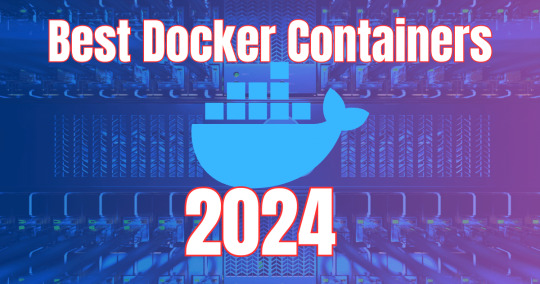
View On WordPress
0 notes
Text

Kubernetes Online Training Free Demo
Join Now: https://bit.ly/3SBmjMN
Attend a New Online Demo On #kubernetes by Mr. Prashanth.
Demo on: 13th February, 2024 @ 8:00 AM (IST).
Contact us: +919989971070.
Join us on WhatsApp: https://bit.ly/47eayBz
Visit: https://www.visualpath.in/DevOps-docker-kubernetes-training.html
#Docker #Kubernetes #dockerandkubernetes #CKA #Helm #visualpathedu #FreeDemo #onlinetraining #kubelet #kubernetesonlinetraining #dockercontainer #GitOps #ansible #DevOps #dockeronlinetraining #softwaretraining #Monitoring #newtechnologies #trendingcourses #handsonlearning
#docker and kubernetes training#docker online training#docker training in hyderabad#kubernetes training hyderabad#docker and kubernetes online training#docker online training hyderabad#kubernetes online training#kubernetes online training hyderabad
0 notes
Video
Small model of container house 101: everything you wanted to know
Small model of container house 101: everything you wanted to know In this video, I’ll show you Small model of container house 101: everything you wanted to know. Enjoy and subscribe this video! Make sure to get notified: Add me on Twitter: https://twitter.com/yuanlei0312 Add me on Facebook: https://www.facebook.com/101467266041210 Add me on Youtube: https://www.youtube.com/channel/UCzDMcfAiSFZxHsFyo5K6NAQ Add me on Pinterest: https://www.pinterest.com/ybl635939 Add me on Vimeo: https://vimeo.com/user197735215 Add me on Tumblr: https://www.tumblr.com/blog/view/yuanlei0312 Add me on Reddit: https://www.reddit.com/user/yuanlei0312 Add me on Odysee: https://odysee.com/@JinmingMetalMaterials:5 Add me on Quora: https://www.quora.com/profile/Lei-Yuan-50 Add me on Tiktokapp: https://www.tiktok.com/@jinmingcontainerhouse Small model of container house 101: everything you wanted to know please contact us immediately if you are interested in. #Small #model #container #house #101: #everything #wanted #know #Jinming #sandwich #panel #Jinmingsandwichpanel #mobilecontainerhouse #bestrefrigerator2020models #containership #containerhouse #beautifulmodelblousebackneckdesign #bestfurnitureforsmallroom #dockercontainers #30*40houseconstruction
0 notes
Video
20ft expandable container house: step by step guide
20ft expandable container house: step by step guide In this video, I'll show you 20ft expandable container house: step by step guide. It's essential for every to understand how to 20ft expandable container house: step by step guide. Enjoy and subscribe this video! #20ftexpandablecontainerhouse #stepguide #DXprefabhouse #bentleyhouseproductions #containerhouse #awnieshouse #Container #dockercontainer #luxuryexpandablecontainerhouse #AskThisOldHouse
0 notes
Photo
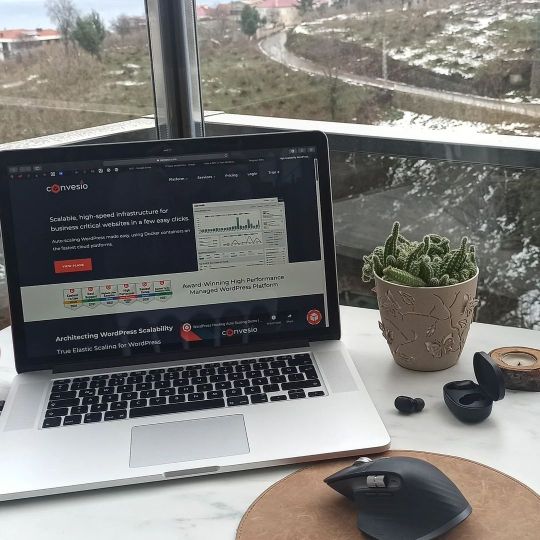
Scaling WordPress is in Convesio's DNA. #aws #WordPress Want faster, scalable & more reliable WordPress sites? Convesio is not just another hosting provider. Simple, affordable, and powerful, Convesio makes complex server setups a breeze. You can deploy a WordPress site with load balancers, a database cluster, and redundant file system in under a minute! Stop dealing with the burden of server administration, security, performance, and uptime monitoring. Speak with one of our infrastructure specialists to learn how Convesio can help your agency. Convesio removes the complexity of setting up cloud infrastructures like AWS, while providing agencies and developers features specific for managing WordPress sites. Visit to learn more. => https://lnkd.in/g3CqCFfb . . . #cloud #webiste #database #security #hosting #infrastructure #administration #wordpresshosting #webhosting #collaboration #ad #CoreWebVitals #WooCommerce #CloudFlare #dockercontainer #docker #wordpressadmin #sharedhosting #edgecaching (Istanbul, Turkey) https://www.instagram.com/p/CY7DJocAKWD/?utm_medium=tumblr
#aws#wordpress#cloud#webiste#database#security#hosting#infrastructure#administration#wordpresshosting#webhosting#collaboration#ad#corewebvitals#woocommerce#cloudflare#dockercontainer#docker#wordpressadmin#sharedhosting#edgecaching
116 notes
·
View notes
Text
It's 10pm … Never give up on ESP32-S3 Linux builds… success! 🔧💻🎉
#esp32#esp32s3#linuxbuilds#engineering#dockercontainer#virtualbox#toolchain#compilation#opensource#technology#realengineer#innovation
0 notes
Video
youtube
Run Nestjs Microservices & Mongo Database in Docker Containers | #docker...Full Video Link - https://youtu.be/g3pRQZSP1rU Check out new video about Running Nestjs #Microservices in Docker Container with #Mongo DB on the #CodeOneDigest YouTube channel! Learn to setup #nestjs project with dependencies. Learn to create #docker image of nestjs project. Learn to connect nestjs application with mongo database. #mongodb #dockerimage #dockerfile@nestframework @nodejs @typescript @Docker @MongoDB @JavaScript @dotenvx @npmjs @vscodetips @getpostman #nestjs
1 note
·
View note
Link
Snipe-IT is a free and open-source web application for IT assets management that provides a web-based interface for tracking licenses, accessories, consumables, and components.
0 notes
Link
#portainer#almalinux#docker#dockercontainer#kubernetes#technology#hostnextra#linuxtutorials#linuxserver#liunx#server#opensource
0 notes
Photo

Docker Swarm Step by Step | What is Docker Swarm | How to create Docker Swarm
☞ https://morioh.com/p/baa3633fce40?f=5c21fb01c16e2556b555ab32
#dockerswarm #whatIsdockerswarm #dockercontainer #dockertutorial
0 notes