#convert youtube to mp4 safe
Text
hey do u guys have a good youtube to mp4 converter like i just need to download videos right now. and don't know which ones work and Are Safe these days
3 notes
·
View notes
Note
Do you have a safe YouTube to mp3 or mp4 converter or free source... I was just wondering coz i wanted to get into video editing. Ur Cad Bane edit was awesome btw
thank you!
and for downloading youtube videos or audio, i know this is really good!
and if you download an mp3 from youtube and the mp3 file doesn’t open/play, you can upload it here, ‘convert’ it to mp3, and then re-download it and the new download should work!
edit: i forgot to mention but you should probably use a vpn when doing this!
5 notes
·
View notes
Text
why is nobody normal about youtube to mp4 converters on the internet i go to look for one and people say shit like "yeah its a safe and reliable website! just make sure you don't click these 10 buttons that download a virus and after 5 minutes you get redirected to another site that dowloads a virus so be sure to leave by then and also be sure to not try and download the video at 1080p otherwise it will ummmmm download a virus. yeah no i like it a lot i use it all the time"
#THOSE !!!! SITES !!!! ARE NOT SAFE NOR RELIABLE !!!!! [BLASTS EVERYONE WITH WIZARD BEAM]#i expect the insane ads but you cannot be telling me that this website that is trying to redirect me to onebillion sites is safe
2 notes
·
View notes
Text
hey folks anyone know any decent / safe youtube mp4 converters bc i am so so lost rn
#preferably ones that dont involve downloading software bc. dont like that#but ill do it if i have to. rn everything im finding is either out of date or looks vaguely shady#neon has thoughts
1 note
·
View note
Text
SaveFrom.Net Instagram: How Do You Download Instagram Videos?
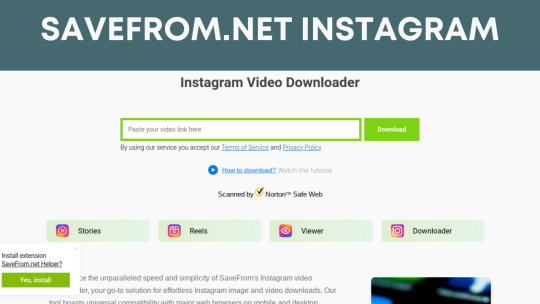
SaveFrom.Net is a versatile website that simplifies downloading videos, audio, photos, and other media from various internet platforms like YouTube, Facebook, Instagram, TikTok, and more. With SaveFrom.Net Instagram, users can easily save desired Instagram videos to their devices in just a few clicks. The interface is user-friendly, so no technical expertise is required.
As Instagram has grown into a hub for video content, many users want to save videos they find to watch later or share with friends. However, Instagram doesn't have a built-in download feature. That's where sites like SaveFrom.Net come in handy. SaveFrom.Net is a popular online platform that allows easy downloading of videos from various websites, including Instagram. This guide will explain what SaveFrom.Net is, provide a step-by-step tutorial on using it to download Instagram videos, discuss the legality issues, suggest some alternative sites, and answer common questions.
SaveFrom.Net Instagram Features
Feature
Details
Website Video Downloads
Download videos from YouTube, Facebook, Instagram, and 1000+ other sites
Format Support
Save videos in MP4, AVI, MOV, MKV, MP3, and other formats
Quality Options
144p to 720p HD quality options for videos
Subtitles
Keep or remove subtitles when downloading videos
Browser Extensions
Add savefrom.net integration via Chrome and Firefox extensions
Video Conversion
Convert downloaded videos to different formats
Is It Safe to use SaveFrom.Net?
Like many internet downloaders, SaveFrom.Net Instagram relies on advertising to stay free. Numerous adverts appear on the site. Some promote the SaveFrom.net helpful extension, while third-party ads may be deceptive. SaveFrom.Net tracks downloads and IP addresses in addition to adverts, which may expose personal information regarding its SaveFrom.net helper extension. Google Chrome prohibits non-Chrome store extensions and doesn't support them. That may indicate SaveFrom.Net's safety.
Step By Step Guide on How To Use SaveFrom.Net Instagram
Go to the SaveFrom.Net website and open the Instagram tab
Find the Instagram video you want to download and copy the URL or link to the post
Paste the Instagram video URL into the box on the SaveFrom.Net site
Click the green "Download" button next to the URL box
A list of available download formats and quality options will appear
Select your preferred video format (e.g., MP4, WEBM) and quality
Click the "Download" button next to your selected format/quality option
A page will open showing the video download progress
Once complete, click the new "Download" button on this screen
Save the video file to your device when prompted
Is SaveFrom.Net Instagram Legal?
Downloading videos from sites like Instagram for personal, non-commercial use is generally considered legal and acceptable under fair use copyright principles. However, downloading on a mass scale or sharing downloaded content in ways that may infringe on owners' rights is illegal. Users should educate themselves and use ethical judgment.
Five Alternatives to SaveFrom.Net Instagram
SnapDownloader
SnapDownloader is the finest video downloader for Windows and macOS due to its functionality and ease of use. You may store videos in any quality by downloading in numerous output qualities up to 8K. SnapDownloader works with over 900 websites and allows mass video downloads.
4K Video Downloader
Other SaveFrom.net alternatives include 4K Video Downloader, which offers less functionality than SnapDownloader. It can download videos from YouTube, Facebook, and TikTok. Batch download and output quality options are available. Advanced capabilities require a membership, and video parsing might take a while.
Y2Mate
One of the most popular MP4 and MP3 video downloaders is Y2Mate. The program is designed to download YouTube videos. A trustworthy and easy-to-use video downloader, Y2Mate lets you search YouTube videos from its website. Y2Mate will show all similar videos for a term you provide.
Insload
If you downloaded Instagram posts using SaveFrom, try Insload. The Instagram video downloader can download videos, photographs, stories, Reels, IGTV, profile images, and almost anything else. Best of all, you may download private posts.
Users may use it easily. Copy and paste an Instagram post's link into Insload to download. It instantly finds all available files for download.
10Downloader
Next is 10Downloader, an internet downloader. It downloads HD YouTube videos like SaveFrom. Using 10Downloader is simple. Simply enter a video URL, and the website will gather all available download resolutions. It only downloads MP4 and WEBM videos at 720p, which is a drawback.
SaveFrom.Net Pros and Cons
Pros
Cons
Simple, easy-to-use interface
Maximum 720p HD quality
Fast download speeds
Limited format conversion options
No account or signup is required
No mobile app
Unlimited downloads
Wide website compatibility
Free to use
Should You Use SaveFrom.Net?
SaveFrom.Net Instagram stands out with its user-friendly interface requiring minimal steps for easy and quick downloading of Instagram videos. It meets most casual users ' needs with robust format options and unlimited use for non-commercial purposes. Those wanting niche features like higher video quality may also explore alternatives like Ingramer and InsTake. Be sure to use downloads legally and ethically, no matter which tool you select.
FAQs
Does SaveFrom.Net work on mobile?
While they don't offer a mobile app, the SaveFrom.Net website is mobile-optimized. You can access it from any smartphone browser to download Instagram videos.
Can I download private Instagram videos?
No, SaveFrom.Net can only download public Instagram videos - not private ones restricted to approved followers.
Is there a limit to how many videos I can download?
No, SaveFrom.Net does not limit the number of Instagram videos you can download in a session or over time.
What's the maximum quality for Instagram downloads?
SaveFrom.Net caps the quality of Instagram video downloads at 720p HD resolution. You must use an alternative site or tool if you want higher-quality IG downloads up to 1080p or 4K.
Read the full article
0 notes
Text
How Y2Mate - YouTube Video Downloader Is Helpful In Saving Videos
Introduction
In the age of digital media consumption, YouTube has undoubtedly emerged as one of the most prominent platforms for sharing and discovering videos of all kinds. From educational tutorials to music videos, YouTube offers a treasure trove of content for users around the world. However, sometimes you may come across videos that you want to save for offline viewing or share with friends. This is where Y2Mate, a YouTube video downloader, comes into play. In this article, we will explore how Y2Mate is helpful in saving videos and why it has become a popular choice among users.
What is Y2Mate?
Y2Mate is a web-based platform and application that allows users to download YouTube videos to their devices. It's a straightforward and user-friendly tool that enables you to save your favorite videos for offline access. Y2Mate supports a wide range of video formats and resolutions, making it versatile for various devices and preferences.
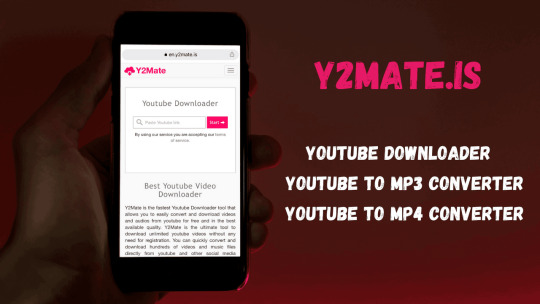
Why Y2Mate Is Helpful
Offline Viewing: One of the most significant advantages of using Y2Mate is the ability to watch videos offline. Whether you're on a long flight, traveling to a remote area with limited internet connectivity, or simply want to save data, downloading videos with Y2Mate ensures that your favorite content is accessible anytime, anywhere.
No Internet Required: With Y2Mate, once you've downloaded a video, you don't need an internet connection to watch it. This is especially beneficial for users in areas with unreliable or expensive internet access. You can create a library of your favorite videos and enjoy them without worrying about buffering or data usage.
Quality Options: Y2Mate offers various quality options when downloading videos. Whether you want the highest resolution for a cinematic experience or a smaller file size to conserve storage space, Y2Mate allows you to choose the quality that suits your needs.
Ease of Use: Y2Mate is designed with simplicity in mind. You don't need to be tech-savvy to use it. Just paste the video's URL into the provided field, select your desired options, and hit the download button. Within moments, your video will be ready for offline viewing.
Compatibility: Y2Mate is compatible with a wide range of devices, including smartphones, tablets, laptops, and desktop computers. It supports various operating systems and web browsers, making it accessible to users across different platforms.
Legal and Safe: Unlike some video downloading services that may infringe copyright laws or expose users to malware, Y2Mate operates within the boundaries of copyright regulations. It extracts videos for personal use, making it a safer and legal option for downloading content.
Playlist Downloads: Y2Mate goes beyond single video downloads; it also allows users to download entire playlists or channels. This feature is incredibly convenient when you want to save a collection of related videos, such as an educational series or a music album. Users can also convert YouTube Videos to MP3 and MP4 format.
No Registration Required: Y2Mate doesn't require users to create accounts or provide personal information. You can use the service anonymously, ensuring your privacy is maintained.
Frequent Updates: Y2Mate is dedicated to providing users with the best service, and this includes regularly updating the platform to ensure it remains compatible with YouTube's ever-evolving interface and security measures.
Cost-Effective: Y2Mate is a cost-effective solution for downloading YouTube videos. Unlike some premium video downloaders that require a subscription fee, Y2Mate is free to use, which makes it accessible to a broader audience.
How to Use Y2Mate
Using Y2Mate to download YouTube videos is a straightforward process. Here's a step-by-step guide:
Find the Video: Go to YouTube and find the video you want to download.
Copy the Video URL: Copy the URL of the video from your browser's address bar.
Visit Y2Mate: Open a new tab in your web browser and visit the Y2Mate website (https://en1.y2mate.is/q6rhv/).
Paste the URL: In the provided field on the Y2Mate website, paste the copied video URL.
Select Quality: Choose the desired video quality from the options provided. You can select from various resolutions and formats.
Start Download: Click the "Start" or "Download" button, depending on the website's interface.
Wait for Processing: Y2Mate will process the video and generate a download link. This may take a few moments, depending on the video's length and quality.
Download the Video: Once the download link is ready, click on it to start downloading the video to your device.
Enjoy Offline Viewing: Once the download is complete, you can now enjoy the video offline whenever you want.
Conclusion
Y2Mate - YouTube Video Downloader is a valuable tool for anyone who wants to save YouTube videos for offline viewing. Its simplicity, versatility, and legal compliance make it a popular choice among users. Whether you're a student looking to download educational content, a music enthusiast who wants to create a playlist, or simply someone who wants to enjoy videos without an internet connection, Y2Mate has you covered. Just remember to respect copyright laws and use Y2Mate for personal, non-commercial purposes, and you'll have a reliable video downloading companion at your disposal.
#youtube#downloaders#downloadyoutubevideos#youtube downloader#youtube shorts#youtube to mp3#mp3 download
1 note
·
View note
Text
The Ultimate Guide to Downloading YouTube Videos as MP3s
Introduction:
YouTube has become a massive repository of music, podcasts, interviews, and other audio content, making it a go-to platform for millions of users worldwide. While streaming videos on YouTube is convenient, there are times when you might want to enjoy the audio offline or on the go. Fortunately, there are various methods to download YouTube videos as MP3 files, allowing you to listen to your favorite content anytime, anywhere. In this article, we will explore some safe and easy ways to convert YouTube videos into MP3s.

YouTube Video Downloader Applications for Android from Javatpoint
if you want to download YouTube videos, Then Javatpoint are describing some best YouTube video downloader applications for Android.
Ins Tube: The Ins Tube app is another popular and widely used YouTube video downloader for Android phones. It also offers to download videos from various video-sharing sites like Instagram, Twitter, Vimeo, etc.
The Ins Tube app offers you to select the various qualities of YouTube videos before their downloading. Using this app, you can add bookmarks video and create a secret space in your device to hide videos if required.
To download the YouTube videos using Ins Tube on an Android phone, follow the below steps:
Launch the Ins Tube app and go to your interested website.
Search the video that you want to download and click on it.
Now, click on the red download button to download.
Select the video quality.
Click on the “fast download”, and it starts video downloading.
Download the Ins Tube app from its official site instube.com.
2) Snap tube: Snap tube is an authentic video downloader that provides the facility to download YouTube videos absolutely free. It has an engaging user interface that categorized popular websites and videos. It offers you to search YouTube videos from its search bar directly.
Snap tube application offers fast YouTube video downloading, and you can select different video quality before its downloading. The downloaded videos can be shared on Twitter, Facebook, etc.
To download the YouTube videos using Snap tube, follow the below steps:
Launch the Snap tube application and select the YouTube mobile site from its homepage.
Search for the video which you want to download in its search bar.
When the list of videos appears and you find the right video, then select it and click on the red download button.
Select the quality of the video, and your video gets starts downloading.
Download the Snap tube app from its official site snaptubeapp.com.
3) Tube Mate: Tube Mate is also a popular app that offers to download YouTube videos on Android phones. It has a stylish user interface and is easy to use. It offers you to download videos from various video-sharing sites. It provides a built-in browser to access the websites that you want.
Tube Mate also provides an option to select the video quality and its format before downloading. The downloaded videos are saved automatically into the phone’s internal storage.
Follow the below steps to download the YouTube videos using Tube Mate on Android:
Launch the Tube Mate app and go to the video-sharing site.
Select your desired video from the search results and select video quality and resolution.
Now, tap the download button.
Download Tube Mate from its official site tubemate.net.
4) Y Music: Y Music also offers its users to download YouTube videos. Users of this app can go to the trending YouTube videos and popular music. This app downloads videos in MP3 and MP4 formats.
The drawback of the Y Music app is that it only allows us to listen to audio and not allows us to watch a video.
Download the Y Music app from its official site ymusic.io.
5) New Pipe: The goal of New Pipe is to provide an original YouTube app experience without showing irritating ads. The attractive part of this app is that it allows its users to play any YouTube songs in the background while using another app.
To download the YouTube videos using New Pipe on an Android phone, follow the below steps:
Launch the application and search for the video that you want to download.
Select the required video from the search results.
Click on the download button and select the video quality and its format.
Tap, OK, and the download link generates automatically.
Download the New Pipe app
6) YT3 YouTube Downloader: YT3 YouTube Downloader is a simple Android app that allows its user to download YouTube videos and music. It has a simple user interface and is quite easy to use. It comes with a preview button that facilitates a peek at a video before it downloads.
It has excellent downloading speed, and the download videos are saved into a Download folder. You can also select the different quality of the video. It downloads videos in MP3 and MP4 formats.
To download the YouTube videos using YT3 Downloader on an Android phone, follow the below steps:
Launch the application and search for the video.
Select the video format in which you want to download (MP3 or MP4).
It also facilitates sharing a video from the YouTube app to YT3 downloader for a download.
Download the YT3 Downloader app from its official site yt3dl.net.
7) Vid Mate: Vid Mate is one of the trustable and popular video downloaders for Android devices. It downloads videos of various categories like TV shows, movies, etc. or you can directly search for a video in its search bar. It has good downloading speed, and it offers to change the download location from its download settings.
Vid Mate application contains a built-in video and music player. It offers you to create an encrypted space within the app to hide your videos.
To download the YouTube videos using Vid Mate on your Android phone, follow the below steps:
Launch the application and click on YouTube mobile site within the app.
Search for a video that you want to download and click on the red download button on the content.
Choose the quality of the video and click on the “Download” option; it starts video downloading.
Download the VidMate app from its official site vidmate.org.in.
These are the different video applications u can download from the website Javatpoint this is the best-recommended website for you to download the youtube video applications.
Conclusion: Downloading YouTube videos as MP3s allows you to enjoy your favorite audio content offline, making it convenient for those who want to listen while on the go or without an internet connection. By following the methods mentioned in this article and respecting copyright laws, you can safely and easily convert YouTube videos into high-quality MP3 files to create your personalized audio library.
0 notes
Text
Can Y2Mate Boost Your YouTube Downloading Efficiency?

In the world of online video content, YouTube has undoubtedly established itself as the leading platform, offering a vast array of videos on various topics. However, YouTube itself does not provide a built-in feature to download videos for offline viewing. This limitation has led to the rise of third-party YouTube downloaders, and one prominent player in this realm is Y2Mate. In this article, we will explore whether Y2Mate can boost your YouTube downloading efficiency and how it can enhance your overall experience.
The Need for YouTube Downloading Efficiency
YouTube downloaders have become essential tools for users who want to save their favorite videos for offline viewing, share them with others, or repurpose them for creative projects. In a world where time is of the essence, efficiency in downloading YouTube videos is crucial. This is where Y2Mate steps in, offering features designed to enhance your YouTube downloading experience.You can download unlimited videos through Y2Mate YouTube video downloader
Y2Mate: Enhancing Efficiency in YouTube Downloads
Y2Mate has gained popularity as a YouTube downloader that prioritizes efficiency and convenience. Let's explore how Y2Mate can boost your YouTube downloading efficiency:
User-Friendly Interface
Y2Mate boasts a user-friendly interface that makes the downloading process easy and straightforward. Even if you're not tech-savvy, you can navigate through Y2Mate's interface with ease. The intuitive design ensures that you can quickly grasp the necessary steps to download your desired YouTube videos, streamlining the overall process.
Fast and Reliable Downloads
Y2Mate focuses on providing fast and reliable downloads, allowing you to save time and effort. The platform utilizes optimized algorithms and efficient downloading processes to ensure swift downloads, even for large-sized videos. With Y2Mate, you can minimize waiting times and complete your downloads quickly, enhancing your overall efficiency.
Multiple Format and Quality Options
Y2Mate supports a wide range of video formats and quality options, offering flexibility in choosing the format and quality that best suits your needs. Whether you prefer MP4, AVI, MKV, or other formats, Y2Mate has you covered. Additionally, Y2Mate provides various quality choices, including 240p, 360p, 720p, 1080p, and even 4K. This variety allows you to tailor your downloads to match your preferences and requirements, optimizing your YouTube downloading efficiency.You can also download videos as Convert youtube to mp4 by Y2Mate.
Batch Downloading and Playlist Support
Y2Mate goes beyond individual video downloads by offering batch downloading and playlist support. With Y2Mate, you can download multiple videos simultaneously, saving significant time and effort. Additionally, Y2Mate enables you to download entire YouTube playlists with a single click, streamlining the process for those who want to save collections of videos. This feature is particularly useful when you need to download multiple videos or a series of videos for offline viewing.
Secure and Safe Downloads
When using any online service, security is a top concern. Y2Mate ensures secure and safe downloads, employing robust security measures to protect users from potential malware or other security threats. With Y2Mate, you can download YouTube videos with confidence, knowing that your device and personal information are safeguarded.
Compatibility with Various Devices
Y2Mate is designed to be compatible with a wide range of devices, including desktop computers, laptops, tablets, and smartphones. Regardless of the device you use, Y2Mate ensures a seamless and consistent downloading experience, allowing you to access your downloaded videos wherever you go. This compatibility boosts your efficiency by providing flexibility in choosing the device you prefer for offline video playback.
Extracting Audio from Videos
Y2Mate offers a unique feature that allows you to extract audio from YouTube videos. This capability is particularly useful when you're interested in the audio content, such as music, podcasts, or speeches, and don't necessarily need the video playback. With Y2Mate, you can save the extracted audio in formats like MP3, AAC, or WAV, enhancing your efficiency when consuming audio-only content.
Regular Updates and Customer Support
Y2Mate keeps up with the ever-evolving YouTube platform by providing regular updates and improvements. This ensures that Y2Mate remains compatible with YouTube's updates, video formats, and algorithms, guaranteeing a smooth and efficient downloading experience. Additionally, Y2Mate offers customer support to address any queries or concerns you may have, further enhancing your efficiency by providing prompt assistance when needed.
Conclusion
Y2Mate has positioned itself as a YouTube downloader that can significantly boost your YouTube downloading efficiency. With its user-friendly interface, fast and reliable downloads, multiple format and quality options, batch downloading and playlist support, secure downloads, compatibility with various devices, audio extraction feature, regular updates, and customer support, Y2Mate offers an efficient and convenient solution for downloading YouTube videos.
Remember to use Y2Mate responsibly and respect copyright laws. Download videos only for personal use or with proper authorization from the content creators.
FAQs
Is Y2Mate a free YouTube downloader?
Yes, Y2Mate offers free YouTube downloading services. However, it also provides a premium version with additional features for users who require more advanced functionalities.
Can I download videos from platforms other than YouTube using Y2Mate?
Y2Mate primarily focuses on YouTube video downloads. However, it is always beneficial to explore other specialized downloaders that cater to different platforms such as Facebook, Instagram, Vimeo, etc.
Is Y2Mate safe to use?
Y2Mate prioritizes user safety and provides secure and reliable downloads. However, it's essential to exercise caution and use reputable antivirus software to ensure the overall security of your device.
Does Y2Mate have any limitations on the number of videos that can be downloaded?
Y2Mate does not impose any specific limitations on the number of videos that can be downloaded. Users can download as many videos as they desire, depending on their storage capacity and requirements.
Is Y2Mate compatible with mobile devices?
Yes, Y2Mate is compatible with mobile devices, including smartphones and tablets. Its responsive design ensures a seamless downloading experience across different screen sizes.
1 note
·
View note
Link
0 notes
Text
How to save YouTube Music to your Phone to receive free songs and Tunes
YouTube music is available to save in MP4 video as well as MP3 audio, or both. This article will teach you how to do it.
Free online YouTube converter to mp3
YouTube to MP3 convertor is available online for free. This program allows you to download YouTube videos in MP3 format, eliminate the annoying ads and even eliminate the YouTube application. It could take a few minutes for the conversion process to be completed.
In addition to YouTube to MP3 conversion, the software provides other functions as well. It works with Dailymotion as well as Vimeo, Facebook, as and a myriad of other websites. Additionally, it comes with an inbuilt editor. This is useful since it allows you to remove unwanted tracks. The program can also be used to make audio files.
If you're trying to download some YouTube videos, the online YouTube-to-MP3 converter might be your best option. However, it does have certain limitations.
To view it, you'll require a web browser. After that, you'll be asked to join. You may skip the steps If you're not in a position to pay.
The program also has an easy-to-use interface. It's compatible with the majority of operating systems and browsers.
Another excellent feature of this free YouTube to MP3 converter is that it can support batch conversion. This means that you can download more than one video at the same time. You can also choose which output format you want. The program can support MP3, M4A AC3, and OGG. You can also save converted files to Dropbox.

It is also possible to download YouTube videos using some free music apps. It is also possible to use paid music apps such as Spotify, Amazon Music, or Apple Music.
YouTube to MP3 convertors could be bundled with the bloatware. This can take up the space on your hard drive. It may also contain malware that could infect the computer.
4K Video Downloader
You can download videos from YouTube or Vimeo, as well as other video websites with the 4K VideoDownloader. The files will be high-definition. This video downloader also allows users to extract audio from video.
You can save your videos in resolutions of 1080p or 4K. You can also download playlists and channels from YouTube. The subtitles are added to the video. You can also include subtitles on a variety of popular video websites on the internet like YouTube, Vimeo, DailyMotion and Facebook.
A variety of free online video downloaders are available. You can choose which one will best suit your requirements. Some are compatible with Mac OS X and Windows however certain are just available for Linux. The good news is that most require very little input from you.
Online converters are available to download to your mobile or computer and installed without any software downloads. They are easy-to-use and allow for different video formats. Downloading videos is easy.
Utilizing 4K Video Downloader isn't an easy task. It's completely free and allows you to download videos from YouTube as well as other online video sites. It also can handle complicated YouTube playlists. It is also compatible with 360-degree videos. You can save the video in MP3 format. You can also convert videos to DVDs.
There are also online converters that are completely free and allow users to download videos from many websites. It's quick and easy. You can also convert videos to the MP3 format by using the converter. It offers various resolutions for videos, which means you can pick the most suitable one for you.
SnapDownloader
Whether you want to play your YouTube videos in an MP3 player or save them to your phone, you are able to make use of SnapDownloader. The application allows you to download videos and playlists from YouTube, as well as from over 900 other websites.
This YouTube downloader supports more than 50 languages and users are also able to download subtitles. The software is quick and safe. The developers of the program also guarantee to keep the basic functions of the tool free.
YouTube videos can be downloaded from many formats and resolutions, including 1080p, 720p as well as 4K. The software can also support a range of popular video formats, including MP3 as well as MP4, MP4, and FLAC.
SnapDownloader's interface is simple. SnapDownloader lets you download multiple videos simultaneously. Additionally, it gives users to modify the quality of output and file size.
SnapDownloader is available on Windows and Mac, and there is a 48-hour free trial period. You can ask for an exchange within the 30 day money-back guarantee. The app integrates also with Dropbox and Google Drive.
To merge downloaded files, you can also use Video Trim. You can also choose the download folder. Turbo Speed allows you to quickly download videos.
more info
It is also possible to convert video clips from YouTube and Vimeo to MP3 with the converter. Batch conversions are also possible using the converter. It also allows you to download YouTube videos in various quality levels, including custom bitrates.
SnapDownloader is also equipped with the YouTube Chapters feature, which lets you download a segment of an YouTube video. It also lets you access private Facebook videos, as well as download videos from various other websites.
SnapDownloader offers a 48-hour trial for free and YouTube Channels as an option and a video downloader. You can also download YouTube playlists and 8K videos.
DMFY
It's easy to transfer music from YouTube to your smartphone. Many websites can be found to aid in the conversion of YouTube videos into MP3. These sites are very user-friendly.
Any2mp3.com is the most reliable website for downloading YouTube videos and MP3 audio files. It can convert YouTube videos into MP3 and other audio formats. You can choose the bitrate for the audio file that you want to download. This tool is ideal if you need to convert your local video into MP3.
Tymp3 is also utilized to convert YouTube videos into MP3 audio files. This online tool is available on a range of mobile devices, and is free to use. It can download up to one hour's worth of video. However, you could run into some problems when you attempt to convert the length of a video.
Convert2MP3 can also be used to download music from YouTube to your mobile. Convert2MP3 provides unlimited downloads and is 100% legal. You can choose from a number of audio formats and download videos in 128 kbps or 256 kbps.
Ace Thinker is also able to download YouTube music directly onto your mobile. The site has a simple interface that lets you download YouTube videos in just one click. It offers both the paid and free versions. You can also download songs straight from your Android smartphone. Its lightweight design and responsive design are also great features.
It is also possible to use the tool online Tymp3 to download YouTube music onto your smartphone. The website is compatible with a variety of mobile operating systems, and you can also download YouTube videos to your phone. You can also access the sound cloud to download music. It has been rated by users with 4.9.
Syncios
Utilizing an YouTube to MP3 downloader can help you download YouTube music. It's completely free and easy. You can even include a voiceover in your music. The video is playable offline.
YouTube is a significant video hosting website. YouTube allows you to search for the music you love. It is possible to search music with name or playlist. You can then download the music onto your phone once you've found it. It is possible to save the song as MP3 files, or as MP4 videos.
A variety of websites and apps permit you to download YouTube music. Some are free , while others cost money. Downloading music from a third-party application can be a risky venture. YouTube may not like some of these apps.
Certain apps are simple and simple to use. Some apps are lightweight. You can download YouTube music onto your iPad, iPhone or iPod. You can also modify the audio after downloading it. You can select the quality of the audio should you wish to. You can also choose the language of the subtitles.
YouTube Downloader is free for Android. You can download multiple videos using this app and save them as MP3 audio tracks. It also includes the Video Extractor tab that lets you download multiple videos, and then save them to MP3 files. You can also export your data to your computer, and then transfer it directly to your phone. It is compatible with over 100 video websites. YouTube Music Premium allows you to download videos.
Syncios YouTube downloadinger is another alternative. This tool is free and allows you to download music and videos from YouTube and other popular sites. It can also transfer files between your computer and your Android or iOS device. It can also convert CDs or DVDs to the most common formats.
1 note
·
View note
Text
How to Download Music from YouTube videos. Convert them into MP3 for download.
It can be difficult to download Mp3 music from YouTube video. Due to the nature and the format of the video, this could be a challenge. There are various types of video formats. Before downloading any type of video, be aware of its format. If you don't know, you may find that the software that you download doesn't work.
YTMP3 is able to convert YouTube videos to MP3
It isn't as hard as you might think to download Mp3 files online from YouTube video. Online converters are easy to use. The best tool, however, depends on the individual's preferences.
Find the first conversion. This could be desktop applications, web applications, or online tools. Professional desktop tools like IMyFone V2Audio for desktop computers, can be utilized. Dirpy, a tool online which is completely free, can also be found.
For devices with mobile capabilities, you can use YtMp3, which is an easy downloader for free. This tool is free and converts URLs from YouTube videos into MP3 files.
ClipGrab is also available online. This tool allows you to browse for videos on YouTube and also download them and save them in MP3 format.
However, a desktop-based program is usually the best option. YouTube Downloader works on Windows as well as Mac. It's within the Mac Applications folder and in the Windows Start Menu. It is compatible with hundreds of websites, including YouTube, Instagram, Facebook and TikTok.
Mp3 YouTube is another great online tool for downloading MP3 files from YouTube. The website lets you search for music videos by keywords. It displays the length and the size of the video. It also displays the highest quality download that is 320kbps.
Using an online YouTube to MP3 converter is easy and free. These tools are also reliable. The audio can be played before it is downloaded.
The ytMp3 website has an option to search that allows you to search for songs using the name. The song can then be downloaded in MP3 and MP4 formats.
Y2Mate is able to convert YouTube videos to MP3
The program is web-based that lets you download YouTube videos to MP3 and other formats. It can be used on Windows, Mac, or Linux computers. It's free and easy to use. It is great for downloading YouTube videos and conserving them for later reference.
There are a lot of websites, but Y2Mate stands out as one of the most well-known. It provides a free download, as well as many other sophisticated features. It supports a wide range of file types, such as MP4 files as well as AVI. Its ad-free environment means that you can play videos offline without worry.
The interface for Y2Mate is easy to utilize. After you've copied the YouTube URL, you'll need to simply paste it into the search bar of Y2Mate. Click the "Download" button. You'll then be presented with an array of available download options. You can alter the quality as well as the dimension of the video.
The Y2Mate web site is free of ads. It allows you to download YouTube videos and not be interrupted by ads. The site is also secure so you can relax knowing that your data and computer are safe. The site also scans your computer for viruses and malware that are known to be harmful.
Y2Mate can download HD as well as 3D video. It allows you to download whole playlists. You can even send the converted files directly to your cloud account , such like Dropbox or Google Drive. You can also save the file so that it is easy to quickly open the video.
Y2Mate offers a simple but significant set of features , including an ad-free experience and the ability to download YouTube videos in a range of formats.
youtube convert playlist to mp3
Wondershare UniConverter converts YouTube online.
It isn't easy to download Mp3 music through YouTube videos. Wondershare UniConverter is the most effective tool for this. It can convert MP3 files to MP3 with this free application. It also allows you to burn DVDs.
Wondershare UniConverter can convert to various input formats like MPEG, TS and WMV. The software also has an integrated editor that lets you to trim, crop and even add subtitles. You can also burn DVDs to CDs and Blu-Ray.
Wondershare UniConverter is extremely simple to use. Its interface features a dark gray and purple theme. You can drag borders to reduce or extend the user interface. It also has a Preview button to test the quality of your video output. Smart Fit is another option to preserve original quality.
Wondershare UniConverter can also be employed to eliminate white spaces in your videos. It uses an AI to do this. You can add subtitles, comments, as well as watermarks to your video. You can also merge videos and change the aspect of the video.
Wondershare UniConverter is available for Windows and macOS. There is also a free trial version. In the trial version, which is free, you can convert up to five video files. The trial version doesn't include ads.
Wondershare UniConverter provides a wide range of features which makes it a must-have tool for anyone who loves watching videos online. It's quick and easy to use, and it allows you to convert almost any video into different formats. It also offers six additional options to edit and convert video.
MP3Studio is a program that converts YouTube videos to mp3
MP3Studio is a powerful program that lets you convert video files to MP3 and download songs from YouTube. It's compatible on Windows, Mac, and Linux.
MP3 Studio is a basic music converter that can be downloaded for free. It supports a range of formats, including MO, MP3, MP4, WEBM and MP4. It comes with a built-in player that lets you test files prior to downloading. It also lets you create playlists with it.
MP3 Studio is available as a software application for PCs and as a mobile application. The version for computers comes with simple interfaces that are simple to use. You can download videos directly via YouTube, Twitch or SoundCloud.
MP3Studio comes with a variety of settings that allow users to alter the way in which videos are converted. You can also change and delete videos, change ID3 tags, as well as modify the video clips. You can also download whole playlists that play in the background. It is accessible for download in more than 20 languages.
MP3Studio comes with an integrated ID3 tag editor which allows you to categorize and arrange your music. The program also lets you download music from YouTube and SoundCloud.
Videos can be downloaded onto devices using a variety of formats, including MO, M4A WEBM and MP4. It is able to support a range of bit rates, allowing you to manage the file's size to get the highest quality. It is also possible to use the program to download audiobooks, long music compilations, as well as music loops.
MP3 Studio offers a number of options, including an HD option. It is also able to download several songs at once, without any data limit.
Xenra is a service that helps convert YouTube to MP3
Xenra offers a service for free that lets you download MP3 online through YouTube videos. It's compatible with Windows as well as Mac. It allows you to download your most loved songs, or rip them off of YouTube and save them on your smartphone, computer or even an MP3 player.

YouTube is the most popular video streaming website in the world. It hosts millions of videos. YouTube has more songs than any other website and is among the most used kinds of videos.
Making time savings by downloading the MP3 version of your most loved songs could make life easier. Many people would rather download their most loved songs to MP3 files or to their personal computer.
There are a variety of websites and applications that allow you to download mp3 online from YouTube video. This is made possible with a YouTube-to-Mp3 converter. YouTube to Mp3 converter can be used to convert your songs to MP3 format.
YouTube to MP3 converters are compatible with Vimeo, Dailymotion, Facebook, Dailymotion, and many other platforms. YouTube to MP3 converters can convert thousands of music files into MP3 format in one go.
YouTube to Mp3 Converters are speedy and simple to use. It is also possible to make use of batch conversions and customized bitrates for a variety of various output formats. The YouTube to Mp3 converter is usually affordable.
The most effective YouTube to MP3 converters allow you to download audio in high quality and high resolution. This is a fantastic option to save your favourite tracks and avoid loss of cellular data.
1 note
·
View note
Text
Compare 5 Best YouTube Video Downloader Sites, Plugins, and apps.
There are a few choices available to you should you wish to download YouTube videos. Although the iPhone is the most used method to use for YouTube downloaders, Android users have more choices and are able to develop their own applications. This opens the door for applications that aren't in the App Store, like Snaptube. There are some limitations.
Freemake Video Downloader
Freemake video downloader is a free software that extracts videos from more than 1,000 sites. It lets users save the video in MP4, FLV, 3GP as well as other formats. It also allows you to download music to MP3 files offline. The interface is easy to use and well-designed. It's compatible with 32 and 64-bit Windows versions, and it's available for free.
This program for free can be used to download videos from YouTube. It provides high-quality downloads and can be downloaded in 18 languages. Freemake Video Downloader lets you download from over 10,000 websites, including adult sites. It also allows you to download audio files or playlists. Videos can be saved in various formats. It can support 8K quality. You can also change the quality and size of videos that are downloaded.
Freemake Video downloader lets users download multiple videos simultaneously. The download bubble included in the application allows you to include URLs for every video in a download queue. It can provide up to 10x more speedy download speeds, and lets users select the resolution of their videos. Users are also able to select the location where the videos are downloaded. In just a few clicks, you can also download videos from any country around the globe.
The most efficient app for downloading YouTube videos is the Freemake Video Downloader. It allows you to search for videos by keyword using its built-in browser. It can also be set to make use of a proxy. In order to set up the proxy, users need to input the IP address of their computer. The program can extract audio from YouTube videos.
When you click Downloader, it will open.
By Click downloader is a YouTube downloader tool that supports over 1000 video sites. The application can download videos from YouTube, Facebook and Vimeo. It supports different resolutions formats, resolutions, as well as other features. Additionally, it is able to convert downloaded videos into MKV and MP4 formats. Users can also choose the size of the file as well as frame rate and output format prior to downloading. This feature is beneficial for those who have limited storage space.
If you are looking to back up your videos, the By Click Downloader software is a great alternative. It is able to download videos in various sizes and resolutions. It can also extract videos from playlists. It is also able to download several video files at once and automatically add titles.
The interface of By Click Downloader is intuitive. It is compatible with a variety of websites, including Instagram. You can also subscribe to YouTube channels to automatically download new videos. Another advantage of By Click Downloader is that it offers a free version for a single day. It will then prompt you to upgrade to premium.
Security is also high-grade by YouTube's downloader. This software doesn't contain ads and no bundled software, making it safe for PC use. The video downloader also has the ability to convert MP4 files into various formats. This application can take audio files from YouTube videos.

Allavsoft’s YouTube downloader allows you to quickly and effortlessly download videos from YouTube. It supports a broad range of subtitles and formats for videos. You can playback and preview your videos with the built in video player. The video downloader from Allavsoft can work with MP4 and MP3 files. This video downloader can also be used to convert video files between 4K and 8. Additionally, the device has built-in players that allow users to playback and view the downloaded files.
Snaptube
Downloading YouTube videos should be done through a site or application that is compatible with your device. Download videos in different resolutions, starting from 720p up to 4K. Certain software can optimize downloads for specific devices. You should look for programs that have pre-programmed optimizations files if the tablet or smartphone is Android. Another excellent feature is the ability to select your preferred resolution. A lot of software allows users to record audio as well as other video types.
It's easy to download YouTube videos. Copy and paste the URL from the video to take you to a webpage that lets you choose the resolution, format, audio format. You can choose to download the entire audio file or an MP3 version of the video. Certain websites let you download YouTube videos instantly. This makes it even easier.
Airy is a different website that provides video downloads. Airy works with all browsers and supports multiple formats. Airy, like other websites, can also download complete YouTube categories as well as private videos. You can also download playlists and audio. Airy is available only to YouTube users. It can't download music from other sites.
NewPipe is an ideal choice for Android users. This YouTube downloader with no ads is light, cost-effective and is backed through donations. It doesn't need Google Services.
KeepVid
KeepVid YouTube Video Downloader website provides the solution. This web-based app can be used to both download and modify videos. All you need is the URL for the video that needs to be copied and pasted into the KeepVid box.
This web-based video downloader lets you save videos as mp3 and M4 files. As opposed to the majority of free video downloaders, KeepVid also ensures that the output files are safe and secure from malware. It can be used in any web browser. The simple interface makes it easy for you to download your videos.
KeepVid lets you swiftly download YouTube videos. It also comes with an integrated search bar and a web browser to allow you to find exactly what you are seeking. The Discover section lets you discover the most popular videos on the website. When you click on the video you want to download and download, you'll be given the option to share it with others.
KeepVid can be accessed on all web browsers and devices. The number of available download options is endless. The downloader lets you save YouTube videos in MP4 or MP3 files, and it supports various bit rates. KeepVid can be used for downloading YouTube videos onto your tablet or computer.
https://ytoffline.xyz/dl-youtube-to-mp3/
The accelerator feature of KeepVid is another great feature. It makes it possible to download more quickly than many online downloaders. You just need to paste the URL into your browser. A prompt will pop up on your computer. When the download of the video is finished, you can choose the format or quality you want.
MacTubes
You can download YouTube videos onto your computer to watch offline. All you have to do is type in your video's URL into the tool's fields and then click the Convert icon and select the quality and format. Now you can enjoy your videos offline and with no internet connection once you're completed.
Gihosoft Tubeget is a free tool that lets you download YouTube videos and subtitles in high resolutions. The tool is able to record videos in HD 1080p as well as 4K. The downloader can also include subtitles and 360-degree video options.
Airy: It's an online video format and browser-compatible downloader that can work with all types of video formats. It is able to download multiple video files simultaneously as well as offer batch-downloading. Airy is an excellent choice for those who don't need to depend on the internet. It's also ideal for long train rides or camping trips, in which there is no internet. This program also lets you to download playlists. You can download up to two videos using the free version.
Total Files: Total Files can be used to download YouTube videos. It's easy to use and features an animated view as well as audio conversion. It supports a broad range of output formats like MP3 or AVI to allow you to store your videos on your computer or mobile phone. It also has advanced features like batch downloading, support of cloud storage apps and an integrated media player.
NewPipe is another great Android downloader, NewPipe is another great Android downloader. It is completely free and offers fast downloads as well as quick conversion speeds. It can support AVI (MP4 FLV, MP4) as well as 3GP and MPG formats. You can easily download videos even when your internet is slow.
1 note
·
View note
Text
4K Video Downloader Crack With Serial Key
⭐ ⏩⏩⏩️ DOWNLOAD LINK 🔥🔥🔥 4K Video Downloader Crack permits downloading recordings, playlists, channels and captions from YouTube, Facebook, Vimeo and other video. 4K Video Downloader Crack is the best tool to download videos in MP4, HD, and also in 4k. It helps you to download any type of video from. 4K Video Downloader Allows you to download video, audio, and subtitles from YouTube in high quality and as fast as your computer and connection will allow. 4k Video Downloader Crack is an intuitive application that you will use to download videos from YouTube and convert them to FLV, MP4, MKV. First, Download 4K Video Downloader Crack from the Net. · When you end up getting the 4K Video Downloader Key, · Disconnect the Net from all. Download 4K Video Downloader Crack from the download button · Extract the downloaded file & install it · After installing it & reboot your computer system. Download 4k Video Downloader Crack from the below button · Extract the file and install the software · Password is crack · After this, don'. 4K Video Downloader Crack Full Version is a very powerful and fast speed great software for downloading videos from YouTube, Vimeo. Download 4k Video Downloader for Windows now from Softonic: % safe and virus free. More than downloads this month. Download 4k Video Download.
4K Video Downloader with Crack {RePack} - HaxPC
4K Video Downloader Crack With Serial Key
4K Video Downloader Crack With License Key
4K Video Downloader Crack With Key
4k Video Downloader Cracked Full Patch License Key
4K Video Downloader Crack + License Key Here
Download 4k Video Downloader - free - latest version
4K Video Downloader Crack With Key
4K Video Downloader Crack With License Key
4K Video Downloader Crack With Serial Key
Download 4k Video Downloader - free - latest version
4K Video Downloader with Crack {RePack} - HaxPC
4k Video Downloader Cracked Full Patch License Key
4K Video Downloader Crack + License Key Here
1 note
·
View note
Text
4k Video Downloader Cracked Full Patch License Key
⭐ ⏩⏩⏩️ DOWNLOAD LINK 🔥🔥🔥 4K Video Downloader Crack permits downloading recordings, playlists, channels and captions from YouTube, Facebook, Vimeo and other video. 4K Video Downloader Crack is the best tool to download videos in MP4, HD, and also in 4k. It helps you to download any type of video from. 4K Video Downloader Allows you to download video, audio, and subtitles from YouTube in high quality and as fast as your computer and connection will allow. 4k Video Downloader Crack is an intuitive application that you will use to download videos from YouTube and convert them to FLV, MP4, MKV. First, Download 4K Video Downloader Crack from the Net. · When you end up getting the 4K Video Downloader Key, · Disconnect the Net from all. Download 4K Video Downloader Crack from the download button · Extract the downloaded file & install it · After installing it & reboot your computer system. Download 4k Video Downloader Crack from the below button · Extract the file and install the software · Password is crack · After this, don'. 4K Video Downloader Crack Full Version is a very powerful and fast speed great software for downloading videos from YouTube, Vimeo. Download 4k Video Downloader for Windows now from Softonic: % safe and virus free. More than downloads this month. Download 4k Video Download.
4K Video Downloader with Crack {RePack} - HaxPC
4K Video Downloader Crack With Serial Key
4K Video Downloader Crack With License Key
4K Video Downloader Crack With Key
4k Video Downloader Cracked Full Patch License Key
4K Video Downloader Crack + License Key Here
Download 4k Video Downloader - free - latest version
4K Video Downloader Crack With Key
4K Video Downloader Crack With License Key
4K Video Downloader Crack With Serial Key
Download 4k Video Downloader - free - latest version
4K Video Downloader with Crack {RePack} - HaxPC
4k Video Downloader Cracked Full Patch License Key
4K Video Downloader Crack + License Key Here
1 note
·
View note
Text
Download 4k Video Downloader - free - latest version
⭐ ⏩⏩⏩️ DOWNLOAD LINK 🔥🔥🔥 4K Video Downloader Crack permits downloading recordings, playlists, channels and captions from YouTube, Facebook, Vimeo and other video. 4K Video Downloader Crack is the best tool to download videos in MP4, HD, and also in 4k. It helps you to download any type of video from. 4K Video Downloader Allows you to download video, audio, and subtitles from YouTube in high quality and as fast as your computer and connection will allow. 4k Video Downloader Crack is an intuitive application that you will use to download videos from YouTube and convert them to FLV, MP4, MKV. First, Download 4K Video Downloader Crack from the Net. · When you end up getting the 4K Video Downloader Key, · Disconnect the Net from all. Download 4K Video Downloader Crack from the download button · Extract the downloaded file & install it · After installing it & reboot your computer system. Download 4k Video Downloader Crack from the below button · Extract the file and install the software · Password is crack · After this, don'. 4K Video Downloader Crack Full Version is a very powerful and fast speed great software for downloading videos from YouTube, Vimeo. Download 4k Video Downloader for Windows now from Softonic: % safe and virus free. More than downloads this month. Download 4k Video Download.
4K Video Downloader with Crack {RePack} - HaxPC
4K Video Downloader Crack With Serial Key
4K Video Downloader Crack With License Key
4K Video Downloader Crack With Key
4k Video Downloader Cracked Full Patch License Key
4K Video Downloader Crack + License Key Here
Download 4k Video Downloader - free - latest version
4K Video Downloader Crack With Key
4K Video Downloader Crack With License Key
4K Video Downloader Crack With Serial Key
Download 4k Video Downloader - free - latest version
4K Video Downloader with Crack {RePack} - HaxPC
4k Video Downloader Cracked Full Patch License Key
4K Video Downloader Crack + License Key Here
1 note
·
View note
Text
Download 4k Video Downloader - free - latest version
⭐ ⏩⏩⏩️ DOWNLOAD LINK 🔥🔥🔥 4K Video Downloader Crack permits downloading recordings, playlists, channels and captions from YouTube, Facebook, Vimeo and other video. 4K Video Downloader Crack is the best tool to download videos in MP4, HD, and also in 4k. It helps you to download any type of video from. 4K Video Downloader Allows you to download video, audio, and subtitles from YouTube in high quality and as fast as your computer and connection will allow. 4k Video Downloader Crack is an intuitive application that you will use to download videos from YouTube and convert them to FLV, MP4, MKV. First, Download 4K Video Downloader Crack from the Net. · When you end up getting the 4K Video Downloader Key, · Disconnect the Net from all. Download 4K Video Downloader Crack from the download button · Extract the downloaded file & install it · After installing it & reboot your computer system. Download 4k Video Downloader Crack from the below button · Extract the file and install the software · Password is crack · After this, don'. 4K Video Downloader Crack Full Version is a very powerful and fast speed great software for downloading videos from YouTube, Vimeo. Download 4k Video Downloader for Windows now from Softonic: % safe and virus free. More than downloads this month. Download 4k Video Download.
4K Video Downloader with Crack {RePack} - HaxPC
4K Video Downloader Crack With Serial Key
4K Video Downloader Crack With License Key
4K Video Downloader Crack With Key
4k Video Downloader Cracked Full Patch License Key
4K Video Downloader Crack + License Key Here
Download 4k Video Downloader - free - latest version
4K Video Downloader Crack With Key
4K Video Downloader Crack With License Key
4K Video Downloader Crack With Serial Key
Download 4k Video Downloader - free - latest version
4K Video Downloader with Crack {RePack} - HaxPC
4k Video Downloader Cracked Full Patch License Key
4K Video Downloader Crack + License Key Here
1 note
·
View note