#cds are LITERALLY lossless like?????
Note
CDs are obsolete because the sound quality sucks
yeah sucks me good and hard through my jorts
#okay in actuality?????? vinyl is inaccessible in so so many ways.#cant afford a decnt record player which means that the vinyl i DO own is uhhh soumds worse than#my cds theough the blutooth speaker i have#cds arent 'better' than vinyl but theyre an affordable access point#and wonderful technology#and for the majority of people cd sound is better than spotify or youtubemp3#they didnt go obselete bc they sucked they went obselete (to the extent they did) bc of digitization#it ALL depends on what speakers you are playing things through#cds are LITERALLY lossless like?????#cd quality is usuallly better than vinyl cd quality is better than anything but flac#bc flac is MODELED ON CDS#ask bosk
7K notes
·
View notes
Text
I need to vent about this real quick because it's so silly but is giving me an identity crisis.
My entire harsh belief of vinyl as inherently better than digital is absolute bullshit. I listen to music with the express intent to experience exactly what the artist wanted me to. That's why I moved from shitty Spotify AAC streaming to FLAC. The difference is night and day, and I can very easily tell if the bitrate of an MP3 or AAC is any lower than 256kbps because my ears are accustomed to FLAC, especially in songs I'm really familiar with.
It's a factual statement that any lossless audio codec is going to sound better than a lossy compressed MP3 or AAC or OGG or *shivers* WMA. That is not the case when comparing vinyl to CD, however. Long story short, I was on Instagram and on a comment section, someone was complaining about the "shitty resurgence in vinyl." I promptly responded that it's not shitty at all, and that a hard engraving of the signal is simply superior than any digital media we have nowadays.
I was wrong as fuck. Someone started telling me that vinyl isn't perfect like I thought it was — and it's my fault that I don't know, really, because I just took "hard-engraving of audio signal" as a synonym of "you don't have your experience skewed" so I thought vinyl was perfect — and that there's so much that can happen to it, things that simply do not happen to CDs.
And I'll tell y'all... I wanted this person to be wrong so bad. But they weren't. I Googled it and went past page 2. I searched it up on Reddit. I read audiophile articles. On vinyl, the bass is more inaccurate, you have wow and flutter, signal to noise ratio, all these things that just don't happen on CD. (And I'm talking specifically CD here, again, streaming audio quality is shit forever! Even if you have lossless streaming, that's gonna depend on your internet quality and a ton of other factors like what device you're listening from. Unless someone wants to prove me wrong about this too, which, hey, after today you're welcome to). My only argument against the Instagram stranger was audio signal aliasing which is inherent of 16-bit 44.1kHz signal, but even that is masked by the audio equipment, and audio anti-aliasing is much much simpler than video and it's also necessary to drive speakers anyway.
And I felt so lost because I have this dream of collecting vinyl. It's so freaking expensive too, and I literally always daydream of taking it out of the sleeve, out of the inner sleeve, dusting it a bit, setting it on the mat and putting the needle down, then experiencing exactly what's in the master, no bullshit whatsoever. And to discover that right now I'm having more hinderance-free fidelity with my FLAC audio files and my kind of studio-grade audio interface and headphones hurt my feelings so bad. That's not to say I'll stop wanting to collect vinyls — I already have the equipment anyways — but damn it if it didn't kill my dream.
It's an option, as well, to collect both. Hell, I'm a lover of physical media and that one you can't argue me out of thinking it's inherently better than intangible files. So writing this made me feel better (a bit, because purchasing two audio formats means more money spent) because I've updated my inspirations. I want both. The problem, really, is just distortions and problems added by vinyl but that can be preferrable.
My dream is really to have an entire room dedicated solely to physical media. Shelves upon shelves upon shelves of vinyls, tapes, DVDs, Blu-Rays, Books, and now the most recent addition: CDs. I already have two albums on vinyl (which I haven't listened to entirely, mostly due to the fact my turntable has been on repair for like a month due to payment complications (I'm underage and my parents are poor)) and I wanna get them on CD now. Hell, give me a live album on DVD or Blu-Ray, I want it all. I wanna hoard media. In fact, right now, in my computer, I have a folder called Data Hoarder. It's where I keep movies, TV shows, tons and tons of music, books and so many game installers and physical media rips. I have a version of Half-Life, one of my favorite videogames, that was released on a CD-ROM in 1998! A digital rip of it, of course.
The folder is currently 388.6Gb, out of which 158.4Gb is games, 20Gb is movies, 102.9Gb is TV Shows, 27.6Gb is Anime, 26.2Gb is music, 42.6Gb is ROM dumps of old games, 106Gb is just PS2 games, and the rest are miscellaneous files. I'd rather it all to be physical but hey, ya can't win 'em all.
5 notes
·
View notes
Text
Free CD To MP3 Converter
The Any Audio Converter may also be a sophisticated CDA to MP3 Converter, which reads audio tracks out of your CDs and permits you to save them to your laptop computer in a wide range of digital codecs including WMA, MP3, Ogg, Wav, or FLAC audio recordsdata, serving to you exchange CDA recordsdata from a CD to MP3 format efficiently. There's sufficient place for extra music. For example, on the display shot above, you have got 10 minutes and fifty nine seconds of free area on a usual eighty minutes CD. If you happen to make a selection of your favorites, you might wish to use this area as properly. Simply repeat the step 3 and select more MP3 recordsdata. The CDA format is somewhat deceptive, because it isn't a file, however relatively a shortcut that Microsoft uses to point to the songs encoded on an audio CD. In observe, Home windows Media Participant makes use of the CDA shortcuts and creates recordsdata in your selection of format once you copy songs to digital recordsdata, a course of known as ripping. While you can choose Home windows Media Audio or WAV formats, MP3 recordsdata are compact and playable on a variety of devices.
Convert audio recordsdata equivalent to wav or m4a to mp3. Convert mp3 to wav, m4a and more. CDA to MP3 Converter also helps DVD. The converter can rip DVD to MP3, WMA, cda to mp3 online OGG, cda to mp3 online ripper free download AAC, and M4A formats. To rip DVD to MP3, please choose VOB file in DVD and the convert the VOB to MP3 or different format. In the course of the ripping cda into mp3 , you probably can change the priority of the process or set an computerized occasion to be executed when the conversion is over. After the conversion of cda to mp3 has accomplished, you will discover the mp3 data throughout the output folder you specified.
Freemake Audio Converter converts most non-protected audio codecs: MP3, AAC, M4A, WMA, OGG, FLAC, WAV, AMR, ADTS, AIFF, MP2, APE, DTS, M4R, AC3, VOC, and so forth. Transcode several music information at once. All trendy codecs are included: AAC, MP3, Vorbis, WMA Professional, WMA Lossless, FLAC. Choose to rip an Audio CD, click on "Subsequent". It will swap the program into the CD ripper mode. These recordsdata are situated in the listing of the CD and can solely be accessed if the CD remains to be inserted in the LAPTOP. Each file has a size of 44 bytes and is represented within the listing using the naming convention Track##.cda, where ## depicts the observe quantity.
You'll then see a Rip Options prompt. If you want to make your converted MP3 recordsdata playable throughout a number of computers, choose Don't add copy safety to your music after which check the checkbox down below. Hit Okay to kickstart the conversion process. You too can click on "Convert CD" tab and cargo CDA recordsdata from your Audio CD. Convert MP3, WMA, WAV, M4A, AAC, FLAC. Extract audio from video. iConverter is a free cell app for iPhone and iPad It has a wide selection of audio enter and output file sorts along with its exhaustive record of supported document and video file sorts. This conversion app works seamlessly with the File app and allows you to drag and drop information in cut up-display screen tasks. iConverter has a simple audio editing instrument and supports the most popular compression codecs to assist send massive folders through e mail or textual content.
Finally, you should choose the output format and audio high quality. In the MP3 dialog field, select the format settings for the final MP3 files. Relying on high quality you need, select the bitrate of the file, sample price and the variety of channels. You'll most likely lose some audio content if you happen to select the mono possibility. You possibly can select what sample fee you want to use. forty four.1 kHz (or 44100 Hz) is the pattern price used by audio CDs. Less than that and you may begin to hear the loss in high quality. You possibly can choose the bit fee you want to use. 128kbps is commonly used for MP3s on the web.
Audio converter programs, like Audials Tunebite , are a authorized solution for enjoying DRM-protected audio or video information on any machine. As an alternative of eradicating the DRM encryption, Tunebite data the audio or video file and converts it to a format you should use on any media participant. If you legally buy films, music, audio books and podcasts, making DRM-free copies for www.audio-transcoder.com personal use on a number of gadgets is legal. Nonetheless, should you decide to share the unencrypted file on a file sharing platform or distribute the file with the intent of making a living, you cross the legal boundary. Fastidiously learn the terms of service for the platform you utilize to purchase digital media earlier than you utilize audio converter software program to make copies of DRM-protected information because each country's copyright laws are totally different.
In the listing of formats you'll be able to choose the output file format, resembling MP3, AAC, OGG, WMA or WAV (lossless audio). FileZigZag is a web-based audio converter service that can convert commonest audio formats, as long as they do not exceed one hundred eighty MB. To make Home windows Media Participant create songs with the more versatile MP3 format as a substitute of WMA, click on the Arrange button within the prime-left nook, select Options, and click on on the Rip Music tab. Select MP3 in its place of WMA from the Format drop-down menu and nudge the audio top quality over a tad from 128 to 256 and even 320 for better sound.
To transform CDA to MP3 using Switch , use the Output Format drop-down menu to select MP3 from the list of output formats. This will make it in order that any CDA recordsdata that you just convert will likely be transformed to MP3. The MP3 audio file format is the most typical and extensively accepted audio file sort and changing your CDA files to MP3 will make it so that you could take heed to them virtually anyplace. You might prefer to run audio CDs in your system and play it utilizing VLC Participant. The beauty of VLC player is that you can do more things with it that just hearken to music or watch your favorite film. VLC allows you to rip audio CDs to save lots of your favourite album in your system.
An "MP3 CD" is different from a CD Audio disc in that it is only a Information CD containing information in much the same manner as they are stored on your arduous drive, apart from the actual physical properties of a CD and a tough drive being totally different. The MP3 files are literally on the CD, and the utmost storage capability is determined by the full variety of MegaBytes used by he MP3 recordsdata. Most car CD Players and home CD and DVD Players will detect the presence of WMA (Windows Media Audio) and MP3 information and play them back. In doing so the participant can extract and show the MP3 Tags from every file. The same is true of players that can learn and play back recordsdata from a reminiscence card, except on this case the storage medium is the same as a tough drive.
Wait few seconds without spending a dime CDA to MP3 changing with Windows Media Player mechanically. In addition, do not forget to tick Eject CD after ripping underneath Rip settings, to suggest yourself as quickly as CD extraction completed. WMA converter: Rip CD and convert to WMA format and convert WAV files to WMA. This article introduces a preferred and skilled CDA Converter for Windows 8 and a step-by-step information to transform CDA to MP3, WMA, WAV, WMA lossless, FLAC, OGG, M4A, AC3, and so forth on Windows 8. The reason individuals use a DVD ripper is normally to take away copyright safety in order that the flicks or information on the DVD might be performed on their computer. DVD rippers additionally commonly permit customers to compress the information or change its format so the DVD files take up less room on their computer.
1 note
·
View note
Text
Convert FLAC To MP3 Online Free
100% FREE software program to convert FLAC to MP3 audio. The time taken to perform the conversion relies on the number of recordsdata you embody. On average, a four minutes audio in FLAC format will take about 20s to transform to MP3 format. FLAC to MP3 Converter comes with a constructed-in CD ripper, permitting to back up audio CDs or creating a perfect copy for enjoying the music on the go. You possibly can rip Audio CDs into lossless FLAC files, AAC, MP3, or every other audio format immediately. FLAC to MP3 Converter routinely saves information in the format of your alternative on the fly with no huge momentary files saved on your hard drive.
For Mac customers, the credible software to transform FLAC information to MP3 via recording is the Apowersoft Audio Recorder for Mac. In contrast to others, this device is completely designed to fit in any Mac units. This nice recorder has the power to record something you possibly can hear out of your pc. It additionally has a simple to use interface that that a Mac person will likely be acquainted with in first time using it. Moreover, this software helps wide selection of codecs, plus it has an ID3 tag identifier which is useful in managing audio tracks. It is certainly a should have program for most Mac OS customers.
FLAC is the format that gives a pleasant compromise between the big measurement but glorious high quality" of uncompressed music recordsdata and small however less than glorious" compressed MP3 or AAC files. There ought to be no difference audibly between a lossless format like FLAC and an uncompressed format like AIFF. Plus you get the advantage of a decrease storage requirement, somewhere between 30 and forty% much less on avaerage. A FLAC file is a Free Lossless Audio Codec file. It wont carry any sound quality loss when compressing, however can reduce the file size to around half of its unique measurement. In the present day, flac files are the preferred lossless audio recordsdata, and supported by plenty of media gamers. AnyBurn can burn Audio CD from flac recordsdata.

Import FLAC audio files into the converter. Add FLAC audio information by utilizing the drag and drop method. You too can load FLAC information straight from your laptop, DVD or machine. Every Home windows Media Audio Lossless and FLAC (Free Lossless Audio Codec) use lossless compression to cut again file measurement with out compromising top article quality. High 5 On-line OGG Converter Consider. MP3 Audio Format. Convert between better than forty different audio formats along with WAV, MP3, OGG, FLAC, MID, UNCOOKED, AAC, AU, AIF, DVF, WMV and so forth.

When you could have a number of FLAC information in your pc, you may examine the best solutions to show FLAC to MP3 audio format. The article simply lists the highest 5 strategies to get the desired recordsdata. If you'd like a professional technique to get the specified MP3 files, you can use AnyMP4 Video Converter Final as a substitute. What is extra, you may as well get other free strategies from the last word. Aiseesoft Free FLAC to MP3 Audio Converter needs to be program to convert multiple FLAC file or different codecs on computer in batch. After all, it's also possible to use some online audio converters that turn audio formats into MP3. When you've gotten any question concerning the matter, you'll be able to inform more detailed information within the remark.
Lossless information owe so much to the specifications of the conversion process, as well as the conversion software and different components. If you look long sufficient, you might be certain to seek out some FLACs that blow away an ALAC, and vice versa. For all practical functions, when the extenuating circumstances cancel out, flac To mp3 Converter FLAC and ALAC run neck and neck, both in audio quality and file size. Using , it is easy to transform FLAC information to a wide range of different formats. 1. It is sooner when changing FLAC to MP3 format.
The process starts with ripping or downloading music recordsdata on to either your Mac's inside exhausting drive or an external drive, or designating a cloud site in your file storage (more on this in a minute). I retailer my music library on a 3TB Seagate external drive. Many people prefer to make use of an external drive as a result of loading up your predominant hard drive with music recordsdata can doubtlessly sluggish your laptop's general efficiency, especially while you get to the end of your drive's storage limits.

Open XLD and adjust the output format in the Basic tab to FLAC. Alternatively, you'll be able to change it to Apple Lossless or MPEG-four AAC to convert a FLAC file to at least one that is fully compatible with OS X. three. Convert FLAC to MP3. Some music file varieties, together with WAV (.wav), flac to mp3 converter AIFF (.aiff), and RA (.r) can't be uploaded to your library utilizing Music Supervisor or Google Play Music for Chrome. Lister, John. "The right way to Convert FLAC to MP3 Using LAME." Synonym, -. Accessed 18 January 2019. If you want to clip the audio file or extract part of the audio file from an entire video file, the AnyMP4 FLAC to MP3 Converter can cater your demands. Click the "Clip" button on the highest bar and there will probably be a "Clip" window opening up. By inserting digital in the Start Time and Finish Time clean, you may decide the segment you want to save. And the entire period shall be proven mechanically. Modify the length of your audio file constantly till it becomes good.The subsequent is called Equalizer Pro This $2.99 app is just like Capriccio in that it integrates each the usual Apple authorised music library in addition to your imported FLAC information (together with hello-res variations). Because the identify implies this app is centered around a high quality parametric EQ. It is truly very similar in appearance to EQu which suggests it is straightforward and simple to deal with. It features a dozen presets and lets the user save a vast quantity of user created EQ settings. The standout characteristic is the ability to hyperlink an EQ setting to every individual track. Choosy listeners could literally create a unique EQ setting for each tune in their complete library and Equalizer Professional would apply these settings each time the music comes up in a playlist. That's a novel perform.There are a number of websites that promote and distribute FLAC music information. I personally like them because there's a noticeable distinction within the quality. I personally use HD Tracks , they have an exhaustive checklist of hi definition music. This has been on audiophiles' want lists for God is aware of how lengthy. Apple has ignored the difficulty, perhaps as a result of FLAC is only one of many more or less esoteric codecs and if Apple began supporting one there would then be calls for that it support others. There is one other answer that doesn't drag Apple into the file format wilderness—VLC.
1 note
·
View note
Text
Convert MP3 To WAV, WMA To MP3, VOX To MP3, MPC To MP3
Though MP3 is the most popular format for compressing digital audio, there are literally dozens of different formats from which to decide on, together with AAC, Windows Media Audio (WMA), Ogg Vorbis and MPC, to call just a few. In search of some software program which is able to convert MPC to MP3 format. I've tried just a few now, and the output MP3 files have very dangerous high quality, regardless that I set the file output high quality to the highest settings. Vorbis was first released in 2000 and grew in reputation on account of two reasons: first, it adheres to the ideas of open supply software, and second, it performs considerably better than most other lossy compression formats (i.e. produces a smaller file measurement for equivalent audio high quality).
Any Audio Converter is a flexible audio converter and audio extractor with user-pleasant interface and highly effective functions. As an audio converter, Any Audio Converter can convert audio between MP3, WMA, WAVE, AAC, M4A and OGG formats as well as convert different unprotected audio codecs. As an audio extractor, Any Audio Converter can extract audio from all well-liked video formats and on-line movies from YouTube, Google Video and Nico Video.
4U WMA MP3 Converter can even convert MPC, AVI, MP1, MP2, MPA, g721, g726, g723 or UNCOOKED to MP3, WAV, WMA, OGG, or VOX formats, and normalize MP3 to MP3, WMA to WMA, WAV to WAV, OGG to OGG, VOX to VOX. A: This can be a good query, however unfortunately, the short reply is YES. Since MP3 is a lossy audio format, converting any audio formats (e.g. MPC) to MP3 is a quality-loss course of, but with the construct-in Lame MP3 encoder, the encoded MP3 recordsdata sound like a devoted reproduction of the original MPC music collections to most listeners.
Uncompressed audio is strictly what it feels like: real sound waves that have been captured and converted to digital format with none further processing. In consequence, uncompressed audio recordsdata are usually probably the most accurate but take up a LOT of disk house — about 34 MB per minute for jeannagooseberry5.wordpress.com 24-bit ninety six KHz stereo. iTunes is ubiquitous and cross-platform with Home windows and Mac OS X support, and can handle the conversions simply, or mpc mp3 converter free you'll be able to go with the free download known as All2MP3 that will convert the audio too. We'll cover the two methods of wav audio file conversion and you can choose whichever is most relevant to your scenario.
Free Lossless Audio Codec (FLAC) is a file format for lossless audio data compression. Being lossless, FLAC does not take away data from the audio stream, as lossy compression codecs similar to MP3, AAC, and Vorbis do. FLAC's main writer is Josh Coalson. FLAC reduces bandwidth and storage requirements without sacrificing the integrity of the audio source. A digital audio recording (equivalent to a CD observe) encoded to FLAC can be decompressed into an identical copy of the audio knowledge. Audio sources encoded to FLAC are sometimes reduced in size forty to 50 p.c (46% in response to their very own comparability). FLAC is suitable for on a regular basis audio playback and archival, with assist for tagging, cover artwork and fast looking for. FLAC's free and open supply royalty-free nature makes it effectively-supported by many software purposes, however FLAC playback help in moveable audio units and devoted audio programs is limited at this time.
MPEG-1 or MPEG-2 Audio Layer III, extra commonly referred to as MP3, is an audio coding format for digital audio which uses a form of lossy data compression. It's a common audio format for shopper audio streaming or storage, in addition to a de facto commonplace of digital audio compression for the transfer and playback of music on most digital audio players.
If you wish to put the information on an iPod, or simply retailer them in iTunes in a compact type, MP3 can be a good selection. Nevertheless, there are some experiences that when run on battery, current iPods can struggle or crash when taking part in MP3s created in applications aside from iTunes. So you might want to export as WAV or AIFF from Audacity and convert the recordsdata to MP3 in iTunes as a substitute.
MPEG-2.5 was not developed by MPEG (see above) and was by no means authorized as a global customary. MPEG-2.5 is thus an unofficial or proprietary extension to the MP3 format. It's nonetheless ubiquitous and particularly advantageous for low-bit rate human speech functions. Rights Administration). The WMA file is a protected file and can't be performed on the MP3 player.
You'll actually need to listen to samples your self to resolve which compression format sounds better to you and to your music. 256kbps CBR stereo (not joint) MP3s through EAC (ripper) and LAME (MP3 compressor geared to 192kbps+) ought to be a superb place to begin, and will take up lower than 60GB's for your whole collection (if my math is correct-it's late). You possibly can consider VBR as well, which should theoretically be barely increased quality in the identical area.
the categories that dont assist volume in dac hardware, the music system can be configured to provide you digital amplification by dividing the sound worth, this however add a detectable sound high quality reduction specifically at low volumes. Acknowledged as the best MP3 converter for 6 years. Trusted by 63 Million customers. To convert a video, copy the youtube to mpc & mp3 converter and video download video URL into our converter, select a format and click the convert button. As soon because the conversion is completed you can obtain the file by clicking on the obtain button.
1 note
·
View note
Text
WAV To FLAC The Best Method To Batch Convert WAV To FLAC
FLAC stands for Free Lossless Audio Codec, an audio format similar to MP3, wav-flac converter free download however lossless, that means that audio is compressed in FLAC with none loss in quality. It does create 320kb MP3s, however it's a must to change the setting to 320 AFTER you choose the file(s) to convert. I set it at 320, then chosen the file and converted, and it reverted again to 192. But I went back in and selected the file first after which modified the setting, then converted, Http://www.Audio-transcoder.com/ and it worked high-quality. A 50MB flac file took about 12 seconds to transform on my 2012 Mac Professional. It only used on of my 12 cores so far as I could tell. Haven't tried batch converting, but others have stated it works with no problem and wav-flac converter free download I have no purpose to doubt that. I really like the free" half! It did have adverts, however they're simple enough to disregard.
Hey! The software is superior. It took me so long to search out an audio converter that wasnt crammed filled with ineffective, superfluous features that I couldn't attainable care about. Step 4: Start to convert flac to wav. iBasso Audio focuses on bringing you sound you could get pleasure from. We design and manufacture to keep total management from begin to finish. iBasso began enterprise in 2006 with the one goal, to enhance the sound high quality from recorded music and we've not swayed from this position.
This file accommodates two service menus: one to transform WAV recordsdata into FLAC, and one to convert FLAC files into WAV. You can start to convert FLAC to Apple Lossless by clicking "Convert Now" button. Go to the web site and upload your MP3 file both from your pc or import from online by pasting MP3 URL file. Dragging and dropping file to the main interface is the simplest manner to add WAV file to this program. It permits you to convert WAV to FLAC in batch mode. Just drag the folder where WAV recordsdata are to this system and all of the WAV clips load in order.
My question is, ought to I even think about creating FLAC versions of my WAV recordsdata and simply preserve FLAC recordsdata? In that case, would dbpoweramp be the preferred software to do this in a "batch" automated mode? Can I add the tagging in a batch automated mode also-will that occur as a part of the FLAC to WAV conversion or do I have to add the tags to every particular person file? I don't wish to need to manually convert every file individually as you may agree.
WAV to FLAC Converter creates output folders in accordance with source information directory tree robotically. In the OP's case, there's actually an choice to delete the unique file if he is courageous, so it's going to literally discover the WAV, convert to flac and delete the WAV. The one factor I don't suppose it should do is replace CUE sheets, if you are ripping with CUE recordsdata.We counted how many steps every program took to complete quite a lot of tasks and located that Xilisoft makes converting audio information easy and straightforward. It extracts audio from a variety of video recordsdata, including MPEG WMV and MP4. The conversion and extraction process take a bit longer than the very best packages we tested, which is not great for changing multiple massive files. This program has a batch processing function that allows you to convert a number of recordsdata with one click on of the mouse. You possibly can add effects like echo and refrain and normalize volume, which is useful for coverting files taken from vinyl recordings or cassette.FLAC (Free Lossless Audio Codec) is a musical file format that offers bit-excellent copies of CDs but at half the dimensions. It is compatible with many phones (including the iPhone - with an app), portable music players (PMP) together with the PonoPlayer and hello-fi elements. FLAC recordsdata can be found for roughly the identical price as the equal MP3 in online shops and sound significantly better.VLC's progress indicator will move and that means that the audio format is being transformed. See About FLAC for more, or Utilizing FLAC for how you can play FLAC files, rip CDs to FLAC, etc. You possibly can free obtain AnyMP4 FLAC to WAV Converter software program, after which install it on your laptop. Then you possibly can launch the program and open the principle interface as below.Also remember that several players like JRIver, Audirvana and others can convert "on-the-fly" that means that they do not convert the file bodily, they simply do the conversion while the music is enjoying, so you don't have to waste the space for storing changing to different codecs. When I do the conversion fromwav toflac in xrecode the recordsdata are static when played in VLC or AIMP.Another vote for the dBpoweramp Music Converter which I discover straightforward to use when a WAV obtain shouldn't be available. The compression algorithm used by AAC is way more advanced and technical than MP3, so when you evaluate a particular recording in MP3 and AAC codecs at the identical bitrate, the AAC one will generally have better sound quality.
1 note
·
View note
Text
Convert M4A To AAC Online Free
I used iTunes to repeat songs off the VBS CD, which encoded them in AAC format (M4A container). This system Free MP4 to MP3 Converter is accompanied by a special version of the FFmpeg encoder, tailored to the wants of the program. Not beneficial to make use of different versions of FFmpeg. Initially, this may allow you to experiment with the assorted formats and audio-transcoder.com resolve for your self what makes sense. In addition, for listening at dwelling you should have the top quality out there and when sometime you can get a super duper prolonged SD card with 500 gigs for $30 you should have the proper information to placed on it.
I often see customers making an attempt to do that, but re-utilizing the identical bitrate is just not optimal. How do you know that whoever encoded the originals knew what they were doing? How are you aware that the encoder itself was crappy or not? Completely different encoders range in efficiency. The difference in every format itself is essential to contemplate. Also, on the subject of a re-encoding a lossy enter it is best to be aware that the file is different the the unique: knowledge has been mangled and it includes artifacts not current in the unique, so even when using the identical encoder and the identical bitrate it must re-encode these artifacts as a result of they're part of the file, leading to a worse output.
I am not seeing any title or artist information within the AAC recordsdata, except I do not know learn how to discover it. I believe the muxing program is utilizing the file identify to create the tags when muxing as MP4. Select an audio or video file from your gadget or cloud storage. The Ogg Vorbis format shouldn't be compatible with the MP3 format, which means that a user must use an audio player which supports the format or set up a specific codec so as to be able to play Ogg Vorbis information.
Uncompressed audio is strictly what it appears like: actual sound waves which were captured and transformed to digital format with none additional processing. As a result, uncompressed audio files are usually probably the most correct but take up a LOT of disk space — about 34 MB per minute for twenty-four-bit ninety six KHz stereo. iOrgSoft Audio Converter is an easy, quick and straightforward audio changing utility that can batch convert audio files between MP3, WMA, M4A, MP2, AAC, AC3, AMR, and so on. and in addition convert video to audio, trim&lower audio file, m4a to aac linux reset audio bit charge, encoder, and so on.is devoted to helping you be taught extra about M4A and MP4 audio files. Hopefully you'll begin to make use of this common, new audio file format. ALAC stands for Apple Lossless Audio Codec. It was developed and launched in 2004 as a proprietary format but ultimately grew to become open supply and royalty-free in 2011. ALAC is sometimes referred to as Apple Lossless. select M4R because the output format within the Customized menu when you convert M4A to M4R.I had a bunch of files to convert for itunes from my previous Windows and Linux machines as I have been consolidating and downsizing. The app gathered all 500+ WMA and OGG files and tore by means of them in about three minutes! All the pieces went properly, imported appropriately and I'm back to regular. If you consider it, maybe add an choice (except I missed it) to routinely delete the unique recordsdata as an alternative of making the user do it manually. Other than that, it was incredible! Highly really helpful for this process.I have been using iTunes to buy and manage my music up to now, in consequence most of my music files are encoded with AAC and are inM4A containers. Bigasoft M4A Converter helps merging audio clips to finish one file. That is what I mentioned. For some reason renaming an m4a or mp4 as aac does not work. Even iTunes or VLC won't play it regardless of them being naturally able to playaac information.Select an mp3 or some other audio file from your native arduous drive. The CloudConvert API gives the total functionality of CloudConvert and makes it possible to use the conversion services in your individual functions. Choose AAC as the output format you wish to convert M4A file(s) to. This kind of questions are literally not rare on-line. So many people are trying to find options on easy methods to convert M4A to AAC free. Right here on this information, you would be listed with one of the best M4A to AAC converter tool and detailed steps on methods to convert M4A to AAC format.I use Video To Video Converter for muxing AAC audio from time to time (select direct stream copy from the listing of conversion presets in the event you do not need to re-encode, then decide the specified output container on the proper). For some purpose though, the current model has a difficulty muxing uncooked AAC into an M4A container and it spits out an error. The present version is 2.9.one thing. I am fairly positive the two.8. versions remux uncooked AAC wonderful. The advantage of Video To Video converter is you can do batch muxing. I've reported the AAC remuxing bug, which can hopefully be mounted within the next model. You'll be able to most likely find hyperlinks to previous version on the VideoHelp web page for Video To Video converter.Here is how one can convert an M4A file to MP3 utilizing iTunes. Ogg Vorbis just isn't a extensively common format and isn't in a position to be played by most transportable media players and Internet linked TVs. You may convert a track to a unique file format (and make a copy of the unique). For instance, you can save a duplicate of a compressed song file similar to MP3 or AAC in an uncompressed track format ( AIFF or WAV ).
1 note
·
View note
Text
MP3 To FLAC Converter
Online audio converter to FLAC True audiophiles favor to keep their collections in FLAC. The next is known as Equalizer Professional This $2.ninety nine app is similar to Capriccio in that it integrates both the standard Apple accepted music library as well as your imported FLAC recordsdata (together with hi-res versions). As the name implies this app is centered around a high quality parametric EQ. It is actually very related in look to EQu which suggests it's simple and simple to take care of. It includes a dozen presets and lets the person save an infinite quantity of user created EQ settings. The standout characteristic is the flexibility to hyperlink an EQ setting to each individual track. Picky listeners could literally create a novel EQ setting for each song of their whole library and Equalizer Pro would apply those settings whenever the song comes up in a playlist. That's a novel perform.
I like XLD! It is by far the best for changing FLAC to ALAC information. Update: All2Mp3 has been discontinued, however AudioConverter and Audacity stay options for Mac users to transform FLAC to mp3. Apart from, when enjoying video recordsdata with this FLAC player, you should also pay attention to the VLC audio delay downside, ensure you will not get an uncomfortable expertise with this FLAC music participant on all operating system. Working as FLAC Encoder for Mac, it may possibly convert and encode audio and video including AIFF, WAV, ALAC, MP3, OGG, APE, PCM, MP4, MOV, WMV, AVI, H.264, and so forth to FLAC.
That is the wrap. I've highlighted the fundamentals of lossless audio and given you two easy methods to use it on your Mac. One is extra common than the opposite. You may all the time convert FLAC to ALAC, so you never have to worry about losing the unique file. In fact, using FLAC would not make sure that your music will sound wonderful — it just removes one weak hyperlink from the chain that begins with the unique recording and mastering, and ends with sound hitting your eardrums. Let's look now at the more and more widespread various to saved music: streaming.
Zamzar Pro Tip: You should use VideoLANs VLC player to open FLAC information. VLC for iOS brings flac to mp3 converter free youtube playback to iOS devices for free. Right here I recommend top ridiculous explanation why people convert FLAC to MP3, and why they aren't related any longer. SoundConverter is a simple sound converter software for the GNOME surroundings. It reads sound recordsdata in any format supported by GStreamer and outputs them in Ogg Vorbis, FLAC, or WAV format, or MP3 format you probably have the GStreamer LAME plugin.
Pazera FLAC to MP3 Converter is a free program that converts FLAC recordsdata (Free Lossless Audio Codec) to MP3 or WAV format. In addition, the program allows you to extract audio tracks from audio files primarily based on the CUE sheet. CUE recordsdata are sometimes attached to the Audio CD photographs created by programs like EAC (Actual Audio Copy), CDRWin, CUERipper. Zamzar is one other online audio converter service that helps commonest music and audio formats. Fre:ac is another open source undertaking that has essentially the most options for converting between audio codecs. It consists of a number of encoders by default, so you don't have to go and obtain separate files for WAV, FLAC, and many others.
Apple's Music app for iOS natively helps the company's own ALAC format. To listen to ALAC files, just transfer them to your iOS system by way of iTunes, as you'd with recordsdata downloaded from the iTunes Store or different music you've ripped to your pc. The recordsdata appear within the Music app with the rest of the music on your system. Many users wish to keep FLAC files on their desktop computer and mp3 information of the identical songs on their moveable mp3 player or mobile phone. And if you wish to burn music to CD, you will uncover quite often that solely mp3 and wav are supported as enter formats, but not flac.
After getting your file in an MP3 format, you possibly can play it just about on everything. Nonetheless the quality may lower slightly. The MP3 format is without doubt one of the most popular music formats as a result of it can be compressed to a comparatively small size. As a part of the compression course of, sounds which cannot be heard by a human ear are being deleted - this permits to vastly influence the scale and make it as much as 11 instances smaller than uncompressed music tracks. From the time I clicked "download" to the time I had a whole album of songs converted from flac to mp3 it took lower than 5 minutes.
Step One: Please download and set up Any Video Converter Ultimate Then run this Flac MP3 Converter. Click "Add Video Files" so as to add the files it's essential to extract lossless audio track from video. Word: Whereas including a FLAC file, in the browser window, select the file type as All Information. It can not detect FLAC recordsdata when All Audio Recordsdata is chosen as file type choice. A file with the commands to transform the flac recordsdata (this script is executed routinely).
Moreover, the power to listen to excessive frequencies is the one you can develop. Don't expect to have the ability to perceive the full pressure of the sound the primary time you progress from FLAC to MP3. It's like whenever you've by no means eaten something spicy, and it is completely insufferable. Then, as you eat an increasing number of, you study to enjoy this piquancy. The same happens with FLAC music information and your perception of it. To FLAC Converter converts most of video and audio enter varieties of files, like: MP3, MP4, WMA, AAC, AMR, CDA, OGG, AVI, WMV, AIFF, FLV, WAV, MPG, ASF, MPEG, MPE, MOV, 3GP, M4V, MKV, MOD, https://tereseflowers.hatenadiary.com/entry/2019/01/21/170406 OGM, DV, VID and others.
Digital Audio Players feel at dwelling with pretty much any audio format - MP3, FLAC, Link Website WAV, ALAC, Ogg Vorbis, AAC, AIFF, Pirate Ninja, APE, WMA, DFF, DSF. A type of could also be made up. Not solely are all of these dealt with natively (with out the need of conversion) however each of them may be encoded at different bitrates. Audio bitrate quality is quite like megapixels in digital cameras - the upper the pixel depend in an image, the upper the detail. I know that this was not asked, but contemplating that one of the causes that this is accomplished (not less than that's what I wished to do) is so that the music will be imported into Apple iTunes which doesn't support FLAC. In such case it makes extra sense to convert FLAC to Apple's own lossless format, m4a. I used this command to convert all the files in the present folder, whereas retaining comparable file sizes.
1 note
·
View note
Text
What Is The Greatest Format Of Audio Music ? Mp3??
Free Convert M4A to MP3 AMR OGG AAC Converter is the easiest and professional m4a to aac converter mac freeware audio converter. So this means m4a files have a much larger range of bit charges than MP3's, which may only deal with a maximum of 320kbps. This additionally means some m4a files could also be worse than some mp3's, and vise versa. An mp3 will be compressed at a variety of totally different bit rates, but can never exceed 320kbps. All mp3s are lossy, while only some m4a information are lossy, and a few m4a files are lossless. It depends what kind of file is contained within the m4a format.
Free M4a to MP3 Converter does precisely what it says; quick and straightforward. I wanted to transform an album and it took the identical time it took me to jot down these first two sentences to transform 12 songs. Be careful for multiple third social gathering programs on set up. Nag display for one of their different programs while you exit one time.
To convert M4A to AAC, it is advisable to use Leawo Video Converter , a prime-notch video and audio converter program that could make it easier to convert video and audio information between a whole lot of popular codecs. With it, you may convert MP4 to MOV , MP4 to MP3 , AVI to MP4, AAC to MP3, and so forth., and M4A to AAC as well. You possibly can batch convert M4A audio information to AAC format. This video converter is offered in both Windows and Mac versions.
With out going too much into element about AAC vs. MP3, m4apack to aac converter I can inform you that AAC has examined higher in fidelity than MP3 at comparable bitrates (e.g., a 128kbps AAC file will sound better than a 128kbps MP3). The truth is, assessments confirmed 128kbps AAC recordsdata meet the usual for stereo "transparency," or the minimal level of fidelity which is functionally indiscernable from the unique supply ( ), which is why I encode all my music in at least 128kbps AAC.
There are two necessary variations of MP3 tags: ID3v1 and ID3v2. mp3Tag Pro can easily handle every variations, copy data from one to the opposite, batch-course of MP3 tags, download MP3 tags from the web, create MP3 playlists. Changing from WAV to MP3 is a safe course of. WAV is a waveform Audio File Format and it's a Microsoft and IBM audio file format normal for storing an audio bit stream. MP3 is a standard expertise and format for compressing sound sequence into a very small file.
If you need almost the same functionality totally free, attempt a mixture of EAC (Exact Audio Copy) from and Home windows Media Player 10. Use EAC to rips tracks to your laborious drive in uncompressed WAV format which you'll be able to then burn directly to CD (to make compilation CDs, for instance). WMP 10 helps ripping to MP3 - just you'll want to change the default ripping format from WMA to the best high quality MP3 bitrate supported. There's a beta version of WMP eleven obtainable that in all probability works in addition to, if not higher than version 10.
The crucial thing about that is I was starting to buy stuff from the ITunes store, and then use it as reference material. It was handy to shortly seize something to show the shopper "I get it." ITunes is now >240 kbps AAC. Why are all these transients so mushy, that bass so loose and wooly? An orchestra of farts. Nuh-uh, how crazy, referencing from an AAC (or irvinjenks1822589.pen.io an MP3 for that matter).M4A was generally supposed as the successor to MP3, which had not been originally designed for audio only but was layer III in an MPEG 1 or 2 video files. M4A stands for MPEG four Audio. The M4A file sort is primarily associated with 'MPEG-4 Audio Layer'. Recordsdata inM4A format are literally the audio layer of (non-video) MPEG 4 films. The M4A format is also referred to as Apple Lossless, Apple Lossless Encoder, or ALE. It's a new codec designed to offer lossless encoding in less cupboard space.The AAC file extension shares some of the similar letters because the extension present in different file codecs like AAE (Sidecar Image Format), AAF , AA (Generic CD Image), AAX (Audible Enhanced Audiobook), ACC (Graphics Accounts Data), and DAA , however that does not mean they essentially have anything to do with each other or that they'll open with the identical packages.I typically see users attempting to do that, but re-using the identical bitrate just isn't optimal. How have you learnt that whoever encoded the originals knew what they had been doing? How are you aware that the encoder itself was crappy or not? Totally different encoders vary in efficiency. The difference in each format itself is essential to contemplate. Additionally, on the subject of a re-encoding a lossy enter it's best to notice that the file is different the the original: data has been mangled and it includes artifacts not current in the authentic, so even if using the same encoder and the same bitrate it must re-encode these artifacts as a result of they are part of the file, resulting in a worse output.
1 note
·
View note
Text
When To Use MP3 Files? What Is The Difference Between The Two Codecs?
The most versatile software for changing between various audio formats is SOX ("Sound Exchange"). Obtain and set up iTunes if not yet when you find yourself on a Home windows PC. We're utilizing iTunes for Windows in this demo. Run iTunes in your LAPTOP or Mac. Add the AIFF, AIFC information to iTunes library. Click on File >> Add File to Library…, browse to the AIF, AIFF, AIFC information, choose and add them to iTunes. After that you can find them within the Songs library in iTunes.
M4A means MPEG four Audio and is a filename extension developed and generalized by Apple since 2007. It really works effectively with Apple iTunes, however it can't be accepted by many different portable gadgets available in the market, for instance, Home windows Media Participant. Additionally, it cannot be edited in lots of audio editors like Audacity and Wavpad as well. If you could play or edit M4A recordsdata with other software program, you had better choose to alter M4A into WAV format for it could possibly retain origin quality sound as well as have excessive compatibility with extra devices developed earlier. In consequence, I'm going to suggest you 3 ways to comprehend M4A to WAV conversion easily.
The dearth of help for lossless audio information (aiff to wav converter mac) on the iOS app is ridiculous. This makes the app literally a hundred% ineffective and actually curbs my productiveness. An enormous oversight, like a lot of how I feel Pioneer has handled digital audio information. Considering most pro DJs are preferring lossless audio recordsdata as the new standard, it is absurd that the top producer of DJ gear barely supports it. Most paid music supply websites that contain lossless accomplish that within the ALAC, FLAC, AIFF, and many others codecs, however apparently we will not really use them with Pioneer gear for the exception of a very slim collection of equipment.
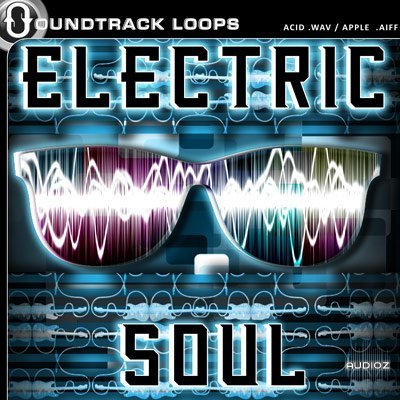
There's no drawback in storing AAC recordsdata for hello-fi listening if you settle for the slightly decreased high quality (and, to be honest, high-fee AAC is pretty good). If you need precisely the identical quality as the unique CD, though, you will need to rip the CD on to an uncompressed PCM format (AIFF or WAV), or to a compressed file that's created using a 'lossless' codec. Lossless codecs similar to FLAC or Apple Lossless (ALAC) take away 'redundancy' rather than 'irrelevancy' and work a bit like the ZIP and RAR formats for compressing computer information. They don't seem to be as environment friendly at space saving as AAC — sometimes solely halving the file dimension, rather than quartering it (or extra) — however on replay the audio is rebuilt fully as a bit-correct output that is similar to the original CD. I use ALAC in iTunes to retailer my ripped CDs for this very purpose.
The Audio Interchange File Format (.aif oraiff) was developed as the standard audio format for the Macintosh platform, aiff to wav converter mac however it's now supported by Home windows and other platforms. It could assist as much as six channels and arbitrary sampling rates and bit depths, with eight kHz and eleven.127 kHz at eight and sixteen bits being the most typical on-line.
Roon, because of licensing issues with Apple, won't read AIFF information. I just transformed all of my recordsdata to FLAC. Roon reads these hard drive file and adds the entire Tidal information. In case you are a fan of classical music, Tidal's selection might not be deep enough for you. Whether or not different streaming providers will work with Roon, I do not know.
ALAC, or Apple Lossless Audio Codec, sounds an identical to original recorded audio, nevertheless it's compressed to a smaller size with out discarding bits. ALAC works primarily with Apple merchandise, which makes the format a bit restricted for folks with out iOS devices. It additionally takes an extended time to obtain than lossy codecs do, but it surely sounds great over Bluetooth. It's doable to stream with ALAC, but this codec is not generally used because of its incompatibility with non-Apple gadgets.
Enter the length of your file in hours, minutes, seconds and milliseconds. Calculating the dimensions of uncompressed recordsdata also requires the Pattern Charge, Bit Depth and Channel data (however not the Bit Rate, which is mechanically calculated). In addition to the length, calculating the dimensions of compressed information akin to MP3 and many others., requires solely the Bit Rate data (on this case the Sample Charge, Bit Depth and Channel data is ignored). For compressed files encoded with CBR (Fixed Bit Fee), the displayed file dimension ought to be as accurate as attainable (notwithstanding variables resembling header information and so forth- see below). For compressed information encoded with VBR (Variable Bit Charge), the displayed file dimension can be slightly less accurate as a result of on this case the bit rate can fluctuate relying on the programme materials.
Stellar is a quick and affordable converter that not only converts audio information but video recordsdata as nicely. It's one of many few converters capable of converting each video and audio files. While you launch this system, it prompts you to pick between the assorted file conversion options it provides: convert video, convert audio, convert video to MP3, or Rip audio CD.
iTunes offers the ability to transform your songs into quite a lot of codecs- AAC, MP3, WAV, AIFF, and Apple Lossless - every with their own advantages. No matter what format you favor, iTunes makes it easy to convert songs while still keeping your authentic version on your laptop in case you change your mind. Learn on to learn to convert songs, in addition to some advantages of every format.
1 note
·
View note
Text
How To Convert Flac To WMA
Most portable audio gamers can play music encoded within the MP3 audio format, but some shoppers also have music in Ogg Vorbis , FLAC , maynardxpd177887.hatenadiary.com MPC , and even WMA files. I've Windows XP Pro with Windows Media Participant 11. I've been researching on-line what lossless ripping format to use to supply the very best sound high quality for ripped and burned CDs once I play them in my excessive end sound system. My analysis has turned up quite a lot of confusing and contradictory information. I delete from my library and computer ripped CDs after I have burned them so I don't care how a lot house it takes up. Nor do I care about tagging, FLAC, MP3, and so on, and many others, etc. ALL I wish to know is which of the 2 lossless ripping formats in Home windows Media Player 11 listed below will provide the best sound high quality after I play ripped and burned CDs in my excessive finish sound system. I might tremendously respect it if Microsoft engineers could reply to this posting (in preferably non-technical language).
AudioConverto is an internet audio converter that allows you to convert audio files to MP3, WAV, M4A, M4R, OGG, AC3, WMA, FLAC. This free on-line audio converter enables you to convert audio files immediately out of your web browser. Convert MP3 to WAV, M4A to MP3, WAV to MP3, MP3 to M4R (Ringtones), MP3 to M4A, OGG to MP3. Just choose the audio file, then click on the "Add File" button and anticipate just a few seconds.
Be aware: Although this method suits to compress all audio information, the sound quality can be lowered proportionately. 1. Click Ў°PlayЎ± button to playback the added audio file. Advanced mp3 Converter is just not solely only a audio converter, but additionally a top quality audio participant. To FLAC Converter helps full tags transfer from supply files to output FLAC files. You also can enjoy better-organised music due to loading missing FLAC tags from online databases or local folders and file names.
It is recognized that WMA format has two kinds, one is lossless and the opposite lossy. We will get the general thought from the literal which means that the lossless one is in greater high quality than the lossy one. Nevertheless, the lossless one can solely be performed in Home windows Media Participant however not different players, so it is essential to convert WMA lossless format to others, like FLAC, which will be performed in lots of gamers and is more handy. Right here, I notice a converter offers the conversion between WMA and FLAC formats - VideoSolo Free Video wma&flac converter downloader free, why I recommend this one is generally? As a result of it's a great helper and it's FREE.
Boxoft All to WMA Converter is a smart audio tool, flac wma converter youtube online and lets you batch construct WMA documents primarily based on multiple several types of audio information which include APE, FLAC, MP3, WMA, OGG, TTA and so on. Additionally the interface in MediaPlayer needs to be made scalable for prime decision LAPTOP screens. What's good is that FLAC can compress an unique source file by as much as 60% with out dropping a single bit of knowledge. What's even nicer is that FLAC is an open source and royalty-free format rather than a proprietary one, so it would not impose any intellectual property constraints.
Step three - Single click on and drag the WMA recordsdata to transform to WAV format on the appliance's Burn Checklist" positioned on the becoming-hand facet of the applying window. A: Dwelling windows Media Audio (WMA) is the identify of a sequence of audio codecs and their corresponding audio coding codecs developed by Microsoft. Is an online-based mostly audio file conversion web site that converts your sound recordsdata from one format to another.Earlier this week I wanted convert a stack of old audio books from them4a format to a extra Android-pleasant format likemp3 — and SoundConverter did what I needed effortlessly. Just drag and drop the audio information you must be transformed straight into this system, choose an output format, after which begin the conversion. The FLAC to WMA changing software, OJOsoft Audio Converter, with person-friendly interface and batch conversion characteristic, is safe-to-set up and you'll be never worried concerning the virus. With all decoders and encoders built-in, the audio converter supplies all-in-one resolution for you, Windows 7, XP, Vista supported.Swap combines exceptional audio compatibility, internet audio recording means, and a simple to use interface multi functional program. This is a high of the road converter able to converting a number of audio codecs and quick audio conversion with out errors. One distinctive characteristic that you will not discover in many audio converter software is the Audio stream wizard. Change enables you to stream and document music from the internet, breaks the method into 3 steps and walks you through the steps.Convert DRM-free audio files equivalent to WAV, WMA, AAC, AC3, APE, AIFF, and so on. Click the "Add File" button to import the FLAC audio files which you need to convert Windows Media Player supported audio format. Click on Add File" button so as to add your FLAC information or add the folder where your FLAC recordsdata are. Home windows 10 does natively support flac. If you happen to copy and paste a flac file into your phone utilizing Home windows Explorer, it will ask you whether or not you want to convert it or not. Answering sure would convert the file to wma. So I do not perceive why WMP just isn't updated to do that too.Spotify makes use of the lossy Ogg Vorbis (OGG) format to stream music by way of its desktop and mobile apps, and you can convert a WAV file to OGG using a trusted audio converter software program, as a substitute of counting on Spotify to make the conversion for you. Apple Music uses a format called AAC, and Amazon Music makes use of MP3. Tidal and Deezer stream music on the highest quality utilizing the FLAC format.
1 note
·
View note
Text
MP3 AIFF Converter
Convert AIFF to MP3. If you happen to've ever made a very massive track (huge as in file dimension), and you've got a web site the place you'd wish to add it, aiff to mp3 converter mac freeware but the web site has a dimension restrict, you'll have to re-encode you track into a distinct format which is smaller. After all, you could simply use an internet converter but most of them even have a size limit and you'd literally simply waste your time uploading.
I've an Mp3 file i have to convert towav to have the ability to import it into a voice changer program. For our free production music tracks we offer a few completely different audio file formats for obtain even though we do not count on everybody to make use of all of them. As a substitute, each audio file format serves different functions in several situations.
Step 2: Set MP3 as output audio format. Your transformed file would look much like this. This compares to the end results of your one notice one intrument MP3 file converted to MIDI. The blue traces and dots indicates points from where the drawing could be modified with out loss of decision or high quality. Another default AIFF to MP3 Converter is Home windows Media Player, which you should utilize this system to change the video formats without installing another program.
Microsoft's Home windows Media is a streaming media system much like RealMedia. Like RealMedia, www.audio-transcoder.com it comes with the standard elements for creating, enjoying, and serving Windows Media files. Home windows Media wraps all media parts into one Energetic Streaming File (.asf ), Microsoft's proprietary streaming media format. Audio can also be saved as nonstreaming Windows Media Audio format (.wma). As a result of Media Participant is a part of the Windows working system, it is extensively distributed and stable on the Windows platform. A considerably much less supported model of Media Participant is obtainable for the Mac as nicely.
MP3 file format is a popular audio coding format which was designed by the Moving Picture Consultants Group (MPEG). It is a lossy format which uses a type of lossy data compression. A MP3 file has a comparatively smaller measurement and aiff To Mp3 converter mac Freeware customarily used to steam or store audio. It can be transferred and performed on most digital audio gamers.
There are very few options past that apart from you can select whether you want the appliance to delete the unique information routinely or keep them. It doesn't acknowledge all codecs though it does assist the most important ones listed above. Audio high quality is great and the conversion process is quick however it would have been nice for those who may select exactly what bitrate you wish to convert to. As it is, the default is 128Kbs although Super apparently refers to 320kbps.
MP3 is an audio-specific format that was designed by the Moving Picture Experts Group (MPEG) as part of its MPEG-1 standard and later extended in MPEG-2 customary. MP3 is a patented encoding format for digital audio that used a form of lossy compression algorithm which is designed to greatly reduce the quantity of information required to signify the audio recording, but still sound like a faithful reproduction of the original uncompressed audio.
MP4 information can contain video and sound knowledge. It's a file container that helps different multimedia content types akin to multiple audio streams, subtitles, 2D and 3D image frames. MP4 can also be used for streaming media providers (on-line or digital TV). This file type helps the control of transmission speeds for media sign, as well as correcting corrupted frames. Thanks to comparatively low system necessities, MP4 is now the most popular container sort for sharing media.
Please notice, if you are a returning djforums member from previous to 2012 (end of the mayan calendar) and haven't but re-registered, you will have to re-register to the location for 2.zero. A: Of us Convert AIFF information to WAV format for various aim, however, most of them Convert AIFF for the aiff to wav online two frequent ones, first the AIFF info are too giant, they want to avoid wasting home, second their transportable units don't acknowledge AIFF format in any respect, nonetheless these gadgets are capable of enjoying WAV data with none compatibility factors.
There isn't any downside in storing AAC recordsdata for hello-fi listening if you happen to settle for the slightly reduced quality (and, to be fair, high-rate AAC is fairly good). If you would like precisely the same high quality as the unique CD, although, you could rip the CD on to an uncompressed PCM format (AIFF or WAV), or to a compressed file that is created utilizing a 'lossless' codec. Lossless codecs corresponding to FLAC or Apple Lossless (ALAC) take away 'redundancy' moderately than 'irrelevancy' and work a bit just like the ZIP and RAR codecs for compressing laptop files. They're not as environment friendly at area saving as AAC — typically solely halving the file size, reasonably than quartering it (or more) — however on replay the audio is rebuilt utterly as a bit-accurate output that is an identical to the original CD. I use ALAC in iTunes to store my ripped CDs for this very purpose.
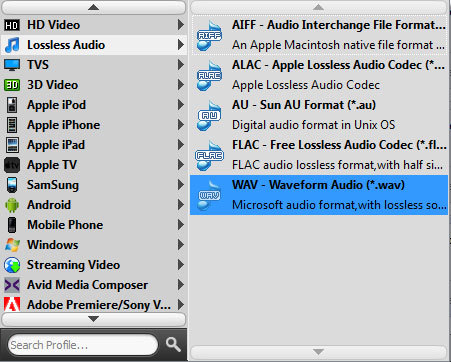
1 note
·
View note
Text
Saving In Mp3 Format
Free Audio Converter from DVDVideoSoft means that you can convert audio information to completely different output formats as a way to play them through various devices and packages. The 7.0 model of MIDI to MP3 Converter for Mac is offered as a free acquire on our software program program library. This program's bundle is recognized as com.maniactools.MIDI_to_MP3_Converter. This technique's set up file is normally discovered as The most nicely-preferred variations among the program users are and 6.2. Convert MIDI to WAV - Convert your file now - on-line and free - this page additionally incorporates information on the MIDI and WAV file extensions. Recommendations on how one can convert a MIDI to a WAV file ? Choose the MIDI file that you just just wish to convert.
WIDI recognition system along with WIDI Audio to MIDI plugin will assist you in converting MP3 to MIDI. Widisoft is a paid Windows software program. Having mentioned that, it gives 30-days trial license for the user. The Home windows platforms supported by Widisoft are Windows XP, Vista, 7, 8, 8.1 and 10. Fundamental technical music data is should to make use of this software. For those who don't need to make your life crucial, please chorus from utilizing this software program. Protecting the technical data aside, that is finest to use.
MP3s are compressed recordings of sounds. Some instruments can now transpose them to a level. They really can't be edited though. The sounds that had been originally recorded are what you get! WAV format is where most of them begin, and they are compressed by the MP3 format to save space, since WAV information are really giant as compared. Should you use a reasonably high MP3 fee of compression, say 320, then it's hard for most ears to tell the difference in sound from the unique file.
Converting midi file to Wav format helps you to simple burn them on an audio CD which may be carried out in any CD participant. Tuniac Media Participant. (wav, aif) CD Audio (cda) Speex (spx) MOD Codecs (mod, mo3, xm, it, s3m, mtm) Recreation Audio Codecs (adx, umx) MIDI (mid) Supporting radio streaming of most the above codecs. Our converter does its finest to read the midi file and convert it into readable sheet music. It's certainly not a super system but we offer it right right here as a instrument which may be helpful to some.
One heck of a situation that can worry clients is to have the file that's not recognized by the media participant. The time has come to seek for the alternate options and endeavor to go with a valid format. There are quite a few softwareвЂs accessible online to convertВ MP3 to MIDIВ Format. However, earlier than examining these, letвЂs know what does MIDI File implies.
But image codecs such asAI andEPS, or sound formats such asMID andMUS, don't include precise picture or sound info, but relatively the instructions wanted to generate them. AnEPS of a sketch of the Mona Lisa would have the actual curves of the sketch in a format that the pc understands and might show to the person. The pc can manipulate every curve independently, even where it overlaps other curves, without disturbing them. Likewise, http://www.magicaudiotools.com a MIDI file of the Fifth Symphony has tracks or channels for each of the devices, and the notes and velocities and other commands for each of those in a approach the computer understands and can manipulate. You would change the individual notes of an individual instrument without affecting the other sounds that occur during the same time. You possibly can't do that with aWAV orMP3.
Breathe new life into your outdated midi assortment! Magic Midi to MP3 Converter will show you how to you're your MIDI files into one of many many widespread formats together with MP3, AC3, WAV, OGG, or even the lossless FLAC. Supporting all sorts of MIDI information, the instrument can convert RMI, KAR and MIDI information to quite a lot of waveform audio formats with simply a couple of mouse clicks. The constructed-in tag editor allows specifying text for artist, tune and album data.
Now that CDs have traveled down the identical street to obsolescence as cassette and eight-track tapes, the ability to successfully archive your music library within the digital realm has turn into a valuable commodity. We examined all the options of free and for-pay audio converter software program to ensure we suggest a product that may handle all of your audio manipulation needs for current and future music formats.
This is a little rant that has been brewing within me for some while now. On occasion I get requested or see questions requested as to how one goes about converting MIDI to audio, and vice-versa. When you search on StackOverflow, you will discover literally dozens of questions asking this for practically each programming language out there. And it is simple to see why. Lots of individuals want to make some type of music-based mostly software program thing, and they should generate or save some content, and the easiest method to do that is with MIDI information.
If you compose music, work with MIDI recordsdata, or similar to tunes which can be accessible solely in MIDI format, you've got surely considered converting these MIDI recordsdata into actual music. MIDI information are extremely small and straightforward to share (that is why they are accessible virtually in every single place on the web), midi to mp3 converter free download android but they have some drawbacks. Firstly, most standard units, like players, aren't capable of play them. However, units that do play them usually play them in another way. On a top quality sound card music will be magnificent. However when you use a less expensive card, midi to mp3 converter free download android you'll in all probability find the same sound too artificial and never fulfilling at all.
1 note
·
View note
Text
Audio Converter. Convert Audio To MP3, M4A (AAC), WMA Or WAV And Any Video To
For the previous 12 months, Google has been rumored to be working on a new music streaming service. Epitonic 's tagline is simply "the middle of sound" and is dwelling to "hundreds of free and authorized rigorously curated MP3s." The site, which has been round since 1999, options a mixture of songs throughout genres from math rock to new wave. You may find songs by the likes of Run the Jewels, Freddie Gibbs, Sonic Youth, and Metric, amongst others. Just like Amazon Music, SoundCloud also provides free music download collection. It has been round for some time now and it's fairly well-known because of the nature of the content material it showcases. It's mainly a free streaming service accompanied by each free and paid downloads too.
Click on "CONVERT" button to remove DRM and convert these DRM-ed audio file to MP3 format without loss of any quality. Radio Participant by Audials is without doubt one of the best methods to obtain free music you may find on Android, but it's somewhat unconventional. Whilst you can obtain mountains of music with Radio Participant by Audials, it all arrives, appropriately, from the radio. For individuals who aren't discerning regarding sound high quality, or they hear their music in a noisy atmosphere, 128 kbps is probably just high quality for both WMA and MP3.
This Android app, Free Mp3 Downloads enables you to search, obtain and hearken to songs licensed as free to make use of." Songs might be downloaded to your devices SD cards folder for offline listening that may save your information app is coming with a Hear" tab, which offers you to listen to the songs downloaded by way of the app and all different mp3 information that you've got in your gadget. So this app also works as a Music Participant along with music downloader. Those that don't have area on Android phone that may obtain music to gadgets SD card and play the music from SD card direct utilizing the inbuilt music participant. Please remember that every one songs, out there by way of this application, are meant only to your personal non-industrial use. Because the music is from authors who give their music totally free, you will not discover any commercial music here.
Repeat that process till you have have all audio files merged in one observe. Shut all however this one monitor before choosing File > Export to save the newly merged audio file. You can save the audio as mp3, wav, flac, ac3 and a number of other different formats. AAC and MP3 are pretty much interchangeable with 256 AAC = 320 mp3 quality roughly with totally different reviews and studies claiming one is best than the opposite. It could actually easily save music offline for playback. Gaana : Another free music downloader with unimaginable performance, this app, nonetheless, permits you to obtain solely Hindi songs. The flipside of this app is that songs downloaded through this app can't be performed by another music player app put in on your smartphone. Initially, solely music streaming app, this has lately added the obtain feature, making it some of the sought after music downloader app within the Android phase.

I also can not convert files to MP3. My CD collection was convert towma by default with home windows media player using Windows 7. Some folks may not think of Amazon for downloading music, but actually, there are literally thousands of free tracks obtainable. These could be sorted by genre or alphabetical order or artist, album, or title, or by release date, tune length, recognition or reviews. Stellar is without doubt one of the most cost-effective conversion programs we tested. It has a simple-to-use interface and batch converts and exports in a lot of the in style codecs, like MP3, Merge Mp3's WAV, ACC and FLAC.
Access unlimited number of ringtones and obtain them with out join or registration. Surveys reveal that greater than half of the mobile phone customers between 15 to 30 years of age obtain ringtones at the least as soon as. To upload and share your assortment of ringtones with different, click the 'Upload Ringtone' button and submitmp3 information under 2MB in measurement. This is one other one of many prime Play Store apps for downloading music. Google Play Music is Google's marketplace for music on Android, however it additionally repeatedly offers free songs and albums to obtain. Google Play Music is also a music player in its own right (it even graced our best Android music gamers record).
If that sounds complicated, then welcome to Google's world. However maybe they're working on clarifying the completely different version. Accordingly, it appears like Remix could combine the very best points of YouTube Music and Google Play Music. And it is fully plausible that YouTube Remix will simply be an overhauled model of YouTube Music. VQF is likely one of the "various" audio compression formats back in Nineties that was aimed to take over MP3 by offering better audio high quality than MP3 with decrease bitrate. Failed miserabely due various reasons, most notably because of restrictive licensing. Nowadays the only critical alternate options to MP3 are in all probability Ogg Vorbis and Microsoft's WMA.

Music Paradise Professional is another amazing MP3 downloader app that lets you obtain various kinds of music including ringtones, sound results, quick clips and MP3 songs. The app has an enormous library that's updated frequently with latest releases. It comprises three choices specifically Search, Downloads, and Library. Utilizing the search button, you possibly can simply find your favourite track just by typing its title, singer's or film's title. You can't discover this app in Play store however its Apk file is on the market in various credible sources.APE , often known as Monkey's Audio, is a free lossless audio compression format along with theape file extension created by Matthew T. Ashland in 2000. It's a extremely aggressive compression algorithm broadly utilized by Home windows users principally. In contract to any lossy audio file like MP3 , OGG, WMA in addition to ACC, APE doesn't lose data info in the course of the encoding process and therefore, it may create digital audio recordsdata that faithfully reproduce the unique sound source during playback.FreeMusic is a robust third-party free music player consumer for SoundCloudВ®. You'll be able to pay attention free mp3 & free tune freely with out subscription limit. Freemake Audio Converter is one other free M4A to MP3 converter which you could convert your audio in M4A to MP3 format. What's more, it permits users to transform their audio file between varied audio formats, together with WMA, WAV, AAC, OGG, MP3, M4A, and many others. Not like Apowersoft Free On-line Audio Converter, it's important to download and install it earlier than utilizing it.
1 note
·
View note
Text
How Do I ConvertCda ToMp3 Utilizing PE7?
.cda is a standard filename extension denoting a small (44 byte ) stub file generated by Microsoft Home windows for every audio observe on a standard "Purple E book" CD-DA format audio CD as defined by the Desk of Contents (ToC) (inside the lead-in's subcode ). 1 These files are shown in the directory for the CD being seen within the format Track##.cda, where ## is the number of every individual track. Usually located on all original audio discs, ie. not ripped to MP3s. If the whole lot is OKAY, click on "Finish" to rip the Audio CD. The converted MP3s can be found within the folder specified by you within the step three. On-line audio to video converter tools are typically free. Any Video Converter Ultimate is an expert CDA to MP3 Converter which lets you extract audio tracks from CD and convert to MP3 format. Free obtain CDA to MP3 Converter ( for Windows , for Mac ). Set up and launch this system. This free Video to MP3 converter is appropriate with various net browsers along with Google Chrome, Safari, FireFox, Opera and lots of others on both Windows and Mac programs.
You may as well add video information and extract the audio observe to MP3. Select to rip an Audio CD, click on "Subsequent". ASunder will create a new folder in the selected vacation spot with the album title as folder identify, for the ripped MP3's of that CD. It is the usual forty four bytes that everycda reveals as, it is in my file explorer nonetheless I am unable to find a file converter that may recognize it. It will not play with iTunes or Dwelling home windows Media( as is anticipated) nevertheless it surely WILL play with VLC Media Player.
FreeRIP is also a sophisticated MP3 tag editor and includes shortcuts to seek out monitor data on the internet, with only one click on. Audio CD Monitor how to convert .cda to mp3 free online orcda file is a small (forty four bytes) file generated by Microsoft Home home windows for each monitor on an audio CD (it's a digital file that may be be taught by Home windows software program, nevertheless simply is not actually current on the CD audio media). Click on on the tab below to easily browse between the application actions, to quickly get a list of advisable software, which is able to perform the required software program action, comparable to opening, editing or converting cda recordsdata.
Open iTunes, click the File tab and choose Convert > Create MP3 Model. If you copy these CDA recordsdata to your desktop, what you get is shortcuts to the tracks - not the tracks themselves. It is pointer to trace at CD-audio disk underneath Windows. Listed below are the varied advantages you achieve while you convert cda to mp3 format. CD rippers convert the raw digital knowledge on music CDs into data a computer can read. If you want to use titles from a DVD-Video disc inside a new disc mission you can too import titles form your DVD-Video discs into Nero Video.
If you wish to convert CDA to 320kbps MP3, open Superior Profile Settings" in the best panel, and set the Bitrate" to 320Kbps. The dimensions will probably be low and the MP3 file might be easily copied to your smartphone, music player or every other cellular audio enjoying gadget. Along with convert CDA to MP3, the CDA to MP3 converter may also convert CDA to WAV, WMA, M4A, FLAC, www.audio-transcoder.com OGG, and AIFF etc. Free Burning Studio lets you create custom-made audio CD from audio files together with MP3, WMA, WAV and extra codecs to go well with totally different moods.
Back then, after they made CD's, they weren't all sitting round and saying "Hey, let's call these CDA recordsdata." No, they are called CD Audio Data. The CDA file can only work when they are on the CD. If you happen to attempt to play CDA on your computer with your usually used audio participant or on iPhone, iPad, iPod, Android, MP3 player, PSP, and so on you'll end in fail every time. Zamzar Pro Tip: You can use the Quicktime participant to open 3GP information. 1. Find the media you would like to convert on your COMPUTER. If the file is on the an internet site consumer the REALDOWNLOADER device to mechanically carry the file into your RealPlayer Library.
Clicking this link will begin the installer to download CDA to MP3 Converter free for Home windows. Acda file on a music cd normally is 1KB or less. To test the pace of every converter software program, we timed how long it took to transform a 625MB WAV file to a 26MB MP3 file. Simply add the files you might want to convert, choose the output machine to play to audio or video after which convert with FFmpeg. The MP3 files are literally on the CD, and the maximum storage capacity is decided by the whole number of MegaBytes utilized by he MP3 files.
By default To MP3 Converter applies automated settings for output MP3 recordsdata Computerized bit charge, sample frequency, and channels guarantee the best possible quality of MP3 sound and save hard drive area by avoiding of useless up-sampling. Then this system begins copying the CD's songs to your LAPTOP and listing their titles in the Home windows Media Player Library. Must back up the (non-MP3) information in your CD in a instrument that can retailer higher than 20 songs directly? Notice: Earlier than you rip a CD, be sure you are linked to the Web as a result of WMP will lookup info on the album and observe and add that metadata to the file.
Whereas CDA information are appropriate with numerous Home windows and Mac applications, they don't seem to be almost as applicable as the same MP3 file format. Go back to the source or original, open itunes and import playlist and click on on one file at a time. How do I convert audio information from wma to mp3 on the Dwelling windows 7 media participant? The explanation lossy codecs are used over RAW is that RAW audio files are too massive to journey over the internet at any nice pace. CyberLink Power2Go 10 will convert the file to a format that is appropriate for your cell machine.
We had been hesitant to recommend free converter software due to the malware and adware normally associated with free software. Along with converting single audio information into different codecs in bulk, you can be part of a number of information into one larger audio recordsdata with Freemake Audio Converter. The outputs are saved using a number of high quality presets as MP3, AAC, OGG, WMA or WAV (lossless audio) recordsdata into your computer, they normally retain the title, artist and album of the source audio tracks. CloudConvert is a free on-line file conversion instrument with help for over 200 file sorts, including 20 of the most popular audio codecs.
1 note
·
View note
Text
NWC To WAV
Melody Scanner is essentially the most powerful device to automatically transcribe your favourite songs to sheet music. MP3 to MIDI conversion does not simply mean a conversion of audio format. MP3 is the preferred audio format by any music player. Musical Instrument Digital Interface (in brief MIDI) is a technical commonplace not like MP3 (an audio format). MIDI can be specified using pitch, velocity, notation, cues, clock signals, tempo etc. MIDI was invented to unite musical instruments and make every musical instrument appropriate.
The MIDI file was developed to permit each musicians and audio developers to transfer MIDI data from one software program software to another. The MIDI file comprises messages that specify notation, pitch, velocity and control indicators for quantity, vibrato, audio panning that synchronise tempo between multiple devices. Historically you would have wanted 4 seperate keyboard instruments, but now with MIDI files you may play multiple instruments from a single controller.
You should be aware of MIDI if you're a music lover. The multiple advantages and technical application of MIDI have been broadly used in music producers, songwriters and composers. The know-how of MIDI has reached an irreplaceable position in modern music production, and has been broadly utilized in movie and television production, sport improvement, advertising music and computer multimedia functions and so on.
Changing midi file to Wav format permits you to simple burn them on an audio CD which can be carried out in any CD participant. Tuniac Media Participant. (wav, aif) CD Audio (cda) Speex (spx) MOD Codecs (mod, mo3, www.magicaudiotools.com xm, it, s3m, mtm) Recreation Audio Codecs (adx, umx) MIDI (mid) Supporting radio streaming of most the above codecs. Our converter does its greatest to read the midi file and convert it into readable sheet music. It's on no account a super system but we offer it proper right here as a instrument that may be helpful to some.
Moreover, Okyweb 4 is a strong expander for Keyboard, Accordion and Laptop computer. You'll be able to personalize sounds, consistent with your tastes and you'll play them along with your instrument over enjoying backing tracks. Direct MIDI to MP3 Converter is a fast audio utility that means you could convert MIDI to MP3, WAV, WMA and OGG codecs. For that reason, MIDI recordsdata are literally small and have been customary within the early days of the online as a strategy of placing music on web sites.
What's the native format of your audio player? Is it AAC, AC3, MP3 or WAV? No problem! Batch MIDI to MP3 Converter can quickly convert your MIDI information into any well-liked audio format. Supporting all kinds of MIDI files, MIDI to MP3 Converter can convert RMI, KAR and MIDI files to any supported audio format in just a few seconds.
To transform songs at the moment in your iTunes library, open the software program and discover the Preferences menu from the iTunes dropdown on a Mac or Edit dropdown on a Windows pc. Next, click the General tab, then discover the Import Settings in the decrease part of the Preferences window. After that, click on the dropdown subsequent to Import Utilizing, select the format and click on OK to save lots of that import format as the default setting. iTunes permits for batch converting, so the final step is to select all the recordsdata you wish to convert, click on the File menu, then select Convert and click on on Create MP3 Version. When you selected a special output format, it displays that format relatively than MP3.
First, let's discuss concerning the easier one: MIDI to audio. To do that, you need a synthesizer, which is a special program that synthesizes MIDI data to an audio stream as the identify would counsel. There are many nice, free synthesizers out there, but most of them run as plugins within a larger audio surroundings referred to as a sequencer. Some of them run as standalone functions, however most don't. You can also use a hardware synthesizer, however that is overkill for this process.
FLAC to MP3 Converter converts flac to mp3 straightforward and shortly. Additionally FLAC to MP3 Converter converts flac between a wide range of audio codecs! With FLAC to MP3 Converter you may again up Audio CDs into lossless FLAC, house-savvy MP3 or every other audio format of your selection. FLAC to MP3 Converter comes with a constructed-in CD ripper, delivering an all-in-one CD ripping and audio format conversion resolution in a single easy-to-use instrument. Sometimes people search for flac to mp3 converter online or online flac to mp3 or even free flac to mp3 converter on-line. Convert flac to mp3 on-line it not the most effective idea. To begin with you have to ulpoad often large flac file to web site, then you have to wait until it will be converted, then it is advisable to download it back. And it is advisable to do that for every file. However with offline flac to mp3 converter you'll be able to convert flac to mp3 in batch and more shortly, with none uploads and downloads, utilizing all the facility of your CPU.
We solely tested audio converter software program that was suitable with the most popular video formats. However, when you plan to use conversion software primarily for converting video information and sometimes for changing audio, purchase a video converter software program instead. In addition to video format compatibility, the perfect video converter applications are additionally suitable with most the favored audio codecs. Listed here are a few our favorites.
1 note
·
View note