#best digital piano under $1000
Text
Best Digital Piano Under $1000 | Yamaha, Roland, Kawai & Casio
youtube
Welcome to a fresh rundown of our favorite pianos and keyboards between the $500 and $1000 (USD) price range available on the market. In this article, we'll be looking at various models for the best digital piano under $1000, from Kawai’s ES110 to Yamaha’s P125, Casio’s fairly new PX-S1000, or Roland’s FP30. Every piano on the list is an 88-note instrument with a graded hammer action keyboard and touch-sensitive weighted keys.
This current year is certainly giving us plenty of reasons to find interesting and fun things to do indoors, and the piano is one of those things that checks all kinds of boxes. It's mentally stimulating, it can be social, and you can learn some of your favorite songs pretty quickly from YouTube.
There are a ton of families and parents out there who are thinking about introducing piano either back into their home or possibly for the first time, but they don't necessarily want to invest substantially more in an acoustic piano and find some of the extra perks of a digital piano, such as the ability to play quietly via the headphone jacks.
Best-Selling Piano Category
The $500-$1000 class is an incredibly popular category, in fact, it’s actually the category that boasts the highest volume of units sold for each manufacturer. As such, every major manufacturer offers at least one model in this class, so it's great to see how they all stack up against one another.
While most folks revert to Amazon to do a lot of their shopping research these days, many of these models are not actually sold on Amazon so some of the models might be totally new to you. We'll split it up between portable digitals (lightweight, easily transportable options), as well as stationary, home digital pianos.
Portable Digitals | Best Digital Piano Under $1000
Kawai ES110
The first instrument on our list is the Kawai ES110. As a portable piano, in its most basic format out of the box the ES110 is designed to be picked up and taken around, and it's one of the most lightweight instruments currently on the market. Kawai pianos, generally speaking, are known for a very realistic feel, overall sound quality, and a focus on the piano experience. When it comes to other features, sometimes we call that edutainment (lots of instrument sounds and rhythms), Kawai's tends to not be as loaded up in that department. A lot of the focus is instead geared toward creating as good a piano experience as possible.
Harmonic Imaging Sound Engine
The ES110 uses the Harmonic Imaging engine, which is an additive synthesis on top of an existing sample of a Kawai EX Concert Grand Piano. Please note this is different than the SK-EX grand piano sample set that the new CN / CA pianos have. The ES110 can be connected via wireless Bluetooth to a tablet with Kawai’s Virtual Technician, which gives you microscopic control of all of the parameters. It also gives the player 192-note polyphony, which is PLENTY for great textured playing at any level of complexity.
Responsive Hammer Compact Action
It uses Kawai's Responsive Hammer Compact action. This is a very well-weighted action. that has shown itself over the years to be a very durable action as well with good touch sensitivity.
Summary
For people who are looking at feel and piano tone as their main priorities with maybe a secondary priority being either the Bluetooth or just lightweight portability, the ES110 is an excellent choice. The ES110 is also compatible with a matching designer stand and triple pedal board from Kawai if you'd like more than the standard damper/sustain pedal that's included in the box.
Roland FP30
The next piano on our list is the Roland FP-30. Roland is the first company to have built a fully electric piano and has consistently been one of the key innovators of digital pianos for decades now. The FP-30 has been around for a little while and it's been a proven performer in the marketplace.
SuperNATURAL Piano Sound Engine
The FP30’s SuperNATURAL piano sound engine combines sampling with modern modeling technology for a convincing and expressive piano tone. The electric pianos are definite standouts as well.
Its onboard speakers aren’t quite as full-bodied as the ES110 for piano sound, but of course, can always be sent through an amp to beef it up.
PHA4 Action
The biggest thing that stands out about the FP-30 is the action - Roland's PHA-4 action. You'll find this action across much of the Roland line (including some models almost triple the price), and most notably, it features a triple sensor which is actually a really big deal for people who are using this to trigger virtual instruments or potentially, or for accurate MIDI output in a studio setting. The action also comes with a very nicely textured white key, and could certainly double as a bare-bones stage piano.
Summary
The addition of the Piano Partner 2 app is almost a must with this one since it gives it the rhythm auto-accompaniment feature. Also, like the ES110, the FP30 is also very lightweight and easy to carry around, but it is available as well with the full permanent stand and a triple pedal.
Yamaha P125
Piano number three is another one that I'm sure lots of people have run into - the Yamaha P125, which is easily one of the best-selling digital pianos in this category. Yamaha is famous for its manufacturing quality control, and they have always done a great job of matching their product with the customer demands.
Pure CF Sound Engine
The P125’s Pure CF sound engine is probably the biggest highlight of this instrument. This is a quality sound engine producing excellent tone for the price point.
There’s also a really nice clear set of speakers on board with two speakers that are actually facing you, so in terms of the sonic playing experience that the player themselves gets with the P125, it's just excellent.
GHS Action
The GHS action may be a little more basic than what you’re getting on the ES110 and FP30 in that less focus has been given to creating as authentic a physical touch.
This is probably simply due to the fact that the GHS action has been out for quite a few years now, so compared to some of the newer actions coming out from other manufacturers, it is feeling a little bit dated.
That said, it’s by no means a bad action, and still more than up for the task of helping a student through piano lessons.
Summary
The other thing that we really appreciate about the P125 is the ease with which you can navigate the various sounds that it's equipped with. There's also onboard accompaniment that's really well executed and easy to navigate.
The P125 offers a really nice balance of performance and features. Just like the ES110 and FP30, you can get the P125 with a matching stand and triple pedal, though out of the box it's nice and lightweight as well.
Casio PXS1000
Fourth on the list is Casio's relatively new Privia PX-S1000 which serves as the spiritual successor to the immensely popular and groundbreaking Casio Privia PX-160. With the release of this as well as the upgraded PX-S3000, there's clearly been a much bigger emphasis by Casio on the overall look and feel of the instrument. The 1000 and 3000 models are very distinct because of the high gloss, shiny black finish.
Multi-Dimensional AiR Sound Source
Casio has paid particularly close attention to creating as much control and variety of different reverb effects and surround effects as you really could possibly expect in an instrument of this price point with their AiR Sound Source.
Casio Multi-Dimensional-AiR-Sound-Source
The AiR Sound Source is well regarded in the industry for its richness and sense of space around the notes themselves. Interestingly, all of the controls are touch-sensitive and there are no actual physical buttons, which also looks very slick.
Smart Scaled Hammer Action Keyboard
The Smart Scaled Hammer Action features key-tops that have exaggerated textures that may be something that is a very good thing for people, or it could be something that's a little overdone. Either way, it's something you really just have to try because you never know until your fingers touch the keys.
In general, this is a solid action that most would agree outperforms Yamaha’s GHS action and is probably on par with Kawai’s GHS action.
Summary
S1000 is available with a matching stand, however, it does not have a matching pedalboard, though it is available with a floating triple pedal system, something similar to the Roland FP-60. The PX-S1000 is the most affordable digital piano on our list.
Home Digitals | Best Digital Piano Under $1000
Let's move into the home digital category. These are instruments that are not designed to be portable but are still very affordable, very easy to move around the house if need be, and come with integrated stands (sometimes a bench too). Be sure to check every individual product page, so that you know exactly whether you need to get an extra bench or whether one is included.
Kawai KDP110
The first home digital on the list is the Kawai KDP110. This is an interesting choice and comes right in at around the $1,000 mark in the United States. Some dealers may have this for slightly more, but it's close enough that we wanted to include it in this list. All kinds of things stand out about the KDP110.
Harmonic Imaging Sound Engine With SKEX Grand Piano Sample
The main grand piano sound is the Shigeru Kawai SK-EX individually sampled engine, which is a huge plus as this is a super thick and realistic piano tone. The added SKEX sample means this version of the HI engine is an upgrade over the version featured in the ES110.
Speaker System
The speaker system is very well-equipped, with the 40 watts of power significantly outpacing the less expensive Kawai KDP70 or similarly priced Roland RP102.
The KDP110 is also Bluetooth-compatible, which means that this will connect easily with any DAW program that has Bluetooth over MIDI compatibility. It also lets you use the KDP110 with Kawai zone, Sound Museum, and any other Kawai app that is built to be compatible with the KDP110 making navigation a breeze.
Responsive Hammer Compact II Action With Triple Sensor
The KDP110 uses an upgraded action from the action on the ES110, and this one has a tri-sensor. It’s a very sensitive action that is well-liked for its responsiveness and dynamic control.
In fact, in our opinion, it’s second only to Roland’s PHA4 action overall in terms of all of the piano actions featured on this list.
Summary
It's not particularly surprising that the 110 actually happens to be one of the most popular instruments that we sell here at Merriam even with advanced players needing a practice instrument, to the point that it's been extremely difficult to get in 2020 during COVID-19. Even if you have to get on a long waiting list, the KDP110 is more than worth the wait as it's easily one of the best pianos in its class.
Yamaha YDP144
Next on our list is the Yamaha Arius YDP-144. The YDP series is their entry point into home digital pianos with full actions. They share many components with their portable counterparts the P series, as well as the DGX series, including action and sample sets.
Yamaha CFX Sound Engine
The highlight of the YDP-144’s sound engine is the default grand piano tone which is a sample of Yamaha’s flagship CFX concert grand piano. Like the Shigeru Kawai SKEX, the CFX is one of the world’s finest concert grand pianos.
It comes across very nicely here and is without question one of the best default grand piano tones on our list.
The total number of tones is light at 10, but all are high quality. The speaker power is also on the lower end for the class with 16 watts of power. Still, the YDP-144 is producing a great tone.
GHS Action
Yamaha’s go-to action in this range is the same one featured in the P125 above - the Graded Hammer Standard (GHS), a satisfying albeit more basic design than some of the others in this category (Roland and Kawai both offer triple sensors, and the Roland additionally has escapement & textured key tops)
Summary
For the price, it tends to be a nice balance for a lot of people and certainly compares very well against things like either the KDP70 or the Roland RP102.
Roland RP102
The Roland RP102 is next on our list. This is a home digital that's the baby brother of the Roland RP501, and a little bit lower priced than the Roland F140, but with a more traditional cabinet.
SuperNATURAL Piano Sound Engine
The RP102 takes advantage of Roland's legendary supernatural sound engine, which is something that they've been working on for well over a decade. This sound technology is a really interesting cutting-edge way in which to combine real samples with some synthesis on top to add all kinds of interesting nuance to the tone.
The only sound-related downside is the relatively weak speaker output at 12 watts of power, especially contrasted with the KDP110’s 40-watt speaker output for example.
PHA4 Action
Even with the increased cost of the RP102 over the FP30, the PHA4 action is still widely regarded as the best action in the class and still a great value at this price point.
The combination of triple sensor, escapement, and textured key tops has no peer in this class.
Summary
Being that it is Bluetooth-compatible, Roland has several apps that work with the RP102.
Overall, the RP102 is a great option, with the only real downside being its lower power speaker output.
Kawai KDP70
Very last on the list is the Kawai KDP70. This is the little brother of the KDP110 and takes away a few things that you would get on the 110, but also saves you a few hundred dollars. Really, you can actually think of it as the console home version of the ES110.
Harmonic Imaging Sound Engine
Like the ES110, the KDP70 has a version of the Harmonic Imaging engine that is built around the EX sample. This is still a great-sounding sample with 88-key individual sampling and 192-note polyphony, but you can hear that it’s not quite as nice as the SKEX sample on the KDP110.
The speakers come in at 16 watts which is tied with the YDP144 and actually better than the RP102, but still a step down from the KDP110.
Responsive Hammer Compact Action
This is the same dual-sensor version of this action that is also found in the ES110. A solid, reliable action, if not as sensitive as the RHCII or PHA4.
Summary
The other big difference from the KDP110 is that the Bluetooth functionality is not present on the KDP70.
That being said, all in all, this is still a well-built, high-value unit. In many ways, it's an excellent comparison to the Roland RP102. It looks fantastic in the home and slightly different sound than you would get from the Roland.
Conclusions
This year more than any in living memory has given us lots of reasons to find fun, engaging things to do indoors. What better to do than get a piano and start to explore some of those musical preferences and tastes that we all have and love with young piano players? If you've been thinking of buying a piano for the first time and plan on spending up to about $1,000 USD, you've got a lot of great options. Shop Here for more digital pianos. We hope you've found this article helpful!
The post Best Digital Piano Under $1000 | Yamaha, Roland, Kawai & Casio first appeared on Merriam Pianos
2359 Bristol Cir #200, Oakville, ON L6H 6P8
merriammusic.com
(905) 829–2020
#best digital piano under $1000#best digital piano#Portable Digitals#Home Digitals#kawai digital piano
0 notes
Text
If you're in the market for a digital piano under $1000, you're in luck. There are some fantastic options available that offer great sound quality, realistic touch, and a range of features without breaking the bank. In this blog post, we will explore the top choices in this price range, helping you make an informed decision on your next musical investment.

Key Features to Look for in a Digital Piano Under $1000
Before diving into our recommendations, let's highlight some key features to consider when shopping for a digital piano in this price range. These include:
Sound Quality: Look for instruments with high-quality sound samples and good speakers for a rich and realistic sound.
Key Action: Graded hammer action or weighted keys mimic the feel of an acoustic piano, providing a more authentic playing experience.
Polyphony: Higher polyphony counts ensure that all your notes are accurately reproduced, even during complex pieces.
Built-in Voices: The availability of different instrument voices can add versatility to your music.
Connectivity: USB, MIDI, and headphone connectivity are essential for learning, recording, and practicing silently.
Top Picks for the Best Digital Piano Under $1000
Let's now take a closer look at our top recommendations:
Yamaha P-125
Yamaha is known for its quality digital pianos, and the P-125 is no exception. With a GHS weighted action, 192-note polyphony, and excellent sound quality, it's a top choice for musicians on a budget.
Roland FP-30
The Roland FP-30 boasts SuperNATURAL sound technology, a responsive PHA-4 keyboard, and a range of built-in features for an immersive playing experience. It's ideal for both beginners and experienced pianists.
3.3. Casio PX-770
Casio's PX-770 is an affordable yet feature-packed digital piano. It offers a rich, dynamic sound, 128-note polyphony, and a sleek design that complements any living space.
Factors to Consider When Choosing a Digital Piano
Before making your final decision, think about your specific needs and preferences. Consider factors like the size and weight of the instrument, as well as any additional accessories you may need. Read user reviews and, if possible, try out the pianos in person to get a feel for their playability.
Additionally, if you're a beginner, it may be worth looking into online resources and lessons to kickstart your piano journey.
youtube
Conclusion
In conclusion, finding the best digital piano under $1000 is certainly possible. The Yamaha P-125, Roland FP-30, and Casio PX-770 are all strong contenders, each offering a unique set of features. Ultimately, the best choice will depend on your personal preferences and needs. Be sure to thoroughly research and consider the factors mentioned in this guide to make an informed decision and embark on your musical journey with confidence. Happy playing!
0 notes
Link
Best Digital Piano under $1000
18 notes
·
View notes
Photo

AZ piano reviews -The #1 Most Trusted Digital Piano Review & News Blog in the world! Lower prices than Amazon and internet music stores! Free ship, no tax on most items. Don't order anywhere until you check with us 1st! [email protected] or 602-571-1864.
More info visit in our Website https://azpianonews.blogspot.com
#Reviews Of Digital Pianos Under $1000#Electric Pianos Under $1000#Best Digital Piano Reviews Online#Reviews Digital Pianos Under $1500#Reviews Digital Pianos Under $2000
0 notes
Text
Casio PX-870 Digital Piano

Another extraordinary contribution from Casio, this is a decent top of the line item accessible at a not really top of the line cost! This comes in at around or significantly under the $1000 mark, implying that it is one of the less expensive models however is as yet a first class computerized piano.
The PX-870 is apparently the best home computerized piano, and has been planned in light of the home musician.
Casio PX-870 Digital Piano
A splendid projection motor and 'corridor test system' permit you to display the sound and acoustics, to cause it to feel like you have really got an old style acoustic piano sitting in your room at home.
It likewise has a reasonable vibe, with a reviewed hammer activity simply like a large number of the contending models available. The coal black and ivory surfaces which have been remembered for the keys cause it to feel much progressively like you're playing a more established, old style piano.
The tech highlights are still set up, with USB network and the choice to record both MIDI and sound out of the item.
It has 18 tones, which is not even close to what is on offer with a portion of the other digital grand piano in the Casio run, yet in the event that you simply need to tinkle the ivories at home, the PX-870 can be a decent method to do as such without spending the earth.
1 note
·
View note
Text
What Do Player Pianos, IBM Punchcards, Telepathy and Elon Musk’s Neuralink Have In Common?
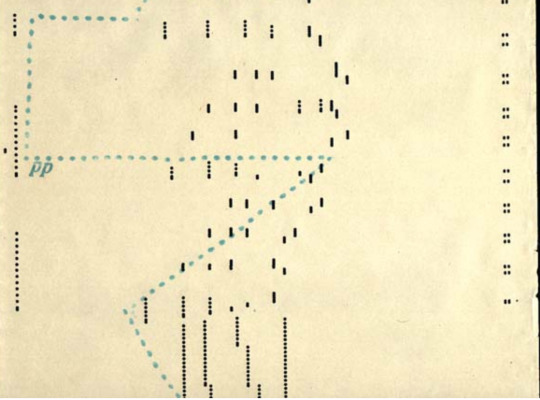
This is a player piano punch sheet or score taken from a rolled up drum. The holes make the keys move. It is a very simple pattern that translates into musical notes.

This is a decoding of “neural spikes” according to scientists at Elon Musk’s brain computer company Neuralink. The spikes are pictured in single boxes, and many spikes when they fire make a pattern. From that pattern you can begin to decode thought. According to Neuralink, “Everything you hear or think is all action potentials, its action spikes and it feels so real, it feels very real.”
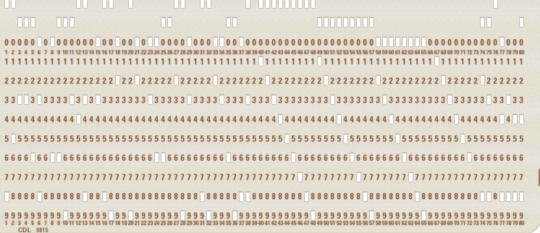
This is an early IBM computer punch card, and the basic pattern recognition of the presence or absence of holes in predefined patterns led to everything we know today about computers. Though IBM introduced the first cards in 1928, they had already been in use to ‘program’ cloth in the Jacquard loom in 1804, making gorgeous silks and tapestries.

I think we are basically back in the same position as we were when IBM first made the computer punch card in 1928 in terms of brain research and decoding thought. Neuralink is putting together elements in brain research that 100 years from now, or even 50 years from now will have tremendous repercussions. The company did not invent all of the aspects of technology it is using to put things together, but they did improve upon existing tech and brought it all together.
THE SURGICAL ROBOT

The Neuralink robot doing an implantation
Neuralink works by extracting electrical signals from neurons. In order to do that it has to implant extremely thin wires in the brain to access and read those signals onto a nanochip. Before it can do that, it has to make a precision surgical robot machine operated by neuroscientists to insert the wires - so it did. Apparently there was some DARPA money thrown into the mix somewhere along the way. The robotic surgeon has to implant tiny wires in between blood vessels and neurons, not on them. This can only be achieved through microscopes and nanometer precision. The implant needle is 24 microns small. Tiny threads are about 1/10 of a human hair, which is about the same size as a neuron. The needle to implant the wire is 24 microns small. You can open the skull, insert the threads, put in a tiny chip, and then glue the skull shut. The chip functions as a wireless bluetooth signal.
THE WIRES
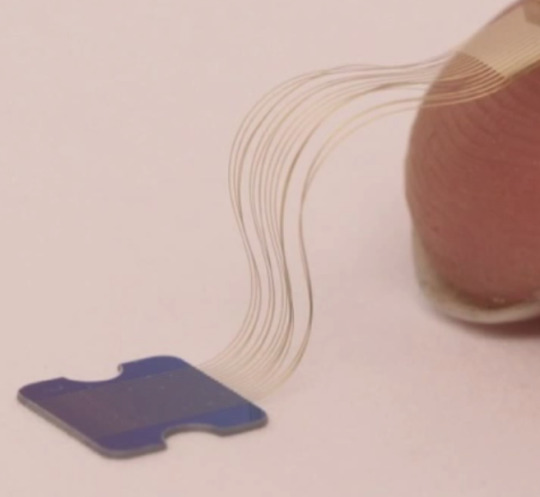
This picture shows thin nano threads pasted onto a fingertip. The thinness of this wire is the big issue DARPA was trying to solve with Moldavian wire from Paradromics, that I previously blogged about in 2017, but Musk beat them to the punch. He wrote about his breakthroughs here.
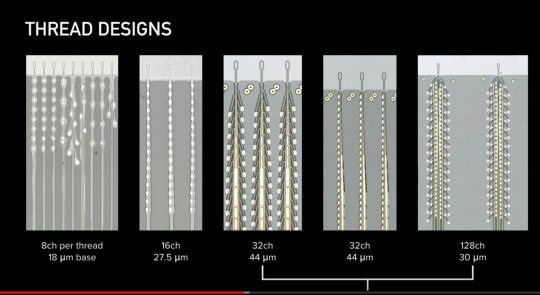
This is the different new design of the threads called a “linear edge”, which are made of layered polymers. They are so are super duper thin they can’t bee seen with a human eye, so they need the special robot that inserts the threads onto the surface of the brain. Another reason is the brain’s surface moves with inhalation and exhalation, and the robot can account for this natural movement. The wires and chip have to record the output from neurons. They are micro fabricated as precisely as the size of an electron beam. It is important to separate the signal to noise ratio in the chips, as they work with nanometer sizes of light. A new design. 350 nanometers,is smaller than visible light.
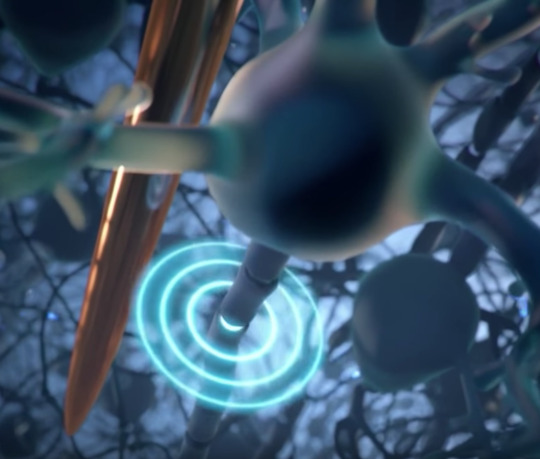
This image is the crux of how Neuralink acquires the signal. Here you see the neuron sending out an electrical spike and a thread next to it picking up the impulse. The electrical spike is the bulls eye. The copper colored needle is actually the implanted wire thread. You need to be 60 microns away or less to read the signals, so you really need to be under the skull. This is a graphic representation
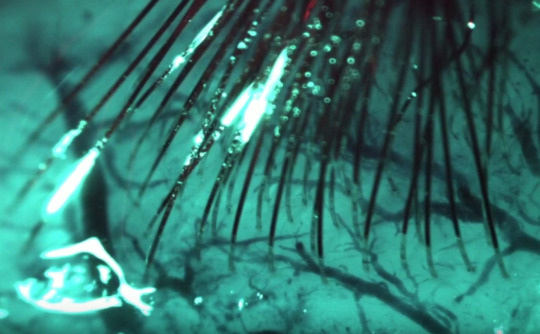
This is a photo of the real thing, with lots of wires precision implanted into brain tissue. If you look really closely you will see they skirt around the blood vessels and neuron branches, but don’t touch any of them. Its sort of like an amazing game of darts, but the goal is to miss the bull’s eye of the vessels.
HISTORY OF IMPLANT CHIPS
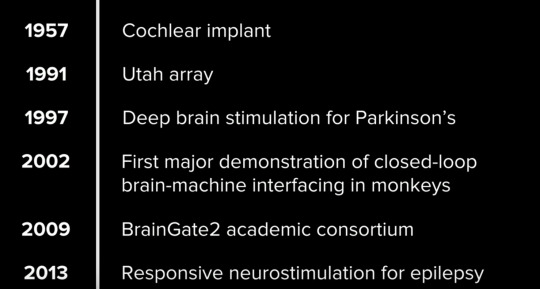
This is a short history of brain research about making chips to implant in the brain. At this point the Utah array is still the most used implant chip in academia. Neuralinks chips are way, way faster and smaller. Their research builds on a century of neuroscience research and a decade of neuro engineering research. More advanced applications with advanced innovations will follow.
CHIPS AND PODS
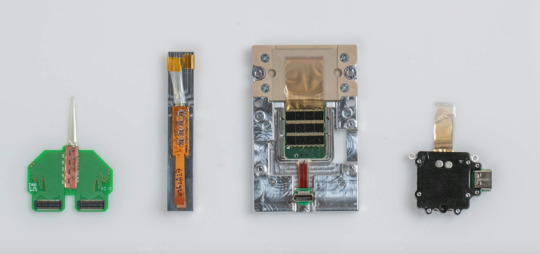
These are early iterations of chips and devices made by Neurlink. Looks like Arduino 101, more or less.

The N1 sensor - the beginning of the sophisticated bean sized implant that goes into the skull and contains the chips.
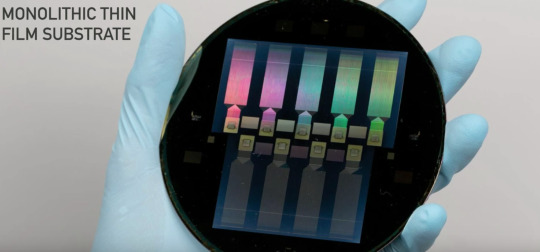
The actual chips are made on super thin nano wafers in a hermetic environment so there is no dust. They are also super duper thin. A 4 x 4 millimeter chip has a thousand electrodes,and implanting up to 10 chips is feasible. At this point the best FDA approved chip implant for Parkinsons Disease only has 10 electrodes. The Neuralink chips read and write, and are 1000 times more powerful than what is publicly approved. They will get better with newer versions.

Shades of Cyborg Neil Harbisson and his Eyeborg! The Neuralink implant with four chips receive information from the threads, and sends them to an output area for batteries and firmware.

This is the size of the output piece, like an earphone.You can upgrade the firmware on the pod on the ear, it is not the actual implant but connects to it. It will be controlled through an iPhone app. Probably Android as well.
SIGNAL PROCESSING

Waves of neural spikes from an array from implanted threads that are being read out on a computer. monitor The color screen shows the brain at work, and traces of electrodes from single threads. Each trace is a voltage waveform in time. If you focus on one trace, it shows voltage deflections, or spikes per wave. It occurs when a neuron has an action potential, because that is the core information that is recorded. Then the algorithm is decoded, which means capturing the intended information. You just have to think about something and build up the decoding data from that information or thought, and you can begin to interpret movement, memory, and many other different types of experiences.
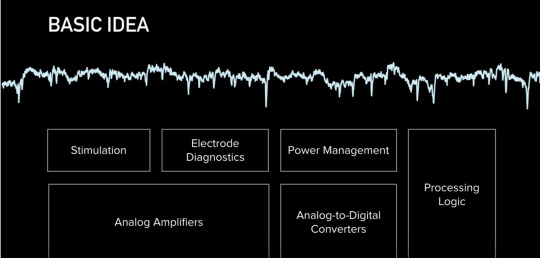
This is a basic diagram of signal processing from the chip - how they get the stuff out of the wires and threads to actually show the spikes. Neuralink said “Everything we care about is contained in the statistics of spikes (inside the brain).” So it goes back to the basic IBM punchcards, or the player piano drum roll - decipher the pattern and you decipher the thought.

Here is their basic logic analogue to digital conversion that is necessary to change action potential spikes to computer code..Calling Alvin Lucier, John Cage, Nam June Paik, David Rosenboom, Richard Teitelbaum - or Duh, this has been going on with the brain, changing analog to digital since 1965 in the music world.
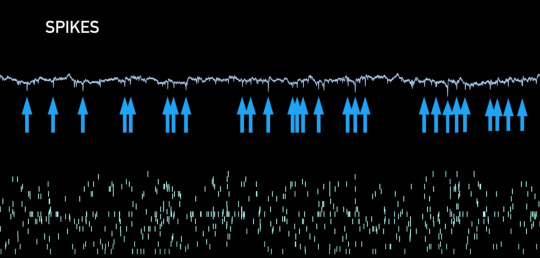
Spike rasters in the brain - The top is the brainwave spikes pointed at by the blue arrows, and the bottom is the beginning of pattern recognition of individual neurons. There should be one pixel per electrode. They are on-chip spike detectors. The methods for detection are thresholding signals or directly characterizing the shape. The Neuralink scientists claim they can identify different neurons from same electrode based on their shape. The engineers had to modify the algorithms and scale them to compress neural data up to 200 times. It takes only 900 nano seconds to compute the signal, faster than the brain knows that the signal even occurred. They can also stimulate any combination of up to 64 channels

One good use of this in the next few years is creating visual feedback for the blind by targeting the visual cortex to create an image better than a dot matrix image - or computer vision basics meets brain wetware. The scientists want to not only read out, but read into the brain. You can read into the brain by passing a current in the electrode. This causes the cell to fire an action potential, like for cochlear implants, or a way for the eye to restore vision. You can also use this technique in the brain to restore the sense of touch or vision. The visual cortex has maps, a spatial map (orange section of the brain in graphic). If you stimulate a point in that area, a blind person sees a point of light or phosphene. The idea is you can stimulate areas of the brain in the visual cortex to resemble a dot matrix level of the world. There are also parts of the brain that control orientation, color, size and speed of moving objects, and once you figure out what they are, and where to stimulate them, you can generate a more comprehensive image that a blind person can experience. Neuralink wants a device with electrodes that are small enough, but with high density that can do better than a dot matrix image.
The first iteration of their implant will have three different types that can go from a mobile device to a mouse or keyboard on a Bluetooth signal. Neuralink needs to get FDA approval. Right now they are working on patients with complete paralysis so it is for serious neurological needs, and idea is to make it really safe.
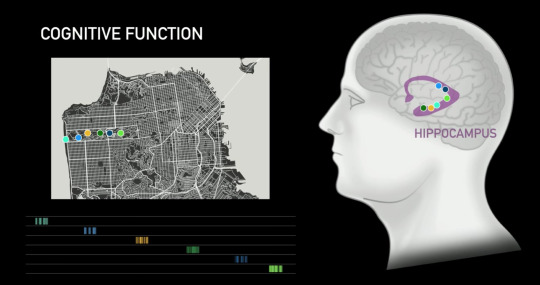
Who needs Google maps when you can tap into someone’s brain algorithm in their Hippocampus which contains spatial orientation. Here is a rendition of someone who really knows San Francisco, and they can send you pattern signals as you wander through the park and direct you telepathically - voila!
THE PURPOSE
Musk gave a number of reasons for his very public video presentation. The first he shamelessly admitted, was to recruit for new talent to Neuralink. He then framed the motivation of his company as wanting to solve brain ailments, spinal disorders, or catastrophic injuries like a broken neck or spine,. He admitted it won’t happen quickly, and kept mentioning the need for FDA approval. He wants to make his devices as cheap and accessible as a Lasik-like device.
“Hopefully,” he said, “AI is a benign scenario. You can chose to have a neural implant if you want, it is not a mandatory thing... We already have digital super intelligence - our access to a computer and a smart phone. The input speed in the human brain is fast, due to our vision, but the output speed is slow because we have to type information into a computer. We are constrained by human bandwidth and mechanics. “
But then he dropped the Neuralink AI bomb - that he believes that we “ultimately (will) achieve a symbiosis with artificial intelligence” (if you want it at a civilization level scale). Then he added, “two people with Neuralink could have telepathy, a new kind of communication, conceptual telepathy, it has to be consensual”.
So the new “me too” movement will concern having consensual telepathy #metooconsensualtelepathy.
*Screen shot photos all taken from publicly available Neuralink YouTube video here.
7 notes
·
View notes
Text
Free Midi To Mp3 Converter For Mac
Online midi converter makes use of engine from Direct MIDI to MP3 Converter - quick midi conversion software that lets you convert MIDI files to WAV, MP3, OGG or WMA audio files and change tempo, reverberation, degree, key and transpose settings. MIDI is compact, simple to modify and can offer its companies to a number of different instruments with the same instructions. Here's a record of those applications that convert your common MP3 functions into transitive MIDI format: 1. Bear File Converter Here is a website that can convert your Mp3 files into a conveyable MIDI file online. Convert MIDI to MP3 by no means have been so easy! Half three. Really useful MIDI to MP3 Converter for Quick MIDI to MP3 Conversion The second approach to convert files from MIDI to MP3 format is utilizing one of the best software obtainable available in the market these days, it is Wondershare Video Converter Ultimate.
Online Audio Converter The right way to convert MIDI to WAV ? Our Free online audio converter let you convert your audio MIDI extension file to WAV format straightforward and quick simply Add your MIDI file after which choose WAV from conversion checklist, after the conversion is accomplished you can download the transformed audio file instantly or by e-mail.
The best way to Convert MP3 to M4R Ringtone with out iTunes The excellent news is that there is an easier way. iMyFone TunesMate is a program that will let you seamlessly transfer your music from iTunes or your laptop directly to your iPhone as a ringtone. You should utilize present MIDI information and have them transcribed to sheet music. Notation Musician and Notation Composer faithfully convert MIDI (.mid) or Karaoke (.kar) recordsdata to sheet music. Many a whole bunch of 1000's of MIDI information are available on the Internet.
Direct MIDI into MP3 Converter is a good selection for MIDI artists, plus novice or skilled musicians who compose MIDI music using digital pianos, keyboards or music sequencers, and need a fast tool to transform MIDI (MID, RMI, KAR) recordsdata to well-liked audio formats. Even better, our program's multilingual interface is ideal for people who need to report MIDI , MID, RMI and KAR information to an audio CD. All standard MIDI codecs are supported: MIDI, RIFF MIDI and Karaoke MIDI.
We did not find results for: Free MIDI To MP3 Converter. Try the ideas under or sort a brand new question above. Set the start and end time of the media file. Invalid or empty values will probably be ignored. In some cases trimming the audio can lead to corrupt output recordsdata. The enter format is HH:MM:SS (HH: hours, MM: minutes, SS: seconds).
Step four. When the Bear File Converter finishes the conversion, download the converted MIDI file to your pc. Step 1. Click Add File to import the video or audio file to this software. Alternatively, click on Load Disc to import DVD disc to this program for changing. I often turn PDF sheet music (or my handwritten music scores) into MIDI information so I can edit them. Every time I've a Beethoven Symphony that I need to redo or one thing, then I scan the rating into my laptop as a PDF, convert it to MIDI, and get to work.
Bear File Converter is a free on-line audio converter. With it, you'll be able to convert MP3 to MIDI with extraordinarily easy steps. And the transformed MIDI file is in small size. But it might probably only convert the audio file which is 50MB or smaller in size. If you have some MP3 file that you might want to convert to multi-monitor MIDI format using open supply softwareвЂs, you can do it with the Audacity.
WAV to MIDI Converter. If you are searching for WAV-to-MIDI converter, please visitAKoff Music Composer is a music recognition software which performs Wave to MIDI conversion. Direct MIDI to MP3 Converter is a great alternative for MIDI artists, and beginner or professional musicians who compose midi to mp3 Converter download apk music using digital pianos, keyboards or music sequencers and wish a device to transform MIDI (MID, RMI, KAR) recordsdata to fashionable audio codecs.A disc in audio CD format (CDA), nevertheless, can match roughly 17 or 18 songs per disc. In the event you plan to take heed to your songs in your computer or an iPod, MP3 format is your best option. But since many stereo programs don't read MP3 information, you might have to convert your MP3 music to audio CD format. Convert MIDI Files to Sheet Music Midi Sheet Music is a free program that simultaneously: Plays MIDI music information Highlights the piano notes Highlights the sheet music notes MidiSheetMusic was developed by Madhav Vaidyanathan.Convert MIDI to MP3 - Convert your file now - on-line and free - this web page additionally comprises information on the MIDI and MP3 file extensions. The right way to convert a MIDI to a MP3 file ? Choose the MIDI file that you just want to convert. This is fairly totally different from MP3 files (as an example) that supply prepared-made digital audio. After spending hours trying to find an actual free midi to mp3 converter, this was my last try. I can't imagine this actually labored to be trustworthy.
1 note
·
View note
Text
How to build your very own home studio for rock & metal music for under $2000
Hey all, I am localistvocalist! These days I’m re-assembling my small room studio in a new space. I like to call it a “quiet” studio, because everything is recorded directly in the box. Of course, vocals are the only thing being “loud”. Since I’ve been basically finding my own way to make my own little studio, I decided to make this post to help you create and build your very own studio. Note that my picks for a studio might not be applicable to you, as I’m primarily a rock and metal musician, some of these will not apply to a, say, house or trap musician. Let’s get started!
0. Space - You can’t make a studio without a room and space to create it! You need enough room for a desk, a chair, a guitar, a mic stand, and enough space to move around comfortably. Below is my room that is currently being fixed up, and there is plenty of space! I even decided to save a little space by ordering guitar wall mounts, so they don’t take up floor space.

1. Laptop - I have a dank piece of junk in a form of a 5 year old Acer on the lower-mid end of the spectrum. It cost $500 when I bought it, it’s beaten down and used as fuck, but it does the job to a fair extent. And you can’t really record anything without a laptop or a PC, right? Ideally you want to invest about $500-$600 building a PC, preferably a desktop version. But make do with what you got. A laptop will do home studio tasks well enough.
2. Audio Interface - An audio interface. How to record anything in good quality without one? I opted in for a budget option of a Focusrite Scarlett Solo 2nd gen. It set me back about $120, and it has 2 inputs. A mic one, and an instrument one. It’s surprisingly versatile for such a small piece, and I’d always recommend it to any budget built studio. It’s small, compact, well built, and sturdy. You can literally fit it anywhere, making mobility a plus, at least for me, as I carry my recording stuff with me for some sessions out of my home studio.

3. 2 speaker monitors - Need I explain? This is how you hear what you’re working with. It’s basically a must, and you can find a solid pair for under $100 these days. They’re great for listening to music, playing along to backing tracks, hearing what you’re supposed to hear, and they make mixing a breeze.
4. A DAW - A Digital Audio Workstation. A program into which you record, alter, edit, and mix all you recorded. I opted for FLStudio as I’ve been using it for a while before and I know my way around it. You can opt for Reaper, Cubase, and so many more. Find the one you’re most comfortable with. I whileheartely suggest you play with a few that are avaliable to you and find the one you find yourself most comfortable with. You don’t want to be stuck at finding how to set which input to record, right?
5. An electric guitar - no rock or metal song is complete without a guitar. I’m currently using my Ibanez ART series 120. I also sometimes use my drummers guitar which is a Gibson SG of some sort, or my lead guitarists Prestige Strat for a classic strat sound. Find a guitar that suits your needs best. If you’re into heavier metal, you might want to look into Jacksons and Schecters, or maybe a 7-string guitar. For classic rock you want to search for Strats and Telecasters, for hard rock, a Gibson or a PRS will do you good. As long as you find a guitar with a sound, feel, and tone that you like and/or need, you will be set to go. Myself, I’m currently in the process of saving money for a new Schecter Hellraiser C-1 with a Floyd Rose. A metal guitar with a rather different build than my Ibanez, which serves a different purpose, but is still able to deliver a variety of sounds. A solid mid-high tier studio guitar should set you back about $600-$1000 bucks, but if you have any guitar, it will do the job just fine, as long as it’s not cardboard trash!

6. 2 mics - one dynamic, one condenser - I stand by having at least 1 mic of each kind. For now I only need one of each. A condenser for acoustic guitar, percussion, and some vocals, and a dynamic for recording most vocals, micing guitar amps, and for getting a drum sound. I opted in for an SM57 for my dynamic, and I currently use a Neewer NW800 condenser, which I’ll be replacing soon. All in all, I’m willing to set aside $200-$300 for a pair of mics, as long as I know they will serve the purpose.


7. A mic stand - I have 2. One tabletop, and one full sized. Tabletop mostly for recording videos such as this one, and a full sized for recording vocals, drums, and micing guitar amps. It’s a rather small investment, but it is worth it. Bonus points for it keeping your hands off the mic!! Along with a stand you should invest in a pop filter. It makes a big difference with plosive sounds, especially during singing and screaming. This should set you back about $30-$50 in total.
8. Plugins - I use several plugins for my songs. Most notably Pitcher, Drum sounds pack, Hardcore, and Emissary amp sim. Most of them are free, but they really bring your shit to the next level. Whether you need various effects, different cabinets, a little pitch correction, or just a bit more oomph, you will always be able to find free plugins and effects.
9. Optional:
• Bass guitar - As a rock and metal musician I appreciate a good bass track, and let’s be honest, midi sequenced bass tracks just aren’t as good as a proper bass track. A bass guitar won’t set you back much, as you’re looking at $200-$300 buck for a mid tier one, but it can bring a lot of feel and heaviness to your rock and metal tracks.
• A guitar amp (pros and cons) - I have a 30 watt Laney with inbuilt reverb and 2 different distortion modes. I use it for band practices and recording tracks, and I must say, recording an amp’d guitar compared to recording a guitar through an amp simulator is a big difference. There is something about the energy and livelihood of the track that just gets so much better with a mic’d amp. However, sometimes you can’t mic an amp, like I can’t here, but if possible I’d wholeheartedly recommend it. This amp sets you back $130, but you’re free to spend more for a higher quality amp such as a Marshall.
• Alternate electric guitars - I know I said about this earlier, but I for one want to have a few guitars. Namely the Ibanez I own now, the Schecter, a 7 string Schecter, a hollow body one, a Telecaster and a Stratocaster, in addition to an acoustic guitar. Why the hell would you need that many?! Well, various sounds, uses, and tones of course. It’s not necessary, but it is an aspiration of mine, as different tones fit different genres. Imagine playing Eric Clapton with a 7 string Schecter or playing Avenged Sevenfold with a hollow body guitar. Yeah, I believe you can already tell that won’t work. So if you really need to get different sounds for your songs, a second, or even a third guitar, aren’t off limits.
• MIDI keyboard - even for rock, it’s always nice to have a MIDI keyboard. Of course it’s not a MUST, but it’s a nice addition. Whether there is a piano part or just drums to write, it’s super convenient. You can use it to make MIDI sequences of piano, syths, and even drum tracks, and honestly, makes the whole process of writing MIDI tracks much more fun and less time consuming.
• Mixer - some people swear by it, some say it’s unnecessary. You don’t need it, but if you have one, it’s a solid addition, specifically if you are micing drums or have multiple vocals in your band.
There we go. That’s my list of things you basically MUST have to have a quality home studio for rock and metal music. Make sure to follow me, as I’ll be posting a lot more content like this in days to come! You can message me and suggest some content you’d like to see as well!
LocalistVocalist
#rock#metal#grunge#music#musician#studio#budget#neewer#focusrite#ibanez#schecter#guitar#laptop#drums#bass#punk#hard rock#guitarist#bassist#singer#drummer#list#buy
1 note
·
View note
Photo

Digital pianos may not be as expensive for purchase and keep like acoustic pianos but that is not to suggest that they can't get yourself a little expensive. There are actually digital pianos which sell for as large as $5000 and even higher. Today, we know these pianos are sometimes using grasp for the ordinary pianist. So, today, we have chosen to round upwards the very best digital pianos of ours for under $1000. These days, it's less likely which you'd uncover something for a pro participant here. Digital pianos for under $1000 ordinarily include features that only novices as well as intermediate players at very best would enjoy.
Up next we've another option by Yamaha. The P71 is a bare bones system which forgoes the pedals, stands, and benches. You just obtain the computer keyboard itself right here and you can read a lot more reviews at instrumentpicker. Nevertheless, the price tag is right, therefore are the capabilities. The P71 includes the weighted tips one would expect by having an impressive executing keyboard. Additionally you get ten distinct voices, moreover the capability to mix them at will making use of the two play function. The power to combine frequencies fosters creativity and furnishes more richness to your playing. It's additionally just easy to work with. The easy screen doesn't include things like lots of options, but newbies may have no trouble adapting to it. If you are only starting out and you also want a top-quality device to discover on, this's a great option. Ease separate, the biggest issue that we discovered was the in the tips. While they are built to seem and feel just like the serious item, they don't really do the fashion. We found that for hectic sections, they tend to generate a clicking sound.
These pianos are competent to have excellent options for anyone who's only starting out on playing the piano. Whichever of which you decide on will really rely on your scale as well as choice of taste. Nevertheless, be certain that whatever you select is in a position to go with your skill level as well as comfort. While selecting your piano, bear in mind that price isn't the key point of account. You can shell out thousands of dollars for a piano but still end up getting let down. Since contests fosters productivity, regularly be around the lookout for products with great reviews, whether costly or cheap. The ability in order to meet the importance of yours ought to be the purchasing acuity of yours and not the cost of the product.
2 notes
·
View notes
Text
Choosing The Proper Musical Instrument For You
If music is the heart name, then audio devices are positive to adorn your room. Audio is an excellent way to eliminate the blues. And if you are the innovative form, then you can compose your own personal tunes with audio instruments.
Audio devices are largely categorized in addition they create sound. All audio devices come under one of the following - string, breeze, percussion and keyboard, though there may be more sections and sub-divisions. Samples of string devices include guitars, violins, ukuleles and cellos. Wind devices include pipes, sax, clarinet, flute and such different types. Drums, bongos, cymbals and alarms fall underneath the percussions category. And keyboard devices include pianos, harpsichords, organs and accordions. Around 1000 audio devices are available across the entire world, including people instruments.
If you want to perform on your own, then it is much better to start with a drum you want, and then gradually grasp the tool by joining music classes. If you prefer music generally and are not interested in specializing in any particular type of free loop pack tool then the keyboard may be the perfect choice. Electronic keyboards in these times can generate all sorts of noise which range from guitar songs to drum beats. Many different DJ equipments will also be accessible on the market in these times, which offer innovative noise pairing alternatives for the wannabe DJs in addition to for the skilled cd jockeys.
On another hand, if you were thinking of planning a band you then would want various kinds of audio instruments. A band usually includes several string devices, percussions and preferably a breeze instrument.
You can get your audio devices online. Pick your preferred tool from the different sites that you will find on the internet. They usually provide savings if you buy their offer deals, which include various kinds of audio instruments. This is your absolute best solution if you are arranging a group with your friends.
Audio devices can be quite a expensive event, especially if you are planning to get the very best on the market. These may be by such a thing from $100 to over $10000. A great Yamaha or Roland digital keyboard could cost almost $2500. Used audio devices are often the ideal choice, especially if you are learning how to perform a brand new instrument. For beginners it's recommended to invest in audio devices in the lower price range.
Audio devices can also be built acquainted with components of everyday use. Do-it-yourself audio devices largely fall underneath the group of percussion instruments. You may make just about anything, from shakers and jingle bracelets to drums and tambourines. You can even produce breeze devices such as for instance brush harmonica or kazoo. These help your son or daughter to be innovative and can hold them busy. And you can now have your own personal group at home.
0 notes
Text
How much does it cost to develop an app like Udemy
Udemy, which rhymes with Academy, is a mobile e-learning and training app where students may sign up for a variety of career-focused or academic courses.Udemy offers a complete learning model that helps you in reaching future goals by accessing a virtual library of over 40,000 Udemy courses taught by experienced educators.

Udemy is an excellent e-learning platform for developing a new talent, mastering a subject of interest, and seeking possibilities for skill development.Udemy, which rhymes with Academy, is a mobile e-learning and training app where students may sign up for a variety of career-focused or academic courses.
Udemy offers a complete learning model that helps you in reaching future goals by accessing a virtual library of over 40,000 Udemy courses taught by experienced educators.Udemy is an excellent e-learning platform for designing a new talent, learning a subject of interest, and seeking possibilities for skill development.
WHY SHOULD YOU CREATE AN UDEMY-LIKE APP?
Before you design an app like Udemy, you need to understand why you're doing it. Are you certain that you comprehend why you should create an app similar to Udemy?
People are flocking to online sites like crazy. They are altering their learning styles, with e-learning becoming incredibly common.
UDEMY App Features
When assessing the overall cost of developing an e-learning app like Udemy, it's critical to first evaluate the following vital aspects that Udemy prioritized in order to provide enormous value to customers.
1) A Wide Range of Online Courses
Udemy has a wide range of course areas, including design, software development, creative, and music.Each category has nearly 15 subcategories, making it difficult for the person to narrow down their interests.
Its music area, for example, has over 20 courses for piano, guitar, drums, and other instruments.
2) There are no required prerequisites for enrolling in the course.
Students and professionals can choose any course depending on their interests without having to meet any set prerequisites.
3) Device-to-Device Accessibility
Almost every device, including desktops, cellphones, and tablets, is supported by the app. The lessons are available on a wide range of connected devices.
Are you seeking a company that provides the Best Artificial Intelligence Services? I’d like to recommend Hyena Information Technologies, one of the Best artificial intelligence development companies in Bangalore.
4) Low-cost tuition/discounted courses
Users usually don't pay for approximately 10% of Udemy courses, and the rest are under $200. Udemy is known for its low-cost courses and academic advising. There may be outliers, such as unusual courses that cost more than $500 and up to $1000.
5) Money-back guarantee for 30 days
This characteristic identifies Udemy as a credible source of online education. If students decide to drop out from the course for any reason, they will receive a full refund of their tuition fees.
6) Instant Access in desired format
All pre-recorded courses, including PDFs, reading, financial templates, and guides, were made available electronically for learners to download on any digital device.
7) Forum
Udemy's Forum lets people to discuss courses and changes with other students at any time, creating a sharing feature among students.
8) Transcript & Course Description
Students can look at each individual course accessible in the app to see what it covers before enrolling in it, ensuring that it is exactly what you're looking for academically.
How much does it cost to develop an e-learning application like Udemy?
Given that you want your mobile application development company to create a mature, feature-rich, yet easy and intuitive e-learning app similar to Udemy, you'll need to stick to a budget of $70 – $150 per hour.
You'll need to develop the app in a way that gives value to students and professionals alike to make it more competitive in the learning and education industry and to add the component of scalability.
Taking into account all of the needs, the total cost of developing an app similar to Udemy would range from $35000 to $120,000.
Conclusion:
The overall result of this discussion is that if you want to make an app similar to udemy, you need to hire the top Hire iPhone App Developer or Android application Developer business. More than anything else, online education must grow around the globe.
In this circumstance, you should also consider creating an e-learning app. People enjoy learning new talents in order to expand their knowledge. You can also incorporate additional new concepts to set your app apart from the competition.
Author bio:
I’m Srija Kalavala, a fascinating Technical Content writer currently working at “Hyena Information Technologies”, one of the Best android application development companies in Bangalore. Interested to know about technology updates. Mobile App Development, IoT, Artificial Intelligence, Machine Learning, IOS, and Technology-related content Get connected with me on Linkedin.
#Cost to Develop an App like Udemy#How much does it cost to develop an app like Udemy#Udemy app development cost#Cost To Develop Online Education App#Mobile application development companies
0 notes
Text
Position Control of a Brushless Motor With Arduino Uno
an example of position control of a Brushless DC or Permanent Magnet Synchronous Motor.
The goal will be to have an infinite loop with:
A spin of the motor from 0 to +50000 pulses with 5000 RPM plus a short wait time
Turning back the Motor into -32559 pulses with 1500 RPM of speed plus a short wait time
For this example I’m using:
Arduino Uno
Brushless Motor as teknic m-2310P-LN-04K This Motor has 8 Poles with an internal Encoder with 1000 physical lines pre-quad, meaning that in 1 turn rotation the motor controller will read 4000 pulses generated by this motor’s encoder in quadrature manner ( 4 times more)
Solo Uno as motor controller used as servo drive.
To make it work, I also use the Library for communication between Arduino and Solo, more info here.
The schematic:
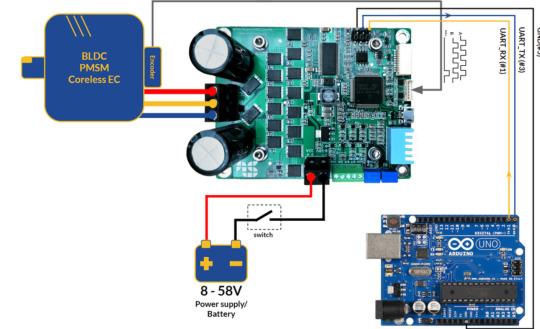
The piano switch for Solo Uno is from pin 1 to 5: Up, Up, Up, Up, Down.
Correctly calibrated the Encoder with correct connection of the Motor’s windings to ABC outputs of Solo Uno
The code:
#include <SOLOMotorController.h>
//For this Test, make sure you have calibrated your Encoder before
//to know more please read: https://www.solomotorcontrollers.com/how-to-connect-calibrate-incremental-encoder-with-solo/
//instanciate a SOLO object:
SOLOMotorController *SOLO_Obj1;
//the device address of SOLO:
unsigned char SOLO_address1=0;
//Desired Switching or PWM Frequency at Output
long pwmFrequency=70;
//Motor's Number of Poles
long numberOfPoles = 8;
//Motor's Number of Encoder Lines (PPR pre-quad)
long numberOfEncoderLines = 1000;
//Select the Normal BLDC_PMSM motor type
long motorType= 1;
//Speed controller Kp
float speedControllerKp = 0.15;
//Speed controller Ki
float speedControllerKi = 0.03;
//Position controller Kp
float positionControllerKp = 0.12;
//Position controller Ki
float positionControllerKi = 0.02;
// Current Limit of the Motor
float currentLimit= 15.0;
// Battery or Bus Voltage
float busVoltage = 0;
// Desired Speed Limit[RPM]
long desiredSpeedLimit =3000;
// Desired Position Reference
long desiredPositionReference =0;
// Motor speed feedback
long actualMotorSpeed = 0;
// Motor position feedback
long actualMotorPosition = 0;
void setup() {
//In this example, make sure you put SOLO into Closed-Loop by
// pressing the Piano Switch NO# 5 DOWN. in SOLO UNO
//High Speed High Performance Baudrate (Recommended)
//Use this baudrate to have the best and real performance
//of SOLO under all conditions.
//Serial.begin(937500);
//Low Speed Low Performance Baudrate
//Use this baudrate only for devices that don't support
//937500 or 921600 baudrates.
Serial.begin(115200);
//Initialize the SOLO object
SOLO_Obj1 = new SOLOMotorController(SOLO_address1);
delay(2000);
busVoltage = SOLO_Obj1->GetBusVoltage();
while(busVoltage <=0){
busVoltage = SOLO_Obj1->GetBusVoltage();
//wait here till communication is established
Serial.println("\n Trying to Connect To SOLO");
delay(1000);
}
Serial.println("\n Communication Established succuessfully!");
//dummy read after Serial.println to open the UART line
SOLO_Obj1->GetBusVoltage();
// Initial Configurations
SOLO_Obj1->SetPWMFrequency(pwmFrequency);
SOLO_Obj1->SetCurrentLimit(currentLimit);
SOLO_Obj1->SetEncoderLines(numberOfEncoderLines);
//select Digital Mode
SOLO_Obj1->SetCommandMode(1);
SOLO_Obj1->SetMotorType(motorType);
//run the motor identification
//run ID. always after selecting the Motor Type!
SOLO_Obj1->SetIdentification(1);
Serial.println("\n Identifying the Motor");
//wait at least for 2sec till ID. is done
delay(2000);
//dummy read after Serial.println to open the UART line
SOLO_Obj1->GetBusVoltage();
//Operate while using Quadrature Encoder
SOLO_Obj1->SetSpeedControlMode(1);
//Control The Position
SOLO_Obj1->SetControlMode(2);
//Speed Controller Tunings
SOLO_Obj1->SetSpeedControllerKp(speedControllerKp);
SOLO_Obj1->SetSpeedControllerKi(speedControllerKi);
//Position Controller Tunings
SOLO_Obj1->SetPositionControllerKp(positionControllerKp);
SOLO_Obj1->SetPositionControllerKi(positionControllerKi);
}
void loop() {
//set a desired Speed Limit for trajectory in RPM
desiredSpeedLimit = 5000;
SOLO_Obj1->SetSpeedLimit(desiredSpeedLimit);
// set a positive desired Position Reference
desiredPositionReference =+500000;
SOLO_Obj1->SetDesiredPosition(desiredPositionReference);
// wait till motor reaches to the reference
delay(3000);
actualMotorPosition = SOLO_Obj1->GetEncoderPosition();
Serial.println("\n Number of Pulses passed: ");
Serial.println(actualMotorPosition);
//dummy read after Serial.println to open the UART line
SOLO_Obj1->GetBusVoltage();
//set a desired Speed Limit for trajectory in RPM
desiredSpeedLimit = 1500;
SOLO_Obj1->SetSpeedLimit(desiredSpeedLimit);
// set a negative desired Position Reference
desiredPositionReference =-32559;
SOLO_Obj1->SetDesiredPosition(desiredPositionReference);
// wait till motor reaches to the reference
delay(6000);
actualMotorPosition = SOLO_Obj1->GetEncoderPosition();
Serial.println("\n Number of Pulses passed: ");
Serial.println(actualMotorPosition);
//dummy read after Serial.println to open the UART line
SOLO_Obj1->GetBusVoltage();
}
Conclusion:
So, after setting up the essential parameters like the Motor’s number or Poles, Encoder lines and others, in the loop the main code of this example.
It worth mentioning that when Solo Uno is in Position Mode, it counts the pulses in a quadrature manner, so the feedbacks and the references are all in quadrature form, for instance in this example when we ask SOLO to traverse the shaft of the motor into +50000 pulses, if we consider the initial starting point is at zero, we are spinning the motor for (+50000 / ( 10000 * 4)) = 12.5 turns or 4500.0 degrees, so it is possible to calculate the exact end point and provide desired reference to Solo Uno to reach a different goal.
0 notes
Text
The Best Photo Printers in 2021
Photographers rarely need to carry a portfolio book of their work to show potential clients these days, but even with constant access to photos online, there will still be moments when every working photographer will need — or want — a printer.
There are still corners of the photography world where clients and agents will ask for expertly created physical prints. This is especially true for the wedding and fashion industry, where it will be incredibly important to have access to a good photo printer. Unless the plan is to outsource to a professional print lab, it will be important to have a high-quality photo printer on hand. While there are an incredibly wide variety of photo printers available on the market ranging from the small battery-powered instant film printers all the way up to piano-sized large-format professional ones, this guide will help narrow it down to the best options for most photographers.
This guide will be updated regularly as new and more affordable printer technology is released to the market so feel free to bookmark this article to reference the latest and greatest whenever the need might arise.
What We’re Looking For
The best printers for photography can tap into a few different fields. Whether the plan is to have something small that can travel well to locations or a large printer capable of fine-art prints that is meant to stay at the office or studio, here are our top pics for the best photo printers currently available on the market.
We have broken down our picks for best photo printer into the following categories:
Best Overall Photo Printer – Epson SureColor P900
Best Photo Printer for Color Accuracy – Canon imagePROGRAF Pro-1000
Best Mid-Range Photo Printer – Canon PIXMA Pro-200
Best Budget Photo Printer – Canon TS6420
Best All-In-One Photo Printer – HP Envy Pro 6420
Best Photo Printer for Small Prints – Canon SELPHY CP1300
Best Photo Printer for High Volume Printing – DNP DS820
Best Compact/Travel-Ready Photo Printer – Polaroid Mint Pocket Printer
Best Overall Photo Printer: Epson SureColor P900
The $1,195 Epson P900 17-inch pro-grade wide-format photo and fine art printer is an impeccable choice for discerning photographers and graphic designers. Using 10 premium high-definition inks, it is capable of printing up to 17 x 22-inch cut photos in under two and a half minutes, or up to 129 inch long borderless banners and panoramas using the paper roll adapter (which is an additional $249), this printer has a smaller footprint than many of its competitors and weighs just 35 pounds but delivers a fast, easy, and color-accurate output.
The P900 is good at preventing clogs but better when it comes to the value of ink. Epson’s replacement cartridges are almost half the price of Canon’s (its closest competitor) and it does a better job with not wasting ink.
The Epson P900 can operate via a USB 3.0 connection, ethernet, or WiFi, and features a 4.3-inch touch screen LCD Panel for easy menu navigation and print configuration right on the device without the aid of additional software. At a smaller footprint in both weight, size, and cost, the P900 is the best all-around pro-grade printer most professionals will want to buy.
Best Photo Printer for Color Accuracy: Canon imagePROGRAF Pro-1000
Sitting on just a slightly higher base price than the Epson SUreColor P900, the $1299 imagePROGRAF Pro-1000 inkjet from Canon will satisfy the needs of nearly every professional photographer with its incredible 12 high longevity pigment ink system. This bulky printer provides a wide color gamut and enhanced gloss uniformity in the ink, providing an incredibly accurate color reproduction and clarity. This inkjet printer can handle a max paper size of 17 x 22 inches while achieving a resolution of 2400 x 1200 dpi. The Pro-1000 can print a full color 17 x 22-inch print in just about four minutes, making it one of the best Canon printers for creating professional-grade photo prints with deep and detailed blacks and incredibly accurate colors.
The Canon Pro-1000 features a 3-inch LCD monitor, a USB 2.0, ethernet, and wifi-based connection, and can use the PIXMA Cloud Link for direct access to cameras, mobile devices, and cloud files for direct printing.
Possibly its best feature is its anti-clog functionality which means that it doesn’t matter how long the printer stays idle, it will always be ready to print in a few minutes without issue. The downside of this feature though is that the printer absolutely tears through ink, which is extremely expensive to replace and holds us back from giving the Pro-1000 our top pick. Still, it’s an outstanding printer that makes some magnificent prints.
Best Mid-Range Photo Printer: Canon PIXMA Pro-200
Canon’s $599 PIXMA Pro-200 is one of the best overall “budget” printers for professional photographers, delivering great photo quality at a much more affordable price and coming in at a 15% smaller footprint than the PRO-10 or PRO-100. The PRO-200 inkjet uses eight Chroma Life 100+ inks for impressive color reproduction and clarity on the page, and is capable of printing up to 13-inch prints (A3+) or even 39-inch long panoramas.
Best Budget Photo Printer: Canon TS6420
The $129 TS6420 from Canon is a fantastic secondary printer to have at your disposal on top of the larger fine art printers listed above. Capable of printing a maximum size of A4 at 4800 x 1200 DPI, the TS6320 also has one of the better built-in scanners for photographs on the market. If you have a collection of old film prints that you want to convert to digital, this system is one of the best you can find for the price and functionality.
Using five inks, this all-in-one system can produce great-looking photo prints using its USB, Bluetooth, or Wifi connection on a computer or through the Android or iPhone companion apps.
Best All-In-One Photo Printer: HP Envy Pro 6420
The $149.99 HP Envy Pro 6420 printer is an all-in-one solution capable of printing, scanning, copying, and serving as a mobile fax machine. The print speed is slow, but this system can print 8.5 x 11-inch pages in full-duplex, as well as operate as a full photocopier capable of copying a stack of up to 35 pages using its automatic document scanner. The small all-in-one system connects via Bluetooth or WiFi and enables the use of an Android or iPhone app for added functionality, including some basic photo editing.
The printer will not be as color accurate as some of the larger pro-grade inkjets and is of course limited in the size prints it can produce, but it is still capable of printing small and vibrant-looking images on a variety of photo papers. Keep in mind with this system from HP, the tri-color ink cartridges have been described as wasteful by many, meaning you may find yourself replacing the cartridges frequently — perhaps something the company is counting on since it offers an ink subscription service.
Best Small Print Photo Printer: Canon SELPHY CP1300
The $129 “Snapshot” SELPHY CP1300 printer is one of the best (and smallest) printers for printing directly from your phone. The compact system can print small 6 x 4 inch images at a max resolution of 300 x 300 DPI over a wireless connection (or SD Memory cards to connect directly). If the plan is to just print out fun A4-sized images to give to friends and family, or even just to stick on the fridge, the SELPHY CP1300 dye-sublimation printer will deliver fantastic and well-defined postcard-sized prints. The ink and paper cartridge systems are very easy to swap for quick refills, and this particular model even has an available battery pack available for an extra $87 making it truly portable.
Best Photo Printer for High Volume Printing: DNP DS820
The dye-sublimation DNP DS820 Printer is targeted at commercial and large volume printing situations that require photographers to churn out vast quantities of quality prints with consistent and accurate results. This small but heavy printer can push out a maximum of 300 x 600 DPI and can print an 8 x 10 in as fast as 29 to 30 seconds. It is capable of printing in sizes including 4 x 8, 8 x 10, 8 x 12, and even up to 8 x 32 inch panoramic prints by using the free Hot Folder software. The DS820 can create prints in four different types of finishes including glossy, matte, luster, and fine matte styles, and works via a USB 2.0 connection.
The great thing about this dye-sublimation printer is the images will be 100% consistent from start to finish since there need not be any worry about a particular color ink running low before another. The downside lies in the limited sizes that can be printed — it’s clearly specialized for large volumes of smaller prints, and in that area it does extremely well. The DNP DS820 is available for $1,049 and the media kits run from $49 to $350 depending on the type and quantity of prints.
Best Compact/Travel-Ready Photo Printer: Polaroid Mint Pocket Printer
The $60 Polaroid Mint Pocket Printer is the best portable printer for photos. Capable of printing 2 x 3-inch photos, the Mint Pocket Printer takes an up-to-date spin on the vintage Polaroid mentality by keeping a small footprint that truly can fit in your pocket. The system uses small Zink paper that already has color ink in it so you do not have to worry about replacing the ink cartridges. While not exactly “professional level,” the Mint printer is ideal for printing smartphone or Instagram shots for a fun project, or even to be used as business cards. The system connects via Bluetooth and even comes in five color options for those looking to make an additional fashion statement.
from PetaPixel https://ift.tt/3maLNSx
0 notes
Link
Still searching for the Best Digital Piano Under 1000 2021? Not sure which model to pick up? Then you NEED to see this list. Click to FIDLAR MUSIC for more info
0 notes
Text
14 Legit Ways of Making Money Online From Home I Start Earning Money From Home Easy And Big

Making some extra side hustle cash doesn't even have to be that complicated. As someone who's been immersed within the field of online income generation for nearly 20 years now, I can tell you that it takes some work. However, there are several clear paths forward. At the top of the day, it all boils right down to what your goals are and just what proportion you are looking to automate your income.
Guide Towards Making Money Online From Home
Could you create an additional $200 per month? Sure. How about an additional $1000 per month? How would that change your life? To most, it might make a monumental difference. But what if we were talking thousands more per month or maybe tens of thousands more? How would that alter the trajectory of your life? Clearly, you'll make money on the web . you only need to decide what proportion of some time it's worth.
While we all have some overtime , it often doesn't desire it. But it also doesn't take an excessive amount of effort to form some extra dough on the side. We're not talking about millions upon millions here -- we're mostly talking about doing small, bite-sized projects to get some fast cash. And counting on your skill set, you'll easily make a couple of hundred dollars or maybe a couple of extra thousand per month.
ADVERTISING
1. Become a virtual assistant.
One simple thanks to make money from house is to assist others complete tasks as a virtual assistant. If you're highly organized and may properly manage some time , then becoming a virtual assistant presents a low-friction entry point into the digital services industry. you'll easily perform these functions as a foreign worker regardless of where you reside .
Start Making Money Online Now Right From Your Home
Finding work as a virtual assistant are often easily done through sites like Upwork, Indeed.com and Remote.co. Search the prevailing posted jobs and make bids. you will need effective communication skills and fluency in English and popular web and business software applications.
Related: Learn the 4 Principles That Helped This Virtual Company Become one among the simplest Cultures in America
2. Sell stuff on eBay or Craigslist.
A large subset of our society is earning a full-time income by selling items on Craigslist and eBay. you'll do that by selling your own items, otherwise you can help sell items for people and take alittle commission. Selling on eBay offers more friction than Craigslist and you will got to establish solid reviews before you'll begin to maneuver high-ticket items.
Start Your Money Making Journey Now
However, eBay does provide resources for sellers to assist you get acclimated to selling on the platform. Take the time to try to to your due diligence and research the platform. If you've got some solid online marketing skills, you will find this much easier than if you are a complete newbie to the planet of digital marketing.
Related: 8 Places to Sell Stuff Fast once you actually need the cash
3. Trade cryptocurrency.
As the digital world evolves, so does our currency. What appeared like a novelty yesterday will ultimately become the well-liked medium for money. A Gallop poll found that 10 percent of individuals claimed to use cash as their preferred payment method in 2016 (down from 19 percent in 2011).
While cryptocurrency remains relatively new, it'll ultimately become the quality . Bitcoin and Etherium could be the first cryptocurrency platforms today, but the US Dollar will eventually become the Digital Dollar by leveraging the blockchain. you'll cash in of the present boom in cryptocurrency by trading it through platforms like eToro and Kraken, amongst many others.
Related: Start Earning Now.

4. Online tutoring
Websites like Skooli, Tutor Me and Tutor.com provide resources for getting into the web tutoring space. While you do not got to use a platform like these, they supply a lower friction entry point into the market. you'll also look for online tutoring gigs on a spread of other sites like Upwork, Freelancer and lots of more.
What sorts of things are you able to tutor online? you'll easily tutor a topic like math or science, while also teaching a language if you're bilingual. you'll also tutor musical instruments just like the guitar or piano, along side a slew of other topics .
Related: To Rapidly Enhance Your Business, Stop Selling and begin Teaching
5. Sell services on Fiverr
Fiverr has grown significantly since its inception. Today, it is a vast marketplace where you'll sell almost any service under the sun. this is often great if you are looking to form money online as a digital nomad or maybe while sitting reception on your laptop while in your pajamas.
What, specifically, are you able to sell on Fiverr? Anything from graphics and style services, to digital marketing, writing and translation services, video and animation services, music and audio, programming and application development, business services and lifestyle services that has anything from celebrity impressions to gaming.
Related: the way to Use Online Platforms To Earn Money Now

6. Build sales funnels.
Every successful business has an automatic sales funnel. Yet, numerous businesses are completely unaware of the facility of an efficient funnel. Sales funnels provide automation within the sales process. they assist you build a relationship together with your audience and develop a bond with the buyer . There are many tools you'll use to create a sales funnel, but the world's most successful businesses often create custom-coded funnels.
Expert sales funnels often start with a free offer, also called the lead magnet. By delivering value within the lead magnet, you're creating trust with the buyer . within the next step, you'd usually find what's called a self-liquidating offer or a visit wire. These are deals that are hard to pass up, often for $7 to $47. The front-end offer is typically found beyond that along side one-time offers to assist boost the lifetime value of the customer and therefore the average cart value.
While there are considerable technique details when it involves sales funnels, understanding them today, right now, could set you up for a better degree of online marketing prowess. It'll also assist you scale your business by optimizing a conversion rate, then simply expanding your ad spend.
Related: what's a Sales Funnel? The Guide to putting together an automatic Selling Machine
7. Hire out your home.
Another way you'll make money reception is to truly hire out your home. Air BnB has carved a large industry out of vacation rentals. While the market did exist before Air BnB's arrival, it's certainly grown by leaps and bounds since its arrival on the scene.
In 2017, Air BnB purchased luxury vacation rental provider, Luxury Retreats, and other consolidations within the marketplace have happened with leading sites like Invited Home's acquisition of PPG rentals and Seasoned Dreams' platforms, and Expedia's $3.9 billion acquisition of another vacation rental giant, HomeAway. The market is booming and therefore the time is ripe for entry, regardless of how big or small your home or condo could be .
Related: Need To Have A passive Income On Auto-Pilot? Learn The Tricks

8. Launch an ecommerce site.
Ecommerce is booming. While Amazon takes the lion's share, consumers are buying by the droves once they can scoop great offers. In fact, a number of the leading online marketers like Neil Patel, Frank Kern, Dean Graziosi, David Sharpe, John Reese and lots of others, are using free-plus-shipping ecommerce and book funnels to form small fortunes. This comes back to the implementation of sales funnels within an ecommerce environment. In fact, much of what people believe traditional ecommerce stores taking months or maybe years to create and costing alittle fortune simply isn't true.
Related: How Can Ecommerce Owners Use the newest Trends to Their Benefit? 5 Entrepreneurs Advise.

9. Start a blog.
Blogs are quite possibly one among the simplest ways to earn a passive income, even while traveling the planet . While starting a blog could be simple you'll got to put within the work and therefore the effort so as to reap the advantages . Plant the seeds now to enjoy the harvest later.
Best Easy Ways of Generating Revenues Today
However, once that blog gets going, generating an income and scaling out your business is simple . Simply produce more content and line up more offers. As your blog grows in popularity, you'll even be ready to attract top talent willing to write down for you merely in exchange for one very powerful link back to their own websites.
Related: the way to Start a Blog and Make Money Online
10. Build a side hustle business.
There are many ideas for lucrative side hustle businesses that you simply could easily start from the comfort of your house . While starting them is straightforward , actually fixing the work to plug and grow those businesses may be a bit tougher . The hard part is seeing them through.
While you'll launch a daily business selling someone else's products, you'll also invent your own product. While businesses supported inventions might sound more complex to make , they are doing present attractive investment opportunities as depicted on popular shows like Shark Tank.
Related: What sort of Side Hustle do you have to Try? (Infographic)
11. Create webinars
I've become hooked in to the webinar medium for selling. Building out automated webinars is one among the foremost useful skills you'll possibly have, like entrepreneur Jason Fladlien, who's done of $100 million in sales through webinars by only selling other people's products and not his own.
Webinars follow a selected template and format. They're formulaic. If you'll master that formula, you'll quite literally dominate during this space. Find an excellent business idea or opportunity that you simply can sell that delivers massive amounts useful .

Related: Start Making Out For Your Own Daily Expenses Right From Your Home
12. Social media management.
Social media management may be a good way to get an income from home. Considering the expansion of social media, businesses are clamoring to seek out their way ahead of prospects. However, most businesses haven't got a clue about how they will increase their exposure. That’s where you are available .
Building a social media management business might take some effort and time, but it's well worthwhile . you'll charge a large monthly fee for every business to assist manage their social media, allowing you to earn a full-time income doing this gig.
Liz Benny, the founding father of Jinga Social, not only built one among the most important and most well-known social media management businesses out there, but also created multiple seven-figure webinars teaching people, you guessed it, the way to launch your own social media management company.
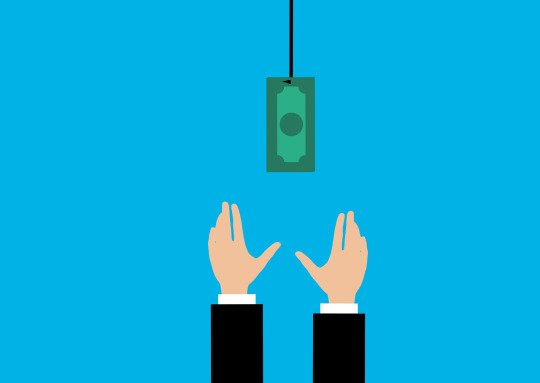
13. Affiliate marketing
Affiliate marketing presents a really low friction entry into selling products online. While you are doing need some sort of audience to sell these products or services to, you'll make a big amount of cash from home while doing it. Some products or services have very high earnings per click. meaning , if you play your cards right, you'll easily make an outsized profit on conversions by driving traffic to specific offers as long as you target the proper interests.
You can find affiliate marketing offers on sites like ClickBank, CJ.com and Rakuten LinkShare, amongst many others. look for the proper offer and make sure that you present it to the proper audience and do not spam people about it. Do your marketing ethically.
Related: The Only Guide You Need To Start off Your Money Making Journey Now
14. Create online courses.
One of my absolute favorite ways to form extra cash from house is to make online courses. Now, this does take an upfront investment of your time . But, as the other passive income generating activity, you are doing the work once and obtain paid repeatedly for it.
BEST TESTED AND PROVEN GUIDE TO TAKE YOU TO YOUR JOURNEY OF EARNING BIG MONEY TODAY
Sale Is On. Hurry Up Grab the Opportunity
#make money online#how to make money from home#how to make money on youtube#how to make money during quarantine#how to make money in 2020#how to make money#make money#make money blogging#money making methods#money making ways#how to make money watching netflix#how to earn money#money machine#money making#passive income#income#online income#internet income#ways to earn passive income#ways to earn money online#ways to make money online#ways to earn#tricks to make money online#earn big#earn from home#earn from online#earn from facebook#earn from
0 notes
Link
Do you want to Top 16 Best Digital Piano Under 1000 Dollars? Visit LessConf now, We will help you here !
0 notes