#been going through the 3ds data files too looking at models and stuff which is fun lol
Photo

I want to empower Smart Doll creators by giving them more free resources to learn and monetize as they evolve their entrepreneurial careers. The Smart Doll Free 3D Files (STL) section on the Smart Doll online store has been revamped to include data for products we sold - and prototypes that didn't make the cut. Data includes Large bewbs, cyberpunk-esque prototype shoes, ASL "I Love You" hand gesture, Smart Doll heads "Trident" and prototype "Distro 01" and more. If you can sculpt decent looking nostrils on the Trident head, then perhaps we should have a chat about your availability for side work ;-) If you are mirroring while remodeling the heads, make sure to introduce asymmetry on the final model, or you will end up with some uncanny valley. All Smart Doll heads have asymmetry introduced before the model is submitted for electroplating. These 3D files are the same ones we use for Smart Doll and accessories - but because they were created for manufacture, you will need to learn how to modify the files for your needs - learn from the community or Google Sensei. Perhaps start learning the 3D software Blender which is free. We use Chitubox for slicing. Data may be one of 2 sizes - "Product" enables us to see how stuff works in the real world, and "Mold" can be 3% larger for electroplating. You need your ninja sherlock to work out what is what ;-) Remember that filament and resin have different shrinkage rates and differs from printer manufacturer too. We use Elegoo Saturn for resin and ATOM for filament. More details in the new section should be read before using the data. Smart Doll owners are free to use and modify the 3D data for their projects at school or home - and monetize from anything they make. Go forth and make cool stuff for your Smart Doll! Use the hashtag #smartdoll3d to share your work. By downloading the data, you agree that we take no responsibility for any events that occurred through its use. For example, loss of life may occur if you try to make a life raft using the Large Bust data. This free usage license is only given to Smart Doll owners. #tokyo #smartdoll #anime #manga #doll #fashion #3dprinting #design #japan (at Mirai Store Tokyo) https://www.instagram.com/p/Ci_3Rjahu9-/?igshid=NGJjMDIxMWI=
8 notes
·
View notes
Text
Kinda a long ramble about Layton stuff that goes nowhere, but tl;dr I’m doing my annual Layton replay and have big PL brain ‘cause of it... buuuutttttt even though I’ve been doodling a lot I don’t have any motivation to neaten stuff so you may see new art posts here, maybe not.
But here this is proof!! A small compilation of some of the doodles with colour lol

I’ve started chapter 5 of PL6 after the longest chapter in existence kdfgkj but I’m having fun still.
This time round I’m including LBMR (but I gotta pay for the eps again, rip) and LMJ (which I liked but never actually finished).
I think afterwards I’ll also sit and watch the anime in it’s entirety. I only watched 6 episodes to find out what happened to Layton (& Luke??) ‘cause the game that introduced the mystery did not answer it... it makes me wonder if they planned to answer it (and Sherl’s mystery) in a follow-up game, like as an overarching story similar to the prequel trilogy or if it was always their intention to be done in the anime... either way I have complicated feelings about that story-line (and I’m not huge on what they did with Paul/Don Paolo).
But then I’ve had problems with Level 5′s writing in a lot of instances including in my favourite games of the series so what can you do lmao.
ANYWAY...
...Since getting back into the series I remembered a lot of takes that just... I don’t know... I didn’t vibe with? And honestly seeing a lot of takes going around now... I don’t think I’d connect with the fandom very well lol;;
I remember when people had their pitchforks raised at Layton because he investigated Henry as a suspect in PL5, but did not bat an eye when he investigated literally anyone else - or even Clark in PL4 despite their history.
ALSO people made assumptions about my opinions based on AU art I did which was kinda annoying... like they thought I was trying to redeem Bronev or down play what he did. Like nah, son... I still think he’s a villain?? I just don’t think he was a bad dad PRE!Targent because that’s what the game showed us.
Speaking of bad dads... lol I don’t... I don’t think Layton is one OOPShgfdj;; LIKE... when it comes to Flora, it was fandom’s interpretation that she was now his daughter. Now don’t get me wrong I LOVE that headcanon... but officially she’s just a protege... or worse in the japanese version... a bride candidate... yeaaaaaah no. When it comes to Kat? Well it took a while to get there but what he did, even if it was a bad decision, he did for her... so as much as I’d rewrite what happened... I dunno I just don’t really like that idea and I’m frankly tired of it where is does happen in media.
There’s just too much I don’t agree with that I’m worried about how my art would be received if I posted any again;;
I literally don’t know what I’m ranting about anymore anyway keep any PL female character slander away from me (rants about LEVEL 5′s writing of them is acceptable).
#*personal post#*don't reblog#*delete later#???#my art peaked a long time ago and has not improved and sometimes has gone backwards#especially when i look at some of my last layton pieces waaah#been going through the 3ds data files too looking at models and stuff which is fun lol
51 notes
·
View notes
Text
VI a. UV_0
(Previous: V. Adding missing body parts / Frankenmeshing / Finishing touches)
As promised, I'll finally talk about uv maps today. About time! Sorry it took so long; I hope at least you'll feel that it was worth the wait.
Generally speaking, uv maps are 2D representations of a 3D mesh. A mesh cut into pieces and made flat. TS4 meshes use two of them, called – very originally – uv_0 and uv_1. You can see them listed if you click the little triangular symbol in the panel on the very right (if you hover over the triangle, it says 'Data').

Why are there two? Because they serve very different purposes. To put it simply, uv_0 is responsible for the texture of your mesh, while uv_1 makes the mesh move with body sliders. Therefore we'll need to discuss them separately. Let's start with uv_0.
As you can see, uv_0 is the one selected by default. If you switch the mesh shading to 'Material' or 'Texture', you're going to immediately see any changes you make to it. The map itself is located in the window on the left – the one which we haven't used so far at all. Let's go into edit mode and then make that window bigger, so that we could see all the icons at the bottom.
Right now nothing is happening there. But let's just try selecting a random part of the mesh...
Important: when you use shortkeys, pay attention to your cursor's position! E.g. if you press b with your cursor in the uv map area, it'll activate the selection tool for the map, not for the 3D mesh.

You can see that a bunch of little dots appeared on the map! Those are your selected vertices.
Now, I don't know why this is the default option for Blender – your vertices being invisible on the uv map unless selected – but you can easily change it, so that you could always see them. You just have to click one of those tiny icons at the bottom. If you hover over it, it says 'Keep UV and edit mode mesh selection in sync'.
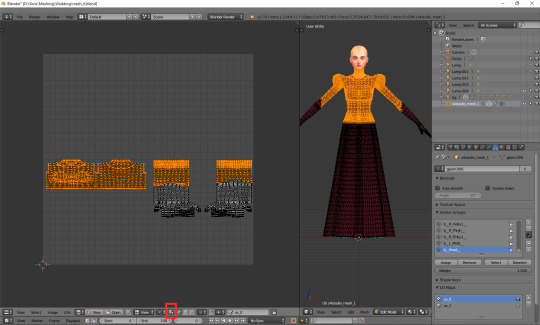
I find it way easier to work with this way: you can see all the vertices, and the ones which you selected are highlighted now, just like in case of the 3D model.
Then there's another important tiny button, right between 'UVs' and 'New'. If you click it, you'll see a list of all texture files associated with your mesh. In my case it's only two basic files: the body texture and the texture of the top I used as a base, but if you're frankenmeshing, that list can get much longer. Let's choose the original diffuse map.

You can see that the map reflects perfectly whatever is going on with the 3D mesh. The parts not covered by any texture use the skin texture instead. Not the whole texture of the top is used, because at the very beginning I cut off the bottom part of the mesh. There's also an abundance of vertices in the waist area, because I extruded the lowest row of vertices to make a skirt; and, as I didn't make any changes to the uv map yet, the new vertices appeared right on top of the original ones. In fact, if you select that lowest line on the uv map, you'll see that the whole skirt gets selected.
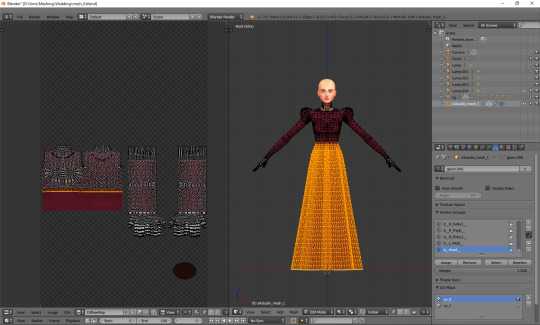
UV maps can also be useful for detecting weird stuff happening to your mesh. I can see that there's some line going across the top. I switched to edge select, selected it and found out it really is some completely useless edge going through my 3D mesh. No idea how it got there, but thanks to the uv map I could spot and delete it.
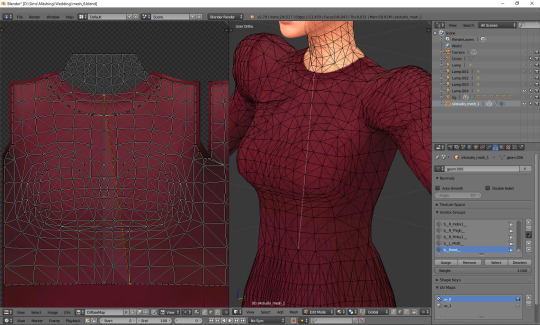
Just a couple of other tiny icons before we proceed to fixing our uv_0 map. Firstly, there's the little pin, which let's you – unsurprisingly – pin the currently used texture, so that Blender wouldn't switch to any other ones (yep, it likes doing it). Just click it and you're safe.
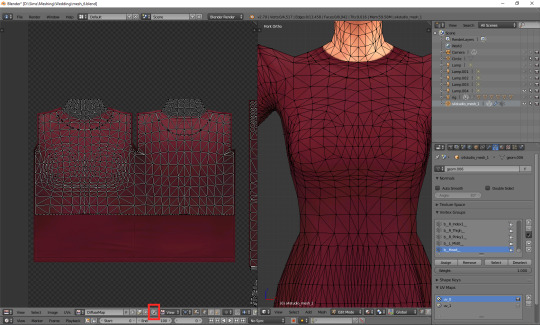
And then, right next to it, there's a little cross. Remember what I said about the list of used textures getting super long if you're frankenmeshing? It can get annoying if you don't need 80% of them, but have to scroll through them all whenever you want to switch from texture A to texture B. If you're sure you don't need a certain texture, select it and then shift-click that little cross. That'll tell Blender that this texture is not used, so it doesn't have to load it. You'll need to save your mesh, close Blender and reopen it for the changes to be applied!
OK. Now that you have an idea what's what, we can finally talk about editing the uv_0.
In case of TS4 diffuse maps, it's very important where you put your texture. Each category has its designated part on the map. It looks like this:
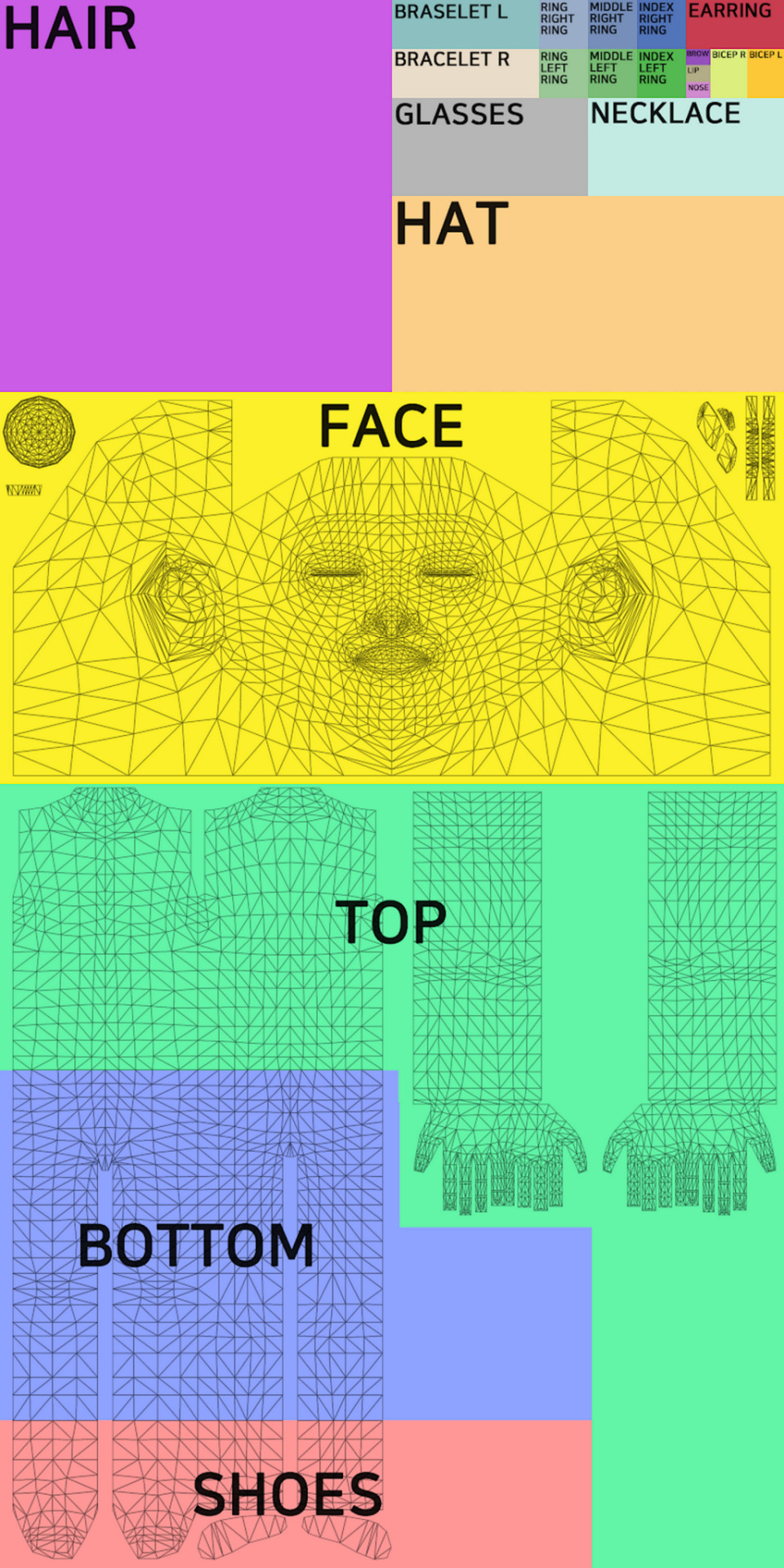
You can download the template in default, EA size (1024x2048) HERE, and a twice bigger one (2048x4096) HERE. In my own creations I always use the 2048x4096 format – it lets me fit in way more details without stuff getting badly pixelated – but that's obviously not a must. Now, at the bottom of the uv window, click 'Image' and then 'Open image'. Find the template you just downloaded and double-click it (or choose 'Open image').
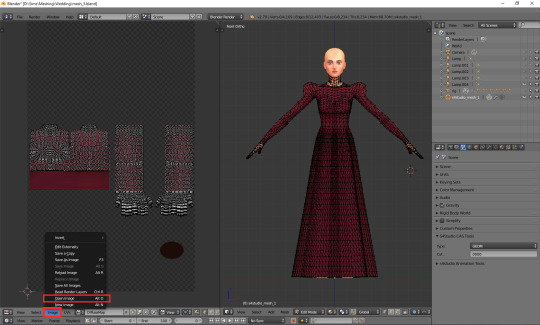
Whatever you do with your uv map, there are two basic rules you have to follow. One, fit the vertices only in the place meant for the category you're working on. If you're making a dress, you can ignore the top/bottom division (although be aware that if you do ignore it, you won't be able to split your dress into separates), but that's the only exception. Don't let your vertices go into the shoes or face area. If you're making a skirt, stick to the area marked as bottom. If you're making a top, fit them all in the area marked as top. It seems obvious, but I've seen sooo many CC pieces which are incompatible with each other, because their textures overlap. Some of them are beautiful and even made by really well-known, established creators. So I think it doesn't hurt to overstress this point a bit. Please pay attention to it!
And two: don't move anything which is supposed to be bare skin. Or half-transparent texture printed on top of the skin (not 3D). It's an absolute no-no. Terrible stuff will happen if you do it. If you accidentally did it, then... Oh boy. You may try to move it back into the right position, but maybe it'd be easier to just delete those parts altogether and just append them anew (as explained in the previous part).
As for the parts which you intend to texture – so, in this case, your dress – you can theoretically put them anywhere you want (that is, as long as you stay in the top/bottom area and don't overlap the bare skin parts). Your map doesn't necessarily have to look like the ones made by EA. However, I think not following the EA style (top on the left, bottom underneath, sleeves on the right, any extra deco in the free slots) may result in your clothing being sunbathing-incompatible. I can't say for sure, as I don't have Island Living, so my sims don't tan, but I suspect the tan lines depend exactly on your uv_0 map. I don't think it makes any difference in case of Victorian dresses, but if you're making something more modern, which could leave some visible tan lines, you probably shouldn't go too wild while making your uv_0 map.
Let's go back to our dress. Because we used the top as a base, half of the work is already done. We only need to 'unwrap' the skirt (and any decorations, if you added them). There are 4 ways in which I usually approach it:
1) Selecting the rows in 3D view and moving them manually (g, y) on the uv map
It's not very practical now, when the skirt is already full of those horizontal lines, but at an earlier stage it would have been very quick and easy. The important thing is, you should do it before adding 'fillers' (i.e. those lines which you don't move, scale or whatever, but just add them and leave them as is). Depending on the size of your dress, you probably achieved the desired shape with 3-5 lines. Move them on the uv map, make sure the proportions look correct (you can always try to open some patterned image for a second, to see if everything looks ok – see part VI b) and only then add the fillers. They'll automatically appear in the right places on the map.
2) Cylinder projection
You can also decide to unwrap the skirt. Select it, either in the 3D mesh or uv map window. Now, with your cursor in the 3D mesh window, press t to unhide the panel on the left and go to the 3rd category: 'Shading/UVs'. In the UVs section you'll see a button called 'Unwrap'. If you click it, a drop-down menu will appear, with different unwrapping styles/options. Choose 'Cylinder projection'. Watch out: your viewpoint matters! Before you unwrap, go to the right side view (num 3).
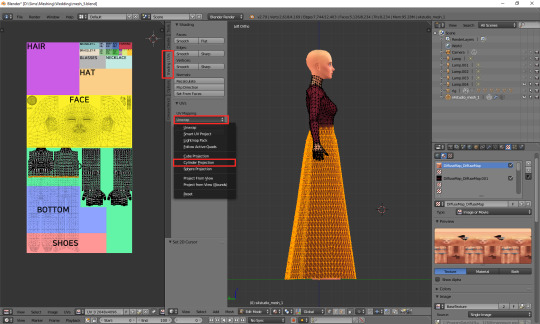
I took the screenshot from the wrong side, please pretend you didn't notice (-.-)
A whole bunch of new vertices should appear on your uv map – in a completely wrong place. We'll have to move them under the top. You'll notice, however, that if you try to move, scale or do whatever else with your skirt, it affects the lowest line of your top as well. That's because the top line of the skirt and the bottom line of the top are actually the same vertices, just duplicated on the uv map. You could select only that one line and edge split it (ctrl + e, in the 3D view), but an easier way around it is simply switching from vertex select to face select. Face select has some special powers when it comes to uv maps: it lets you not only move stuff separately, but also select parts of the mesh with L (multiple select with shift + L). Neither of those things works when in vertex or edge select mode.
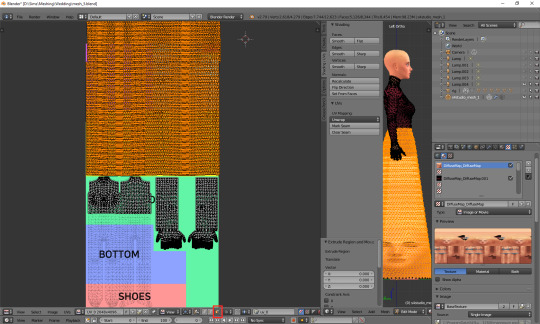
Now you can simply scale the selection down and put it under the top. Adjust it in any way necessary, so that it'd align with the top nicely. Make sure that the faces are in the right places! Select the bottom-left face of the top and then, in the 3D view window (left side view, ctrl + num 3), click the face right underneath it. Is it the top-left one of the skirt on the uv map? If so, perfect! If not, you've got some manual moving to do. Just select any faces which are in the wrong place and move them along the x axis (g, x) till they are placed properly.
It should look fine by default though. That's exactly why we went to the right-side view before unwrapping.
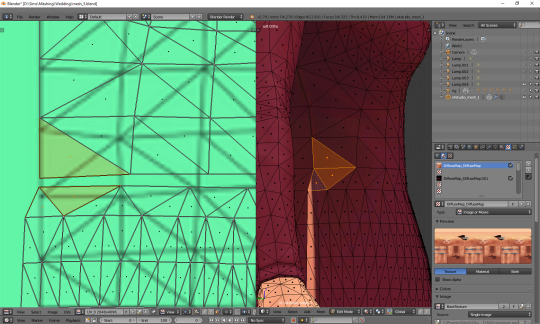
If your skirt goes into the shoes area, scale it down along the y axis! (g, y)
Now the only thing left to do is to weld the vertices and get rid of the gap between the skirt and the top. Go back to vertex select and select the second vertex from the left. You'll see that – just as before – a vertex of the top gets highlighted too. Press W and, from the drop-down menu, choose 'Weld'.
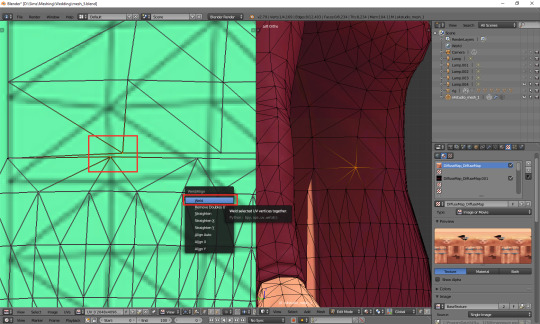
Do the same for all the vertices in that line, except for the first and last one.
What about the first and last one? The problem is, they are all actually the same vertex. If you select any of them, you'll see that the other one gets highlighted as well. Welding them would make them meet in the middle, and that's not something you want to happen. So what can you do? This time there's no other way around it than splitting. Select the whole vertical line (either the left or right one), move the cursor to the 3D view area, press ctrl + e and choose 'edge split'.
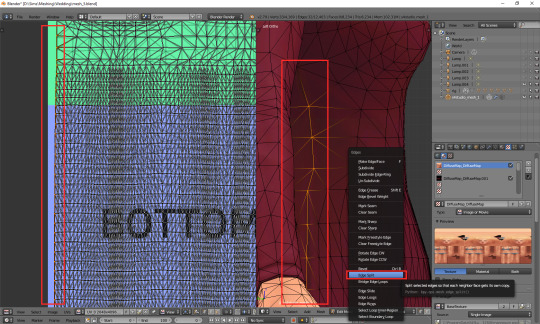
Now you should be able to weld each of those vertices separately. When you're done, select all (a) and (in 3D view) remove doubles (w).
And that's basically it. Of course, if you want to, you can dedicate some more time to your uv map, making sure everything looks absolutely perfect. You can, for example, edit certain lines – or all – and make them perfectly straight. Just select a line, press w and choose 'Align x/y'. It's especially useful for deco parts – you'll see what I mean once you get to texturing.
3) Professional tailoring (marking seams)
This method is quite crazy, but can be very useful in some cases – e.g. if you're making a patterned dress with a huuuuge skirt and want the pattern to look even. To use it, you have to imagine for a second that you're a tailor/seamstress and that your mesh is a real dress, made from real pieces of material. Where would this material be cut and sewn together?
Once you know where the seams would be, go to edge select mode and, well, select those edges. Then press ctrl + e and choose 'Mark seam'. Make sure you really mark all the seams which would be there in case of a real dress!
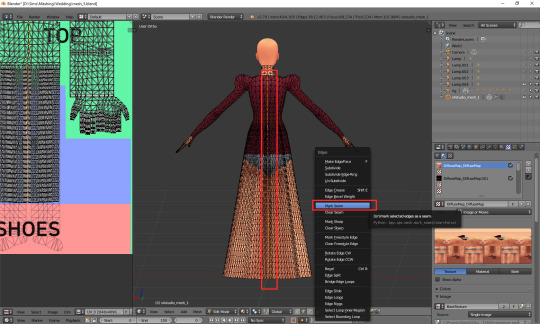
Once you're done, select your whole dress (or whatever it is that you're making). Do not select body parts! Once again go the panel on the left (if it's not there, unhide it with t) and this time simply select 'Unwrap'.
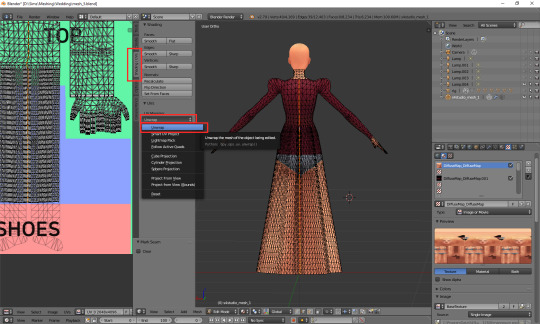
And now just go to face select, scale down the results of your unwrapping and put them anywhere (but in the right category :P). If something looks wrong, that most probably means you forgot to mark some seam. You'll have to go on a search for it. I'll be honest: I have zero idea of sewing, so using this method is quite tricky for me and I'm struggling myself with marking all the right edges as seams. I used it only twice so far, in my last 2 projects. Here's how my 1843 dress looks like after unwrapping:
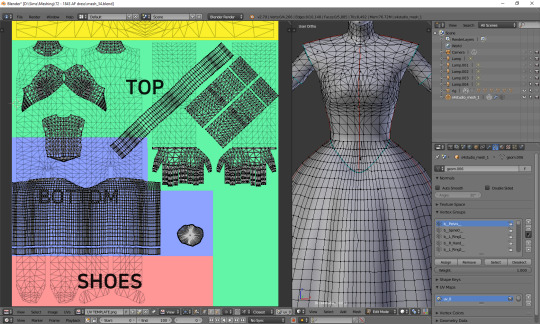
As you can see, the uv map is plain crazy and, as mentioned before, definitely not tanning-compatible, but thanks to it later I didn't have to adjust the pattern to each part of the mesh individually – I could just fill the whole texture with pattern and only had to erase it from the parts which were supposed to be uncovered. It does make your life easier if you make 66 swatches :P.
4) Projecting from view
Yet another unwrapping option, useful mostly for smaller, decorative elements. Or in general: for stuff which you can see properly. I use it mostly for bottoms (I mean... That thing 'closing' the dress at the bottom). Go to the bottom view (ctrl + 7), select the whole bottom part (might be easier to do on the uv map, now that you've unwrapped the skirt!) and, from the unwrap drop-down menu, select 'Project from view'.
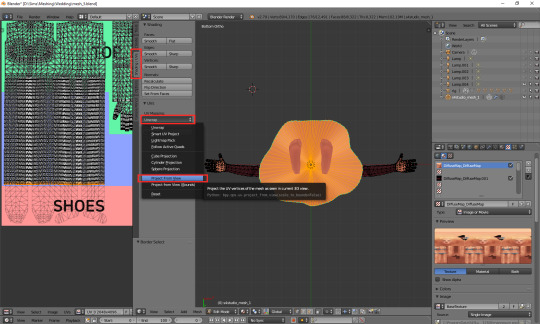
Go to face select, scale the thing down and put it somewhere in the area for decorative elements. For example here:
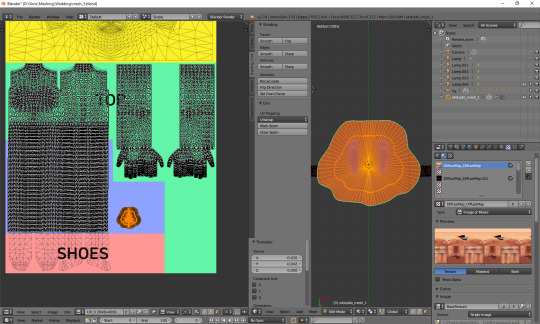
Done!
***
Here's also a small general tip: it's always better to separate clothing parts from body parts on the uv_0 map. I'm thinking especially of the neckline. It's the only way to get a sharp, clear line; if you just paint the neckline in your graphic editor, it'll become blurry in game. It seems that the devs realised it at some point too, as at least some pieces from later DLCs have a gap in the uv_0 between the neck and the collar. Just select the whole top-bottom area, deselect the neck and move the part which should be textured a bit down.
***
Whichever method you chose, your dress has a ready uv_0 map. Now there's only one thing left to do: you should export the uv layout, so that you'll know where to put your texture. At the bottom of the uv map area, click 'UVs' and then choose 'Export UV Layout'.
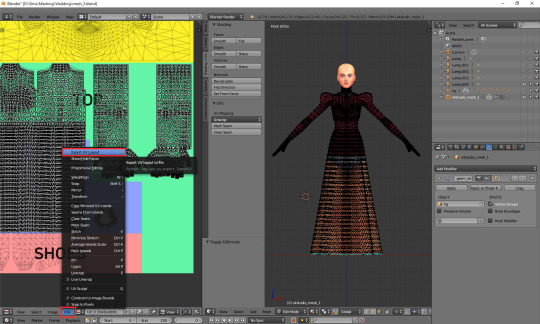
A new window will appear. Save it wherever you want, under whichever name. The only important thing is, you must tick that little box on the left saying 'All UVs'. Then just click the 'Export UV Layout' button.
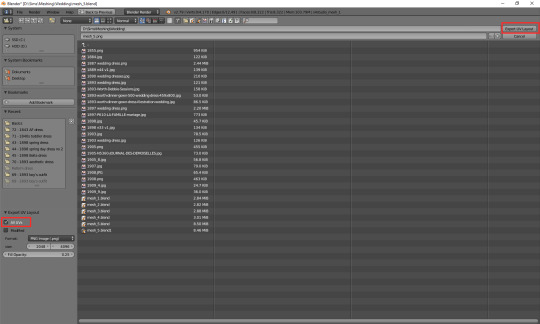
And that's all. Congratulations! You're fully done with your uv_0 map.
(Next: VI b. Changing the texture displayed in Blender)
71 notes
·
View notes
Text
Sonic Generations (Nintendo 3DS)
Sonic Generations 3DS is a platformer by Dimps released for the Nintendo 3DS in 2011. I don’t like it.
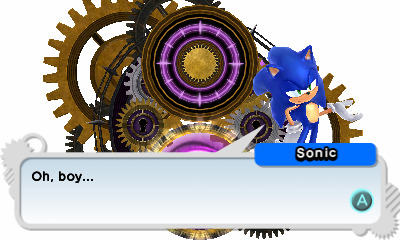
The story is a bit different compared to the console/PC version. Besides Tails, none of Sonic’s friends are in it.
Classic Sonic is running around in Green Hill Zone for some reason and comes across the purple halloween ghost called “Time Eater”. Skipping ahead in time, we see the preparation of the blue hedgehog’s birthday party. Sonic comes across it too early with Tails being the only one at the place. Then the time eater appears and they both get sucked into the white void (that is now just a level select menu).

Eventually they come across their classic counterparts, team up and find out why this all happens. The writing is a bit better compared to the console counterparts but it still isn’t the greatest Sonic has to offer in terms of story. Like Tails and Classic Tails actually doing something besides talking in the story.
But the cutscenes are like Sonic Rush Adventure and Colors DS’ cutscenes, sadly. There’s a dialog box with text, characters do grunts, poses and mimics and sometimes they slide across the screen. It’s not like fully animated cutscenes with voice acting is an impossible task on 3DS (Sonic Boom: Fire & Ice does this) but it’s probably more so because the game just got rushed.
Gameplay isn’t too hot here either.
Classic Sonic plays through the levels in 2D. He can run, jump and spindash, like always. The rolling here actually works more like how rolling works in the old games than Generations does on consoles but the levels never really use rolling in some clever way. It also has the Game Gear Sonic 1 rolling glitch. Just jump and roll constantly and you’ll gain speed instantly. The first 3 levels for him are basically just 1:1 the layout of the original game and the levels afterwards are either straight lines, waiting to jump on slowly moving platforms or homing attacking à la Sonic 4.

Yes, Classic Sonic has the homing attack. More specifically after he watches Modern Sonic do it a bunch of times, he learns the ability (aka: after the 1:1 layouts of the original games from the Classic era). He also watches him do the boost later on but Classic Sonic doesn’t actually learn that, making the cutscene pretty useless. Odd.
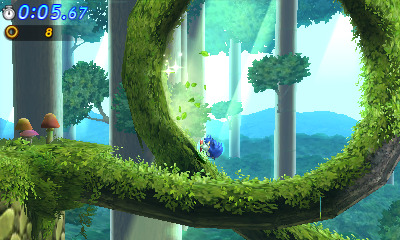
Now, Modern Sonic plays through the levels in… 2D. Oof, but hey, because this is Dimps here, the levels are going to be like Sonic Rush where you do tricks and stuff, right? No.

Modern Sonic is mostly just about walking on even ground boosting through a lot of enemies, waiting to jump on slowly moving platforms or homing attacking à la Sonic 4. No tricks to fill up the boost meter, no satisfying chiptune crunches for soundeffects, just boring.
There is an attempt at making setpieces but those are often not connected to the main gameplay (platforming, memorizing and looking cool) and instead are something like a minigame (press A at a specific time, hold down the boost button, etc.).

Boosting is even slower than it was in the previous handheld games. It almost feels like a run button with invincibility, it’s that slow feeling.

Speaking of Classic Sonic learning the homing attack only later, Modern Sonic only learns the stomp later too by Tails giving him “30% lighter shoes”.
…Even though he was already able to stomp in both versions of Sonic Colors.

There aren’t 3 zones per era anymore too. We have Green Hill, Casino Night and Mushroom Hill for the Classic era; Emerald Coast and Radical Highway for the Dreamcast era and Water Palace and Tropical Resort (from Colors DS because Classic Sonic gets a 1:1 layout again and maybe Modern Sonic tries to be like Colors Wii but it’s not 1:1 there) for the Modern era.
Why not include Heroes or something from the Advance games for the Dreamcast era and something from Sonic Rush Adventure for the Modern era (because Rush’s Water Palace is included for some reason)?

Bosses are also here, just like in the console games.
The 3 character bosses are always racing levels where the enemy is hindering you with their attacks if you’re close around them. The levels for them also reuse assets from a level you already played through but with a different layout and background music.

The actual bosses are rather okay but a bit soulless feeling.
The final boss from Sonic 3 is a bit too slow and you can’t always counter his attacks which is a missed opportunity and the way he gets defeated is lame. It starts nicely with the Sonic Rush-like build-up (camera zooms in 3-times while being frame freezed) but then he’s doing a falling animation, getting stuck in the air and fading to white.
Biolizard is dragging the attacks a bit out too much and it can feel like forever before showing its weakspot. And it doesn’t do the Sonic Rush build-up at the end… aw.
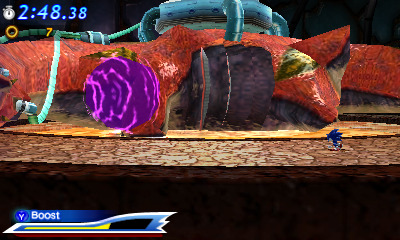
Egg Emperor (isn’t that from the Dreamcast era again?) is okay but Eggman’s voiceclips get repeated way too often and the spinball looks strange while swapping planes because it’s often tilted for no reason.
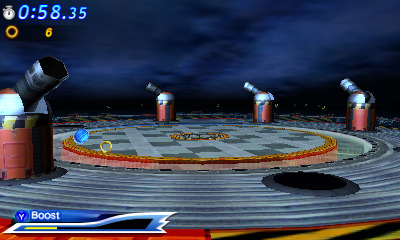

But it does have the Sonic Rush build-up! Except it doesn’t do freeze-frames this time and he just freezes there while explosion.gif animation files are pasted on top of the boss model a lot.
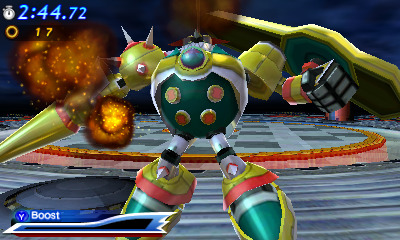
But at least the time eater fight is actually better than the one in the console version.
Story mode doesn’t require to play 9 missions in the 3DS version btw but we do have to play 7 special stages. And no, Super Sonic won’t be playable in normal levels.
Special stages in Generations 3DS are basically remakes of the ones from Sonic Heroes. You control a running Modern Sonic in a giant tube where you go left or right to collect colorful spheres. Collecting them gives you boost energy. Sometimes, you also need to jump over spike bombs by jumping through dash rings.

The goal of the special stage is to catch up with the emerald, like Heroes. Unlike Heroes though, it’s super easy and the controls work. Hooray?
If you thought missions are just absent in this version, well, no, not entirely. There’s a separate mission mode here with 100 missions. You unlock them randomly by playing the online mode or you can spend 5 playcoins to unlock 1 mission. If you don’t want to play online, that’s 50.000 steps to be able to play all 100 missions.

Missions are now always under a more stricter time limit and require you to e.g. collect a bunch of rings, defeat a bunch of enemies, earn more time by destroying monitors and getting to the goal or not getting hit once. Sometimes it has new layouts, most of the time, it doesn’t. It takes about 2 hours to play through all 100 of them, a bit more than how long story mode takes.

Playing through a mission also unlocks something like illustrations and pictures, high-poly 3D models or music from past games (which you can only listen to; also in standby mode with headphones).

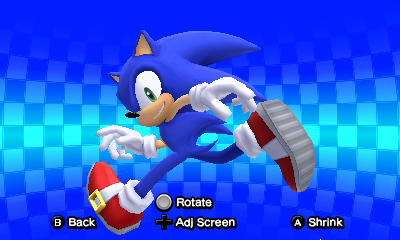

There’s also something I wish the actual Generations would’ve had: Online VS mode.
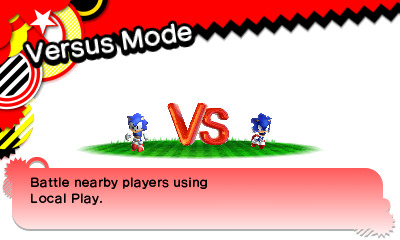
You can play this game with other people online and you can choose to play either the 16 main levels or race to the emerald in the 7 special stages… in about 10 to 15 frames per second. It’s not very pretty. The races also work via local play (wireless 2 players with both having cardridges) but surprisingly, I haven’t found anyone yet who also has Generations 3DS. Oh, and it shares a profile card with each other which shows what ranks you got in each level, a screenshot from a game of your choice, your favorite Sonic the Hedgehog game (even the ones you don’t expect are there), your score (which depends on winning and losing in online battles and the amount of times you played a stage) and how long you’ve been a Sonic fan.
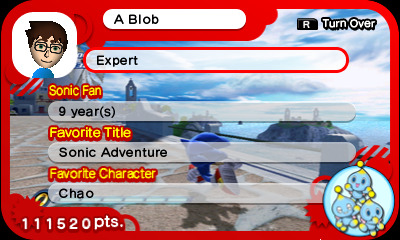

There’s also a time trial mode here which lets you upload your record online, like Colors DS. You can also share time trial ghosts and profile cards through streetpass but good luck finding someone via streetpass that also has streetpass data for Sonic Generations 3DS.
Sometimes it also rewards you if you’re doing something online by giving you a random item for your next playthroughs of a level, like 10 rings or an electric shield.
Fun fact: You can only get an electric shield for Modern Sonic that way.
Anyways…
The music in Generations 3DS is basically the best part of it but unlike Generations on consoles, you can’t swap the music out with something else. I think Dimps could’ve at least added an option to play music from your SD Card while playing levels because I don’t want to hear Radical Highway’s awful remix ever again.
My 3DS Activity Log says I’ve put in 171 hours into Sonic Generations 3DS but would I recommend it?
No, absolutely not. While it does have a ton of useless unlockable content, playing it is a chore or just a borefest. It’s clearly a cashgrab and not much else. Don’t bother with it, okay? It’s just draining.

There, @squadalaguy! I finally reviewed it! :P

9 notes
·
View notes
Text
Best WordPress Video Themes for Embedded and Self Hosted Videos
New Post has been published on https://www.templified.com/best-wordpress-video-themes/
Best WordPress Video Themes for Embedded and Self Hosted Videos
Video is hugely popular and it’s getting bigger every single day. Sites like YouTube haven’t been around all that long, Vimeo even less, but they’re wildly popular with millions of page views every day and massive amounts of content being created constantly. For your website to cash in on part of that action, you’ll need a great WordPress video theme to help you get started. We’ve found a whole bunch of incredible WordPress themes you’re going to absolutely love.
WordPress is obviously a great blogging platform but sometimes people forget how powerful it can be as a video blogging setup. If you want to build a creative, engaging video portfolio to show off what you’ve made, if you want a delightful site for motion graphics, video or film productions, 3d and special effects, this is absolutely the place to be. Thanks to WordPress’ ability to expand with addons and plugins, there’s practically nothing WordPress can’t do. You want to build a site where folks can share their own videos? It’s well within reach, assuming you select the right WordPress theme.
But where do you start to find that perfect video WordPress theme? There are thousands available and selecting the right one can be difficult. Have no feat, we’ve gone out and found the absolute best themes for video, film, motion graphics and animation too. Every theme in this collection is perfectly responsive, adapting to whatever screen size your viewers choose to access your site. The vast majority of these themes allow you to embed or self host videos, depending on your preferences. We’ve tried to find a lot of themes that are BuddyPress ready as well, so you can build a whole community around video. And what about membership functionality? That’s certainly possible with BuddyPress themes, meaning you can even keep some videos behind a paywall. So, no matter what your needs are, we’re hoping to find some incredible themes that perfectly work for whatever it is that you need.
SOHO, Full Screen Video Background WordPress Theme
SOHO is a great looking full screen creative photography and video portfolio theme. If you want an ideal way to promote your projects, one that loads up fast and looks great on all devices, one with pristine code and tons of features, SOHO should probably make your short list. SOHO has several different aspects, some traditional and some pretty radically new. SOHO has a full screen slider, you can add background images or video to your home page, there are gallery albums, masonry grid portfolios, an attractive ribbon gallery, there’s the portrait format, which is interesting, and a full screen blog. The SOHO theme is powerful, it’s translation ready, color and font management are really straightforward. SOHO has sold over 3,000 times, attesting to it’s popularity. Support and documentation are really high quality with the SOHO theme.
DemoMore Information Get Hosting
Viseo, Video Podcasting WordPress Theme
Viseo is a highly respected WordPress theme for podcasts, for online series and entertainment. So many people these days are getting into podcasting, whether it’s audio or video based, the format is getting huge and you can see that since this Viseo theme has been downloaded over 600 times so far. If you’d like to get into the act and share programming about what interests you, Viseo could be a great theme to help get you started. Of course, Viseo is easy to use, to customize and all that, but let’s talk about the important stuff. Podcasts. With Viseo, you can host video or audio files locally, you can lock them behind paywalls if you choose, accept payments through the eCommerce section and a whole lot more. This Viseo theme is sort of like a little podcast studio in a box.
DemoMore Information Get Hosting
Divi, Premium, Multipurpose Video Theme for WordPress
Divi is a world class theme, an absolutely striking example of what’s possible with WordPress. I’ve seen Divi used in about as many ways as possible but as a video portfolio, it really shines. Video is important, it helps to get information into our brains a lot faster than any other sense and a website that harnesses the power of video is far more likely to attract and keep our attention than a website that doesn’t. With Divi, from Elegant Themes, you’ll have one of the very best themes on the market with tons of flexibility and features, great support too. There are thousands of people in the Divi community, many of them working to make this theme better every single day and that sheer amount of work really translates to a great experience for both blogger and reader. For more portfolio WordPress themes, try our collection. You’re definitely going to find something you enjoy there.
Demo More Information Get Hosting
Benson, Video Portfolio Theme for WordPress
Benson was originally conceived as a straight up photography portfolio, but the design is so good with landscape oriented images, I thought I’d include it here in this collection. CSSIgniter always does a great job in designing their themes, the code, the actual layout, they’re all very carefully crafted to get a solid result. Benson is certainly no exception to that rule. Benson supports video and slideshows on all posts and pages, so if you’re promoting your skills as either videographer, photographer or cinematographer, Benson has the look, the feel you want. Multiple portfolio styles help present your creations properly, you can absolute control over colors , Benson supports Jetpack and custom widgets are included too. The Benson theme has a lot to offer and is absolutely worth checking into.
DemoMore Information Get Hosting
Materialism, Material Design WordPress Video Themes
Tesla Themes’ Materialism is a wonderful theme for using promotional videos to boost attention to your projects. In fact, it’s not just a booster, it’s a rocket ship heading straight to the Moon! This audacious little theme has a hyper-modern materialist style. What’s materialism, you ask? Don’t feel bad, I had to look it up too. Materialism is a style that’s somewhat similar to flat or minimalist style, but there are often very, very small drop shadows behind elements. Like, maybe 1 pixel or something. The look and design is still clean, but there’s that hint of shadow. Anyway, this material design theme lets you use video to promote your projects or products. Oh yeah, this Materialism theme is WooCommerce compatible to set up a great looking shop. If you’d like to see our full collection of minimalist WordPress themes, head on over, there’s a lot to look at.
DemoMore Information Get Hosting
Wrap, Video Portfolio Theme for WordPress
Wrap calls itself a cutting edge WordPress theme and that got me to thinking. Since this is a movie theme, I’m thinking of a WordPress journey. A feature filled adventure through jungles of buggy code, past raging rivers of bad design, through caverns of outdated plugins to the wonderful, serene glens of the Wrap theme. I have no idea, I’m trying not to get bored writing, don’t judge me. Wrap is a nice looking theme, it’s clean, it’s simple and I’ve found Tesla Themes really easy to deal with. It’s simple but not too simple and I think there’s a lot to be said for that.
DemoMore Information Get Hosting
VideoGo, WordPress Video Portfolio and Magazine Theme
VideoGo has five basic page layouts to choose from, giving you several pre-made options for creating a video magazine. Not satisfied with that? Okay, you can simply head to Visual Composer and make some new layouts. Visual Composer is fairly easy to use, adds flexibility that a static site can’t and it’s really well liked. Now, some may go overboard with their reliance on Visual Composer, but used in moderation, it’s just fine in my opinion. Video Go has a sort of cross between a typical personal blog theme and a video magazine theme like, oh, I don’t know, maybe a YouTube? It’s honestly not that much like YouTube, but it does have some hints of it. If you are looking for personal blog WordPress themes, our full collection might have what you’re looking for.
DemoMore Information Get Hosting
Vignette, Video Background WordPress Theme
My first love in the world was always film and video, at least in terms of creative pursuits. That’s why I’m always so excited to review a new video theme that has as many features and a stunning style as the Vignette WordPress theme has. Vignette is great for photographers, models and videographers, there’s a flexible homepage layout that gives you as many choices and options as you could possibly want, there are four different types of layouts for each image or video gallery. That allows you to display your content in a unique way that perfectly fits what you envision. Vignette support’s jetpack, a powerful and free plug-in that works for wordpress.com users who want intense levels of customization, to Monitor and analyze web traffic, who want to present mobile friendly content and add a lot of high performance tools to make their website work perfectly. This SEO optimized theme comes with premium quality support, regular updates and one click 10 of the data import. The documentation is extensive and it is compatible with all the major plugins and Page Builder add-ons that you could possibly want.
DemoMore Information Get Hosting
The Motion, Powerful, Premium Video Portfolio Theme
If you’ve been looking for a very professional and adaptable WordPress theme to showcase your videos, this Vignette theme is a very solid option. Vignette is a responsive portfolio theme that can help present your posts in a professional manner. Vignette has a flexible homepage layout which can either showcase a featured image or featured video. Options, for to choose from in total, and each of your image or video galleries is going to look amazing. The same support jetpack and all of the cool features that come along with that. You can customize almost anything you want to with this WordPress theme and the custom widgets help your page load very quickly. With a powerful admin panel, you have complete control over every aspect of your website. Just click a radio button to turn elements on or off, add your logo, change background images and so much more. This theme is also highly SEO optimized and that helps you rank in the search engines whether it’s being or Yahoo or, the big daddy, Google.
DemoMore Information Get Hosting
VLog, WordPress Video Blog Theme
It shouldn’t come as too much of a surprise to learn that v-log is a video blog and magazine theme. You may be surprised at just how highly rated this template is though. With over 3000 sales so far and I nearly perfect rating of 4.95, this is among the most popular video blog themes available. It’s perfect for video tutorials, sharing viral videos and video blogging as well. This template is completely compatible with the Neo, Dailymotion as well as YouTube. If you want to share video that you host yourself, that’s certainly a possibility as well. I think that the log could be a stunning website for video podcasts, though it would work just as well with audio podcasts. The same process works for both, you can self host or in bed audio from a player like SoundCloud. There are 200 different post layouts the theme is optimized for Speed and it is a smart and flexible template that I think is absolutely worth consideration.
DemoMore Information Get Hosting
Direkuta, WordPress Video Blog and Resumé Theme
Direkuta is a web template for film directors, video portfolios and it’s a unique way to show off both your work and your personality. Direkuta could work well for a director or actor’s portfolio, a showreel, a sort of resume for any or all folks in the movie business. Responsive and completely creative, Direkuta is a Bootstrap coded theme that’s integrates perfectly with all sorts of social media, keeping you in contact with your loyal fans and probably helping you to build a few new ones. You really won’t see another thing like this one. Each section is designed to be unique and present your content in a slightly different way. For video portfolios, acting reels, directors show reels and personal portfolios, this responsive and well-crafted, flexible and dynamic theme is a great place to start.
DemoMore Information Get Hosting
Reel Story
This is Reel Story, a premium WordPress video theme that was created for videographers, cinematographers and other video makers who want to publish their content in an attractive and stylish way. Reel Story is perfectly responsive, so your posts and pages look amazing on each and every device. Reel Story allows for a wide range of customization too, with almost infinite color and font choices, making your site very appealing for your visitors, whether you’re embedding videos or self hosting them. Themefuse is great in terms of support, so you should feel pretty confident about this theme, even if you’re new to WordPress or have customization issues that go beyond the routine changes that most folks make. When it comes to simple, attractive WordPress themes, few beat the work of ThemeFuse. And if you’re looking for a video theme, you’re definitely going to want to look at this theme, which is called Reel Story. Made for video blogs and portfolios, this theme has the right blend of simple looks and tons of features. It’s easy to see why it’s been one of the most popular video portfolio themes for quite some time now.
Demo More Information Get Hosting
Viduze, Video Showreel WordPress Theme
Viduze is a classicly built video magazine theme that’s fit for sharing the latest news about just about any topic. From travel to world news, sports to local interest stories, Viduze has the fun and fresh style to go with all the bells and whistles you could possibly want from a video theme. Viduze is a premium magazine theme that does more than just serve as a video platform, it can be used as an eCommerce store, a BuddyPress community and social media page too. With Bootstrap code and responsive design, Viduze looks fantastic on all kinds of computers and handheld devices. This SEO friendly theme has an SEO control panel built in, helping your pages rank as high as possible in the search engines. Viduze supports iFrame, so you can post videos to other sites and embed them in your posts. No matter whether it’s YouTube, Vimeo or Daily Motion, the process is the same. But, if you want to self host your videos, that’s a simple task as well. There’s really nothing that Viduze can’t handle.
DemoMore Information Get Hosting
Ananke, Full Screen, Creative Video WordPress Theme
Ananke is a modern one page parallax WordPress theme that’s got a ton of possibilities for showcasing moving images, video and more. This theme was designed with video in mind and it shows, seems like everything is in motion with this theme. It’s not just the parallax scrolling effect, but video backgrounds, video in lots of other places too. For creative portfolios, design agencies, motion graphic designers and photographers, Ananke does a lot of work to make your projects look incredible. Ananke is responsive, so folks can access your work on mobile devices and since the latest version came out in July of 2018, it’s completely up to date with the most recent version of WordPress. Ananke is simple to install and customize and I think you’re really going to love the one page design as well as the built in page builder to help you craft any type of layout you want. The theme options panel is robust, but not intimidating. It’s really easy to get started and make some incredible customizations with the Ananke theme. One last thing, there are rave reviews about the support offered by the developer OceanThemes, so I think you can purchase this theme with confidence.
DemoMore Information Get Hosting
Kon/Cept, Minimal Video WordPress Themes
Krown themes presents KonCept, a minimalist portfolio theme that is meant to help make your content really stand out from the crowd. KonTent has a very modular design, based around a lovely and well organized masonry grid design. KonCept is packed with features too, they just added WooCommerce support in one of the recent updates, and it’s more powerful than ever since it’s most recent update a few months ago. KonCept has proven to be popular with over 4,000 downloads and a sparkling 4.71 rating on ThemeForest. You can use this stunning portfolio theme for any kind of creative content, though I’m recommending it as a video portfolio first and foremost. KonCept is totally responsive, which I believe is a key factor for video portfolio sites. More and more people are downloading and watching video every day and a growing number are doing that on their smart phones or tablet devices. As we go forward, responsiveness is going to grow in importance, so now might be the time to upgrade your video site to handle that mobile traffic.
DemoMore Information Get Hosting
Joker, Fullscreen Video Production Company Theme
The Joker WordPress theme is a photography and video portfolio that uses the full width of the page 2 develop a really striking first impression that is really going to make the most of your content. Joker is a theme that has been around a couple years now, and it’s gotten quite a positive response from everyone who has purchased it. So far, it’s been sold over 400 times and has a perfect five star rating. It’s easy to see why, this theme has a distinct design that is overflowing with features, it’s highly adaptable and it reinvents what WordPress video themes are all about. This responsive theme has 13 pre to find home page layouts that can maximize the impact of your images, videos and posts. There are great portfolios, masonry portfolios as well as the full screen video background and fullscreen image styles. For a clean and creative video blog website, Joker is a professional and stylish option.
Demo More Information Get Hosting
Circle, Film Studio WordPress Video Theme
This theme is called Circle, it’s suitable for Creative agencies, film studios, actors or directors, bloggers and magazines. In short, this template is great for anyone who wants to Showcase high quality video on their website. Whether you choose to self host your video clips or embed them from a website like Vimeo or YouTube, you will get a great-looking result that helps attract new customers and keep them entertained. There are multiple different demo styles in this multi-purpose video template, 7 different home pages to be exact. Each one has an amazing design and responsive and feature Field layout. There are even more inner pages to keep everyone happy, this SEO ready theme has plenty of documentation and great support as well. With a drag-and-drop page builder, you’ll have no troubles assembling a website that looks just like you wanted to look and has every feature you could possibly imagine.
DemoMore Information Get Hosting
Goodwin, WordPress Video and Photo Portfolio Theme
Goodwin is a well-organized and well coordinated WordPress photography theme that does just as well for showcasing your video portfolio. If you’d like to present your video or multimedia content in a forceful and positive way, you probably need a great-looking theme like Goodwin. It’s a perfect blend of form and functionality, simple to use and simple to customize, but it doesn’t mean that this theme isn’t incredibly powerful. There are all sorts of add-ons and plugins that you can integrate with Goodwin to really make it shine. This is a creative and modern theme that works just as well for videographers as photographers. The full screen layout is a great way for creative folks who want to present their content to the public with a style that is anything but drab and boring, your camera work will look sparkling with the Goodwin WordPress theme.
DemoMore Information Get Hosting
Moview, WordPress Video and Movie Community Theme
MovieW is a really quite a unique little WordPress theme, let me explain. This theme is all about displaying videos, whether they’re self hosted or embedded. That’s not what makes it different though, there are a lot of themes on this list that can do that. What sets this theme apart from the others is it’s abilities to allow you to create a fantastic online community based on film and video. That’s right, MovieW is a BuddyPress community theme that allows for maximum connection for movie lovers who want to come to your website to learn and connect with other film lovers. If you want to create a website that’s similar to IMDB, Rotten Tomaties, CinemaBlend or others, this theme is certainly worth considering. For movie reviews, forums, television show reviews an more, MovieW gives you access to all the needed tools to get the job done. It even supports WooCommerce, so you could sell products with it as well. There are news feeds, movie spotlights, celebrity biography sections and plenty more in this full featured video template for WordPress.
DemoMore Information Get Hosting
Soledad, Premium Video Magazine WordPress Theme
Soledad is one of the most popular and highest quality WordPress themes available. When I saw that they had developed a video portfolio or Video magazine demo, I knew that I had to include it in this collection. Considering the fact that they have over 4,000 different home page demo Styles, it’s not surprising that they’ve dedicated quite a number of those Dana to promoting videos. With a nearly perfect 4.88 rating on ThemeForest, over 15,000 total sales, this is certainly one of the most popular and best selling WordPress themes ever. With its most recent update, it’s bigger, faster and easier to use than ever. This is the number one selling magazine a Blog theme of the year and it has been the best seller since its release in late 2015. With support for Gutenberg and incredible speed optimizations, this team has all the modern touches you need to create a fantastic looking website to promote self hosted or embedded videos.
DemoMore Information Get Hosting
Attitude, Video Portfolio and Blog WordPress Theme
Attitude is a multimedia portfolio with an impressive array of multimedia options. The steam was created with artists in mind, particularly paying attention to work of videographers. Video is certainly popular, and it has been for quite some time, but it’s getting even more popular lately. With the rise of smartphones with built-in HD video cameras, you’re seeing more and more video content everywhere. Video can help you attract attention and that can be important. Video can be a great marketing tool and if you’d like a theme that can do more than just serve as a portfolio, attitude might be a great starting point. This theme is search engine optimized, clean and well coated, fully commented and valid HTML and CSS or also part of what this theme offers. There’s extensive documentation and multiple different post formats and portfolio styles. This is a great team for video and has been ever since its release.
DemoMore Information Get Hosting
Video Touch, Front End Video Submission Site
This theme, which happens to be called Video Touch, is a truly good method, geared toward allowing one to develop video site that is incredibly buzzworthy with front end submissions so your audience can submit their very own videos. Maybe even some of them go viral. Pretty cool, right? That is flexibility which makes it possible for you to host whatever you need. The cool looking layout is unique and progressive too, with clean design and powerful features not found in several of the low end topics. Video Touch has a drag and drop layout builder contained so you can craft any sort of layout you desire. Add menus in a variety of places, be sure your logo is right where you need it, add more and content areas. Therefore it is mobile friendly on display sizes and all modern apparatus video Touch also allows for infinite color schemes, it is completely and totally purely responsive. Easy to utilize for both front and back end users.
Video Touch WP theme is also WooCommerce ready, with several options for packaged, a carousel, masonry or standard layout, complete width or columns along with a lot more. This retina template that is prepared is certainly one to consider in the event you’re looking for among the best multimedia display themes available on the market.e market.
Demo More Information Get Hosting
News Tube, WordPress News Video Themes
If you’ve been searching for a perfect magazine for video heavy websites, NewsTube could be the solution you’ve been looking for. This template comes with several different theme layouts and has plenty of theme options to keep everyone happy. No matter which website you want to host video, Vimeo or Dailymotion, YouTube or even self-hosted, News Tube makes it easy. This theme has been around for a few years now and they’ve really worked out all the kinks. It’s a perfect solution for a content focused website where video is the primary means of communication. There are unlimited theme layout variations, dozens of different short codes and theme options, multiple page posts, video features, channels, playlist, advertisements and even front-end submissions. If you’re running a subscription-based website, News Tube makes it easy to monetize your content. I think that you’re certain to find at least one layout and style that perfectly fits with your needs.
DemoMore Information Get Hosting
VideoTube, Video Magazine WordPress Blog Theme
The VideoTube WordPress theme gives you everything you need to craft a full-featured video blog, news magazine or viral video website. This theme has a clean style that lends itself perfectly to any sort of video related website. With clean code and tons of features, VideoTube lets you self host video clips or embed them from sites like YouTube or, Hulu, DailyMotion or Vimeo. You’ll even be able to give your viewers the ability to upload their own videos to your site, adding to the fun. It’s a full-fledged peer feedback system that encourages interaction. Pretty neat, right? With a responsive design and a highly widgetized home page, styling your page will be incredibly simple to do. Video posts have like buttons and view counts, you can easily swap out the theme colors and create a whole new look and feel for your website. Considering how important connecting with your audience, really engaging them with your content, this theme has a lot of features that can make your job a whole lot easier.
DemoMore Information Get Hosting
0 notes
Note
You didn't like sun and moon?
There were things I did like about the game, such as some of the new Pokémon and the removal of HMs, but there are so many problems I have with the game, and when you look more into it… it’s almost comparable to Sonic 06 in some aspects.
Everyone’s gonna grab their torch and pitchforks, but it’s kinda true. They focused so much on the story, and rushed the game for not only for an anniversary release, but a Christmas one too. Even the kid who gave it to me (yes, it was given to me) said he thought it was boring compared to the previous titles.
Eh, might as well go on, and point out the things that are wrong in terms of programming, and writing…
Unfinished content. There are several unused assets in Sun/Moon, more than there were in Gen 2 and 3. There’s this golf course for one. Supposedly, /vp/ went into the code and found a ton of unused stuff. The player’s house was originally way bigger than it is in the game with a garage and other rooms. Fully modeled Pokémon that follow you are still in the game data. There’s also a bunch of unused caves, allegedly.
There’s a few buildings that you just… can’t enter, for whatever reason. The lighthouse, and the one building in Malie Garden. It’s kind of frustrating since there is a door there, but you can’t do anything with them. It doesn’t even give you the satisfaction of a “it’s locked” like past games did.
There’s quite a bit of lag in this game, even with the new 3DS. Supposedly, once again at /vp/, an anon went into the code and found out that the programming behind battles in SM constantly re-rendered the models over and over, which slows the game down tremendously. Why they did this? I have no clue.
The AI for some of the trainers happen to be extremely pathetic, especially the Elite Four. This isn’t even a case of the EXP Share being overpowered, the AI is just as stupid as it was in gen 1.
I might as well nitpick the Elite Four while I’m at it. Two of them you already fought, one you have met, and one is from the aforementioned unused golf area most likely. They couldn’t bother to come up with new people to insert, or use exclusively the ones you didn’t battle.
You may notice that the National Dex is not in the game at all. So when you get a Pokémon not in the dex, like say, Inkay, it will not show up. No entry, nothing. Your save file will never read more than "302" Pokemon even if you have all 802 of them.
On that note, a lot of the returning Pokémon are from gen 1. There’s only a couple of Pokémon from gens 2-6. Pandering much? Especially with that Nugget Bridge callback, even though the Nugget Bridge in my opinion, was one of the worst parts of gen 1.
Unlike most people, I love when new Pokémon are introduced, and I get really upset when they become practically hidden in comparison to the flood of Kanto Pokémon plus Alola forms. Seriously, it took far too long to find a Salandit, Rockruff I never ran into at all, Dhelmise I only saw in the Elite Four, and Dewpider? Didn’t even know it was in the game. Gen 2 had this problem as well, but that was years ago, and they should have learned.
Nitpicking again, but Alola forms… yeah, not a fan of them. I was okay with the Mega Evos, particularly when they were given to underpowered Pokémon. Geodude and Grimer didn’t need these things at all. Bellossom though, one of the few Pokémon that would work well in Alola? Maybe as a Fire/Grass type..? Uhhh, nope, it’s gen 2, not our precious gen 1!
The Zygarde stuff feels like it was leftover from the next part of gen 6, but rather than making “Z” like everyone initially expected, in hopes of fixing past problems X/Y did. Instead though, GameFreak came with Sun/Moon, and rushed it for the 20th anniversary.
And the Battle Tree. God, I remember everyone gushing over Red and Blue returning, but… they were literally just there, for another recycled Battle Maison thing. You think GameFreak would have learned from the backlash against ORAS for removing the Battle Frontier, but nope. It’s literally barebones fan-service.
Soooo… what of the story? Well, in the game is kind of a mess, then maybe the story is better? What about the characters?
And by characters, I mean just Lillie. Lillie is the only character that gets any development, that becomes likable-- heck, I’ve seen some people say they wish she was the protagonist instead of the blank-faced player avatar, because they absolutely hate the player avatar for standing there.
I would have liked Lillie even more, if she went from disliking fighting, to deciding to break through and actually try it herself, becoming a rival. She doesn’t though, so…
Hau doesn’t do anything for his character. He’s nice, but he’s no Bianca, who became a professor at least. Gladion is an edgelord who helped Team Skull (even though they were helping his awful mom anyway so.. did he even know about this?) who just suddenly turns around at the climax.
Guzma… well, there’s nothing negative to say about him, but I just… don’t understand him. Why is he helping the Aether Foundation? Was there something I missed? He’s funny, and I liked having a less serious antagonist after how tryhard Lysandre was, but then that ends up being ruined with Lusamine.
Lusamine, god, where do I begin? She is easily worse than Lysandre in terms of Pokémon antagonists. She lost her husband (who is on that island with the Pokébeans by the way, so he isn’t dead or anything to begin with) and just ends up being cold to her children, focusing only on the Ultra Beasts.
This would be okay, if she was maybe… actually depressed, and not absolutely psychotic for no reason, wanting to fuse herself with Nihilego and freezing Pokémon. And you’re supposed to feel sorry for her and Lillie, I’m sorry, what? No, I’m not forgiving her. These are explanations, but not excuses.
Cyrus wasn’t forgiven, even though out of all the antagonists, I find him to be the most sympathetic. Ghetsis certainly isn’t being forgiven, and for good reasons, he closed his son off from the rest of the world and used him for his own goals.
The game can’t figure out if they want Lusamine to be absolutely awful, or “no she’s not so bad, she just had it rough!” It ends up feeling like a bad fan-fic, and I honestly wished Lusamine kicked the bucket after you fought her, because that would have actually been a nice change for a Pokémon game.
When she fuses herself with Nihilego, nearly everyone would expect you to fight her, as the Nihilego… but no, she just sends out her usual Pokémon from before, and she’s pathetically easy. Why was it so hard to fight her, but with Nihilego’s moveset?
Lusamine is easily the worst character and the worst antagonist in a Pokémon game, ever. The entire Aether Foundation has little build-up too, you can figure out they’re the bad guys right from the opening cutscene. At least Cipher from the GameCube games had thought into their bigbads, y’know.
Finally, we have the Ultra Beasts. I was thinking this would be a game where you have to catch the legendaries, and use them against all the Ultra Beasts to chase them out, like how we saw Tapu Koko going against Buzzwole, but no. It’s only Lusamine fusing with Nihilego. You only have a proper fight against the Ultra Beasts in a ridiculous post-game sidequest that’s more annoying than fun.
Whew… okay, I think that’s it. Yeah. Sorry for the long-winded rant, but I’ve been wanting to get that off my chest for a while. Yeah, I just didn’t have much fun with the game, and could tell it was rushed out. I disliked it even more when I learned of all the unused content, and thought more about the story.
If you liked Sun/Moon, that’s fine, I’m honestly hoping Ultra fixes all the mistakes this game made, but… I kinda doubt that, GameFreak’s jump to 3D was kinda rocky. Doesn’t help when people hype these games for a couple of months, then completely drop and forget about them.
If I want a Pokémon game with more story, I think I’ll stick to Black/White, the GameCube games, and Mystery Dungeon: Explorers of Time/Darkness/Sky, thank you.
I’ve said it before to friends but… y’know, it’s kinda sad when Pokémon Clover, an unfinished and very crude hack by 4chan, is far more polished than Sun/Moon is. (Heck, rather than removing the TMs, they buffed them, especially Cut!)
1 note
·
View note
Text
Best WordPress Video Themes for Embedded and Self Hosted Videos
New Post has been published on https://www.templified.com/best-wordpress-video-themes/
Best WordPress Video Themes for Embedded and Self Hosted Videos
Video is hugely popular and it’s getting bigger every single day. Sites like YouTube haven’t been around all that long, Vimeo even less, but they’re wildly popular with millions of page views every day and massive amounts of content being created constantly. For your website to cash in on part of that action, you’ll need a great WordPress video theme to help you get started. We’ve found a whole bunch of incredible WordPress themes you’re going to absolutely love.
WordPress is obviously a great blogging platform but sometimes people forget how powerful it can be as a video blogging setup. If you want to build a creative, engaging video portfolio to show off what you’ve made, if you want a delightful site for motion graphics, video or film productions, 3d and special effects, this is absolutely the place to be. Thanks to WordPress’ ability to expand with addons and plugins, there’s practically nothing WordPress can’t do. You want to build a site where folks can share their own videos? It’s well within reach, assuming you select the right WordPress theme.
But where do you start to find that perfect video WordPress theme? There are thousands available and selecting the right one can be difficult. Have no feat, we’ve gone out and found the absolute best themes for video, film, motion graphics and animation too. Every theme in this collection is perfectly responsive, adapting to whatever screen size your viewers choose to access your site. The vast majority of these themes allow you to embed or self host videos, depending on your preferences. We’ve tried to find a lot of themes that are BuddyPress ready as well, so you can build a whole community around video. And what about membership functionality? That’s certainly possible with BuddyPress themes, meaning you can even keep some videos behind a paywall. So, no matter what your needs are, we’re hoping to find some incredible themes that perfectly work for whatever it is that you need.
SOHO, Full Screen Video Background WordPress Theme
SOHO is a great looking full screen creative photography and video portfolio theme. If you want an ideal way to promote your projects, one that loads up fast and looks great on all devices, one with pristine code and tons of features, SOHO should probably make your short list. SOHO has several different aspects, some traditional and some pretty radically new. SOHO has a full screen slider, you can add background images or video to your home page, there are gallery albums, masonry grid portfolios, an attractive ribbon gallery, there’s the portrait format, which is interesting, and a full screen blog. The SOHO theme is powerful, it’s translation ready, color and font management are really straightforward. SOHO has sold over 3,000 times, attesting to it’s popularity. Support and documentation are really high quality with the SOHO theme.
DemoMore Information Get Hosting
Viseo, Video Podcasting WordPress Theme
Viseo is a highly respected WordPress theme for podcasts, for online series and entertainment. So many people these days are getting into podcasting, whether it’s audio or video based, the format is getting huge and you can see that since this Viseo theme has been downloaded over 600 times so far. If you’d like to get into the act and share programming about what interests you, Viseo could be a great theme to help get you started. Of course, Viseo is easy to use, to customize and all that, but let’s talk about the important stuff. Podcasts. With Viseo, you can host video or audio files locally, you can lock them behind paywalls if you choose, accept payments through the eCommerce section and a whole lot more. This Viseo theme is sort of like a little podcast studio in a box.
DemoMore Information Get Hosting
Divi, Premium, Multipurpose Video Theme for WordPress
Divi is a world class theme, an absolutely striking example of what’s possible with WordPress. I’ve seen Divi used in about as many ways as possible but as a video portfolio, it really shines. Video is important, it helps to get information into our brains a lot faster than any other sense and a website that harnesses the power of video is far more likely to attract and keep our attention than a website that doesn’t. With Divi, from Elegant Themes, you’ll have one of the very best themes on the market with tons of flexibility and features, great support too. There are thousands of people in the Divi community, many of them working to make this theme better every single day and that sheer amount of work really translates to a great experience for both blogger and reader. For more portfolio WordPress themes, try our collection. You’re definitely going to find something you enjoy there.
Demo More Information Get Hosting
Benson, Video Portfolio Theme for WordPress
Benson was originally conceived as a straight up photography portfolio, but the design is so good with landscape oriented images, I thought I’d include it here in this collection. CSSIgniter always does a great job in designing their themes, the code, the actual layout, they’re all very carefully crafted to get a solid result. Benson is certainly no exception to that rule. Benson supports video and slideshows on all posts and pages, so if you’re promoting your skills as either videographer, photographer or cinematographer, Benson has the look, the feel you want. Multiple portfolio styles help present your creations properly, you can absolute control over colors , Benson supports Jetpack and custom widgets are included too. The Benson theme has a lot to offer and is absolutely worth checking into.
DemoMore Information Get Hosting
Materialism, Material Design WordPress Video Themes
Tesla Themes’ Materialism is a wonderful theme for using promotional videos to boost attention to your projects. In fact, it’s not just a booster, it’s a rocket ship heading straight to the Moon! This audacious little theme has a hyper-modern materialist style. What’s materialism, you ask? Don’t feel bad, I had to look it up too. Materialism is a style that’s somewhat similar to flat or minimalist style, but there are often very, very small drop shadows behind elements. Like, maybe 1 pixel or something. The look and design is still clean, but there’s that hint of shadow. Anyway, this material design theme lets you use video to promote your projects or products. Oh yeah, this Materialism theme is WooCommerce compatible to set up a great looking shop. If you’d like to see our full collection of minimalist WordPress themes, head on over, there’s a lot to look at.
DemoMore Information Get Hosting
Wrap, Video Portfolio Theme for WordPress
Wrap calls itself a cutting edge WordPress theme and that got me to thinking. Since this is a movie theme, I’m thinking of a WordPress journey. A feature filled adventure through jungles of buggy code, past raging rivers of bad design, through caverns of outdated plugins to the wonderful, serene glens of the Wrap theme. I have no idea, I’m trying not to get bored writing, don’t judge me. Wrap is a nice looking theme, it’s clean, it’s simple and I’ve found Tesla Themes really easy to deal with. It’s simple but not too simple and I think there’s a lot to be said for that.
DemoMore Information Get Hosting
VideoGo, WordPress Video Portfolio and Magazine Theme
VideoGo has five basic page layouts to choose from, giving you several pre-made options for creating a video magazine. Not satisfied with that? Okay, you can simply head to Visual Composer and make some new layouts. Visual Composer is fairly easy to use, adds flexibility that a static site can’t and it’s really well liked. Now, some may go overboard with their reliance on Visual Composer, but used in moderation, it’s just fine in my opinion. Video Go has a sort of cross between a typical personal blog theme and a video magazine theme like, oh, I don’t know, maybe a YouTube? It’s honestly not that much like YouTube, but it does have some hints of it. If you are looking for personal blog WordPress themes, our full collection might have what you’re looking for.
DemoMore Information Get Hosting
Vignette, Video Background WordPress Theme
My first love in the world was always film and video, at least in terms of creative pursuits. That’s why I’m always so excited to review a new video theme that has as many features and a stunning style as the Vignette WordPress theme has. Vignette is great for photographers, models and videographers, there’s a flexible homepage layout that gives you as many choices and options as you could possibly want, there are four different types of layouts for each image or video gallery. That allows you to display your content in a unique way that perfectly fits what you envision. Vignette support’s jetpack, a powerful and free plug-in that works for wordpress.com users who want intense levels of customization, to Monitor and analyze web traffic, who want to present mobile friendly content and add a lot of high performance tools to make their website work perfectly. This SEO optimized theme comes with premium quality support, regular updates and one click 10 of the data import. The documentation is extensive and it is compatible with all the major plugins and Page Builder add-ons that you could possibly want.
DemoMore Information Get Hosting
The Motion, Powerful, Premium Video Portfolio Theme
If you’ve been looking for a very professional and adaptable WordPress theme to showcase your videos, this Motion theme is a very solid option. Motion is a responsive portfolio theme that can help present your posts in a professional manner. Motion has a flexible homepage layout which can either showcase a featured image or featured video. Options, for to choose from in total, and each of your image or video galleries is going to look amazing. The same support jetpack and all of the cool features that come along with that. You can customize almost anything you want to with this WordPress theme and the custom widgets help your page load very quickly. With a powerful admin panel, you have complete control over every aspect of your website. Just click a radio button to turn elements on or off, add your logo, change background images and so much more. This theme is also highly SEO optimized and that helps you rank in the search engines whether it’s being or Yahoo or, the big daddy, Google.
DemoMore Information Get Hosting
VLog, WordPress Video Blog Theme
It shouldn’t come as too much of a surprise to learn that v-log is a video blog and magazine theme. You may be surprised at just how highly rated this template is though. With over 3000 sales so far and I nearly perfect rating of 4.95, this is among the most popular video blog themes available. It’s perfect for video tutorials, sharing viral videos and video blogging as well. This template is completely compatible with the Neo, Dailymotion as well as YouTube. If you want to share video that you host yourself, that’s certainly a possibility as well. I think that the log could be a stunning website for video podcasts, though it would work just as well with audio podcasts. The same process works for both, you can self host or in bed audio from a player like SoundCloud. There are 200 different post layouts the theme is optimized for Speed and it is a smart and flexible template that I think is absolutely worth consideration.
DemoMore Information Get Hosting
Direkuta, WordPress Video Blog and Resumé Theme
Direkuta is a web template for film directors, video portfolios and it’s a unique way to show off both your work and your personality. Direkuta could work well for a director or actor’s portfolio, a showreel, a sort of resume for any or all folks in the movie business. Responsive and completely creative, Direkuta is a Bootstrap coded theme that’s integrates perfectly with all sorts of social media, keeping you in contact with your loyal fans and probably helping you to build a few new ones. You really won’t see another thing like this one. Each section is designed to be unique and present your content in a slightly different way. For video portfolios, acting reels, directors show reels and personal portfolios, this responsive and well-crafted, flexible and dynamic theme is a great place to start.
DemoMore Information Get Hosting
Reel Story, Video Portfolio and Filmmaker’s Theme
This is Reel Story, a premium WordPress video theme that was created for videographers, cinematographers and other video makers who want to publish their content in an attractive and stylish way. Reel Story is perfectly responsive, so your posts and pages look amazing on each and every device. Reel Story allows for a wide range of customization too, with almost infinite color and font choices, making your site very appealing for your visitors, whether you’re embedding videos or self hosting them. Themefuse is great in terms of support, so you should feel pretty confident about this theme, even if you’re new to WordPress or have customization issues that go beyond the routine changes that most folks make. When it comes to simple, attractive WordPress themes, few beat the work of ThemeFuse. And if you’re looking for a video theme, you’re definitely going to want to look at this theme, which is called Reel Story. Made for video blogs and portfolios, this theme has the right blend of simple looks and tons of features. It’s easy to see why it’s been one of the most popular video portfolio themes for quite some time now.
Demo More Information Get Hosting
Viduze, Video Showreel WordPress Theme
Viduze is a classicly built video magazine theme that’s fit for sharing the latest news about just about any topic. From travel to world news, sports to local interest stories, Viduze has the fun and fresh style to go with all the bells and whistles you could possibly want from a video theme. Viduze is a premium magazine theme that does more than just serve as a video platform, it can be used as an eCommerce store, a BuddyPress community and social media page too. With Bootstrap code and responsive design, Viduze looks fantastic on all kinds of computers and handheld devices. This SEO friendly theme has an SEO control panel built in, helping your pages rank as high as possible in the search engines. Viduze supports iFrame, so you can post videos to other sites and embed them in your posts. No matter whether it’s YouTube, Vimeo or Daily Motion, the process is the same. But, if you want to self host your videos, that’s a simple task as well. There’s really nothing that Viduze can’t handle.
DemoMore Information Get Hosting
Ananke, Full Screen, Creative Video WordPress Theme
Ananke is a modern one page parallax WordPress theme that’s got a ton of possibilities for showcasing moving images, video and more. This theme was designed with video in mind and it shows, seems like everything is in motion with this theme. It’s not just the parallax scrolling effect, but video backgrounds, video in lots of other places too. For creative portfolios, design agencies, motion graphic designers and photographers, Ananke does a lot of work to make your projects look incredible. Ananke is responsive, so folks can access your work on mobile devices and since the latest version came out in July of 2018, it’s completely up to date with the most recent version of WordPress. Ananke is simple to install and customize and I think you’re really going to love the one page design as well as the built in page builder to help you craft any type of layout you want. The theme options panel is robust, but not intimidating. It’s really easy to get started and make some incredible customizations with the Ananke theme. One last thing, there are rave reviews about the support offered by the developer OceanThemes, so I think you can purchase this theme with confidence.
DemoMore Information Get Hosting
Kon/Cept, Minimal Video WordPress Themes
Krown themes presents KonCept, a minimalist portfolio theme that is meant to help make your content really stand out from the crowd. KonTent has a very modular design, based around a lovely and well organized masonry grid design. KonCept is packed with features too, they just added WooCommerce support in one of the recent updates, and it’s more powerful than ever since it’s most recent update a few months ago. KonCept has proven to be popular with over 4,000 downloads and a sparkling 4.71 rating on ThemeForest. You can use this stunning portfolio theme for any kind of creative content, though I’m recommending it as a video portfolio first and foremost. KonCept is totally responsive, which I believe is a key factor for video portfolio sites. More and more people are downloading and watching video every day and a growing number are doing that on their smart phones or tablet devices. As we go forward, responsiveness is going to grow in importance, so now might be the time to upgrade your video site to handle that mobile traffic.
DemoMore Information Get Hosting
Joker, Fullscreen Video Production Company Theme
The Joker WordPress theme is a photography and video portfolio that uses the full width of the page 2 develop a really striking first impression that is really going to make the most of your content. Joker is a theme that has been around a couple years now, and it’s gotten quite a positive response from everyone who has purchased it. So far, it’s been sold over 400 times and has a perfect five star rating. It’s easy to see why, this theme has a distinct design that is overflowing with features, it’s highly adaptable and it reinvents what WordPress video themes are all about. This responsive theme has 13 pre to find home page layouts that can maximize the impact of your images, videos and posts. There are great portfolios, masonry portfolios as well as the full screen video background and fullscreen image styles. For a clean and creative video blog website, Joker is a professional and stylish option.
Demo More Information Get Hosting
Circle, Film Studio WordPress Video Theme
This theme is called Circle, it’s suitable for Creative agencies, film studios, actors or directors, bloggers and magazines. In short, this template is great for anyone who wants to Showcase high quality video on their website. Whether you choose to self host your video clips or embed them from a website like Vimeo or YouTube, you will get a great-looking result that helps attract new customers and keep them entertained. There are multiple different demo styles in this multi-purpose video template, 7 different home pages to be exact. Each one has an amazing design and responsive and feature Field layout. There are even more inner pages to keep everyone happy, this SEO ready theme has plenty of documentation and great support as well. With a drag-and-drop page builder, you’ll have no troubles assembling a website that looks just like you wanted to look and has every feature you could possibly imagine.
DemoMore Information Get Hosting
Goodwin, WordPress Video and Photo Portfolio Theme
Goodwin is a well-organized and well coordinated WordPress photography theme that does just as well for showcasing your video portfolio. If you’d like to present your video or multimedia content in a forceful and positive way, you probably need a great-looking theme like Goodwin. It’s a perfect blend of form and functionality, simple to use and simple to customize, but it doesn’t mean that this theme isn’t incredibly powerful. There are all sorts of add-ons and plugins that you can integrate with Goodwin to really make it shine. This is a creative and modern theme that works just as well for videographers as photographers. The full screen layout is a great way for creative folks who want to present their content to the public with a style that is anything but drab and boring, your camera work will look sparkling with the Goodwin WordPress theme.
DemoMore Information Get Hosting
Moview, WordPress Video and Movie Community Theme
MovieW is a really quite a unique little WordPress theme, let me explain. This theme is all about displaying videos, whether they’re self hosted or embedded. That’s not what makes it different though, there are a lot of themes on this list that can do that. What sets this theme apart from the others is it’s abilities to allow you to create a fantastic online community based on film and video. That’s right, MovieW is a BuddyPress community theme that allows for maximum connection for movie lovers who want to come to your website to learn and connect with other film lovers. If you want to create a website that’s similar to IMDB, Rotten Tomaties, CinemaBlend or others, this theme is certainly worth considering. For movie reviews, forums, television show reviews an more, MovieW gives you access to all the needed tools to get the job done. It even supports WooCommerce, so you could sell products with it as well. There are news feeds, movie spotlights, celebrity biography sections and plenty more in this full featured video template for WordPress.
DemoMore Information Get Hosting
Soledad, Premium Video Magazine WordPress Theme
Soledad is one of the most popular and highest quality WordPress themes available. When I saw that they had developed a video portfolio or Video magazine demo, I knew that I had to include it in this collection. Considering the fact that they have over 4,000 different home page demo Styles, it’s not surprising that they’ve dedicated quite a number of those Dana to promoting videos. With a nearly perfect 4.88 rating on ThemeForest, over 15,000 total sales, this is certainly one of the most popular and best selling WordPress themes ever. With its most recent update, it’s bigger, faster and easier to use than ever. This is the number one selling magazine a Blog theme of the year and it has been the best seller since its release in late 2015. With support for Gutenberg and incredible speed optimizations, this team has all the modern touches you need to create a fantastic looking website to promote self hosted or embedded videos.
DemoMore Information Get Hosting
Attitude, Video Portfolio and Blog WordPress Theme
DemoMore Information Get Hosting
News Tube, WordPress News Video Themes
DemoMore Information Get Hosting
VideoTube, Video Magazine WordPress Blog Theme
DemoMore Information Get Hosting
0 notes
Text
Best WordPress Video Themes for Embedded and Self Hosted Videos
New Post has been published on https://www.templified.com/best-wordpress-video-themes/
Best WordPress Video Themes for Embedded and Self Hosted Videos
Video is hugely popular and it’s getting bigger every single day. Sites like YouTube haven’t been around all that long, Vimeo even less, but they’re wildly popular with millions of page views every day and massive amounts of content being created constantly. For your website to cash in on part of that action, you’ll need a great WordPress video theme to help you get started. We’ve found a whole bunch of incredible WordPress themes you’re going to absolutely love.
WordPress is obviously a great blogging platform but sometimes people forget how powerful it can be as a video blogging setup. If you want to build a creative, engaging video portfolio to show off what you’ve made, if you want a delightful site for motion graphics, video or film productions, 3d and special effects, this is absolutely the place to be. Thanks to WordPress’ ability to expand with addons and plugins, there’s practically nothing WordPress can’t do. You want to build a site where folks can share their own videos? It’s well within reach, assuming you select the right WordPress theme.
But where do you start to find that perfect video WordPress theme? There are thousands available and selecting the right one can be difficult. Have no feat, we’ve gone out and found the absolute best themes for video, film, motion graphics and animation too. Every theme in this collection is perfectly responsive, adapting to whatever screen size your viewers choose to access your site. The vast majority of these themes allow you to embed or self host videos, depending on your preferences. We’ve tried to find a lot of themes that are BuddyPress ready as well, so you can build a whole community around video. And what about membership functionality? That’s certainly possible with BuddyPress themes, meaning you can even keep some videos behind a paywall. So, no matter what your needs are, we’re hoping to find some incredible themes that perfectly work for whatever it is that you need.
SOHO, Full Screen Video Background WordPress Theme
SOHO is a great looking full screen creative photography and video portfolio theme. If you want an ideal way to promote your projects, one that loads up fast and looks great on all devices, one with pristine code and tons of features, SOHO should probably make your short list. SOHO has several different aspects, some traditional and some pretty radically new. SOHO has a full screen slider, you can add background images or video to your home page, there are gallery albums, masonry grid portfolios, an attractive ribbon gallery, there’s the portrait format, which is interesting, and a full screen blog. The SOHO theme is powerful, it’s translation ready, color and font management are really straightforward. SOHO has sold over 3,000 times, attesting to it’s popularity. Support and documentation are really high quality with the SOHO theme.
DemoMore Information Get Hosting
Viseo, Video Podcasting WordPress Theme
Viseo is a highly respected WordPress theme for podcasts, for online series and entertainment. So many people these days are getting into podcasting, whether it’s audio or video based, the format is getting huge and you can see that since this Viseo theme has been downloaded over 600 times so far. If you’d like to get into the act and share programming about what interests you, Viseo could be a great theme to help get you started. Of course, Viseo is easy to use, to customize and all that, but let’s talk about the important stuff. Podcasts. With Viseo, you can host video or audio files locally, you can lock them behind paywalls if you choose, accept payments through the eCommerce section and a whole lot more. This Viseo theme is sort of like a little podcast studio in a box.
DemoMore Information Get Hosting
Divi, Premium, Multipurpose Video Theme for WordPress
Divi is a world class theme, an absolutely striking example of what’s possible with WordPress. I’ve seen Divi used in about as many ways as possible but as a video portfolio, it really shines. Video is important, it helps to get information into our brains a lot faster than any other sense and a website that harnesses the power of video is far more likely to attract and keep our attention than a website that doesn’t. With Divi, from Elegant Themes, you’ll have one of the very best themes on the market with tons of flexibility and features, great support too. There are thousands of people in the Divi community, many of them working to make this theme better every single day and that sheer amount of work really translates to a great experience for both blogger and reader. For more portfolio WordPress themes, try our collection. You’re definitely going to find something you enjoy there.
Demo More Information Get Hosting
Benson, Video Portfolio Theme for WordPress
Benson was originally conceived as a straight up photography portfolio, but the design is so good with landscape oriented images, I thought I’d include it here in this collection. CSSIgniter always does a great job in designing their themes, the code, the actual layout, they’re all very carefully crafted to get a solid result. Benson is certainly no exception to that rule. Benson supports video and slideshows on all posts and pages, so if you’re promoting your skills as either videographer, photographer or cinematographer, Benson has the look, the feel you want. Multiple portfolio styles help present your creations properly, you can absolute control over colors , Benson supports Jetpack and custom widgets are included too. The Benson theme has a lot to offer and is absolutely worth checking into.
DemoMore Information Get Hosting
Materialism, Material Design WordPress Video Themes
Tesla Themes’ Materialism is a wonderful theme for using promotional videos to boost attention to your projects. In fact, it’s not just a booster, it’s a rocket ship heading straight to the Moon! This audacious little theme has a hyper-modern materialist style. What’s materialism, you ask? Don’t feel bad, I had to look it up too. Materialism is a style that’s somewhat similar to flat or minimalist style, but there are often very, very small drop shadows behind elements. Like, maybe 1 pixel or something. The look and design is still clean, but there’s that hint of shadow. Anyway, this material design theme lets you use video to promote your projects or products. Oh yeah, this Materialism theme is WooCommerce compatible to set up a great looking shop. If you’d like to see our full collection of minimalist WordPress themes, head on over, there’s a lot to look at.
DemoMore Information Get Hosting
Wrap, Video Portfolio Theme for WordPress
Wrap calls itself a cutting edge WordPress theme and that got me to thinking. Since this is a movie theme, I’m thinking of a WordPress journey. A feature filled adventure through jungles of buggy code, past raging rivers of bad design, through caverns of outdated plugins to the wonderful, serene glens of the Wrap theme. I have no idea, I’m trying not to get bored writing, don’t judge me. Wrap is a nice looking theme, it’s clean, it’s simple and I’ve found Tesla Themes really easy to deal with. It’s simple but not too simple and I think there’s a lot to be said for that.
DemoMore Information Get Hosting
VideoGo, WordPress Video Portfolio and Magazine Theme
VideoGo has five basic page layouts to choose from, giving you several pre-made options for creating a video magazine. Not satisfied with that? Okay, you can simply head to Visual Composer and make some new layouts. Visual Composer is fairly easy to use, adds flexibility that a static site can’t and it’s really well liked. Now, some may go overboard with their reliance on Visual Composer, but used in moderation, it’s just fine in my opinion. Video Go has a sort of cross between a typical personal blog theme and a video magazine theme like, oh, I don’t know, maybe a YouTube? It’s honestly not that much like YouTube, but it does have some hints of it. If you are looking for personal blog WordPress themes, our full collection might have what you’re looking for.
DemoMore Information Get Hosting
Vignette, Video Background WordPress Theme
My first love in the world was always film and video, at least in terms of creative pursuits. That’s why I’m always so excited to review a new video theme that has as many features and a stunning style as the Vignette WordPress theme has. Vignette is great for photographers, models and videographers, there’s a flexible homepage layout that gives you as many choices and options as you could possibly want, there are four different types of layouts for each image or video gallery. That allows you to display your content in a unique way that perfectly fits what you envision. Vignette support’s jetpack, a powerful and free plug-in that works for wordpress.com users who want intense levels of customization, to Monitor and analyze web traffic, who want to present mobile friendly content and add a lot of high performance tools to make their website work perfectly. This SEO optimized theme comes with premium quality support, regular updates and one click 10 of the data import. The documentation is extensive and it is compatible with all the major plugins and Page Builder add-ons that you could possibly want.
DemoMore Information Get Hosting
The Motion, Powerful, Premium Video Portfolio Theme
If you’ve been looking for a very professional and adaptable WordPress theme to showcase your videos, this Motion theme is a very solid option. Motion is a responsive portfolio theme that can help present your posts in a professional manner. Motion has a flexible homepage layout which can either showcase a featured image or featured video. Options, for to choose from in total, and each of your image or video galleries is going to look amazing. The same support jetpack and all of the cool features that come along with that. You can customize almost anything you want to with this WordPress theme and the custom widgets help your page load very quickly. With a powerful admin panel, you have complete control over every aspect of your website. Just click a radio button to turn elements on or off, add your logo, change background images and so much more. This theme is also highly SEO optimized and that helps you rank in the search engines whether it’s being or Yahoo or, the big daddy, Google.
DemoMore Information Get Hosting
VLog, WordPress Video Blog Theme
It shouldn’t come as too much of a surprise to learn that v-log is a video blog and magazine theme. You may be surprised at just how highly rated this template is though. With over 3000 sales so far and I nearly perfect rating of 4.95, this is among the most popular video blog themes available. It’s perfect for video tutorials, sharing viral videos and video blogging as well. This template is completely compatible with the Neo, Dailymotion as well as YouTube. If you want to share video that you host yourself, that’s certainly a possibility as well. I think that the log could be a stunning website for video podcasts, though it would work just as well with audio podcasts. The same process works for both, you can self host or in bed audio from a player like SoundCloud. There are 200 different post layouts the theme is optimized for Speed and it is a smart and flexible template that I think is absolutely worth consideration.
DemoMore Information Get Hosting
Direkuta, WordPress Video Blog and Resumé Theme
Direkuta is a web template for film directors, video portfolios and it’s a unique way to show off both your work and your personality. Direkuta could work well for a director or actor’s portfolio, a showreel, a sort of resume for any or all folks in the movie business. Responsive and completely creative, Direkuta is a Bootstrap coded theme that’s integrates perfectly with all sorts of social media, keeping you in contact with your loyal fans and probably helping you to build a few new ones. You really won’t see another thing like this one. Each section is designed to be unique and present your content in a slightly different way. For video portfolios, acting reels, directors show reels and personal portfolios, this responsive and well-crafted, flexible and dynamic theme is a great place to start.
DemoMore Information Get Hosting
Reel Story, Video Portfolio and Filmmaker’s Theme
This is Reel Story, a premium WordPress video theme that was created for videographers, cinematographers and other video makers who want to publish their content in an attractive and stylish way. Reel Story is perfectly responsive, so your posts and pages look amazing on each and every device. Reel Story allows for a wide range of customization too, with almost infinite color and font choices, making your site very appealing for your visitors, whether you’re embedding videos or self hosting them. Themefuse is great in terms of support, so you should feel pretty confident about this theme, even if you’re new to WordPress or have customization issues that go beyond the routine changes that most folks make. When it comes to simple, attractive WordPress themes, few beat the work of ThemeFuse. And if you’re looking for a video theme, you’re definitely going to want to look at this theme, which is called Reel Story. Made for video blogs and portfolios, this theme has the right blend of simple looks and tons of features. It’s easy to see why it’s been one of the most popular video portfolio themes for quite some time now.
Demo More Information Get Hosting
Viduze, Video Showreel WordPress Theme
Viduze is a classicly built video magazine theme that’s fit for sharing the latest news about just about any topic. From travel to world news, sports to local interest stories, Viduze has the fun and fresh style to go with all the bells and whistles you could possibly want from a video theme. Viduze is a premium magazine theme that does more than just serve as a video platform, it can be used as an eCommerce store, a BuddyPress community and social media page too. With Bootstrap code and responsive design, Viduze looks fantastic on all kinds of computers and handheld devices. This SEO friendly theme has an SEO control panel built in, helping your pages rank as high as possible in the search engines. Viduze supports iFrame, so you can post videos to other sites and embed them in your posts. No matter whether it’s YouTube, Vimeo or Daily Motion, the process is the same. But, if you want to self host your videos, that’s a simple task as well. There’s really nothing that Viduze can’t handle.
DemoMore Information Get Hosting
Ananke, Full Screen, Creative Video WordPress Theme
Ananke is a modern one page parallax WordPress theme that’s got a ton of possibilities for showcasing moving images, video and more. This theme was designed with video in mind and it shows, seems like everything is in motion with this theme. It’s not just the parallax scrolling effect, but video backgrounds, video in lots of other places too. For creative portfolios, design agencies, motion graphic designers and photographers, Ananke does a lot of work to make your projects look incredible. Ananke is responsive, so folks can access your work on mobile devices and since the latest version came out in July of 2018, it’s completely up to date with the most recent version of WordPress. Ananke is simple to install and customize and I think you’re really going to love the one page design as well as the built in page builder to help you craft any type of layout you want. The theme options panel is robust, but not intimidating. It’s really easy to get started and make some incredible customizations with the Ananke theme. One last thing, there are rave reviews about the support offered by the developer OceanThemes, so I think you can purchase this theme with confidence.
DemoMore Information Get Hosting
Kon/Cept, Minimal Video WordPress Themes
Krown themes presents KonCept, a minimalist portfolio theme that is meant to help make your content really stand out from the crowd. KonTent has a very modular design, based around a lovely and well organized masonry grid design. KonCept is packed with features too, they just added WooCommerce support in one of the recent updates, and it’s more powerful than ever since it’s most recent update a few months ago. KonCept has proven to be popular with over 4,000 downloads and a sparkling 4.71 rating on ThemeForest. You can use this stunning portfolio theme for any kind of creative content, though I’m recommending it as a video portfolio first and foremost. KonCept is totally responsive, which I believe is a key factor for video portfolio sites. More and more people are downloading and watching video every day and a growing number are doing that on their smart phones or tablet devices. As we go forward, responsiveness is going to grow in importance, so now might be the time to upgrade your video site to handle that mobile traffic.
DemoMore Information Get Hosting
Joker, Fullscreen Video Production Company Theme
The Joker WordPress theme is a photography and video portfolio that uses the full width of the page 2 develop a really striking first impression that is really going to make the most of your content. Joker is a theme that has been around a couple years now, and it’s gotten quite a positive response from everyone who has purchased it. So far, it’s been sold over 400 times and has a perfect five star rating. It’s easy to see why, this theme has a distinct design that is overflowing with features, it’s highly adaptable and it reinvents what WordPress video themes are all about. This responsive theme has 13 pre to find home page layouts that can maximize the impact of your images, videos and posts. There are great portfolios, masonry portfolios as well as the full screen video background and fullscreen image styles. For a clean and creative video blog website, Joker is a professional and stylish option.
Demo More Information Get Hosting
Circle, Film Studio WordPress Video Theme
This theme is called Circle, it’s suitable for Creative agencies, film studios, actors or directors, bloggers and magazines. In short, this template is great for anyone who wants to Showcase high quality video on their website. Whether you choose to self host your video clips or embed them from a website like Vimeo or YouTube, you will get a great-looking result that helps attract new customers and keep them entertained. There are multiple different demo styles in this multi-purpose video template, 7 different home pages to be exact. Each one has an amazing design and responsive and feature Field layout. There are even more inner pages to keep everyone happy, this SEO ready theme has plenty of documentation and great support as well. With a drag-and-drop page builder, you’ll have no troubles assembling a website that looks just like you wanted to look and has every feature you could possibly imagine.
DemoMore Information Get Hosting
Goodwin, WordPress Video and Photo Portfolio Theme
Goodwin is a well-organized and well coordinated WordPress photography theme that does just as well for showcasing your video portfolio. If you’d like to present your video or multimedia content in a forceful and positive way, you probably need a great-looking theme like Goodwin. It’s a perfect blend of form and functionality, simple to use and simple to customize, but it doesn’t mean that this theme isn’t incredibly powerful. There are all sorts of add-ons and plugins that you can integrate with Goodwin to really make it shine. This is a creative and modern theme that works just as well for videographers as photographers. The full screen layout is a great way for creative folks who want to present their content to the public with a style that is anything but drab and boring, your camera work will look sparkling with the Goodwin WordPress theme.
DemoMore Information Get Hosting
Moview, WordPress Video and Movie Community Theme
MovieW is a really quite a unique little WordPress theme, let me explain. This theme is all about displaying videos, whether they’re self hosted or embedded. That’s not what makes it different though, there are a lot of themes on this list that can do that. What sets this theme apart from the others is it’s abilities to allow you to create a fantastic online community based on film and video. That’s right, MovieW is a BuddyPress community theme that allows for maximum connection for movie lovers who want to come to your website to learn and connect with other film lovers. If you want to create a website that’s similar to IMDB, Rotten Tomaties, CinemaBlend or others, this theme is certainly worth considering. For movie reviews, forums, television show reviews an more, MovieW gives you access to all the needed tools to get the job done. It even supports WooCommerce, so you could sell products with it as well. There are news feeds, movie spotlights, celebrity biography sections and plenty more in this full featured video template for WordPress.
DemoMore Information Get Hosting
Soledad, Premium Video Magazine WordPress Theme
Soledad is one of the most popular and highest quality WordPress themes available. When I saw that they had developed a video portfolio or Video magazine demo, I knew that I had to include it in this collection. Considering the fact that they have over 4,000 different home page demo Styles, it’s not surprising that they’ve dedicated quite a number of those Dana to promoting videos. With a nearly perfect 4.88 rating on ThemeForest, over 15,000 total sales, this is certainly one of the most popular and best selling WordPress themes ever. With its most recent update, it’s bigger, faster and easier to use than ever. This is the number one selling magazine a Blog theme of the year and it has been the best seller since its release in late 2015. With support for Gutenberg and incredible speed optimizations, this team has all the modern touches you need to create a fantastic looking website to promote self hosted or embedded videos.
DemoMore Information Get Hosting
Attitude, Video Portfolio and Blog WordPress Theme
DemoMore Information Get Hosting
News Tube, WordPress News Video Themes
DemoMore Information Get Hosting
VideoTube, Video Magazine WordPress Blog Theme
DemoMore Information Get Hosting
0 notes
Text
Best WordPress Video Themes for Embedded and Self Hosted Videos
New Post has been published on https://www.templified.com/best-wordpress-video-themes/
Best WordPress Video Themes for Embedded and Self Hosted Videos
Video is hugely popular and it’s getting bigger every single day. Sites like YouTube haven’t been around all that long, Vimeo even less, but they’re wildly popular with millions of page views every day and massive amounts of content being created constantly. For your website to cash in on part of that action, you’ll need a great WordPress video theme to help you get started. We’ve found a whole bunch of incredible WordPress themes you’re going to absolutely love.
WordPress is obviously a great blogging platform but sometimes people forget how powerful it can be as a video blogging setup. If you want to build a creative, engaging video portfolio to show off what you’ve made, if you want a delightful site for motion graphics, video or film productions, 3d and special effects, this is absolutely the place to be. Thanks to WordPress’ ability to expand with addons and plugins, there’s practically nothing WordPress can’t do. You want to build a site where folks can share their own videos? It’s well within reach, assuming you select the right WordPress theme.
But where do you start to find that perfect video WordPress theme? There are thousands available and selecting the right one can be difficult. Have no feat, we’ve gone out and found the absolute best themes for video, film, motion graphics and animation too. Every theme in this collection is perfectly responsive, adapting to whatever screen size your viewers choose to access your site. The vast majority of these themes allow you to embed or self host videos, depending on your preferences. We’ve tried to find a lot of themes that are BuddyPress ready as well, so you can build a whole community around video. And what about membership functionality? That’s certainly possible with BuddyPress themes, meaning you can even keep some videos behind a paywall. So, no matter what your needs are, we’re hoping to find some incredible themes that perfectly work for whatever it is that you need.
SOHO, Full Screen Video Background WordPress Theme
SOHO is a great looking full screen creative photography and video portfolio theme. If you want an ideal way to promote your projects, one that loads up fast and looks great on all devices, one with pristine code and tons of features, SOHO should probably make your short list. SOHO has several different aspects, some traditional and some pretty radically new. SOHO has a full screen slider, you can add background images or video to your home page, there are gallery albums, masonry grid portfolios, an attractive ribbon gallery, there’s the portrait format, which is interesting, and a full screen blog. The SOHO theme is powerful, it’s translation ready, color and font management are really straightforward. SOHO has sold over 3,000 times, attesting to it’s popularity. Support and documentation are really high quality with the SOHO theme.
DemoMore Information Get Hosting
Viseo, Video Podcasting WordPress Theme
Viseo is a highly respected WordPress theme for podcasts, for online series and entertainment. So many people these days are getting into podcasting, whether it’s audio or video based, the format is getting huge and you can see that since this Viseo theme has been downloaded over 600 times so far. If you’d like to get into the act and share programming about what interests you, Viseo could be a great theme to help get you started. Of course, Viseo is easy to use, to customize and all that, but let’s talk about the important stuff. Podcasts. With Viseo, you can host video or audio files locally, you can lock them behind paywalls if you choose, accept payments through the eCommerce section and a whole lot more. This Viseo theme is sort of like a little podcast studio in a box.
DemoMore Information Get Hosting
Divi, Premium, Multipurpose Video Theme for WordPress
Divi is a world class theme, an absolutely striking example of what’s possible with WordPress. I’ve seen Divi used in about as many ways as possible but as a video portfolio, it really shines. Video is important, it helps to get information into our brains a lot faster than any other sense and a website that harnesses the power of video is far more likely to attract and keep our attention than a website that doesn’t. With Divi, from Elegant Themes, you’ll have one of the very best themes on the market with tons of flexibility and features, great support too. There are thousands of people in the Divi community, many of them working to make this theme better every single day and that sheer amount of work really translates to a great experience for both blogger and reader. For more portfolio WordPress themes, try our collection. You’re definitely going to find something you enjoy there.
Demo More Information Get Hosting
Benson, Video Portfolio Theme for WordPress
Benson was originally conceived as a straight up photography portfolio, but the design is so good with landscape oriented images, I thought I’d include it here in this collection. CSSIgniter always does a great job in designing their themes, the code, the actual layout, they’re all very carefully crafted to get a solid result. Benson is certainly no exception to that rule. Benson supports video and slideshows on all posts and pages, so if you’re promoting your skills as either videographer, photographer or cinematographer, Benson has the look, the feel you want. Multiple portfolio styles help present your creations properly, you can absolute control over colors , Benson supports Jetpack and custom widgets are included too. The Benson theme has a lot to offer and is absolutely worth checking into.
DemoMore Information Get Hosting
Materialism, Material Design WordPress Video Themes
Tesla Themes’ Materialism is a wonderful theme for using promotional videos to boost attention to your projects. In fact, it’s not just a booster, it’s a rocket ship heading straight to the Moon! This audacious little theme has a hyper-modern materialist style. What’s materialism, you ask? Don’t feel bad, I had to look it up too. Materialism is a style that’s somewhat similar to flat or minimalist style, but there are often very, very small drop shadows behind elements. Like, maybe 1 pixel or something. The look and design is still clean, but there’s that hint of shadow. Anyway, this material design theme lets you use video to promote your projects or products. Oh yeah, this Materialism theme is WooCommerce compatible to set up a great looking shop. If you’d like to see our full collection of minimalist WordPress themes, head on over, there’s a lot to look at.
DemoMore Information Get Hosting
Wrap, Video Portfolio Theme for WordPress
Wrap calls itself a cutting edge WordPress theme and that got me to thinking. Since this is a movie theme, I’m thinking of a WordPress journey. A feature filled adventure through jungles of buggy code, past raging rivers of bad design, through caverns of outdated plugins to the wonderful, serene glens of the Wrap theme. I have no idea, I’m trying not to get bored writing, don’t judge me. Wrap is a nice looking theme, it’s clean, it’s simple and I’ve found Tesla Themes really easy to deal with. It’s simple but not too simple and I think there’s a lot to be said for that.
DemoMore Information Get Hosting
VideoGo, WordPress Video Portfolio and Magazine Theme
VideoGo has five basic page layouts to choose from, giving you several pre-made options for creating a video magazine. Not satisfied with that? Okay, you can simply head to Visual Composer and make some new layouts. Visual Composer is fairly easy to use, adds flexibility that a static site can’t and it’s really well liked. Now, some may go overboard with their reliance on Visual Composer, but used in moderation, it’s just fine in my opinion. Video Go has a sort of cross between a typical personal blog theme and a video magazine theme like, oh, I don’t know, maybe a YouTube? It’s honestly not that much like YouTube, but it does have some hints of it. If you are looking for personal blog WordPress themes, our full collection might have what you’re looking for.
DemoMore Information Get Hosting
Vignette, Video Background WordPress Theme
My first love in the world was always film and video, at least in terms of creative pursuits. That’s why I’m always so excited to review a new video theme that has as many features and a stunning style as the Vignette WordPress theme has. Vignette is great for photographers, models and videographers, there’s a flexible homepage layout that gives you as many choices and options as you could possibly want, there are four different types of layouts for each image or video gallery. That allows you to display your content in a unique way that perfectly fits what you envision. Vignette support’s jetpack, a powerful and free plug-in that works for wordpress.com users who want intense levels of customization, to Monitor and analyze web traffic, who want to present mobile friendly content and add a lot of high performance tools to make their website work perfectly. This SEO optimized theme comes with premium quality support, regular updates and one click 10 of the data import. The documentation is extensive and it is compatible with all the major plugins and Page Builder add-ons that you could possibly want.
DemoMore Information Get Hosting
The Motion, Powerful, Premium Video Portfolio Theme
If you’ve been looking for a very professional and adaptable WordPress theme to showcase your videos, this Vignette theme is a very solid option. Vignette is a responsive portfolio theme that can help present your posts in a professional manner. Vignette has a flexible homepage layout which can either showcase a featured image or featured video. Options, for to choose from in total, and each of your image or video galleries is going to look amazing. The same support jetpack and all of the cool features that come along with that. You can customize almost anything you want to with this WordPress theme and the custom widgets help your page load very quickly. With a powerful admin panel, you have complete control over every aspect of your website. Just click a radio button to turn elements on or off, add your logo, change background images and so much more. This theme is also highly SEO optimized and that helps you rank in the search engines whether it’s being or Yahoo or, the big daddy, Google.
DemoMore Information Get Hosting
VLog, WordPress Video Blog Theme
It shouldn’t come as too much of a surprise to learn that v-log is a video blog and magazine theme. You may be surprised at just how highly rated this template is though. With over 3000 sales so far and I nearly perfect rating of 4.95, this is among the most popular video blog themes available. It’s perfect for video tutorials, sharing viral videos and video blogging as well. This template is completely compatible with the Neo, Dailymotion as well as YouTube. If you want to share video that you host yourself, that’s certainly a possibility as well. I think that the log could be a stunning website for video podcasts, though it would work just as well with audio podcasts. The same process works for both, you can self host or in bed audio from a player like SoundCloud. There are 200 different post layouts the theme is optimized for Speed and it is a smart and flexible template that I think is absolutely worth consideration.
DemoMore Information Get Hosting
Direkuta, WordPress Video Blog and Resumé Theme
Direkuta is a web template for film directors, video portfolios and it’s a unique way to show off both your work and your personality. Direkuta could work well for a director or actor’s portfolio, a showreel, a sort of resume for any or all folks in the movie business. Responsive and completely creative, Direkuta is a Bootstrap coded theme that’s integrates perfectly with all sorts of social media, keeping you in contact with your loyal fans and probably helping you to build a few new ones. You really won’t see another thing like this one. Each section is designed to be unique and present your content in a slightly different way. For video portfolios, acting reels, directors show reels and personal portfolios, this responsive and well-crafted, flexible and dynamic theme is a great place to start.
DemoMore Information Get Hosting
Viduze, Video Showreel WordPress Theme
Viduze is a classicly built video magazine theme that’s fit for sharing the latest news about just about any topic. From travel to world news, sports to local interest stories, Viduze has the fun and fresh style to go with all the bells and whistles you could possibly want from a video theme. Viduze is a premium magazine theme that does more than just serve as a video platform, it can be used as an eCommerce store, a BuddyPress community and social media page too. With Bootstrap code and responsive design, Viduze looks fantastic on all kinds of computers and handheld devices. This SEO friendly theme has an SEO control panel built in, helping your pages rank as high as possible in the search engines. Viduze supports iFrame, so you can post videos to other sites and embed them in your posts. No matter whether it’s YouTube, Vimeo or Daily Motion, the process is the same. But, if you want to self host your videos, that’s a simple task as well. There’s really nothing that Viduze can’t handle.
DemoMore Information Get Hosting
Ananke, Full Screen, Creative Video WordPress Theme
Ananke is a modern one page parallax WordPress theme that’s got a ton of possibilities for showcasing moving images, video and more. This theme was designed with video in mind and it shows, seems like everything is in motion with this theme. It’s not just the parallax scrolling effect, but video backgrounds, video in lots of other places too. For creative portfolios, design agencies, motion graphic designers and photographers, Ananke does a lot of work to make your projects look incredible. Ananke is responsive, so folks can access your work on mobile devices and since the latest version came out in July of 2018, it’s completely up to date with the most recent version of WordPress. Ananke is simple to install and customize and I think you’re really going to love the one page design as well as the built in page builder to help you craft any type of layout you want. The theme options panel is robust, but not intimidating. It’s really easy to get started and make some incredible customizations with the Ananke theme. One last thing, there are rave reviews about the support offered by the developer OceanThemes, so I think you can purchase this theme with confidence.
DemoMore Information Get Hosting
Kon/Cept, Minimal Video WordPress Themes
Krown themes presents KonCept, a minimalist portfolio theme that is meant to help make your content really stand out from the crowd. KonTent has a very modular design, based around a lovely and well organized masonry grid design. KonCept is packed with features too, they just added WooCommerce support in one of the recent updates, and it’s more powerful than ever since it’s most recent update a few months ago. KonCept has proven to be popular with over 4,000 downloads and a sparkling 4.71 rating on ThemeForest. You can use this stunning portfolio theme for any kind of creative content, though I’m recommending it as a video portfolio first and foremost. KonCept is totally responsive, which I believe is a key factor for video portfolio sites. More and more people are downloading and watching video every day and a growing number are doing that on their smart phones or tablet devices. As we go forward, responsiveness is going to grow in importance, so now might be the time to upgrade your video site to handle that mobile traffic.
DemoMore Information Get Hosting
Joker, Fullscreen Video Production Company Theme
The Joker WordPress theme is a photography and video portfolio that uses the full width of the page 2 develop a really striking first impression that is really going to make the most of your content. Joker is a theme that has been around a couple years now, and it’s gotten quite a positive response from everyone who has purchased it. So far, it’s been sold over 400 times and has a perfect five star rating. It’s easy to see why, this theme has a distinct design that is overflowing with features, it’s highly adaptable and it reinvents what WordPress video themes are all about. This responsive theme has 13 pre to find home page layouts that can maximize the impact of your images, videos and posts. There are great portfolios, masonry portfolios as well as the full screen video background and fullscreen image styles. For a clean and creative video blog website, Joker is a professional and stylish option.
Demo More Information Get Hosting
Circle, Film Studio WordPress Video Theme
This theme is called Circle, it’s suitable for Creative agencies, film studios, actors or directors, bloggers and magazines. In short, this template is great for anyone who wants to Showcase high quality video on their website. Whether you choose to self host your video clips or embed them from a website like Vimeo or YouTube, you will get a great-looking result that helps attract new customers and keep them entertained. There are multiple different demo styles in this multi-purpose video template, 7 different home pages to be exact. Each one has an amazing design and responsive and feature Field layout. There are even more inner pages to keep everyone happy, this SEO ready theme has plenty of documentation and great support as well. With a drag-and-drop page builder, you’ll have no troubles assembling a website that looks just like you wanted to look and has every feature you could possibly imagine.
DemoMore Information Get Hosting
Goodwin, WordPress Video and Photo Portfolio Theme
Goodwin is a well-organized and well coordinated WordPress photography theme that does just as well for showcasing your video portfolio. If you’d like to present your video or multimedia content in a forceful and positive way, you probably need a great-looking theme like Goodwin. It’s a perfect blend of form and functionality, simple to use and simple to customize, but it doesn’t mean that this theme isn’t incredibly powerful. There are all sorts of add-ons and plugins that you can integrate with Goodwin to really make it shine. This is a creative and modern theme that works just as well for videographers as photographers. The full screen layout is a great way for creative folks who want to present their content to the public with a style that is anything but drab and boring, your camera work will look sparkling with the Goodwin WordPress theme.
DemoMore Information Get Hosting
Moview, WordPress Video and Movie Community Theme
DemoMore Information Get Hosting
Soledad, Premium Video Magazine WordPress Theme
DemoMore Information Get Hosting
Attitude, Video Portfolio and Blog WordPress Theme
DemoMore Information Get Hosting
News Tube, WordPress News Video Themes
DemoMore Information Get Hosting
VideoTube, Video Magazine WordPress Blog Theme
DemoMore Information Get Hosting
0 notes