#SarahTalksShop
Note
Hi! I'm a newbie at writing fanfiction and I wanted to ask if you have any tips for newbies. I'm sorry if this is bothering you any. Have a good rest of your day and thank you!

You are not bothering me! I’m honoured you’ve asked me for advice.
As for advice... hmm... I guess the main things I’d say are:
Write what makes you happy. If it’s something you would enjoy reading, there will always be others who agree.
The best fanfics are those that understand the characters. OOC characters can be fun if used for comedic effect, but otherwise figure out two important personality traits and one realistic hobby for each character before you get writing.
Set reasonable word-count goals for each day/week. My personal daily goal is 100 words. It’s not a lot but it’s better than nothing and it’s achievable so I don’t get demotivated. And if you write more than that, then it’s a bonus!
Dialogue is great, but make sure to use more description/action to balance things out.
While you’re still new at this, make sure you read back over what you’ve written once you’re done to find where you can add description or edit errors.
Watch your tenses! I know a lot of people who swap between present and past tense, and it can be really jarring for the readers.
Please don’t axe off or traumatise characters just for the shock factor. It can be super tempting but it needs to be relevant to the plot if you’re going to axe a character everyone loves.
Cliches and tropes are a good thing when it comes to fanfics. People love overused romantic gestures if they get to see it come from their favourite characters from TV shows, etc.
That being said, don’t write a story with the goal of it being popular, e.g. using Bakugou and Todoroki purely because they get high search quantities. If you genuinely love writing for them, then great! But a story will lose its sparkle if you’re not writing what you genuinely have interest in.
I hope this helped a little bit. If you want any advice on specific parts of writing fanfics then feel free to drop me another inbox. I’m always happy to help!
Bonus: MORE IN-DEPTH ADVICE!
Alternate Universe (AU) fics are a great way to create any story you want with the characters you love. If you’re writing in the canon universe, make sure you know your stuff about the show/fandom.
If people try to tell you that your headcanons are wrong, ignore them. Unless you’re writing in the canon universe and it’s a confirmed fact about a character, you can do whatever you like, even if it goes against the most popular headcanon. E.g. people say Bakugou smells like burnt sugar/caramel because of his Quirk. It’s not a confirmed fact, and even if it is, he might still wear whatever cologne he wants so make him smell however you want!
Depending on where you post your fanfics once you’re done, use the tagging features to your advantage! AO3 has the most comprehensive tagging system, so make sure to tag your fics with (relevant) popular tags, as well as some tags more specific to your story (perhaps “pool party” or “amusement park” if that’s where it’s set).
You never have to write what you are uncomfortable writing, even if someone absolutely begs you or bullies you to write it, and this is not limited to N S F W or taboo topics, but literally anything you don’t want to write. If it’s a ship you don’t support, it’s your prerogative to turn it down. Just stay polite and professional and you should be fine.
If someone else’s fanfiction inspires one of your stories, make sure you acknowledge them in an author’s note and let them know personally. It’s respectful, and honestly it can save you a lot of grief down the line.
Always remember you don’t owe anyone anything when it comes to writing. You are free to stop when you like and start when you like, write about who you like and whatever topics you like. You’re putting in time and effort to create free stories for others to read, so make sure they are always done on your terms. 💖💖
#Inbox#Sarah talks#Ask Sarah#Writing Tips#Writing Motivation#fanfic blogging#fanfic advice#writing advice#SarahTalksShop
18 notes
·
View notes
Note
I'm thinking about making banners/headers for my own fics, so I'd appreciate as much detail as I can get! 😁
Sorry to keep you waiting!
Okay without further ado:
A very basic guide to making banners and Youtube backgrounds in GIMP!
Okay so first off let’s open a new file.

For YouTube backgrounds and banners on Tumblr mobile, the best ratio is 1.78:1. So your looking to make the image sizes at 1280x720 (YouTube HD) or 640x360 (YouTube Standard & Tumblr Mobile).
I’m going with 640x360 because that’s what I use for YouTube, because a lot of the mangacaps I use aren’t bigger than 1000x800 so would look distorted when you put YouTube into fullscreen mode.
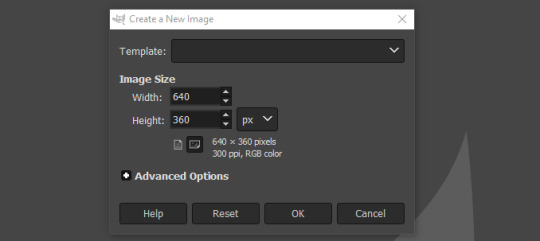
Straight away from there, I go back into File < Open as Layers, then select the image I want to use for my background. This will open the image as a new layer in the project, meaning you will be able to work on it separately from the background.
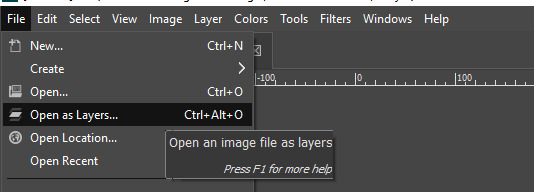
In this instance I’m demonstrating with the Bakugou image I used in his Spin the Bottle video background.
Only problem is the image is too big to fit the image size. It’s an easy fix!
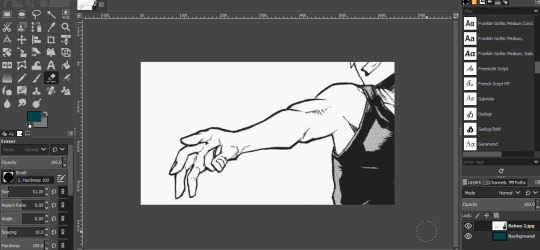
Go to the ‘Layer’ tab at the top of the screen < Scale Layer. From there it will ask you to alter the sizes.
Changing either the width or height size will also alter the other one to keep your layer in the correct ratio.
If this isn’t the case, make sure the ratio is ‘locked’ by clicking on the button just to the right of the layer dimensions so that it looks like a padlock instead of broken.
It can be trial and error, figuring out how much to scale the layer down by. If you don’t like the amount it was scaled down in your first try, make sure you go to Edit < Undo, then try a different scale amount.
If you try scaling the layer repeatedly it will distort the image and make it really pixelated.

Great! He’s shrunk. But now you want to remove the white background so it’s just Bakugou on the your intended background layer.
With plain images like this it’s really easy. All you have to do is click on the Magic Select Tool/Fuzzy Select tool found in the tools bar then click on the bits you want to delete and delete them by pressing the delete button on your keyboard (one at a time for this very quick tutorial).
Make sure the ‘threshold’ isn’t set too high (bottom left of the screen in the tool options). The higher the threshold, the more of your picture it’s going to select instead of just the solid white colour.
It doesn’t matter too much with this picture because the lines are very clean and there are no gaps but say, on an image with colour, fiddle with the threshold option to select the right amount to delete.
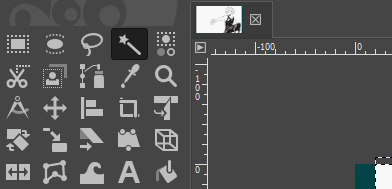
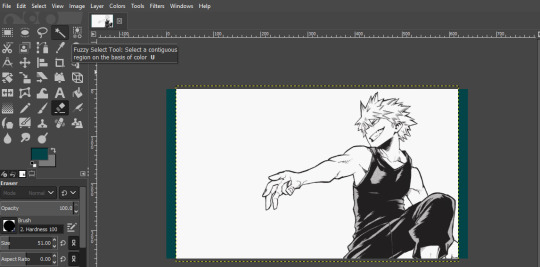
If you’ve deleted the background and it looks too sharp; you can see some of the white remaining from the original Bakugou image, then go down to the bottom of the tools bar when you have the Magic Select/Fuzzy Select tool in use, then alter the feathering radius to a couple of pixels, then try re-deleting.
It should make everything look a lot smoother and cleaner. Don’t do too much of a feathering though, or you’ll lose parts of Bakugou’s outline!

Right, you’ve deleted the background! No, wait. You haven’t. You just followed the steps I gave you, but instead of having a transparent background on the Bakugou layer, it’s changed to the colour of your secondary selected colour.
What’s going on?
Sometimes this happens. It depends on the image you’re importing. In which case, you need to give the layer an ‘Alpha channel’ which means you’ll be able to delete the background properly.

So if that’s happened, ‘Undo’ until you get the white background back then go to:
Layer < Transparency < Add Alpha Channel. If this option is greyed out then you already have an Alpha channel on that particular layer so you’ll be able to make it transparent already.

This time when you delete the background, voila! It’s actually gone.
But because you feathered it to take away some of the harshness, you need to select the erase tool then go over the white lines that will still be left there at the boundaries of the original image.
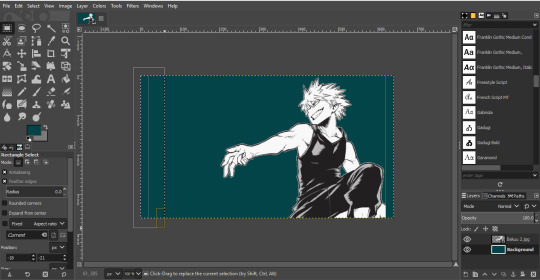

Once you’re happy with your Bakugou, swap back onto the base background layer (the one you started with) in the bottom right of the screen, then jazz up your background however you want!

If you want to add text then go to the tool bar again and hit the icon with the big ‘A’ on it. Before you start typing, make sure your text is the colour you want it to be, the font, etc, then click on your image and start typing.
The text will create its own separate layer that you can move without bothering the rest of the image.
[ALWAYS MAKE SURE YOU’RE ON THE RIGHT LAYER, AND UNDO IS YOUR BEST FRIEND]
If you change your mind about colour/font/etc. then in the layers tab in the bottom right of the screen, double click on the text layer by clicking the image of it, not the text (if you click the text it will think you’re trying to rename the layer),
Then ctrl+A if you’re using Windows to select the text, then you’ll be able to edit it as you want.
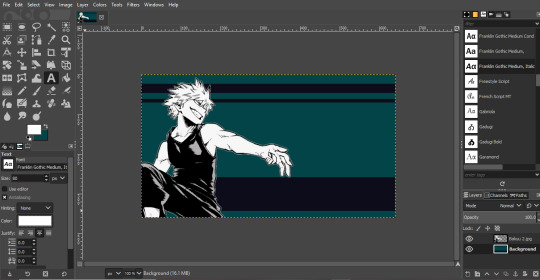
I hope this really basic tutorial covered some of your questions, but if you have any more then feel free to drop another message and I’ll go over your specific question in more detail.
Other than that, happy banner making!
#Bakugou#gimp tutorial#SarahTalksShop#GIMP#youtube thumbnail#tumblr banner#tumblr banner tutorial#youtube thumbnail tutorial#my hero academia#bnha fanfiction reading#bnha fanfiction video
34 notes
·
View notes
Note
I feel like this has already been asked before, but how do you make the headers/banners for your fics and YT vids?
Actually I don't think I've been asked about this one!
I'm not sure how much detail you want me to go into, but feel free to inbox me again if you want more in-depth and I'll stick the tag #SarahTalksShop on it so it's easier to find in my blog.
For now though my answer is: GIMP. It's a free download art software that also let's you create GIFs and animations.
I only use the basic tools; I don't have any add-ons or anything, and for the level I work at I only have to use my drawing tablet for the really fiddly bits like cutting out hair from awkward manga caps.
Also I use plenty of different layers! Take my Bakugou Spin the Bottle cover for instance:

The picture in one layer, the coloured background is another, the strip is another, "Bakugou" is another and "Spin the Bottle" is two layers merged together to give the shadow effect.
I learned the hard way that layers are important 😥
I hope that answered your question but like I said, feel free to hit me up again if you want detail on specific elements!
Edit:* a link to the basics. [HERE]
5 notes
·
View notes