#Samsung Galaxy Book Pro Price
Text
Samsung Galaxy S23 Series Pricing in India: A Breakdown

Samsung has finally revealed the pricing details for its latest Galaxy S23 series in India. While the new series brings some improvements, it also comes with a price hike.
Bad News: The prices for all versions of the Galaxy S23 series have increased compared to the Galaxy S22 series. The increase is relatively minor for the vanilla S22 model, but more noticeable for the Galaxy S22+ and significant for the Galaxy S23 Ultra.
Good News: The Plus and Ultra models now come with increased storage, with the base versions featuring 256GB storage. Additionally, the Galaxy S23 Ultra in India comes with 12GB RAM on the 256GB version.
In terms of color options, the Galaxy S23 comes in four options: Black, Cream, Green, and Lavender. The Galaxy S23+ is only available in Black and Cream, while the Galaxy S23 Ultra is available in all four colors, with four exclusive options (Red, Graphite, Lime, and Sky Blue) only available on Samsung.com for the 256GB version.
Samsung India is also offering pre-booking bundles for the Galaxy S23 Ultra, which includes a Galaxy Watch4 Classic LTE and Buds Pro 2, a 25W adapter, and a Wireless Charger Pad Solo for just INR4,999 extra. The Galaxy S23+ can be paired with a Bluetooth-only Watch4 for INR4,999, and the S23 buyers can get the wearable for INR2,999.
#Samsung Galaxy S23 Series#Pricing in India#Price increase#Storage#RAM#Color options#Pre-booking bundles#Galaxy Watch4#Galaxy Buds Pro 2#Wireless Charger Pad Solo
0 notes
Text
mobile phone
NEW GENERATION 5G MOBILE PHONE WITH BEST DEALS
4 minutes, 10 seconds Read
EASY WAY TO CHOOSE PHONE

POCO has finally confirmed a date on screen for its new phone , it carries screen-to-body ratio of 93.3% at it as minimal possible art . It will carry a 7.69mm slim body. The company has confirmed LED screen for the PREMIUM ART . The TEAM confirms 108MP rear camera for the phone, blue and golden colours, but we can expect more colours possible and wish for our choice. Based on earlier news the phone will be renamed, the phone will be a rebranded version of the Redmi Note 13R Pro 5G which was launched in China last year, so we can expect a 6.67-inch FHD+ AMOLED screen, Dimensity 6080 SoC (Rebranded Dimensity 810) SoC, 108MP + 2MP rear cameras, 16MP front camera, Side-mounted fingerprint sensor, Infrared sensor, 3.5mm audio jack, and a 5000mAh (typical) battery with 33W fast charging. The phone will be sold on Flipkart, similar to other POCO phones. Since the phone will compete with realme 12, it is expected to be priced in Rs. 17,000 range. A Mobile Phone in this day and age of this running era are far more than just tools for communication on the move, not for only calling or messaging it contains our world in it The MARKETKAR.IN is just one click away from you table we take you to the new mono world of best category mobile phone timeline its where about issues relevant to you and your mobile.…let me take you to know whenever new launch with new camera features on any Web pages will get you notified on this website telling you about mobile relevant information and news some of which could save time and money. Ever wondered how the Apple name came to be and why? Well here is how it all began. Who new Jobs was on one of his “mid full days ” and had just come back from an apple farm and thought the name sounded fun, spirited and not intimidating in anyway. That’s how it work choice of your thought your choice matters . Chose it wisely from latest mobile series’s from MARKETAR.IN The very first iPhone was personally announced in early 2007 by Steve Jobs himself from the ground up suffice to say that they have not only led the whole SmartPhone industry but have also revolutionised the mobile phone into SmartPhones that we see today, to put it quite simply they more or less shrunk a Mac laptop computer to fit into the palm of your hand coupled with great aesthetics in terms of design, with their great desktop and laptop computers they produced. A natural transition for Apple

Apple’s latest iPhone 15 series is still fresh in the market, which means that the best Apple iPhone 15 prices far off the original retail price. We’ll likely see some worthy price cuts during this year’s Black Friday sale son but the more significant savings will be record-low iPhone 14 prices instead, as part of the early Apple Black Friday deals. The standard iPhone 15 has a starting price of 80k, with the iPhone 15 Plus sitting at 90 k and the iPhone 15 Pro at 99. Only the iPhone 15 Pro Max was given a higher starting price than the previous year , but it now has 256GB of storage at a minimum, instead of the original 128GB, making it more on par with the original iPhone 14 Pro Max price. The best iPhone 15 deals are usually found through new contract offers and by trading in your old handset. If you’re not on fussed choosing and owning the latest Apple smartphone, or one of the best iPhones for photography at all, then take a look at our guides to the best camera phones in 2023, as well as the best Samsung Galaxy S23 prices for Android fans
DEPENDING ON YOUR BRAND CHOICE AND PRICE RANGE
AT LOW COST AND EMI OPTIONS ALSO AVAILABLE
Pre booking of upcoming variety of phone’s available at MARKETKAR.IN in today’s rapidly growing world in tech landscape staying updated is the most demanding thing today. Know your latest smart gadget at very cost friendly part With it’s essentials. The wide variety and range choices in latest mobile phone what set apart the competition in best price market with latest design at the effective cost with warranty Key features like 5g connectivity advance camera systems revolutiozing mobile photography with multiple mode added with advance technology.
2 notes
·
View notes
Note
what art program do you use and why did you pick it?
Oh I have used SO many programs. I started on an iPad Air (might have been an Air 2 not sure) and Procreate which I picked primarily because my mom had one lying about and I stole it like a gremlin (nah, I just asked if I could have one for my birthday one time) and so that was more out of convenience.
Currently I use a Samsung Galaxy S6 Lite which I choose cause FUCK APPLE and because its arguably one of the best drawing tablets at a relatively budgeted price. I also personally can't sit in a chair like a normal person to save my life, find tablet pads frustrating as hell, and am often a busy person on the go, so having one of those "plug into the computer" tablets was completely off the table.
Program wise, I use both ibisPaint X and have recently started using Clip Studio Paint Pro (CSP). I use ibis primarily when I am either A) sketching B) doodling or C) not intending to to a complex / serious piece since I have been using it much longer than CSP and the user interface is so much more simpler and easier to navigate. I'm considerably faster on ibis still since I only started using CSP like a month or so ago.
CSP is a FANTASITC software I've just started to learn and figure out how to do since I just started and I swapped over to it because following the end of Art Fight 2022, I found that I had really done as much exploring as I could with the tools that ibis offered and that if I really wanted to get more practice in comic making and just wanted more room and tools to play around with to expand my skill set, that I'd probably want to move up to the more professional, more expansive, more tool-filled CSP since it has so many more features to make animations, story boards, comics, and art a lot easier, more efficient and just all around better. The only issue is that I'm not the most used to sketching on it like I do with ibis and its user interface is a lot like photoshop which isn't BAD but I'm not as much used to it in terms of digital art since I only used photoshop when I was in middle school (ie like 8 years ago??) and I've been on Procreate and Ibis since.
I really love CSP though even if the UI gives me headaches sometimes and I tried the animation tools it has for an hour and just decided Ill do that in the later nondefined future cause it scares me with how complicated it is and how it makes me feel like a caveman (I've done animations but I've done it HELLA old school as if I were drawing a flip book which is SUPER inefficient, but also requires a lot less complicated tech knowledge)
-Riku
5 notes
·
View notes
Text
Buy Samsung Galaxy Book 4 Pro NP960XGK-KG2 from Amazon India | Check Price, Specs and Features
The Samsung Galaxy Book 4 Pro NP960XGK-KG2, shipping to customers on February 25th, 2024, is poised to captivate creative professionals and productivity enthusiasts alike. This Moonstone Gray marvel boasts a powerful Meteor Lake Intel Core Ultra 7 processor, a captivating touchscreen display, and a plethora of features designed to streamline your workflow and elevate your professional endeavors.
Samsung has launched Galaxy Book 4 Pro NP960XGK-KG2 in India at a price of ₹1,41,990 ( MRP Price: ₹1,72,489 ). Pre-order today and be among the first to experience the brilliance of the Galaxy Book4 Pro!
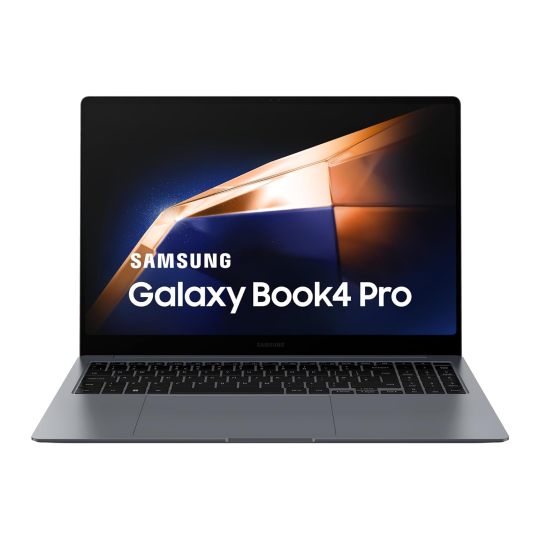
Limited-Time Launch Offer
Act quickly and seize the limited-time launch offer! Enjoy an instant discount of ₹10,000 when you purchase the Galaxy Book 4 Pro NP960XGK-KG2 with your HDFC Bank credit card, bringing the effective price down to ₹1,31,990.
Check out all other Samsung Galaxy Book 4 Pro Indian Models and their Prices here. ( NP960XGK-KG3, NP940XGK-KG3, NP940XGK-KG2, NP940XGK-KG1, NP960XGK-KG1 ).
As an Amazon associate, i earn from qualifying purchases
Originally posted at techstoriesindia.in - Samsung Galaxy Book 4 Pro NP960XGK-KG2
#laptops#tech#amazon india#tech stories india#india#technology#gadgets#samsung#samsung laptops#galaxy book 4 pro#galaxy book 4 series
0 notes
Text
Samsung's Newest Odyssey Gaming Monitors Debut Soon

Following a preview of its upcoming smart vacuum combo system, Samsung recently announced that it was bringing over the latest models of its Odyssey Gaming monitor range to CES 2024, which will be held this January. As such, the 2024 series of Samsung Odyssey Monitors come with improved hardware features, while keeping things consistent and somewhat familiar. Hoon Chung, Executive Vice President of the Visual Display Business at Samsung Electronics quotes:
“Along with game genres, gaming platforms are getting more diverse... Samsung’s new OLED Odyssey gaming monitors will empower gamers with more immersive game environments and innovative technology that personalize their gaming experiences — meeting and exceeding their evolving needs.”
Different Models
Samsung's new Odyssey monitors will be available in three different sizes - at the top of the range is the new Odyssey G9, which is the largest of the three models. The G9 features an ultra-wide display that will fit nicely with pro gaming setups (as well as full-on production workspaces). The G9 packs a large 5,120 x 1,440 pixel resolution display, complete with a 240Hz refresh rate, and a 32:9 aspect ratio.
For users after a more "conservative" approach as per their needs, Samsung is also bringing along the Odyssey G8, which features a flat 32-inch OLED screen, and comes with a 16:9 aspect ratio and a 240Hz refresh rate. There's also the Odyssey G6 which comes with a somewhat smaller 27-inch 16:9 screen, although it doesn't necessarily skip out on display quality, thanks to a 2,560 x 1,440 pixel resolution, 360Hz refresh rate, as well as 0.03ms GTG response time.
In terms of display quality, Samsung claims that its OLED Glare-free technology - available on all three models - will be able to provide users with immersive and undisturbed gaming sessions. Users can also access several built-in connectivity ports, which include HDMI 2.1 outlets, a USB hub as well as a DisplayPort 1.4 input. Samsung has also included Core Lighting+ functionality on the G8 and G6, which incorporates smart ambient lighting at the back of the monitor during usage.
Software Features
For the Odyssey G9 and G8, Samsung has included compatibility with its SmartThings Hub platform, allowing the monitors to communicate with other IoT-compatible hardware around your home. There's also Multi Control, a new feature that allows users to seamlessly transfer images and/or text between their Samsung monitor and other Samsung devices — including their Galaxy Book, tablet or smartphone, for example.
The G9 and G8 will also come with support for Samsung's Smart TV platform, which includes access to different apps and services for content streaming. Likewise, Samsung's own Gaming Hub service will be available for the G9 and G8, and features a wide range of playable software from Microsoft, Xbox, NVIDIA GeForce NOW, Amazon Luna, and Utomik, to name a few.
However, Samsung still hasn't given any details with regards to pricing and regional availability, although we're bound to know more information soon. Attendees to CES 2024 will be able to check out more details on the new monitors at Samsung's booth during the event.
Read the full article
0 notes
Text
Crazy Cyber Monday Deals: Tablets and Ereaders - Act Now

Cyber Monday Deals for Christmas
There are a lot of great deals this time of year but you have to act fast because they are time-limited. They're not gonna stick around long! Here are a few of our faves to grab for Cyber Monday deals!
Cyber Monday Deals for Readers
If you have a reader on your list, then a Kindle is a great way to go! They can purchase and download all kinds of books...there are even many free options for books!
Amazon Kindle Scribe (32 GB) the first Kindle and digital notebook, all in one, with a 10.2” 300 ppi Paperwhite display, includes Premium Pen
Kindle Oasis – With 7” display and page turn buttons
Amazon Kindle Paperwhite Signature Edition (32 GB) – With auto-adjusting front light, wireless charging, 6.8“ display, and up to 10 weeks of battery life– Without Lockscreen Ads
Kindle – The lightest and most compact Kindle, now with a 6” 300 ppi high-resolution display, and 2x the storage
Kindle Paperwhite (8 GB) – Now with a larger display, adjustable warm light, increased battery life, and faster page turns
AmyStewartBell.com has some great bookish gifts with Cyber Monday Deals as well.
If you are looking for a variety of Bookish gifts then check out Great Gifts for Book Lovers.
They are separated into categories -
Gifts Under $10,
Gifts Under $25,
and Gift Sets.
Additional Tablet Options
All-new Amazon Fire HD 10 Kids Pro tablet- 2023, ages 6-12 | Bright 10.1" HD screen | Slim case for older kids, ad-free content, parental controls, 13-hr battery, 32 GB
Amazon Fire HD 8 Kids Pro tablet- 2022, ages 6-12 | 8" HD screen, slim case for older kids, ad-free content, parental controls, 13-hr battery, 32 GB
Amazon Fire HD 8 Kids tablet, ages 3-7. Top-selling 8" kids tablet on Amazon - 2022 | ad-free content with parental controls included, 13-hr battery, 32 GB
Amazon Fire 7 Kids tablet, ages 3-7. Top-selling 7" kids tablet on Amazon - 2022 | ad-free content with parental controls included, 10-hr battery, 16 GB
Fire HD 10 Plus tablet, 10.1", 1080p Full HD, 32 GB, latest model (2021 release), Slate, without lockscreen ads
SAMSUNG Galaxy Tab S6 Lite 10.4" 64GB Android Tablet, LCD Screen, S Pen Included, Slim Metal Design, AKG Dual Speakers, 8MP Rear Camera, Long Lasting Battery, US Version
SAMSUNG Galaxy Tab A8 10.5” 64GB Android Tablet, LCD Screen, Kids Content, Smart Switch, Expandable Memory, Long Lasting Battery, Fast Charging, US Version
Lenovo Tab M10 Plus (3rd Gen) - 2022 - Long Battery Life - 10" FHD - Front & Rear 8MP Camera - 4GB Memory - 64GB Storage
Google Pixel Tablet with Charging Speaker Dock - Android Tablet with 11-Inch Screen, Smart Home Controls, and Long-Lasting Battery - Hazel/Hazel - 128 GB
All of These Tablets and E-readers are Terrific Options for Gifts and at these Cyber Monday Time-Limited Prices, You Can't Go Wrong!
Read the full article
1 note
·
View note
Text
Upcoming Laptops in Late 2023

The upcoming laptops in late 2023 are shaping up to be some of the most powerful and versatile laptops ever made. With new processors, graphics cards, and displays, these laptops will be able to handle even the most demanding tasks. They will also be more portable and stylish than ever before.
Asus Zenbook 14X OLED Space Edition
Here are some of the key features of the Asus Zenbook 14X OLED Space Edition:
- Space-themed design: The laptop has a unique space-themed design with a metallic gray finish and cosmic blue accents. The lid of the laptop features a 3.5-inch OLED display that can be used to show personalized notifications, animations, or text.
- Powerful performance: The laptop is powered by up to a 12th Gen Intel Core i9 processor and up to 32GB of RAM, making it a great choice for demanding tasks like video editing, gaming, and 3D rendering.
- Vivid OLED display: The laptop has a 14.5-inch OLED display with a 90Hz refresh rate, providing you with stunning visuals and smooth gameplay.
- Long battery life: The laptop has a long battery life that can last up to 10 hours on a single charge, so you can stay productive all day long.
Overall, the Asus Zenbook 14X OLED Space Edition is a great choice for anyone looking for a powerful and stylish laptop with a unique design. It is perfect for creative professionals, gamers, and anyone who wants a laptop that stands out from the crowd. This is Upcoming Laptops in Late 2023.
- This limited-edition laptop is made with aerospace-grade materials and features a 14.5-inch OLED display with a 90Hz refresh rate.
- It is powered by up to a 12th Gen Intel Core i9 processor and up to 32GB of RAM.
- It also has a 1TB PCIe Gen 4 SSD and a built-in vapor chamber cooling system.
- Expected to be released in late 2023, with a starting price of $1,999.
Lenovo Yoga Book 9i
The Lenovo Yoga Book 9i is a powerful and versatile 2-in-1 laptop that is perfect for productivity, learning, and entertainment. It features a dual-screen design with a 13.3-inch OLED touchscreen display and a 10.8-inch E Ink display. The OLED display is perfect for watching videos, playing games, and browsing the web, while the E Ink display is perfect for reading e-books, taking notes, and sketching.
The Yoga Book 9i is powered by a 13th Gen Intel Core i7 processor and 16GB of RAM, making it fast and responsive for even the most demanding tasks. It also has a 1TB SSD for storing your files and apps.
The Yoga Book 9i has a number of features that make it a great choice for students and professionals. It has a backlit keyboard, a fingerprint reader, and a long battery life. It also comes with a number of pre-installed apps, including Microsoft Office 365, OneNote, and Lenovo Vantage.
Here are some of the pros and cons of the Lenovo Yoga Book 9i:
Pros:
- Powerful performance
- Versatile dual-screen design
- Long battery life
- Backlit keyboard
- Fingerprint reader
- Pre-installed Microsoft Office 365
Cons:
- Expensive
- No dedicated graphics card
- E Ink display can be slow to refresh
Overall, the Lenovo Yoga Book 9i is a great choice for productivity, learning, and entertainment. It is powerful, versatile, and has a long battery life. However, it is also expensive and does not have a dedicated graphics card. This is also Upcoming Laptops in Late 2023
Here are some alternatives to the Lenovo Yoga Book 9i:
- Microsoft Surface Pro 8
- Apple iPad Pro
- Dell XPS 13 2-in-1
- HP Spectre x360
- Samsung Galaxy Book Flex 2 5G
Asus ProArt Studiobook 16 3D
The Asus ProArt Studiobook 16 3D is a powerful laptop for creative professionals that features a 16-inch 3D OLED display. It is powered by an Intel Core i9 processor and NVIDIA RTX A2000 graphics, making it capable of handling even the most demanding creative tasks.
The 3D OLED display is one of the highlights of the ProArt Studiobook 16 3D. It offers stunning visuals with deep blacks, rich colors, and wide viewing angles. The 3D effect is also very impressive, and it can be used for a variety of applications, such as gaming, design, and video editing.
Other features of the ProArt Studiobook 16 3D include a backlit keyboard, a fingerprint reader, and a long battery life. It also comes with a variety of ports, including Thunderbolt 4, HDMI, and USB-A.
Overall, the Asus ProArt Studiobook 16 3D is a great choice for creative professionals who demand the best performance and visuals. It is a bit expensive, but it is worth the price for those who need a powerful and versatile laptop for their work.
Here are some pros and cons of the Asus ProArt Studiobook 16 3D:
Pros:
- Powerful performance
- Stunning 3D OLED display
- Long battery life
- Backlit keyboard
- Fingerprint reader
- Variety of ports
Cons:
- Expensive
- Heavy
- No webcam
- No SD card reader
Here are some alternatives to the Asus ProArt Studiobook 16 3D:
- Dell XPS 17
- HP Spectre x360
- Lenovo ThinkPad X1 Extreme Gen 4
- Razer Blade 15 Studio Edition
- MSI Creator Z17
Dell XPS 13 Plus
The Dell XPS 13 Plus is a premium ultraportable laptop that was released in January 2023. It features a sleek and modern design, a powerful 12th Gen Intel Core processor, and a stunning OLED display.
The XPS 13 Plus is available in two display options: a 13.4-inch FHD+ (1920 x 1200) display or a 13.4-inch UHD+ (3456 x 2160) OLED display. Both displays are edge-to-edge and offer excellent viewing angles. The OLED display is particularly impressive, with deep blacks and vibrant colors.
The XPS 13 Plus is powered by a 12th Gen Intel Core i5 or i7 processor, up to 32GB of LPDDR5 RAM, and up to 2TB of PCIe NVMe SSD storage. This makes it a powerful laptop that can handle even the most demanding tasks, such as video editing, gaming, and programming.
The XPS 13 Plus also has a number of other features that make it a great choice for power users. These features include a backlit keyboard, a fingerprint reader, and a variety of ports, including two Thunderbolt 4 ports, a USB-C port, and a microSD card reader.
The XPS 13 Plus is a great choice for power users who are looking for a sleek, stylish, and powerful laptop. It is a bit expensive, but it is worth the price for those who need a laptop that can do it all.
Here are some pros and cons of the Dell XPS 13 Plus:
Pros:
- Powerful performance
- Stunning OLED display
- Sleek and modern design
- Backlit keyboard
- Fingerprint reader
- Variety of ports
Cons:
- Expensive
- No headphone jack
- No SD card reader
- No Ethernet port
Here are some alternatives to the Dell XPS 13 Plus:
- Apple MacBook Pro 13
- HP Spectre x360
- Lenovo ThinkPad X1 Carbon Gen 9
- Microsoft Surface Laptop Studio
- Razer Blade Stealth 13
HP Spectre x360 16
The HP Spectre x360 16 is a premium 2-in-1 laptop that was released in January 2023. It features a sleek and stylish design, a powerful 12th Gen Intel Core processor, and a stunning 16-inch OLED display.
The Spectre x360 16 is available in two display options: a 16-inch 3K+ (3072 x 1920) OLED display or a 16-inch 4K+ (3840 x 2160) OLED display. Both displays are edge-to-edge and offer excellent viewing angles. The OLED displays are particularly impressive, with deep blacks and vibrant colors.
The Spectre x360 16 is powered by a 12th Gen Intel Core i5, i7, or i9 processor, up to 32GB of LPDDR5 RAM, and up to 2TB of PCIe NVMe SSD storage. This makes it a powerful laptop that can handle even the most demanding tasks, such as video editing, gaming, and programming.
The Spectre x360 16 also has a number of other features that make it a great choice for power users. These features include a backlit keyboard, a fingerprint reader, a stylus pen, and a variety of ports, including two Thunderbolt 4 ports, a USB-A port, and a microSD card reader.
The Spectre x360 16 is a great choice for power users who are looking for a sleek, stylish, and powerful 2-in-1 laptop. It is a bit expensive, but it is worth the price for those who need a laptop that can do it all.
Here are some pros and cons of the HP Spectre x360 16:
Pros:
- Powerful performance
- Stunning OLED display
- Sleek and stylish design
- Backlit keyboard
- Fingerprint reader
- Stylus pen
- Variety of ports
Cons:
- Expensive
- Heavy
- No headphone jack
- No Ethernet port
Here are some alternatives to the HP Spectre x360 16:
- Dell XPS 15
- Apple MacBook Pro 16
- Lenovo ThinkPad X1 Extreme Gen 4
- Razer Blade 15 Advanced
- MSI Creator Z17
Microsoft Surface Laptop Studio
Sure, the Microsoft Surface Laptop Studio is a 2-in-1 laptop that was released in September 2021. It is designed to be a versatile laptop that can be used for a variety of tasks, from productivity to creativity.
The Surface Laptop Studio has a unique hinge design that allows it to be used in three different modes:
- Laptop mode: This is the traditional laptop mode, with the keyboard facing the user.
- Stage mode: This mode is designed for creative tasks, such as drawing or video editing. The screen is tilted up and away from the keyboard, giving the user more space to work.
- Studio mode: This mode is designed for gaming or watching movies. The screen is folded completely flat, and the keyboard is hidden underneath.
The Surface Laptop Studio is powered by an 11th Gen Intel Core processor and up to 32GB of RAM. It also has a 14.4-inch PixelSense display with a resolution of 2400 x 1600. This display is bright and clear, with excellent viewing angles.
The Surface Laptop Studio also has a number of other features that make it a great choice for creative professionals. These features include a backlit keyboard, a fingerprint reader, and a stylus pen. The stylus pen is stored in the keyboard, and it can be used for drawing, taking notes, or signing documents.
The Surface Laptop Studio is a great choice for creative professionals who are looking for a powerful and versatile laptop. It is also a good choice for gamers and anyone who wants a laptop that can be used in a variety of ways.
Here are some pros and cons of the Microsoft Surface Laptop Studio:
Pros:
- Versatile design
- Powerful performance
- Stunning display
- Backlit keyboard
- Stylus pen
- Variety of ports
Cons:
- Expensive
- Heavy
- No Ethernet port
Here are some alternatives to the Microsoft Surface Laptop Studio:
- Dell XPS 13 2-in-1
- HP Spectre x360
- Lenovo Yoga 9i
- Apple MacBook Pro 14
- Razer Book 13
Lenovo Legion 7 Slim
The Lenovo Legion 7 Slim is a powerful and thin gaming laptop that was released in 2022. It is powered by up to a 12th Gen Intel Core i9 processor and NVIDIA GeForce RTX 3080 Ti graphics, making it capable of handling even the most demanding games.
The Legion 7 Slim has a 16-inch QHD (2560 x 1600) IPS display with a 165Hz refresh rate. This display is bright and clear, with excellent viewing angles. It is also certified by NVIDIA G-SYNC, which means that it is compatible with NVIDIA graphics cards for smooth and tear-free gaming.
The Legion 7 Slim has a number of other features that make it a great choice for gamers. These features include a backlit keyboard, a fingerprint reader, and a variety of ports, including Thunderbolt 4, HDMI, and USB-A.
The Lenovo Legion 7 Slim is a great choice for gamers who are looking for a powerful and portable laptop. It is also a good choice for creators who need a laptop that can handle demanding workloads.
Here are some pros and cons of the Lenovo Legion 7 Slim:
Pros:
- Powerful performance
- Stunning display
- Thin and light design
- Backlit keyboard
- Fingerprint reader
- Variety of ports
Cons:
- Expensive
- No Ethernet port
- Battery life could be better
Here are some alternatives to the Lenovo Legion 7 Slim:
- Razer Blade 15 Advanced
- MSI GS76 Stealth
- ASUS ROG Zephyrus G15
- Dell XPS 15
- HP Omen 17
Razer Blade 14
The Razer Blade 14 is a powerful and portable gaming laptop that was released in 2022. It is powered by up to an AMD Ryzen 9 7900HX processor and NVIDIA GeForce RTX 3080 Ti graphics, making it capable of handling even the most demanding games.
The Blade 14 has a 14-inch QHD (2560 x 1440) OLED display with a 165Hz refresh rate. This display is bright and clear, with excellent viewing angles. It is also certified by NVIDIA G-SYNC, which means that it is compatible with NVIDIA graphics cards for smooth and tear-free gaming.
The Blade 14 is just 0.66 inches thick and weighs 3.92 pounds, making it one of the thinnest and lightest gaming laptops on the market. It also has a long battery life, lasting up to 10 hours on a single charge.
The Blade 14 has a number of other features that make it a great choice for gamers. These features include a backlit keyboard, a fingerprint reader, and a variety of ports, including Thunderbolt 4, HDMI, and USB-A.
The Razer Blade 14 is a great choice for gamers who are looking for a powerful, portable, and stylish laptop. It is also a good choice for creators who need a laptop that can handle demanding workloads.
Here are some pros and cons of the Razer Blade 14:
Pros:
- Powerful performance
- Stunning display
- Thin and light design
- Long battery life
- Backlit keyboard
- Fingerprint reader
- Variety of ports
Cons:
- Expensive
- No Ethernet port
- No SD card reader
Here are some alternatives to the Razer Blade 14:
- Lenovo Legion 5 Pro
- MSI GS66 Stealth
- ASUS ROG Zephyrus G14
- Dell XPS 15
- HP Omen 15
Also read more about iPhone 14 pro vs Samsung s23
FAQ on upcoming laptops in late 2023:
Q: What are some of the most anticipated upcoming laptops in late 2023?
A: Some of the most anticipated upcoming laptops in late 2023 include:
- Dell XPS 13 Plus: This sleek and stylish laptop is powered by a 12th Gen Intel Core processor and up to 32GB of RAM. It also has a stunning OLED display and a variety of ports.
- HP Spectre x360 16: This powerful 2-in-1 laptop is perfect for students and professionals who need a versatile laptop that can be used for both work and play. It is powered by a 12th Gen Intel Core processor and up to 32GB of RAM. It also has a stunning OLED display and a variety of ports.
- Lenovo Legion 7 Slim: This powerful gaming laptop is perfect for gamers who are looking for a portable and stylish laptop that can handle even the most demanding games. It is powered by up to a 12th Gen Intel Core i9 processor and NVIDIA GeForce RTX 3080 Ti graphics. It also has a stunning QHD display and a variety of ports.
- Razer Blade 14: This powerful and portable gaming laptop is perfect for gamers who are looking for a laptop that can handle even the most demanding games. It is powered by up to an AMD Ryzen 9 7900HX processor and NVIDIA GeForce RTX 3080 Ti graphics. It also has a stunning QHD OLED display and a variety of ports.
- Asus Zenbook 14X OLED Space Edition: This limited edition laptop is perfect for power users and creative professionals who are looking for a unique and high-performance laptop. It is powered by up to a 12th Gen Intel Core i9 processor and NVIDIA GeForce RTX 3050 Ti graphics. It also has a stunning 2.8K OLED display and a variety of ports.
Q: What are some of the new features that we can expect to see in upcoming laptops in late 2023?
A: Some of the new features that we can expect to see in upcoming laptops in late 2023 include:
- New processors: Laptops in late 2023 will be powered by the latest generation of processors from Intel and AMD. These processors will offer significant performance improvements over previous generations.
- New graphics cards: Laptops in late 2023 will also be equipped with the latest generation of graphics cards from NVIDIA and AMD. These graphics cards will make laptops even more capable for gaming and creative work.
- Stunning displays: Laptops in late 2023 will have stunning displays with higher resolutions, faster refresh rates, and wider color gamuts. These displays will make laptops perfect for watching movies, playing games, and working on creative projects.
- More ports: Laptops in late 2023 will have more ports to connect to external devices. This will be important for gamers, creative professionals, and anyone who needs to connect their laptop to multiple devices.
- Longer battery life: Laptops in late 2023 will have longer battery life so that you can use them all day without having to worry about running out of power.
Q: When will upcoming laptops in late 2023 be released?
A: The release dates of upcoming laptops in late 2023 vary depending on the manufacturer. However, we can expect to see most of these laptops released in the second half of 2023.
Q: How much will upcoming laptops in late 2023 cost?
A: The price of upcoming laptops in late 2023 varies depending on the features and specifications. However, we can expect to see most of these laptops priced in the $1,000-$3,000 range.
Read the full article
0 notes
Text
Notebook Samsung Galaxy Book 3 Pro 14 NP944XFG-KC1ES Spanish Qwerty I7-1370P 16 GB RAM 16" 512 GB SSD
If you’re passionate about IT and electronics, like being up to date on technology and don’t miss even the slightest details, buy Notebook Samsung Galaxy Book 3 Pro 14 NP944XFG-KC1ES Spanish Qwerty I7-1370P 16 GB RAM 16″ 512 GB SSD at an unbeatable price.
RAM Memory: 16 GB RAM
Hard Drive: 512 GB SSD
Screen: 16″
Operating System: Windows 11
Not included: Touchscreen
Processor Family: Intel Core…

View On WordPress
0 notes
Text
Best Deals on Electronic Gadgets & Gifts in USA

Are you looking for some amazing deals on electronic gadgets and gifts in USA? If yes, then you have come to the right place. In this blog post, we will share with you some of the best offers and discounts on various products that you can buy online or in-store.
Whether you are looking for a new laptop, smartphone, tablet, smartwatch, headphones, camera, or any other gadget, you will find something that suits your budget and preferences here. We have curated a list of some of the most popular and trusted brands that offer high-quality products at affordable prices. Here are some of the best deals on electronic gadgets and gifts in USA that you don't want to miss:
- Apple: Apple is one of the most renowned and loved brands in the world of electronics. Their products are known for their sleek design, innovative features, and excellent performance. If you are an Apple fan or want to gift someone an Apple product, you can take advantage of their special offers and discounts on their website or in their stores. You can save up to $200 on select models of MacBook Air, MacBook Pro, iMac, Mac mini, and iPad. You can also get up to $150 off on iPhone 12, iPhone 12 mini, iPhone 12 Pro, and iPhone 12 Pro Max. Plus, you can get free AirPods with any Mac or iPad purchase.
- Samsung: Samsung is another leading brand in the electronics industry. Their products are known for their versatility, durability, and compatibility. If you are looking for a Samsung product or want to gift someone a Samsung product, you can check out their website or their stores for some amazing deals and discounts. You can save up to $700 on select models of Galaxy S21, Galaxy S21+, Galaxy S21 Ultra, Galaxy Note20, Galaxy Note20 Ultra, Galaxy Z Fold2, and Galaxy Z Flip. You can also get up to $400 off on select models of Galaxy Tab S7, Galaxy Tab S7+, Galaxy Tab S6 Lite, and Galaxy Book Flex2. Plus, you can get free Galaxy Buds Pro with any Galaxy S21 purchase.
- Sony: Sony is another reputable brand in the electronics market. Their products are known for their quality, reliability, and performance. If you are looking for a Sony product or want to gift someone a Sony product, you can visit their website or their stores for some great deals and discounts. You can save up to $500 on select models of Bravia OLED TV, Bravia LED TV, PlayStation 5, PlayStation 4 Pro, PlayStation VR, Xperia 5 II, Xperia 1 II, and Alpha Camera. You can also get up to $300 off on select models of WH-1000XM4 Wireless Noise Cancelling Headphones, WF-1000XM3 Wireless Noise Cancelling Earbuds, SRS-XB43 Wireless Speaker, and SRS-RA5000 Wireless Speaker.
These are just some of the best deals on electronic gadgets and gifts in USA that you can find online or in-store. There are many more offers and discounts available from other brands and retailers as well. So don't wait any longer and start shopping for your favorite gadgets and gifts today!
0 notes
Text
Samsung Galaxy Book Pro 15.6'' (1TB SSD Intel Core i7-1165G7 4.7GHz 16GB) Laptop
LAPTOP DEALS: Seller: swellcells (99.1% positive feedback)
Location: US
Condition: Used
Price: 465.00 USD
Shipping cost: Free
Buy It Now https://www.ebay.com/itm/185925466830?hash=item2b4a057ace%3Ag%3ATogAAOSwDPdkezrC&mkevt=1&mkcid=1&mkrid=711-53200-19255-0&campid=5338986819&customid=&toolid=10049&utm_source=dlvr.it&utm_medium=tumblr
0 notes
Text
Dell XPS 13 2-in-1 Review And Guide 2023
There are many reasons to buy a hybrid, including the fact that you can switch between tablet mode and laptop mode. With the 2-in-1 Dell XPS 13 9315, the US IT giant hopes to get people to stop using regular notebooks.
Dell’s detachable makes a good first impression because it has a sleek folio case made of CNC-milled, recycled aluminium, and an efficient Intel processor on the inside.
The price may also be right. The Core i5 chip in the least expensive Dell XPS 13 2-in-1 costs $1,149 in the US and £1,198 in the UK. The price for a Core i7 model is between $1,299 and £1,689.
There are many good things, but there is a lot of competition for them. The Samsung Galaxy Book 2 360 is one of our favourite laptops that can be used as a tablet. If you don’t need a hybrid, you might also want to check out the Dell XPS 13 Plus, the Apple MacBook Air M2, or the Asus ZenBook S 13 OLED.
Design & Build
A strong, good-looking design that can be taken apart
Other laptops and hybrids have a wider range of uses.
The cameras are great, but there aren’t enough ports.

The CNC-milled aluminium edges and gunmetal folio case of the XPS 13 make it look great, and both parts are strong. Both sides of the tablet are well protected by the folio, which is a good sign.
At the bottom of the panel is a strong magnet that holds the folio case to the tablet. Once that’s done, the magnetic folio props the tablet up at 100, 110.5, and 125-degree angles to make it look like a laptop.
On the top, you’ll find a power button with a fingerprint reader and a volume rocker. The cameras are great; for video calls, you have a 5Mp unit with Windows Hello log in, and for landscapes, there’s an 11Mp outward-facing camera. You have Wi-Fi 6E and Bluetooth 5.2 on the inside.
The XPS is a good start, but it can’t do everything. That angled folio case, for example: any laptop will give you more options for how to position the screen. For example, the Samsung’s kickstand can sit at almost any angle, and the Microsoft Surface Pro 9’s kickstand can spin through 360 degrees.
As with most detachables, the XPS 13 2-in-1 is awkward to use on your lap. In laptop mode, it’s 300mm from front to back, which is more than any other laptop. And while 1.3 kg and 17 mm are fine for weight and thickness, every competitor is thinner and lighter.
Also, don’t expect much in terms of physical connections. Only two Thunderbolt 4 ports are on the left side, and you’ll need one to charge.
Dell comes with headphone and full-size USB adapters, but the MacBook Air has a headphone jack and the Asus has three USB-C ports. Connectors for HDMI, full-size USB, microSD, and headphones are all on the Samsung.
The keyboard and trackpad
Keyboard is impressive from edge to edge
Good trackpad
Backlight, but there’s no keypad
The keyboard has the same “zero lattice” design that runs from edge to edge as the XPS 13 Plus. At first, it seems strange because there are no gaps and there isn’t much movement, but it’s easy to get up to speed.
The buttons work quickly and are easy to use, and the case makes it strong. Its keyboard is better than that of the Surface Pro 9, its hardware is more satisfying than that of Samsung, and it’s almost as good as a MacBook.
The backlight is fine, and the trackpad is also good. It’s big and comfortable, and the buttons work well, but they could be a little more crisp.
Screen & Speakers
A high-contrast IPS panel with a high resolution
With the optional XPS Stylus, the touch screen works well.
There are better speakers and screens elsewhere.

The IPS screen on every Dell XPS 13 2-in-1 is the same. The 3:2 screen has a resolution of 2880 x 1920, so there is a lot of detail and height. The panel is very well protected by the Gorilla Glass Victus that goes all the way to the edges.
It has a touchscreen, and the XPS Stylus, which has 4,096 pressure points and is great for creative work, works with it. It also sticks to the top of the screen with magnets, which is a clever way to store it. The stylus, on the other hand, is not included and costs an extra $100 or £112.
The panel has a peak brightness of 528 nits, which makes it easy to use indoors and out. It also has a contrast ratio of 2,031:1, which is about as good as it gets for IPS. This means that bold colours have a lot of depth and detail.
With a 1.1 Delta E, those colours are also accurate, but this screen can only show the sRGB gamut. It showed 94.8% of that space, but only about 70% of the Adobe RGB and DCI-P3 spaces.
Based on these results, the XPS is great for everyday tasks and creative work, but not for high-end design work or HDR media.
Both the XPS 13 Plus and the ZenBook have high-resolution OLED screens that have better colour and contrast. The Samsung convertible has an OLED screen, but it has a lower resolution than the Surface Pro 9. The Surface Pro 9’s 120Hz refresh rate is twice as fast as the Dell’s 60Hz rate, which makes the user interface smoother.
The two 2W speakers aren’t very loud, but they’re fine for background music and YouTube videos. The kit from Apple is much better.
Specs & Performance
Intel Core i5-1230U or i7-1250U
DDR4 memory with 8GB or 16GB
SSDs with 512GB or 1TB

Intel’s low-power Core i5-1230U and Core i7-1250U processors are used in the two XPS 13 2-in-1 models. These processors have two multi-threaded performance cores with top speeds of 4.4GHz and 4.7GHz, respectively.
The i5 model has 8GB of memory, and the Core i7 model has 16GB. However, the RAM is only DDR4, while most competitors use DDR5. I tested a 512GB SSD, and its read and write speeds are 4988MB/s and 3586MB/s, which are good.
On paper, there’s nothing to get excited about, and benchmarks aren’t much better. In the multi-core test for Geekbench 5, a score of 6,898 is a few hundred points behind the AMD chip in the Asus and further behind the i7-1260P chip in the XPS 13 Plus and the M2 chip in the Apple laptop.
PCMark 10 didn’t give us a break. With a score of 4,969, the XPS 13 2-in-1 is still behind the Asus and Dell XPS 13 Plus. In our tests, the XPS 13 2-in-1 could only beat the Core i5-1235U-powered Samsung.
Don’t count on the Iris Xe graphics chip from Intel to help you much. Its 3DMark Night Raid score of 11,151 is a long way behind both the Asus’s integrated Radeon core and the i7-Iris 1260P’s chip.
You won’t have any trouble running office apps, a lot of browser tabs, music and media streamers, or basic photo and video editing tools on the XPS.
If you try to do more, it will start to slow down, and it can’t keep up with P-series, Ryzen, or Apple chips. If you want to go with the Core i5 CPU, you should definitely go with the 16GB upgrade.
The Dell doesn’t have noisy fans, so at least you don’t have to deal with that. That’s great for working quietly, but if you push on the hardware, the top of the tablet gets a little warm. It can be seen, but it’s not dangerous.
Battery life and how to charge
49.5Wh battery
45W charging

The battery life is just okay. In a video playback test with the screen brightness turned down, the 49.5Wh battery lasted for 9 hours and 25 minutes. However, it only lasted 8 hours and 27 minutes in an everyday work test with the same screen level.
Expect closer to seven hours if you make the screen brighter or use more of the parts. A thirty-minute charge should give you a good 37% of power.
In some situations, the XPS won’t last through a workday, and in this area, some competitors are better. The Asus will last twice as long as the MacBook and almost as long as the Galaxy Book.
Price & Availability
The XPS 13 2-in-1 with the i5-1230U processor and 8GB of memory costs $1,149 or £1,198. When you add 16GB, the prices go up to $1,299 and £1,489.
The Core i7-1250U model comes with 16GB of memory and costs between $1,299 and £1,689. Only the Core i7 model can be upgraded from a 512GB SSD to a 1TB drive, which raises the price in the US and UK to $1,449 and £1,889.
As always, the best places to buy the XPS are Dell’s US and UK websites, but you can also get it at Currys.
The one with 16GB of memory and a Core i7 processor is the best. But it’s easy to find cheap
power if you’re willing to give up the detachable part of the Dell. The Asus ZenBook costs $1,299 or £999, while the Core i7 processor in the Dell XPS 13 Plus costs £1,299 or £1,399.
If you don’t mind a U-series chip, the regular XPS 13 costs $999 or £1,199. With a Core i7 CPU, the Galaxy Book 3 360 costs $799 or £1,399, and the Galaxy Book 2 360 costs $849 or £1,299. Even though not all of these alternatives are hybrids, a few of them have better screens than the XPS.
The MacBook is also competitive because it starts at $1,119 or £1,249. However, the price goes up a lot for the stronger M2 chip and 16GB of memory. The Surface is also expensive. In the US and UK, a Core i7 CPU and the Surface Pro Signature Keyboard start at $1,808 and £1,838, respectively.
If you want to see all of your options, check out our chart of the best laptops and the best 2-in-1 laptops.
It’s a middle-of-the-road option in terms of price, and it’s pretty average in other ways, too.
The processor can handle everyday office and creative tasks, but nothing tougher, and the display is a bright, bold touchscreen that doesn’t have enough colours for high-end design situations. The battery hardly lasts all day.
Aside from that, the XPS has a good keyboard, but it’s heavier, thicker, and arguably less flexible than competitors. The screen is sturdy and well-equipped with cameras, but it doesn’t have many ports.
It’s not easy to sell. The XPS 13 2-in-1 is a good choice if you want a detachable device you can use every day instead of a hybrid that can be turned in any direction. But no matter what you’re looking for in a new laptop or convertible, you’ll probably find a better one somewhere else.
Specs
Model tested
Windows 11 Home OS
Display: 13-inch IPS 2880×1920 60Hz
CPU: Intel Core i7-1250U
16GB of memory are built in
Intel Iris Xe for the graphics
512GB PCIe NVMe M.s SSD storage
Webcam: 5 megapixels Windows Hello, 11 megapixels
Two Thunderbolt 4 ports, two USB 3.2 Gen 2 Type-C ports, a DisplayPort port, and a power delivery port.
Wi-Fi 6E and Bluetooth 5.2 are for networking.
Size of the battery: 49.5Wh
45 W Charger
Dimensions: 201 x 300 x 17mm
Weight: 1.3kg
Warranty: 1yr RTB
Read More: Dell XPS 13 2- 1 Review And Guide 2023.
0 notes
Text
Price: [price_with_discount]
(as of [price_update_date] - Details)
[ad_1]
Product Description
6 in 1 Memory Card This SD card when connected to a PC/laptop, you will receive more efficient data transfer and no longer waste long time to wait. It has wide compatibility.
Specially Designed The Micro SD TF Card Reader is designed with aluminum housing that works well on heat dissipation. Attached protective cap protects both connectors from unwanted contamination and dust.
Plug and Play No driver installation required for windows, Mac OS, Linux etc. Powered via USB or USB C plug, therefore no additional power needed. The USB card reader USB C secures safety for all connected devices and memory cards
The USB 3.0 USB C to SD Adapter supports all popular memory cards For SD, SDHC, SDXC, RS-MMC, MMC, Micro SD, Micro SDHC, Micro SDXC and UHS-I cards in large capacity up to
Wide compatibility: this digital memory card adapter is suitable for Samsung S10 S9 Plus S8 Plus Note 9 8, A3 / A5 (2017), A8 (2018); HUAWEI P20 Pro / P20 / P20 Lite, Mate9 / 10 / Mate 10 Pro, Honor8 / 9, P9 / P10 / P9 Plus / P10 Plus, Nexus 6P, Nova Plus, Grade 8; Sony Xperia XZ, Pieria XZ Premium; One Plus: 2/3 / 3T / 5; Xiao Mi MIX2 / MIX2s, 6 / 5C / 5s / 5splus; Mac Book Pro, Mac Book, Dell XPS, Samsung Galaxy Book, Acer Switch Alpha 12, Lenovo Mix 510/520, Yoga520 / 720/900/910/920
Compact and portable for on the go: The Micro SD TF Card Reader is designed with aluminum housing that works well on heat dissipation. Attached protective cap protects both connectors from unwanted contamination and dust. Note: for Micro SD card slot, insert/extract the card with one slight push
Plug & play: no driver installation required for windows, Mac OS, Linux etc. Powered via USB or USB C plug, therefore no additional power needed. With over current, overvoltage and short-circuit protection, the USB card reader USB C secures safety for all connected devices and memory cards
[ad_2]
0 notes
Text
Pre-order the Samsung Galaxy Book3 360, Pro and Pro 360 and get an upgrade!
If you want the lowest Samsung Galaxy Book 3 prices and deals, this is the place for you. http://dlvr.it/Sj6w94
0 notes
Text
Samsung Galaxy Book 3 Hands-On: Pro-Level Specs With a Price Tag To Match
youtube
View On WordPress
0 notes
Text
SAMSUNG PROVIDING LAPTOP SERIES WITH NEW SAMSUNG GALAXY BOOK GO 5G LAPTOP
The Samsung Galaxy Book Go contrasts from the typical modest Windows notebooks in that it utilizes a Qualcomm ARM chipset as opposed to the more regular Intel Celeron or Atom computer processors. For the unenlightened, Qualcomm's ARM chips are compositionally like portable computer processors found in cell phones and tablets, including Apple’s new M1 chips.
Normally, ARM chips utilize less squeeze than the standard x86 processors that power the majority of the Galaxy's laptops, so there's typically a special reward to generally speaking battery duration. Anyhow, the Windows ecoGalaxy is worked around x86, so this could raise some similarity issues on the off chance that you anticipate running outsider applications on the Samsung Galaxy Book Go 5g 14” 128gb 8gb Ram Silver At&T Gsm Unlocked Laptop.
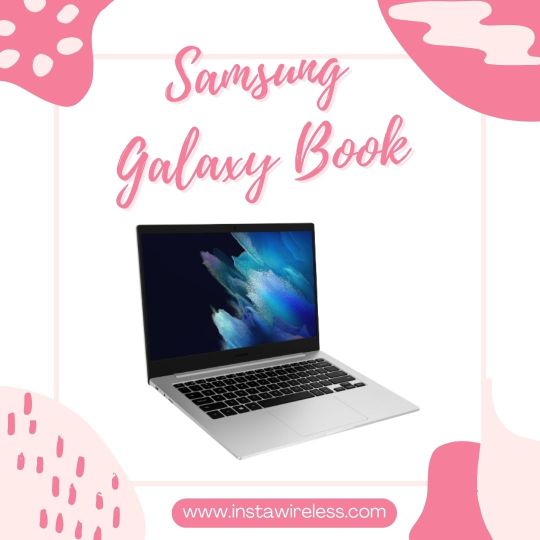
Beyond the interesting processor offering, it's every one of a standard issue. The Galaxy Galaxy Book Go is a lightweight, 14in Windows PC with a Full HD (1,920 x 1,080) resolution display, with a decision of either 4GB or 8GB of RAM and 128GB of storage.
The Galaxy Book Go will at first be accessible in two renditions: one with 8GB of Smash for £499 and a less expensive variation with 4GB of Slam for £399. It's the last option model that Samsung sent us to test. Generally, modest Windows workstations have been quite desperate. We're thinking explicitly here of things, for example, the super-financial plan HP Stream 11 note pads that are worked around obsolete Celeron processors with low-goal shows and measly storage.
The Samsung Galaxy Book available at most discounted price online website in USA in just $298.99. Fortunately, in the event that you need Windows 10 at little to no cost, As compare to actual price of $1000 there are various better choices at around but $298.99 right now on www.instawireless.com in best choice now.
Pros
Light and reduced
4G modem included
Incredible battery duration
Cons
Loathsome showcase
Non-local applications feel slow
No touchscreen
#samsungus#cellphone#instawireless.com#instawireless#SamsunggalaxyLaptop#Samsungbook#Notebook#Laptop
0 notes
Text
Samsung has the MacBook Pro in its sights with the $2,400 Galaxy Book 3 Ultra • TechCrunch
The new MacBook Pros are a lot of things, but cheap isn’t one. Performance, it seems, comes at a price. It’s certainly a philosophy Samsung has long subscribed to with its highest-end products. Take the group of laptops it announced alongside the Galaxy S23 at today’s Unpacked event.
There are, fittingly, three primary SKUs for the Galaxy Book 3:
Galaxy Book 3 Pro (14- and 16-inch), which starts…

View On WordPress
0 notes