#RS_PRERELEASE
Text
Microsoft disponibiliza Windows 11 Insider Preview Build 25300
A Microsoft anunciou hoje, via Windows Blog, a disponibilização do Windows 11 Build 25300.1000 no âmbito do Windows Insider Program, para todos os utilizadores cujos PCs se encontram registados no Dev Channel.
Esta é a 33ª build da Active Development Branch a ser disponibilizada aos membros do Programa que entraram na RS_PRERELEASE.
(more…) “”

View On WordPress
#Active Development Branch#Dev Channel#Insider Preview#Live Captions#RS_PRERELEASE#Snap Layouts#vNext#Windows 11#Windows Update
0 notes
Text
Download ISO Windows 11 build 25324 (Canary Channel)
Download ISO Windows 11 build 25324 (Canary Channel)
Kênh Canary đã được thiết lập lại và đã hoàn thành bản dựng đầu tiên và một bản cập nhật nhỏ . Bản dựng nội bộ mới Windows 11 25324.1000 sẽ xuất hiện ngay hôm nay, chính xác hơn là 10.0.25324.1000 rs_prerelease.
Chúng tôi đã mô tả chi tiết hơn ở đây kênh nào có thể được ai quan tâm . Các nhóm riêng lẻ quyết định ai sẽ nhận chức năng mới…

View On WordPress
#Download ISO Windows 11 build 25324#Windows 11 25324.1000#Windows 11 build 25324#Windows 11 build 25324 (Canary Channel)
0 notes
Text
[クイック設定]に新しいボリュームミキサー ~Dev版「Windows 11」Build 25309でテスト開始/「エクスプローラー」は「WinUI 2」から「WinUI 3」へ内部刷新
0 notes
Text
Windows 11 Insider Preview Build 25284 Announcement (Dev Channel)
Good evening friends! Microsoft has released a new preview build of Windows 11 25284 for Windows Insider program members using the Dev channel.
Complete build number: 10.0.25284.1000.rs_prerelease.230119-1316.
Innovations
New widgets
Appendix Messenger by Meta* now comes with a pre-release widget. To try it out, go to the Microsoft Store, update the app to the latest version, open the widget…

View On WordPress
0 notes
Text
Windows 10 pro insider preview evaluation copy

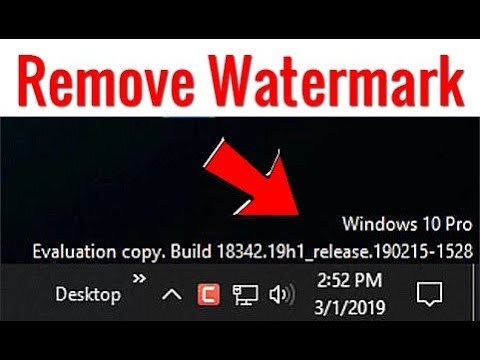
IMPORTANT NOTE: Once an Insider chooses to install a RS_PRERELEASE build, they cannot move back to receiving FE_RELEASE builds as their device will be on a higher build number.

The list of fixes and known issues between FE_RELEASE builds and RS_PRERELEASE builds will NOT be the same. However, please note some of these features will continue to be available only to a subset of Insiders and will get enabled for more Insiders over time.īe sure to check the list of known issues below.

As a reminder, Dev Channel builds are not matched to a specific Windows 10 release.Īlso: features like the updated emoji picker, redesigned touch keyboard, voice typing, theme-aware splash screens, and others that were removed temporarily at the end of October will be returning for Insiders who install this RS_PRERELEASE build. This optional experience for receiving RS_PRERELEASE builds is just temporary – we plan to move all Insiders in the Dev Channel back to receiving builds from RS_PRERELEASE sometime after the holidays. Once they do, they will continue to receive RS_PRERELEASE builds going forward. This means Insiders will have to go and choose to install the currently offered RS_PRERELEASE build. These builds will be offered as an optional update through the “seeker” experience in Windows Update. Hello Windows Insiders, today we are releasing Windows 10 Insider Preview Build 21277 (RS_PRERELEASE) to Windows Insiders in the Dev Channel.Īs mentioned here, we are giving Windows Insiders in the Dev Channel the option to receive builds from the RS_PRERELEASE branch.

0 notes
Text
Windows 11 Build 25131 (Dev) доступен для тестирования
Доступна новая тестовая сборка Windows 11 Insider Preview Build 25131 (rs_prerelease), предназначенная для участников программы Windows Insider на канале обновления Dev
via Антивирусы, обзоры и тесты https://ift.tt/JIsDcE5
0 notes
Link
#windows 10 insider builds#indows 10 insider build#windows 10 insider preview build#fast ring channel#insider dev Channel#latest windows 10 insider preview build 20161.1000.rs_prerelease.200627-1754
0 notes
Text
يدمج Windows 11 Build 22489 حساب Microsoft في إعدادات النظام وما هي اهم مميزات وعيوب هذا التحديث
يدمج Windows 11 Build 22489 حساب Microsoft في إعدادات النظام وما هي اهم مميزات وعيوب هذا التحديث
يتم طرح Windows 11 Build 22489 مع تكامل حساب Microsoft في إعدادات النظام. مثل التحديثات السابقة في Dev Channel ، فإن بنية المعاينة هذه هي أيضًا من فرع التطوير النشط المسمى “Nickel” وتأتي مع العديد من التحسينات الطفيفة ، ولكن لا توجد ميزات جديدة مثيرة.
يحمل تحديث المعاينة اليوم عنوان “Windows 11 Insider Preview 22489 (rs_prerelease)” ويمكن تثبيته رسميًا على الأجهزة المزودة بـ TPM 2.0 والمعالجات…

View On WordPress
0 notes
Text
Windows 10 Insider Preview Build 17713 released

Windows 10 Insider Preview Build 17713 released.
Resetting Skip Ahead
We are getting close to the point in the development cycle where our focus will be on stabilization for RS5. As part of the stabilization process, we have “forked” RS5 into its own branch called “RS5_RELEASE” just like we did for RS4 and RS3 before that. Insiders will see this branch change with today’s build. And like we did with RS3 and RS4, we are getting ready to start releasing builds to Insiders who choose to “skip ahead” to the next release of Windows 10. These builds will come from the RS_PRERELEASE branch. However, this time we are doing a complete reset of Skip Ahead. Insiders who previously opted in to Skip Ahead will be automatically put back into the Fast ring. The option to join Skip Ahead will disappear from the dropdown under Settings > Update & Security > Windows Insider Program. In the coming weeks, we will make an announcement that we have re-opened Skip Ahead for Insiders to opt-in. If you were previously in Skip Ahead, you will need to opt-in again. Our goal by resetting Skip Ahead is to allow Insiders who previously missed being able to opt-in to be able to do so as well as clear out some PCs that haven’t been active. Skip Ahead will remain capped with a limit and once that limit has been met, Insiders will no longer be able to opt-in. Stay tuned for an announcement in the coming weeks from us when we re-open Skip Ahead with more details.
Microsoft Edge Improvements
Per-site media autoplay controls: You can now control autoplay permissions on a per-site basis under the “Website permission” section of the Website Identification pane – just click the information icon or lock icon on the left side of the address bar and click “manage permissions” to get started.
Lookup definitions for words in Reading View, Books, and PDFs: We’ve added a new dictionary function, so you can look up definitions for key words when reading a page or document. Simply select a single word to see the definition appear above your selection.
You can choose to have a word read aloud to you to hear the correct pronunciation or expand more details from the definition. You can toggle whether definitions appear and which types of content they work in under the “General” tab of the Microsoft Edge settings menu.
Microsoft Edge PDF Reader Improvements
Improved toolbar options: The toolbar available on a PDF document opened in Microsoft Edge will now show text descriptions for the icons to make them easily understandable. by the users. New options like “Add notes” are now available in the toolbar so that these tools are handy when you need them.
Pin/unpin PDF toolbar: The toolbar can now be pinned at the top of the document, making all the PDF tools easily accessible if you need them. You can also unpin the toolbar for an immersive reading experience. If the toolbar is unpinned, it will hide itself – just hover over the top area to bring it back.
Rendering improvements: We’ve included a bunch of rendering performance fixes with this build. Now you will see less and less of the white pages when you navigate through PDF files in Microsoft Edge.
Notepad Improvements
With Build 17666, we introduced extended line ending support for Notepad. We’re excited to share that today’s build has a few more surprises in store based on what you’ve been telling us!
Wrap-around find/replace: We’ve made significant improvement to the find/replace experience in Notepad. We added the option to do wrap-around find/replace to the find dialog and Notepad will now remember previously entered values and the state of checkboxes and automatically populate them the next time you open the find dialog. Additionally, when you have text selected and open the find dialog we will automatically populate the search field with the selected text.
Text zooming: We’ve added options to make it quick and easy to zoom text in Notepad. There is a new menu option under View > Zoom to change the zoom level and we display the current zoom level in the status bar. You can also use Ctrl + Plus, Ctrl + Minus and Ctrl + MouseWheel to zoom in and out and use Ctrl + 0 to restore the zoom level to the default.
Line numbers with word-wrap: A long outstanding request has been to add the ability to display line and column numbers when word-wrap is enabled. This is now possible in Notepad and we’ve made the status bar visible by default. You can still turn the status bar off in the View menu.
Other Improvements:
We’ve improved the performance when opening large files in Notepad.
Notepad now supports Ctrl + Backspace to delete the previous word.
Arrow keys now correctly unselect text first and then move the cursor.
When saving a file in Notepad, the line and column number no longer reset to 1.
Notepad now correctly displays lines that don’t fit entirely on the screen.
Remote Desktop with Biometrics
We’re happy to share that with this build of Windows 10, Azure Active Directory and Active Directory users using Windows Hello for Business can use biometrics to authenticate to a remote desktop session!
Note: This feature does not work with convenience PIN.
To get started, bring up Remote Desktop Connection (mstsc.exe), type the name of the computer to which you want to connect and click Connect.
Because you signed using Windows Hello for Business, Windows remembers how you signed in and automatically selects Windows Hello for Business to authenticate you to your RDP session but, you can click More choices to choose alternate credentials.
In this example, Windows uses facial recognition to authenticate the RDP session to the Windows Server 2016 Hyper-V server. You can continue to use Windows Hello for Business in the remote session, but you must use your PIN.
Web Sign-in to Windows 10
Until now, Windows logon only supported the use of identities federated to ADFS or other providers that support the WS-Fed protocol. We are introducing “Web Sign-in,” a new way of signing into your Windows PC. Web Sign-in enables Windows logon support for non-ADFS federated providers (e.g. SAML).
To try out Web Sign-in:
Azure AD Join your Windows 10 PC. (Note: Web Sign-in is only supported on Azure AD Joined PCs).
2. Set the following policy to enable Web Sign-in (Policy CSP/Authentication/EnableWebSignIn)
3. On the lock screen, select Web Sign-in under Sign-in options.
4. Click on the “Sign in” button to continue.
Faster sign-in to a Windows 10 shared PC
Do you have shared PCs deployed in your work place? Do you wish that signing in to a PC with your account was faster? Starting with this build, we are introducing “Fast Sign-in,” which enables users to sign in to a shared Windows 10 PC in a flash!
To enable Fast Sign in,
Set up a shared or guest PC with Windows 10
Set the following policy to enable Fast Sign in (Policy CSP/Authentication/EnableFastFirstSignIn)
With the policy enabled, sign-in to a shared PC with your account and notice the difference!
Windows Defender Application Guard Improvements
Windows Defender Application Guard introduced a new user interface inside Windows Security in this release. Standalone users can now install and configure their Windows Defender Application Guard settings in Windows Security without needing to change Registry key settings. Additionally, users who are managed by enterprise policies will be able to check their settings to see what their administrators have configured for their machines to better understand the behavior of Windows Defender Application Guard. This new UI aims to improve the overall experience for users to manage and check their Windows Defender Application Guard settings. As long as devices meet the minimum requirements, these settings will appear in Windows Security.
To check this out, go to Windows Security and select App & browser control.
Select Install Windows Defender Application Guard under Isolated browsing, install and restart the device (only for standalone users).
Select Change Application Guard settings.
Configure or check Application Guard Settings.
Inking Updates
We introduced the embedded handwriting panel with the April 2018 Update, and after taking some time to refine the experience based on your feedback, in RS5 the embedded handwriting will now be the default experience for text entry with a pen in modern applications. Just tap a text area, like a search box, and it will expand to give you a comfortable area in which to write.
You can even edit what you’ve written with simple, intuitive gestures.
In places where embedded handwriting doesn’t support your language or isn’t supported by the app (e.g. legacy Win32 applications), you can still invoke the floating handwriting panel.
General changes, improvements, and fixes
We fixed an issue where the state of a Narrator command such as toggling Scan Mode on and off, volume up and down, voice speed, changing verbosity and context verbosity commands may not be announced when executed.
We fixed an issue where you could see pixel thin lines in the fluent shadows depending on where the popup UI had been invoked.
We fixed an issue where some of the text on the Settings > Privacy > File System page under “Allow apps to access your Filesystem” has some unusual characters in the place of spaces.
We’ve made some improvements to the performance when loading the Language Settings page.
We fixed an issue where powercfg /batteryreport was missing numbers in certain languages.
We fixed an issue resulting in some apps failing to update via the Microsoft Store with error 0x8007019A if the update was paused and then resumed.
We’ve adjusted the design of the “Settings and more”/“…” menu in Microsoft Edge so that the text “New inPrivate window” will no longer be clipped and added tips about the keyboard shortcuts for creating a new window and new inPrivate window.
We fixed an issue where imported favorites on favorites bar in Microsoft Edge may not always load favicons.
We fixed an issue that could result in an unclosable inPrivate window if it was created by dragging an inPrivate tab out of an existing Microsoft Edge window.
We fixed an issue resulting comments with markdown on github.com not previewing correctly in Microsoft Edge.
When viewing the certificate details for a website in Microsoft Edge, the text is now selectable so you can copy it out if needed.
We fixed an issue resulting in some sites showing an unexpected small blank tooltip when hovering over text fields in Microsoft Edge in the previous flight.
We fixed an issue where Ctrl-key combos on the wide touch keyboard layout wouldn’t work in website text fields when using Microsoft Edge.
We fixed an issue resulting in an open PDF in Microsoft Edge crashing in the previous flight if you right-clicked on the PDF to bring up the generic context menu.
We fixed a high hitting DWM crash in the previous flight.
Known issues
We are currently working to resolve a known issue in Build 17713 that is causing Window Recovery Environment (WinRE) to be inaccessible and causing Recovery/Reset scenarios to be blocked. ‘Reset this PC’ and ‘Advanced Startup’ options under Settings -> Update & Security -> Recovery are affected and not working as designed. As recovery is critical we anticipate resolving this issue in the next build release.
We’re progressing in our work on adding dark theme in File Explorer and the Common File Dialog – you’ll notice improvements in this build, although we still have a few things left to do. You may see some unexpectedly light colors in these surfaces when in dark mode and/or dark on dark text.
In certain cases on PCs with multiple monitors, all the windows may appear shifted ��up” and the mouse inputting to the wrong location. The workaround is use Ctrl + Alt + Del to bring up the task screen and then hit cancel. Repeat as necessary.
When you upgrade to this build you’ll find that the taskbar flyouts (network, volume, etc) no longer have an acrylic background.
We’re working on improving settings for HDR videos, games and apps in a new Windows HD Color page under System > Display. Some things temporarily will not work; notably, some users will not be able to enable/disable HDR display support.
Applications that use ICC color profiles may encounter errors such as Access Denied. This includes the Color Management control panel, and color profile switching on certain Surface devices.
When you use the Ease of Access Make Text bigger setting, you might see text clipping issues, or find that text is not increasing in size everywhere.
You may find that when interacting with any “…” menu in a modern app (for example Microsoft Store) clicking the items will just dismiss the menu. While the menu is open, if you move your mouse to the opposite side of the app you should find a place where the menu items will become highlighted and you can interact with the menu. You can also use the keyboard while to menu is open to interact with it.
The icon for Delivery Optimization in Settings is broken in this build (you’ll see a box).
Known issues for Developers
If you install any of the recent builds from the Fast ring and switch to the Slow ring – optional content such as enabling developer mode will fail. You will have to remain in the Fast ring to add/install/enable optional content. This is because optional content will only install on builds approved for specific rings.
Known issues for Narrator
We are aware of an issue causing Narrator speech to fade when waking from sleep mode. We are working on a fix.
When the Narrator Quickstart launches, Scan Mode may not reliably be on by default. We recommend going through the Quickstart with Scan Mode on. To verify that Scan Mode is on, press Caps Lock + Space.
When using Scan mode you may experience multiple stops for a single control. An example of this is if you have an image that is also a link. This is something we are actively working on.
If the Narrator key is set to just Insert and you attempt to send a Narrator command from a braille display then these commands will not function. As long as the Caps Lock key is a part of the Narrator key mapping then braille functionality will work as designed.
There is a known issue in automatic dialog reading where the title of the dialog is being spoken more than once.
Known Issues for Game bar
The framerate counter chart sometimes doesn’t show up correctly over known games.
The CPU chart shows an incorrect percentage of usage in the top left corner.
Charts in the performance panel don’t update immediately when clicking through tabs.
The user’s gamerpic doesn’t display correctly, even after signing in.
Read the full article
1 note
·
View note
Text
Microsoft disponibiliza Windows 11 Insider Preview Build 25295
A Microsoft anunciou hoje, via Windows Blog, a disponibilização do Windows 11 Build 25295.1000 no âmbito do Windows Insider Program, para todos os utilizadores cujos PCs se encontram registados no Dev Channel.
Esta é a 32ª build da Active Development Branch a ser disponibilizada aos membros do Programa que entraram na RS_PRERELEASE.
(more…) “”

View On WordPress
#Active Development Branch#Dev Channel#Insider Preview#RS_PRERELEASE#Search on Taskbar#vNext#Windows 11#Windows Update
0 notes
Text
Download ISO Windows 11 build 25267 Insider Preview (MSDN)
Download ISO Windows 11 build 25267 Insider Preview (MSDN)
Download ISO Windows 11 build 25267 Insider Preview (MSDN)
Bản dựng nội bộ cuối cùng cho năm 2022 đã được Microsoft phát hành. Đó là Windows 11 25267.1000, chính xác hơn là 10.0.25267.1000 rs_prerelease.
Bản dựng mới cập nhật thêm tính năng tìm kiếm trên Thanh tác vụ với các góc được bo tròn.
Tệp ISO Windows 11 build 25267 hiện có sẵn để tải xuống thông qua trang web hỗ trợ của Microsoft để…
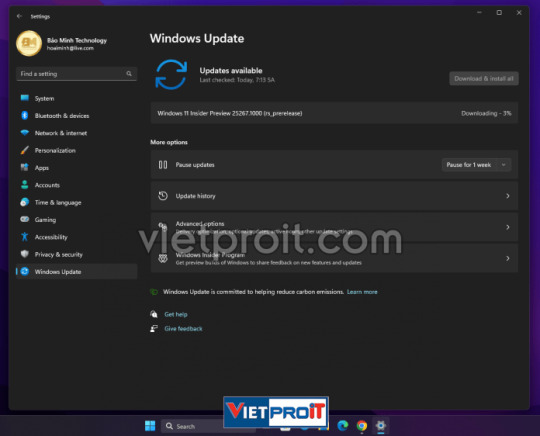
View On WordPress
#Download ISO Windows 11 build 25267#ISO Windows 11 build 25267#Windows 11 25267.1000#Windows 11 build 25267 Insider Preview
0 notes
Text
MSPaint Upgraded to Its Own Place in Start Menu
MSPaint Upgraded to Its Own Place in Start Menu
Microsoft has finally finally dropped a new build for Insiders in the Dev Channel, introducing some much-needed improvements and features. The Windows development team noted that starting with today’s build, the name of the branch these builds are being released from will change to CO_RELEASE from the RS_PRERELEASE. However, this doesn’t mean any changes for Insiders since these builds will be…

View On WordPress
0 notes
Text
Windows 11 Insider Preview Build 25284 Announcement (Dev Channel)
Good evening friends! Microsoft has released a new preview build of Windows 11 25284 for Windows Insider program members using the Dev channel.
Complete build number: 10.0.25284.1000.rs_prerelease.230119-1316.
Innovations
New widgets
Appendix Messenger from Meta (recognized as an extremist organization and banned in Russia) now comes with a preview version of the widget. To try it out, go to the…

View On WordPress
0 notes
Text
Windows 10 Getting New Icons for File Explorer as Part of Visual Overhaul
Windows 10 Getting New Icons for File Explorer as Part of Visual Overhaul
Windows 10 is getting a visual overhaul as Microsoft is adding new icons for the File Explorer. The Redmond company announced the rollout of Windows 10 Insider Preview Build 21343 (RS_PRERELEASE) to Windows Insiders on March 24. The beta build will see Microsoft testing out new designs for many system icons throughout File Explorer, including those for Recycle Bin, Documents folder, and disk…

View On WordPress
#microsoft windows#windows 10#windows 10 insider preview build 21343 insiders developer microsoft new icons folders microsoft#windows insider
0 notes
Text
Windows 10 Getting New Icons for File Explorer as Part of Visual Overhaul
Windows 10 Getting New Icons for File Explorer as Part of Visual Overhaul
Windows 10 is getting a visual overhaul as Microsoft is adding new icons for the File Explorer. The Redmond company announced the rollout of Windows 10 Insider Preview Build 21343 (RS_PRERELEASE) to Windows Insiders on March 24. The beta build will see Microsoft testing out new designs for many system icons throughout File Explorer, including those for Recycle Bin, Documents folder, and disk…

View On WordPress
0 notes
Text
Windows 10 Getting New Icons for File Explorer as Part of Visual Overhaul
Windows 10 Getting New Icons for File Explorer as Part of Visual Overhaul
Windows 10 is getting a visual overhaul as Microsoft is adding new icons for the File Explorer. The Redmond company announced the rollout of Windows 10 Insider Preview Build 21343 (RS_PRERELEASE) to Windows Insiders on March 24. The beta build will see Microsoft testing out new designs for many system icons throughout File Explorer, including those for Recycle Bin, Documents folder, and disk…

View On WordPress
#microsoft windows#windows 10#windows 10 insider preview build 21343 insiders developer microsoft new icons folders microsoft#windows insider
0 notes