#Nikon AF-S 24-70mm f/2.8 G ED
Text
Real Wedding at The Tides Estate by PSPi Studios - Nikon D4s - D750 - And a STAK of the most expensive Nikon Nikkor Lenses
Real Wedding at The Tides Estate by PSPi Studios – Nikon D4s – D750 – And a STAK of the most expensive Nikon Nikkor Lenses











































Yep we used a STAK of photographic equipment here. From the Nikon D4s to D750, Nikon AF-S VR Micro-NIKKOR 105mm f/2.8G IF-ED, Nikon AF-S 24-70mm f/2.8 G ED, Nikon 70-200mm f/2.8G VR II and much more. Cant give you guys all the secrets now can I.
Follow us on Instagram @pavelshpakphoto #pspistudios Like it & Love it & Share it
http://www.PSPiStudios.com NY – NJ – Worldwide Wedding + Event…
View On WordPress
#Nikon 70-200mm f/2.8G VR II#Nikon AF-S 24-70mm f/2.8 G ED#Nikon AF-S VR Micro-NIKKOR 105mm f/2.8G IF-ED#Nikon D4s#Nikon D750#The Tides Estate
0 notes
Text
HND1 Photography Exercise: Perspective Control
30 April 2021
In photography, there are three types of optical distortions:
Optical distortion types:
Image 1 - Barrel Distortion
Barrel distortion is most commonly caused by the combination of being too close in proximity to your subject and using a wide focal length.

Image 2 - Pincushion Distortion
Pincushion distortion is also a very common aberration, especially on zoom lenses, longer focal length.

Image 3 - Mustache Distortion (Wavy)
Mustache distortion is a complex form of distortion that has elements of both barrel and pincushion distortion.

What can you do to avoid distortion?
There are some tips to avoid distortion in your photography:
1. Use appropriate lens. Only use as wide angle lens as you really need it. Prime lens is always a better option because they don’t produce distortion as zoom lenses, but it is not exactly the lens causing the distortion, it’s the distance.
2. Shoot from a distance. Position yourself further away from the subject and use longer focal length lens to get an up-close view that fill your frame. Try to shoot from an eye level of above, use a ladder or stairs, or get somewhere up hill if possible. The closer to the subject you are the more distorted your image will be.
How to fix distortion in post production?
Any photography editing software has tools that can correct optical and perspective distortion. There are different tools in Photoshop you can use to fix distortion in your images.
1. Adobe Camera Raw has a tool correction panel in Geometry called Guided Upright Tool, where you can apply Automatic correction or adjust correction manually.
2. Photoshop has more accurate tools to correct optical distortion:
In Edit option drop down menu;
- Free Transformation Tool
- Transform > Warp
- Transform > Distort
In Filter option drop down menu;
- Adaptive Wide Angle
- Lens Correction
- Vanishing Point
Practical task
Grab your camera and run (or walk in a sensible manner)! Find your nearest building and shoot it with your widest lens (not a fish eye you cheeky munki), give it space around the sides of the building. If you don’t have your DSLR to hand, a camera phone will do.
I took a photo of a simple building. I used my Nikon D800 and AF-S 24-70mm f/2.8 G ED at 24mm wide angle, aperture f/8 and I shot from the ground level, so I could get very visible distortion in my image. I uploaded this image to Photoshop. At first I opened it in Adobe Bridge for basic edition and I tried the geometry correction - Guided Upright Tool, that applies auto correction to the distortion. Not bad, but not perfect.
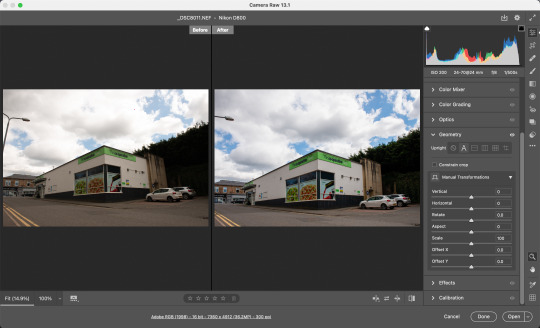
I opened this image in Photoshop and I tried to use Lens Correction Filter.
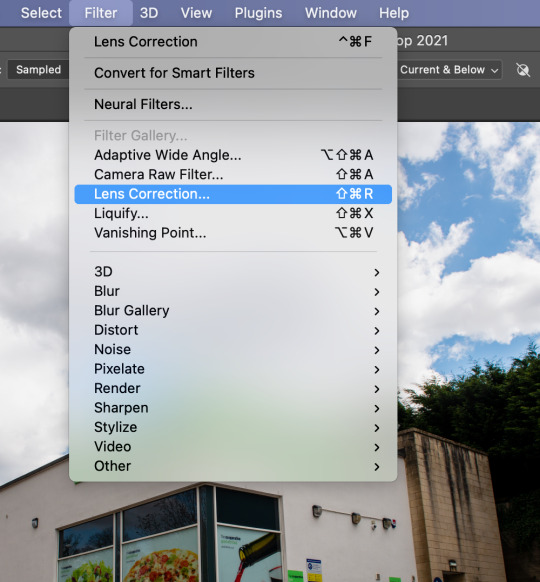
In Lens Correction Filter I used also Straighten Tool and I dragged the straight line to get the image correction along this line.
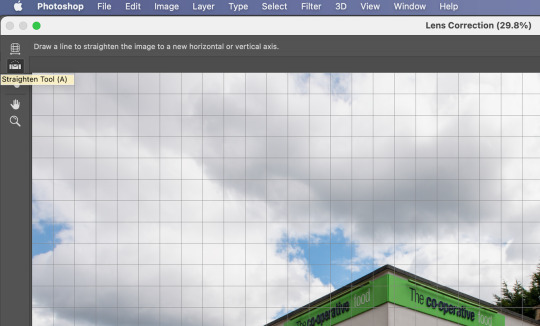
I was not 100% happy with the correction so I went to Edit option drop down menu to the Transformation > Distort. I placed rulers lines to see better geometry of the image and I managed to straight the image enough. I used Healing Brush Tool to remove the remaining of the street lamp. Then I cropped the image and saved it.
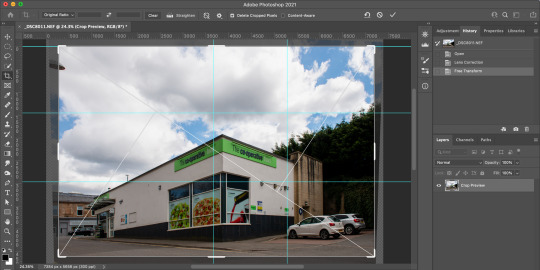
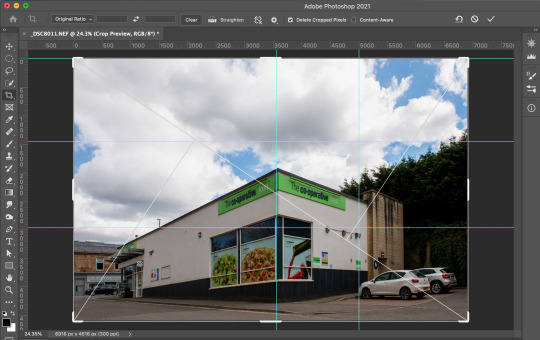
Images below show before and after distortion correction.


Useful links:
https://digital-photography-school.com/use-photoshop-to-correct-perspective-distortion-of-buildings-in-your-images/
https://www.photographytalk.com/beginner-photography-tips/common-camera-lens-problems-and-how-to-fix-them
https://youtu.be/-jvh1CABG1w
https://youtu.be/03RD17us7Zc
2 notes
·
View notes
Text
Mejores lentes Nikon para fotografía de bodas | zoom o fijo | FX o DX
Nuevo artículo http://bit.ly/2KuraM0
Mejores lentes Nikon para fotografía de bodas | zoom o fijo | FX o DX
En este artículo veremos mi recomendación de los mejores lentes Nikon para fotografía de bodas con cámaras FX (Full Frame) o DX (APS-C), del tipo Zoom (lente de distancia focal variable) o Primo (lente de distancia focal fija).
Contenido
Lentes Nikon zoom para fotografía de bodas con cámaras FX (Full Frame).
Lentes Nikon primos para fotografía de bodas con cámaras FX (Full Frame).
Lentes Nikon zoom para fotografía de bodas con cámaras DX (APS-C).
Lentes Nikon primos para fotografía de bodas con cámaras DX (APS-C).
Requerimientos ideales de equipo para fotografía de bodas
En la actualidad, la fotografía de bodas es una de las especializaciones de la fotografía más competida y conlleva un alto nivel de exigencia por parte de los novios.
Debido a la naturaleza irrepetible del evento, el fotógrafo o fotógrafa debe seguir el ejemplo de muchos organismos en la naturaleza, incluido el cuerpo humano, o la estrategia de la tecnología de misión crítica: tener doble de todo.
Redundancia en equipo para el día de la boda
Se sugiere entonces una redundancia o equipo de respaldo mínimo en lo siguiente:
2 cuerpos de cámara.
2 lentes.
Una o más baterías adicionales a la ya instalada en la cámara (x2). Depende de la longitud de la cobertura del evento y de si, por ejemplo, se usan cámaras mirroless que consumen más batería que las DSLR. Pero por lo menos son dos baterías por cámara, una instalada y la otra de respaldo.
Tarjetas de memoria adicionales. Si la cámara tiene doble ranura de memoria, usarlas en modo espejo (respaldo).
Dos unidades de flash portátil y suficientes baterías.
Dos fotógrafos(as), o al menos, alguien listo para cubrirte por si te enfermas o te surge cualquier imprevisto el día de la boda que te imposibilite cubrir el evento.
Aclarado lo anterior, esta guía entonces considera que el fotógrafo tiene dos cuerpos de cámara y por ende, se recomiendan los dos mejores lentes Nikon, ya sean zoom o primos, para cada formato, FX (full frame) o DX (APS-C).
Los mejores lentes Nikon zoom para cámaras FX (full frame)
Esta es la recomendación de lentes tipo zoom para dos cuerpos de cámara en formato FX (full frame). Tendrías un rango combinado de 24-200mm a f/2.8 y con VR (reducción de vibración), suficiente para enfrentar cualquier situación en fotografía de bodas.
De hecho, con este par de lentes puedes hacer casi cualquier tipo de especialización fotográfica, desde paisaje y arquitectura y retrato hasta deportes de salón (aunque no los de cancha grande como el futbol, el americano o el béisbol, ni tampoco fotografía de aves, puesto que se necesita de mayor magnificación).
Descripción Cámara FX 1 Cámara FX 2 Distancia focal. 24-70mm 70-200mm Apertura máxima (constante). f/2.8 f/2.8 VR (reducción de vibración). Sí, 4 pasos. Sí, 4 pasos. Diámetro de rosca para accesorios (ej. filtros). 82mm 77mm Autoenfoque. Sí, motor silencioso. Sí, motor silencioso. Óptica. Recubrimiento de nano-cristales, recubrimiento de fluorina, recubrimiento súper integrado, 2 elementos ED, 3 elementos asféricos. Recubrimiento de nano-cristales, recubrimiento de fluorina, recubrimiento súper integrado, 6 elementos ED, 1 elemento de fluorina, 1 elemento de alto índice refractivo. Hojas del diafragma (a más hojas, mejor bokeh*). 9 9 Peso y dimensiones. 1070 g (38.4 oz). 88.0 x 154.5 mm (3.4 x 6.0 pulg.). 1430 g (50.5 oz). 88.5 x 202.5 mm (3.4 x 7.9 pulg.). Modelo (clic para ver precio). AF-S NIKKOR 24-70mm f/2.8E ED VR AF-S NIKKOR 70-200mm f/2.8E FL ED VR
*Otras cosas impactan en la calidad estética del bokeh, además de la cantidad de hojas con las que está hecho el diafragma.
Opción más económica de lentes zoom para fotografía de bodas y cuerpos FX
Si el presupuesto está limitado, aunque no mucho porque en fotografía todo es caro, la recomendación de lentes Nikon zoom para full frame sería:
AF-S FX NIKKOR 24-70mm f/2.8G ED (clic para ver precio). No tiene VR (reducción de vibración).
AF-S NIKKOR 70-200mm f/4G ED VR (clic para ver precio). La apertura máxima es f/4, pero es constante para todo el rango de distancias focales. Tiene reducción de vibración.
Lente zoom para fotografía de bodas con una sola cámara FX
Si gustas de andar en moto, salta en bungee, hacer paracaidismo de base y fotografiar bodas con una sola cámara, la recomendación de un lente único zoom para full frame sería:
AF-S FX NIKKOR 24-120mm f/4G ED VR (clic para ver precio). Tiene una apertura máxima constante de f/4 para todo el rango de distancias focales del zoom y tiene también reducción de vibración.
Los mejores lentes Nikon primos o fijos para fotografía de bodas con cámaras FX (full frame)
La ventaja de utilizar lentes primos contra los zoom, es que los primeros pesan menos, son más rápidos (abren más y dejan pasar más luz y por ende, permiten velocidades de obturación más rápidas) y tienen mejor calidad óptica que un zoom (debido a que los zoom tiene más elementos de vidrio dentro). La única desventaja es que tienes que hacer zoom con tus pies.
Recomiendo al distancia focal de 35mm porque es la distancia de gran angular máxima antes de que se comiencen a distorsionar las proporciones de cuerpos y rostros de manera notable.
Distancia focales más amplias, como 28mm o 24mm distorsionan mucho las proporciones, especialmente si las personas se encuentra en los bordes del encuadre.
35mm es suficiente para retratos de grupo (familia) y fotografía en espacios cerrados (iglesia, recepción) o retrato ambiental durante las sesiones.
Recomiendo la distancia focal de 100mm porque para retrato de acercamiento distorsiona menos las proporciones del rostro que, por ejemplo, el 85mm.
También, el 100mm es más adecuado para la iglesia cuando no puedes acercarte mucho a los novios o a los invitados. Igual es útil para retratos de cuerpo entero y desenfocar más el fondo.
Descripción Cámara FX 1 Cámara FX 2 Distancia focal. 35mm 100mm Apertura máxima (constante). f/1.4 f/1.4 VR (reducción de vibración). No. No. Diámetro de rosca para accesorios (ej. filtros). 67mm 82mm Autoenfoque. Sí, motor silencioso. Sí, motor silencioso. Óptica. Recubrimiento de nano-cristales, 1 elemento asférico. Recubrimiento de nano-cristales, recubrimiento de fluorina, 3 elementos ED. Hojas del diafragma (a más hojas, mejor bokeh*). 9 9 Peso y dimensiones. 600 g (21.2 oz). 83.0 x 89.5 mm (3.27 x 3.52 pulg.). 985 g (34.8 oz). 94.5 x 106 mm (3.7 x 4.2 pulg.). Modelo (clic para ver precio). AF-S NIKKOR 35mm f/1.4G AF-S NIKKOR 105mm f/1.4E ED
Opción más económica de lentes fijos para fotografía de bodas y cuerpos FX
Si buscas una opción más económica a la recomendada, ésta sería:
AF-S NIKKOR 35mm f/1.8G ED (clic para ver precio). Dos tercios de paso más lento que el f/1.4, pero más económico y menos pesado.
AF-S VR Micro-Nikkor 105mm f/2.8G IF-ED (clic para ver precio). Un paso más lento que el f/1.4 aunque tiene VR (reducción de vibración) y además es macro 1:1, con lo que podrás hacer mayores acercamientos de anillos y detalles de la boda. Ah, y también es más económico y pesa menos. Pero, no hay lonche gratis, es un poco más lento para enfocar.
Nikon AF-S NIKKOR 35mm f/1.8G ED
Nikon AF-S VR Micro-NIKKOR 105mm f/2.8G IF-ED
Lente fijo para fotografía de bodas con una sola cámara FX
De nuevo, si te gusta la escalada libre en solitario, el vuelo de proximidad con traje de ala, nadar con tiburones y fotografiar bodas con una sola cámara, también puedes hacerlo con un sólo lente fijo y la recomendación sería:
AF-S NIKKOR 35mm f/1.4G o su versión más económica en f/1.8.
¿Por qué no el 50mm? Porque el campo de visión no será lo suficientemente amplio para espacios cerrados o fotografía de grupos.
Sin embargo, por increíble que te suene, puedes fotografiar toda una boda, y toda una vida, con un sólo lente.
Se dice que Henri Cartier-Bresson sólo utilizó lentes de 50mm durante toda su carrera fotográfica. Y no sólo eso, sino que lo hizo con una de esas camaritas que parecen de juguete, con auto-nada, y que son carísimas, las Leica. Y Cartier-Bresson, o Enriquito pa’ los cuates, es algo así como el Planck de la física cuántica, el Bach de la música clásica, el Schumacher de la Fórmula 1 o el Aretha Franklin del Soul. ¿Quedó claro quién es —era— Henri?
Los mejores lentes Nikon zoom para fotografía de bodas con cámaras DX (APS-C)
La razón por la cual utilizar cámaras con sensores más pequeños, como el formato DX APS-C, es que los lentes también serán más pequeños y menos pesados. Tendrás un sistema más portable.
En otras palabras, de nada sirve tener una cámara DX y montarle pesados lentes diseñados para full frame, excepto por ciertas situaciones en las que se aprovecha el factor de aumento óptico del sensor (p. ej. telefotos para fotografía de aves o deportes).
De nuevo, aunque a los cuerpos DX se les puede montar lenses FX, con el consabido factor de aumento de 1.5x en la distancia focal aparente, en esta sección restringiré la selección a lentes explícitamente diseñados para el formato DX.
Descripción Cámara DX 1 Cámara DX 2 Distancia focal. 16-80mm
(24-120mm equivalente en full frame) 55-200mm
(82.5-300mm equivalente en full frame) Apertura máxima (variable). f/2.8 @ 16mm, f/4 @ 80mm f/4 @ 55mm, f/5.6 @ 200mm VR (reducción de vibración). Sí. Sí. Diámetro de rosca para accesorios (ej. filtros). 72mm 52mm Autoenfoque. Sí, motor silencioso. Sí, motor silencioso. Óptica. Recubrimiento de nano-cristales, recubrimiento de fluorina, recubrimiento súper integrado, 4 elementos ED, 3 elementos asféricos. Recubrimiento súper integrado, 1 elemento ED. Hojas del diafragma (a más hojas, mejor bokeh*). 7 7 Peso y dimensiones. 480 g (16.1 oz). 80 x 85.5 mm (3.1 x 3.2 pulg.). 300 g (10.6 oz). 70.5 x 83 mm (2.7 x 3.2 pulg.). Modelo (clic para ver precio). AF-S DX NIKKOR
16-80mm f/2.8-4E ED VR AF-S DX NIKKOR
55-200mm f/4-5.6G ED VR II
Nikon AF-S DX NIKKOR 16-80mm f/2.8-4E ED VR
Nikon 55-200mm f/4-5.6G ED IF AF-S DX VR
Como podrás observar, aunque los de arriba son los mejores lentes de Nikon para formato DX, no son tan luminosos como sus contrapartes para FX. Sin embargo, pesan mucho menos y cuestan menos.
En situaciones de poca luz, como la ceremonia religiosa, la función de VR te ayuda a tener imágenes nítidas sin tener que subir tanto el ISO, sobretodo que durante la ceremonia los novios y las personas están sentadas o de pie y no se mueven.
En las sesiones en exteriores, durante el día, pues no tendrás problema: si quieres desenfocar el fondo sólo abre toda la apertura del lente y coloca el zoom al máximo (a mayor distancia focal, menor profundidad de campo).
Durante la fiesta u otras situaciones, igual puedes mantener toda abierta la apertura, subir el ISO para lograr una velocidad suficiente de obturación, o bien usar flash.
Los mejores lentes Nikon fijos o primos para fotografía de bodas con cámaras DX (APS-C)
En lentes fijos para formato DX se reduce mucho la oferta de Nikon. Sin embargo, con estos dos lentes igual puedes hacer todo, el primero es equivalente a un 50mm en FX y el segundo a 128mm en FX. El 35mm DX es un lente rápido y el 85mm DX no tan rápido, pero decente y además de servir como telefoto y para retrato, es un lente Macro 1:1, con lo que podrás hacer fotografía de detalles como anillos y otros.
Lo que va a suceder con el 35mm DX (50mm equivalente en FX), comparado contra un 35mm en FX, es que vas a tener que dar dos o tres pasos hacia atrás para tener la misma amplitud de visión.
Descripción Cámara DX 1 Cámara DX 2 Distancia focal. 35mm
(50mm equivalente en full frame) 85mm
(127.5mm equivalente en full frame) Apertura máxima (constante). f/1.8 f/3.5 VR (reducción de vibración). No. Sí. Diámetro de rosca para accesorios (ej. filtros). 52mm 52mm Autoenfoque. Sí, motor silencioso. Sí, motor silencioso. Óptica. Recubrimiento súper integrado, 1 elemento asférico. Recubrimiento súper integrado, 1 elemento ED. Hojas del diafragma (a más hojas, mejor bokeh*). 7 9 Peso y dimensiones. 200 g (7 oz). 70 x 52.5 mm (2.8 x 2.1 pulg.). 355 g (12.5 oz). 73 x 98.5 mm (2.9 x 3.9 pulg.). Modelo (clic para ver precio). AF-S DX NIKKOR
35mm f/1.8G AF-S DX Micro NIKKOR
85mm F3.5G ED VR
Nikon AF-S DX NIKKOR 35mm f/1.8G
Nikon AF-S DX Micro NIKKOR 85mm f/3.5G ED VR
Opción de cámara DX con lentes FX
Si y sólo si consideras que el 35mm DX (50mm equivalente en FX) no es lo suficientemente amplio, pero tampoco quieres romper el cochinito, entonces la recomendación sería montar un AF-S NIKKOR 24mm f/1.8G ED (clic para ver precio). La distancia focal de 24mm en FX se convertirá en una equivalente a 35mm en DX.
En la otra cámara puedes mantener el 85mm DX que se lista en la tabla.
Opción de una sola cámara DX para fotografía de bodas
De nuevo, si gustas de bucear en cuevas, apostar todo al 8, poner todos los huevos en una canasta y fotografiar bodas con una sola cámara, tengo dos recomendacioens de lentes para ti.
La primera recomendación es el lente que vimos al principio de esta sección, el AF-S DX NIKKOR 16-80mm f/2.8-4E ED VR (clic para ver precio). Con este lente tienes una distancia focal equivalente en full frame a 24-120mm, con aperturas de f/2.8 en 16mm y de f/4 en 80mm. Y tienes VR.
Ahora bien, la segunda recomendación, si prefieres un lente de apertura constante, sería el AF-S NIKKOR 24-70mm f/2.8E ED VR (clic para ver precio). Al montar este lente full frame en un cuerpo DX, tendrías una distancia focal equivalente a 35-105mm, con apertura constante de f/2.8 y VR. Para mi, el rango de 35-105mm es el ideal para todo lo que tenga que ver con retrato y bodas y eventos sociales, pero no existe como tal en FX (con Nikon). Pero, al montar el 24-70mm en una cámara DX, tienes ese rango ideal.
Te puede interesar:
Exposiciones equivalentes o pares recíprocos en fotografía
↵ Regresar a tutoriales de exposición fotográfica.
2 notes
·
View notes
Photo

%^ Nikon NIKKOR 24-70mm f/2.8 AS G SWM AF-S IF N ED M/A Lens - Sharp, USA Model! https://ift.tt/324M2Vo
0 notes
Text
Nikon 14-24mm AF-S f/2.8 G ED Hands-on Review
Click Here for the Best Deals on Amazon for Tamron
This week we take a look at another wide-angle zoom, but this time from Nikon. This is a monster lens, with a monster aperture for a wide-angle: f/2.8(http://bit.ly/AFS14-24). How does this Nikkor perform? Is it worth the cash?
Pricing reference: http://www.digitalrev.com/en/nikon-af-s-nikkor-14-24mm-f2-dot-8g-ed-and-nikon-af-s-nikkor-70-200mm-f2-dot-8g-ed-vr-ii-10101.html
Connect with us:
==================================
Facebook: http://facebook.com/digitalrev
Twitter: http://twitter.com/digitalrev
Google+: http://google.com/+digitalrev
Instagram: http://instagram.com/digitalrev
Flickr: http://flickr.com/digitalrev
DigitalRev: http://digitalrev.com/digitalrev
Fancy Reading?
==================================
Bokeh by DigitalRev: http://bokeh.digitalrev.com
The fresher and funner photography read
Watch More DRTV Videos
==================================
http://tv.digitalrev.com
Join DigitalRev Social and share your photos:
==================================
http://digitalrev.com/signup
http://digitalrev.com/discover
Shop DigitalRev Online Store:
==================================
http://digitalrev.com/shop
Click Here for the Best Deals on Amazon for Tamron
More from my site
Canon 11-24mm f/4L USM Hands-on Review
Tokina 11-16mm f/2.8 AT-X Pro DX II Hands-on Review
Nikon 18-200mm f/3.5-5.6G ED VR II Hands-on Review
5 Reasons Why You Need a 24-70mm Lens
Canon 17-40mm f/4 L USM Hands-on Review
Tamron 18-270mm PZD (not so boring) Review
from BestLensReviewsTamron http://www.bestlensreviewstamron.com/tamron-11/nikon-14-24mm-af-s-f-2-8-g-ed-hands-on-review/%20
0 notes
Text
New Post has been published on KG Sinclair
New Post has been published on https://www.kgsinclair.com/2020/06/on1-announces-availability-of-the-new-on1-360-new-on1-photo-raw-2020-5-and-the-new-on1-photo-mobile-for-ios-ipados-and-android/
ON1 Announces Availability of the New ON1 360, New ON1 Photo RAW 2020.5, and the New ON1 Photo Mobile for iOS, iPadOS, and Android.
Portland, OR. Jun 29, 2020: ON1, creators of ON1 Photo RAW, announces ON1 360, ON1 Photo RAW 2020.5, and the new ON1 Photo Mobile are now available. ON1 360 is an all-new end-to-end photography workflow solution to capture, edit, and sync photos seamlessly between multiple computers and mobile devices using the new ON1 Photo RAW 2020.5, and the new ON1 Photo Mobile for iOS, iPadOS, and Android.
“ON1 360 is the culmination of years of work and feedback from customers around their frustrations with being forced to upload original photos into cloud systems with no way out. ON1 360 solves these problems by letting photographers choose which photos to sync and where their photos are stored while allowing them access to their photos across their computers and devices,” says Dan Harlacher, VP of Product.
In addition to the new ON1 360, a new version of ON1 Photo RAW version 2020.5 is also available for download today. ON1 Photo RAW is a modern photo organizer, raw processor, layered editor, and effects app, all in one affordable application. ON1 Photo RAW 2020.5 includes the new ON1 360 integration, many performance enhancements, support for new cameras and lenses, and additional bug fixes.
The new and free ON1 Photo Mobile app for iOS, iPadOS, and Android devices is like having a pro-grade camera app and raw processor in the palm of your hand. ON1 Photo Mobile uses the same proprietary raw processing engine developed for ON1 Photo RAW and perfectly compliments the desktop application, ON1 Photo RAW 2020.5, when synced together with ON1 360.
Key Features
One Workflow — A complete end-to-end workflow between multiple computers and mobile devices with ON1 360. ON1 360 connects ON1 Photo RAW 2020.5 on macOS and Windows computers with the new free ON1 Photo Mobile on iOS, iPadOS, and Android devices. Multiple options for syncing files, control in file storage methods, and new capabilities for managing and editing across devices no matter where photos are stored are now available in ON1 360.
Complete Control of Your Photos — At the core of the new ON1 360 is the new cloud storage service and sync technology, which allows photographers to sync photos, metadata, and edits, as well as albums, cataloged folders, and more between each of their computers, devices, external hard drives, or even network drives. Photographers can choose which photos to sync, how they organize photos, where they store their photos, and how they back up their photos.
New Editable Previews — Customers can choose to sync their original raw files or sync their photos using the new Editable Previews that utilize ON1’s new compressed-raw file format. This file format allows photographers to store more photos in the same amount of space without noticeable loss in image quality when processing. Photographers can view, edit, and share their photos without having to store the original photo in the cloud using these Editable Previews. The format is 75% smaller than the original raw file and maintains the same tonal and color range. They are perfect for remote editing, sharing, and even printing common sizes, without noticeable loss in quality, saving customers additional storage space and cost.
New ON1 Photo Mobile Camera Mode — The camera mode in ON1 Photo Mobile works a lot like the camera app on your device, but with more advanced features. The new app can capture raw photos with the tonal range and details you expect from an interchangeable lens camera. The pro-level manual controls include the ability to adjust exposure, shutter speed, manual-focus, and white balance.
New ON1 Photo Mobile Editing Controls — ON1 Photo Mobile uses the same proprietary raw processing engine developed for ON1 Photo RAW. Adjustments include Exposure, Contrast, Shadows, Midtones, Highlights, Whites, Blacks, White Balance, Noise, and Sharpening. Built-in filters will start with, black and white, adding film grain, darkening the edges with a vignette, and targeted color adjustments. ON1 Photo Mobile is available for iOS, iPadOS and Android devices and is free for anyone.
Privacy — Privacy is most important, and with ON1 360, all photos will be kept private. ON1 will never analyze any photos using ON1 360 to build ways to market to photographers.
New Supported Cameras in ON1 Photo RAW 2020.5 — Nikon D6, Sony STL-99, Sony ZV-1
New Supported Lenses in ON1 Photo RAW 2020.5 — Apple iPhone XS, Canon EF 24-105mm f/3.5-5.6 IS STM, Pentax-DA 55-300mm f/4.5-6.3 ED PLM WR RE, SAMYANG AF 85mm F1.4, SAMYANG AF 45mm F1.8, Sigma 105mm F1.4 DG HSM | Art 018, Sigma 35mm F1.2 DG DN | Art 019, Sigma 70-200mm F2.8 DG OS HSM | Sports 018, Sony E 16-55mm F2.8 G, Sony E 70-350mm F4.5-6.3 G OSS, Sony FE 200-600mm F5.6-6.3 G OSS, Tamron E 28-75mm F2.8-2.8, Tokina AT-X 24-70mm f/2.8 PRO FX
Availability and Pricing
ON1 360 plans start out with 10x the storage amount for 20% less cost compared to competitive plans available today. ON1 360 plans include the Software and Service option as well as a Service Add-on option in both monthly and annual payment options. The Software and Service plan includes a subscription license to ON1 Photo RAW 2020, any and all software upgrades and updates, the ON1 Photo Mobile connectivity, and the 360 syncing service. The starting plan includes 200GB of storage at the low cost of $7.99 per month or $89.99 for the year. ON1 still offers Photo RAW as a perpetual-license product separate from ON1 360, for those who prefer to own their software. Customers who own Photo RAW can choose the ON1 360 Add-on and those plans start at $5.99 per month or $59.99 for the year and come with 200GB of storage. This also allows customers to upgrade to future versions of ON1 Photo RAW at a time of their choosing, and it allows them to add or cancel any ON1 360 subscription without losing access to ON1 Photo RAW.
What’s Ahead in the ON1 Roadmap
ON1 will continue developing ON1 Photo RAW for the desktop and ON1 Photo Mobile for devices. There is a detailed product roadmap for ON1 Photo Mobile already available from the ON1 website. Future plans include ON1 getting back into developing products that work within other photo editing workflows as well. There will be new integrations and plug-ins for ON1 products no matter what applications photographers are using.
“As we grow, we will continue to deliver a complete line of products for all workflows, whether it be standalone, plug-in, mobile, or video. It’s already in our plans to deliver all-new plug-ins within the year every photographer will want to use to save them time. We’ve always taken pride in that we are a group of photographers creating software applications specifically for the photographer,” says Craig Keudell, ON1 President & CEO.
About ON1
Since 2005, ON1 has provided award-winning software to millions of photographers worldwide. We accomplish this by being different from other photo software companies. Photography is all we do, we put you the photographer first, and this means our customers have complete control over every aspect of their photography. Our software applications are designed by photographers, for photographers.
The ON1 mission is to deliver the tools photographers need to express themselves through photography. The ability to easily organize, edit, and share their photos anywhere and provide professional quality image processing, the creativity they desire, the service they deserve, and to keep photographers in control of their photography.
0 notes
Text
Nikon Z6 Review – Does Sony Have Serious Competition?
If you’re a Nikon shooter, 2018 was a very exciting year. Even though the D850 was launched in the fall of 2017, most of us couldn’t get our hands on them until early 2018…followed by the launch of the Mirrorless Nikon Z6 & Z7 cameras.
As we mentioned in his Z7 review, the Z system is a massive leap forward for Nikon. The mount is fully electronic in its communication compared to the mechanical aperture control systems, and it has one of the largest diameter mount systems on the market (for SLR systems), allowing Nikon to expand in two directions with the large “exotic” 58mm f/0.95 and the compact 14-30mm f/4.
[REWIND: The Nikon Z7 And Z6 | Who Will Like Them, And Who Will Not]
I’ll be fair and fully disclose that I fell in absolute love with this camera during the process of testing it out. I was looking for a new camera body and decided pretty quickly that it was the body for me. I have been mostly shooting live events and studio/lifestyle-based portraits for the last two years, so that’s what I focused on with my time with the camera. I did manage to sneak in a few landscape shots here and there. You can thank the rare snow-day in Las Vegas for that!
NIkon Z6, Nikkor 17-35mm – 1/800 sec, f/11, ISO 110
For the review, I had the Z6 body with 24-70mm f/4 lens and the FTZ Adapter kit, and I tested all of my existing lenses on that adapter, including the following:
Sigma A 35mm f/1.4
Sigma 60-600 f/4.5-6.3 DG OS HSM
Sigma 70-200 f/2.8 EX DG HSM
Nikon 50mm f/1.4 G
Nikon 85mm f/1.4 G
Nikon 17-35mm f/2.8 IF-ED
All of the above lenses worked incredibly well, except for my old Sigma 70-200mm. It was hard to tell if it was my lens just being old and kinda broken (it has been pretty beaten up over the years) or if it wasn’t quite supported by the FTZ mount. Either way, that was basically the only lens I didn’t use throughout my testing.
[REWIND: Nikon Z7 Full-Frame Mirrorless Camera Review]
Nikon Z6, Nikkor S 24-70mm F4 S, 1/160 Sec, at f/5.6, ISO 100
Technical Specifications For The Nikon Z6 ($1,996.95)
24.5MP FX-Format BSI CMOS Sensor
EXPEED 6 Image Processing Engine
UHD 4K30 Video; N-Log & 10-Bit HDMI Out
273-Point Phase-Detect AF System
Built-In 5-Axis Vibration Reduction
0.80x 3.6m-Dot EVF with NIKKOR Optics
3.2″ 2.1m-Dot Tilting Touchscreen LCD
3.69M-dot OLED viewfinder
12 fps Shooting; ISO 100-51200
Top-Panel Dot-Matrix OLED; XQD Card Slot
UHD 4K capture up to 30p
10-bit 4:2:2 N-Log output over HDMI
Up to 100Mbps H.264 8-bit internal video capture
SnapBridge Wi-Fi system with Bluetooth
FTZ Mount Adapter
Nikon Z6, FTZ Adapter, Sigma 35mm F/1.4 A, 1/1000 Sec at f/1.4, ISO 100
Nikon Z6 vs The Nikon Z7 – WHat’s The Difference?
Megapixels
First, we should talk about the elephant in the room. What’s the difference between the Nikon Z6 and the Z7? The simplest and most significant difference is simply the sensor size. The Z6 has 24 Megapixels whereas the Z7 has nearly double that at 45.7 Megapixels and no AA Filter for additional sharpness & detail rendering. So if you’re a pixel junkie, this may be the thing that makes you choose the 7 over the 6. For me, it wasn’t a big deal as I already have a larger sensored D800, so If i need the extra pixels, it’s an easy swap.
Nikon Z6, Nikkor Z 24-70mm f/4 S, 1/25 sec at f/4.0, ISO 4000
ISO
Next, we have the ISO sensitivity. The lower MP count on the Z6 allows it to hit higher ISO settings. Starting from 100 going up to 51,200 with “extended” options ranging from ISO 50 to ISO 204,800!
The Z7 starts with a native ISO of 64 and goes up to 25,600 with “extended” options ranging from ISO 32 to ISO 102,400. So, if you’re shooting more low light based work, now it’s looking like the Z6 is more your target.
jQuery(window).load(function(){jQuery(".twentytwenty-container.twenty20-1[data-orientation!='vertical']").twentytwenty({default_offset_pct: 0.5});jQuery(".twenty20-1 .twentytwenty-overlay").hide();jQuery(".twenty20-1 .twentytwenty-overlay").hide();});
This was a killer feature for me. I have been covering a lot of events in low and terrible lighting, and while the autofocus (we’ll talk about that later) can be a bit wonky on the Z6 in low light, its performance overall is absolutely amazing. While some other reviews talk about the banding seen in low light images, I wasn’t able to replicate this in any of my “real-world” testing. In fact, everything I pushed through seemed to outperform and exceed my expectations on the high ISO front.
Nikon Z6, Nikkor Z 24-70mm f/4 S, 1/800 sec at f/4, ISO 8000
Nikon Z6, Nikkor Z 24-70mm f/4 S, 1/800 sec at f/4, ISO 8000 at 100% Crop
Considering I am coming from working with the D800, this is a MASSIVE improvement in high ISO range that was just not achievable for me previously. From my research, it is pretty much on par with the D850’s capabilities, which is again impressive in its own right since the Z6 is half the price.
Autofocus
Both systems features the new Hybrid Autofocus system with contrast & phase detection that covers 90% of the sensors surface. Now here’s where they get different. The Z6 has 273-phase detection areas where the Z7 has 493 points.
Both cameras have a variety of AF modes including face detection, subject tracking, and according to the roadmap, the firmware release scheduled for May will include support for eye-detection! I personally enjoyed the AF system and not having to focus and recompose my shot. I love my D800, but it does drive me crazy sometimes having to centerframe my shots to focus when I’m in a rush. This isn’t an issue at all on the Z6.
Nikon Z6, FTZ Adapter, Sigma 35mm f/1.4 A, 1/100 sec at f/1.4, ISO 400
4k Video
Both cameras can record 4k video, but the larger sensor on the Z7 means it does full pixel readout in DX mode (APS-C) and line-skipping in full frame mode. This means you get less sharpness and more noise at high ISOs with the latter.
The Z6 can deliver the highest quality in FX/Full frame mode.
Continuous Shooting
Normally, I’m all about the high megapixels, but here’s where the Z6 really shines. It can shoot up to 12fps in burst mode, whereas the larger sensor Z7 peaks at 9fps. The Z6 can capture up to about 32 lossless compressed RAW files at 12 or 14-bit before you start to hit the end of the buffer.
Nikon Z6, Sigma 60-600mm f/4.5-6.3, 1/200 sec at f/11, ISO 280
8K Time-Lapse
Both cameras have a built in time-lapse feature; the difference between them is the Z6 records a maximum 4k resolution, whereas the Z7 can record 8K time-lapse files just like its DSLR counterpart, the D850. You’ll have to use third-party software for this on your computer, but you can still do it.
youtube
Battery Life
The “official” ratings from Nikon state the Z6 and Z7 are pretty close at 310 and 330 shots respectively. Now this doesn’t seem like much considering the DSLR counterparts can easily get over 1000 frames on a battery charge. I can’t speak to the Z7 (as I’ve not tested it), but I can confirm I’ve gotten well over 600-700 shots on a single charge of the Z6 battery. While it’s not as great as the DSLR counterparts, it’s pretty well known that the EVF’s on Mirrorless cameras will drain batteries much faster than the DSLR versions.
A nice feature is on the new EN-EL 15b batteries where you can charge the cameras via USB-C (including while in use) and you can even still use the older EN-EL 15 & EN-EL 15a batteries. With those, however, you can’t charge via the USB.
Nikon Z6, Nikkor Z 24-70mm f/4 S, 1/500 sec at f/4, ISO 50
Z6 vs Z7 Price
Finally, we have what everyone really wants to know, the price points. The Z6 (body only) is $1996.95 and the Z7 (body only) is $3,396.95. It’s a pretty steep jump from the Z6 to the Z7, and for me, since I didn’t need the extra Megapixels, the 6 was the perfect choice.
Nikon Z6, Nikkor 85mm F/1.4 G, 1/125 sec at f/1.4, ISO 400
NIKON Z6 Pros
Rich Colors that match previous generations of the Nikon brand and enhance them.
Ergonomic improvement over the D800 and older DSLRS (D500 & D850’s are similar in form to the Z series).
I found the grip to be a perfect size for my hand and probably the most comfortable camera I’ve held.
For a more detailed look at the ergonomics, check out this Nikon Z7 Review, since the bodies are practically identical.
Intuitive controls.
The system took away a lot of the normal buttons a Nikon user would be used to and placed them into a pretty-easy-to-navigate menu (if you’re familiar with Nikon), which is quickly customizable and accessible from the touch screen system.
In-Body Stabilization.
I shot with this camera in pretty much every environment I could think of and I found—with still shots—the stabilization worked better than any other system I’ve been hands-on with.
Fast & responsive touch screen.
Being able to pinch, zoom, and pan on an image review was pretty incredible to me. You quite literally see what you get on the back of this system in incredibly rich and detailed color. This makes it easy to tell if you need to retake your shot for any reasons.
Lightweight system.
This! So much this! By far the lightest camera I’ve ever owned. Hiking and working with this strapped to my body was an admitted relief compared to dual-wielding DSLR’s for a long day at a wedding or event.
120p video includes sound and full sensor, giving you much more creative control in post.
Silent Shutter means less intrusive image taking during events and important moments.
USB charging AND the ability to use older batteries (without USB charging).
You can even plug a battery pack into this while using it to extend your day!
High ISO outperformed everything I had worked with in the past (except the D850), which blew my mind.
Autofocus.
The Autofocus on the Z6 was one of the fastest and most accurate I’ve ever worked with (except in those low/back-lit scenarios), made even better because you can use the touch screen display on the back to tap->focus->shoot!
Easy to use Intervalometer and Time-Lapse movie recording built in.
No need for a remote or external adapters for this one. You can program pretty much everything in camera now.
Touch Screen Monitor
Easily access nearly every single setting on your camera, including using the touch screen to focus and shoot your images.
Wireless Connectivity & Bluetooth
This is both a Pro and a Con, as in my opinion, the Nikon Snapbridge app has been improved, but it still needs a LOT of work to make it great. Currently, the process for connecting via wifi or bluetooth can be a bit frustrating and clunky, especially if you area already connected to wifi or in an area with a lot of wifi options. That being said, after getting the device connected wirelessly, I could control my camera entirely through the app, get a live view with a snappy response time (compared to Fuji at least), and as I shoot I can sync images directly to my phone for immediate editing or sharing on social media.
NIKON Z6 Cons
When using the FTZ adapter and tripod mounting, the adapter isn’t as “tall” as other mounts such as Metabones or Vello. This means that when you want to change lenses, there’s a good chance you’ll have to take the camera off the tripod and plate first, and then swap the lens, making it a slower process. It’s by no means a deal breaker, but I’m trying to be as objective as possible and explain everything I found to be an inconvenience.
Poor autofocus performance in low light or back-lit settings for both video and stills.
I’ve not experienced anything as bad as what the initial reviewers had stated during the launch, but I did have a lot of missed shots in the similar low light or back-lit settings as described above. While it’s frustrating, it’s still a LOT better than what I’ve had on my D800 and D810, so I’m quite happy still.
Specialized/New (EXPENSIVE) memory card.
This isn’t necessarily a bad thing, but it was a “con” that I had to invest in a new memory card to fully review this system, as well as order a specialized card reader.
Single memory card slot.
Like the previous bullet, this one isn’t a deal breaker, but it is worrisome. When shooting weddings and important projects, it’s always better off to be safe and shoot in excess than not have enough and/or actually have a corrupt/stolen/damaged memory card and lose everything.
If you’ve read any of my posts on backups or know me at all, you’ll know I’m pretty hardcore about backing up and ensuring I have duplicates of all my work in case of catastrophe. One thing I’d very much like to see improved upon in future generations for this line is an additional card slot, perhaps for an SD card.
Odd exposure and white balance behavior in mixed light settings with auto ISO, auto white balance, and silent shutter enabled.
This is an insanely unique scenario, but it’s apparently common in the mirrorless world. When shooting with all of those auto-settings enabled along with the silent shutter in an environment with mixed lighting (i.e., tungsten and daylight), you’ll notice some very significant shifts in white balance from image to image, even with the same setting. Simply disabling the silent shutter or any of the other settings seems to eliminate this problem, but be aware that it’s there.
Rolling shutter and warp in video when stabilization is enabled.
Effectively, the stabilization feature is a tad aggressive when used in video. A simple pan motion or walking may cause the footage to be basically unusable.
I have a LOT of video showing this strange behavior; however, it’s all under NDA with client work, meaning, I can’t share it. That said, if you look up a few other reviews (including that from the ambassadors who were at the launch event), you’ll see what I mean.
Of everything that I encountered on this camera that could be considered a “con,” this is the only one that was honestly a breaker for me. Granted, you can simply disable the stabilization on the video and never have that problem, but for a feature so adamantly advertised, I had much greater expectations for it than what was delivered.
Function buttons are both located on the front of the body, making them feel a bit awkward to use.
As mentioned in the last pro above, the wireless app is kinda great to have, but a bit of a pain to get setup and use on the regular.
Sensor is unprotected when you swap lenses.
As noted in our Nikon Z7 review, one thing that threw me off when I first opened the camera up was seeing the sensor exposed to the universe and all its dust! In future iterations, I’d love to see the ability to close the shutter when the camera is turned off to help protect the sensor from the elements. Maybe this will be addressed in a future firmware update, but for now, just remember to really pay attention to your surroundings when you have to change your lenses out.
Nikon Z6, Nikkor Z 24-70mm f/4 S, 1/160 sec at f/5.6, ISO 100
Nikon Z6 Review Conclusion
So, what’s my final thought? Well, I already mentioned above that I fell in love with this camera and actually ordered one for myself. So you can gather even with its “cons,” I still highly recommend it for pretty much every avenue of photography (unless you need a much higher megapixel setup, then I’d recommend you go with the Z7 or the D850). The Nikon Z6 body excels for portraiture in an outdoor and studio setting, and is also pretty amazing as an event/wedding/nightlife camera body as well. Even with its occasionally random autofocus, the camera absolutely shines in low light settings.
Nikon really took their time breaking into the mirrorless world. Because of this, they were able to hit the market with a pretty stellar product that meets or beats the competition, and often on a better price point.
If you have a selection of Nikon lenses already in your bags, the Z6 with the FTZ adapter is an absolutely perfect choice to expand your gear collection. If you’ve never used Nikon before or are new to the photography market, this is also a fantastic starting point for you. Jumping into a full frame sensor system, let alone mirrorless, at the price point of $1,996.95, you just can’t go wrong.
As with everything camera-related though, I always recommend trying before you buy. Be sure to hit up your local camera store or rental companies like Borrowlenses & Lensrentals to give it a spin and see for yourself.
What are your thoughts? Have you tested the Nikon Z6 and Z7 bodies yet? Did you buy one already? Let us know in the comments below.
from SLR Lounge https://www.slrlounge.com/nikon-z6-review-sony-finally-has-some-serious-competition/
via IFTTT
0 notes
Text
NJ Wedding Photography at The Estate at Florentine Gardens with a Nikon D4s & D750 and a stack of lenses
NJ Wedding Photography at The Estate at Florentine Gardens with a Nikon D4s & D750 and a stack of lenses
Follow us on Instagram @pavelshpakphoto #pspistudios Like it & Love it & Share it 🙂
http://www.PSPiStudios.com NY – NJ – Worldwide Wedding + Event Photography & Cinematic Video. Where Contemporary Fashion Photography Meets Creative Candid Photojournalism.
A contemporary take on the classic short telephoto macro lens, the Nikon AF-S VR Micro-NIKKOR 105mm f/2.8G IF-ED



Nikon 70-200mm…
View On WordPress
#Nikon 14-24mm AFS f/2.8 G ED#Nikon 70-200mm f/2.8G VR II#Nikon AF-S 24-70mm f/2.8 G ED#Nikon AF-S VR Micro-NIKKOR 105mm f/2.8G IF-ED#The Estate at Florentine Gardens
0 notes
Text
Alicia Onieva – Iniciación
Marta Pico Ripoll – Iniciación
Miguel Arranz – Intermedio
Francisco Javier Navas – Iniciación
Rocío Fuillerat Serrano – Intermedio
Juan Alberto Rodriguez Villena
Pablo Javier F – Intermedio
Antonia
Ángel
Inma
Magda
Puri
Maria Bel
Maria Bel
Antònia
Antònia
Juana
Juana
Eli
Eli
Sandra
Sandra
Sandra
Eli
Josep
Josep
Josep
Josep
Josep
Josep
Josep
Josep
Josep
Vicente
Vicente
Vicente
Vicente
Anna Boczkowska
Josep Tarrago
Magdalena Cerdà
Mariana Jatab
Eva Palmer
Anna Boczkowska
Josep Tarrago
Magdalena Cerdà
Mariana Jatab
Andreu Bió
Puri Martínez
Josep
Mariana
Andreu
Puri
Magdalena
Magdalena Cerdà
Andreu Bió
Mariana Jatab
Purificación Martínez
Social Media
Building
Startup
Library
Clock
Smile
Students
Working
Student
Work Space
Sunset
View
Mobile
Runner
Regulador de tipo pestaña
Woman taking photos while she are travelling
Cala Deia in a storm day in winter. Mallorca, Balearic Islands, Spain
Zoom standard professionnel ultra-lumineux avec moteur SWM pour un autofocus rapide et silencieux. Conçu pour les appareils photo numériques, cet objectif rivalise avec les focales fixes en terme de netteté du centre à la périphérie, et comporte un traitement nanocristal pour réduire les images parasites et les reflets.
Diámetro: 77 mm
Distancia focal 24-70 mm
Montura para Nikon
Peso del producto: 898 g
[amz_corss_sell asin=”B000VDCT3C”] Nikon AF-S Nikkor 24-70mm f/2.8G ED – Objetivo para Nikon (distancia focal 24-70mm, apertura f/2.8) color negro Zoom standard professionnel ultra-lumineux avec moteur SWM pour un autofocus rapide et silencieux. Conçu pour les appareils photo numériques, cet objectif rivalise avec les focales fixes en terme de netteté du centre à la périphérie, et comporte un traitement nanocristal pour réduire les images parasites et les reflets. Diámetro: 77 mm Distancia focal 24-70 mm Montura para Nikon Peso del producto: 898 g
0 notes
Text
Sigma presenta il 70mm Macro e il 105mm Bokeh Master Art
Questa mattina, in occasione della premiere della fiera giapponese dedicata all'imaging CP+ 2018, Sigma ha svelato i nuovi obiettivi 70mm F2.8 Art DG Macro e 105mm F1.4 Art. Il primo è un'assoluta novità per la serie, in quanto mancava un obiettivo macro con rapporto di ingrandimento 1:1. Questo offre anche resistenza a polvere e schizzi d'acqua, full time manual focus e uno schema ottico ottimizzato per garantire grandi performance e ridurre le aberrazioni cromatiche. Le dimensioni sono 70,5x105,8mm, il peso è di 515 g.
Il secondo obiettivo è il Sigma 105mm F1.4 DG HSM ed è definito dalla stessa casa giapponese "Bokeh Master". Il suo schema ottico è composto da 17 elementi in 12 gruppi di cui 3 sono lenti FLD, 2 SLD e una asferica, il tutto per ridurre al minimo le aberrazioni cromatiche assiali e garantire un'elevato potere risolvente su tutto il frame. L'obiettivo è ovviamente tropicalizzato e le sue dimensioni sono piuttosto generose: 115,9 x 131,5mm per un peso di 1,6Kg. Sigma non ha specificato, per entrambe le ottiche, né la data di rilascio, né il prezzo al pubblico, ma i rumor indicano l'uscita entro l'estate.
Articoli correlati:
Sigma presenta il nuovo 14-24mm f/2.8 DG HSM Art Novità in casa Sigma che, dopo i vari leak dei giorni...
Nikon presenta un teleobiettivo superluminoso: AF-S Nikkor 105mm F1.4E ED Ultimamente ci siamo stupiti spesso di fronte ad obiettivi della serie Art di Sigma,...
Novità Sigma: 100-400 Contemporary e 3 obiettivi Art, tra cui l'atteso 24-70mm f/2,8 OS Nella giornata odierna Sigma ha annunciato al pubblico la realizzazione di...
from Sigma presenta il 70mm Macro e il 105mm Bokeh Master Art
0 notes
Photo

متوفر الأن عدسة نايكون: Nikon AF-S FX NIKKOR 24-70mm f/2.8G ED Zoom Lens المواصفات التقنية Focal Length24 - 70 mm ApertureMaximum: f/2.8 Minimum: f/22 Camera Mount Type: Nikon F Format Compatibility: Nikon FX/35mm Film Nikon DX Angle of View84° - 34° DX Picture Angle: 61° - 22° Minimum Focus Distance: 1.25' (38 cm) Magnification: 0.27x Maximum Reproduction Ratio: 1:3.7 Groups/Elements: 11/15 Diaphragm Blades: 9 Image Stabilization: No AutofocusImage Stabilization Tripod Collar: No Filter Thread77 mm Dimensions : (DxL) Approx. 3.3 x 5 Weight: 1.98 lb (900 g)
0 notes
Photo

العدسات الأصلية .NIKON LENSES # العدسات الأصلية لا يمكن استخدامها إلا مع الكاميرات المصنعه من نفس الشركة (مثال : عدسة نيكون لا يمكن أن تركب على كاميرا من شركة بينتاكس والعكس صحيح) # العدسات الأصلية المصنوعة من نيكون مثلا بأغلب موديلاتها ستعمل على جميع كاميرات نيكون SLR # جودة صناعة العدسات الأصلية (بالأخص عدسات النيكون والكانون) هي السبب الذي يجعل محترفي التصوير الفوتوغرافي لا يستعملون غيرها . # بسبب أن العدسات الحديثه أغلبها تعمل بشكل الكتروني ، فإن المصنع الذي يصنع الكاميرا هو الذي يستطيع صنع عدسات متوافقة بشكل كامل مع الكاميرا . اضغط هنا لمشاهدة الصورة بحجمها الاصلي العدسات التجارية # من أبرز الشركات الكبرى في هذا المجال : ( سيجما ، تامرون ، توكينا ) . # العديد من العدسات التجاريه ليست ذات سعر مرتفع بالمقارنة بالعدسات الأصليه التي تصنعها الشركات لكاميراتها. # الشركات المصنعه للعدسات التجاريه توفر تشكيلة أكبر من العدسات الأصلية . # يجب الحذر عند الشراء لأن عدسات السيجما للكانون تختلف عن عدسات السيجما للنيكون ، فتأكد عند الشراء إذا كانت تعمل مع كاميرتك , وهناك عدسات تعمل مع أكثر من نوع من الكاميرات على سبيل المثال : العدسه Tamron 28-70mm zoom تعمل مع الكانون والنيكون في نفس الوقت . في الفترة الأخيرة تم تطوير العدسات التجارية بشكل كبير جدا ، لتكون قريبة من مستوى العدسات الأصلية. اضغط هنا لمشاهدة الصورة بحجمها الاصلي مواصفات عدسة DSLR اذا نظرت لأي عدسة سنلاحظ عليها بعض الرموز بغض النظر عن البعد البؤري مثل : Nikkor AF-S 18-55mm 1:3.5-5.6 ... ما الذي يقصد بها ؟ تابع القراءة للتعرف أكثر Silent autofocus تركيز آلي صامت بعض العدسات عندما تعمل الفوكس تصدر اهتزازات وأصوات مزعجه ، مما يخيف الحيوانات والحشرات ، فهذه الميزه تجعل العدسة تعمل بهدوء مما يسهل التقاط الصورة , والرمز الخاص بهذه الميزه تجده على العدسات بالصيغه USM أو HSF Full-time manual focus تركيز يدوي طوال الوقت تمكن هذه الميزة من تحويل العدسة من التوجيه التلقائي الى التوجيه اليدوي والعكس صحيح ، لأنه في بعض الأحيان التوجيه اليدوي يعطي نتائج أفضل من التوجيه التلقائي وهذا يتطلب مزيد من الخبره. Image stabilization ثبات الصورة يرمز لها في العدسات ب (vibration reduction ) VR ، وهي تساعد على تقليل اهتزاز العدسه اثناه التصوير. اضغط هنا لمشاهدة الصورة بحجمها الاصلي الرموز الخاصة لبعض العدسات عدسات النيكون NIKON LENSES F-mount يقصد بها العدسات اللي تتناسب مع الكاميرات النيكون ذات 35 مم. AF - auto focus designation ذات ضبط تلقائي AF-S Auto focus-Silent. ذات ضبط تلقائي هادئ وسريع AF-D Auto focus-Digital عدسات اوتو فوكس و هي اوتوماتيكية بالكامل AF-I - Auto focus-Internal ضبط تلقائي داخلي سريع , بها نظام حاسوبي منفصل يرسل بيانات العدسة للكاميرا و الفلاش ED - “Extra-low Dispersion” تقليل التشتيت في العدسة DX عدسات صممت للكاميرات الرقمية فقط , حيث ان مساحة الصورة المنعكسة تغطي السينسور بالكامل فلن تحتاج إلى كاميرا فل فريم لتحصل على كامل زاوية الصورة , فأرقام العدسة ستحصل عليها بالكامل و لكن العدسات من غير DX فلن تحصل على كامل الفريم . VR - Vibration Reduction يقصد بها تقليل الاهتزازات D عدسة قادرة على استعمال 3d matrix على الأجسام التي تدعمها. G تعني ان العدسة ليس بها حلقة للتحكم بفتحة العدسة و فتحة العدسة تتحكم بها من ازرار الكاميرا اضغط هنا لمشاهدة الصورة بحجمها الاصلي عدسات الكانون CANON LENSES EF - The EF lens يقصد بها الضبط الإلكتروني USM - Ultrasonic motor drive عدسة ذات محرك هادئ IS - Image stabilizer مثبت للصورة L -series lenses أفخم سلسلة من عدسات كانون لما تتميز نوعية الزجاج الموجود في هيكل العدسة وبوجود الشريط الأحمر حولها. اضغط هنا لمشاهدة الصورة بحجمها الاصلي عدسات السيقما SIGMA LENSES APO - Apochromatic lens elements ويقصد بها أن هذا الصنف يحتوي على عناصر أقل لتحسين أداء العدسة . OS - “Optical Stabilization مثبت لصورة HSM - “HyperSonic Motor” خاص لكاميرات الكانون EX - “Excellence”, professional series عدسات هذا النوع سلسلة تتميز بالجودة والأفضلية DG عدسات تتناسب مع الكاميرات الفلمية والرقمية DC تتناسب مع الكاميرا الرقمية فقط DF - “Dual Focus” الضبط المزدوج HF - “Helical Focusing ضبط حلزوني اضغط هنا لمشاهدة الصورة بحجمها الاصلي عدسات التامرون TAMRON LENSES Di — “Digitally Integrated عدسات تتناسب مع الكاميرات الرقمية فقط . SP — “Super Performance” عدسات تمتاز بأداء عالي IF — “Internal Focus” الضبط داخلي LD — “Low Dispersion” elements العناصر الموجودة داخل العدسة مخفضة التشتت XR — Extra Refractive إضافة انعكاس داخل الزجاج VC — Vibration Compensation تعويض الإهتزازات مثل النيكون VR و بالكانون IS اضغط هنا لمشاهدة الصورة بحجمها الاصلي عدسات التوكينا TOKINA LENSES AT-X - “Advanced Technology-Extra” عدسات مصنوعة بأحدث ما توصلت إليه تقنية العدسات F&R يقصد بها أنها تتميز بأقل انحرافات باللون . SD - Super Low Dispersion مخفض للتشتت HLD - High-refraction, Low Dispersion يقصد بها الانعكاسات العالية وانخفاض التشتت IFS - Internal Focus System نظام الفوكس داخلي اضغط هنا لمشاهدة الصورة بحجمها الاصلي كيف يمكن معرفة نوع وفتحة العدسة بالنظر إليها ؟ جميع مصنعي العدسات يحرصون على كتابة معلومات العدسة على الجسم الخارجي لها ، وذلك حتى يتمكن المصور من التمييز بسهولة بين عدسة وأخرى . أمثلة : اضغط هنا لمشاهدة الصورة بحجمها الاصلي الأرقام في الصورة أعلاه تقول أن البعد البؤري للعدسة يبدأ من 18 mm إلى 55 mm ، وفتحة العدسة تبدأ من f/3.5 إلى f/5.6 - وبالتالي هي عدسة نيكون زوم اضغط هنا لمشاهدة الصورة بحجمها الاصلي الأرقام في الصورة أعلاه تقول أن البعد البؤري للعدسة يبدأ من 10mm إلى 20mm ، وفتحة العدسة تبدأ من f/4 إلى f/5.6 - وبالتالي هي عدسة سيجما وايد أنجل زووم اضغط هنا لمشاهدة الصورة بحجمها الاصلي الأرقام في الصورة أعلاه تقول أن البعد البؤري للعدسة ثابت 85mm ، وفتحة العدسة تبدأ من f/1.2 - وبالتالي هي عدسة كانون تليفوتو اضغط هنا لمشاهدة الصورة بحجمها الاصلي اضغط هنا لمشاهدة الصورة بحجمها الاصلي الأرقام في الصورة أعلاه تقول أن البعد البؤري للعدسة ثابت 10.5mm ، وفتحة العدسة تبدأ من f/2.8 - وبالتالي هي عدسة نيكون وايد أنجل ، إلا أن هذه النوعيات من العدسة تسمى عين السمكة (Fisheye) ، لأنها تنتج صوراً بزوايا تصل إلى 180 درجة وتعطي إيحاءاً مشابهاً لما تراه عين السمكة أولا عدسات DX و هي عدسات عالية الجودة و مصممة خصيصا لكاميرات النيكون الديجيتال ذات السينسور بخاصية DX و الأبعاد التي على العدسة لن تتغير عند استخدامها لكاميرات الديجيتال التي هي ليست (فل فريم) كباقي العدسات الأخرى AF-S DX VR Zoom-Nikkor 55-200mm f/4-5.6G IF-ED هذه العدسة هي جديدة في سلسلة عدسات DX خفيفة الوزن و ذات أوتوفوكس صامت استخدامات هذه العدسة عديدة و أبرزها تصوير المهرجانات و ربما البورتريه بشكل بسيط قد لا تكون مفيدة لتصوير الطبيعة لأن اقري زاوية لها هي 55 السعر 250$ -------------------- AF-S DX Zoom-Nikkor 18-55mm f/3.5-5.6G ED II هذه العدسة جديدة في سلسلة عدسات DX خفيفة الوزن و صغيرة الحجم مفيدة لكثير من أنواع التصوير , الطبيعة و البورتريه نوعا ما و المباني السعر 120$ -------------------- AF-S DX Zoom-Nikkor 18-135mm f/3.5-5.6G IF-ED عدسة عديدة الإستخدامات و خفيفة الوزن البورتريه نوعا ما و التصوير الداخلي و النشاطات و الطبيعة السعر 319$ -------------------- AF-S DX VR Zoom-Nikkor 18-200mm f/3.5-5.6G IF-ED عدسة أساسية جدا جدا (أنصح بأن تكون أول عدسة بمجموعتك) خفيفة الوزن و صغيرة الحجم نوعا ما متعددة الإستخدامات , طبيعة , رياضة , مهرجانات , بورتريه نوعا ما , مباني السعر 950$ -------------------- AF DX Fisheye 10.5mm f/2.8G ED فيش آي (تعطي حواف مستديرة للصورة) عند استخدامها على كاميرا بسينسور بخاصية DX تعطيك زاوية 180 صغيرة جدا و خفيفة جدا عديدة الإستخدامات , مباني و طبيعة و بورتريهات مضحكة ! ليست عدسة أساسية وإنما هي مكملة لمجموعة عدساتك السعر 580$ -------------------- AF-S DX 17-55mm f/2.8G IF-ED رائعة لأبعد الحدود خفيفة الوزن و تتميز بفتحة العدسة 2.8 و الفوكس سريع جدااا ممتازة للغاية لتصوير البورتريه بل هي الأفضل في هذا المجال و تتميز أيضا لتصوير الإحتفالات الداخلية و المؤتمرات و التصوير الصحفي و تعطي نقاوة عالية للصورة و جودة كبيرة لقلة العدسات التي تتكون منها هذه العدسة السعر 1200$ -------------------- AF-S DX 18-70mm f/3.5-4.5G خفيفة الوزن و صغيرة الحجم جيدة لتصوير البورتريه و الطبيعة و الاحتفالاات الداخلية مع استخدام الفلاش السعر 330$ -------------------- ثانيا عدسات ZooM عدسات ذات تدرج في الأبعاد و هي ليست بخاصية DX مما يعني أن الأبعاد المكتوبة على العدسة ستختلف على الكاميرات التي هي ليست (فل فريم) و سوف تعطيك بعد أكثر من الذي هو مدون على العدسة 55 مثلا تصبح 72 تقريبا AF-S VR Zoom-Nikkor 70-300mm f/4.5-5.6G IF-ED خفيفة الوزن فوكس صامت و دقة بالصورة و مانع الاهتزاز جيدة للتصوير الرياضي و تصوير المهرجانات السعر 505$ -------------------- AF 28-200mm f/3.5-5.6G IF-ED خفيفة الوزن و صغيرة الحجم مناسبة لتصوير الطبيعة و التصوير الرياضي البسيط و تصوير البورتريه نوعا ما السعر 300$ -------------------- AF-S 24-85mm f/3.5-4.5G IF-ED خفيفة و صغيرة الحجم جيدة لتصوير الطبيعة و البورتريه نوعا ما السعر 239$ -------------------- AF VR 80-400mm f/4.5-5.6D ED عدسة جيدة للتصوير الرياضي و لتصوير الحيوانات البرية و الطيور ليست جيدة لتصوير الحيوانات السريعة و الطيور السريعة بسبب بطئ الفوكس بها ممتازة جدا لتصوير المهرجانات و الاحتفالاات الخارجية السعر 1500$ -------------------- AF-S 17-35mm f/2.8D IF-ED خفيفة الوزن و تمتاز بسرعة الفوكس و فتحة العدسة 2.8 ممتازة لتصوير البورتريه و التصوير الصحفي و الطبيعة نوعا ما السعر 1444$ -------------------- AF-S 28-70mm f/2.8D IF-ED عدسة ممتاااازة جدا لتصوير البورتريه و المباني تتميز بسرعة الفوكس و فتحة العدسة 2.8 السعر 1440$ -------------------- AF 80-200mm f/2.8D ED عدسة ممتازة و فتحة عدسة 2.8 جيدة للتصوير الرياضي عن قرب و المهرجانات و ممتازة و أساسية بتصوير الاحتفالاات الموسيقية السعر 830$ -------------------- AF-S VR 70-200mm f/2.8G IF-ED عدسة أكثر من رائعة بفتحة عدسة 2.8 و فوكس سريع جدا و مانع اهتزاز أساسية بتصوير عروض الأزياء و الاحتفالاات الموسيقية و السيرك و التصوير الرياضي القريب السعر 1575$ -------------------- AF-S VR 200-400mm f/4G IF-ED عدسة قوية جدااا فوكس صامت و سريع جدا لتصوير الطيور و الحيوانات السريعة البرية و هي الأفضل بهذا المجال لأنها من 200 - 400 لتحصل على جميع الأبعاد المطلوبة عند استخدامها مع كاميرا ذات سينسر بخاصية DX مثل D200 تصبح 300-600 سوبر زووم قد تنفع بالتصوير الرياضي ولكن فتحة العدسة 4 قد لا تعطيك حرية كبيرة بهذا المجال السعر 5110$ -------------------- ثالثا عدسات FishEye و هي عدسات تعطي حواف مستديرة و هي ليست بخاصية DX مما يعني أن الأبعاد المكتوبة على العدسة ستختلف على الكاميرات التي هي ليست (فل فريم) و سوف تعطيك بعد أكثر من الذي هو مدون على العدسة 55 مثلا تصبح 72 تقريبا ذكرنا مسبقا واحدة من عدسات DX (أعلى الصفحة) و هذه الثانية AF Fisheye 16mm f/2.8D صغيرة و خفيفة الوزن يمكنها أن تملئ فل فريم بالكامل من غير أي استقطاعات بالحواف للكاميرات الفلمية أو للديجيتال ولكن مع الديجيتال تصبح 25 بدل 16 تقريبا السعر 816$ -------------------- رابعا عدسات الوايد أنجل WideAngle عدسات لتصوير الطبيعة و لتصوير في الغرف الضيقة و الاجتماعات و الاحتفالاات الداخلية و هي ليست بخاصية DX مما يعني أن الأبعاد المكتوبة على العدسة ستختلف على الكاميرات التي هي ليست (فل فريم) و سوف تعطيك بعد أكثر من الذي هو مدون على العدسة 55 مثلا تصبح 72 تقريبا AF 14mm f/2.8D ED خفيفة الوزن و صغيرة الحجم تستخدم غالبا في تصوير الطبيعة و التصوير الصحفي للصور الجماعية في الأماكن الضيقة السعر 1430$ -------------------- AF 35mm f/2D عدسة ممتازة لتصوير داخل المنزل و تصوير أعياد الميلاد تتميز بصغر حجمها و خفتها و فتحة العدسة 2 السعر 330$ -------------------- AF 28mm f/2.8D خفيفة و الوزن و صغيرة الحجم متعددة الاستخدام و جيدة للبورتريه داخل المنزل السعر 220$ -------------------- AF 28mm f/1.4D خفيفة الوزن تتميز بفتحة العدسة 1.4 مما يجعلك تصور تحت إضاءة خافتة جدا من غير فلاش رائعة للطبيعة و البورتريه (كامل الجسم) و التصوير داخل المنزل من غير الحاجة للفلاش و ممتازة للسيرك للتصوير من غير فلاش و تجميد الحركة السعر 400& -------------------- AF 18mm f/2.8D عدسة خفيفة الوزن ممتازة لتصوير الطبيعة و التصوير العلمي لأنها تعطيك ألوان مقاربة جدا للطبيعة و هذا الشيئ أساسي بالتصوير العلمي و هي ممتازة أيضا في تصوير المباني السعر 800$ -------------------- خامسا العدسات الطبيعية و هي العدسات التي تكون ذات بعد بؤري مقارب لنظر الإنسان و غالبا ما تكون 50mm و هي الأفضل للتصوير تحت الاضاءة الخافتة من غير فلاش و هي ليست بخاصية DX مما يعني أن الأبعاد المكتوبة على العدسة ستختلف على الكاميرات التي هي ليست (فل فريم) و سوف تعطيك بعد أكثر من الذي هو مدون على العدسة 55 مثلا تصبح 72 تقريبا AF 50mm f/1.8D صغيرة و خفيفة الوزن تصنيعها بسيط جدا و من البلاستيك الخفيف تستخدم لتصوير البورتريه مع عزل رهيب نظرا لفتحة العدسة الواسعة و تتميز بسعرها الرخيص جدا السعر 115$ -------------------- AF 50mm f/1.4D رائعة و تتميز بفتحة العدسة 1.4 للتصوير تحت الإضاءة الخافتة من غير أي فلاش مع تجميد الحركة تصميمها أقوى بكثير من سابقتها و صورها أكثر دقة رائعة لتصوير البورتريه (الوجه) تعطي عزل قوي جدااااا للخلفية السعر 320$ -------------------- سادسا عدسات TelePhoto و هي عدسات للتقريب ذات بعد ثابت لتعطي أفضل النتائج المطلوبة في التصوير و هي ليست بخاصية DX مما يعني أن الأبعاد المكتوبة على العدسة ستختلف على الكاميرات التي هي ليست (فل فريم) و سوف تعطيك بعد أكثر من الذي هو مدون على العدسة 55 مثلا تصبح 72 تقريبا AF-S 400mm f/2.8D IF-ED II عدسة خفيفة الوزن نسبيا مصنوعة من حديد المغنيسيوم الخفيف تتميز بسرعة الفوكس و فتحة العدسة 2.8 أساسية جدا في التصوير الرياضي و الحيوانات و الطيور السريعة و تصوير البورتريهات البعيدة مع العزل الرهيب الذي تقدمه هذه الرائعة السعر 7300$ -------------------- الدمج الآلي للمشاركات المتعاقبة التي لم يكن بينها 24 ساعه --------- هذه المشاركة اضيفت في 04:07 PM ----------- المشاركة السابقة اضيفت في 04:05 PM --------- AF-S 500mm f/4D IF-ED II عدسة بفوكس سريع و تقريب خرافي قد لا تنفع للتصوير الرياضي نظرا لقتحة العدسة 4 مخصصة لتصوير الحيوانات السريعة و المفترسة و الطيور و الحياة البرية دون الحاجة الى الاقتراب كثير السعر 7200 -------------------- AF-S 300mm f/2.8D IF-ED II عدسة تتميز بسرعة الفوكس ممتازة لتصوير الحيوانات البرية الراكدة القريبة و جيدة جدا للتصوير الرياضي السعر 6500$ -------------------- AF-S 600mm f/4D IF-ED عدسة بفوكس سريع و تقريب خرافي قد لا تنفع للتصوير الرياضي نظرا لقتحة العدسة 4 مخصصة لتصوير الحيوانات السريعة و المفترسة و الطيور و الحياة البرية دون الحاجة الى الاقتراب كثير السعر 14000$ -------------------- سابعا عدسات الماكرو و هي عدسات مخصصة للتصوير المايكروسكوبي الدقيق كالحشرات و هي ليست بخاصية DX مما يعني أن الأبعاد المكتوبة على العدسة ستختلف على الكاميرات التي هي ليست (فل فريم) و سوف تعطيك بعد أكثر من الذي هو مدون على العدسة 55 مثلا تصبح 72 تقريبا AF-S VR Micro-Nikkor 105mm f/2.8G IF-ED أول عدسة ماكرو بمانع اهتزاز رائعة جدا و دقيقة جدا و تعطي ألوان رائعة و خلابة و مقاربة جدا للحقيقة و تتميز بفوكس سريع و صامت و بها ميزة الفوكس عل نصف البعد للحصول على فوكس سريع جدا للمواضيع التي هي أبعد من قدم السعر 822$ -------------------- AF Micro 70-180mm f/4.5-5.6D ED أول عدسة ماكرو بالعالم (أوتو فوكس) نتذكر بأنها ليست DX لذلك ستصبح 90-200 تقريبا السعر 1000$ -------------------- هذه هي مجموعة من افضل عدسات النيكون هناك المزيد ولكنها ليست ذات أهمية كهذه المجموعة الأساسية الاسعار مأخوذة من عدة مواقع و بعضها تقريبية لإختلافها من موقع لآخر. اخترت لكم الموضوع Abu yanal
0 notes
Photo

%^ Nikon NIKKOR 24-70mm f/2.8 AS G SWM AF-S IF N ED M/A Lens - Sharp, USA Model! https://ift.tt/3hvWhXW
0 notes
Text
Красивые фото со всего мира
Красивые фото со всего мира
HDR 7 scatti
Fotocamera: Nikon D700
Aperture: f/5.6
Shutter Speed: 1.6 s
Lente: 24 mm
ISO: 200
Exposure Bias: 0 EV
Flash: Off, Did not fire
Lens: Nikkor AF-S FX 24-70mm f/2.8 G ED
Posted by Opiesse on 2015-03-17 20:16:32
Tagged: , urbex , decay , beauty , stair , endless , hdr
View On WordPress
#amazing#beautiful#beauty#best photo#bounty#brilliant#decay#endless#HDR#jewelry#lucky man#nature#perfect body#perfect world#pretty woman#stair#urbex
0 notes
Text
Canon 11-24mm f/4L USM Hands-on Review
Click Here for the Best Deals on Amazon for Tamron
There are ultra-wides and then there’s this – the Canon 11-24mm f/4L USM(http://bit.ly/Canon11-24mm) . At its widest of 11mm, and a completely rectilinear wide-angle too, this is wider than a lot of lenses out there. But is this is monster ultra-wide zoom as good as it sounds?
Pricing Reference:
http://www.digitalrev.com/product/canon-ef-11-24mm-f/MTEwNDA1OQ_A_A
Special Thanks:
Videoblocks.com for graciously providing premium stock footage. Find out how to get 7 days of downloads for free on Videoblocks.com
http://vblocks.co/x/3KWV1
Connect with us:
==================================
Facebook: http://facebook.com/digitalrev
Twitter: http://twitter.com/digitalrev
Google+: http://google.com/+digitalrev
Instagram: http://instagram.com/digitalrev
Flickr: http://flickr.com/digitalrev
DigitalRev: http://digitalrev.com/digitalrev
Fancy Reading?
==================================
Bokeh by DigitalRev: http://bokeh.digitalrev.com
The fresher and funner photography read
Watch More DRTV Videos
==================================
http://tv.digitalrev.com
Join DigitalRev Social and share your photos:
==================================
http://digitalrev.com/signup
http://digitalrev.com/discover
Shop DigitalRev Online Store:
==================================
http://digitalrev.com/shop
Click Here for the Best Deals on Amazon for Tamron
More from my site
Canon 16-35 f/2.8L vs 16-35 f/4L IS vs 17-40 f/4L
Nikon 14-24mm AF-S f/2.8 G ED Hands-on Review
Tokina 11-16mm f/2.8 AT-X Pro DX II Hands-on Review
Canon 17-40mm f/4 L USM Hands-on Review
5 Reasons Why You Need a 24-70mm Lens
Canon 10-18 vs Canon 10-22 vs Tokina 11-16 – Review and Samples
from BestLensReviewsTamron http://www.bestlensreviewstamron.com/tamron-11/canon-11-24mm-f-4l-usm-hands-on-review/%20
0 notes
Text
New Post has been published on KG Sinclair
New Post has been published on https://www.kgsinclair.com/2020/06/on1-announces-availability-of-the-new-on1-360-new-on1-photo-raw-2020-5-and-the-new-on1-photo-mobile-for-ios-ipados-and-android/
ON1 Announces Availability of the New ON1 360, New ON1 Photo RAW 2020.5, and the New ON1 Photo Mobile for iOS, iPadOS, and Android.
Portland, OR. Jun 29, 2020: ON1, creators of ON1 Photo RAW, announces ON1 360, ON1 Photo RAW 2020.5, and the new ON1 Photo Mobile are now available. ON1 360 is an all-new end-to-end photography workflow solution to capture, edit, and sync photos seamlessly between multiple computers and mobile devices using the new ON1 Photo RAW 2020.5, and the new ON1 Photo Mobile for iOS, iPadOS, and Android.
“ON1 360 is the culmination of years of work and feedback from customers around their frustrations with being forced to upload original photos into cloud systems with no way out. ON1 360 solves these problems by letting photographers choose which photos to sync and where their photos are stored while allowing them access to their photos across their computers and devices,” says Dan Harlacher, VP of Product.
In addition to the new ON1 360, a new version of ON1 Photo RAW version 2020.5 is also available for download today. ON1 Photo RAW is a modern photo organizer, raw processor, layered editor, and effects app, all in one affordable application. ON1 Photo RAW 2020.5 includes the new ON1 360 integration, many performance enhancements, support for new cameras and lenses, and additional bug fixes.
The new and free ON1 Photo Mobile app for iOS, iPadOS, and Android devices is like having a pro-grade camera app and raw processor in the palm of your hand. ON1 Photo Mobile uses the same proprietary raw processing engine developed for ON1 Photo RAW and perfectly compliments the desktop application, ON1 Photo RAW 2020.5, when synced together with ON1 360.
Key Features
One Workflow — A complete end-to-end workflow between multiple computers and mobile devices with ON1 360. ON1 360 connects ON1 Photo RAW 2020.5 on macOS and Windows computers with the new free ON1 Photo Mobile on iOS, iPadOS, and Android devices. Multiple options for syncing files, control in file storage methods, and new capabilities for managing and editing across devices no matter where photos are stored are now available in ON1 360.
Complete Control of Your Photos — At the core of the new ON1 360 is the new cloud storage service and sync technology, which allows photographers to sync photos, metadata, and edits, as well as albums, cataloged folders, and more between each of their computers, devices, external hard drives, or even network drives. Photographers can choose which photos to sync, how they organize photos, where they store their photos, and how they back up their photos.
New Editable Previews — Customers can choose to sync their original raw files or sync their photos using the new Editable Previews that utilize ON1’s new compressed-raw file format. This file format allows photographers to store more photos in the same amount of space without noticeable loss in image quality when processing. Photographers can view, edit, and share their photos without having to store the original photo in the cloud using these Editable Previews. The format is 75% smaller than the original raw file and maintains the same tonal and color range. They are perfect for remote editing, sharing, and even printing common sizes, without noticeable loss in quality, saving customers additional storage space and cost.
New ON1 Photo Mobile Camera Mode — The camera mode in ON1 Photo Mobile works a lot like the camera app on your device, but with more advanced features. The new app can capture raw photos with the tonal range and details you expect from an interchangeable lens camera. The pro-level manual controls include the ability to adjust exposure, shutter speed, manual-focus, and white balance.
New ON1 Photo Mobile Editing Controls — ON1 Photo Mobile uses the same proprietary raw processing engine developed for ON1 Photo RAW. Adjustments include Exposure, Contrast, Shadows, Midtones, Highlights, Whites, Blacks, White Balance, Noise, and Sharpening. Built-in filters will start with, black and white, adding film grain, darkening the edges with a vignette, and targeted color adjustments. ON1 Photo Mobile is available for iOS, iPadOS and Android devices and is free for anyone.
Privacy — Privacy is most important, and with ON1 360, all photos will be kept private. ON1 will never analyze any photos using ON1 360 to build ways to market to photographers.
New Supported Cameras in ON1 Photo RAW 2020.5 — Nikon D6, Sony STL-99, Sony ZV-1
New Supported Lenses in ON1 Photo RAW 2020.5 — Apple iPhone XS, Canon EF 24-105mm f/3.5-5.6 IS STM, Pentax-DA 55-300mm f/4.5-6.3 ED PLM WR RE, SAMYANG AF 85mm F1.4, SAMYANG AF 45mm F1.8, Sigma 105mm F1.4 DG HSM | Art 018, Sigma 35mm F1.2 DG DN | Art 019, Sigma 70-200mm F2.8 DG OS HSM | Sports 018, Sony E 16-55mm F2.8 G, Sony E 70-350mm F4.5-6.3 G OSS, Sony FE 200-600mm F5.6-6.3 G OSS, Tamron E 28-75mm F2.8-2.8, Tokina AT-X 24-70mm f/2.8 PRO FX
Availability and Pricing
ON1 360 plans start out with 10x the storage amount for 20% less cost compared to competitive plans available today. ON1 360 plans include the Software and Service option as well as a Service Add-on option in both monthly and annual payment options. The Software and Service plan includes a subscription license to ON1 Photo RAW 2020, any and all software upgrades and updates, the ON1 Photo Mobile connectivity, and the 360 syncing service. The starting plan includes 200GB of storage at the low cost of $7.99 per month or $89.99 for the year. ON1 still offers Photo RAW as a perpetual-license product separate from ON1 360, for those who prefer to own their software. Customers who own Photo RAW can choose the ON1 360 Add-on and those plans start at $5.99 per month or $59.99 for the year and come with 200GB of storage. This also allows customers to upgrade to future versions of ON1 Photo RAW at a time of their choosing, and it allows them to add or cancel any ON1 360 subscription without losing access to ON1 Photo RAW.
What’s Ahead in the ON1 Roadmap
ON1 will continue developing ON1 Photo RAW for the desktop and ON1 Photo Mobile for devices. There is a detailed product roadmap for ON1 Photo Mobile already available from the ON1 website. Future plans include ON1 getting back into developing products that work within other photo editing workflows as well. There will be new integrations and plug-ins for ON1 products no matter what applications photographers are using.
“As we grow, we will continue to deliver a complete line of products for all workflows, whether it be standalone, plug-in, mobile, or video. It’s already in our plans to deliver all-new plug-ins within the year every photographer will want to use to save them time. We’ve always taken pride in that we are a group of photographers creating software applications specifically for the photographer,” says Craig Keudell, ON1 President & CEO.
About ON1
Since 2005, ON1 has provided award-winning software to millions of photographers worldwide. We accomplish this by being different from other photo software companies. Photography is all we do, we put you the photographer first, and this means our customers have complete control over every aspect of their photography. Our software applications are designed by photographers, for photographers.
The ON1 mission is to deliver the tools photographers need to express themselves through photography. The ability to easily organize, edit, and share their photos anywhere and provide professional quality image processing, the creativity they desire, the service they deserve, and to keep photographers in control of their photography.
0 notes