#Imagex
Text
there is something religious about ripping pages out of well. anything really. books magazines wtv
0 notes
Text
Flotsam: My brain has inspiration
Flotsam: It is this! ((Xtext imageX))
Flotsam: Only picture this room the right colors of green and the right configurations that aren't 70's weird tacky. Regal. Not puke. Like my stained glass vision. My touch. My colors. I want a light room. A garden room. A reading room. Where the light comes in pretty with all the colors. It's a big project. It'll take forever. I know. We have a billion projects. But I really want this. I'll need your help. Say yes.
5 notes
·
View notes
Text
Améliorez vos images en quelques clics, réparez les photos anciennes ou délavées, supprimez l'arrière-plan et compressez les images sans perte de qualité.
Alors que les photographes professionnels optent généralement pour un éditeur graphique tout-en-un, les aficionados et les utilisateurs réguliers n’ont besoin que d’un outil d’amélioration d’image moins complexe pour traiter leurs photos.
Visant à permettre une réparation et une amélioration rapides des photos, Wise ImageX propose quelques outils prêts à vous aider à réparer les photos…

View On WordPress
0 notes
Text
Document Management

Scanning documents is a necessary part of any business. Whether you are in the legal or medical industries, scanning documents helps make work easier and faster. But what if you don’t have the facilities to scan documents? There are many companies out there that can help you with document scanning. Imagex Inc is of the best bulk document scanning companies in northern Virginia that can help with your document scanning needs.
What is Document Scanning?
Document scanning is the process of extracting text, images, and other data from a document. It can be used to create digital copies of documents or to convert them into searchable formats.
Document scanning can be done using a variety of methods, including optical character recognition (OCR), barcode scanners, and electronic capture devices. OCR software can scan documents and identify the text and other features embedded in the document's content. Barcode scanners can extract the barcodes from documents and use the codes to identify specific information about the document, such as its title, author, and date. Electronic capture devices can capture images of entire pages or specific sections of a document.
Once a document has been scanned, it can be processed into various formats for use in your business. For example, you can scan printed materials into PDF files for easy viewing and printing. You can also scan images into slideshows or photo albums for use in presentations or marketing materials. And you can convert scanned documents into searchable text formats for use in online databases or search engines.
The Benefits of Document Scanning
The benefits of document scanning extend beyond increased efficiency in your office. Scanning documents can also help you preserve important records and protect your legal rights. Document scanning is a great way to create a backup copy of important documents, and it can also help prevent data loss.
Document scanning can also be helpful if you need to produce copies of documents for filing. By scanning all the pages of a document, you can create a complete copy that will be accurate and searchable. This is an especially valuable feature if you need bulk document scanning and limited time or resources.
If you need to produce copies of documents for litigation, document scanning is essential. By capturing all the relevant pages from each document, you can build an electronic record that will support your case. This process not only saves time, but can also protect your legal rights by ensuring that all relevant information is available for review. Document scanning is an effective way to manage office workflow and improve productivity. By creating digital copies of important documents, you can quickly access them when needed. This process also helps reduce the risk of data loss and theft, which can have significant consequences for your business.
Conclusion
If you are in northern Virginia and asking where is the best scanning services near me that can handle large volumes of scanning, then consider investing in a document scanner then Imagex Inc. would be the best solution. Not only does this save time and labor, but it also ensures accurate documentation of your business’s intellectual property.
website:
Document Management
0 notes
Text
Make mac bootable usb on windows

#Make mac bootable usb on windows install
#Make mac bootable usb on windows windows 10
#Make mac bootable usb on windows iso
#Make mac bootable usb on windows mac
In the same or a new Terminal session, execute the following: ~ % wimlib-imagex split /Volumes/CCCOMA_X64FRE_EN-GB_DV9/sources/install.wim /Volumes/WINUSB/sources/install.swm 4000 Now that we have Wimlib installed, we can use it to split the large install.wim file and copy it to our USB drive. 🍺 /usr/local/Cellar/wimlib/1.13.4: 65 files, ~ % Split install.wim and get it on the USB drive
#Make mac bootable usb on windows install
Once Brew is installed, we can use it to install Wimlib: ~ % brew install wimlib => Checking for sudo access (which may request your password). As is instructed on the Brew website, copy and paste the mentioned line in a terminal and execute it. So, as just mentioned, we start by installing Brew.
#Make mac bootable usb on windows mac
The easiest way to get this installed on your Mac is by using Brew (). This is a tool that is developed to work with, and modify. To accomplish this, we can use Wimlib (). Unfortunately we have to work around that by splitting the file in two parts, smaller than the limit of our file system on the USB drive. So far things were pretty straightforward and if it wouldn’t be for that large file it would be a piece of cake. Then I create the sources folder and copy all files from sources with the exception of install.wim: Prepare to split install.wim I typically start by copying all separate files and folders, except for the sources folder: We will take care of that later so for now, copy all remaining files to the USB drive using Finder. As you can see, the sources folder contains one large file: install.wim which is over 4GB and will not fit on the FAT32-formatted USB drive:
#Make mac bootable usb on windows iso
Once the ISO file is download as well, double click the ISO file to mount it. Copy all smaller files to the USB driveĪfter the previous step, our USB drive is prepared. Finally click “Erase” to complete the process. In the dialog, enter a name for the drive (WINUSB here), choose to format as “MS-DOS (FAT)” and “Master Boot Record” as scheme. Then, on the left side, select your USB drive from the list and click Erase on the top right menu. In Disk Utility, choose to show all devices: Insert the drive in your Mac and start Disk Utility. While the ISO is downloading, we can prepare our USB drive. iso file on your Mac: Prepare the USB drive When you open this link on macOS, it should show you the ability to download the ISO rather than the Media Creation tool, which is shown when opening the same on a Windows-based PC.Ĭhoose for Windows 10, then select the preferred language, go for the “64-bit Download” and wait for the download to complete to get the. Let’s start by downloading the ISO from Microsoft.
#Make mac bootable usb on windows windows 10
In case you’re looking for the instructions to create a bootable USB drive to install Windows 11 instead, have a look at the following article: Download the Windows 10 ISO Create bootable Windows 11 installation USB To overcome this, we will need to use a tool, Wimlib, which is able to split this file in two parts. FAT32 has a file size limit of 4GB while the installation ISO now contains one file that is larger. The main reason for this is because macOS supports only FAT32 as filesystem that is compatible with Windows (and ExFat but that causes issues to boot from). Unfortunately, since some time, it became a bit more complicated to create this USB drive from macOS.

0 notes
Text
Dxo viewpoint 2 vs 3

#DXO VIEWPOINT 2 VS 3 SOFTWARE#
#DXO VIEWPOINT 2 VS 3 PSP#
#DXO VIEWPOINT 2 VS 3 DOWNLOAD#
#DXO VIEWPOINT 2 VS 3 PSP#
Yes Mike, of course you have to use Save As to save it because it opens from the Documents folder after processing in DXO so PSP would want to Save back into that folder. exe file which should be changed to 3 from 2 if you're using v.3. The new image title bar will show that it is named ImageX (X representing whatever number is appropriate for the number of images already open - just as if you copied an image and pasted it as a new image) and it will be a single raster layer named DXO Viewpoint.ĮDIT: Remember that I did the script for v.2.5 so with this one make sure to again go to line 26 and make sure the path is set to your DXO version's executable, including the name of the. Here's the DXO Viewpoint script that returns the image to PSP as a new image rather than as a layer on the original image. A simple Save command would only save it back to the temporary folder. To save it you would have to change the path and name to something usable. * I modified the script to return the ViewPoint image as a new image, and that works properly, but since it is a temporary file it has one of those long involved temporary names and its path is to the temporary folder. Question: Should this thread be continued in the scripting area? All I do is make the lower layers invisible, flatten the image and crop out any blank border around the image.ĭo you mean that you would like a completely new image instead of returning a new layer? The script actually does create a new image (a temporary image stored in a temp folder) and I suppose it could have PSP load that temporary layer instead of returning the modified layer. The returned layer from ViewPoint is smaller than the original layer, and hence you can see the lower images around the border of the returned layer. Plugins work on layers and return layers. Would love a script that returns a cropped new image That said, if you try it and it still doesn't work then get back to me if you at least get some different results than you have been getting. However, if the script doesn't run at all after the first successful run then I don't have a clue I'm afraid. It may be that the reason the script stops working after the first run for you is that your have done something else that changes the default Save folder of v.3, but that's just speculation on my part. I don't know if you can choose a default Save folder with Viewpoint 3, but you can first run Viewpoint 3 standalone and do a Save As and select your Documents folder for the save folder and, if v.3 then always defaults to that folder first then you might find the script works. To fix it in v.3.5.5 I had to go to the Save As dialogue of Perfectly Clear and select my Documents folder as the default save location for the processed file, and that script now works perfectly. I ran into this issue with Perfectly Clear Complete v.3.5.5, which has a different Save routine than v.2. If Viewpoint v.3 is forcing the Saves to be in a different folder than the script is only returning the same copy of the image that was open in PSP when it first saved into the Documents folder. The script works by saving and copying files to and from your Documents folder. If v.3 has a different Save routine then that could also cause your issue. As I said, the script that works for me is for v.2.5 of Viewpoint. As both a standalone application and as a plugin, it offers simple visual tools for making spectacular corrections, along with advanced controls for unrivaled precision.I got to thinking about this issue and wanted to add a bit more of my thoughts on it.
#DXO VIEWPOINT 2 VS 3 DOWNLOAD#
DxO ViewPoint 2.5.17 build 93 Crack freeload – This is the indispensable companion to your wide-angle lens, correcting perspectives and easily restoring the natural shapes of the subjects located along image edges.
DxO ViewPoint 2.5.17: As a standalone application and as a plug-in, DxO ViewPoint provides simple visual tools for spectacular corrections, along with advanced controls for unmatched precision.
Thanks to the precision and.Download Now.
#DXO VIEWPOINT 2 VS 3 SOFTWARE#
Description DxO ViewPoint 2.5.11 Build 74 Multilingual DxO ViewPoint is the first software solution entirely dedicated to correcting distorted elements on the edges of your photos, and to fixing problems with keystoning and tilted horizons.

0 notes
Text
Consistency of Typographic Design - Horror Fonts
Favourite Fonts
Who asks Satan

Who Asks Satan, Font Monger, Dafont, 23/7/2017, https://www.dafont.com/who-asks-satan.font
As one of my personal favourite genres I chose to focus on fonts from the horror category for my analysis. Out of all of these designs ``Who Asks Satan” stuck out to me the most and soon became my personal favourite of the bunch. The deliberate crudely almost hastily design of this font makes it perfect for the horror category. Its messy looking strokes give it the appearance of wet paint or perhaps even fresh blood. This kind of font is something I can see being hastily graffitied onto the wall of an abandoned building or scribbled in blood at the site of murder.
Deadly Killers

Deadly Killers, Holydie Studio, Dafont, 22/8/2019, https://www.dafont.com/deadly-killers.font
Probably my second favourite of these fonts. “Deadly Killers” is a classic horror styled font. It’s the kind of font you’d see on the cover of a campy old slasher flick. The use of sharp points and lines give it an unsettling almost thorny appearance.
Curse of the Zombie

Curse of the Zombie, imagex, Dafont, 22/2/2015, https://www.dafont.com/curse-of-the-zombie.font
This font sticks out to me as another classic campy styled horror font. Its cartoonish design is very reminiscent of olden day horror movies like George A. Romero’s classic zombie movies such as Night of the Living Dead. The curvature of most of the lettering and jagged edges are what really sells the campy horror aspects of this font.
Disliked Fonts
Momentum

Momentum, Inermedia Studio, Dafont, 29/5/2022, https://www.dafont.com/momentum.font
I personally don’t think this font suits the horror genre at all. The eggs of each character are simply too soft and round. It draws out feelings of comfort more so than horror. Though there are sharp tips on some of the characters, there’s too few for myself to consider it horror.
Scream Again

Scream Again, Imagex, Dafont, 2/4/2021, https://www.dafont.com/scream-again.font
This font feels stylised in all the wrong ways. It’s less like horror and more like the kind of font you would see on retro rock bands music album covers. It has a simple but effective style but it doesn’t fit with the category it’s been given. Its slightly tilted lettering and use of line work to create the edges of each letter is intriguing and eye-catching but it doesn’t fit the horror aesthetic.
Bloody
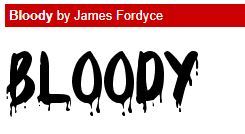
Bloody, Fordyce, Dafont, Uploaded before 2005, https://www.dafont.com/bloody.font
I feel like the design of this font is just too simple. Blood droplets are rarely effective as horror text when the rest of the text is presented as standardly as this one. Once again this text is too soft to be considered horror. It's too inviting, the characters are each too round.
0 notes
Text
Best Appsumo Deals: ImageX Lifetime Access For $29.00
Best Appsumo Deals: ImageX Lifetime Access For $29.00
ImageX is a new piece of software that lets anyone, even people who have never drawn before, make beautiful, professional-looking graphics in just a few seconds.
ImageX is a new way to make graphics.Check out this video: https://imagexapp.com/video.
No, not at all. Thanks to new, unique technology, this can be done in less than 60 seconds. You can make game-changing, attention-grabbing graphics…

View On WordPress
#appsumo#appsumo lifetime deals#appsumo lifetime deals free#appsumo lifetime deals premium#appsumo lifetime deals review#appsumo lifetime deals unlimited appsumo#Best Appsumo Deal#Best Appsumo deals#ImageX
0 notes
Photo
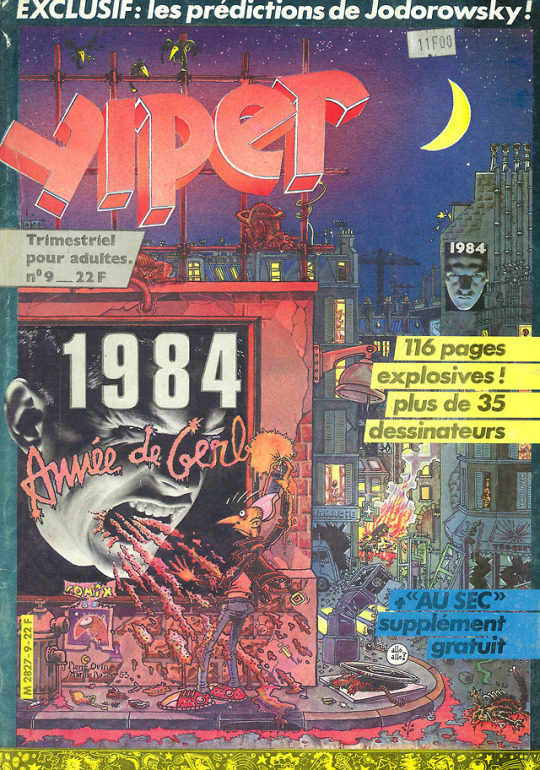
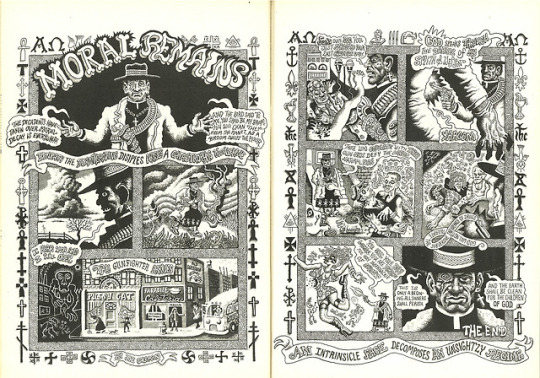
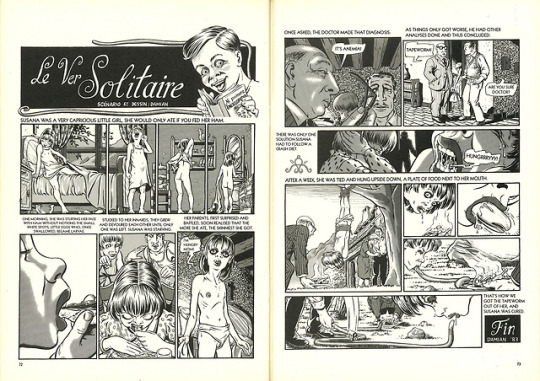
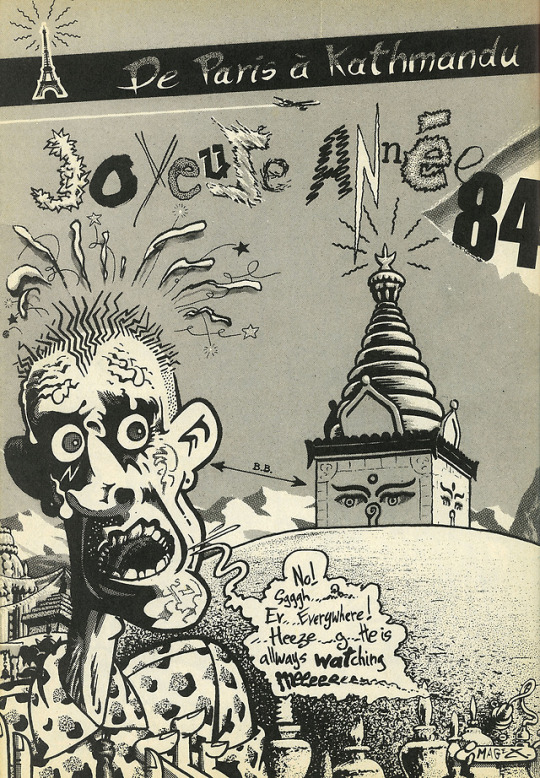
Viper n°9, 1984
10 notes
·
View notes
Video
forever love por Dracko Antonius
Por Flickr:
Description and Credits: You can get more details of this Post in my Blog.
Flickr: https://www.flickr.com/photos/183990101@N02/50549313257/in/dateposted-public/
Blog: https://dracko-antonius.blogspot.com/2020/10/d-tshirt-ds-much-fashion-compatible.html
0 notes
Photo

“if wishes were popsicles”
Wm. Wheeler / image.x 2008
1 note
·
View note
Text
y2k fonts
cause i’m just addicted and started messing around trying to find some fonts, and here we are. if are useful to you, please give a heart (or reblog) ♡
excelorate by jorge villarreal
cigra by identitype
hyper vyper by iconian fonts
reality hyper by grandoplex productions
alien remix by darrell flood
square one by darrell flood
dream mma by mmafont
swipe race by ckdsign
planet kosmos by planet
affirmative by darrell flood
amazing views by darrell flood
platinum sign by imagex
xxx thirty by chequered ink
high swift by varyatype
slant by unknown
lethal injector by eyecone
sportypo by ghielzact
tarrget by iconian fonts
good timing by typodermic fonts
slade by jorge villarreal
111 notes
·
View notes
Text
Elevate Your Content with TakeAscreen's Video Recording Upgrade! 🚀
Upgrade now and unleash your creativity with Video Recording by TakeAscreen:📹 Unlimited recordings anytime, anywhere.⏱️ Record without limits on video length.💡 Annotate while recording to emphasize your message.✂️ Edit videos with Cut, Text, and Shape features.📥 Download in MP4, WEBM, or GIF formats.📷 Integrate your camera for a personal touch.One-time fee(ImageX) TakeAscreen OTO1
Get a more link click
0 notes
Text
Bulk Document Scanning

As a leading document scanning company, Imagex Inc. provides a comprehensive portfolio of bulk document scanning services. This helps employees organize their files, transform their workplace into a remote office, or access their documents from anywhere with a smartphone. The use of digital scanning allows you to eliminate paper clutter in your office, replace bulky filing cabinets in order to save space or money, improve data security, as well as optimize company operations so that your important information is readily accessible anywhere in the world.
You can rely on us to take care of your project through a team of dedicated professionals. We haves team has years of experience in the growing field of document scanning, electronic document management, and electronic content management. We only hire professionals with clean backgrounds. We have secured our document scanning center so that you can feel assured that your information will remain safe and private at all times. It is also essential for us to have a clean background for our team members. At Imagex Inc., we have a very well-monitored facility that is monitored very closely through digital video recording. Any remote devices used within the building must have our prior approval before being used. We owe it to our clients to ensure that all sensitive information entrusted to us is handled securely and with the utmost care so that confidentiality is maintained.
If you would like to perform shredding services, the final written authorization of the customer is required. A certificate of destruction is provided upon completion of the job, if you are performing shredding services. Using our bulk document scanning service, we ensure that your company will stay up-to-date and that your processes will be streamlined. You are welcome to contact Imagex Inc. by calling (703) 883-2500 if you would like to request a quote over the phone instead of using the internet.
There are a number of factors that make digital files more secure than paper files. With a Document Scanning Service, your staff will be more productive as well as more effective. If simple filing and file management systems are implemented by a company, highly skilled employees will be able to focus on more complex tasks. In addition, they will be able to lose less time to mundane tasks. Or if they can focus on more complex tasks, their headcount can be reduced. Creating a disaster recovery plan for your business is made easier with this application because it simplifies the process.
Your files can be restored from a secure central repository. Furthermore, it will be possible for you to schedule regular, automatic backups of your files so that you will always have them protected. Remote access as well as instant access to files is possible with this service. There will never be a time when you cannot access your scanned documents, even when you are away from your computer. There is no doubt that you can contact Imagex Inc at (703) 883-2500 if you want to modernize your business and secure your personal documents through our Document Scanning services available at 1985 Isaac Newton Square W, Reston, VA 20190 if you are interested in having this service done for you.
0 notes
Photo

There’s a new light in the air over Bure Place, Bicester .... #imagexreturns #imagexed #printmystuff #kodakexpressbicester (at Imagex - SO Photo) https://www.instagram.com/p/B1xtSxNAT-F/?igshid=161xkltv91kh9
0 notes

