#I know she says the code in french but I wanted it to be readable and this was the solution I hated the least
Text

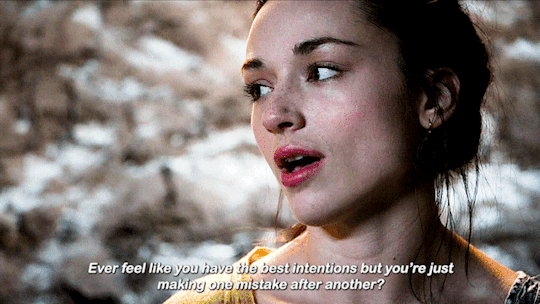




MAKE ME CHOOSE: @madwoman14 asked Lydia Martin or Allison Argent
“Allison died. She died saving her friends.”
#I know she says the code in french but I wanted it to be readable and this was the solution I hated the least#flashing tw#make me choose#teen wolf#tw#allison#allison argent#gifs#teenwolfedit#twedit#allisonedit#allisonargentedit#tuserbelovas#userayanna#userrajvi#tusercathrine#usermem#teendramaedit#teendramasource#teenwolfladies#userladiesblr#femaledaily#dailytvwomen#usersource#usertelevision#crystal reed
131 notes
·
View notes
Text
The Top Twenty Books I Read in 2016
Oh, 2016. The year that gave me a promising new life with one hand and ripped up what peace of mind I had left with the other. What better way to deal with such a confusing emotional state than to read a bunch of wonderful books, many about incredibly tough subjects? Arguably, there are many better ways, but I like reading.
20. Forgive Me, Leonard Peacock by Matthew Quick (2013)
Traumatized seventeen-year-old Leonard Peacock makes a plan to kill his former abuser and then himself, but first he needs to visit four people who are important to him and say goodbye (without, of course, letting them know he’s saying goodbye). Throughout the day, he’s caught between trying to talk himself out of his horrible goal and feeling he has no other option. This is an affecting, compulsively readable novel with experimental bits that really pay off (especially Leonard’s letters to himself from a semi-dystopian future).
19. Swamplandia! by Karen Russell (2011)
After her mother’s untimely death, thirteen-year-old Ava Bigtree’s family falls apart, along with their Floridian gator-wrestling theme park. Her senile grandfather is sent to a nursing home, her brother runs away to another theme park, and her father departs for the mainland for an indefinite time, leaving Ava alone with her séance-obsessed older sister Osceola. Then Osceola elopes with a ghost, driving Ava to take a perilous journey into the swamp. At turns fanciful and brutal, this is a fascinating and spooky story about grief and how scary nature is.
18. Sweetest Scoundrel by Elizabeth Hoyt (2015)
In 1740s London, withdrawn Eve Dinwoody is appointed by her half-brother to sort out the accounts of his investment, a pleasure garden owned by the boisterous middle-class Asa Makepeace. Eve and Asa are complete opposites who disagree about all matters financial, but they also have chemistry and actually turn out to care about each other’s problems. The family relationships in this romance are particularly strong, plus I liked that the aristocratic characters were so tangential to the story; it’s mostly a story about theatre people.
17. Duke of Pleasure by Elizabeth Hoyt (2016)
Alf is a messenger/informant by day, a masked vigilante by night, and, unbeknownst to everyone she’s met since early childhood, a woman. Hugh Fitzroy, the Duke of Kyle, is a widowed father of two bent on bringing down a ridiculously depraved secret society. When Alf gets beaten up while in his employ, Hugh persuades her to stay in his home for protection…which leads to some complicated feelings for Alf (and Hugh, once he realizes she’s not a teenage boy). Like Sweetest Scoundrel, this is a part of the Maiden Lane series, and it’s a fine installment: tightly plotted and prettily written, with a delightfully unusual heroine and a protective hero of the best type.
16. Silver Deceptions by Sabrina Jeffries (1994, revised for 2016 reissue)
During the height of the English Restoration, Annabelle Taylor takes to the London stage and purposefully cultivates a bad reputation with the goal of finding out and shaming the aristocratic father who abandoned her. Unfortunately, her discreet inquiries about his identity lead the king’s spies to think she has an anti-Royalist agenda. Colin Jeffreys, Lord Hampden, is sent to find out what her deal is, only to get caught up in something way more risky than a Roundhead plot (to his heart, anyway). This is easily the best Restoration romance I’ve read, with a beautifully realized setting, a fast-moving plot, and multilayered protagonists.
15. Rebecca by Daphne Du Maurier (1938)
An unnamed narrator, young and awkward and alone in the world, marries the handsome, haunted Maxime de Winter after a whirlwind courtship in Monte Carlo. The problem is that she has trouble adjusting to being lady of the manor, plus he seems just shattered over the death of his beautiful, accomplished late wife…but is that what’s really going on? Kind of! I loved the weird, funny narrator, and the initial romance between her and Maxime is so sweet that its devolution once they get to Manderley hit me hard.
14. Sylvester, or the Wicked Uncle by Georgette Heyer (1957)
Sylvester Rayne, the Duke of Salford, does not want to marry Phoebe Marlow, the mousy granddaughter of his godmother…but he’s still miffed when she flees her father’s house in order to avoid marrying him. Then he finds out that she wrote a popular gothic novel whose hero bears a striking resemblance to him, and he’s really annoyed. This is a terrific comedy—the two unplanned road trips are particularly delightful. I also liked the heroine and how she comes into her own after years of being cowed by her stepmother.
13. Duke of Sin by Elizabeth Hoyt (2016)
Valentine Napier, the Duke of Montgomery (and half-brother to Eve Dinwoody), is a bad, bad man. He blackmails his peers, tries to abduct heiresses (he’s not that great at it), and pretends that he’s done even worse. Bridget Crumb, his housekeeper, is working in his household in hopes of helping her mother. She has every reason to hate and fear him…but instead she thinks he’s full of shit but kind of likes him anyway. In turn, he’s intrigued by the fact that she has morals and wears a huge mobcap to hide her hair. This is a balls-out ludicrous romance novel in the best possible sense, with enough emotional pathos to keep me seriously invested.
12. Rose Under Fire by Elizabeth Wein (2013)
Rose Justice, a young American flying planes for the British Air Transport Auxiliary during WWII, is captured by the Germans during a mission in France. Sent to Ravensbrück, she barely manages to survive the experience with the help of her fellow political prisoners and poetry. This book is less twist-driven than its companion Code Name Verity—the reader isn’t kept in much suspense about Rose’s eventual escape, let alone surprised with any revelation—but it has every good thing in common with the other novel: a complex and human narrator, a focus on women’s contributions to WWII, and a message of steely hope in the face of evil.
11. Crispin: The End of Time by Avi (2010)
In the third and final installment of the starkly beautiful medieval-set Crispin trilogy, thirteen-year-old Crispin finds himself bereft and unable to speak the language in war-torn France. He tries to get to Iceland, where everyone is free according to his late mentor, but he falls into bad company and has existential crises along the way. If you enjoy the most heart-shattering parts of A Song of Ice and Fire but wish the series had a smidge less violence and a lot less sex, this series might be for you! The ending is satisfying and holds the hope of hope, but good lord does it put you through the wringer.
10. The Study of Seduction by Sabrina Jeffries (2016)
When Lady Clarissa Lindsey finds herself being stalked by a sleazy French diplomat, family friend Lord Blakesborough agrees to help her out. They tend to clash—she’s gregarious and fun-loving, while he’s reserved to the point of stuffiness—but she wants the best for him, too, and tries to teach him how to talk to ladies so he can find a wife. Of course, everything goes wrong and they end up marrying each other for convenience…only it’s not so convenient, because they want to bang each other something fierce, plus they both have sad pasts they can’t talk about easily. A beautiful, hopeful romance with two extremely endearing protagonists.
9. A Scandalous Countess by Jo Beverley (2009)
Georgia, Lady Maybury, was the toast of society…until her beloved young husband was killed in a duel and everyone (wrongly) thought it was with her lover. Now she’s coming out of mourning, but someone has resurrected the most vicious rumors about her. She finds an unexpected ally in Lord Dracy, an awkward, badly scarred ex-naval officer who secretly wants to marry her for her money (at first). This novel is a glorious melodrama with an intriguing mystery and a wonderfully complex heroine.
8. Once Upon a Marquess by Courtney Milan (2015)
Lady Judith Worth used to have everything, but then her father was exposed as a traitor and committed suicide. Now she can barely pay rent on her shabby London home and all her siblings are either missing or in distress, but she’s still loathe to accept help from Lord Ashford, an old friend whose investigations helped bring about her family’s ruin. His charm, willingness to assist her, and ready acknowledgment that she has a right to be angry make it a bit easier, though. Courtney Milan is a National Treasure, and this complex series debut, alternately hilarious and heartrending, is among her best.
7. Emma by Jane Austen (1815)
Emma Woodhouse, rich and pretty and beloved by most, tries to be a good person, but that turns out to be a confusing business. I was frequently irritated by this novel, but honestly that made me love it more. On several occasions, Emma actually shocked me with her bad judgment, callousness, and even malice. At the same time, I saw that she was genuinely trying to do the right thing, even though she was severely hampered by classism and a lack of self-awareness. The contrast and the questions it raises are fascinating.
6. The Assassination of Margaret Thatcher by Hilary Mantel (2014)
This gorgeously written, endlessly unnerving anthology includes “The School of English” (the heartbreaking, infuriating tale of a London housekeeper starting a new job), “How Shall I Know You?” (the story of a pitying, pitiable writer on a miserable book tour), and the title story (a snapshot of an alternate history). Every story has excellent style and atmosphere; Mantel has a particular talent for making the reader feel queasy and excited at the same time.
5. Fortune Favors the Wicked by Theresa Romain (2016)
World-weary courtesan Charlotte Perry returns to her hometown in search of a stolen hoard, hoping that the reward will allow her to build a new life for herself and her “niece.” Lieutenant Benedict Frost, recently blinded and restless, travels to the same location in hopes of establishing a household where he can live with his younger sister. They should be adversaries…but perhaps they will not be? This was a nearly perfect romance; the central relationship was delicious, all the side characters were great, and the plot was very well-constructed.
4. The Way I Used to Be by Amber Smith (2016)
After her brother’s best friend rapes her in her own bedroom, high school freshman Eden’s primary reaction is rage—not only at her rapist, but at the parents who overlook her, at the brother she’s sure wouldn’t believe her, and at herself for being quiet and trusting. Over the next few years, she builds a new identity for herself; unfortunately, it comes with self-destructive behavior and a tendency to push everyone away. This story is ultimately a hopeful one, but it’s a damn hard read. I cried like a tiny baby girl, and I often felt incredibly angry. Eden is a wonderful narrator, clear-eyed but still unable to extract herself from a morass of silence and self-punishment without help.
3. Room by Emma Donoghue (2010)
Five-year-old Jack has never left the room where he was born to his captive mother, or even learned that the outside world they see on television is real. All he knows is Room and Ma…until she tells him there’s a whole universe outside and shares her desperate escape plan. Room is an absolutely beautiful story, and it’s all the more wonderful because the characters are so individualized. Jack is a sweetheart, but he also does weird kid stuff, from the adorable (declaring broccoli his “enemy food”) to the dangerously inconvenient (getting angry at his mom when she tries to explain the outside world). Ma is even more complex, and it’s truly impressive how Donoghue can convey her anger, compassion, youthfulness, maturity, and everything else when she’s filtered entirely through her five-year-old son’s perspective. I also appreciated how much the novel is about recovery, with all its attendant joys and difficulties.
2. I Know Why the Caged Bird Sings by Maya Angelou (1969)
In her classic first memoir, Angelou shares the story of her childhood in Arkansas and then California. I loved this book almost as much as its sequel Gather Together in My Name; it’s just as funny, heartbreaking, and sharply insightful. It can also be a much tougher read, due to the trauma she experiences in her childhood and the near-constant racism she faces, but her exploration of these issues just makes the book more powerful.
1. Gather Together in My Name by Maya Angelou (1974)
In this memoir, Angelou relates her experiences as a young woman in post-WWII California. She tries to care for her new baby, find a purpose in life, and look for someone to love, but she runs into many obstacles: bad boyfriends, racism, anti-Communist paranoia, an unfaithful dance partner, and an unplanned foray into running a brothel, just to name a few. Angelou’s second memoir is glorious, funny and poignant and righteously angry at turns. Even though my experiences are very different from hers, I related hard to her loneliness, lack of direction, and premature regret. The best book I read all year.
#gather together in my name#i know why the caged bird sings#maya angelou#room#emma donoghue#the way i used to be#amber smith#fortune favors the wicked#theresa romain#the assassination of margaret thatcher#hilary mantel#emma#jane austen#once upon a marquess#courtney milan#a scandalous countess#jo beverley#the study of seduction#silver deceptions#sabrina jeffries#crispin#avi#rose under fire#elizabeth wein#duke of sin#duke of pleasure#sweetest scoundrel#elizabeth hoyt#sylvester or the wicked uncle#georgette heyer
9 notes
·
View notes
Text
Always improving: Yoast SEO in 2017
A year always seems like such a long time. But whenever we reach the end of one, we tend to say: where did it go? That’s definitely the case for developing and using software. We’re so invested in Yoast SEO that we sometimes forget when we added a feature because we use it so much. So, now’s the perfect time to give you a brief overview of the evolution of Yoast SEO in 2017. Enjoy!
Optimize your site for search & social media and keep it optimized with Yoast SEO Premium »
$80 - Buy now »
Info
To celebrate, we’re having an end of the year sale. Get all our products at 10% off!
Yoast year in review
Our 12 most read posts of 2017 »
Looking back at Yoast in 2017 »
Yoast Academy in 2017 »
Events we attended in 2017 »
Always improving: Yoast SEO in 2017 »
Starting 2017 with Yoast SEO 4.1
2017 started off with a bang: we added a mobile version of the well-known snippet preview and full support for the German language. We all know mobile has only gained importance this past year and will continue to be essential. Just look at Google’s decision to switch to a mobile-first index sometime early next year.
A strong focus on site structure
The overarching theme of Yoast SEO in 2017 was site structure. We wanted to give you a set of tools to improve your site structure since site structure is one of the most overlooked, but critical parts of SEO. We wanted to build tools that are easy to use and extremely valuable. We’re happy to say we’ve succeeded! During the year, several improvements to current tools and new additions turned Yoast SEO into a fantastic tool to improve your site structure.
Vastly improved internal linking tool
It all started in Yoast SEO 4.0, in December of 2016, when we launched the initial version of the internal linking tool. So what does the internal linking tool do? While working on your post, our internal linking tool will give you suggestions on which posts you could consider linking to because they are about related topics. Linking to these posts will help you create a better site structure.
To quote our CEO Joost de Valk:
“The internal linking tool is one of the most powerful tools we’ve ever built, and it keeps surprising me. I love it. In its current form, it’ll allow you to improve your site structure by the bucketload, just by suggesting posts to link to. I am very excited about where it will go from here!”
New languages
During the year we added several new languages to our roster. Besides English, we added full support for German, Dutch, Spanish, Italian and French in 2017. Yoast SEO has full knowledge of these languages so the internal linking tool and readability tools can give solid advice tailored to those languages. In 2018, more languages will follow. Our linguists are even looking into complicated languages like Japanese.
Text link counter
As we all know, links – both internal and external – play an important role in SEO. This year, Yoast SEO received several tools that help improve your linking strategy. Since 4.7, for instance, we check the text to see if you’ve added links. If not, the SEO content check will give you a red bullet. If all is well, Yoast SEO will suggest relevant links to other articles you’ve written, and you can just copy and past a new link in your article.
The text link counter, introduced in Yoast SEO 5.0, works in the post and pages section of your WordPress backend. In two columns, you’ll see how many incoming and outgoing internal links an article has. This functionality is very actionable. If you want to improve your site structure and your SEO, the text link counter will help you do that. You can go through your post with few links and improve your site’s structure step by step.
Orphaned content filter
Orphaned content, you say? Yes, orphaned content is content on your site that doesn’t get any links from other parts of your site. Content that doesn’t get links will stay undiscovered by visitors and search engines. But if a certain article is important to you and you want it to rank for a specific keyword, you need to link it in your site structure. In Yoast SEO 5.6, we added a filter that finds these articles so that you can quickly remedy this situation and add these valuable articles to your site structure.
Checking and optimizing cornerstone content
While and finding and creating relevant links to your other content is crucial to building a solid site structure, there was another piece of the site structure missing: cornerstone content. Cornerstone content pieces are those articles on your website you’re most proud of. They reflect your business, communicate your mission, are thorough and extremely well written. These are the articles you would like to rank high in the search engines.
To help you determine what those articles are, we introduced several cornerstone content features. First, there’s the cornerstone content check in Yoast SEO 4.6. By marking an article as cornerstone content, this article receives priority over a regular article. These articles are analyzed more thoroughly to increase the chance of them popping up as must-link articles.
In Yoast SEO 4.8 we expanded that feature. Since then, we analyze your cornerstone content following a particular, stricter set of specifications. These checks will help you build killer cornerstone articles. Among other things, we now check if a cornerstone article has 900+ words and if the keyword is in at least two subheadings. All this will help you to improve your most important content.
This suite of site structure tools gives you everything you need to improve your site structure. Use them!
So what else was new?
Besides helping you fix your site structure, we did loads of other cool stuff. Let’s go!
Redirect improvements
Our redirects manager is one of the most important tools in Yoast SEO. It helps you redirect anything you ever wanted. This year, we improved it drastically, with new filter options and a long-awaited import/export from/to CSV. You can analyze your redirects in a sheet, make edits and import it again.
SEO roles
Yoast SEO was always an on/off affair. There was no way to give site editors, for instance, access to selected parts of the plugin they need to do their work. Since Yoast SEO 5.5, that is now possible! Expanded in 5.8, SEO roles and capabilities give site managers to chance to fine-tune who gets to access what in Yoast SEO.
Tune Yoast SEO to your liking
Getting lost in all the Yoast SEO settings? Don’t need the readability analysis? Just want the basic settings? No problem, an ever-increasing number of features in Yoast SEO gets their own on/off toggle. Keep your workspace clean and focused.
Optimize your site to the max: get all our SEO plugins and extensions at once! Get our Yoast Complete SEO bundle and save money! »
$268.65 - Buy now »
Info PHP 7 and beyond
At Yoast, we care about a lot of things, but two things in a very particular order: user happiness first, developer happiness second. A user is happy when he or she has a fast, easy to install, secure content management system like WordPress to build a site in. A developer is happy when he or she can use a modern language and modern tooling to build software with. That’s why we started the Whip project in March of 2017. The goal of this project is to steer users and web hosts away for unsupported PHP versions like 5.4 and move them towards the fast and secure PHP7.
Full support for ACF
2017 was also the year of an awesome collaborative effort: The ACF Content Analysis for Yoast SEO plugin. The Advanced Custom Fields plugin makes it easier to add custom fields to any WordPress site. Custom fields are used to extend WordPress. People use them to build tailored solutions to, often, complex problems. The ACF Content Analysis for Yoast SEO plugin makes it possible for Yoast SEO to work inside custom fields. By using this plugin, you can use the SEO and readability analysis features of Yoast SEO to check your writing and SEO score, even if they live in a complex custom field.
Vastly improved code-base
This year was not all about new features. We’ve been hard at work improving our code to make our plugins future-proof and easier to manage. One of the biggest project at Yoast right now is project Reactify. We are in the process of rebuilding several main parts of Yoast SEO in the JavaScript library React. This makes these easier to port to other platforms, for instance.
Yoast SEO for Magento 2 & TYPO3
Yoast was built for an open source world, and we’re branching out to other open CMSes. This year, we introduced the Magento 2 and TYPO3 communities to the pleasures of working with Yoast SEO. Together with our development partner MaxServ, we built tailored plugins for these popular platforms. We’re already looking where to go next.
Ending 2017 with Yoast SEO 6.0
In a year spanning more than 30 releases, the last one was maybe the most talked about. Not that we introduced a killer new feature or did something awkward. No, it was all about Google’s decision to move from 160 character meta descriptions to 320 character descriptions. This caused quite a stir and people were quickly asking whether Yoast SEO would follow suit and let people use all those characters. In Yoast SEO 6.0, we expanded the length of descriptions. We, however, are still researching what this decision means for the advice we give our users.
Thanks to you, our beloved community contributors
In the end, we couldn’t have done it without you. We love getting input, feedback, bug reports and features requests. Almost every release featured a community contribution, either bug fixes or improving the flow of our plugin. We love getting these suggestions, and we love to see how much thought and care people put in their work. Collectively, we make Yoast SEO better and better!
And 2018?
We’ve got loads of plans for the new year, but first, we’ve got to get a new speed bump out of the way. You know that word? It starts what a ‘G’ and ends with ‘utenberg’. Yeah, Gutenberg is going to take up a lot of our time. We’re pretty optimistic about the project, and we are doing our best to help improve where we can. We’re investing loads of time and manpower to get Gutenberg off the ground and make a killer integration for Yoast SEO. Stay tuned; you’re bound to hear a lot from us in 2018!
Read more: ‘Why every website needs Yoast SEO’ »
http://ift.tt/2liLViD
0 notes
Text
Always improving: Yoast SEO in 2017
A year always seems like such a long time. But whenever we reach the end of one, we tend to say: where did it go? That’s definitely the case for developing and using software. We’re so invested in Yoast SEO that we sometimes forget when we added a feature because we use it so much. So, now’s the perfect time to give you a brief overview of the evolution of Yoast SEO in 2017. Enjoy!
Optimize your site for search & social media and keep it optimized with Yoast SEO Premium »
$80 - Buy now »
Info
To celebrate, we’re having an end of the year sale. Get all our products at 10% off!
Yoast year in review
Our 12 most read posts of 2017 »
Looking back at Yoast in 2017 »
Yoast Academy in 2017 »
Events we attended in 2017 »
Always improving: Yoast SEO in 2017 »
Starting 2017 with Yoast SEO 4.1
2017 started off with a bang: we added a mobile version of the well-known snippet preview and full support for the German language. We all know mobile has only gained importance this past year and will continue to be essential. Just look at Google’s decision to switch to a mobile-first index sometime early next year.
A strong focus on site structure
The overarching theme of Yoast SEO in 2017 was site structure. We wanted to give you a set of tools to improve your site structure since site structure is one of the most overlooked, but critical parts of SEO. We wanted to build tools that are easy to use and extremely valuable. We’re happy to say we’ve succeeded! During the year, several improvements to current tools and new additions turned Yoast SEO into a fantastic tool to improve your site structure.
Vastly improved internal linking tool
It all started in Yoast SEO 4.0, in December of 2016, when we launched the initial version of the internal linking tool. So what does the internal linking tool do? While working on your post, our internal linking tool will give you suggestions on which posts you could consider linking to because they are about related topics. Linking to these posts will help you create a better site structure.
To quote our CEO Joost de Valk:
“The internal linking tool is one of the most powerful tools we’ve ever built, and it keeps surprising me. I love it. In its current form, it’ll allow you to improve your site structure by the bucketload, just by suggesting posts to link to. I am very excited about where it will go from here!”
New languages
During the year we added several new languages to our roster. Besides English, we added full support for German, Dutch, Spanish, Italian and French in 2017. Yoast SEO has full knowledge of these languages so the internal linking tool and readability tools can give solid advice tailored to those languages. In 2018, more languages will follow. Our linguists are even looking into complicated languages like Japanese.
Text link counter
As we all know, links – both internal and external – play an important role in SEO. This year, Yoast SEO received several tools that help improve your linking strategy. Since 4.7, for instance, we check the text to see if you’ve added links. If not, the SEO content check will give you a red bullet. If all is well, Yoast SEO will suggest relevant links to other articles you’ve written, and you can just copy and past a new link in your article.
The text link counter, introduced in Yoast SEO 5.0, works in the post and pages section of your WordPress backend. In two columns, you’ll see how many incoming and outgoing internal links an article has. This functionality is very actionable. If you want to improve your site structure and your SEO, the text link counter will help you do that. You can go through your post with few links and improve your site’s structure step by step.
Orphaned content filter
Orphaned content, you say? Yes, orphaned content is content on your site that doesn’t get any links from other parts of your site. Content that doesn’t get links will stay undiscovered by visitors and search engines. But if a certain article is important to you and you want it to rank for a specific keyword, you need to link it in your site structure. In Yoast SEO 5.6, we added a filter that finds these articles so that you can quickly remedy this situation and add these valuable articles to your site structure.
Checking and optimizing cornerstone content
While and finding and creating relevant links to your other content is crucial to building a solid site structure, there was another piece of the site structure missing: cornerstone content. Cornerstone content pieces are those articles on your website you’re most proud of. They reflect your business, communicate your mission, are thorough and extremely well written. These are the articles you would like to rank high in the search engines.
To help you determine what those articles are, we introduced several cornerstone content features. First, there’s the cornerstone content check in Yoast SEO 4.6. By marking an article as cornerstone content, this article receives priority over a regular article. These articles are analyzed more thoroughly to increase the chance of them popping up as must-link articles.
In Yoast SEO 4.8 we expanded that feature. Since then, we analyze your cornerstone content following a particular, stricter set of specifications. These checks will help you build killer cornerstone articles. Among other things, we now check if a cornerstone article has 900+ words and if the keyword is in at least two subheadings. All this will help you to improve your most important content.
This suite of site structure tools gives you everything you need to improve your site structure. Use them!
So what else was new?
Besides helping you fix your site structure, we did loads of other cool stuff. Let’s go!
Redirect improvements
Our redirects manager is one of the most important tools in Yoast SEO. It helps you redirect anything you ever wanted. This year, we improved it drastically, with new filter options and a long-awaited import/export from/to CSV. You can analyze your redirects in a sheet, make edits and import it again.
SEO roles
Yoast SEO was always an on/off affair. There was no way to give site editors, for instance, access to selected parts of the plugin they need to do their work. Since Yoast SEO 5.5, that is now possible! Expanded in 5.8, SEO roles and capabilities give site managers to chance to fine-tune who gets to access what in Yoast SEO.
Tune Yoast SEO to your liking
Getting lost in all the Yoast SEO settings? Don’t need the readability analysis? Just want the basic settings? No problem, an ever-increasing number of features in Yoast SEO gets their own on/off toggle. Keep your workspace clean and focused.
Optimize your site to the max: get all our SEO plugins and extensions at once! Get our Yoast Complete SEO bundle and save money! »
$268.65 - Buy now »
Info PHP 7 and beyond
At Yoast, we care about a lot of things, but two things in a very particular order: user happiness first, developer happiness second. A user is happy when he or she has a fast, easy to install, secure content management system like WordPress to build a site in. A developer is happy when he or she can use a modern language and modern tooling to build software with. That’s why we started the Whip project in March of 2017. The goal of this project is to steer users and web hosts away for unsupported PHP versions like 5.4 and move them towards the fast and secure PHP7.
Full support for ACF
2017 was also the year of an awesome collaborative effort: The ACF Content Analysis for Yoast SEO plugin. The Advanced Custom Fields plugin makes it easier to add custom fields to any WordPress site. Custom fields are used to extend WordPress. People use them to build tailored solutions to, often, complex problems. The ACF Content Analysis for Yoast SEO plugin makes it possible for Yoast SEO to work inside custom fields. By using this plugin, you can use the SEO and readability analysis features of Yoast SEO to check your writing and SEO score, even if they live in a complex custom field.
Vastly improved code-base
This year was not all about new features. We’ve been hard at work improving our code to make our plugins future-proof and easier to manage. One of the biggest project at Yoast right now is project Reactify. We are in the process of rebuilding several main parts of Yoast SEO in the JavaScript library React. This makes these easier to port to other platforms, for instance.
Yoast SEO for Magento 2 & TYPO3
Yoast was built for an open source world, and we’re branching out to other open CMSes. This year, we introduced the Magento 2 and TYPO3 communities to the pleasures of working with Yoast SEO. Together with our development partner MaxServ, we built tailored plugins for these popular platforms. We’re already looking where to go next.
Ending 2017 with Yoast SEO 6.0
In a year spanning more than 30 releases, the last one was maybe the most talked about. Not that we introduced a killer new feature or did something awkward. No, it was all about Google’s decision to move from 160 character meta descriptions to 320 character descriptions. This caused quite a stir and people were quickly asking whether Yoast SEO would follow suit and let people use all those characters. In Yoast SEO 6.0, we expanded the length of descriptions. We, however, are still researching what this decision means for the advice we give our users.
Thanks to you, our beloved community contributors
In the end, we couldn’t have done it without you. We love getting input, feedback, bug reports and features requests. Almost every release featured a community contribution, either bug fixes or improving the flow of our plugin. We love getting these suggestions, and we love to see how much thought and care people put in their work. Collectively, we make Yoast SEO better and better!
And 2018?
We’ve got loads of plans for the new year, but first, we’ve got to get a new speed bump out of the way. You know that word? It starts what a ‘G’ and ends with ‘utenberg’. Yeah, Gutenberg is going to take up a lot of our time. We’re pretty optimistic about the project, and we are doing our best to help improve where we can. We’re investing loads of time and manpower to get Gutenberg off the ground and make a killer integration for Yoast SEO. Stay tuned; you’re bound to hear a lot from us in 2018!
Read more: ‘Why every website needs Yoast SEO’ »
http://ift.tt/2liLViD
0 notes
Text
Always improving: Yoast SEO in 2017
A year always seems like such a long time. But whenever we reach the end of one, we tend to say: where did it go? That’s definitely the case for developing and using software. We’re so invested in Yoast SEO that we sometimes forget when we added a feature because we use it so much. So, now’s the perfect time to give you a brief overview of the evolution of Yoast SEO in 2017. Enjoy!
Optimize your site for search & social media and keep it optimized with Yoast SEO Premium »
$80 - Buy now »
Info
To celebrate, we’re having an end of the year sale. Get all our products at 10% off!
Yoast year in review
Our 12 most read posts of 2017 »
Looking back at Yoast in 2017 »
Yoast Academy in 2017 »
Events we attended in 2017 »
Always improving: Yoast SEO in 2017 »
Starting 2017 with Yoast SEO 4.1
2017 started off with a bang: we added a mobile version of the well-known snippet preview and full support for the German language. We all know mobile has only gained importance this past year and will continue to be essential. Just look at Google’s decision to switch to a mobile-first index sometime early next year.
A strong focus on site structure
The overarching theme of Yoast SEO in 2017 was site structure. We wanted to give you a set of tools to improve your site structure since site structure is one of the most overlooked, but critical parts of SEO. We wanted to build tools that are easy to use and extremely valuable. We’re happy to say we’ve succeeded! During the year, several improvements to current tools and new additions turned Yoast SEO into a fantastic tool to improve your site structure.
Vastly improved internal linking tool
It all started in Yoast SEO 4.0, in December of 2016, when we launched the initial version of the internal linking tool. So what does the internal linking tool do? While working on your post, our internal linking tool will give you suggestions on which posts you could consider linking to because they are about related topics. Linking to these posts will help you create a better site structure.
To quote our CEO Joost de Valk:
“The internal linking tool is one of the most powerful tools we’ve ever built, and it keeps surprising me. I love it. In its current form, it’ll allow you to improve your site structure by the bucketload, just by suggesting posts to link to. I am very excited about where it will go from here!”
New languages
During the year we added several new languages to our roster. Besides English, we added full support for German, Dutch, Spanish, Italian and French in 2017. Yoast SEO has full knowledge of these languages so the internal linking tool and readability tools can give solid advice tailored to those languages. In 2018, more languages will follow. Our linguists are even looking into complicated languages like Japanese.
Text link counter
As we all know, links – both internal and external – play an important role in SEO. This year, Yoast SEO received several tools that help improve your linking strategy. Since 4.7, for instance, we check the text to see if you’ve added links. If not, the SEO content check will give you a red bullet. If all is well, Yoast SEO will suggest relevant links to other articles you’ve written, and you can just copy and past a new link in your article.
The text link counter, introduced in Yoast SEO 5.0, works in the post and pages section of your WordPress backend. In two columns, you’ll see how many incoming and outgoing internal links an article has. This functionality is very actionable. If you want to improve your site structure and your SEO, the text link counter will help you do that. You can go through your post with few links and improve your site’s structure step by step.
Orphaned content filter
Orphaned content, you say? Yes, orphaned content is content on your site that doesn’t get any links from other parts of your site. Content that doesn’t get links will stay undiscovered by visitors and search engines. But if a certain article is important to you and you want it to rank for a specific keyword, you need to link it in your site structure. In Yoast SEO 5.6, we added a filter that finds these articles so that you can quickly remedy this situation and add these valuable articles to your site structure.
Checking and optimizing cornerstone content
While and finding and creating relevant links to your other content is crucial to building a solid site structure, there was another piece of the site structure missing: cornerstone content. Cornerstone content pieces are those articles on your website you’re most proud of. They reflect your business, communicate your mission, are thorough and extremely well written. These are the articles you would like to rank high in the search engines.
To help you determine what those articles are, we introduced several cornerstone content features. First, there’s the cornerstone content check in Yoast SEO 4.6. By marking an article as cornerstone content, this article receives priority over a regular article. These articles are analyzed more thoroughly to increase the chance of them popping up as must-link articles.
In Yoast SEO 4.8 we expanded that feature. Since then, we analyze your cornerstone content following a particular, stricter set of specifications. These checks will help you build killer cornerstone articles. Among other things, we now check if a cornerstone article has 900+ words and if the keyword is in at least two subheadings. All this will help you to improve your most important content.
This suite of site structure tools gives you everything you need to improve your site structure. Use them!
So what else was new?
Besides helping you fix your site structure, we did loads of other cool stuff. Let’s go!
Redirect improvements
Our redirects manager is one of the most important tools in Yoast SEO. It helps you redirect anything you ever wanted. This year, we improved it drastically, with new filter options and a long-awaited import/export from/to CSV. You can analyze your redirects in a sheet, make edits and import it again.
SEO roles
Yoast SEO was always an on/off affair. There was no way to give site editors, for instance, access to selected parts of the plugin they need to do their work. Since Yoast SEO 5.5, that is now possible! Expanded in 5.8, SEO roles and capabilities give site managers to chance to fine-tune who gets to access what in Yoast SEO.
Tune Yoast SEO to your liking
Getting lost in all the Yoast SEO settings? Don’t need the readability analysis? Just want the basic settings? No problem, an ever-increasing number of features in Yoast SEO gets their own on/off toggle. Keep your workspace clean and focused.
Optimize your site to the max: get all our SEO plugins and extensions at once! Get our Yoast Complete SEO bundle and save money! »
$268.65 - Buy now »
Info PHP 7 and beyond
At Yoast, we care about a lot of things, but two things in a very particular order: user happiness first, developer happiness second. A user is happy when he or she has a fast, easy to install, secure content management system like WordPress to build a site in. A developer is happy when he or she can use a modern language and modern tooling to build software with. That’s why we started the Whip project in March of 2017. The goal of this project is to steer users and web hosts away for unsupported PHP versions like 5.4 and move them towards the fast and secure PHP7.
Full support for ACF
2017 was also the year of an awesome collaborative effort: The ACF Content Analysis for Yoast SEO plugin. The Advanced Custom Fields plugin makes it easier to add custom fields to any WordPress site. Custom fields are used to extend WordPress. People use them to build tailored solutions to, often, complex problems. The ACF Content Analysis for Yoast SEO plugin makes it possible for Yoast SEO to work inside custom fields. By using this plugin, you can use the SEO and readability analysis features of Yoast SEO to check your writing and SEO score, even if they live in a complex custom field.
Vastly improved code-base
This year was not all about new features. We’ve been hard at work improving our code to make our plugins future-proof and easier to manage. One of the biggest project at Yoast right now is project Reactify. We are in the process of rebuilding several main parts of Yoast SEO in the JavaScript library React. This makes these easier to port to other platforms, for instance.
Yoast SEO for Magento 2 & TYPO3
Yoast was built for an open source world, and we’re branching out to other open CMSes. This year, we introduced the Magento 2 and TYPO3 communities to the pleasures of working with Yoast SEO. Together with our development partner MaxServ, we built tailored plugins for these popular platforms. We’re already looking where to go next.
Ending 2017 with Yoast SEO 6.0
In a year spanning more than 30 releases, the last one was maybe the most talked about. Not that we introduced a killer new feature or did something awkward. No, it was all about Google’s decision to move from 160 character meta descriptions to 320 character descriptions. This caused quite a stir and people were quickly asking whether Yoast SEO would follow suit and let people use all those characters. In Yoast SEO 6.0, we expanded the length of descriptions. We, however, are still researching what this decision means for the advice we give our users.
Thanks to you, our beloved community contributors
In the end, we couldn’t have done it without you. We love getting input, feedback, bug reports and features requests. Almost every release featured a community contribution, either bug fixes or improving the flow of our plugin. We love getting these suggestions, and we love to see how much thought and care people put in their work. Collectively, we make Yoast SEO better and better!
And 2018?
We’ve got loads of plans for the new year, but first, we’ve got to get a new speed bump out of the way. You know that word? It starts what a ‘G’ and ends with ‘utenberg’. Yeah, Gutenberg is going to take up a lot of our time. We’re pretty optimistic about the project, and we are doing our best to help improve where we can. We’re investing loads of time and manpower to get Gutenberg off the ground and make a killer integration for Yoast SEO. Stay tuned; you’re bound to hear a lot from us in 2018!
Read more: ‘Why every website needs Yoast SEO’ »
http://ift.tt/2liLViD
0 notes
Text
Always improving: Yoast SEO in 2017
A year always seems like such a long time. But whenever we reach the end of one, we tend to say: where did it go? That’s definitely the case for developing and using software. We’re so invested in Yoast SEO that we sometimes forget when we added a feature because we use it so much. So, now’s the perfect time to give you a brief overview of the evolution of Yoast SEO in 2017. Enjoy!
Optimize your site for search & social media and keep it optimized with Yoast SEO Premium »
$80 - Buy now »
Info
To celebrate, we’re having an end of the year sale. Get all our products at 10% off!
Yoast year in review
Our 12 most read posts of 2017 »
Looking back at Yoast in 2017 »
Yoast Academy in 2017 »
Events we attended in 2017 »
Always improving: Yoast SEO in 2017 »
Starting 2017 with Yoast SEO 4.1
2017 started off with a bang: we added a mobile version of the well-known snippet preview and full support for the German language. We all know mobile has only gained importance this past year and will continue to be essential. Just look at Google’s decision to switch to a mobile-first index sometime early next year.
A strong focus on site structure
The overarching theme of Yoast SEO in 2017 was site structure. We wanted to give you a set of tools to improve your site structure since site structure is one of the most overlooked, but critical parts of SEO. We wanted to build tools that are easy to use and extremely valuable. We’re happy to say we’ve succeeded! During the year, several improvements to current tools and new additions turned Yoast SEO into a fantastic tool to improve your site structure.
Vastly improved internal linking tool
It all started in Yoast SEO 4.0, in December of 2016, when we launched the initial version of the internal linking tool. So what does the internal linking tool do? While working on your post, our internal linking tool will give you suggestions on which posts you could consider linking to because they are about related topics. Linking to these posts will help you create a better site structure.
To quote our CEO Joost de Valk:
“The internal linking tool is one of the most powerful tools we’ve ever built, and it keeps surprising me. I love it. In its current form, it’ll allow you to improve your site structure by the bucketload, just by suggesting posts to link to. I am very excited about where it will go from here!”
New languages
During the year we added several new languages to our roster. Besides English, we added full support for German, Dutch, Spanish, Italian and French in 2017. Yoast SEO has full knowledge of these languages so the internal linking tool and readability tools can give solid advice tailored to those languages. In 2018, more languages will follow. Our linguists are even looking into complicated languages like Japanese.
Text link counter
As we all know, links – both internal and external – play an important role in SEO. This year, Yoast SEO received several tools that help improve your linking strategy. Since 4.7, for instance, we check the text to see if you’ve added links. If not, the SEO content check will give you a red bullet. If all is well, Yoast SEO will suggest relevant links to other articles you’ve written, and you can just copy and past a new link in your article.
The text link counter, introduced in Yoast SEO 5.0, works in the post and pages section of your WordPress backend. In two columns, you’ll see how many incoming and outgoing internal links an article has. This functionality is very actionable. If you want to improve your site structure and your SEO, the text link counter will help you do that. You can go through your post with few links and improve your site’s structure step by step.
Orphaned content filter
Orphaned content, you say? Yes, orphaned content is content on your site that doesn’t get any links from other parts of your site. Content that doesn’t get links will stay undiscovered by visitors and search engines. But if a certain article is important to you and you want it to rank for a specific keyword, you need to link it in your site structure. In Yoast SEO 5.6, we added a filter that finds these articles so that you can quickly remedy this situation and add these valuable articles to your site structure.
Checking and optimizing cornerstone content
While and finding and creating relevant links to your other content is crucial to building a solid site structure, there was another piece of the site structure missing: cornerstone content. Cornerstone content pieces are those articles on your website you’re most proud of. They reflect your business, communicate your mission, are thorough and extremely well written. These are the articles you would like to rank high in the search engines.
To help you determine what those articles are, we introduced several cornerstone content features. First, there’s the cornerstone content check in Yoast SEO 4.6. By marking an article as cornerstone content, this article receives priority over a regular article. These articles are analyzed more thoroughly to increase the chance of them popping up as must-link articles.
In Yoast SEO 4.8 we expanded that feature. Since then, we analyze your cornerstone content following a particular, stricter set of specifications. These checks will help you build killer cornerstone articles. Among other things, we now check if a cornerstone article has 900+ words and if the keyword is in at least two subheadings. All this will help you to improve your most important content.
This suite of site structure tools gives you everything you need to improve your site structure. Use them!
So what else was new?
Besides helping you fix your site structure, we did loads of other cool stuff. Let’s go!
Redirect improvements
Our redirects manager is one of the most important tools in Yoast SEO. It helps you redirect anything you ever wanted. This year, we improved it drastically, with new filter options and a long-awaited import/export from/to CSV. You can analyze your redirects in a sheet, make edits and import it again.
SEO roles
Yoast SEO was always an on/off affair. There was no way to give site editors, for instance, access to selected parts of the plugin they need to do their work. Since Yoast SEO 5.5, that is now possible! Expanded in 5.8, SEO roles and capabilities give site managers to chance to fine-tune who gets to access what in Yoast SEO.
Tune Yoast SEO to your liking
Getting lost in all the Yoast SEO settings? Don’t need the readability analysis? Just want the basic settings? No problem, an ever-increasing number of features in Yoast SEO gets their own on/off toggle. Keep your workspace clean and focused.
Optimize your site to the max: get all our SEO plugins and extensions at once! Get our Yoast Complete SEO bundle and save money! »
$268.65 - Buy now »
Info PHP 7 and beyond
At Yoast, we care about a lot of things, but two things in a very particular order: user happiness first, developer happiness second. A user is happy when he or she has a fast, easy to install, secure content management system like WordPress to build a site in. A developer is happy when he or she can use a modern language and modern tooling to build software with. That’s why we started the Whip project in March of 2017. The goal of this project is to steer users and web hosts away for unsupported PHP versions like 5.4 and move them towards the fast and secure PHP7.
Full support for ACF
2017 was also the year of an awesome collaborative effort: The ACF Content Analysis for Yoast SEO plugin. The Advanced Custom Fields plugin makes it easier to add custom fields to any WordPress site. Custom fields are used to extend WordPress. People use them to build tailored solutions to, often, complex problems. The ACF Content Analysis for Yoast SEO plugin makes it possible for Yoast SEO to work inside custom fields. By using this plugin, you can use the SEO and readability analysis features of Yoast SEO to check your writing and SEO score, even if they live in a complex custom field.
Vastly improved code-base
This year was not all about new features. We’ve been hard at work improving our code to make our plugins future-proof and easier to manage. One of the biggest project at Yoast right now is project Reactify. We are in the process of rebuilding several main parts of Yoast SEO in the JavaScript library React. This makes these easier to port to other platforms, for instance.
Yoast SEO for Magento 2 & TYPO3
Yoast was built for an open source world, and we’re branching out to other open CMSes. This year, we introduced the Magento 2 and TYPO3 communities to the pleasures of working with Yoast SEO. Together with our development partner MaxServ, we built tailored plugins for these popular platforms. We’re already looking where to go next.
Ending 2017 with Yoast SEO 6.0
In a year spanning more than 30 releases, the last one was maybe the most talked about. Not that we introduced a killer new feature or did something awkward. No, it was all about Google’s decision to move from 160 character meta descriptions to 320 character descriptions. This caused quite a stir and people were quickly asking whether Yoast SEO would follow suit and let people use all those characters. In Yoast SEO 6.0, we expanded the length of descriptions. We, however, are still researching what this decision means for the advice we give our users.
Thanks to you, our beloved community contributors
In the end, we couldn’t have done it without you. We love getting input, feedback, bug reports and features requests. Almost every release featured a community contribution, either bug fixes or improving the flow of our plugin. We love getting these suggestions, and we love to see how much thought and care people put in their work. Collectively, we make Yoast SEO better and better!
And 2018?
We’ve got loads of plans for the new year, but first, we’ve got to get a new speed bump out of the way. You know that word? It starts what a ‘G’ and ends with ‘utenberg’. Yeah, Gutenberg is going to take up a lot of our time. We’re pretty optimistic about the project, and we are doing our best to help improve where we can. We’re investing loads of time and manpower to get Gutenberg off the ground and make a killer integration for Yoast SEO. Stay tuned; you’re bound to hear a lot from us in 2018!
Read more: ‘Why every website needs Yoast SEO’ »
http://ift.tt/2liLViD
0 notes
Text
Always improving: Yoast SEO in 2017
A year always seems like such a long time. But whenever we reach the end of one, we tend to say: where did it go? That’s definitely the case for developing and using software. We’re so invested in Yoast SEO that we sometimes forget when we added a feature because we use it so much. So, now’s the perfect time to give you a brief overview of the evolution of Yoast SEO in 2017. Enjoy!
Optimize your site for search & social media and keep it optimized with Yoast SEO Premium »
$80 - Buy now »
Info
To celebrate, we’re having an end of the year sale. Get all our products at 10% off!
Yoast year in review
Our 12 most read posts of 2017 »
Looking back at Yoast in 2017 »
Yoast Academy in 2017 »
Events we attended in 2017 »
Always improving: Yoast SEO in 2017 »
Starting 2017 with Yoast SEO 4.1
2017 started off with a bang: we added a mobile version of the well-known snippet preview and full support for the German language. We all know mobile has only gained importance this past year and will continue to be essential. Just look at Google’s decision to switch to a mobile-first index sometime early next year.
A strong focus on site structure
The overarching theme of Yoast SEO in 2017 was site structure. We wanted to give you a set of tools to improve your site structure since site structure is one of the most overlooked, but critical parts of SEO. We wanted to build tools that are easy to use and extremely valuable. We’re happy to say we’ve succeeded! During the year, several improvements to current tools and new additions turned Yoast SEO into a fantastic tool to improve your site structure.
Vastly improved internal linking tool
It all started in Yoast SEO 4.0, in December of 2016, when we launched the initial version of the internal linking tool. So what does the internal linking tool do? While working on your post, our internal linking tool will give you suggestions on which posts you could consider linking to because they are about related topics. Linking to these posts will help you create a better site structure.
To quote our CEO Joost de Valk:
“The internal linking tool is one of the most powerful tools we’ve ever built, and it keeps surprising me. I love it. In its current form, it’ll allow you to improve your site structure by the bucketload, just by suggesting posts to link to. I am very excited about where it will go from here!”
New languages
During the year we added several new languages to our roster. Besides English, we added full support for German, Dutch, Spanish, Italian and French in 2017. Yoast SEO has full knowledge of these languages so the internal linking tool and readability tools can give solid advice tailored to those languages. In 2018, more languages will follow. Our linguists are even looking into complicated languages like Japanese.
Text link counter
As we all know, links – both internal and external – play an important role in SEO. This year, Yoast SEO received several tools that help improve your linking strategy. Since 4.7, for instance, we check the text to see if you’ve added links. If not, the SEO content check will give you a red bullet. If all is well, Yoast SEO will suggest relevant links to other articles you’ve written, and you can just copy and past a new link in your article.
The text link counter, introduced in Yoast SEO 5.0, works in the post and pages section of your WordPress backend. In two columns, you’ll see how many incoming and outgoing internal links an article has. This functionality is very actionable. If you want to improve your site structure and your SEO, the text link counter will help you do that. You can go through your post with few links and improve your site’s structure step by step.
Orphaned content filter
Orphaned content, you say? Yes, orphaned content is content on your site that doesn’t get any links from other parts of your site. Content that doesn’t get links will stay undiscovered by visitors and search engines. But if a certain article is important to you and you want it to rank for a specific keyword, you need to link it in your site structure. In Yoast SEO 5.6, we added a filter that finds these articles so that you can quickly remedy this situation and add these valuable articles to your site structure.
Checking and optimizing cornerstone content
While and finding and creating relevant links to your other content is crucial to building a solid site structure, there was another piece of the site structure missing: cornerstone content. Cornerstone content pieces are those articles on your website you’re most proud of. They reflect your business, communicate your mission, are thorough and extremely well written. These are the articles you would like to rank high in the search engines.
To help you determine what those articles are, we introduced several cornerstone content features. First, there’s the cornerstone content check in Yoast SEO 4.6. By marking an article as cornerstone content, this article receives priority over a regular article. These articles are analyzed more thoroughly to increase the chance of them popping up as must-link articles.
In Yoast SEO 4.8 we expanded that feature. Since then, we analyze your cornerstone content following a particular, stricter set of specifications. These checks will help you build killer cornerstone articles. Among other things, we now check if a cornerstone article has 900+ words and if the keyword is in at least two subheadings. All this will help you to improve your most important content.
This suite of site structure tools gives you everything you need to improve your site structure. Use them!
So what else was new?
Besides helping you fix your site structure, we did loads of other cool stuff. Let’s go!
Redirect improvements
Our redirects manager is one of the most important tools in Yoast SEO. It helps you redirect anything you ever wanted. This year, we improved it drastically, with new filter options and a long-awaited import/export from/to CSV. You can analyze your redirects in a sheet, make edits and import it again.
SEO roles
Yoast SEO was always an on/off affair. There was no way to give site editors, for instance, access to selected parts of the plugin they need to do their work. Since Yoast SEO 5.5, that is now possible! Expanded in 5.8, SEO roles and capabilities give site managers to chance to fine-tune who gets to access what in Yoast SEO.
Tune Yoast SEO to your liking
Getting lost in all the Yoast SEO settings? Don’t need the readability analysis? Just want the basic settings? No problem, an ever-increasing number of features in Yoast SEO gets their own on/off toggle. Keep your workspace clean and focused.
Optimize your site to the max: get all our SEO plugins and extensions at once! Get our Yoast Complete SEO bundle and save money! »
$268.65 - Buy now »
Info PHP 7 and beyond
At Yoast, we care about a lot of things, but two things in a very particular order: user happiness first, developer happiness second. A user is happy when he or she has a fast, easy to install, secure content management system like WordPress to build a site in. A developer is happy when he or she can use a modern language and modern tooling to build software with. That’s why we started the Whip project in March of 2017. The goal of this project is to steer users and web hosts away for unsupported PHP versions like 5.4 and move them towards the fast and secure PHP7.
Full support for ACF
2017 was also the year of an awesome collaborative effort: The ACF Content Analysis for Yoast SEO plugin. The Advanced Custom Fields plugin makes it easier to add custom fields to any WordPress site. Custom fields are used to extend WordPress. People use them to build tailored solutions to, often, complex problems. The ACF Content Analysis for Yoast SEO plugin makes it possible for Yoast SEO to work inside custom fields. By using this plugin, you can use the SEO and readability analysis features of Yoast SEO to check your writing and SEO score, even if they live in a complex custom field.
Vastly improved code-base
This year was not all about new features. We’ve been hard at work improving our code to make our plugins future-proof and easier to manage. One of the biggest project at Yoast right now is project Reactify. We are in the process of rebuilding several main parts of Yoast SEO in the JavaScript library React. This makes these easier to port to other platforms, for instance.
Yoast SEO for Magento 2 & TYPO3
Yoast was built for an open source world, and we’re branching out to other open CMSes. This year, we introduced the Magento 2 and TYPO3 communities to the pleasures of working with Yoast SEO. Together with our development partner MaxServ, we built tailored plugins for these popular platforms. We’re already looking where to go next.
Ending 2017 with Yoast SEO 6.0
In a year spanning more than 30 releases, the last one was maybe the most talked about. Not that we introduced a killer new feature or did something awkward. No, it was all about Google’s decision to move from 160 character meta descriptions to 320 character descriptions. This caused quite a stir and people were quickly asking whether Yoast SEO would follow suit and let people use all those characters. In Yoast SEO 6.0, we expanded the length of descriptions. We, however, are still researching what this decision means for the advice we give our users.
Thanks to you, our beloved community contributors
In the end, we couldn’t have done it without you. We love getting input, feedback, bug reports and features requests. Almost every release featured a community contribution, either bug fixes or improving the flow of our plugin. We love getting these suggestions, and we love to see how much thought and care people put in their work. Collectively, we make Yoast SEO better and better!
And 2018?
We’ve got loads of plans for the new year, but first, we’ve got to get a new speed bump out of the way. You know that word? It starts what a ‘G’ and ends with ‘utenberg’. Yeah, Gutenberg is going to take up a lot of our time. We’re pretty optimistic about the project, and we are doing our best to help improve where we can. We’re investing loads of time and manpower to get Gutenberg off the ground and make a killer integration for Yoast SEO. Stay tuned; you’re bound to hear a lot from us in 2018!
Read more: ‘Why every website needs Yoast SEO’ »
http://ift.tt/2liLViD
0 notes
Text
Always improving: Yoast SEO in 2017
A year always seems like such a long time. But whenever we reach the end of one, we tend to say: where did it go? That’s definitely the case for developing and using software. We’re so invested in Yoast SEO that we sometimes forget when we added a feature because we use it so much. So, now’s the perfect time to give you a brief overview of the evolution of Yoast SEO in 2017. Enjoy!
Optimize your site for search & social media and keep it optimized with Yoast SEO Premium »
$80 - Buy now »
Info
To celebrate, we’re having an end of the year sale. Get all our products at 10% off!
Yoast year in review
Our 12 most read posts of 2017 »
Looking back at Yoast in 2017 »
Yoast Academy in 2017 »
Events we attended in 2017 »
Always improving: Yoast SEO in 2017 »
Starting 2017 with Yoast SEO 4.1
2017 started off with a bang: we added a mobile version of the well-known snippet preview and full support for the German language. We all know mobile has only gained importance this past year and will continue to be essential. Just look at Google’s decision to switch to a mobile-first index sometime early next year.
A strong focus on site structure
The overarching theme of Yoast SEO in 2017 was site structure. We wanted to give you a set of tools to improve your site structure since site structure is one of the most overlooked, but critical parts of SEO. We wanted to build tools that are easy to use and extremely valuable. We’re happy to say we’ve succeeded! During the year, several improvements to current tools and new additions turned Yoast SEO into a fantastic tool to improve your site structure.
Vastly improved internal linking tool
It all started in Yoast SEO 4.0, in December of 2016, when we launched the initial version of the internal linking tool. So what does the internal linking tool do? While working on your post, our internal linking tool will give you suggestions on which posts you could consider linking to because they are about related topics. Linking to these posts will help you create a better site structure.
To quote our CEO Joost de Valk:
“The internal linking tool is one of the most powerful tools we’ve ever built, and it keeps surprising me. I love it. In its current form, it’ll allow you to improve your site structure by the bucketload, just by suggesting posts to link to. I am very excited about where it will go from here!”
New languages
During the year we added several new languages to our roster. Besides English, we added full support for German, Dutch, Spanish, Italian and French in 2017. Yoast SEO has full knowledge of these languages so the internal linking tool and readability tools can give solid advice tailored to those languages. In 2018, more languages will follow. Our linguists are even looking into complicated languages like Japanese.
Text link counter
As we all know, links – both internal and external – play an important role in SEO. This year, Yoast SEO received several tools that help improve your linking strategy. Since 4.7, for instance, we check the text to see if you’ve added links. If not, the SEO content check will give you a red bullet. If all is well, Yoast SEO will suggest relevant links to other articles you’ve written, and you can just copy and past a new link in your article.
The text link counter, introduced in Yoast SEO 5.0, works in the post and pages section of your WordPress backend. In two columns, you’ll see how many incoming and outgoing internal links an article has. This functionality is very actionable. If you want to improve your site structure and your SEO, the text link counter will help you do that. You can go through your post with few links and improve your site’s structure step by step.
Orphaned content filter
Orphaned content, you say? Yes, orphaned content is content on your site that doesn’t get any links from other parts of your site. Content that doesn’t get links will stay undiscovered by visitors and search engines. But if a certain article is important to you and you want it to rank for a specific keyword, you need to link it in your site structure. In Yoast SEO 5.6, we added a filter that finds these articles so that you can quickly remedy this situation and add these valuable articles to your site structure.
Checking and optimizing cornerstone content
While and finding and creating relevant links to your other content is crucial to building a solid site structure, there was another piece of the site structure missing: cornerstone content. Cornerstone content pieces are those articles on your website you’re most proud of. They reflect your business, communicate your mission, are thorough and extremely well written. These are the articles you would like to rank high in the search engines.
To help you determine what those articles are, we introduced several cornerstone content features. First, there’s the cornerstone content check in Yoast SEO 4.6. By marking an article as cornerstone content, this article receives priority over a regular article. These articles are analyzed more thoroughly to increase the chance of them popping up as must-link articles.
In Yoast SEO 4.8 we expanded that feature. Since then, we analyze your cornerstone content following a particular, stricter set of specifications. These checks will help you build killer cornerstone articles. Among other things, we now check if a cornerstone article has 900+ words and if the keyword is in at least two subheadings. All this will help you to improve your most important content.
This suite of site structure tools gives you everything you need to improve your site structure. Use them!
So what else was new?
Besides helping you fix your site structure, we did loads of other cool stuff. Let’s go!
Redirect improvements
Our redirects manager is one of the most important tools in Yoast SEO. It helps you redirect anything you ever wanted. This year, we improved it drastically, with new filter options and a long-awaited import/export from/to CSV. You can analyze your redirects in a sheet, make edits and import it again.
SEO roles
Yoast SEO was always an on/off affair. There was no way to give site editors, for instance, access to selected parts of the plugin they need to do their work. Since Yoast SEO 5.5, that is now possible! Expanded in 5.8, SEO roles and capabilities give site managers to chance to fine-tune who gets to access what in Yoast SEO.
Tune Yoast SEO to your liking
Getting lost in all the Yoast SEO settings? Don’t need the readability analysis? Just want the basic settings? No problem, an ever-increasing number of features in Yoast SEO gets their own on/off toggle. Keep your workspace clean and focused.
Optimize your site to the max: get all our SEO plugins and extensions at once! Get our Yoast Complete SEO bundle and save money! »
$268.65 - Buy now »
Info PHP 7 and beyond
At Yoast, we care about a lot of things, but two things in a very particular order: user happiness first, developer happiness second. A user is happy when he or she has a fast, easy to install, secure content management system like WordPress to build a site in. A developer is happy when he or she can use a modern language and modern tooling to build software with. That’s why we started the Whip project in March of 2017. The goal of this project is to steer users and web hosts away for unsupported PHP versions like 5.4 and move them towards the fast and secure PHP7.
Full support for ACF
2017 was also the year of an awesome collaborative effort: The ACF Content Analysis for Yoast SEO plugin. The Advanced Custom Fields plugin makes it easier to add custom fields to any WordPress site. Custom fields are used to extend WordPress. People use them to build tailored solutions to, often, complex problems. The ACF Content Analysis for Yoast SEO plugin makes it possible for Yoast SEO to work inside custom fields. By using this plugin, you can use the SEO and readability analysis features of Yoast SEO to check your writing and SEO score, even if they live in a complex custom field.
Vastly improved code-base
This year was not all about new features. We’ve been hard at work improving our code to make our plugins future-proof and easier to manage. One of the biggest project at Yoast right now is project Reactify. We are in the process of rebuilding several main parts of Yoast SEO in the JavaScript library React. This makes these easier to port to other platforms, for instance.
Yoast SEO for Magento 2 & TYPO3
Yoast was built for an open source world, and we’re branching out to other open CMSes. This year, we introduced the Magento 2 and TYPO3 communities to the pleasures of working with Yoast SEO. Together with our development partner MaxServ, we built tailored plugins for these popular platforms. We’re already looking where to go next.
Ending 2017 with Yoast SEO 6.0
In a year spanning more than 30 releases, the last one was maybe the most talked about. Not that we introduced a killer new feature or did something awkward. No, it was all about Google’s decision to move from 160 character meta descriptions to 320 character descriptions. This caused quite a stir and people were quickly asking whether Yoast SEO would follow suit and let people use all those characters. In Yoast SEO 6.0, we expanded the length of descriptions. We, however, are still researching what this decision means for the advice we give our users.
Thanks to you, our beloved community contributors
In the end, we couldn’t have done it without you. We love getting input, feedback, bug reports and features requests. Almost every release featured a community contribution, either bug fixes or improving the flow of our plugin. We love getting these suggestions, and we love to see how much thought and care people put in their work. Collectively, we make Yoast SEO better and better!
And 2018?
We’ve got loads of plans for the new year, but first, we’ve got to get a new speed bump out of the way. You know that word? It starts what a ‘G’ and ends with ‘utenberg’. Yeah, Gutenberg is going to take up a lot of our time. We’re pretty optimistic about the project, and we are doing our best to help improve where we can. We’re investing loads of time and manpower to get Gutenberg off the ground and make a killer integration for Yoast SEO. Stay tuned; you’re bound to hear a lot from us in 2018!
Read more: ‘Why every website needs Yoast SEO’ »
http://ift.tt/2liLViD
0 notes
Text
Always improving: Yoast SEO in 2017
A year always seems like such a long time. But whenever we reach the end of one, we tend to say: where did it go? That’s definitely the case for developing and using software. We’re so invested in Yoast SEO that we sometimes forget when we added a feature because we use it so much. So, now’s the perfect time to give you a brief overview of the evolution of Yoast SEO in 2017. Enjoy!
Optimize your site for search & social media and keep it optimized with Yoast SEO Premium »
$80 - Buy now »
Info
To celebrate, we’re having an end of the year sale. Get all our products at 10% off!
Yoast year in review
Our 12 most read posts of 2017 »
Looking back at Yoast in 2017 »
Yoast Academy in 2017 »
Events we attended in 2017 »
Always improving: Yoast SEO in 2017 »
Starting 2017 with Yoast SEO 4.1
2017 started off with a bang: we added a mobile version of the well-known snippet preview and full support for the German language. We all know mobile has only gained importance this past year and will continue to be essential. Just look at Google’s decision to switch to a mobile-first index sometime early next year.
A strong focus on site structure
The overarching theme of Yoast SEO in 2017 was site structure. We wanted to give you a set of tools to improve your site structure since site structure is one of the most overlooked, but critical parts of SEO. We wanted to build tools that are easy to use and extremely valuable. We’re happy to say we’ve succeeded! During the year, several improvements to current tools and new additions turned Yoast SEO into a fantastic tool to improve your site structure.
Vastly improved internal linking tool
It all started in Yoast SEO 4.0, in December of 2016, when we launched the initial version of the internal linking tool. So what does the internal linking tool do? While working on your post, our internal linking tool will give you suggestions on which posts you could consider linking to because they are about related topics. Linking to these posts will help you create a better site structure.
To quote our CEO Joost de Valk:
“The internal linking tool is one of the most powerful tools we’ve ever built, and it keeps surprising me. I love it. In its current form, it’ll allow you to improve your site structure by the bucketload, just by suggesting posts to link to. I am very excited about where it will go from here!”
New languages
During the year we added several new languages to our roster. Besides English, we added full support for German, Dutch, Spanish, Italian and French in 2017. Yoast SEO has full knowledge of these languages so the internal linking tool and readability tools can give solid advice tailored to those languages. In 2018, more languages will follow. Our linguists are even looking into complicated languages like Japanese.
Text link counter
As we all know, links – both internal and external – play an important role in SEO. This year, Yoast SEO received several tools that help improve your linking strategy. Since 4.7, for instance, we check the text to see if you’ve added links. If not, the SEO content check will give you a red bullet. If all is well, Yoast SEO will suggest relevant links to other articles you’ve written, and you can just copy and past a new link in your article.
The text link counter, introduced in Yoast SEO 5.0, works in the post and pages section of your WordPress backend. In two columns, you’ll see how many incoming and outgoing internal links an article has. This functionality is very actionable. If you want to improve your site structure and your SEO, the text link counter will help you do that. You can go through your post with few links and improve your site’s structure step by step.
Orphaned content filter
Orphaned content, you say? Yes, orphaned content is content on your site that doesn’t get any links from other parts of your site. Content that doesn’t get links will stay undiscovered by visitors and search engines. But if a certain article is important to you and you want it to rank for a specific keyword, you need to link it in your site structure. In Yoast SEO 5.6, we added a filter that finds these articles so that you can quickly remedy this situation and add these valuable articles to your site structure.
Checking and optimizing cornerstone content
While and finding and creating relevant links to your other content is crucial to building a solid site structure, there was another piece of the site structure missing: cornerstone content. Cornerstone content pieces are those articles on your website you’re most proud of. They reflect your business, communicate your mission, are thorough and extremely well written. These are the articles you would like to rank high in the search engines.
To help you determine what those articles are, we introduced several cornerstone content features. First, there’s the cornerstone content check in Yoast SEO 4.6. By marking an article as cornerstone content, this article receives priority over a regular article. These articles are analyzed more thoroughly to increase the chance of them popping up as must-link articles.
In Yoast SEO 4.8 we expanded that feature. Since then, we analyze your cornerstone content following a particular, stricter set of specifications. These checks will help you build killer cornerstone articles. Among other things, we now check if a cornerstone article has 900+ words and if the keyword is in at least two subheadings. All this will help you to improve your most important content.
This suite of site structure tools gives you everything you need to improve your site structure. Use them!
So what else was new?
Besides helping you fix your site structure, we did loads of other cool stuff. Let’s go!
Redirect improvements
Our redirects manager is one of the most important tools in Yoast SEO. It helps you redirect anything you ever wanted. This year, we improved it drastically, with new filter options and a long-awaited import/export from/to CSV. You can analyze your redirects in a sheet, make edits and import it again.
SEO roles
Yoast SEO was always an on/off affair. There was no way to give site editors, for instance, access to selected parts of the plugin they need to do their work. Since Yoast SEO 5.5, that is now possible! Expanded in 5.8, SEO roles and capabilities give site managers to chance to fine-tune who gets to access what in Yoast SEO.
Tune Yoast SEO to your liking
Getting lost in all the Yoast SEO settings? Don’t need the readability analysis? Just want the basic settings? No problem, an ever-increasing number of features in Yoast SEO gets their own on/off toggle. Keep your workspace clean and focused.
Optimize your site to the max: get all our SEO plugins and extensions at once! Get our Yoast Complete SEO bundle and save money! »
$268.65 - Buy now »
Info PHP 7 and beyond
At Yoast, we care about a lot of things, but two things in a very particular order: user happiness first, developer happiness second. A user is happy when he or she has a fast, easy to install, secure content management system like WordPress to build a site in. A developer is happy when he or she can use a modern language and modern tooling to build software with. That’s why we started the Whip project in March of 2017. The goal of this project is to steer users and web hosts away for unsupported PHP versions like 5.4 and move them towards the fast and secure PHP7.
Full support for ACF
2017 was also the year of an awesome collaborative effort: The ACF Content Analysis for Yoast SEO plugin. The Advanced Custom Fields plugin makes it easier to add custom fields to any WordPress site. Custom fields are used to extend WordPress. People use them to build tailored solutions to, often, complex problems. The ACF Content Analysis for Yoast SEO plugin makes it possible for Yoast SEO to work inside custom fields. By using this plugin, you can use the SEO and readability analysis features of Yoast SEO to check your writing and SEO score, even if they live in a complex custom field.
Vastly improved code-base
This year was not all about new features. We’ve been hard at work improving our code to make our plugins future-proof and easier to manage. One of the biggest project at Yoast right now is project Reactify. We are in the process of rebuilding several main parts of Yoast SEO in the JavaScript library React. This makes these easier to port to other platforms, for instance.
Yoast SEO for Magento 2 & TYPO3
Yoast was built for an open source world, and we’re branching out to other open CMSes. This year, we introduced the Magento 2 and TYPO3 communities to the pleasures of working with Yoast SEO. Together with our development partner MaxServ, we built tailored plugins for these popular platforms. We’re already looking where to go next.
Ending 2017 with Yoast SEO 6.0
In a year spanning more than 30 releases, the last one was maybe the most talked about. Not that we introduced a killer new feature or did something awkward. No, it was all about Google’s decision to move from 160 character meta descriptions to 320 character descriptions. This caused quite a stir and people were quickly asking whether Yoast SEO would follow suit and let people use all those characters. In Yoast SEO 6.0, we expanded the length of descriptions. We, however, are still researching what this decision means for the advice we give our users.
Thanks to you, our beloved community contributors
In the end, we couldn’t have done it without you. We love getting input, feedback, bug reports and features requests. Almost every release featured a community contribution, either bug fixes or improving the flow of our plugin. We love getting these suggestions, and we love to see how much thought and care people put in their work. Collectively, we make Yoast SEO better and better!
And 2018?
We’ve got loads of plans for the new year, but first, we’ve got to get a new speed bump out of the way. You know that word? It starts what a ‘G’ and ends with ‘utenberg’. Yeah, Gutenberg is going to take up a lot of our time. We’re pretty optimistic about the project, and we are doing our best to help improve where we can. We’re investing loads of time and manpower to get Gutenberg off the ground and make a killer integration for Yoast SEO. Stay tuned; you’re bound to hear a lot from us in 2018!
Read more: ‘Why every website needs Yoast SEO’ »
http://ift.tt/2liLViD
0 notes
Text
Always improving: Yoast SEO in 2017
Always improving: Yoast SEO in 2017
A year always seems like such a long time. But whenever we reach the end of one, we tend to say: where did it go? That’s definitely the case for developing and using software. We’re so invested in Yoast SEO that we sometimes forget when we added a feature because we use it so much. So, now’s the perfect time to give you a brief overview of the evolution of Yoast SEO in 2017. Enjoy!
Optimize your site for search & social media and keep it optimized with Yoast SEO Premium »
$80 - Buy now »
Info
To celebrate, we’re having an end of the year sale. Get all our products at 10% off!
Yoast year in review
Our 12 most read posts of 2017 »
Looking back at Yoast in 2017 »
Yoast Academy in 2017 »
Events we attended in 2017 »
Always improving: Yoast SEO in 2017 »
Starting 2017 with Yoast SEO 4.1
2017 started off with a bang: we added a mobile version of the well-known snippet preview and full support for the German language. We all know mobile has only gained importance this past year and will continue to be essential. Just look at Google’s decision to switch to a mobile-first index sometime early next year.
A strong focus on site structure
The overarching theme of Yoast SEO in 2017 was site structure. We wanted to give you a set of tools to improve your site structure since site structure is one of the most overlooked, but critical parts of SEO. We wanted to build tools that are easy to use and extremely valuable. We’re happy to say we’ve succeeded! During the year, several improvements to current tools and new additions turned Yoast SEO into a fantastic tool to improve your site structure.
Vastly improved internal linking tool
It all started in Yoast SEO 4.0, in December of 2016, when we launched the initial version of the internal linking tool. So what does the internal linking tool do? While working on your post, our internal linking tool will give you suggestions on which posts you could consider linking to because they are about related topics. Linking to these posts will help you create a better site structure.
To quote our CEO Joost de Valk:
“The internal linking tool is one of the most powerful tools we’ve ever built, and it keeps surprising me. I love it. In its current form, it’ll allow you to improve your site structure by the bucketload, just by suggesting posts to link to. I am very excited about where it will go from here!”
New languages
During the year we added several new languages to our roster. Besides English, we added full support for German, Dutch, Spanish, Italian and French in 2017. Yoast SEO has full knowledge of these languages so the internal linking tool and readability tools can give solid advice tailored to those languages. In 2018, more languages will follow. Our linguists are even looking into complicated languages like Japanese.
Text link counter
As we all know, links – both internal and external – play an important role in SEO. This year, Yoast SEO received several tools that help improve your linking strategy. Since 4.7, for instance, we check the text to see if you’ve added links. If not, the SEO content check will give you a red bullet. If all is well, Yoast SEO will suggest relevant links to other articles you’ve written, and you can just copy and past a new link in your article.
The text link counter, introduced in Yoast SEO 5.0, works in the post and pages section of your WordPress backend. In two columns, you’ll see how many incoming and outgoing internal links an article has. This functionality is very actionable. If you want to improve your site structure and your SEO, the text link counter will help you do that. You can go through your post with few links and improve your site’s structure step by step.
Orphaned content filter
Orphaned content, you say? Yes, orphaned content is content on your site that doesn’t get any links from other parts of your site. Content that doesn’t get links will stay undiscovered by visitors and search engines. But if a certain article is important to you and you want it to rank for a specific keyword, you need to link it in your site structure. In Yoast SEO 5.6, we added a filter that finds these articles so that you can quickly remedy this situation and add these valuable articles to your site structure.
Checking and optimizing cornerstone content
While and finding and creating relevant links to your other content is crucial to building a solid site structure, there was another piece of the site structure missing: cornerstone content. Cornerstone content pieces are those articles on your website you’re most proud of. They reflect your business, communicate your mission, are thorough and extremely well written. These are the articles you would like to rank high in the search engines.
To help you determine what those articles are, we introduced several cornerstone content features. First, there’s the cornerstone content check in Yoast SEO 4.6. By marking an article as cornerstone content, this article receives priority over a regular article. These articles are analyzed more thoroughly to increase the chance of them popping up as must-link articles.
In Yoast SEO 4.8 we expanded that feature. Since then, we analyze your cornerstone content following a particular, stricter set of specifications. These checks will help you build killer cornerstone articles. Among other things, we now check if a cornerstone article has 900+ words and if the keyword is in at least two subheadings. All this will help you to improve your most important content.
This suite of site structure tools gives you everything you need to improve your site structure. Use them!
So what else was new?
Besides helping you fix your site structure, we did loads of other cool stuff. Let’s go!
Redirect improvements
Our redirects manager is one of the most important tools in Yoast SEO. It helps you redirect anything you ever wanted. This year, we improved it drastically, with new filter options and a long-awaited import/export from/to CSV. You can analyze your redirects in a sheet, make edits and import it again.
SEO roles
Yoast SEO was always an on/off affair. There was no way to give site editors, for instance, access to selected parts of the plugin they need to do their work. Since Yoast SEO 5.5, that is now possible! Expanded in 5.8, SEO roles and capabilities give site managers to chance to fine-tune who gets to access what in Yoast SEO.
Tune Yoast SEO to your liking
Getting lost in all the Yoast SEO settings? Don’t need the readability analysis? Just want the basic settings? No problem, an ever-increasing number of features in Yoast SEO gets their own on/off toggle. Keep your workspace clean and focused.
Optimize your site to the max: get all our SEO plugins and extensions at once! Get our Yoast Complete SEO bundle and save money! »
$268.65 - Buy now »
Info PHP 7 and beyond
At Yoast, we care about a lot of things, but two things in a very particular order: user happiness first, developer happiness second. A user is happy when he or she has a fast, easy to install, secure content management system like WordPress to build a site in. A developer is happy when he or she can use a modern language and modern tooling to build software with. That’s why we started the Whip project in March of 2017. The goal of this project is to steer users and web hosts away for unsupported PHP versions like 5.4 and move them towards the fast and secure PHP7.
Full support for ACF
2017 was also the year of an awesome collaborative effort: The ACF Content Analysis for Yoast SEO plugin. The Advanced Custom Fields plugin makes it easier to add custom fields to any WordPress site. Custom fields are used to extend WordPress. People use them to build tailored solutions to, often, complex problems. The ACF Content Analysis for Yoast SEO plugin makes it possible for Yoast SEO to work inside custom fields. By using this plugin, you can use the SEO and readability analysis features of Yoast SEO to check your writing and SEO score, even if they live in a complex custom field.
Vastly improved code-base
This year was not all about new features. We’ve been hard at work improving our code to make our plugins future-proof and easier to manage. One of the biggest project at Yoast right now is project Reactify. We are in the process of rebuilding several main parts of Yoast SEO in the JavaScript library React. This makes these easier to port to other platforms, for instance.
Yoast SEO for Magento 2 & TYPO3
Yoast was built for an open source world, and we’re branching out to other open CMSes. This year, we introduced the Magento 2 and TYPO3 communities to the pleasures of working with Yoast SEO. Together with our development partner MaxServ, we built tailored plugins for these popular platforms. We’re already looking where to go next.
Ending 2017 with Yoast SEO 6.0
In a year spanning more than 30 releases, the last one was maybe the most talked about. Not that we introduced a killer new feature or did something awkward. No, it was all about Google’s decision to move from 160 character meta descriptions to 320 character descriptions. This caused quite a stir and people were quickly asking whether Yoast SEO would follow suit and let people use all those characters. In Yoast SEO 6.0, we expanded the length of descriptions. We, however, are still researching what this decision means for the advice we give our users.
Thanks to you, our beloved community contributors
In the end, we couldn’t have done it without you. We love getting input, feedback, bug reports and features requests. Almost every release featured a community contribution, either bug fixes or improving the flow of our plugin. We love getting these suggestions, and we love to see how much thought and care people put in their work. Collectively, we make Yoast SEO better and better!
And 2018?
We’ve got loads of plans for the new year, but first, we’ve got to get a new speed bump out of the way. You know that word? It starts what a ‘G’ and ends with ‘utenberg’. Yeah, Gutenberg is going to take up a lot of our time. We’re pretty optimistic about the project, and we are doing our best to help improve where we can. We’re investing loads of time and manpower to get Gutenberg off the ground and make a killer integration for Yoast SEO. Stay tuned; you’re bound to hear a lot from us in 2018!
Read more: ‘Why every website needs Yoast SEO’ »
http://ift.tt/2liLViD
0 notes
Text
Always improving: Yoast SEO in 2017
A year always seems like such a long time. But whenever we reach the end of one, we tend to say: where did it go? That’s definitely the case for developing and using software. We’re so invested in Yoast SEO that we sometimes forget when we added a feature because we use it so much. So, now’s the perfect time to give you a brief overview of the evolution of Yoast SEO in 2017. Enjoy!
Optimize your site for search & social media and keep it optimized with Yoast SEO Premium »
$80 - Buy now »
Info
To celebrate, we’re having an end of the year sale. Get all our products at 10% off!
Yoast year in review
Our 12 most read posts of 2017 »
Looking back at Yoast in 2017 »
Yoast Academy in 2017 »
Events we attended in 2017 »
Always improving: Yoast SEO in 2017 »
Starting 2017 with Yoast SEO 4.1
2017 started off with a bang: we added a mobile version of the well-known snippet preview and full support for the German language. We all know mobile has only gained importance this past year and will continue to be essential. Just look at Google’s decision to switch to a mobile-first index sometime early next year.
A strong focus on site structure
The overarching theme of Yoast SEO in 2017 was site structure. We wanted to give you a set of tools to improve your site structure since site structure is one of the most overlooked, but critical parts of SEO. We wanted to build tools that are easy to use and extremely valuable. We’re happy to say we’ve succeeded! During the year, several improvements to current tools and new additions turned Yoast SEO into a fantastic tool to improve your site structure.
Vastly improved internal linking tool
It all started in Yoast SEO 4.0, in December of 2016, when we launched the initial version of the internal linking tool. So what does the internal linking tool do? While working on your post, our internal linking tool will give you suggestions on which posts you could consider linking to because they are about related topics. Linking to these posts will help you create a better site structure.
To quote our CEO Joost de Valk:
“The internal linking tool is one of the most powerful tools we’ve ever built, and it keeps surprising me. I love it. In its current form, it’ll allow you to improve your site structure by the bucketload, just by suggesting posts to link to. I am very excited about where it will go from here!”
New languages
During the year we added several new languages to our roster. Besides English, we added full support for German, Dutch, Spanish, Italian and French in 2017. Yoast SEO has full knowledge of these languages so the internal linking tool and readability tools can give solid advice tailored to those languages. In 2018, more languages will follow. Our linguists are even looking into complicated languages like Japanese.
Text link counter
As we all know, links – both internal and external – play an important role in SEO. This year, Yoast SEO received several tools that help improve your linking strategy. Since 4.7, for instance, we check the text to see if you’ve added links. If not, the SEO content check will give you a red bullet. If all is well, Yoast SEO will suggest relevant links to other articles you’ve written, and you can just copy and past a new link in your article.
The text link counter, introduced in Yoast SEO 5.0, works in the post and pages section of your WordPress backend. In two columns, you’ll see how many incoming and outgoing internal links an article has. This functionality is very actionable. If you want to improve your site structure and your SEO, the text link counter will help you do that. You can go through your post with few links and improve your site’s structure step by step.
Orphaned content filter
Orphaned content, you say? Yes, orphaned content is content on your site that doesn’t get any links from other parts of your site. Content that doesn’t get links will stay undiscovered by visitors and search engines. But if a certain article is important to you and you want it to rank for a specific keyword, you need to link it in your site structure. In Yoast SEO 5.6, we added a filter that finds these articles so that you can quickly remedy this situation and add these valuable articles to your site structure.
Checking and optimizing cornerstone content
While and finding and creating relevant links to your other content is crucial to building a solid site structure, there was another piece of the site structure missing: cornerstone content. Cornerstone content pieces are those articles on your website you’re most proud of. They reflect your business, communicate your mission, are thorough and extremely well written. These are the articles you would like to rank high in the search engines.
To help you determine what those articles are, we introduced several cornerstone content features. First, there’s the cornerstone content check in Yoast SEO 4.6. By marking an article as cornerstone content, this article receives priority over a regular article. These articles are analyzed more thoroughly to increase the chance of them popping up as must-link articles.
In Yoast SEO 4.8 we expanded that feature. Since then, we analyze your cornerstone content following a particular, stricter set of specifications. These checks will help you build killer cornerstone articles. Among other things, we now check if a cornerstone article has 900+ words and if the keyword is in at least two subheadings. All this will help you to improve your most important content.
This suite of site structure tools gives you everything you need to improve your site structure. Use them!
So what else was new?
Besides helping you fix your site structure, we did loads of other cool stuff. Let’s go!
Redirect improvements
Our redirects manager is one of the most important tools in Yoast SEO. It helps you redirect anything you ever wanted. This year, we improved it drastically, with new filter options and a long-awaited import/export from/to CSV. You can analyze your redirects in a sheet, make edits and import it again.
SEO roles
Yoast SEO was always an on/off affair. There was no way to give site editors, for instance, access to selected parts of the plugin they need to do their work. Since Yoast SEO 5.5, that is now possible! Expanded in 5.8, SEO roles and capabilities give site managers to chance to fine-tune who gets to access what in Yoast SEO.
Tune Yoast SEO to your liking
Getting lost in all the Yoast SEO settings? Don’t need the readability analysis? Just want the basic settings? No problem, an ever-increasing number of features in Yoast SEO gets their own on/off toggle. Keep your workspace clean and focused.
Optimize your site to the max: get all our SEO plugins and extensions at once! Get our Yoast Complete SEO bundle and save money! »
$268.65 - Buy now »
Info PHP 7 and beyond
At Yoast, we care about a lot of things, but two things in a very particular order: user happiness first, developer happiness second. A user is happy when he or she has a fast, easy to install, secure content management system like WordPress to build a site in. A developer is happy when he or she can use a modern language and modern tooling to build software with. That’s why we started the Whip project in March of 2017. The goal of this project is to steer users and web hosts away for unsupported PHP versions like 5.4 and move them towards the fast and secure PHP7.
Full support for ACF
2017 was also the year of an awesome collaborative effort: The ACF Content Analysis for Yoast SEO plugin. The Advanced Custom Fields plugin makes it easier to add custom fields to any WordPress site. Custom fields are used to extend WordPress. People use them to build tailored solutions to, often, complex problems. The ACF Content Analysis for Yoast SEO plugin makes it possible for Yoast SEO to work inside custom fields. By using this plugin, you can use the SEO and readability analysis features of Yoast SEO to check your writing and SEO score, even if they live in a complex custom field.
Vastly improved code-base
This year was not all about new features. We’ve been hard at work improving our code to make our plugins future-proof and easier to manage. One of the biggest project at Yoast right now is project Reactify. We are in the process of rebuilding several main parts of Yoast SEO in the JavaScript library React. This makes these easier to port to other platforms, for instance.
Yoast SEO for Magento 2 & TYPO3
Yoast was built for an open source world, and we’re branching out to other open CMSes. This year, we introduced the Magento 2 and TYPO3 communities to the pleasures of working with Yoast SEO. Together with our development partner MaxServ, we built tailored plugins for these popular platforms. We’re already looking where to go next.
Ending 2017 with Yoast SEO 6.0
In a year spanning more than 30 releases, the last one was maybe the most talked about. Not that we introduced a killer new feature or did something awkward. No, it was all about Google’s decision to move from 160 character meta descriptions to 320 character descriptions. This caused quite a stir and people were quickly asking whether Yoast SEO would follow suit and let people use all those characters. In Yoast SEO 6.0, we expanded the length of descriptions. We, however, are still researching what this decision means for the advice we give our users.
Thanks to you, our beloved community contributors
In the end, we couldn’t have done it without you. We love getting input, feedback, bug reports and features requests. Almost every release featured a community contribution, either bug fixes or improving the flow of our plugin. We love getting these suggestions, and we love to see how much thought and care people put in their work. Collectively, we make Yoast SEO better and better!
And 2018?
We’ve got loads of plans for the new year, but first, we’ve got to get a new speed bump out of the way. You know that word? It starts what a ‘G’ and ends with ‘utenberg’. Yeah, Gutenberg is going to take up a lot of our time. We’re pretty optimistic about the project, and we are doing our best to help improve where we can. We’re investing loads of time and manpower to get Gutenberg off the ground and make a killer integration for Yoast SEO. Stay tuned; you’re bound to hear a lot from us in 2018!
Read more: ‘Why every website needs Yoast SEO’ »
http://ift.tt/2liLViD
0 notes
Text
Always improving: Yoast SEO in 2017
A year always seems like such a long time. But whenever we reach the end of one, we tend to say: where did it go? That’s definitely the case for developing and using software. We’re so invested in Yoast SEO that we sometimes forget when we added a feature because we use it so much. So, now’s the perfect time to give you a brief overview of the evolution of Yoast SEO in 2017. Enjoy!
Optimize your site for search & social media and keep it optimized with Yoast SEO Premium »
$80 - Buy now »
Info
To celebrate, we’re having an end of the year sale. Get all our products at 10% off!
Yoast year in review
Our 12 most read posts of 2017 »
Looking back at Yoast in 2017 »
Yoast Academy in 2017 »
Events we attended in 2017 »
Always improving: Yoast SEO in 2017 »
Starting 2017 with Yoast SEO 4.1
2017 started off with a bang: we added a mobile version of the well-known snippet preview and full support for the German language. We all know mobile has only gained importance this past year and will continue to be essential. Just look at Google’s decision to switch to a mobile-first index sometime early next year.
A strong focus on site structure
The overarching theme of Yoast SEO in 2017 was site structure. We wanted to give you a set of tools to improve your site structure since site structure is one of the most overlooked, but critical parts of SEO. We wanted to build tools that are easy to use and extremely valuable. We’re happy to say we’ve succeeded! During the year, several improvements to current tools and new additions turned Yoast SEO into a fantastic tool to improve your site structure.
Vastly improved internal linking tool
It all started in Yoast SEO 4.0, in December of 2016, when we launched the initial version of the internal linking tool. So what does the internal linking tool do? While working on your post, our internal linking tool will give you suggestions on which posts you could consider linking to because they are about related topics. Linking to these posts will help you create a better site structure.
To quote our CEO Joost de Valk:
“The internal linking tool is one of the most powerful tools we’ve ever built, and it keeps surprising me. I love it. In its current form, it’ll allow you to improve your site structure by the bucketload, just by suggesting posts to link to. I am very excited about where it will go from here!”
New languages
During the year we added several new languages to our roster. Besides English, we added full support for German, Dutch, Spanish, Italian and French in 2017. Yoast SEO has full knowledge of these languages so the internal linking tool and readability tools can give solid advice tailored to those languages. In 2018, more languages will follow. Our linguists are even looking into complicated languages like Japanese.
Text link counter
As we all know, links – both internal and external – play an important role in SEO. This year, Yoast SEO received several tools that help improve your linking strategy. Since 4.7, for instance, we check the text to see if you’ve added links. If not, the SEO content check will give you a red bullet. If all is well, Yoast SEO will suggest relevant links to other articles you’ve written, and you can just copy and past a new link in your article.
The text link counter, introduced in Yoast SEO 5.0, works in the post and pages section of your WordPress backend. In two columns, you’ll see how many incoming and outgoing internal links an article has. This functionality is very actionable. If you want to improve your site structure and your SEO, the text link counter will help you do that. You can go through your post with few links and improve your site’s structure step by step.
Orphaned content filter
Orphaned content, you say? Yes, orphaned content is content on your site that doesn’t get any links from other parts of your site. Content that doesn’t get links will stay undiscovered by visitors and search engines. But if a certain article is important to you and you want it to rank for a specific keyword, you need to link it in your site structure. In Yoast SEO 5.6, we added a filter that finds these articles so that you can quickly remedy this situation and add these valuable articles to your site structure.
Checking and optimizing cornerstone content
While and finding and creating relevant links to your other content is crucial to building a solid site structure, there was another piece of the site structure missing: cornerstone content. Cornerstone content pieces are those articles on your website you’re most proud of. They reflect your business, communicate your mission, are thorough and extremely well written. These are the articles you would like to rank high in the search engines.
To help you determine what those articles are, we introduced several cornerstone content features. First, there’s the cornerstone content check in Yoast SEO 4.6. By marking an article as cornerstone content, this article receives priority over a regular article. These articles are analyzed more thoroughly to increase the chance of them popping up as must-link articles.
In Yoast SEO 4.8 we expanded that feature. Since then, we analyze your cornerstone content following a particular, stricter set of specifications. These checks will help you build killer cornerstone articles. Among other things, we now check if a cornerstone article has 900+ words and if the keyword is in at least two subheadings. All this will help you to improve your most important content.
This suite of site structure tools gives you everything you need to improve your site structure. Use them!
So what else was new?
Besides helping you fix your site structure, we did loads of other cool stuff. Let’s go!
Redirect improvements
Our redirects manager is one of the most important tools in Yoast SEO. It helps you redirect anything you ever wanted. This year, we improved it drastically, with new filter options and a long-awaited import/export from/to CSV. You can analyze your redirects in a sheet, make edits and import it again.
SEO roles
Yoast SEO was always an on/off affair. There was no way to give site editors, for instance, access to selected parts of the plugin they need to do their work. Since Yoast SEO 5.5, that is now possible! Expanded in 5.8, SEO roles and capabilities give site managers to chance to fine-tune who gets to access what in Yoast SEO.
Tune Yoast SEO to your liking
Getting lost in all the Yoast SEO settings? Don’t need the readability analysis? Just want the basic settings? No problem, an ever-increasing number of features in Yoast SEO gets their own on/off toggle. Keep your workspace clean and focused.
Optimize your site to the max: get all our SEO plugins and extensions at once! Get our Yoast Complete SEO bundle and save money! »
$268.65 - Buy now »
Info PHP 7 and beyond
At Yoast, we care about a lot of things, but two things in a very particular order: user happiness first, developer happiness second. A user is happy when he or she has a fast, easy to install, secure content management system like WordPress to build a site in. A developer is happy when he or she can use a modern language and modern tooling to build software with. That’s why we started the Whip project in March of 2017. The goal of this project is to steer users and web hosts away for unsupported PHP versions like 5.4 and move them towards the fast and secure PHP7.
Full support for ACF
2017 was also the year of an awesome collaborative effort: The ACF Content Analysis for Yoast SEO plugin. The Advanced Custom Fields plugin makes it easier to add custom fields to any WordPress site. Custom fields are used to extend WordPress. People use them to build tailored solutions to, often, complex problems. The ACF Content Analysis for Yoast SEO plugin makes it possible for Yoast SEO to work inside custom fields. By using this plugin, you can use the SEO and readability analysis features of Yoast SEO to check your writing and SEO score, even if they live in a complex custom field.
Vastly improved code-base
This year was not all about new features. We’ve been hard at work improving our code to make our plugins future-proof and easier to manage. One of the biggest project at Yoast right now is project Reactify. We are in the process of rebuilding several main parts of Yoast SEO in the JavaScript library React. This makes these easier to port to other platforms, for instance.
Yoast SEO for Magento 2 & TYPO3
Yoast was built for an open source world, and we’re branching out to other open CMSes. This year, we introduced the Magento 2 and TYPO3 communities to the pleasures of working with Yoast SEO. Together with our development partner MaxServ, we built tailored plugins for these popular platforms. We’re already looking where to go next.
Ending 2017 with Yoast SEO 6.0
In a year spanning more than 30 releases, the last one was maybe the most talked about. Not that we introduced a killer new feature or did something awkward. No, it was all about Google’s decision to move from 160 character meta descriptions to 320 character descriptions. This caused quite a stir and people were quickly asking whether Yoast SEO would follow suit and let people use all those characters. In Yoast SEO 6.0, we expanded the length of descriptions. We, however, are still researching what this decision means for the advice we give our users.
Thanks to you, our beloved community contributors
In the end, we couldn’t have done it without you. We love getting input, feedback, bug reports and features requests. Almost every release featured a community contribution, either bug fixes or improving the flow of our plugin. We love getting these suggestions, and we love to see how much thought and care people put in their work. Collectively, we make Yoast SEO better and better!
And 2018?
We’ve got loads of plans for the new year, but first, we’ve got to get a new speed bump out of the way. You know that word? It starts what a ‘G’ and ends with ‘utenberg’. Yeah, Gutenberg is going to take up a lot of our time. We’re pretty optimistic about the project, and we are doing our best to help improve where we can. We’re investing loads of time and manpower to get Gutenberg off the ground and make a killer integration for Yoast SEO. Stay tuned; you’re bound to hear a lot from us in 2018!
Read more: ‘Why every website needs Yoast SEO’ »
http://ift.tt/2liLViD
0 notes
Text
Always improving: Yoast SEO in 2017
A year always seems like such a long time. But whenever we reach the end of one, we tend to say: where did it go? That’s definitely the case for developing and using software. We’re so invested in Yoast SEO that we sometimes forget when we added a feature because we use it so much. So, now’s the perfect time to give you a brief overview of the evolution of Yoast SEO in 2017. Enjoy!
Optimize your site for search & social media and keep it optimized with Yoast SEO Premium »
$80 - Buy now »
Info
To celebrate, we’re having an end of the year sale. Get all our products at 10% off!
Yoast year in review
Our 12 most read posts of 2017 »
Looking back at Yoast in 2017 »
Yoast Academy in 2017 »
Events we attended in 2017 »
Always improving: Yoast SEO in 2017 »
Starting 2017 with Yoast SEO 4.1
2017 started off with a bang: we added a mobile version of the well-known snippet preview and full support for the German language. We all know mobile has only gained importance this past year and will continue to be essential. Just look at Google’s decision to switch to a mobile-first index sometime early next year.
A strong focus on site structure
The overarching theme of Yoast SEO in 2017 was site structure. We wanted to give you a set of tools to improve your site structure since site structure is one of the most overlooked, but critical parts of SEO. We wanted to build tools that are easy to use and extremely valuable. We’re happy to say we’ve succeeded! During the year, several improvements to current tools and new additions turned Yoast SEO into a fantastic tool to improve your site structure.
Vastly improved internal linking tool
It all started in Yoast SEO 4.0, in December of 2016, when we launched the initial version of the internal linking tool. So what does the internal linking tool do? While working on your post, our internal linking tool will give you suggestions on which posts you could consider linking to because they are about related topics. Linking to these posts will help you create a better site structure.
To quote our CEO Joost de Valk:
“The internal linking tool is one of the most powerful tools we’ve ever built, and it keeps surprising me. I love it. In its current form, it’ll allow you to improve your site structure by the bucketload, just by suggesting posts to link to. I am very excited about where it will go from here!”
New languages
During the year we added several new languages to our roster. Besides English, we added full support for German, Dutch, Spanish, Italian and French in 2017. Yoast SEO has full knowledge of these languages so the internal linking tool and readability tools can give solid advice tailored to those languages. In 2018, more languages will follow. Our linguists are even looking into complicated languages like Japanese.
Text link counter
As we all know, links – both internal and external – play an important role in SEO. This year, Yoast SEO received several tools that help improve your linking strategy. Since 4.7, for instance, we check the text to see if you’ve added links. If not, the SEO content check will give you a red bullet. If all is well, Yoast SEO will suggest relevant links to other articles you’ve written, and you can just copy and past a new link in your article.
The text link counter, introduced in Yoast SEO 5.0, works in the post and pages section of your WordPress backend. In two columns, you’ll see how many incoming and outgoing internal links an article has. This functionality is very actionable. If you want to improve your site structure and your SEO, the text link counter will help you do that. You can go through your post with few links and improve your site’s structure step by step.
Orphaned content filter
Orphaned content, you say? Yes, orphaned content is content on your site that doesn’t get any links from other parts of your site. Content that doesn’t get links will stay undiscovered by visitors and search engines. But if a certain article is important to you and you want it to rank for a specific keyword, you need to link it in your site structure. In Yoast SEO 5.6, we added a filter that finds these articles so that you can quickly remedy this situation and add these valuable articles to your site structure.
Checking and optimizing cornerstone content
While and finding and creating relevant links to your other content is crucial to building a solid site structure, there was another piece of the site structure missing: cornerstone content. Cornerstone content pieces are those articles on your website you’re most proud of. They reflect your business, communicate your mission, are thorough and extremely well written. These are the articles you would like to rank high in the search engines.
To help you determine what those articles are, we introduced several cornerstone content features. First, there’s the cornerstone content check in Yoast SEO 4.6. By marking an article as cornerstone content, this article receives priority over a regular article. These articles are analyzed more thoroughly to increase the chance of them popping up as must-link articles.
In Yoast SEO 4.8 we expanded that feature. Since then, we analyze your cornerstone content following a particular, stricter set of specifications. These checks will help you build killer cornerstone articles. Among other things, we now check if a cornerstone article has 900+ words and if the keyword is in at least two subheadings. All this will help you to improve your most important content.
This suite of site structure tools gives you everything you need to improve your site structure. Use them!
So what else was new?
Besides helping you fix your site structure, we did loads of other cool stuff. Let’s go!
Redirect improvements
Our redirects manager is one of the most important tools in Yoast SEO. It helps you redirect anything you ever wanted. This year, we improved it drastically, with new filter options and a long-awaited import/export from/to CSV. You can analyze your redirects in a sheet, make edits and import it again.
SEO roles
Yoast SEO was always an on/off affair. There was no way to give site editors, for instance, access to selected parts of the plugin they need to do their work. Since Yoast SEO 5.5, that is now possible! Expanded in 5.8, SEO roles and capabilities give site managers to chance to fine-tune who gets to access what in Yoast SEO.
Tune Yoast SEO to your liking
Getting lost in all the Yoast SEO settings? Don’t need the readability analysis? Just want the basic settings? No problem, an ever-increasing number of features in Yoast SEO gets their own on/off toggle. Keep your workspace clean and focused.
Optimize your site to the max: get all our SEO plugins and extensions at once! Get our Yoast Complete SEO bundle and save money! »
$268.65 - Buy now »
Info PHP 7 and beyond
At Yoast, we care about a lot of things, but two things in a very particular order: user happiness first, developer happiness second. A user is happy when he or she has a fast, easy to install, secure content management system like WordPress to build a site in. A developer is happy when he or she can use a modern language and modern tooling to build software with. That’s why we started the Whip project in March of 2017. The goal of this project is to steer users and web hosts away for unsupported PHP versions like 5.4 and move them towards the fast and secure PHP7.
Full support for ACF
2017 was also the year of an awesome collaborative effort: The ACF Content Analysis for Yoast SEO plugin. The Advanced Custom Fields plugin makes it easier to add custom fields to any WordPress site. Custom fields are used to extend WordPress. People use them to build tailored solutions to, often, complex problems. The ACF Content Analysis for Yoast SEO plugin makes it possible for Yoast SEO to work inside custom fields. By using this plugin, you can use the SEO and readability analysis features of Yoast SEO to check your writing and SEO score, even if they live in a complex custom field.
Vastly improved code-base
This year was not all about new features. We’ve been hard at work improving our code to make our plugins future-proof and easier to manage. One of the biggest project at Yoast right now is project Reactify. We are in the process of rebuilding several main parts of Yoast SEO in the JavaScript library React. This makes these easier to port to other platforms, for instance.
Yoast SEO for Magento 2 & TYPO3
Yoast was built for an open source world, and we’re branching out to other open CMSes. This year, we introduced the Magento 2 and TYPO3 communities to the pleasures of working with Yoast SEO. Together with our development partner MaxServ, we built tailored plugins for these popular platforms. We’re already looking where to go next.
Ending 2017 with Yoast SEO 6.0
In a year spanning more than 30 releases, the last one was maybe the most talked about. Not that we introduced a killer new feature or did something awkward. No, it was all about Google’s decision to move from 160 character meta descriptions to 320 character descriptions. This caused quite a stir and people were quickly asking whether Yoast SEO would follow suit and let people use all those characters. In Yoast SEO 6.0, we expanded the length of descriptions. We, however, are still researching what this decision means for the advice we give our users.
Thanks to you, our beloved community contributors
In the end, we couldn’t have done it without you. We love getting input, feedback, bug reports and features requests. Almost every release featured a community contribution, either bug fixes or improving the flow of our plugin. We love getting these suggestions, and we love to see how much thought and care people put in their work. Collectively, we make Yoast SEO better and better!
And 2018?
We’ve got loads of plans for the new year, but first, we’ve got to get a new speed bump out of the way. You know that word? It starts what a ‘G’ and ends with ‘utenberg’. Yeah, Gutenberg is going to take up a lot of our time. We’re pretty optimistic about the project, and we are doing our best to help improve where we can. We’re investing loads of time and manpower to get Gutenberg off the ground and make a killer integration for Yoast SEO. Stay tuned; you’re bound to hear a lot from us in 2018!
Read more: ‘Why every website needs Yoast SEO’ »
http://ift.tt/2liLViD
0 notes
Text
Always improving: Yoast SEO in 2017
A year always seems like such a long time. But whenever we reach the end of one, we tend to say: where did it go? That’s definitely the case for developing and using software. We’re so invested in Yoast SEO that we sometimes forget when we added a feature because we use it so much. So, now’s the perfect time to give you a brief overview of the evolution of Yoast SEO in 2017. Enjoy!
Optimize your site for search & social media and keep it optimized with Yoast SEO Premium »
$80 - Buy now »
Info
To celebrate, we’re having an end of the year sale. Get all our products at 10% off!
Yoast year in review
Our 12 most read posts of 2017 »
Looking back at Yoast in 2017 »
Yoast Academy in 2017 »
Events we attended in 2017 »
Always improving: Yoast SEO in 2017 »
Starting 2017 with Yoast SEO 4.1
2017 started off with a bang: we added a mobile version of the well-known snippet preview and full support for the German language. We all know mobile has only gained importance this past year and will continue to be essential. Just look at Google’s decision to switch to a mobile-first index sometime early next year.
A strong focus on site structure
The overarching theme of Yoast SEO in 2017 was site structure. We wanted to give you a set of tools to improve your site structure since site structure is one of the most overlooked, but critical parts of SEO. We wanted to build tools that are easy to use and extremely valuable. We’re happy to say we’ve succeeded! During the year, several improvements to current tools and new additions turned Yoast SEO into a fantastic tool to improve your site structure.
Vastly improved internal linking tool
It all started in Yoast SEO 4.0, in December of 2016, when we launched the initial version of the internal linking tool. So what does the internal linking tool do? While working on your post, our internal linking tool will give you suggestions on which posts you could consider linking to because they are about related topics. Linking to these posts will help you create a better site structure.
To quote our CEO Joost de Valk:
“The internal linking tool is one of the most powerful tools we’ve ever built, and it keeps surprising me. I love it. In its current form, it’ll allow you to improve your site structure by the bucketload, just by suggesting posts to link to. I am very excited about where it will go from here!”
New languages
During the year we added several new languages to our roster. Besides English, we added full support for German, Dutch, Spanish, Italian and French in 2017. Yoast SEO has full knowledge of these languages so the internal linking tool and readability tools can give solid advice tailored to those languages. In 2018, more languages will follow. Our linguists are even looking into complicated languages like Japanese.
Text link counter
As we all know, links – both internal and external – play an important role in SEO. This year, Yoast SEO received several tools that help improve your linking strategy. Since 4.7, for instance, we check the text to see if you’ve added links. If not, the SEO content check will give you a red bullet. If all is well, Yoast SEO will suggest relevant links to other articles you’ve written, and you can just copy and past a new link in your article.
The text link counter, introduced in Yoast SEO 5.0, works in the post and pages section of your WordPress backend. In two columns, you’ll see how many incoming and outgoing internal links an article has. This functionality is very actionable. If you want to improve your site structure and your SEO, the text link counter will help you do that. You can go through your post with few links and improve your site’s structure step by step.
Orphaned content filter
Orphaned content, you say? Yes, orphaned content is content on your site that doesn’t get any links from other parts of your site. Content that doesn’t get links will stay undiscovered by visitors and search engines. But if a certain article is important to you and you want it to rank for a specific keyword, you need to link it in your site structure. In Yoast SEO 5.6, we added a filter that finds these articles so that you can quickly remedy this situation and add these valuable articles to your site structure.
Checking and optimizing cornerstone content
While and finding and creating relevant links to your other content is crucial to building a solid site structure, there was another piece of the site structure missing: cornerstone content. Cornerstone content pieces are those articles on your website you’re most proud of. They reflect your business, communicate your mission, are thorough and extremely well written. These are the articles you would like to rank high in the search engines.
To help you determine what those articles are, we introduced several cornerstone content features. First, there’s the cornerstone content check in Yoast SEO 4.6. By marking an article as cornerstone content, this article receives priority over a regular article. These articles are analyzed more thoroughly to increase the chance of them popping up as must-link articles.
In Yoast SEO 4.8 we expanded that feature. Since then, we analyze your cornerstone content following a particular, stricter set of specifications. These checks will help you build killer cornerstone articles. Among other things, we now check if a cornerstone article has 900+ words and if the keyword is in at least two subheadings. All this will help you to improve your most important content.
This suite of site structure tools gives you everything you need to improve your site structure. Use them!
So what else was new?
Besides helping you fix your site structure, we did loads of other cool stuff. Let’s go!
Redirect improvements
Our redirects manager is one of the most important tools in Yoast SEO. It helps you redirect anything you ever wanted. This year, we improved it drastically, with new filter options and a long-awaited import/export from/to CSV. You can analyze your redirects in a sheet, make edits and import it again.
SEO roles
Yoast SEO was always an on/off affair. There was no way to give site editors, for instance, access to selected parts of the plugin they need to do their work. Since Yoast SEO 5.5, that is now possible! Expanded in 5.8, SEO roles and capabilities give site managers to chance to fine-tune who gets to access what in Yoast SEO.
Tune Yoast SEO to your liking
Getting lost in all the Yoast SEO settings? Don’t need the readability analysis? Just want the basic settings? No problem, an ever-increasing number of features in Yoast SEO gets their own on/off toggle. Keep your workspace clean and focused.
Optimize your site to the max: get all our SEO plugins and extensions at once! Get our Yoast Complete SEO bundle and save money! »
$268.65 - Buy now »
Info PHP 7 and beyond
At Yoast, we care about a lot of things, but two things in a very particular order: user happiness first, developer happiness second. A user is happy when he or she has a fast, easy to install, secure content management system like WordPress to build a site in. A developer is happy when he or she can use a modern language and modern tooling to build software with. That’s why we started the Whip project in March of 2017. The goal of this project is to steer users and web hosts away for unsupported PHP versions like 5.4 and move them towards the fast and secure PHP7.
Full support for ACF
2017 was also the year of an awesome collaborative effort: The ACF Content Analysis for Yoast SEO plugin. The Advanced Custom Fields plugin makes it easier to add custom fields to any WordPress site. Custom fields are used to extend WordPress. People use them to build tailored solutions to, often, complex problems. The ACF Content Analysis for Yoast SEO plugin makes it possible for Yoast SEO to work inside custom fields. By using this plugin, you can use the SEO and readability analysis features of Yoast SEO to check your writing and SEO score, even if they live in a complex custom field.
Vastly improved code-base
This year was not all about new features. We’ve been hard at work improving our code to make our plugins future-proof and easier to manage. One of the biggest project at Yoast right now is project Reactify. We are in the process of rebuilding several main parts of Yoast SEO in the JavaScript library React. This makes these easier to port to other platforms, for instance.
Yoast SEO for Magento 2 & TYPO3
Yoast was built for an open source world, and we’re branching out to other open CMSes. This year, we introduced the Magento 2 and TYPO3 communities to the pleasures of working with Yoast SEO. Together with our development partner MaxServ, we built tailored plugins for these popular platforms. We’re already looking where to go next.
Ending 2017 with Yoast SEO 6.0
In a year spanning more than 30 releases, the last one was maybe the most talked about. Not that we introduced a killer new feature or did something awkward. No, it was all about Google’s decision to move from 160 character meta descriptions to 320 character descriptions. This caused quite a stir and people were quickly asking whether Yoast SEO would follow suit and let people use all those characters. In Yoast SEO 6.0, we expanded the length of descriptions. We, however, are still researching what this decision means for the advice we give our users.
Thanks to you, our beloved community contributors
In the end, we couldn’t have done it without you. We love getting input, feedback, bug reports and features requests. Almost every release featured a community contribution, either bug fixes or improving the flow of our plugin. We love getting these suggestions, and we love to see how much thought and care people put in their work. Collectively, we make Yoast SEO better and better!
And 2018?
We’ve got loads of plans for the new year, but first, we’ve got to get a new speed bump out of the way. You know that word? It starts what a ‘G’ and ends with ‘utenberg’. Yeah, Gutenberg is going to take up a lot of our time. We’re pretty optimistic about the project, and we are doing our best to help improve where we can. We’re investing loads of time and manpower to get Gutenberg off the ground and make a killer integration for Yoast SEO. Stay tuned; you’re bound to hear a lot from us in 2018!
Read more: ‘Why every website needs Yoast SEO’ »
http://ift.tt/2liLViD
0 notes
Text
Always improving: Yoast SEO in 2017
A year always seems like such a long time. But whenever we reach the end of one, we tend to say: where did it go? That’s definitely the case for developing and using software. We’re so invested in Yoast SEO that we sometimes forget when we added a feature because we use it so much. So, now’s the perfect time to give you a brief overview of the evolution of Yoast SEO in 2017. Enjoy!
Optimize your site for search & social media and keep it optimized with Yoast SEO Premium »
$80 - Buy now »
Info
To celebrate, we’re having an end of the year sale. Get all our products at 10% off!
Yoast year in review
Our 12 most read posts of 2017 »
Looking back at Yoast in 2017 »
Yoast Academy in 2017 »
Events we attended in 2017 »
Always improving: Yoast SEO in 2017 »
Starting 2017 with Yoast SEO 4.1
2017 started off with a bang: we added a mobile version of the well-known snippet preview and full support for the German language. We all know mobile has only gained importance this past year and will continue to be essential. Just look at Google’s decision to switch to a mobile-first index sometime early next year.
A strong focus on site structure
The overarching theme of Yoast SEO in 2017 was site structure. We wanted to give you a set of tools to improve your site structure since site structure is one of the most overlooked, but critical parts of SEO. We wanted to build tools that are easy to use and extremely valuable. We’re happy to say we’ve succeeded! During the year, several improvements to current tools and new additions turned Yoast SEO into a fantastic tool to improve your site structure.
Vastly improved internal linking tool
It all started in Yoast SEO 4.0, in December of 2016, when we launched the initial version of the internal linking tool. So what does the internal linking tool do? While working on your post, our internal linking tool will give you suggestions on which posts you could consider linking to because they are about related topics. Linking to these posts will help you create a better site structure.
To quote our CEO Joost de Valk:
“The internal linking tool is one of the most powerful tools we’ve ever built, and it keeps surprising me. I love it. In its current form, it’ll allow you to improve your site structure by the bucketload, just by suggesting posts to link to. I am very excited about where it will go from here!”
New languages
During the year we added several new languages to our roster. Besides English, we added full support for German, Dutch, Spanish, Italian and French in 2017. Yoast SEO has full knowledge of these languages so the internal linking tool and readability tools can give solid advice tailored to those languages. In 2018, more languages will follow. Our linguists are even looking into complicated languages like Japanese.
Text link counter
As we all know, links – both internal and external – play an important role in SEO. This year, Yoast SEO received several tools that help improve your linking strategy. Since 4.7, for instance, we check the text to see if you’ve added links. If not, the SEO content check will give you a red bullet. If all is well, Yoast SEO will suggest relevant links to other articles you’ve written, and you can just copy and past a new link in your article.
The text link counter, introduced in Yoast SEO 5.0, works in the post and pages section of your WordPress backend. In two columns, you’ll see how many incoming and outgoing internal links an article has. This functionality is very actionable. If you want to improve your site structure and your SEO, the text link counter will help you do that. You can go through your post with few links and improve your site’s structure step by step.
Orphaned content filter
Orphaned content, you say? Yes, orphaned content is content on your site that doesn’t get any links from other parts of your site. Content that doesn’t get links will stay undiscovered by visitors and search engines. But if a certain article is important to you and you want it to rank for a specific keyword, you need to link it in your site structure. In Yoast SEO 5.6, we added a filter that finds these articles so that you can quickly remedy this situation and add these valuable articles to your site structure.
Checking and optimizing cornerstone content
While and finding and creating relevant links to your other content is crucial to building a solid site structure, there was another piece of the site structure missing: cornerstone content. Cornerstone content pieces are those articles on your website you’re most proud of. They reflect your business, communicate your mission, are thorough and extremely well written. These are the articles you would like to rank high in the search engines.
To help you determine what those articles are, we introduced several cornerstone content features. First, there’s the cornerstone content check in Yoast SEO 4.6. By marking an article as cornerstone content, this article receives priority over a regular article. These articles are analyzed more thoroughly to increase the chance of them popping up as must-link articles.
In Yoast SEO 4.8 we expanded that feature. Since then, we analyze your cornerstone content following a particular, stricter set of specifications. These checks will help you build killer cornerstone articles. Among other things, we now check if a cornerstone article has 900+ words and if the keyword is in at least two subheadings. All this will help you to improve your most important content.
This suite of site structure tools gives you everything you need to improve your site structure. Use them!
So what else was new?
Besides helping you fix your site structure, we did loads of other cool stuff. Let’s go!
Redirect improvements
Our redirects manager is one of the most important tools in Yoast SEO. It helps you redirect anything you ever wanted. This year, we improved it drastically, with new filter options and a long-awaited import/export from/to CSV. You can analyze your redirects in a sheet, make edits and import it again.
SEO roles
Yoast SEO was always an on/off affair. There was no way to give site editors, for instance, access to selected parts of the plugin they need to do their work. Since Yoast SEO 5.5, that is now possible! Expanded in 5.8, SEO roles and capabilities give site managers to chance to fine-tune who gets to access what in Yoast SEO.
Tune Yoast SEO to your liking
Getting lost in all the Yoast SEO settings? Don’t need the readability analysis? Just want the basic settings? No problem, an ever-increasing number of features in Yoast SEO gets their own on/off toggle. Keep your workspace clean and focused.
Optimize your site to the max: get all our SEO plugins and extensions at once! Get our Yoast Complete SEO bundle and save money! »
$268.65 - Buy now »
Info PHP 7 and beyond
At Yoast, we care about a lot of things, but two things in a very particular order: user happiness first, developer happiness second. A user is happy when he or she has a fast, easy to install, secure content management system like WordPress to build a site in. A developer is happy when he or she can use a modern language and modern tooling to build software with. That’s why we started the Whip project in March of 2017. The goal of this project is to steer users and web hosts away for unsupported PHP versions like 5.4 and move them towards the fast and secure PHP7.
Full support for ACF
2017 was also the year of an awesome collaborative effort: The ACF Content Analysis for Yoast SEO plugin. The Advanced Custom Fields plugin makes it easier to add custom fields to any WordPress site. Custom fields are used to extend WordPress. People use them to build tailored solutions to, often, complex problems. The ACF Content Analysis for Yoast SEO plugin makes it possible for Yoast SEO to work inside custom fields. By using this plugin, you can use the SEO and readability analysis features of Yoast SEO to check your writing and SEO score, even if they live in a complex custom field.
Vastly improved code-base
This year was not all about new features. We’ve been hard at work improving our code to make our plugins future-proof and easier to manage. One of the biggest project at Yoast right now is project Reactify. We are in the process of rebuilding several main parts of Yoast SEO in the JavaScript library React. This makes these easier to port to other platforms, for instance.
Yoast SEO for Magento 2 & TYPO3
Yoast was built for an open source world, and we’re branching out to other open CMSes. This year, we introduced the Magento 2 and TYPO3 communities to the pleasures of working with Yoast SEO. Together with our development partner MaxServ, we built tailored plugins for these popular platforms. We’re already looking where to go next.
Ending 2017 with Yoast SEO 6.0
In a year spanning more than 30 releases, the last one was maybe the most talked about. Not that we introduced a killer new feature or did something awkward. No, it was all about Google’s decision to move from 160 character meta descriptions to 320 character descriptions. This caused quite a stir and people were quickly asking whether Yoast SEO would follow suit and let people use all those characters. In Yoast SEO 6.0, we expanded the length of descriptions. We, however, are still researching what this decision means for the advice we give our users.
Thanks to you, our beloved community contributors
In the end, we couldn’t have done it without you. We love getting input, feedback, bug reports and features requests. Almost every release featured a community contribution, either bug fixes or improving the flow of our plugin. We love getting these suggestions, and we love to see how much thought and care people put in their work. Collectively, we make Yoast SEO better and better!
And 2018?
We’ve got loads of plans for the new year, but first, we’ve got to get a new speed bump out of the way. You know that word? It starts what a ‘G’ and ends with ‘utenberg’. Yeah, Gutenberg is going to take up a lot of our time. We’re pretty optimistic about the project, and we are doing our best to help improve where we can. We’re investing loads of time and manpower to get Gutenberg off the ground and make a killer integration for Yoast SEO. Stay tuned; you’re bound to hear a lot from us in 2018!
Read more: ‘Why every website needs Yoast SEO’ »
http://ift.tt/2liLViD
0 notes
Text
Always improving: Yoast SEO in 2017
A year always seems like such a long time. But whenever we reach the end of one, we tend to say: where did it go? That’s definitely the case for developing and using software. We’re so invested in Yoast SEO that we sometimes forget when we added a feature because we use it so much. So, now’s the perfect time to give you a brief overview of the evolution of Yoast SEO in 2017. Enjoy!
Optimize your site for search & social media and keep it optimized with Yoast SEO Premium »
$80 - Buy now »
Info
To celebrate, we’re having an end of the year sale. Get all our products at 10% off!
Yoast year in review
Our 12 most read posts of 2017 »
Looking back at Yoast in 2017 »
Yoast Academy in 2017 »
Events we attended in 2017 »
Always improving: Yoast SEO in 2017 »
Starting 2017 with Yoast SEO 4.1
2017 started off with a bang: we added a mobile version of the well-known snippet preview and full support for the German language. We all know mobile has only gained importance this past year and will continue to be essential. Just look at Google’s decision to switch to a mobile-first index sometime early next year.
A strong focus on site structure
The overarching theme of Yoast SEO in 2017 was site structure. We wanted to give you a set of tools to improve your site structure since site structure is one of the most overlooked, but critical parts of SEO. We wanted to build tools that are easy to use and extremely valuable. We’re happy to say we’ve succeeded! During the year, several improvements to current tools and new additions turned Yoast SEO into a fantastic tool to improve your site structure.
Vastly improved internal linking tool
It all started in Yoast SEO 4.0, in December of 2016, when we launched the initial version of the internal linking tool. So what does the internal linking tool do? While working on your post, our internal linking tool will give you suggestions on which posts you could consider linking to because they are about related topics. Linking to these posts will help you create a better site structure.
To quote our CEO Joost de Valk:
“The internal linking tool is one of the most powerful tools we’ve ever built, and it keeps surprising me. I love it. In its current form, it’ll allow you to improve your site structure by the bucketload, just by suggesting posts to link to. I am very excited about where it will go from here!”
New languages
During the year we added several new languages to our roster. Besides English, we added full support for German, Dutch, Spanish, Italian and French in 2017. Yoast SEO has full knowledge of these languages so the internal linking tool and readability tools can give solid advice tailored to those languages. In 2018, more languages will follow. Our linguists are even looking into complicated languages like Japanese.
Text link counter
As we all know, links – both internal and external – play an important role in SEO. This year, Yoast SEO received several tools that help improve your linking strategy. Since 4.7, for instance, we check the text to see if you’ve added links. If not, the SEO content check will give you a red bullet. If all is well, Yoast SEO will suggest relevant links to other articles you’ve written, and you can just copy and past a new link in your article.
The text link counter, introduced in Yoast SEO 5.0, works in the post and pages section of your WordPress backend. In two columns, you’ll see how many incoming and outgoing internal links an article has. This functionality is very actionable. If you want to improve your site structure and your SEO, the text link counter will help you do that. You can go through your post with few links and improve your site’s structure step by step.
Orphaned content filter
Orphaned content, you say? Yes, orphaned content is content on your site that doesn’t get any links from other parts of your site. Content that doesn’t get links will stay undiscovered by visitors and search engines. But if a certain article is important to you and you want it to rank for a specific keyword, you need to link it in your site structure. In Yoast SEO 5.6, we added a filter that finds these articles so that you can quickly remedy this situation and add these valuable articles to your site structure.
Checking and optimizing cornerstone content
While and finding and creating relevant links to your other content is crucial to building a solid site structure, there was another piece of the site structure missing: cornerstone content. Cornerstone content pieces are those articles on your website you’re most proud of. They reflect your business, communicate your mission, are thorough and extremely well written. These are the articles you would like to rank high in the search engines.
To help you determine what those articles are, we introduced several cornerstone content features. First, there’s the cornerstone content check in Yoast SEO 4.6. By marking an article as cornerstone content, this article receives priority over a regular article. These articles are analyzed more thoroughly to increase the chance of them popping up as must-link articles.
In Yoast SEO 4.8 we expanded that feature. Since then, we analyze your cornerstone content following a particular, stricter set of specifications. These checks will help you build killer cornerstone articles. Among other things, we now check if a cornerstone article has 900+ words and if the keyword is in at least two subheadings. All this will help you to improve your most important content.
This suite of site structure tools gives you everything you need to improve your site structure. Use them!
So what else was new?
Besides helping you fix your site structure, we did loads of other cool stuff. Let’s go!
Redirect improvements
Our redirects manager is one of the most important tools in Yoast SEO. It helps you redirect anything you ever wanted. This year, we improved it drastically, with new filter options and a long-awaited import/export from/to CSV. You can analyze your redirects in a sheet, make edits and import it again.
SEO roles
Yoast SEO was always an on/off affair. There was no way to give site editors, for instance, access to selected parts of the plugin they need to do their work. Since Yoast SEO 5.5, that is now possible! Expanded in 5.8, SEO roles and capabilities give site managers to chance to fine-tune who gets to access what in Yoast SEO.
Tune Yoast SEO to your liking
Getting lost in all the Yoast SEO settings? Don’t need the readability analysis? Just want the basic settings? No problem, an ever-increasing number of features in Yoast SEO gets their own on/off toggle. Keep your workspace clean and focused.
Optimize your site to the max: get all our SEO plugins and extensions at once! Get our Yoast Complete SEO bundle and save money! »
$268.65 - Buy now »
Info PHP 7 and beyond
At Yoast, we care about a lot of things, but two things in a very particular order: user happiness first, developer happiness second. A user is happy when he or she has a fast, easy to install, secure content management system like WordPress to build a site in. A developer is happy when he or she can use a modern language and modern tooling to build software with. That’s why we started the Whip project in March of 2017. The goal of this project is to steer users and web hosts away for unsupported PHP versions like 5.4 and move them towards the fast and secure PHP7.
Full support for ACF
2017 was also the year of an awesome collaborative effort: The ACF Content Analysis for Yoast SEO plugin. The Advanced Custom Fields plugin makes it easier to add custom fields to any WordPress site. Custom fields are used to extend WordPress. People use them to build tailored solutions to, often, complex problems. The ACF Content Analysis for Yoast SEO plugin makes it possible for Yoast SEO to work inside custom fields. By using this plugin, you can use the SEO and readability analysis features of Yoast SEO to check your writing and SEO score, even if they live in a complex custom field.
Vastly improved code-base
This year was not all about new features. We’ve been hard at work improving our code to make our plugins future-proof and easier to manage. One of the biggest project at Yoast right now is project Reactify. We are in the process of rebuilding several main parts of Yoast SEO in the JavaScript library React. This makes these easier to port to other platforms, for instance.
Yoast SEO for Magento 2 & TYPO3
Yoast was built for an open source world, and we’re branching out to other open CMSes. This year, we introduced the Magento 2 and TYPO3 communities to the pleasures of working with Yoast SEO. Together with our development partner MaxServ, we built tailored plugins for these popular platforms. We’re already looking where to go next.
Ending 2017 with Yoast SEO 6.0
In a year spanning more than 30 releases, the last one was maybe the most talked about. Not that we introduced a killer new feature or did something awkward. No, it was all about Google’s decision to move from 160 character meta descriptions to 320 character descriptions. This caused quite a stir and people were quickly asking whether Yoast SEO would follow suit and let people use all those characters. In Yoast SEO 6.0, we expanded the length of descriptions. We, however, are still researching what this decision means for the advice we give our users.
Thanks to you, our beloved community contributors
In the end, we couldn’t have done it without you. We love getting input, feedback, bug reports and features requests. Almost every release featured a community contribution, either bug fixes or improving the flow of our plugin. We love getting these suggestions, and we love to see how much thought and care people put in their work. Collectively, we make Yoast SEO better and better!
And 2018?
We’ve got loads of plans for the new year, but first, we’ve got to get a new speed bump out of the way. You know that word? It starts what a ‘G’ and ends with ‘utenberg’. Yeah, Gutenberg is going to take up a lot of our time. We’re pretty optimistic about the project, and we are doing our best to help improve where we can. We’re investing loads of time and manpower to get Gutenberg off the ground and make a killer integration for Yoast SEO. Stay tuned; you’re bound to hear a lot from us in 2018!
Read more: ‘Why every website needs Yoast SEO’ »
http://ift.tt/2liLViD
0 notes