#I could find installed on the school computers was Visual Studio Code and I have no clue how to use that shit like I don't need so many
Text
I wanted to make a cleaner summary of last week's classes and also review the classes I have this week since the material is already uploaded beforehand but I was feeling so horrible throughout the day that when I sat down I was just gonna look at the ones for tomorrow but I think I'm just gonna go to bed because I just gave my little numbers game a few tries and not even the joy of tribial elementary school-level math games is bringing my brain cells and/or full sentience back
#diary#accessing it through the CMD thing and not just running it from the IDE made me realize a few things about it though so I'll hav#I'll have to maybe jot them down somewhere when I'd normally just be rly excited and try to fix them straight away like I am truly fucked r#I do wanna make an eng version of it sometime soon so I can share it even tho it's literally the simplest little thing. it's fun if you're#an easily amused nerd that loves playing with numbers in a truly useless manner. if that makes sense#also very obviously text-only I am NOT torturing myself with any graphics of ANY kind rn#it closes immediatly as they do and also when it comes to having double/triple digit starting numbers it becomes a lot less fun I think tho#though I haven't used it much with those yet#I still wanna figure out a way of making it better when it comes to 2/3 digit starters. and my original idea included maybe keeping track#keeping track of how many steps you took even between different rounds but I made the simplest version for now. I also think making like a#''this was the least amount of steps possible!'' type thing would be very very cool but that is FAR too big brained for me rn#cause I can figure out how to do the record keeping thing but that last one is like. let's stop talking for a little while.................#oh but adding an actual interface sounds so fun even though I have very little clue on how to do that rn I could probably STOP typing becau#because I can feel my stupid ass self start getting excited about this which will make it so I start working on it instead of going to bed#NO. DOWN !!!!!!!!!!!!!! auhgh............ oh man I had a lame joke to make but I completely forgot what it was#I have coding class tomorrow in which I normally just do the exercises as fast as possible before playing around but the only Python editor#I could find installed on the school computers was Visual Studio Code and I have no clue how to use that shit like I don't need so many#so many buttons. probz. OKAY GOODNIGHT
3 notes
·
View notes
Text
Raspberry Pi 400 - First Impressions
I grew up programming my TV with a Sinclair ZX81 followed by a ZX Spectum. Computers integrated into keyboards that can be plugged into televisions are part of my DNA. So, given this how can I not buy the latest Raspberry Pi 400! ?
Here are my first thoughts about the hardware and how it can be used to aid in light development.
I like it .)
Tech Specs
The Raspberry Pi 400 is essentially the equivalent of a Raspberry Pi 4 inside a keyboard. You can find more details elsewhere, but these are the most important points of the tech specifications:
Broadcom BCM2711 quad core Cortex A72 (ARM v8) 64 bit SoC @ 1.8GHz 4GB LPDDR4-3200 Dual-band (2.4GHz and 5.0GHz) IEEE 802.1b/g/n/ac wireless LAN It supportsBluetooth 5.0 and BLEGigabit Ethernet 2 USB 3.0 – 1 x USB 2.0 ports — Horizontal 40-pin GPIO head 2 micro HDMI port (supports up to 4Kp60) 79-key compact keyboard
(full specifications are available here).
The 400 comes with a 16GB SD card loaded with Raspbian and a variety of apps (LibreOffice), dev tools (Geany, Mathematica, Scratch), utilities (Chromium, VLC Media Player), and games (Minecraft).
First Impressions on Hardware
It was easy to connect the 400 and get it running. It's a great device, with a wide range of ports and connectors on the back. The keyboard is...ok. The keyboard costs PS67 in the UK. I purchased the complete kit (which includes a mouse, power supply, HDMI cable, and the official manual) for PS94. The keyboard is excellent for the price, but it feels a bit "plasticy" given the price.
The 400 doesn't come with an audio-out. Huliypin The HDMI output can play audio. This is an issue for me as my monitor does not come with speakers. Although it's not a major issue, it's a problem I didn't think of.
Another thing that the 400 doesn't include is the connector to connect the Raspberry Pi camera module. This isn't an issue for me, but if you're looking to build any camera projects then the 400 isn't the right option.
The 400 has a GPIO header on the back, so with a ribbon cable you can build electronics projects quickly. The Adafruit TCobbler Plus makes it simple to connect the 400 and breadboard to build...stuff!
The 400 is quick to boot up and is extremely efficient as a general-purpose desktop device. I've been browsing the internet on it, as well as installing applications and running docker containers and writing code, and it's felt fast/snappy almost all the time.
Overall, I am impressed with the hardware and the form factor. I can see code clubs and schools purchasing these devices and using the in their computing labs.
Developer Experience
I spent the entire day setting up my Raspberry Pi 400, and I am awestruck. My setup includes:
Setup Chromium and installed the 1Password extension. Installed Visual Studio Code following these instructions. Installed the VS Code Remote Containers extension to allow me to use Docker dev containers for code development within.
Overall, the setup was simple. So simple, it's almost boring! Although there were a few problems, it was easy to set up my Raspberry Pi 400 so that I could write code and use Docker and push changes to Github. For example, I'm currently writing this blog post using VS Code, building it using Jekyll inside the Docker container.
The only issue that I hit is the ARM support for various Docker images. The default Ruby development container image couldn't run because it had dependencies that did not have ARM versions. I used the Ruby 2.7 docker images as a starting point and copied/pasted the components I needed into my Dockerfile (removing Node, Zsh Oh My Zsh and some others). I'm not sure what I was doing wrong, so I will be required to revisit and correct it.
After installing the tools and playing around with them, I was able to create a basic Rust code in a time comparable to my MacBook's. I've written some Python 3 code that is GPIOZero built (controlling the butons and LEDs) and created a Jekyll/Ruby development container. I also updated and built my blog.
Conclusion
I have several Raspberry Pi computers (1 2, 3 and 1). They are mostly Model B, but I also have some Zeros. They all sit in a container, unopened. I've played with them, and then put them away. A large part of that is because the performance hasn't been impressive, but the design factor is a major factor. It feels like the Raspberry Pi 400 has all the power I need (for casual project) and comes in a design that I can plug it in my desk.
In addition to that...it gives me a massive nostalgia rush using it!
In the image below, I have two instances of VS Code (both running dev containers) as well as a browser. It takes it all with ease.
1 note
·
View note
Text
Evernote Dropbox

Why Migrate from Dropbox to OneDrive?
Nowadays, online cloud becomes the most popular storage type for people. And, a lot of users havemore than one cloud accounts belong to the same or different cloud brands. The common cloudservices are Dropbox, OneDrive, Google Drive, Amazon Drive, MEGA and so on. Some cloud usersplan to switch from Dropbox to OneDrive for the following reasons: 1password single sign on.

OneDrive provides more free cloud space (5 GB) than Dropbox (2 GB).
OneDrive offers cheaper and more reasonable storage plan (50 GB: $1.99/m; 1 TB: $6.99/m; 5TB: $9.99/m) than Dropbox (1 TB: $9.99/m; 2 TB: $19.99/m).
They have purchased office 365 product with OneDrive service.
They have graduated from school and have to move their schoolwork from Dropbox for Businessaccount to their personal OneDrive.
They have resigned from their last position and need to transfer their working documentsfrom public Dropbox account to their own OneDrive cloud.
The Dropbox account is running out of space while there is much storage in OneDrive.
Their friends recommend OneDrive to them and they find OneDrive suits them better afterdoing the test.
……
How to Migrate Dropbox to OneDrive in Common Ways?
Evernote on the Mac can change the font in notes, but not on iOS, and sometimes routine copy/pasting on iOS results in text with bizarre fonts that can't be fixed on that device. The use of Apple Data Detectors also means that anything Evernote thinks might be a phone number or calendar event is highlighted like a clickable link - I wish this. Best Note-Taking Apps in 2021: Organizing Your Thoughts. A good note-taking app is the best way to organize your thoughts and making sure you don't forget something important.
Evernote is an award-winning service that turns every computer and phone you use into an extension of your brain. Use Evernote to save your ideas, experiences and inspirations, then easily access them all at any time from anywhere.
Brother iPrint&Scan. Scan and print from your mobile device with our free iPrint&Scan app. Connect a compatible Brother printer or all-in-one to your wireless network, and scan and print documents from a smartphone, tablet, or laptop.
Go to ifttt.com to make the connection.
As we all know, neither Dropbox nor Microsoft OneDrive app has a function to migrate data betweeneach other. So it’s a question on how to transfer from Dropbox to OneDrive directly. In thefollowing parts, we will offer you two traditional methods to achieve your goal.
Solution 1: Download and Upload
Step 1. Sign in your Dropbox account.
Step 2. Create a new folder, select all files under your Dropbox account and move them to thenew folder.
Step 3. Put the mouse on the new folder, click the three-dot symbol and click the“Download” button and wait for the process to complete.
Step 4. Log in your OneDrive account.
Step 5. Click “Upload” button to upload that .zip file to your OneDrive account and waitfor the process to complete.
Notes: C minor.
The new folder will become a .zip file after it’s downloaded to the local PC.
If you want to upload folder to your OneDrive directly, then you need to extractthat.zip file first.
Solution 2: Migrate Dropbox to OneDrive with Windows Explorer
Step 1. Download both Dropbox app and OneDriveapp and install them on your PC.
Step 2. After installing them on your PC, you will find them through Windows File Explorer.
Step 3. You can move Dropbox to OneDrive with the “Cut” and “Paste” feature through Windows FileExplorer.
As you can see, any above solution can help you copy Dropbox to OneDrive but it takes time tocomplete because you need to perform the operations manually. For the solution 1, you cannotclose the page until the process is complete. For the solution 2, you need to install apps onyour PC so you can complete the operations.
Actually, there is an effective way that can move data from Dropbox to OneDrive quicklywithout encountering above problems. Please continue to read the following parts.
How to Migrate Dropbox to OneDrive in Effective Way?
If you want to quickly move files from Dropbox to OneDrive while ensuring data security, you arerecommended to try a free and professinal cloudto cloud transfer service, MultCloud, without logging in to both clouds, shifting fromone cloud to another or downloading and re-uploading. Now, follow the steps below to quicky andsafely migrate files from Dropbox to OneDrive.
Step 1. Register MultCloud - Free
MultCloud is a Free web based cloud file transfer manager. To use it, firstly, you have tocreate an account.
Step 2. Add Dropbox and OneDrive Accounts to MultCloud
After creating an account, sign into its platform. In the main panel, click “Add Clouds”tab on the top and select the cloud brand you are going to include in. Then, follow the simpleguidance to finish adding cloud.
Note: You can only add one cloud account in one time. So, add the other clouds byrepeating the process.
Step 3. Migrate Dropbox to OneDrive with “Cloud Transfer”
Working with C# The C# support in Visual Studio Code is optimized for cross-platform.NET Core development (see working with.NET Core and VS Code for another relevant article). Our focus with VS Code is to be a great editor for cross-platform C# development. VS Code supports debugging of C# applications running on either.NET Core or Mono. Welcome to the C# extension for Visual Studio Code! This extension provides the following features inside VS Code: Lightweight development tools for.NET Core. Great C# editing support, including Syntax Highlighting, IntelliSense, Go to Definition, Find All References, etc. C'est la vie. Visual Studio tutorials C#. Create C# apps with Visual Studio. Get started How-To Guide Install Visual Studio; Get Started Start a guided tour. In this section, you use Visual Studio Code to create a local Azure Functions project in C#. Later in this article, you'll publish your function code to Azure. Choose the Azure icon in the Activity bar, then in the Azure: Functions area, select the Create new project.
Evernote And Dropbox
Now, go to “Cloud Transfer” tab and specify source and destination as Dropbox and OneDriverespectively. Finally, click “Transfer Now” and wait for the process to complete.
Tips:
“Cloud Transfer” feature supports entire cloud or folders as source. If you want totransfer some files only from Dropbox to OneDrive, you could use the “Copy” and“Paste” feature through “Cloud Explorer”.
If you need to delete source files after migrating Dropbox to OneDrive, just tick “Deleteall source files after transfer is complete” in Options window.
Set OneDrive as source and Dropbox as destination if you want to migrate OneDrive to Dropbox.
If you have very large data to transfer, to get a super fast transferspeed, you could also upgrade your account to the premium accountso MultCloud uses 10 threads to transfer your files across clouds.
More about MultCloud
Following any way above, you could easily migrate Dropbox to OneDrive. If you select popular wayabove with MultCloud, you can also enjoy other advanced features. In addittion to Dropbox andOneDrive, MultCloud supports more than 30 clouds at presentincluding G Suite, OneDrive, Dropbox, Google Photos, MEGA, Amazon S3, Flickr, Box, pCloud, etc.
One of the greatest aviation memoirs ever written, Viper Pilot is an Air Force legend's thrilling eyewitness account of modern air warfare. For twenty years, Lieutenant Colonel Dan Hampton was a leading member of the Wild Weasels, logging 608 combat hours in the world's most iconic fighter jet: the F-16 'Fighting Falcon,' or 'Viper.' The viper pilot. 270.8k Followers, 99 Following, 629 Posts - See Instagram photos and videos from viperpilot (@theviperpilot).
Using Evernote Dropbox
Besides “Cloud Transfer “ feature, MultCloud can also do cloud to cloud sync/backup/copy with“Cloud Sync”. If you are going to migrate G Suite to G Suitebecause your domain has changed, you can make full use of this feature.
Evernote Dropbox Integration
As a browser app, MultCloud requires no downloading and installation. Thus, you can save muchlocal disk space. It still can be applied in all operating systems like Windows PC & Server,Linux, Mac, ios, android and Chrome OS; and all devices including desktop, laptop, notebook,iPad, cellphone, etc.

0 notes
Text
60b3r’s スクリプト: CUT (CleanUpTool)
IF anything that could happen with Windows, is it got cluttered fast. Especially if you (like me) love downloading and testing random freewares and then find out that the fucking installers contains major bloatwares and malwares. Most of the time, the crappy uninstaller bundles are also not that great to get rid of all the nasty shit they have already extracted into my computer. Sometimes I need to uninstall them one by one, from the broken shortcuts, unused runtimes and libraries, and the leftover config files on %AppData%. That’s why most of the time now I try to get myself used to PortableApps (no endorsement here, but they have done a great job!). Early this morning (well it’s still 3 AM when I suddenly woke up from my sleep) I find myself killing the time and went for a hunt for those sneaky registry keys I need to search manually to remove Corel’s Protexis services and Visual Studio Redist uninstallation entries which didn’t vanish after I declutter them yesterday from Control Panel.
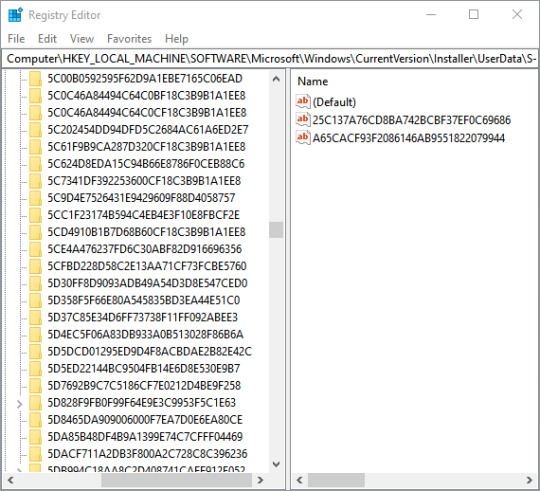
One of the things that I find myself very hard to get rid of ONE BY ONE (other than the regedit entries stuff) is the unused empty directories and frustrating zero-byte files locked by services you don’t know you have, leftover from installations. After searching the whole freeware and portable alternatives for programs, I found Jonas John’s Remove Empty Directories (a.k.a. RED) and was immediately relieved. His app has so many features and help clean up jobs easily. Gonna get this app into the hall of fame with CCleaner though. I dont get it why Piriforn haven’t included this feature in their suite. Or has them? I don’t know. I use the free version. Hahahaha. However, being a very stubborn and eclectic former script kiddie that I am, I decided to quickly make a batch script for my own to automate the process of deleting zero-byte files and empty folders that are found scattering throughout my harddisk. No more manual screening like I just did with the registry. So damn tiring. I opened the Notepad and started writing these codes, while at the same time scrounging old batch programming books on my archives. I write this app from scratch, but time seems to move fast when you do something you love, right? By the time I finished coding and debugging the core functions, the sun is already out.
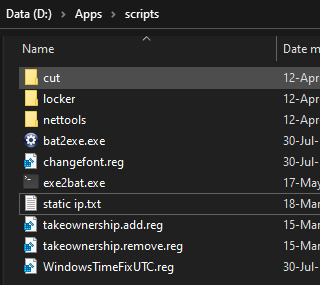
Problem is, I have technically forgot most of my hacker training programming forum pages back then when I was in junior high school. Particularty embarassing, I forget most of the simple yet powerful FOR-DO syntax: it was almost 5 years since I last code in batch programming to automate netsh, ipconfig, ncpa and inetcpl commands for my home office setup. To be honest, who likes to code using batch? I do. Because it is so simple with no databases (someone say yes databases ughh so relatable). I also code using VisualBasic scripts back then to make computer worms and the nasty virus I program to open the CD tray every 5 minutes. Really, man? VBS? YES. I then decided to join Biology classes for senior high school and graduated Biotech instead. No regrets. I love biology. Hope soon I will be able to join Master’s.
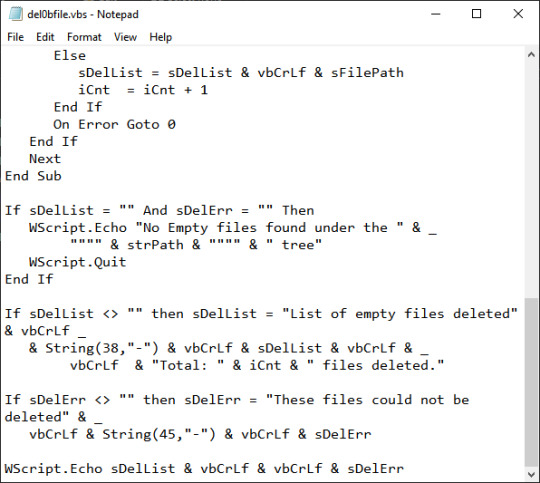
Sadly, I am not that ‘computer literate’ anymore like I used to be; since I put my efforts and energy into studying Biology, something I also love. Even sometimes I get myself to study coding (like making the spinning X sign on the blog’s top left navbar using CSS) from time to time whenever I am not busy doing other things. Come on, I am not those hackers over Mr. Robot. I am just a regular citizen, not a beautiful and unique snowflake. I am the same decaying organic matter as everything else. What. But, moving on. Just another sad story for another day.

I kept surfing around the stackoverflow to find solution regarding the CHOICE and ERRORLEVEL syntax because I am a forgetful tomato. I also scour other old—dinosaur-age—blogs for batch programming tutorials and found Raymond Chen’s old blogpost over here. He made a script to help delete empty folders. I tweaked it around a bit to include folders with spaces. Then I added the function to scan zero-byte files. The rest are the delete functions for the scanned file and folder. To conclude my early morning rush, I ended up making an executable file, complete with a cute icon from dryicons and packed by Fatih’s compiler. I then scanned the file over to VirusTotal to make sure people can distribute it. Problem is, I sometimes forget it that executables with file operations (especially deleting stuffs) are sometimes taken by antivirus engines as rogue attempt of some suspicious code. By the looks of it, 18 out of 70 engines flagged my tiny simple app as generic malware. Here is the detection report. But I can guarantee you as long as you can read and make your own script, you will not become a victim of software counterfeiting identity theft by some random trojan. Moreover, all the top antiviruses detect no harmful activities from my app. Phew. No problems with the file packer then. No rootkits, too.
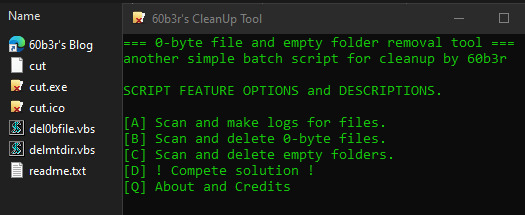
For you who wants to just use the final program and scrub those nasty dirt off the disks right away, go here (GDrive). For those who just want to make a batch script file for ease of use and editing, you can use my script. Here is the core function, raw, non-user friendly version of the script:
@echo off echo CUT by 60b3r pause echo executing purging sequence... for /r %%F in (*.*) do ( if %%~zF==0 del "%%F" ) for /f "delims=" %%i in ( 'dir /s /b /ad ^| sort /r' ) do rd "%%i" 2>NUL pause
You can modify it and redistribute it freely, and also if you can get the deprecated features working (see about page), do email me. Gonna fix those and add more features. Also follow me on my GitHub repository, though I am not going to update much on there. I am no 1337 programmer, you know? Just a regular hobbyist doing random stuff. This is actually one of my numerous simple scripts collection (yeah, I was just a script kiddie gathering ready to use scripts for pathetic hacking dramas). Next time, I will update you on how to make the ultimate simple networking toolkit, merging all my script tools into one executable suite. All only using batch programming and notepad. No big deal, just a simple, humble, and very disgusting reuse of existing MS-DOS command.
Thanks for reading my simple tutorial!
0 notes
Text
50% off #Universal Windows App Development- $10
Develop Universal Windows Apps that will run on both Windows 8.1 and Windows Phone 8.1. Learn creating 7 real world apps
All Levels, – Video: 12 hours Other: 10 mins, 87 lectures
Average rating 4.2/5 (4.2)
Course requirements:
A PC with Windows 8.1 installed.
Course description:
THE BEST WINDOWS APP DEVELOPMENT COURSE ON UDEMY!
This course readies you to create a Windows app that will run on any device runing this OS as of Windows 10, and makes you a job-ready, employable Windows developer.
Start creating universal apps for Windows and get ready for Windows 10, which will run on IoT devices, small phones, phablets, tablets, laptops, two-in-ones, desktops, all-in-ones and even on some futuristic glasses with hollograms! Windows 10 will just be everywhere, and your apps can too!
All you need is Visual Studio (available as a FREE tool)!
Enroll now, if by the time you finish this course you are not entirely happy with its content, or the way I answered to your questions, you can have your money back! You have a 30 day money back guarantee, no questions asked.
++++++++++++++++++++++++++++++++++++++++++++++++++++++++++++++++++++
Learn how to make universal apps for Windows, which will run on devices runing Windows 8.1 and up:
Phones
Tablets
PCs
You can start creating Windows apps as of TODAY with no prior experience on the platform.
You will learn by creating real world apps as you learn key concepts, so you’ll be able to practice, not just hear the theory. You’ll get apps developed.
All you will need is to install Visual Studio (we talk about it in one lecture), which can be found as a free tool (you will also see how on that lecture).
You’ll learn:
How to define XAML elements into the UI
How to control those elements with C# code
The basic way of how Object Oriented Programming is used
How to integrate source control into your projects
Add navigation between pages (screens)
Use the most common elements for the UI
How to use special elements that help with the design of a Windows 10 UI
Save data to SQL tables
Save data settings
Integrate HTTP requests to your app
Integrate the cloud inside your app
Make money with your apps with ads and in-app purchases
Publish your app
…and more!
Enroll now and get ready for the next Windows! Every second that passes counts! Windows 10 is just around the corner!
Full details
Define XAML elements and code their funtionality with C#
Create User Controls
Use Object Oriented Programming
Include version control in your app
Navigate between pages
Add persistence to your app
Integrate HTTP requests
Integrate the cloud!
Apply the MVVM design pattern in your coding
Publish your apps
Full details
Any developer who wants to be ready for the next Windows.
Beginners to quickly start developing high quality Windows 10 apps.
Any experienced developer who wold like to start/continue/refine their knowledge in Microsoft’s platforms.
Developers who want to include better features into their Windows apps.
Reviews:
“The course does not seem well planned or rehearsed. So much is left unsaid. I would have paid 3 times the money if the course had been broken up into 3 lessons complete with more practice exercises and more attention to detail. But this is the only other tutorial on this subject I could find other than the one taught at MVA (Microsoft virtual academy)” (Benjamin Williams)
“The material in this course is just in-depth enough to get you to see how XAML and C# work together to make universal Windows apps, while at the same time try not to get overly technical to be boring. I personally feel like I am getting to a point to where I can make basic apps on my own thanks to this course.” (Derik Taylor)
“It could do with updating to use VS Community 2015, but it’s okay.” (Toby Bull)
About Instructor:
Eduardo Rosas
I am a Software Engineer, Xamarin Certified Mobile developer. But I’m also studying Finance and Banking.
I have developed mobile apps for iOS, Android and Windows. But I’ve also designed marketing strategies for some local businesses and my own company.
I’m a cofunder of an Internet of Things startup, in which my role goes from software developer, to cloud expert, to project lead, to inventor. But my role also goes to Chief Financial Officer, to CEO, to marketing, to designer and sometimes even teacher.
I have learnt a lot in school and at work about software development, cloud computing and the internet of things. But I’ve also learnt in my new school and during my amazing journey creating startups and small businesses about finance, banking, marketing, design, leadership and other very interesting stuff.
Above all however. I am human and I’m here to try to make the world a better place in any way I can, one is creating Internet of Things devices that will make life better, another is teaching stuff so you can be better at work, or even create your own company!
Instructor Other Courses:
Swift 3 y Azure Cloud | Tus Apps iOS con el Poder de la Nube
Xamarin: Build Android and iOS Apps with C#
iOS Apps Powered by Azure Cloud Services
……………………………………………………………
Eduardo Rosas coupons
Development course coupon
Udemy Development course coupon
Mobile Apps course coupon
Udemy Mobile Apps course coupon
course coupon
coupon
coupons
The post 50% off #Universal Windows App Development- $10 appeared first on Udemy Cupón.
from Udemy Cupón http://www.xpresslearn.com/udemy/coupon/50-off-universal-windows-app-development-10/
from https://xpresslearn.wordpress.com/2017/05/19/50-off-universal-windows-app-development-10/
0 notes
Text
50% off #Universal Windows App Development- $10
Develop Universal Windows Apps that will run on both Windows 8.1 and Windows Phone 8.1. Learn creating 7 real world apps
All Levels, – Video: 12 hours Other: 10 mins, 87 lectures
Average rating 4.2/5 (4.2)
Course requirements:
A PC with Windows 8.1 installed.
Course description:
THE BEST WINDOWS APP DEVELOPMENT COURSE ON UDEMY!
This course readies you to create a Windows app that will run on any device runing this OS as of Windows 10, and makes you a job-ready, employable Windows developer.
Start creating universal apps for Windows and get ready for Windows 10, which will run on IoT devices, small phones, phablets, tablets, laptops, two-in-ones, desktops, all-in-ones and even on some futuristic glasses with hollograms! Windows 10 will just be everywhere, and your apps can too!
All you need is Visual Studio (available as a FREE tool)!
Enroll now, if by the time you finish this course you are not entirely happy with its content, or the way I answered to your questions, you can have your money back! You have a 30 day money back guarantee, no questions asked.
++++++++++++++++++++++++++++++++++++++++++++++++++++++++++++++++++++
Learn how to make universal apps for Windows, which will run on devices runing Windows 8.1 and up:
Phones
Tablets
PCs
You can start creating Windows apps as of TODAY with no prior experience on the platform.
You will learn by creating real world apps as you learn key concepts, so you’ll be able to practice, not just hear the theory. You’ll get apps developed.
All you will need is to install Visual Studio (we talk about it in one lecture), which can be found as a free tool (you will also see how on that lecture).
You’ll learn:
How to define XAML elements into the UI
How to control those elements with C# code
The basic way of how Object Oriented Programming is used
How to integrate source control into your projects
Add navigation between pages (screens)
Use the most common elements for the UI
How to use special elements that help with the design of a Windows 10 UI
Save data to SQL tables
Save data settings
Integrate HTTP requests to your app
Integrate the cloud inside your app
Make money with your apps with ads and in-app purchases
Publish your app
…and more!
Enroll now and get ready for the next Windows! Every second that passes counts! Windows 10 is just around the corner!
Full details
Define XAML elements and code their funtionality with C#
Create User Controls
Use Object Oriented Programming
Include version control in your app
Navigate between pages
Add persistence to your app
Integrate HTTP requests
Integrate the cloud!
Apply the MVVM design pattern in your coding
Publish your apps
Full details
Any developer who wants to be ready for the next Windows.
Beginners to quickly start developing high quality Windows 10 apps.
Any experienced developer who wold like to start/continue/refine their knowledge in Microsoft’s platforms.
Developers who want to include better features into their Windows apps.
Reviews:
“The course does not seem well planned or rehearsed. So much is left unsaid. I would have paid 3 times the money if the course had been broken up into 3 lessons complete with more practice exercises and more attention to detail. But this is the only other tutorial on this subject I could find other than the one taught at MVA (Microsoft virtual academy)” (Benjamin Williams)
“The material in this course is just in-depth enough to get you to see how XAML and C# work together to make universal Windows apps, while at the same time try not to get overly technical to be boring. I personally feel like I am getting to a point to where I can make basic apps on my own thanks to this course.” (Derik Taylor)
“It could do with updating to use VS Community 2015, but it’s okay.” (Toby Bull)
About Instructor:
Eduardo Rosas
I am a Software Engineer, Xamarin Certified Mobile developer. But I’m also studying Finance and Banking.
I have developed mobile apps for iOS, Android and Windows. But I’ve also designed marketing strategies for some local businesses and my own company.
I’m a cofunder of an Internet of Things startup, in which my role goes from software developer, to cloud expert, to project lead, to inventor. But my role also goes to Chief Financial Officer, to CEO, to marketing, to designer and sometimes even teacher.
I have learnt a lot in school and at work about software development, cloud computing and the internet of things. But I’ve also learnt in my new school and during my amazing journey creating startups and small businesses about finance, banking, marketing, design, leadership and other very interesting stuff.
Above all however. I am human and I’m here to try to make the world a better place in any way I can, one is creating Internet of Things devices that will make life better, another is teaching stuff so you can be better at work, or even create your own company!
Instructor Other Courses:
Swift 3 y Azure Cloud | Tus Apps iOS con el Poder de la Nube
Xamarin: Build Android and iOS Apps with C#
iOS Apps Powered by Azure Cloud Services
……………………………………………………………
Eduardo Rosas coupons
Development course coupon
Udemy Development course coupon
Mobile Apps course coupon
Udemy Mobile Apps course coupon
course coupon
coupon
coupons
The post 50% off #Universal Windows App Development- $10 appeared first on Udemy Cupón.
from http://www.xpresslearn.com/udemy/coupon/50-off-universal-windows-app-development-10/
0 notes