#I always struggle photographing my traditional art and prefer using a scanner
Text





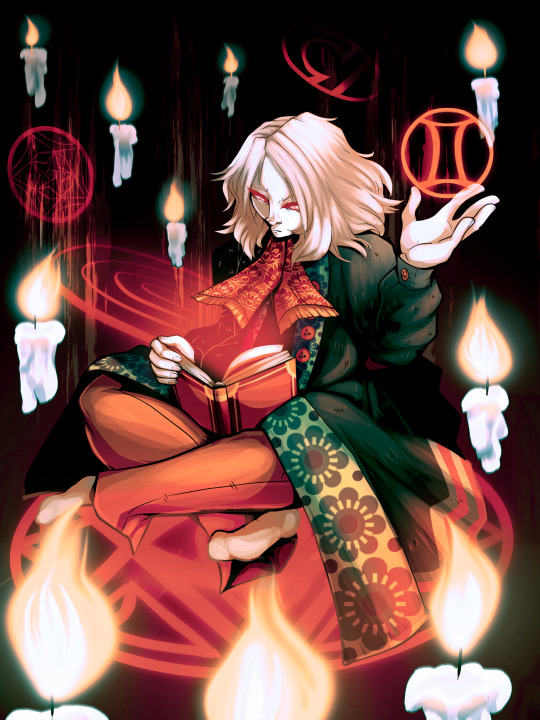







I initially thought of making one more Spooktober piece today, but I just don't have ideas/motivation left, so here are all the ones I did make (minus couple of alternate versions, I chose not to include them, as they look too similar with the ones I did pick)
I do wish I'd managed to make more, but that's what happens when you're busy IRL lol
Which is your fave?
#Spooktober#spooktober 2023#inktober#halloween#halloween season#art challenge#inktober 2023#digital art#lumi's chaotic creations#lumi's art scribbles#night city parlor#my art#my ocs#I really planned on making traditional art too#but I just never had the time or motivation for it#plus I didn't have access to a scanner so getting them on computer woulda been tricky#I always struggle photographing my traditional art and prefer using a scanner
16 notes
·
View notes
Note
Dude i love your whats the way to cheta burger (i hope i got the title right) but I was wondering what are your processes of taking pictures (or are they pictures) of your traditional art to post because man do i struggle
Thank you! I liked that one a lot, it has such vibes.
Yeah, they're pictures!
I either use my old (like 2015) digicam and edit the pictures with an ancient pirated version of Photoshop, or I just use my phone and edit it there. I'm certain there's good apps for it as well.
A huge part of this is how high res the camera is, because that's how you capture fine lines and grain. I bought an expensive-ass Pixel solely because of its camera. My digicam is a Nikon Coolpix L840 and is like 8 years old but still good for my purposes. I'd say they are about equal in terms of results with the Nikon being slightly better quality and the Pixel being much more convenient because it doesn't need a memory card and I can edit most stuff right there.
Lighting matters. I prefer photographing 2D art flat, with good overhead lighting, OR photographing it upright with light from both sides. Natural light is best for color of course but isn't always possible.
Rarely I will actually scan things with a friend's ancient scanner.
How reflective your paper or your medium is will affect lighting an absolutely bonkers amount, so you may have to move yourself and your art around to keep it from reflecting. Really shiny stuff may need a scanner.
You lose depth with shaded stuff when editing, scanners are best for that if you can access one, but they are not necessary unless you're aiming for prints or a fine art thing.
Here's a raw pic from the Pixel, then the edit:


Acceptable loss of some tone IMO for being done in my hand in about 30 seconds.
Crop first always, darks or lights outside the piece will fuck with your fine tuning real bad.
With black and white work, desaturate the image before you do anything more, to remove all color from whatever lighting you have.
For this image of Dried Pickle Man, I then went in and fine tuned it in the phone. In order: boosted Highlights, tinkered with White Point a bit, meddled with Contrast a bit. If your phone can't do that, the equivalents in my version of PS would probably be Levels, then Brightness/Contrast. Maybe Curves?
This barely needed to be touched since the blue came out accurate:

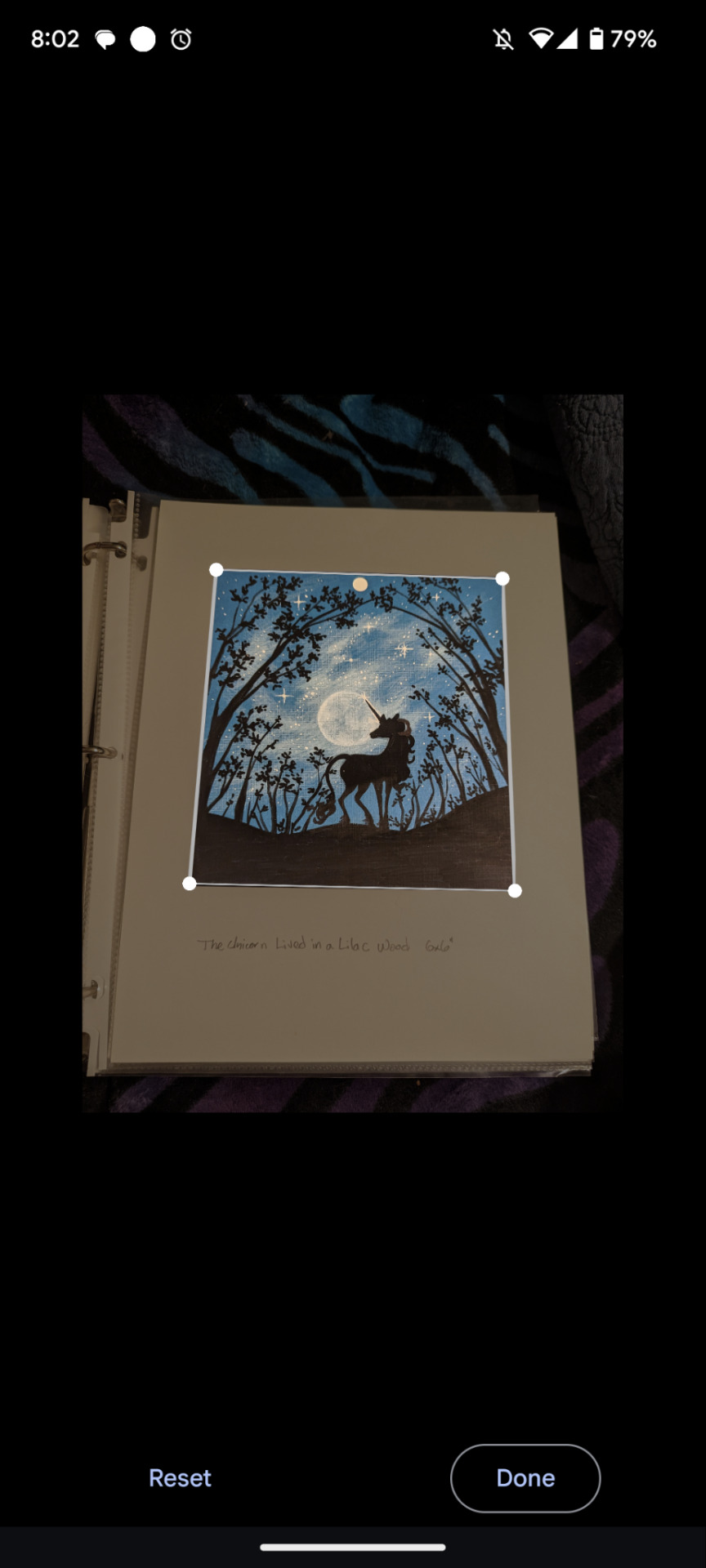

This is the original, what it looks like to adjust the skewed edges, then the end result after a tiny tweak to contrast and white point. On the lower right of the last image is where the ink was throwing back some light. This could be fixed in PS or probably avoided with scanning but since I am only documenting these for sale and for my own enjoyment they don't need to be incredible.
Again, a lot depends on having an okay camera, but Which Way to Cheetah Burger was taken 2 phones ago with a POS Samsung and looks fine at internet size and resolution. I edited it in PS I THINK.
I don't know how any of this would do if I wanted to do prints but just to document your stuff it's usually fine.
I hope this helps!
11 notes
·
View notes