#FlipBook
Text


weird animal flipbooks i made
#they look better as physical flipbooks. theyre tiny btw the bull looking thing is like under an inch long#my art#animation#flipbook#gif#horse#bull#animal art#illustration#art
11K notes
·
View notes
Text
Flipbook animation I made for an assignment last semester
It was a pad of sticky notes so, not the best for flipping through, actually
#original art#schoolwork#animation#monster#creature design#monster design#traditional animation#flipbook#hand drawn#snake's art
1K notes
·
View notes
Video
Flipbook Art
#artists on tumblr#art#artist#artwork#artwoonz#anime art#anime and manga#anime#spy x family#flipbook#drawinyourstyle#draw#drawing
2K notes
·
View notes
Text
PROCREATE DREAMS QUICK START GUIDE
Hey guys, I’ve been seeing some people having a few troubles with some features in Procreate Dreams so I’ll try to adress some of the most common problems I’ve seen real quick.
CREATING A NEW PROJECT
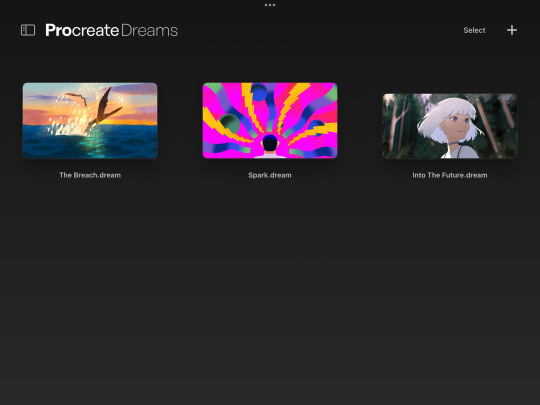
When you first open the app, it should look something like this. Dreams comes with 3 example projects that you can look at and get a feeling of what is possible. You can delete those if you want. To create a new animation, tap the plus icon in the upper right corner.
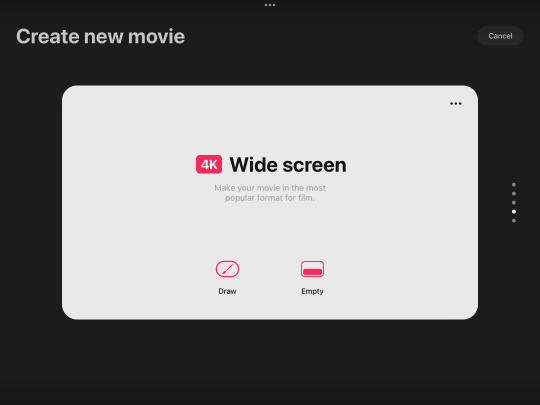
I’ve seen a few people confused about the playback speed being too fast. That is probably because you’re frame rate is too high for what you are trying to do. The frame rate can, as far as I know, currently only be changed when creating a new project. For that, select the format you want to use (wide screen is recommended) and tap the three dots at the upper right corner. You’ll get a menu where you can change the frame rate and duration of your animation.

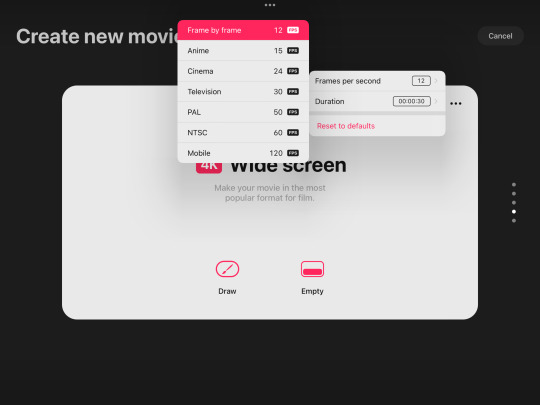
For simpler animations and beginners, I recommend 12 frames per second (the frame-by-frame preset) or 15 frames per second (the anime preset). Create your project with your selected preferences by tapping either Draw or Empty. (Draw automatically opens the project with a premade drawing layer, ready to animate)
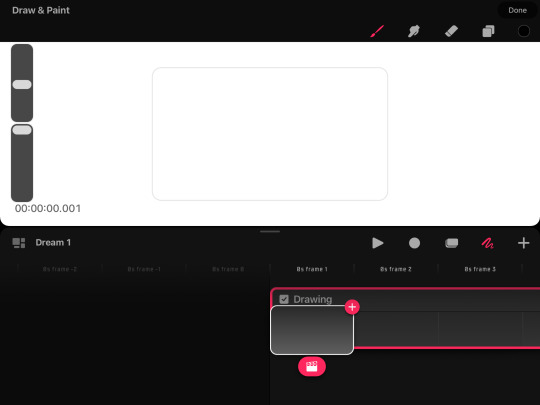
When tapping on Draw, you should see something like this. You are currently in drawing mode and ready to animate.
ADDING NEW FRAMES AND FLIPBOOK MODE
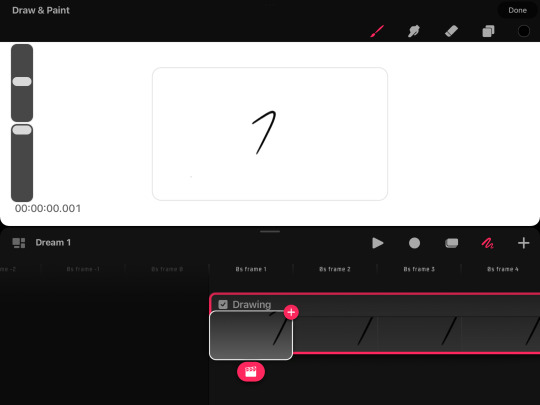
Draw your first frame of animation. You will see that what you have drawn goes on for entire duration of the timeline. To draw the next frame, you have to press the plus button on the frame in the timeline, this will create a new frame.
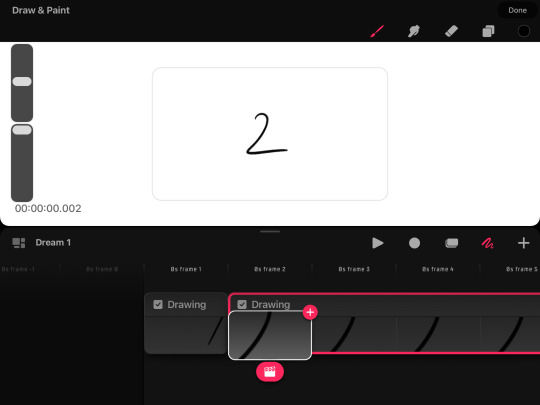
For now, this seems to be the way classic frame-by-frame animation works. If you want to focus on just drawing and get the timeline out of the way, drag the whole timeline by that little gray center bar on top of it either up or downwards. This will put the timeline into flip book mode and you can use your whole screen for drawing.
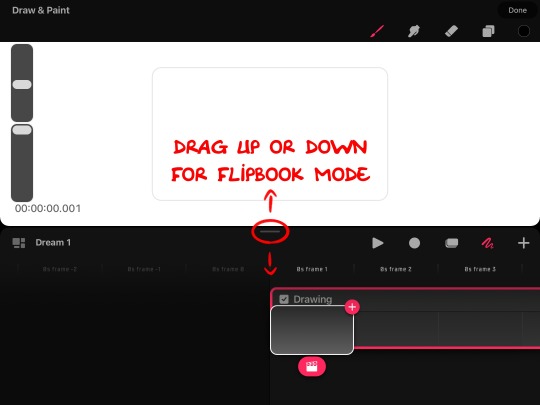
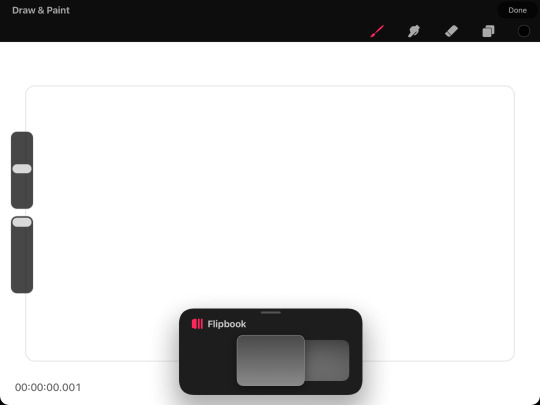
You add a new frame in the flip book exactly like you do in the timeline. Tap a frame and then the plus button in the upper right corner of it.
GETTING BACK TO YOUR PROJECT FILES
To leave your current project and open another one, click the symbol that is located right before the project name at the upper right corner of the timeline.

ADDING BRUSHES!
It is possible to add new brushes in addition to the ones available in the app. In fact, all Procreate brushes and all .brush and .brushset files work in Dreams!

The fastest and easiest way to import brushes from Procreate to Dreams is by using the iPads splitscreen mode. Put Procreate and Dreams into splitscreen mode so they are side by side. In Procreate, open the brush you want to use in Dreams and drag and drop it onto the canvas in Dreams. There should be a green plus symbol at the brush you are dragging, telling you when you can let go.

The original brush in Procreate will not be moved or deleted during this process! The new brush should now show up in a folder at the bottom of the folder list.
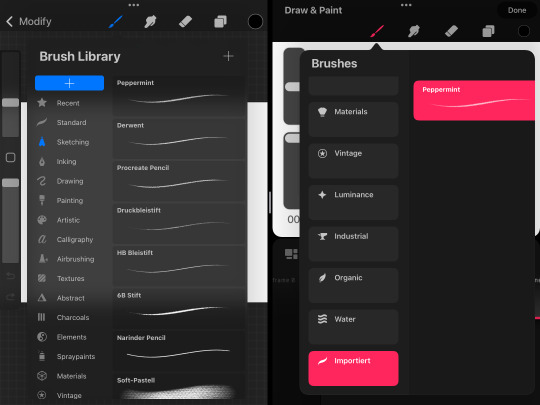
In the same drag and drop way, you can also import .brush and .brushset files from your Files app on the iPad. (I recommend creating a dedicated folder for all your custom and downloaded brushes there so you can find them quick!) When adding a .brushset file to Dreams, it will create a new folder at the bottom of the list with all brushes of the brushset inside.
TURNING ON ONION SKIN
The “Onion Skin” mode is a feature in animation software that lets you see a certain amount of frames before and after the frame you are currently working on.
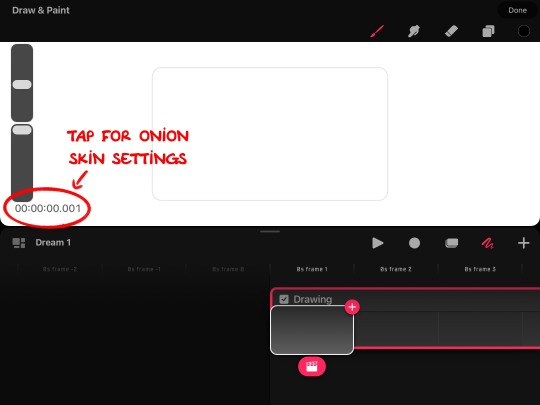
To turn this on for the current animation you are working on, you have to tap in the timestamp right under the opacity slider on the left of the screen.
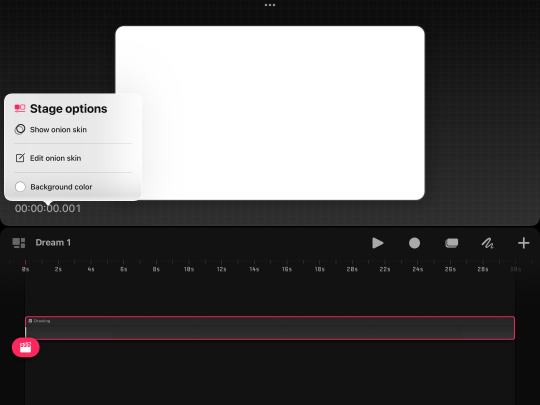

This brings up a small menu where you can turn on and customize your Onion Skin layers. You can also change the background color here.
GETTING TO THE SETTINGS AND EXPORTING!
To get to the project settings and change your preferences, tap the file name displayed at the upper right of the timeline (in this screenshot “Dream 1”)
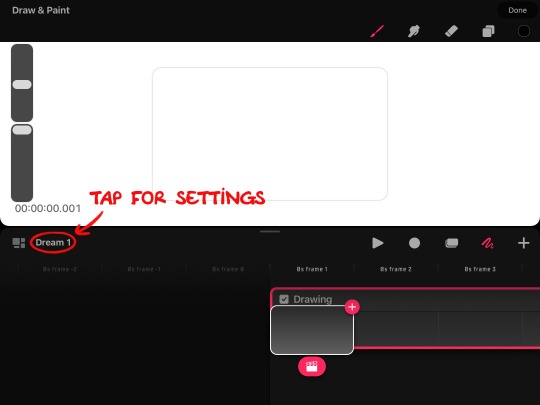
This will open the settings menu where you can check the project info, change the playback mode export your project and more. (I am aware that there is/was a bug that prevented exporting on older devices, this is/will be fixed. A current workaround at the moment would be to screen record your animation.)

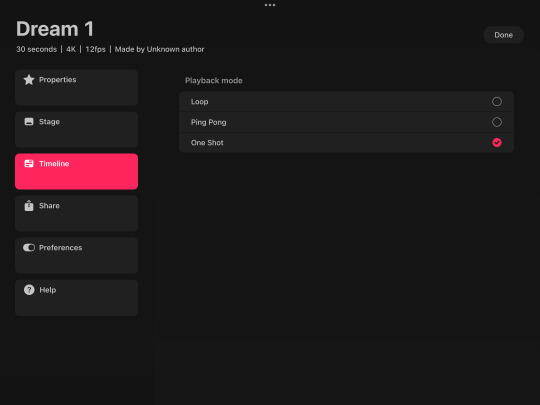
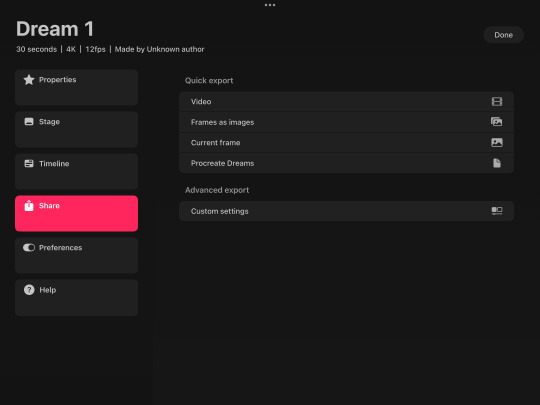
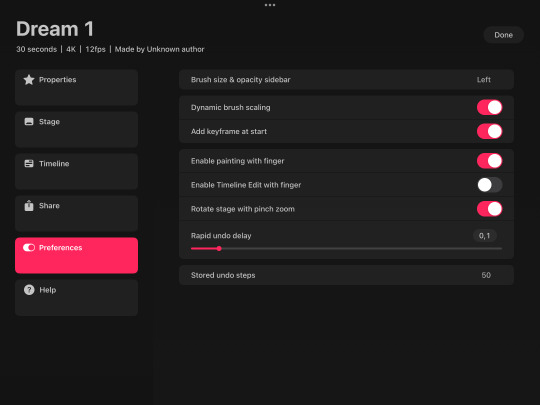
And that’s all for now! These are the things I personally struggled with the first time I tried out the app or what I’ve seen other people struggle with online, so I hope I could help some beginners find some answers to their questions.
These tips are all subject to change. Dreams is currently in its most early stage and will be updated and only made better from now on, just like Procreate was when it first released. If there is a feature missing or clunky to use, there is a good chance this will added/changed in the future.
Lastly, I would like you all to know that if you had issues with learning this or any program at first, that’s okay! Animation software is inherently a little complicated because, who would have thought, animation is complicated. Its important to keep at it and learn! There are many great free tutorials out there that you can binge to become better and better every day! Have fun creating!
#procreate#procreate animation#procreate art#procreate app#procreate dreams#digital artist#help#procreate help#Procreate guide#Guide#quick start guide#Brushes#flipbook#ayjaytalks#indie animation#Animation#2d animation#animators on tumblr#2d animator#animator art
262 notes
·
View notes
Text
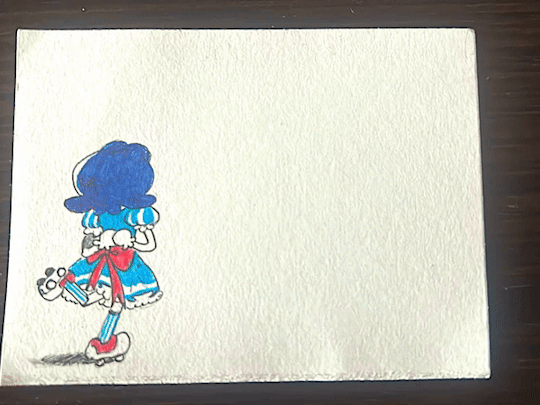
skip and a twist!!
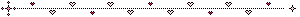
- forgive me if its a bit weird, im not the best at animation :,)
flipbook assignment gor class snd couldnt but use marri for it :3 gotta take advantage any chance i get!
#welcome home#welcome home oc#character design#welcome home marri sweet#marri sweet#flipbook#animation
109 notes
·
View notes
Text
Flipbook Assignment for class. It's my boy Poe Chan delivering a potion~
46 notes
·
View notes
Text

i opened comms and drew this for an example teehee
40 notes
·
View notes
Text

Participating in Flipbooktober from VFX apprentice. Here’s a rockin’ furb that has very little to do with VFX because I can’t help myself.
#procreate#furby art#furby#furby community#digital art#furbies#furby love#furby fandom#my furby#flipbook#digital artist
141 notes
·
View notes
Photo
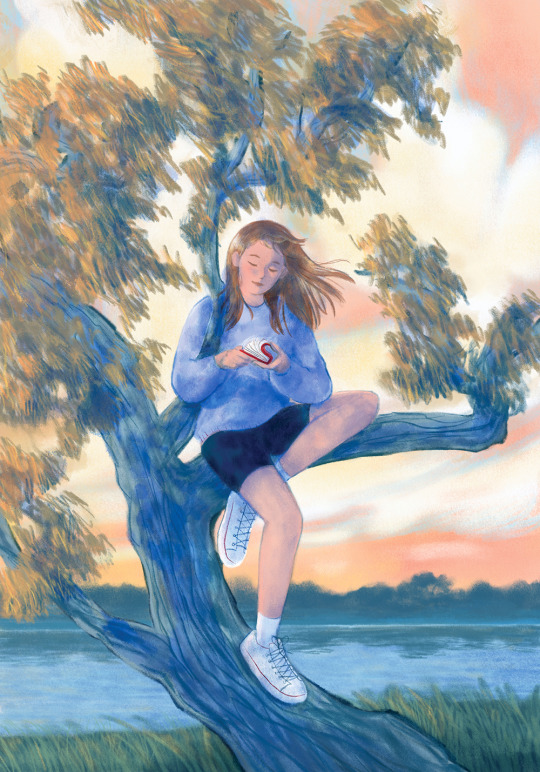
Flipbook (2022) ~ illustration I did for the “Long Live Animation” exhibition, celebrating 10 years of Canlandıranlar International Film Festival 🍃
371 notes
·
View notes
Text

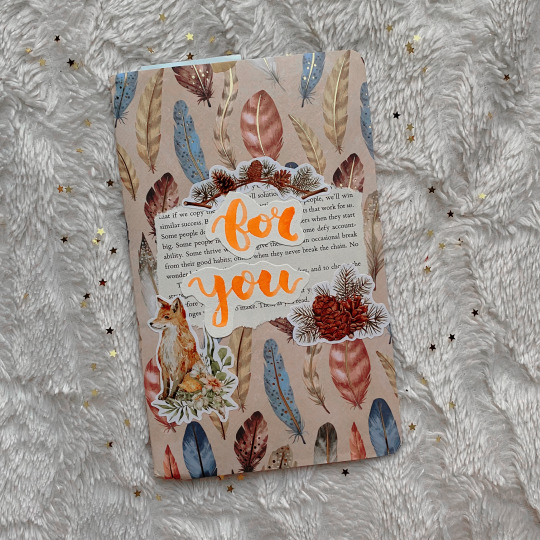

November 28th 2023
incoming from my penpal Shannon
#snailmail#snail mail#penpal#penpals wanted#penpals#penpal wanted#penpal search#flipbook#envelope#usa#incoming#incoming mail#november#2023
39 notes
·
View notes
Text
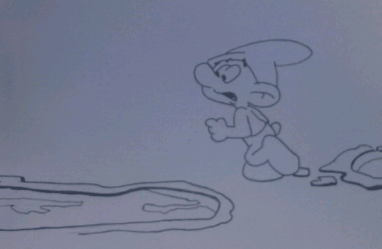
The Smurfs - My Flipbook practice homework
12 notes
·
View notes
Note
request: Stim board of Peppino from Pizza Tower!
idk if you already did one of those or not lol.
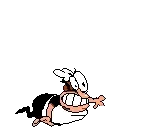
ps: if you do, YIPPEE!!!!
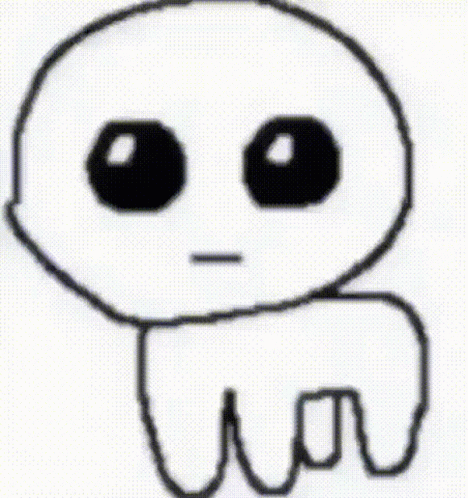
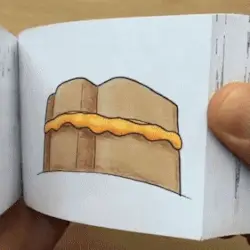



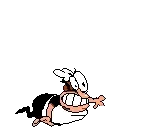

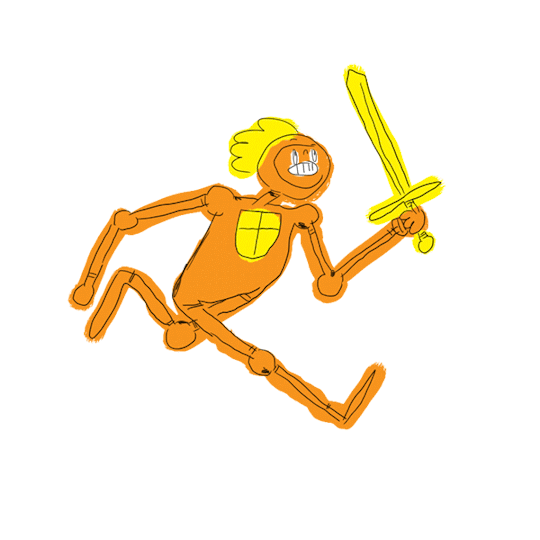


I know nothing about this silly dude, hope I did a good job with what I could find! c:
🍕-🍕-🍕
🍕- x -🍕
🍕-🍕-🍕
#stimboard#pizza tower#peppino spaghetti#pizza tower peppino#moodboard#stim#pizza#pizza dough#dough#dough rolling#cheese pull#flipbook#animation#sauce#pizza sauce
42 notes
·
View notes
Text
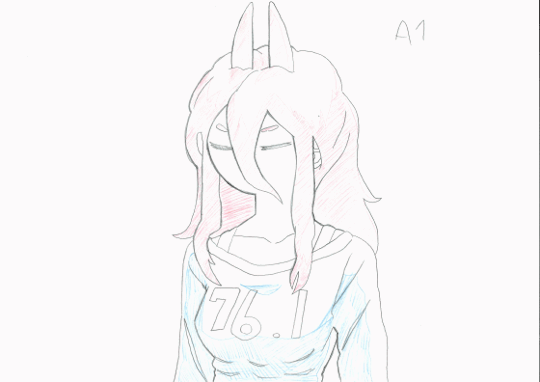
Power Chainsawman fixing hair.
This was done traditionally using a light pad and a handfull of other tools.
#Power#power chainsaw man#Power art#Power fan art#Power chainsawman#Chainsawman#Chainsawman art#Chainsaw man art#Animation#Flipbook#2d animation#hand drawn animation#hand drawn#art#anime#animation test#animator#animated short#waifu#chainsaw#powah#meowy#CSM#csm#csm art#csm fanart#fan art#fanart
11 notes
·
View notes
Text


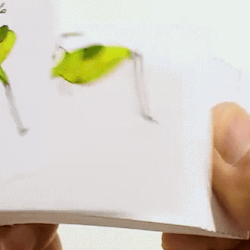



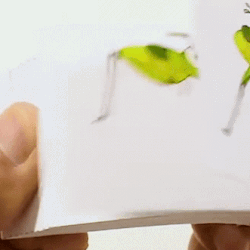


Violet Chen (the Thea Stilton book series) Stimboard (with cricket and purple stims) for Anon
x x x / x x / x x x
[Image description: a 9 gif stimboard; from left to right.
First line: A close-up gif of a cricket and flowers being painted with ink. A gif panning over a Chinese tea set on a tray. And a close-up gif of someone flicking through a flip-book with a hopping cricket.
Second line: A gif panning over an embroidered floral rug. A still image of Violet Chen from the Thea Stilton book series. And a close-up gif panning over a dress with floral brocade embroidery on a tailor's mannequin.
Third line: A close-up gif of someone flicking through a flip-book with a hopping cricket. A gif of a person using a Chinese tea seat, pouring tea from a teapot into a cup. And a close-up gif of a carving of a cricket in a stone.
End of image description.]
19 notes
·
View notes
Photo
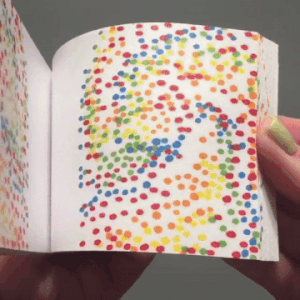

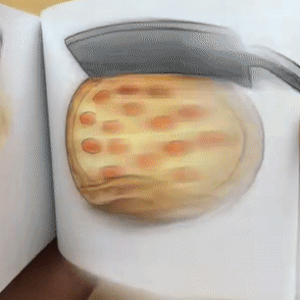
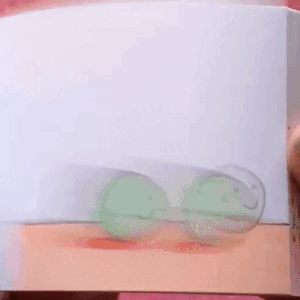
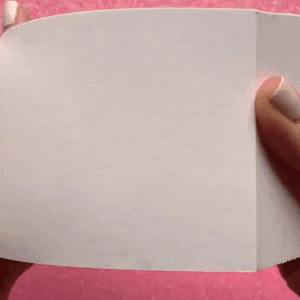
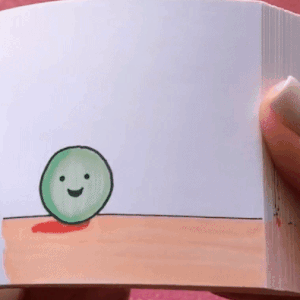


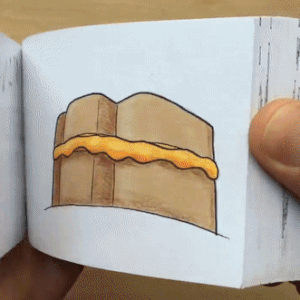
🍭/🧇/🍕
🟢/🐍/🟢
🐟/🕸️/🧀
Flipbook Stimboard for anon!
#stim#stimmy#satisfying#stimboard#drawing#art#flipbook#food#grilled cheese#pizza#waffle#fish#peas#spider#lollipop#snake#flashing lights#pulsing lights#(just in case)#hands#green#rainbow#white#blue#yellow#brown
144 notes
·
View notes
Text
here's a little flip book animation that i scanned and looped :3
(ignore the strand of hair in 2 of the frames please)
#we have a new printer/scanner#so exciting#i love scanning and printing things#adventure time#animation#adventure time art#fanart#it's 80 frames in total :D#flipbook#flipnote animation
24 notes
·
View notes