#Azure DevOps time tracking
Text
Azure DevOps time tracking by Flowace

Azure DevOps Services is a cloud-based solution that provides a set of tools to help teams manage their software development and delivery lifecycles. It includes a suite of services that support planning, coding, testing, deployment, and monitoring.
Azure DevOps Services is a highly dynamic platform that is constantly evolving to meet the needs of its users. One of the key dynamics of the platform is its focus on collaboration. Azure DevOps Services provides a variety of tools that make it easy for teams to work together, including:
Azure Boards: A Kanban and Scrum task board that helps teams to track their work and visualize their progress.
Azure Repos: A Git repository service for storing and managing code.
Azure Pipelines: A continuous integration and continuous delivery (CI/CD) service for automating the build, test, and deployment of code.
Azure Artifacts: A package repository service for storing and managing artifacts, such as compiled code, NuGet packages, and Docker images.
Azure Test Plans: A test management service for planning, executing, and tracking tests.
Another key dynamic of Azure DevOps Services is its extensibility. The platform provides a rich set of APIs that allow users to extend its functionality and integrate it with other tools and services. This makes it possible for teams to customize Azure DevOps Services to meet their specific needs.
Azure DevOps Services is also highly scalable. It can be used to support teams of all sizes, from small startups to large enterprises. The platform is also highly reliable and secure. It is backed by Microsoft’s global infrastructure and security team.
Overall, Azure DevOps Services is a highly dynamic and versatile platform that teams can use to manage their software development and delivery lifecycles. It is a valuable tool for teams of all sizes who are looking to improve their productivity and efficiency.
Here are some specific examples of how Azure DevOps Services can be used to explore the dynamics of software development and delivery:
Azure Boards can be used to track the flow of work through the development and delivery process. This can help teams to identify bottlenecks and areas for improvement.
Azure Repos can be used to track changes to code over time. This can help teams to understand the impact of changes on their software.
Azure Pipelines can be used to measure the time it takes to build, test, and deploy code. This can help teams to identify opportunities to improve their CI/CD process.
Azure Artifacts can be used to track the usage of artifacts. This can help teams to understand which artifacts are used most frequently and which ones are not.
Azure Test Plans can be used to track the execution of tests. This can help teams to identify which tests are failing most frequently and which tests are not being executed.
By using Azure DevOps Services to explore the dynamics of software development and delivery, teams can gain valuable insights that can help them to improve their process.
Unleashing Efficiency with Azure DevOps Time Tracking: A Flowace
Azure DevOps is a powerful platform that provides teams with the tools they need to manage their software development and delivery lifecycles. One of the key features of Azure DevOps is its time-tracking capabilities. With Azure DevOps time tracking, teams can track the time that is spent on each task, sprint, and project. This information can then be used to improve efficiency, identify areas for improvement, and make better decisions about resource allocation.
One of the best ways to get the most out of Azure DevOps time tracking is to use a third-party tool like Flowace. Flowace is a time tracker that is specifically designed for Azure DevOps. It integrates seamlessly with Azure DevOps, making it easy to track time on work items, epics, and sprints.
Flowace also offers a number of features that make it easy to manage and analyze time-tracking data. For example, Flowace provides reports that show how time is being spent across different projects, teams, and tasks. This information can be used to identify areas where time is being wasted and make adjustments to improve efficiency.
Here are some of the benefits of using Flowace for Azure DevOps time tracking:
Seamless integration with Azure DevOps: Flowace integrates seamlessly with Azure DevOps, making it easy to track time on work items, epics, and sprints.
Comprehensive-time tracking features: Flowace provides a variety of features for tracking time, including start/stop timers, manual time entry, and automated time tracking.
Powerful reporting capabilities: Flowace provides a variety of reports that show how time is being spent across different projects, teams, and tasks.
Easy to use: Flowace is easy to use and requires no training to get started.
Overall, Flowace is a powerful time-tracking tool that can help teams to unleash efficiency with Azure DevOps. By tracking time with Flowace, teams can identify areas where time is being wasted and make adjustments to improve their process.
Here are some specific ways that Flowace can be used to unleash efficiency with Azure DevOps time tracking:
Identify bottlenecks: Flowace can be used to identify bottlenecks in the development and delivery process. For example, Flowace reports can show how long it takes to complete different types of tasks or how long it takes to move work items from one status to another. Once bottlenecks have been identified, teams can take steps to address them and improve efficiency.
Improve estimation: Flowace can be used to improve estimation accuracy. By tracking the time that is spent on different types of tasks, teams can get a better understanding of how long it takes to complete different pieces of work. This information can then be used to provide more accurate estimates to customers and stakeholders.
Optimize resource allocation: Flowace can be used to optimize resource allocation. By tracking how time is being spent across different projects, teams, and tasks, teams can identify which areas need the most attention. This information can then be used to allocate resources more effectively.
Overall, Flowace is a valuable tool for teams that are using Azure DevOps. By using Flowace to track time, teams can gain valuable insights that can help them to improve their efficiency and productivity.
Flowace Time Tracker is a powerful and versatile time tracking tool that can be used by teams of all sizes and industries to improve their time management and efficiency. It integrates seamlessly with agile workflows, Scrum, DevOps, and Waterfall projects.
Seamless Integration with Agile Workflows
Flowace Time Tracker integrates seamlessly with popular agile tools like Jira, Azure Boards, and Asana. This makes it easy for teams to track time on work items, sprints, and epics directly from their preferred agile tool.
Revolutionizing Scrum with Flowace
Flowace Time Tracker can help teams to revolutionize their Scrum practice by providing insights into how time is being spent on different Scrum ceremonies and tasks. This information can be used to identify areas where time can be saved and improve the overall efficiency of the Scrum process.
Enhancing DevOps Practices
Flowace Time Tracker can help teams to enhance their DevOps practices by providing visibility into the time that is spent on different phases of the development and delivery lifecycle. This information can be used to identify bottlenecks and areas for improvement.
Waterfall Projects Meet Efficiency
Flowace Time Tracker can also be used to improve the efficiency of Waterfall projects. By tracking time on different tasks and phases, teams can identify areas where time is being wasted and make adjustments to improve their process.
Overall, Flowace Time Tracker is a powerful and versatile time tracking tool that can help teams of all sizes and industries to improve their time management and efficiency. It integrates seamlessly with agile workflows, Scrum, DevOps, and Waterfall projects.
Here are some specific examples of how Flowace Time Tracker can be used to improve time management and efficiency:
Identify and eliminate time-wasters: Flowace Time Tracker can help teams to identify and eliminate time-wasters by tracking how time is being spent on different tasks. Once time-wasters have been identified, teams can take steps to address them and improve their productivity.
Improve estimation accuracy: Flowace Time Tracker can help teams to improve estimation accuracy by tracking the time that is spent on different types of tasks. This information can then be used to provide more accurate estimates to customers and stakeholders.
Optimize resource allocation: Flowace Time Tracker can help teams to optimize resource allocation by tracking how time is being spent across different projects, teams, and tasks. This information can then be used to allocate resources more effectively.
Increase visibility and accountability: Flowace Time Tracker can help to increase visibility and accountability by providing real-time insights into how time is being spent. This information can be used to identify areas where teams are struggling and provide support where needed.
Overall, Flowace Time Tracker is a valuable tool for teams of all sizes and industries. It can help teams to improve their time management, efficiency, and productivity.
Insights for Informed Decision-Making
Azure DevOps and Flowace can help teams to make informed decisions by providing insights into the progress and performance of projects. For example, Flowace can be used to track the time that is spent on different tasks, identify bottlenecks, and measure the performance of team members. This information can then be used to make informed decisions about how to improve the efficiency and effectiveness of projects.
Leveraging EVM (Earned Value Management)
Earned Value Management (EVM) is a project management technique that is used to track the progress and performance of projects. EVM compares the planned value of work to the actual value of work completed. This information can then be used to identify areas where projects are behind schedule or over budget.
Flowace can be used to leverage EVM by tracking the time and resources that are spent on different tasks. This information can then be used to calculate the earned value of work completed. This information can then be used to identify areas where projects are behind schedule or over budget.
CapEx and OpEx Compliance Made Easy
Capital expenditures (CapEx) and operating expenses (OpEx) are two important financial metrics that businesses need to track. CapEx are expenses that are incurred to acquire or improve long-term assets, such as equipment and buildings. OpEx are expenses that are incurred to operate a business on a day-to-day basis, such as salaries and rent.
Flowace can help businesses to comply with CapEx and OpEx requirements by tracking the time and resources that are spent on different projects and activities. This information can then be used to calculate the CapEx and OpEx associated with each project and activity. This information can then be used to ensure that businesses are complying with their CapEx and OpEx requirements.
PPM (Project Portfolio Management) Simplified
Project Portfolio Management (PPM) is the process of selecting, managing, and prioritizing projects. PPM helps businesses to ensure that they are investing in the right projects and that the projects are being managed effectively.
Flowace can help businesses simplify PPM by providing insights into the progress and performance of projects. This information can then be used to make informed decisions about which projects to invest in and how to prioritize them.
Conclusion
Azure DevOps and Flowace are powerful tools that can help teams to improve their project management capabilities. By providing insights into the progress and performance of projects, Azure DevOps and Flowace can help teams make informed decisions, leverage EVM, ensure CapEx and OpEx compliance, and simplify PPM.
Realizing the Future of Project Management with Azure DevOps and Flowace
The future of project management is all about data-driven decision-making. Azure DevOps and Flowace provide teams with the data they need to make informed decisions about their projects. By leveraging Azure DevOps and Flowace, teams can improve their project management capabilities and achieve better outcomes.
The Power of Time Tracking in Azure DevOps Services
Time tracking is a powerful tool that can be used to improve the efficiency and effectiveness of projects. Azure DevOps Services provides a variety of time-tracking features that can help teams to track the time that is spent on different tasks and activities. This information can then be used to identify areas where time can be saved and improve the overall efficiency of projects.
Overall, Azure DevOps and Flowace are powerful tools that can help teams improve their project management capabilities and achieve better outcomes.
0 notes
Text
Review of JIRA Software by Atlassian
JIRA Software by Atlassian: A Comprehensive Review
Overall
Rating: 4.5
JIRA Software by Atlassian is a powerful tool for project management and issue tracking. Users have found it to be an invaluable asset for their organizations. The overall rating of 4.5 reflects its effectiveness and utility in various scenarios.
Ease of Use
Rating: 4.1
While JIRA is praised for its user-friendly interface and ease of use in setting up different help desks or ticket requests, some users have encountered difficulties, resulting in a rating of 4.1. However, its versatility and user-friendly aspects still make it a solid choice.
Customer Service
Rating: 4.1
Users highly appreciate JIRA's customer service, rating it at 4.1. The support received from Atlassian has been described as amazing, enhancing the overall user experience.
Features
Pros:
Efficient Task Management: JIRA is excellent for creating tasks and logging issues.
Customization: Users can set up different help desks tailored to specific departments.
Integration: It seamlessly integrates with other tools like BitBucket and Zendesk, saving time and streamlining workflows.
Cons:
Task Cloning Issues: Cloning tasks when they are marked as "Done" can be problematic.
Learning Curve: Some users find it challenging to use, leading to misunderstandings and mistakes.
Costly Licensing: The licensing structure, particularly related to plugins, can be costly.
Productivity Impact: In some cases, JIRA has been noted to slow down productivity, requiring permissions for document access.
Value for Money
Rating: Varies
The value for money with JIRA largely depends on the specific needs and budget of the organization. While some find it to be a cost-effective solution, others mention concerns related to licensing costs and limitations.
Likelihood to Recommend
Rating: Varies
The likelihood to recommend JIRA varies, with users providing ratings between 7 and 10 out of 10. It is often recommended for agile teams and project management, but the learning curve and user experience may influence recommendations.
Alternatives Considered
Trello: Some users switched from Trello to JIRA due to JIRA's wider user base and additional features.
Microsoft Project: The transformation to agile practices led to a switch from Microsoft Project to JIRA for some organizations.
Azure DevOps Services: Azure DevOps was replaced by JIRA due to cost considerations and user management issues.
Reasons for Choosing JIRA
Users have chosen JIRA for its flexibility, scalability, and extensive user base. The ability to manage multiple projects seamlessly and the availability of a strong community for support were key reasons for selection.
In summary, JIRA Software by Atlassian offers a powerful solution for project management and issue tracking, with its user-friendly interface, integration capabilities, and exceptional customer service. However, potential users should be aware of the learning curve and potential cost considerations when choosing JIRA for their organization's needs.
#jira software review#jira software reviews#jira reviews#jira review#agile software jira#jira service desk reviews#latest jira software version#jira software vs jira core#jira 2#jirav reviews#who uses jira#why jira#does jira have a free version#jira review reddit#can jira replace microsoft project#can jira be used for non software projects#can jira send reminders#why is jira so popular#is jira software#how jira software works#how to use jira software development#is jira scrum#is jira good#when to use jira#where is jira#which jira version am i using#which jira certification is best#who uses jira software#who makes jira software#why jira is bad
11 notes
·
View notes
Text
Navigating the Future as Azure Certifications in 2024
In the ever-evolving landscape of cloud technology, Azure certifications continue to be instrumental in shaping the careers of IT professionals and influencing the strategies of organizations worldwide. As we step into 2024, it's essential to explore the current trends, advancements, and the transformative impact that Azure certifications are poised to have in the coming year.
The Continued Relevance of Azure Certifications
Azure certifications are not mere credentials; they are gateways to expertise and recognition in the dynamic world of cloud computing. As businesses increasingly rely on cloud solutions, the demand for skilled Azure professionals continues to grow. In 2024, Azure certifications stand as key assets, ensuring that professionals possess the knowledge and skills needed to navigate the complexities of cloud technology effectively.
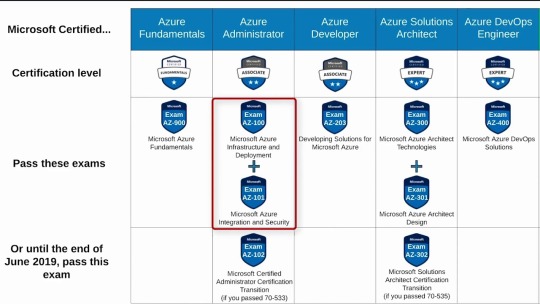
Azure Certification Paths in 2024
Azure certifications are structured into comprehensive paths, catering to individuals at various stages of their cloud journey. From foundational certifications for beginners to advanced tracks tailored for specialized roles like Azure Solutions Architect or Azure DevOps Engineer, the certification paths have evolved to align with the diverse needs of IT professionals. The year 2024 sees an increased focus on role-based certifications, allowing individuals to hone specific skills relevant to their job roles.
Key Benefits of Azure Certifications in 2024
Career Advancement:
Azure certifications are a proven catalyst for career growth. In 2024, as businesses seek skilled professionals, holding an Azure certification becomes a valuable asset for those aiming to advance their careers in cloud technology.
Industry Recognition:
Globally recognized, Azure certifications validate one's expertise in Microsoft's cloud services. Employers across industries acknowledge and value these certifications as a mark of proficiency in handling Azure-based solutions.
Continuous Learning Culture:
In 2024, Azure certifications are not just about achieving a one-time qualification; they embody a commitment to continuous learning. Microsoft regularly updates its certification paths to align with emerging technologies, encouraging professionals to stay abreast of the latest industry trends.
Increased Employability:
As the job market becomes more competitive, possessing Azure certifications enhances employability. In 2024, businesses are actively seeking candidates with practical Azure skills, making certification holders highly sought after.
Emerging Trends in Azure Certifications for 2024
Micro-Certifications:
2024 witnesses a rise in micro-certifications, focusing on specific, targeted skills. These bite-sized certifications allow professionals to demonstrate expertise in niche areas, providing a more granular approach to skill validation.
Scenario-Based Assessments:
Azure certification exams in 2024 are increasingly incorporating scenario-based questions. This shift aims to evaluate not just theoretical knowledge but the ability to apply that knowledge in practical, real-world situations.
Integration of AI and ML:
With the growing importance of artificial intelligence (AI) and machine learning (ML), Azure certifications in 2024 are placing a greater emphasis on these technologies. Certification tracks dedicated to AI and ML applications within Azure are gaining prominence.
Focus on Security:
In response to the heightened concern for cybersecurity, Azure certifications in 2024 place a significant focus on security-related tracks. Azure Security Engineer certifications are expected to be in high demand as organizations prioritize securing their cloud environments.
Tips for Success in Azure Certifications 2024
Stay Updated: Given the evolving nature of technology, staying updated with the latest Azure services and features is crucial. Regularly check Microsoft's official documentation and announcements for any updates.
Hands-On Experience: Practical experience is invaluable. Utilize Azure's sandbox environments, participate in real-world projects, and engage with the Azure portal to reinforce your theoretical knowledge.
Leverage Learning Resources: Microsoft provides a wealth of learning resources, including online courses, documentation, and practice exams. Take advantage of these resources to supplement your preparation.
Join the Azure Community: Engage with the Azure community through forums, webinars, and social media. Networking with professionals in the field can provide insights, tips, and support during your certification journey.
Conclusion
As we venture into 2024, Azure certifications stand as pivotal tools for IT professionals aiming to thrive in the dynamic world of cloud technology. Whether you are starting your journey with foundational certifications or advancing your skills with specialized tracks, Azure certifications in 2024 represent more than just qualifications – they symbolize a commitment to excellence, continuous learning, and a future shaped by innovation in the cloud. Embrace the opportunities, stay ahead of the curve, and let Azure certifications be your guide to success in the ever-evolving realm of cloud proficiency.

Frequently Asked Questions (FAQs)
What are the new Azure certifications introduced in 2024?
As of 2024, Microsoft has introduced several new certifications to align with emerging technologies. Notable additions include specialized tracks focusing on AI, ML, and advanced security.
How has the exam format changed for 2024?
The exam format in 2024 has evolved to include more scenario-based questions. This change is aimed at assessing practical application skills in addition to theoretical knowledge.
Are there any prerequisites for Azure certifications in 2024?
Prerequisites vary based on the specific certification. While some foundational certifications may have no prerequisites, advanced certifications often require prior experience or the completion of specific lower-level certifications.
Can I still take exams for older Azure certifications in 2024?
Microsoft often provides a transition period for older certifications, allowing candidates to complete them even as new certifications are introduced. However, it's advisable to check Microsoft's official documentation for specific details.
How frequently are Azure certifications updated?
Azure certifications are regularly updated to stay aligned with the latest technologies and industry trends. Microsoft recommends that candidates stay informed about updates through official communication channels.
4 notes
·
View notes
Text
SNOWFLAKE AND DBT

Unlocking the Power of Data Transformation: Snowflake and Debt
Data-driven insights are at the heart of modern businesses. But getting those insights often requires a complex process of extracting data from disparate sources, cleaning and transforming it, and finally loading it into a system where it can be easily analyzed. This is where the powerful combination of Snowflake and debt comes in.
What is Snowflake?
Snowflake is a cloud-based data warehouse built for the cloud age. Let’s break down what that means:
Cloud-based: Snowflake runs on cloud infrastructure (like AWS, Azure, and Google Cloud). This eliminates hardware setup and maintenance, allowing you to focus on your data.
Data Warehouse: It’s specifically designed to store and analyze structured data and is optimized for complex queries and reporting.
Built for the cloud: Snowflake leverages cloud benefits like scalability and elasticity. You can quickly increase or decrease computing power as needed without downtime.
What is debt?
dbt (data build tool) is a transformation framework that empowers data analysts and engineers. It allows you to write SQL code to transform data directly within your data warehouse, like Snowflake. It emphasizes:
Modularity: Break down transformations into reusable SQL modules.
Version control: Integrate debt with platforms like Git for collaboration and tracking changes.
Testing: Build tests to ensure the quality of the data transformations.
Documentation: DBT helps generate comprehensive data lineage and model documentation.
Why Snowflake and DBT Work So Well Together
Snowflake and debt work as a perfect pair to streamline your data analytics process, offering several key advantages:
Scalability: Snowflake’s elastic computing resources can handle massive datasets as your data pipeline grows in complexity. dbt’s SQL-based transformations leverage Snowflake’s power to handle any scale easily.
Performance: Snowflake’s columnar storage and processing engine optimizes performance for analytical queries. dbt’s ability to materialize transformations as tables or views within Snowflake ensures your data is always analysis-ready.
Agility: dbt enables a DevOps-like approach to data transformations, fostering collaboration with version control and testing capabilities. This means you can iterate and deploy changes to your data pipeline quickly.
Cost-effectiveness: Snowflake’s separation of storage and computing allows you to optimize costs. Pay for storage independently of computing power, providing flexibility based on your workload.
Data Governance: Snowflake’s robust security and access control features help ensure data privacy and compliance. In contrast, DBT’s documentation and lineage features help you track the flow and quality of your data over time.
Beyond the Basics
Remember, Snowflake and DBT offer advanced users and large teams even more capabilities. Explore features like CI/CD for automating deployment, complex data modeling techniques, and DBT’s rich testing and macros system.
In Conclusion
Snowflake and DBT provide a modern, reliable, and efficient data stack. It lets you quickly scale up your analytics, boost productivity, collaborate across teams, and maintain data integrity. If you’re managing and using data at scale, Snowflake and Debt offer a powerful toolset for building insights that drive your organization forward.
youtube
You can find more information about Snowflake in this Snowflake
Conclusion:
Unogeeks is the No.1 IT Training Institute for SAP Training. Anyone Disagree? Please drop in a comment
You can check out our other latest blogs on Snowflake here – Snowflake Blogs
You can check out our Best In Class Snowflake Details here – Snowflake Training
Follow & Connect with us:
———————————-
For Training inquiries:
Call/Whatsapp: +91 73960 33555
Mail us at: [email protected]
Our Website ➜ https://unogeeks.com
Follow us:
Instagram: https://www.instagram.com/unogeeks
Facebook: https://www.facebook.com/UnogeeksSoftwareTrainingInstitute
Twitter: https://twitter.com/unogeeks
0 notes
Text
Hire DevOps Developers in India | Qono Technologies
Are you seeking to optimize your software delivery and deployment strategy? Look no further than Qono Tech! Hire DevOps developers who offer a comprehensive range of services tailored to meet the evolving needs of global clients. Whether you require development, plugin integration, automation, or API development, we have the expertise to propel your project to success.

Developing Your Roadmap to Success
At Qono Tech, we pride ourselves on crafting the perfect roadmap to success for our clients. With our skilled DevOps developers by your side, you can rest assured that your software delivery and deployment strategies are in capable hands.
Expertise of Our DevOps Engineers
Our proficient team of DevOps developers specializes in a variety of services designed to optimize your business scalability:
Cloud-Based DevOps: Seamlessly transition your delivery solutions to the Cloud with our expert DevOps engineers. Benefit from ready-to-use Azure, AWS, and Google-powered cloud computing solutions for agile deployments.
Containerized Environment Management: Say goodbye to traditional environment management with our containerization solutions on Azure Cloud, AWS, or Google Cloud. Leveraging tools like Docker and Kubernetes, we ensure accelerated deployment while conserving resources.
Source Code Management: Stay ahead of code changes with effective source code management. Our developers utilize tools such as VSTS, GIT, Sonar, and Jenkins to enhance version control and code integration.
Infrastructure Management: Adopt Infrastructure as Code (IaC) with ease by coding your infrastructure for automated deployments. Our expertise with tools like Azure Resource Manager and AWS Deployment Manager ensures efficient management of dependencies.
Why Choose DevOps Engineers from Qono Tech?
Qono Tech is a beacon of excellence in the software development industry, offering numerous benefits to our clients:
Flexible Engagement: Enjoy flexible engagement models tailored to your project needs, ensuring optimal attention and dedication.
Agile Methodologies: Benefit from rapid progress and adaptability with our Agile development approach.
Confidentiality: Rest assured with our stringent Non-Disclosure Agreement (NDA) protecting your project’s confidentiality.
Integrity Transparency: Experience the highest standards of integrity and transparency throughout our collaboration.
24/7 Availability: Our dedicated developers are available round the clock to address your queries and concerns.
Time-Zone Flexibility: Seamlessly manage projects across different time zones with our flexible scheduling.
Maintenance Support: Receive ongoing support and maintenance services to keep your project up-to-date and secure.
Competitive Pricing: Enjoy cost-effective solutions without compromising on quality.
Proven Track Record: Trust our developers’ proven track record of delivering innovative solutions across various industries.
Technical Expertise: From websites to mobile apps, we have the technical prowess to bring your vision to life.
Key Benefits of Hiring DevOps Developers from Qono Tech
When you choose Qono Tech, you can expect the following key benefits:
Regular Code Delivery: Ensure steady progress with timely code deliveries.
Timesheet Updates: Precisely track developer efforts with daily and monthly timesheet updates.
Transparent Reporting: Stay informed with regular project status updates.
Talent Replacement Policy: Enjoy uninterrupted development with our talent replacement policy.
Client Satisfaction: Our success is measured by your satisfaction.
Transparent Communication: Stay informed every step of the way with open communication.
Proactive Problem Solving: Our developers anticipate and mitigate potential issues.
Quality Assurance: Rest assured that your project meets the highest quality standards.
Ready to elevate your software delivery strategy? Hire DevOps developers from Qono Tech and unlock your path to success today!
0 notes
Text
10 Real-Time DevOps Project Ideas for Practice in 2024
In the rapidly evolving field of software development, DevOps practices have become indispensable for achieving streamlined operations and enhancing collaboration between development and operations teams. As we step into 2024, it's crucial for aspiring DevOps professionals to gain hands-on experience through real-time projects.
This guide explores eight innovative DevOps project ideas designed to bolster your skills, whether you're enrolled in a DevOps Internship Program for beginners or seeking to expand your expertise.

Continuous Integration/Continuous Deployment (CI/CD) Pipeline for a Web Application
Creating a CI/CD pipeline represents a foundational DevOps project. By automating the integration and deployment processes, you can learn how to rapidly and reliably deliver applications and services.
This project could involve setting up a Jenkins pipeline to manage the lifecycle of a simple web application, incorporating stages like build, test, and deploy.
Automated Disaster Recovery Plan
Implementing an automated disaster recovery plan is an advanced DevOps project that showcases the importance of reliability and quick recovery in the face of infrastructure failures.
This project involves creating scripts and automation tools using platforms like Ansible or Terraform to automatically restore services and applications in another environment or cloud region upon failure.
Infrastructure as Code (IaC) with Terraform
IaC is a key DevOps practice that promotes the management of infrastructure using code instead of manual processes. Using Terraform, you can write, plan, and create infrastructure across various service providers. This project could involve deploying a multi-tier application across cloud platforms, emphasizing the benefits of scalability and management efficiency.
Monitoring and Logging with Prometheus and Grafana
Monitoring and logging are critical for maintaining the health of applications and infrastructure. Implementing a monitoring solution using Prometheus, combined with visualization in Grafana, offers practical experience in tracking application performance and troubleshooting issues.
Containerization with Docker and Kubernetes
Containerization has revolutionized the way applications are developed, deployed, and scaled. By creating a project that utilizes Docker for containerization and Kubernetes for orchestration, you can understand how to manage containerized applications efficiently in production environments.
DevOps Security Integration (DevSecOps)
Integrating security into the DevOps pipeline is crucial for identifying and mitigating risks early in the development process. A project focusing on implementing automated security scans and compliance checks can provide insight into the practices of Cybersecurity &DevSecOps Training.

ChatOps Implementation for Real-Time Collaboration
ChatOps uses chatbots and messaging tools to facilitate team communication and operational tasks. Implementing a ChatOps project, such as integrating Slack with Jenkins, can help you understand how real-time communication improves collaboration and efficiency.
Cloud-Native Application Deployment
With the shift towards cloud-native development, understanding how to deploy applications in a cloud environment is essential. A project that involves deploying a microservices architecture on a cloud platform like AWS, Azure, or Google Cloud can offer hands-on experience with scalable, resilient application deployment.
Performance Tuning and Optimization
Performance tuning is crucial for ensuring applications run efficiently and cost-effectively. A project focused on analyzing and optimizing the performance of a web application, using tools like Apache JMeter, can teach valuable skills in identifying bottlenecks and improving resource utilization.
JAVA Job Support Integration
Incorporating JAVA job support in a DevOps project allows for a deeper understanding of the development side of operations. By integrating JAVA applications with DevOps tools and practices, you can gain insights into the challenges and solutions involved in continuous application development and deployment.
Conclusion
Embarking on real-time DevOps projects provides invaluable hands-on experience, preparing you for a successful career in this dynamic field. Whether you're participating in an internship, enhancing your cybersecurity knowledge, or seeking JAVA job support, these projects offer a practical way to apply and deepen your understanding of DevOps practices. By tackling these projects, you'll not only develop technical proficiency but also gain insights into the collaborative and agile nature of DevOps culture.
0 notes
Text
Mastering the Art of Full Stack Development
Full Stack development has become increasingly popular in the tech industry due to its versatility and efficiency. It refers to the ability to work on both the front-end and back-end aspects of web development, making developers proficient in multiple programming languages, frameworks, and technologies. Mastering this art requires a blend of technical skills, problem-solving abilities, and a continuous thirst for learning. Let’s delve into the key components and strategies for becoming a proficient Full Stack Developer.
1. Understanding Front-end Technologies
Mastering front-end development involves proficiency in languages like HTML, CSS, and JavaScript, along with knowledge of frameworks such as React, Angular, or Vue.js. Understanding user interface (UI) principles, responsive design, and cross-browser compatibility are essential for creating engaging and accessible web applications.
2. Navigating Back-end Technologies
On the back end, developers work with server-side languages like Node.js, Python, Ruby, or PHP, along with frameworks like Express.js, Django, Ruby on Rails, or Laravel. They manage databases, handle server logic, and ensure smooth communication between the server and client-side components. Additionally, knowledge of RESTful APIs, authentication mechanisms, and security protocols is crucial for building robust back-end systems.
3. Database Management
Proficiency in database management is fundamental for Full Stack Developers. They should be familiar with relational databases like MySQL, PostgreSQL, or SQL Server, as well as NoSQL databases like MongoDB or Firebase. Understanding data modeling, querying, indexing, and database optimization techniques is essential for building scalable and efficient applications.
4. Version Control and DevOps
Full Stack Developers should be proficient in version control systems like Git, enabling collaborative development, code management, and tracking changes over time. Moreover, familiarity with DevOps practices, continuous integration/continuous deployment (CI/CD) pipelines, and cloud platforms like AWS, Azure, or Google Cloud facilitates seamless deployment and scaling of applications.
5. Continuous Learning and Adaptation
Technology is constantly evolving, so Full Stack Developers must embrace a mindset of continuous learning and adaptation. Staying updated with the latest trends, tools, and best practices through online courses, workshops, and community involvement is essential for staying competitive in the field. Additionally, actively participating in open-source projects, attending meetups, and collaborating with peers can enhance skills and broaden horizons.
Conclusion
Becoming a masterful Full Stack Developer requires dedication, perseverance, and a holistic understanding of web development principles. By honing skills in front-end and back-end technologies, mastering database management, embracing version control and DevOps practices, and committing to lifelong learning, developers can excel in this multifaceted role. With the demand for Full Stack Developers on the rise, mastering this art opens doors to exciting career opportunities and enables individuals to make significant contributions to the ever-evolving world of technology.
0 notes
Text
Unveiling the Power of Cloud DevOps: A Comprehensive Guide for Beginners
In today's fast-paced digital landscape, the integration of cloud computing and DevOps practices has become essential for businesses striving to stay competitive. Cloud DevOps, a combination of cloud computing and DevOps methodologies, empowers teams to deliver software faster, more reliably, and with greater efficiency. For beginners looking to delve into this transformative approach, understanding the fundamentals is crucial. In this comprehensive guide, we will explore the essence of Cloud DevOps, its benefits, key components, best practices, and how to get started on your journey.
Firstly, let's talk about cloud computing. In simple terms, cloud computing refers to the practice of using remote servers hosted on the internet to store, manage, and process data, rather than using a local server or personal computer. These remote servers are often owned and maintained by third-party service providers, such as Amazon Web Services (AWS), Microsoft Azure, or Google Cloud Platform. Transform challenges into opportunities with DevOps training in Coimbatore, making your team adaptable to the ever-evolving tech landscape.

Key Components of Cloud DevOps:
Cloud Infrastructure: The foundation of Cloud DevOps is the cloud infrastructure, which provides the necessary resources and environment for developing, testing, and deploying applications. Cloud infrastructure can be public, private, or hybrid, depending on the organization's requirements.
Continuous Integration (CI): Continuous Integration is a practice in which developers integrate their code into a shared repository frequently. This ensures that any conflicts or issues are identified and resolved early in the development process. CI tools like Jenkins or Travis CI automate the build and testing process, making it easier for developers to collaborate and deliver code changes quickly.
Continuous Delivery (CD): Continuous Delivery is the next step after Continuous Integration. It focuses on automating the deployment process, allowing organizations to release software updates more frequently and reliably. CD tools like Docker or Kubernetes help manage the deployment pipeline, ensuring that applications are deployed consistently across different environments.
Infrastructure as Code (IaC): Infrastructure as Code is a practice that treats infrastructure configuration as code. Instead of manually configuring servers and resources, IaC allows developers to define infrastructure using code, typically in a domain-specific language like YAML or JSON. Tools like Terraform or CloudFormation enable infrastructure provisioning and configuration management as code. Unlock the secrets of DevOps at your own pace our DevOps online course caters to your schedule, making expertise accessible on your terms.
Monitoring and Logging: Monitoring and logging are crucial for maintaining the health and performance of applications in a Cloud DevOps environment. Organizations need to have effective monitoring tools in place to track key performance indicators, identify bottlenecks, and troubleshoot issues proactively. Logging tools like ELK stack (Elasticsearch, Logstash, Kibana) or Splunk help collect and analyze logs from different components of the system.
Security: Security is a critical aspect of any software development process, including Cloud DevOps. Organizations must implement robust security measures to protect their applications and data from potential threats. This includes secure configuration management, vulnerability scanning, access control mechanisms, and regular security audits.
Collaboration and Communication: Cloud DevOps emphasizes collaboration and communication between different teams involved in the software development lifecycle. Tools like Slack or Microsoft Teams facilitate real-time communication, while project management tools like Jira or Trello help track progress and manage tasks more efficiently.

Cloud DevOps represents a paradigm shift in software development and delivery, empowering organizations to innovate, adapt, and thrive in today's digital era. By embracing collaboration, automation, and continuous improvement, teams can unlock the full potential of Cloud DevOps to deliver high-quality software at speed and scale. Whether you're a seasoned practitioner or a beginner embarking on this journey, the key lies in embracing the core principles, leveraging best practices, and fostering a culture of learning and innovation.
Embark on your Cloud DevOps journey today and unleash the power of continuous innovation and delivery in the cloud!
0 notes
Text
Innomatics Reviews – Career Tracks, Courses, Learning Mode, Fee, Reviews, Ratings and Feedback

Innomatics Research Labs is a leading institution empowering individuals in the digital realm through advanced training in various fields including IBM Certified Data Science, Machine Learning, Artificial Intelligence (AI), Full Stack Development, Amazon Web Services (AWS), DevOps, Microsoft Azure, Big Data Analytics, and Digital Marketing.
Committed to bridging the gap between theoretical learning and practical application, Innomatics aims to equip individuals with industry-relevant skills to thrive in their careers and drive business growth. Recognized as the Best Training Institute in Hyderabad by Times of India, Innomatics stands out for its hands-on training methodology and dedication to skill development.
Training at Innomatics goes beyond classroom lectures, offering participants opportunities to tackle real-world challenges and gain exposure to actual business scenarios. With a focus on providing hands-on experience and understanding of business case studies, the institution ensures that trainees are industry-ready upon completion of their programs.
As an IBM Certified Training Partner, Innomatics emphasizes not only on teaching algorithms but also on imparting practical knowledge through meetups, workshops, and hackathons. Their specialized placement program further enhances trainees' prospects by connecting them with over 100 businesses seeking skilled professionals to meet their objectives and drive growth.
Innomatics aspires to position India as a hub for analytics and artificial intelligence, catering to professionals across diverse industries including manufacturing, banking, insurance, retail, and healthcare. The institution collaborates with industry experts to demonstrate the benefits of its programs in improving decision-making and fostering innovation.
Founded in 2018, Innomatics has evolved into a premier training facility known for its practical approach and state-of-the-art training techniques. With founders Vishwanath Nyathani and Kalpana Katiki Reddy at the helm, both seasoned IT professionals with extensive experience in the banking and financial services domain, Innomatics is committed to empowering individuals to excel in their careers.
Innomatics offers a range of career tracks including Data Analyst, Machine Learning Engineer, Big Data Analyst, Data Scientist, AI and ML Developer, and Data Engineer. The institution's affiliations with prestigious institutions and companies, coupled with globally recognized certifications, ensure that students receive high-quality training and support to succeed in their careers.
Key features of Innomatics courses include high-quality education delivered by industry experts, practical training with real-life examples, and comprehensive support for career advancement. The institution's website provides detailed information about courses, certifications, and placement assistance, along with blogs and resources to keep students informed about industry developments.
Innomatics' Data Science Program, endorsed by IBM, offers a comprehensive curriculum covering Python, Data Analysis, Statistics, SQL, Machine Learning, Deep Learning, Computer Vision, and Natural Language Processing. With flexible training options and extensive practical training, the program equips students with the skills and knowledge required to excel in the field.
In conclusion, Innomatics Research Labs is a trusted institution that provides high-quality training and support to individuals pursuing careers in data analytics and machine learning. While some courses may require higher fees and technical knowledge, the institution's commitment to excellence ensures that students are well-prepared for success in the industry.
1 note
·
View note
Text
Azure DevOps time tracking by Flowace: Boost productivity, enhance work quality, and improve transparency

Azure DevOps is a cloud-based platform that provides a comprehensive set of tools for software development and delivery. It includes features for code management, build and release automation, testing, and deployment. Flowace is a time tracking and productivity tool that integrates with Azure DevOps. It allows teams to track their time spent on different tasks and projects, and to generate reports that provide insights into how their time is being spent.
How does Azure DevOps time tracking by Flowace boost productivity?
Azure DevOps time tracking by Flowace can help teams to boost their productivity in a number of ways, including:
Identifying areas for improvement: By tracking how their time is being spent, teams can identify areas where they can improve their productivity. For example, they may find that they are spending too much time on unproductive tasks, or that they are not using their time efficiently.
Better time estimation: Flowace can help teams to better estimate the time required to complete tasks and projects. This information can be used to create more realistic deadlines and to improve delivery times.
Improved focus: Flowace can help teams to improve their focus by providing them with real-time feedback on how they are spending their time. This feedback can help teams to stay on track and to avoid distractions.
Reduced context switching: Flowace can help teams to reduce context switching by providing them with a single place to track their time and manage their tasks. This can lead to significant productivity gains.
Improved team collaboration: Flowace can help teams to improve their collaboration by providing them with a shared view of how their time is being spent. This information can be used to identify areas where teams can work together more effectively.
How does Azure DevOps time tracking by Flowace enhance work quality?
Azure DevOps time tracking by Flowace can help teams to enhance their work quality in a number of ways, including:
Improved accuracy: By tracking their time, teams can ensure that they are spending the appropriate amount of time on each task. This can help to improve the accuracy of their work.
Better attention to detail: Flowace can help teams to improve their attention to detail by providing them with real-time feedback on how they are spending their time. This feedback can help teams to identify areas where they need to be more careful.
Reduced errors: By improving the accuracy and attention to detail of their work, teams can reduce the number of errors that they make.
Improved customer satisfaction: By delivering higher quality work, teams can improve customer satisfaction.
How does Azure DevOps time tracking by Flowace improve transparency?
Azure DevOps time tracking by Flowace can help teams to improve transparency in a number of ways, including:
Shared visibility: Flowace provides a shared view of how time is being spent across the team. This transparency can help to build trust and to reduce conflict.
Accountability: Flowace can help to promote accountability by providing team members with a clear understanding of how their time is being used. This information can be used to identify areas where team members need to improve their performance.
Fairness: Flowace can help to ensure that team members are treated fairly by providing a clear and objective view of how their time is being used. This information can be used to identify and address any potential biases.
Other benefits of Azure DevOps time tracking by Flowace
In addition to the benefits listed above, Azure DevOps time tracking by Flowace also offers a number of other benefits, such as:
Easy to use: Flowace is easy to use and to integrate with Azure DevOps.
Affordable: Flowace is affordable and offers a free trial.
Scalable: Flowace can be scaled to meet the needs of teams of all sizes.
Conclusion
Azure DevOps time tracking by Flowace is a powerful tool that can help teams to improve their productivity, work quality, and transparency. It is easy to use, affordable, and scalable. If you are looking for a way to improve your team's performance, Azure DevOps time tracking by Flowace is a great option to consider.
0 notes
Text
The best tool so far for Agile Project Management
Determining the "best" Agile project management tool can be subjective and depends on factors such as team size, project complexity, budget, and specific requirements. However, several tools are widely regarded as highly effective for Agile project management:
Jira Software: Jira is a popular choice among Agile teams, offering robust features for Scrum, Kanban, and other Agile methodologies. It provides customizable workflows, backlog management, sprint planning, and extensive reporting capabilities.
Trello: Trello's Kanban-style boards make it easy for teams to visualize and manage their Agile workflows. It offers simplicity and flexibility, with features for task management, collaboration, and integration with other tools.
Vabro: Vabro lets you manage projects facilitating real-time collaboration, incremental product development, and timely project delivery. Vabro also helps teams seamlessly coordinate efforts, work on building product increments collaboratively, and it ensures projects are completed on schedule
Asana: Asana provides a comprehensive platform for task management, team collaboration, and project tracking. While not specifically designed for Agile, it can be adapted to Agile practices with its customizable workflows and project views.
Monday.com: Monday.com offers a visual and intuitive interface for Agile project management, with features for task tracking, timeline planning, and team collaboration. It supports various Agile methodologies and can be customized to fit different project needs.
Azure DevOps: Azure DevOps provides a suite of tools for Agile development, including Azure Boards for Agile planning and tracking, Azure Repos for version control, and Azure Pipelines for continuous integration and delivery (CI/CD).
1 note
·
View note
Text
What are the most recommended free scrum tools available online?
In the world of Agile project management, using the right tools can make a significant difference. While there are many paid options available, free Scrum tools also exist, offering valuable features that can enhance collaboration, transparency, and efficiency. Here, we'll take a look at some of the most recommended free Scrum tools available online:
1. Jira Software: Jira is a popular Agile project management tool developed by Atlassian. The free version of Jira provides a robust set of features, including Scrum boards, customizable workflows, and sprint planning. With Jira, teams can track issues, manage backlogs, and visualize project progress easily.
2. Trello: Trello is a highly visual and flexible tool that uses boards, lists, and cards to organize tasks. It's easy to use and intuitive, making it a popular choice for many teams, including those following Scrum. Trello's free version allows for unlimited boards, lists, and cards, making it a great option for small to medium-sized teams.
3. Vabro: Vabro is another popular Agile project management tool that offers a free plan. It features customizable Agile workflows, real-time tracking, and enhanced collaboration features. Vabro is designed to help teams stay focused and deliver shippable quality products efficiently.
4. Asana: Asana is a versatile project management tool that supports both Agile and traditional project management methodologies. Its free version includes features like task lists, boards, and basic integrations, making it suitable for smaller teams looking to implement Agile practices.
5. ClickUp: ClickUp is a comprehensive project management platform that offers a free version with powerful features. It includes Agile boards, task management, time tracking, and more. ClickUp's customizable interface and automation capabilities make it a great choice for teams looking for a flexible tool.
6. Monday.com: Monday.com is a popular tool known for its flexibility and ease of use. Its free version includes features like customizable boards, automation, and basic integrations. Monday.com is a great option for teams looking to adopt Scrum practices and improve collaboration.
7. Microsoft Azure DevOps: Microsoft Azure DevOps, formerly known as Visual Studio Team Services (VSTS), offers a free plan that includes Agile tools like backlogs, boards, and sprints. It also provides features for version control, build automation, and release management, making it a comprehensive solution for teams using Microsoft technologies.
When selecting a free Scrum tool, it's important to consider your team's specific needs, project requirements, and preferred way of working. While all these tools offer valuable features, each has its own strengths and may be better suited to different types of projects and teams.
1 note
·
View note
Text
Unlocking the Key Skills for Becoming a DevOps Expert
In the ever-evolving landscape of software development and IT operations, the role of a DevOps expert has become increasingly crucial. DevOps, a combination of development and operations, focuses on fostering collaboration, communication, and integration between software developers and IT operations professionals. To excel in this dynamic field, acquiring specific skills is essential. In this blog post, we will explore the key skills that can unlock the path to becoming a DevOps expert.
Explore top-notch DevOps training in Hyderabad to enhance your skills and accelerate your career. Gain hands-on experience with cutting-edge tools and methodologies, guided by industry experts. #ITTraining #DevOpsSkills #CareerBoost #HandsOnLearning

1. Automation: DevOps heavily relies on automation to streamline processes and eliminate manual tasks. It is crucial to have a strong understanding of automation tools like Jenkins, Ansible, or Puppet to automate build, deployment, and testing processes.
2. Continuous Integration and Continuous Deployment (CI/CD): CI/CD practices are at the core of DevOps. Understanding how to implement, configure, and manage CI/CD pipelines using tools like Git, Jenkins, and Docker is essential for efficient software delivery.
3. Infrastructure as Code (IaC): IaC involves managing infrastructure resources programmatically using tools like Terraform or CloudFormation. It is important to learn how to define and provision infrastructure resources using code, enabling scalability, consistency, and version control.
4. Cloud Computing: Familiarity with cloud platforms like AWS, Azure, or GCP is essential for modern DevOps practices. Understanding cloud concepts, provisioning resources, and managing cloud services will enable efficient infrastructure management and scalability.
5. Containerization: Containerization technologies like Docker and Kubernetes have become central to DevOps practices. Learning how to build, manage, and orchestrate containers will allow for easy deployment, scaling, and portability of applications. Elevate your tech journey with DevOps online courses – unlocking doors to innovation, one lesson at a time. 🚀🖥️ #DevOpsMastery #TechInnovation #OnlineLearningAdventure.
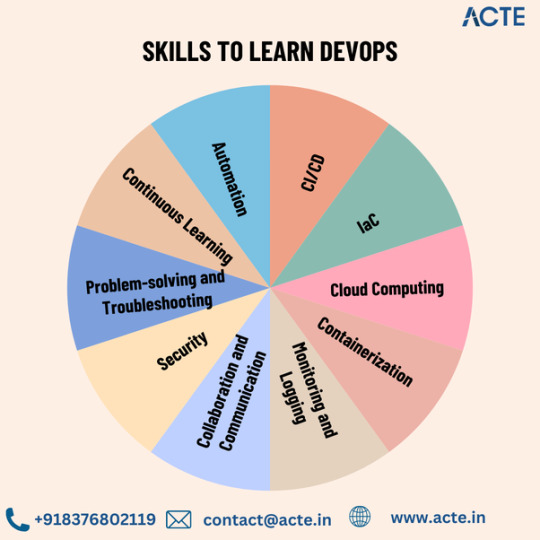
6. Monitoring and Logging: DevOps emphasizes continuous monitoring and feedback. Familiarity with monitoring tools like Prometheus, Grafana, or ELK Stack (Elasticsearch, Logstash, Kibana) is important to track application performance, detect issues, and analyze logs.
7. Collaboration and Communication: DevOps requires strong collaboration and communication skills. Being able to work effectively in cross-functional teams, adopt Agile methodologies, and effectively communicate with developers, operations, and stakeholders is crucial for successful DevOps implementation.
8. Security: Understanding security principles and best practices is essential for DevOps. Knowledge of secure coding practices, vulnerability scanning, and implementing security controls in CI/CD pipelines will ensure the integrity and safety of applications.
9. Problem-solving and Troubleshooting: DevOps professionals need to be skilled in problem-solving and troubleshooting. The ability to identify, analyze, and resolve issues efficiently is crucial for maintaining smooth operations and minimizing downtime.
10. Continuous Learning: Lastly, DevOps is a rapidly evolving field. Being open to continuous learning and staying updated with new tools, technologies, and industry trends is essential for a successful career in DevOps.
Becoming a DevOps expert requires a multifaceted skill set that goes beyond traditional development or operations roles. By mastering automation, containerization, CI/CD, collaboration, monitoring, security, and maintaining a commitment to continuous learning, individuals can unlock the key skills needed to thrive in the dynamic world of DevOps. As organizations increasingly embrace DevOps practices, those with these essential skills will play a pivotal role in driving innovation and ensuring the success of software development initiatives.
0 notes
Text
Top 5 AI/ML Testing Tools for Streamlining Development and Deployment

As artificial intelligence (AI) and machine learning (ML) applications continue to proliferate across industries, ensuring the quality and reliability of these systems becomes paramount. Testing AI/ML models presents unique challenges due to their complexity and non-deterministic nature. To address these challenges, a range of specialized testing tools have emerged. In this article, we'll explore five top AI/ML testing tools that streamline the development and deployment process.
TensorFlow Extended (TFX): TensorFlow Extended (TFX) is an end-to-end platform for deploying production-ready ML pipelines. It offers a comprehensive suite of tools for data validation, preprocessing, model training, evaluation, and serving. TFX integrates seamlessly with TensorFlow, Google's popular open-source ML framework, making it an ideal choice for organizations leveraging TensorFlow for their AI projects. TFX's standardized components ensure consistency and reliability throughout the ML lifecycle, from experimentation to deployment.
PyTorch Lightning: PyTorch Lightning is a lightweight PyTorch wrapper that simplifies the training and deployment of complex neural networks. It provides a high-level interface for organizing code, handling distributed training, and integrating with popular experiment tracking platforms like TensorBoard and Weights & Biases. PyTorch Lightning automates many aspects of the training loop, allowing researchers and developers to focus on model design and experimentation while ensuring reproducibility and scalability.
MLflow: MLflow is an open-source platform for managing the end-to-end ML lifecycle. Developed by Databricks, MLflow provides tools for tracking experiments, packaging code into reproducible runs, and deploying models to production. Its flexible architecture supports integration with popular ML frameworks like TensorFlow, PyTorch, and scikit-learn, as well as cloud platforms such as AWS, Azure, and Google Cloud. MLflow's unified interface simplifies collaboration between data scientists, engineers, and DevOps teams, enabling faster iteration and deployment of ML models.
Seldon Core: Seldon Core is an open-source platform for deploying and scaling ML models in Kubernetes environments. It offers a range of features for model serving, monitoring, and scaling, including support for A/B testing, canary deployments, and multi-armed bandit strategies. Seldon Core integrates with popular ML frameworks like TensorFlow, PyTorch, and XGBoost, as well as cloud-based platforms such as AWS S3 and Google Cloud Storage. Its built-in metrics and logging capabilities enable real-time monitoring and performance optimization of deployed models.
ModelOp Center: ModelOp Center is an enterprise-grade platform for managing and monitoring AI/ML models in production. It provides a centralized hub for deploying, versioning, and governing models across heterogeneous environments, including on-premises data centers and cloud infrastructure. ModelOp Center's advanced features include model lineage tracking, regulatory compliance reporting, and automated drift detection, helping organizations ensure the reliability, security, and scalability of their AI/ML deployments.
Conclusion
Testing AI/ML models is essential for ensuring their reliability, scalability, and performance in production environments. The tools mentioned in this article provide comprehensive solutions for streamlining the development and deployment of AI/ML applications, from data preprocessing and model training to monitoring and optimization.
By leveraging these tools, organizations can accelerate their AI initiatives while minimizing risks and maximizing the value of their machine learning investments.
Need to ensure the reliability and performance of your AI/ML models? Explore Testrig Technologies AI/ML Testing Services for comprehensive validation and optimization, ensuring robustness and scalability in production environments.
0 notes
Text
What Is Full Stack Developer: Essential Skills Required

What Is Full Stack Developer: Essential Skills Required
Introduction
In today's digital era, the demand for skilled professionals in technology-related fields is at an all-time high. One such role that has gained prominence is that of a full stack developer. A full stack developer is someone who possesses a comprehensive skill set to handle both front-end and back-end development aspects of web applications. This includes proficiency in languages like HTML, CSS, JavaScript, as well as server-side languages such as Java or Python, along with knowledge of databases and DevOps tools.
In this article, we will explore the essential skills required to become a successful full stack developer, delve into the job opportunities available, discuss educational paths, and address common queries related to this dynamic and rapidly evolving field. Whether you're an aspiring developer looking to enter the industry or someone curious about the intricacies of full stack development, this article aims to provide valuable insights and guidance.
Skills Required
Technical Skills:
In the realm of technology, possessing a robust set of technical skills is crucial for professionals across various domains. For individuals pursuing a career as a full stack developer, honing specific technical skills is essential to excel in this dynamic and multifaceted role. Here are some key technical skills that full stack developers should focus on:
Front-End Development: Full stack developers need proficiency in front-end technologies such as:
HTML (Hypertext Markup Language): Understanding HTML is foundational for creating the structure and content of web pages.
CSS (Cascading Style Sheets): Mastery of CSS enables developers to style and design visually appealing and responsive web interfaces.
JavaScript: Knowledge of JavaScript is vital for adding interactivity, dynamic content, and client-side functionality to web applications.
Back-End Development: Full stack developers should have expertise in back-end technologies like:
Server-Side Languages: Familiarity with server-side programming languages such as Python (Django/Flask),java full stack jobs(Spring Boot), Node.js (Express), or PHP is necessary for handling server logic and data processing.
Databases: Proficiency in database management systems like MySQL, PostgreSQL, MongoDB, or SQLite is crucial for storing, retrieving, and managing data efficiently.
API Development: Understanding how to design, develop, and consume RESTful APIs (Application Programming Interfaces) is essential for integrating different systems and services.
Version Control: Full stack developers should be adept at using version control systems like Git and platforms like GitHub or GitLab for managing code repositories, tracking changes, and collaborating with team members.
Front-End Frameworks/Libraries: Knowledge of front-end frameworks and libraries such as React, Angular, Vue.js, or jQuery can streamline development, enhance UI/UX, and improve code maintainability.
DevOps Tools: Familiarity with DevOps practices and tools like Docker, Kubernetes, Jenkins, GitLab CI/CD, or AWS/Azure services facilitates continuous integration, deployment automation, and infrastructure management.
Testing and Debugging: Full stack developers should have skills in writing unit tests, conducting integration testing, and debugging applications to ensure functionality, performance, and reliability.
Security Practices: Understanding web security principles, implementing secure coding practices, and addressing vulnerabilities like XSS (Cross-Site Scripting) or SQL injection are critical for safeguarding applications and user data.
Agile Methodologies: Familiarity with Agile methodologies like Scrum or Kanban and tools like Jira or Trello enables collaboration, task prioritization, and iterative development cycles.
Non-Technical SkillsIn addition to technical expertise, full stack developers also require a range of non-technical skills to succeed in their roles and contribute effectively to projects. These non-technical skills complement their technical abilities and enhance their overall performance as professionals. Here are some essential non-technical skills for full stack developers:Communication Skills: Clear and effective communication is crucial for full stack developers to collaborate with team members, understand project requirements, and convey technical concepts to non-technical stakeholders. Strong communication skills facilitate efficient problem-solving and foster productive teamwork.Problem-Solving Abilities: Full stack developers encounter diverse challenges while developing applications, ranging from coding errors to architectural complexities. Strong problem-solving skills, including logical reasoning, critical thinking, and analytical skills, enable developers to identify issues, troubleshoot effectively, and implement robust solutions.Time Management: Full stack development projects often involve multiple tasks, deadlines, and priorities. Effective time management skills, including task prioritization, setting realistic timelines, and managing workload efficiently, are essential for meeting project milestones and delivering quality results on time.Adaptability and Learning Agility: The tech landscape evolves rapidly, with new frameworks, tools, and technologies emerging frequently. Full stack developers need to adapt quickly to changes, learn new skills, and stay updated with industry trends. Having a growth mindset, curiosity, and a willingness to learn are key traits for staying relevant and competitive in the industry.Teamwork and Collaboration: Full stack developers often work in multidisciplinary teams comprising designers, front-end developers, back-end developers, QA testers, and project managers. Strong teamwork skills, including empathy, active listening, constructive feedback, and conflict resolution, foster a positive team environment and drive project success.Attention to Detail: Precision and accuracy are crucial in coding, testing, and debugging applications. Full stack developers should pay attention to detail, follow coding best practices, conduct thorough testing, and ensure code quality to deliver reliable and high-performing software solutions.Customer Focus: Understanding customer needs, user experience (UX) principles, and business objectives is essential for developing user-centric applications. Full stack developers should prioritize user satisfaction, usability, and functionality to create impactful and successful products.
Creativity and Innovation: Full stack developers who think creatively and innovatively can come up with unique solutions, improve processes, and contribute to continuous improvement initiatives. Embracing creativity fosters innovation and drives business growth in the tech industry.
Python Full Stack Developer Course Fees

the cost of a Python full stack developer course can vary significantly based on several factors, including the institution offering the course, the duration of the program, the comprehensiveness of the curriculum, and additional features such as certification or placement assistance. Here are some key points to consider when evaluating the fees for a Python full stack developer course:
Institution Reputation: Established institutions or universities offering accredited programs may have higher fees compared to online platforms or smaller training centers. However, reputation often correlates with the quality of education and industry recognition.
Course Duration: Short-term bootcamps or intensive courses may have lower fees but offer condensed learning experiences. On the other hand, longer-duration programs spanning several months may come with higher fees but provide comprehensive coverage of full stack development concepts.
Curriculum Content: The depth and breadth of the course content can influence the fees. A course that covers a wide range of topics, including front-end and back-end development, databases, frameworks, and deployment strategies, may command higher fees due to its comprehensive nature.
Certification: Some courses offer certification upon completion, which can add value to your resume and increase job prospects. Courses with certification components may have slightly higher fees to cover assessment and credentialing processes.
Additional Features: Consider if the course includes supplementary materials, access to industry experts or mentors, hands-on projects, internship opportunities, or job placement assistance. These features can enhance the learning experience but may also contribute to higher fees.
Reviews and Feedback: Research reviews and feedback from past students to gauge the effectiveness of the course, the relevance of the content, and the overall satisfaction level. This can help justify the fees based on the perceived value and outcomes achieved by previous participants.
When comparing Python full stack developer course fees, it's essential to weigh the cost against the quality of education, practical skills gained, industry relevance, and potential career advancement opportunities. Additionally, consider exploring scholarship options, payment plans, or financial aid if available to make the course more accessible.
Ultimately, investing in a high-quality Python full stack developer course can be a worthwhile step towards acquiring in-demand skills, advancing your career in tech, and unlocking new opportunities in the rapidly evolving digital landscape.
Continuous Learning
Technology evolves rapidly, making continuous learning imperative for full stack developers. Staying updated with the latest trends, tools, and frameworks enhances skills and opens doors to new opportunities.
Conclusion
Becoming a proficient full stack developer requires a blend of technical prowess, problem-solving abilities, and effective communication skills. With the right education, continuous learning, and dedication, aspiring developers can unlock rewarding career opportunities in the dynamic tech industry.
Read Article :- Full Stack Developer Interview Questions
What are the typical responsibilities of a full stack developer?
Full stack developers handle both front-end and back-end development tasks, including designing user interfaces, implementing server-side logic, integrating databases, and ensuring application performance.
0 notes
Text
Discovering DevOps: A Beginner’s Guide to Tech Superhero Training
Hey there, tech enthusiasts! Ever heard about DevOps and wondered how to get started? Imagine it as the superhero training ground for the tech world, where you learn to make software creation and operation work together seamlessly. Today, let’s unravel the secrets of DevOps and explore how beginners can dive into this exciting realm.

The Basics of DevOps
DevOps isn’t just a word; it’s a way of working that brings together the creators (software developers) and the heroes (operations team) to achieve amazing things. But where do you begin?
1. Grasp the Basics
Start by understanding the basics. DevOps is all about breaking down walls between different teams, making sure everyone speaks the same language. It’s like a superhero team working together to save the day faster. Try Best Devops Course In Chennai for learning basics to advance level.
2. Get Friendly with Tech Tools
DevOps comes with its own set of cool tools. Don’t be intimidated; start with the essentials. Git helps track changes in code, Jenkins automates tasks, and Docker neatly packages applications. These tools may sound high-tech, but every superhero had to start somewhere!
3. Hands-On Learning
Remember learning to ride a bike? DevOps is the same — learn by doing. Play around with the tools, experiment, and don’t be afraid to make mistakes. Practical experience is your sidekick in this superhero journey.
Levelling Up in DevOps
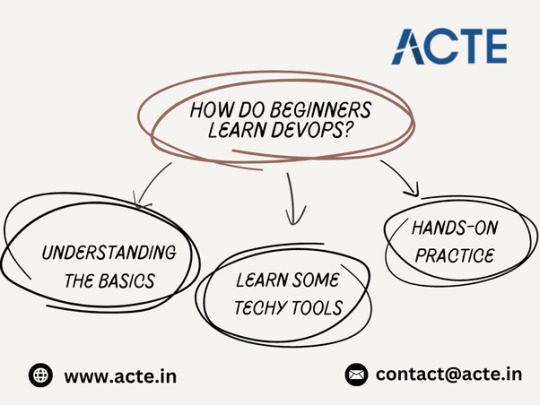
1. Dive into Automation
Automation is the real superpower of DevOps. Go deeper into tools like Ansible, Puppet, or Chef. They help you automate repetitive tasks, freeing up time for the creative and exciting parts of your work.
2. Explore the Cloud
Welcome to the cloud — the superhero headquarters of DevOps. Platforms like AWS, Azure, or Google Cloud are where your digital dreams take flight. Learn how to deploy and manage applications in the cloud for maximum efficiency.
3. Join the DevOps Community
In the tech world, community is key. Engage with fellow learners, share experiences, and participate in online DevOps communities. Learning from others is a superpower on its own.
Bonus: Explore ACTE Technologies
As you step into the DevOps adventure, consider tapping into resources from ACTE Technologies. Known for quality training, ACTE provides a supportive environment for learners. Their practical sessions and real-world scenarios make learning enjoyable and enriching. Joining ACTE’s DevOps community connects you with industry experts and like-minded individuals, enhancing your overall learning journey.
Ready to become a tech superhero? Your DevOps adventure starts now! 🚀✨
0 notes