Text
Should I open the game again ...
Tips on how to avoid and reduce the Pink Flashing - "Masterpost"
Look here for other masterposts!
What is the Pink Flashing?
The Pink flashing, also called Pink Soup, is a graphical error that occurs when the game thinks it has reached the limit of its memory capacity to read the game's textures even if your PC is much more powerful and the configurations made to the game itself are very high and can hold much much more.
When this arrives, gradually an object or sim will start flashing pink and purple or even EVERYTHING will start flashing pink.


This type of error can occur both in game and on Bodyshop, and as many people mistakenly think, it is NOT a symptom of corruption. And it's not even a hardware problem of your PC. It's not your PC's fault, it's not dying, it's simply the game that's unstable.
What should I do when this occurs?
First of all, DON'T PANIC, it's nothing serious. The only thing you need to do is save the game before it crashes (because yes, it usually crashes after the pink flashing occurs), close the game and reopen it. When you reboot it, the pink flashing will be gone.
AND don't worry if some previews of your sims remain pink. They will update as you play (the fastest way to update them is to have your sim change clothes or change their appearance in the mirror)
Is there a way to increase the graphics capabilities of my game?
Yes, there is, and you should do it regardless of the pink flashing, to make your game more stable. This will NOT eliminate the risk of pink flashing, but will reduce it and make the game crash after hours and hours of play rather than after a few minutes or half an hour as happens to some.
What you need to do is make your own graphic rules that adapt the game to your video card and install the 4GB patch. This guide from Pleasantsim explains how to install both (as well as providing other tips for stability and improving graphics)
Another tip that many give is to use the Sims2RPC Launcher by LazyDuchess, as many say it has made their game more stable, while others say it has increased their Pink Flashing, so I think it's very subjective whether using this launcher is better or worse.
Is there a way to eliminate it or avoid it?
There is no fix for this problem and there is no way to eliminate it, although LazyDuchess is doing some research to see if it can be done. BUT I can give you some advice on how to avoid it for as long as possible (it will still appear after a few hours, but I can tell you what to do to be able to play safely for as long as possible)
From my personal experience, I understand that pink flashing occurs when the game needs to read a lot of thumbnails (of hairs and clothes expecially) and when you visit too many lots in the same game session or you visit a single huge lot full of objects. So, what you need to do is:
Save before changing your sims appearance (whether it's a change of hair or clothes) because the game almost always tends to crash after a long or sometimes even short makeover session. (It depens on how many ccs you have)
Avoid changing your sims hair if you don't have to. One of the causes of pink flashing is reading all the thumbnails of the hair in the game, especially if you have a lot of cc hair and getting to the last page or halfway through is very tiring for you and for your game that have to read all the thumbnails. It doesn't matter if the game already has them cached, pink flashing doesn't care.
Avoid changing your sims clothes if you don't have to change them (so avoid needlessly looking at all the clothes you have, in your wardrobe or in shop mode as if it were your closet at home). Just like with hair, pink flashing is triggered by reading too many thumbnails, especially if you have a lot of cc clothes. As with hair, it doesn't matter if the game has already cached thumbnails of all the clothes you have. Pink Flashing doesn't care. BUT unlike hair, for clothes I found a solution (which I hope is not a coincidence that only works for me). Unfortunately this took away the pleasure of going to the shops to buy clothes, but it avoided crashes and Pink Flashing. Basically, I discovered (and I don't know why) that if I use Pescado Clothing Tool, for some mystical reason the game doesn't crash and doesn't trigger pink flashing (I can even spend hours scrolling through all my many ccs and it doesn't annoys my game at all)
Last but not least, pink flashing can also be caused by reading too many thumbnails in buy mode or visiting too many lots during the same gaming session. Unfortunately there isn't much to do here, my only advice is to save very often when you edit lots, and to avoid visiting different lots too much if you don't need to (don't worry, your sims don't suffer from claustrophobia and can stay in their homes very well). If you have to edit a lot of lots, use a game session ONLY for that, because changing lots and scrolling through the buy mode there will be a lot of pink flashing very soon, at some point. At least you will have the knowledge that it will arrive any moment and you won't have to stress while you are in live mode.
To summarize, pink flashing is triggered by:
Scroll too much hair pages in "edit appearance" mode.
Scroll too much clothes pages in "change clothing" mode.
Scroll too much furnitures in "buy/build mode"
Open/go in many different lots in the same game session.
Use very big lots with a lots of objects.
Apartment lots (these ones are a hell for PF)
AND the snow. Yes, when the terrain change in "snowy" mode, this trigger the PF a lot. You can disable the snow with mods if you want or simply save the game before the terrain changes and hope that it will not happen.
@brandinotbroke added that the shaders trigger Pink Soup. But when it comes to shaders this time it also depends a lot on the hardware capacity of your PC, and it's not just a game problem. Both the game's shaders themselves, additional shaders and default replacement shaders downloaded from the internet could cause problems. If you think this is the problem, the solution is to use the "userShader off" cheat. BUT this doesn't always mean that your computer can't handle that particular shader. Often some shaders need to be downloaded in their version to be compatible with other shaders. So try to differentiate the difference between an unsupported shader and a shader that is not compatible with another, always read the description of the creator's post carefully. (For example: the "Better Night Life" shader conflicts with Voielle's water shaders and for this reason there is a BNL shader compatible with Voielle's water. IF you used the normal shader instead of the compatible one, any object that works with BNL shaders will be affected by Pink Soup.)
@goingsimcrazy added that many hood deco, high quality setting, high DOF and lot impostors can trigger pink flashing. However, this is a mix between "your PC's hardware capabilities" and basically...player luck. Sometimes players with latest generation gaming PCs cannot handle the hood decos and players who play with toasters play surrounded by hood decos, so here isn't very clear how The Sims 2... decides its capacity and compatibility criteria. But anyway, if you think that your hood deco, lot impostors, high graphics qualities and DOF (distance of field) are TOO MUCH and that your PC cannot support them, simply deactivate and lower the graphics settings from the settings!
BUT @goingsimcrazy also pointed out a detail that I wanted to add too but forgot. Basically, deleting the thumbnails cache is of no use, it doesn't solve the pink flashing problem, in fact it makes it worse. I won't give you a computer lesson but in simple terms I'll explain it to you like this: caches are used to store information so that when you open a software, the software takes information from the cache file and speeds up its reading capacity. If you delete the thumbnails cache every two days what you are doing is practically punching yourself, because not only are you slowing down the game, but by doing so you force it to regenerate the thumbnails every single time, thus causing crashes and pink flashing. Delete the thumbnails ONLY if you have changed a huge number of default replacements and need to update the previews OR press CTRL + right click of the mouse on the individual preview you want to refresh.
Small clarification to finish:
Sometimes pink flashing is also caused by very long gaming sessions (so even if you don't do any of the things listed, at some point it will still happen, but I'm talking about more than 4/5 hours of gaming).
Many of the things listed may be stupid and already known, many of you will be reading and thinking "the genius has arrived", but I have seen many people suffer from pink flashing, not understanding what trigghed it and doing A LOT of the things that trigghed it the most. (I watched a lot of gameplay on YouTube where this happened).
So...I hope I helped someone and if someone know other things that trigger PF let me know, I'll add it to this post!
411 notes
·
View notes
Text
Yay! MOAR LBB Clothing!

*Deep breaths* I shared three four outfits for the LBB shape for this months Garden of Shadows theme, Fashion is for Everyone / Unfinished Business. I've teased these in some gameplay pics, and they've been done for months, but I never uploaded them...until now! Link here, details under the cut!
LBB Athletic Tank w/ Lucilla Sneakers

This first outfit is the oldest and quite literally the reason I learned how to use Milkshape. I wanted an LBB athletic outfit with the Uni tank, gym shorts, and sneakers and damned if I didn't nearly lose my mind making it. But that's exactly what it is. The LBB uni tank comes from @julietoon-ts2 LBB Tank PJs, the shorts are from Godlimpingby's Christmas in July set, and the shoes are from this 4t2 pants conversion by @lucilla-sims. I could've mixed and matched colors all day, but you get these seven. Categorized for everyday and athletic and contain both fat(!) and preg(!!) morph - that's how you know how old these are, I hadn't learned my lesson yet.
Download: SFS
LBB Tank w/ Skinnies and WBP Sneakers

Next we've got another really old outfit - a casual outfit using the same tank, G-Knee's skinnies (which I got from Julie here), and these great sneakers converted by WeBluePeace. Six tank colors, the shoes are the same for each. Categorized as everyday, also contains fat and preg morph (this would be the last time).
Download: SFS
LBB Sleeveless Hoodies w/ Vans or Sneakers
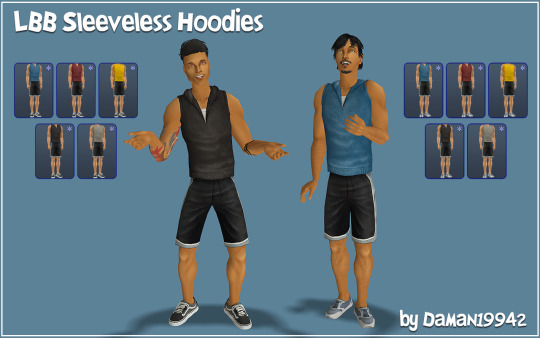
Lastly, I'm combining two outfits because they are the exact same except for the sneakers. These are Fanseelamb's Playful Sleeveless Hoodies with Shorts with either GLB's sneakers OR ImaginaryBoutique's 4t2 conversion of Darte's Vans Old Skool. Same recolors, I simply couldn't decide between the shoes so I made both. No morphs! Everyday and Athletic.
Download: SFS
Self aware moment: I know there is some texture repetition across these outfits, and truthfully I was very torn about even uploading these because some players may not like that (or maybe would prefer separates). But, 1). I originally made these for myself, 2). Separates for All is currently broken for me, so I'm using more full outfits again, 3). downloaders can pick and choose what they like and 4). if uploading the first functional mesh you ever made doesn't count as unfinished business, I don't know what does :)
Credits to lots of folks: Syn, JulieJ, Lucilla, GLB, WBP, Lifa (for meshing help), Fanseelamb, and ImaginaryBoutique. Everything is compressorized and clearly labelled in the folders, but let me know if you have any issues. Thanks!
(I forgot to add poly counts but i will do so tomorrow! The Vans are clearly the highest).
122 notes
·
View notes
Text
Sweet resource!
SkyBox/Horizons/Skylines Database for The Sims 2

I‘ve received many questions about where to find various SkyBoxes and Horizons as seen in my gameplay screenshots so I thought I’d put together a list of custom content links that you can easily go through to pick and choose what best suits your game. Although they are all beautiful, I’ve put a star next to my most frequently used boxes.
Important: Please don’t forget to download SkyFix 2.1 by Simnopke AND Effects (FX) Default Replacement Cube by Lowedeus before downloading these into your game. Be sure to place skyboxes at the lowest part of any corner of map with the arrow pointing towards the corner.
HOOD-BASED SKYLINES/HORIZONS
Six Terrain Matching Horizons by dramallamadingdang ★
6 360 Degree Seasons-Ready Skylines by GreatCheeseCakePersona ★
City & Rural Skylines by GreatCheeseCakePersona
Mountain Skyline by GreatCheeseCakePersona
Neighborhood Horizons by Criquette uploaded by WitheredWillies
HOOD-BASED SKYBOXES
Great Sky of Totalitarianism by Lowedeus ★
Lowedeus Moving Clouds But Slower by plumbobbled
The Great Sky Project Part. 1 by dramallamadingdang ★
The Great Sky Project Part. 2 by dramallamadingdang ★
GOS’s Spooky Dip by dramallamadingdang
Animated Wispy Clouds by dramallamadingdang
High Cirrus Clouds by dramallamadingdang
GCCP’s Green Mountain Skyline (Edited) by dramallamadingdang
Water & Sky by Psychosim
Water & Sky Recolours by nimi4
Water & Sky Recolours (Marlin Studio) by nimi4
SkyOmg by ja-viera ★
SkyOmg Recolours by phinae
SkyOmg Recolours by Keoni-chan ★
SkyOmg Recolours by poppet-sims ★
SkyOmg Recolours by simmiscellany ★
Off-world Set/Pack by GrilledCheese-Aspiration ★
Space Skies: Cygnus X, Barred Spiral Galaxy, Omega Centauri by Psychosim
Space Skies: Two Starry Hubble Images by silviansims
Space Skies, the familiar: Earth and Van Gogh by Psychosim
Space Skies: Nebula galore by Psychosim
“Space Sky. Space Sky! SPACE SKY!“ by Psychosim
Rotating Skybox (lowedeus) fixed & reuploaded for Skyfix 2.1 by loonyjelly
Horizonless Skies by dramallamadingdang
Skies Part 2 by poppet-sims
LOT-BASED SKYBOXES
Great Sky of Totalitarianism by Lowedeus
Aurora Sky Recolors (GST recolour) by freezerbunny-sims
Skyboxes by Slig
Weather Atmosphere by Chris997
Colors In The Sky by DaniCast
Maelstrom Skies by just_jaspe
10 Skybox Recolors by kristyail
4 Recolors for The Sky Pt II by kristyail
19 Recolors for The Lot by kristyail
MISC (More to be added)
Invisible Sun, Moon and Star Defaults by Lowedeus
—————————————
If you know of any skyboxes other than what is listed, please send me a message or reply below so I can add it. I take zero credit for any of this custom content. Thank you to The Sims Community for supporting my work here on Tumblr and a BIG THANK YOU to the custom content creators for making this list possible.
***** If you are a creator and wish to have your link removed, please reply below or send me a message *****
890 notes
·
View notes
Text

Happy New Year!
Wishing you all a very HAPPY NEW YEAR! May your plumbobs be PLATINUM!
84 notes
·
View notes
Text





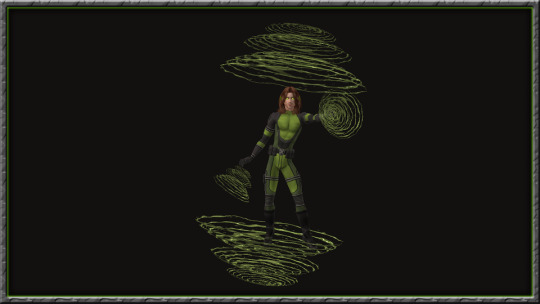



Synapse - Children of the Atom!
At last, the mature version of my original character Synapse, aka Alexander Jeffries, has arrived! And with a new Power FX Accessory at that!
You can find him here!
Merry Christmas and Happy New Year!
25 notes
·
View notes
Text


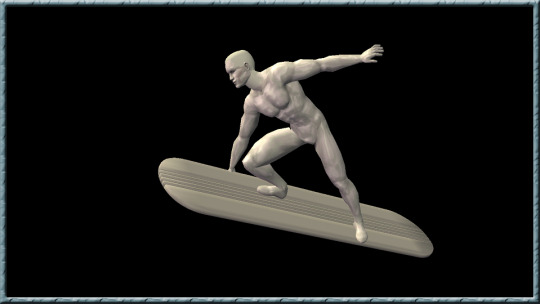
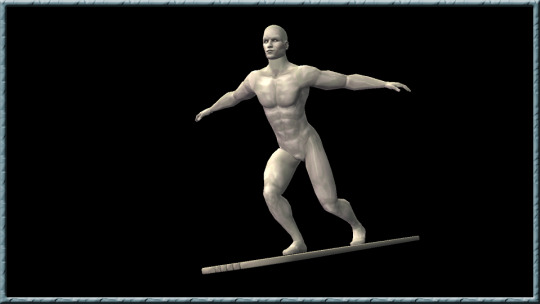

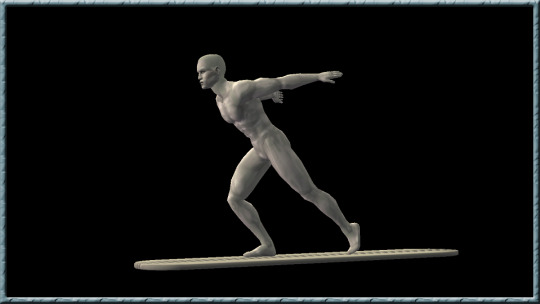






Get Posin' - Surfs Up!
My new PosePic Object - Surfs Up Edition is now available! This things has A LOT! It's got the 5 Boogie Board / Surfboard poses. But it also has several flying/floating body overlays that you can combine with other poses to turn almost any pose into a flying/floating pose! Lots of details in the post, so please check it out!
Download it HERE!
37 notes
·
View notes
Text






Cosmic Door Dash Driver!
Norrin Radd aka The Silver Surfer ... cursed with satiating the appetite of Galactus for all eternity!
Pick him up HERE!
34 notes
·
View notes
Text

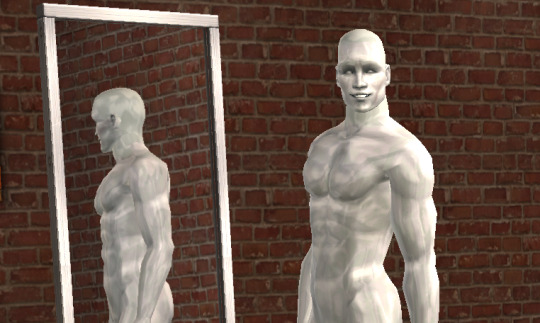

Why you gotta be so difficult TS2?
Hiya Peeps! Just a query for the community. Has anyone figured out this issue yet? Shiny skintones used to work, but a few years ago, they stopped working on the face only. This might have started with the Ultimate Collection.
You can see in BodyShop and in CAS the shiny skin is applied to the body, face, and hair. But once you get on a lot, you no longer have the shine on the face. Years ago I did all kinds of testing but couldn't figure it out.
Has anyone been able to solve this?
I know a work around would be to just create an accessory of the sims head and turn it into an accessory and make it shiny. But I'd like to have animations.
31 notes
·
View notes
Text
NuAM Renaissance
Shoutout to @blackswan-sims and @julietoon-ts2 for giving life to the NuAM and NuTM bodyshape!
When I created this shape, I had every intention of just using it for the skintight superhero costumes but fudging in the Eaxis meshes for civilian clothing. It is the coolest of cool to see people making new stuff for this shape!
Thank you both and anyone else that is breathing new life into the NuAM!
13 notes
·
View notes
Text






Let’s Get X-TREME! Day 11!
The 5th Anniversary Celebration of the Lair 2.0 continues tonight! And it’s X-Treme!!!
That’s right! New X-Men Sims featuring the X-Treme X-Men, and tonight we have the human/alien hybrid version of : Lifeguard, aka Heather Cameron!
Pick her up here!
And don’t forget to stay tuned in to see what the next drops will be!
14 notes
·
View notes
Text




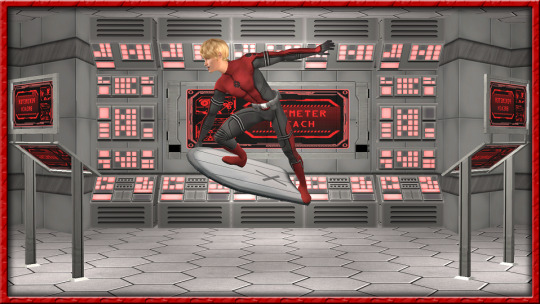
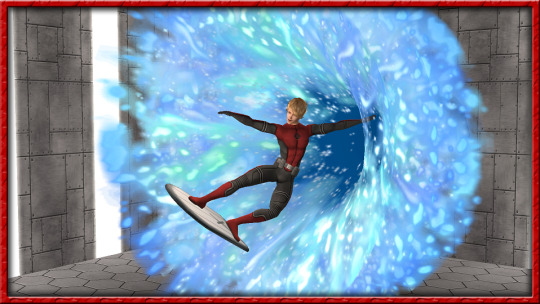


Let’s Get X-TREME! Day 10!
The 5th Anniversary Celebration of the Lair 2.0 continues tonight! And it’s X-Treme!!!
That’s right! New X-Men Sims featuring the X-Treme X-Men, and tonight we have the team teleporter: Slipstream, aka Davis Cameron!
Pick him up here!
You can also get a wave inspired recolor of my Power FX Portal inspired by his mutant abilities.
And don’t forget to stay tuned in to see what the next drops will be!
14 notes
·
View notes
Text






Let’s Get X-TREME! Day 9!
The 5th Anniversary Celebration of the Lair 2.0 continues tonight! And it’s X-Treme!!!
That’s right! New X-Men Sims featuring the X-Treme X-Men, and tonight we have the team lifesaver: Lifeguard, aka Heather Cameron!
Pick her up here!
And don’t forget to stay tuned in to see what the next drops will be!
13 notes
·
View notes
Text




Let’s Get X-TREME! Day 8!
The 5th Anniversary Celebration of the Lair 2.0 continues tonight! And it’s X-Treme!!!
That’s right! New X-Men Sims featuring the X-Treme X-Men, and tonight we have the team rascal and heart-breaker: Gambit, aka Remy LeBeau!
Pick him up here!
And don’t forget to stay tuned in to see what the next drops will be!
16 notes
·
View notes
Text




Let’s Get X-TREME! Day 7!
The 5th Anniversary Celebration of the Lair 2.0 continues tonight! And it’s X-Treme!!!
That’s right! New X-Men Sims featuring the X-Treme X-Men, and tonight we have the team Bio/Chem/Geneticist: Beast, aka Henry "Hank" McCoy!
Pick him up here!
And don’t forget to stay tuned in to see what the next drops will be!
12 notes
·
View notes
Text






Let’s Get X-TREME! Day 6!
The 5th Anniversary Celebration of the Lair 2.0 continues tonight! And it’s X-Treme!!!
That’s right! New X-Men Sims featuring the X-Treme X-Men, and tonight we have the Pyrotechnic: Thunderbird, aka Neal Shaara!
Pick him up here!
And don’t forget to stay tuned in to see what the next drops will be!
14 notes
·
View notes
Text





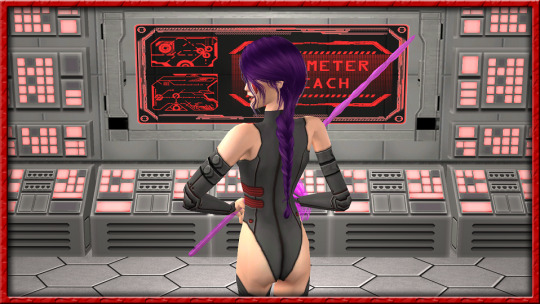
Let’s Get X-TREME! Day 5!
The 5th Anniversary Celebration of the Lair 2.0 continues tonight! And it’s X-Treme!!!
That’s right! New X-Men Sims featuring the X-Treme X-Men, and tonight we have the Psionic Expert: Psylocke, aka Betsy Braddock!
Pick her up here!
And don’t forget to stay tuned in to see what the next drops will be!
13 notes
·
View notes
Text



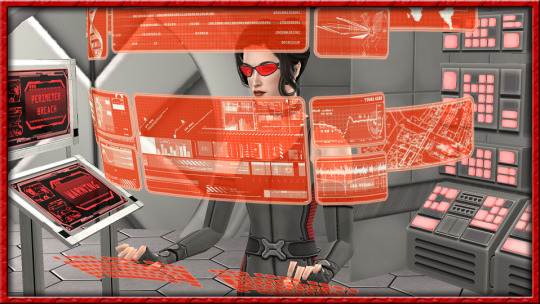
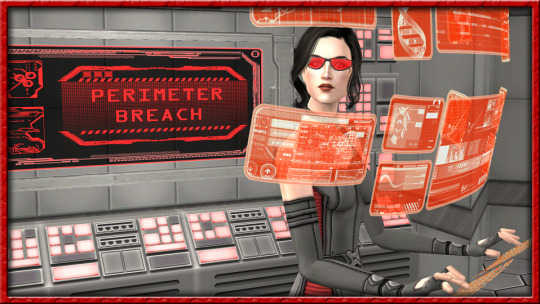

Let’s Get X-TREME! Day 4!
The 5th Anniversary Celebration of the Lair 2.0 continues tonight! And it’s X-Treme!!!
That’s right! New X-Men Sims featuring the X-Treme X-Men, and tonight we have the Living Computer: Sage aka Tessa!
Pick her up here!
And don’t forget to stay tuned in to see what the next drops will be!
17 notes
·
View notes