Text
Those Bows, Though
It’s been 84 years, but we’ve got those extra bows you asked for.
http://www1.flightrising.com/forums/ann/2506860

433 notes
·
View notes
Photo




You people like unused images, right? Because I just remembered I had these unused images. Apparently the breeds were going to have two different hatchling “sprites” (artwork??, lines??), but this was eventually cut. These four are the only four that have two different hatchling artworks.
Source.
450 notes
·
View notes
Photo






All these gijinkas are for sale in my small forum shop, here!! Give it a look, yo! Happy Halloween!!
7 notes
·
View notes
Photo


Aaahh, I finally finished this accent and I am so excited to put it up!! I call it Decora Day,, bc i felt like it was necessary to make a harajuku accessory accent for imp girls and amirite or amirite
#flight rising#fr#dragontag#dragontag skins#dragontag accents#art#imperial female#my accents#spectrumrising
10 notes
·
View notes
Note
Heys - I haven't seen you as active at all, so I really hope things are okay and that you're doing well. That's all. :x I've been thinking about you. Please take care!
O oh man,, t thank you! ;//o//; I’ve just been really all over the place,, and I’ve been bad about posting art ;w; Thank you so much for thinking about me. It really truly means so much,, thank you!!
1 note
·
View note
Photo

I was feeling gijinkas today ✨
My clan prince m8! Sorry im a desert island of an uploader tho;;
16 notes
·
View notes
Photo

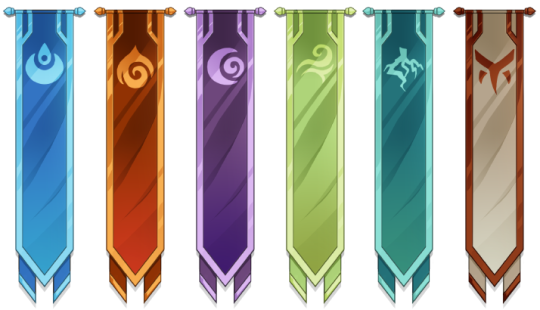
new elemental banners!
look for separated images under the cut and in my thread
Keep reading
915 notes
·
View notes
Photo


So,, I really need some help clearing out my lair, and I have some Autumn-y quadruplets that I’d really like to sell with art! :’D Here’s one girl I have ready to go!
EDIT: Check out my more recent posts if you wanna buy her! <3
#fr#flight rising#gijinka#wildclaw#wc#wc f#sale#auction#dragon sale#fr sale#fr sales#signal boost#sale boost#art
9 notes
·
View notes
Photo

Commission for Namsuh on FR!
27 notes
·
View notes
Photo
Ooh! What a lovely baboo!!! Signal boosting~



I tried really hard to make her work with my current lore, but with some changes that are going to happen she just doesn’t have a place in the clan anymore. So! I’m auctioning HoneyBun, my G2 Imperial, off here! She has an adorable feral piece by @talesofasmallwindclan and a gorgeous gijinka headshot by @cherrisummer-art. I’ll be sending a 25% portion each of whatever she winds up selling for back to these artists as thank you’s for making the art for her, even if I’m not keeping her!
Boosts here and bumps on the thread are appreciated!
59 notes
·
View notes
Photo
omG PETAL IS A BLESSING??
You don’t have to add me to the list,, but WOW! Your babies are beautiful ^o^


Have you ever made a huge mistake?
405 notes
·
View notes
Photo
(Late) Self Reblog!

Vortex for LeviathanScream!
Patreon | Furaffinity
7 notes
·
View notes
Text
Self reblog! Please take a look at this if it appeals to you ;w; Also any signal boosts I can get would be super amazing! Thank you!
RainbowSmoothie is Looking for Artists!
This is a notice for anyone interested in creating content for an ongoing profit!
Hello, everyone!
Hi hi! This notice is intended for anyone interested in collaborating on some artwork, animations, or other things for some albums I want to start selling in the future! Click below to find out more! If you have any questions, PM me through the Tumblr chat!
Keep reading
3 notes
·
View notes
Photo
Self reblog!

Commission for Cielka on FR! :D
23 notes
·
View notes
Photo
lol i have no idea if im floofs or flapsnake

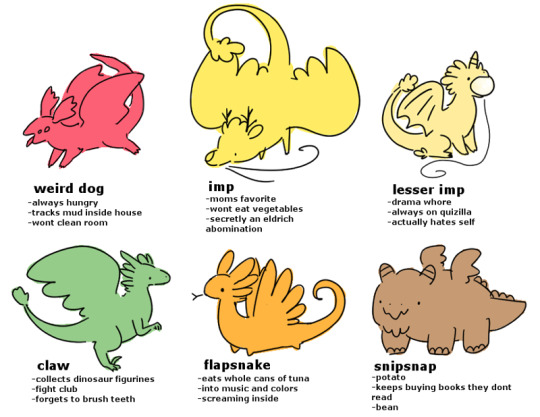
tag yourself
28K notes
·
View notes
Photo
Reblogging for inspiration!

shroommission for rap– more cryface practice. as difficult as it can be with some colors, blue cryface is A+ fun to work on
176 notes
·
View notes
Text
Woah i really needed that masking help!
I’m seeing a lot of first time entrants to the Brightshine Jubilee contest, so here’s some helpful skin/accent tips
1. Color your Shadow and Line layers. As long as the lines and shadows are visibly distinct from the other details of the dragon, they can be any color. By default these layers are transparency locked, meaning you can paint on it without going outside the boundaries of what’s already on the layer. Some programs also to use the Hue/Saturation thing to colorize it. Coloring your lines and shadows make your colors a lot more vibrant.
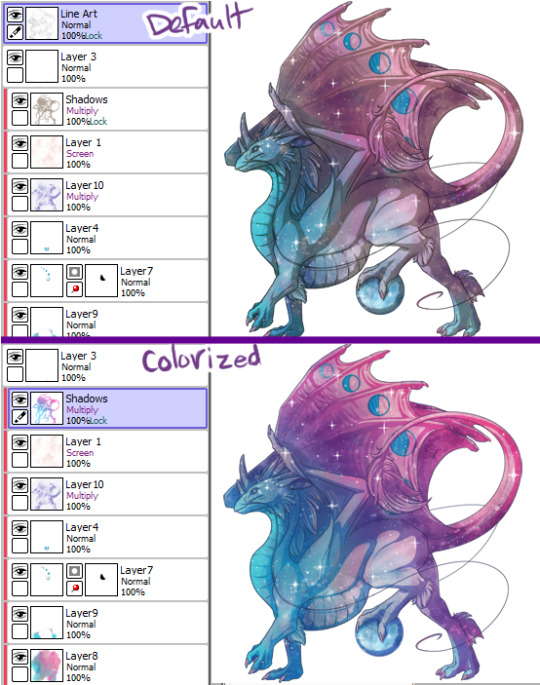
2. Be careful with your use of default photoshop brushes.
You know how in movies you occasionally hear that stock scream that so many other films use? Doesn’t it take you out of your immersion for the moment where you think “Hey I’ve heard that before..”? Well there’s a similar effect when you use the most common photoshop brushes. These brushes still have a place, but I find they’re good for the sketching process or a small part of texturing. You need to add more to them if you don’t want the Wilhelm effect.
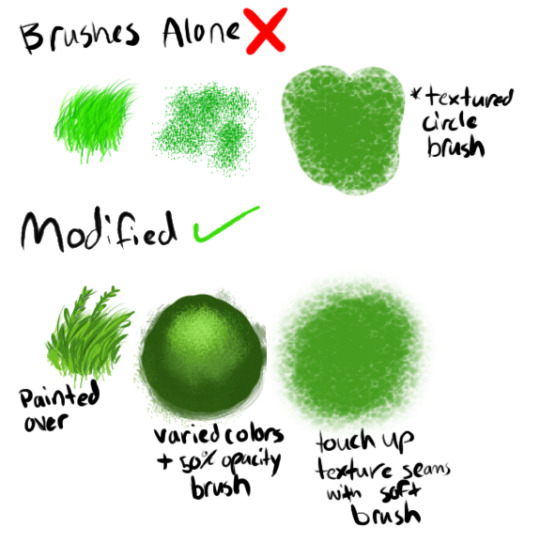
3. I’m about to make your life so much easier if you didn’t know this tip.
You aren’t allowed to go outside the bounds of the dragon, so you need to make sure there’s no stray lines. This is something you can do when you’re totally done with your design, and you can do it in two seconds.
Photoshop works just about the same, but I’m using Sai for this explanation.
First, CTRL+Click your Skin Parts folder to select the whole dragon’s silhouette. (If you only use the Base layer, the linework is excluded, and that’s a problem for some species like pearlcatchers and imps since their whiskers are included there.) You may have to turn off layers you made, if you put any in that folder. In photoshop, you might have to merge the folder first.
Once you have the dragon’s silhouette selected, find your layer(s) with your designs. It’s easier if you have them all in a folder because you can just apply the next step to the folder. Find the Layer Mask button and simply click it. BAM, now there’s nothing outside the lines. As long as you don’t edit your mask, you can even draw new stuff and it won’t allow you to draw outside the lines.
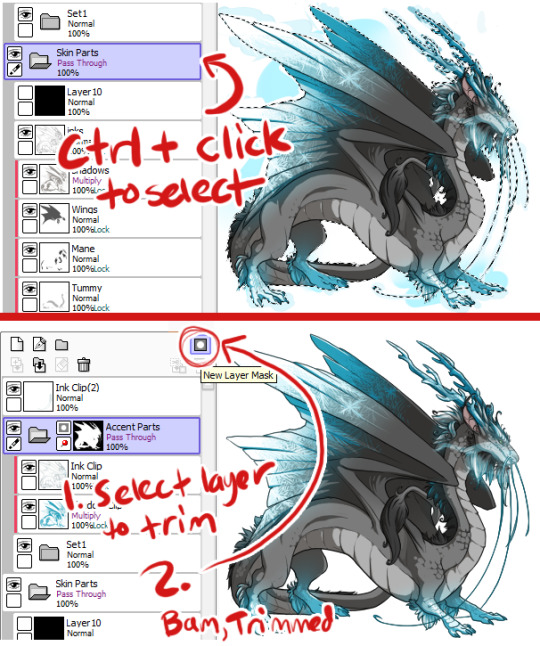
633 notes
·
View notes