Text
Learn You a Game Jam: Pixel Edition - Devlog 09
It's Done!
Or rather, it was done a week ago but I was away from home with no access to the internet so couldn't get this out. But I did it!
In my last devlog I mentioned I added sound effects for when a person gets hit. I can't remember if I did this at the same time as that or not but I also made some of the objects play sounds when you pick them up, for example the doll's eyes kind of spin when you hold it so I gave it a buzzing noise, and one of the paintings plays a kind of white noise-y sound as it deforms.
Next up was level design. At this point it was getting pretty late, so I just turned the example level given as a png in the asset pack into a tileset. I hope to continue developing this game at least a little bit into the future, and this is definitely one area I hope to improve on, either by hand making a larger level or figuring out a random level generator I’m happy with.
The last things I added were a very basic title screen with options to play, view controls, and view credits. All three of those look like crap but the important part is that it works.
And we have a completed game! I’m really proud of how the game turned out considering I wasn’t able to make full use of the time allowed for the jam. Had I been able to use those 2 extra days to polish, I obviously could have released something better but all things considered I’m very happy with the finished product.
Also, since it’s been a week already, I’ve gotten feedback in the form of comments on the jam page, which has been great. It sounds like I pulled off the atmosphere really well, which was awesome to hear since that was one of the biggest things I wanted to focus on with this game. In past game jams I’ve usually focused more on the mechanics than the atmosphere, and often didn’t have time to add music/sound effects, so I found this was a good lesson in game feel.
The main criticism I heard was the difficulty that comes from how fast the help depletes, and is definitely going on the list of tweaks to be made in any future updates.
I think I’ve had this problem with every other game jam I’ve participated in, and every time I tell myself I’ll keep it in mind for the next game, and every time I forget. (and every time we kiss I swear I can fly) But for any other solo devs or small teams out there, especially if it’s a game jam where you can’t get other people to playtest:
Make your game to what you think is a good difficulty level, THEN MAKE IT TWICE AS EASY
I ALWAYS FORGET THIS!!!! IT IS MY CONSTANT DOWNFALL!!! You always know more about your game than your players, so you essentially skip the learning curve that every other player is going to have to go through. Now I just have to remember that for myself next time too.
All in all I really enjoyed this game jam and I felt like I learned a lot. I also haven’t done much game dev in the past few months so this was a great way to get me back into the groove with it. Like I said I hope to spend a little more time improving it in the future but for now this is the end of the devlog! If you’ve actually bothered to read this whole thing, thank you so much, almost this entire thing was written late at night in the “I should really go to bed but I just need to finish this up first” so apologies if it was a bit rambling or borderline incoherent at times. I really enjoyed this jam and I also really enjoyed devlogging my journey as well, and I hope you enjoy the game as well.
Play the game here!
Previous|
3 notes
·
View notes
Text
Learn You a Game Jam: Pixel Edition - Devlog 08
Content warning, this one contains mild blood
(I did my best to tw tag, lmk if there's more I should add)
So as you could probably tell from the content warning, I added the blood into the game. Essentially I added an Area2D to the person that when triggered, creates a new Sprite2D node and gives it some properties such as position, rotation, a random blood texture, etc. before adding it to the main scene. The person then deletes itself from the scene.
Another thing the player does when it gets hit is play a sound! That's right I added the sound effects too. Look at me being productive. The tileset I found at the beginning came with some sound effects to use (I'll link it again here, I love it so much it was perfect for this project), and I also found a background music track that I think fit pretty well on freesound.org (here).
Now that that's all done all I have to do tomorrow is make the menus and level design. The jam doesn't officially end until monday but I'm going on a trip so tomorrow will be my last day to finish the game! The level design will probably be a bit half-assed but the first priority is to finish and get a build submitted. It's the final stretch, here we go!
Previous|Next
0 notes
Text
Learn You a Game Jam: Pixel Edition - Devlog 07
I may have, unintentionally, through no fault of my own, put jerma in my game.
Today was the day that I finally put the people into my game. The basic idea for the movement was to have two ways of detecting walls: a raycast that goes out 2 grid squares (32 pixels) and an area2d extending one grid square (16 pixels), and have both of those for each direction. The larger raycast tells the person which way they can go, and the area2d tells them when to stop and change direction.
But before I came up with all that I needed an actual person, so into aseprite I went. Half an hour later I emerged triumphant with a character I was happy enough with.
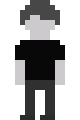
It was then that I realized my mistake.


The movement makes it even better because it is 100% how jerma would navigate a house I think.
There are no thoughts inside that head. Because I didn't give him any. This is my beautiful son and he doesn't have a brain and I love him.
Maybe I was/am just tired but I thought it was hilarious so I kept it, and I'm too lazy to make more than one character design so it's just going to be an entire house filled with jermas. Idk if anyone besides me will make the connection but the game is 1000x funnier now. My silly "you're the ghost" haunted house game has turned into an "Exterminate all the jermas in this house" simulator.
Previous|Next
2 notes
·
View notes
Text
Learn You a Game Jam: Pixel Edition - Devlog 06
Short devlog cause I'm tired and need to sleep but I added most of the rest of the items. I've got one more animated one to do.
Previous|Next
0 notes
Text
Learn You a Game Jam: Pixel Edition - Devlog 05
You are now able to pick up and throw objects!!!!!
Actually there's only one object right now, but the code is working! My plan is to make this one object with the core functionality, then duplicate it for each throwable object and give each its own unique cosmetic behavior.
After yesterday's bout of "not an ounce of motivation syndrome" it felt really good to get this done. I'm now one big step closer to the final game! Tomorrow will most likely be implementing the cosmetic effects for each item, such as a white outline when hovered over or in some cases an animation when you pick it up.
Previous|Next
0 notes
Text
Learn You a Game Jam: Pixel Edition - Devlog 04
Haha yeah no I didn't sleep in today, nor did I get much actual programming done. However I put the final tweaks on the lighting and re-did the character movement, its a lot smoother now and I was noticing some weird behavior with the way I did the accel/deceleration. I experimented with using a RigidBody2D for the player, but eventually settled back on a CharacterBody2D.

I took this method of top down movement from a great tutorial here, I had to translate it into the new gdscript and changed it a little but the basic premise is still there.
Each frame I add the input direction times the acceleration to the velocity (which is now a built in variable in Godot 4!) to accelerate in the direction of the input and then subtract from that the current velocity itself times friction to slow you down. When it reaches top speed the two cancel each other out, so you never go above the max speed. I also added a check to increase the friction when there isn't any input so that you slow down a little quicker than you accelerate.
I also tweaked the window settings to make it more pixely. (ik its already pixel art just bear with me)
Before/After

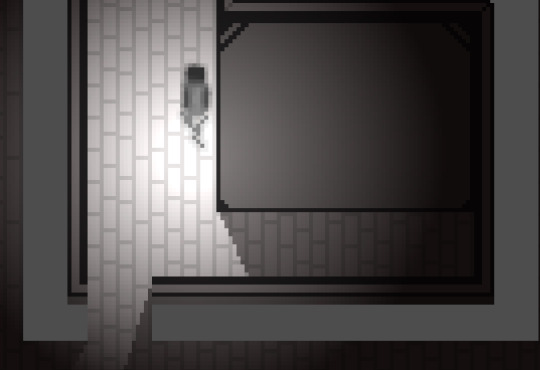
By setting the stretch mode to viewport instead of canvas item, and rendering it at a really low resolution compared to the actual window size, you get a nice pixelated effect on things that normally wouldn't be pixel-perfect, for example you can see the shadows used to render as just straight lines, now they actually follow the pixels. Another thing is rotation, I can demonstrate this by showing what a rotated sprite looks like in the editor vs in game with the rendering settings.
Editor/Game
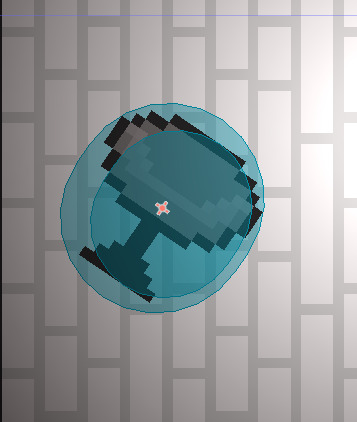
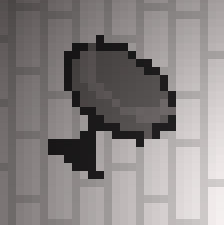
It can end up looking a little wonky but I think it works better to have everything locked to the pixel grid.
I heard somewhere that in order to keep your momentum on a project like a game you need to never do 0%. Even when it feels like you can't do anything, doing 1%, even 0.1% is better than 0%. Even though it felt like I was just re-doing everything I did yesterday, I still got something done, and that's still progress. And reflecting on what I did today as I'm writing this I'm starting to realize how much I actually did accomplish, even if it wasn't what I had originally planned to get done today.
Also if you need any proof of how tired I was today, it just now occurred to me that I named the object above "lamp" in the editor.
Previous|Next
1 note
·
View note
Text
Learn You a Game Jam: Pixel Edition - Devlog 03
I was wayy too tired to do any kind of real coding, so instead I focused on getting some of the more cosmetic things done. After making the player's basic movement, I added a very neat lighting effect, which I think really helps sell the vibe.
Don't mind him, he's just chillin
The lighting changed the look of the sprite a bit but I think I kind of like it that way. If it starts to bug me I can fix it but for now I think it's kind of cool.
I get to sleep in tomorrow, so I'm hoping I can devote a bit more brainpower into actually programming some stuff after a full night's rest*. My first priority will be the pick up/throw objects mechanic, and I'll save the enemy pathfinding for later.
*note: it is 2:04 am as of writing this
Previous|Next
0 notes
Text
Learn You a Game Jam: Pixel Edition - Devlog 02
Took that tileset and added duplicates of some of the objects but with a white outline so I can highlight whichever object the player is hovering over or holding.
Currently working through some designs for the ghost, thought this one was funny because if you let your eyes go blurry it looks like he groovin

This was just my first attempt, I literally just used the spray tool in aseprite and made a squiggle. I kind of like the way the white and grey make it look like it has a face split down the middle, ENA style, I'll try to incorporate that into the final design. Might also give it an actual face.
Update:
Think I found a design I like, could change later if I end up having time, but for now this will work

Can't export the gif because it has transparency but I like the blurry effect. Used the same airbrush technique for the bottom wispy bits, then hit the thing with the blur tool.
Previous|Next
0 notes
Text
Learn You a Game Jam: Pixel Edition - Devlog 01
Theme: You are the monster
Alright! 13 hours into the jam and I've got the basic idea for my game.
You play as a ghost in a haunted house, and you have to kill as many paranormal investigators as possible before you run out of ghost energy or whatever. Killing people refills your energy, try to stay alive as long as possible, yadda yadda. However, the only way you can attack people is by picking up objects and throwing them, and the people won't be able to detect you, only the objects you pick up. I'm sure this is a 100% original idea that no one has ever thought of before or made into a game and that I am the first person to ever come up with this concept.
I found a wonderful tileset by Asset Bakery on itch.io that I'm going to use for the haunted house. It's greyscale, but I'm planning to add blood splotches for a pop of color when you attack people, it won't be too gorey, just a bit of red. That combined with some lighting effects to limit your visibility will give a really interesting vibe I think. It's spooky, but you're not the one that needs to be afraid :)
I haven't decided if the haunted house will be randomly generated or made by me, but if it is randomly generated I'll make a bunch of rooms then have each square in a grid select one at random.
A couple things I'm worried about:
The picking up/throwing mechanic might be difficult to make, but I think I have a decent system in my head.
The player's pathfinding is going to be a nightmare to program, I hate coding AI, but we'll see how it goes.
I don't know how much time I'll be able to devote to this project every day. Again, we'll see how it goes.
Time to get started!
|Next
0 notes
Text
Devlogs?
I've been wanting to get into making devlogs, documenting my progress and learning process through my various projects, both for me to look back at and see what worked and what didn't, but also to maybe help other beginner game developers like myself. I'm also hoping that by keeping track of and sharing my work on projects that I'll have bit more accountability and motivation to actually finish my projects
#I'm going to be participating in the Learn You a Game Jam: Pixel Edition on itch#and you're encouraged to make a devlog of your game so that was kind of the final push to get me to actually start making these#hopefully i'll continue making them after this game jam#game development#game dev#game jam#game jams#codeblr#not a devlog
1 note
·
View note