Text




"𝙊𝙪𝙩 𝙤𝙛 𝙨𝙞𝙜𝙝𝙩, 𝙤𝙪𝙩 𝙤𝙛 𝙢𝙞𝙣𝙙."
@maxismatchccworld @mmoutfitters @aharris00britney @goppolsme @pralinesims @murphy-sims
62 notes
·
View notes
Text
Writescapade: Duterte was Genius
This post might contain spoilers from the documentary “The Great Hack”. Read at your own risk.
During my previous entry for #Writescapade, I unraveled some necessary terms that I will be using throughout my next blogs. If you haven’t read it, here’s the link for Writescapade: New Beginnings. Now, allow me to discuss a very timely issue on the political aspect of the Philippines.
The reign of our current president is bound to end in a few months’ time. We are about to enter the campaign period of the aspiring politicians in our country, and it would be nice if Filipinos would take a pause to think and reflect how the 2016 Elections went and became a burden for us during the past six years.
According to Dahlberg (2001), new media welcomes the idea of disseminating political views and agendas because this platform is very liberated in terms of limitations. In new media, we are all exposed to the three (3) areas of political life which are: (1) Formal, (2) Alternative, and (3) Citizen-based. These aforesaid areas of political life were all maximized by our current president in order for him to convince people that he is the best option among the other options back in 2016.
Citizen-based

Courtesy: Rappler
Among the other areas of political life, this citizen-based approach is the most familiar for most of us. This area maximizes the use of social media (specifically Facebook and Twitter) in disseminating the campaign paraphernalia of the political candidate.
During the 2016 era, our social medias are bombarded by various campaigns. It ranges from the leftist and rightist post (well, at least, on my end). I don’t want to claim that the same thing is happening on the social media platforms of everyone because Facebook uses algorithms in order to come up with a newsfeed that is curated to your liking.
In order for me to prove this point, I would like to use how the former President of America, Donald Trump, used Facebook’s algorithm to convince the neutral people to vote for him. Back in 2014, a voter-profiling company named “Cambridge Analytica” was able to secure and investment that is worth $15 million. With that, they were able to get the private information of an estimated 50 million Facebook users illegally.

Courtesy: Netflix
In a documentary on Netflix with the title “The Great Hack”, explored how Cambridge Analytica maximized the personal data that they’ve gathered and how they helped Trump with his 2016 campaign for the presidential position. In this documentary, Cambridge Anaytica identified which users are neutral for the upcoming elections based on the information that they’ve gathered through Facebook. Through this process, Cambridge Analytica bombarded these types of people with videos, pictures and other propagandas on their Facebook page which convinces these people that Trump is a way better president compared to Hillary Clinton. They manipulated these people into thinking that Trump should be the next president. If you want to learn more about this issue and how a professor sued Cambridge Analytica for buying the personal information of an estimated 50 million Facebook users, you may watch the documentary “The Great Hack” via Netflix.
So, how is this event relevant to my claims earlier? Duterte did not have an agency that is similar to Cambridge Analytica which is why they created a troll farm. They hired people who will create dummy accounts in disseminating and increasing the reach of their campaign paraphernalia. That is how genius Duterte is.
Alternative
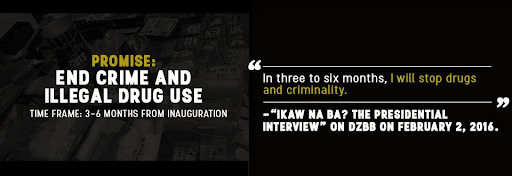
Courtesy: GMA Network
This area of political life talks about the movements and activism. If I were to relate this to Duterte’s campaign, he used the “Anti-Drug Campaign” in order to get the votes of the majority. He promised that he will end drugs in our country within a span of 6 months. It sounds surreal but, the Filipinos did not mind at all. Instead, they took the risk and trust the process that Duterte is the key to solve such problem.
Through this campaign, the issue of extrajudicial killings rose when Duterte got elected as the president. He was persistent with the shoot-to-kill order and other orders such as the “Patayin pag nanlaban”. It was a traumatizing era for some or even most of the Filipinos who experienced this first-hand. One of the victims of this was the late Kian Delos Santos which woke the eyes of some that Duterte wasn’t really clever.
Formal
The formal area of political life focuses mainly on the organized political parties, legislative lobbying, and referendums. I could still remember how the citizens of the Philippines begged for him to run as the next president. For them, Duterte is the key to attain peace in our country since, he managed to do that during his reign as the Mayor for Davao city. Little do they know that having him reign as our president would include mishaps and misfortunes especially right now, during the pandemic.
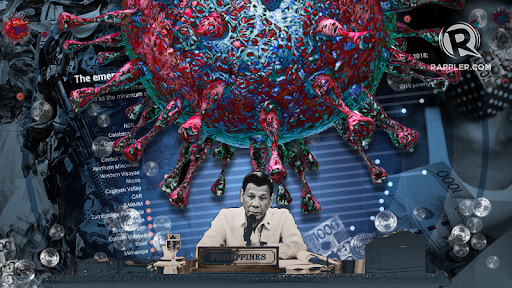
Courtesy: Rappler
A lot of people would probably say that our President is not clever enough. But then again, isn’t it we? If Duterte isn’t clever enough then, he wouldn’t be the president right now. During the campaign period, Duterte (especially his team) were very clever in convincing the naive Filipinos to vote for him. He straight up said that he will eliminate drugs in our country. There were no concrete plans provided but, almost everyone did not seem to be bothered at all. He knows how to get the votes of the majority and for that, he is clever. He is clever enough to make us feel that we need him and we should vote for him. For that, he was clever and we are dumbfounded.
Let the previous election be the greatest lesson of the Filipinos for the upcoming elections in 2022. Stop voting just because someone is famous or is currently helping the lower class financially. Vote for someone who will care for you and our country even if it’s not the election period.
References:
How Trump Consultants Exploited the Facebook Data of Millions (Published 2018). (2021). The New York Times. Retrieved from https://www.nytimes.com/2018/03/17/us/politics/cambridge-analytica-trump-campaign.html
GMA News. (2015). Duterte’s promises and his first year in office: Law and order. Retrieved October 4, 2021, from GMA News Online website: https://www.gmanetwork.com/news/news/nation/616342/duterte-s-promises-and-his-first-year-in-office-law-and-order/story/
Jaboneta, J. (2016, May 14). 10 takeaways from Duterte’s digital campaign. Retrieved October 4, 2021, from Rappler website: https://www.rappler.com/moveph/lessons-duterte-digital-campaign
Punongbayan, J. (2020, April 14). [ANALYSIS] Duterte’s coronavirus aid: Too little, too slow, too politicized. Retrieved October 4, 2021, from Rappler website: https://www.rappler.com/voices/thought-leaders/analysis-duterte-coronavirus-aid-too-little-slow-politicized
8 notes
·
View notes
Text
How I think CC Clothing Creators should do to shadow map
1. What is shadow map?
Take this shirt from Island Living for example and export shadow map in DDS format.
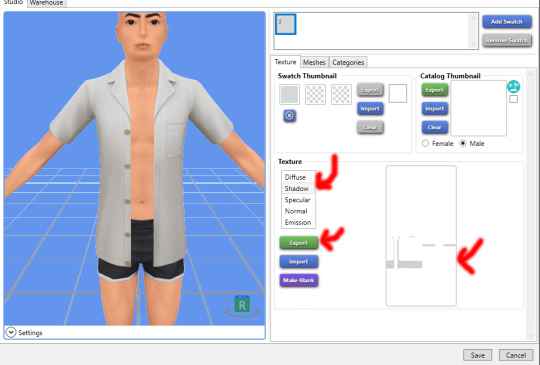
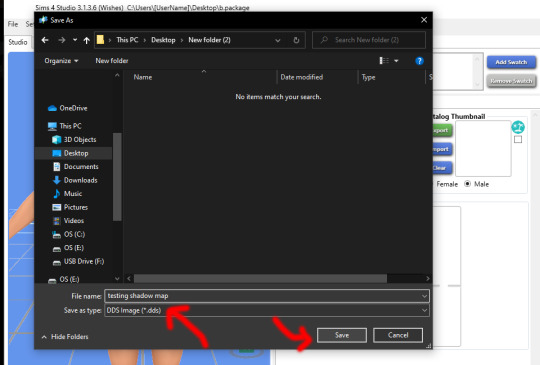
In game, shadow gives clothing layers, 3D-ness or enhance the 3D-ness that texture or normal map already gave. Shadow like this is easy to achieve without the need of MXAO from ReShade.
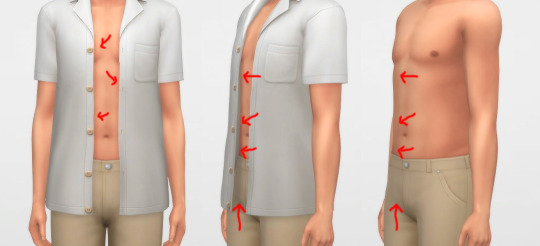
What is the problem here? Look, when I have an accessory undershirt in black on without the EA shirt, it’s looking normal, but when it is on there are some pixels breaking up, even for pants


I’m a perfectionist, I don’t want my cc pant or cc undershirt to look like that when pair with other shirts. And if you don’t see it as a problem, that is fine, you can stop reading right now and go on with your days, I’m not offended by it ^^, it is your own stylistic choice at the end of the day.
2. How shadow map behaves?
Open that shadow map we exported in DDS format into Photoshop, take a look.

The image show the grey which is the shadow where it should be on the body, the white area is NOT TRANSPARENT, it is white color where shadow does not belong.
Now, click on Channels, click on Alpha 1 layer, the Alpha 1 image is the key
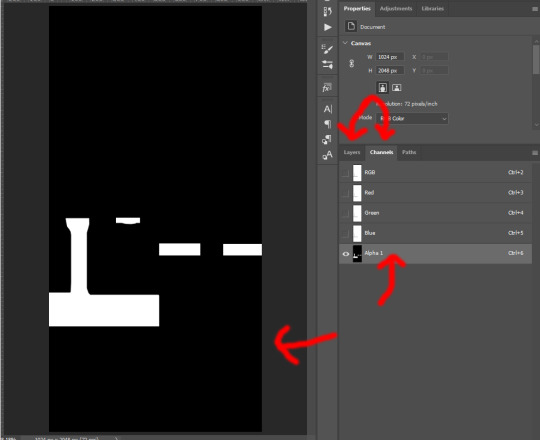
The Alpha layer is in black and white and sometimes in grey colors. Black is to hide everything of that area on RGB layer, white is to show everything of that area on RGB layer, Grey is like a slider, lighter grey will show more of that area while darker will show less.
And now if I put a male template on original rgb shadow map with 40% opacity, there are area of the chest, below shirt, below arms are white on Alpha layer which I highlighted red. That means that the white on RGB layer of shadow map still visible as white!
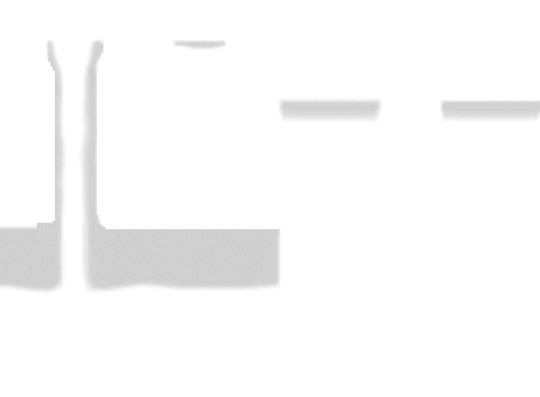
How is that the problem you ask? Here I have a image filled deepest true black (#000000) and add noise to it with Filter -> Noise -> Add Noise…, amount is 1% with monochromatic unchecked. This represents the black undershirt above with textures (grainy). Now if I paste a white layer (#FFFFFF) on top of black layer and set the blending mode to Soft Light.
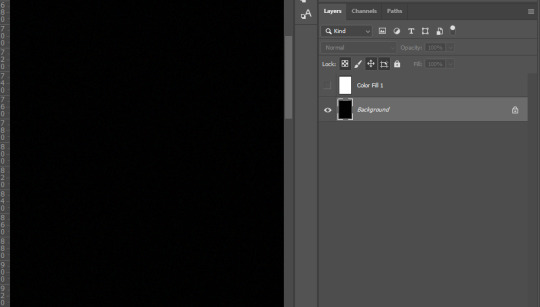

There are a lot of breaking pixels with strange colors appear, like black undershirt and white shirt above ingame!
Because of how the shadow map still keep that area between chest remaining white, how Sims4 works, in my belief is they softlight or overlay the white onto whatever underneath, skins, black undershirt, that then will happen. Remember, this effect will visible when underneath is dark and muted colors, bright and light colors are hard to see.


This is how EA do shadow map on their clothings, by blocking the shadow, the arms, the chest, and bottoms of the shirt.
3. How to solve this problem?
Now here is my opinion, we should not blocking the shadow the way EA did, but by framing it around, close to the shadow.
Here is one of my shirt, its shadow map and how I do the alpha layer.

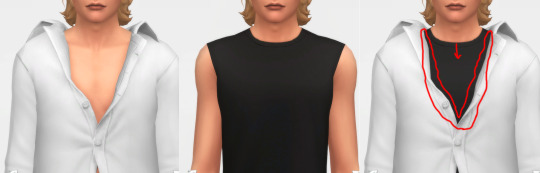
When I frame the shadow, there will still breaking up pixels AROUND that FRAME, but in between the chest doesn’t have white so it doesn’t breaking up any pixels! That is the best I can think of and do to reduce the issue, let me know if you have better way.
4. How to do it?
Step 1: For new blank shadow map starter, follow other shadow tutorials on how to paint grey color on image where your clothing projects shadow on the body. Merge everything so RGB image have grey shadow area and white area.
Step 2: Right-click on this icon on the left collumn, choose Magic Wand Tool
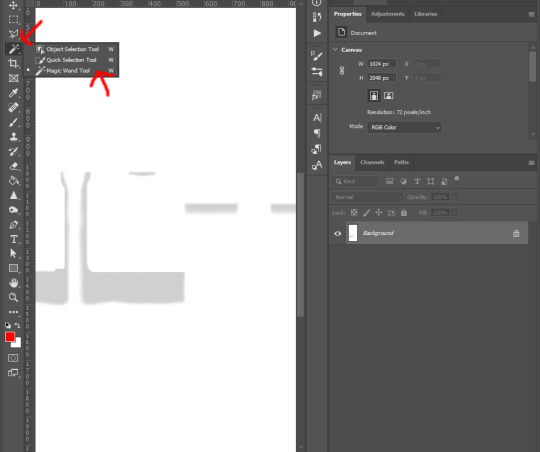
Step 3: Left-click on any white area, there will be marching ants around the grey shadow.
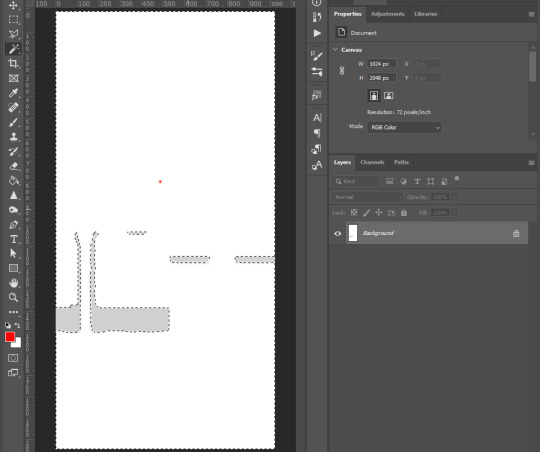
Step 4: Right-click on the same place and choose Select Inverse from list
Step 5: Go to the top tool bar of Photoshop, Select -> Modify -> Expand…, and enter from 5 to 8 pixels depend on your grey shadow blur or your desire. Hit OK
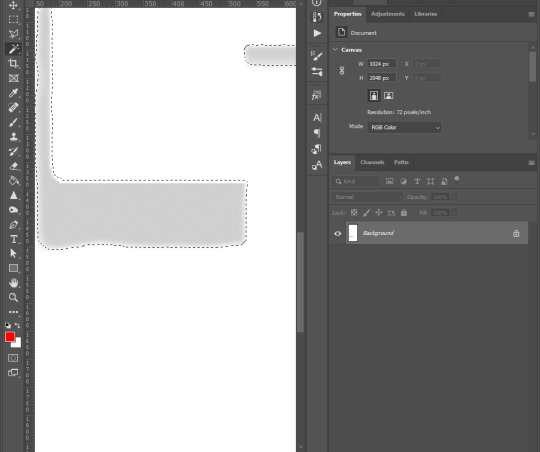
Step 6: Go to Channels tab next to Layers, click on Alpha 1, if you don’t see Alpha 1, click the icon on bottom right corner (blue arrow point to) to create Alpha layer
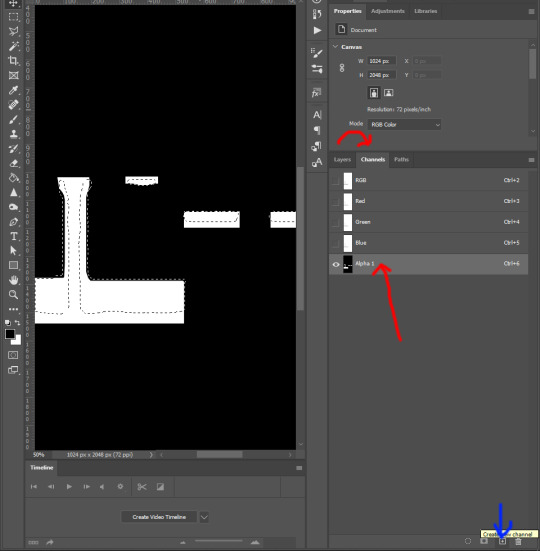
Step 7: Hold Shift + F5 or go to Edit -> Fill… on top tool bar of Photoshop. Then Contents -> White, hit OK

Step 8: Right click on the black area of the image, choose Select Inverse. Repeat step 7 : Hold Shift + F5 or go to Edit -> Fill… on top tool bar of Photoshop. Then Contents -> Black, hit OK
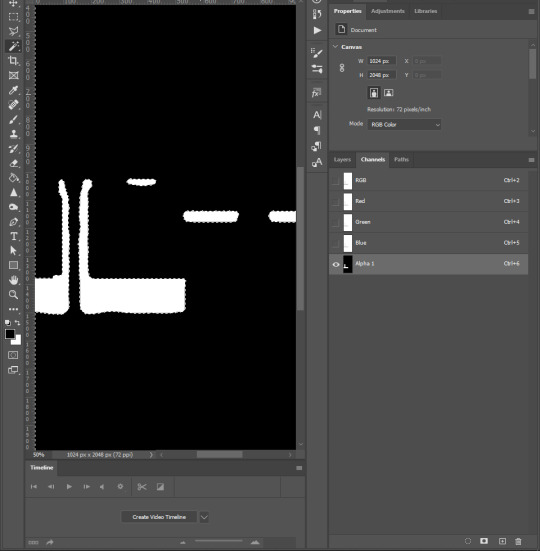
Step 9: Click on RGB layer, then Layers tab, Ctrl + D to deselect the marching ants, and save the work as DDS file
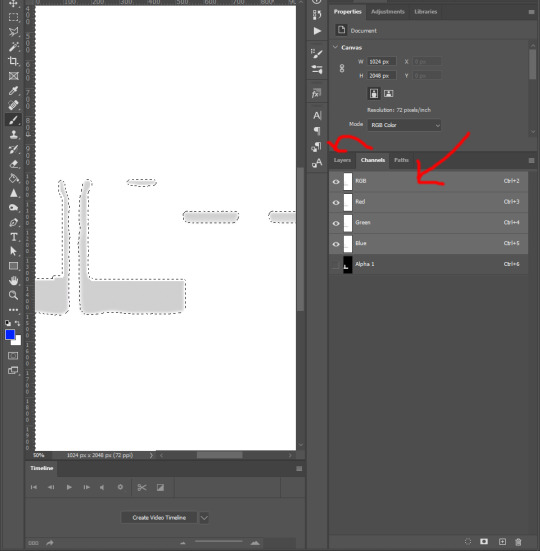
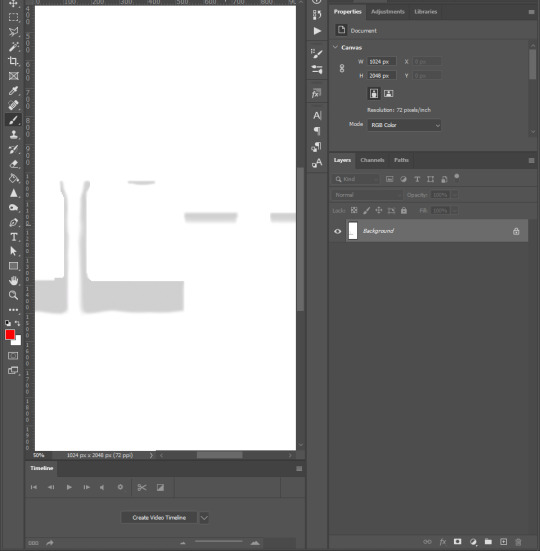
and yeah you’re done ^^.
You want to do this with every piece of cc, hairs, accessories, necklaces, bracelets, tops, bottoms, gloves, shoes, because of how sort layer work for items in CAS, lower sort layer items will get affected by higher sort layer items if shadow map was what it was.
Credit to one of Grimcookies’ old post about how shadow map should be done in Alpha Layer
487 notes
·
View notes
Photo





I spent the entire day yesterday playing Life is Strange 2 and I’m still processing everything since I’ve finished Episode 5 at 2am last night!!
So, I attempted to create the wolf brothers, Sean and Daniel Diaz in The Sims 4!
Credits to all CC creators!
Thanks to @smubuh for the Photoshop actions <3
@maxismatchccworld @mmoutfitters @maxismatch4sims
#sims#the sims 4#the sims#ts4#ts4cc#ts4 custom content#cc#sims 4 cc#sims 4 custom content#life is strange#life is strange 2#LIS2#life is strange fan art#life is strange edit#life is strange 2 fan art#life is strange 2 edit
8 notes
·
View notes
Text
How to turn a 2D image into a 3D object
Things you’re going to need:
Inkscape
Blender
An Image
Gimp/Photoshop/Some image editing software
Step One: Prepping the Image
Find your image. I’m going to be using this one:
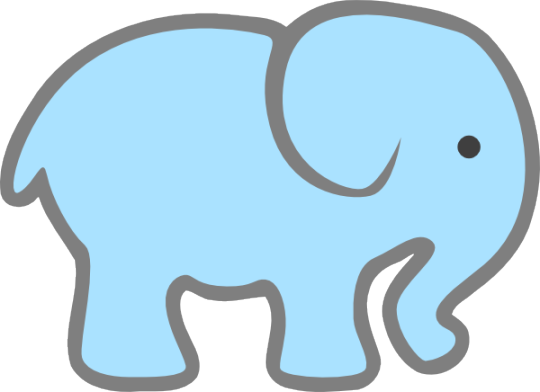
I want the whole elephant shape, but if I open this image up just the way it is with inkscape, the only thing that will get selected is the eye. So, I’m going to open the image up with my image editing software (photoshop) and I’m going to turn the whole elephant black.
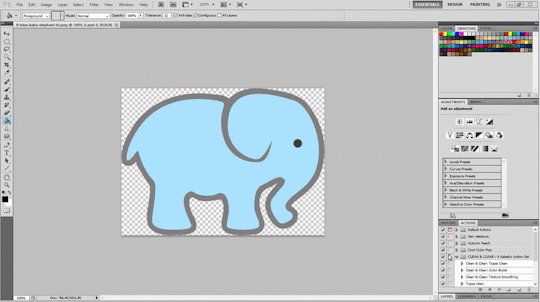
Step Two: Inkscape
Once your image is ready, go ahead and open up inkscape. It might take a little while for it to load if this is the first time you’re opening it, so just be patient.
These are what my settings look like when I open an image.
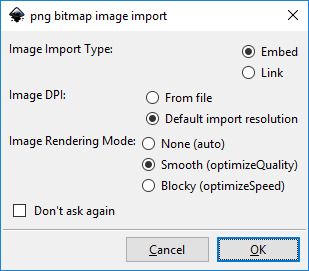
When you first open up your image, it’ll look something like this:
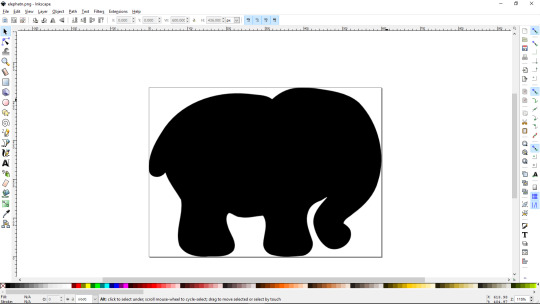
Now what you want to do is click the part of the image you want, and little arrows will appear all around the image
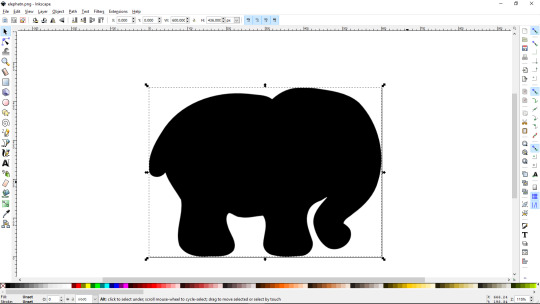
Next, go to Path>Trace Bitmap
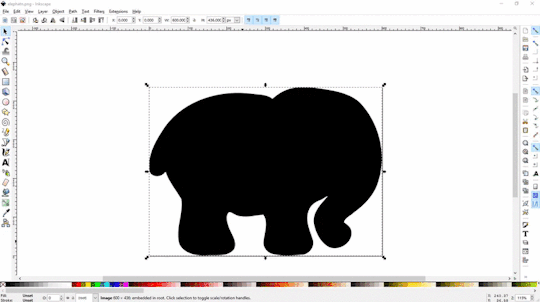
A little window will pop up. I just use the default settings for the most part. If your image has a background that you don’t want, be sure to click the “Remove Background” box. Then click Okay and exit out of that little menu.
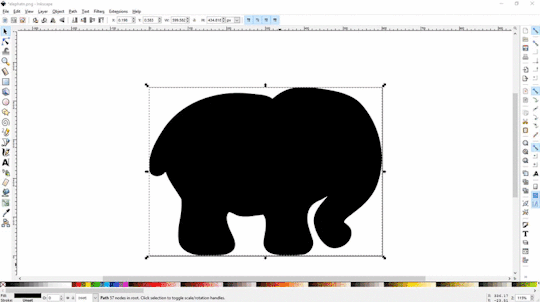
Now save your image as a plain svg.
Step Three: Blender
Open up blender. Go File>Import>Scalable Vector Graphics. Then just navigate to wherever you saved your image and click import.
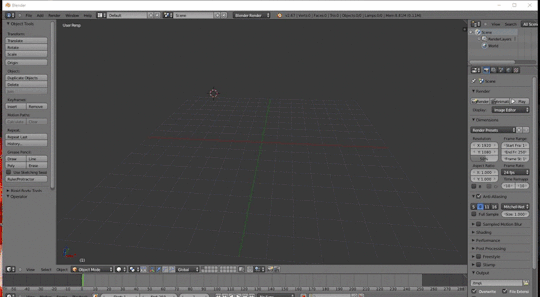
Now that you’ve got your image in blender, select it. You’ll know it’s selected if it’s outlined in orange. When you import it, it’s going to have a material on it. Go ahead and remove it in the materials tab.
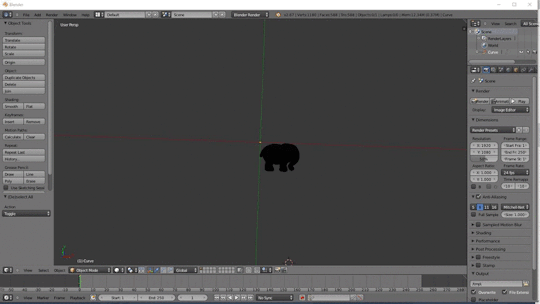
Right now your SVG is a curve, so it’s flat. If you want it to be thicker, go to the curves tab and scroll down to where it says extrude, and click that extrude button until your heart is content with the thickness.
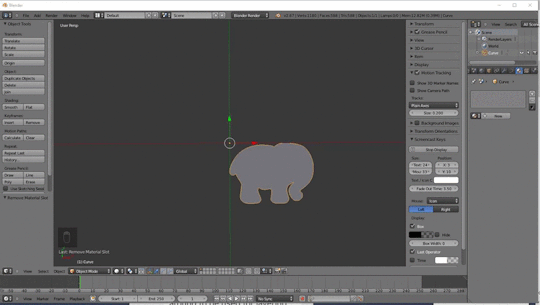
Now the next step is to turn your curve into an object, but before we do that, it would be a good idea to check your polycount. As far as I understand, the number of faces is the same as the number of polys, and that number is in the top right of the screen.
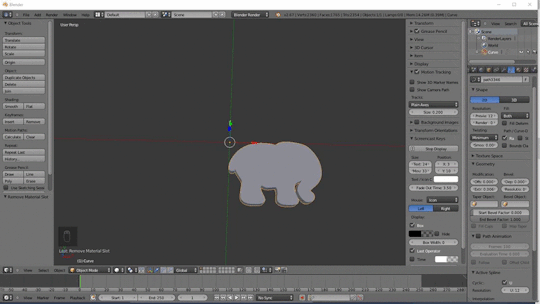
As you can see (or maybe you can’t because this gif is kinda small?) my elephant is 1765 polys. That’s a bit much for just this little elephant imo, so I’m going to decrease that by going to the curves tab and where it says preview, I’m going to decrease that number.
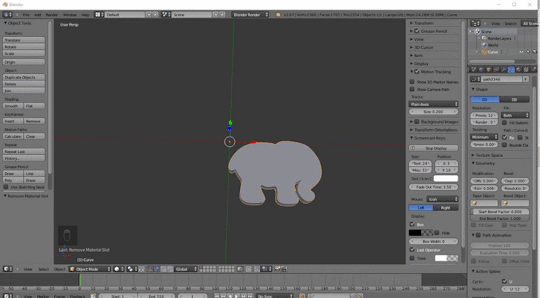
As you can see, the lower the number, the lower the poly count. But, this also deforms the shape, so it’s up to your discretion what level you leave it on. I decided to leave it on three.
I am satisfied with my elephant at this point and I’m ready to UV it, but before I can do that I need to convert it from a curve to a mesh. To do that, make sure the object is selected, then press Alt+C and select “Mesh from Curve”
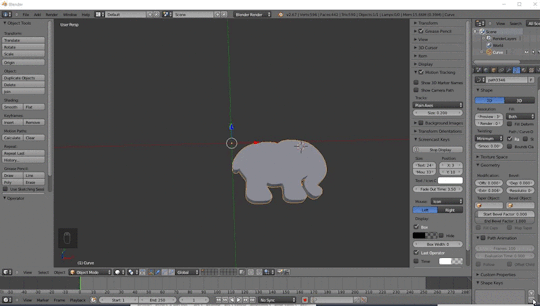
And walah! You’ve done it! Your 2D image is now a 3D object!

I learned how to do this from a video, but not everyone can follow along with videos, so here’s a written tutorial for those of you who prefer this medium.
If you’re a video person, here’s the video that I learned from: Boop
If you have any questions, or I wasn’t clear enough on something, please don’t hesitate to send me an ask! I’ll absolutely do my best to help you out!
2K notes
·
View notes
Photo





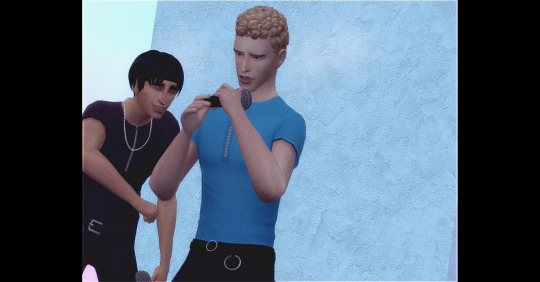
The year is 1996 and you get to see *NSYNC perform on Live TV.
(Inspiration: https://www.youtube.com/watch?v=OFtD_y1zbt8)
Thanks to all CC Creators <3 (CC List soon!)
Who's your favorite member?

Follow my Instagram: @rfcreatives
@maxismatchccworld @mmoutfitters @maxismatch4sims @lilsimsiecc
#sims 4#ts4#sims#sims 4 maxis match#maxis match#maxis match cc#ts4cc#s4cc#nsync#the sims#90s#sims 4 90s#sims 90s#sims 4 decade#sims 4 decades#sims 4 decades challenge#simblr#simstagram#sims 4 celebrity#boybands#boyband
5 notes
·
View notes
Photo




Spice- A Sim Dump
I finally finished my Spice Girls sims! They’re by no means perfect but I’m pretty happy with how they turned out and I hope you enjoy them too! Shoutout to @xldkx who recoloured Geri’s dress (and is lovely for letting me include it in the download!)
Each sim includes one outfit so you can recreate all their glorious 90s looks!
TOU:
Please Do Not
x Steal, Claim as Your Own
x Reupload
x Edit Genetics
There’s a Lot of CC so brace yourself! CC and DL links are below the cut!
Enjoy & Happy Simming ✌️
Keep reading
616 notes
·
View notes
Video
Sims 4 Posemaking Class Full Stream l August 18th, 2019
Alright! The full stream is now uploaded to Youtube!
There is a pinned comment that has timestamps, a link to the workshop file if you ever want to use it and try to follow along one day, and a link to the google doc of notes that @lilsap made. In the description there is also a link to the workshop pose I made during the stream and here is a link to that as well
Again thank you so much to everyone who came to the stream, and @atashi77 for being really helpful during the stream with their vast knowledge and teaching me some stuff too! I’m glad that this class even has kind of helped some people!
288 notes
·
View notes
Photo
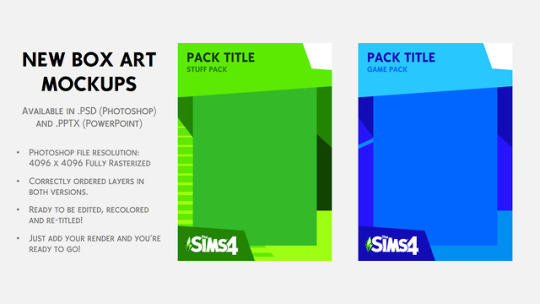
The Sims 4 Box Art Mockups for User Created Content
Created for: The Sims 4 by littledica
This mockups represent the recent redesigned box art for the packs of The Sims 4. These are a 1:1 reproduction of the official designs and can be fully customized, recolored, retitled and, thanks to the correctly ordered layers, you can also add your own render and icon!
There are two versions:
Photoshop PSD: in 4096 x 4096 resolution, it offers complete control over the mockup and its layers. It’s generally easier to stick a render and icon on this one, compared to the PowerPoint version;
PowerPoint PPTX: in default 16:9 PowerPoint 2016 resolution (expressed in centimeters on the app), it offers the same amount of customization as the PhotoShop as they’re built very similarly, but it will be harder to put in a render and icon and decide a precise export resolution.
Download: https://modthesims.info/d/631087/the-sims-4-box-art-mockups-for-user-created-content.html
Get featured: https://maxismatchccworld.tumblr.com
218 notes
·
View notes
Text



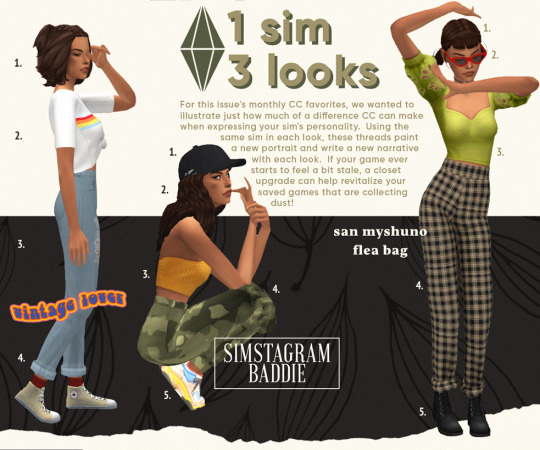
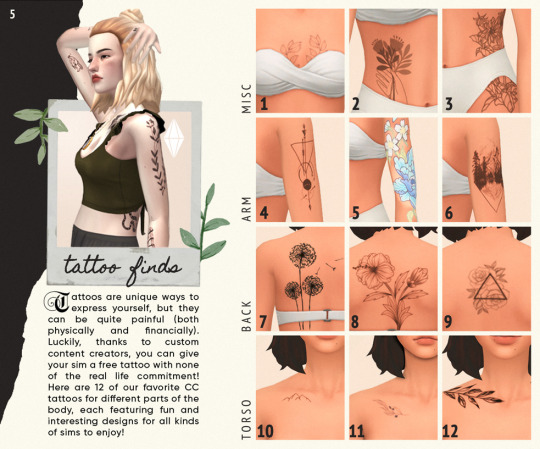
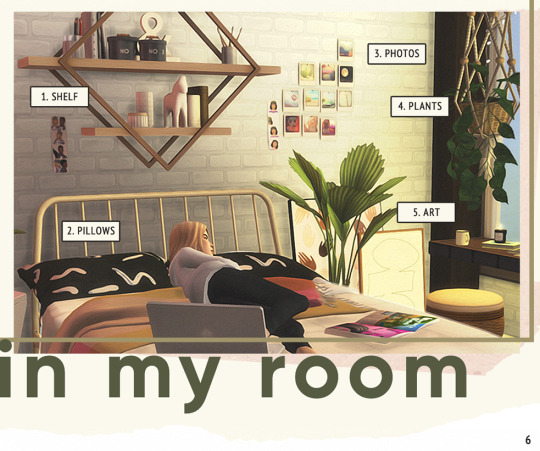


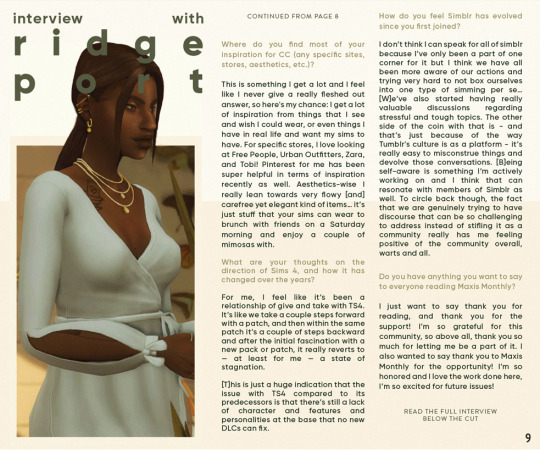
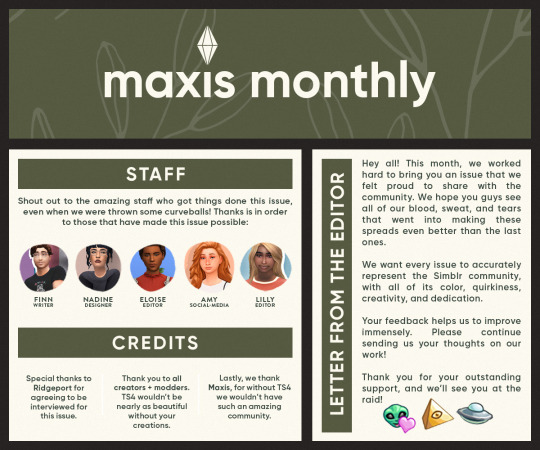
Maxis Monthly | Issue 2 | August 2019
All custom content is linked below the cut.
If you’d like to support us, please consider reblogging! We’ve had a ton of fun making this and we want to reach as many people as possible.
If you’re having trouble reading the pages, we’ve made a transcript! Click here to view.
If we have missed anything, or if you notice any errors, please don’t hesitate to send us an ask/instant message us so that we can fix things asap!
Thanks so much for your support. On to the next issue!
Keep reading
3K notes
·
View notes
Photo







Totally 80′s Pose Pack by Slythersim
6 in game poses
Requires Andrew’s Pose Player
Have fun!
| D O W N L O A D |
@maxismatchccworld
2K notes
·
View notes
Photo

The Tri-Var Sorority is looking for new pledges this coming academic year in Sim State University!
For applications and other inquiries, please feel free to approach members Heather Huffington, Tiffany Sampson, or Sorority President Brittany Upsnott.
CC:
Heather - Hair (no. 21) | Earrings | Necklace (Mariposa) | Fur Coat | Top | Skirt
Brittany - Hair | Top | Skirt | Bracelet
Tiffany - Hair | Earrings | Top | Skirt
@maxismatchccworld @mmoutfitters @sweettacoplumbob @pralinesims @ridgeport @diosasims @simpliciaty-cc @simmerstesia @trillyke @linkysims @mathcopesims @kotcatmeow @tamo-sim @ayoshi
#ts4#sims 4#the sims 4#the sims 4 cc#s4cc#s4mm#sims 4 maxis match#maxis match#maxis match clothes#mmoutfitters#sweettacoplumbob#pralinesims#ridgeport#diosasims#simpliciaty#simpliciaty-cc#simmerstesia#trillyke#linkysims#mathcopesims#mathcope#kotcat#kotcatmeow#tamo#tamo-sim#ayoshi#the sims 4 lookbook#ts4 lookbook#sims 2 university#tri var sorority
118 notes
·
View notes
Photo

backstreet’s back, alright!
just in time for the dna tour coming to my city on october, i did a quick edit of the one and only backstreet boys, i’ve been constantly listening to their music ever since i saw that audition video they did in 1993!
my previous post was discarded, thanks to tumblr lol
big thanks to all cc creators!
@maxismatchccworld
cc credits:
it’s not in order, i’m sorry! i just copy pasted what i’ve written from my notepad
nosemask https://pyxiidis.tumblr.com/post/129428280796/summer-skeletons-v2-a-skin-by-pyxis-hi
eyebags https://tamosim.blogspot.com/2015/10/ts4-basic-10-eye-bags-set-for-all.html
face shine https://dangerouslyfreejellyfish.blogspot.com/2017/09/ts4-3k-set.html
skin https://simsworkshop.net/resources/xld_sims-drowned-out-skin-overlay.1880/
skintone https://www.thesimsresource.com/downloads/details/category/sims4-skintones/title/skintone-set-v3/id/1346781/
lips https://pictureamoebae.tumblr.com/post/147259113679/real-lips-revisited-release
skin details https://pyxiidis.tumblr.com/post/171902140901/about-face-skin-details-by-pyxis-a-set-of-subtle
howie
hair https://luumiasims.com/post/114798254614/as-promised-here-is-my-fixed-version-of-the-hair
brows (01) https://adiec.tumblr.com/post/185708180915/eyebrow-set-1-some-cute-lil-eyebrows-i-made-in
necklace https://luumiasims.com/post/123228039019/follower-gift-part-56-random-accessories
top https://waekey.tumblr.com/post/178575692188/open-down-jacket-new-mesh-ea-mesh-edit
aj
hair https://mystufforigin.com/classic-hairstyle/
earrings https://sims4dub.tumblr.com/post/186236743089/small-hoop-earrings
sunglasses (cursed sunnies) https://simchia.tumblr.com/post/170143281463/shades-of-cool-collection-1k-follower-gift-7
oversized shirt https://thisiskiro.tumblr.com/post/184107805787/kiromaybe-the-last-collection-kirooversize
brows https://pacaplumbobs.tumblr.com/post/150000491140/maxis-match-eyebrows-for-days-hi-here-are-all-of
skin detail https://litttlecakes.tumblr.com/post/114954631850/i-made-a-new-version-of-my-skin-tone-bright
nick
shirt accessory http://one-billion-pixels.blogspot.com/2014/10/accessory-layered-shirt.html
hair https://vevesims.tumblr.com/post/186049778634/elias-hair-full-18-ea-swatches-custom-thumbnail
eyes (non-default) https://www.thesimsresource.com/downloads/details/category/sims4-sets/title/undotted-eyes/id/1438094/
shirt https://www.simsdom.com/en/download/the-sims4/item/nfl-m-144239
brian
hair (Outdoor Retreat)
contour https://www.thesimsresource.com/downloads/details/category/sims4-makeup-female-blush/title/contour-n2-/id/1369445/
sweater https://wcifsareclosed.tumblr.com/post/182560183747/obi-uhie-ayoshi-we-needed-some-more-male-cc
brows GoppolsME patreon (F G7)
kevin
facial hair https://foxiesfaves.tumblr.com/post/176687013157/magnasimblr-magnasimblr-benicio-beard-v1
brows https://gvbesims.tumblr.com/post/185877983649/mini-brow-set-these-were-born-for-my-personal
sweater https://bustedpixels.tumblr.com/post/160444557150/sweatshirt-skinny-jeans-male-top-bottoms
earrings https://sims4dub.tumblr.com/post/186236743089/small-hoop-earrings
hair https://simstrouble.tumblr.com/post/183868904140/rushhairstyle
#ts4#the sims 4#sims 4 edits#sims 4#s4#s4cc#s4mm#sims 4 vintage#sims 4 retro#sims 4 90s#90s#backstreet boys#backstreetsback#maxis match#the sims 4 maxis match#maxis match cc#cc finds#sims 4 cc finds#sims 4 maxis match#simblr#sims edits
12 notes
·
View notes
Text
Slice of Life Mod

Created for: The Sims 4 by kawaiistacie
Requires: Base Game
This mod focuses on adding more realism to the game! This mod adds physical changes to sims based on mood, new buffs, and a cellphone menu which is very similar to the social media mod! This mod applies to every sim even the NPC sims. If you downloaded the social media mod just for the “phone interactions” then you can just download this mod instead because it’s not based on followers.
Disclaimer:
My main focus of the mod was the appearance changes and the drunk add-on. My next focus in the future update will be to add more buffs, more apps to the phone, and more interactions!

Appearance changes:
- Teary eyes when sad.
- Blushy face when Flirty.
- Blushy face when embarrassed.
- Red cheeks when drunk.
- Bruised face when losing a fight.
- Red face when sims have to puke.
- Pimples when having acne.
- Gaps when losing teeth.
- Dirty hands with they are filthy.
- Cuts & bandages when injured.
New Emotions Added:
Relaxed
Insecure
Depressed
Stressed
Attractive
Anxious
Shy
Loved
Annoyed
Lonely
Scared
Jealous
Ashamed
Lust
Disappointed
Ambitious
Hurt
Talents
How do you discover it?
In real life you figure out what you are good at by actually trying things well it is the same for sims. You have to put effort in trying to figure out what your sims talent it by making them try different types of hobbies. You can also focus on a certain hobby.
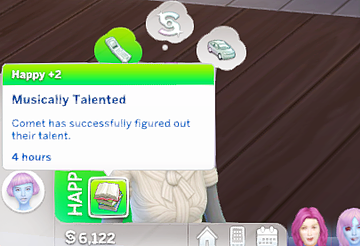
When will I discover it?
It varies per sim and it also depends on dedication on consistency.
What does having a talent do?
It makes your sim naturally good at a certain category, once you discover your talent anything in that category your sim will be 5X better at it regardless of skill level. However your sim will also be able to build the skills in that category faster than the average sim.
What do I do with my talent?
You can make a living from it or do absolutely nothing with it.
Can I choose my own talent?
You can but if you don’t do it before the game does you won’t be able too.
Preferences (Turn ons/offs)
How do you discover them?
You can discover what your sim prefers by interacting with sims and watching tv/movies. The quickest way is just by talking to other sims.
What does having turn ons/off do?
Whatever turn on you get will help build relationships faster if a sim meets your “turn on” requirements and if it’s a turn off it will be harder to build relationships with that sim.
Can I choose my own turn ons/offs?
You can but if you don’t do it before the game does you won’t be able too.
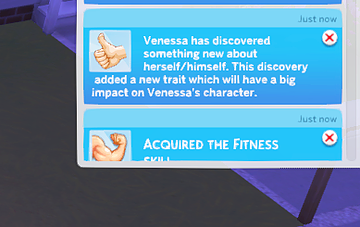
Menstrual Cycle (Highly requested)
How does it work?
You will get a buff that lets you know the official start date of your menstrual cycle. Your sim must be ages teen-adult to be able to get their cycle. The cycle will last for 6 sim days and will come back 12 days afterwards.
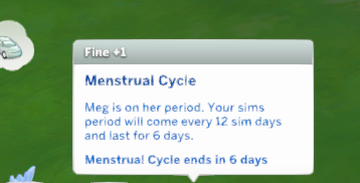
Will everyone have their period at the same time?
No, but some sims can end up with sync periods.
Will I have to do anything extra during the cycles?
No, it isn’t highly detailed like wicked whims where it has items so even NPC’s can fully take care of their cycle. If you want to have a highly detailed cycle then I highly recommend wicked whims mod because it has objects and everything!
Is it wicked whims compatible?
I did my best to search within the coding to disable my period buff whenever wicked whims period buffs are active but that is all I could do! You might have to just delete the “period” package out of your folder.
What if I don’t want periods?
Just delete the package out of the systems folder.
How to pick your own preferences?
Open the SOL settings menu and choose it before the game autonomously does.
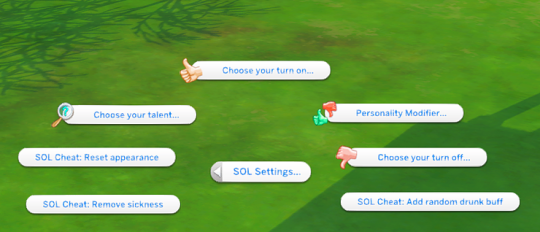
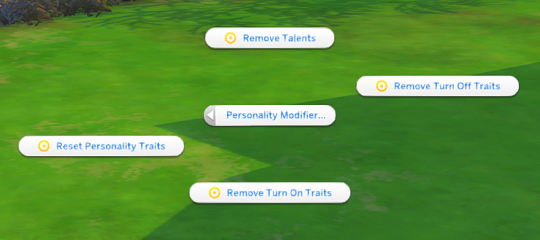
In-Game Changes
- Get drunk!
Sims can be a different type of drunk every-time!
- Get Acne!
Sims will be able to get acne!
- Lose a tooth!
Children will be able to lose teeth! They will have missing two front teeth every-time though.
- Better phone!
You will have a better phone! It will work similar to the social media mod! You will have to click on your sim to use it. More options will appear when you have certain relationships or when your sim is in a certain mood!
- NPC Invites!
Get invited by your friends to all types of events. You will be able to make new friends or bond with your current friends.

Stuck face features?
If you’re no longer in a certain mood but the face features are stuck you can use the SOL settings menu to delete them.
Don’t want to get drunk?
If you are using basementals drunk mod but still want my mod you can remove my drunk system manually or remove buffs using the SOL settings menu.
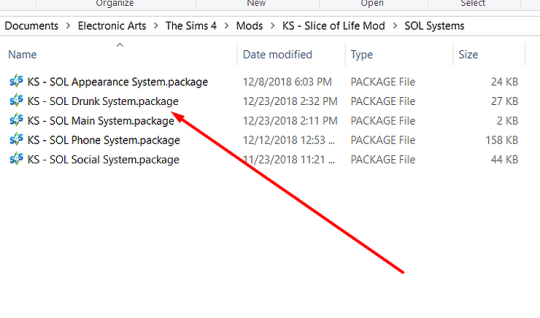
Phone apps!
Apps will help build different types of skills! For example if you have the explore mod you can build the gambling skill with the poker app! If you don’t have the explore mod it will just build the logic skill!

Ex: Mall tycoon builds hidden retail skills! <3
Skin Overlays
You don’t have to use the mods default skin overlays!
You can use the add-ons with every update!
Click here to find an add-on

Sickness System
This system adds on to the “get to work” sicknesses. Your sims will be able to get a toothache, the Flu, Stomach aches, Allergies, Colds, Two Woohoo diseases (non-deadly), and ear infections. If you have get to work these will show animation symptoms. I have also added buffs to make you more aware of “hidden motives” like thirst, comfort, hand hygiene, and oral hygiene.
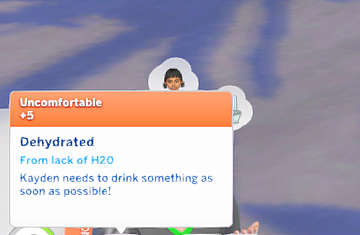
How to cure sicknesses?
There’s a 60% chance that doing a home remedy or taking medicine will cure you. However certain illnesses will require time regardless. You can remove it also go to the doctor using the explore mod.
How to prevent illnesses?
Some can’t completely be prevented (example: allergies) but if you have good hygiene, keep your hands clean, eat in clean places, stay away from sick sims, etc…you should be fine and if a sim around you has the flu then keep good hygiene and stay away from them to prevent getting it.
Memory System
With the new memory system your sims will now be able to remember things that happen to them, but like all memories some of them will begin to fade. However, your sims will always be making more memories so don’t worry about the forgotten memories.
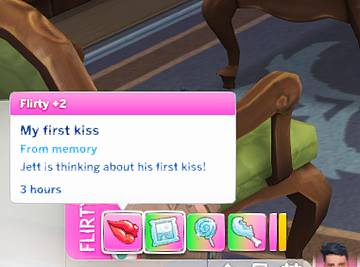
What sims can remember in this version?
Marriage
Cheating
Divorce
Parent Divorce
Death
Peed-self
First Kiss
First Woohoo
Woohoo
Being cheated on
Pet death
Breakups
Children
Don’t want certain things?
You can delete almost everything that you don’t like about the SOL including certain face overlays.
The only thing that you cannot delete from this mod is this:
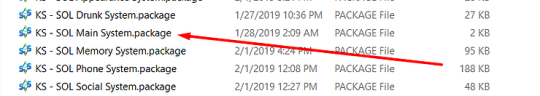
Download: https://www.kawaiistaciemods.com/post/slice-of-life-mod
Get featured: https://maxismatchccworld.tumblr.com/
4K notes
·
View notes
Photo


oh honey, i’ll do anything for you
#black mirror#ts4#sims 4#the sims 4#s4cc#s4mm#maxis match#sims#sims 4 maxis match#simstagram#miley cyrus#miley#sims 4 female sims#ashley o#sims 4 lookbook#the sims 4 lookbook
16 notes
·
View notes
Text
you ever go to download something behind an adfuck link and this happens?
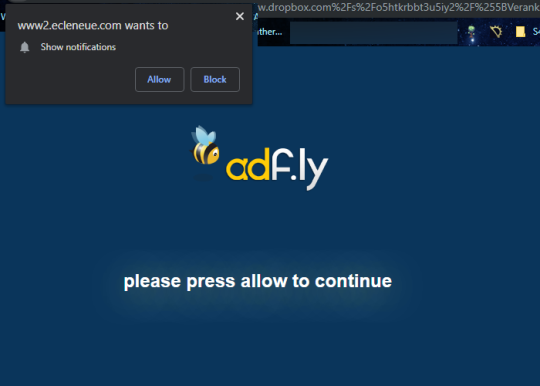
oh my god what is this shit? who would do this?
allow them? in my house? i don’t think so.
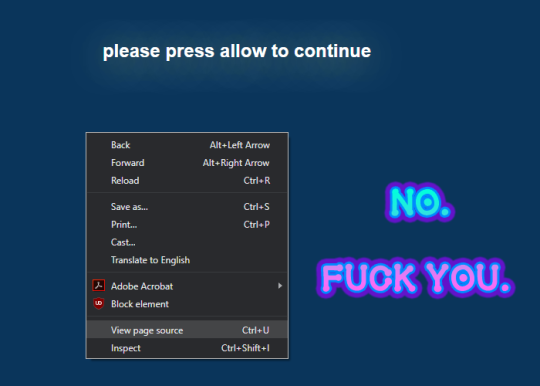
go to page source! idk what this is like in anything other than chrome. i use chrome. just right click that blue ass page to get this box up.
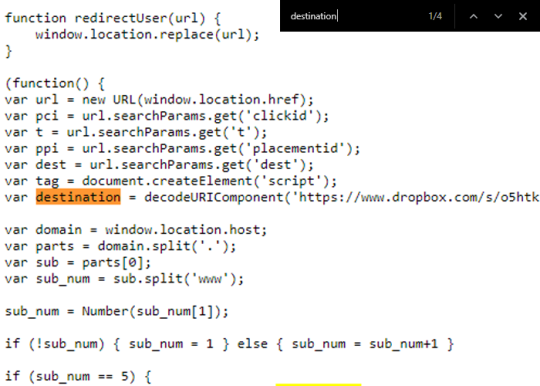
search (ctrl+F) for the term “destination”. you’ll probably find either a direct filesharing link (dropbox, mediafire, etc) or a redirect link from a link shortener or something. whatever the case, that link WON’T be total bullshit. i mean, maybe mildly bullshit if they do that “three different chained links that are all behind ads” shit, but it’ll skip the “ALLOW” nonsense.
have fun!
5K notes
·
View notes
Photo



Decades Lookbook: The 1940’s
Up next in my 20th Century Decades series are the 1940’s.
The 1940’s started during WWII where clothing had to be economical but still fashionable. The pin up girl kept men entertained overseas while Rosie the Riveter was an inspiration for women on the home front (in the USA).
DOWNLOAD:
You can find these sims on the gallery under Origin ID: eregister or you can download the tray files here (mediafire, no ads.) You will still need to download all the CC for your sims to look like mine.
Click here for CC links and enjoy!
Other Decade Lookbooks:
1920′s
1930′s
1970′s
1980’s
1990’s
// thank you cc creators: @crazycupcakefr, @alyssajoltsims, @cupidjuicecc, @catplnt, @crypticsim, @dangerouslyfreejellyfish, @gorillax3, @ihaehae, @wistfulpoltergeist, @kchansims, @kijiko-sims, @retro-pixels, @ayoshi, @simsbrush, @storylegacysims, @tukete, @star-rear-admiral, @birksche, @makesims, @pictureamoebae, @aveirasims, @bobur-tsr, @bustedpixels, @coloresurbanos, @double-plumbob, @glitchsyndrome, @goppolsme, @ilkup, @madlensims, @javabeandreams, @joliebean, @kismet-sims, @happylifesims, @luumia, @zurkdesign, @magnolianfarewell, @annamsblue, @obscurus-sims, @onceabluemoonsim, @plumbobsnfries, @zeusar, @pralinesims, @plumbobteasociety, @pyxiidis, @ratboysims, @remussirion, @renorasims, @sims4nexus, @sim-class-hero, @serenity-cc, @shespeakssimlish, @simlaughlove, @javitrulovesims, @vanilasimscc, @wildlyminiaturesandwich and those not on tumblr //
2K notes
·
View notes