Text
LET ME RUB YOU DOWN WITH BACON GREASE!!!! 😭🤣🤣
all this made me think of was ne-yo 😭😭
0 notes
Text
y’all what the fuck does panda mean 😭😭 i don’t even know what i was trying to type there lmaoooo
what’s the first piece of cc you downloaded?
i’ll go first, it was this pair of boots by madlen

downloaded in… 2017? i put them on all my sims lmaoooo
3 notes
·
View notes
Text
what’s the first piece of cc you downloaded?
i’ll go first, it was this pair of boots by madlen

downloaded in… 2017? i put them on all my sims lmaoooo
3 notes
·
View notes
Text



Townie Makeover Series - Bob and Eliza Pancakes suggested by @simsang04 and @bloomingkyras
cas pic under the cut | leave more suggestions here
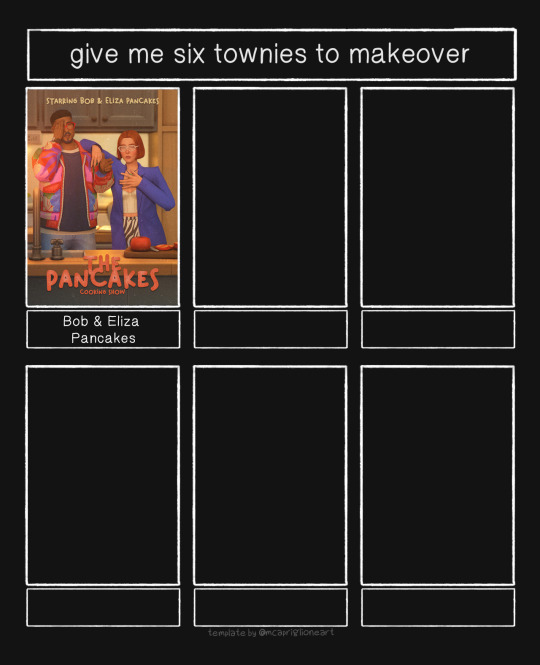

So... I wanted to only give them a looks makeover but while i was doing it, i also created a story in my head where they have a cooking show, so this has become the lore makeover i guess
848 notes
·
View notes
Text
just wanted to come back to this and say my board now has over 2.4k pins. feel free to brows and look for cc you might enjoy! anything that’s not free you know where to find it 😉
MY SIMS 4 PINTEREST BOARD LINK
well hi cuties ♥
here is a link to my sims 4 cc pinterest board! currently holds 1.5k (literally 1,599) pins and is obvs still growing! if you ever wanna look through there to see if you can find some new cc to add to your game, feel free! i’m almost always on pinterest just adding different things i might find fun and useful in my own game!
LINK: here ya go!
p.s. if you find a random anime picture in there or video game character in there, my bad i save to the wrong board sometimes lmaooo
11 notes
·
View notes
Text
ATTN: Just popping by to say that if you are purchasing the new kits today - particularly the Urban Homage kit - be sure to use the creator code "EBONIX" at checkout!

Collab creators do not make any percentage of the revenue after release, they're just paid a flat rate up front, so if you want a little of the proceeds to go to the creator, use code "EBONIX" at checkout (it costs you nothing!!!). Also worth noting that because they had some issues with codes in the app today, creators will apparently receive 10% commission instead of 5% commission the next 48 hrs. (LilSimsie shared this in her overview video!)
Again, code "EBONIX" at checkout. Support black creators!
960 notes
·
View notes
Text


Taking the leap
Vihaan and Kelela's chemistry was clear; they finally had enough time to really talk about a future! Vihaan asked thee question and now, it's time to move forward.
✿ chrono - previous - next ✿
215 notes
·
View notes
Text

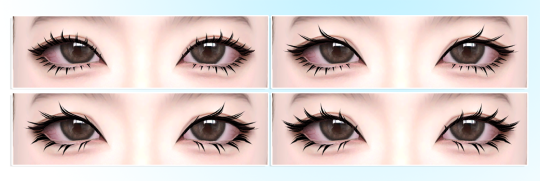
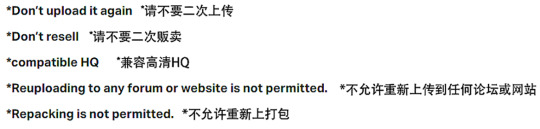
❄【333】Winter-Day-3Deyelashes
category: glasses
contain: female+male
Game screenshots using HQ+reshade
*Don’t upload it again
*Don’t resell
*compatible HQ
*Reuploading to any forum or website is not permitted.
*Repacking is not permitted.
*It is forbidden to convert my CC to other games
*禁二次上传和售卖与打包
will public on:Jan 23, 2024
Patreon
8K notes
·
View notes
Text



Photobooth Shenanigans ft. Molly Ward & Penny Pizzazz 📸
558 notes
·
View notes
Text












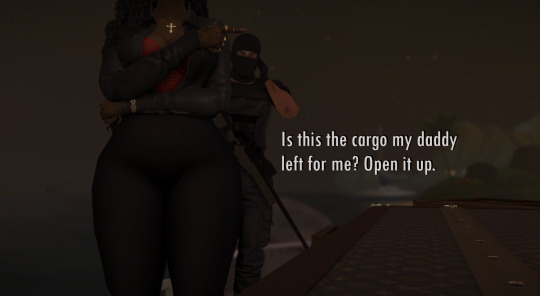



previous | next

y’all this has been in my drafts for a minute i couldn’t decide if i wanted to add in like 3 more scenes so i just said fuck it WE BALL!!
thanks for tuning in! i finally got my game working again so! more coming soooooon!
22 notes
·
View notes
Text









༺୨♡︎୧༺ Hair For Girls Maxis Match .✧. Part One ༺୨♡︎୧༺
1 2 3 4 5 6 7 8 9
Creative Creators ✰ @sleepingsims @shysimblr @gegesimmer @the-melancholy-maiden @yooniesim @naevys-sims Thank you all ✰
You can find Part TWO here 𖦹
6K notes
·
View notes
Text












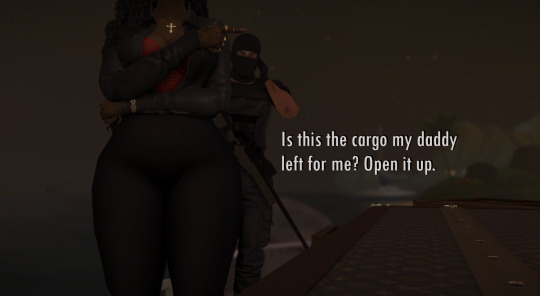



previous | next

y’all this has been in my drafts for a minute i couldn’t decide if i wanted to add in like 3 more scenes so i just said fuck it WE BALL!!
thanks for tuning in! i finally got my game working again so! more coming soooooon!
22 notes
·
View notes
Text


Here's my collection of UI-ish templates that I've been working on and have used in some of my recent posts. This file includes 15 or so templates that you can copy and paste into your screenshots. Before I had this "workspace" I used to have multiple tabs and windows open, and I often forgot which templates I had. I tried my best to organize, label, and colour-code each template for easy customization. For sample images, tips on how to use PSDs, "hidden" features, and other download links, keep reading.
TOU: Feel free to use and edit as you wish but please don't reupload and claim as your own. If someone asks where they're from, please link to this post.
DOWNLOAD (SFS) (42.7mb)

beginner-friendly tips for using these PSD templates and some fun, little features:
open the windslar PSD collection in a new Photoshop window, drag and drop the folder/group of the template you want to use onto the image you’re editing OR select the folder/group of the template you want to use and ctrl+c / cmd+c then ctrl+v / cmd+v to the image you're editing
download the helvetihand font linked in this post so you don't get that constant pop-up that the font will be replaced
resize by selecting the folder containing the template. if you resize individual layers, things may start to look wonky
play around with blending layers and opacities for your template backgrounds. if readability is important, stick with normal, 100% opacity and a contrasting font colour. feel free to change the blending modes and fonts if you feel comfortable doing so
drop shadows and other effects may look slightly different if copying the template to another image because Photoshop, by default, has 'use global light' checked off; just double click the layer style to customize shadows or the click the eye icon by the effect layer to make it invisible
moodlets come in four different styles: classic, soft, dark, and bright and include all emotions plus a neutral one
the announcement template includes the following events (and their corresponding icons): birth, marriage, divorce, death, and news/neighbourhood story
imessage templates have the tails of the speech bubble on a separate layer so they don't get squished when you resize them
want to put an album cover or a profile pic? use a clipping mask. select the appropriate layer (ALBUM or USERPIC) on the template you want to use, drag the image you want to use and position it on top of the layer. right click the image and select 'create clipping mask'. now just resize the image to fit in the confines of that shape.
the tweet / social bunny template has bonus social bunny reaction icons in an invisible folder
the weather template has a folder including icons for multiple weather events. similarly, the location template has an icon for all the worlds (base game worlds all the way to Tomarang). there's also a location pin icon if you choose not to use the game's worlds icons.
edit this to your heart's content. change the fonts, the colours, the shapes and hit 'save as' so you can always have your personalized template workspace to use during your editing process. but if someone asks you where you got your templates, i'd appreciate if you linked back to my original post

Helvetihand Font
TS4 icons* - TheSimKid, deathbypufferfish, w-sims,
Tutorial on how to extract icons (i.e. how I got some of the world icons)
*I have L'Universims' icons from before the site was targeted by hackers, but I've included other places where you can download TS4 icons.
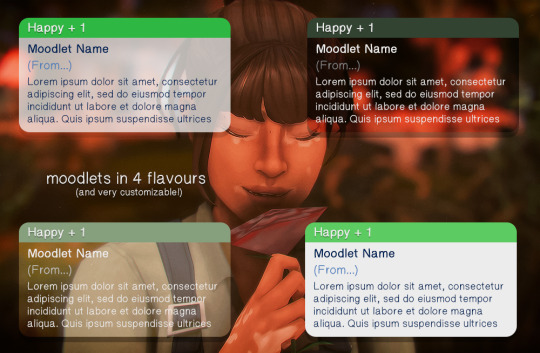
DOWNLOAD (SFS) (42.7mb)
1K notes
·
View notes
Text



“Oh to be 5’5, Black & Rich…”🤎💙🖤
@sentate this set is PERFECTION.
236 notes
·
View notes
Text
still fighting for my life yall. i bought a 2tb ssd external hard drive, and moved everything over. i got the game to start up and everything BUT
when it’s about to move from the loading screen to the main menu screen, my game just freezes and then becomes unresponsive 😭😭
i’m trying just about anything at this point so, i’ll keep y’all updated 😵💫😵💫
messed around and deleted all my gshade presets after attempting to move my sims game to my external hard drive along with my mods… i was able to get my presets back but… still tryna figure out how to move my mods to my external hard drive and have the game recognize it.
moral of the story is: goals may be on a short hiatus until i figure this bullshit out lololol

11 notes
·
View notes





