Photo

🔒👨💻Protect Your Data with Confidence: Learn About the 6 Key Features Your Endpoint Backup Should Have.👨💻🔒
💻Don't let your data be vulnerable, learn how to keep it safe and secure!💻
.
.
.
#EndpointBackup #DataSecurity #CyberProtection #OnlineBackup #TechTips #DataProtection #SPOCHUB
0 notes
Photo

🚨 Misconception Alert 🚨 Don't fall for the trap! Cybersecurity is not just the IT department's responsibility. Every employee in your organization plays a vital role in maintaining the security of your digital assets. Click the link in our bio to learn more and stay safe online! 💻🔒
.
.
.
#SPOCHUB #cybersecurityawareness #informationsecurity #datasecurity #onlinesafety #cybersecuritytraining #preventcybercrime #cybersecurity #website #malware #cyberattack #securitythreat #cyberprotection #fridayfacts
0 notes
Photo

🚨 Misconception Alert 🚨 Don't fall for the trap! Cybersecurity is not just the IT department's responsibility. Every employee in your organization plays a vital role in maintaining the security of your digital assets. Click the link https://bit.ly/42iKpQm to learn more and stay safe online! 💻🔒
.
.
.
#SPOCHUB #cybersecurityawareness #informationsecurity #datasecurity #onlinesafety #cybersecuritytraining #preventcybercrime #cybersecurity #website #malware #cyberattack #securitythreat #cyberprotection
0 notes
Photo



5 Reasons to Invest in DCIM Tools for Maximum Benefits - SPOCHUB
Data Center Infrastructure Management (DCIM) tools are increasingly important for businesses to manage their data center environment. DCIM tools provide IT professionals with the visibility and control necessary to make informed decisions about the data center's performance, availability, and cost. By investing in DCIM tools, businesses can unlock a range of benefits that can help
https://spochub.com/blog/?p=290
0 notes
Photo





Securely connect to your company applications, data, tools, and resources from anywhere with eNlight WebVPN. Get the best for your organization www.spochub.com.
.
.
.
#clientlesswebvpn #cybersecurity #websecurity #security #datasecurity #website #malware #cyberattacks #securitythreat #spochub #webvpn #VPN
0 notes
Photo

Unlocking the Potential of Web VPN: How Your Organization Can Benefit
Is your organization struggling to keep data secure while enabling remote work? Check out our latest blog on unlocking the potential of Web VPN and learn how it can benefit your business. Increase productivity and keep your data safe. Read more now! https://bit.ly/3ZGxLZF
.
.
.
#clientlesswebvpn #security #spochub #webvpn #VPN #business #software #spochub #blog #productivity #remotework
0 notes
Photo
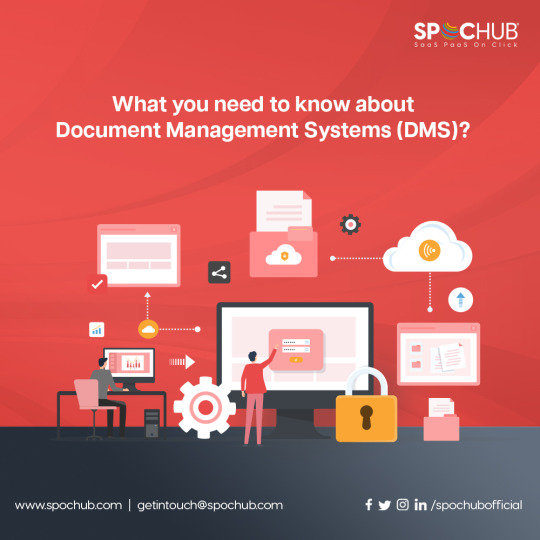
What you need to know about document management systems (DMS)?
Streamline your work and improve productivity with our comprehensive guide on document management systems (DMS). Discover what a DMS is, why it's important, and how it can benefit your business. From reducing paper waste to improving collaboration, learn how a DMS can help your organization thrive. Get started now and take the first step towards an organized, efficient, and paperless workplace with our guide on document management systems.
Read this article to get a comprehensive guide on document management systems (DMS) - https://bit.ly/3IsrIAQ
.
.
.
#digitaltransformation #documentmanagement #management #documentmanagementsystem #documentation #digital #datastorage #business #automation #software #spochub #blog
0 notes
Photo

Website security is critical in today's digital world, as cyber-attacks and data breaches are becoming increasingly common. A website vulnerability scan helps identify any security weaknesses, so you can take steps to protect your website and your customer's data.
We understand the importance of website security, so we're offering a FREE website vulnerability scan. This scan will identify any potential security risks, such as outdated software, weak passwords, and unpatched vulnerabilities, so you can take action to secure your website.
Don't wait for a cyber attack to happen to your website. Get your free scan here! https://bit.ly/3HFQsF7
.
.
.
#SPOCHUB #cybersecurity #websecurity #security #datasecurity #website #malware #cyberattacks #securitythreat #data #digital #cyberprotection #cyberattack #software #cyber
0 notes
Photo

Unlimited data storage and a free trial, what more could you ask for in an endpoint backup solution? Introducing our latest offering at just Rs 1499/-, your data is now more secure than ever! Don't wait for a disaster to strike, protect your data with our endpoint backup solution today.
Try it out for yourself with our free trial and experience the peace of mind that comes with secure data backup.
https://bit.ly/3KbXtAx
.
.
.
#endpointbackup #dataprotection #affordablesolutions #backup #backupsolutions #cybersecurity #databackup #dataprivacy #data #endpoint #endpointsecurity #endpointprotection #spochub
0 notes
Photo

While having a safe and fun time away from work, ensure your business website remains secure too! Get vVAPT certified with a few Clicks! https://bit.ly/3ElQf9h
.
.
.
#SPOCHUB #VirtualVAPT #cybersecurity #websecurity #security #datasecurity #website #malware #VVAPT #cyberattack #securitythreat #cyberprotection
0 notes
Text
Your Ultimate Guide to Cloud Backup

Data is a vital resource for any business. Without it, companies won’t make as much profit as they should. Data backup is the act of storing data for later use in the event of a data loss event or an emergency. This is important because it’s not possible to predict when these events may occur, and companies need to be prepared for anything that could happen at any time.
In order to safeguard data from being lost, businesses should have a reliable solution in place that backs up their data onto the cloud regularly and automatically. A cloud backup solution can also be used in addition to an offline backup solution in order to prevent hacking and natural disaster risks too.
What are Cloud Backups?
A disaster recovery solution for businesses and home users alike, Data backup are a cost-effective way to protect your data and prevent data loss. With a cloud backup, all the data is automatically transferred to a remote server, which is then replicated on another remote server. This ensures the safety of your data, irrespective of what device you are using or the software you are using. Whatever device you use will automatically sync with the cloud servers and access your latest work. So, there’s no need to worry about losing anything at any point in time.
What are the types of Cloud Backup?
There are several options for backing up your data to the cloud. Here are the four main methods:
Back up to the public cloud:
One of the simple, easy, and cost-effective ways for data backup is utilizing public cloud services like ESDS Cloud Services, Amazon Web Services (AWS), Google Cloud Platform (GCP), and Microsoft Azure. Businesses are permitted by public cloud service providers to replicate data using backup software and upload it to the cloud. A cost-effective solution to store and access data is through public cloud services. These environments are more open to security risks than private clouds since they are made to be used by various tenants.
Backup to a service provider:
Choosing a cloud service provider that enables data storage in a managed data center is an additional technique of cloud backup. The seller offers backup software as part of the service in this approach.
Systems and appliances for cloud backup:
A number of hardware options make it possible to back up data to a cloud service. These appliances combine a backup application, disc space, and a backup server into one unit that performs many backup tasks. You can link most of these systems with one or more cloud backup providers.
Cloud-to-Cloud (C2C) backup:
The C2C backup method is intended to safeguard data that has already been stored in another cloud environment, such as Google Workspace and Microsoft 365. This technique, therefore, entails copying data from one cloud to another. The vendors in C2C backup supply the software that runs the backup procedures.
How do Cloud Backups work?
The Cloud backup process includes copying data from the production site to a remote storage system where it may be quickly retrieved for DR needs. Due to its great flexibility, simple setup, and on-demand scaling, cloud backup systems are popular among businesses for this use.
Here are the steps involved in Cloud backup:
Choose a reliable provider for cloud backup solutions.
Choose a plan that matches your business’s needs.
Install the application, then customize it to your needs. For instance, how frequently you perform backups, define RTOs and RPOs, and so forth.
Specify the apps, servers, files, and folders you want to backup.
Schedule your backups.
Following setup, the chosen files, and applications will be continually and automatically backed up offsite with little to no involvement from you.
In the event of a disaster, it would be simple and quick to recover the backed-up files and folders.
Also checkout web stories: – The Most Popular 8 Reasons to Choose SaaS Products Today
What are the Benefits of Cloud Backup?
Cloud backup solutions and services offer a perfect way to protect your data. It’s cheaper, faster, and more reliable than other traditional ways of backing up data.
Cost-effective:
In comparison to traditional on-site data storage solutions, cloud backup is often more cost-effective.This is because you only pay for the storage you need and don’t have to invest in expensive hardware or software.
Flexible:
With cloud backup, you can scale up or down your storage requirements as your business needs change.
Secure:
Data backups on the cloud are highly secure, with multiple layers of security.
Reliable:
Cloud backup systems are designed to keep your data safe by regularly backing up and implementing disaster recovery plans.
Why Should Companies Use Cloud Backups?
With these answers, you should have a better understanding of what cloud backup, recovery, and restoration is all about. Many businesses are now shifting to the cloud because of the dependability, cost savings, and ease of operation associated with cloud backup.
Utilization of existing infrastructure
Because cloud backup and recovery solutions use your existing corporate network, they don’t need to be purchased or installed.
Set it and forget it
Once you choose a backup plan, business data is automatically preserved, offering a clear answer.
Eliminate tape backups Limitations
Tape backups have several disadvantages that include their high cost, susceptibility to obsolescence, and risk of theft or loss when transferred offsite.
Improved recovery time objectives
By adopting a managed backup solution, your SLA will control the efficiency and dependability of your recovery and restoration.
Smarter IT Resource Usage
IT resources are used more wisely because a cloud backup and recovery solution enable your company to focus its IT resources on issues that are more urgent for the organization.
Backup Lifecycle Management
A cloud backup and recovery service balance the value of your data with the expense of securing it. The cost of securing your data decreases over time as its value rises, giving you further cost savings.
How to choose a Cloud backup service Provider?
Cloud backup services are crucial for your company since they provide services to protect your data in the event of a disruption. The majority of businesses choose to outsource to cloud backup service providers due to a lack of IT infrastructure. You must carefully select a service provider and take into account a number of variables that directly affect the services you will obtain.
Here are key aspects to consider when assessing cloud backup providers:
Ensure the service you choose meets your recovery point objectives (RPOs) and recovery time objectives (RTOs).
The service should provide encryption and credentials management. Backup data should be separated from the primary store by a logical “air gap” to prevent risks such as ransomware from affecting them.
Examine the Cloud service provider’s backup dependability assurances and whether or not other services that can put your data at risk are located nearby.
Moving data from on-premises locations to public cloud environments should be quick and easy with the backup service.
If the cloud backup provider has managed backup features that enable users to automatically adopt retention policies and schedule backups as per organizational policies
Make sure the cost aligns with your budget. In addition to additional fees for transferring data outside of the public cloud and varied prices for various storage tiers, cloud vendors frequently impose costs per gigabyte of capacity stored.
Identify where the cloud service provider’s physical data center is located, as it may affect local users’ performance, compliance, and data sovereignty.
To Conclude
Cloud backup services are important for your business; they offer services to secure your data in case of any disturbance. Most companies lack IT infrastructure and choose to outsource to cloud backup service providers. Choosing a service provider wisely is crucial and you need to consider several factors that have a direct impact on the services you receive.
Looking for a reliable, scalable and cost-effective Cloud backup? Get in touch with us, and we’ll give you the finest option.
0 notes
Photo

As businesses evolve, so do their software requirements. Upgrading your software can increase productivity and help you get the most out of your initial investment. Here's why you should think on changing your business software.
Discover how SPOCHUB can transform your business by visiting www.spochub.com
.
.
.
#businessautomation #cloudcomputing #digitalmarketplace #digitaltransformation #innovation #marketplace #paas #saas #softwaresolutions #spochub #technology
0 notes
Text
7 Benefits that make CRM system necessary For Business Success
Whether you’re a small business owner or senior management in a B2B or B2C business, you’re always looking to close every lead or contract. Additionally, you want your workforce to perform to standards. You will be perplexed every time your agents blame your legacy system for their inability to offer a rich customer experience or your sales team consistently fails to close leads or deals that you worked so hard to secure.
When you start looking for alternatives, you’ll see that every one of your rivals utilizes a CRM system to streamline operations and foster and develop client ties.
CRM system is used to unite teams and silos, digitize products, and expedite communication. Additionally, as the digital transition has grown, CRMs have demonstrated tremendous promise for enhancing every aspect of a contemporary workplace or corporation. Let us understand in detail what is a CRM system and what are the benefits of CRM software.
What is a CRM System?
You interact with other businesses as a business. Teams may be working remotely as well. The main goal of a customer relationship management (CRM) system is to manage, monitor, and organize such interactions so that you may better understand your customers.
A CRM management system keeps track of and stores the data and interactions that current and potential customers have with your brand (whether on social media, your website or through email marketing campaigns), giving you crucial customer interest data you can use to deliver highly personalized customer service.
What are the benefits of a CRM System?
In this digital day & age, there is an unlimited amount of data around us, which we can scour through to find business insights. While the active data sources in the world at present are uncountable, most of it is generated directly from consumer devices and their interaction with digital technologies. And in the world of digital marketing, this fountain of data is what powers up marketing agencies, advertisement agencies and many more sub-sectors.
The most relevant data for digital marketing is customer and lead data generated on the web. However, even this subset of data requires a system that is structured enough to store and analyze client data based on kind, expenditure, buying patterns, time of use, and a wide range of other factors. Working with raw data would be incredibly challenging, time-consuming, and least productive without such a method. Here, the customer relationship management system (CRM) enters the picture and takes care of the problem admirably. Here are the many benefits a CRM system offers.
1. Consolidate internal data silos and boost output
All of the data and content about your prospects (contacts, data, records, metrics, papers, or notes) and business are kept in one location or centralized database by a CRM management system. Additionally, it streamlines and arranges this data for simple retrieval and quick decision-making. This frees your team members from tedious data input and unification activities and improves their ability to close more sales.
2. Manage your consumer interactions rather than switching between tools
You will often communicate with a prospect or customer over the phone, via email, or on social media if you want to engage with them. A CRM management system can be used to manage all of this data and interaction. Therefore, you are not switching between different tools while delivering drip campaigns, following up with prospects, or sending resources to prospects. All of your conversations get easier as a result, and customer relations also improve.
3. Identify leads that are most likely to become customers
Depending on how your website visitors interact with your product, modern CRMs can record and track their behaviour and even award them points. Using this data, you can distinguish between warm and cold leads and nurture the proper prospects who are most likely to make a purchase from you. Additionally, you can utilize this information to guide your marketing initiatives.
4. Track the progress of deals in the pipeline
In order to hit your sales quotas and targets, it’s critical to track how your leads progress through the pipeline. You can simply follow a prospect’s purchasing journey or the activity of your leads or customers since a CRM management system keeps track of crucial customer communication and interactions. You can figure out where your leads are coming from and where they are dropping off the pipeline using that information. You can also spot successful patterns and utilize that information to guide your business decisions.
5. Improve productivity by automating routine tasks
Routine chores can take up a lot of an employee’s time, like collecting client information or delivering drip email campaigns to your subscribers. As a CRM management system automatically gathers client information, organizes it, updates it, and aggregates information inside the system, it may assist you with these fundamental responsibilities. Your representatives can then concentrate more on selling and fostering relationships with customers.
6. Track sales metrics and course-correct as needed
All the information about your prospects and customers is gathered and provided for easy analysis in CRM dashboards or reporting features. Your team members can utilize this data to track goals, and sales quotas, check progress and even review their performance. You may also identify where and why leads are dwindling in your sales pipeline, as well as plug any breaches.
7. Avoid duplication of efforts and manual tasks
Calls, meetings, contacts, and emails with prospects must be recorded, and customer information must be updated when clients’ needs change. All of this is automatically completed for you by a CRM each time a team member interacts with a customer. A CRM system is also so sophisticated that it will detect any effort to duplicate records and make sure that no duplicate entries are added to the database.
Make your business more efficient. Start using a CRM System
With the rise of digital customer interaction, remote working, and hybrid workspaces, C-level technology decision-makers have an opportunity to transform and automate work processes, while small business owners and sales managers can build their businesses using CRM tools. In this dynamic corporate climate, a CRM system ensures secure, effective, and flexible teamwork and collaboration with your clients.
Utilize a CRM system to simplify your company’s operations. When your team completes jobs swiftly and efficiently, your customers will be thrilled with your brand’s effectiveness in meeting their needs.
0 notes
Text
6 Must Have Enterprise Software Solutions for Businesses
What is the most effective and crucial way for businesses to succeed in today’s time? If your answer is efficient enterprise software solutions, you have guessed it right. Right enterprise software that helps you streamline your business operations and lead to business process improvement makes a lot of difference in how your business performs and where it is headed.
With so much digitization happening around us and cut-throat competition to outperform, innovate, and automate, having the right enterprise software solutions will help you reach your goals faster. The greatest organizations we know today realized it many moons ago and have ‘enterprise software solutions’ as a critical part of their business strategy. Be it any business- Finance, IT, Manufacturing, or any domain like HR or Accounting and so on, an enterprise solution dedicated to industry types puts the organization on an operational excellence pedestal.
Understanding What is Enterprise Software Solutions
Simply put, enterprise software solutions are tools that help businesses run more efficiently and effectively. They can cover various business functions, from customer relationships management to supply chain management and human resources. There are many different enterprise software solutions in the market, and the right one for your business will depend on your specific needs. But in general, these solutions can provide your business with a competitive edge by helping you streamline operations, improve communication and collaboration, and make better decisions. Let us take a look at the key benefits of enterprise software solutions.
Benefits of Enterprise Software Solutions
Easy Customization
Enterprise software solutions are designed to handle any type of business activity, either small or big. The ability to provide data management and analysis capabilities coupled with high-performance computing power means that these applications have the potential to improve efficiency across the board. In addition, they are highly flexible to allow their users to customize them according to their specific workflow requirements. If you’re looking for a single solution to meet your business requirements, look no further than the world of enterprise software.
Advanced functionality
More complex processes require increasingly sophisticated technology. Enterprise software solutions offer advanced features that enable businesses to manage even the largest operations efficiently and effectively. These solutions can help streamline processes and increase productivity. They can integrate with many different platforms and databases, meaning they can be accessed from anywhere at any time. And they offer multi-user access, enabling employees to collaborate without having to share information with each other. Whether you need to create a simple document or develop a complex database, enterprise software solutions provide advanced functionality.
System Expansion Support
The scale of your business dictates how much processing power you need. Enterprise software solutions help you adapt to changing conditions and enable you to expand your operation without causing downtime or disruption to daily operations. You don’t have to invest millions just to add additional hardware to accommodate your growth.
Highly secure network architecture
Enterprise software solutions are built on robust architectures and security protocols. Enterprises rely on them to protect sensitive data. Data encryption ensures that only authorized personnel can view confidential data, while firewalls prevent unauthorized outsiders from accessing your network. Data loss prevention programs ensure that no information slips out and gets lost. And regular backups ensure that critical data always remains safe.
User-friendly interface
Enterprise software solutions are easy to learn and use. Most vendors have a user-friendly interface that enables people to interact easily with the system. As well, the majority of enterprises leverage their existing training budgets to train staff on the best way to operate the software. This saves time and money.
Flexibility
Flexibility is essential to successful business operations. Many organizations find themselves facing challenges constantly. Companies need to update their technology to keep pace continuously to remain competitive. This becomes difficult if they have to rewrite entire codebases just to make minor adjustments. Enterprises can change their software frequently, ensuring they stay ahead of the game.
6 Enterprise solutions software every business should have
Customer Relationship Management (CRM) Software
We all know how vital customer success is for business. No business like or benefit anyway if a customer slips out. Miscommunication amongst teams causes poor service delivery, and the unavailability of proper data channels can lead to missed opportunities to close a deal, upsell or cross-sell, or market new products to existing customers. All of this can negatively impact the company’s reputation and revenue.
Your business is growing, and you’re starting to get more customers and clients. But you’re also starting to feel the pain of trying to keep track of everything in your head or in a spreadsheet. You need a CRM solution.
A CRM, or customer relationship management solution, is a tool that helps you keep track of your customers and clients, their contact information, and their interactions with your business. It can also help you manage your sales and marketing efforts and track your Key Performance Indicators (KPIs). Even a study by LinkedIn says 64% of companies say CRM tools are impactful or very impactful.
There are many different CRM solutions on the market, so it’s important to choose one that’s right for your business. But even the most basic CRM solution will be a huge help in keeping your business organized and growing.
Enterprise Resource Planning Software
Enterprise Resource Planning called ERP, sources every module of your business and digitizes them. It establishes a complex network between each module in this way. By doing so, everyone in the organization has access to a single database that stays up-to-date. Here are some examples of some industries where ERP enterprise software solutions are a must-have.
For Manufacturing
As a manufacturing company, you need an enterprise resource solution to streamline your operations and improve efficiency. ERP for manufacturing can help you achieve this by integrating all your business processes and providing real-time visibility into your data. With ERP, you can manage your inventory, production, and financials in one system, which can help you save time and money. In addition, ERP can help you make better decisions by providing accurate and up-to-date information.
Education ERP
Education ERP systems help educational institutions manage their operations more efficiently by automating tasks and improving workflow. The software can help streamline processes and make it easier to track progress and results. By providing a centralized platform for data collection and analysis, Education ERP systems can help improve decision-making. The software can help managers and administrators make informed decisions by providing them with accurate and up-to-date information. Education ERP systems can also help generate reports that can be used to assess different options and make informed decisions.
Human Resource Information and Management System (HRIMS)
If you manage a team of employees, you know how important it is to keep track of employee information. A Human Resource Information and Management System (HRIMS) can help you do just that. HRIMS is a tool that helps you manage employee data, including contact information, job roles, and salary information. There are many benefits of using an HRIMS. Perhaps the most important benefit is that it can help you keep track of your employees’ performance and compliance with company policies. Additionally, HRIMS can help you identify potential HR issues before they become problems. For example, if you see that an employee is regularly absent or arrives late to work, you can address the issue before it becomes a bigger problem. Overall, an HRIMS can be a valuable tool for any manager. It can help you keep track of employee data, performance, and compliance. Additionally, it can help you identify and address potential HR issues before they become problems.
Project Management Software
As a leader, ensuring that project tasks are organized, coordinated, tracked, controlled, and managed while meeting deadlines managing projects can be a daunting task. A project management tool can be useful in this situation. No matter the size of the business, project management software is essential. There are many benefits of using project management software. For one, it can help you to stay organized and on track. It can also help you to communicate better with your team and to keep track of tasks and deadlines. Overall, project management software can help your projects run more smoothly.
Marketing Automation Software
If you’re running a business, you know that effective marketing is essential to success. But what is marketing automation, and why do you need it? Marketing automation is a tool that helps you automate your marketing tasks. It can save you time and help you stay organized by allowing you to automate repetitive tasks, such as email marketing, social media posting, and targeted ads. There are many benefits of marketing automation, but here are a few of the most important: A. It increases efficiency: Marketing automation eliminates manual tasks and frees up your time to focus on more important tasks. It improves ROI by increasing leads and sales. Marketing automation provides you with valuable data that you can use to improve your marketing campaigns. And what’s more? As your business grows, marketing automation will help you to scale your marketing efforts to meet your needs.
Benefits of Enterprise Software Solutions
In all honesty, businesses that don’t use enterprise software solutions won’t be able to succeed at achieving operational excellence and getting a competitive edge. Therefore, in order to improve your business, enterprise software solutions are definitely worth exploring. SPOCHUB is a B2B marketplace that offers enterprise software solutions suitable for your business. By opting to take your enterprise software solutions from SPOCHUB, you will get complete implementation support, timely upgrades of the software, and excellent customer support. Want to know which solutions best fit your business requirement? Write to us at getintouch@ spochub.com
0 notes
Text
The Benefits of SaaS For Software Vendors and Customers

As one of the most popular buzzwords in recent years, it seems appropriate to define “SaaS��� briefly. “Software as a Service” is referred to as “SaaS.” On one hand, it is a software distribution technique in which software is accessed online (sometimes directly via a natural web interface) rather than being installed on computers or accessed via VPN from a company’s internal network. However, it is a contractual arrangement. Simply put, instead of acquiring a license, users subscribe to the product. You can think of it as a Netflix subscription rather than purchasing a DVD – or rather, all DVDs of Netflix movies. As of 2021, approximately 110 SaaS solutions are used by businesses. But what are the benefits of SaaS?
Moving to SaaS can benefit both the software vendors and the end customers if done correctly. Here are the reasons you should “go SaaS” as independent service vendors and customers for your company’s continuous innovation and agility.
Benefits of SaaS for end customers

Uninterrupted Continuous Innovation
Customers have quick access to product improvements in the cloud, which eliminates the inconvenience of upgrading and updating in the past. Instead of 1-3 releases each year, innovation cycles are frequently lowered to bi-weekly releases.
Reduced administration costs and time
Customers of SaaS providers often do not need to worry about infrastructure and management as it is taken care of by the SaaS companies, so they can focus on their primary businesses. They control the security with devoted personnel. In a data-driven world, the cloud provides limitless scalability. In addition, disaster recovery plays a crucial role in improving the reliability.
Lower direct cost
Reduced upfront expenditures and, as a result, a lower commitment is necessary to become a customer without the first license charge. While there is a clear benefit of SaaS, introducing new software requires a considerable investment of time and money, and no organization invests in Enterprise Software introduction, training, and integration to churn after a few years. However, as the world moves quicker and decision times become shorter, the barrier to transitioning to a subscription model is lowering.
Higher cost predictability
Unlike conventional forever licensed software, where major upgrades must be paid separately (users are only entitled to bug patches and minor updates), SaaS provides all updates and upgrades in one single subscription charge.
Benefits of SaaS for Software Vendors (ISVs)

Better uniformity and integration
There aren’t hundreds of systems running on dozens of different operating systems in the cloud. Instead, increasing hardware and software standardization leads to fewer issues. Furthermore, because of defined interfaces, integration with other software is significantly easier.
Quicker development and deployment that promotes customer satisfaction
SaaS providers can quickly determine pain points and handle them by understanding how the product is used, making upgradation in the user interface to include new features. Efficiency is a key advantage of SaaS, and clients can have additional features without the need for lengthy deployment.
More adaptability
SaaS employs considerably more adaptable technology stacks, allowing for speedier innovation. This frees up time to focus on additional value-added development for consumers rather than testing and problem fixes.
Win-Win Situation
A company that provides all of the SaaS benefits to its clients creates a win-win situation that is difficult to rival. This transformation, however, is more than a change in income or deployment strategy; it is also a change in how the business must be conducted across the enterprise. All the functions in the organization need to
Product development/engineering: Embrace continual customer-oriented development rather than big product upgrades
Product management: Simplify the product while keeping the user in mind.
Customer success: Companies should take proactive approach rather than reactive to ensure customer success based on actual data.
Sales: Sales team should focus on building long-term relationships.
Professional services: Provide a quick turnaround time on value.
Finance: Instead of focusing solely on billings or revenue, focus on new customer-centric KPIs (churn, satisfaction, and usage).
To Summarize
SaaS providers continuously strive to be easier to do business with, provide faster time-to-value, and act as more customer-centric partners. To fulfil that promise, SPOCHUB brings you the best business solutions for all types of industries of any size.
0 notes
Photo

It can be challenging to determine if your business software needs replacing. But it is always good to take that plunge in order to grow the operational efficiency and productivity of your organization.
Visit- www.spochub.com to know how SPOCHUB can help in transforming your business.
.
.
.
#businessautomation #cloudcomputing #digitalmarketplace #digitaltransformation #innovation #marketplace #paas #saas #softwaresolutions #spochub #technology
0 notes
Text
Top 10 SaaS Trends to Watch in 2023
The software-as-a-service (SaaS) industry has come a long way since its early days, and it shows no signs of slowing down. In fact, the market for SaaS is expected to reach over $110 billion by 2023, thanks to a number of trends that are shaping the way businesses use and consume software. Here are some of the top SaaS trends to watch in 2023:
1. Artificial intelligence and machine learning: One of the biggest trends in the SaaS industry is the increasing use of artificial intelligence (AI) and machine learning (ML). These technologies allow software to learn and adapt over time, making it more effective and efficient at completing tasks. As a result, we can expect to see more SaaS products incorporating AI and ML to improve their performance and user experience.
2. Cloud-based services: Cloud computing has been a game-changer for the SaaS industry, allowing businesses to access software and data from anywhere with an internet connection. In 2023, we can expect to see even more companies moving their software and data to the cloud, as it offers a number of benefits including lower costs, greater flexibility, and improved security.
3. Personalization: With so much competition in the SaaS market, companies are looking for ways to stand out and offer a more personalized experience to their customers. We can expect to see more SaaS products offering personalized recommendations and customizations based on user data and behavior.
4. Internet of Things (IoT): The Internet of Things (IoT) is another trend that is expected to have a big impact on the SaaS industry in 2023. IoT refers to the interconnected network of physical devices, such as smart home devices and wearable technology that are connected to the internet and can send and receive data. SaaS products that can integrate with and analyze data from these devices will be in high demand.
5. Security: As more businesses move their software and data to the cloud, security will continue to be a top concern in the SaaS industry. We can expect to see companies investing in advanced security measures, such as multi-factor authentication and encryption, to protect their customers' sensitive data.
6. Subscription-based pricing: Subscription-based pricing, where customers pay a recurring fee to access a product or service, has become increasingly popular in the SaaS industry. In 2023, we can expect to see more SaaS products offering this pricing model, as it allows companies to generate predictable revenue and provides a more flexible and scalable solution for customers.
7. Collaboration and communication tools: Collaboration and communication tools, such as video conferencing software and project management platforms, have become essential for businesses in the digital age. In 2023, we can expect to see more SaaS products in this space, as remote work becomes the norm for many companies.
8. Integration with other platforms: As businesses use more and more SaaS products, the ability to integrate these products with each other and with other platforms will become increasingly important. We can expect to see more SaaS products offering seamless integration with other tools and systems to improve efficiency and productivity.
9. Augmented reality and virtual reality: Augmented reality (AR) and virtual reality (VR) technology is expected to have a big impact on the SaaS industry in 2023. These technologies allow users to experience digital content in a more immersive way, and we can expect to see more SaaS products incorporating AR and VR to enhance the user experience.
10. Responsive design: As more people access software from a variety of devices, including smartphones
Conclusion
As businesses are evolving rapidly, they need better software solutions to keep up with the pace and stay ahead of the competition. So, the only feasible solution is to harness the capability of SaaS. The above-mentioned SaaS industry trends are going to disrupt the tech world and evolve with time to fulfill the changing organization demands and help them move from strength to strength. ESDS’ SaaS platform SPOCHUB is a Digital Marketplace with a curated catalogue of innovative software solutions from passionate software developers. It enables customers to search software solutions for their business and deploy services that operate through a cloud-based service model.
0 notes