Text


WIP: Building a Tokyo inspired street in Mt. Komorebi. This is the second house done. You can see the first one here.
2K notes
·
View notes
Text
Back on my sims shit and contemplating whether I just turf out all my CC and start again or what.
#kerytalk#this happens every damn time#so out of the loop with cc that I just 'start over'#ughhhghdhhh#also hi I'm alive and my other blog is @chipped-chimera if you want more shit
0 notes
Text


So uh, I guess I owe an explanation of where I've been?
To make a very long story short, I started making a tattoo mod for a sims version of my Cyberpunk 2077 V (Venatrix) because I thought that would be fun. What started initially as what was just going to be some cathartic playing around in the sims with an OC led me to re-downloading Cyberpunk for some textures ... and then it occurred to me 'well why don't I make the tattoo in Cyberpunk FIRST so it's higher resolution?' It was kind of a downhill tumble from there.
In two months modding for Cyberpunk I have learned an insane amount of stuff, namely, teaching myself Blender and then modeling physics rigged hair from scratch with custom textures (which was absolutely insane btw, given there's no tutorials on hair for Cyberpunk - I need to write one) ... so uh yeah! I'm a multi-game modder now!
I'm going to keep Kery-Sims separate as my Sims exclusive handle for any mods and community interaction - I kind like being able to filter my tumblr dash by content anyways.
But if you're interested in my other modding adventures/general gaming talk, you can check out that blog @chipped-chimera. I also have my art blog @kerynean which features the art above - one of the custom tattoos I drew for my tattoo set in Cyberpunk.
I'm excited to bring my knew knowledge and confidence with Blender over to the sims 4 (especially now S4S open beta works with Blender 3.6) especially with making custom hair and meshes.
So uh, that's the news!
#kerytalk#my modding#I now have like three different tumblr accounts yeah I know it's silly#I'm mostly on chipped-chimera though#it's also just so I 'follow' from the right places tbh#tumblr let me make specific dash lists when#keeping sims tumblr sims exclusive because I know sims communities are just ... really insulated to sims and nothing else
2 notes
·
View notes
Text

my god my first sims 4 cc???
I wanted some very specific type of aesthetic art for a build I was doing so I made these, featuring very cool collages from Eric Weidner's Project Collage in 30 swatches!
Previews, more info and download below the cut. Requires Bowling Stuff!
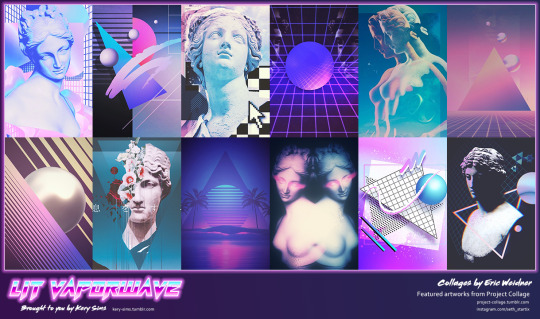
These are generally Vaporwave themed but have a mix of more geometric and 80's-ish stuff, everything that would fit comfortably in any retro-style arcade or diner.
I used EA's 'Pin-Up Art' mesh for these, so they are BIG and fit well on big walls (med + tall), but scale down super nicely.
Known Issues + Requirements: As aforementioned, requires Bowling Stuff (sorry :c). They are also backlit, due to the nature of the original Mesh, so they will remain lit up in dark rooms.
I spent a lot of time messing around with the lighting settings on these, concluding I preferred the backlighting but I removed the actual ambient light that was present with the original object since it wasn't colour adjustable. So while these light up in dark rooms, it's not super strong and won't affect actual room lighting.
Download Here: SFS (free!)
Credits:
Mesh by EA, Recolour/Alterations by Kery-Sims
Artwork by Eric Weidner
🔗 instagram.com/seth_startix
🔗 project-collage.tumblr.com
🔗 society6.com/project-collage
T.O.U.
Do not repost without credit and do not remove the artist's credit. Do not reupload to paywall sites! You may use the mesh as a base for your own stuff (it's EA's anyway with some pretty minor alterations). Have fun!
52 notes
·
View notes
Text
Heya simblr, I finally got my first mod ready to go but I never realised Sims File Share requires an invite? Does anyone have a code kicking around that I could use? Thanks in advance <3
#tzr#pls still looking for a code#i guess i'll poke patreon but setting up a paaage ughh#idk if i would use curseforge since i think you have to bundle other creators cc if i recolor meshes#id rather not#patreon would be donation only if ... that is allowed idk
2 notes
·
View notes
Text
Heya simblr, I finally got my first mod ready to go but I never realised Sims File Share requires an invite? Does anyone have a code kicking around that I could use? Thanks in advance <3
#simblr#ts4#ts4 modding#sims community#considering other places but idk man#can't use g-drive cause they're both full of shit related to art or personal and I don't want to make another email#and patreon feels like such a process#I create with the speed of glacial melt due to disability soooo don't think patreon is a good idea despite their good hosting#idk about curseforge why do I have to sign up with my twitch?#anyways willing to take other suggestions for filehosting
2 notes
·
View notes
Text




figures we’d settle down into life here just as dallas gets the opportunity to leave! 🌵
74 notes
·
View notes
Text
God I have wasted so much time in active combat with the 'Great View' Windows in City living + Apartment Shells ...
What I expected?

Reality -

Meanwhile, in the distance?


#kerytalk#s4 modding#this is my own cry for help at myself to please STOP#I have learned a lot#most of it being EA went hogwild when it came to assigning those window textures#Yeah I'm new to modding but I'm pretty sure I did everything right#I'm giving up on de-blue-ing the shells#if I'm somehow affecting OTHER building's textures#anyway I have de-blued the apartment windows and might release soon
2 notes
·
View notes
Photo
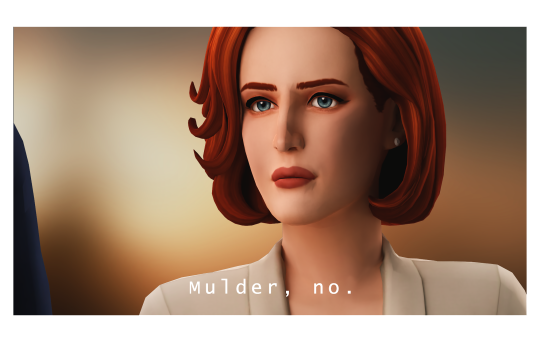






X Files: A Summary 🛸
389 notes
·
View notes
Text
What they said.
You think it's the poor devs toiling away on the game, pulling stupid hours under crunch pressure for a petty wage? Or their (likely scant) crew of overworked playtesters?
Heck I don't even know if they employ playtesters:
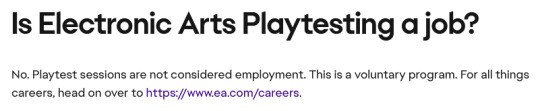
Maybe they do, but I also believe any play-testing crew is probably gutted by the fact they can peddle this kind of shit to players based on pure hype, no pay. There is 100% a difference between this bs and an indie dev releasing into early access. This is a cost cut from EA. EA who made a profit of nearly 7 billion last year. They can afford to pay playtesters.
Wonder why kit quality fluctuates? Outsourcing. Another cost cut. It's pretty common in the industry to maybe give sections of a game to another, usually foreign (and probably cheaper to pay) company to produce. Ever wondered why Multiplayer feels shoehorned into some games? This is why. And it's my bet why kit content fluctuates. Outsourcing also means they can cheaply spit out kit content for a fast buck.
It's EA's CEOs/Shareholders cracking the whip on devs and cutting every corner they can because they want return on investment. They don't give a shit about your stupid game, they only care you open your wallet.
So idk maybe have some pause before blindly buying buggy packs or kits you don't actually care about? Just a suggestion ¯\_ (ツ)_/¯
I’m feeling the need, again, to point out that there is a difference between “EA” and the actual developers working on the Sims, the testing team(s), etc.
I have no doubt the people who work on the Sims games proper are incredibly talented, and often, the game’s deficiencies are not actually up to the team or remain unaddressed despite the testers’ pointing shit out, or are specifically because the studiio higher ups/the publisher (in this case, the Sims is first-party, meaning the studio belongs to or is linked to the publishing company; as opposed to say, Dark Souls, which was developed by FromSoftware and published by Bandai Namco (or published by both, I can’t remember and the video games industry is a fucking nightmare).
The point is: If packs get rushed out and either not properly tested, or they are tested but the direction is “don’t worry about it, ship the pack anyway” it’s not the testers’ or devs’ fault.
Do game devs fuck up? Make bad decisions? Sure! I’m always going to judge the Sims devs for the weird fucking swatches and neon, blown-out colors that show up in every. single. pack. But how that content gets shipped is ultimately up to EA, unless there’s other info out there I’m not aware of. Feel free to correct me if I’m wrong though.
Just some thoughts to consider when complaining about EA/the Sims and even other games.
#kerytalk#hello my years of studying in game dev is showing#this is actually what eliminated my idea of working in the industry#ignoring all the culture problems#did I mention industry crunch is insane? it's insane#it's not 'oh extra hours' it's literally sleeping in the office for a week#we all thought Elon Musk was insane for asking that shit of his twitter employees#my dude that's just game dev during crunch time it's happening and normalised#sims 4 discourse#gamedev
19 notes
·
View notes
Text



celebrating the last day of lesbian visibility week with a bound inspired photoshoot featuring lesbian werewolves
#other's sims#ts4 edit#gameplay#fanning myself holy sheet#a pair of babes#sorry I am very gay I'll be quiet now
297 notes
·
View notes
Text

Tutorial: How to add a name tag to your CAS items, taking advantage of the Birthday Update UI elements!
I suggest looking at the post on the dashboard rather than on my website for bigger pictures
As you might know, a while back The Sims 4 recieved a birthday update with a few CC items from awesome creators put into the actual game. These items have a special tag that allows them to have a mouse-hover name tag.
Can anyone use this tag? At first i thought you couldn't cause it might've been hard coded, but actually it isn't! I'm gonna go through some steps to enable it on your items as well.
STEPS 1 - 3:
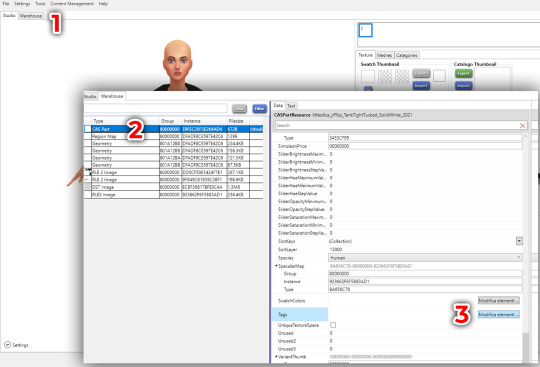
1: Open your CAS item .package file into Sims4Studio, click on the warehouse tab;
2: Look for your package file's CAS Part resource;
3: Inside CAS Part, look for the "tags" field;
STEPS 4 - 5:

4: Click on the "add" button and select CATEGORY: SpecialContent - TAGVALUE: SpecialContent_Anniversay21
5: Click on the "add" button and select CATEGORY: Style - TAGVALUE: Style_CAS_Branded_Anniversay21
We have now enabled the possibility for the asset to display a Name Tag. Now, how do we give it a string and customize what it says?
We are going to clone an object, whatever object, and utilize their strings to have a uniquely numbered string table that won't conflict with any EA or other CC item's strings.
STEPS 6 - 7:
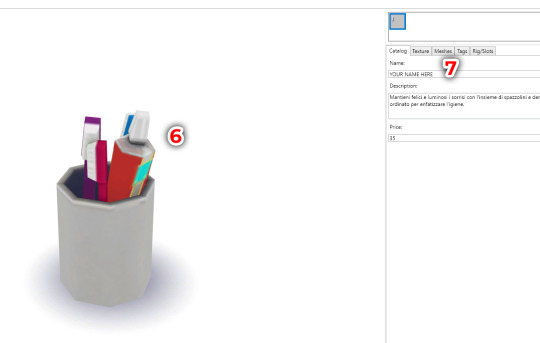
6: Clone an object, it can be whatever object, i usually clone a tooth brush decor item and call the package "dummy" and stick it on the desktop;
7: Go into the studio tab and change the Catalog Name as if you were renaming your object normally, but instead type in your name or whatever you want the CAS item to display. For the purpose of this tutorial, i wrote "YOUR NAME HERE";
STEPS 8 - 10:

8: Go into the warehouse tab of your Dummy object and select all the String Tables, all of them;
9: Now click on batch export and save them in a folder somewhere;
10: Now, go into your CAS Item package and click on warehouse. Now, click on Batch Import and select
STEPS 11 - 12:

11: Click on one of the string table resources and then, click on the "Text" tab (by default it will show the "data" tab) and copy the "KEY" value of the string that shows what you typed;
12: Click on the CAS Part resource and look for the "PART DESCRIPTION KEY" field, and paste the value you copied earlier into it.
Now save, and test in game:

If it worked, hovering over your item should show a name tag, just like that!
2K notes
·
View notes
Photo


Like a dream about to bloom,
we are going to the moon.
20 notes
·
View notes
Text
Pls give me the strength to finish making CC instead of starting a new project every day.
#kerytalk#my S4S projects folder would be a good ADHD case study tbh#disclosure: I have ADHD#who spent all day making tattoos for one sim#this gal#is it done?#no I'm a fussy bitch whose really into tattoos#at least I'm learning ig
0 notes
Text
Ok I swear we share a brain cell or something cause I've started doing the exact same thing. I've even got a spreadsheet (this is only part of it, very WIP)

Still figuring out the details but I didn't think about putting hair overlays in medical wearables that's GENIUS (I've been sticking them in hats and I'm not too happy with em cos no hats :c)
Generally I try to shove things in weirdly underutilized categories (why do we have a lip ring slot coded in but no lip ring? I ain't complaining tho, free slot) or things I don't think I'll use. Tattoo has extra sorting levels cause I like tattoos too much haha
Also I try to shove as much of the occult stuff in occult specific categories cause having them clogging up menus when I'm trying to make a plain regular sim is a personal pet peeve.
Really think going forward with the Sims they should just give us a layering system to go ham with or something like idk, the layer system from Sims 3 when creating pet coats.
Been trying to come up with a new CC organizing system using the new skin detail categories. Here's what I have so far:
[Under the cut; a screenshot of formatted text.]

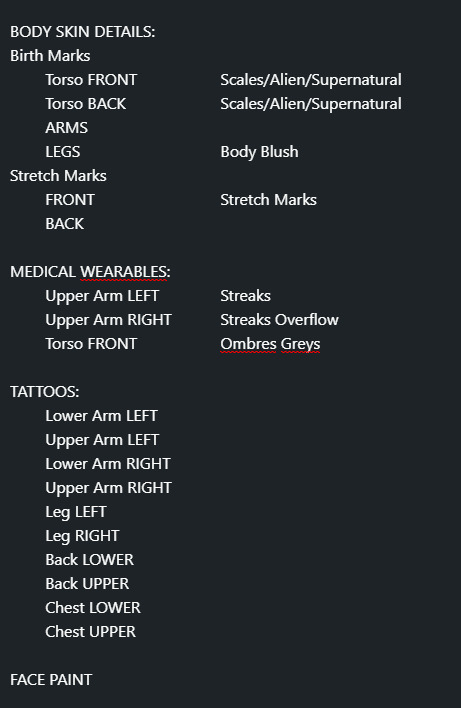
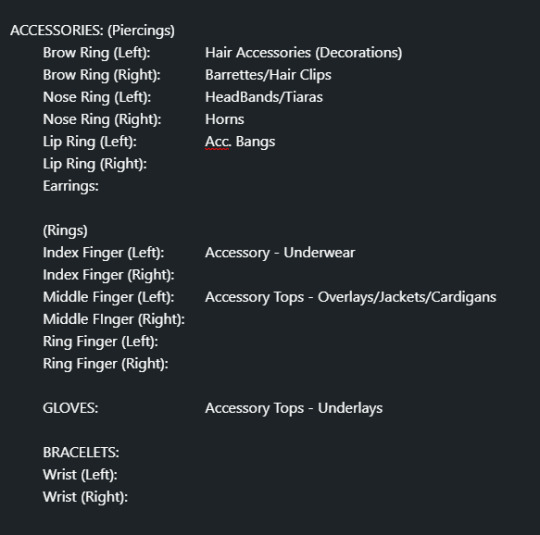
So, yeah, still very much a WIP. Some things I've worked out, some things I haven't. I still have a lot of miscellaneous type things that I have no idea where to put.
Lots of organizing and category editing in S4S to do in my future. ^^;
How does this compare with your own organizing systems? (If you have any)
41 notes
·
View notes
Photo



So here they finally are; all the Sandwich Colours for you guys to use in any recolouring you want!

Keep reading
2K notes
·
View notes

