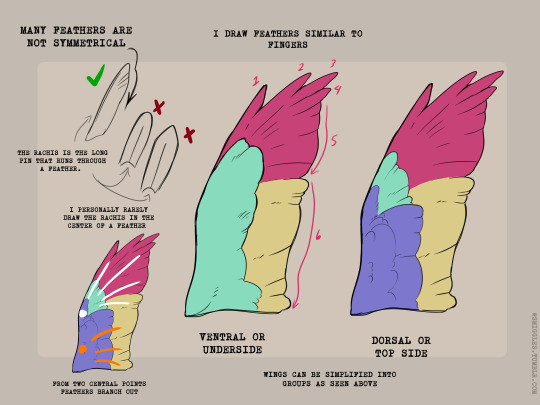Text
hot artists don't gatekeep
I've been resource gathering for YEARS so now I am going to share my dragons hoard
Floorplanner. Design and furnish a house for you to use for having a consistent background in your comic or anything! Free, you need an account, easy to use, and you can save multiple houses.
Comparing Heights. Input the heights of characters to see what the different is between them. Great for keeping consistency. Free.
Magma. Draw online with friends in real time. Great for practice or hanging out. Free, paid plan available, account preferred.
Smithsonian Open Access. Loads of free images. Free.
SketchDaily. Lots of pose references, massive library, is set on a timer so you can practice quick figure drawing. Free.
SculptGL. A sculpting tool which I am yet to master, but you should be able to make whatever 3d object you like with it. free.
Pexels. Free stock images. And the search engine is actually pretty good at pulling up what you want.
Figurosity. Great pose references, diverse body types, lots of "how to draw" videos directly on the site, the models are 3d and you can rotate the angle, but you can't make custom poses or edit body proportions. Free, account option, paid plans available.
Line of Action. More drawing references, this one also has a focus on expressions, hands/feet, animals, landscapes. Free.
Animal Photo. You pose a 3d skull model and select an animal species, and they give you a bunch of photo references for that animal at that angle. Super handy. Free.
Height Weight Chart. You ever see an OC listed as having a certain weight but then they look Wildly different than the number suggests? Well here's a site to avoid that! It shows real people at different weights and heights to give you a better idea of what these abstract numbers all look like. Free to use.
179K notes
·
View notes
Text
HELP like a few days after I posted this I got an email saying I've been granted 3 months of free magma blaze (their premium service)
nevermind magma fucking sucks "you've run out of storage" girl shut the fuck up. aggie had no issue hosting my hundreds of drawings. now you want me to pay $10 per month to do the same shit? AND I know this is extra bullshit because I deleted the pieces I already finished. yknow. to clear space. nope it's still "full". I'm tired of every company turning their simple service into payment plans. go fuck yourself
#I still stand by my original statement. stop putting a paywall on shit that was free previously#but also IF THEY SOMEHOW FOUND THIS POST I WILL COMBUST
1 note
·
View note
Text
nvm I might just not finish the month at all LMAO I suddenly got so much work piled up out of nowhere
okay I was actually going to do the entire rw art month but I've become so busy I'm just gonna now only do the ones I really like sorby
1 note
·
View note
Text
okay I was actually going to do the entire rw art month but I've become so busy I'm just gonna now only do the ones I really like sorby
1 note
·
View note
Text

commission for christiancutie of her dragon tumnus!
#my art#digital art#flight rising#fr art#fr tundra#commission#this is also why I've been behind on rw art month lol I got some orders coming in
123 notes
·
View notes
Text
day 13 - five pebbles

started it yesterday but got eepy so you're getting it today
sketches under the cut
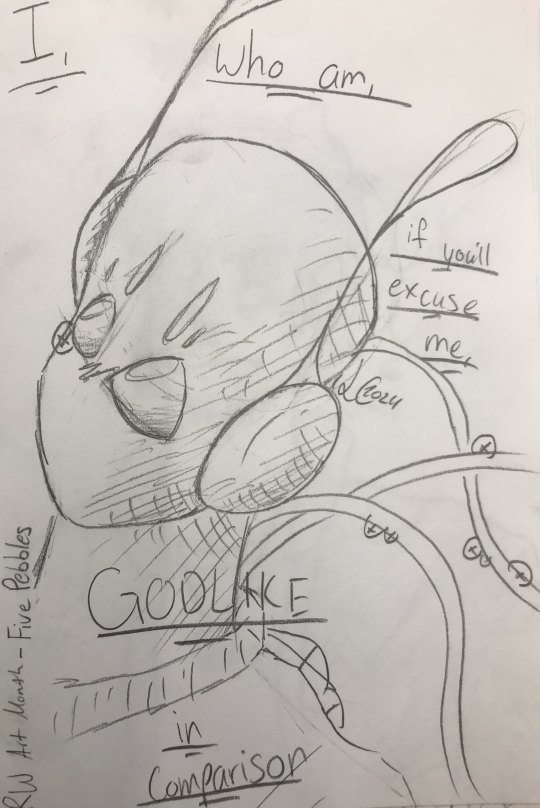
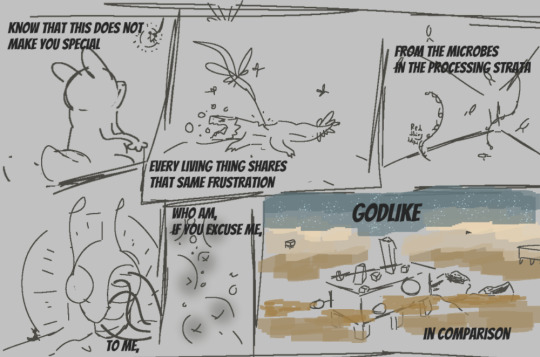
7 notes
·
View notes
Text
days 11 + 12 - lantern and glow weed
oops! another catch up post. anyway here's 2 doodles. pebbles will be in a separate post


sketches under the cut

scav is based on this guy from scav-gifs-daily

2 notes
·
View notes
Text

wire tutorial for a friend
16K notes
·
View notes
Text
anyway rw art month day 11 is going to be late because all of the people behind magma are greedy little bitches
0 notes
Text
nevermind magma fucking sucks "you've run out of storage" girl shut the fuck up. aggie had no issue hosting my hundreds of drawings. now you want me to pay $10 per month to do the same shit? AND I know this is extra bullshit because I deleted the pieces I already finished. yknow. to clear space. nope it's still "full". I'm tired of every company turning their simple service into payment plans. go fuck yourself
1 note
·
View note
Text
days 8 + 9 + 10 - saint, filtration sytem, and worm grass
whoops! I've been very busy so I had to catch up on the past few days all at once.



sketches below the cut
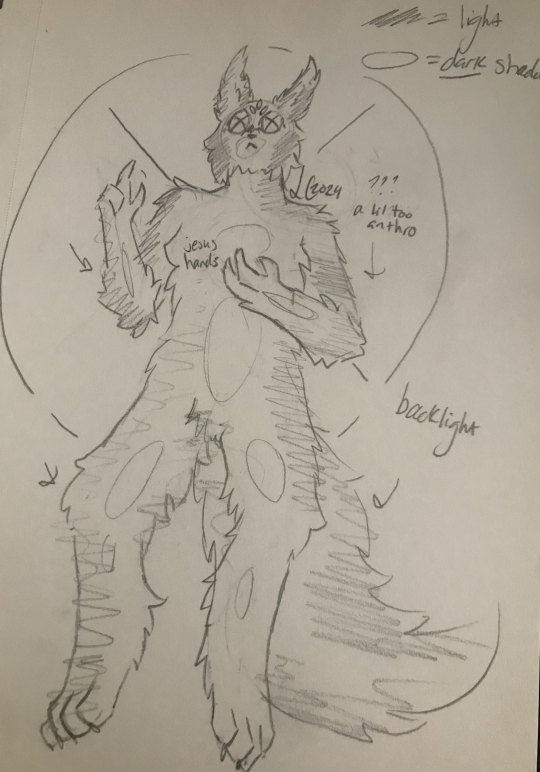
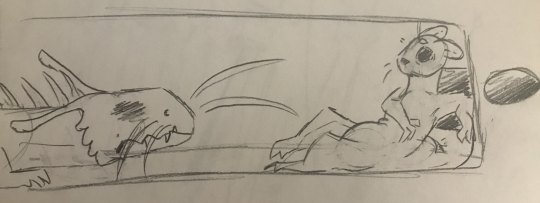
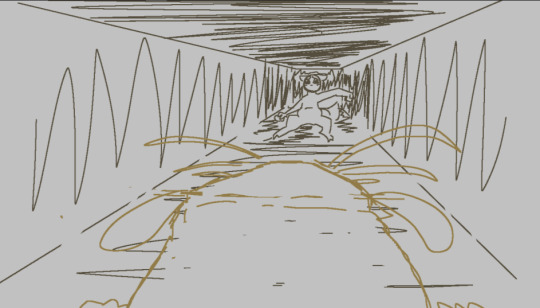

#my art#digital art#rain world#rwartmonth#rw art month#rw saint#rw survivor#rain world spoilers#rw spoilers
5 notes
·
View notes
Text
all these cool updates from aggie.io to magma and there's still nO FUCKING FOLDERS TO PUT ALL MY LAYERS IN. EVERY OTHER ART PROGRAM DOES THIS PLEASE I HAVE SO MANY LAYERS I'M TIRED OF SCROLLING
0 notes
Text
day 6 - taming

wanted to keep it simple today since I'm busy but have a slightly scared monk making a lizor friend :)
sketch under the cut

3 notes
·
View notes
Text
days 4 + 5 - fire spears + fire eggs

decided to try out a little comic-thing to combine the days and I like how it turned out :)
sketch below the cut
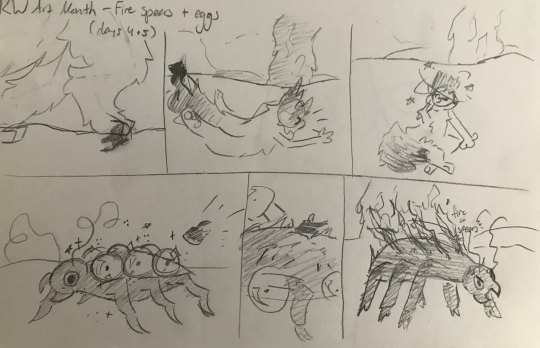
#my art#digital art#rain world#rw saint#rw saint spoilers#rain world spoilers#rw spoilers#rwartmonth#rw art month
1 note
·
View note
Text
HOW TO GLAZE YOUR WORK WITHOUT A GOOD PC(or on mobile)/TIPS TO MAKE IT LESS VISIBLE
Glaze your work online on:
Cara app. It requires you to sign up but it is actually a good place for your portfolio. Glazing takes 3 minutes per image and doesn't require anything but an internet connection compared to 20-30 minutes if your pc doesn't have a good graphic card. There IS a daily limit of 9 pictures tho. Glazed art will be sent to you after it's done, by email. It took me 30 minutes to glaze 9 images on a default setting. Cara app is also a space SPECIFICALLY for human artists and the team does everything in their power to ensure it stays that way.
WebGlaze. This one is a little bit more complicated, as you will need to get approval from the Glaze team themselves, to ensure you're not another AI tech bro(which, go fuck yourself if you are). You can do it through their twitter, through the same Cara app(the easiest way) or send them an email(takes the longest). For more details read on their website.
Unfortunately there are no ways that I know of to use Nightshade YET, as it's quite new. Cara.app definitely works on implementing it into their posting system tho!
Now for the tips to make it less visible(the examples contain only nightshade's rendering, sorry for that!):
Heavy textures. My biggest tip by far. Noise, textured brushes or just an overlay layer, everything works well. Preferably, choose the ones that are "crispy" and aren't blurred. It won't really help to hide rough edges of glaze/nightshade if you blur it. You can use more traditional textures too, like watercolor, canvas, paper etc. Play with it.

Colour variety. Some brushes and settings allow you to change the colour you use just slightly with every stroke you make(colour jitter I believe?). If you dislike the process of it while drawing, you can clip a new layer to your colour art and just add it on top. Saves from the "rainbow-y" texture that glaze/nightshade overlays.
Gradients(in combination with textures work very well). Glaze/nightshade is more visible on low contrast/very light/very dark artworks. Try implementing a simple routine of adding more contrast to your art, even to the doodles. Just adding a neutral-coloured bg with a darker textured gradient already is going to look better than just plain, sterile digital colour.

And finally, if you dislike how glaze did the job, just try to glaze/shade it again. Sometimes it's more visible, sometimes it's more subtle, it's just luck. Try again, compare, and choose the one you like the most. REMEMBER TO GLAZE/SHADE AFTER YOU MADE ALL THE CHANGES, NOT BEFORE!!
If you have any more info feel free to add to this post!!
7K notes
·
View notes
Text
day 3 - chimney canopy solitary towers

finding the bridge missing was breathtaking, but I always wondered how saint must have seen it.
sketch below the cut

I was originally going to have the rot overflowing but 1) I forgot about it and 2) remembered that in saint's time all the rot is dead anyway and wouldn't be very visible from a distance
also was going to have other iterators in the bg and pebbles' crumbled but got lazy about it.
#my art#digital art#rain world#rain world saint#rain world spoilers#rw spoilers#rwartmonth#rw art month
5 notes
·
View notes