Text
Make a Light Chaser Car using Autonomous DIY Kit
View On WordPress
0 notes
Text
Health Monitoring Using NodeMCU and Bio-medical Non Invasive Sensors.
Today we are going to make a project that will be able to find the vitals of your body like Blood Oxygen Level , take ECG readings , find your heart rate , body temperature , environmental pressure and humidity . These parameters come in handy and is a life saviour at detecting conditions of heart and other organs in a timely manner.
Wasting no time further , we will start with the important…
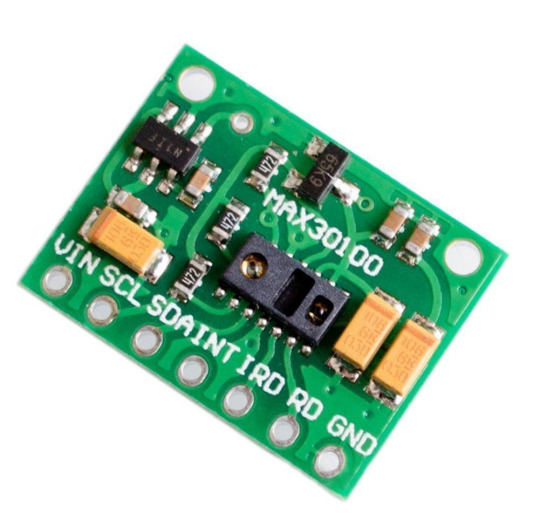
View On WordPress
0 notes
Text
Embedded System - Automatic Boom Barrier System Using RFID.
Embedded System is a system composed of hardware, application software and real time operating system. It can be small independent system or large combinational system.
An embedded system can be a small independent system or a large combinational system. It is a microcontroller-based control system used to perform a specific task of operation.
Let’s jump to the project detail we will learn…
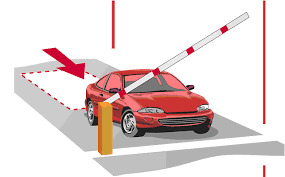
View On WordPress
0 notes
Text
Data Science- Traffic Sign Recognition With 95% Accuracy.
Data Science
Traffic Signs Recognition with 95% accuracy.
Data science combines math and statistics, specialized programming, advanced analytics, artificial intelligence (AI), and machine learning with specific subject matter expertise to uncover actionable insights hidden in an organization’s data. These insights can be used to guide decision making and strategic planning.
The data science…
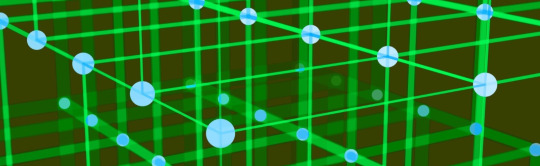
View On WordPress
0 notes
Text
Finger Counter Using MediaPipe , OpenCV and Python.
Finger Counter Using MediaPipe , OpenCV and Python.
Machine learning is a branch of artificial intelligence (AI) and computer science which focuses on the use of data and algorithms to imitate the way that humans learn, gradually improving its accuracy.
Over the last couple of decades, the technological advances in storage and processing power have enabled some innovative products based on machine learning, such as Netflix’s recommendation…

View On WordPress
0 notes
Text
Programming NodeMCU using Arduino IDE
Programming NodeMCU using Arduino IDE
Before we learn how to program NodeMCU from Arduino IDE we need to make sure that NodeMCU module is getting detected on our system.
Please refer to the below link if your NodeMCU is not assigned serial port yet.
https://pwbotics.wordpress.com/2022/06/13/steps-for-installing-cp2102-driver-on-windows-nodemcu-cp2102/
Once NodeMCU is assigned serial port , follow the rest of…
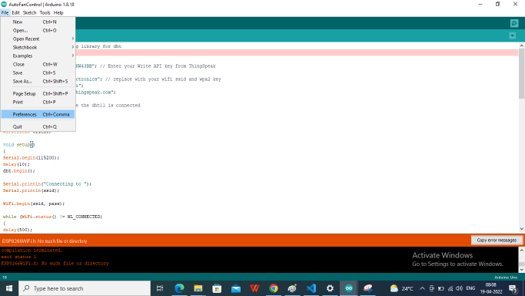
View On WordPress
0 notes
Text
Steps For Installing CP2102 Driver on Windows- NodeMCU CP2102
Steps For Installing CP2102 Driver on Windows- NodeMCU CP2102
Driver Installation for NodeMCU-CP2102
If the COM PORT is not asssigned we may need to install additional drivers in our windows / Linux / MACDepending on the NodeMCU module we may need to install CH340 or CP2102 driver.Download cp2102 driver from given Link
: https://www.silabs.com/developers/usb-to-uart-bridge-vcp-drivers
Open Device Manager in your windows system.
You can open by…
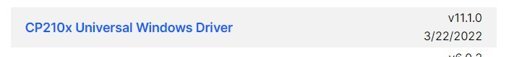
View On WordPress
0 notes
Text
Face Detection using opencv - python on windows along with serial port control
Face Detection using opencv – python on windows along with serial port control
We will start from downloading python to installing python as an initial step. Follow the Step by step process below to install python on windows.
Download Python 3.10.4
http://www.python.org
Disable Path Length Limit
Verify the Python Install
python
Now we will install python package manager (commonly called as pip). This is used to download and install various pre-built…
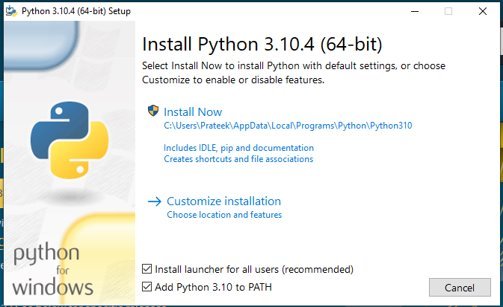
View On WordPress
0 notes
Text
Pinwheel Robotics' Product Catalogue
Pinwheel Robotics’ Product Catalogue

View On WordPress
0 notes
Text
Instruction Manual of Pinwheel Robotics' DIY Kit
Instruction Manual of Pinwheel Robotics’ DIY Kit
Walking Robot Kit
Walking Robot Kit
Crawling Robot Kit
Crawling Robot Kit
Triangle Robot Kit
Triangle Robot Kit
RC Wired Car
RC Wired Car Kit
Sensor Based Autonomous Car Kit (LCLFOA)
Sensored Car Kit
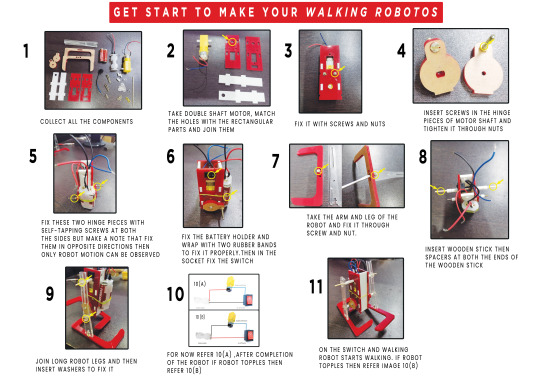
View On WordPress
0 notes
Text
Steps for Building Pinwheel Robotics' Walking Robot
Steps for Building Pinwheel Robotics’ Walking Robot
You can buy the DIY Walking Robot Kit from the below link on various e-Commerce platform like Amazon , Flipkart , Meesho ,etc.
The Steps for building the Robot is provided in the below image.
You can download the file after purchasing the kit and start building the Walking Robot.
Walking Robot Building Steps
For any queries and support kindly mail us at [email protected]
Also you can check…
View On WordPress
0 notes
Text
Steps For Building Pinwheel Robotics' Crawling Robot
Steps For Building Pinwheel Robotics’ Crawling Robot
You can buy the DIY Crawling Robot Kit from the below link on various e-Commerce platform like Amazon , Flipkart , Meesho ,etc.
The Steps for building the Robot is provided in the below image.
You can download the file after purchasing the kit and start building the Crawling Toy.
Crawling Robot Building Steps.
For any queries and support kindly mail us at [email protected]
Also you can check…
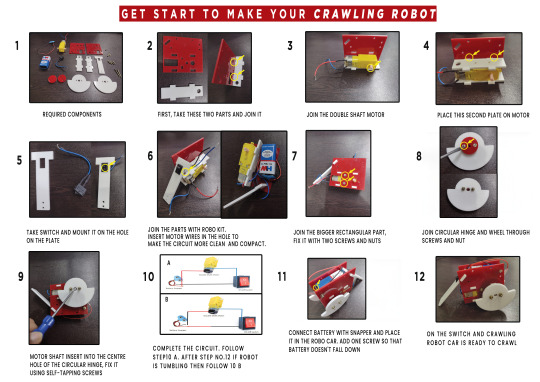
View On WordPress
0 notes
Text
Develop Modern UI using Flutter with VSCode for Windows
Develop Modern UI using Flutter with VSCode for Windows
Download Flutter SDK from
https://docs.flutter.dev/development/tools/sdk/releases
Download and extract the contents of zip file.
Extract and place the flutter folder inside a directory.
Make sure the path where flutter is copied has no special characters.
Next we would want to add the flutter directory to environment path. You can either use windows environment settings to edit the path…

View On WordPress
0 notes
Text
Build an IoT based Terrace Garden Watering System using items from Amazon and Flipkart
Build an IoT based Terrace Garden Watering System using items from Amazon and Flipkart
Everyone loves a nice garden either in their terrace , balcony or porch. The one thing that these plants require on a daily basis is a good sunlight and water. If the plants don’t get water on a regular basis they starts to dry and decay. Sometimes , it becomes very difficult to water these plants daily because of busy work life schedule or you have gone on a long vacation.
During these times ,…

View On WordPress
2 notes
·
View notes