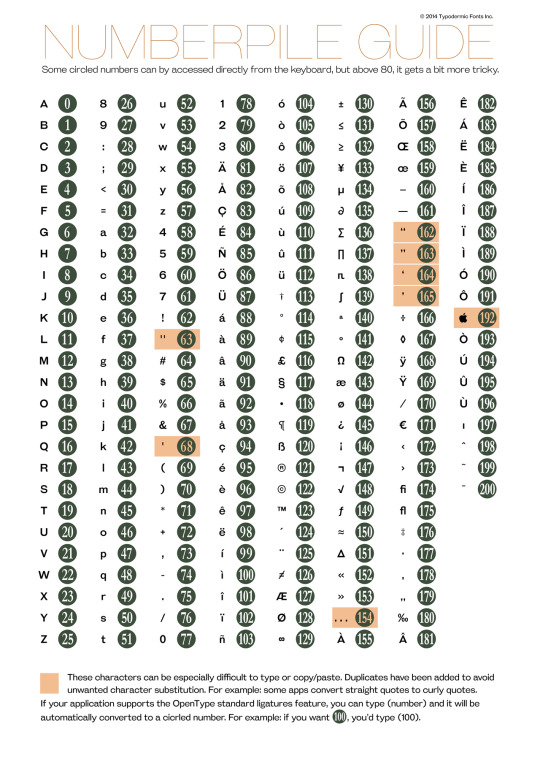Text
Drawing References
I’ve seen a couple of questions about only showing visible components from a model in a drawing. So here we go!
This is a 2 part-er, as the first part is creating the selection set for the drawing, the second is all about re-using the initial reference.
Remember to select the Contents of model that you want to use for your initial reference in the drawings workspace.
Drawing…
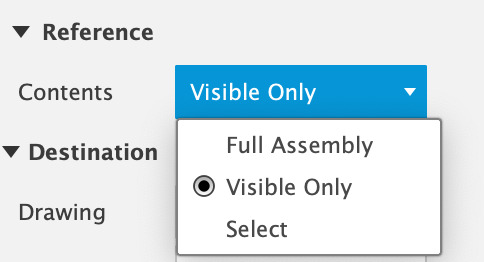
View On WordPress
0 notes
Text
Fusion Drawing Automation Template Options
Fusion uses 3 options for templates when creating drawing Automations.
From Scratch
Uses Autodesk defaults. This is the workflow built to let you test drawing automation without any setup.
Drawing Template – Preferred workflow
Honors the settings in Template’s Document Settings. Create a template and save your settings in the template. Stores your automation settings, as well as your company…
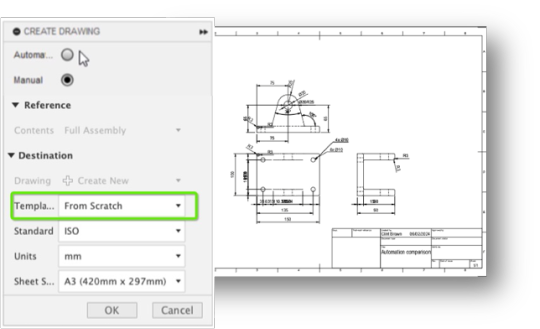
View On WordPress
0 notes
Text
Fast Graphics for Fusion 360
Photo by Karol D on Pexels.com
Fusion, like any CAD System, needs a bit of graphics setup to get the best out of it.
If you are running a Windows PC, there’s a 9 out of 10 chance, that you do not have the latest graphics driver from the graphics card manufacturer installed. Windows likes to control which drivers are installed and which apps have access to “High Performance” settings. You need…

View On WordPress
0 notes
Text
Angular Dimension tips
Photo by Tima Miroshnichenko on Pexels.com
youtube
View On WordPress
0 notes
Text
Inspection Dimensions
My Colleague Lee asked me about inspection dimensions and inspection bubbles for 2D drawings in Fusion 360. I put this quick video together to show what’s available today.
Another option for bubbles is to use a font like Numberpile
youtube
View On WordPress
1 note
·
View note
Text
Fusion 360 weird cursor in drawings
You might be running a PC with an older graphics card.
On older NVIDIA graphics cards (generally Kepler), the drivers are no longer being updated by NVIDIA, as they have retired the cards, this makes supporting them a little trickier.
I have observed that installing some missing binaries which are usually packaged with the driver, resolves the “cursor” issue, these can be downloaded…
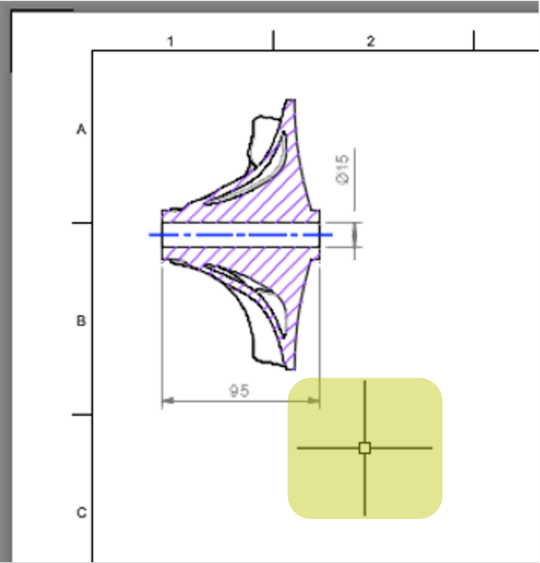
View On WordPress
0 notes
Text
Edge Symbol in Fusion 360
I was recently tagged on a forum post, asking how to add an Edge Symbol to a drawings in Fusion 360. As per ISO 13715 / DIN ISO 13715. Below is my answer, the accompanying video and the text characters that I used:
“there is a pretty good workaround using text and a leader. See my video at the bottom, the text I use is shown below.”
∟ +0.1^-0.2

View On WordPress
0 notes
Text
Fusion 360 Drawings - Last Save Date
I recently replied to a forum post about a “last saved date” for Fusion 360 drawings. While there is no official attribute, there us a text variable that will work, this is what I shatred:
This is not officially supported, but you can give the “AcVar SaveDate” variable a try. I’ve listed a few variations below so that you can get the formatting you require. This is similar to the formatting for…

View On WordPress
0 notes
Text
What Does ChatGPT Know About Drawings?
I jumped on the Chat GPT bandwagon ad asked it to write me a blog post about some of the features added to Fusion 360 drawings in the last year… Everything from here on is AI generated:
Hey there, fellow Fusion 360 users! I’m back with another blog post to share some of the latest and greatest features that have been added to Fusion 360 Drawing in 2022. If you’re like me, you love creating…

View On WordPress
0 notes
Text
Automatic Center Marks & Center Lines
The April release of #Fusion360 is now live.
We’ve added a Load of great new functionality. In drawings, we added Automatic Center Marks and Center Lines: https://www.autodesk.com/products/fusion-360/blog/april-2023-major-product-update-whats-new/#Drawings3
Check out all the April goodness here:https://www.autodesk.com/products/fusion-360/blog/april-2023-major-product-update-whats-new/
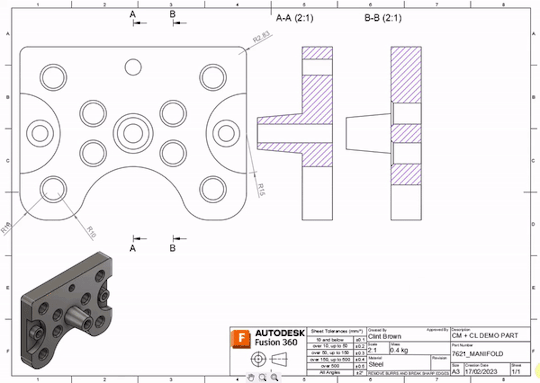
View On WordPress
0 notes
Text
Sheet Metal Hole Tables from STEP
A question was recently asked on the forums about creating hole tables from a flat sheet metal component. The trick, though, is that the component is a STEP file, or comes from other software such as Inventor or SolidWorks.
I’ve previously documented a workflow for non-sheet metal parts here, which is much simpler. With Sheet Metal, there is an extra step of 2.
Below is a quick video showing…
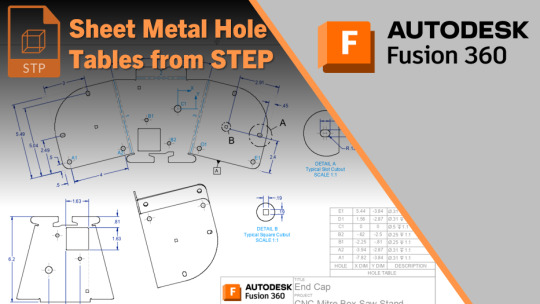
View On WordPress
#Autodesk Fusion 360#flat pattern#fusion#Fusion 360#fusion360#hole table#holes#sheet metal#solidworks
0 notes
Text
November updates - Duplicate Sheet & Advanced Print
November updates – Duplicate Sheet & Advanced Print
We shipped some BIG updates, check out “Duplicate Sheet” & “Advanced Print” on the official Fusion blog here

View On WordPress
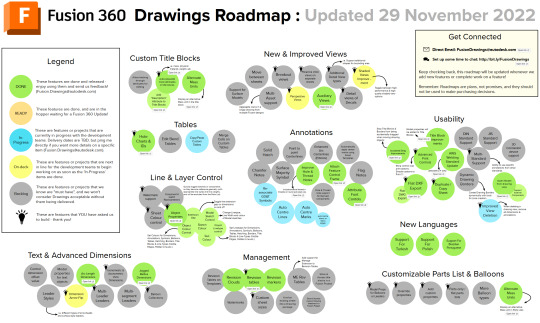
0 notes
Text
Troubleshooting Dual Graphics cards on Windows
Troubleshooting Dual Graphics cards on Windows
Windows 10 now controls settings for graphics cards, meaning that tools like the NVIDIA control panel no longer allow you to configure apps to run on your graphics card.
To set up your graphics card for Fusion 360 on Windows 10, follow these steps.
First off, launch Graphics settings by typing “Graphics” into your search bar (bottom left on your Windows Taskbar)
Next, search for Fusion, then…
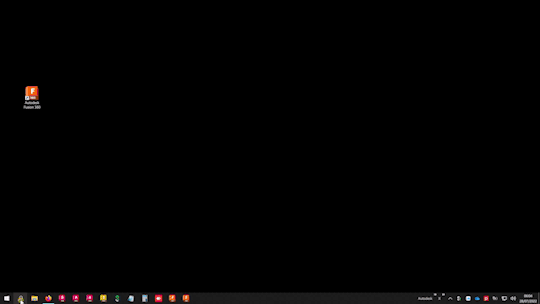

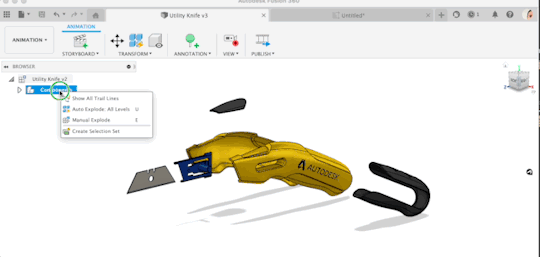
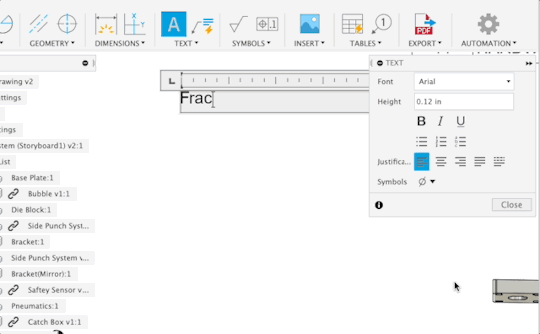
View On WordPress
0 notes
Text
July Quality of Life Update
July Quality of Life Update
Autodesk Fusion 360 | What’s New in Design & Engineering – July 2022 https://www.youtube.com/watch?v=OxJc6hvkjk0
View On WordPress
0 notes
Text
Auxiliary Views in Fusion 360
Auxiliary Views in Fusion 360
In the May 2022 release of Fusion 360, we added Auxiliary views. My colleague Kyle put together a great quick tip video:
It’s worth noting that when selecting an edge, you can pull a view off of it, either perpendicular (left, as per video above), or aligned to the edge (right). In the images below, the resulting view would be identical. Model sketches can also be used as edges. Centre lines and…
youtube
View On WordPress
#2D drawing#Autodesk Fusion 360#aux view#auxiliary view#drafting#drawing#drawings#Fusion 360#fusion360#Youtube
0 notes
Text
Hole Charts in Fusion 360 Drawings
Hole Charts in Fusion 360 Drawings
In the last update to Fusion, we added hole charts, they’re pretty awesome.
For all the details, and a handy video, check out the blog post I wrote for the official Fusion 360 blog by clicking on the image below.
Click me for more details and a video
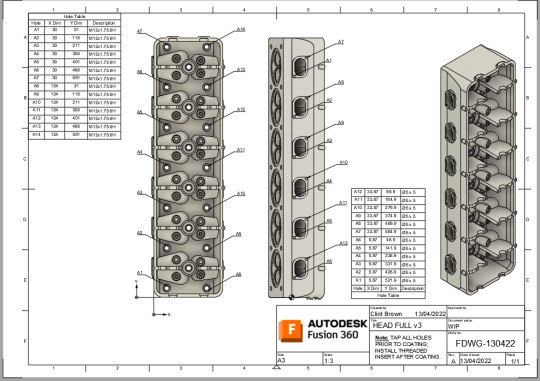
View On WordPress
#2D#2D drawing#Autodesk Fusion 360#drawing#drawings#Fusion 360#fusion360#hole chart#hole table#holes
0 notes