Text
Eco Solvent Printing
Are you wondering what eco-solvent printing is and why it's beneficial for your projects? Solvent printing is a powerful digital printing method that uses solvent-based inks to deliver vibrant, long-lasting prints on various materials. Ideal for outdoor applications and large-format displays, solvent printing stands out for its durability, color intensity, and cost-effectiveness. Continue reading to uncover this versatile printing technology's complexities, advantages, and practical applications.

Key Eco-Solvent Printing Takeaways
Solvent printing is a versatile, durable, and cost-effective printing method that utilizes organic solvent-based inks to produce vibrant and weather-resistant graphics suitable for large-scale outdoor applications such as billboards, vehicle wraps, and banners.
Different types of solvent inks, including hard solvent, mild solvent, and eco-solvent, offer varying degrees of durability and environmental impact. Eco-solvent inks provide high-resolution prints with a lower ecological footprint despite slower drying times and higher costs.
While solvent printing boasts several advantages, like large-format capabilities and economic efficiency, it also faces challenges, such as environmental concerns due to the release of volatile organic compounds, safety considerations for workers exposed to fumes, and material limitations for sensitive substrates.
Understanding Solvent Printing
Solvent printing is not just a process; it's an art form that transforms the mundane into the magnificent. Imagine a printing technique so versatile it can cover buildings with stunning murals or vehicles with eye-catching advertisements. This is the realm of solvent printing, where inkjet plotters wield the power of pigment solvent ink, embracing organic solvents to create prints that defy the elements and stand the test of time. It's a world where the vibrancy of colors and the durability of prints come together in a symphony of visual delight.
This printing technology replaces traditional aqueous ink with organic solvent-based alternatives, catering perfectly to those who demand excellence on a grand scale. Where traditional printing methods fall short, solvent printing steps in, offering a cost-effective and durable solution for various projects; whether it's a billboard under the scorching sun or a banner braving a blizzard, solvent prints rise to the occasion, delivering high-quality prints with unparalleled resilience.
Types of Eco Solvent Inks
Within the domain of solvent printing, the inks are the unsung heroes, each with unique characteristics and strengths. Step into the diverse world of solvent inks. There's a spectrum of options, including:
Hard solvent inks: the titans of durability, holding firm against the fiercest weather
Mild solvent inks: balancing strength with a gentler environmental footprint
Eco-solvent inks are the green warriors of the ink world. They boast biodegradable solvents and a softer scent that makes them a favorite for indoor sanctuaries.
However, the choices don't come without trade-offs. Despite their ecological and functional allure, Eco-solvent inks ask for patience with slower drying times and a higher price tag, a small price to pay for their high-resolution prowess. On the other hand, traditional solvent inks offer a cost-effective solution but may not reach the dizzying heights of over 1000 dpi that eco-solvent inks proudly claim. But no matter the type, solvent inks have carved a niche in the printing world, providing options for every need and application.
Advantages of Solvent Printing
The variety of benefits from solvent printing matches the diversity of its prints. From the robustness that braves the elements to the grandeur of large formats, this printing method is a beacon of versatility and cost-efficiency. This method is transformative for those seeking to make a lasting impression without breaking the bank.
Weather-Resistant Prints

Imagine a banner that survives the harshest winters or a vehicle wrap that endures the relentless summer sun. Solvent prints are like a knight's armor, resilient in the face of environmental onslaughts. The solvent ink doesn't merely sit atop the material; it etches into it, creating a bond that's as durable as it is. Whether it's hard solvent inks ensuring that graphics on uncoated vinyl live on without a peel or mild solvents proving their mettle with fewer VOCs, the durability is unmistakable.
When it comes to extending this invincible lifespan even further, lamination steps up as the loyal sidekick. This dynamic duo of solvent print and protective lamination ensures that colors remain vibrant and surfaces remain unscathed, even when nature throws its worst at them. Eco-solvent prints join the fray, with scratch resistance and fade defiance contributing to their growing popularity. It's clear that when it comes to weathering the storm, solvent prints are the steadfast choice.
Large Format Applications
The scale of solvent printing's capabilities is nothing short of extraordinary. Picture materials sprawling up to 5 meters wide, begging to be adorned with colorful, impactful graphics. This is where solvent printing truly shines, handling an impressive array of outdoor and flexible media with ease. From the ruggedness of PVC Flex banners to the elegance of an artist's canvas, solvent printers embrace them all.
The applications of solvent printing are as broad as the materials themselves. Some examples include:
Corridor lightboxes
Subway station displays
Detailed wallpapers
Static clings
Truck tarpaulin advertising
Solvent printing is known for its versatility and ability to maintain details and static charge. In the world of large-format printing, solvent technology reigns supreme, bringing visions to life on a grand scale.

Cost Savings
The allure of solvent printing isn't just in its vibrant prints or expansive applications but also in the wallet-friendly advantages it brings. Imagine slashing your printing costs significantly without compromising quality; this is the reality with solvent inks. By eliminating the need for inkjet-receptive coatings on most substrates, material costs plummet, making solvent printing a beacon of economic efficiency.
Eco-solvent printers and inkjet printers offer several benefits, including eco-solvent printing:
Using less energy and producing less waste, resulting in environmental savings
Improved ink retention and reduced equipment wear, leading to long-term cost savings
An attractive option for businesses looking to maximize their return on investment with an eco-solvent printer
Disadvantages of Solvent Printing
Yet, like all technologies, solvent printing has its Achilles' heel. Behind the vibrant prints and cost-saving measures lie challenges that include environmental concerns, safety considerations, and material incompatibilities.
This powerful printing method serves as a reminder of the need for care and responsibility in its use.
Environmental Impact
The shadow cast by solvent printing is evident in its environmental impact. The inks, particularly traditional hard solvent varieties, release volatile organic compounds that contribute to air pollution and the formation of ground-level ozone. These chemicals, like cyclohexanol found in abundance in hard solvents, pose significant environmental hazards, pushing the industry towards milder alternatives with a softer touch on nature.

Water pollution is another grim reality, as runoff from the printing process can carry toxic substances into our waterways, threatening aquatic ecosystems. While mild solvent inks present a lesser threat due to reduced cyclohexanol content, the quest for more environmentally friendly printing practices, including water-based ink and less ink, remains a pressing issue. Balancing the demands of the industry with planetary health is a complex task.
Safety Considerations
The fumes from solvent printing are not to be taken lightly. Workers exposed to the potent odors of oil-based inks laden with VOCs face risks to their respiratory health and well-being. Safety in the workplace becomes paramount, with the following measures being essential for mitigating these risks:
Adequate ventilation systems
Regular monitoring of air quality
Use of personal protective equipment (e.g., masks)
Training on proper handling and disposal of solvents
Employers can implement these measures to ensure the safety and well-being of their workers in a solvent printing environment.
The potent nature of solvent inks demands that safety measures be more than an afterthought. Ensuring that printing facilities are equipped to handle the output of these inks is not just a matter of compliance but a commitment to the health of those on the front lines of printing. The evolution of the printing industry necessitates the advancement of safeguards that protect its artisans and address their printing needs.
Material Limitations
Solvent printing's versatility does not extend to all materials. As the inks interact with various surfaces, some sensitive to harsh chemicals may suffer damage. This limitation necessitates careful selection of substrates, ensuring compatibility and preserving the integrity of the prints.
Textiles, in particular, present a unique challenge. While solvent inks can be used on fabric, the resulting stiffness and discomfort limit their application in the apparel industry. Finding the perfect substrate is crucial in the solvent printing process to meet the dual demands of quality and comfort.
Comparing Solvent Printing Technologies
Solvent printing stands tall among its peers but is not without competition. UV-curable inks and dye sublimation are two contenders that offer their distinct advantages and realms of application. While solvent printing boasts versatility and no limitations on print run length, UV printing shines with its instant drying and broad substrate range, including materials like glass and metal. The initial investment may be higher for UV, but the operational economies can be compelling over time.
Dye sublimation, on the other hand, is the darling of the textile industry. Its ability to infuse fabric fibers with color creates prints that are not only beautiful but also comfortable and durable, perfect for the world of fashion. Each technology has carved out its niche, with solvent printing remaining a steadfast choice for those seeking high-impact, large-format prints.
Choosing the Right Solvent Printer
Choosing a solvent printer requires thoughtful consideration. Speed and resolution are the drumbeats to which high-quality prints march, dictating vibrancy and detail. Large-format print needs are best served by printers that can keep pace with demand without sacrificing quality.
Connectivity options, cost-effectiveness, and brand reputation round out the checklist for potential buyers. A printer that ticks all these boxes, coupled with a supportive manufacturer known for durability and customer service, can make all the difference in the printing experience. Ultimately, the right solvent printer is not just a purchase; it's a partnership in print.
Tips for Successful Solvent Printing
Successful solvent printing hinges on attention to detail. A dust-free environment, for instance, is the foundation of optimal print performance, protecting against contaminants that can mar the final product. Maintaining a stable humidity level in the print room is equally crucial, as well as preserving print quality and minimizing the need for frequent maintenance.
Regular maintenance routines for a solvent printer include:
Agitating ink cartridges
Performing firmware updates
Using manufacturer-approved inks and materials
Running the printer regularly
Protecting the CPU from electrical surges
By embracing these practices, your solvent printer will reward you with prints that stand the test of time, just like those produced by traditional printers.
Real-Life Applications of Solvent Printing

The footprints of solvent printing are everywhere, from the bustling avenues of advertising to the textured world of fabric printing. Its ability to produce large-format prints with stunning visual impact makes it the go-to for PVC banners, window films, and even cotton fabric applications. Solvent printing's versatility has made it a staple in high-impact visual communications, capable of turning heads and captivating audiences.
The applications of solvent printing span from amateur projects to professional-grade productions, reflecting the diversity of the prints. It's a testament to the technology's adaptability and effectiveness in conveying messages, branding, and art across a multitude of platforms and materials. In the hands of a skilled printer, solvent printing becomes a powerful tool for:
Visual storytelling
Advertising
Marketing
Creating signage
Producing high-quality prints
Solvent Printing Summary
As we wrap up solvent printing and all it entails, let's reflect on the vibrant colors and high-quality prints that have become synonymous with this technology. Its ability to produce durable, large-format prints at cost-effective rates has cemented its place in the printing industry. Despite some challenges, the evolution of eco-solvent inks and advancements in safety and material compatibility continues to shape its future. As an indomitable force in printing, solvent printing remains a pivotal player, fueling creators' and businesses' imaginations and marketing strategies.
Frequently Asked Questions
These are the most frequent eco-solvent printer questions:
What is a solvent print?
Solvent print is a printing process that uses ink made from petroleum-based products like acetone. It allows it to print onto surfaces like vinyl, metal, PVC, and fabric and is waterproof when dry.
What is the difference between UV print and solvent print?
The main difference between UV printing and solvent printing lies in the technology used and the type of ink. UV printing utilizes ultraviolet curing technology and light to print. In contrast, solvent printing uses solvent-based technology to create liquid ink that evaporates to leave a hard layer of ink.
What is the difference between solvent and inkjet printers?
Solvent printers use solvent inks and work well with materials like vinyl, while inkjet printers typically use aqueous inks and are best for printing on paper. Wide format printers are suitable for large prints, with capacities over 100 inches considered super-wide or grand format. These printers are typically used for pigmented fine art inkjet printing.
What is an eco-solvent printer?
An eco-solvent printer uses special inks to create high-quality, vibrant images while being environmentally friendly. This technology has revolutionized the production of durable and long-lasting graphics.
Can solvent printing be used for indoor applications?
Yes, solvent printing can be used indoors, especially with eco-solvent inks with lower odor and biodegradable solvents.
Clash Graphics Print Shop Atlanta Flyer Printing
2233 Peachtree Rd NE Ste 202Atlanta, GA30309
(678) 235-3464
To view the original version on Clash Graphics, visit: https://www.clashgraphics.com/printing-tips/eco-solvent-printing/
0 notes
Text
Print Finishing Techniques
When it comes to print materials, finishing touches can make all the difference. Print finishing is that critical final step that adds beauty and resilience to your products. This article introduces you to the techniques that shape visual identity, protect against wear, and leave a professional mark. Dive in to see how the subtle art of print finishing can amplify the value of your print projects.

Key Takeaways
Print finishing techniques, like varnishing and embossing, add aesthetic and functional value to printed materials, elevating their look, feel, and durability.
Foil stamping creates luxurious, eye-catching metallic finishes with various foil types and requires specific equipment for precise application, offering visual and functional benefits.
Innovative print finishing methods, including die cutting, lamination, and precision folding, increase engagement by enhancing the tactile and visual experience of the audience.
Exploring the World of Print Finishing
Have you ever held a beautifully designed brochure and wondered about the hands that crafted its appeal? Those are the hands of print finishing techniques, skillfully enhancing printed materials through various processes like letterpress, varnishing, and thermography. Each method, whether glossy or matte varnishing or the tactile charm of letterpress, adds a unique touch to the printed surface, making it more visually appealing and functional.
The beauty doesn't end there. Imagine adding a luxurious feel to your business cards or brochures with a soft touch coating that also protects against fingerprints and scuffing or pressing logos onto promo materials with a malleable metallic material, adding to the overall quality and visual appeal of the final product. From corporate stationery and packaging to magazine pages and invitations, print finishing techniques are beneficial to anyone aiming to create a memorable impression.
The Art of Foil Stamping

Next, we delve into the art of foil stamping—a print finishing technique comparable to adorning a simple outfit with jewelry. Foil stamping applies a metallic material to the print surface with heat and pressure, creating a luxurious touch with a metallic finish.
Picture various magazine covers with text and logos beautifully highlighted in stunning metallic colors. The result? Your product stands out captivatingly, making it more eye-catching and attractive.
Types of Foil Used
Foil stamping offers a plethora of choices. From metallic and pigment to holographic and security foils, there's a foil for every creative vision. In addition to its visual benefit, the metallic foil printing is a pigmented metallic hot stamping foil that acts as a protective coating for the printed material, ensuring longevity and durability.
Beyond the traditional metallic foils, a world of innovation is waiting to be explored. Pigment foil, for instance, uses a distinct process for final production that enables you to achieve the desired outcome for your printed materials. On the other hand, holographic foils bring a diverse range of layers, creating an exciting and distinctive finish that's often utilized as an anti-counterfeiting feature.
Equipment Necessary for Foil Stamping
Effective foil stamping requires the proper tools. Essential equipment includes heated dies and specialized machines that work together to bring your vision to life. The array of heated dies used in foil stamping is as diverse as the results they produce, ranging from single-level to combination dies.
The hot foil stamping process relies heavily on a machine, where a heated die presses the foil against the substrate, creating the desired image or lettering. Whether manual or pneumatic, choosing a foil stamping machine can significantly impact the volume and quality of your output.

Accessories and tools such as:
die holders
gauges
clamps
cutters
foil roll holders
can further enhance the performance of a foil stamping machine.
Benefits of Foil Stamping
Foil stamping's allure extends beyond mere visual appeal. It beautifully highlights specific features and adds a shiny, reflective effect to print materials, making them more appealing.
Moreover, it significantly enhances the durability of print products, making the design vibrant and intact through numerous washes and extended use, which is crucial in the print industry.
Die Cutting: Shaping Your Imagination
Imagine a world where you can cut out your dreams into tangible forms. Welcome to the world of die cutting—a technique that allows custom shapes and designs to be cut into print materials, making it possible to bring your creative visions to life.
Whether cutting out the outline of a logo for use as a hang tag for clothing or retail products, creating an interactive slide and reveal card, or making functional cuts for door hangers, die cutting plays a significant role in enhancing the visual and tactile experience of your printed materials.
Lamination: More Than Just Protection

Lamination provides protection, durability, and an aesthetic boost. A protective layer not only improves sturdiness and water resistance but also enhances the color and quality of the design, adding a tactile, soft feel to printed materials. Think of it as a shield that guards your print materials while enhancing their appeal.
Whether it's business cards, brochures, or menus that see high-touch use or items requiring durability, such as posters, signs, and soft-covered books, lamination enhances their life and visual appeal. The choice of lamination type, from silk and matt to gloss, can further refine the look and feel of your final product.
UV Varnish: A Spotlight on Glossy Accents
Among print finishes, UV varnish acts as a spotlight, highlighting the star of the show. Applying a transparent finish to printed materials using the ultraviolet technique provides a smooth and glossy layer that enhances their look and value.
Spot UV varnish can add a beautiful glossy touch to specific areas of a flyer or business card, enhancing the overall design. This quick-drying and eco-friendly coating creates stunning glossy details, bringing out contrast and visual interest in the materials. Whether it's making bright images stand out more vividly or combined with other finishes for higher impact, Spot UV is a game-changer in enhancing the visual impact of printed materials. Some benefits of Spot UV varnish include:
Creating a high-end and luxurious look
Adding depth and dimension to the design
Protecting the printed piece from scratches and fading
Making certain elements pop and catch the viewer's attention

Consider using Spot UV varnish in your next print project to elevate the visual appeal and make a lasting impression.
Embossing and Debossing: Textured Impressions
In addition to visual appeal, print finishing also enhances the tactile experience. Embossing and debossing techniques create textured impressions on printed materials, offering a sensory experience that leaves a lasting impression. With the help of print finishing equipment, these techniques can be efficiently applied to various projects.
Whether adding a distinctive touch to business cards or stationery or enhancing the perceived quality of materials, embossing and debossing are an integral part of a strong branding strategy. And when combined with other print finishing techniques like foil stamping, they can create a product with captivating visual and tactile appeal.
Precision Folding for Impactful Designs
A mere fold can morph a flat sheet of paper into an interactive and compelling design. Precision folding techniques, such as Half Fold, Z Fold, and Tri-fold, play a pivotal role in maximizing the visual appeal of brochures, booklets, and presentation folders, creating unique and interactive experiences for the audience.
Custom folds offer an affordable opportunity to infuse print materials with dimension and engagement, allowing for captivating reveal effects and interactive 3D shapes that elevate the reader experience. These folds thus significantly contribute to enhancing the printed design elements of a brand's marketing materials, making them more impactful and effective.

The Importance of Quality Cutting and Creasing
Quality cutting and creasing are indispensable to achieve a polished and professional finish in print materials and books. Creasing creates a fold line in printed materials, making folding easier and more precise. It's akin to drawing a guideline for the paper to follow, ensuring straight and parallel folds.
On the other hand, cutting, supported by a die cutter, shapes the printed materials into custom forms, adding to the final touch of the print finish. Together, quality cutting and creasing form the backbone of a well-executed print finish.
Selecting the Right Print Finish for Your Project
Choosing the perfect print finish for your project mirrors selecting the right pair of shoes—it must align with your budget, complement your design, and be apt for its intended use. Print finishing refers to the process of adding these special touches like UV coating or embossing.
Your design plays a crucial role, too, as it has the potential to enhance the overall aesthetics, durability, and appeal of your printed materials. The intended use, such as the environment where the printed material will be exposed and the audience's characteristics, opens up opportunities to create durable, visually appealing, and high-performing finishes.
Printing Techniques to Enhance Branding
Branding transcends creating a visually appealing logo or a catchy tagline. It extends to how your printed materials feel in the hands of your audience and how they interact with them. Techniques like embossing, foiling, and die-cutting play a significant role in enhancing your brand's identity.
Foil stamping enhances the visual appeal of print materials by highlighting features such as:
logos
text
images
borders
This adds a touch of sophistication to your projects. Similarly, die-cutting enhances your brand's presentation in printed materials by giving them a unique and custom look, making marketing materials and cards more memorable.
Print Finishing Recap
From the glossy cover of a magazine that captures your attention to the intricate embossing on a business card that you can't help but feel, print finishing techniques breathe life into printed materials. Whether it's foil stamping, die cutting, lamination, or precision folding, each technique adds a unique touch and dimension to the printed surface, enhancing its visual and tactile appeal. As we enter a world where digital and physical experiences intertwine, these print-finishing techniques will continue to play a crucial role in creating memorable impressions.
Print Finishing Frequently Asked Questions
What is finishing in printing?
Finishing in printing refers to the actions performed on a print once the ink has dried. These techniques enhance the visual appeal and protection of the final product.
Why is print finishing important?
Print finishing is important because it gives the print a professional look, creates a lasting impression, and maximizes its value by offering a wide variety of finishes to accommodate any desires and needs.
What is digital print finishing?
Digital print finishing is any process applied to printed materials after they have been printed and can make a significant difference in the final product.
What print finishes can I use?
You can use print finishes like glossy, matte, and metallic to enhance the appearance of your printed materials. Choose the finish that best complements your design and product.
What are some print finishing techniques?
Some print finishing techniques include foil stamping, die cutting, lamination, UV varnishing, and embossing, which add a professional and polished look to your printed materials.
Clash Graphics Print Shop Atlanta Flyer Printing
2233 Peachtree Rd NE Ste 202Atlanta, GA30309
(678) 235-3464
To view the original version on Clash Graphics, visit: https://www.clashgraphics.com/printing-tips/print-finishing-techniques/
0 notes
Text
What Does Collate Mean When Printing?

Key Takeaways
Collation in printing is the process of organizing and assembling printed pages into a specific order.
Collated printing organizes pages, while uncollated does not, depending on the document type.
Manual or automatic collation can be used to ensure multiple copies are produced correctly and efficiently for quality results.
Understanding Collation in Printing
Collation in printing refers to the process of organizing and assembling printed pages in a specific order, commonly used for multi-page documents like books, catalogs, and magazines. When you print collated copies, the printer prints multiple pages in the correct sequence. This is particularly relevant in the printing industry, where efficiency and productivity are key for large-scale projects.
But what does collate mean when printing multiple copies of a document? Simply put, collated printing ensures that all the pages of a document are in their proper order, from the first page to the last, before moving on to the next copy of the document, manual, book, or booklet. This is especially useful for complex documents consisting of multiple sheets, as it eliminates manual sorting and organizing.
A comprehensive knowledge of the printing process is instrumental for effectively managing printing projects. Understanding when to opt for collated or uncollated printing can greatly influence efficiency and productivity. As we further examine collation, you'll identify critical differences between collated and uncollated printing and learn how to select the most suitable method for your project.
Collated vs. Uncollated: The Key Differences
When you compare collated versus uncollated printing, the core difference lies in the organization of the printed pages. Collated printing arranges pages in a specific order, whereas uncollated printing does not adhere to any particular sequence. This difference is significant when dealing with multi-page documents requiring a logical order for straightforward reading and understanding.

Conversely, collated printing is necessary for documents like:
books
catalogs
manuals
booklets
These documents demand a certain sequence for readability and a professional look. By choosing the right method for your printing project, you can ensure that your documents are organized in the correct order and are ready for binding or distribution.
The Collation Process: How It Works
The collation process can be executed either manually or automatically via software or printer settings, which arrange and print pages in the right order. Depending on the complexity of your printing project and the capabilities of your printer, you can choose the most suitable method for your needs.
The two primary methods of collating are manual collation and automatic collation. Let's examine the specifics of each method and consider their strengths and weaknesses.
Manual Collation

The step-by-step procedure for manual collation includes the following:
Printing multiple copies
Arranging the pages in the correct order
Grouping the pages into sets
Repeating the process for multiple sets if necessary
Verifying the order
Binding or stapling the sets together
Although manual collation can be laborious, particularly for large print jobs, it offers flexibility and precision.
To manually collate your documents, you'll need:
Printed pages
A flat surface or table
Paper clips or binder clips
A pen or marker
Optionally, a collating machine or software
With the right tools and patience, manual collation can ensure your documents are organized accurately and professionally.
Automatic Collation
Automatic collation leverages software or printer settings to sort and print pages in the right order, maximizing time efficiency and minimizing error risks. Modern printers come equipped with features that enable automatic collation, ensuring that multiple copies of a multi-page document are printed correctly from the first to the last.
To activate automatic collation, select the “collate” option in your printer settings or print preview. Being fast, efficient, and economical, this method is a great fit for large-scale printing projects. Employing automatic collation, you can guarantee the uniform quality of your printed documents while optimizing time and resources.
Practical Applications of Collated Printing
Collated printing is used in various practical applications, such as:
reports
booklets
instruction manuals
other multi-page documents that require a specific order for readability and professionalism

Opting for collated printing for these projects, you can guarantee that your documents are well-ordered and primed for distribution.
For example, when printing a report that includes an introduction, executive summary, and multiple sections, collated printing ensures that each section is printed in the correct order and that no pages are missing or duplicated. This not only makes the printing process more efficient but also ensures that the final product is precise and of exceptional quality.
Collated printing refers to the process that is essential for projects involving printing multiple copies of a document, such as conference materials or training manuals. When you need to print multiple copies, printing collated copies allows you to economize time and effort in arranging the printed pages, guaranteeing that each attendee receives a comprehensive and properly sequenced set of materials.
Benefits of Collated Printing
Collated printing brings multiple benefits, including:
Cost efficiency
Enhanced quality and consistency
Expedited production time
User-friendliness
Automating the collation process negates manual sorting, leading to time and resource savings ultimately lowering printing costs.
Moreover, collated printing offers several benefits:
All pages are printed in the right order, without any missing or duplicate pages.
This assures that the printed documents maintain superior quality and consistency.
It is significant in preserving a professional image and delivering accurate information to your audience.
The ease and simplicity of using collation in printing machines also add to the overall advantages of collated printing. By selecting the appropriate print settings, you can easily group collated documents together, allowing for faster production times and eliminating the need for manual binding or fastening.
Troubleshooting Common Collation Issues
While collation can be applied to both single-sided and double-sided printing, guaranteeing correct document formatting is necessary to prevent any issues during the printing process. To ensure that your documents are formatted correctly, ensure the paper used is of suitable quality and is loaded correctly in the printer with no tilt.
If you encounter any collation issues during the printing process, double-check your printer settings and ensure that the collate option is enabled or disabled, depending on your project requirements. Additionally, verify that your printer software is up-to-date and compatible with your operating system to avoid potential compatibility issues.
Finally, if you're encountering collation issues or have a large-scale printing project needing professional assistance, consider collaborating with a reputable printing shop that offers collate printing services. They can help you ensure accurate and efficient collation and provide valuable guidance on the best printing practices for your specific project.
Tips for Successful Collated Printing Projects
For successful collated printing projects, adhere to these recommended practices:
Accurate document preparation
Unambiguous print settings
Quality control
Experimentation to ascertain the most effective approach
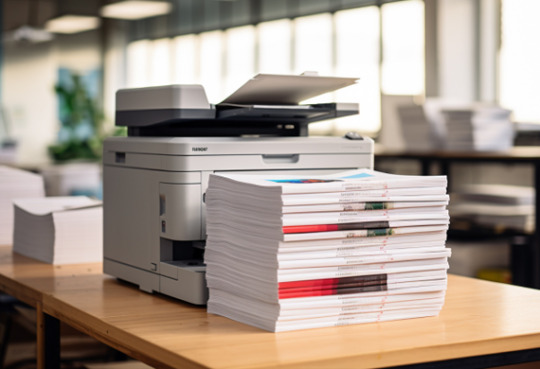
When handling large-scale printing projects, follow these steps for better control and accuracy:
Segment the task into manageable parts.
Arrange pages in smaller groups.
Verify the print settings and quality to ensure the correct printing of your collated pages without any errors.
Finally, consider partnering with a professional printing shop that provides collating services for your print document, especially for substantial or intricate projects. Their expertise and specialized equipment can guarantee accurate and efficient collation, ensuring that your printed documents are of the highest quality and professionalism.
Summary
In conclusion, understanding the concept of collation in printing is essential for managing multi-page printing projects effectively. Collated printing organizes pages in a specific order, ensuring that your documents are accurately arranged and ready for distribution. By choosing the right method for your printing project, whether it's manual or automatic collation, you can save time, reduce errors, and achieve professional results.
Collated printing has numerous practical applications, such as reports, booklets, and instruction manuals, which require a specific order for readability and professionalism. By embracing the benefits of collated printing, you can streamline the printing process, improve the quality and consistency of your documents, and enhance your overall productivity.
So, the next time you embark on a printing project that requires multiple copies of a multi-page document, remember the importance of collation and the benefits it offers. Armed with this knowledge, you'll be well-equipped to tackle any printing challenge with confidence and precision.
Frequently Asked Questions
Should I collate when printing?
Collation is essential when printing multiple copies of a multi-page document to keep the pages in the correct order. It's important for the accuracy and professionalism of your printed materials.
What happens if I don't collate?
Without collating, the printer will print pages in an undesired order, resulting in having to rearrange the individual pages by hand. With collating, the printer prints each copy of the document in the correct order, saving you time and effort.
What is collated vs uncollated?
Collated documents are organized in a sequence, whereas uncollated ones consist of separate sets of pages. When printing multiple copies of a document, collated printing produces complete documents, with each copy including all pages in the correct order.
Is collated the same as double-sided?
No, collation and double-sided printing are not the same thing. Utilizing the 'collate' function ensures that all pages are printed in the intended sequence, irrespective of whether the document is printed on one side or both sides.
What are some practical applications of collated printing?
Collated printing has a number of practical applications, such as for reports, booklets, and instruction manuals, allowing documents to be printed in a specific order quickly and efficiently.
Clash Graphics Print Shop Atlanta Flyer Printing
2233 Peachtree Rd NE Ste 202Atlanta, GA30309
(678) 235-3464
To view the original version on Clash Graphics, visit: https://www.clashgraphics.com/printing-tips/what-does-collate-mean-when-printing/
0 notes
Text
Standard Poster Sizes Guide
Are you feeling overwhelmed by your choices of poster sizes and printing options? Whether creating a captivating movie poster or an informative academic presentation, selecting the right size and printing method is essential for ensuring your message is effectively conveyed. Fear not; this guide to standard poster sizes will help you confidently navigate the world of poster printing.
In this comprehensive article, we'll explore standard poster sizes, delve into custom sizes for specific purposes, discuss the importance of selecting the right paper and printing method, share design tips for effective posters, and help you choose between DIY printing and professional services. Let's embark on this journey to create captivating posters!
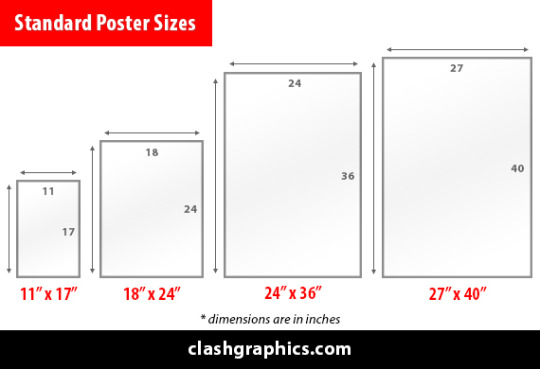
Short Summary - Standard Poster Sizes
Familiarize yourself with standard poster sizes to plan and benefit from the cost-effectiveness and availability of the best options for your project.
The most frequently used poster sizes are 11x17, 18x24, 24x36, and 27x40; these standard sizes can produce nearly any poster you can imagine.
Consider the text size and readability; also think of the balance between text, images & white space when designing a medium-sized poster or large poster.
Select the right paper and printing method considering the weight, cost, lifespan, and acid-free status. Also, consider digital vs. offset printing when deciding your desired poster quality & budget.
The Most Common Poster Sizes
Understanding the standard poster sizes - small (11" x 17"), medium (18" x 24"), and large (24" x 36" and 27" x 40") - can help you choose the right size for your specific needs. These four poster dimensions will work for nearly any project, so consider them for your next poster printing project.
Standard poster sizes offer numerous benefits, such as the availability of paper rolls, multiple frame options, and print enlargements tailored to these standard sizes. Choosing a standard poster makes printing them cost-effective and readily accessible through online or local poster printing services.
Now, let's dive deeper into standard poster sizes and tips for creating your own poster in small, medium, and large sizes.
11" x 17" - Small Posters

Small posters are often 11 x 17 inches. This standard size is ideal for store windows, restaurants, bathrooms, bulletin boards, and interior displays in high-traffic areas. Known as "bulletin posters," these are the right size for event advertising, indoor notices, around lounges, waiting rooms, and bathrooms.
Their compact size allows them to fit in tight spaces without consuming much wall space, making them perfect for displaying on community bulletin boards or alongside other posters in retail stores. Small posters are placed on doors and street lights for outdoor use, which suits the 11" x 17" poster well.
When designing a small poster, it's crucial to employ large, bold fonts to ensure readability, concise copy, and visually arresting visuals. A minimalist design and simple messaging is the perfect approach to grab attention and convey your message effectively at this size.
Examples of creative uses for mini-posters include music and movie posters, advertisements, personal wall art, promoting events, smaller window advertisements, and subway posters.
18" x 24" - Medium Posters

Medium posters, measuring 18 x 24 inches, are one of the most requested poster sizes. They offer slightly more space than smaller posters for larger images and minimal text. This size provides ample space for promoting events, festivals, and concerts and is perfect for retail advertisements and home decor.
These versatile standard-size posters can be used indoors or outdoors for various purposes, such as medical posters, retail ads, and in bus stop or subway displays. These posters are often used in offices, clinics, and larger bulletin boards.
When designing a medium poster, it's important to consider the proportion of text and images. This poster has a 3:4 aspect ratio, and with more space than a small poster, you have extra room for content. Here are additional tips for creating a compelling and eye-catching medium poster for your next project:
Strike the right balance between text, images, and white space
Ensure that your text and images are legible and visually appealing
Use a suggested minimum height of twelve points for text on a medium poster
These tips help you create a medium-sized poster that grabs attention and effectively communicates your message.
24" x 36" - Large Posters

The large poster dimensions are typically 24 x 36 inches and are ideal in busy areas. It is the most popular large poster and is commonly used for commercial advertising due to its size and ability to grab attention. As a go-to in high-traffic areas, this poster is perfect for trade shows and exhibits, and retail stores often print their posters in 24" x 36" poster dimensions.
This poster has a 2:3 aspect ratio, enabling abundant options if you need your poster framed. In addition, the large poster dimensions offer ample space for incorporating additional details and creativity into your poster design. With the benefit of a larger canvas, you can include intricate graphics and designs to make the poster more eye-catching.
Large-format poster printing on high-quality materials, such as polyester fabric, can ensure the longevity and vibrancy of your large-format posters, whether displayed in retail stores, outdoor venues, or advertising locations.
27" x 40" - Large Movie Posters

Measuring 27 x 40 inches, this large poster is the last of the most-common standard poster sizes. The 27" x 40" is often seen announcing and advertising upcoming movies. These iconic film posters are frequently seen in theaters and malls and framed as signs or billboard posters inside displays.
In addition to being the standard movie poster size, this poster is also commonly used as bus stop ads due to its ability to be seen from a distance. While framing the 27" x 40" poster might not be as straightforward or budget-friendly, it remains an excellent choice for those seeking a very large standard poster.
This movie poster provides enough space for high-resolution images, graphics, and sizable text. When designing, take advantage of the size, and incorporate vivid graphics, but use the white space properly to make it easily legible and ensure your messaging is seen.
Custom Poster Sizes
While standard poster sizes are versatile and widely used, custom poster sizes cater to specific purposes, such as concert promotions, advertising, and academic presentations. In addition to the standard sizes, posters can be printed in many other dimensions and sizes to meet your needs.
Standard Poster Sizes
Size: Inches
Size: Millimeters
Size: Centimeters
Printing Methods
Other Names
8.5 x 11 in. 215.9 x 279.4 mm. 21.59 x 27.94 cm Digital, Inkjet, Offset ANSI-A, Letter 11 x 17 in. 279.4 x 431.8 mm. 27.94 x 43.18 cm. Digital, Inkjet, Offset ANSI-B, Ledger, Tabloid 12 x 18 in. 304.8 x 457.2 mm. 30.48 x 45.72 cm. Digital, Inkjet, Offset Mini-Poster 16 x 20 in. 406.4 x 508.0 mm. 40.64 x 50.80 cm. Inkjet, Offset Portrait Pictures 18 x 24 in. 457.2 x 609.6 mm. 45.72 x 60.96 cm. Inkjet, Offset Medium Poster, Architectural C, 1/2 size 24 x 36 in. 609.6 x 914.4 mm. 60.96 x 91.44 cm. Inkjet, Offset Large Poster, Architectural D 27 x 39 in. 685.8 x 990.6 mm. 68.58 x 99.06 cm. Inkjet, Offset One Sheet Movie Poster (bulk) 27 x 40 in. 685.8 x 1016.0 mm. 68.58 x 101.60 cm. Inkjet One Sheet Movie Poster 48 x 36 in. 1219.2 x 914.4 mm. 121.92 x 91.44 cm. Inkjet Research Poster, Academic Poster 40 x 60 in. 1016.0 x 1524.0 mm. 101.60 x 152.40 cm. Inkjet Bus Stop, Subway Poster
As seen above, custom posters can range in size. Let's explore some unique custom poster applications in detail.
Concert and Band Posters

Concert and band posters come in various sizes, ranging from handbills and flyers to large posters. Handbills typically measure 8.5" x 10" or 8.5" x 5", while large flyers and small letter-sized posters used for promotional purposes outside the venue measure 8.5" x 11". These posters are designed to grab attention and effectively promote events regardless of size.
The most requested size for band posters is 11" x 17" to 24" x 36". One cost-effective large-format advertising medium for concerts and events is wheatpasting posters, frequently observed adorning walls and fences repetitively. These posters allow bands and event organizers to reach a wider audience without breaking the bank.
Academic and Research Posters
Academic and research posters typically measure 48" x 36" and are used to present research findings or academic projects in a visually appealing and informative manner. These posters balance visuals with text, providing an overview of the research project and relevant commentary regarding the discoveries made throughout the process.
Inkjet printing is the most commonly used method for printing academic posters because it produces high-quality images and text. When designing an academic or research poster, it's essential to consider the balance between text and visuals, ensuring the information is presented clearly, and easy for the viewer to consume.
Selecting the Right Paper and Printing Method
Choosing the right paper and printing method is crucial for creating long-lasting, high-quality posters. Factors to consider include the poster's appropriate weight, cost, and desired lifespan. Paper weight is measured in grams per square meter (GSM), and it is suggested that the minimum weight for poster paper should be 90 GSM or g/m2 (60 pounds). If you have a decent budget, choose a heavier paper weight (120-170 GSM). In addition to giving your poster a more luxurious feel, it will make it more durable and longer lasting.

Let's look at two essential aspects of poster printing: using acid-free paper stock and choosing between digital and offset printing.
Acid-Free Paper
Acid-free paper has a neutral or basic pH, meaning it is devoid of sulfur and lignin, which can cause discoloration if not eliminated. Printing posters on acid-free paper prevents yellowing over time, ensuring the color of your poster remains vibrant and intact.
While acid-free paper may be slightly more expensive than standard printer paper, the investment is well worth it to preserve your poster's appearance long-term. This is especially important for posters displayed in public areas or those with sentimental value, as the colors and quality of the printed poster will remain intact for years to come.
Digital vs. Offset Printing
Digital and offset printing methods offer different advantages, depending on your poster's size and purpose. Digital printing is a more efficient and less labor-intensive process that is ideal for short-run production (smaller quantity) and when a rapid turnaround is necessary. On the other hand, offset printing provides higher-quality results and is more suitable for large-run production (larger quantity) and when a higher quality is required.
When deciding between digital and offset printing, consider factors such as the number of posters needed, the desired quality, and your budget. For small-scale projects or when time is of the essence, digital printing may be the best option. However, if you require a large number of posters or desire the highest possible quality, offset printing will be the better choice.
Design Tips for Effective Posters
The intent and goal of creating a poster is to grab attention and convey a message or information quickly. Good design accomplishes this, and effective poster design incorporates the following to do so:
Minimalism
Visual hierarchy
Typography
Contrast
By using these design elements strategically, you can ensure that your poster captures the attention of your target audience and effectively conveys your message. Let's explore these design principles in more detail.

Minimalism and Visual Hierarchy
Minimalism in design emphasizes simplicity, functionality, and elegance. Using a restricted color palette, basic forms, and negative space, you can create a straightforward and practical design highlighting important elements and attracting the viewer's attention. Minimalism is particularly relevant for small and medium-sized posters, as a high concentration of text can render the poster challenging to read and ultimately ignored.
On the other hand, visual hierarchy refers to guiding the viewer's gaze through the poster using eye-catching graphics and text. You can create a clear and ordered poster that effectively conveys your message by arranging design elements to emphasize and highlight the most important information.
Typography and Contrast
Typography is the art and technique of arranging letters and text to make written language legible, readable, and aesthetically pleasing when displayed. Bold typography can be employed as a singular image on posters, creating an eye-catching focal point that draws the viewer in.
Contrast, on the other hand, can be employed to create visual interest and direct attention to certain aspects of a poster. By utilizing different colors, sizes, and font weights, you can increase the readability of your text and ensure that your poster effectively communicates its intended message.
Combining typography and contrast can create visually appealing designs that enhance your poster's aesthetics and effectiveness.
Printing Your Poster: DIY or Professional Services?

Deciding between DIY printing and professional services depends on quality, cost, and convenience. While DIY printing can be more affordable, it may result in lower-quality posters, especially for large sizes. On the other hand, professional printing services offer higher quality and a wider range of options, ensuring your poster looks its best.
Let's weigh the pros and cons of each option.
Pros and Cons of DIY Printing
DIY printing can be cost-efficient and require less time and effort than a professional printing company. This may be an attractive option for those on a tight budget or who need a small number of posters printed quickly for their poster printing project. However, the quality of the print may not be as high as that of professional printing, which could impact your poster's overall effectiveness and appearance.
In addition, DIY printing may be limited in terms of the available printing methods and materials, which could affect the longevity and vibrancy of your poster. If you're considering DIY printing, weighing the potential savings against the potential drawbacks in terms of quality and durability is essential.
Benefits of Professional Printing Services
Professional printing services provide higher quality prints and a broader selection of options than DIY printing. They use higher-quality materials and have access to more advanced printing technology, ensuring that your poster looks its best. Professional printing services also offer various finishing options, including lamination, mounting, and framing, which can help protect your poster and make it look more professional.
In conclusion, a professional printing company can provide superior quality, a more comprehensive selection of finishing options, and printing services that include:
Higher quality materials
Access to more advanced printing technology
A selection of finishing options, such as lamination, mounting, and framing - to safeguard and make your poster appear more professional
Summary
Throughout this reference of standard poster sizes, we've explored the dimensions and purposes of small, medium, and large posters and specific applications for custom-size poster projects. We delved into the importance of selecting the right paper and printing method. Lastly, we shared design tips for creating compelling, easy-to-read, and eye-catching posters.
By understanding the nuances of poster sizes, design principles, and printing methods, you can confidently create captivating posters that effectively convey your message and leave a lasting impression. Now go forth and unleash your creativity, and produce a captivating poster!
Frequently Asked Questions
Is 18x24 a standard poster size?
Yes, 18x24 is a standard poster size as well as the most popular medium poster size.
Is 24x36 a standard poster size?
Yes, 24x36 is a standard poster size, often used at trade shows, exhibits, and to display home decor/art.
What is the standard poster size ratio?
The most common poster size ratios are 2:3 and 4:3. Popular sizes include 18" x 24", 24" x 36" and 27" x 40".
16:9 is also used for widescreen digital posters, with 48" x 36" being the most common size for print posters.
What is the importance of acid-free paper in poster printing?
Acid-free paper is essential to poster printing as it preserves vivid colors and prevents discoloration over time, ensuring your poster remains vibrant.
What is the difference between digital and offset printing?
Digital printing is ideal for short-run production and when a rapid turnaround is necessary, while offset printing is better suited to large-run production and when a higher-quality result is desired.
Clash Graphics Print Shop Atlanta Flyer Printing
2233 Peachtree Rd NE Ste 202 Atlanta, GA 30309
(678) 235-3464
To view the original version on Clash Graphics, visit: https://www.clashgraphics.com/printing-tips/standard-poster-sizes-guide/
#band poster#movie poster#poster dimensions#poster printing#Poster Printing Atlanta#poster size#poster sizes#posters
1 note
·
View note
Text
Types of Printers - Pros, Cons, and Uses
Need help determining what type of printer will best serve your business needs? Knowing what types of printers are available will help you acquire the right one for your printing volume and quality.

clashgraphics.com gathered information about printer types, their advantages and disadvantages, and their specific uses.
Different Types of Printers
Printers are an essential component of modern-day offices and homes. They are available in various types and sizes, each designed to fulfill different printing needs. Computer printers have evolved, with the most common types of printers are inkjet, laser, solid ink, continuous ink, LED, dot matrix, and A3 printers. Consider the following printer types, their principal use, advantages, and disadvantages:
1. Inkjet Printers

Inkjet printers utilize ink cartridges to create images and text on paper. They are ideal for printing high-quality images, photos, and color documents. Inkjet printers are used in homes and small offices for printing documents, graphics, and photographs. They are very affordable and easy to use.
Advantages
Affordable price
Produces high-quality printing
Can print on various paper types, including photo paper
Excellent for printing images and graphics
Disadvantages
Ink cartridge replacements can be expensive
Ink may smudge on certain paper types
Ink may fade with time and light exposure
2. Laser Printers

Laser printers use toner cartridges to print text and images on paper. They are ideal for printing large volumes of office documents quickly and efficiently. They are used in offices and businesses that require high volumes of printing.
Advantages
Fast printing speed
High-quality text printing
Lower cost per page than inkjet printers
Good for printing documents
Disadvantages
Expensive initial cost
Capable but not suitable for printing images and graphics
Limited paper types, cannot print on glossy photo paper
3. Solid Ink Printers
Solid ink printers utilize solid ink sticks instead of liquid ink cartridges. They are ideal for printing high-quality color documents, graphs, and images. They are used in businesses that require high-quality color printing.
Advantages
High-quality color printing
Cost-effective for printing high volumes of color documents
Excellent for printing images and graphics
Disadvantages
Elevated initial cost
Not suitable for black-and-white documents
Limited paper types, cannot print on glossy photo paper
4. Continuous Ink Printers
Continuous ink printers use sizable ink tanks instead of smaller ink cartridges. They are ideal for printing documents and images in high volumes. They are typically used in businesses that require a high volume of printing.
Advantages
Low cost per page
Can print high volumes of documents and images
Excellent for printing images and graphics
Disadvantages
Expensive initial cost
Ink can dry out if not used regularly or properly
Limited paper types, cannot print on glossy photo paper
5. LED Printers
LED printers use LED technology to produce images and text on paper. They are similar to laser printers but are more affordable and use significantly less power. These printers are ideal for printing text documents quickly and efficiently.
Advantages
Rapid printing speed
Significantly low energy consumption
Lower cost per page than laser printers
Disadvantages
Limited paper types, cannot print on glossy photo paper
Not recommended for printing high-quality images and graphics
Elevated initial cost
6. Dot Matrix Printers

Dot matrix printers utilize pins that strike an ink ribbon, creating dots that form images and text on paper. They are ideal for printing multi-part forms and invoices. They can print on continuous paper and make clear and legible carbon copies.
Advantages
Prints on multi-part forms and carbon copies
Affordable price
Long-lasting, reusable ink ribbons
Suitable for printing in harsh industrial or factory environments
Disadvantages
Low-quality printing
Slow printing speed
Limited resolution
Inconveniently loud and noisy
7. A3 Printers

A3 printers are designed to print on larger paper sizes (up to 11 x 17 inches). These printers are ideal for producing large documents, posters, and brochures. They are typically used in offices, graphic design studios, and print shops.
Advantages
Prints on larger paper sizes
Ideal for printing posters and large or oversized documents
High-quality printing
Suitable for printing marketing materials, like brochures
Disadvantages
Elevated initial cost
Significantly larger size and heavier weight than standard printers
Consumes more ink and toner than standard printers
Limited paper types, cannot print on glossy photo paper in several models
Each type of printer has advantages and disadvantages, and choosing the right one for your needs depends on your business niche requirements. Consider factors like the document types you will be printing, the printing volume you will be doing, and your budget when selecting a printer.
Printer Types
The future of printing will be exciting, but in this article you discovered the different types of printers, pros and cons, and how they are best suited for office use.
Determining which printer type best suits your business’s needs will help you produce the printed material you require more quickly and efficiently.
Not acquiring the right printer for your office will leave you incapable of producing high-quality and accurate printed material to meet your needs.
Sources:
kb.iu.edu/d/agta
codingmarkingdigest.org/solutions/continuous-inkjet-printer-advantages-and-disadvantages/
atikaschool.org/kcse-computer-studies-questions-and-answers-836310/state-advantages-and-disadvantages-of-laser-printers
ledlights.org/FAQ/What-is-an-LED-Printer.html
lerablog.org/technology/hardware/which-printer-should-i-buy-inkjet-laser-or-led/
Clash Graphics Print Shop Atlanta Flyer Printing
2233 Peachtree Rd NE Ste 202 Atlanta, GA 30309
(678) 235-3464
To view the original version on Clash Graphics, visit: https://www.clashgraphics.com/printing-tips/types-printers-pros-cons-uses/
2 notes
·
View notes
Text
Gang Run Printing - Definition, Advantages, and Disadvantages
Don't understand gang run printing, and need help determining a more economical way to get your printing needs fulfilled? Learning the practicality, advantages, and disadvantages of gang run printing will enable you to get the products you need quickly and inexpensively.

clashgraphics.com gathered information about the definition, advantages, and disadvantages of gang run printing and how it makes economic sense for your project.
What is Gang Run Printing?
Gang run printing (combination printing) is a process in which multiple print jobs are combined on a large single sheet of paper. This method aims to reduce printing costs by sharing the setup costs across multiple jobs. The process involves using a large sheet of paper, placing numerous designs, then after printing, cutting each job down into its correct size.
Gang run printing is used for various printed products, including business cards, flyers, brochures, postcards, etc.
Benefits and Limits of this Businesses Printing Practice
While the concept of gang run printing is a brilliant way to economize paper, time, setup efforts, and printing costs, it comes with its limitations. When you require specific paper weight, ink color, etc., the gang run process may not serve your needs. There are some trade-offs, so if you are considering gang run printing in Atlanta, understand the following advantages and disadvantages:
Advantages of Gang Run Printing
Among the printing processes available, gang run printing may be the most efficient and economical option. Gang run printing advantages include:
Cost-Effective - One of the most significant advantages of gang run printing is its cost-effectiveness. Since setup costs are shared among multiple print jobs, the overall cost of paper, ink, and printing is significantly reduced. This makes gang run printing an ideal option for customers requiring large print quantities without exceeding their marketing or advertising budget.
Fast Turnaround Time - With gang run printing jobs, the turnaround time is significantly quicker as multiple print jobs are combined in a single print run. This means the prints are produced faster, cut, and delivered to the customer in a much shorter time frame.
Note: Customers can choose the delivery time for their job. Most printing companies can offer same day printing, or more than 7 day delivery (typically, the longer the lead time, the lower the price). More lead time means greater opportunities for your printer to optimize costs by doing a gang run or optimizing delivery routes and schedules. The increased cost-efficiency gained from this technology is transferred to the customers as discounted pricing.
Flexibility - Gang run printing offers significant flexibility for the design and layout of prints. Multiple designs can be combined or arranged on a single sheet, meaning businesses can produce multiple prints without having to order separate print runs for each design.
Quality Prints - Another advantage is its consistently high-quality prints. The process uses high-quality paper and cutting-edge printing technology, and although the cuts are not exact, the paper and print qualty are consistent - as they are produced in one single run.

Disadvantages of Gang Run Printing
While gang run printing presents powerfully compelling advantages, it is not the ideal option for every print job. Consider the following disadvantages before committing your resources to this printing process:
Limited Customization - One of the more significant disadvantages of gang run printing is its restricted customization options. Since multiple print jobs are combined on a single sheet, each print job must conform to a specific set of requirements, including:
Paper weight, texture, and color
Ink type and color
Printing technology
This means projects requiring highly customized printing may not find gang run printing suitable for their specific needs.
Inconsistent Color Quality - Another disadvantage of gang run printing is its potential to produce inconsistent color or tone quality. With multiple print jobs combined on a single sheet, there is a significant risk that the color quality and consistency may vary from one print to another. This is especially true when different print jobs use varying color schemes or when the applied printing technology is of a lower standard.
Note: For projects that require specific color matching, or pantone colors for example, gang run printing will not satisfy your needs.
Limited Paper Choices - Gang run printing is significantly limited for paper choices. With multiple print jobs combined on a single sheet, individual print jobs must conform to a specific paper weight, thickness, and quality. Businesses requiring particular types of paper may not find gang run printing suitable for their needs.
Uses of Gang Run Printing
In this article, you discovered what gang run printing is, its advantages, and disadvantages when you require fast, high-quality, and inexpensive print jobs.
Knowing what gang run printing is and its advantages and disadvantages will help you make informed decisions when printing your business cards, postcards, flyers, door hangers, etc.
Lacking knowledge of gang run printing may leave you paying more or not getting the product you planned or needed.
Sources:
d3.harvard.edu/platform-rctom/submission/raksul-japanese-uber-for-printing/
idealabs.byu.edu/publications/2014HThesisDFullmer.pdf
Clash Graphics Print Shop Atlanta Flyer Printing
2233 Peachtree Rd NE Ste 202 Atlanta, GA 30309
(678) 235-3464
To view the original version on Clash Graphics, visit: https://www.clashgraphics.com/printing-tips/gang-run-printing-definition-advantages-and-disadvantages/
#Gang Run Printing Atlanta Ga#Gang Run Printing#Flyer Printing Atlanta#Business Cards Atlanta#Printing Companies in Atlanta#Print Shop Atlanta
0 notes
Text
How to Write a Book
Researching or preparing to write a book? Understanding how to organize and get your ideas on paper will help you develop and tell your story in an appealing and marketable way.
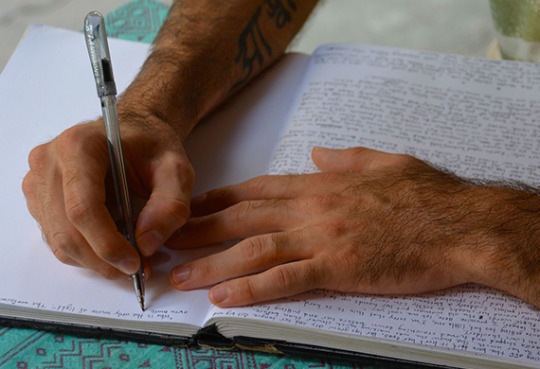
clashgraphics.com gathered information and tips to create a step-by-step guide on how to write a successful book that keeps you focused and maximizes your creativity.
Step 1. Why
Define what you want to write about. It may be your own story, a personal struggle with relationships or addiction, a profound or revealing experience, a new perspective on a significant or old issue, or a story from your imagination. Whatever you choose, people adore stories, and we've been learning from them for centuries.
Before you start writing, typing, or overthinking about your book, be honest with yourself about your reasons for writing it. Consider the following:
Are you seeking riches and fame?
Is writing a necessity for advancing your career?
Do you dream about seeing your name printed on a book cover?
Do you have a great story that you want to share with the world?
Can you solve a problem for a portion of the population?
What is my book about?
Why is the story interesting or important?
Who will want to read my book?
Once you’ve defined your writing subject, it’s time to set yourself up for success.
Step 2. Set up Your Workspace

Successful writers work best with minimal distractions and easy access to materials and references they may need. Also, make sure the location you select works with your writing medium. If you want to write on a desktop or laptop, make sure you have a sturdy desk, adequate lighting, and an easily accessible power connection.
Tip: Pick a comfortable, sturdy, and supportive chair. You may be sitting for hours, and an uncomfortable chair can become a significant (and painful) distraction.
Step 3. Outline Your Story
The writing process is not fixed, but accomplished writers spend considerable time outlining their books before physically writing them. Outlines can be highly detailed chapter outlines or simple guides in which sections of the book are plotted. Regardless of your method, you must have a roadmap or guide for your writing.
Step 4. Research Your Idea
If you’re writing a nonfiction book, you must deeply research your subject matter and location to write about it effectively. Even a fictional work should be grounded in some degree of reality. For example:
A sci-fi adventure (set in space) will be more effective and relatable if the physics and technology draw insights and definitions from reality.
If you’re writing a crime story, research how police typically investigate crime scenes and protect the evidence chain of custody while seeking their perpetrator.
Tip: Interview people associated with your topic. An astronaut can give you valuable insight into what someone experiences during takeoff or weightlessness, while a police detective can help you understand the importance of preserving a crime scene.
Step 5. Establish a Writing Routine
Writing your rough draft requires consistent routines and productive writing habits. Consider the following:
Treat writing like a full-time job
Establish daily word count targets
Schedule writing time and put it on your calendar
Set alarms to help you structure start, stop, and break times
Tip: Set your writing goals based on your speed and deadlines, and avoid adjusting them after you’ve set them.
Step 6. Write Your First Draft

Write your first draft without worrying about editing. Focus on writing something now, and figure out if it’s a keeper or how it needs to be polished later. To finish a book, you’ll have to get used to writing fast and leaving the editing for later.
Note: Be prepared to spend as much time editing your book as you did writing it, so leave the editing part for later. Focus on getting your story written, and don’t worry about spelling or grammatical mistakes.
Tip: Whenever you experience writer’s block or feel stuck, try referring to your notes, outline, or research to get inspired again.
Step 7. Solicit Feedback
Requesting feedback on your book, starting early and from as many reliable sources as possible, is crucial. Collect their feedback and apply relevant suggestions to the chapters they’ve read and wherever else they may apply.
Tip: Avoid letting your ego keep you from absorbing good or critical feedback. Your friends and fellow writers are trying to help you, not offend you.
Step 8. Edit Your Work
Good books go through several rounds of editing and revisions. You can go through the editing process yourself or ask a qualified friend, fellow writer, or a professional editor to help. Whichever path you choose, you need an honest, ruthless perspective on your writing so you can know what needs re-tooling.
Step 9. Write the Second Draft
The second draft is an opportunity to apply more extensive revisions and edits. It’s also an opportunity to consider more significant, overarching questions that can only be answered after completing your first draft. Consider the following:
Does your book have a consistent tone?
Is there an overarching theme that needs developing and strengthening?
Are there weak parts of the book that can be entirely omitted?
Your second draft provides an opportunity to address more granular questions; Does the book have an appealing opening hook? An impactful conclusion?
Step 10. Publish Your Book
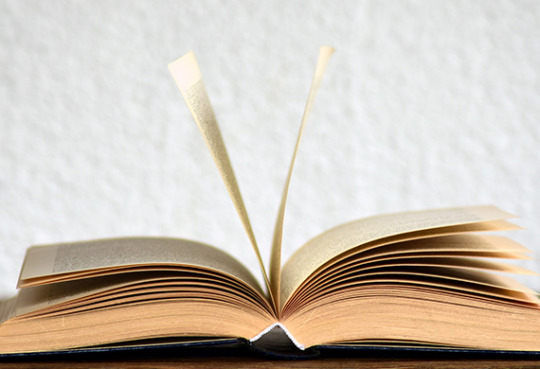
Now that you’ve finished your final draft, it’s time to publish. Self-publishing is easier than ever with the popularity of online marketplaces and e-readers like the Kindle. If you prefer the traditional publishing route, you can submit a literary proposal to a publishing house (ideally through a literary agent).
Once you’ve successfully published your book, sit back, relax, and start considering ideas for your next book.
Writing a Book
In this article, you discovered essential information, tips, and steps to help you stay focused and on track to successfully write and publish your book.
Knowing how to structure your ideas and workspace will help eliminate annoying distractions while maximizing your writing potential and creativity.
Your lack of structure and preparation will likely result in a lost train of thought, poor writing, unfinished work, and your failure as a writer.
Sources:
northcentralcollege.edu/news/2021/05/26/how-write-and-publish-book
students.aiu.edu/submissions/profiles/resources/onlineBook/Z3G9E6_How%20to%20write%20a%20book%20AIU.pdf
writing.ku.edu/writing-process
Clash Graphics Print Shop Atlanta Flyer Printing
2233 Peachtree Rd NE Ste 202 Atlanta, GA 30309
(678) 235-3464
To view the original version on Clash Graphics, visit: https://www.clashgraphics.com/printing-tips/how-to-write-a-book/
#How To Write A Book#Book Writing#Business Cards Atlanta#Printing Companies in Atlanta#Print Shop Atlanta
6 notes
·
View notes
Text
7 Essential Graphic Design Tools and Programs
Need help determining which tools you will need as a graphic designer? Knowing which tools to invest your resources and time will help you produce stunning graphic work for your projects and clients.

clashgraphics.com gathered information on seven essential graphic design tools to help you become a better graphic designer while producing high-quality, eye-catching graphic designs.
Basic Design Tools
Traditionally, pencils, compasses, rulers, and drawing triangles have been considered standard design tools and have been used to characterize design and designers. While these tools are still relevant in manual design work, technological advances have radically altered how today’s designers develop projects from concept to finished work. To be successful, graphic designers in today’s competitive digital market should be familiar with the following tools:
1. Adobe Photoshop

Photoshop is an image creation, graphic design, and photo editing software developed by Adobe. This dynamic software provides multiple built-in image editing features for pixel-based images, raster graphics, and vector graphics. Adobe Photoshop first came to market in 1988.
Photoshop can be challenging to learn and use, and (as for design software) it is not always the most intuitive or user-friendly. Additionally, Photoshop is proprietary software, which means it is not available for free but can be used during a 7-day free trial.
For more information on downloading this program and prices, visit adobe.com/products/photoshop.html
2. Adobe Illustrator

Adobe Illustrator is among the industry-leading graphic design tools that let you design practically anything imaginable (logos, icons, graphics, and illustrations) and customize your work with professional-level precision.
Adobe Illustrator is an excellent tool to use. It is user-friendly, has a great selection of features, and is available on multiple platforms. You can start using this tool during a 7-day free trial, but like Photoshop, Illustrator is also proprietary software.
For more information on downloading this program and prices, visit adobe.com/products/illustrator.html
3. Adobe InDesign

Used by graphic designers, publishers, marketing professionals, and artists, InDesign is desktop publishing software for designing flyers, brochures, magazines, newspapers, books, and more. Finalized projects created with this software can be shared in digital and printed formats.
InDesign is an excellent, user-friendly software that is relatively easy to master. You can download and start using this design tool during a 7-day free trial, but like other Adobe products, it is proprietary software.
For more information on downloading this program and prices, visit adobe.com/products/indesign.html
4. Adobe After Effects

After Effects is acclaimed for its motion graphics tools, which designers and animators use to create 2D and 3D animations.
Adobe After Effects is a powerful and feature-rich animation and effects application widely used by professionals in the film and television industry. This professional-grade program is challenging to learn without help but is worth the effort. You can start using this dynamic tool during a 7-day free trial, but like other Adobe products, it is also proprietary software.
For more information on downloading this program and prices, visit adobe.com/products/aftereffects.html
5. Canva

Canva is a user-friendly, easily accessible design tool for your phone or tablet, which makes creating custom graphics a breeze. It provides readymade templates, as well as a free platform, and offers additional features with paid subscriptions such as Canva Pro and Canva for Enterprise.
Not only can you enhance your social media content, but you can also use Canva to design flyers, presentations, invitations, posters, brochures, and business cards. Plus, you can purchase physical products and have them printed and shipped.
For download and pricing information, visit canva.com
6. Sketch

This software is designed to help businesses design icons and vector graphics, seamlessly collaborate with team members, and modify a design’s topography or fonts through a unified platform. The application allows employees to automate workflows, give and receive feedback on designs, and share prototype links with stakeholders.
Sketch is intuitive and easy to use, and the software’s plugins make work effortless and seamless. It has multiple learning resources online, shortening the learning process. If your work is collaborative, the only drawback is that team members must use IOS to interact.
You can download Sketch for free as a student or educator. With access to the design platform, you get a set of powerful tools, including a Mac app, web app, and iPhone app (for design, collaboration, and prototyping). You also have the option to switch to a subscription.
For download and pricing information, visit sketch.com
7. Figma

Figma is a powerful online design tool that helps you create anything (websites, applications, logos, and more). Learning to utilize Figma allows you to work with and develop User Interface Design and User Experience Design.
This software design tool is easy for anyone to use (on any platform) and allows teams to share their design work and libraries seamlessly. Figma is an excellent free tool for designers but it is not free forever. There is a free trial period; after it expires, you will need to pay for a subscription.
For more information on downloading this versatile program and its prices, visit figma.com/graphic-design-tool/
BONUS: Skills All Graphic Designers Need
Graphic designers unify art and technology, so they need knowledge of design principles and software proficiency. Because they often work directly with customers and colleagues on multiple projects, they also need essential “soft skills” like communication and quick problem-solving. Consider the following skills to be crucial for a successful graphic designer:
Creativity - Graphic designers are frequently tasked with developing new and unique ideas.
Communication - You must understand that graphic design is visual communication, so communication skills are fundamental to a graphic designer’s work.
Strategy - Graphic designers must be strategic thinkers. They must consider how design elements work together and how to best convey meaning while sticking to design parameters.
Problem-Solving - Think of a design brief as a problem - A client needs to communicate a message, and the proper graphic design work will solve their problem.
Time Management - Graphic designers often work on multiple projects simultaneously and may be confronted with different deadlines from several clients.

Note: Drawing skills are not necessarily required for graphic design jobs. Most often, graphic designers use design software, so efficiency in the software is more crucial than improving one’s drawing skills.
Graphic Design Tools
In this article, you discovered information about several powerful graphic design tools to help you excel as a graphic designer, producing stunning, high-quality work.
Your proficiency in graphic design software tools will help you create better designs, communicate seamlessly with coworkers, and exchange immediate design feedback with your team.
Failing to become proficient with graphic design software and other programs will prohibit growth opportunities in your career as a graphic designer.
Sources:
artinstitutes.edu/about/blog/5-graphic-design-software-options-for-beginners
online.maryville.edu/blog/must-have-tools-for-graphic-designers/
sopa.tulane.edu/blog/6-software-master-while-earning-graphic-design-degree
Clash Graphics Print Shop Atlanta Flyer Printing
2233 Peachtree Rd NE Ste 202 Atlanta, GA 30309
(678) 235-3464
To view the original version on Clash Graphics, visit: https://www.clashgraphics.com/printing-tips/7-essential-graphic-design-tools-and-programs/
0 notes
Text
Planning a Family Reunion
Need help organizing an inclusive, diverse, and fun family reunion? Knowing how to plan your family reunion and events in advance will help you keep everyone on the same page, well-informed, and more inclined to have a good time at the reunion.

clashgraphics.com gathered essential planning and organizational information to help you plan a successful family reunion with abundant photo opportunities, games, events, traditional family recipes, and refreshments for all ages.
Family Reunion Planning
As you start your family reunion planning process, it is crucial to remember how these reunions can:
Reinforce common family bonds
Educate and connect the next generation to their family’s past
Give continuation to stories about the family history
Keep recipes passed down over generations alive
Regenerate brother and sisterhoods
Reinvigorate appreciation of life's unique but parallel journeys
Family reunions help young adults and children form solid identities about who they are and where they come from. Family reunions typically last only a day or two. So, by the time you have refreshed your family bonds, it's time to say goodbye. Consider the following when planning your family’s reunion:
1 - Assemble a Reunion Planning Committee
Gather a planning committee ranging in age and income; this will ensure there are activities that everyone can enjoy and afford. You want a diverse committee representing the youth, families with children, and seniors. People may feel hurt and neglected when they are left out. An added benefit to including younger generations in the reunion’s planning will prepare them to eventually take it over in the future. Committee members should consist of:
Committee Chairperson - Coordinates all reunion-related subjects and follows up with other committee members to ensure delegated tasks are completed on time.
Finance Director - Handles the reunion checking and savings accounts, maintains a detailed budget, and makes approved purchases.
Correspondence Director - Communicates with family members (cards, notes, emails, group texts, maps, menus, etc.).
Lodging Liaison - Ascertains accommodations for traveling family members and negotiates group rates.
Food Director - Communicates with the caterer and handles the potluck. This person should be knowledgeable of food allergies and which family members have food restrictions or allergies.
Entertainment Director - Organizes activities and events for all age groups (inflatable jumpers, sack races, scavenger hunts, talent shows, trivia games, etc.).
RSVP Director - Confirms and tracks who’s attending.
Welcome Committee - Prepares and distributes name tags, agendas, wayfinding, and signage. These individuals operate the registration booth, distribute shirts and keepsakes, help family members mingle, and serve as the first faces of the reunion.
Tip: Create and distribute a bio sheet with a photo for each committee member, so everyone knows who did what to make the reunion happen.
2 - Collect Input from Family Members
The Correspondence Director should distribute questionnaires (6 to 9 months in advance) to family members to collect their input on when, where, and what they want to be included in the reunion’s activities.
Tip: Email, social media, and texting apps can help people stay in touch between reunions and build excitement for upcoming events. Payment apps like PayPal or Venmo make it significantly easier to handle finances, including allowing people to contribute over time. Use Zoom or other streaming apps during the reunion’s events. This will help you include those who can’t attend in person.
3 - Determine a Reunion Planning Center

A reunion generates paperwork: Even with subcommittees, the reunion committee chairperson needs copies of crucial information, like vendor contracts, updated registration data, and lodging details.
The chairperson might use a home office and keep everything in a simple file folder or separate folders for each committee (in a file box).
4 - Reunion Finances
Like it or not, your reunion will cost money. You’ll need to establish a budget and ask your family to contribute. You will need money for mailings, producing signage, printing shirts, and keepsakes, and venue and catering deposits.
You could craft a letter to each family member describing the upcoming reunion and asking for a financial contribution. Let them know how their money will be used.
Tip: Give your family members monthly payment options for more-expensive activities like cruises or destination reunions. You can also ask individuals to donate specific services like printing or graphic design work as their contribution.
5 - Develop a Theme
Themes generate enthusiasm for your reunion and provide a guide for food, attire, decorations, memorabilia, and activities. Some popular themes include:
The Roaring 20s
Country Western
Decade-based 50s, 60s, 70s, 80s
Anniversary (the 20th annual reunion, 50th wedding anniversary, etc.)
Heritage (Hawaiian, Irish, Italian, Mexican, etc.)
Tip: Your reunion’s theme should be incorporated in all communications, banners, signs, t-shirts, etc.
6 - Design A Reunion Theme, Logo, and T-Shirts
You can brand your reunion by designing (or commissioning a design) that represents your family, the reunion’s theme, and any significant happenings that may have influenced or shaped your family’s course.
Tip: Consult the graphic designer at the print shop you select to communicate your theme, colors, dates and location of the reunion. to print the reunion’s materials
7 - Plan Activities for All Ages
Fun activities are essential for getting relatives reacquainted after being out of touch for years or decades. Consider including some of the following:
Show-and-Tell - Ask everyone to bring a family heirloom, photo, or other interesting memorabilia and share the story behind it.
Family Recipe Bake-Off - Publish handed-down recipes and bake-off rules in your reunion’s newsletter. At the event, let the most senior generations judge whose food tastes most like the original.

Family Trivia - Gather entertaining information about ancestors and quiz the reunion attendees. Remember to present prizes to the winners.
Genealogy Workshop - Ask family historians to bring their historical research and compare notes, or take the group on a research trip to the library.
Camera Fun - Leave disposable cameras on tables. Everyone loves them, and you’ll have plenty of reunion photos to share afterward.
Baby Photo Guessing Game - Smile and laugh at everyone’s baby photos as you try to figure out who each photo belongs to. The activity can include laying the photos out and asking guests to pin them on the right family tree branch.
Tip: Ensure that everyone has the opportunity to participate in the games’ setup or playing, so no one feels left out.
8 - Create Reunion Souvenirs
Let family members take home reunion souvenirs; you could offer any of the filling items:
Family Directories - These should include updated addresses and contact information.
Family History Book - Let the family know that you will assemble a history book (available at the reunion) and ask for copies of documents, newspaper clippings, recipes, stories, or old pictures. Assemble a “proof” book and have it copied and bound. You can sell the books at cost and deliver them at the reunion.

Reunion Portrait - A reunion allows you to shoot a family photo while you’re all together. Hire a professional photographer to capture and distribute the portrait after the reunion.
Family Recipe Book - Along with recipes, include photos of the original bakers and stories about their recipes.
Reunion Video - Capturing footage records family discoveries and fun moments created during the reunion. This is ideal for preserving and sharing family interviews or storytelling sessions.
Souvenirs allow family members to reminisce any time between reunions and maintain the motivation to stay in touch throughout the year.
Family Reunions
In this article, you discovered crucial information to help you organize and plan a successful and inclusive family reunion.
Your organizational and planning skills will help you gather your family and offer them a learning opportunity while having fun and making life-long memories.
Not knowing how to organize and plan your family reunion can leave family members left out, cause confusion, affect the overall turnout, and leave family unwilling to participate in future reunions.
Sources:
wisbar.org/NewsPublications/WisconsinLawyer/Pages/Article.aspx?Volume=91&Issue=9&ArticleID=26631
aarp.org/home-family/friends-family/info-2022/reunion-planner.html
Clash Graphics Print Shop Atlanta Flyer Printing
2233 Peachtree Rd NE Ste 202 Atlanta, GA 30309
(678) 235-3464
To view the original version on Clash Graphics, visit: https://www.clashgraphics.com/printing-tips/planning-a-family-reunion/
#Atlanta Printing#Printing Companies in Atlanta#Planning A Family Reunion#Family Reunion Planning#Print Shop Atlanta
1 note
·
View note
Text
Powerful Logo Shapes for Your Business
Keep your logo and its design from misrepresenting your business and its values. Understanding how logo shapes impact messaging will help you craft a logo that meaningfully represents your business and its direction.
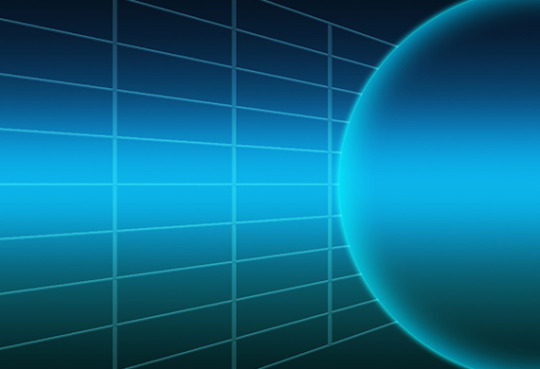
clashgraphics.com gathered the following information, definition, and tips about powerful logo shapes that can accurately represent your business to its audience and customers.
Logo Shapes
A logo shape is what makes your business and products recognizable over time. You may not have enough time to read the message on a billboard while speeding down the highway, but you will undoubtedly remember the logo in the ad. A logo’s shape and color can remind consumers of the brand, their experiences with it, and how they feel about it.
While brand recognition is one thing, psychology is also at work. A shape invokes a feeling, and successful brands will manipulate their logo design to attract these feelings. Consider the following shapes and what they can represent:
Rectangular Logos
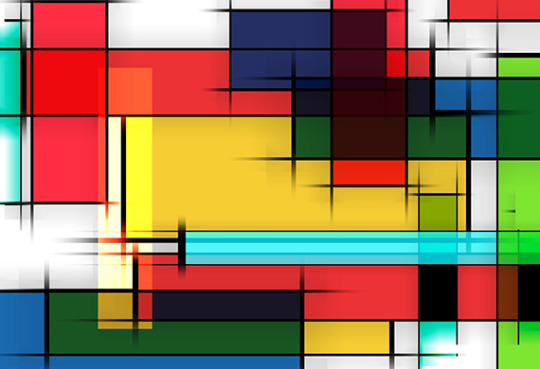
With a balanced nature and defined sides, rectangular logos represent stability, balance, reliability, professionalism, boldness, and confidence. Rectangular logos could be vertical, horizontal, squares, diagonally placed or represented in a 3D depiction.
Intention: Squares and rectangles convey feelings of stability and balance. Subsequently, psychological associations of reliability and stability occur.
Triangular Logos
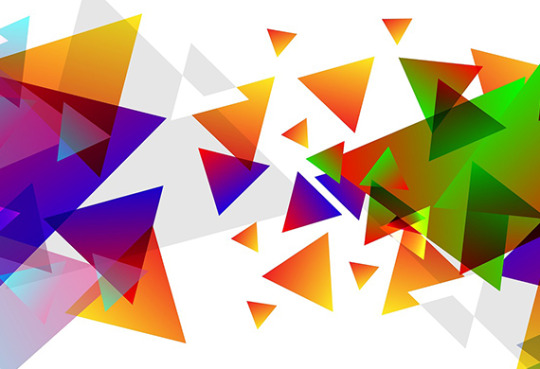
Triangular logos represent a definitive target. They may represent ambition, focus, science, knowledge, wisdom, excellence, and performance.
A triangle could represent a graph, the way Adidas uses a design that speaks of performance. Or a three-pointed star like Mercedes Benz has owned and used for generations.
Like other logos, a triangle can be integrated with different shapes. The YouTube logo, for example, puts a play button on a rectangle field of red.
Intention: Triangles are a flexible but less common logo shape. Triangles represent stability and ingenuity, as well as the arts. The harsh lines and geometry of triangles can result in very playful logos.
Horizontal Lines in Logos
Logos that inspire secure, well-structured, powerfully grounded, stable, calm, and assured feelings will likely contain horizontal lines.
An example of a horizontally lined logo design is the AT&T logo. As a telecom provider, the lines seem to wrap around the globe, assuring consumers that they will be connected in any corner of the world.
Intention: Horizontal lines also represent dynamism and movement. Delivery companies often add horizontal lines to their logos to convey motion and speed.
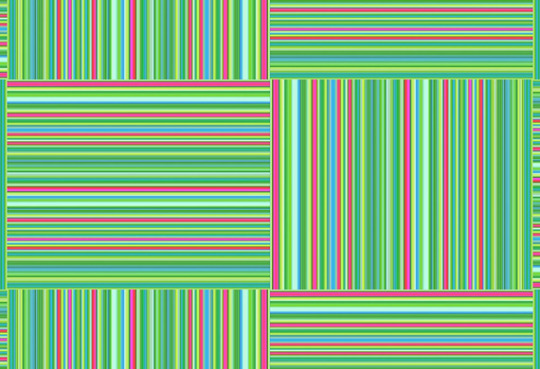
Vertical Lines in Logos
Vertical lines can be used to symbolize progress, performance, measurability, achievement, strength, and possibilities. Successful brands use vertical lines in their logos to prove a point.
Intention: Vertical lines strongly suggest stability, strength, and balance. The precision of vertical lines also conveys professionalism. They are often used in corporate logos to promote a sense of professional integrity, reliability, and efficiency.
Organic (Natural) Logos

Organic or natural logos are a representation of creativity. They convey a message without conforming to shapes and geometric design. Natural logos are often inspired by everyday geometry around us. These logo designs are governed by the principles of naturally occurring elements (plants, animals, faces, etc.). The Ferrari logo, for instance, represents the speed of the racehorse on a field of yellow (representing the city of Modena).
Intention: Nature-inspired logos have the power to connect instantly with consumers. These logos invoke feelings of protection, trust, and safety. A company may also use a nature-inspired logo to convey an eco-friendly message.
Circular Logos

Absent of sharp edges, circles are the most wholesome and comforting shapes in the world. Ellipses, ovals, or perfectly round, circular shapes make excellent background components for your brand. They symbolize continuity, safety, reliability, completeness, and perfection.
Brands often combine multiple circles to symbolize different things. The Olympics logo stands for different groups of individuals uniting in the spirit of competitive sportsmanship.
Intention: Circles are universal symbols of wholeness, perfection, completeness, and cyclic motion. They also represent community, friendship, and inclusivity. Circular logos are one of the most popular logo shapes.
Abstract Logos

These logo shapes allow creators to be unique while creating their own shapes and forms.
Among the most recognizable logos in the world is the Nike Swoosh. Today, the logo is so well-known that the brand can place the logo on a product and in marketing campaigns without using any writing.
While Nike’s logo may look like a simple check mark, much thought has gone into it, resulting in its present, minimal rendition.
Intention: An abstract logo is a symbol or image that conceptually represents your business. More importantly, abstract logos can infuse layers of meaning into an image, making yours distinct and memorable.
Brand Recognition
Larger companies have vast budgets and resources to commit to designing long-term brand equity. In comparison, smaller companies won’t always have that luxury. A small local company’s logo’s visual appearance (shape, color, design, etc.) may be what attracts its customers. In such cases, the initial reaction to a logo may have long-lasting impacts on a business’s success and brand.
Logo Design
In this article, you saw logo examples, discovered essential information and tips on what different logo shapes represent and how they convey messages.
Using the right design in your company’s logo can help your customers recognize your business at a glance, trust your products, and invest their loyalty in your brand.
Ignoring the need to use representative shapes in your logo can lead to severe misunderstandings about the intentions and quality of your company and its products.
Sources:
uxplanet.org/knock-design-into-shape-psychology-of-shapes-6e43c6e59955
knowledge.insead.edu/marketing/how-your-logo-shapes-consumer-judgments
mbp9807.cad.rit.edu/interactive1/project2/myarticle.html
cis.rit.edu/htbooks/dtp/elements/shape.html
Clash Graphics Print Shop Atlanta Flyer Printing
2233 Peachtree Rd NE Ste 202 Atlanta, GA 30309
(678) 235-3464
To view the original version on Clash Graphics, visit: https://www.clashgraphics.com/printing-tips/powerful-logo-shapes-for-your-business/
0 notes
Text
How to Plan a Charity Event
Avoid getting fewer donations and not knowing how to plan your charity event. Knowing how to efficiently plan a charity event can supercharge your fundraising efforts while putting on an exciting series of events for your donors.

clashgraphics.com gathered the following essential information on planning a successful charity event from concept to execution.
Charity Event Planning
Before beginning the planning stages of a charity event, you must determine the “why.” Why are you going to hold a charity event? Who or what organization will be its beneficiary? And, most crucial, How will the event be funded?
1. Charity Event Goals
Charity events may seem to be centered around fundraising, and to a certain extent, they are. However, a charity event can be carefully developed to cultivate any of the following:
Acquiring new donors
Cultivating repeat donors
Promoting your cause or gaining publicity
Recruiting new supporters, members, or volunteers
Increasing your cause’s awareness
Developing local and regional connections
Growing your email list
Engaging prospective major or corporate donors
Increasing social media, website, and brand awareness
Your event’s fundraising goals will play a significant role in shaping its size, content, and duration. A popular goal-setting framework is the SMART system. Consider the following:
Specific - The event’s goal should deal with a specific performance or a specific KPI. When setting your fundraising goal(s), clarify the overall context. What do you want to achieve with your fundraising? What is your final goal?
Example: The goal is to raise $50,000.
Measurable - The goal should be measurable. Without measuring progress, you won’t know if you’ve met or surpassed your fundraising goals. Not setting measurable goals can also cause your planning team to be on “different pages.”
Example: The goal is quantifiable and measurable (money raised).
Attainable - Strive to set goals that stretch you and your team, being ambitious enough to challenge you. However, those goals should not be unrealistic.
Example: The amount is more than last year but not unattainable (especially with recurring donors already committed).
Relevant - The event’s goal should be firmly connected to and supportive of the organization’s mission and vision. Before you invest any resources or assets toward achieving a fundraising goal, it’s crucial to verify that your goals are relevant to your organization’s mission and vision.
Example: The goal will provide assistance to the nonprofit’s target audience - single parents.
Time-Based - The goal should have a kickoff and a deadline. Every successful fundraising campaign has a beginning and an end. Campaigns without deadlines can become overwhelming and un-motivating for your team, volunteers, and donors alike. If a goal lacks a deadline, you can procrastinate your efforts indefinitely.
Example: The campaign begins on Thanksgiving Day and ends on Christmas Day.
2. Selecting a Theme
A theme makes your event appealing and offers a guideline for its attractions and events. This is crucial; people often believe that charity events raising awareness for a dire cause must be conducted in a serious or somber fashion. It doesn’t have to be that way; you can create a lively atmosphere with a relevant and fun theme. Consider these theme ideas:
Bowling Night - Bowling is cost-effective, family-friendly, and highly accessible. Most communities have at least one bowling alley within a reasonable distance. As an added plus, bowling is indoors, so severe weather won’t be an issue.
Casino Night - Set up various card game tables where guests can wager against Lady Luck. This type of activity helps bring in additional funds. Guests can always donate the money or prizes they win back to the organization.

Gala - Galas aren’t for every organization but may be the best charity event for your brand if you want to host an annual, elegant event. As long as you have the budget, support from your board, and substantial interest from your audience, a gala is a winning option.
Carnival Night - This is an excellent theme if your guests are bringing their children or your organization benefits children’s causes. Attendees can purchase tokens for use at carnival game booths or special event seating.
Tip: Your event theme(s) should be fun, engaging, and inclusive of live or online audiences and multiple age groups.
3. Venue Selection
You want to find an impressionable venue, but remember that is typically the single most significant cost of the event. Consider the following:
Choose a venue that supports your theme. If it’s a carnival theme, for example, then there should be ample indoor and outdoor access.
Does the venue have enough space to accommodate your expected turnout, as well as any additional equipment, like lighting, cameras, game booths, etc.?
Consider venues routinely used for high-profile charity events (these will be familiar to your donors), and you can market the venue as such.
Tip: You can lower event expenses by seeking donor funding specifically for venue costs.
4. Marketing Your Event

Social media is the best place to start promoting your charity event while keeping expenses under control. In the months leading up to your event, launch its website or go live with a page on your organization’s website, and in the weeks leading up to the event, create an event hashtag and use it on your posts across all platforms and encourage participants and donors to do the same.
Launch your direct mail or Every Door Direct Mail (EDDM) campaign so that initial flyers or brochures reach their destinations 7 to 10 days before the event. The second round of printed material should be sent, so it arrives 2 to 3 days before the event. This way, you have introduced the event to your prospective attendees and reminded them about it.
Launch an email campaign using your current database urging potential donors to attend your charity event in person or online.
Tip: Be sure to offer your online attendees a “one-click” way to attend your event and donate to your organization.
In the days leading up to your event, book radio ad time to promote the event and the charity. You can get this time discounted by offering sponsorship and even have the station remotely broadcast from your event.
5. Post-Event Promotion
Awareness and contributions can continue long after the event has ended. Continue using the event’s hashtag for a few more days/weeks, and encourage people to donate. You can do this while keeping your followers and attendees updated on contribution amounts and how the collected funds will be used.
Share news, pics, and posts related to any positive post-event activity. Show your audience what their donations have supported, built, or changed.
People donate to charitable organizations because they care about the cause or movement, so give them reminders of the change, betterment, and difference they are a part of.
Planning a Charity Event
In this article, you discovered valuable information to help you plan, market, and pull off a successful charity event.
Knowing how to efficiently organize and budget a charitable event will help you meet your organization’s goals and provide much-needed support to those it serves.
Ignoring the need to follow a well-structured plan for your charity event will result in an embarrassing and unorganized event that will struggle to get funding or donations.
Sources:
donorbox.org/nonprofit-blog/set-and-meet-fundraising-goals
teenagecancertrust.org/get-involved/fundraising-ideas-and-support/how-organise-charity-event
ticketpass.org/articles/planning-charity-event-budget
Clash Graphics Print Shop Atlanta Flyer Printing
2233 Peachtree Rd NE Ste 202 Atlanta, GA 30309
(678) 235-3464
To view the original version on Clash Graphics, visit: https://www.clashgraphics.com/printing-tips/how-to-plan-a-charity-event/
0 notes
Text
The 12 Graphic Design Principles Explained
Avoid taking longer to produce the quality of graphics that will enable you to impress and demand the pay you desire. Knowing how the 12 principles of graphic design work together to create an image or convey a message will help you improve your work and give it meaning.

clashgraphics.com gathered the following information about graphic design principles and explained what they mean.
What are the Principles of Graphic Design?
Graphic design is a discipline of creative activities that projects visual signals intended to convey messages to specific demographics with clear and predetermined objectives. To help you achieve the ideal layout and composition, there are twelve succinct and recognized principles of graphic design, including:
Contrast
Balance
Emphasis
Proportion
Hierarchy
Repetition
Rhythm
Pattern
White Space
Movement
Variety
Unity
These principles work together in creating visually appealing and functional designs that make sense and convey information to viewers. Consider the following fundamentals, definitions and applications of each principle:
Principle #1 - Contrast
Contrast occurs when two or more elements in a composition differ. In design, use contrast to generate impact, highlight significance, create exciting graphics, and generate visual interest and dynamics.
Principle #2 - Balance
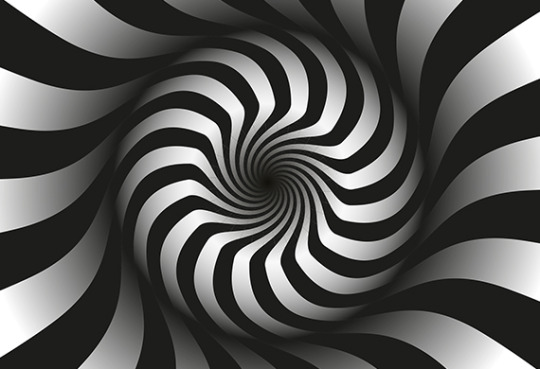
Balance in graphic design is offsetting how the weight of components balance or interact with each other on either side of a design to create satisfaction, completion, and cohesion. To accomplish visual balance, your composition will ideally balance diagonally, horizontally, vertically, or foreground versus background.
Principle #3 - Emphasis
The role of emphasis in graphic design is straightforward. It means having a focal point for your artwork. In the image, it can be any object or text area you see as the most crucial part of the message.
Principle #4 - Proportion

Proportion is the relationship between one design component and another on the whole design. It is a comparison or contrast of sizes, shapes, and quantities.
Principle #5 - Hierarchy
Hierarchy in graphic design uses several fundamental principles, including size, color, contrast, alignment, repetition, and brightness, to emphasize specific design characteristics. It controls those factors to show their importance or gravity within the design as a whole.
Principle #6 - Repetition

Repetition uses the same element over and over again. Repetition is an outstanding way to add texture to your design. Not only does it create an element of unity, but repetition can also help create texture and bring your project to life.
Principle #7 - Rhythm
Rhythm uses repeating elements in graphic design. Repeating elements, like shapes, lines, or colors, attract the observer's eye from one section of the piece to another in a cadenced way. Rhythm can simultaneously create a sense of order and a sense of movement.
Principle #8 - Pattern
Pattern is the repetition of multiple design elements. While repetition focuses on a single component, pattern represents multiple elements repeated throughout your design.
Principle #9 - White Space

White space also referred to as “negative space,” is empty space around and between your content and other functional elements of a design. The fundamental role of white space is to allow your design to breathe (or give viewers a rest) by reducing the amount of text and functional elements they must see and analyze at once.
Principle #10 - Movement
You can use movement to guide a viewer's eye in, through, and out of a composition. Movement is the path a viewer's eye takes through a design and reveals the intended message or objective. In an image, the kinds of lines, shapes, and forms you use can significantly affect this movement.
Principle #11 - Variety
Variety in design creates visual interest with varied shapes, colors, lines, and movement that strives to keep your viewers engaged with or interested in your design.
Principle #12 - Unity

Unity is appropriately the last principle, and it pulls all the other elements of your design together. Your design should be deliberate and focused on its intended message, with each element of your piece belonging there and supporting its overall idea or concept, rather than standing out in isolation or failing to fit with the rest of the design’s elements.
Why Use Graphic Design Principles?
Graphic design principles are the most crucial components of any design process. Without these principles, it would be challenging for the viewers to understand the messaging the designer is trying to communicate. Design fundamentally differs from art, in that design must have a purpose while art can be random.
Graphic Design Principles
In this article, you discovered definitions and applications for the 12 graphic design principles you must utilize to produce compelling and effective design work.
Deepening your comprehension of graphic design principles will help you meet or exceed your client’s expectations for superb and well-conceived graphic designs.
Skip wasting your time and not knowing the principles that ensure your designs are well done, recognized, and valued.
Sources:
pavilion.dinfos.edu/Article/Article/2705890/graphic-design-fundamentals-layout-composition/
extensionpublications.unl.edu/assets/html/g2031/build/g2031.htm
rasmussen.edu/degrees/design/blog/what-is-graphic-design/
Clash Graphics Print Shop Atlanta Flyer Printing
2233 Peachtree Rd NE Ste 202 Atlanta, GA 30309
(678) 235-3464
To view the original version on Clash Graphics, visit: https://www.clashgraphics.com/printing-tips/the-12-graphic-design-principles-explained/
1 note
·
View note
Text
What Is a Vector in Graphic Design
Avoid inferior designs that get blurry and can’t be resized or used in large formats. Knowing how to create or use vector-based graphics will allow you to resize logos and other designs without sacrificing crispness or image quality.

clashgraphics.com gathered the following information about the definition, use, and advantages of vector-based images.
What is a Vector Graphic?
Vector graphics are computer images created with a sequence of commands or mathematical statements placing lines and shapes in a two-dimensional or three-dimensional space. In vector graphics, a graphic artist's work, or file, is created and saved as a sequence of vector statements.
Note: Vector images and designs are typically saved as EPS, AI, or SVGs (Scalable Vector Graphics).
How is Vector Graphics Used?
Graphic designers typically use vector graphics to create high-quality designs that need to be scaled. The nature of vector graphics, where each line, curve, shape, and color is mathematically defined, creates images that can be scaled down for stationery like a business card, or scaled up for use on a billboard.
What is the Advantage of Vector Graphics?
Vector images have smaller file sizes when compared to other file types. Since there are no pixels of information in vector files, just mathematical points, the file size can remain small even when scaled very large.
Note: Vector images are editable, meaning you can modify individual elements without disturbing or distorting other components in the image.
What is the Difference Between jpg and Vector Images?
A JPG (Joint Photographic Experts Group) is a file format referring to a compressed image. This is a common file type for digital images from cameras and operating systems. These files often feature high resolution and image quality, which makes them ideal for printing, creating realistic paintings, and for general editing purposes. Since JPGs are very common, many graphic artists start their design or editing projects with JPG images and then export them (as a different file type) to suit their needs.
A vector image is a file format that establishes points on a grid to make the image appear more defined. Design programs can often open and allow you access to most of the vector formats (EPS, SVG, AI). These vector images will often feature a clear background, which makes these graphics helpful in graphic design and presentation projects, as they integrate on top or blend well with any background.
When a designer wants to print a logo or other design on a red t-shirt, they will turn the design into a vector file, enabling it a transparent background and to seamlessly print on a colored shirt.
Note: Raster image files include PNG, JPG, and GIF formats while a Scalable Vector Graphic (SVG) or EPS format is that of a vector file.
Why do Graphic Designers Use Vectors?
Vector images are clearer and more scalable. There is also a question of memory use. For raster graphics, computers must store information for every raster image pixel. Vector images only store the series of points that need to be connected by lines, curves, shapes, and colors.
How do I convert a JPG to a vector image?

You may choose to convert a JPG to a vector image (SVG) to obtain a graphic that is better suited for scaling and printing at larger sizes. To convert a JPG file into a vector using Adobe Illustrator, follow these steps:
Open Adobe Illustrator
Insert the JPG image you want to convert
Select a "tracing" workspace (switch to the "tracing" workspace in Illustrator)
Select the JPG
Adjust the color complexity settings
Adjust the pixels (advanced settings under the color complexity scale)
Change settings to adjust the image’s edges (use the "corners" sliding scale under the "paths" section)
Adjust pixel grouping (use the "noise" slider found below the "corners" one)
Review your changes (click "trace" to view your changes)
Click “Expand" (this converts it to a vector image you can save)
Save your image as an “Ai” (Adobe Illustrator) file and then as a vector (“SVG” for websites or “PDF” for printing)
Tip: Saving the file as an AI image first allows you to return to your project for further editing.
When you want to convert a vector image (SVG) to a JPG, follow these steps:

Open the SVG image file or drag & drop it on a pre-sized canvas in Photoshop, Illustrator, or CorelDraw
Go to File
Select Export
Click Export As
Select JPG format from the drop-down menu
Adjust the image size and canvas size as needed
Click “Export all” and save your new JPG image
Note: The “SVG” file format is the most popular tool for displaying two-dimensional graphics, designs, charts, and illustrations on websites. Plus, as a vector file, it can be scaled up or down without losing any resolution.
What Computer Programs Open an SVG File?
Google Chrome, Safari, Firefox, IE, Opera, and every popular web browser should be able to render and view SVG image files. SVG files are also supported in most text editors and high-end Graphics editors like Adobe Illustrator and CorelDRAW.
Vectors in Graphic Design
In this article, you discovered the definition, applications, and advantages of working with vectors or SVGs in your graphic design projects.
Knowing how to use and apply vector-based images will drastically improve your images when scaled up or down or applied to colored backgrounds.
Not using vector-based graphics will make your designs look less professional, appealing, and make you look like an inexperienced designer.
Source:
web.simmons.edu/~grovesd/comm328/modules/svg/creating-svgs
guides.lib.umich.edu/c.php?g=282942&p=1885352
pavilion.dinfos.edu/Article/Article/2223089/vector-vs-raster-images-choosing-the-right-format/
Clash Graphics Print Shop Atlanta Flyer Printing
2233 Peachtree Rd NE Ste 202 Atlanta, GA 30309
(678) 235-3464
To view the original version on Clash Graphics, visit: https://www.clashgraphics.com/printing-tips/what-is-a-vector-in-graphic-design/
2 notes
·
View notes
Text
Custom Stationery Printing - Everything You Need to Know
Don't be ignorant to the possibilities of custom printed stationery. Knowing how to design and print the highest-quality stationery will help you put your best foot forward when engaging with new customers, clients, and fans.

clashgraphics.com gathered the following information about custom stationery printing, what items you can have customized, and how to get it professionally printed.
Custom Stationery
Personalized or custom stationery includes any type of paper or writing utensil that is customized to a specific user or business needs. For centuries, people have used custom stationery to make unique invitations, calling cards, letterhead, and other business-related paper goods.
Custom Stationery Design
Custom stationery can include an infinite combination of words, colors, images, and designs. The following steps will help you quickly create your stationery design using Adobe InDesign, Illustrator, Microsoft Word, Publisher, Apple Pages, QuarkXPress, or CorelDraw.
Start with a design template
Add your own images and logo
Add personalized text and select fonts
Choose color combinations that suit your brand
Print your design in-house or send it out
Note: Stationery design covers all the writing equipment and office supplies you normally require for day-to-day use, like paper, letterheads, pens, pencils, folders, business cards, post-its, and cases.
Tip: Consult a graphic designer to help you sharpen and de-clutter your work so it can be applied to all of your stationery needs.
What Paper is Best for Stationery?
Traditionally, high-quality stationery is made of heavy cardstock. For more formal occasions, white and ivory are most common, but pale blue or grey are often the colors of choice. Consider the following when selecting paper for business stationery:
Letterheads are typically printed on bond or text paper. For bonds, the most popular weights are 20Lbs and 24Lbs, while for text paper, the most popular weight is 70Lbs.
Envelopes are created from the same weight and color paper as the corresponding letterheads in a process called converting. Large sheets or rolls of stationery-grade paper are loaded into a machine that cuts a pattern from the sheet, then folds and glues the pattern creating an envelope.
Business cards are typically printed on cover stock with a weight of 65Lbs or 80Lbs. The thickness of the stock is determined by the finish, not its weight.
Tip: Your paper selection will significantly influence the finish and presentation of your stationery, before approving large runs, request samples on multiple parer weights and colors.
What Finishes Can be Applied to Paper Stationery?

Finishes can visually and texturally transform your paper selection. Finishes can be applied to paper inline (during the manufacturing process) or offline (after manufacturing).
Inline finishes are made with rollers that form a pattern in the paper while it is still wet. Offline finishes are created with steel rollers that press a pattern into the paper and are commonly known as embossed finishes.
Popular finishes for stationery paper include:
Cockle, which simulates handmade paper
Laid which appears to have translucent lines horizontally and vertically in the paper
Linen which resembles linen cloth
Smooth, which has a smooth, polished appearance
Vellum which has an eggshell appearance (consistent and even)
Wove, which has a slight texture with an even finish
Note: A watermark is an embossed design made during its manufacturing. The design typically identifies the paper and its manufacturer. Watermarks are visible when the sheet is held to light and is considered a hallmark of a superior paper grade.
Custom Writing Utensils
Custom writing utensils are an integral part of your professional stationery collection. They provide a sense of preparedness and style. Doctors, lawyers, elected officials, and public figures often need to sign important documents, and the right customized pen can leave a lasting impression.
When you give away customized pens as promotional material or “swag” (pens, pencils, post-it pads, mouse pads, t-shirts, bags, etc.), there are three principal benefits you get in return. These benefits include:
Exceptional ROI - A great advantage of promotional pens is that they are incredibly budget-friendly. Everyone uses pens, making them a great return on investment. This allows you excellent exposure as pens are used repeatedly.
Building Brand Awareness - Brand awareness is key to capturing and retaining customers. Functional promotional items like pens have a wide reach. Not only are they given to your current clients, but they are seen and received by others.
Note: This printed stationery allows your brand to be on someone's mind when they are looking for a solution that you offer. With this awareness, they are more likely to reach out to you than search for one of your competitors.
Keep Your Customers Happy - Offering free promotional swag - useful to your customers - allows you to create lasting impressions on them. Small gifts make big impressions and can significantly improve your customer's experience with your brand.
Tip: This type of interaction can be more memorable than distributing business cards, which often get filed or thrown away.
Stationery Design
In this article, you discovered essential information and tips on custom stationery printing, what you can customize, and how to get it professionally printed.
By custom designing your business stationery, you can create a powerful image and representation of your product and business ethics.
Ignoring the possibilities of custom printed stationery will leave your projects dull and not as visually appealing.
Sources:
graphicdesign.sfcc.spokane.edu/dZine/mujica/printproduction/2019/lecture/l13_Choosing%20Paper.pdf
online.ndm.edu/news/business/small-business-branding/
scu.edu/mobi/resources--tools/blog-posts/how-to-brand-your-business-and-your-products/
merriam-webster.com/dictionary/stationery
Clash Graphics Print Shop Atlanta Flyer Printing
2233 Peachtree Rd NE Ste 202 Atlanta, GA 30309
(678) 235-3464
To view the original version on Clash Graphics, visit: https://www.clashgraphics.com/printing-tips/custom-stationery-printing-everything-you-need-to-know/
1 note
·
View note
Text
What are the Best Colors for Marketing
Avoid using the wrong colors and creating visuals that detract from and hurt your brand identity. Knowing which colors are most well-received by the general population will help you structure better product presentations, improving sales and company revenue.

clashgraphics.com gathered the following information about which colors are the most popular and most utilized in marketing and product presentation.
Which Color is Best for Business?
When it comes to marketing success, color can make or break a line of products and the company behind them. While there is some debate over which color is the best for business, consider the following and apply your own product/sales data and market research:
Marketing with Red

Marketing colors like red are typically utilized to capture attention. Red is associated with excitement, passion, erotica, danger, energy, and action. Some brands use red for 'order now' buttons, calls to action (CTAs), or for their packaging as a way to differentiate their product(s) on the shelf.
Note: Red has a range of symbolic and historical meanings through different cultures, including life, health, vigor, war, courage, anger, love, and religious uprising.
Marketing with Blue

Due to the color blue’s association with water, this color is known to arouse feelings of calmness and tranquility. Blue can also signify peace, gentleness, and relaxation, and some blue shades may trigger sadness. Blue is also frequently associated with trust, and you see many financial institutions using it in their product marketing and overall branding.
Note: The color blue commonly represents both the sky and the sea and is associated with open spaces, freedom, intuition, imagination, inspiration, and sensitivity. Blue also evokes meanings of depth, trust, loyalty, sincerity, wisdom, confidence, stability, faith, and elevated intelligence.
Marketing with Black

Consumers will notice black being used on high-end, luxury, or elite product websites. The high contrast that black provides other colors allows certain webpage elements (like backgrounds) to recede, so the user's focus can be coerced to product images without the overall layout appearing forced or overdone.
Note: Black is popular in retail. In color psychology, black's color meaning is symbolic of mystery, power, elegance, and sophistication. In contrast, the color black can also evoke emotions like sadness and anger. Many fashion retailers use black in their products and logos.
Marketing with Yellow

Use yellow shades to evoke pleasant, cheerful feelings. Choose yellow to advertise and promote children's products and anything related to leisure. Yellow is highly effective for attracting attention. Use it to highlight the most significant elements of your design.
Note: Yellow is commonly known as the color of the sun (the sun is actually white), smiley faces, and sunflowers. It is recognized as a happy, youthful color, full of hope and positivity. It's another color that grabs your attention and, for that reason, is also used to signify caution, like red and orange.
Marketing with Green

As opposed to red, green represents safety; it is the color of free passage (“go”) in road traffic. You can use green to indicate safety when advertising typically unpopular products like drugs and medical items. Green is directly related to nature and is frequently used to promote 'green' or sustainable products.
Note: Typically, shades of green symbolize life, fertility, spiritual renewal, regrowth, and resurrection. Green is a combination of yellow (symbolizing glory and energy) and blue (relating to God and the heavens).
Marketing with Orange

In marketing, orange often represents youth, playfulness, and being bold. Orange is typically seen as healthy, energizing, and attention-grabbing. As seen in branding like that of Amazon, Nickelodeon, and The Home Depot.
Note: Orange often represents meanings or feelings of joy, warmth, sunshine, enthusiasm, success, encouragement, change, determination, health, stimulation, fun, balance, sexuality, freedom, expression, and fascination. Orange is seen as the color of happiness and creativity.
Marketing with Purple

Purple is associated with luxury, royalty, dreams, mystery, and elegance. Light shades of purple are seen as soothing and work well for beauty-orientated advertising and branding.
Note: Purple often represents royalty, nobility, luxury, power, and ambition. Purple also signifies wealth, extravagance, creativity, wisdom, dignity, grandeur, devotion, peace, pride, mystery, independence, and of course, magic.
Marketing with White

In advertising, white represents coolness, sanitation, and cleanliness. Use white to suggest simplicity in high-tech products. White is an appropriate color for charitable organizations as angels are typically portrayed as wearing white garments and robes.
Note: White is clean, simple, and pure. It stands in direct opposition to black, and its significance is unequivocal. As white light contains all the colors of the spectrum, it’s an inclusive, impartial color, favoring no one hue, unable to take sides.
Best Colors for Marketing and Advertising
In this article, you discovered essential information about the meanings and applications of the best colors for marketing and branding.
Understanding how advertising and marketing are profoundly influenced by the organization and combination of colors will help guide your company’s and product’s visual presentation. The right color combination for the right product, brand, or philosophy can translate to popularity, success, and significantly increased revenue.
By haphazardly using color schemes and mismatched color tones, you risk jeopardizing your business’ prosperity, popularity, and longevity.
Sources:
gcu.edu/blog/performing-arts-digital-arts/how-advertisers-use-color
appliedpsychologydegree.usc.edu/blog/color-psychology-used-in-marketing-an-overview/
citeseerx.ist.psu.edu/viewdoc/download?doi=10.1.1.975.839&rep=rep1&type=pdf
Clash Graphics Print Shop Atlanta Flyer Printing
2233 Peachtree Rd NE Ste 202 Atlanta, GA 30309
(678) 235-3464
To view the original version on Clash Graphics, visit: https://www.clashgraphics.com/printing-tips/what-are-the-best-colors-for-marketing/
#Best Colors for Marketing#Marketing with Colors#Marketing Colors#Colors in Advertising#Atlanta Printing#Printing Companies in Atlanta#Print Shop Atlanta
0 notes
Text
How To Learn Graphic Design
Don't waste your time and take longer than it requires to pickup the skill to become a designer. Learning graphic design will open up new professional and personal possibilities.

clashgraphics.com gathered the following information about graphic design and what you can do to learn it.
What Is Graphic Design?
Graphic design refers to the profession and discipline of activities that project visual signals or communications intended to convey well-defined messages to specific demographic groups with clear and predetermined objectives.
Learning Graphic Design
As with any new subject, there are many new things to learn. Getting acquainted with the basics is your first step on your journey. Having determined that graphic design is the career or skill you want to pursue, you’ll need some guidance on the steps to take in order to achieve your goal. Consider the following advice and tips:
Familiarize Yourself With Graphic Design History - There are many places where you can get started with graphic design history, from podcasts to documentaries and design books.
Increase Your knowledge of Design Principles and Process Skills - Graphic designers should know the 5 principles of design:
Alignment
Repetition
Contrast
Hierarchy
Balance
These principles work together to create a cohesive design, stability, organization, consistency, impact, and clear message. Following these principles, designers can articulate and solve visual and conceptual problems as a part of the design process, from the research phase to idea development and the final outcome that gives their client the desired results.
Deepen Your Knowledge of Typography - Typography helps you give character to a brand and is crucial to graphic design, including magazine copy, advertisements, logos, and much more. Understanding typography allows you to justify typographic choices in your own work and significantly elevates your design work.
Learn the Fundamentals of Color - Color is an essential part of design because it is used to affect the mood of the design and the brand. Color is used as a powerful tool to persuade and entice. Experienced designers have a profound understanding of:

The meaning of each color
Color combinations
How color palettes are used for emotive impact
When choosing colors for a design, having a solid foundation of color meaning and the science behind it will help you produce superior designs.
Become Proficient in Design Programs - Pursuing a career in graphic design will require you to learn how Illustrator, InDesign, and Photoshop (Adobe Creative Cloud), and Sketch work together to create stunning designs.
Use Social Network Platforms - Social media platforms like Pinterest, Facebook, and Instagram are tremendous resources for connecting with and discovering works by other designers and artists.
Join National and International Design Groups - Attending local, national, and international design events (in-person or virtually) affords you the opportunity to network with other designers and artists, building your connections and popularity in the industry. Networking with these people can help you accelerate and advance in your design career.
Continue Your education - Being self-taught can take you a long way in the graphic design industry, but without a higher education, you may find it challenging to secure employment in high-level positions or in larger corporations.

At the college or university level, graphic design schools are typically a department or academic unit within a larger institution offering undergraduate and graduate degree programs in graphic design and related fields. Such programs may include:
An Associate’s Degree in Graphic Design (a two-year program)
A Bachelor’s Degree in Graphic Design (a four-year undergraduate program)
A Master’s Degree in Graphic Design (a post-graduate course of study typically requiring two years to complete)
A Certificate in Graphic Design (a standalone credential for those transitioning into the graphic design field)
In this post-pandemic era, most graphic design colleges have eliminated separate designations for on-campus and online degrees. Instead, these institutions now list their graphic design courses as either “in person” or “online.” Among the nation’s best graphic design schools are:
Pratt Institute - pratt.edu/academics/school-of-design
Rhode Island School of Design - risd.edu/academics/graphic-design
Carnegie Mellon University School of Art - design.cmu.edu
ArtCenter College of Design - artcenter.edu/academics/undergraduate-degrees/graphic-design/overview.html
Parsons, The New School for Design - newschool.edu/parsons/bfa-communication-design
Required Skills for Graphic Designers
Applying for a new or better position as a graphic designer requires you to use all of the essential skills that make you a graphic designer. Here are some of the skills that employers will consider when hiring a graphic designer:
Creativity
Communication Skills
Strategic Thinking
Design App Experience
Coding Knowledge
Uniting the multiple skills required for you to be a graphic designer will increase your value to the work market. Read more about required graphic design skills at clashgraphics.com/printing-tips/essential-graphic-design-skills/
Mastering Graphic Design
In this article, you discovered information about learning graphic design, how to further your education in the field, and the skills you must possess to excel in the profession.
Embracing the need to seek more information and education in the graphic design field will help you progress professionally and develop a more meaningful career.
Not knowing the most efficient way to become a graphic designer can leave you with less prominent positions or delay the process and cost more.
Sources:
newschoolarch.edu/blog/how-to-become-a-graphic-designer-step-by-step/
rasmussen.edu/degrees/design/blog/what-is-graphic-design/
northcentralcollege.edu/news/2022/03/02/what-do-graphic-designers-do
Clash Graphics Print Shop Atlanta Flyer Printing
2233 Peachtree Rd NE Ste 202 Atlanta, GA 30309
(678) 235-3464
To view the original version on Clash Graphics, visit: https://www.clashgraphics.com/printing-tips/how-to-learn-graphic-design/
0 notes
Text
7 Types of Printing
Prevent your lack of knowledge of the best type of printing for your project from wasting your money, or causing you to print an inferior product. Knowing different types of printing and how they are used can significantly increase your production quality and reduce your expense.

clashgraphics.com gathered information about seven types of printing for modern creators to produce higher product volumes with superior results.
1. Sublimation Printing

The sublimination printing process involves printing text or an image onto a special sheet of paper, then transferring the image onto another material (polyester or a polyester hybrid). In this process, solids (printed ink in this case) turn into a gas without phasing through the liquid stage.
Pros: Outstanding for fine lines and details, and arguably one of the best printing methods for all-over (seam to seam) printing and helps reduce waste by using less ink during product production and saves water when cleaning up afterward since no ink or paint comes into contact with fabric at any stage.
Cons: Sublimation items must have a white or light-colored print area, black or dark-colored surfaces can't be sublimated. The item may lose color over months due to UV ray effects if exposed to direct sunlight for long periods. And, like all inkjet printers, the printheads can clog up if not used regularly.
2. Screen Printing

Screen printing is the transferring of a stenciled design onto a flat surface using a mesh screen, ink, and a squeegee. Fabric and paper are the preferred screen-printing surfaces. With specialized ink, it's also to print on wood, metal, plastic, and glass substrates.
Pros: Screen printing produces a higher quality and more durable output than digital prints. This method can be used on a variety of different print materials.
Cons: This process has a much higher setup cost than digital printing and takes more time. It also has a slower turnaround time than other print methods, and small runs aren't ideal.
3. Offset Printing

Offset printing is a common printing method in which inked images are transferred from a plate to a rubber blanket and then to the selected printing surface.
Pros: High definition and quality for any project. With offset printing, you can expect a high-quality printed image every time, lower costs, and a fast turnaround time. You can use this process to print on most surfaces or shapes efficiently. Printing plates save time and money.
Cons: For low-quantity print jobs, offset printing can be costly and time-consuming. It takes a long time to create a plate and set up an offset printer. If you only need a few copies, the time spent on the initial setup will make offset printing a more expensive method than digital printing.
4. Letterpress Printing

Letterpress printing is a form of relief printing. Using a printing press allows multiple copies to be produced by repeated direct impressions of an inked, raised surface against sheets or a continuous roll.
Pros: The process is quite simple, and after an elevated first investment, it is not necessary to make any more outlandish expenses. It is possible to personalize prints and obtain them with a much more marked and different relief than with other printing methods.
Cons: This is a slower process where the application of color is limited, printing costs can be considerably more than other printing methods, and this method is dependent on the operator’s expertise.
5. LED UV Printing
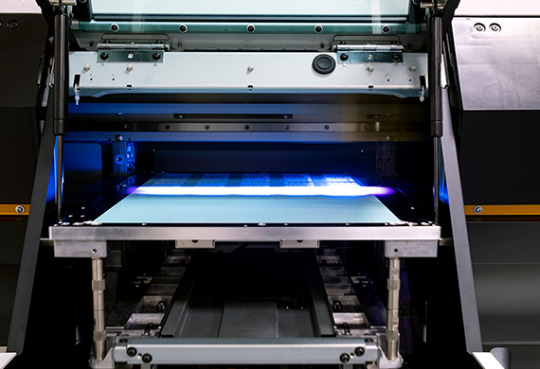
Using UV printing, it is possible to print unique designs, images, text, and textures on a range of materials or products. UV inks are exposed to the UV-LED lights built into the printer, which almost instantly cure the ink, turning it from a liquid to a solid.
Pros: Quick drying. Since the ink dries quickly (almost immediately) on the substrate, the chemical interaction with the substrate is significantly reduced, scratch-resistant, faster production, and comes out to lower cost.
Cons: UV inks won't dry without being cured, spills are incredibly difficult to clean up, initial startup costs are higher, and operators need to avoid skin contact.
6. Flexography Printing

Flexography is a printing process utilizing a flexible relief plate. It is like a modern version of the letterpress that can be used for printing on nearly any substrate, including plastic, metallic films, cellophane, and paper.
Pros: Besides supporting multiple colors, it can be used with either water-based or oil-based inks. Currently, water-based inks have gained popularity due to their non-toxicity.
Cons: Flexography is not an ideal printing solution for small runs. Although the process is highly automated, setup can be very time-consuming.
7. Digital Printing

Digital printing prints digital-based images directly onto a variety of substrates. There is no need for a printing plate, unlike offset printing.
Pros: This low-cost, simple printing method allows multiple design possibilities with full color and gradation print (without the limitation of colors).
Cons: The range of printable fabrics is somewhat restricted when compared to screen printing, and due to fixed pricing, bulk print jobs don’t offer reduced costs.
Types of printing
In this article, you discovered seven types of printing to help you achieve superior artistic design and its efficient application to the substrate of your choice.
Knowing which printing types are available to you can increase your potential to create bigger, better, and more evolving concepts as an artist or designer.
Not learning the different types of printing at your disposal may leave your project inferior or cause you to use a more expensive process that's not necessary.
Sources:
web.tech.uh.edu/digitalmedia/materials/3350/Flexography.html
printcopymail.umich.edu/copysvcs/digitalprinting.htm
scholarworks.lib.csusb.edu/cgi/viewcontent.cgi?article=1032&context=cap-curr
print.iastate.edu/productsservices/offset/
quod.lib.umich.edu/d/did/did2222.0001.562/--letterpress-printing?rgn=main;view=fulltext
news.clemson.edu/from-intelligent-packaging-materials-to-flexographic-uv-printing-clemson-university-unpacks-sustainable-packaging/
makingcenter.parsons.edu/wp-content/uploads/2016/09/DyeSub_2021.pdf
Clash Graphics Print Shop Atlanta Flyer Printing
2233 Peachtree Rd NE Ste 202 Atlanta, GA 30309
(678) 235-3464
To view the original version on Clash Graphics, visit: https://www.clashgraphics.com/printing-tips/7-types-of-printing/
0 notes