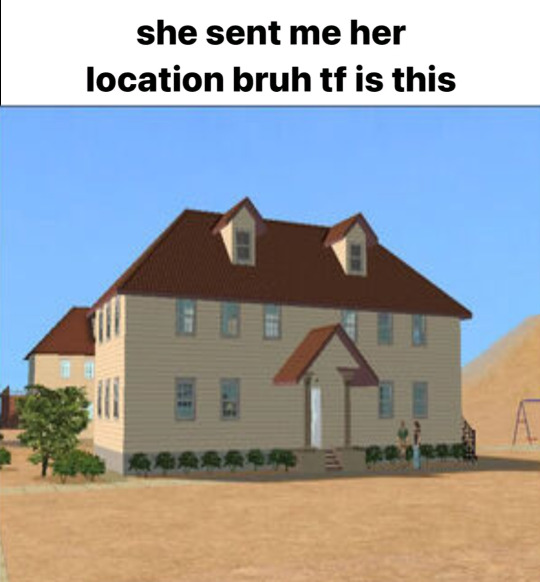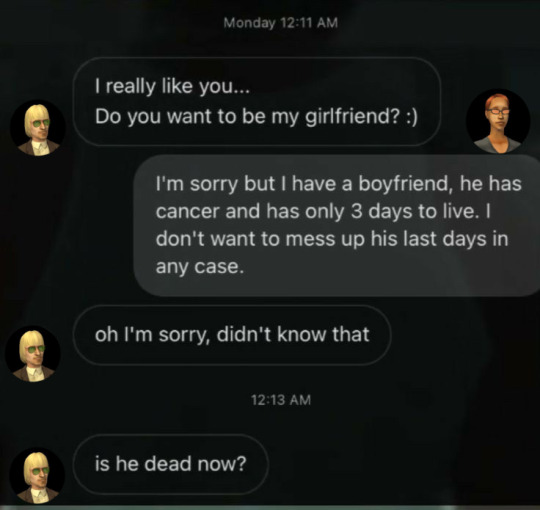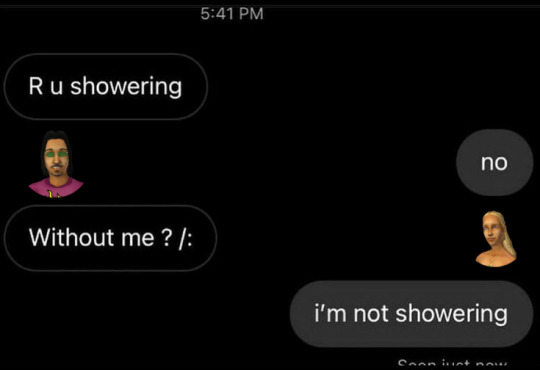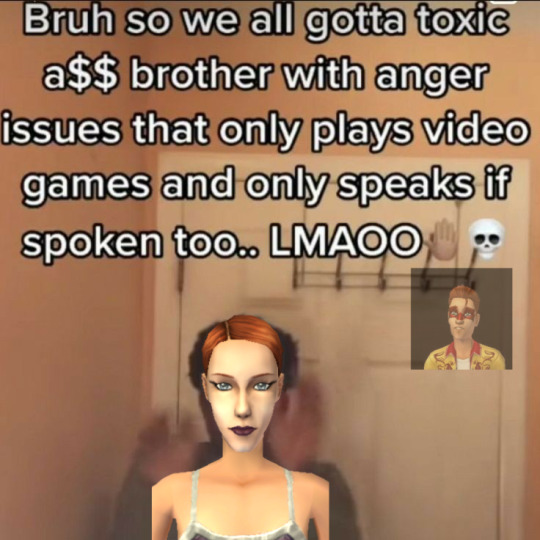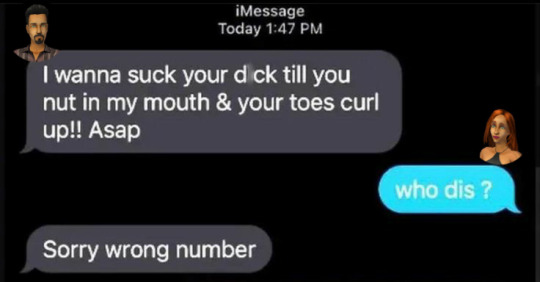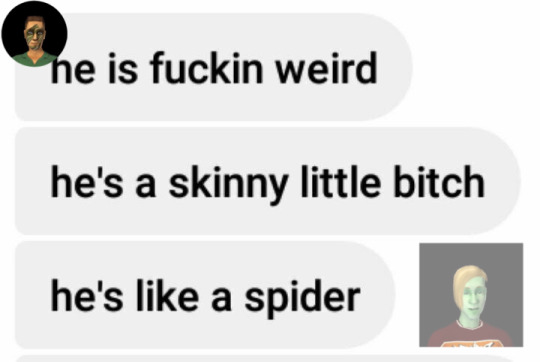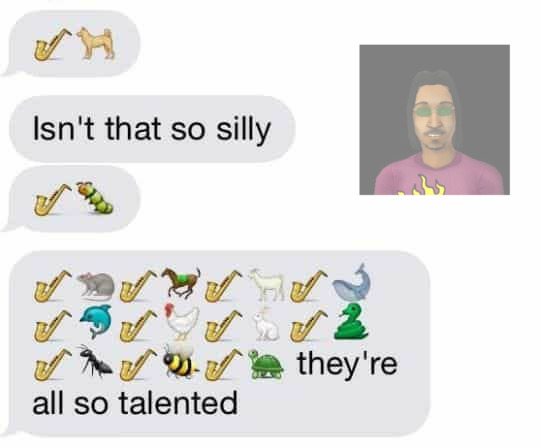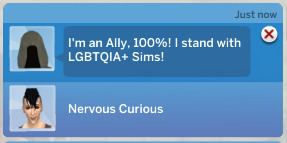Text
not my titkok but SDFKJSFDKSFDJFDLKJSFDLKFDSLJKFSD
24K notes
·
View notes
Text
has this been done? i hope this hasn’t been done..,, was giggling to myself the whole time making this

283 notes
·
View notes
Text







Sunshine Blues Skinblend
I finally succumbed to the urge to make my own skinblend, mostly because I decided I wanted something with more definition in the bodies. Then of course I decided to go full semirealistic, found a skin base, and went to town with Photoshop. (The name was because I had '49 Mercury Blues stuck in my head for some reason.)
The base of this skin is Mouseyblue's Sunshine skin. The original skin did not have saggy boobs for elder females, and that's something I like (because, you know, it happens!) so I stole the boobs from this skin. Then I decided I wanted to have bodybuilder ladies as well, so I overlaid the abs from the male fit states onto the female fit states. The last change I made to the body was lightening the palms on colors darker than Sunkissed.
For the face, I went with variant #4 of the original skin and overlaid Lilth's Cara nosemask and Whispers lips on top of the original, and slapped some mouth corners on because I liked the way it looked.
After all that was done, I ran Trapping's actions over it (though I tweaked the hues of Dusk and Sunset slightly because they were too red for my liking), met in the middle for some Maxis defaults, and attempted to smooth out all the pixelization I could. There's still some pixelization, mostly around the collarbones and other details that I didn't want to erase, but it's not as bad as it was before. Warning: do not compressorize these because they'll be pixelated. Also you only save 3 megs and storage is cheap these days.
There are three options: Maxis defaults, geneticized skins, and custom skins. The geneticized skins are based off of these skintones (Party for One/Calm Depths/Honeygold Redeux), which also conflict with Lilith's Marigold skin, so you can't use them both at the same time, sorry. The Maxis defaults are between Warmth and Sunkissed for Light, Beach/Olive Skin for Tan, Sunheat/Dusk for Medium, and Sunset/Moonlit Night for Dark. The swatch with the Bodyshop sims is the maxis defaults, the other swatch is the Trapping range. The full body pics above show all the skintones, the Trapping ones on some of my sims and the Maxis ones on premades. Fit and fat states are indicated where applicable.
I'm still working on the supernatural defaults, I have a few things to iron out with the alien skin, the zombie and vampire ones are pretty much done, and I still need to figure out what I'm doing for plantsim and if I'm doing any others. I also plan to do matching monolid eyeshadow using another variant of the base skin.
Ok now that you've read all that, time for the downloads:
DOWNLOAD DEFAULTS: SimFileShare
DOWNLOAD GEN+TOWN: SimFileShare
DOWNLOAD CUSTOM: SimFileShare
51 notes
·
View notes
Text
Because you can't save progress on them, I feel like someone should write timeloop horror for Tutorial Joe and Tutorial Jane.
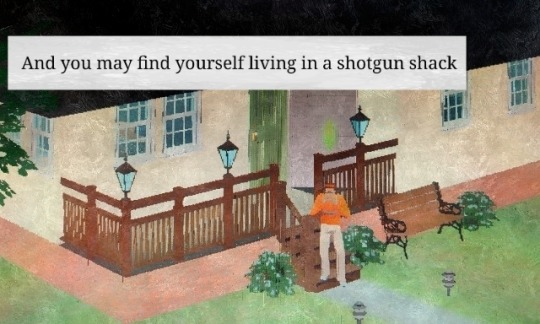
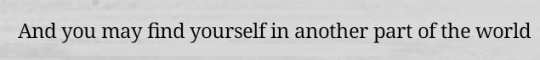
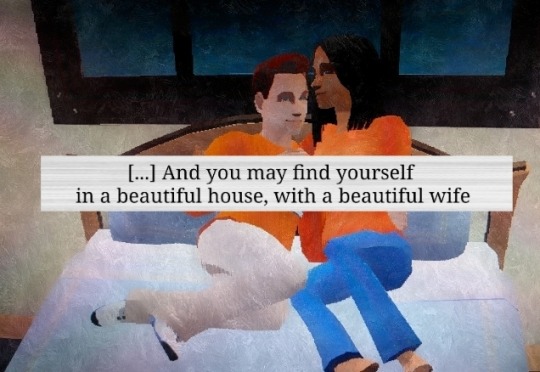
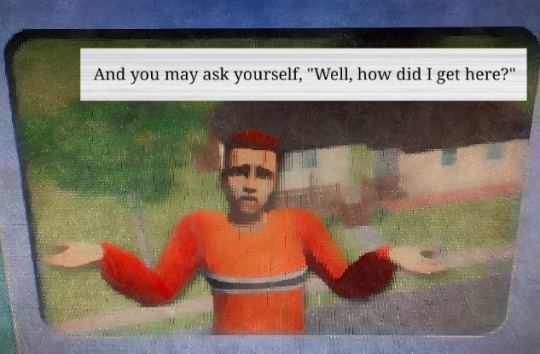
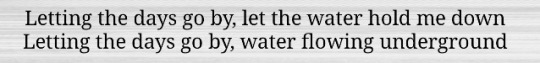
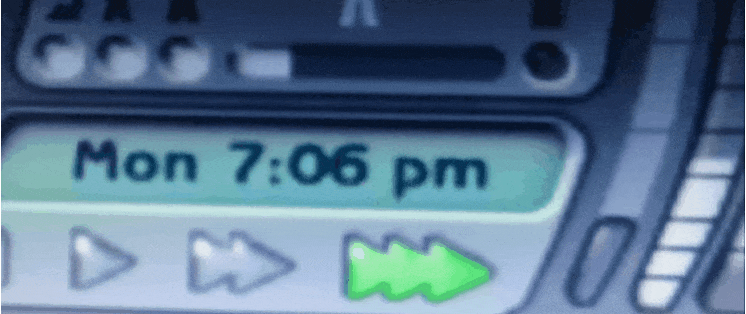
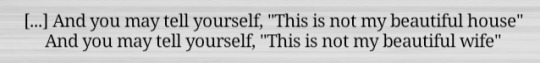
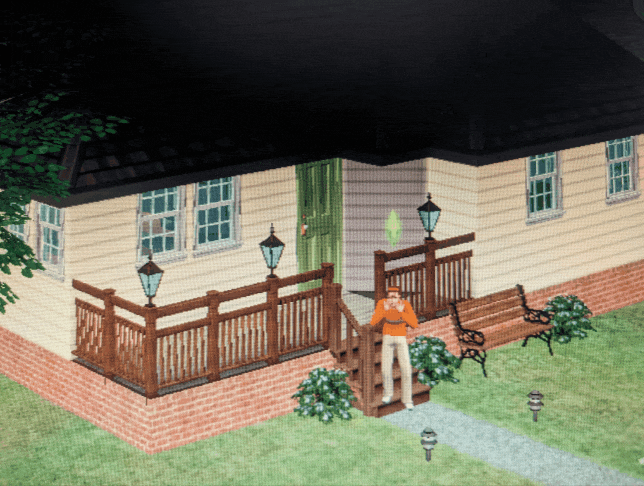
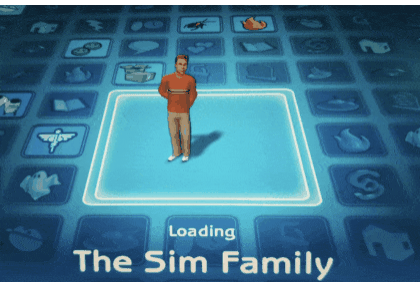
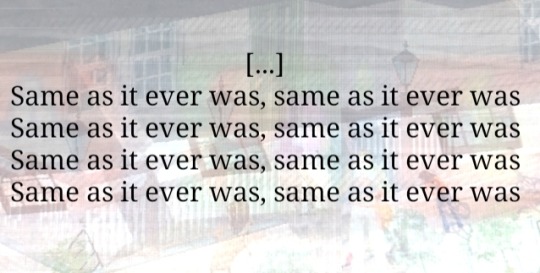
538 notes
·
View notes
Text

Sunlamp Controller
Disclaimer: this isn't an April fool's joke lol
This little control panel makes all lights located in the same room with it work like sunlamps.
The controller is only needed for lights that aren't actual sunlamps. This mod by Sophie-David is incorporated, so the cheaper fluorescent lamp and custom lights with orig GUID 0x6CC90706 are recognized as sunlamps.
For other kinds of lamps, you'll need a control panel for each room you want extra sunlight in. They work in greenhouses and outdoors as well, on all lot types.
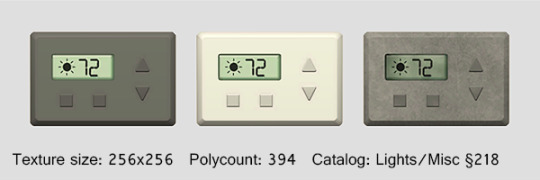
I didn't want it to be too cheaty, so the controller costs 1.5x the price of one fluorescent lamp.
☀️ Download (SFS) (alternate)
The files are compressed. Conflicts with Sophie-David's sunlamp mod, just delete it before adding these.
Credits to Sophie-David for their mod, Living Dead Girl for the panel mesh, and @shastakiss for the metal texture I blended for the recolor.
362 notes
·
View notes
Text


bonehilda the bouncer
0 notes
Text



idk if someone did this already but I thought I'd share
#joke#ts2#sims#sims2#the sims 2#thesims2#sims 2#simsecret#sim secret#loki beaker#circe beaker#vidcund curious#sims 2 strangetown#strangetown#meme#comic#ts2 premades#sims 2 premades#mine
29 notes
·
View notes
Video
You can delete large amounts of neighborhood objects quickly by holding the Escape key and moving the cursor over the objects. I totally knew that. I totally didn’t spend forever deleting the trees that come with the maxis sc4 terrains, one by one.
861 notes
·
View notes
Text

Did you accidentally make your fence too short, and now there's an ugly extra fence post in the way? Think you'll have to rebuild that whole section of fence to get rid of it? Worry not!

Simply attach another piece of fence to the post you want gone...
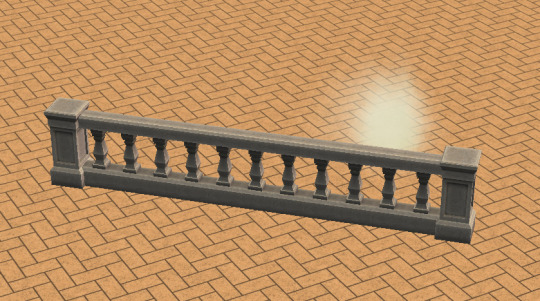
... and then manually remove it. The fence post will be removed as well.
Apologies if this is common knowledge, but I only figured it out recently and it's saved me a lot of building time/mild annoyance!
503 notes
·
View notes
Text

Sims 2: Trill Spots Overlay Box
My initial instinct was to do a Trill skin, but I realized overlays had a lot of advantages, mostly people can use whatever skin they want and aren't stuck with my choices, also you can have Klingon/Trill or Andorian/Trill hybrids. So... I learned how to do overlays just for this.
Spots are from this skin, I considered doing options from the genesims skins as well but I wasn't too thrilled with the looks of those spots, so I just recolored those spots a few times.
There are four different colors, labeled Alpha, Beta, Gamma, and Delta: A medium brown, a dark brown, a black, and a dark blue-grey. From left to right on the preview, Alpha on a tan default, Alpha on a light default, Beta on a medium default, Beta on a dark default, Gamma on the darkest of my Klingon skintones, Delta on the lightest of my Andorian skintones, and Delta on a skin the color of Pooklet's Hangfire. They're all wearing Castaway conversions so you can see the spots on the body.
My recommendation is Alpha for lighest skintone - Maxis tan, Beta for Maxis medium - Maxis dark, Gamma for anything darker, and Delta for aliens, but of course you can choose whatever, it just might take a bit of fiddling to get the spots to show up if your skin happens to be close to the color of the spots. Hopefully I included enough options...
Works for toddler-elder, both genders, the overlay box is a mannequin head with the Trill spots found in Misc > Dressers. Huge thanks to @themeasureofasim and @platinumaspiration for their tutorials (1) (2), because I was a bit lost at first and both of those helped me stumble through. Will I do another overlay box in the future? I have no idea. For now, though, I need to go back to something with less GUID fuckery.
Please let me know if there are any issues with this as this is my first overlay box!
DOWNLOAD: SimFileShare
42 notes
·
View notes