Text
To Buy Or To Lease Your Next Printing Device
With business setups, there’s always confusion about getting the right printing solutions for the firm. The most commonly asked question is whether you should be opting for a printer lease or buying a new one altogether. Due to the numerous options available, it's important to consider what suits the organizations best.
The beam seems to be balanced when it comes to choosing the right printing solution for companies in the UAE. Businesses are seen to be doing both. Depending upon their organizational needs and the cost constraints businesses lease out and also buy the printing devices.
Once the final decision has been made, it’s time to opt for top-notch companies that can provide you with reliable options for printing devices regardless of your choice. Top quality Epson UAE printers are up for leasing and purchase. The article below highlights the pros and cons associated with leasing and buying these devices.
To lease or to buy your printing device
Since printing remains a core function of an organization, the printing solutions that it uses are extremely important are being used are extremely important too. Which gives rise to the important question; to buy or to lease printing devices for the organization? Read on to know some pros and cons of each that could make the decision easier:
Leasing printers for businesses
When you lease printers a finance company loans out to firms, equipment for printing. The payments are made monthly or over a certain time period.
There are mainly two categories of printer leases:
Capital Leases
The capital lease for printers is pretty uncommon. More similar to loaning than renting out, so any interest goes towards the price of the printing device. In addition, the printer is also an important aspect of your balance sheet.
Monthly costs for capital leases appear to be higher, however, incase parties want to purchase printers but don’t feel like spending all money in one go; this appears to be a good choice!
Operating Leases
Most businesses in the Emirates and the rest of the world opt for Operating leases because they're cheaper. Since it’s a rental, there's no way to own the asset. The operational leases work well for businesses that don’t want the hassle of owning equipment and are always looking for better, more advanced technology.
Pros of leasing
· There’s no way to go obsolete with leased technology
· The upfront costs are lower, so it’s best for startups
· Leases include maintenance plans, so your printing device is set for a long time
Cons of leasing
· A lease may actually cost more than the price of the printing device you've chosen
· Many times it is not possible to get out of the lease, so there's no way out when you need a change
Buying printing devices
Buying refers to the purchase of the complete printing devices without any contracts with the vendors.
Pros of buying
· It's less expensive when compared to leasing
· Since it's your property, it's possible to recoup expenses by selling the equipment off
· Buying printers does not require any contractual obligations
· The purchase of the equipment allows you free hand to choose the best technician you consider fit for your firm and equipment
Cons of buying
· For new businesses with limited budgets, buying new equipment can be detrimental for budgets
· When buying the essential equipment, the whole payment needs to be made upfront which may be a little difficult.
Fortunately, some of the well-reputed firms recognize the need for printing devices, whether it's leasing or buying. If you’re a business looking to lease or buy the right printing devices, opt for Epson UAE to understand your needs and preferences! Big names in the tech industry can help you out by providing you with the best devices and sound advice for your needs.
Print Away!
Whether companies lease or buy printing devices, they do face tax implications. Before making the right decision, it's important to consult with the accountants. The final decisions made depend on cash flow and operational needs of the firm. Let professionals of choose for you and provide you with the best solutions, most suited for your organization!
0 notes
Text
How Multipurpose printers are beneficial for media agencies
Life in a media agency is busy. Most of their employees are typists, writers, editors, and proof-readers. So, the whole day is spent typing, editing, proofing, re-editing, and printing. In media agencies, their use of machines like printers, scanners, and photocopiers is higher than other offices.
This is the reason why these agencies can’t afford to have a machine that increases their delay time. They prefer to have technologies that can offer convenience, speed and help improve productivity. This is the very reason why many publishing hubs are choosing multipurpose printers (MFPs). All-in-one printers offer the facility to print, copy, scan, and fax – all in one machine.

Now a question arises, how to find the best machine? The answer is simple, choose a good quality manufacturer. You can select Sharp printers UAE to order your MFP.. This can guarantee printer’s performance. Not just media agencies, MFPs are an excellent choice for everyone looking for ease and comfort. Let us discuss some of the most common benefits of Multifunction printers.
Top 4 Benefits of Multipurpose Printers
Media agencies and other organizations (where sometimes employees have to print and scan the whole 200-page document) require a machine that does not stop in the middle. Even if you don’t need to use other facilities (like scanning and faxing) on a daily basis, multipurpose printers offer you this flexibility when required.
Saves a Lot of Space and Time
One big advantage of having a multipurpose printer is it helps to save a lot of your space. Homes and businesses where space is limited to adjust multiple machines, you can adjust one MFP in place of three different machines and save more area. It can save your time as well. You don’t have to rush to the printer for printing, then to the scanner and to the fax machine for scanning and faxing.
Reduces Your Cost
Previously, customers had to buy different devices for different purposes. With the invention of multipurpose printers, this cost can be reduced. Now they can buy all-in-one machines at an economical cost.
Saves More Power
Typically, an MFP requires one power cord and lesser supplies. This helps to decrease cable congestion and consumes less amount of energy as well. Power saving abilities of MFPs can lead to greater cost-efficiency in the long-run.
It Offers Ease
Convenience is the biggest advantage of MFPs. It offers the ease to do anything with just one click. Multipurpose printers can be directed to print and scan a file at once. This means it can perform different functions without making you walk to two (or three) machines. Besides, it is easier to operate. So, the chances of technical errors are also minimum.
Conclusion
Multipurpose machines (MFPs) are relative newer printing devices. They are good for everyone, homeowners and employees. And media agencies where most of their tasks depend on printing, scanning and document transfers – MFPs can make a good choice. They are easy to use, cost-effective and convenient printing solutions for the employees. If you are looking to buy a multifunction printer, choose Sharp printers UAE, they offer quality printing solutions in the country!
#Multipurpose printer#media agencies#best business printers#multifunction printer#best copiers for small business#Sharp printers UAE#Sharp printers#Sharp printers dubai
0 notes
Text
Why Should Hospitals Opt For A Document Management System?
When you are in the industry where the data and information is coming in like anything. There is information about demographics and about other characteristics. The information is sensitive and should be saved with caution.
Yes! That is the health industry for you in a glance. Patients are coming in like anything making it a quite a big deal for the IT department to save the information.
The Significance Of Document Management For Hospitals
Hospitals have information stored on papers from records to bills to coding-everything is paper recorded. This is also current practice in several hospitals across the globe.
However, as digital technology is advancing thus, it is essential that hospitals also get rid of this paperwork where the data is not safe, and the breach is easily possible.

Having paperwork not only adds to the amount of budget but it also requires hassle and attention to find something from a pile of papers and files when needed.
Keeping that in mind, digitizing the records and all other required work for hospitals is essential- There is no better way to do a thing than using the services of document management system because they will be able to transform the paper-based system to a digital system.
If you are still not convinced then following are some of the benefits of opting for document management services for your respective hospital:
Cost Effective:
When you are shifting to a more sophisticated system, then you are actually saving some bucks as well. Starting from reduced use of machines and papers which are currently used for printing, photocopying and fax machines
Yes! You are getting rid of these entire machines and hassle with the digital data system. Plus you don't need storage space for keeping them safe and sound.
Better Security:
When you have a paper-based system then you are actually putting it at risk such as it can catch fire and flooding as well as other workforce-related accidents.
Plus you don’t have the backup of the files, but with the digital system you have the backup as well.
Faster Processing Time:
Hospitals are a busy place which means people want to get their work done on asap because they are in pain. But if you are working in the paper system then you might not be able to work as fast as hand filling the forms is much difficult.
On the other hand, if you have a digital system, then the staff is going to work faster as they can multitask at the computer and it becomes even easier to deal with multiple people all at once. Plus if a previous patient comes back, they can easily pull out the record in just one click.
Final Thoughts
When the world is moving towards a more advanced stage, then it becomes essential for hospitals as well to keep up with the modern world.
This article has provided some of the top benefits of using document management system services to step up the documentation process of your hospital.
0 notes
Text
Tips For Printing Greeting Cards This Holiday Season
Its holiday season all around the world and you're probably shopping around for the best presents for your loved ones! Presents don't look complete unless there's a beautiful greeting card attached to them.
However, with so much shopping to do, there’s not much time to get the right greeting cards, especially when the right greeting cards turn out to be pricier than the present itself. The lack of beautiful greeting cards that go with your budget is a call for practicality and convenience, which is why we bring you some tips to print all your greeting cards at home!
Opt for Xerox UAE consumables and products that are best suited to your inkjet printer! Kill two birds with one stone (not literally) and opt for an ink jet printer from the best manufacturers and create your holiday greeting cards at home, this year, and for the many years to come!

How To Print The Prettiest Greeting Cards
You’re adding love and effort to your card, and your family and friends will ABSOLUTELY love them!
1) Use The Right Program
Photoshop o Photoshop elements are highly recommended for the greeting card layout and prints. Layout size, photos and the placement of text along with the most critical colour management, the program provides a complete greeting card worthy printing. Photoshop itself may be an expensive program for your printing hobby.
But, the Photoshop elements program, is relatively cheaper and can provide you with some interesting elements for your printing.
2) Print The Inside First
If you’re planning on using text or images on the inside of your cards, it is always better to get the inner side printed first. This will reduce the probability of the main content, image or text on the outer side of the card, getting scratched.
3) Get The Right Kind Of Paper
Greeting card papers usually have heavier paperweights and look better with glossy finishes, which is why not all papers are suitable for greeting card printing. Look for papers that have been manufactured for two way printing if you want text or images to appear on both sides of the paper.
4) Feed Only A Few Sheets At One Time
Inkjets are not usually designed to take in large amounts of paper which is why it is important that you only put n a few paper sheets at a time. It's important to be gentle with your machinery and put in about 5- 10 sheets of paper.
Paper that is extra heavy should be put inside one at a time. This helps in ensuring that the printing on one side is right before you move on to the next printing or the next side.
5) Clean Up Your Printer
It is important that your printer be kept clean of all debris and ink residue at all times you've probably never seen a greeting card with a blob or streaks; signs of misprints which is why it is important always to clean up your printer's feeding mechanism to get the neatest product out of it!
6) Print One At A Time
If you’re using a template for a larger number of greeting cards, ensure that you print your cards one by one instead of batch printing. This will help you remove and solve any issues with the printing and the printer.
If your printer’s ink finishes in the middle of a batch printing, you'll find loads of cards with streaks, blank spaces and spots. However, if you’re printing one at a time, be sure that only some of your cards will be affected in the case of a malfunction.
Sign Sealed Delivered!
Since the end of the year is all about good wishes and lots of love, greeting cards go along way when conveying how much you appreciate having people in your life. But greeting cards aren't greeting cards unless they're created with the best supplies and material!
Opt for Xerox UAE and order ink’s and paper products that are right for your hobby and printer! Surprise everyone this holiday season with printed specially for them!
0 notes
Text
5 Ways to Solve Network Printer Problems Immediately
The printer is a typical output device used to convert the documents into hard copy. Generally, a printer connected to the server but shared on all other computer devices is known as a network printer. It is used to extend the capability of other computers to take prints using a centralized printer.
Printers with Network Capability
Therefore, printers used to connect with multiple devices have network capability by default. Thus, such types of printers are not for personal use owing to massive structures and additional features for Ethernet or Wi-Fi.
How To Solve Network Printer Problems Now

A malfunctioned printer not only delays the work but also causes frustration. If you are facing the same issue with a centralized printer, consider the following tips and tricks:
Research First
Before you give the print command in your PC, it is imperative to check for the availability of the printer. Further, it is better to check for the proper working of the driver required to execute the commands.
Sometimes, an issue with the shared server can cause to hinder printing. Don’t forget to ensure that the printer is attached correctly and all required software is working perfectly well.
Check Your Printer Driver
A printer works well when the driver is working correctly. It means that the role of the printer driver is exceptionally significant. So, you have to be incredibly wise while installing the printer driver on a networked system.
If you are using the sharp printers UAE, consider the user manual first to ensure you have understood everything comprehensively. In case, the printer doesn’t work well, re-install the printer driver!
Printer Name In Different Devices
Sometimes, the user gives the printer command to a printing machine which is actually not connected to the network. In such a situation, it is essential to set an active printer in the default settings. It will help the users to take printer without getting confused.
Another way to solve this issue is the active printer name. You must give a distinctive name to the active printer so that people can search it quickly among the list of printers in a network.
Start The Queue Again
If the required setup and software are working well but still you are facing the problem of no printing. You should not restart the printing queue to fresh the printing lists in order to make the printer work well. Hopefully, it will solve the problem.
Shut down the printer and Turn it on after a while
It might be possible that your printer has got tired and need some rest. It is quite understandable that it is a machine but turning it off for a while will considerably help you to take your required prints in time.
Check the Troubleshooting Guideline
Many printing devices come with comprehensive guideline about troubleshooting the equipment. You must check it for detailed analysis of the problem and appropriate solutions.
Besides other famous brands, sharp printers UAE offer extensive solutions guide to common printer problems with the device to help the users effectively. Consider the given instructions to resolve your printing issues!
Takes Away
Sometimes, users are unable to solve printer problems because the issue is primarily related to the technical aspect. So, feel free to contact a technician when you have severe issues with a network attached printer.
0 notes
Text
Mistakes To Avoid While Selecting The Document Management System

If the cabinets and desks of your office are overflowing with papers or they are hard to close because of the piled up files then you need to make a shift from paperwork to more of a digital world.
When things overflow, then you have a look for a shift to a document management system. But selecting a document management system can be quite tough as they can cost you data and money.
You do not want the shift to be a harsh memory in your brain cells haunting you forever. When you are opting for a document management system, then you have to avoid the mistakes for better results.
Shall we begin?
Unable The Goals For The Document Management
Most organizations are trying to opt for the digital system. They are not aware why they want to implement the new system and how they want to accomplish the goal.
When you are not aware of what exactly you want, then you will not be able to select the right vendors for you.
What you can do is understand the document management process and why your company needs it the most. Sit with your core team and see what the needs which can be fulfilled are and the characteristics of ideal vendors.
Difficulty In Differentiating Document Management And Document Storage
There is a difference between document management and document storage, but most often companies mix them.
With piled up paper and opting for document management, you will just throw in the data in for storage. It is beyond that. It is about arranging the data in a way that it is easy for the workers to find out and there is proper indexing.
If employees still have to find the document in a mess, then they will also waste time. Thus know how you want your documents to be managed.
Not Taking Into Account The Total Cost Of The Ownership
This is the common mistake most people make thinking that once they have purchased the system, then that is the only cost you have to bear the initial value.
You have looked upon the reviews and also facts and figures on how things work and what will be the operating cost for your system. Like do you have to pay the premium fee or other charges as there is no other reason to get services like this free?
Not Hiring The Experienced People
When you are managing or trying to make a shift, then you have to look for someone who knows it the best.
Just to save some bucks you do not want to have long-term consequences. Use the professional document management system expert to deal with your work because they know the industry and the process inside out.
Concluding Remarks:
As the world is moving toward digital aspect, there is a need of making a shift for better and easy document management of your data.
0 notes
Text
How To Select A Photocopy Machine For An Educational Institution
Today, many organizations focus on having printers, but it is a fact that no machine can take the place of a photocopier. It is because; taking multiple copies of a document is cost-effective. To emphasize more, only the students can understand the worth of a copier who have to manage notes, assignments, academic tasks and related documents now and then.
It is the reason that almost every educational institution has one or more copying machines to cater the requirements of the students. So, you can find it around the tuck-shop or near to the admin block, pay the meager amount to get your required copies.

Photocopier Buying Guide For You Educational Institute:
Therefore, a photocopying machine is an integral part of schools, colleges, universities and what not. Although a wide variety of copying machines are available in the market, a few well-known brands including the Xerox Dubai are worth buying.
If you are entrusted with the responsibility of buying a photocopier for your educational organization, consider the following:
Consider The Requirements And Needs:
Before doing anything else, it is better to consider the copying needs critically. The reason is that better awareness of the needs and requirements will potentially help you to shortlist a few choices for buying the most suitable.
It is suggested to make a comprehensive list of all tasks and activities that will be needed to be performed using the photocopier. Then, think of only one device to meet all the required work. It is better to buy a copy machine with the capability of having colored copies.
Consider Essential Features:
It is apparent that it will be used to take many duplicates of the documents. Students, as well as the administration and other staff, have to take the benefit of it. Therefore, considering the essential features potentially enable you to get the best from all available photocopying machines in the market.
Besides, the page sizes, black and white or the colored, don’t forget to consider the additional things also. For instance, a staple, fold mail, punch device and booklet creator can further add value to the selected machine.
Look for Advance Technology:
It is a factor usually overlooked by many people. The reason is that people are less aware of the technology related things. What they are interested much is the basic functionality – copying. However, technology makes a significant difference concerning quality.
A copying machine based on high tech can help you to keep the cost less while producing high-quality results. Interestingly, the big brands such as HP or Xerox Dubai along with a few others are more concerned with technological advancements. So, make your selection based on critical understanding of innovation and efficiency.
Takes Away
Photocopying machine is considered the basic need of every student, professional or businessman. However, having an in-house photocopier in the educational institution can potentially save your time and effort.
Don't forget to make a cost-benefit analysis using the price, quality and maintenance cost to get the best copying machine for your school or college use.
0 notes
Text
Common Benefits That A Quality Document Scanner Can Offer You!
Document scanner is commonly in use in offices and homes in the UAE. While their prices are being dropped, technological evolution has led to a remarkable improvement in the quality of scanned documents they produce.
And with this excellent quality digital scanning, your burden of filing paper forms is relieved. Moreover, it simplifies the process of document sharing.
Scanning solutions offered by Xerox also proved to be a blessing to photographers; they can now refresh and repair old photos digitally.

Faster Reproduction Of A Document Or Picture
One of the many advantages that a document scanner offers you is the quick reproduction of the material or a photograph. You do not need to retype text or redraw the image in the picture. Instead, you can have a copy of the required document in as little as ten seconds.
Thus, even the original document requires days and hours to produce; you have to wait a few minutes to have its copy.
Facilitates Rapid Communication
A paper copy of the document sent by regular mail or fax requires a lot of time if you want to send it somewhere. But, a scanned copy is easy and quick to send by email.
Thus, the ease of emailing digital documents facilitates rapid communication.
Moreover, with the technological advancement, everyone wants to view documents on their smartphones and tablets. Thus electronic documents sent via email facilitate users to see documents on their phones.
And you can also send one document to multiple recipients in a group within seconds and with a mere internet connection.
Digitalization Offers You Multiple Advantages
Digitalizing your documents gives you several advanced features. For instance, you can alter the scanned text with editing software, and you can save the scanned file in a range of formats such as images or PDF forms.
Additionally, scanned files can be saved in a variety of formats, including images and PDF documents.
Additionally, you can transport that file from your computer using a pen drive or can send it to anyone via email.
High Quality
Today, advanced scanners produced by expert manufacturers like Xerox Abu Dhabi offer a high-quality resolution for both black and white and colour documents.
This quality differentiates them from the fax machine, which generally produces low-quality color graphics and pictures when analyzed in comparison to scanning machines.
Easy To Use
Another advantage that scanners offer your employees is that it is easy to use and especially those built into multifunction devices.
As the majority of the settings are automatically set, the user has to select only a few simple options such as document or photograph or black and white versus color. And once the document is scanned, the file is either directly saved on your computer or you can send it to your mailing account.
Therefore, you do not need to invest in the training of your employees to run the machines.
BOTTOM LINE!
In today’s technologically advanced business environment of UAE, scanning your paper files is necessary for several reasons
High-performance document scanner manufactured by leading companies such as Xerox in Abu Dhabi provide your business with the capability to reproduce documents with high quality rapidly.
Thus, you can share important files within seconds using the internet.
0 notes
Text
What To Consider While Buying The Color Printer?
The world is full of color, and human beings are significantly influenced by the colors around them. It is perhaps the reason that business organizations used color printing to create a more significant impact on their potential customers positively.
According to the latest research, the colors used in the documents are crucial elements of success in the internal and external dealings. A poll conducted on the social media on the topic of “why your boss should allow you to take color prints” indicates that more than 25 per cent of people think that it increases retention. Further, around 69 per cent of people consider it imperative to elaborate the presented ideas effectively.
So, the way companies present their products or services through printed documents shows their dedication to their work. It is the reason that printing machines are becoming highly crucial to ensure quality.

Essential Considerations To Buy A Good Quality Color Printer
However, if you are convinced by the argumentation given above and interested in buying a new color printer, consider the following:
Quality of Images
The quality of printed images depends on the market segment you are going target. For instance, if your business in the photography, you will never take a chance of using low deficiency images to advertise your organization.
Printing Resolution
Resolution means how many dots per inch; a printer produces to create an image. Generally, a minimum resolution should be a 1200dpi resolution for printing is considered the average standard. The range available in the market stands 360dpi-2880dpi.
Color Gamut
It is the feature offer essential information about brochures. It is basically the information kit to help the printer users. You should consider the printer has this characteristic to ease your work. Epson UAE printers have come with the same features including soft-proof and other visual aids.
Ink Density
Density is essential to create vibrant prints having deep colors. It is crucial to take sample prints and compare the brightness and deepness of the ink produced on the paper. The quality of images directly is an outcome of the ink density. So, consider the droplet size of the ink which should be approximately 4-12 picoliters (PL).
Paper Size and Printing Speed
It is important to consider that what size of documents and images you want to create or print. I9t is because the size and speed significantly depend on the required printing papers.
Generally, the printers take prints on an A4 size page. If you wish to produce larger prints, you should consider the 17 inches printer or the 24 inches. Determining the size of the print will let you understand the speed of printing.
Nevertheless, the speed is a critical factor which determines the value of a printer. Gone are the days when slow and steady could win the race because technology is rapidly transforming everything. It has compelled the business organizations to seek faster printing machines.
Final Thought
To sum up, the color is an impactful tool used by any business organization. Therefore, it is vital to consider famous brands such as HP, Epson UAE printers to get quality prints.
0 notes
Text
Some Considerations For Multi-Functional Printer Purchase
There is a growing trend of converting everything into multifunctional and because of this printer making industry has started to develop all-in-one printers. The trend has increased in the popularity, and most small businesses are employing the multifunction printers to make most of the space and time available.
The multifunction gives edge because it not only reduces the physical space but also maximize the productivity of the device.
Printers these days have the function of scanning, faxing, copying and obviously printing. Many companies are producing all in one printing machines including HP, Xerox and Sharp printers UAE. Selection of any brand primarily depends on the customer's choice.
However, when you are going to buy a new printer which is an all-in-one, then there are several things you might have to consider.

Considerations For Buying Multi-Function Printers:
The article has outlined some of the consideration which might think about when you are buying a multi-function printer next time.
Understand Your Needs:
Before you jump into buying a printer with lots of function, it is essential that you buy what is actually the requirement of the business. You have to do that analysis like do you need a copier and faxing every day like the number of copies you are going to need. If faxing is an occasional thing then you do not need a printer with faxing functions.
The type of print engine:
Once you know your needs, the next consideration is choosing between the types of engine for the printer. There are usually two options-one inkjet and other laser printers. Both of them have their own pros and cons, so you have to weigh to know what exactly you need.
Print Resolution:
You do not want something which is following that proverb of Jack of all trades master of none. The primary function of a print is to print high-quality images, so if it is not serving that purpose, then it is of no use.
The quality of the print is measured by DPI which is referred to as dots per image. It works in a way that the higher the number of dots the better the print quality is.
The Speed Of The Printer:
Every organization needs a printer with faster speed even when they do not need a printer on a regular basis. The speed shows the overall performance of the printer and how your organization can actually benefits from it.
However, it is observed that many brands come up with the same or higher printing speed. For instance, multi-function Sharp printers in UAE are famous for quality with pace printing.
Do keep in mind that when a printer has a capacity of having 2000 pages for printing per month, then you might need regular cleaning and might need a cartridge change.
Connectivity:
It has become a concern because the earlier printer has wire based connectivity, but now it is wireless or Bluetooth connectivity as well.
While making a decision on multifunction, do check the option for connectivity. When there is a heavy workload then for the ease people can connect differently to save time and increase efficiency.
Take Away:
Printers are the need of the business industry, so one has to take into consideration a lot of options so that it enhances the productivity of the organization.
0 notes
Text
QUESTIONS TO CONSIDER WHILE PURCHASING AN IN-HOUSE LABEL PRINTER
The importance of an in-house label printer can only be understood by those who have experienced wastage of money and time by hiring third parties for product labels. Thanks to technology, the cost of printers has been reduced considerably over the past years.
Therefore, along with other benefits, an in-house printer can help you to save effort, time and money. Not only this, you may take labels as per your products’ requirements. One thing is for sure; in-house label printing can help you to stay away from additional costs of re-printing, stock management, and third parties involvement along with cost-effectiveness.

If you have made up your mind of buying a label printer for your workplace to become independent in getting labels prints as much as you want, the article is going to help you for sure:
General Questions To Consider While Buying A Label Printer
After decision making, the first thing is to explore the vendors offering your required printing device. You may find numerous manufacturers and printer vendors near you such including sharp printers UAE, from where you can purchase the desired machine.
However, it is imperative to consider a few specifications and requirement analysis which can be done based on the following questions:
What Type Of Label Printer Do You Require To Accomplish Your Work?
There are various types of label printers available in the market. Some printers work on the technology of inkjet while the others use thermo-sensitive printing.
It’s all depends on your printing requirements and budget specifications that which technology suits you the most.
What Is The Size Of Labels Are You Intended To Print?
It is an important question which enables you to scrutinize the available options. Every printer type has some unique characteristics and features, but your requirements will determine the selection.
The size of the label is highly imperative to consider while selecting a specific printer. For instance, the printer will be different if you are going to print labels for the electric cigarette or peanut butter jar.
Do You Want To Print Barcodes?
Sometimes, you need to print barcodes in case your business is related to retailing. Clothing, beverages and food items required barcode labels for optimized management.
Therefore, you must consider 200dot per inch label (DPI) printer or 600 dpi label barcode printer. You must be thinking what the difference between both types is?
Another factor which makes it essential to buy a high-resolution printer is that every bar in the barcode must have a scaled proportion strictly defined by barcode symbology. Therefore, the effectiveness of barcodes or labels printing can only be ensured by selecting quality sharp printers UAE.
It’s imperative to understand that barcodes printed on high-resolution printers have augmented scan-ability. So, considering 600 DPI is suitable for your business requirements.
Do Your Labels Have Regulations?
In a few business sectors, labels have specific rules and regulations to follow. For instance, FDA rules for nutrition or medical product labels. So, if you are going to distribute your related medical products, you must meet the requirement.
Further, there are some restriction and mandatory regulations related to font style, text colour and other details; you should consider must while buying the printer for labels.
Where Are The Labeled Products Stored?
This factor is overlooked in most of the cases because people don’t consider it essential. However, ignore this question can cause considerable stock of wasted labels and unattractive products.
It is imperative to understand that labels for frozen products must have the capability to stay resistant again freezing and damage. Therefore, your printer must offer the facility of printing durable labels equally useful for the standard environment as well as cold places.
Not only this, it has been noticed that some labels fade away in a warm atmosphere. You must consider such factors while buying sharp printers UAE for labeling.
Takes Away
To sum up, label printers are normally required by the manufacturers, retailers and other storekeepers to manage their products optimally.
There are various benefits of having an in-house printer because it can help you to save money and effort. However, you deserve the best product and therefore, consider your requirements first before buying the label printer for your business or home.
0 notes
Text
How To Solve Common Printer Problems
It is normal for people to discuss printers’ issues every now and then. However, the printer is a machine like many others, and it needs proper maintenance and care for quality performance.
No doubt, printers’ issues cause many other problems such as delays in work, low-quality documentation, last but not least, irritation.
Sometimes, these petty things such as ink refilling or paper jam. However, tricky problems can also pop up, but hopefully; you have the confidence to check printer components to resolve printer problems.

Let’s consider a few petty issues related to printing devices.
Toner Lines
Sometimes, prints come out with unintended lines over it. There are many reasons for it. It can be owing to the random accumulation of substances in scanner glass. It is also possible that printing drum is not working properly.
Therefore, sharp printers UAE require a bit TLC. You can clean it using a rag within a few minutes. Mostly it cleans the glass and removes unnecessary lines on printed paper.
Change The Toner Cartridge
No need to get freaked out because of trivial problems. Many new versions of printers come with ink level indicators and display warning messages in case there is a need to replace the toner cartridge.
However, the most appropriate way is to check for ink replacement prior to the error message. It will help you to reduce the risk of ink unavailability at the time of printing.
Crumpling Pages
It looks so bad when a print comes on crinkled pages. While remaining in the printer tray all time, pages get humid and crumple.
Taking print on such pages can cause poor printing. Even if, the print gets right, but the page is not plain and straight, it shows lack of professionalism.
It is easy to fix this issue, always consider putting minimum pages in the printer tray. Add new pages every time you need to take a print.

Paper Jams
It is a very common issue in present days. The major reason of this is the misalignment of paper. So, small shreds of paper get stuck somewhere in the printer leading to a paper jam.
Therefore, make sure that you have placed the paper properly in the printer tray. Further, make sure that paper gets into the printer stack as per the requirements.
Blank Paper Ejected
It usually occurs in the printers used officially in big organizations. MFP printers come with a feature of printing a blank page deliberately in order to separate print jobs.
If this feature is creating a problem for you, it is easy to remove this option from printer setting depending on the manufacturer. For instance, sharp printers UAE enable the users to change the setting from using support software or printer settings. No blank page will be printed after the setting is changed.
Copies Are Too Dark Or Too Light
Sometimes, print quality is so low that it is too low or extremely dark. It is owing to an imbalance of ink density in the printer. Sometimes, printer alters the settings automatically making the prints too dark or light.
You just need to check the settings in order to ensure proper toner configuration. Further, it may be also possible that ink drum is not working properly. So, if required, replace the print drum.
Printing Is Extremely Slow
No doubt, printers can be categorized as cheetahs or turtles on the basis of their printing speed. However, you may experience even slow printing speed. It can be because of inadequate connection between the system and the printer.
For instance, if you are using a wireless printer, transferring a lot of information may cause slower prints. Sometimes, the firmware is required to be updated.
Seeing Spots
Sometimes, you get prints with additional spots on paper. It owes to smudge on copy mirror or debris on the glass. Further, there may be a problem with the printing drum. So, check both things to get rid of this issue.
50.4 Error

This error generally occurs in the Laser printer. It is related to fuser component in the printer. The issue is critical, but it can be replaced.
It depends on the printer model, but it can be a heated pressure roller or a xenon flash lamp to be replaced.
However, restarting the sharp printers, UAE is a quick fix for this issue as it may not show the same problem again.
Takes Away
The key to success is to stay calm in all situations. So, even if your printer is not working correctly, don’t get panic. It is owing to the reason that with a little effort, you can resolve common problems in printing.
0 notes
Text
What Benefits A Business Can Avail From Online Document Management System?
Record keeping and document management are really important for every kind of business. That’s how a business keep track of its performance and activities which it does. In previous times, the record and data was managed and stored in the form of a hard copy. But as the time progressed and technologies evolved, things moved online to soft copies which could be converted and obtained in the form of hard copy any time.

For a business firm, it is important to have such a document management system which can fulfil its needs in a better way. In this regards, the online DMS could be a really beneficial choice for them with the following awesome benefits.
Centralized Information:
In such a system, the documents are stored online and everyone has access to the same document from one particular place. They can view and download the centralized information from anywhere by accessing it.
Simultaneous Updates:
All the documents could be kept in one specific location, so you can simultaneously update it when required. When you will update it at the specific location where it was stored, the updated document will be shown to the all other users as well.
Security:
The data which is more sensitive and you don’t want everyone to be able to access and edit it, you can secure it and hide it. You can also add exceptions in which the allowed people will be able to view and access the document, whereas others won’t be able to do so.
Access Anytime from anywhere:
The online Document Management System gives you the privilege of accessing the online documents anytime from anywhere. You can access the documents from any type of device without any kind of restrictions.
0 notes
Text
The Complete Printer Buying Guide
Printers come in all kinds of different shapes and sizes, and knowing what to buy, can be quite a daunting task for a new user.
You’ll need to figure out what kind of technology you’re after, your weekly or monthly volume of prints, and the use you’re looking to get out of the machine.
Luckily for you, this guide will help you sort through all the different technologies available and their various uses, to help select a printer that’s perfectly suited to all your needs.
Which Printing Technology Is The Best?
The first thing you’ll want to understand is the different kinds of printing technologies available in the market.
Primarily, there are three major kinds:
Inkjet Printers
Laser Printers
Photo Printers
Inkjet Printers

Inkjets have been around for a very long time, and are the most common types of Sharp Printers in the UAE. These versatile machines can print everything from simple text documents to complex graphics, and offer extremely crisp colors and rich text.
They consist of ink-filled cartridges, which apply tiny-ink droplets with extreme precision onto the printing media as it passes underneath.
Usually, Inkjets come with three primary color cartridges and a black cartridge, all of which combine in varying amounts to produce the colors required.
These printers are best suited to users who require high-quality prints but don’t have a large bulk that needs to be done daily, such as homes and smaller businesses.
Laser Printers

Laser printers offer extremely high speeds of printing, combined with lower costs per page and fairly sharp images.
Instead of ink-filled cartridges, laser printers have photographic drums, which attract electrically charged toner and apply it onto the printing medium, where the image is fused with a heated roller.
Most large businesses prefer buying monochrome laser printers (those that only print in black and white) since these are very affordable, can manage large quantities of prints at very high speeds, and give a lower cost per page than the aforementioned inkjets.
However, if you’re willing to invest a little bit of money, high-end varieties do offer color printing and other features like copy machines, scanners, the ability to fax documents, and wireless connectivity.
These higher-end machines are best suited to users who don’t require prints of extremely high-resolution images but do have a large volume of work that needs to be completed in short periods of time.
Photo Printers

These are specialized printers for photography enthusiasts that can print very high-quality images straight on to photo paper (the kind used in your family portraits).
Some photo printers rely on advanced inkjet technology, but most operate on the process of dye sublimation, which features a ribbon that transfers colored dye onto the paper in multiple passes before a clear protective coating is applied.
Photo printers initially cost roughly the same as the other two options, but get more expensive with tine thanks to the high cost of the printing medium.
Other Options
If these 3 printer types didn’t catch your fancy, there are plenty of other options available, like:
Portable Printers

These miniature printers are lightweight at just 1-2kgs and are wide enough to squeeze out average-quality prints on the standard 8.5” width of A4 paper. The printing speeds offered by these machines are very low, and they can get very expensive as the features start to add up.
Multifunction Printers

Multifunction devices, such as those manufactured by Sharp Printers in UAE are perfect for small business and home offices, as they offer the ability to copy, print, scan, and fax all in one machine.
You’ll also have the option to opt for either laser (for printing speeds) or inkjet (for quality images) printing technologies.
Total-Cost-Of-Ownership
The printing costs are another important factor that will play a big role in your decision.
Here, the biggest mistake most people is that they base their buying decisions solely on a printer’s initial price, and they don’t stop to consider what the total-cost-of-ownership (TCO) would be.
For printers, the TCO includes things like ink toner replacements, supplies, repair and maintenance, etc.
All of these different factors might seem insignificant initially, but they can add up to quite a large amount over a printer’s lifetime.
In fact, over a period of 3 years, you’ll usually end up spending almost three times as much as the printer’s initial cost for toner replacements and supplies.
Therefore, it’s essential that you factor these things into your decision. If possible, look for a device that has a large capacity ink cartridge. If the cartridge can be refilled, that’s an added bonus which will save you hundreds of dollars in the long run.
#printer buying guide#sharp printers uae#laser printers#inkjet printers#portable printers#multifunction printers#photo printers
0 notes
Text
KEY FEATURES OF DOCUMENT MANAGEMENT SYSTEMS (DMS)
Record-keeping and managing documents have been an exhausting part of any business organization from as far back as discovered. It’s a time-consuming and expensive process that requires a lot of resources and workforce. The manual printing out and filing process of document-management takes up time, space, and effort. The retrieval process is even more arduous.
Realizing this, a lot of businesses and organizations have started electronically organizing their documents and data. Previously it was difficult to store, share, manage, and archive the documents digitally without a centralized system. But now with the mitigation of Electronic Document Management System (DMS), the problem has been solved as well.

What are document management systems?
A digital Document Management System (DMS) basically, assimilates all of your digital data into one centralized location, that is easy to access, edit, and recovery. The platform provides storage, security, version control, indexing, and retrieval.
Every new record can be quickly scanned and integrated into the system. The system enables documents to be remotely accessed, easily tracked and backed up at any time.
Having all of company’s data and documents incorporated into a single DMS makes it possible for businesses to conveniently access it from any part of the world, and use it for referencing anywhere.
Features of a Document Management System
Storage
The most prominent advantage and characteristic of a DMS is its ability to store and archive all of an organization’s files in a single virtual vault. The centralized platform enables every relevant individual to conveniently access, edit, share and retrieve a document at all times.
Access Control
Document Management Systems have an integrated access control settings and implements role-based permissions, making it impossible for unauthorized officials to access the virtual vault. The function ensures only allowed individuals can access, modify, or retrieve specific files.
Optical Character Recognition
The OCR feature magnificently scans and interprets the data on physical paper and convert it to an electronic file. The data can then be indexed into the system and integrated to be easily searchable. The scanned documents can be stored in multiple formats.
Intelligent Character Recognition
The ICR feature was developed to overcome the drawback of OCR to not being able to interpret messy handwritten characters. Although the function still needs to be worked on it certainly makes the documentation process easier.
Version Control
A DMS keeps track of all the modifications being made to every single file, providing information about who edited the particular file and what changes were made. The DMS also allows the reversion of files to previous versions, undoing unneeded modifications.
Categorization
The DMS allows the organization to index the document upon storage, organizing it in an order that ensures easy retrieval later on. The feature enables the individual just to type in a keyword in the search bar to retrieve the document.
Bulk Upload
Files usually come in a vast quantity, and it is very time-consuming to upload and categorize them one by one. DMS allows the individuals to merely mass upload the files in one go, significantly lowering the time required.
Data Encryption
Another added layer of security to DMS is the ability to encrypt the documents uploaded. This ensures that the only individuals able to access the files are the ones that have an encryption key.
Pdf Editor
DMS makes adjusting and modifying a PDF document simple. It allows an individual to customize the file to add a textbox, check-bar, and date. It will also enable eliminating typo-errors and making notes.
Mobile Apps
Another leading feature of a DMS is the accessibility it allows through a mobile device or a tablet. The feature will enable individuals to capture images freely and speedily upload them to the system.
Synchronization
The DMS syncs all the files uploaded to the system, making them readily available to all the individuals who have shared access to it. This helps keep all the team members stay on the same page and be up-to-date at all times.
Audit Trail
Another essential feature that makes DMS a pioneer is that it provides clear trails of the file as it travels through the system. The feature lets auditors pull out detailed reports of the users that accessed a specific file, the changes they made to it, and the action performed, without allowing the users view the comments.
Wrap-Up
Document Management Systems are the specialized softwares that conveniently let an organization have its complete data, files, and documents in one place. The software not just integrates the records by providing storage space, it also ensures protection against security threats and data theft.
0 notes
Text
Want To Clean Print-Head Of Your Printer? Follow The Steps
Having printer at home is good and bad simultaneously. It goes without doubt that it has many advantages besides messy activities. It is bad in a way that you have to treat it like a pet.
Yes, don’t be surprised. It is actually true. One has to look after it, pat is every now and then. Pamper it and perform regular cleaning just like a messy pet.
So, if your printer is getting faint with printing quality, giving you streaked lines or incomplete prints, it needs cleaning for sure. The symptoms indicate an issue of the clogged nozzle, a very common in printers.
Practically, it is not possible to eliminate this situation because a tiny amount of ink collects into printer nozzle and get dry. A precaution can be done to avoid it by changing cartridges judiciously promptly after getting a low ink alert.
However, if you end up with a clogged printer nozzle, no need to worry because this guide will help you to get out of it successfully.
Major Causes of Clogs
Knowing root cause of any issue can help to eliminate it. Ever you tried to understand printers clogging problem, prevention will be easy for you.
The print-heads get clog owing to blockage of nozzles by ink or air. This usually happens when:
The first and foremost reason for nozzle blockage is the delay in cartridge replacement. This process triggers priming. The printer pushes air from the nozzle out. So, when the collected ink dries, it results in clogging.
The second reason is not turning the printer off properly. Every time when a turning on process runs, the printer performs a mini cycle of cleaning. But, if a printer is not properly shut down, clogging occurs.
Ways Of Making Print-Head Clean And Clear
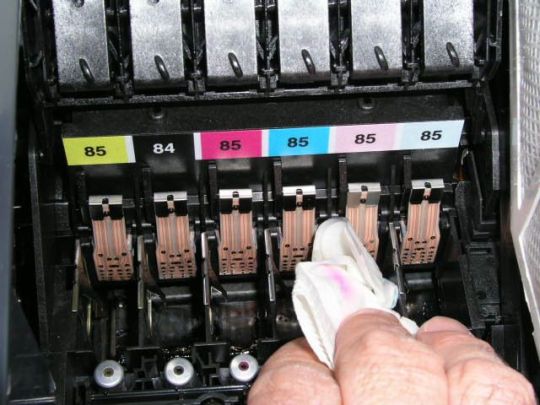
Cleaning printer-head is easy with the given tips:
Cleaning Print-Head Through Cycle Process
Various models of Epson printers in UAE come with the amazing feature of the self-cleaning process. Here’s the mechanism:
Before doing anything, make sure that printer is not indicating errors.
Open printer driver, from the "Home", go to “Setup” and click “Maintenance.”
Now select “Print-head Nozzle Check“
A four-color page will be printed to indicate which nozzle is blocked.
If no gaps and no faint colors appear on the page. There is no issue with printer-head
Else, click on “Clean the print-head” to complete the process.
Caution: do not turn off printer during the process of cleaning because it is injurious to the health of printer.
If no signs of improvement appear even after this cleaning cycle, give the printer some time to rest. Wait up to almost five to six hours surely you will see an improvement in print quality.
Use Distilled Water To Clean Printer-Head
Open the top of the printer while turning it off. You will be able to see the assembly of print-head.
Push the assembly to the right and take it off from the printer.
You will be able to see the sponges that soak the ink from cartridges. Use a syringe or eyedropper to saturate ink sponge in Windex or water solution.
Fix the assembly by moving it right over the ink sponges.
Let the printer soak for one night in order to make it work perfectly.
Take at least five to eight pages to get improved results.
Clean Ink Port with Distilled Water
First of all, take out ink cartridges from the printer.
You will find tiny cone-shaped notch which are the ink ports used to carry ink from the print-head. Use a syringe or eye dropper to put some water into ink ports which may have got plugged.
Re-adjust the ink cartridges into the printer and wait until the printer sets up cartridges.
Take the print of five to eight densely written papers to get good results.
Take Away
Printer at home offers many facilities. It is easy to take prints of home assignments, pictures and party planners with the help of a small-sized efficient printer. However, when it comes to efficiency with smartness, Epson UAE is the first choice.
In any case, if you face issues of poor printing, always check printer-head. Ink nozzles of print-head get stuck owing to dry ink. Follow the above-given tips to clean print-head at home.
#Epson UAE#epson printers in uae#epson printers#epson in uae#print head cleaning#printer head cleaning
0 notes
Text
The 3 Best All-In-One Multi-Function Printers For 2018!
Multifunction Printers (MFPs) are becoming increasingly common in offices as businesses look for one all-action device that solves all their printing, scanning, faxing, and copying needs.
These printers cost more initially, but do end up saving you a lot of money with their incredibly detailed quality of prints, high speeds, big cartridges, and internet connectivity!
Here are the top 3 MFPs you can buy for your office in 2018:
1. Epson EcoTank ET-3750
Price – £449

Tech Specs
A4 size printing with a resolution of 4800x1200 dpi
1200x2400 dpi resolution scanner/copier
Paper-sheet tray capacity of 150
30-sheet document feeder
Connectivity – USB, WiFi, Ethernet Cable, Apple AirPrint, Google CloudPrint
Weight – 6.7kg
Review
This high-powered device from Epson UAE does come with a hefty price tag, but it more than justifies the initial investment with a massive 210-liter cartridge that will comfortably handle almost 25,000 pages before it needs to be refilled.
This is one area where Epson has prevailed over all of its competitors. Instead of providing a cheaper device and making money off of cartridge replacements, they’ve done with the concept of replacement altogether, and provided consumers with one mega cartridge that only needs to be refilled.
It’s a must-have for businesses of all shapes and sizes!
2. Brother MFC-J5330DW
Price – £190
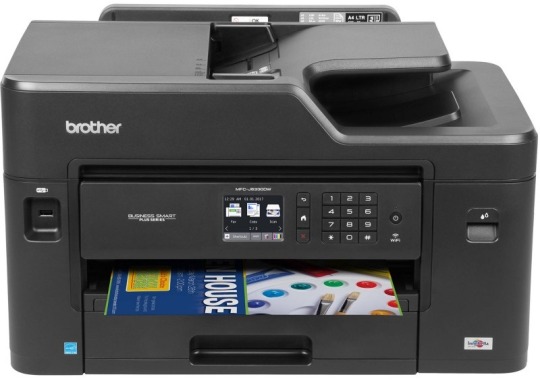
Tech Specs
A4/A3 size printing with a resolution of 4800x1200 dpi
1200x2400 dpi resolution scanner/copier
2 paper-sheet trays.
Tray 1 – 250 sheets
Tray 2 – Single sheet manually fed
50-sheet document feeder
Connectivity – USB, WiFi, Ethernet Cable, Apple AirPrint, Google CloudPrint
Weight – 16.9kg
Review
Brother’s new MFP is immense at handling office tasks, thanks to its A3 printing capabilities and two-tray functionality.
It’s not the most elegant printer you’ll ever come across, and the bulky size makes it less than ideal for home users would generally prefer something a little more compact.
However, the device does provide extremely consistent levels of high performance and a wide variety of features that are perfectly suited to an office’s needs.
3. Epson Expression Premium XP-640
Price – £120

Tech Specs
A4 size printing with a resolution of 1440x5760 dpi
1200x2400 dpi resolution scanner/copier
2 paper-sheet trays. Tray 1 – 100 sheets A4 Tray 2 – 20 sheets photo paper
Connectivity – USB, WiFi, Ethernet Cable, Apple AirPrint, Google CloudPrint
Weight – 6.7kg
Review
This small, easy-to-lift Epson UAE device is the perfect fit for home offices and users with photo printing needs. As the word ‘premium’ suggests, this MFP comes with a 5-ink cartridge that offers incredibly detailed colors and high-quality prints.
It’s on the expensive side of things as far as home users are concerned, and isn’t ideal for people with modest printing needs, but offers terrific low running costs for those that regularly needs quality photo prints.
0 notes