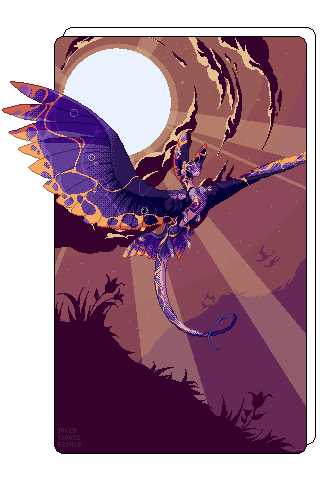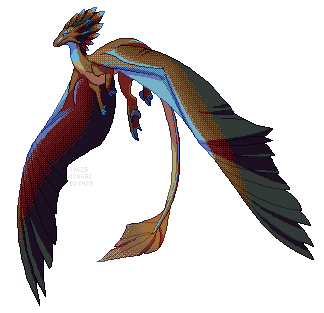Text
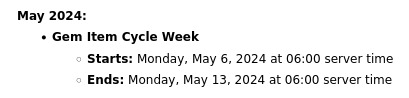
went to check when the fest is and turns out. we should be prepared for Gem Item Cycle Week so very soon
84 notes
·
View notes
Text


baby holding a baby...
(thread if you want to be on a pinglist or anything)
104 notes
·
View notes
Text
Ok here’s another fun hypothetical scenario:
You’re on the auction house when by chance you see a dragon listed for 1 gem. You quickly snipe it, not even fully aware of what it is (bc hey, cheap fodder).
Upon inspection, the dragon turns out to be the very dragon of your dreams. Whatever it is, breed, colors, genes, etc, this is That dragon. However, shortly thereafter, you get a PM from the previous owner. They listed their dragon by accident, and want it back!
#give it back of course#but also ask if there is any way they would ever consider parting with it#because after taking a second to look at it I realized it was actually#wildly enough#my dream dragon#and that I'd be willing to pay for them somehow
119 notes
·
View notes
Text
Ooo, good luck to everybody!
Nozomikei #374907
hi im giving away 10,000 gems (10kg)! to enter just reblog or reply to this post with your flight rising username. entries will close @ 13:00 pm 14th april (tomorrow!) and then i will announce the winner, good luck!
427 notes
·
View notes
Text
Tutorial: How I Render Accents
PART 2: COLORS
I usually do not recommend 'pixel hunting' aka going over your work with a fine tooth comb and picking out stray pixels to erase. However, for setting up a proper base layer for accents it is imperative to do so.

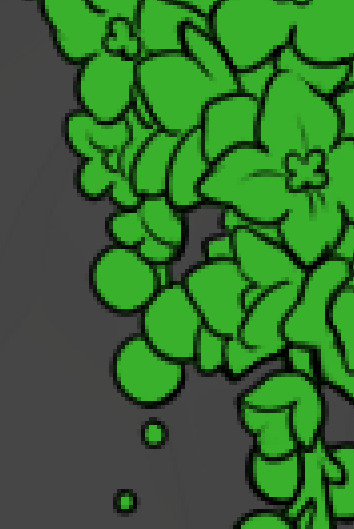
To explain my method of color blocking: I select everything outside of the lines, invert that selection, then fill in. This does a more accurate job than going into each and every section and filling them all in individually, and is also significantly faster. Only downside is small sections like above where you can see bits of the green (which I use bright green against a dark grey background to contrast the base color, lines, and background) poking out, as well as the inner section where it filled in a spot I did not want filled in. Getting all of this right in this stage will make your life easier as you go. (It's also the method I use to color block all my work, even beyond accents)
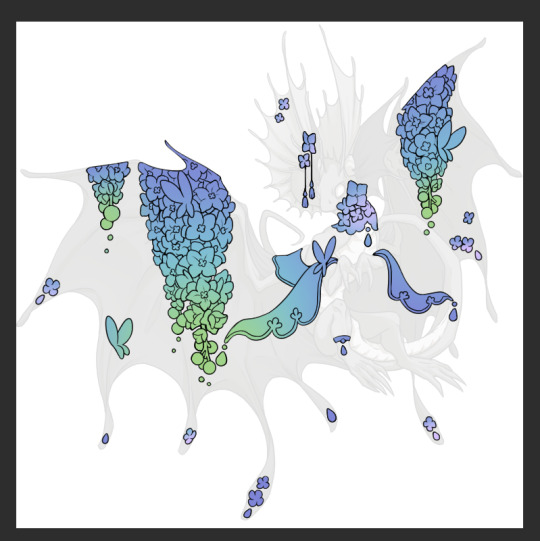
Now this where my style of rendering color may come off intimidating and, tbh it might be. I do gradients first and then I color over them with "normal" blend layers. I typically don't use multiply layers unless I'm shading something that has a lot of textures. If this scares you, it's okay I'll keep walking you through it. Here, my gradient goes from a pastel but deep periwinkle, to a soft more cyan blue, then to a lighter pastel green. Skipping steps and going from the periwinkle to green will give it a different look. There's also hints of a pinkish tone as an accent color.
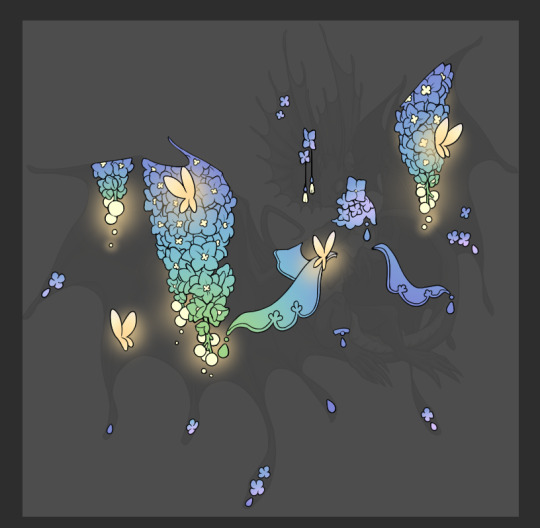
So as I said, these additional layers are done with regular "normal" blend mode layers. I've placed one in between the butterfly line art and the line art for the rest of the flowers, and then an additional layer under everything else. This allows me to create a glow effect specifically around the butterflies, and then specifically under the flowers. Going back and forth with the proper amount of opacity (by using the airbrush transparently) helps to make it glow but not be Too Loud. Also checking it against a dark background can help to check for spots where it spills past the borders, as well as really gauge how Bright it is. I've also color matched the butterflies with the flower pits and the bulbs. This adds extra cohesion and makes them all look uniform but different enough with the gradients.



The stages of how I render gems/dew drops. Take the base color, make it a bit darker and less saturated (as well as changing the hue a bit depending on what the default color is. For yellows I go more orange/red, for blues I go more purple or even pink. It depends), add a small drop light at the bottom thats a fairly saturated version of the base color, and then a stark white/ near white highlight. That's it. Don't over complicate it, it will not matter when it gets shrunk down. Note that I do not use multiply/overlay/screen layers for these types of things as it adds too much bulk to the files and doing it manually helps to strengthen your color theory skills.


For shading and rendering, again, I create a "normal" layer and simply. Draw over what exists. Color picking and hand blending allow me to create the exact shades and effects that I want that multiply/screen/overlay layers may not be able to achieve. (which isn't to say I dont use them! i just don't use them for the main meat and potato part of my coloring) All of what is shown here is also achieved with the CSP asset SOIPEN (which can be found for free in the asset store)
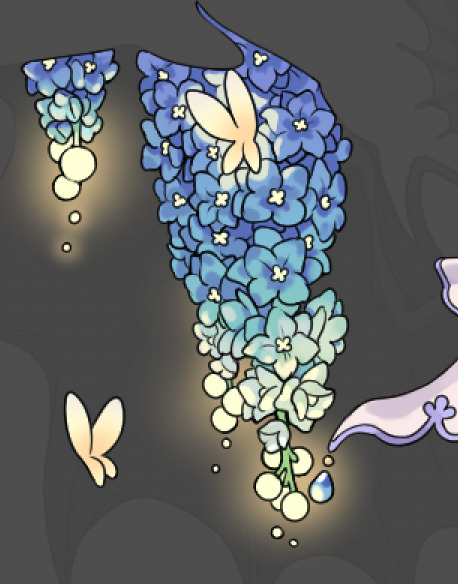

another example. The one on the right is showing how the layer looks without the gradient base layer under it. All of this is rendered by hand. I also specifically put a highlight color around where the butterfly is sitting to give a better illusion that it is properly sitting on the flowers rather than just in front of them.
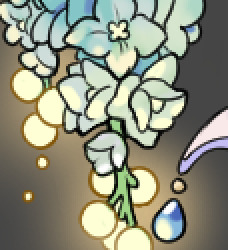

Next is changing the color of the lines, if needed. A method i'll use is I color just the sections I want (on a separate clipping layer) then lock that layer's alpha setting to them add in a gradient. It's a small and subtle effect that adds more depth without doing a lot of effort. (work smarter not harder)
Now we get to the Polish Layers!
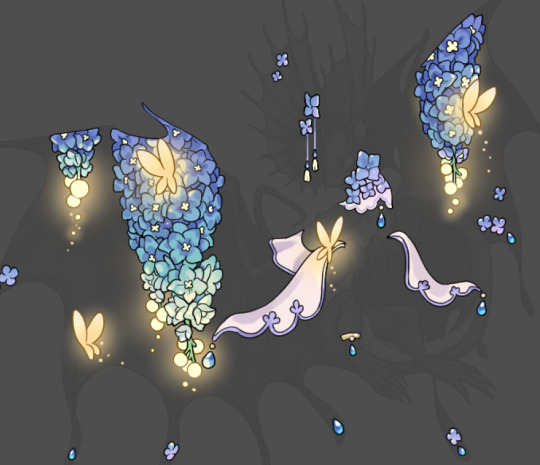
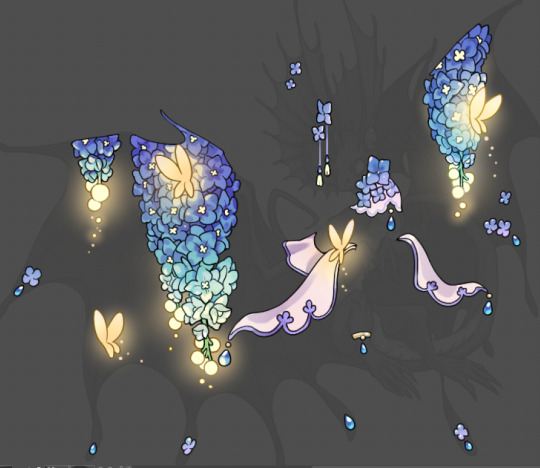
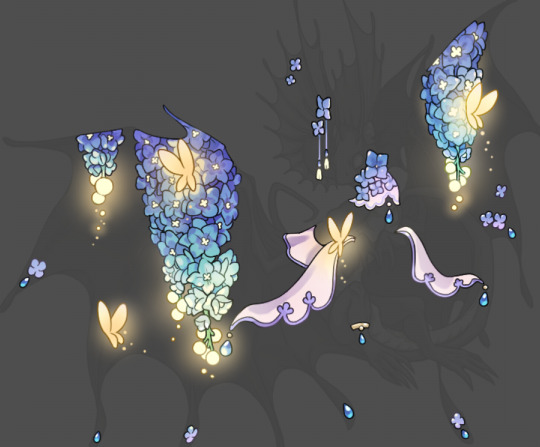
first image is how it looks as a base. second image is with an overlay layer applied. I've used some dark purples and mid tone desaturated greens to push the values a bit further (especially evident on the top left wing) Third image is with a screen layer applied, highlighting the inner most part of the flowers and adding some additional bounce light.
An important thing to note about making accents vs making full coverage skins: OPACITY AND LAYER TYPES MATTER OVER TRANSPARENT SPOTS. What I mean by this is that if you use a soft, light grey to shade with a multiply layer, don't clip it to anything, and have it go outside the lines - that will no longer appear as a 'shadow' when it comes to the final result. Instead you will have a section of soft light grey that is simply laid on top of whatever the image under it is. The same applies for overlay/screen/add layers and so on. If i use a very dark color on a screen layer (to give a soft highlight) and airbrush it over a bunch of stuff and don't clip it, it will end up with this horrible dark splotch over everything that isn't opaque. To this end, mastering normal layers is imperative to having well rendered and convincing accents.
Another thing of note: when it comes to sparkles/small details, note how 'large' the sparkles behind the butterflies are. They seem a bit chunky, yeah?
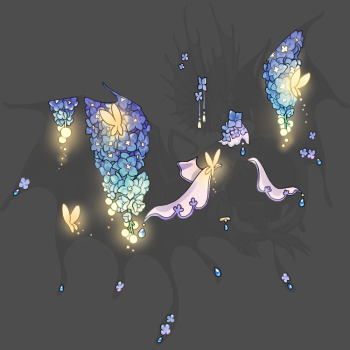
this is what they look like at proper size. If anything, I could have gone larger on the small metal beads connecting the dew drop jewels to the lace.
Another trick I also like to do is this:

a slight hint of transparency! It's just enough to let the dragon's lines underneath show through but not enough to be super noticable. I like to do this a lot when it comes to sparkly and magical effects.
Next is the worst part of all: destroying all that beautiful hard work with the shadow and line art layers! (sobbing)
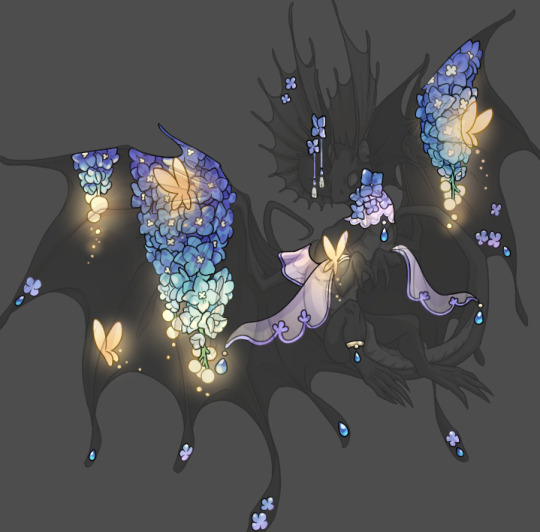
This stage always agonizes me. This is my first pass of the shadow/line layers and let's hope it's dark enough.
But yeah that's a start to finish look at how I create my accents. Unfortunately a lot it devolves into needing to know, yknow, line weight and silhouette importance, color theory and the ways that drawing applications actually apply color to a png vs how its rendered in app. All of these things impact the finesse of the accent, and are things you do have to learn gradually over time, but hopefully this has given yall some additional insight and perhaps some helpful tips.
And this should also explain why I get so mad when people go 'hey can I get this accent in another color' no! no you literally can't!
130 notes
·
View notes
Text






Four-Eyed Phylactery + Pinpush Mirror Doll Updated scrys with button eyes!
~~~
Obsidian Stitched/ Obsidian Edged/ Honey Spines
Brown Stitched/ Chocolate Edged/ Vermillion Spines
263 notes
·
View notes
Text
That honestly looks like a totally rad pokemon
I’m Cryin.
So I commissioned someone who is NOT on Fr and don’t knows the site to draw Kain a while ago. Yesterday while I wasn’t pying attention they accepted.
Took the ref and finished today.
And i come to my Inbox to find a picture of HD april fools Kain drawn for me.
THIS IS NOT WHAT I WANTED.
At the same time I can’t blame the person at all because they thought this was his legitimate fucking ref I’m weeping.
Its such bad timing it’s hilarious.
5K notes
·
View notes
Text
*manages to reverse-engineer the hard g&g quick strategy only with vague memory of it and few tries without looking up the guide again* I'm what they call... a gamer 😎
12 notes
·
View notes
Text

The Ultimate FR Gene Survey RESULTS!
We polled 240 Genes altogether - all the Modern/Parallel and Ancient Primaries, Secondaries, and Tertiaries. This graph shows the spread of winning results throughout every gene:

Overall, FR Genes are Liked. A higher percentage of Modern genes are Loved (27.9%) than Ancient genes, which are Loved at 18.6%. No (exclusively) Ancient Genes are Disliked.
There were only 3 majority Dislike genes: Mosaic, Smirch, and Keel.
No Genes were majority Hate. 12 Genes received No Hate At All: Shell (Veilspun), Flair, Darts (Sandsurge), Spinner, Saddle, Noxtide, Flameforger (Aberration) (Banescale), Web (Veilspun), Tear (Banescale), Fade, Blaze, and Riopa (Auraboa).
Most Loved: Flair (by a lot)
Most Liked: Weathered (Gaoler)
Most Neutral: Spirit (Gaoler)
Most Disliked: Smirch
Most Hated: Keel (by a lot)
Most Controversial: Space (Aether) (ended on majority Love but is also the most Hated Ancient tert)
The Top 10 Worst Genes (Highest Majority Negative Votes)
10. Saturn
9. Gembond
8. Sugarplum (Banescale)
7. Breakup
6. Candy (Aether)
5. Bright (Veilspun)
4. Hypnotic
3. Smirch
2. Mosaic
1. Keel


The Top 10 Modern/Parallel Genes (Highest Majority Positive Votes)
10. Harlequin
9. Foam
8. Flaunt
7. Constellation
6. Fade
5. Blaze
4. Cinder
3. Glimmer
2. Bee
1. Flair


The Top 10 Ancient Genes (Highest Majority Positive Votes)
10. Ragged (Banescale)
9. Sailfish (Sandsurge)
8. Web (Veilspun)
7. Diaphanous (Veilspun)
6. Marlin (Sandsurge)
5. Augment (Aberration) (Sandsurge)
4. Tear (Banescale)
3. Wraith (Banescale)
2. Mochlus (Auraboa)
1. Riopa (Auraboa)



You can view ALL THE RESULTS on our handy dandy SPREADSHEET:
https://docs.google.com/spreadsheets/d/1k_A_AvTzmvh684qID-dcKnhDkL07bWTalZZLCynVDJI/edit?usp=sharing
Click File > Make a Copy if you would like to rearrange stats yourself to reveal INTERESTING STATISTICAL INFORMATION!!
Thank you all for voting in the Ultimate Flight Rising Gene Survey!
522 notes
·
View notes
Text
The ULTIMATE Flight Rising Gene Survey - Crackle




23 notes
·
View notes
Text
The ULTIMATE Flight Rising Gene Survey - Pinstripe




14 notes
·
View notes
Text
Hello Friends and Fellow Hatchery Havers: Tomorrow 2/24 is the day you need to nest your Leap Day dragons if you don't intend to boon the nests.
Don't miss your nest date!!!
172 notes
·
View notes
Text
i'm glad they're rolling back auro fern and snurge blend but EVEN HAPPIER over the 45-day process GOD! yes! this is what i wanted even more than the current goofs to be ungoofed!!!!
22 notes
·
View notes