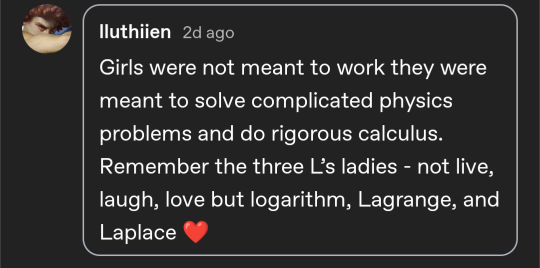Text
it's hard being the hot nerd but someone's gotta do it
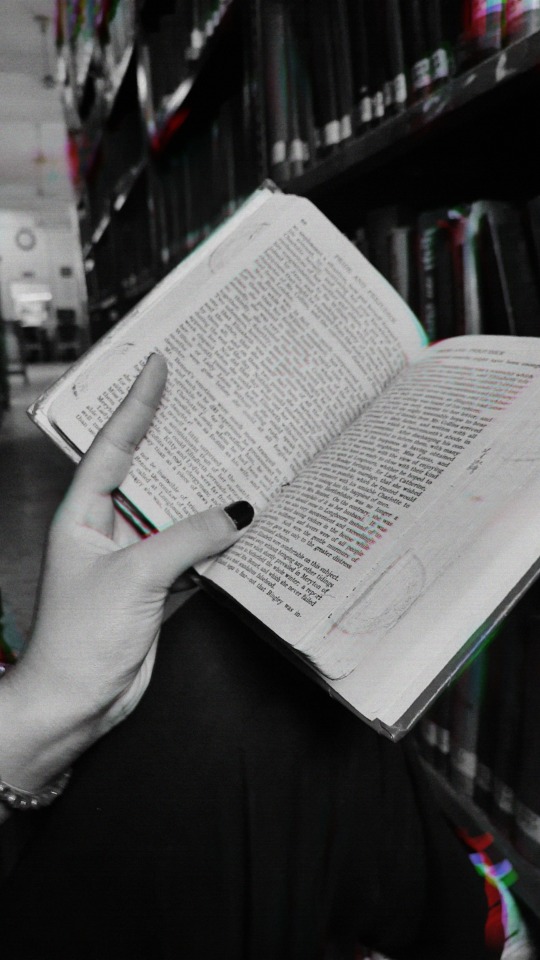
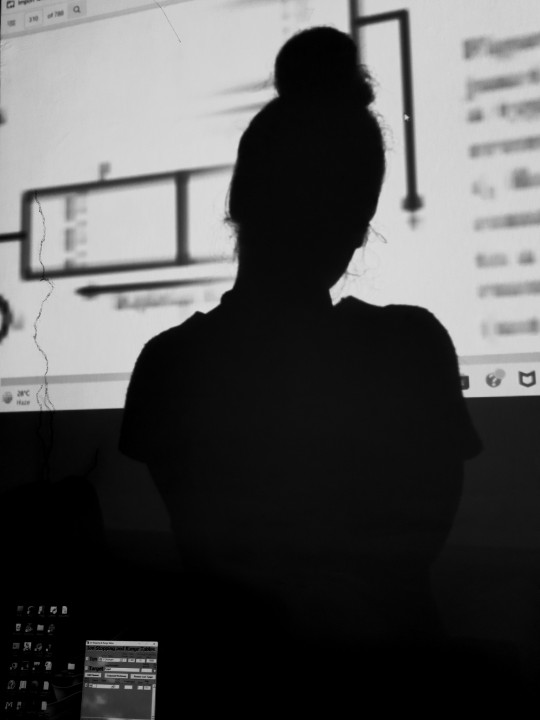
109 notes
·
View notes
Text
me copy/pasting a block of code and then just changing one tiny thing because it's easier than refactoring so i don't have to use repeated messy chunks of code:

17 notes
·
View notes
Text
Just in case you need to hear this:
It's okay to have to start over and try again.
At eighteen I learned java, html, css-- I was in an advanced online highschool program (that I paid for) with a 4.0 GPA. I worked 30-40 hours a week, was in the gym daily, had smoothies every morning and actively studied Korean. I was determined to rebuild my life and get on track.
And now, at twenty three, I am back to square one. My Korean skills are lackluster, I forgot everything I once knew about Java, and I couldn't afford to pay for highschool.
Instead of trying to rebuild everything in my life that crumbled in the years between, I am starting fresh. I am building something new and trying again.
It's okay to try again.
295 notes
·
View notes
Text

POV: Your Master's thesis on the quantum mechanics of space cat is due in an hour but it's also nap time.


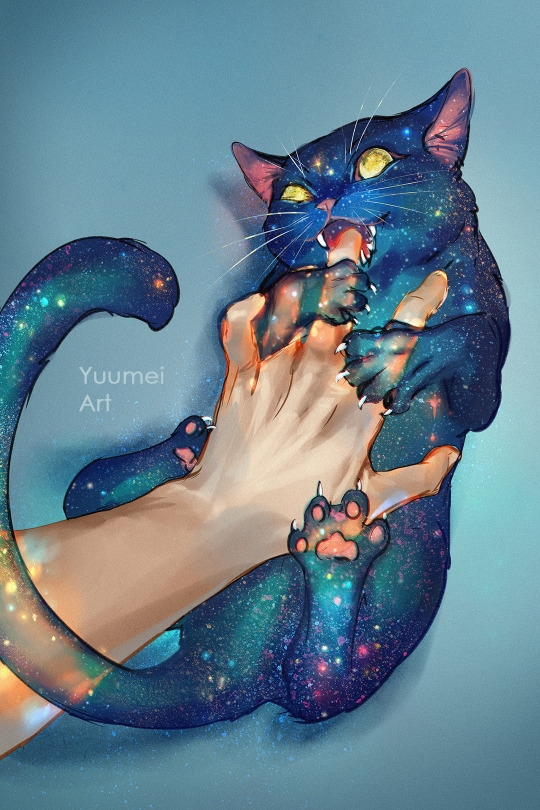


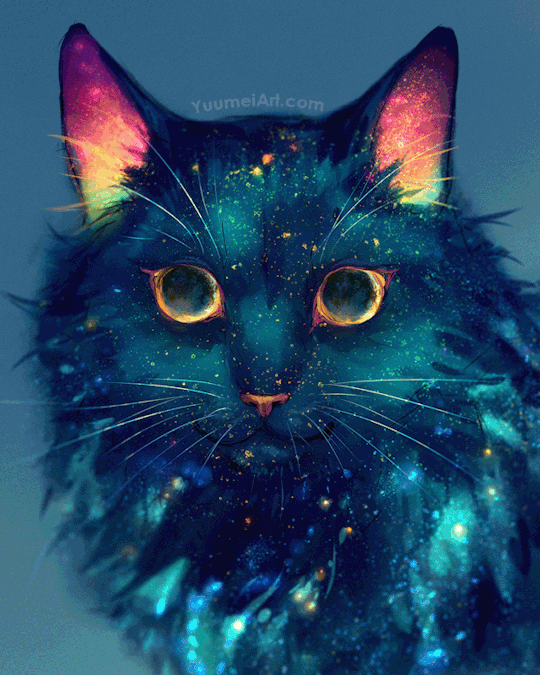
39K notes
·
View notes
Text
Teach Yourself Programming in Ten Years
"Researchers have shown it takes about ten years to develop expertise in any of a wide variety of areas, including chess playing, music composition, telegraph operation, painting, piano playing, swimming, tennis, and research in neuropsychology and topology. The key is deliberative practice: not just doing it again and again, but challenging yourself with a task that is just beyond your current ability, trying it, analyzing your performance while and after doing it, and correcting any mistakes.
So go ahead and buy that Java/Ruby/Javascript/PHP book; you'll probably get some use out of it. But you won't change your life, or your real overall expertise as a programmer in 24 hours or 21 days. How about working hard to continually improve over 24 months? Well, now you're starting to get somewhere..."
I like this article because it talks plainly about the truth of what it takes to learn programming and become a software developer. You may be able to pick up the fundamentals quite quickly, but it will take a lifetime of deliberately working on your craft to truly master it.
Even now, after almost 20 years I am still working on my craft and I learn something new every day. 😁
124 notes
·
View notes
Text
I don’t usually talk about coding on main, but I really think people would enjoy it more if they were taught what they could do as well as how to code. Like you can build anything. Anything at all you could possibly want. Programming can be a creative medium for the logically minded, and coding classes almost never actually embrace that.
I’ve built so many projects just from silly jokes. Made a whole joke text adventure game about being trapped in an elevator with some game characters. The discord bots I maintain to this day started as “haha what if [Game NPC] was in our server”. If an idea strikes me as fun I’ll code it, the same way an artist will draw a silly doodle or a writer will write a funny joke fic. It’s not just a get a job skill, you actively create things with code. So create! And have fun doing it!
I really think that’s the secret to truly enjoying programming. I love it, it’s a passion of mine. And it’s all because my first teacher set me free to create with it. He would let me expand on assignments however I wanted when I finished early and encouraged exploring what else I could do. If more people taught coding like that, I think there would be so many more who shared my passion for it.
1K notes
·
View notes
Text
JavaScript Fundamentals
I have recently completed a course that extensively covered the foundational principles of JavaScript, and I'm here to provide you with a concise overview. This post will enable you to grasp the fundamental concepts without the need to enroll in the course.
Prerequisites: Fundamental HTML Comprehension
Before delving into JavaScript, it is imperative to possess a basic understanding of HTML. Knowledge of CSS, while beneficial, is not mandatory, as it primarily pertains to the visual aspects of web pages.
Manipulating HTML Text with JavaScript
When it comes to modifying text using JavaScript, the innerHTML function is the go-to tool. Let's break down the process step by step:
Initiate the process by selecting the HTML element whose text you intend to modify. This selection can be accomplished by employing various DOM (Document Object Model) element selection methods offered by JavaScript ( I'll talk about them in a second )
Optionally, you can store the selected element in a variable (we'll get into variables shortly).
Employ the innerHTML function to substitute the existing text with your desired content.
Element Selection: IDs or Classes
You have the opportunity to enhance your element selection by assigning either an ID or a class:
Assigning an ID:
To uniquely identify an element, the .getElementById() function is your go-to choice. Here's an example in HTML and JavaScript:
HTML:
<button id="btnSearch">Search</button>
JavaScript:
document.getElementById("btnSearch").innerHTML = "Not working";
This code snippet will alter the text within the button from "Search" to "Not working."
Assigning a Class:
For broader selections of elements, you can assign a class and use the .querySelector() function. Keep in mind that this method can select multiple elements, in contrast to .getElementById(), which typically focuses on a single element and is more commonly used.
Variables
Let's keep it simple: What's a variable? Well, think of it as a container where you can put different things—these things could be numbers, words, characters, or even true/false values. These various types of stuff that you can store in a variable are called DATA TYPES.
Now, some programming languages are pretty strict about mentioning these data types. Take C and C++, for instance; they're what we call "Typed" languages, and they really care about knowing the data type.
But here's where JavaScript stands out: When you create a variable in JavaScript, you don't have to specify its data type or anything like that. JavaScript is pretty laid-back when it comes to data types.
So, how do you make a variable in JavaScript?
There are three main keywords you need to know: var, let, and const.
But if you're just starting out, here's what you need to know :
const: Use this when you want your variable to stay the same, not change. It's like a constant, as the name suggests.
var and let: These are the ones you use when you're planning to change the value stored in the variable as your program runs.
Note that var is rarely used nowadays
Check this out:
let Variable1 = 3;
var Variable2 = "This is a string";
const Variable3 = true;
Notice how we can store all sorts of stuff without worrying about declaring their types in JavaScript. It's one of the reasons JavaScript is a popular choice for beginners.
Arrays
Arrays are a basically just a group of variables stored in one container ( A container is what ? a variable , So an array is also just a variable ) , now again since JavaScript is easy with datatypes it is not considered an error to store variables of different datatypeslet
for example :
myArray = [1 , 2, 4 , "Name"];
Objects in JavaScript
Objects play a significant role, especially in the world of OOP : object-oriented programming (which we'll talk about in another post). For now, let's focus on understanding what objects are and how they mirror real-world objects.
In our everyday world, objects possess characteristics or properties. Take a car, for instance; it boasts attributes like its color, speed rate, and make.
So, how do we represent a car in JavaScript? A regular variable won't quite cut it, and neither will an array. The answer lies in using an object.
const Car = {
color: "red",
speedRate: "200km",
make: "Range Rover"
};
In this example, we've encapsulated the car's properties within an object called Car. This structure is not only intuitive but also aligns with how real-world objects are conceptualized and represented in JavaScript.
Variable Scope
There are three variable scopes : global scope, local scope, and function scope. Let's break it down in plain terms.
Global Scope: Think of global scope as the wild west of variables. When you declare a variable here, it's like planting a flag that says, "I'm available everywhere in the code!" No need for any special enclosures or curly braces.
Local Scope: Picture local scope as a cozy room with its own rules. When you create a variable inside a pair of curly braces, like this:
//Not here
{ const Variable1 = true;
//Variable1 can only be used here
}
//Neither here
Variable1 becomes a room-bound secret. You can't use it anywhere else in the code
Function Scope: When you declare a variable inside a function (don't worry, we'll cover functions soon), it's a member of an exclusive group. This means you can only name-drop it within that function. .
So, variable scope is all about where you place your variables and where they're allowed to be used.
Adding in user input
To capture user input in JavaScript, you can use various methods and techniques depending on the context, such as web forms, text fields, or command-line interfaces.We’ll only talk for now about HTML forms
HTML Forms:
You can create HTML forms using the <;form> element and capture user input using various input elements like text fields, radio buttons, checkboxes, and more.
JavaScript can then be used to access and process the user's input.
Functions in JavaScript
Think of a function as a helpful individual with a specific task. Whenever you need that task performed in your code, you simply call upon this capable "person" to get the job done.
Declaring a Function: Declaring a function is straightforward. You define it like this:
function functionName()
{
// The code that defines what the function does goes here
}
Then, when you need the function to carry out its task, you call it by name:
functionName();
Using Functions in HTML: Functions are often used in HTML to handle events. But what exactly is an event? It's when a user interacts with something on a web page, like clicking a button, following a link, or interacting with an image.
Event Handling: JavaScript helps us determine what should happen when a user interacts with elements on a webpage. Here's how you might use it:
HTML:
<button onclick="FunctionName()" id="btnEvent">Click me</button>
JavaScript:
function FunctionName() {
var toHandle = document.getElementById("btnEvent");
// Once I've identified my button, I can specify how to handle the click event here
}
In this example, when the user clicks the "Click me" button, the JavaScript function FunctionName() is called, and you can specify how to handle that event within the function.
If Statements
These simple constructs come into play in your code, no matter how advanced your projects become.
If Statements Demystified: Let's break it down. "If" is precisely what it sounds like: if something holds true, then do something. You define a condition within parentheses, and if that condition evaluates to true, the code enclosed in curly braces executes.
If statements are your go-to tool for handling various scenarios, including error management, addressing specific cases, and more.
Writing an If Statement:
if (Variable === "help") {
console.log("Send help"); // The console.log() function outputs information to the console
}
In this example, if the condition inside the parentheses (in this case, checking if the Variable is equal to "help") is true, the code within the curly braces gets executed.
Else and Else If Statements
Else: When the "if" condition is not met, the "else" part kicks in. It serves as a safety net, ensuring your program doesn't break and allowing you to specify what should happen in such cases.
Else If: Now, what if you need to check for a particular condition within a series of possibilities? That's where "else if" steps in. It allows you to examine and handle specific cases that require unique treatment.
Styling Elements with JavaScript
This is the beginner-friendly approach to changing the style of elements in JavaScript. It involves selecting an element using its ID or class, then making use of the .style.property method to set the desired styling property.
Example:
Let's say you have an HTML button with the ID "myButton," and you want to change its background color to red using JavaScript. Here's how you can do it:
HTML: <button id="myButton">Click me</button>
JavaScript:
// Select the button element by its ID
const buttonElement = document.getElementById("myButton");
// Change the background color property buttonElement.style.backgroundColor = "red";
In this example, we first select the button element by its ID using document.getElementById("myButton"). Then, we use .style.backgroundColor to set the background color property of the button to "red." This straightforward approach allows you to dynamically change the style of HTML elements using JavaScript.
338 notes
·
View notes
Text
WHAT, LIKE IT'S HARD?
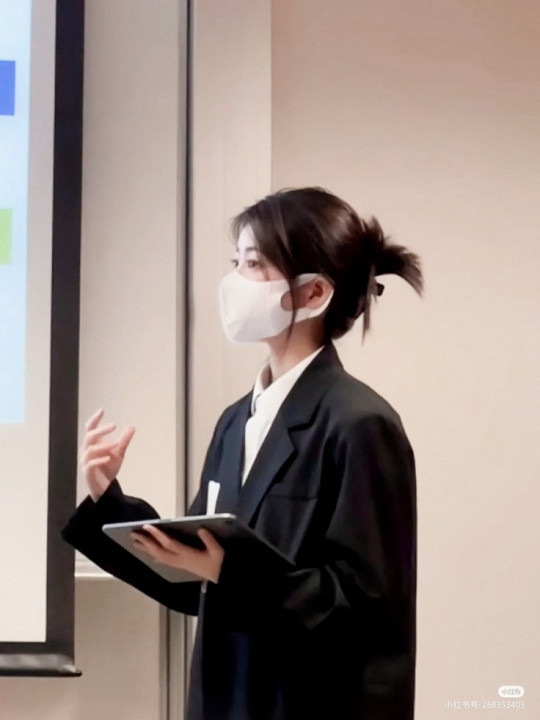

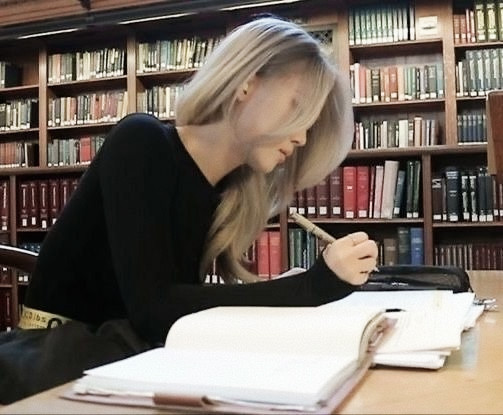

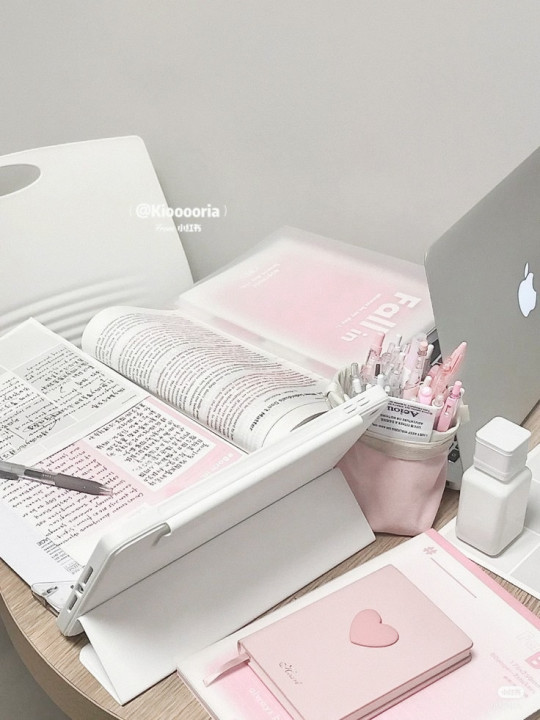
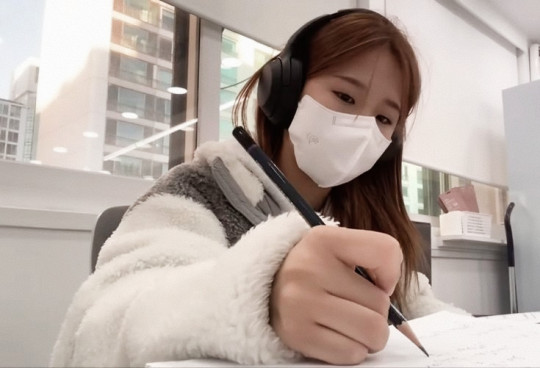
how i will be going this school year
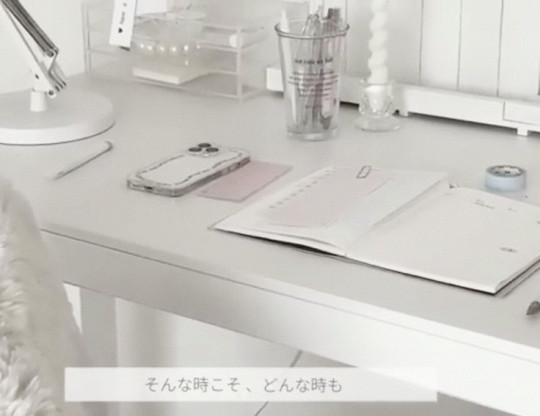
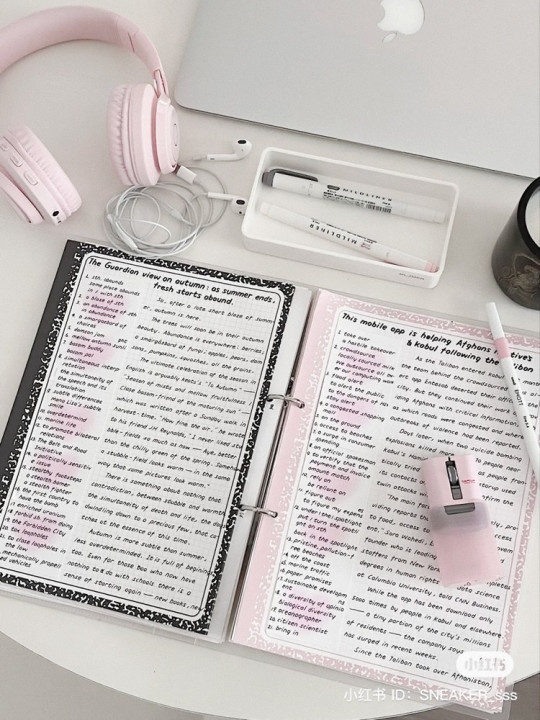
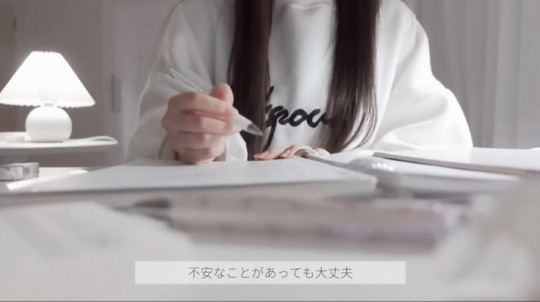
5K notes
·
View notes
Text
Also dealing with the unbearable rudeness and aggression of people in non-tech positions who think that computer people are wizards and we fix/build things for their computers with magic. Like ma'am, I know that the need for speed instilled in you by capitalism is making you stressed, but I can't just bang out a quick human sacrifice and get this done for you. And even if I could, I wouldn't want to because you're being such a bitch!!!! Coding/IT/computer science is a subject that takes time and intense focus; when you yell at me and come check every ten minutes how it's going, only to stare blankly at me because you don't understand the update, all you're doing is slowing me down and making me hate my goddamn life.
i can only speak in context of coding but for me at least, career burnout probably stems from two things. first: doing the same shit over and over. second: spending months on a project only to have it "sunsetted" not even a year later because it didn't get enough "user engagement", leaving you with very little public-facing work to point to and say "i did that"
you can try to insulate yourself by accepting this is late stage capitalism bullshit and counter this by having some hobby outside of work where you create something that doesn't have to withstand this scrutiny but, at the end of doing this day in and day out for years, you're so tired
#this is a hate post directed at a specific bitch from my job#you would not even believe the stories if i told them#burnout#coding#codeblr#programmer
148 notes
·
View notes
Text
i love fall 😭
Little things to look forward to this Autumn


Reading while cuddled up in soft blankets
Becoming addicted to tea again (I know I'm not the only one…)
Cute layered outfits with cosy knit sweaters and big scarfs
Foggy and gloomy mornings <3
Studying while listening to classical music
Switching from yoghurt bowl to oatmeal for breakfast
Collecting pretty dead leaves and putting them in your diary as a little memory
Adding cinnamon to your coffee again and making hot chocolate
Baking cinnamon rolls with friends (or at least trying to...lol)
Seeing the first leaves change colour
Buying cute stationery for the new semester
Maroon nails and lips (the girls that get it, get it.)
Reading at night, all cuddled up while it's raining outside
Cinnamon or vanilla-scented candles
Spending hours at cosy bookstores and reading poetry
Soup season. SOUP SEASON.
opening the windows in the morning and letting the cool autumn air inside
Rewatching Gilmore Girls and dressing like Rory (same thing every year, let's be real here…)
Being a cosy girl doing cosy things <3
Let me know what you're looking forward to the most; autumn is such a beautiful season... lots of cosy content planned!! ;)
✩‧₊*:・love ya ・:*₊‧✩
3K notes
·
View notes
Text
Hello world!
I'm an 18 year old enby who's keen on studying multiple subjects and understanding what I like to do. I intend to make this blog about my ongoing journey in:
☆ coding
☆ piano
☆ violin
Currently looking for mutuals and people who share the same passions and enthusiasm in learning <3
I have a separate account for my poetry and general writing works: @hhyde
Visit my website for more info:
See you around! ♡
45 notes
·
View notes
Text
Exploring the internals of Linux v0.01
"Linux kernel is often mentioned as a overwhelmingly large open source software. As of this writing, the latest version is v6.5-rc5, which consists of 36M lines of code. Needless to say, Linux is a fruit of hard work of many contributors over the decades.
However, the first version of Linux, v0.01 was pretty small. It consisted of only 10,239 lines of code. Excluding comments and blank lines, it was only 8,670 lines. It's small enough to understand and is a good starting point to learn about the internals of UNIX-like operating system kernels."
73 notes
·
View notes
Text
What happens when you execute a simple “Hello World” Python program on Linux? 🤓
Super interesting and detailed article of what actually happens in your system to execute a line of code in Python that displays "Hello World" on the screen.
I love articles like these that go beyond the abstractions that allow us to ignore a lot of the behind-the-scenes stuff that's necessary to give us the power to write a simple line of code in higher-level languages.
76 notes
·
View notes
Text
what’s the project? i’d be interested to join :]
I wanna code with someone on the same project, but not just 1 but several small projects I've been building alone and it's great but I am feeling lonely and I just want to talk to someone about the same project, share the same frustrations, enthusiasm and we get to build something and talk over the solution, like a team, I can do it alone but i think i need something different. maybe a coding buddy
*tosses coin into a well*
87 notes
·
View notes