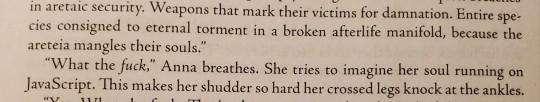Note
elo :3 come hang in discord we miss our servermaster :)
i swear that im alive i'm just shy bxjkhjlk. i'll make more of an effort to be active
ty for checking in, iris <3
1 note
·
View note
Text
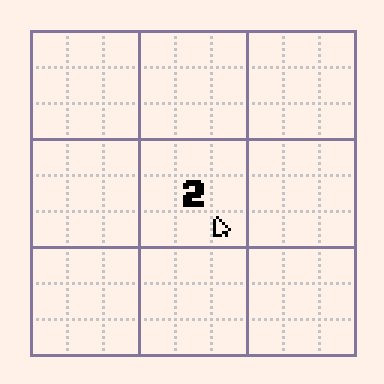
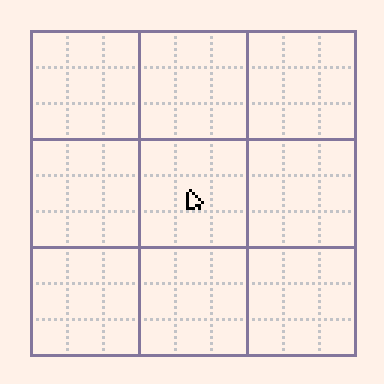
today i've been itchin to play some good ol' sudoku for free with relatively good UI while zoning out in class. so i decided to start making one!
so far i've implemented this cute little radial selector thingy to write the numbers!😳then you can left click to erase.
96 notes
·
View notes
Text
if anyone is interested its actually called the D:\ drive bc C:\ is the main hard drive and A:\ and B:\ were originally 2 floppy drives
18K notes
·
View notes
Text
Firefix ios is currently ad blocking on all sites seemingly without any ad blocker and idk if it’s something I did but I’m saying it real quiet in case that interests anyone 👀
27K notes
·
View notes
Text
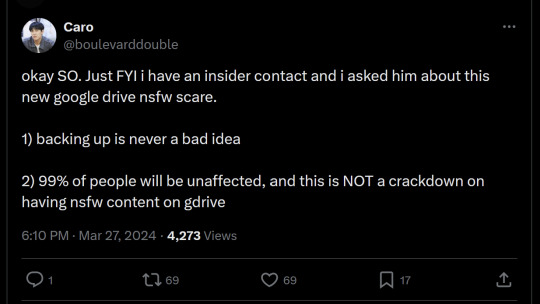
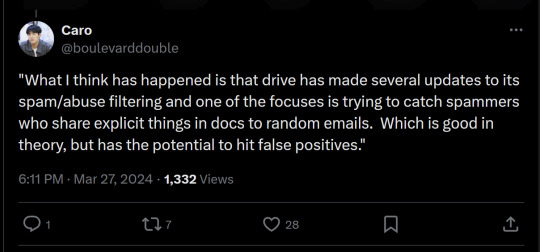
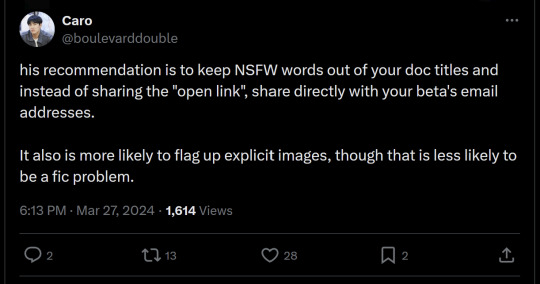
Source @ X
ID: tweets from @boulevarddouble:
okay SO. Just FYI i have an insider contact and i asked him about this new google drive nsfw scare.
backing up is never a bad idea.
99% of people will be unaffected, and this is NOT a crackdown on having nsfw content on gdrive
"What I think has happened is that drive has made several updates to its spam/abuse filtering and one of the focuses is trying to catch spammers who share explicit things in docs with random emails. Which is good in theory, but has the potential to hit false positives."
his recommendation is to keep NSFW words out of your doc titles and instead of sharing the "open link", share directly with you beta's email addresses.
It is also more likely to flag up explicit images, though that is less likely to be a fic problem.
/end ID
7K notes
·
View notes
Text
So You Need To Buy A Computer But You Don't Know What Specs Are Good These Days
Hi.
This is literally my job.
Lots of people are buying computers for school right now or are replacing computers as their five-year-old college laptop craps out so here's the standard specs you should be looking for in a (windows) computer purchase in August 2023.
PROCESSOR
Intel i5 (no older than 10th Gen)
Ryzen 7
You can get away with a Ryzen 5 but an intel i3 should be an absolute last resort. You want at least an intel i5 or a Ryzen 7 processor. The current generation of intel processors is 13, but anything 10 or newer is perfectly fine. DO NOT get a higher performance line with an older generation; a 13th gen i5 is better than an 8th gen i7. (Unfortunately I don't know enough about ryzens to tell you which generation is the earliest you should get, but staying within 3 generations is a good rule of thumb)
RAM
8GB absolute minimum
If you don't have at least 8GB RAM on a modern computer it's going to be very, very slow. Ideally you want a computer with at least 16GB, and it's a good idea to get a computer that will let you add or swap RAM down the line (nearly all desktops will let you do this, for laptops you need to check the specs for Memory and see how many slots there are and how many slots are available; laptops with soldered RAM cannot have the memory upgraded - this is common in very slim laptops)
STORAGE
256GB SSD
Computers mostly come with SSDs these days; SSDs are faster than HDDs but typically have lower storage for the same price. That being said: SSDs are coming down in price and if you're installing your own drive you can easily upgrade the size for a low cost. Unfortunately that doesn't do anything for you for the initial purchase.
A lot of cheaper laptops will have a 128GB SSD and, because a lot of stuff is stored in the cloud these days, that can be functional. I still recommend getting a bit more storage than that because it's nice if you can store your music and documents and photos on your device instead of on the cloud. You want to be able to access your files even if you don't have internet access.
But don't get a computer with a big HDD instead of getting a computer with a small SSD. The difference in speed is noticeable.
SCREEN (laptop specific)
Personally I find that touchscreens have a negative impact on battery life and are easier to fuck up than standard screens. They are also harder to replace if they get broken. I do not recommend getting a touch screen unless you absolutely have to.
A lot of college students especially tend to look for the biggest laptop screen possible; don't do that. It's a pain in the ass to carry a 17" laptop around campus and with the way that everything is so thin these days it's easier to damage a 17" screen than a 14" screen.
On the other end of that: laptops with 13" screens tend to be very slim devices that are glued shut and impossible to work on or upgrade.
Your best bet (for both functionality and price) is either a 14" or a 15.6" screen. If you absolutely positively need to have a 10-key keyboard on your laptop, get the 15.6". If you need something portable more than you need 10-key, get a 14"
FORM FACTOR (desktop specific)
If you purchase an all-in-one desktop computer I will begin manifesting in your house physically. All-in-ones take away every advantage desktops have in terms of upgradeability and maintenance; they are expensive and difficult to repair and usually not worth the cost of disassembling to upgrade.
There are about four standard sizes of desktop PC: All-in-One (the size of a monitor with no other footprint), Tower (Big! probably at least two feet long in two directions), Small Form Factor Tower (Very moderate - about the size of a large shoebox), and Mini/Micro/Tiny (Small! about the size of a small hardcover book).
If you are concerned about space you are much better off getting a MicroPC and a bracket to put it on your monitor than you are getting an all-in-one. This will be about a million percent easier to work on than an all-in-one and this way if your monitor dies your computer is still functional.
Small form factor towers and towers are the easiest to work on and upgrade; if you need a burly graphics card you need to get a full size tower, but for everything else a small form factor tower will be fine. Most of our business sales are SFF towers and MicroPCs, the only time we get something larger is if we have to put a $700 graphics card in it. SFF towers will accept small graphics cards and can handle upgrades to the power supply; MicroPCs can only have the RAM and SSD upgraded and don't have room for any other components or their own internal power supply.
WARRANTY
Most desktops come with either a 1 or 3 year warranty; either of these is fine and if you want to upgrade a 1 year to a 3 year that is also fine. I've generally found that if something is going to do a warranty failure on desktop it's going to do it the first year, so you don't get a hell of a lot of added mileage out of an extended warranty but it doesn't hurt and sometimes pays off to do a 3-year.
Laptops are a different story. Laptops mostly come with a 1-year warranty and what I recommend everyone does for every laptop that will allow it is to upgrade that to the longest warranty you can get with added drop/damage protection. The most common question our customers have about laptops is if we can replace a screen and the answer is usually "yes, but it's going to be expensive." If you're purchasing a low-end laptop, the parts and labor for replacing a screen can easily cost more than half the price of a new laptop. HOWEVER, the way that most screens get broken is by getting dropped. So if you have a warranty with drop protection, you just send that sucker back to the factory and they fix it for you.
So, if it is at all possible, check if the manufacturer of a laptop you're looking at has a warranty option with drop protection. Then, within 30 days (though ideally on the first day you get it) of owning your laptop, go to the manufacturer site, register your serial number, and upgrade the warranty. If you can't afford a 3-year upgrade at once set a reminder for yourself to annually renew. But get that drop protection, especially if you are a college student or if you've got kids.
And never, ever put pens or pencils on your laptop keyboard. I've seen people ruin thousand dollar, brand-new laptops that they can't afford to fix because they closed the screen on a ten cent pencil. Keep liquids away from them too.
LIFESPAN
There's a reasonable chance that any computer you buy today will still be able to turn on and run a program or two in ten years. That does not mean that it is "functional."
At my office we estimate that the functional lifespan of desktops is 5-7 years and the functional lifespan of laptops is 3-5 years. Laptops get more wear and tear than desktops and desktops are easier to upgrade to keep them running. At 5 years for desktops and 3 years for laptops you should look at upgrading the RAM in the device and possibly consider replacing the SSD with a new (possibly larger) model, because SSDs and HDDs don't last forever.
COST
This means that you should think of your computers as an annual investment rather than as a one-time purchase. It is more worthwhile to pay $700 for a laptop that will work well for five years than it is to pay $300 for a laptop that will be outdated and slow in one year (which is what will happen if you get an 8th gen i3 with 8GB RAM). If you are going to get a $300 laptop try to get specs as close as possible to the minimums I've laid out here.
If you have to compromise on these specs, the one that is least fixable is the processor. If you get a laptop with an i3 processor you aren't going to be able to upgrade it even if you can add more RAM or a bigger SSD. If you have to get lower specs in order to afford the device put your money into the processor and make sure that the computer has available slots for upgrade and that neither the RAM nor the SSD is soldered to the motherboard. (one easy way to check this is to search "[computer model] RAM upgrade" on youtube and see if anyone has made a video showing what the inside of the laptop looks like and how much effort it takes to replace parts)
Computers are expensive right now. This is frustrating, because historically consumer computer prices have been on a downward trend but since 2020 that trend has been all over the place. Desktop computers are quite expensive at the moment (August 2023) and decent laptops are extremely variably priced.
If you are looking for a decent, upgradeable laptop that will last you a few years, here are a couple of options that you can purchase in August 2023 that have good prices for their specs:
14" Lenovo - $670 - 11th-gen i5, 16GB RAM, and 512GB SSD
15.6" HP - $540 - 11th-gen i5, 16GB RAM, and 256GB SSD
14" Dell - $710 - 12th-gen i5, 16GB RAM, and 256GB SSD
If you are looking for a decent, affordable desktop that will last you a few years, here are a couple of options that you can purchase in August 2023 that have good prices for their specs:
SFF HP - $620 - 10th-gen i5, 16GB RAM, 1TB SSD
SFF Lenovo - $560 - Ryzen 7 5000 series, 16GB RAM, 512GB SSD
Dell Tower - $800 - 10th-gen i7, 16GB RAM, 512GB SSD
If I were going to buy any of these I'd probably get the HP laptop or the Dell Tower. The HP Laptop is actually a really good price for what it is.
Anyway happy computering.
47K notes
·
View notes
Note
hey, are you following any specific tutorials with rpgmaker? what would you recommend for someone starting out? ive tried it a few times but cant seem to get the hang of it, and i keep seein cool stuff around and. yeah
hello!!! i use rpgmaker mv to make my game - i didn't follow one concrete tutorial so there's several i can point you to! in general, somerandev's youtube series for beginners (they also make some pretty good plugins. i use some of them myself!), yanfly's "let's make x" comics (they also make a lot of really, really good plugins), and also some videos from cazwolf's "rpgmaker mz in 100 seconds" series! (mz is a newer engine than mv but it really doesn't work that differently). you'll find sometimes that you may need specific advice and in that case you can search it up on the rpgmaker forums! mv is one of the most used versions of the engine, so you'll be able to find A TON of advice, scripts, plugins and assets to help you out!
14 notes
·
View notes
Note
Hey ms-demeanor, I really loved your recent post about tech posts and computer repair. Frankly, I've always had a little difficulty wrapping my brain around how computers work, but I want to understand how to take care of my equipment. Your post says, "you shouldn't have to be a computer technician," but like... how could I become one? Are there resources you'd recommend to teach people to become more intimately acquainted with how their tech works, and avoid misinformation?
Good question!
Part of it is just diving in and doing it; google something that’s giving you a problem and try the solutions that people suggest. Do this enough times and you’ll really get a feel for troubleshooting and investigating problems and that’s probably the biggest stumbling block people have to doing their own repairs. We don’t teach people how to troubleshoot - partly because that’s a hard skill to teach - but once you know how to look for the cause of a problem everything else gets a lot easier.
As in most things, wikihow is your friend - here’s a good guide on how to troubleshoot some common computer issues.
Are you a big old nerd who likes to learn things from the ground up? Are you a big fan of theory? Do you like history classes? Here’s a free MIT course on the history of computing that gets into what computers are and why they are the way they are.
How-To Geek is a really really really good place to find step-by-step instructions on fixing common problems with computers. I use How-To Geek for work on a pretty regular basis. For instance, this article about how to use the various backup tools on Windows 10 is something that I’ve sent to customers. (hint hint hint, everyone please back up your computers)
———
Actually, you know what, side note: That’s the most important thing you can learn how to do to be better at computing. Back. Up. Your. Computer.
Because if you get a virus who cares - reinstall the OS and all your shit is in the backup. Ransomware? Fuck that. You’ve got a backup. Hard Drive dies and you can’t afford recovery? Backup. Power outage fries your power supply and shorts your processor and your computer gets bricked? That fucking SUCKS, but at least you’ve got a backup. (also please please please plug your computer into a UPS or at least a surge protector but seriously you can get a small UPS for about fifty bucks and it will keep your power supply from getting borked if a transformer blows or something)
THIS IS THE BIG IMPORTANT TAKEAWAY OF THIS POST; THIS LINK GOES TO AN ARTICLE THAT TELLS YOU HOW TO IMAGE YOUR HARD DRIVE SO THAT IF YOUR COMPUTER DECIDES TO FUCK OFF AND DIE YOU STILL HAVE A PERFECT SNAPSHOT OF ALL THE PROGRAMS AND FILES ON THAT COMPUTER. PLEASE DO THIS AND TELL RANSOMWARE SCAMMERS TO FUCK OFF AND DIE.
———-
Uh, anyway How-To Geek sometimes posts stuff that I aggressively disagree with (they are MUCH more positive about the Internet of Things than I am) but used judiciously they are a good resource.
Paul’s Hardware is a YouTube channel that talks about computer hardware - here’s a playlist about building PCs that includes information on how to upgrade computers or source parts.
If you want to get started from a very, very foundational place you should take a look at Khan Academy’s Computer Science courses - this is a really fantastic starting point.
Also just fuck around.
If you’ve got an old piece of shit computer (and most people do these days) install Linux on it and scream into the sun. Not sure if your hands are steady enough to upgrade your computer? Tear apart an old one and put it back together.
Break shit and have fun.
645 notes
·
View notes
Text
God finding useful programming advice on youtube is so fucking ridiculous. I'm just looking for backend dev advice, and it's so many like "TOP 5 THINGS YOUR PORTFOLIO NEEDS", "CREATE A PORTFOLIO IN 20 MINUTES", "USE THIS PROJECT TO GET A JOB INSTANTLY". Like all these tech influencers just make up bullshit to sound smart. I need a loser with no thumbnail who's been programming for 15 years not these bozos.
75 notes
·
View notes
Text
📚 A List Of Useful Websites When Making An RPG 📚
My timeloop RPG In Stars and Time is done! Which means I can clear all my ISAT gamedev related bookmarks. But I figured I would show them here, in case they can be useful to someone. These range from "useful to write a story/characters/world" to "these are SUPER rpgmaker focused and will help with the terrible math that comes with making a game".
This is what I used to make my RPG game, but it could be useful for writers, game devs of all genres, DMs, artists, what have you. YIPPEE
Writing (Names)
Behind The Name - Why don't you have this bookmarked already. Search for names and their meanings from all over the world!
Medieval Names Archive - Medieval names. Useful. For ME
City and Town Name Generator - Create "fake" names for cities, generated from datasets from any country you desire! I used those for the couple city names in ISAT. I say "fake" in quotes because some of them do end up being actual city names, especially for french generated ones. Don't forget to double check you're not 1. just taking a real city name or 2. using a word that's like, Very Bad, especially if you don't know the country you're taking inspiration from! Don't want to end up with Poopaville, USA
Writing (Words)
Onym - A website full of websites that are full of words. And by that I mean dictionaries, thesauruses, translators, glossaries, ways to mix up words, and way more. HIGHLY recommend checking this website out!!!
Moby Thesaurus - My thesaurus of choice!
Rhyme Zone - Find words that rhyme with others. Perfect for poets, lyricists, punmasters.
In Different Languages - Search for a word, have it translated in MANY different languages in one page.
ASSETS
In general, I will say: just look up what you want on itch.io. There are SO MANY assets for you to buy on itch.io. You want a font? You want a background? You want a sound effect? You want a plugin? A pixel base? An attack animation? A cool UI?!?!?! JUST GO ON ITCH.IO!!!!!!
Visual Assets (General)
Creative Market - Shop for all kinds of assets, from fonts to mockups to templates to brushes to WHATEVER YOU WANT
Velvetyne - Cool and weird fonts
Chevy Ray's Pixel Fonts - They're good fonts.
Contrast Checker - Stop making your text white when your background is lime green no one can read that shit babe!!!!!!
Visual Assets (Game Focused)
Interface In Game - Screenshots of UI (User Interfaces) from SO MANY GAMES. Shows you everything and you can just look at what every single menu in a game looks like. You can also sort them by game genre! GREAT reference!
Game UI Database - Same as above!
Sound Assets
Zapsplat, Freesound - There are many sound effect websites out there but those are the ones I saved. Royalty free!
Shapeforms - Paid packs for music and sounds and stuff.
Other
CloudConvert - Convert files into other files. MAKE THAT .AVI A .MOV
EZGifs - Make those gifs bigger. Smaller. Optimize them. Take a video and make it a gif. The Sky Is The Limit
Marketing
Press Kitty - Did not end up needing this- this will help with creating a press kit! Useful for ANY indie dev. Yes, even if you're making a tiny game, you should have a press kit. You never know!!!
presskit() - Same as above, but a different one.
Itch.io Page Image Guide and Templates - Make your project pages on itch.io look nice.
MOOMANiBE's IGF post - If you're making indie games, you might wanna try and submit your game to the Independent Game Festival at some point. Here are some tips on how, and why you should.
Game Design (General)
An insightful thread where game developers discuss hidden mechanics designed to make games feel more interesting - Title says it all. Check those comments too.
Game Design (RPGs)
Yanfly "Let's Make a Game" Comics - INCREDIBLY useful tips on how to make RPGs, going from dungeons to towns to enemy stats!!!!
Attack Patterns - A nice post on enemy attack patterns, and what attacks you should give your enemies to make them challenging (but not TOO challenging!) A very good starting point.
How To Balance An RPG - Twitter thread on how to balance player stats VS enemy stats.
Nobody Cares About It But It’s The Only Thing That Matters: Pacing And Level Design In JRPGs - a Good Post.
Game Design (Visual Novels)
Feniks Renpy Tutorials - They're good tutorials.
I played over 100 visual novels in one month and here’s my advice to devs. - General VN advice. Also highly recommend this whole blog for help on marketing your games.
I hope that was useful! If it was. Maybe. You'd like to buy me a coffee. Or maybe you could check out my comics and games. Or just my new critically acclaimed game In Stars and Time. If you want. Ok bye
4K notes
·
View notes
Note
Hey, if you're still willing to make it, I'd be interested in the RPGmaker MV tutorial (please)! (Always been curious to use it, but I know absolutely nothing about game dev...)
OK OK OK SO.
This tutorial technically applies to all RPGmaker versions, but I’m using MV so maybe it doesnt apply 1 to 1. I have MV because I got it when it was on sale, but as a rule I think you should get the newest one (right now it’s MZ)!
RPGmaker actually has a tutorial that’s inside the software itself! I highly recommend going through it and making a test project to remember the different things... But mostly imo as long as you understand switches and variables you’re all good. This tutorial will probably make WAY more sense if you went thru the tutorial already.
(also this is... less a tutorial and more “things i wish someone wouldve written down in an easier spot to find” lol)
P L U G I N S. USE THEM. THEY WILL SAVE YOU SO MUCH TIME.
Plugins are pretty much little bits of programming that you can add to your project to change your game. It’s pretty useful if you know how to program, but if you’re like me, it is REALLY USEFUL because there’s a lot of really talented people doing some great plugins out there. (iirc rpgmaker ace uses “scripts” instead of plugins.) Plugins in MV are .js files! To add them to your game, drop the js file into your project’s folder>js, and then in rpgmaker go to tools>plugin manager, and select the file through here. I am writing this down because it took me a good long while to find out.
As for great plugins, i CANNOT recommend yanfly’s enough. They have a bundle of their whole library for 30$ and imo it is a MUST BUY. Other notable plugin makers are GALV, Himeworks and moghunter. Also if you got rpgmaker’s dlc there’s plugins in your rpgmaker local folder. Took me months to even realize.
A few more things about plugins:
-if you use a plugin, CREDIT THE MAKER!!! I recommend making a list of the plugins youre using along with the creator’s terms of use-- some might be fine with just being credited, but some might ask for you to contact them first. Some of those plugins might be a few years old and you might not be able to contact the creator-- on my end I tried to leave a comment somewhere on their website at least.
-some dont play nice with one another and might create bugs! Sometimes it’s just a matter of reordering them in the plugin manager (higher plugins take priority or smg? usually plugins tell you where to place them, like “put this one at the top so it doesnt break stuff”).
-usually if i had like something i wanted to do in rpgmaker (like... having a visible hp bar for enemies) i’d just type “hp bar enemies rpgmaker” on google and it usually did the trick. rpgmakercentral is a great ressource
-If you get a bug theres a 90% chance it’s because of your plugins. In that case the fastest way to find out which one is to turn off all your plugins and turn them on one by one until the bug happens. then you have found The Culprit and can act appropriately
MEMORY
Um when youre maybe 40% done you should play your game with the task manager open so you can see how much memory your game uses. As a reference I think mine runs around 300-500MB, which is fine and works on most computers. (i think omori is 600MB?) You should do this just in case because you might find out your game runs at upwards of, uh, 3 gigabites of memory or something. It is absolutely not something that happened to me. No siree. It definitely hasnt happened because I added a glitch animation effect to every single torch in the game and it caused the game to leak memory like crazy. anyway. check the memory at some point
PIXEL ART
pixel art and tilesets in rpgmaker is hell i have blocked it out. Look it up yourself and struggle along. Using the already existing tilesets as a base was very useful. Or just buy some tilesets online and save yourself time
SKILLS AND GAME BALANCING AND REFERENCES STUFF
heres a few ressources i found useful~
-damage formulas 101
-skills: what you’re doing wrong
-making a balanced game
-how to balance an RPG: or, how to not make your game feel completely broken, unless that's how you want it to feel
-yanfly’s “let’s make a game” comics
-studio zevere’s map design timelapse
-another map design timelapse
-the rpgmaker forums and rpgmaker subreddit have saved my bacon more than once if you get stuck on something! also google, CANNOT praise google enough. just ask google questions.
CREDITING
Credit every ressource that isn’t yours. Can be from icons you found on itchio to plugins to sound effects you found on a website. The standard seems to be credits inside the game (whether as a choice in the menu or at the end), and a credits text file inside your game folder. I personally added each person’s website so if you need ressources just look there lol
EXPORTING THE GAME
dont fucking export as mac don’t do it it’s hell if you have a mac and its actually impossible to export to mac if you have a pc. I got lucky enough to have a friend who both possessed a mac AND rpgmaker MV. But it still has problems and even some industry ppl told me “lmao you made a mac version I would NEVER” so just save yourself time and don’t export to mac. Exporting to PC is pretty self explanatory
A QUICK EXPLANATION ON SWITCHES AND VARIABLES
Those are very important to make a game and it took me a while to understand so heres a little section about it lol. maybe it’ll help
To take START AGAIN as an example, when you use a crest and the tears disappear, using the crest makes the “Tears1Gone” switch go from OFF to ON. The tears themselves have a second page where if Tears1Gone is ON, then the tears aren’t here anymore.
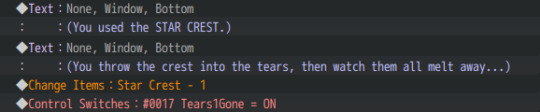

For variables, they can be anything but i only used them as numbers. So for the barrels, every loop the “BarrelCheck” variable starts at 0, and every time you check a barrel the “BarrelCheck” variable goes up by one. If you check barrels a lot there’s different events, like siffrin thinking that the people of the house must rly like nuts, right? For that, I have a conditional branch that pretty much goes “if BarrelCheck=5, then event is “wow they rly like nuts”“, “if BarrelCheck=12 then another event happens”, “else just the usual dialogue.”
Here’s a tiny bit of how it looks like in practice! The tutorial might explain it better. It took me a little bit to understand how to even use it lol

as for event pages also: REMEMBER PAGE PRIORITY GOES FROM LEFT (least priority) TO RIGHT (the prioritest). So if an event you’ve added doesn’t start it may be because the page order you made is wrong.
THE CREATOR BRAIN ZONE
Making a game is hard. But it can also be extremely fun. But also it’s haaaaaard!!! How do I even make a gaaaaaame!!!
Play games that you love again. Take notes. Notice the very small parts about a game that make it incredibly easier to play. Add that to your game. As an example: i played the great ace attorney as I was making the prologue. AND. did you know the dialogue in ace attorney has a very slight pause at every comma or semi colon, and a longer pause after periods or exclamation points and stuff. Did you notice. Are you losing your goshdarn mind over it now. Well someone made a plugin to reproduce that so go say thanks
also you WILL hate your game at some point. and at that point you gotta push through it and tell yourself “well. if i hate it. maybe i should just. make it better” and add like a cheesy scene about people eating snacks. works every time
anyway in general just analyze why you love/hate video games and add that to your game. just be extremely annoying about it. Like i just LOVE flavor text in games so I added it EVERYWHERE. Did i get worried it was gonna get annoying? Yes. Did a lot of people really like the flavor text anyway? Also yes. Make a game you’d love to play and it might click with people. Also what would be the point of making a game you don’t like to play??? NONE!!! SO BE AS SELF-INDULGENT AS POSSIBLE, GODDAMMIT!!!!!!!
also make a devlog post every two weeks with what you did in the last few days so you can see how far you’ve come later lol
thats it thank you i hope this was somewhat useful
892 notes
·
View notes
Text
【☆】 Coding Study Tips



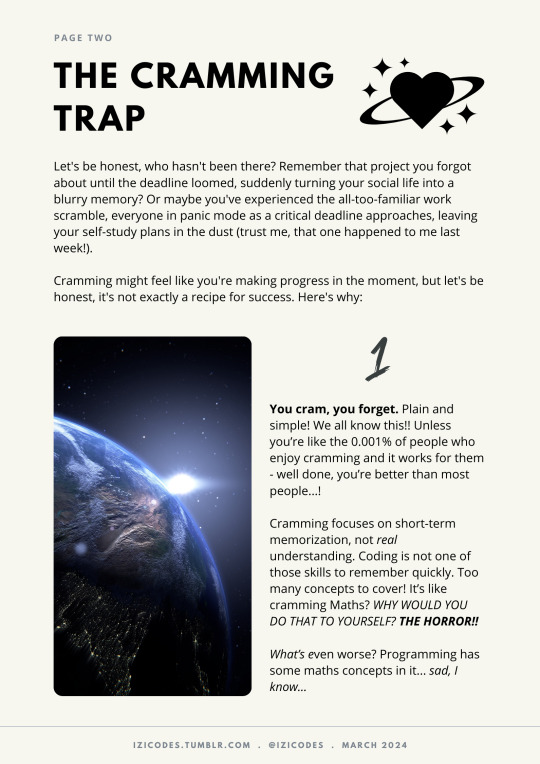

Some study info + tips on cramming coding/programming concepts~!
251 notes
·
View notes
Text
Fellow Windows 11 users: how to disable newly-installed Microsoft AI!
Folks, with the new updates that've come down recently, Microsoft has installed its "Copilot" AI app on your machine. It cannot be removed.
But it can be disabled. Here's how (courtesy of the excellent Pihko Misit, aka @smokepaw.bsky.social over at Bluesky). I've just done this to my own desktop machine, and all's well with it now.
Here's what to do:
(1) You need to have Admin rights for the machine and be logged in to the administrator account.
Now, right-click on the Start menu (Windows logo on the Taskbar.) A menu pops up; about half way down it you'll see Terminal and Terminal (Admin). Click on the Terminal (Admin) option.
(2) A DoS-like box will open. (For those of you who've never interacted with a Windows terminal window before, it looks like this:)
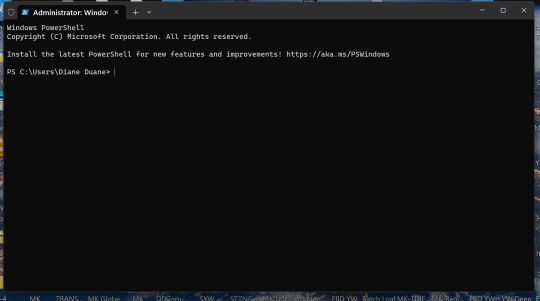
On the command line (i.e. the first empty line), copy and paste this:
reg add HKCU\Software\Policies\Microsoft\Windows\WindowsCopilot /v TurnOffWindowsCopilot /t REG_DWORD /d 1 /f
Then hit Enter.
If successful, you'll see a line pop up saying so. Congratulations! But you're not quite finished.
Now you need to close all programs and fully shut down the machine. A restart isn't enough, it needs to be fully powered down and started back up.
"And now," Pihko says, "ou have a NSA-like AI spy dormant on your machine. Stay vigilant, odds are it'll turn back on with future updates! Big Corporate wants you to be compliant. Don't be!"
12K notes
·
View notes
Text
for anyone who cares about emulation, unfortunately today we lost both yuzu (switch) and citra (3ds) emulators due to the lawsuit nintendo filed against the management that handled both emulators. this is a major loss for emulation as a whole. if you support emulation i recc downloading emulators that you may want to have in the future in the case that they get taken down in similar lawsuits
9K notes
·
View notes
Text
I MADE A SITE FOR MY GAME !!!
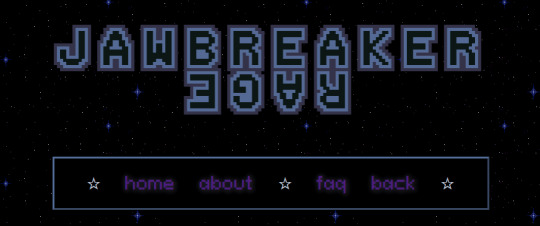
VISIT IT HERE!
for now there is only a home page, an about with a summary and links to 6 different characters and their short descriptions. FAQ not available at this time. please note that this site doesn't look quite right on anything other than desktop. i'm still working on mobile compatibility!
261 notes
·
View notes