Text
SEOCIFY V1.6 - SEO AND DIGITAL MARKETING AGENCY

Seocify – SEO Digital Marketing Agency Consulting WordPress Theme
Seocify was specially created for Seo and digital marketing Agencies. It is based on Elementor front end page builder and Revolution Slider…
It is beautifully designed in a very smart way to bring the best user experience that you will love. It’s suitable for many kinds of online business such as Online Marketing, SEO Agency, Digital Marketing, Social Media website. Upturn comes with many built-in pages like service pages, portfolio pages, case study pages about us and pricing pages.

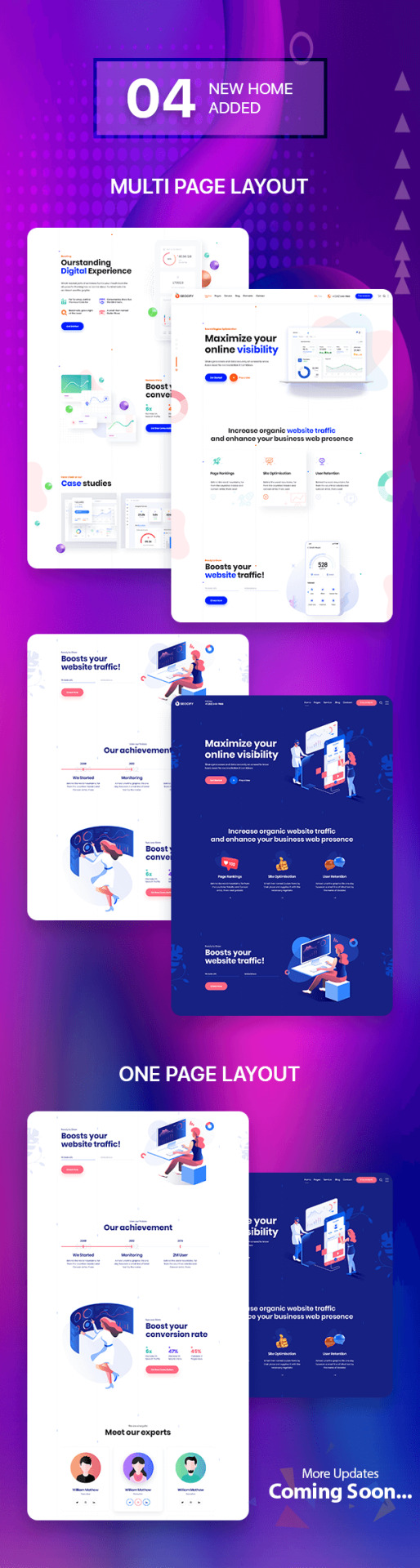


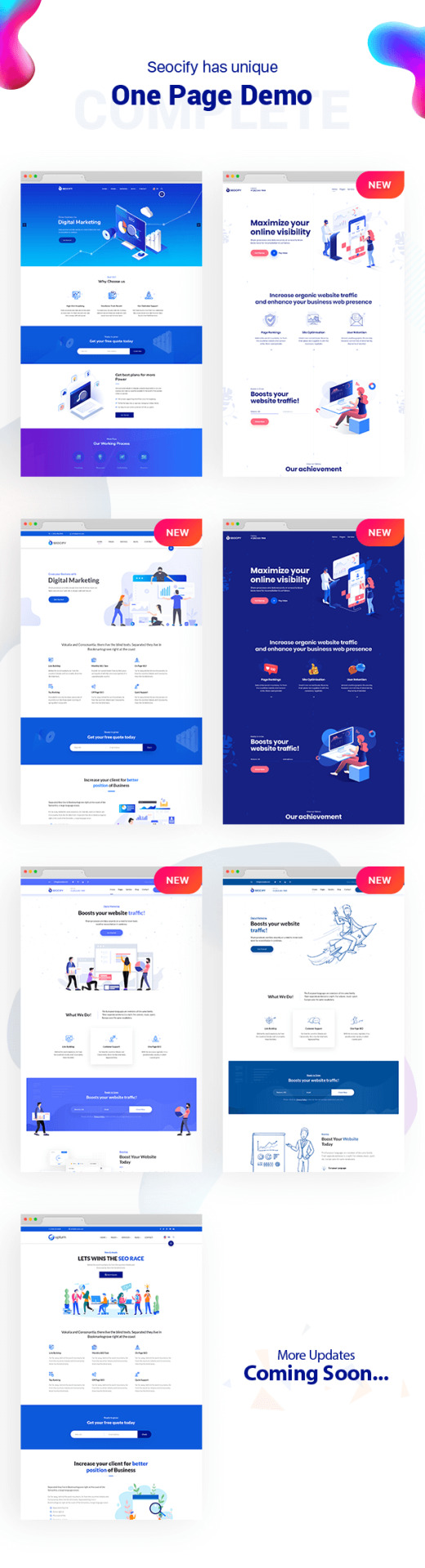






Seocify was specially created for Seo and digital marketing Agencies. It is based on Elementor front end page builder and Revolution Slider…
It is beautifully designed in a very smart way to bring the best user experience that you will love. It’s suitable for many kinds of online business such as Online Marketing, SEO Agency, Digital Marketing, Social Media website. Upturn comes with many built-in pages like service pages, portfolio pages, case study pages about us and pricing pages.
Seocify Comes with the latest version of Revolution slider with powerful Unyson theme option. It also comes with the most powerful Elementor drag drop visual page builder. It is super flexible with tons of great features such as Image section, video section, color section, unlimited google font.
Seocify theme has a fully responsive layout. It fits perfectly on any displays and resolutions like desktop screens to tablets, iPads, iPhones and small mobile devices. Being truly SEO-friendly, Upturn provides you with a codeless layouts creation and allows you to edit your website in a visual mode.

Seocify theme Features:
Isometric home page design
5+ Powerful Homepage Styles with unique Headers and Content
Multi page and one page layout
20+ Unique design pages
Built with elementor page builder
Kirki Customizer
Unyson framework
RTL Supported
Easy to customize
Clean & Simple Design
Fully Responsive Layout
Cross-browser Compatible with Edge, IE11+, Firefox, Safari, Opera, Chrome
Google fonts included
Font Awesome 400+ icons
200+ line icons
Powered by Bootstrap 4
Smooth animation
Parallax sections
Valid HTML5 and CSS3
Fully Responsive Layout
CSS3 Animations
Mega-Menu
Multilevel drop-down menu
Smooth Page Scrolling
Unique blog
Different pricing tables options
Free Lifetime Updates
Well Documented
Change log
V1.6
Fixed Gutenberg issue.
Disable map icon issue
Filter for case-study
V1.5
New 4 Multi and 2 one page home added.
Fixed some bugs.
Update css
V1.2.3
Added Gutenberg Compatibility
Fixed Social share issue from the plugin. (Update the Seocify assistance plugins via tgmpa)
Update ripple effect.
Update js
V1.2.3
Fixed Gutenberg meta box post format issue.
Ripple issue fixed
v1.2
2 new home added
RTL issue Fixed
V1.1.4
overflow issue fixed
v1.1.3
RTL Supported
Preview link updated
Css updated
1.1.2
Update mega menu width
Fixed Woocommerce Issue
1.1
Added two more demos
CSS updated
Read the full article
0 notes
Text
KRUNK V3.1 - BRAVE & COOL WORDPRESS BLOG THEME

Be brave, be cool! It’s possible with Krunk. We wanted to combine assertive colors with a minimalist design. This WordPress blog theme shines with a bright combination of red and green. And it’s in your hands to be even more brave. If you wish, you can easily change this combination with your own selections.
Krunk is suitable for both novice users and professionals. It has a perfect sense in the name of typography and includes all of the Google fonts. We have added a little letter spacing in the titles and in some minor details. This makes the design more fresh and modern.
Its characteristic style is hidden in the sidebar widgets like “Selected Posts” and “Category Posts”. The common point of them is that displaying the posts in a numbered list. It’s an unfamiliar practice to use the featured images in that “thin” way though, but looks great! Krunk is like the people born in style. It also works with high performance on any platforms. You’ll grant us right once you experience it.

Krunk Theme Features
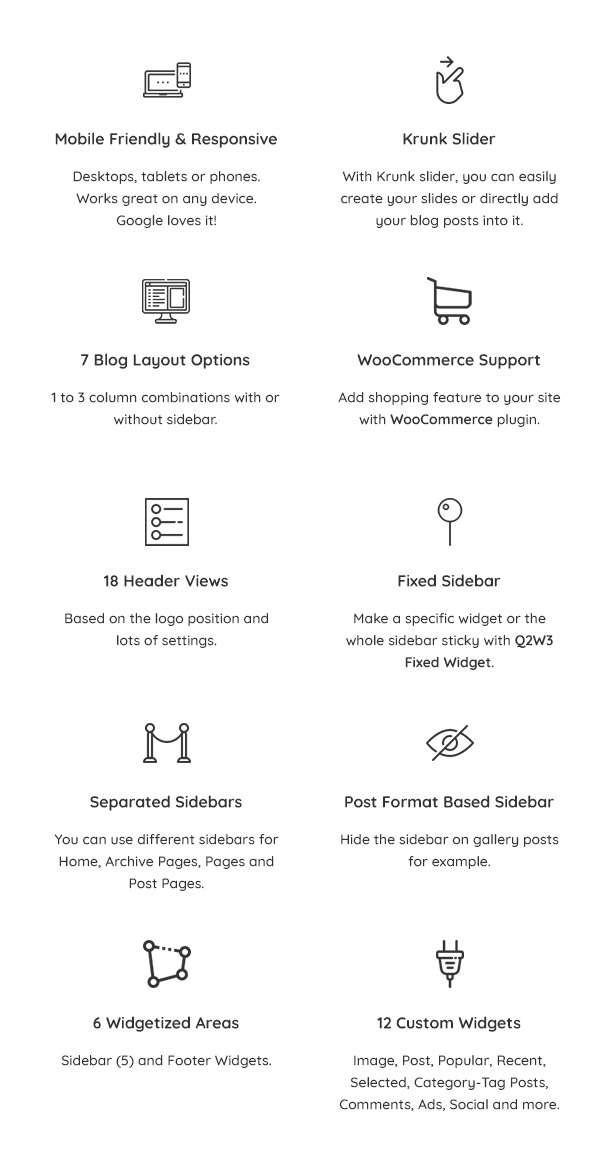


Krunk Customer Reviews

Read the full article
0 notes
Text
MOVEDO V3.0 - WE DO MOVE YOUR WORLD



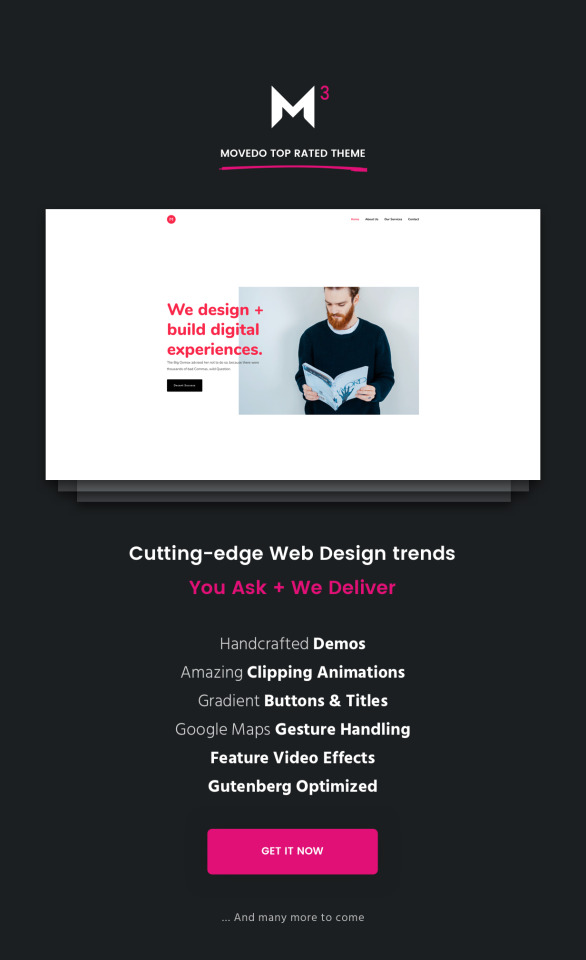
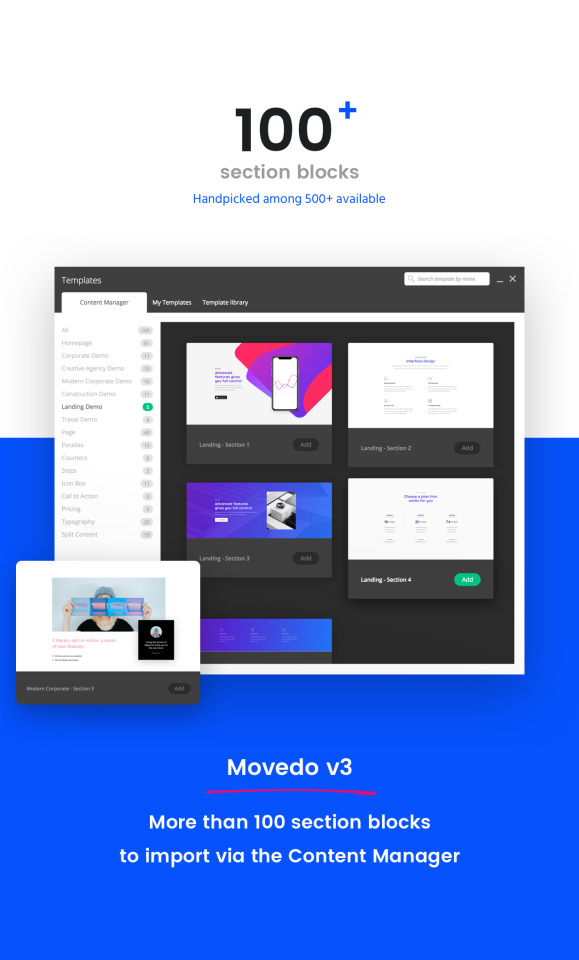

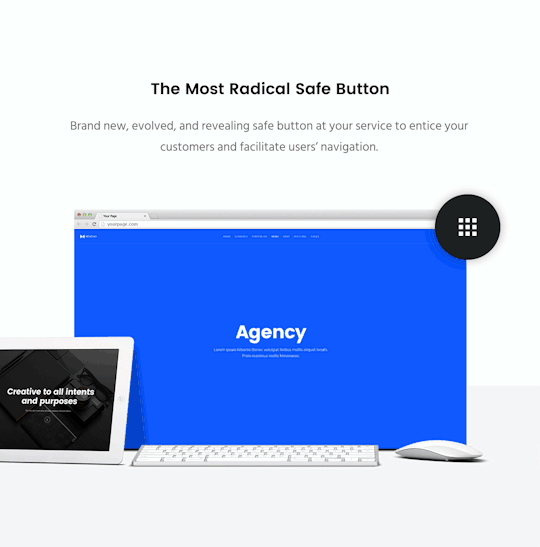

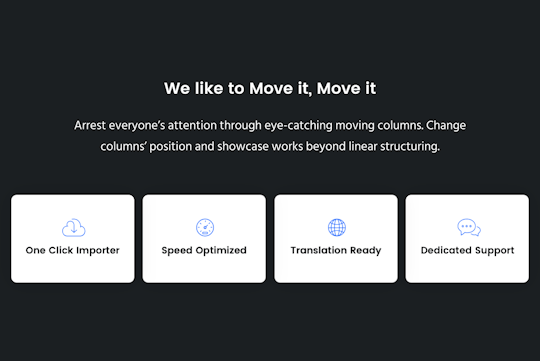

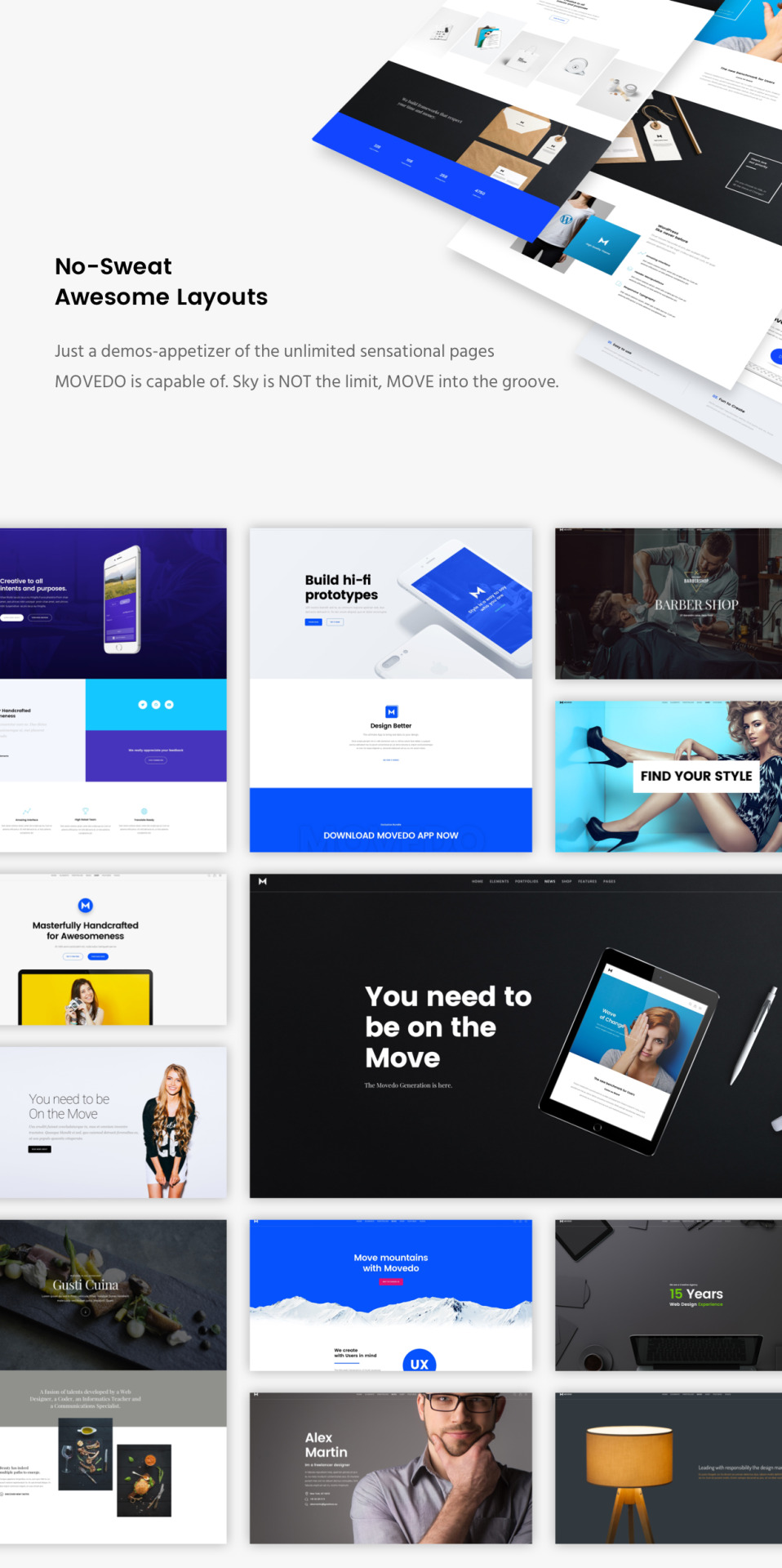
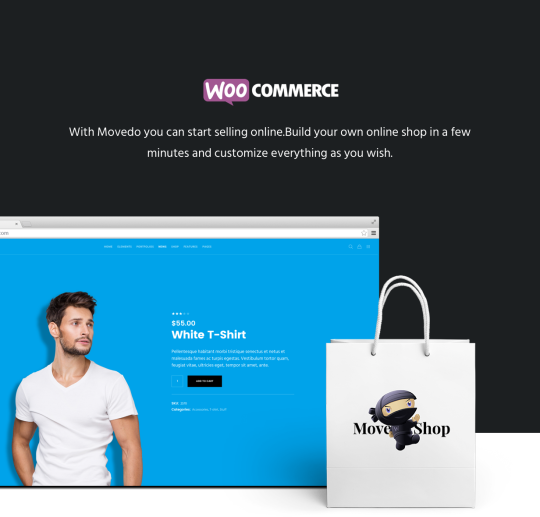
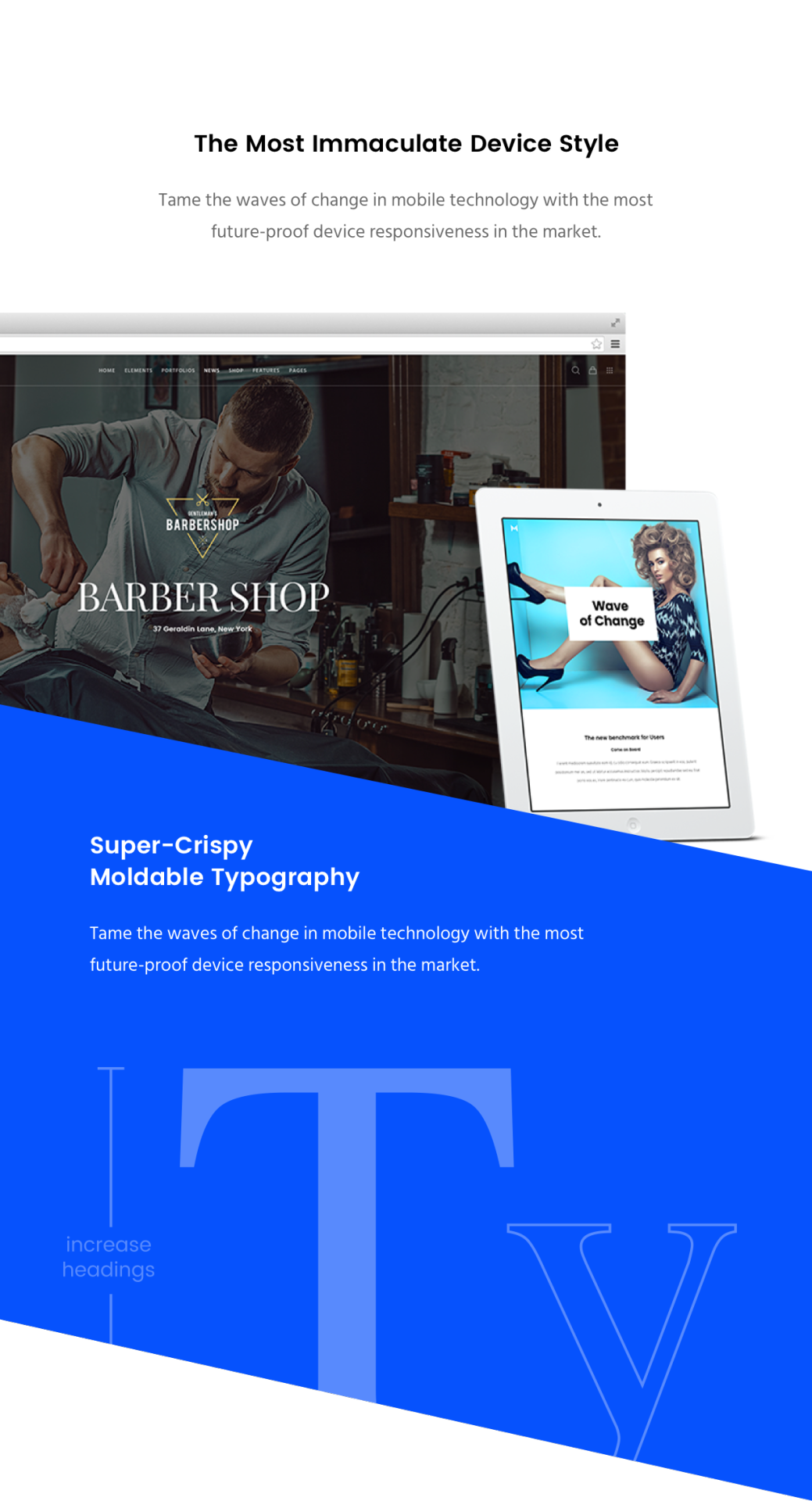

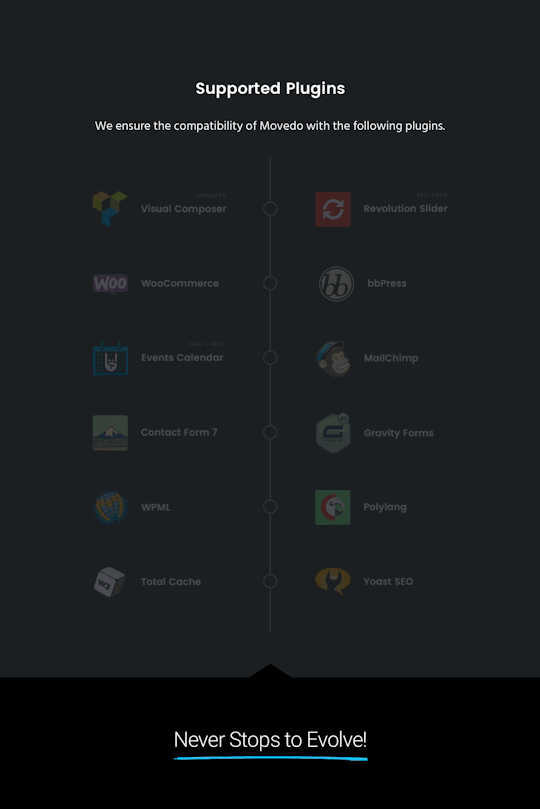



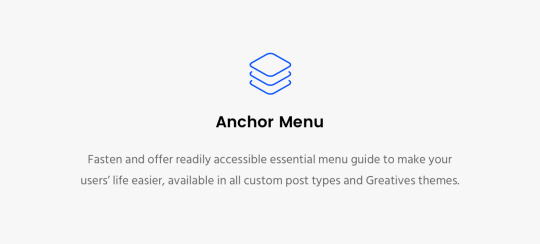
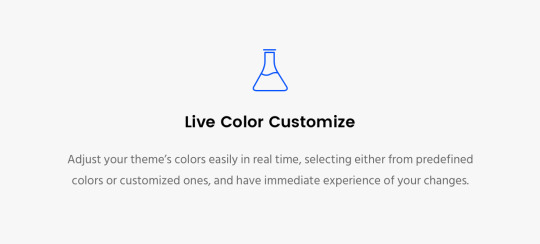
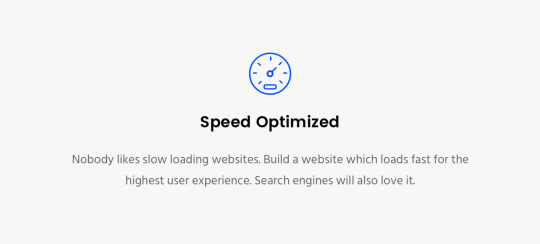
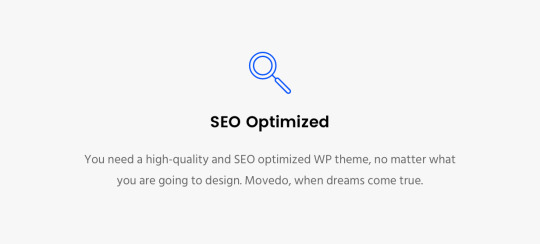






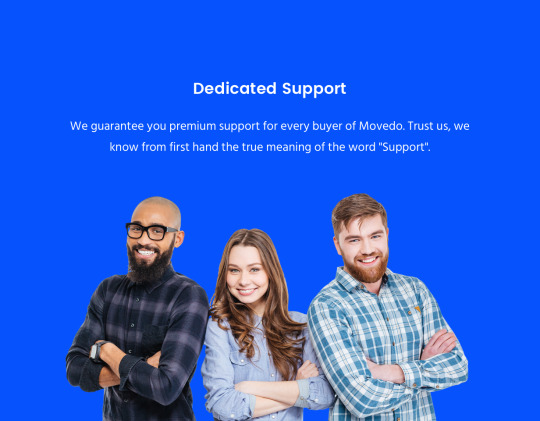

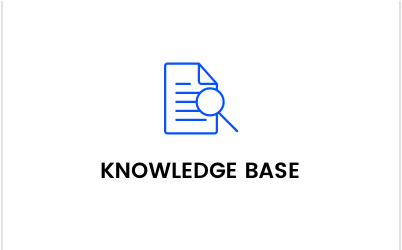

Your moment to shine has arrived!!! MOVEDO is a creative and multi-purpose WP theme masterfully handcrafted for nothing less than awesomeness. It literally sets in motion a series of new features, such as ultra-dynamics parallax, radical safe button, super-crispy moldable typography, and immaculate future-proof device style to break free from the tyranny of sameness. Whether general or specific-purpose websites, corporations, freelancers, agencies, photographers, designers, bloggers, you name it, MOVEDO breaks the mold, adjusts to your creativity, and rocks the world of usersfor you to become peerless in the most competitive times ever.
Features List
Ultra-Dynamic Parallax for your columns – UNIQUE
MOVEDO justifies its name by introducing motion dynamics in columns. Scroll or move your mouse and the whole world does move. One needs to be fearless to become peerless.
Vertical Parallax
Mouse Move X and Y
Mouse Move X
Mouse Move Y
Amazing Clipping animations in columns & specific elements – UNIQUE
MOVEDO in version 2.0 introduced the clipping animations in columns and in some specific elements (title, image). Check the
Creative Corporate demo
to have an idea!
Clipping Up
Clipping Down
Clipping Left
Clipping Right
Colored Clipping Up
Colored Clipping Down
Colored Clipping Left
Colored Clipping Right
12 Handcrafted, Detailed Websites
Besides the endless possibilities, homepages and pages, Movedo comes with 12 detailed case studies. Get inspired for your next web site.
Movedo Main demo
Movedo Corporate
Movedo Small Store
Movedo Creative Agency
Movedo Freelancer
Movedo Construction
Movedo Travel
Movedo Personal
Creative Corporate demo
Movedo Hosting
Movedo Landing
Movedo Blog
Define the Positions for your columns – UNIQUE
Arrest everyone’s attention through eye-catching moving columns. Change columns’ position and showcase works beyond linear structuring.
Top Position
Bottom Position
Right Position
Left Position
Z-index
Radical Safe Button – UNIQUE
Brand new, evolved, and revealing safe button at your service to entice your customers and facilitate users’ navigation.
Manipulative Typography – Super-Crispy Moldable Typography – UNIQUE
Fed up with fixed and unbendable typographies? MOVEDO breaks the mold and clears one more hurdle to personalized impeccable texts.
Standard Fonts
More than 600 Google Fonts
Font Uploader
Incredible responsive control for your typography
Incomparable Manipulation of the Header Elements (not just predefined headers)
Header Layouts with various options for each one of them.
Default Layout
Logo on Top
Side Navigation
Split Menu
Hidden Side Navigation
Assign any menu as your Responsive Menu
Define the screen size you prefer to enable the Responsive Header
Amazing Modern Clipping Animations
Full Control of your Logos and their sizes
Logo for the Default Header
Logo for the Dark Header
Logo for the Light Header
Logo for the Side Navigation
Logo for the Sticky Header
Logo for the Responsive Header
Amazing Sticky Header type – Movedo Sticky – UNIQUE
Additionally select among the following and override the global one per page.
Simple
Shrink
Scroll Up
Movedo
None
All-In-One Custom Footers
No more boring old-style footers. Break free from sameness and embrace uniqueness by adding every available element in this new class of footers.
Select among different Menu styles (Classic, Button, Underline, Hidden)
Boxed, Stretched and Framed Layout
Demo Content Import
One-Click Dummy Data
Import on Demand
Content Manager
Maintenance Mode Functionality
Coming Soon Mode Functionality
Customizable Search Page
Customizable Google Maps
Awesome Modals for your needs
Contact Form
Newsletter
Search Function
Language Switcher
Social Links
Custom Modals with any element you need on any page
Sliding Area which you are able to customize differently per custom post!
Hidden Menu Navigation option per page/post/portfolio/product
Amazing Feature Section (custom/full height with color, image, slider, video, map or Revolution Slider)
Smooth Parallax Scroll Effect (even on devices)
Vertical Parallax
Horizontal Parallax
Sensor Option to define the Parallax Perfomance
Header Overlapping globally or per page/post/portfolio/product
Extensive WooCommerce Support
Hover Switch Images in Shop Overview
Zoom Image Effect in Single Product
Ajax Cart
Different Title (Backgrounds, Colors, Height) for each product category
Multiple Navigation Styles
Extra Sticky Anchor Menu per Page
Boundless Title Options
Separately Categories Titles (post categories, product categories)
One Page Version
Full Page Scrolling with multiple options
More than 100 Predefined Layouts to be inspired
Live Color Customizer with Unlimited Color Options. With no doubt, you can control every color in Movedo.
Background Sections (Color, Image, Video, YouTube)
Background Section Effects (Default, Parallax, Parallax Left to Right, Parallax Right to Left, Animated, Horizontal Animation, Image as Pattern)
Full Width Background Sections
Full Width Elements
Mega Menus built in the theme, options via GUI
Multiple Custom Page Titles
Ultra Responsive Design
Retina Ready
Smooth Scroll
Theme Loader
Innovative Option Panel. Movedo Option panel is built with the renowned Redux Framework and gives you many configuration options in a user-friendly environment. Click the Movedo tab from the main WordPress navigation and then you will be able to access and enjoy many core features of Movedo. All the options have detailed descriptions in order to explain their purpose.
Visual Composer by WPBakery
Revolution Slider
Predefined Color Presets
Crossbrowser Compatible
CSS animations
Full Width Background Sections
Full Width Elements
Unlimited Sidebars
Sticky Sidebars
Top Bar Header Elements
Blog Options
Blog Grid
Blog Masonry
Blog Large Media
Blog Small Media
Blog Full Width
Blog Carousel
Blog Filterable
Post format support: Standard, Gallery, Audio, Video, Link, Quote
Multiple Navigation Styles
Portfolio Overview Options
Portfolio Grid
Portfolio Masonry
Portfolio Full Width
Portfolio Carousel
Multiple Hover Effects
Single Portfolio Item Options
Featured Image
Classic Gallery
Vertical Gallery
Slider
YouTube/Vimeo
HTML5 Video
Feature Section Possibilities
Multiple Navigation Styles
Plethora of Handcrafted Elements especially handmade for the theme’s preferences which harmoniously use the amazing visual interface of the Visual Composer. More than 50 thoroughly tested elements with detailed descriptions will make your life much easier. No code skills needed!
Multiple Gallery Options
Contact Forms
Contact Form 7 Support
Gravity Forms Support
Multiple Form Styles
Custom Widgets
One-Click Theme Updates
Translation Ready
WPML Multilingual plugin Compatible
Polylang Multilingual plugin Support
Translation Ready(po & mo files)
Google Fonts Support
RTL support for languages such as Arabic, Persian, Hebrew and Urdu which are all written from right to left
Awesome Icon Fonts
Breadcrumbs Navigation Support
SEO Optimized
Movedo uses valid and clean code so that you make sure that Gooogle and other search engines will love it. It is also compatible with the most famous SEO plugins.
Speed Optimized
Child Theme Compatible
Touch Swipe Support
Extensive Live Documentation
Video Tutorials
Lifetime Updates and Dedicated Support 24/7
All files are well commented and organized
Coding Skills: Not Required
Images & Videos
The images included in preview are for demonstration purposes only. Most of them have been purchased from Shutter Stock. In case that you import dummy data, you will have placeholders instead of images. For the Movedo’s videos, special credits to Davide Quatela for this amazing video. Images for the Construction case: http://monolito.com.mx/ – https://unsplash.com/ Images for the Small store demo: https://fancy.com/ – https://unsplash.com/ – https://thenounproject.com/creativestall/
Credits
Redux Framework
Visual Composer
Revolution Slider
WooCommerce Shop Plugin
Font Awesome
Owl Carousel
Magnific popup
CSS Animations
Graphic Burger
Pixeden
Unsplash
Smooth Scroll
Read the full article
0 notes
Text
NEWSPLUS V3.4.3 - NEWS AND MAGAZINE WORDPRESS THEME

A multi purpose magazine WordPress theme for online newspaper, news, blog and editorial ventures.
NewsPlus is an excellent choice for e magazine, online newspaper, travel blog, food recipe blog, fashion magazine, personal blog or editorial and review websites. It comes with built in style support for plugins like BuddyPress, bbPress forum, WooCommerce, TablePress, WPML and many more.
NewsPlus encompasses clean and modern design, backed with best SEO practices, fast pagespeed scores, schema microdata and well optimized code. This all purpose magazine WordPress theme supports advertisement spots in best locations of page and posts which helps you make good revenue from Google AdSense and similar services.
Choose your demo
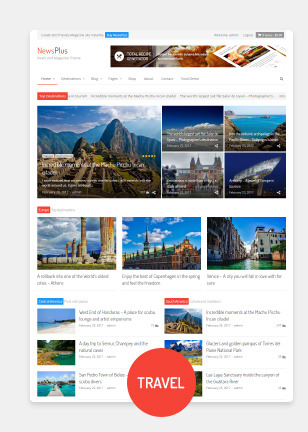


Full feature list of NewsPlus magazine WordPress theme
Design
Fully responsive, optimized for retina display
Boxed / Stretched layout
Dynamic layout width (choose between 800px to 1600px)
WordPress customizer integration for theme colors and accents
Global sidebar placement as left or right
Unlimted Google Fonts for headings, site body and navigation menu
Customizable colors for post shortcode headings, text and links
Pages
Drag and drop page builder by King Composer page builder plugin
20 prebuilt Home page layouts included for page builder in XML format
Custom page options panel per page
Sidebar placement as left, right or none per page (using page templates)
Two sidebars layout option
Exclusive widget areas for header and sidebar per page
Header
4 header layout styles (default, three col, full width and slim menu)
Sticky navbar for main menu and top menu (Sticky option can be disabled from theme options)
Custom site title and logo image (show logo as text or image)
Collapsible responsive menu
Simple and easy-to-use megamenu using class names (Supports up to 6 columns)
jQuery powered multi-level wordpress menu
jQuery News Ticker (Can be added via theme options or shortcode)
Archives
5 global archive styles (gird, list, classic, full post and Material card)
3 grid style archive templates
4 page templates for blog
Image resize on-the-fly using BFI Thumb via theme options
Image quality can be set from theme options(useful for serving scaled images at optimized quality)
Post Modules
Powerful and easy to use post shortcodes
All post shortcodes shipped as King Composer Addon
Insert posts in 10+ different styles. (Featured grid, 1 columnar, 2 columnar, 3 columnar, 4 columnar, vertical big list, small list, tiled grid, material card, etc.)
Show posts as jQuery slideshow or carousel
Query posts from category, tags, selective page or post IDs, custom post types, custom taxonomy, etc.
Enable/disable post meta or post excerpt per shortcode
Control excerpt length by characters or words
Order posts by date, random, title, author, most commented, etc.
Use any where within pages or text widgets
Supports showing posts from multi site blog
Image resize per shrotcode instance
Built in style support for Post Views Counter and WP Review
RTL and Multi lingual
Translation ready with .pot template file and sample .po and .mo files included
Supports languages with rtl orientation
Fully compatible with WPML, WCML and qTranslate-x
Single Posts
Sidebar enabled or full width posts
Full width header title – New
Automated featured images per post (can be disabled from theme options)
Video and gallery post formats
Social sharing counters per post (Twitter, Facebook, LinkedIn, Google+, Pinterest, vKontakte, yandex, reddit)
Inline advertisement areas per post (before and after main content)
Related posts based on category or tags (can be disabled per post)
Author bio with avatar and description
Multi level nested comments with gravatar support
Advertisement Posts – NEW
Set any post as “Sponsored” advertisement post
Custom advertisement label per post
Global advertisement label for all ad posts in archives
Custom content background per post or page
Widget Areas
1 top widget area
2 fixed/floating widget areas in left and right side
1 header widget area (for logo + banner style layout)
3 header widget areas (for three columnar header layout)
2 global widget areas before and after main content
1 sidebar widget area
Up to 6 secondary widget columns before footer (Number of columns can be set from theme options)
6 custom widgets (flickr, social icons, recent posts, popular posts, custom categories and mini folio)
SEO support
Optimized for SEO and schema microdata
Semantic and heirarchical markup
Dynamic heading tags for site title/logo
Internal links on single posts via related posts
Supports Yoast SEO plugin
Miscellaneous features
Recipe Generator Addon worth $16 included with the theme
ajax/php contact page template with form validation
Built in style support for contact form 7 plugin
Flexslider and carousel for posts and HTML content
prettyPhoto lightbox
Fontawesome 4.7 icon library included
Easy addition of Google fonts via theme options
Social icons widget with built in brand color styles for 25+ icons
WordPress Custom background supported
WordPress site icon (favicon) supported
Valid HTML5 markup on theme generated data
Supported on all modern browsers, IE 9 and above
Pre configured Child theme included in main download
Step by step documentation guide and help manual for theme installation and setup
Filter and action hooks applied wherever possible and required
Sample site data included in XML format
Performs well in pagespeed tests. Performance can be further improved by serving resized images
Theme developed on WordPress 4.5+, php 5.5.12 to 7.0 and MySQL 5.6.17
Update log
= April 20, 2019 - v3.4.3 =
* Fixed: Undefined function newsplus_short_by_word() when using word length in archives
= March 29, 2019 - v3.4.2 =
* Updated CSS styling for gallery shortcode when used with Classic Editor plugin
= Feb 21, 2019 - v3.4.1 =
* Fixed: php error for newsplus_share_btns() on single post
* Fixed: Show share buttons container only if some buttons are selected in theme options
= Feb 06, 2019 - v3.4.0 =
* NewsPlus Shortcodes Plugin update
- Converted all standalone functions to class based static methods
* Removed visual shortcode buttons for TinyMCE editor
= Jan 01, 2019 - v3.3.1 =
* Added new title header style for single posts
- Show post title with featured image as background
- See Theme Options > Single Post > Post Title Header > Full Width Overlay
* Tweaked post update date and time for single posts
- Show publish time along with the date
- Inherit date and time format as set inside Settings > General
- Show only updated time if the post was updated on same day
- Show only publish date if the post was never updated
- Show both publish date/time and updated date/time if the post was updated next day or later
- Added labels "Published" and "Updated" for single posts date meta
* Fixed: Removed rel nofollow from ad posts
= Nov 21, 2018 - v3.3.0 =
* Added full width post title option for single posts
- See Theme Options > Single > Post Title Header
* Added "Updated date" post meta on single posts
* Added support and CSS styles for Media Gallery Widget
* Added rel nofollow and target _blank for advertisement post links in archives
* Added new color scheme "Charcoal"
- See Theme Options > General > Color Scheme
* Typography and style improvements
* Fixed: Advertisement post label margin and full width on single post
* Fixed: WP Color Picker JS file missing in Theme Options
= Oct 20, 2018 - v3.2.4 =
* Fixed: z-index of search form in main navigation bar to show above menu items
* Fixed: Undefined index 'handler' in page options
* Fixed: Empty Google Fonts API call when no font was specified in theme options
* Added: Filter for overriding Google fonts list in child theme
- See FAQ of documentation file for more details
= Oct 08, 2018 - v3.2.3 =
* Removed pre built templates as php package from King Composer
- This is because of a bug in King Compser "The section does not exist or has been removed"
(https://wordpress.org/support/topic/error-the-section-does-not-exist-or-has-been-removed/)
- Due to lack of response from King Composer authors, this functionality needed to be removed
- The pages can now be loaded using direct XML import of WordPress
= July 24, 2018 - v3.2.2 =
* Updated dummy data export files to latest ones. (See dummy_data folder of main download)
* Removed "Food" package from pre built templates option of King Composer. (Use XML import via WordPress importer in Tools > Import)
- The recent versions of King Composer are unable to handle multiple packages in prebuilt templates option. So one of them is removed.
* Fixed checkbox styling for comment form after GDPR update of WordPress
* Ensured compliance with EU GDPR rules
- No personal data is stored or sent via theme except built in contact form
- The built in contact form sends user email and comment to your email address which can be deleted upon user request
- The theme doesn't use cookies or session storage. (You may need to show cookies notice if used by third party plugins)
- If you find any compliance issue, please report it to me via comments section so that I can fix it.
= April 22, 2018 - v3.2.1 =
* Changed "ad" name prefix so that Ad Blocker doesn't block advertisement posts
* Added color picker option for changing colors of ad label and background (See Theme Options > Archives)
= April 09, 2018 - v3.2.0 =
* Added advertisement posts concept
- Set any post as advertisement post (See Post Options > Set this post as advertisement post)
- Provide custom advertisement label for single post (See Post Options)
- Provide custom content background per advertisement post or page (See Post Options)
- Add global advertisement label for ad posts in archives (See Theme Options > Archives )
- Advertisement posts supported in all archives and post shortcodes
* Added JavaScript popup for social sharing buttons in single posts
* Updated Reference Daily Intake values for Nutrition Table as per 2018 data
* Fixed category listing in King Composer for WPML
= March 03, 2018 - v3.1.7 =
* Added option for opening links in new tab in "NewsPlus Social Links" Widget
* Added option for changing gutter width for main content and sidebar. (Appearance > Theme Options > General > Gutter width)
* Improved related posts display style with smaller heading size and less gutter
* Updated theme compatibility with WooCommerce 3.3.x
- Supports WooCommerce 3.3 Product column, image resize, products per row, etc.
- All customizer settings supported inside Appearance > Customize > WooCommerce
= Dec 01, 2017 - v3.1.6 =
* Change the modified date format to ISO 8601 format in NewsPlus Shortcodes
= Nov 29, 2017 - v3.1.5 =
* Fixed: Backward compatibility on some functions for php versions less than 5.5
= Nov 21, 2017 - v3.1.4 =
* Fixed: php error in recipe template file
* Fixed: Recipe method heading not changing when text changed in King Composer UI
= Nov 14, 2017 - v3.1.3 =
* Fixed: Replaced hard coded http protocol with SSL checked protocol
= Nov 07, 2017 - v3.1.2 =
* Changed dateModified Schema value to ISO 8601 format
* Fixed: php notice in single post sharing buttons when no sharing buttons selected
= Oct 23, 2017 - v3.1.1 =
* Fixed: Empty customizer.css call when customizer is chosen for color scheme
* Fixed: https protocol for schema
* Fixed: Deprecated WooCommerce cart functions updated with latest ones
July 27, 2017 - v3.1.0 =
* Added Google fonts select menu for site body, headings and main menu (See Theme Options > Custom Fonts)
* Added Social Sharing per post in archives (See Theme Options > Archives > Social Sharing )
* Added new Title element with different styles like Flag, bar, button, etc. (See "NewsPlus Title" element inside King Composer elements library)
* Added Google fonts and font styling options for post modules (See "Styling" tab in post module elements)
* Added color options for post headings, category links, excerpt and meta. (See "Styling" tab in post module elements)
* Added 'overlay' display style for main post module element (See "Display" tab's "Display Style" field in post module element)
* Fixed: Added number restriction 999 in get_terms to prevent memory limit issues
* Fixed: Whatsapp sharing button shows 404 error
Apr 07, 2017 - v3.0.2 =
* Added compatibility for WooCommerce 3.0+
* Added single product gallery slider, swipe and zoom features
Read the full article
0 notes
Text
SKUDO V1.3.1 - RESPONSIVE MULTIPURPOSE WORDPRESS THEME








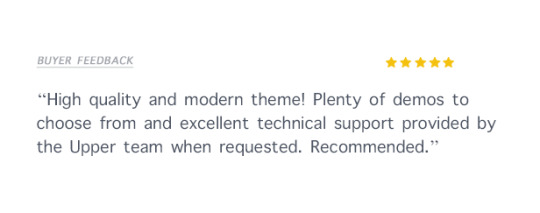




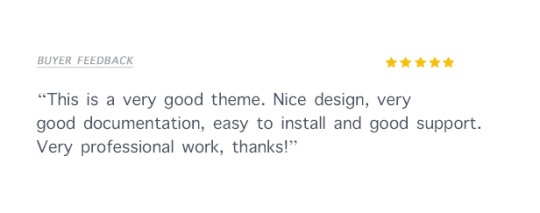



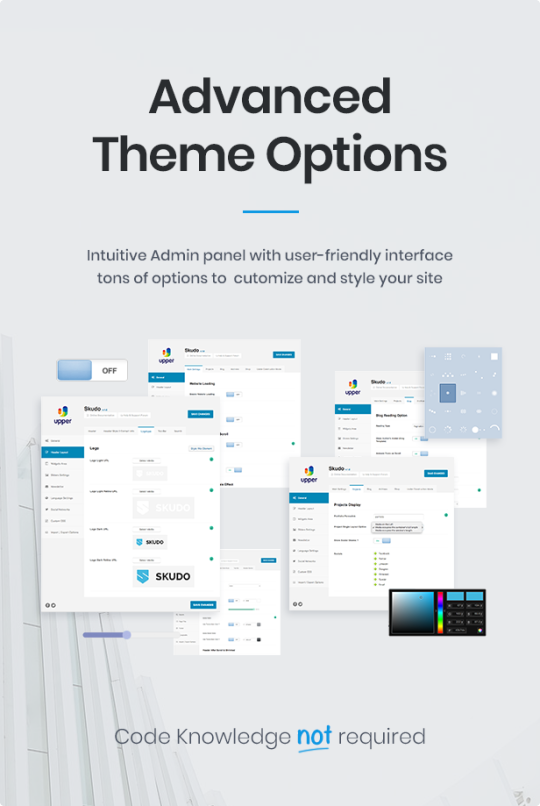



Skudo is a beautiful modern theme with eye catching design and super strong framework behind. This All-In-One package includes premium plugins, unlimited customizability, built-in mega menu, full WooCommerce design integration, typographic options with over 800+ Google fonts, robust admin panel with hundreds of options, tons of useful visual page builder elements and ready layouts available with just 1 click!

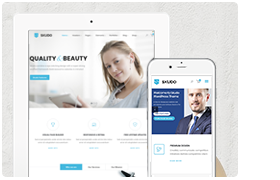
Fully Responsive
Skudo looks great on any device, from mobile to desktop and beyond. Super Clean responsive design fits to any screen. Try resize your browser window and see for yourself!
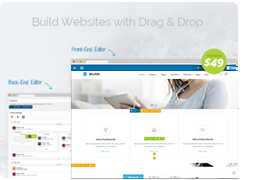
Visual Page Builder
Skudo come with famous visual page builder, Visual Composer for WordPress is drag and drop frontend and backend page builder plugin that will save you tons of time working on the site content. No programming knowledge required!

One Click Demo Setup
All presented demos are included on skudo package. You’ll be amazed at how easy it is to install the demo contents on this theme. Just 1 Click, for real!!
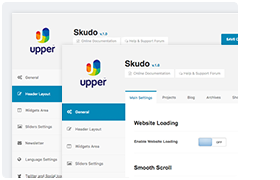
Powerful Admin Panel
Skudo come with an strong admin panel + admin style options, where you can change the overall options of the theme, logos, colors, menus, languages, social, etc.

4 Menus/Header Styles
Skudo come with 4 different menus styles, where you can add top bar, icons for search, social, woocommerce, top menus, etc. Also you have 3 styles of selected menu items, Rounded, Square and simple.

One / Multipage System
Skudo allow you to have multipage or one page websites or even both systems at the same time! Simply choose the template of your page and organize the order with the wp menus. Easy!
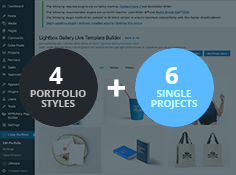
Unlimited Portfolios with CubePortfolio
Build portfolios has never been so easy! With the live template builder you control every aspects like, type of portfolio, columns, colors, fonts, spacings, borders, etc.

Unlimited Colors
With Skudo Admin Panel you can quickly and easily change the main colors throughout the entire theme. Also you can change some specifics colors directly on the visual page builder shortcodes.

Buit-in Mega Menu
Building menus for your website has never been so easy! Works with regular WordPress menu, plus our own styles and functions for mega menus.

Multiple Loading Styles
Skudo comes with a lot of different loading styles that you can easily choose via admin panel. You can also change fonts, backgrounds, colors etc. You can disable / enable this website loading.

Under-construction Mode
If your website is not ready to show yet, simply activate our under construction mode, via skudo Options and work on it, only logged users can see the site. No extra plugins are needed here!

Super Easy Installation & Setup
Quickly install the theme via Wordpress upload or FTP, then use our awesome 1 Click Demo Importer to set of demo pages, posts, sliders, widgets, theme options etc. Easy 2 minute setup!

4 Blog Types
Skudo come with 4 blog types, masonry, normal wide, normal with right sidebar and normal with left sidebar. On both you can add right or left sidebars.

Revolution Slider Included (Save $18)
Heaps of custom transitions/animations for each object, tons of unique transition effects and lots of easy to set options to create your own effects. Customize this slider with the convenient drag and drop backend.

Woo Commerce Ready
Sell your stuff with Skudo, WooCommerce 2.0+ are fully compatible with this theme. Enjoy!

9 ready Contact Forms
We use contact form 7 plugin for contact forms. We already setup 9 different forms for you, you just need to choose them from the visual composer element, contact from 7, nice and easy! Also you can create you own form.

Translation and WPML Ready
WPML is 100% compatible with our theme. Also Skudo comes with .mo .po files, if you want to translate it to your own language. Nice and easy!

1400 Icons Available
Skudo comes with a massive collection of icons that you can use. They are separated by styles so is more easy to you find the style you want. Also the builder presents you a preview of each icon.
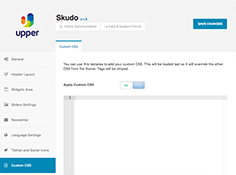
Custom CSS
Need extra customizations? Easy! Add your own custom css directly from our panel options without editing core theme files. This is a best practice because this custom styles won’t be lost on a theme update.

Tons of Google fonts available
Take control of your theme?s typography with custom fonts controlled through the skudo Style Options panel. Access the massive Google Fonts library and create your unique style.

Support & Video Tutorials
We offer free support for all our buyers via support tickets page. Also skudo come with a extensive documentation with HD how-to videos to help you get started with our theme.

SEO Best Practices
Get a hight ranking on search engines. skudo is built with web standards and SEO best practices in mind. It also is compatible with most of SEO plugins!
Theme Features
4 Websites included!
150+ UI Blocks on the package
Upper One Click Demo Import
Tons of Pre-Designed Pages Available
Ready for WordPress 5.0+ Tested and Approved
Revolution Slider Included (Save 25$)
Visual Compuser Included (Save 34$)
ultimate VC Addons Included (Save 25$)
Cube Portfolio Included (Save 17$)
100% Responsive Layout
Retina Ready
Tons of Header / Menu Options
Sticky Nav
Mega Menu Built In
WooCommerce compatible
Unlimited Colors & Styles
Advanced Footer Options
Clean & Modern Design
Multiple Premium Slider Options
Built with HTML5 & CSS3
Compatible with Many Popular Plugins
Cross-Browser Compatibility FireFox, Safari, Chrome, IE9, IE10, IE11
Child Theme Compatible – includes basic child theme!
Advanced Customization / Theme Options
One Click Import/Export theme options
Multiple Blog Designs
Advanced Blog Options
Advanced Search Options with AJAX Results!
Multi-Lingual / RTL Ready
Multiple Portfolio Designs
10 Built-in Custom Widgets
Photo gallery with pop-up and full screen support
Popular Plugin Design Integration
WPML Ready
Translation ready with po/mo files
Google Web Fonts, System
Integrated Font Awesome icons
Built-in Social Feeds
SEO Optimized
Unlimited Sidebars, Left / Right
Custom Page / Post Options
Google Page Speed Optimized
Advanced Typography Options
Excellent Customer Support
Frequent updates with new features
Google Map Integrated
Mail-Chimp Newsletter Integrated
Twitter Integrated
Support videos from any major services (YouTube, Vimeo)
Support audio from any major services (SoundCloud)
* Images in the live preview will not be part of the design/theme meant for sale.

Update v1.3.1 (25 April 19)
Child theme issue with panel options styles
Update v1.3 (21 March 19)
New Social Icons VK, Yelp, Twitch, Houzz, Foursquare, Slack and Whatsapp
One Click Demo import improvements
Remove margin on page content div
WP Bakery page builder plugin
Slider Revolution plugin
Utimate Addons plugin
Update v1.2.2 (15 February 19)
Responsive issue on Blog Grid
Update v1.2.1 (9 December 18)
Improve Gutenberg editor compatibility
Update v1.2 (16 December 18)
Support to WordPress 5.0
Gutenberg Support
One Click Demo import improvements
Improve Grid Ajax Portfolios
Skudo Templates on page builder frontend
Side panel issue on grid Ajax grids
Close button on project overlay
Audio Player issue on backend
Page title issue that stay bellow header
Newsletter style
Contents and Newsletter code
Skudo Custom Post types plugin
WP Bakery page builder plugin
Slider Revolution plugin
Utimate Addons plugin
Cubeportfolio plugin
Documentation
Update v1.1 (1 August 18)
New Landing Agency Demo
New Corporate Boxed Demo
Boxed layout issue
Header social icons color on wide menu
Read the full article
0 notes
Text
GLIU V1.6 - ENJOY THE CREATIVITY

A creative WordPress blog theme should promise a unique visitor experience. And you, as the blog owner, should feel like this theme has been created only for you, upon your request. That’s what Gliu does.

The WOW Effect
We worked hard to create a “killer” blog homepage for increasing the impact at the first sight, which is called “The WOW Effect”. All of the small details, animations, hover effects and extraordinary approach serve to this.
Focused on Creativity
If we’re talking about a creative WordPress blog theme, you should find something new and remarkable in it. We created Gliu with this thought in our minds. Thus your creative content will shine in Gliu, with the help of the great design it has.

Fantastic Gliu Slider
We’re pretty sure that you’ve never seen a slider like this! After preloading your slides, it appears with a great animation decorated with some different shaped, colored and sized icons (we call them sparkles). And in each move, these sparkles animate randomly. You can change the number of sparkles as you wish.
As you may realized, you can use gifs in Gliu slider which makes your blog look even better. Your gif files must be at 260×260px to look nice in the slider. But how are you going to edit a gif file, right? Luckily, there’s a great service for editing gifs: https://ezgif.com/ It’s totally free to use.
Badges (New/Hot/Sponsored)
Mark your posts to make them pop out! These badges are totally manual and can be added on “Edit Post” screen, from the “Gliu Post Options” panel.
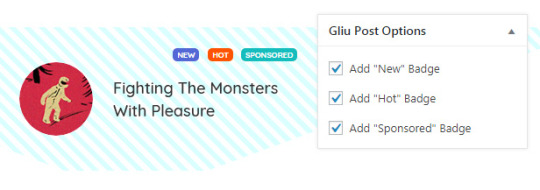
By default, you’ll have “New”, “Hot” and “Sponsored” badges. It’s also possible to change their texts to something else. For example, you can write “Popular” instead of “Hot”. It’s up to you.
Standard Posts
There are 4 types of a standard post in Gliu:
Classic (With Featured Image)
Hero With Light Title
Hero With Dark Title
Without Featured Image

You can easily set your post type by checking/unchecking the boxes on “Edit Post” screen, “Gliu Post Options” panel.
Gallery Posts
Just insert your gallery by using the “Add Media > Create Gallery” button into your post. Gliu will take it and display as a nice slider at the top of your post.
Video Posts
When you add a YouTube or Vimeo video to your post and choose the post format as “Video”, Gliu finds the first video in the post and moves it to the top of your post, like a featured image.
Social Media Embeds
Gliu detects your Twitter and Instagram embeds and decorates them with stripes, beautifully. Just insert the full URL of your Instagram/Twitter post and it will be OK. Easy and smooth.
Banner Management
Gliu has a banner management system which lets you add your banners into 10 different locations on homepage, page and post page.
User-Friendly WordPress Customizer
We care about your effort and time. That’s why we tried to make your work easy while you’re playing with the customizer. Gliu uses the native WordPress customizer and lets you change most of the things with a single mouse click.
See Gliu Customizer Screenshots
Made With Gliu (Customer Projects)
Have a look at what the buyers have been creating with Gliu! Just right click on the images and open the links in new window/tab please.


All sites and contents belong to their creators and not included in the theme. We present these sites to give you an idea about what kind of sites are being created with Gliu. The theme(s) may be customized by the customer and we’re not responsible of any additional features but the one you see on our demo site.
Features List
Responsive WordPress Blog Theme
Child Theme Included
No coding knowledge required
3 Post Formats: Standard, Gallery and Video
All Google fonts included.
Set font sizes for menu items, slider title, post title, post excerpt and post content.
Unlimited Color Options
7 Header variations based on 3 logo positions: Logo Above the Menu, Logo Below the Menu, Logo on the Left
2 Blog Homepage Layouts: 2 columns and 3 columns. Plus, you can add optional SEO texts to your blog homepage by just inserting them into the fields on your customizer.
Gliu Slider
Show blog posts or a specific category in the slider
Set the number of sparkles in the slider
Hidden Sidebar
Change Featured Image Size
“Hero Featured Image” with dark/light title option
“Related Posts” base options: Author, Tag, Category or Random
Change Related Posts Count
Change Logo Image Size
Show/Hide Elements
Banner Management System
Translation via Theme Customizer
19 Social Accounts Available
Contact Form 7 Support
SEO Friendly
W3C Validated
Demo Content Included
Customer Reviews

Support
Your purchase includes 6 months of theme support and lifetime free updates. And we love to help people! You can drop a comment to let us help you when you need.
Release Notes
*** v.1.6 ***
+ Various arrangements for meeting latest WordPress standards.
IMPORTANT: This update includes a components plugin. Ensure that you've installed and activated it. If your widgets disappear, find them in the "Inactive Widgets" pane and re-add them into the sidebar(s) of the theme.
*** v.1.5 ***
+ Help file updated.
+ Leaderboard Banner Management added.
*** v.1.4 ***
+ A separated autoplay setting added for gallery post sliders.
+ Transition speed setting added for the slider.
+ Performance Improvement: Now you can set the number of sparkles separately for mobile.
+ Minor CSS fixes for hero post style.
+ A bug fixed in the slider, on IE 11.
+ A bug fixed where you can scroll horizontally on iPhone Safari.
+ Other minor coding fixes.
*** v.1.3 ***
+ A bug fixed where Gliu Optional Thumbnail seems visually broken.
*** v.1.2 ***
+ Optional SEO text fields added for blog homepage.
Read the full article
0 notes
Text
KANT V1.0.14 - A MULTIPURPOSE WORDPRESS THEME FOR STARTUPS

We’ve built a product that makes your startup look professional, elegant and focused. Start building a beautiful site today.
Being startup, time is always a factor. This is why we have carefully created ready-to-use content blocks that you can easily piece together to create a stunning website in a matter of minutes. It comes with 100+ purpose-built content blocks, 70+ page layouts and a ton of components to get you going.
For the first time on ThemeForest you can buy a WordPress theme together with a complementary Email template so that you can build a stunning website and launch a professional email campaign. Get the Email version here.
If you have any pre-sale questions do not hesitate to contact us through our profile.
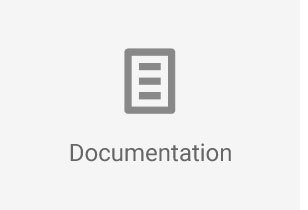









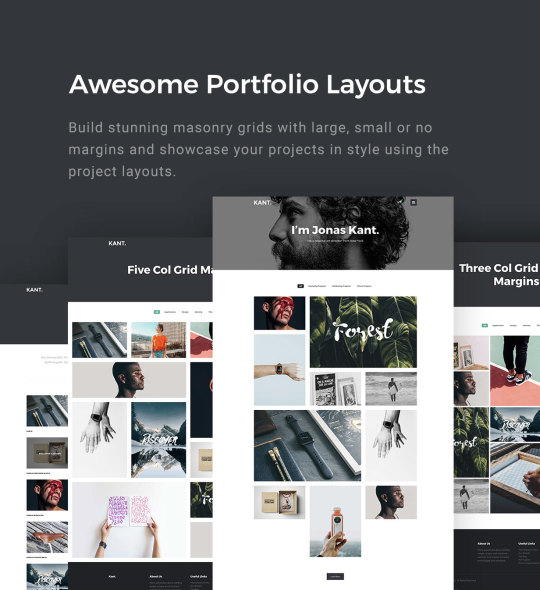




Coded with care
Extensive documentation
Responsive (desktop, tablet, mobile)
ThemeMountain OneClick Import (for demo concepts)
Layout and Section library accessible directly from Visual Composer
800+ Google Fonts and 30+ carefully selected font pairs
30+ Visual Composer Elements by ThemeMountain
100+ purpose-built sections
80+ templates
13 Portfolio Layouts
5 Blog Layouts
Multiple portfolio grid layouts
Visual Composer (included)
WooCommerce (included)
Avalanche Slider (included)
Snowbridge Parallax Sections (included)
MailChimp newsletter signup forms
Contact form 7 contact forms
A ton of Customiser options that you can preview live
Simple Theme Options
6 months included support with every purchase
Pre-purchase questions:
IS KNOWLEDGE OF HTML/CSS REQUIRED?
What plugins are included in my purchase?
Avalanche Slider Plugin
Snowbridge Parallax Plugin
Horizon Reveal
Isotope Masonry Layout Plugin
Visual Composer Plugin (page builder)
WooCommerce Plugin (shop plugin)
We always ensure that our theme supports the latest version of the above mentioned plugins.
IS SUPPORT INCLUDED?
Yes. With every purchase, you get 6 months premium support included and access to our support forum.
IS CUSTOMISATION INCLUDED IN MY PURCHASE?
Customisation is not included in your purchase. But we’ll be happy to take a look at your customisation request and give you a quote.
PSD FILES
Kant includes psd files for the logo and map marker only.
Credits:
All of our base photos come from the following stock photography sites:
Stocksy
Unsplash
JS Plugins
imagesLoaded – http://imagesloaded.desandro.com/
Isotope – http://isotope.metafizzy.co/
FluidVids – https://github.com/toddmotto/fluidvids
MediaElement – http://mediaelementjs.com/
Template Changelog
V.1.1.13- 2019/03/30
FIXED:
- Slider Safari bug
NOTES:
- To benefit from the update, users need to update the ThemeMountain plugins at the same time
V.1.0.12- 2019/01/23
UPDATES:
- Mics changes and updates
NOTES:
- To benefit from the update, users need to update the ThemeMountain plugins at the same time
V.1.0.11- 2019/01/23
UPDATES:
- Mics changes and updates
NOTES:
- To benefit from the update, users need to update the ThemeMountain plugins at the same time
V.1.0.10- 2018/12/31
FIXED:
- TM plugin bug
NOTES:
- To benefit from the update, users need to update the ThemeMountain plugins at the same time
V.1.0.9- 2018/12/16
FIXED:
- TM grid bug for when only background color is used for grid item
NOTES:
- To benefit from the update, users need to update the ThemeMountain plugins at the same time
V.1.0.8- 2018/12/07
UPDAT`ED:
- WP 5.0 compatibility and new VC
NOTES:
- To benefit from the update, users need to update the ThemeMountain plugins at the same time
V.1.0.7 – 2018/12/06
FIXED:
- Slider transition bug
NOTES:
- To benefit from the update, users need to update the ThemeMountain plugins at the same time
V.1.0.6 – 2018/11/04
ADDED:
- Option to set custom URL for return to index for projects
UPDATED:
- tmcommerce 1.5. Improves the compatibility of ajax cart with WooCommece add-ons and related plugins
- pot file
FIXED:
- Page option dependency issue
- Off Canvas and Overlay navigation bug fix
NOTES:
- To benefit from the update, users need to update the ThemeMountain plugins at the same time
V.1.0.5 – 2018/09/18
UPDATED:
- Visual Composer updated to 5.5.4
FIXED:
- MediaElement CSS bug
NOTES:
- To benefit from the update, users need to update the ThemeMountain plugins at the same time
V.1.0.4 – 2018/09/16
UPDATED:
- VC descriptions
FIXED:
- Various dependency bugs
ADDED:
- Various improvements to shortcodes
NOTES:
- To benefit from the update, users need to update the ThemeMountain plugins at the same time
V.1.0.3 – 2018/06/12
FIXED:
- Subscribe forms returning null for success message when double opt-in is active.
NOTES:
- To benefit from the update, users need to update the ThemeMountain plugins at the same time
V.1.0.2 – 2018/06/08
FIXED:
- Background YouTube video issue in Safari where video did not scale to the viewport.
NOTES:
- To benefit from the update, users need to update the ThemeMountain plugins at the same time
V.1.0.1 – 2018/06/07
FIXED:
- Various UI issues with Tm OneClick Import
- Subscribe form required focus color bug
- Modal menu items not showing in menu editor
IMPROVED:
- Organisation of importable concepts for Tm OneClick Import
NOTES:
- To benefit from the update, users need to update the ThemeMountain plugins at the same time
Read the full article
0 notes
Text
VEERA V1.0.7 - MULTIPURPOSE WOOCOMMERCE THEME

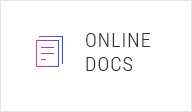



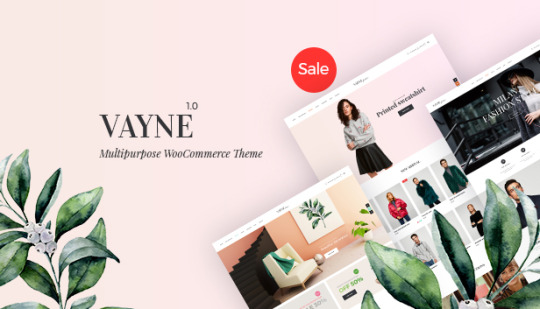


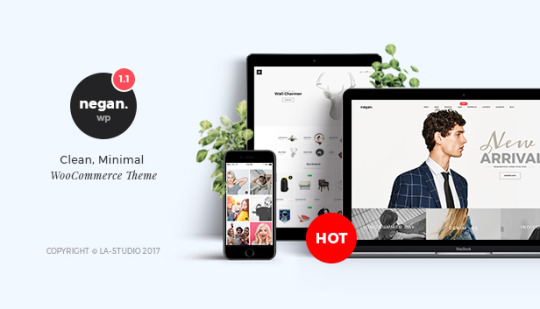
General Features
15 Unique Demo, individually arranged and well managed as different sets. You can further mix up any components across any variants. Complete creative freedom for you.
10+ Header Layout
Ultimate Header Mobile Layout
Ultimate Footer Layout
5+ Blog layout combinations ( masonry, grid, slider …. )
8+ Portfolio layout combinations ( masonry, grid, slider …. )
4+ Portfolio single item layouts
4+ Testimonial display style
8+ Team member display style
01 Coming Soon Style
One Page Support
Retina Ready
Optimizer Speed
RTL Support
Maintenance Mode integration
MegaMenu Ready
One Click Demo Install
Change header ( main menu/ footer ) layout from page to page ( post to post …)
Powerful admin interface
Highly Customizable
Slider Revolution Responsive WordPress Plugin ($26 Value)
WPBakery Page Builder ($46 Value)
Easy to use drag and drop page builder
Separate header logo for standard, sticky, and mobile versions
Custom post formats: Gallery, Quote, Link, Audio, Video
Custom Post Type support
Portfolio
Testimonial
Our Team
Custom Block
Social Share functionality
Social icons widget
Portfolio ShortCodes
Multiple page options
Parallax background sections
Google Maps integrate
Styling options for elements
404 Page Customization
Back to Top
Child Theme included to help you make the most out of it.
Theme Options Powered by WordPress? Customizer
Demo content with actual images
Professional Support
Regular Updates
Customization Options
Veera can be customized easily using LA Framework. It has a powerful theme options panel and WordPress customize. The theme also bundles custom tailored version of revolutionary Visual Composer which allows users to build various page layouts with minimum effort.
Fully Customizable design and layout
Visual Composer Drag-and-drop page builder bundled ( Save $25 )
Lots of Custom Visual Composer Elements to work with
Upload your Logo and Favicon
Translation Ready
WPML Compatible
Integrated with Google Fonts
Integrated with Font Awesome icons
WooCommerce Features
Veera is very nicely integrated with WooCommerce and provide lot of additional features.
02 Product Grid Layout
02 Product Masonry Layout
Product List Layout
08 Product Details Layout
Product Wishlist integration
Product Comparison integration
Visual Attributes integration
Catalog Mode integration
SEO Optimized
Additional Widgets to filter by WooCommerce Attributes.
Ajax Shop
Product Image 360
Custom Product Label
WooCommerce Product Color Swatch
WooCommerce Product Color Swatch Gallery Images
WooCommerce Product Images Swatch
WooCommerce Product Video Thumbnail
Product List Color Attribute Filter
Quick View Product
Custom Product Filters
VC Vendors, Dokan Compatible
Changelogs
------------ Version 1.0.7 Release ------------
* Compatibility with WooCommerce 3.6.1
# Fixed shop label of breadcrumb does not work with WPML
^ Tweak Instagram Shortcode
^ Update version of LA-Studio Core plugin
File to changes
veera/style.css
veera/woocommerce/content-product.php
veera/woocommerce/content-single-product.php
veera/woocommerce/global/quantity-input.php
veera/woocommerce/loop/orderby.php
veera/woocommerce/content-product-list-mini.php
veera/woocommerce/single-quickview.php
veera/framework/classes/class-breadcrumbs.php
veera/plugins/plugins.php
veera/plugins/lastudio.zip
veera/assets/js/min/app.js
veera/assets/js/app.js
------------ Version 1.0.6 Release ------------
* Compatibility with WordPress 5.1.1
* Compatibility with WooCommerce 3.5.7
# Fixed a bug with the comparison function displaying incorrect custom attribute names
# Fixed a bug with the comparison function displaying incorrect stock status
^ Allow turn off the La-Studio extensions on Appearance -> Theme Options -> Extensions
^ Updated latest version of LA-Studio Core, WPBakery Visual Composer plugins
File to changes
veera/style.css
veera/vc_templates/la_compare.php
veera/vc_templates/la_wishlist.php
veera/framework/functions/functions.php
veera/plugins/plugins.php
veera/plugins/lastudio.zip
veera/plugins/revslider.zip
veera/plugins/js_composer.zip
------------ Version 1.0.5 Release ------------
* Compatibility with WordPress 5.0
* Compatibility with WooCommerce 3.5.2
^ Updated latest version of LA-Studio Core, WPBakery Visual Composer plugins
File to changes
veera/style.css
veera/plugins/plugins.php
veera/plugins/lastudio.zip
veera/plugins/js_composer.zip
------------ Version 1.0.4 Release ------------
* Compatibility with WooCommerce 3.5.1
# Fixed Position of "comment count" and "favorite count" display incorrect in Firefox and IE 10.
# Fixed product category display incorrect when filtered
^ Updated latest version of WPBakery Visual Composer plugin
File to changes
veera/assets/js/app.js
veera/assets/js/min/app.js
veera/woocommerce/single-product/product-image.php
veera/framework/functions/extra-functions.php
veera/style.css
veera/plugins/plugins.php
veera/plugins/js_composer.zip
------------ Version 1.0.3.1 Release ------------
# Fixed value can not be change on Customize mode
# Fixed Animation Block has been delayed when viewed on mobile
File to changes
veera/assets/js/app.js
veera/assets/js/min/app.js
veera/framework/classes/class-setting.php
veera/framework/classes/class-scripts.php
------------ Version 1.0.3 Release ------------
# Fixed Newsletter Popup does not display on mobile
^ Fixed WooCommerce Product CSV Export & Imported problem
^ Update version of LA-Studio Core plugin
File to changes
veera/woocommerce/product-searchform.php
veera/assets/js/app.js
veera/assets/js/min/app.js
veera/plugins/plugins.php
veera/plugins/lastudio.zip
------------ Version 1.0.2 Release ------------
# Fixed problem the filter does not works when viewed on the product category page
# Fixed problem newsletter popup does not display on mobile
# Fixed problem can't add to cart on product page ( if you activate the booking plugin )
# Added style for out of stock badge
^ Update version of LA-Studio Core plugin
File to changes
veera/style.css
veera/assets/js/min/app.js
veera/assets/js/app.js
veera/plugins/plugins.php
veera/plugins/lastudio.zip
veera/framework/classes/class-helper.php
veera/framework/classes/class-woocommerce.php
veera/templates/footers/footer-bottom.php
------------ Version 1.0.1 Release ------------
^ Fixed blog infinite scroll problem
^ Added `Header Layout 11`
^ Allow setup the width for Logo
^ Added Popup Newsletter Options
File to changes
veera/framework/configs/options/header.php
veera/templates/headers/header-11.php
veera/framework/configs/options/general.php
veera/framework/functions/additional_css.php
veera/templates/posts/blog/start.php
veera/templates/posts/loop.php
veera/templates/footers/footer-bottom.php
veera/style.css
------------ Version 1.0 Release ------------
* Release
Initial release
Read the full article
0 notes
Text
LAPA V1.0.8 - MINIMAL & MODERN WOOCOMMERCE THEME









General Features
10 Unique Demo, individually arranged and well managed as different sets. You can further mix up any components across any variants. Complete creative freedom for you.
9+ Header Layout
Ultimate Header Mobile Layout
Ultimate Footer Layout
5+ Blog layout combinations ( masonry, grid, slider …. )
8+ Portfolio layout combinations ( masonry, grid, slider …. )
4+ Portfolio single item layouts
4+ Testimonial display style
8+ Team member display style
01 Coming Soon Style
One Page Support
Retina Ready
Optimizer Speed
RTL Support
Maintenance Mode integration
MegaMenu Ready
One Click Demo Install
Change header ( main menu/ footer ) layout from page to page ( post to post …)
Powerful admin interface
Highly Customizable
Slider Revolution Responsive WordPress Plugin ($26 Value)
WPBakery Page Builder ($46 Value)
Easy to use drag and drop page builder
Separate header logo for standard, sticky, and mobile versions
Custom post formats: Gallery, Quote, Link, Audio, Video
Custom Post Type support
Portfolio
Testimonial
Our Team
Custom Block
Social Share functionality
Social icons widget
Portfolio ShortCodes
Multiple page options
Parallax background sections
Google Maps integrate
Styling options for elements
404 Page Customization
Back to Top
Child Theme included to help you make the most out of it.
Theme Options Powered by WordPress? Customizer
Demo content with actual images
Professional Support
Regular Updates
Customization Options
Lapa can be customized easily using LA Framework. It has a powerful theme options panel and WordPress customize. The theme also bundles custom tailored version of revolutionary Visual Composer which allows users to build various page layouts with minimum effort.
Fully Customizable design and layout
Visual Composer Drag-and-drop page builder bundled ( Save $25 )
Lots of Custom Visual Composer Elements to work with
Upload your Logo and Favicon
Translation Ready
WPML Compatible
Integrated with Google Fonts
Integrated with Font Awesome icons
WooCommerce Features
Lapa is very nicely integrated with WooCommerce and provide lot of additional features.
07 Product Grid Layout
07 Product Masonry Layout
Product List Layout
03 Product Details Layout
Product Wishlist integration
Product Comparison integration
Visual Attributes integration
Catalog Mode integration
SEO Optimized
Additional Widgets to filter by WooCommerce Attributes.
Ajax Shop
Product Image 360
Custom Product Label
WooCommerce Product Color Swatch
WooCommerce Product Color Swatch Gallery Images
WooCommerce Product Images Swatch
WooCommerce Product Video Thumbnail
Product List Color Attribute Filter
Quick View Product
Custom Product Filters
VC Vendors, Dokan Compatible
Changelogs
------------ Version 1.0.8 Release ------------
* Compatibility with WordPress 5.1.1
* Compatibility with WooCommerce 3.6.1
# Fixed shop label of breadcrumb does not work with WPML
# Fixed wishlist & compare shortcode
^ Tweak Instagram Shortcode
Files to change
lapa/style.css
lapa/assets/js/min/app.js
lapa/assets/js/app.js
lapa/woocommerce/content-product.php
lapa/woocommerce/content-single-product.php
lapa/woocommerce/global/quantity-input.php
lapa/woocommerce/loop/orderby.php
lapa/woocommerce/myaccount/form-login.php
lapa/woocommerce/content-product-list-mini.php
lapa/vc_templates/la_compare.php
lapa/vc_templates/la_wishlist.php
lapa/framework/classes/widget/class-widget-price-filter-list.php
------------ Version 1.0.7 Release ------------
* Compatibility with WordPress 5.0.3
* Compatibility with WooCommerce 3.5.4
# Fixed Instagram shortcode problem
^ Update version of `Revolution Slider`, `WPBakery Visual Composer`, `LaStudio Core` plugins
Files to change
lapa/style.css
lapa/plugins/plugins.php
lapa/framework/functions/update.php
lapa/plugins/lastudio.zip
lapa/plugins/js_composer.zip
lapa/plugins/revslider.zip
------------ Version 1.0.5 Release ------------
* Compatibility with WordPress 5.0
* Compatibility with WooCommerce 3.5.2
^ Update version of WPBakery Visual Composer, LaStudio Core plugins
Files to change
lapa/style.css
lapa/plugins/plugins.php
lapa/plugins/lastudio.zip
lapa/plugins/js_composer.zip
------------ Version 1.0.4 Release ------------
* Compatibility with WooCommerce 3.5.1
^ Update latest version of `WPBakery Visual Composer` plugin
File changelog
- lapa/style.css
- lapa/woocommerce/single-product/product-image.php
- lapa/woocommerce/myaccount/form-login.php
- lapa/plugins/plugins.php
- lapa/plugins/js_composer.zip
------------ Version 1.0.3 Release ------------
* Compatibility with WordPress 4.9.8
* Compatibility with WooCommerce 3.4.5
# Fixed Team member display shortcode
^ Allow change portfolio slug in the Theme Options
^ Update latest version of `Revolution Slider`, `WPBakery Visual Composer`, `LaStudio Core` plugins
File changelog
- lapa/style.css
- lapa/framework/classes/class-blog.php
- lapa/framework/classes/class-woocommerce.php
- lapa/framework/functions/update.php
- lapa/single-la-portfolio.php
- lapa/framework/configs/options/portfolio.php
- lapa/templates/team-member/loop-7.php
- lapa/plugins/plugins.php
- lapa/plugins/revslider.zip
- lapa/plugins/lastudio.zip
- lapa/plugins/js_composer.zip
------------ Version 1.0.2 Release ------------
* Compatibility with WordPress 4.9.6
* Compatibility with WooCommerce 3.4.2
# Fixed problem regards to wishlist, compare and favorite posts can't be add in the list when cache is activated
# Fixed problem `add to cart` function does not works with Variable Product
^ Compatibility with `The Grid` plugin
^ Update version of Revolution Slider plugin
File changelog
- lapa/style.css
- lapa/framework/functions/update.php
- lapa/framework/classes/class-helper.php
- lapa/woocommerce/archive-product.php
- lapa/woocommerce/content-product.php
- lapa/woocommerce/content-single-product.php
- lapa/woocommerce/global/quantity-input.php
- lapa/woocommerce/myaccount/form-login.php
- lapa/woocommerce/loop/add-to-cart.php
- lapa/framework/classes/class-woocommerce.php
- lapa/framework/classes/class-woocommerce-compare.php
- lapa/framework/classes/class-woocommerce-wishlist.php
- lapa/framework/classes/class-favoriteposts.php
- lapa/assets/js/app.js
- lapa/assets/js/min/app.js
- lapa/plugins/plugins.php
- lapa/plugins/revslider.zip
------------ Version 1.0.1 Release ------------
* Compatibility with WordPress 4.9.5
* Compatibility with WooCommerce 3.3.4
# Fixed Popup Newsletter does not display
# Fixed the link does not works on Croll Sell, Related, UpSells Products
# Removed create_function() to retrieve compatibility with latest PHP versions
^ Update version of Lapa Package Demo Data, LaStudio Core
File changelog
- lapa/style.css
- lapa/assets/admin/css/admin.css
- lapa/assets/js/app.js
- lapa/assets/js/min/app.js
- lapa/footer.php
- lapa/woocommerce/cart/cross-sells.php
- lapa/woocommerce/single-product/related.php
- lapa/woocommerce/single-product/up-sells.php
- lapa/templates/team-member/loop-2.php
- lapa/templates/team-member/loop-6.php
- lapa/templates/team-member/loop-7.php
- lapa/templates/team-member/loop-8.php
- lapa/framework/classes/class-woocommerce.php
- lapa/plugins/plugins.php
- lapa/plugins/lapa-demo-data.zip
- lapa/plugins/lastudio.zip
------------ Version 1.0 Release ------------
* Release
Initial release
Read the full article
0 notes
Text
FLONE - MINIMALIST ECOMMERCE SHOPIFY THEME




Flone – Minimalist eCommerce Shopify Theme is a top-notch design of Shopify theme for selling Men Fashion, Women Fashion, Kids Products, Ready Made Garments, Sunglass, Wristwatch, Shoes, Tech Products, Furniture and almost everything that can be sold online.
However, Flone quick install theme has 7 Header styles, 25+ Sections and 15+ pre loader. This responsive theme has tons of useful features like Shopify Builder, Theme Colors, Box Style, Newsletter Popup, Notification Bar, Ajax Wishlist, Ajax Popup Cart, Multiple Currency, Dropdown Menu, Megamenu and Megamenu With Image etc.
In addition, it has Quick View, Coming Soon Page, Testimonial, Services, About Information, Product Video, Multiple Banner, Newsletter, Brand Logo, Latest Blog and many more. To bring more engagement of the clients, there are Contact Form, Product Review, Facebook Comment, Disqus Comment, Contact Map, Collection Sorting, Post Comment etc.
Furthermore, Flone Cross-Browser optimized Shopify theme has elegant design that gives a standard interface. To boost your sale up Flone is second to none as an eCommerce site. Install Flone – Minimalist eCommerce Shopify Theme now
Theme features
Quick Install
Shopify Builder
Theme Colors
Box Style
Newsletter Popup
Notification Bar
Ajax Popup Cart
Ajax Wishlist
QuickView
Coming soon Page
Newsletter
Multiple Currency
7 Header Style
Dropdown Menu
MegaMenu
MegaMenu With Image
25+ Sections
Slider
Featured Product
Tab Product
Product With Carousel
Collection
Single Banner
Multiple Banner
About Information
Brand Logo
Services
Testimonial
Latest Blog
Instagram
4 Footer Style
Breadcrumb banner
Shop Grid/List View
Collection Sorting
Disqus comment
Facebook comment
Product review
Product Video
Custom Tab
Related product
Post Comment
Post Archive
Contact Information
Contact Form
Contact map (google map API)
Shortcodes
15+ Preloader
Google Analytics
Fully Responsive
Cross Browser Optimization
Well Documentation
Read the full article
0 notes
Text
PERLY V1.0 - FASHION SHOPIFY THEME
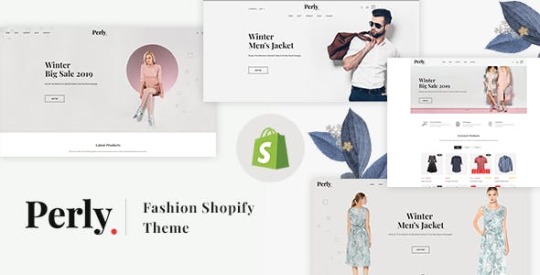



Perly – Fashion Shopify Theme is no doubt a top-notch Shopify platform to embellish an eCommerce website that actually brings sales. Perly Shopify theme ensures best quality website design and rich functionality. To generate sales from your website, you have to provide your customers with a handy website. Perly – Fashion Shopify Theme is to make a breakthrough in this competitive world of eCommerce. However, Perly comes with 6+ Unique Home Version, 3 Header Variation and 3 Slider variations at a time. Multiple shop pages along with Blog sections are available in Perly theme. In this quick install Shopify theme we have inserted Shopify Builder, Theme Colors, Newsletter Popup, Ajax Popup Cart, Ajax Wishlist and Quick View options. Actually, your customer’s convenience is on top of our focus. They will surly enjoy the options like RTL Support, Multiple Currency, Feature Product, Full Width Product , Product review, Instafeed, Multiple Banner, Facebook comment, Product Video, Google Map and many more. We have tested this theme in multiple devices & browsers to ensure the best responsive layouts. On the other hand, we have tried to assist you with detailed Documentation, Google Analytics and even, we will be happy to support you in any of your further need. In the end, we guarantee you that installing this theme would be a wise decision indeed.
You are welcome to check the demo and justify the quality before you actually purchase it.
Feature list
6 + Home Variation
3 Header Variation
3 Slider Variation
Shop Grid View
Shop List View
Shop Left Sidebar
Shop Right Sidebar
Variable product
Countdown product
Blog Left Sidebar
Blog Right Sidebar
Quick Install
Shopify Builder
Theme Colors
Newsletter Popup
Notification Bar
Ajax Popup Cart
Ajax Wishlist
QuickView
Compare Product
RTL Support
Slideshow
Multiple Currency
Feature Product
Product With Carousel
Product With Tab
Full Width Product
Full Width Banner
Multiple Banner
Sidebar With Product
Banner With Product
Instafeed
Newsletter
Testimonial
Footer Content
Disqus comment
Facebook comment
Product review
Product Video
Custom Tab
Shortcodes
19+ Preloader
Google Analytics
Google Map
Fully Responsive
Cross Browser Optimization
Well Documentation
Read the full article
0 notes
Text
LIMUPA V1.0 - DIGITAL, ELECTRONICS & TECHNOLOGY SHOPIFY THEME

s


Limupa – Electronic Responsive Shopify theme is selling Electronics, Computers, Phones, Cameras, Headphones and different types of products. It is suitable for small to medium business for selling eCommerce products online. It is fully 100% Responsive theme that looks great and works fine on any device and all web browsers.
Limupa theme is integrated with many strong features that help you to enhance website performance such as Vertical & Horizontal Megamenu, Slideshow, Ajax Quickview, Ajax Add to cart, Add to Wishlist, Ajax Layered navigation, ... Besides great above features, a lot of banners flexible on site to show discount promotions or lastest advertising. Next, Tab Product Slider displays products by tab on your homepage, each tab with a type of products (Special Products, Featured Products, Bestseller, New Products) or specific categories in slider. What is more, Special products module with timer countdown will urge your clients buy your products in a period of time. In the addition, thanks to search products by category, you can search items by categories in the searching box to save time. Thanks to Drag & Drop Menu and Layout Content Builder, you can easy customize or manage your site just buy some drag and drop operations in the admin panel. Finnally, Limupa Shopify theme also supports Color Swatches feature to help customers easily imagine the product in available colors and easily find a suitable product much faster with less clicks.
Now is time for you to discover live demo of our theme for more visual experience! We are sure that it will be suitable for all of your needs!

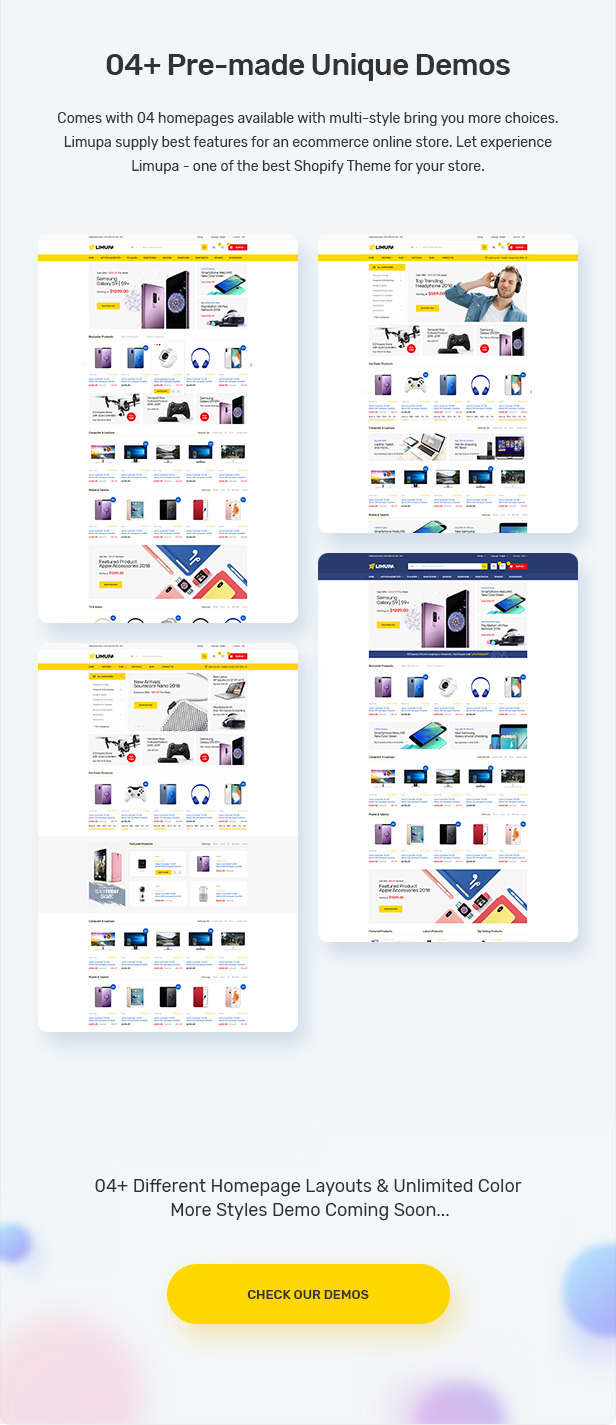





Features & Extensions
Responsive and retina ready
Cross Browser Compatibility
4 Different Layouts
Flexible layout format comes with various styles.
Mega Menu support (Vertical, Horizontal & Mobile menu)
Horizontal Mega Menu stylers
Supports Mobile devices
Drag & Drop Mega Menu builder
Translation
Layered Navigation
Clean, modern design can be used for any type of website
Grid / List view
Allow to display your items in either list view or grid view (with Custom Grid Columns)
Set Layout for each page
Easy define column left or column right for each page in admin panel.
Drag & Drop Menu
Custom Banner Slider
Tab Products
Products Slider
Layout Content Builder
Theme Configuration
Related Products Slider
Color Swatches Pro
Back to top button
PSD included
Advanced Typography Options!
Use Google Fonts!
Wide & Boxed Layout Versions
Full control over site width; content area and sidebars
Choose boxed or wide layout
Graphics UsedMany thanks for these great images to:
Flickr
Patterns
Goodfon, Freedigitalphotos
Read the full article
0 notes
Text
Stockholm v5.1 - A Genuinely Multi-Concept Theme





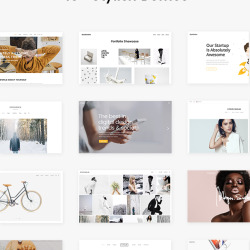
Welcome to Stockholm, a genuinely multi-concept creative theme.
There is a good reason Stockholm grew to become one of the ThemeForest multipurpose bestsellers. And what exactly do we mean when we say genuinely multi-concept? Well, that’s easy.
Stockholm lets you easily create a stunning modern website for your restaurant, hotel, shop, your business, law firm, a wedding, as well as a fully responsive blog. The list doesn’t end there. Want to create a website dedicated to architecture, beauty, healthy lifestyle, interior design, photography, a furniture shop , a personal blog, a fashion blog, or your own parallax portfolio, a one page site, a mobile app landing page or gallery? You can do all this with Stockholm, and it’s super easy. Who knew one theme could get you all this?
You can access the online documentation file by clicking here
Theme Features
Parallax Image/Video Slider
Unlimited Header Layouts
Unlimited Title Area Layouts
Customizable Mega Menu
Left Menu – with optional background image and color from page to page
Fullscreen Menu
Sticky Content Menu – menu created from selected sections on page
Anchor functionality in menu – easily navigate to any section on the same or different page
Side Area
Video Background Sections
Fixed Header (logo on the left and menu on the right)
Fixed Header (logo centered above menu centered with widgets on both sides of the logo featuring hidden menu on scroll displayed on mouse over)
Sticky Header (logo on the left and menu on the right)
Sticky Big Header (logo and menu on the left, menu below logo)
Sticky Left/Right Menu Header (logo centered with menu on both sides of the logo)
Header with Logo and Menu centered
Normal & Sticky Header Logo Versions
Optional Header Top widgets area
Expandable Search Field – Optional functionality in header right widget area
Customizable Footer – choose from 1 to 4 column layout, with regular or unfold functionality
AJAX Page Transitions – choose between 4 different animations, can be controlled globally or on page level
WPBakery page builder for WordPress included ($46 value)
LayerSlider Responsive WordPress Slider Plugin included ($22 value)
Slider Revolution Responsive WordPress Plugin included ($25 value)
Twitter and Instagram Feed widgets
Twitter Feed shortcode
Product List shortcode
Product List Elegant – shortcode
Product Carousel shortcode
Interactive Image shortcode
Content Slider shortcode
Parallax Holder shortcode
Select Membership Plugins
User Login functionality
User Dashboard template
Select Restaurant Plugin
Restaurant Menu Custom Post Type
Menu List shortcode
Parallax Sections
WooCommerce Integration
Interactive Infographics
Custom Post Formats: Standard, Gallery, Link, Quote, Video, Audio
Carousel Slider ��� Full-width carousel slider plugin
Multiple Portfolio List and Single Layouts
Portfolio Masonry (regular and Pinterest style) Layout
Portfolio Gallery Layout
Portfolio Standard Layout
Portfolio Slider shortcode
Portfolio Carousel shortcode
Multiple Blog List and Single Layouts
Blog Masonry Layout
Blog Animated Layout
Blog Centered Layout
Blog Chequered Layout
Blog Large Image Layout
Blog Pinterest Layout
Smooth Scroll – for Chrome and Opera browsers
Retina Ready
Multiple Custom Sidebars
Powerful Admin Interface
Highly Customizable
50+ Custom Shortcodes
800+ Google Fonts
Font Awesome, Linear Icons, and Font Elegant Icons set
Demo Content Import with One-Click
WPML Plugin Integration
Translation (po&mo files) Ready
SEO Optimized
Child Theme Ready
Professional Customer Support
Please submit ticket to http://select.ticksy.com/ and our support team will help you with the issue related to our theme or WordPress configuration.
Update Log
Version 5.1 – April 19th, 2019
- Added WooCommerce 3.6.1 compatibility
- Updated Stockholm Core to 1.0.6
- Updated languages stockholm.pot file
- Improved template files
- Improved product search widget style
- Fixed page transition when Enable Grid Elements option is enabled
- Fixed portfolio list load more pagination on Home page
Version 5.0.7 – April 10th, 2019
- Updated Stockholm Core to 1.0.5
- Improved import functionality
- Improved framework files
- Removed unnecessary loading of jquery effect scripts (bounce, blind, clip, drop, explode, fold, pulsate, shake, transfer and highlight) to increase theme speed
- Fixed top header area background option
- Fixed content position when header type is fixed, prevent header to overlapping content
Version 5.0.6 – April 5th, 2019
- Updated Stockholm Core to 1.0.4
- Updated Select Membership to 1.1.2
- Improved default WordPress menu widgets functionality inside SideArea
- Improved contact form functionality for contact page template
- Fixed countdown shortcode js
- Fixed blog animated template layout
- Fixed undefined function inside membership plugin
- Fixed sidebar layout global option for blog single pages
- Fixed load more and infinite scroll pagination for blog masonry templates
- Fixed elegant product list style for default shop page
- Fixed minor bugs
Version 5.0.5 – March 29th, 2019
- Updated Select Twitter to 1.1.1
- Updated languages pot files
- Improved Put Content Below Header option functionality
- Fixed Loading Animation option and page preloader
- Fixed content position when Regular header type is set and header background is transparent
- Fixed twitter connection
- Fixed Contact Page option tab inside Select Options
- Fixed typography select box options inside Select Options
Version 5.0.4 – March 27th, 2019
- Updated Stockholm Core to 1.0.3
- Updated Select Restaurant to 1.1.1
- Updated Select Membership to 1.1.1
- Improved default WordPress menu widgets functionality inside SideArea
- Improved portfolio single templates
- Fixed masonry layout for portfolio single pages
- Fixed fatal error inside Select Restaurant plugin
- Fixed minor bugs
Version 5.0.3 – March 27th, 2019
- Updated Stockholm Core to 1.0.2
- Improved prettyPhoto js script
- Fixed portfolio single items layout
- Fixed WooCommerce option tab inside Select Options
- Fixed post formats meta boxes for Gutenberg Editor
- Fixed menu items custom options
- Fixed colorpicker style inside meta boxes
- Fixed custom widget sidebar area
Version 5.0.2 – March 26th, 2019
- Updated Stockholm Core to 1.0.1
- Fixed shortcodes template loading
- Fixed menu ordering
Version 5.0.1 – March 25th, 2019
- Fixed menu navigation when page transition is enabled
- Removed unnecessary js scripts
Version 5.0 (Major update) – March 25th, 2019
- Added WordPress 5.x compatibility
- Added Stockholm Core plugin
- Updated Stockholm Child Theme to 1.1
- Updated Select Instagram Feed to 1.1
- Updated Select Twitter Feed to 1.1
- Updated Select Restaurant to 1.1
- Updated Select Membership to 1.1
- Updated Layer Slider to 6.8.1
- Updated Revolution Slider to 5.4.8.3
- Updated WPBakery Page Builder to 5.7
- Updated Google Fonts list
- Updated stockholm.pot languages file
- Improved theme templates, modules and functions
- Improved theme security
- Improved options image pop-up editor for dashboard panel
- Improved google map script on contact page to prevent potential error if Google Map API key is not set
- Improved comments list
- Escaped all variables, text domains etc.
- Renamed all functions, hooks, templates with unique name
- Removed unnecessary functions, variables etc.
- Removed custom_css.php and custom_js.php files and improved logic to add custom code as inline
- Fixed theme text domain
- Fixed bugs
Version 4.7 – March 1st, 2019
- Added WooCommerce 3.5.5 compatibility
- Added Wordpress 5.1 compatibility
- Updated WPBakery Page Builder to 5.7
- Updated Revolution Slider to 5.4.8.3
- Updated Layer Slider to 6.8.1
- Updated Envato Market to 2.0.1
Version 4.6 – November 2nd, 2018
- Added WooCommerce 3.5.1 compatibility
- Added compatibility with Gutenberg plugin
- Updated WPBakery Page Builder to 5.5.5
- Updated Select Membership plugin to 1.0.2
- Improved Simple Blog List mobile view
- Improved Product List Elegant - Carousel shortcode
Version 4.5 – July 13th, 2018
- Added 'Backup Options' panel in Select Options. Added fields to export/import options, custom sidebars and widgets.
- Improved loading images thumbnails in Select Options
- Added WooCommerce 3.4.3 compatibility
- Updated Visual Composer to 5.5.2
- Updated Revolution Slider to 5.4.8
- Updated Layer Slider to 6.7.6
Version 4.4.1 – May 8th, 2018
- Updated Revolution slider to version 5.4.7.3
- Updated theme pot file
- Fixed deprecated create_function
- Fixed Popup navigation third level
- Fixed navigation arrows not showing on PrettyPhoto when 'Select Image Slider' shortcode is used
- Fixed bug with removing products from Cart on Cart page
- Fixed image caption not showing on lightbox when 'Portfolio List' shortcode is used with lightbox functionality
- Fixed Product List Types missing class
Version 4.4 – March 27th, 2018
- Added WooCommerce 3.3.4 compatibility
- Fixed function for Logo Size On Small Screens
Version 4.3 – March 23rd, 2018
- Added compatibility with PHP 7.2
- Updated Visual Composer to 5.4.7
- Updated Revolution slider to version 5.4.7.2
- Updated Layer Slider to version 6.7.1
- Updated Envato Market to 2.0.0
Version 4.2 – November 17th, 2017
- Added WooCommerce 3.2.4 compatibility
- Added recommended plugins (WooCommerce and Contact Form 7)
- Replaced Envato Wordpress Toolkit with Envato Market plugin
- Updated Visual Composer to 5.4.4
- Updated Layer Slider to version 6.6.2
- Updated Revolution slider to version 5.4.6.3.1
- Improved import functionality
- Fixed foreach warning from theme options
- Fixed WooCommerce Dropdown styling
- Fixed VC shortcodes icons for 5.4.3
- Fixed style_dynamic.php typo error
- Fixed choosing custom sidebars on single posts in Select Admin
- Fixed line height option in Fonts -> Portfolio Single -> Text Info Style
- Fixed product title options for Simple Lists
Version 4.1 – July 28th, 2017
- Added 'Enable Default WooCommerce Product Gallery Features' in Select Options -> WooCommerce -> Product Single
- Fixed potential security issue when saving theme options
Version 4.0 – July 19th, 2017
- Added Olaf Demo
- Added Freya Demo
- Added Gunnar Demo
- Improved icons for custom shortocodes in Visual Composer admin
- Added 'Select Memebership' plugin
- Added 'Select Restaurant' plugin
- Added support for Yith Whishlist plugin
- Added support for Yith Quic Look plugin
- Added 'Product List Elegant' shortcode
- Added 'Product List Elegant - Carousel' shortcode
- Added 'Interactive Image' shortcode
- Added 'Interactive Image' shortcode
- Added 'Google Map' shortcode
- Added 'Image With Overlapping Info Settings' shortcode
- Added 'Simple Blog List' shortcode
- Added 'Centered Portfolio Carousel' shortcode
- Added 'Content Slider' shortcode
- Added 'Parallax Holder' shortcode
- Added filter custom title option for 'Portfolio List' shortcode
- Added 'Background Animation' option on 'Row' shortcode
- Added Popup functionality for Contact Form 7
- Added new 'Elegant' list layout in Select Options > Woocommerce > Product List section
- Added 'bottom border' option for tabs in Select Options > Elements > Tabs
- Added option for number of thumbnals on product single page in Select Options > Woocommerce > Product Single
- Added option for quantity input option on product single page in Select Options > Woocommerce > Product Single
- Added 'Cart Icon Font' option for Dropdown Cart Widget in Select Options > Woocommerce > Dropdown Cart panel
- Added portfolio single types 'Wide Left' and 'Wide Right'
- Added padding left and right for footer top in Select Options -> Footer -> Footer Top
- Added padding left and right for button in Select Options -> Elements -> Button
- Added option for hiding Header Top on Mobile Devices in Select Options -> Header -> Header Top
- Added option 'Enable Full Width Background for Wide Dropdown Type' in Select Options -> Header -> Menu
- Added width, height and border width option for back to top in Select Options -> Elements -> Back to Top Style
- Added width, height and border width option for slider navigation in Select Options -> Elements -> Slider Navigation
- Added 'Icon Type' in Select Options -> Header -> Side Area -> Open Icon Style
- Added icon type option for Select Search in Select Options > Header > Select Search section
- Updated Revolution Slider to version 5.4.5.1
- Updated Layer Slider to version 6.5.5
- Updated pot language file
- Fixed import to work with PHP versions 7+
- Fixed content margin on product pages
Version 3.8.1 – April 25th, 2017
- Fix for Layer Slider
- Updated Revolution slider to version 5.4.3
Version 3.8 – April 19th, 2017
- Added WooCommerce 3+ compatibility
- Updated Visual Composer to 5.1.1
- Updated Layer Slider to version 6.3.0
- Updated Revolution slider to version 5.4.1
- Fixed Fullscreen Portfolio Slider to use original image size
- Fixed order by on Carousel element
Version 3.7 – January 13th, 2017
- Added WooCommerce 2.6.12 compatibility
- Fixed Select slider animation
- Fixed overlapping issue with parallax on Mac (Chrome browser)
Version 3.6 – December 15th, 2016
- Added WooCommerce 2.6.9 compatibility
- Updated Layer Slider to version 6.1.0
- Updated Revolution slider to version 5.3.1.5
- Fixed style issue with Select Slider on Chrome browser
Version 3.5.2 – November 25th, 2016
- Fixed conflict with saving Woocommerce style in Select Options
Version 3.5.1 – November 23th, 2016
- Updated Visual Composer to 5.0.1
Version 3.5 – November 18th, 2016
- Added WooCommerce 2.6.8 compatibility
- Updated Font Awesome pack to version 4.7.0
- Updated Visual Composer to 5.0
- Updated Layer Slider to version 6.0.5
- Updated Revolution slider to version 5.3.0.2
- Fixed bug with image gallery custom links
- Fixed conditional script for applying changes in Select Options
Version 3.4 – October 7th, 2016
- Added WordPress 4.6.1 compatibility
- Added WooCommerce 2.6.4 compatibility
- Updated Visual Composer to 4.12.1
Version 3.3 – September 9th, 2016
- Added option for Google Maps API key
- Updated Google Fonts list
- Updated documentation
- Fixed Custom CSS field escaping special characters
Version 3.2.3 – September 5th, 2016
- Improved Theme security
- Updated TGM Plugin Activation to 2.6.1
- Updated Layer Slider to 5.6.10
- Updated po/mo files
- Updated pot file
- Fixed Data Validation issues
Version 3.2.2 – June 20th, 2016
- Updated Revolution Slider to 5.2.6
- Updated Layer Slider to 5.6.9
- Updated FontAwesome icons
- Updated Google fonts
- Fixed bug in owl slider
- Fixed twitter share excerpt
- Fixed bug with mobile menu active state
- Fixed blog pinterest responsive
Version 3.2.1 – June 20th, 2016
- Fixed woocommerce 2.6.1 template version
- Fixed Social Share functionality
Version 3.2 – June 16th, 2016
- Added Woocommerce 2.6 compatibility
- Updated Layer Slider to 5.6.8
- Updated Revolution Slider to 5.2.5.4
- Updated Visual Composer to 4.12
- Updated po/mo files
- Updated pot file
Version 3.1 – April 20th, 2016
- Added new type of Select Carousel Slider
- Added Revolution Slider exported files for new demos
- Updated waypoints.js to 2.0.5
- Updated Visual Composer to 4.11.2.1
- Fixed bug with image rendering in Mozilla Firefox
Version 3.0.2 – April 14th, 2016
-Updated Visual Composer to 4.11.2
-Updated Layer Slider to 5.6.5
Version 3.0.1 – April 13th, 2016
- Added Wordpress 4.5 compatibility
Version 3.0 – April 13th, 2016
- Added Kelda Demo
- Added Frida Demo
- Added Jette Demo
- Added Metta Demo
- Added Göta Demo
- Added Eva Demo
- Added Tilde Demo
- Added Ebba Demo
- Added Rona Demo
- Added Tove Demo
- Added Solveig Demo
- Added Hilde Demo
- Added Kajsa Demo
- Added Elke Demo
- Added Anke Demo
- Added Dagmar Demo
- Added Tala Demo
- Added Oda Demo
- Added Ylva Demo
- Added Gala Demo
- Added Slider Revolution Responsive WordPress Plugin ($19 value) to the theme
- Added Woocommerce 2.5.5 compatibility
- Added 'Elements Holder' shortcode
- Added 'Always Put Content Below Header' functionality
- Added 'Justified Gallery' portfolio list type
- Added 'Blog Chequered' list type
- Added 'Blog Animated' list type
- Added 'Blog Pinterest' list type
- Added 'Blog Centered' list type
- Added field for author job position in testimonials
- Added Twitter Plugin - enables twitter widget and twitter shortcode
- Added Instagram Plugin - enables instagram widget
- Added options for contact form custom style
- Added "Info on Hover" type of team shortcode
- Added Fixed Right Portfolio Single Type
- Added Fixed Left Portfolio Single Type
- Added Gallery Right Portfolio Single Type
- Added Masonry Portfolio Single Type
- Added Full Screen Slider Portfolio Single Type
- Added Full Width Slider Portfolio Single Type
- Added 'Select Product List' shortcode
- Added Standard Product List type
- Added Simple Product List type
- Added Linear Icons font
- Added 'Shop Category Showcase' shortcode
- Added Passepartout
- Added 'Info on Hover' Type of Portfolio Hover for Pinterest
- Added Option 'Space Between Pinterest' on Pinterest Portfolio List
- Added Pricing List Shortcode
- Added Loading Animation for Pinterest and Masonry Portfolio Lists
- Added Loading Animation for Pinterest and Masonry Blog Lists
- Added "Border Radius" Option for Icons Shortcode
- Added option for default shop layout.
- Added new options for testimonials
- Added Landing Page template
- Added Menu Hover Animation options
- Added Dropdown Appearance options
- Added Fulscreen Search type
- Added new spinners
- Added option for Slide title text background color
- Added option for title text background color
- Added button hover animation for icon
- Added options for search input fields
- Added Side Area Types
- Added Close Icon Position
- Added Countdown shortcode
- Added pot language file
- Added Revolution Slider
- Updated po/mo language files
- Updated Visual Composer to 4.11.1
- Updated 'Testimonials' shortcode
- Updated 'Pie Chart' shortcode
- Updated 'Pie Chart With Icon' shortcode
- Updated Google fonts list
- Updated 'Icon' shortcode
- Updated 'Icon with text' shortcode
- Updated 'Row' shortcode
- Updated Contact Page options
- Updated 'Social Share List' shortcode
- Updated 'Image Gallery' shortcode
- Updated 'Button' shortcode
- Updated 'Carousel' shortcode
- Updated 'Counter' shortcode
- Updated Portfolio options
- Updated Header options
- Updated Blog Single options
- Updated Woocommerce options
- Updated contact form - reply to field added inside header
- Fixed Font Options for Contact Page
- Fixed Slider Anchor not using text color from slider
- Fixed option for footer padding not working for full width footer
- Fixed option for slider navigation not working on prettyphoto
- Fixed Select Slider - Slide text not using margin bottom setting
- Fixed cart icon not using settings from header icons styles
- Fixed portfolio not using default sidebar option
- Fixed custom widget area not able to delete
Version 2.6 – January 21st, 2016
- Added Woocommerce 2.5.0 compatibility
- Updated Visual Composer to 4.9.2
Version 2.5 – December 3rd, 2015
- Added Woocommerce 2.4.10 compatibility
- Updated Visual Composer to 4.8.1
- Fixed issue with Select Image Slider links on touch devices
- Fixed Lightbox for Vimeo Videos bug in Single Portfolio
- Fixed images hover state bug in Image Gallery element
- Fixed issue with Custom Font element not saving default styling values
- Fixed issue with Blockquote element now rendering default blockquote text
- Fixed bug with Icon With Text element not saving circle icon type settings
- Fixed bug with Portfolio List Columns option - 2
- Fixed Google Map Warning for Sensor parameter no longer being required
Version 2.4.1 – October 8th, 2015
- Updated Visual Composer to 4.7.4
- Updated Layer Slider to 5.6.2
- Fixed VC button bug when VC Grid Elements are allowed
- Fixed issue with Design Option Tab for Row
Version 2.4 – August 25th, 2015
- Added Woocommerce 2.4.6 compatibility
- Updated Visual Composer to 4.6.2
- Updated Layer Slider to 5.5.1
- Updated Font Awesome to 4.4.0
- Updated po/mo language files
- Fixed bug with title options in single product pages
- Fixed translation bug with Tags label in Single Post
Version 2.3 – June 24th, 2015
- Added Behance icon in Social Icon shortcode for Font Awesome icon pack
- Updated Visual Composer to 4.5.3
- Updated Google Fonts
- Updated prettyPhoto version from 3.1.5 to 3.1.6
- Fixed bug with email JavaScript validation on contact form
- Fixed SSL issues with embeded media
- Fixed bug with Portfolio Slider and Portfolio Custom Lightbox Content
Version 2.2 – June 5th, 2015
- Added WooCommerce 2.3.10 compatibility
- Added support for WPML language switcher in main menu
- Updated Visual Composer to 4.5.2
- Enabled Yoast SEO page analysis functionality as conflict between Yoast SEO and Visual Composer is solved in new VC version
Version 2.1 – May 9th, 2015
- Updated Visual Composer to 4.5.1
- Updated Layer Slider to 5.4.0
- Fixed bug with page transitions and Yoast SEO plugin
- Fixed bug with Yoast SEO and values from Select Meta boxes being reset. Page analysis in Yoast SEO has been disabled due to coding issue in Yoast SEO plugin
Version 2.0 – April 23rd, 2015
- Added WooCommerce 2.3.8 compatibility
- Updated Visual Composer to version 4.4.4
- Fixed bug with Single Image rounded style and border style
Version 1.9 – March 20th, 2015
- Added Envato Wordpress Toolkit plugin (auto-update theme)
- Added Visual Composer tab to Select Options
- Added WooCommerce 2.3.7 compatibility
- Updated Visual Composer to version 4.4.3
- Improved anchor functionality
- Improved Contact Form "from:" label to contain sender's full name and email address instead of "WordPress"
- Fixed bug with navigation position for Select Image Slider shortcode
- Fixed bug with accordion border radius option when Accordion Type is Toggle
- Fixed bug with height for native WordPress video shortcode
Version 1.8 – February 17th, 2015
- Added Portfolio Single typography options for Title, Meta titles and text in Select Options -> Fonts -> Portfolio Single
- Added E-mail, WhatsApp, Facebook Official, Pinterest P and Forumbee icons into social icons list
- Added E-mail icon into social icons list for Team shortcode
- Added columns border color option for top footer area in Select Options -> Footer -> Footer Top Area Style
- Added revert pagination order option for portfolio single in Select Options -> Portfolio -> Portfolio Single
- Added buttons style options for select slider in Select Options -> Select Slider -> Slides Buttons Style
- Added social share list shortcode
- Added portfolio external link target option in Portfolio -> Single Portfolio -> Select General
- Added WooCommerce 2.3.2 compatibility
- Improved portfolio list masonry without space responsive on smaller screens
- Improved image hover shortcode to display alt tag for images
- Improved image with text shortcode to display alt tag for image
- Improved interactive banners shortcode to display alt tag for image
- Improved Select Image Slider shortcode to work in grid and inside columns
- Updated FontAwesome icons pack to version 4.3.0
- Updated FlexSlider script to 2.2.2 version
- Updated documentation
- Fixed bug with 3rd level menu widget style inside header top area
- Fixed bug with YOAST meta description when ajax animation is enabled
- Fixed bug with Select Search style when WooCommerce is installed
- Fixed bug with woocomerce search product widget style when is set in footer area
- Fixed bug with parallax speed field when parallax is set in child row
- Fixed bug with social icons inside top header area when top header styles are set
- Fixed bug with portfolio image hover color transparnecy field when is set 0
- Fixed bug with content bottom area background color when is set in grid
- Fixed bug with select slider responsivness when left menu area is enabled and boxed layout is enabled
- Fixed bug with header border bottom color when color is set and this option is disabled
- Fixed bug with theme logo loading when ssl is enabled
Version 1.7.1 – December 23rd, 2014
- Updated Visual Composer to version 4.3.5
- Fixed bug with require message label position on contact page form
Version 1.7 – November 28th, 2014
- Added Yelp social icon into Social Icons shortcode list
- Added variation select box style for WooCommerce single product
- Added select slider height field for tablet portrait and mobile devices landscape view in Select Options -> Select Slider
- Added blog masonry image overlay color transparnecy field in Select Options -> Blog -> Blog List
- Improved Full Screen Sections template functionality to add background image for each slide
- Improved Select Image Slider functionality when ajax is enabled
- Improved active state in main menu when page transition is enabled
- Improved portfolio post type in admin panel to display portfolio categories section
- Improved responsiveness for custom font shortcode
- Improved breadcrumbs for WooCommerce single product pages to display shop archive page inside breadcrumb
- Improved W3C validity warning with google fonts
- Updated po/mo language files
- Updated documentation
- Fixed bug with label's translation for breadcrumbs title type
- Fixed bug with row shortcode animation
- Fixed bug with layer slider right arrow navigation position
- Fixed bug with link post format, title is link now
- Fixed bug with visual composer single image shortcode lightbox when ajax animation is enabled
- Fixed bug with breadcrumbs title for pages
- Fixed bug with breadcrumbs title position on smaller screens
Version 1.6 – November 8th, 2014
- Added style for WooCommerce search widget in top header area
- Improvied Visual Composer Design Tab to works with ajax animation (page transition)
- Improved youtube functionality for portfolio single pages when lightbox for video is enabled
- Improved Full Screen Sections template functionality to add slides inside section
- Improved WooCommerce products list, thumbnail is now link
- Improved search page title functionality
- Fixed bug with ajax when woocommerce pages aren't installed
- Fixed bug with social share shortcode style when is added on page
- Fixed bug with portfolio list show more button when clicked twice
- Fixed bug with dependency check of bottom anchors in Select Options
- Fixed bug with wide menu border line for items in first column
- Fixed bug with portfolio masonry without space width when left menu area is enabled
- Fixed bug with layer slider shortcode when it's added in Layer Slider or Select Slider Shortcode field
- Fixed bug with left menu area sub menu items link on table landscape mode
- Fixed bug with custom css when it used Visual Composer Design Tab
- Fixed bug with content menu when sticky divided header type is enabled
- Fixed bug with space on gallery without space portfolio list type
Version 1.5 – October 25th, 2014
- Added WooCommerce 2.2.7 compatibility
- Fixed bug with space between portfolio items on smaller screen when portfolio type is without space
- Fixed bug with video background for full screen sections template
- Fixed bug with skill title for team shortcode
- Fixed bug with date for latest posts shortcode
- Fixed bug with sliders arrow navigation when boxed layout is enabled
- Fixed bug with lightbox dependency for portfolio list shortcode when type is standard
Version 1.4 – October 21st, 2014
- Added compatibility for Gravity Forms plugin
- Added Gravity Forms tab to Select Options
- Added portfolio custom lighbox content (image/video) field in Portfolio -> Portfolio Single -> Select General
- Added option to choose submenu display behavior for left menu area (hover and click event)
- Added number of rows option for latest posts shortcode
- Added hide author email option in Select Options -> Blog -> Blog Single -> Show Blog Author
- Added logo height field for mobile header in Select Options -> Logo
- Added select slider height field for mobile devices in Select Options -> Select Slider
- Added compatibility for YITH WooCommerce Zoom Magnifier plugin
- Added option to choose one column number for latest posts shortcode -> boxes type
- Added hide category option in Select Options -> Portfolio -> Portfolio List
- Added filter order by option for portfolio list shortcode
- Added sidebar layout option in Select Options -> Portfolio -> Portfolio Single
- Added custom sidebar option in Select Options -> Portfolio -> Portfolio Single
- Added sidebar layout option in Portfolio -> Portfolio Single -> Select Sidebar
- Added custom sidebar option in Portfolio -> Portfolio Single -> Select Sidebar
- Improved accordion and toogle responsive for mobile devices
- Improved animated icons with text responsive
- Improved testimonials appear functionality
- Updated LayerSlider to version 5.3.2
- Updated documentation
- Removed unnecessary field separator under title from Select Options -> Title
- Fixed bug with woocommerce dropdown cart widget height when widget is set to top header
- Fixed bug with posrtfolio slider navigation for Firefox Mac
- Fixed bug with contact form 7 input and textarea placeholder color
- Fixed bug with number of words for blog lists
- Fixed bug with full screen sections scroll on mobile devices Chrome
- Fixed bug with full screen sections when left menu area is enabled
- Fixed bug with select search and WPML
- Fixed bug with select slide text shadow
- Fixed bug with theme options when used with multisite enabled
- Fixed bug with vertical menu dropdowns on touch devices
- Fixed bug with blockquote changing style from select options
- Fixed bug with portfolio slider position when boxed layout is enabled
- Fixed bug with logo position when logo is centered
- Fixed bug with font awesome icon border for icon with text shortcode
- Fixed bug with select slider navigation when transparent left menu is enabled
- Fixed bug with youtube/vimeo videos on portfolio single when portfolio single layout is gallery and lighbox is enabled
- Fixed bug with image proportions option for portfolio single gallery layout when single upload is used for images
Version 1.3 – October 9th, 2014
- Added performance improvement functionality
- Added scroll amount field to hide menu in 'Fixed Advanced' header type
- Added logo height field for mobile devices in Select Options -> Logo
- Added hide date option in Select Options -> Blog -> Blog Single
- Added hide category option in Select Options -> Blog -> Blog Single
- Added disable filter title option in Portfolio list shortcode
- Added support for 2 columns WooCommerce recent products shortcode
- Added portfolio image overlay color transparnecy field in Select Options -> Portfolio
- Improved accordion and toogle responsive
- Improved call to action responsive
- Improved h2 responsive
- Improved select slider buttons responsive
- Improved latest posts title responsive
- Improved sticky divided header type JavaScript function
- Improved portfolio single images resize functionality
- Improved side area functionality
- Updated documentation
- Updated LayerSlider to version 5.3.1
- Updated po/mo language files
- Removed 'parent' and 'top' options from target attributes in shortcodes
- Fixed bug with total label color for dropdown cart widget when First main color is set
- Fixed bug with meta description on category pages
- Fixed bug with quick edit with custom post type
- Fixed bug with left and right sticky header type and logo link
- Fixed bug with team shortcode social icon responsive when left menu area is enabled
- Fixed bug with search result posts date
- Fixed bug with navigation active style for testimonials shortcode
- Fixed dependency of show title area for posts, pages and portfolios
- Fixed bug with logo size on fixed scrolled header when logo is smaller then scrolled header height
Version 1.2 – September 30th, 2014
- Added Image proportions field for Portfolio single -> Gallery type in Select General
- Added Shop sorting style in Select Options -> WooCommerce
- Added Interactive Banners style in Select Options -> Elements
- Added Hide pagination field on Select Options -> Portfolio -> Portfolio Single
- Added Link styles fields in Select Options -> Header -> Side Area
- Improved Select Documentation file
- Improved blog lists responsive
- Improved Full Screen Sections template functionality and responsive
- Updated LayerSlider to version 5.3.0
- Updated documentation
- Fixed bug with logo top margin when Header type is Sticky Divided
- Fixed bug with portfolio filter for Portfolio Pinterest and Masonry Without Space types
- Fixed bug with portfolio single projects date
- Fixed bug with notice on tags page
- Fixed bug with title area on Archive, Category and Tag pages
- Fixed bug with social icons in Footer when Footer Top Text style is set
- Fixed bug with latest posts slash mark when First main color is set
- Fixed portfolio slider sliding when links are rendered on portfolio items (mouse wheel is enabled)
- Fixed bug with line height option for 1st level menu style in Select Options -> Fonts
- Fixed bug with interactive rollover color
- Fixed bug with title style changing in Select Options -> Header -> Side Area
Version 1.1.1 – September 18th, 2014
- Improved Full Screen Sections template functionality and responsive
- Updated WooCommerce template files for 2.2.3 compatibility
- Fixed bug with post comments date
Version 1.1 – September 17th, 2014
- Added WooCommerce input fields style in Select Options -> WooCommerce
- Improved Select Documentation file
- Updated Visual Composer to version 4.3.4
- Fixed bug with YOAST and page transitions error on home page
- Fixed bug with WooCommerce plus/minus input hover color
- Fixed bug with WooCommerce checkout page style
- Fixed bug with Process shortcode styles
- Fixed bug with scrolling of left menu
- Fixed bug with mobile header rendering when sticky with left and right menu is set in Select Options -> Header
- Fixed bug with paragprah style in Select Options -> Fonts
- Fixed bug with posts date
- Fixed bug with text transform field in Select Slider for text and subtitle style
- Fixed bug with portfolio list for Firefox Mac
Version 1.0 – September 13th, 2014
- Initial Release
Read the full article
0 notes
Text
Stockholm v5.1 - A Genuinely Multi-Concept Theme
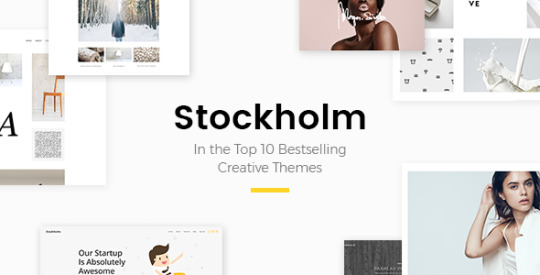


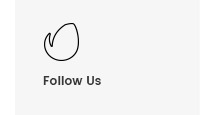
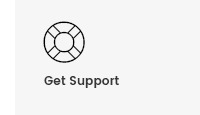

Welcome to Stockholm, a genuinely multi-concept creative theme.
There is a good reason Stockholm grew to become one of the ThemeForest multipurpose bestsellers. And what exactly do we mean when we say genuinely multi-concept? Well, that’s easy.
Stockholm lets you easily create a stunning modern website for your restaurant, hotel, shop, your business, law firm, a wedding, as well as a fully responsive blog. The list doesn’t end there. Want to create a website dedicated to architecture, beauty, healthy lifestyle, interior design, photography, a furniture shop , a personal blog, a fashion blog, or your own parallax portfolio, a one page site, a mobile app landing page or gallery? You can do all this with Stockholm, and it’s super easy. Who knew one theme could get you all this?
You can access the online documentation file by clicking here
Theme Features
Parallax Image/Video Slider
Unlimited Header Layouts
Unlimited Title Area Layouts
Customizable Mega Menu
Left Menu – with optional background image and color from page to page
Fullscreen Menu
Sticky Content Menu – menu created from selected sections on page
Anchor functionality in menu – easily navigate to any section on the same or different page
Side Area
Video Background Sections
Fixed Header (logo on the left and menu on the right)
Fixed Header (logo centered above menu centered with widgets on both sides of the logo featuring hidden menu on scroll displayed on mouse over)
Sticky Header (logo on the left and menu on the right)
Sticky Big Header (logo and menu on the left, menu below logo)
Sticky Left/Right Menu Header (logo centered with menu on both sides of the logo)
Header with Logo and Menu centered
Normal & Sticky Header Logo Versions
Optional Header Top widgets area
Expandable Search Field – Optional functionality in header right widget area
Customizable Footer – choose from 1 to 4 column layout, with regular or unfold functionality
AJAX Page Transitions – choose between 4 different animations, can be controlled globally or on page level
WPBakery page builder for WordPress included ($46 value)
LayerSlider Responsive WordPress Slider Plugin included ($22 value)
Slider Revolution Responsive WordPress Plugin included ($25 value)
Twitter and Instagram Feed widgets
Twitter Feed shortcode
Product List shortcode
Product List Elegant – shortcode
Product Carousel shortcode
Interactive Image shortcode
Content Slider shortcode
Parallax Holder shortcode
Select Membership Plugins
User Login functionality
User Dashboard template
Select Restaurant Plugin
Restaurant Menu Custom Post Type
Menu List shortcode
Parallax Sections
WooCommerce Integration
Interactive Infographics
Custom Post Formats: Standard, Gallery, Link, Quote, Video, Audio
Carousel Slider – Full-width carousel slider plugin
Multiple Portfolio List and Single Layouts
Portfolio Masonry (regular and Pinterest style) Layout
Portfolio Gallery Layout
Portfolio Standard Layout
Portfolio Slider shortcode
Portfolio Carousel shortcode
Multiple Blog List and Single Layouts
Blog Masonry Layout
Blog Animated Layout
Blog Centered Layout
Blog Chequered Layout
Blog Large Image Layout
Blog Pinterest Layout
Smooth Scroll – for Chrome and Opera browsers
Retina Ready
Multiple Custom Sidebars
Powerful Admin Interface
Highly Customizable
50+ Custom Shortcodes
800+ Google Fonts
Font Awesome, Linear Icons, and Font Elegant Icons set
Demo Content Import with One-Click
WPML Plugin Integration
Translation (po&mo files) Ready
SEO Optimized
Child Theme Ready
Professional Customer Support
Please submit ticket to http://select.ticksy.com/ and our support team will help you with the issue related to our theme or WordPress configuration.
Update Log
Version 5.1 – April 19th, 2019
- Added WooCommerce 3.6.1 compatibility
- Updated Stockholm Core to 1.0.6
- Updated languages stockholm.pot file
- Improved template files
- Improved product search widget style
- Fixed page transition when Enable Grid Elements option is enabled
- Fixed portfolio list load more pagination on Home page
Version 5.0.7 – April 10th, 2019
- Updated Stockholm Core to 1.0.5
- Improved import functionality
- Improved framework files
- Removed unnecessary loading of jquery effect scripts (bounce, blind, clip, drop, explode, fold, pulsate, shake, transfer and highlight) to increase theme speed
- Fixed top header area background option
- Fixed content position when header type is fixed, prevent header to overlapping content
Version 5.0.6 – April 5th, 2019
- Updated Stockholm Core to 1.0.4
- Updated Select Membership to 1.1.2
- Improved default WordPress menu widgets functionality inside SideArea
- Improved contact form functionality for contact page template
- Fixed countdown shortcode js
- Fixed blog animated template layout
- Fixed undefined function inside membership plugin
- Fixed sidebar layout global option for blog single pages
- Fixed load more and infinite scroll pagination for blog masonry templates
- Fixed elegant product list style for default shop page
- Fixed minor bugs
Version 5.0.5 – March 29th, 2019
- Updated Select Twitter to 1.1.1
- Updated languages pot files
- Improved Put Content Below Header option functionality
- Fixed Loading Animation option and page preloader
- Fixed content position when Regular header type is set and header background is transparent
- Fixed twitter connection
- Fixed Contact Page option tab inside Select Options
- Fixed typography select box options inside Select Options
Version 5.0.4 – March 27th, 2019
- Updated Stockholm Core to 1.0.3
- Updated Select Restaurant to 1.1.1
- Updated Select Membership to 1.1.1
- Improved default WordPress menu widgets functionality inside SideArea
- Improved portfolio single templates
- Fixed masonry layout for portfolio single pages
- Fixed fatal error inside Select Restaurant plugin
- Fixed minor bugs
Version 5.0.3 – March 27th, 2019
- Updated Stockholm Core to 1.0.2
- Improved prettyPhoto js script
- Fixed portfolio single items layout
- Fixed WooCommerce option tab inside Select Options
- Fixed post formats meta boxes for Gutenberg Editor
- Fixed menu items custom options
- Fixed colorpicker style inside meta boxes
- Fixed custom widget sidebar area
Version 5.0.2 – March 26th, 2019
- Updated Stockholm Core to 1.0.1
- Fixed shortcodes template loading
- Fixed menu ordering
Version 5.0.1 – March 25th, 2019
- Fixed menu navigation when page transition is enabled
- Removed unnecessary js scripts
Version 5.0 (Major update) – March 25th, 2019
- Added WordPress 5.x compatibility
- Added Stockholm Core plugin
- Updated Stockholm Child Theme to 1.1
- Updated Select Instagram Feed to 1.1
- Updated Select Twitter Feed to 1.1
- Updated Select Restaurant to 1.1
- Updated Select Membership to 1.1
- Updated Layer Slider to 6.8.1
- Updated Revolution Slider to 5.4.8.3
- Updated WPBakery Page Builder to 5.7
- Updated Google Fonts list
- Updated stockholm.pot languages file
- Improved theme templates, modules and functions
- Improved theme security
- Improved options image pop-up editor for dashboard panel
- Improved google map script on contact page to prevent potential error if Google Map API key is not set
- Improved comments list
- Escaped all variables, text domains etc.
- Renamed all functions, hooks, templates with unique name
- Removed unnecessary functions, variables etc.
- Removed custom_css.php and custom_js.php files and improved logic to add custom code as inline
- Fixed theme text domain
- Fixed bugs
Version 4.7 – March 1st, 2019
- Added WooCommerce 3.5.5 compatibility
- Added Wordpress 5.1 compatibility
- Updated WPBakery Page Builder to 5.7
- Updated Revolution Slider to 5.4.8.3
- Updated Layer Slider to 6.8.1
- Updated Envato Market to 2.0.1
Version 4.6 – November 2nd, 2018
- Added WooCommerce 3.5.1 compatibility
- Added compatibility with Gutenberg plugin
- Updated WPBakery Page Builder to 5.5.5
- Updated Select Membership plugin to 1.0.2
- Improved Simple Blog List mobile view
- Improved Product List Elegant - Carousel shortcode
Version 4.5 – July 13th, 2018
- Added 'Backup Options' panel in Select Options. Added fields to export/import options, custom sidebars and widgets.
- Improved loading images thumbnails in Select Options
- Added WooCommerce 3.4.3 compatibility
- Updated Visual Composer to 5.5.2
- Updated Revolution Slider to 5.4.8
- Updated Layer Slider to 6.7.6
Version 4.4.1 – May 8th, 2018
- Updated Revolution slider to version 5.4.7.3
- Updated theme pot file
- Fixed deprecated create_function
- Fixed Popup navigation third level
- Fixed navigation arrows not showing on PrettyPhoto when 'Select Image Slider' shortcode is used
- Fixed bug with removing products from Cart on Cart page
- Fixed image caption not showing on lightbox when 'Portfolio List' shortcode is used with lightbox functionality
- Fixed Product List Types missing class
Version 4.4 – March 27th, 2018
- Added WooCommerce 3.3.4 compatibility
- Fixed function for Logo Size On Small Screens
Version 4.3 – March 23rd, 2018
- Added compatibility with PHP 7.2
- Updated Visual Composer to 5.4.7
- Updated Revolution slider to version 5.4.7.2
- Updated Layer Slider to version 6.7.1
- Updated Envato Market to 2.0.0
Version 4.2 – November 17th, 2017
- Added WooCommerce 3.2.4 compatibility
- Added recommended plugins (WooCommerce and Contact Form 7)
- Replaced Envato Wordpress Toolkit with Envato Market plugin
- Updated Visual Composer to 5.4.4
- Updated Layer Slider to version 6.6.2
- Updated Revolution slider to version 5.4.6.3.1
- Improved import functionality
- Fixed foreach warning from theme options
- Fixed WooCommerce Dropdown styling
- Fixed VC shortcodes icons for 5.4.3
- Fixed style_dynamic.php typo error
- Fixed choosing custom sidebars on single posts in Select Admin
- Fixed line height option in Fonts -> Portfolio Single -> Text Info Style
- Fixed product title options for Simple Lists
Version 4.1 – July 28th, 2017
- Added 'Enable Default WooCommerce Product Gallery Features' in Select Options -> WooCommerce -> Product Single
- Fixed potential security issue when saving theme options
Version 4.0 – July 19th, 2017
- Added Olaf Demo
- Added Freya Demo
- Added Gunnar Demo
- Improved icons for custom shortocodes in Visual Composer admin
- Added 'Select Memebership' plugin
- Added 'Select Restaurant' plugin
- Added support for Yith Whishlist plugin
- Added support for Yith Quic Look plugin
- Added 'Product List Elegant' shortcode
- Added 'Product List Elegant - Carousel' shortcode
- Added 'Interactive Image' shortcode
- Added 'Interactive Image' shortcode
- Added 'Google Map' shortcode
- Added 'Image With Overlapping Info Settings' shortcode
- Added 'Simple Blog List' shortcode
- Added 'Centered Portfolio Carousel' shortcode
- Added 'Content Slider' shortcode
- Added 'Parallax Holder' shortcode
- Added filter custom title option for 'Portfolio List' shortcode
- Added 'Background Animation' option on 'Row' shortcode
- Added Popup functionality for Contact Form 7
- Added new 'Elegant' list layout in Select Options > Woocommerce > Product List section
- Added 'bottom border' option for tabs in Select Options > Elements > Tabs
- Added option for number of thumbnals on product single page in Select Options > Woocommerce > Product Single
- Added option for quantity input option on product single page in Select Options > Woocommerce > Product Single
- Added 'Cart Icon Font' option for Dropdown Cart Widget in Select Options > Woocommerce > Dropdown Cart panel
- Added portfolio single types 'Wide Left' and 'Wide Right'
- Added padding left and right for footer top in Select Options -> Footer -> Footer Top
- Added padding left and right for button in Select Options -> Elements -> Button
- Added option for hiding Header Top on Mobile Devices in Select Options -> Header -> Header Top
- Added option 'Enable Full Width Background for Wide Dropdown Type' in Select Options -> Header -> Menu
- Added width, height and border width option for back to top in Select Options -> Elements -> Back to Top Style
- Added width, height and border width option for slider navigation in Select Options -> Elements -> Slider Navigation
- Added 'Icon Type' in Select Options -> Header -> Side Area -> Open Icon Style
- Added icon type option for Select Search in Select Options > Header > Select Search section
- Updated Revolution Slider to version 5.4.5.1
- Updated Layer Slider to version 6.5.5
- Updated pot language file
- Fixed import to work with PHP versions 7+
- Fixed content margin on product pages
Version 3.8.1 – April 25th, 2017
- Fix for Layer Slider
- Updated Revolution slider to version 5.4.3
Version 3.8 – April 19th, 2017
- Added WooCommerce 3+ compatibility
- Updated Visual Composer to 5.1.1
- Updated Layer Slider to version 6.3.0
- Updated Revolution slider to version 5.4.1
- Fixed Fullscreen Portfolio Slider to use original image size
- Fixed order by on Carousel element
Version 3.7 – January 13th, 2017
- Added WooCommerce 2.6.12 compatibility
- Fixed Select slider animation
- Fixed overlapping issue with parallax on Mac (Chrome browser)
Version 3.6 – December 15th, 2016
- Added WooCommerce 2.6.9 compatibility
- Updated Layer Slider to version 6.1.0
- Updated Revolution slider to version 5.3.1.5
- Fixed style issue with Select Slider on Chrome browser
Version 3.5.2 – November 25th, 2016
- Fixed conflict with saving Woocommerce style in Select Options
Version 3.5.1 – November 23th, 2016
- Updated Visual Composer to 5.0.1
Version 3.5 – November 18th, 2016
- Added WooCommerce 2.6.8 compatibility
- Updated Font Awesome pack to version 4.7.0
- Updated Visual Composer to 5.0
- Updated Layer Slider to version 6.0.5
- Updated Revolution slider to version 5.3.0.2
- Fixed bug with image gallery custom links
- Fixed conditional script for applying changes in Select Options
Version 3.4 – October 7th, 2016
- Added WordPress 4.6.1 compatibility
- Added WooCommerce 2.6.4 compatibility
- Updated Visual Composer to 4.12.1
Version 3.3 – September 9th, 2016
- Added option for Google Maps API key
- Updated Google Fonts list
- Updated documentation
- Fixed Custom CSS field escaping special characters
Version 3.2.3 – September 5th, 2016
- Improved Theme security
- Updated TGM Plugin Activation to 2.6.1
- Updated Layer Slider to 5.6.10
- Updated po/mo files
- Updated pot file
- Fixed Data Validation issues
Version 3.2.2 – June 20th, 2016
- Updated Revolution Slider to 5.2.6
- Updated Layer Slider to 5.6.9
- Updated FontAwesome icons
- Updated Google fonts
- Fixed bug in owl slider
- Fixed twitter share excerpt
- Fixed bug with mobile menu active state
- Fixed blog pinterest responsive
Version 3.2.1 – June 20th, 2016
- Fixed woocommerce 2.6.1 template version
- Fixed Social Share functionality
Version 3.2 – June 16th, 2016
- Added Woocommerce 2.6 compatibility
- Updated Layer Slider to 5.6.8
- Updated Revolution Slider to 5.2.5.4
- Updated Visual Composer to 4.12
- Updated po/mo files
- Updated pot file
Version 3.1 – April 20th, 2016
- Added new type of Select Carousel Slider
- Added Revolution Slider exported files for new demos
- Updated waypoints.js to 2.0.5
- Updated Visual Composer to 4.11.2.1
- Fixed bug with image rendering in Mozilla Firefox
Version 3.0.2 – April 14th, 2016
-Updated Visual Composer to 4.11.2
-Updated Layer Slider to 5.6.5
Version 3.0.1 – April 13th, 2016
- Added Wordpress 4.5 compatibility
Version 3.0 – April 13th, 2016
- Added Kelda Demo
- Added Frida Demo
- Added Jette Demo
- Added Metta Demo
- Added Göta Demo
- Added Eva Demo
- Added Tilde Demo
- Added Ebba Demo
- Added Rona Demo
- Added Tove Demo
- Added Solveig Demo
- Added Hilde Demo
- Added Kajsa Demo
- Added Elke Demo
- Added Anke Demo
- Added Dagmar Demo
- Added Tala Demo
- Added Oda Demo
- Added Ylva Demo
- Added Gala Demo
- Added Slider Revolution Responsive WordPress Plugin ($19 value) to the theme
- Added Woocommerce 2.5.5 compatibility
- Added 'Elements Holder' shortcode
- Added 'Always Put Content Below Header' functionality
- Added 'Justified Gallery' portfolio list type
- Added 'Blog Chequered' list type
- Added 'Blog Animated' list type
- Added 'Blog Pinterest' list type
- Added 'Blog Centered' list type
- Added field for author job position in testimonials
- Added Twitter Plugin - enables twitter widget and twitter shortcode
- Added Instagram Plugin - enables instagram widget
- Added options for contact form custom style
- Added "Info on Hover" type of team shortcode
- Added Fixed Right Portfolio Single Type
- Added Fixed Left Portfolio Single Type
- Added Gallery Right Portfolio Single Type
- Added Masonry Portfolio Single Type
- Added Full Screen Slider Portfolio Single Type
- Added Full Width Slider Portfolio Single Type
- Added 'Select Product List' shortcode
- Added Standard Product List type
- Added Simple Product List type
- Added Linear Icons font
- Added 'Shop Category Showcase' shortcode
- Added Passepartout
- Added 'Info on Hover' Type of Portfolio Hover for Pinterest
- Added Option 'Space Between Pinterest' on Pinterest Portfolio List
- Added Pricing List Shortcode
- Added Loading Animation for Pinterest and Masonry Portfolio Lists
- Added Loading Animation for Pinterest and Masonry Blog Lists
- Added "Border Radius" Option for Icons Shortcode
- Added option for default shop layout.
- Added new options for testimonials
- Added Landing Page template
- Added Menu Hover Animation options
- Added Dropdown Appearance options
- Added Fulscreen Search type
- Added new spinners
- Added option for Slide title text background color
- Added option for title text background color
- Added button hover animation for icon
- Added options for search input fields
- Added Side Area Types
- Added Close Icon Position
- Added Countdown shortcode
- Added pot language file
- Added Revolution Slider
- Updated po/mo language files
- Updated Visual Composer to 4.11.1
- Updated 'Testimonials' shortcode
- Updated 'Pie Chart' shortcode
- Updated 'Pie Chart With Icon' shortcode
- Updated Google fonts list
- Updated 'Icon' shortcode
- Updated 'Icon with text' shortcode
- Updated 'Row' shortcode
- Updated Contact Page options
- Updated 'Social Share List' shortcode
- Updated 'Image Gallery' shortcode
- Updated 'Button' shortcode
- Updated 'Carousel' shortcode
- Updated 'Counter' shortcode
- Updated Portfolio options
- Updated Header options
- Updated Blog Single options
- Updated Woocommerce options
- Updated contact form - reply to field added inside header
- Fixed Font Options for Contact Page
- Fixed Slider Anchor not using text color from slider
- Fixed option for footer padding not working for full width footer
- Fixed option for slider navigation not working on prettyphoto
- Fixed Select Slider - Slide text not using margin bottom setting
- Fixed cart icon not using settings from header icons styles
- Fixed portfolio not using default sidebar option
- Fixed custom widget area not able to delete
Version 2.6 – January 21st, 2016
- Added Woocommerce 2.5.0 compatibility
- Updated Visual Composer to 4.9.2
Version 2.5 – December 3rd, 2015
- Added Woocommerce 2.4.10 compatibility
- Updated Visual Composer to 4.8.1
- Fixed issue with Select Image Slider links on touch devices
- Fixed Lightbox for Vimeo Videos bug in Single Portfolio
- Fixed images hover state bug in Image Gallery element
- Fixed issue with Custom Font element not saving default styling values
- Fixed issue with Blockquote element now rendering default blockquote text
- Fixed bug with Icon With Text element not saving circle icon type settings
- Fixed bug with Portfolio List Columns option - 2
- Fixed Google Map Warning for Sensor parameter no longer being required
Version 2.4.1 – October 8th, 2015
- Updated Visual Composer to 4.7.4
- Updated Layer Slider to 5.6.2
- Fixed VC button bug when VC Grid Elements are allowed
- Fixed issue with Design Option Tab for Row
Version 2.4 – August 25th, 2015
- Added Woocommerce 2.4.6 compatibility
- Updated Visual Composer to 4.6.2
- Updated Layer Slider to 5.5.1
- Updated Font Awesome to 4.4.0
- Updated po/mo language files
- Fixed bug with title options in single product pages
- Fixed translation bug with Tags label in Single Post
Version 2.3 – June 24th, 2015
- Added Behance icon in Social Icon shortcode for Font Awesome icon pack
- Updated Visual Composer to 4.5.3
- Updated Google Fonts
- Updated prettyPhoto version from 3.1.5 to 3.1.6
- Fixed bug with email JavaScript validation on contact form
- Fixed SSL issues with embeded media
- Fixed bug with Portfolio Slider and Portfolio Custom Lightbox Content
Version 2.2 – June 5th, 2015
- Added WooCommerce 2.3.10 compatibility
- Added support for WPML language switcher in main menu
- Updated Visual Composer to 4.5.2
- Enabled Yoast SEO page analysis functionality as conflict between Yoast SEO and Visual Composer is solved in new VC version
Version 2.1 – May 9th, 2015
- Updated Visual Composer to 4.5.1
- Updated Layer Slider to 5.4.0
- Fixed bug with page transitions and Yoast SEO plugin
- Fixed bug with Yoast SEO and values from Select Meta boxes being reset. Page analysis in Yoast SEO has been disabled due to coding issue in Yoast SEO plugin
Version 2.0 – April 23rd, 2015
- Added WooCommerce 2.3.8 compatibility
- Updated Visual Composer to version 4.4.4
- Fixed bug with Single Image rounded style and border style
Version 1.9 – March 20th, 2015
- Added Envato Wordpress Toolkit plugin (auto-update theme)
- Added Visual Composer tab to Select Options
- Added WooCommerce 2.3.7 compatibility
- Updated Visual Composer to version 4.4.3
- Improved anchor functionality
- Improved Contact Form "from:" label to contain sender's full name and email address instead of "WordPress"
- Fixed bug with navigation position for Select Image Slider shortcode
- Fixed bug with accordion border radius option when Accordion Type is Toggle
- Fixed bug with height for native WordPress video shortcode
Version 1.8 – February 17th, 2015
- Added Portfolio Single typography options for Title, Meta titles and text in Select Options -> Fonts -> Portfolio Single
- Added E-mail, WhatsApp, Facebook Official, Pinterest P and Forumbee icons into social icons list
- Added E-mail icon into social icons list for Team shortcode
- Added columns border color option for top footer area in Select Options -> Footer -> Footer Top Area Style
- Added revert pagination order option for portfolio single in Select Options -> Portfolio -> Portfolio Single
- Added buttons style options for select slider in Select Options -> Select Slider -> Slides Buttons Style
- Added social share list shortcode
- Added portfolio external link target option in Portfolio -> Single Portfolio -> Select General
- Added WooCommerce 2.3.2 compatibility
- Improved portfolio list masonry without space responsive on smaller screens
- Improved image hover shortcode to display alt tag for images
- Improved image with text shortcode to display alt tag for image
- Improved interactive banners shortcode to display alt tag for image
- Improved Select Image Slider shortcode to work in grid and inside columns
- Updated FontAwesome icons pack to version 4.3.0
- Updated FlexSlider script to 2.2.2 version
- Updated documentation
- Fixed bug with 3rd level menu widget style inside header top area
- Fixed bug with YOAST meta description when ajax animation is enabled
- Fixed bug with Select Search style when WooCommerce is installed
- Fixed bug with woocomerce search product widget style when is set in footer area
- Fixed bug with parallax speed field when parallax is set in child row
- Fixed bug with social icons inside top header area when top header styles are set
- Fixed bug with portfolio image hover color transparnecy field when is set 0
- Fixed bug with content bottom area background color when is set in grid
- Fixed bug with select slider responsivness when left menu area is enabled and boxed layout is enabled
- Fixed bug with header border bottom color when color is set and this option is disabled
- Fixed bug with theme logo loading when ssl is enabled
Version 1.7.1 – December 23rd, 2014
- Updated Visual Composer to version 4.3.5
- Fixed bug with require message label position on contact page form
Version 1.7 – November 28th, 2014
- Added Yelp social icon into Social Icons shortcode list
- Added variation select box style for WooCommerce single product
- Added select slider height field for tablet portrait and mobile devices landscape view in Select Options -> Select Slider
- Added blog masonry image overlay color transparnecy field in Select Options -> Blog -> Blog List
- Improved Full Screen Sections template functionality to add background image for each slide
- Improved Select Image Slider functionality when ajax is enabled
- Improved active state in main menu when page transition is enabled
- Improved portfolio post type in admin panel to display portfolio categories section
- Improved responsiveness for custom font shortcode
- Improved breadcrumbs for WooCommerce single product pages to display shop archive page inside breadcrumb
- Improved W3C validity warning with google fonts
- Updated po/mo language files
- Updated documentation
- Fixed bug with label's translation for breadcrumbs title type
- Fixed bug with row shortcode animation
- Fixed bug with layer slider right arrow navigation position
- Fixed bug with link post format, title is link now
- Fixed bug with visual composer single image shortcode lightbox when ajax animation is enabled
- Fixed bug with breadcrumbs title for pages
- Fixed bug with breadcrumbs title position on smaller screens
Version 1.6 – November 8th, 2014
- Added style for WooCommerce search widget in top header area
- Improvied Visual Composer Design Tab to works with ajax animation (page transition)
- Improved youtube functionality for portfolio single pages when lightbox for video is enabled
- Improved Full Screen Sections template functionality to add slides inside section
- Improved WooCommerce products list, thumbnail is now link
- Improved search page title functionality
- Fixed bug with ajax when woocommerce pages aren't installed
- Fixed bug with social share shortcode style when is added on page
- Fixed bug with portfolio list show more button when clicked twice
- Fixed bug with dependency check of bottom anchors in Select Options
- Fixed bug with wide menu border line for items in first column
- Fixed bug with portfolio masonry without space width when left menu area is enabled
- Fixed bug with layer slider shortcode when it's added in Layer Slider or Select Slider Shortcode field
- Fixed bug with left menu area sub menu items link on table landscape mode
- Fixed bug with custom css when it used Visual Composer Design Tab
- Fixed bug with content menu when sticky divided header type is enabled
- Fixed bug with space on gallery without space portfolio list type
Version 1.5 – October 25th, 2014
- Added WooCommerce 2.2.7 compatibility
- Fixed bug with space between portfolio items on smaller screen when portfolio type is without space
- Fixed bug with video background for full screen sections template
- Fixed bug with skill title for team shortcode
- Fixed bug with date for latest posts shortcode
- Fixed bug with sliders arrow navigation when boxed layout is enabled
- Fixed bug with lightbox dependency for portfolio list shortcode when type is standard
Version 1.4 – October 21st, 2014
- Added compatibility for Gravity Forms plugin
- Added Gravity Forms tab to Select Options
- Added portfolio custom lighbox content (image/video) field in Portfolio -> Portfolio Single -> Select General
- Added option to choose submenu display behavior for left menu area (hover and click event)
- Added number of rows option for latest posts shortcode
- Added hide author email option in Select Options -> Blog -> Blog Single -> Show Blog Author
- Added logo height field for mobile header in Select Options -> Logo
- Added select slider height field for mobile devices in Select Options -> Select Slider
- Added compatibility for YITH WooCommerce Zoom Magnifier plugin
- Added option to choose one column number for latest posts shortcode -> boxes type
- Added hide category option in Select Options -> Portfolio -> Portfolio List
- Added filter order by option for portfolio list shortcode
- Added sidebar layout option in Select Options -> Portfolio -> Portfolio Single
- Added custom sidebar option in Select Options -> Portfolio -> Portfolio Single
- Added sidebar layout option in Portfolio -> Portfolio Single -> Select Sidebar
- Added custom sidebar option in Portfolio -> Portfolio Single -> Select Sidebar
- Improved accordion and toogle responsive for mobile devices
- Improved animated icons with text responsive
- Improved testimonials appear functionality
- Updated LayerSlider to version 5.3.2
- Updated documentation
- Removed unnecessary field separator under title from Select Options -> Title
- Fixed bug with woocommerce dropdown cart widget height when widget is set to top header
- Fixed bug with posrtfolio slider navigation for Firefox Mac
- Fixed bug with contact form 7 input and textarea placeholder color
- Fixed bug with number of words for blog lists
- Fixed bug with full screen sections scroll on mobile devices Chrome
- Fixed bug with full screen sections when left menu area is enabled
- Fixed bug with select search and WPML
- Fixed bug with select slide text shadow
- Fixed bug with theme options when used with multisite enabled
- Fixed bug with vertical menu dropdowns on touch devices
- Fixed bug with blockquote changing style from select options
- Fixed bug with portfolio slider position when boxed layout is enabled
- Fixed bug with logo position when logo is centered
- Fixed bug with font awesome icon border for icon with text shortcode
- Fixed bug with select slider navigation when transparent left menu is enabled
- Fixed bug with youtube/vimeo videos on portfolio single when portfolio single layout is gallery and lighbox is enabled
- Fixed bug with image proportions option for portfolio single gallery layout when single upload is used for images
Version 1.3 – October 9th, 2014
- Added performance improvement functionality
- Added scroll amount field to hide menu in 'Fixed Advanced' header type
- Added logo height field for mobile devices in Select Options -> Logo
- Added hide date option in Select Options -> Blog -> Blog Single
- Added hide category option in Select Options -> Blog -> Blog Single
- Added disable filter title option in Portfolio list shortcode
- Added support for 2 columns WooCommerce recent products shortcode
- Added portfolio image overlay color transparnecy field in Select Options -> Portfolio
- Improved accordion and toogle responsive
- Improved call to action responsive
- Improved h2 responsive
- Improved select slider buttons responsive
- Improved latest posts title responsive
- Improved sticky divided header type JavaScript function
- Improved portfolio single images resize functionality
- Improved side area functionality
- Updated documentation
- Updated LayerSlider to version 5.3.1
- Updated po/mo language files
- Removed 'parent' and 'top' options from target attributes in shortcodes
- Fixed bug with total label color for dropdown cart widget when First main color is set
- Fixed bug with meta description on category pages
- Fixed bug with quick edit with custom post type
- Fixed bug with left and right sticky header type and logo link
- Fixed bug with team shortcode social icon responsive when left menu area is enabled
- Fixed bug with search result posts date
- Fixed bug with navigation active style for testimonials shortcode
- Fixed dependency of show title area for posts, pages and portfolios
- Fixed bug with logo size on fixed scrolled header when logo is smaller then scrolled header height
Version 1.2 – September 30th, 2014
- Added Image proportions field for Portfolio single -> Gallery type in Select General
- Added Shop sorting style in Select Options -> WooCommerce
- Added Interactive Banners style in Select Options -> Elements
- Added Hide pagination field on Select Options -> Portfolio -> Portfolio Single
- Added Link styles fields in Select Options -> Header -> Side Area
- Improved Select Documentation file
- Improved blog lists responsive
- Improved Full Screen Sections template functionality and responsive
- Updated LayerSlider to version 5.3.0
- Updated documentation
- Fixed bug with logo top margin when Header type is Sticky Divided
- Fixed bug with portfolio filter for Portfolio Pinterest and Masonry Without Space types
- Fixed bug with portfolio single projects date
- Fixed bug with notice on tags page
- Fixed bug with title area on Archive, Category and Tag pages
- Fixed bug with social icons in Footer when Footer Top Text style is set
- Fixed bug with latest posts slash mark when First main color is set
- Fixed portfolio slider sliding when links are rendered on portfolio items (mouse wheel is enabled)
- Fixed bug with line height option for 1st level menu style in Select Options -> Fonts
- Fixed bug with interactive rollover color
- Fixed bug with title style changing in Select Options -> Header -> Side Area
Version 1.1.1 – September 18th, 2014
- Improved Full Screen Sections template functionality and responsive
- Updated WooCommerce template files for 2.2.3 compatibility
- Fixed bug with post comments date
Version 1.1 – September 17th, 2014
- Added WooCommerce input fields style in Select Options -> WooCommerce
- Improved Select Documentation file
- Updated Visual Composer to version 4.3.4
- Fixed bug with YOAST and page transitions error on home page
- Fixed bug with WooCommerce plus/minus input hover color
- Fixed bug with WooCommerce checkout page style
- Fixed bug with Process shortcode styles
- Fixed bug with scrolling of left menu
- Fixed bug with mobile header rendering when sticky with left and right menu is set in Select Options -> Header
- Fixed bug with paragprah style in Select Options -> Fonts
- Fixed bug with posts date
- Fixed bug with text transform field in Select Slider for text and subtitle style
- Fixed bug with portfolio list for Firefox Mac
Version 1.0 – September 13th, 2014
- Initial Release
Read the full article
0 notes
Text
PITCH V3.0.0 - A THEME FOR FREELANCERS AND AGENCIES
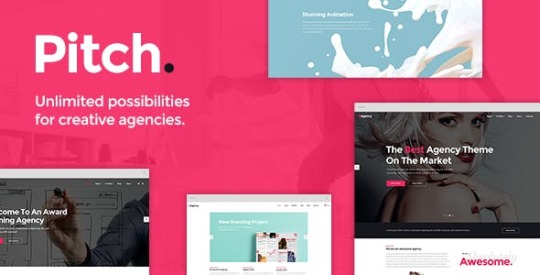

Let your creativity flow with a theme tailerod to perfectly fit the needs of any freelancer, agency, designer or creative agency of any kind. Pitch comes with 12 beautiful homepages, 4 case study layouts, 30+ portfolio templates. Packed with a wide array of features and a vast set of shortcodes ideal for any web design agency, digital agency or creative business in general. Present your works in stracking manner and create a personal portfolio, or designer portfolio with complete ease. Get Pitch today and share your talents with the world.
Theme Features
Powerful Admin Interface
Highly Customizable
No coding knowledge required
One-Click Demo Content Import
Select Core Plugin with custom post types
Full Screen Select Slider with parallax functionality
Image/video slides in Select Slider
Unlimited custom animations in Select Slider
SVG Graphics Functionality and SVG Line Drawing Animation in Select Slider
Image movement animation in Select Slider
Unlimited Header Layouts
Menu Entry Animation
Custom Font Animations
Login Page functionality
Unlimited Title Area Layouts
Custom Animations on Title Area content
Customizable Mega Menu
Left and Right Side Menu Area – with optional background image and color from page to page
Fullscreen Menu
Sticky Content Menu – menu created from selected sections on page
Anchor functionality in menu – easily navigate to any section on the same or different page
Side Area
Merging Image Shortcode
Numbered Image Shortcode
Pricing Info Shortcode
Unlimited custom animations on elements in sections
Video Background Sections
Parallax Sections with full height option
Border animations on elements
Fixed Header (logo on the left and menu on the right)
Fixed Minimal Header (logo centered, full screen menu icon to the left, search icon to the right)
Fixed Advanced Header (logo centered above centered menu, with widgets on both sides of the logo featuring hidden menu on scroll displayed on mouse over)
Fixed Header Top (logo centered in the header bottom, menu in the header top with search and side area icons)
Sticky Header (logo on the left and menu on the right)
Sticky Expanded Header (logo and menu on the left, menu below logo)
Sticky Divided Header (logo centered with menu on both sides of the logo)
Sticky Compound Header (logo to the left, menu to the right, with widget area above menu)
Header with Logo and Menu centered
Separate Normal, Sticky, Fixed Advanced, and Mobile Header Logo Versions
Separate Logo version for Side Menu Area Bottom
Separate Content Menu Logo version
Separate Logo versions for dark and light header skin
Optional Header Top widgets area
Expandable Search Field – Optional functionality in header right widget area
Multiple Search Bar types
Customizable Footer – choose from 1 to 4 column layout, with regular or unfold functionality
Improved Passepartout Functionality
Instagram feed widget
Twitter feed widget
Icon hover animations
Customizable Shop pages
Variable grid size
Multiple Portfolio List and Portfolio Single Layouts
New Portfolio Single types
Related Projects functionality on Portfolio Single Pages
Portfolio Masonry (regular and Pinterest style) Layout
Portfolio List Item entry animation
Multiple Blog List and Blog Single Layouts
Blog Masonry Layout
Blog Info on Side Layout
Blog Slider
Custom Post Formats: Standard, Gallery, Link, Quote, Video, Audio
Full Screen Sections
Optionally disable Full Screen Sections on mobile
Vertical Split Slider
Split Slider With Text
Text Slider
Carousel Slider
AJAX Page Transitions – choose between 4 different animations, can be controlled globally or on page level
WPBakery Page Builder for WordPress included ($46 value)
LayerSlider Responsive WordPress Slider Plugin included ($25 value)
WooCommerce Integration
Contact Form 7 Integration
80+ Custom Shortcodes
Interactive Infographics
Smooth Scroll
Retina Ready
Multiple Custom Sidebars
600+ Google Fonts
Font Awesome, Font Elegant, Ion Icons, Simple Line Icons, Linea Icons, and Dripicons Icon Packs
Maintenance Mode Functionality
WPML Plugin Integration
Translation (po&mo files) Ready
SEO Optimized
Child Theme Ready
Read the full article
0 notes
Text
LIMUPA V1.0 - DIGITAL, ELECTRONICS & TECHNOLOGY SHOPIFY THEME

s


Limupa – Electronic Responsive Shopify theme is selling Electronics, Computers, Phones, Cameras, Headphones and different types of products. It is suitable for small to medium business for selling eCommerce products online. It is fully 100% Responsive theme that looks great and works fine on any device and all web browsers.
Limupa theme is integrated with many strong features that help you to enhance website performance such as Vertical & Horizontal Megamenu, Slideshow, Ajax Quickview, Ajax Add to cart, Add to Wishlist, Ajax Layered navigation, ... Besides great above features, a lot of banners flexible on site to show discount promotions or lastest advertising. Next, Tab Product Slider displays products by tab on your homepage, each tab with a type of products (Special Products, Featured Products, Bestseller, New Products) or specific categories in slider. What is more, Special products module with timer countdown will urge your clients buy your products in a period of time. In the addition, thanks to search products by category, you can search items by categories in the searching box to save time. Thanks to Drag & Drop Menu and Layout Content Builder, you can easy customize or manage your site just buy some drag and drop operations in the admin panel. Finnally, Limupa Shopify theme also supports Color Swatches feature to help customers easily imagine the product in available colors and easily find a suitable product much faster with less clicks.
Now is time for you to discover live demo of our theme for more visual experience! We are sure that it will be suitable for all of your needs!
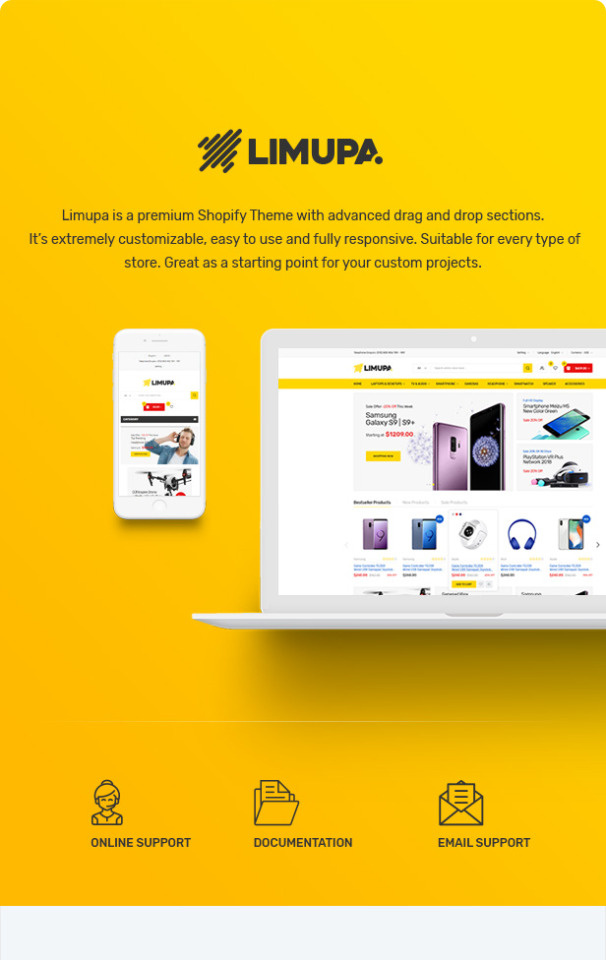



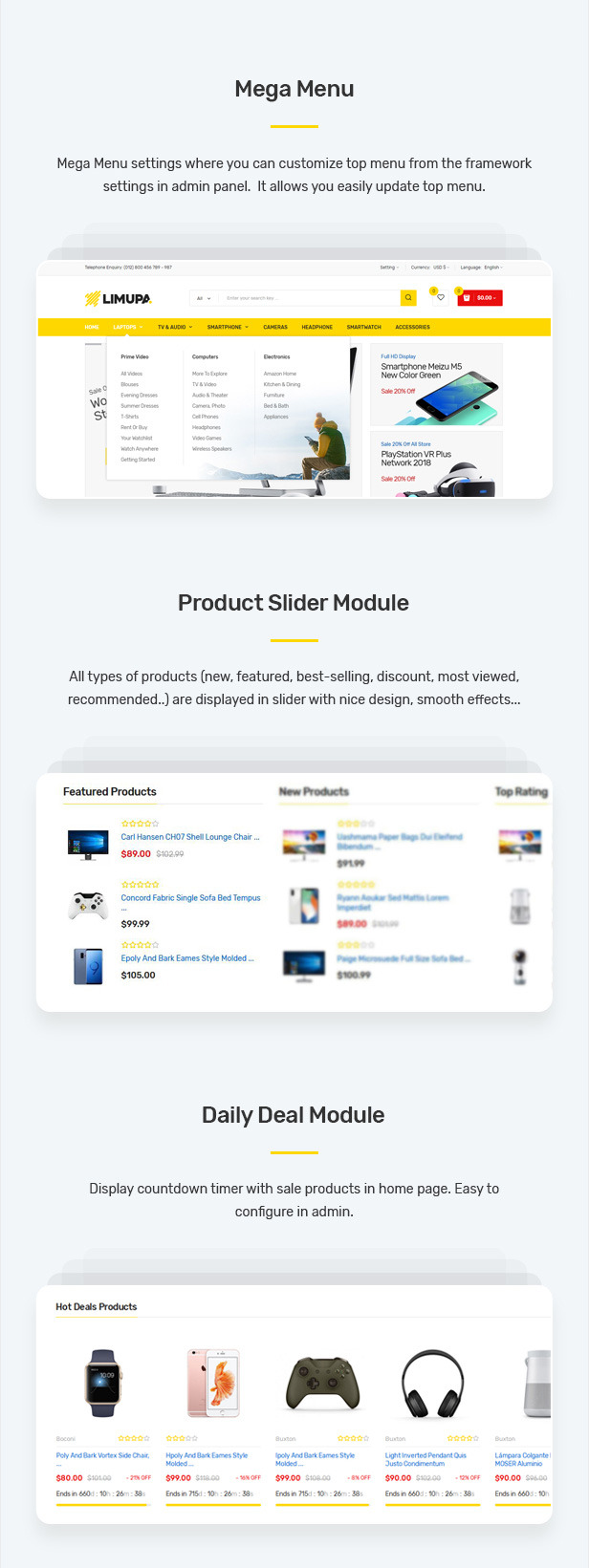

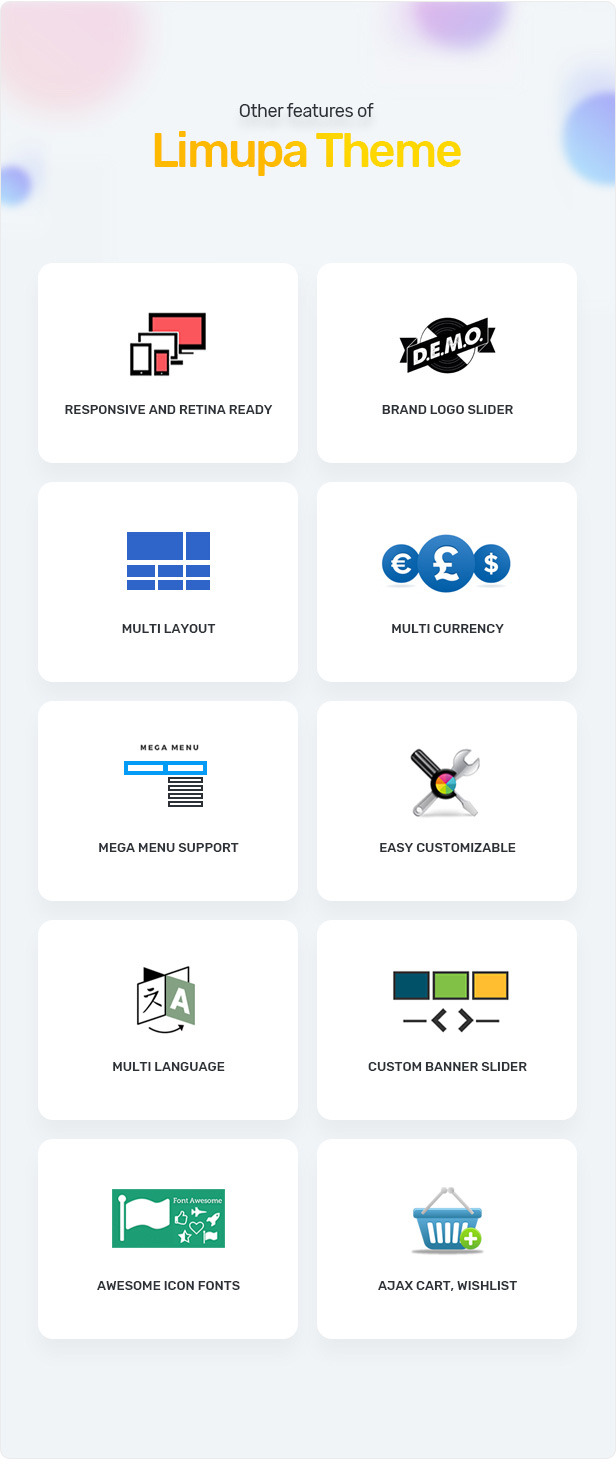
Features & Extensions
Responsive and retina ready
Cross Browser Compatibility
4 Different Layouts
Flexible layout format comes with various styles.
Mega Menu support (Vertical, Horizontal & Mobile menu)
Horizontal Mega Menu stylers
Supports Mobile devices
Drag & Drop Mega Menu builder
Translation
Layered Navigation
Clean, modern design can be used for any type of website
Grid / List view
Allow to display your items in either list view or grid view (with Custom Grid Columns)
Set Layout for each page
Easy define column left or column right for each page in admin panel.
Drag & Drop Menu
Custom Banner Slider
Tab Products
Products Slider
Layout Content Builder
Theme Configuration
Related Products Slider
Color Swatches Pro
Back to top button
PSD included
Advanced Typography Options!
Use Google Fonts!
Wide & Boxed Layout Versions
Full control over site width; content area and sidebars
Choose boxed or wide layout
Graphics UsedMany thanks for these great images to:
Flickr
Patterns
Goodfon, Freedigitalphotos
Read the full article
0 notes
Text
ZUKA V1.0.4 - CLEAN, MINIMAL WOOCOMMERCE THEME






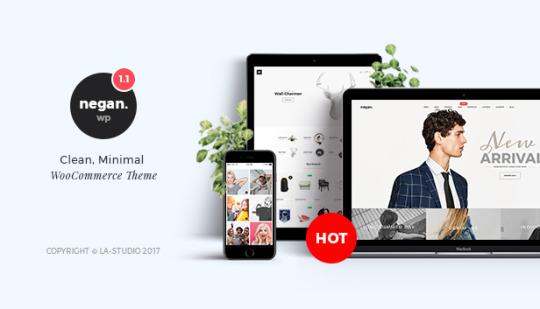
General Features
10 Unique Demo, individually arranged and well managed as different sets. You can further mix up any components across any variants. Complete creative freedom for you.
Ultimate Header Layout ( Header Builder )
Ultimate Footer Layout
5+ Blog layout combinations ( masonry, grid, slider …. )
8+ Portfolio layout combinations ( masonry, grid, slider …. )
4+ Portfolio single item layouts
4+ Testimonial display style
8+ Team member display style
01 Coming Soon Style
One Page Support
Retina Ready
Optimizer Speed
RTL Support
Maintenance Mode integration
MegaMenu Ready
One Click Demo Install
Change header ( main menu/ footer ) layout from page to page ( post to post …)
Powerful admin interface
Highly Customizable
Slider Revolution Responsive WordPress Plugin ($26 Value)
WPBakery Page Builder ($46 Value)
Easy to use drag and drop page builder
Separate header logo for standard, sticky, and mobile versions
Custom post formats: Gallery, Quote, Link, Audio, Video
Custom Post Type support
Portfolio
Testimonial
Our Team
Custom Block
Social Share functionality
Social icons widget
Portfolio ShortCodes
Multiple page options
Parallax background sections
Google Maps integrate
Styling options for elements
404 Page Customization
Back to Top
Child Theme included to help you make the most out of it.
Theme Options Powered by WordPress? Customizer
Demo content with actual images
Professional Support
Regular Updates
Customization Options
Zuka can be customized easily using LA Framework. It has a powerful theme options panel and WordPress customize. The theme also bundles custom tailored version of revolutionary Visual Composer which allows users to build various page layouts with minimum effort.
Fully Customizable design and layout
Visual Composer Drag-and-drop page builder bundled ( Save $25 )
Lots of Custom Visual Composer Elements to work with
Upload your Logo and Favicon
Translation Ready
WPML Compatible
Header Builder
Integrated with Google Fonts
Integrated with Font Awesome icons
WooCommerce Features
Zuka is very nicely integrated with WooCommerce and provide lot of additional features.
02 Product Grid Layout
02 Product Masonry Layout
Product List Layout
08 Product Details Layout
Product Wishlist integration
Product Comparison integration
Visual Attributes integration
Catalog Mode integration
SEO Optimized
Additional Widgets to filter by WooCommerce Attributes.
Ajax Shop
Product Image 360
Custom Product Label
WooCommerce Product Color Swatch
WooCommerce Product Color Swatch Gallery Images
WooCommerce Product Images Swatch
WooCommerce Product Video Thumbnail
Product List Color Attribute Filter
Header Builder
Quick View Product
Custom Product Filters
VC Vendors, Dokan Compatible
Read the full article
0 notes