Text
The Matrix For All: Adapting The Time Management Matrix To Different Work Styles

Managing your time is essential. And time management is the process of organizing and planning how to divide your time between various activities to maximize efficiency and productivity. Effective time management enables individuals to accomplish more in a shorter period, reduces stress, and leads to career success. Key strategies for effective time management include setting clear goals, prioritizing tasks, and breaking large projects into manageable chunks.
Using tools like to-do lists, calendars, and time-tracking apps can help keep tasks organized and deadlines in check. It's also essential to eliminate distractions and delegate tasks when possible. Additionally, scheduling breaks and leisure time is crucial to maintain focus and avoid burnout. By mastering time management, individuals can improve their work-life balance, enhance productivity, and achieve their personal and professional goals.
So, in this article, we will get to know about the Time Management Matrix. Let’s know more about it!
What Is This Matrix?
It is introduced by Stephen Covey in "The 7 Habits of Highly Effective People," is a strategic framework for prioritizing tasks based on their urgency and importance. It categorizes tasks into four quadrants: Quadrant I includes urgent and important tasks like crises and pressing deadlines; Quadrant II consists of important but not urgent tasks such as planning, relationship building, and personal growth, which are crucial for long-term success; Quadrant III contains urgent but not important tasks, often distractions or interruptions that demand immediate attention but do not contribute significantly to long-term goals.
And Quadrant IV comprises neither urgent nor important tasks, such as trivial activities or excessive social media use, which do not enhance productivity. Effective time management involves focusing primarily on Quadrant II to proactively address important goals and reduce the occurrence of last-minute cruises in Quadrant I, while minimizing time spent on tasks in Quadrants III and IV. This approach fosters a more balanced, productive, and fulfilling work life by emphasizing long-term planning and prioritizing meaningful activities.
Employee Productivity Monitoring
Employee productivity monitoring involves tracking and assessing employees' work performance and efficiency using various tools and methods. This practice aims to identify strengths and areas for improvement to boost overall productivity. Techniques can range from software that monitors computer usage and task completion to regular performance reviews and feedback sessions.
Effective employee productivity monitoring offers several benefits. It can help managers understand workload distribution, identify bottlenecks, and ensure that resources are being used efficiently.
Additionally, it provides insights into employee performance, helping to recognize high performers and address issues with underperforming staff. However, it's crucial to balance monitoring with respect for employee privacy and autonomy. Transparent communication about the purpose and methods of monitoring can help build trust and acceptance among employees. Also you may use the employee performance tracker to know your employee’s productivity.
When implemented thoughtfully, productivity monitoring can lead to increased efficiency, better resource management, and improved employee performance. It should be part of a broader strategy that includes clear goal setting, regular feedback, and support for professional development, ensuring that monitoring contributes positively to both employee satisfaction and organizational success.
Tips For Task Prioritisation
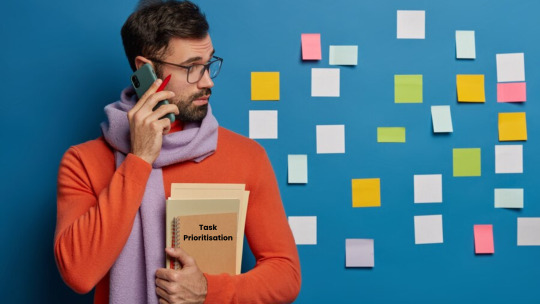
Prioritizing tasks effectively is essential for managing your time efficiently and achieving your goals. Here are some tips for task prioritization:
Use The Eisenhower Matrix - Divide tasks into four categories: urgent and important, important but not urgent, urgent but not important, and neither urgent nor important. Focus on important tasks first. This also works for Remote Employees.
Identify Your Goals - Clearly define your short-term and long-term goals. Prioritize tasks that align with these goals and contribute significantly to your progress.
Create A To-Do List - Write down all the tasks you need to complete. Organize them by priority and check them off as you go to keep track of your progress.
Assess Deadlines And Consequences - Consider the deadlines and potential consequences of not completing a task. Tasks with imminent deadlines and significant consequences should take precedence.
Break Down Large Tasks - Divide larger tasks into smaller, manageable parts. This makes them less overwhelming and easier to prioritize and tackle.
Also Watch: Leading Employee Engagement and Workforce Productivity Tool
youtube
Winding Up!
In conclusion, the Time Management Matrix is an invaluable tool for prioritizing tasks and improving productivity. By categorizing tasks based on their urgency and importance, individuals can focus on what truly matters, thereby enhancing efficiency and reducing stress.
Emphasizing Quadrant II activities—important but not urgent tasks—helps in proactive planning and long-term goal achievement, minimizing the frequency of crises and urgent tasks in Quadrant I. Meanwhile, limiting time spent on less significant tasks in Quadrants III and IV ensures that energy and resources are directed towards meaningful activities. Mastering the Time Management Matrix enables individuals to achieve a more balanced and productive life, ultimately leading to greater personal and professional success.
#Time Management Matrix#time management#employee productivity monitoring#task prioritization#time tracking tools#Youtube
0 notes
Text
Recovering From Burnout: A Guide For Employees To Restore Energy
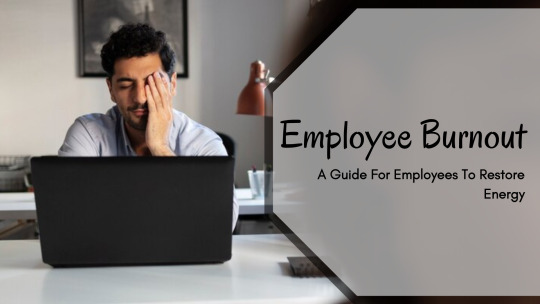
Burnout of employees is a prevalent issue in modern workplaces, characterized by chronic stress, exhaustion, and feelings of inefficacy. It arises from a combination of factors, including heavy workloads, long hours, lack of autonomy, and insufficient support from management.
Burnout not only affects individual well-being but also has significant implications for organizational productivity and morale. Addressing employee burnout requires proactive measures from employers, such as promoting work-life balance, providing adequate resources and support, fostering a positive work environment, and encouraging open communication.
Implementing flexible work arrangements, offering wellness programs, and promoting mindfulness can also help mitigate burnout. Additionally, managers should regularly check in with employees, recognize their contributions, and provide opportunities for growth and development. By prioritizing employee well-being and creating a supportive work culture, organizations can prevent burnout, enhance job satisfaction, and improve overall performance.
What Is Employee Burnout?
It is a state of chronic stress and exhaustion resulting from prolonged exposure to demanding work conditions. It's characterized by feelings of emotional depletion, reduced motivation, and a sense of inefficacy in one's job role. Burnout typically arises from a combination of factors, including high workloads, long hours, lack of control over one's work, and insufficient support from colleagues or management. Individuals experiencing burnout may exhibit symptoms such as fatigue, irritability, cynicism, and a decreased sense of accomplishment.
Left unaddressed, burnout can lead to serious consequences for both the individual and the organization, including decreased productivity, increased absenteeism, and diminished job satisfaction. Addressing burnout requires a holistic approach that involves providing support, promoting work-life balance, fostering a positive work environment, and offering resources for stress management and coping strategies.
Signs Of Employee Burnout?
Physical Exhaustion: Employees may exhibit signs of fatigue, frequent headaches, muscle tension, or other physical symptoms due to chronic stress and overwork.
Emotional Distress: Burnout often leads to emotional exhaustion, causing individuals to feel drained, overwhelmed, or detached from their work. They may also experience mood swings, irritability, or a sense of cynicism towards their job.
Decreased Performance: Burnout can result in decreased productivity, difficulty concentrating, and lower quality of work. Employees may struggle to meet deadlines, make more mistakes, or show disinterest in their tasks.
Withdrawal And Isolation: Burnout can lead to social withdrawal and isolation from colleagues. Employees may avoid interactions, decline invitations to social events, or become increasingly distant in the workplace.
Increased Absenteeism: Burnout often contributes to higher rates of absenteeism as employees may feel physically or emotionally unable to cope with work demands. They may frequently call in sick or take more time off than usual. It can also happen due to lack of workload balance.
Employee Burnout Solutions

Addressing burnout of employee requires a multifaceted approach aimed at both preventing burnout and supporting employees who may be experiencing it. Also analyzing the Employee Activity is essential. Employers should prioritize creating a positive work environment that fosters open communication, trust, and collaboration.
Providing employees with autonomy and opportunities for skill development can also help reduce feelings of being overwhelmed and increase job satisfaction. Implementing flexible work arrangements, such as remote work or flexible hours, can promote work-life balance and prevent burnout. Additionally, offering wellness programs, mental health resources, and stress management workshops can equip employees with coping strategies and support networks.
Is Employee Monitoring Software Worth It For Employees?
Whether Employee Monitoring Software (EMS) is worth it for employees depends on various factors, including how it's implemented and its impact on the work environment. When used responsibly, EMS can provide benefits such as increased productivity, improved task management, and better accountability.
It can also help identify areas for improvement and streamline workflows. However, concerns arise when monitoring software is used excessively or invasively, leading to a lack of trust, privacy violations, and increased stress among employees.
Also Watch: Leading Employee Engagement and Workforce Productivity Tool
youtube
Epilogue!
In conclusion, addressing employee burnout is essential for maintaining a healthy and productive work environment. By recognizing the signs of burnout, employers can implement preventive measures and supportive interventions to promote employee well-being and prevent negative consequences for both individuals and the organization.
Strategies such as promoting work-life balance, fostering a positive work culture, providing resources for stress management, and offering support from management can help mitigate burnout and improve overall job satisfaction. Prioritizing employee well-being not only benefits individual employees but also contributes to organizational success by enhancing productivity, morale, and retention. Therefore, addressing and preventing burnout should be a priority for employers seeking to create a sustainable and thriving workplace.
#Employee Burnout#signs of employee burnout#employee burnout solutions#Employee Engagement#Employee Monitoring Software#Youtube
0 notes
Text
Top Strategies To Enhance Work-From-Home Accountability

Work-from-home (WFH) refers to a work arrangement where employees perform their duties from their residence or any location outside the conventional office. This model has gained prominence due to advancements in technology and the global need to adapt to unexpected circumstances like the COVID-19 pandemic. While some organizations have transitioned to a fully remote model, others have adopted a hybrid work schedule, combining remote and in-office work to offer flexibility.
The shift to remote work has transformed the traditional workplace, introducing new dynamics and challenges. Work-from-home accountability has become a crucial element of managing remote teams, ensuring productivity, and maintaining a work ethic. This article delves into what working from home entails benefits, and strategies to improve accountability for remote workers.
Benefits of Working from Home
Increased Flexibility
Remote work allows employees to create a flexible schedule that can lead to improved work-life balance. The flexibility often results in higher job satisfaction and reduced stress.
Cost Savings
Both employers and employees save on costs related to commuting, office space, and daily expenses such as meals and work attire.
Productivity Boost
Many remote workers report higher productivity levels due to fewer workplace distractions and the ability to create a personalized, comfortable work environment.
Broader Talent Pool
Employers can hire from a global talent pool, accessing a diverse range of skills and expertise that might not be available locally.

How to Improve Work-from-Home Accountability?
Ensuring accountability for remote workers is vital for maintaining productivity and achieving business goals. Here are key strategies to enhance work-from-home accountability:
1. Set Clear Expectations
Define Roles and Responsibilities
Clearly outline each team member's roles and responsibilities. It helps remote workers understand what is expected of them and the specific tasks they need to complete.
Establish Goals and Deadlines
Place SMART (specific, measurable, attainable, relevant, and time-bound) goals. Communicated deadlines help employees prioritize their tasks and stay focused.
2. Use Workforce Management Software
Monitor Performance
Implement workforce management software to track employee performance. Tools like time-tracking apps, project management software, and productivity monitoring tools like Empmonitor, Timedoctor and provide insights into how employees spend their time and manage their tasks.
Facilitate Communication
Leverage communication platforms such as Slack, Microsoft Teams, or Zoom to maintain regular interaction. These tools help in conducting virtual meetings, quick check-ins, and keeping the team connected.
3. Regular Check-Ins and Feedback
Schedule One-on-One Meetings
Regular one-on-one meetings between managers and remote workers help address any issues, provide feedback, and offer support. These sessions can also used to review progress and set new goals.
Provide Constructive Feedback
Timely and constructive feedback helps employees understand their strengths and areas for improvement. Positive reinforcement and addressing challenges promptly foster a culture of continuous improvement.
4. Foster a Collaborative Culture
Encourage Team Collaboration
Promote a collaborative environment by encouraging teamwork and open communication. Use collaboration tools like Google Workspace or Trello to facilitate joint efforts on projects.
Organize Virtual Team Building Activities
Virtual team-building activities help build rapport among remote workers, fostering a sense of community and belonging. Activities like online games, virtual coffee breaks, or team challenges can be effective.

5. Ensure Transparency
Share Company Updates
Regularly share updates about company goals, performance metrics, and important decisions. Transparency builds trust and keeps employees informed and aligned with the company's vision.
Document Processes and Policies
Create and share documentation for all processes and policies. It ensures everyone has access to the same information and understands the standards and procedures.
6. Empower Employees with Resources
Provide Necessary Tools and Training
Ensure that remote workers have access to the tools and resources they need to perform their jobs effectively. It includes software, hardware, and training programs to enhance their skills.
Promote Professional Development
Encourage continuous learning by providing opportunities for professional development. It could include online courses, webinars, and access to industry resources.
7. Implement a Hybrid Work Schedule
Balance Remote and In-Office Work
For companies adopting a hybrid work schedule, find a balance between remote and in-office work that suits the team's needs. This flexibility can help maintain accountability while provids the benefits of both work environments.
Define Hybrid Work Policies
Clearly define policies for hybrid work, including expectations for office attendance, remote work days, and communication protocols. Consistent policies ensure everyone understands their commitments.
You Can Also Watch:
youtube
Conclusion
Work-from-home accountability is essential for the success of remote and hybrid work models. By setting clear expectations, leveraging workforce management software, maintaining regular communication, and fostering a collaborative and transparent culture, companies can enhance accountability for remote workers. Empowering employees with the right tools and resources and implementing a balanced hybrid work schedule further supports productivity and engagement. These strategies ensure that remote work remains efficient, productive, and fulfilling for both employers and employees.
#Work-from-home accountability#remote workers accountability#hybrid work schedule#workforce management software#employee productivity#Youtube
0 notes
Text
The New Era Of Work: How Activity Tracking Is Shaping Employee

The effective tracking and management of activities of employee requires the use of various tools and techniques, including time tracking software, project management systems, communication platforms, and performance evaluation metrics. Time tracking software enables organizations to monitor the amount of time employees spend on specific tasks or projects, helping to identify areas of inefficiency and optimize resource allocation.
Project management systems allow teams to collaborate on tasks, set deadlines, track progress, and allocate resources effectively, ensuring that projects are completed on time and within budget.
Communication platforms such as email, instant messaging, and video conferencing tools facilitate effective communication and collaboration among remote and distributed teams. These platforms enable employees to share information, exchange ideas, and coordinate work activities, regardless of their physical location. Performance evaluation metrics, including key performance indicators (KPIs) and performance reviews, provide valuable insights into employee productivity, quality of work, and adherence to company standards.
Monitoring employee activity also plays a crucial role in ensuring compliance with company policies, industry regulations, and legal requirements. By tracking activities of employee, organizations can identify and address issues such as unauthorized access to sensitive information, violations of data security policies, and breaches of confidentiality. This helps mitigate risks and liabilities associated with non-compliance and safeguard the organization's reputation and integrity.
How Employee Activity Tracker Helps A Business?
An activities of employee tracker serves as a valuable tool for businesses in several key ways. Firstly, it provides insight into how employees allocate their time and resources, enabling managers to identify inefficiencies, streamline workflows, and optimize resource allocation. By monitoring activities of employee, businesses can track progress on projects, identify bottlenecks, and allocate resources effectively to ensure projects are completed on time and within budget.
Additionally, an activity tracker helps businesses ensure compliance with company policies, industry regulations, and legal requirements by monitoring employee behavior and identifying any potential violations or risks. This helps mitigate liabilities and safeguard the organization's reputation and integrity.
How Activity Tracking Is Shaping Employees According To The Current Environment?
In the current environment, characterized by widespread remote work and distributed teams, activity tracking is playing an increasingly pivotal role in shaping employee behavior, productivity, and overall performance. With the shift to remote work, employers are relying on activity tracking tools to monitor employee engagement, measure productivity, and ensure accountability in virtual work environments.
By computer activity tracker, such as time spent on tasks, project progress, and communication patterns, businesses can gain valuable insights into how work is being performed outside traditional office settings. This real-time visibility allows employers to identify potential bottlenecks, address productivity issues, and optimize workflow efficiencies to adapt to the challenges posed by remote work.
Moreover, activity tracking tools fosters a culture of transparency and accountability, encouraging employees to stay focused and accountable for their work even in remote settings. As remote work becomes increasingly prevalent, activity tracking is shaping employee behavior by providing the tools and insights necessary to thrive in the evolving work landscape.
Top 03 Employee Tracking Software

Toggl Track: Toggl Track is a popular activity tracking software that allows employees to log their work hours and track tasks and projects. It offers features such as one-click timers, customizable project tracking, and detailed reporting. Toggl Track is suitable for businesses of all sizes and integrates with various project management and productivity tools.
Hubstaff: Hubstaff is a comprehensive employee monitoring and time tracking software designed for remote teams. It offers features such as automatic time tracking, GPS tracking, activity monitoring, and productivity tracking. Hubstaff integrates with project management, accounting, and payroll tools, making it suitable for businesses looking for advanced time tracking and management capabilities.
Time Doctor: Time Doctor is a powerful employee time tracking and productivity software that helps businesses monitor activities of employee track time spent on tasks, and improve productivity. It offers features such as time tracking, screenshot capture, website and application tracking, and reporting. Time Doctor is suitable for businesses of all sizes, particularly those with remote or distributed teams.
Also Watch: Leading Employee Engagement and Workforce Productivity Tool
youtube
Conclusion!
In conclusion, the concept of employee activity stands as a cornerstone of modern workforce management, particularly in the context of evolving work dynamics such as remote and distributed teams.
Activities of employee tracking serves as a powerful tool for organizations seeking to optimize productivity, streamline workflows, and ensure accountability among their workforce.
By monitoring activities such as task completion, project progress, and communication patterns, employers can identify areas for improvement, address productivity bottlenecks, and allocate resources more effectively. This real-time visibility into activities of employee enables businesses to make data-driven decisions, optimize workflow efficiencies, and drive organizational success.
#Employee Activity#employee activity tracker#activity tracking software#computer activity tracker#employee tracking software#Youtube
0 notes
Text
Boost Productivity & Transparency: Top Remote Employee Time Tracking Tools

As remote work becomes increasingly common, especially in light of recent global events, businesses need efficient methods to track employee productivity and ensure accurate payroll processing. Remote time tracking involves various tools and techniques designed to monitor employee work hours, track tasks and projects, and maintain transparency and accountability in remote work arrangements.
One of the primary methods of remote employee time tracking is through the use of time tracking software and applications. These tools allow employees to log their work hours, record time spent on specific tasks or projects, and track breaks and non-productive activities.
Managers can access these records in real-time to monitor employee productivity, identify bottlenecks, and provide feedback or support as needed. Additionally, time tracking software often integrates with project management tools, enabling seamless coordination and collaboration among remote teams.
Another common approach to tracking remote workers tool is through the use of biometric or digital time clocks. These devices, which may include fingerprint scanners or facial recognition technology, allow employees to clock in and out remotely, providing an accurate record of their work hours. This method helps prevent time theft and ensures that employees are paid fairly for the time they work.
Tips Or Tricks For Optimizing Remote Time Tracking Efficiency
Set Clear Goals And Priorities: Start your day by outlining specific goals and priorities. Break down larger projects into smaller, actionable tasks. Prioritize tasks based on deadlines, importance, and impact. Tools like time tracking for remote workers or project management software can help you organize and prioritize your workload effectively.
Use Time Tracking Tools: Explore various remote workers time tracking options available to find one that best suits your needs. Look for features such as automatic time tracking, customizable project tracking, and integration with other productivity tools. Experiment with different tools to find the one that fits seamlessly into your workflow.
Establish A Routine: Create a daily routine that aligns with your natural energy levels and peak productivity times. Designate specific work hours and stick to them consistently. Incorporate regular breaks to avoid burnout and maintain focus throughout the day.

Minimize Distractions: Identify common distractions in your work environment and take steps to minimize them. This may involve setting boundaries with family members or roommates, using website blockers to limit access to distracting sites, or designating a dedicated workspace free from distractions.
Time Blocking: Allocate dedicated time blocks for different tasks or projects throughout your day. Use tools like calendars or planners to schedule time for focused work, meetings, breaks, and personal activities. Be realistic about the time needed for each task and adjust your schedule as needed.
Top 3 Remote Worker Time Tracker
Toggl
Toggl is a popular time tracking for remote employees known for its simplicity and user-friendly interface. It offers features like one-click timers, customizable project tracking, and detailed reporting. Toggl also integrates with various project management and productivity tools, making it easy to track time across different tasks and projects. It's suitable for freelancers, remote workers, and teams of all sizes.
EmpMonitor
The EmpMonitor is a comprehensive employee monitoring and time tracking software designed for remote teams. In addition to tracking time spent on tasks and projects, EmpMonitor offers advanced features such as keystroke logging, website and application tracking, screenshot capture, and activity monitoring.
It provides detailed insights into employee productivity, allowing managers to identify inefficiencies, optimize workflows, and ensure compliance with company policies. EmpMonitor is suitable for businesses that require advanced monitoring and time tracking capabilities for remote teams.
Clockify
Clockify is a free remote workforce management software with robust features for remote workers and teams. It offers unlimited users and projects, allowing you to track time spent on tasks, projects, and clients. Clockify offers browser extensions, desktop apps, and mobile apps for seamless time tracking across devices. It also provides detailed reports and insights to analyze productivity and billable hours.
Also Watch: Leading Employee Engagement and Workforce Productivity Tool
youtube
Epilogue!
In conclusion, remote employee time tracking stands as a pivotal aspect of modern work dynamics, especially in the context of the increasingly prevalent remote work environment. As organizations transition to distributed workforces, the need for efficient and accurate methods of monitoring employee productivity and managing work hours becomes ever more crucial.
Through the utilization of advanced time tracking tools and techniques, businesses can effectively navigate the challenges of remote work and ensure optimal performance and accountability among their remote employees.
1 note
·
View note