#xkit baby i need to bring the old dash back
Text
staff will complain about nobody being able to use the website and then a week later will change the whole layout of the most important page of the website. and will in fact make it worse
#why why why#this is actually my final straw i'm so done right now#WHY is that sidebar a thing. WHY is it taking up half the page. i want the header back i BEG#also why is the write post function now the OPPOSITE END OF THE SCREEN#this makes no sense#xkit baby i need to bring the old dash back#ola.txt
8 notes
·
View notes
Text
ATTENTION NEW TUMBLR USERS!!
a masterpost of tumblr features you may or may not know about!!
custom theme
archive
tagging
reblog vs repost
filtering
read more
xkit
shortcuts
if you have any questions feel free to hit me up baby!!!!
Custom theme:
This is a relatively recent change. There is two ways to view a blog, in dashboard (which is automatically available to everyone) and on your custom theme. Custom theme gets you your own tumblr blog page that allows you to access the archive feature. In order to get a custom theme, you must toggle this option:

[Accessed through clicking on your little account settings icon>settings>your blog name under "Blogs"]
You will then see this second option on your blog:

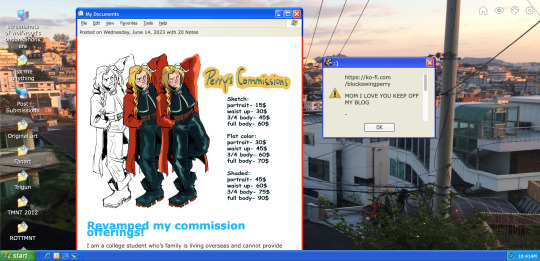

It will bring you to your own tumblr blog page. Yours will not look like this. I have a custom theme that makes it look like a computer screen. You can make your own, even if all you change is blog colors instead of finding a fancy one. Additionally, if you wish you can also make a fucked up mouse like the one above. You will have to find the tutorials to make your own mouse, I recommend saving a copy of your blog's html in case you fuck this step up.
Archive:
You can only get this function through the custom theme option! If you have this enabled you can access it through the meatball menu on your blog and it will bring you to a page like this where you can sort through by month, post type, and tags.
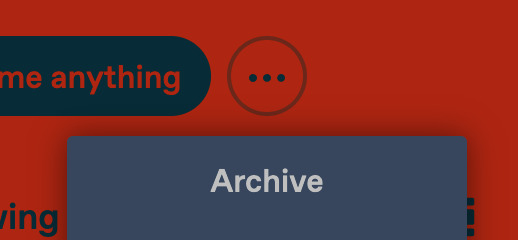

Tagging:
Add tags through clicking this button v
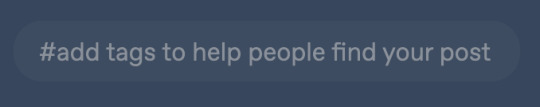
You can add tags to both reblogs and original posts that help organize your interests. For example if you have a tag called "art", and you click on that while on your blog you will filter to only have "art" posts.
Additionally tagging can be commentary too! Some people prefer to comment on posts through the tags instead of adding to the reblog chain or in the replies.
WARNING: REBLOGGING IS DIFFERENT FROM REPOSTING. REBLOGGING SPREADS THE POST AROUND AND THE OP WILL STILL GET ALL THE NOTIFICATIONS ON THE POST. REPOSTING IS COPYING THE CONTENT AND MAKING YOUR OWN POST WITH THE CONTENT.
Filtering:
You can filter tags and keywords on tumblr if you go to settings and scroll down to "Content you see". Filter out things you don't want to see or are cluttering your dash and you are not particularly interested in.
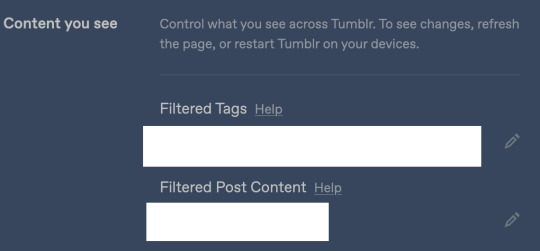
Read mores:
If your post is getting very long, its a curtsy to add a "read more" button. You can also add one by typing :readmore: on the mobile app (?). Posts can get very long and its hard to scroll through the mobile app without the desktop's shortcuts to next post.
However, many people are mischievous and will make purposely long posts and reblog them many times in a row. This is also fine, but people will often tag these posts as "#long post" so it can be filtered.
Additionally, turn your following and likes page private. This prevents people from digging into your tumblr activity. Some people may use the likes page to see if you are a real person instead of a bot so MAKE SURE YOU HAVE A PROFILE PHOTO AND A BLURB SO THEY DON'T NEED TO.
Xkit is a useful add-on to chrome or firefox and allows you to customize tumblr even further. I use mine to get back the old way of looking at posts (it brings you to the specific post by clicking on the url) instead of the new hit boxes and the time and date button on the meatball menu. There's also a couple accessability features on here, like putting the alt text for images in the post, and volume and audio controls among many others.
And remember:
j-next post
k-previous post
shift+r-instant reblog
command+r-reload page
197 notes
·
View notes