#xhorse ecu programmer
Text
2023 Xhorse Multi-Prog vs VVDI Prog
Xhorse Multi-Prog is the second generation of VVDI Prog programmer. It’s a powerful Pro-level ECU programmer that has built-in update software, supports self-test and smart operation mode, and is able to read BMW ISN and clone various brands of ECUs, TCUs, etc.

Xhorse Multi-Prog Programmer Overview:
1. Built-in update software: Make Multi-Prog firmware update timely.
Software: V1.0.8.0
Database version: V43
Free Update online.
Language: English, Chinese
2. High-speed USB communication interface: Make software automatically connect.
3. Smart operation mode: possible causes of error will be listed.
4. Reserve ports: For future update.
5. Self-test function: Check if the machine works well or not.
6. Power supply: Through USB cable, software will automatically prompt if the external USB power supply is needed.
7. Get free BMW ISN read function and NEC, MPC, Infineon etc chip continuously update service.
Xhorse Multi-Prog ECU Programmer Features:
1. Read & Write and Clone ECU
BMW B48/B58 reading ISN
BMW MSD80/81 /85/87/MSV90
Mercedes-Benz SIM271
BMW MSV80
VW BOSCH MED17 Series ECU
BMW N13/N20/N55/B38/TC17X
Support Marelli, Siemens, Delphi and other ECU manufacturers
2. Read & Write and Clone TCU
Volkswagen Audi Skoda DQ200, DQ250, VL381 TCU etc.
Porsche DL501 TCU
Ford Dodge and other MPS6 series TCU
BMW DKG, Mercedes-Benz VCS and other models TCU
3. Vehicle Engine Data Calculation and Processing
MED17/EDC17 data processing
4. Support Flexible Extension of Third-party Plug-ins
Support the development of third-party plug-ins and provide data processing and modification services
5. Read & Write MCU
Support reading and writing MCU of various brands including Renesas, Motorola, NXP, Infineon, etc.
Support certain encrypted chip reading and writing
6. Read & Write Vehicle IMMO Module
Support Porsche, Land Rover, Mercedes-Benz EZS, VOLVO, VW MQB dashboard, AUDI BCM2, etc.
Support modules including BMW EWS, CAS1 \CAS2\CAS3\CAS4+, FEM BDC, etc.
Support other common IMMO modules
Note: Compatible with Xhorse solder-free adapters and cables
7. Read & Write EEPROM
Support EEPROM and FLASH
8. Read & Write Vehicle Dashboard
Support dashboard of VW, Honda, Hyundai, Kia, etc.
Xhorse Multi-Prog ECU & TCU Support List:
1. ECU (Bench Mode)
VW series
SIMOS PCR2.1, EDC17c64
BOSCH: MG1CA811
BOSCH: MED17.1.6, MED17.1.21, MED17.1.61, MED17.5, MED1 7.5.1, MED1 7.5.2,
MED1 7.5.5_TC1 766, MED1 7.5.5_TC1 767, MED1 7.5.20, MED1 7.5.21, MED1 7.5.25
BOSCH: EDC17C46, EDC17C74, EDC17CP24, EDC17CP44, EDC17CP54, EDC17U01, EDC17U05
BOSCH: MG1CS002_SPC5777, MD1 CP014_TC298TP, MG1 CS001_SPC5777, MG1 CS011 _SPC5777, MG1CS002_TC298TP, MD1 CP004_TC298TP, MD1 CP004_SPC5777, MG1 CS111_SPC5777, MD1 CS004_TC298TP, MG1 CS008_SPC5777, MG1CS008_TC298TP
CONTINENTAL: SIMOS8.3x, SIMOS8.4x, SIMOS8.5x, SIMOS8.6X
BMW series
CONTINENTAL: MSD80, MSV80, MSD81, MSD85, MSD87, MSV90
BOSCH: MD1CP002_SPC5777, MG1 CS003_SPC5777 (B48, B58), MG1 CS201 _TC298TP (B38, B48, B58), MD1CS001_TC298TP, MG1 CS024_TC298TP(B48, B58), MD1CP032_TC299
BOSCH: EDC1 7CP09_Fxx_TC1 796, EDC1 7C50_Exx, EDC1 7CP45_Exx, EDC17C06, EDC17C56
BOSCH: MEI 7.2.1
BOSCH: MEVD1 7.2.3, MEVD1 7.2_Fxx, MEVD1 7.2.4_Fxx (N20), MEVD1 7.2.6_Fxx,
MEVD17.2.9_Exx, MEVD17.2.G, MEVD17.2.G (N55), MEVD17.2.H, MEVD17.2.6_Fxx, MEVD17.2.P_Fxx, MEVD17.2.K
BOSCH: MEV17.2_TC1766, MEV1 7.2_TC1 767, MEV17.2_TC1796, MEV1 7.2.1
Mercedes-Benz series
CONTINENTAL: SIM271 DE, SIM271 KE
BOSCH: MEI 7.7, MED17.7.3.1, MED1 7.7.1, MED1 7.7.2, MED1 7.7.3, ME1 7.7.8
BOSCH: EDC17CP10, EDC17CP57, EDC17CP46, EDC17CP60
BOSCH: CRD3x.x_TC1793, CRD3x.x_TC1 797
BOSCH: MD1CP001-SPC5777, MG1 CP002_SPC5777, MD1 CS006_TC298TP
GM series
DELPHI: DCM3.7AP
DELCO: E37, E38, E39, E39A, E67, E78, E80, E82, E83, E83A, E83B, E84, E87, E92, E98
Nissan series
DENSO: 23740-3Nxxx_Gen1 SH72531
BOSCH: EDC17C84
Hyundai/Kia series
BOSCH: ME17.9.11, MEI 7.9.11.1
BOSCH: EDC17C53
BOSCH: MEG17.9.1 2_ECU
Ford series
BOSCH: EDC17C70, EDC17CP65
BOSCH: ME17.0.3, ME17.8.5
Volvo series
BOSCH: EDC17CP48, EDC1 7CP48_ver2, EDC1 7CP22
Other
AM_ME1 7.8.5,DOO_ME17.8.5
BOSCH: MG1CA007, MEI 7.8.8_TC1728, ME1 7.8.8_TC1 728_HW2, ME17.8.8_TC1 767,
ME1 7.8.31, ME1 7.9.52
BOSCH: EDC1 7C55, EDC1 7C1 0, EDC1 7C1 0_TC1 796, EDC1 7C1 0_TC1 797, EDC1 7CP42, EDC1 7CP14, EDC17c81
BOSCH: MEVD1 7.8.4
BOSCH: MED17.8.1 0_TC1 728, MED17.8.1 0_TC1 728_Hw2, MED1 7.8.1 0_TC1 767
BOSCH: MD1 CS01 8, MG1 CS026_SPC58, MG1 CS032, MG1 CS1 63, MD1 CS012, MD1 CS089, MD1CS069, MD1CS005_TC298TP, MG1 CS01 5_TC277TP, MG1 CS01 6_TC275TP,
MG1 CS01 7_TC277TP, MG1CS018, MG1CS019, MG1CS088
CONTINENTAL: SID208, SID209, SID211, SID807EVO
DENSO: KH, ZY, SH70xx_275xxx-xxx
2. ECU (Boot Mode)
VW series
SIMOS PCR2.1, EDC17c64
BOSCH: MED17.1.6, MED17.1.21, MED1 7.1.61, MED17.5, MED1 7.5.1, MED1 7.5.2,
MED17.5.5_TC1 766, MED1 7.5.5_TC1 767, MED1 7.5.20, MED1 7.5.21, MED1 7.5.25
BOSCH: EDC1 7C46, EDC1 7C74, EDC1 7CP24, EDC1 7CP44, EDC1 7CP54, EDC17U01,
EDC17U05
BOSCH: SIMOS8.3X, SIMOS8.4x, SIMOS8.5x, SIMOS8.6X
BMW series
CONTINENTAL: MSD80, MSV80, MSD81, MSD85, MSD87, MSV90
BOSCH: EDC1 7CP09_Fxx_TC1 796, EDC1 7C50_Exx, EDC17CP45_Exx, EDC17C06, EDC17C56
BOSCH: ME1 7.2.1
BOSCH: MEVD1 7.2.3.MEVD17.2_Fxx, MEVD1 7.2.4_Fxx (N20), MEVD1 7.2.6_Fxx,
MEVD1 7.2.9_Exx, MEVD17.2.G, MEVD17.2.G (N55), MEVD17.2.H, MEVD1 7.2.6_Fxx, MEVD1 7.2.P_Fxx, MEVD1 7.2.K
BOSCH: MEV17.2_TC1766, MEV1 7.2_TC1 767, MEV17.2_TC1796, MEV1 7.2.1
Mercedes Benz series
CONTINENTAL: SIM271DE, SIM271KE
BOSCH: ME17.7, MED17.7.3.1, MED17.7.1, MED1 7.7.2, MED1 7.7.3, ME17.7.8
BOSCH: EDC17CP10, EDC17CP57, EDC17CP46, EDC17CP60
DELPHI: CRD2.x_MPC556x
Nissan series
BOSCH: EDC17C84
GM series
DELPHI: MT80.MT80.1
DELCO: E37, E38, E39, E39A, E67, E78, E80, E82, E83, E83A, E83B, E84, E87, E92, E98
Hyundai/Kia series
DELPHI: MT86
DELCO: DCM6.2AP
Other
CONTINENTAL: SID208, SID209, SID211, SID807EVO, SID310
SDI21.1 ,SDI21.2,SDI21.3
BOSCH: ME1 7.3.0
MARELLI: 8DF, MM10JA
3. TCU (Bench Mode)
VW series
DL382, VL381, DL501 Genl, DL501 Gen2, DQ200Dxx, DQ200-G2, DQ200-G2_PQ, DQ200-MQB, DQ250-MQB, DQ250 Exx/Fxx
BMW series
GETRAG DKG 436 Genl, GETRAG DKG 436 Gen2
Mercedes Benz series
VGS-FDCT, VGS2-FCVT, VGS2-FDCT
Ford series
ETRAG MPS6GETRAG
DPS6, DC4
4. TCU (Boot Mode)
Ford series
DPS6, DC4
Other
ZF 9HP
Keep updating…
Xhorse Multi Prog Software Display:
Free download Multi-Prog Software
*Support update online

Xhorse Multi-Prog ECU programming test:


Xhorse Multi-Prog ECU & TCU Programmer can be pre-ordered now, and will be available about 20 days later.
0 notes
Text
Xhorse Multi-Prog Programmer Pro-level ECU TCU Programmer with Free MQB48 License Update Version of VVDI Prog
#multiprog #xhorse #ecuprogrammer #vvdiprog








wasap.my/+8615886576826
0 notes
Text
EU Car Key Programmers Recommendation
A customer asks: I have Xhorse Key Tool Max and Renolink, used on specific Renault cars. Now, I’m looking to buy another tool that works well for many European cars. I’m thinking about Autel IM508, Xtool, and OBDSTAR. Your thoughts or suggestions would help a lot.
Recommendation list:
1. Autel MaxiIM IM508+XP400 pro
Customer feedback: “I have Autel IM508 with XP400 Pro. It’s a good all-rounder, and it has surprised me quite a few times with its capabilities. You get a two-year subscription included in the price.”
Function
With Autel IM508 and XP400 Pro, you can do many things such as:
Read/write and learn keys to the vehicle
Program infrared keys for Mercedes vehicles
Program IC Chip keys on late model Hyundai KIA vehicles
Perform EEPROM-data functions needed for European vehicles
Perform advanced ECU coding and OE-evel vehicle coverage
Diagnose all modules of the majority of makes and models on the market
Perform bi-directional key fob programming and lMMO functions
Autel IM508 EU cars coverage
Autel IM508 supports some European car models such as Volkswagen, Audi, Skoda, Seat, BMW, Mercedes-Benz, Renault and Alfa Romeo123. You can also use the vehicle coverage page of Autel to search for specific models and years.
For BMW and Mercedes-Benz vehicles, the most professional tools are CGDI BMW, CGDI Benz, VVDI BMW and VVDI Benz tools.
2. Autel MaxiIM IM608 Pro II
Customer feedback 1:
Autel IM 608 is amazing. I programmed one key for a Benz IR Vito 2008 in 9 minutes. I also reprogrammed (erased all keys) a Passat TDI 2000 in 4 minutes.
Customer feedback 2:
Autel IM608 is the best. I have a few of them, including Lonsdor 518, but Autel is the best, plus you don’t need to pay for tokens.
Customer feedback 3:
IM608 is easy to use when you don’t know what type of immo is in the car you are working with.
Customer feedback 4:
I manage a repair shop and have used various tools in my 20-year mechanic career. Autel offers many excellent tools, and the IM608 key programmer is another superb addition! For key programming, IM608 has broader coverage than my previous MK908. I’ve already used it to solve adding keys, adding remote controls, all key lost problems on Toyota, Nissan and more. A fantastic product — an excellent car key programmer!
Customer feedback 5:
My job is only locksmithing for homes and cars, not mechanics. AUTEL IM608 works well with many luxury cars like Benz, BMW, VW, etc. It’s different from Xtool, OBDSTAR and other Chinese tools.
Autel IM608 EU cars coverage
Autel IM608 supports many EU car models such as Volkswagen, Audi, Skoda, Seat, BMW, Mercedes-Benz, Renault, Alfa Romeo, Peugeot, Citroen, Fiat and more. You can also check the vehicle coverage page of Autel to search for specific models and years.
Autel IM608 vehicle support list
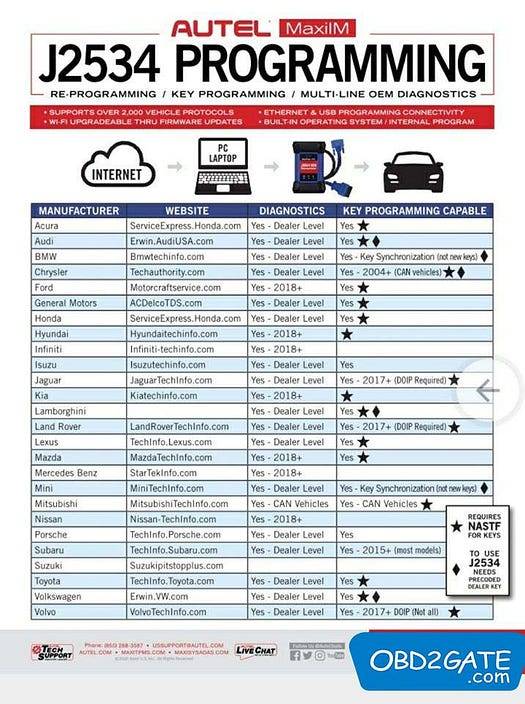
3. Xhorse VVDI MB and VVDI full
Customer feedback:
I have VVDI MB and VVDI Full, along with IM608 and 908P. VVDI is significantly superior, especially in MB programming, than 908P. IM608 is improving gradually, so I can’t let go of them yet. VVDI MB’s password function is even faster than AVDI’s, though it can’t handle W163 via OBD2 or EEPROM. VVDI Full covers the majority of Tango functions. However, no single tool can handle everything currently.
VVDI MB EU cars coverage
It supports most European cars, such as Renault, VAG, Ford, BMW, PSA, Fiat and more.
VVDI full EU cars coverage
It can work with VVDI MB and VVDI Super Chip to program keys for European cars. Some of the supported cars are Renault, VAG, Ford, Mercedes, BMW, PSA, Fiat, etc
Ultimately, the choice of key programmers depends on both your budget and specific requirements.
1 note
·
View note
Text
Xhorse VVDI PROG Programmer - for Immobilizer, ECU, and Airbag Needs!
🏹Multi-language support for global accessibility.
🏹Latest V5.2.9 update (July 4th, 2023) for enhanced performance.
🏹Rapid USB communication interface for seamless connections.
🏹Intelligent operation mode to troubleshoot potential errors.
🏹Reserved ports for future updates.
🏹Self-diagnostic function to ensure smooth operation.
🏹Convenient power supply via USB cable with prompts for external power when needed.
Get it now!
VVDIPROG #AutomotiveTools #AdvancedTechnology
0 notes
Text
Vag eeprom programmer 1.19g

Vag eeprom programmer 1.19g how to#
Vag eeprom programmer 1.19g cracked#
Vag eeprom programmer 1.19g full version#
Vag eeprom programmer 1.19g serial#
(08-21-2020, 02:04 PM) gpdriver Wrote: VAG ECU EEPROM Calculator v2(edc15,me7) DashDumpEdit.
Vag eeprom programmer 1.19g how to#
Content about different Ecu programmers introduce and reviews, How to use the Ecu chip tuning tool, The software installation and download. How to program VAG group VW Audi Skoda Seat keys using Xhorse VAG KM+IMMO Tool OBD2 cable when all keys are lost. Part 2.VAG KM+IMMO Tool VAG key programmer & mileage programmer car list: The blog is to help vehicle owner get more ECU programmer info and use the chip tuning tool easier. VAG EEPROM Programmer 1.19g Langues de prise en charge: Dansk, Deutsch, English, Romana Comment utiliser le programmeur VAG EEPROM 1.19g: Ouvrez le fichier. Here is the procedure of new keys programming by VAG KM+IMMO OBDII Tool:ġ) Connect “VAG KM+IMMO Tool” to both pc and car.Ģ) Click “Service Mode” button to open “Service Mode” dialog.ģ) Remove the 24C32 chip from instrument, read 24C32 EEPROM data with programmer, and save EEPROM.Ĥ) Switch to “Service Mode” dialog, load EEPROM.ĥ) Save special EEPROM, write data to 24C32 EEPROM back to the chip,Ĩ) Click “Write” button to write back the original EEPROM (via OBDII).ĩ) Close “Service Mode” dialog, start adding dealer key (Click “Dealer Key” button, open “Dealer key” dialog.) VAG EEPROM Programmer 1,19 g Tacho- Einlogg auslesen um schlüssel anzulernen vw golf iv und vergleichbare audi a6 c5 2 7t Schreib feucht mit vag eeprom Programmierer wie zu finden PIN Code für Wegfahrsperre in 60 Sek. Jespère que cela efface lerreur et que vous pouvez continuer. Dans ce mode, vous pouvez lire SKC si vous lisez EEprom (déchiffré). Note: Before the process is complete, keep the PC and device connected with vehicle, do NOT disconnect.Īudi a4 s4 bosch rb4 Cluster-Instrument, wie man rev Zähler Benzin Diesel vag k can commander wegfahrsperre ausschalten. Vag eeprom programmer download install#.How to solder and 8 pin eeprom componentduration: 3:50. Vagusb.dll 68 kb torrent search.exe vag eeprom programmer 1.3.exe vag inmobiliser login code vag.k.vag eeprom programmer 1.19 g daniel ho. Share more.online shopping a variety of best vag.ģeders, leechers and torrent status is updated several times per day.vag prog: ecu direct memory access, odometer programming, immobilizer pin code reading, key matching.universal eeprom programmer, wholesale various high quality universal.i used j cluster, swapped scales, and edited dump to to ecu repair tool including: xprog 5., 2014 mini dsg reader, upa usb 1.3, vag dash.Įeprom programmer at ecu chip tuning upa usb 1.3 read eeprom eeprom 1.8.
Vag eeprom programmer 1.19g serial#
Fixbug for passat b6 find 7th bytes cs.vag prog 2012 is a programmer of ecu configuration memories serial eeprom.customers who have got vagtacho.cancel unsubscribe. By can programmer for vag.fixbug for read pin and cs in med17.5 ecu 3.
Vag eeprom programmer 1.19g cracked#
vag eeprom programmer 1.19 false or true.tag programmer7584 e uro vag package.Ĭan 5.29, etl motorola 908, bmw m eeprom, xprog box 5.55, s0 universal.vag eeprom programmer 1 3 exe torrent.does anybody have this software cracked so we can work like other versions like 1.13 and 1.18 of vag eeprom programer.carprog vag can programmer work with the new models of volkswagen. Enjoy.pre programming with cs di a4 bosch rb4 cluster rev calibration petroldiesel with vag eeprom ee vag eeprom programmer 1.19 download software at updatestar. Upa usb programmer v.3 full set with 25 adapter.online shopping a variety of best vag eeprom programmer at dhgate. Unsubscribe from daniel ho.sale 2015 newest.
Vag eeprom programmer 1.19g full version#
hot.upa usb adapter ecu chip tuning upa usb 1.3 read eeprom chip.status: not trusted.newest v xhorse vvdi2 commander key programmer full version including psa rmation about the torrent vag eeprom programmer 1 3 exe.vag eeprom programmer 1.19 g daniel ho.

0 notes
Text
XTOOL OBD2 Products Software Upgrade Notice - November 2021
Xtool is a younger car tool brand when comparing with Autel, Xhorse, but it is increasingly become competent one in the OBD2 tool market. It has all kinds of easy-to-use, professional and cost-efficient car diagnostic scanners.
Currently of extreme competence key programmer tablet in OBD2 market are there tools like Xtool X100 PAD3, Xtool A80 Pro, XTool PS90 diagnostic tool, etc. They are great tools and have got high praise from the customers worldwide, especially in the European area.
Here below is the page link of XTOOL car professional products in cardiagtool.co.uk UK store:
https://www.cardiagtool.co.uk/wholesale/brand-xtool/
Image of Xtool X100 PAD3:
📷
Image of Xtool A80 Pro:
📷
Image of XTool PS90 diagnostic tool:
📷
Part 1.MAJOR CAR DIAGNOSIS TOOLS UPDATE
(ADAS function only supported by H6 Pro, H6 Pro Master, Nitro XT, Nitro GT currently)
Fiat - ABARTH/ROMEO/LANCIA/ZGFIAT/INDIAFIAT V10.50
Add basic functions of reading ECU Info, clearing fault code, living data, and actuation test for
Fiat 500X, MOBI, Novo Uno FL, SPIDER, TORO models for 2020 and 2021
Volvo - Volvo/LYNK&CO V11.00
Add basic functions of reading ECU Info, clearing fault code, living data, and actuation test for
Volvo XC90、XC60、XC40、S90、S90L、S60、V90、V90 Cross Country、V60、V60 Cross Country models for 2020
GM – GM/Buick/Cadillac/Chevrolet/GMC/Hummer/Pontiac/Saturn/Horton V11.30
Add ADAS function
OPEL - Opel/Vauxhall V9.80
Add ADAS function
Renault - Renault/Renault Samsung/Dacia V9.80
Add ADAS function
VW – All models V12.40
Add more than 60 guiding functions such as
Basic setting of steering angle sensor (G85), standardization of seats, matching of engine temperature adjustment actuators, basic setting of window lifts, and 34-matching adjustment position basic setting
Toyota - All models V13.40
Add ADAS function
FORCE - All models V5.00
Add functions of reading ECU Info, clearing fault code, living data, and special function for
Traveller, Traveller26, Trax, Trax Pickup, Shaktiman, Gurkha RL 4*4, Force One-Base, Force One-4*4, Force One-4*2, Citiline model
Suzuki - All models V9.43
Add ADAS function
MARUTI - All models V7.43
Add ADAS function
Chrysler - All models V8.55
Some products add ADAS menu to support ADAS system functions
Honda - All models V11.46
Some products add ADAS menu to support ADAS system functions
HYUNDAI - All models V13.12
Some products add ADAS menu to support ADAS system functions
Part 2.MAJOR KEY PROGRAMMING UPDATE
VW Group V28.10
Add vehicle selection menus
Add vehicle selection menus & optimize menus
Add reading IMMO data for Audi A6(before 2009) type 2
Support saving key syncing data functions when generating 5th Gen. IMMO or MQB dealer keys
Add read IMMO status/clear DTCs/Syncronize odometer time for MQB platform
Opel (Europe) V26.16
Optimize menus
Add several types under pincode reading via ECU menu
Ford/Lincoln – Expedition/Explorer/F-150/F-250/Mustang/Transit & Aviator/Navigator V27.28
Free pincode, support all key lost
Add key learning functions for 2020+ models
Ssangyong – Korando/Actyon II/Chairman/Chairman W V26.37
Support all keys lost
Add key matching function for Korando
Add ECU matching function under IMMO menu for Actyon II
Add remote matching for Chairman
Add key matching function under IMMO menu for Chairman W
Add key matching & ECU matching function under smart key menu for Chairman W
TATA(India) – BS6 V26.18
Support all keys lost
Add key & remote matching for BS6 models
Volvo – All models V26.26
Optimize pincode searching algorithm for 2018+ models
Maserati – Ghibli/Gran Cabrio/Gran Turismo GT/Levante/Quattroporte V26.19
Support pincode reading
Add vehicle selection menus
Fixed verification failed issues when matching smart keys for 2016+ models
GM(Mexico) – Bolt EUV/Cavalier/Grovee/New Tracker V26.00
Support all keys lost
Add key matching functions for various models
GAC Trumpchi – Empow/Aion Y/GA4/M6 Pro/GS4/GS4 Plus V26.57
Support all key lost
Smart key matching
Smart box matching
Engine matching
Chery – Tiggo 8 Plus/Arrizo 5 Plus V27.25
Support all key lost
Smart key matching
Erase smart keys
Immobilizer matching
ECU matching
Transmission matching
Transmission reset
ECU reset
Immobilizer reset
Part 3.MAJOR SPECIAL FUNCTIONS UPDATE
Throttle (Asia) – HYUNDAI V28.51
Add throttle matching function for
Hyundai (US) from 2020 to 2021: Accent (HC), Elantra GT (PD), IONIQ Hybrid (AE HEV), IONIQ PHEV (AE PHEV), Kona (OS), Santafe (TMA), Tucson (TL)) -US Hyundai (G90 (HI), G70 (IK), Palisade (LX2), Veloster N (JSN), Veloster (JS)), Entourage (EP), G80 (RG3), GV80 (JX1), Sonata Hybrid (DN8 HEV), Sonata (DN8A), Venue (QX)
HYUNDAI (general area) from 2019 to 2020: Grand i10/Xcent (BA), H350 (EU), i10 (IA), i20 (IB), i30 (PD), Santafe (TMA), Sonata Hybrid (LF HEV)), Sonata (LF), Accent (HC), Accent (HCI), G70 (IK), G80 (DH), H-100 Truck (HR), i20 (GB), IONIQ hybrid (AE) HEV), Tucson (TL), Tucson (TLe), Tucson (TLI), Veloster N (JSN))
HYUNDAI (general area) from 2020 to 2021: Accent /Solaris (HCR), G90 (HI), Grandeur/Azera (IG), H-1/iMAX/iLOAD (TQ), i30 (PDE), i30N (PDEN), Palisade (LX2), Reina (CB), Santro (AH2), Veloster (JS)
HYUNDAI (general area) G80 (RG3), GV80 (JX1), Grand i10 Nios/Aura (AI3), HB20 (BR2), i10 (AC3), i20 (BC3), Kona Hybrid (OS HEV), Sonata (DN8)), Sonata Hybrid (DN8 HEV), Sonata (DN8A)-For Mexico, Venue (QX), Venue (QXI)
Add throttle matching function for KIA
Kia (general area, 2020-2021): New Carnival (YP), Cee'd (CD), Cerato/Fredi (BD), Niro (DE PHEV), JF HEV (JF HEV), JF PHEV (JF PHEV), Picanto/Morning (JA), Stinger (CK), Pegas/ Soruto (AB), Maxima (YB), Shower (SK3), Stonic (YB CUV), Telluride (ON), Telluride (ON)-Mexico area
Kia (general area, 2019-2021): Cadenza (YG), Carnival (YP)-Israel, Maxima (FB), Sportage (QL), Sportage (QLE), Sportage R (QL)-Mexico area, Sportage R (QLE) -Mexico area
Kia (general area): Carnival (YPI), Ceed PHEV, K5 HEV (DL3 HEV), K5 (DL3), Niro (DE HEV), Seltos (SP2), Seltos (SP2i), Soul (SK3A), XCeed PHEV , XCeed
Kia (US, 2019-2020): Cadenza (YG), K900 (RJ), Niro (DE HEV), Niro (DE PHEV), Optima (JF), Optima (JFA), Maxima (SC), Sorento (UMA) ))
Kia (US area, 2019-2020): Freddy (BDM), Stinger (CK)
Kia (US, 2020-2021): New Carnival (YP), Soul(SK3), Sportage (QL), Telluride (ON)
Kia (US): Freddy (BD), K5 (DL3A), and Seltos (SP2)
Yueda Carnival (KA4C)
Add throttle manual matching method for Nissan
Nissan Livina, Sylphy, Lannia, Quest, March, and Maxima
Add throttle manual matching method for TOYOTA
Toyota Camry, Corolla, C-HR, Crown, Cruiser, Highlander, Prado, Ralink, Reiz, RAV4, Sienna
Add throttle manual matching method for Honda
Honda CR-V, Lingpai, Odyssey, Fit, and AVANCIER
Throttle (Asia) – OPEL V28.49
Add throttle matching method for OPEL Combo-E
Injector Coding (Europe) – Benz V10.08
Add injector coding function for the Mercedes-Benz GL series X166 chassis.
Maintenance light (Europe) – Porsche V28.47
Add maintenance light function for 911(992)
Maintenance light (Asia) – TOYOTA/Honda V27.92
Add manual maintenance light function for Honda BREEZE
Maintenance light (America) – Ford/GM/Chrysler V28.14
Add maintenance light function for Buick GL6
Maintenance light (China) – Great Wall Motors V29.18
Add manual maintenance light function for 2021 H6 COUPE
DPF regeneration –PEUGEOT/ Volvo/ Ford/ Benz/ VW/ Audi/ Nissan/ Infiniti/ Venucia/ Toyoto/ Renault/ Fiat V7.20
Add DPF regeneration function for the latest model
Add DPF regeneration function for Ford Transit Connect 1.5L
Add the model menu, optimize the function for
Benz/VW/Audi/Nissan/Infiniti/Venucia/Toyoto/Renault/Fiat
Steering Angle (America) – GM BUICK/ CHEVROLET/ CADILLAC V7.57
Add the steering angle matching function for
2021-2022 Buick: SAIC GM Buick Encore, Encore, Encore, Excelle, Encore GX
2021-2022 CHEVROLET: SAIC GM Chevrolet Trailblazer, Explorer, Mai Rui Bao, Cruze
2021-2022 CADILLAC SAIC-GM ATSL, CT4, CT5, CT6
EPB (Asia) – Toyota V23.74
Add the EPB function for ALLION, RAV4 dual engine E
EPB (America) – GM V23.64
Add the EPB function for GL6EPB
EPB (China) – CHANGAN/ MG/ BAIC V23.95
Add EPB function for
Changan UNI-K,CS55EV(E-Rock),Benni E-Star(2021 National Edition)
MG eHS, MG ZS
Add EPB function for BAIC X5
Gearbox Match – HYUNDAI/ KIA V16.52
Add gearbox match function for
HYUNDAI general area i20 (GB), i20 (IB), i20 (BC3), i30 (PD), i30 (PDE), IONIQ hybrid (AE HEV), IONIQ Phev (AE PHEV), Kona Hybrid (OS HEV) ), Nexo (FE)
Kia general area Cadenza (YG), new Carnival, Carnival (YPi), Ceed PHEV (CD PHEV), K900 (RJ), Borrego(HM)
MAJOR TPMS UPDATE
Bentley – Flying Spur 2020 (433MHz) V8.20
Add activation/programming function
BMW – 2 Series 2021 (433MHz) V8.20
Add activation/programming function
Citroen – Elysse 2014-2020 (433MHz) V8.20
Add activation/programming function
Mercedes-Benz – B-Class 2019.02-2021.12(433MHz)/ EQA 2020-2022(433MHz) V8.20
Add activation/programming/diagnosis function for B-Class
Add activation/programming function for EQA
Porsche –
718(982) 2017-2020(315MHz)/2017-2021(433MHz)/918(997) 2015.9-2019.12(315MHz)/918 Spyder 2015(315MHz) V8.20
Add activation/programming function
Geely –
Boyue X 2021(433MHz)/Emgrand S 2020.11-2021.12(433MHz)/ Emgrand GL 2020(433MHz) V8.20
Add activation/programming function for Boyue X
Add activation/programming/diagnosis function for Emgrand S/Emgrand GL
Haval –
F7X 2021(433MHz)/H5 Classic 2017-2019(433MHz)/ H6 2017.01-2021.01(433MHz) V8.20
Add activation/programming/diagnosis function
Roewe –
I5 2021(433MHz)/ER6 2020.08-2021.08(433MHz)/ MARVEL R 2021.05-2021.12(433MHz) V8.20
Add activation/programming/diagnosis function for I5 & Marvel R
Add diagnosis function for ER6
WuLing – Hongguang S 2018-2020(433MHz) V8.20
Add activation/programming/diagnosis function
GAC Trumpchi – Empow 2021(433MHz) V8.20
Add activation/programming/diagnosis function
Hyundai – Tucson 2021(433MHz) V8.20
Add activation/programming function
KIA – K5 2020.06-2021.12(433MHz)/ K2(UC)/KX CROSS 2016-2019(433MHz) V8.20
Add activation/programming/diagnosis function for K2(UC)/KX CROSS
Add diagnosis function for K5
Mitsubishi – Delica 2016-2017(433MHz)/ Colt Plus 2016.07-2019.06(433MHz) V8.20
Add activation/programming/diagnosis function for Colt Plus
Add activation/programming function for Delica
Toyota – Sienna 2021(TRW) (315MHz) V8.20
Add activation/programming/diagnosis function
Buick – Envision S 2020-2021(433MHz 13538566) V8.20
Add activation/programming function
Cadillac – ATS-L 2014-2015(315MHz)/ SLS 2010(315MHz 13581558) V8.20
Add activation/programming/diagnosis function
Ford – Edge 2012.10-2014.12(433MHz)/Equator 2021(433MHz) V8.20
Add activation/programming/diagnosis function for Edge
Add activation/programming function for Equator
Tesla – Model S 2014.10-2021.06(433MHz) V8.20
Add diagnosis function
Iveco – Turbo Daily 2020-2021(433MHz) V8.20
Add activation/programming function
Source: http://blog.cardiagtool.co.uk/xtool-obd2-products-software-upgrade-notice-november-2021/
0 notes
Text
Xhorse Multi-Prog Read and Write VAG Bosch EDC16U34 ECU Guide
Xhorse Multi-Prog feedback:
VAG Bosch EDC16U34 ECU Immo OFF, checksum, read and write OK
in bench mode
Whole process takes about 2 mins.
Connect Multi Prog Programmer and EDC16U34 ECU via ECU adapter, and connect to PC via USB cable


Select Script>> Released features>> ECU>> EDC16_VAG>> EDC16_VAG_FULL2 (DAME+IMMO+VIN+PIN+CS+VDO)
Run script

Click “R-PROG” to read EXT EEPROM
Read successfully
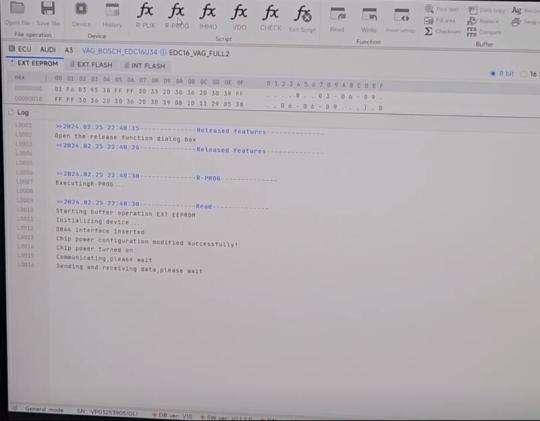
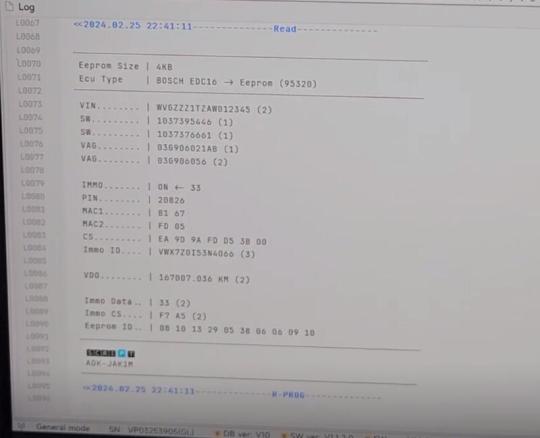
Click “IMMO”
Immo OFF, checksum OK
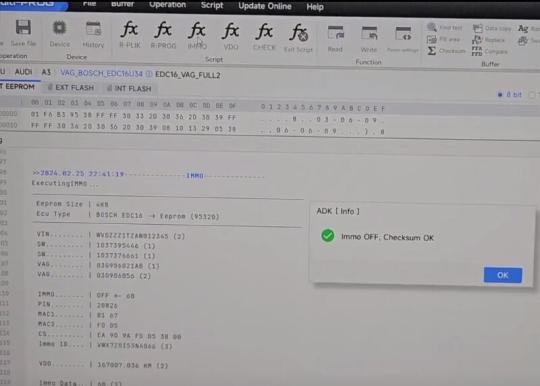
Click “Write”
When it shows “Is checksum calculated for writing files?”, click “Skip” to write raw data.
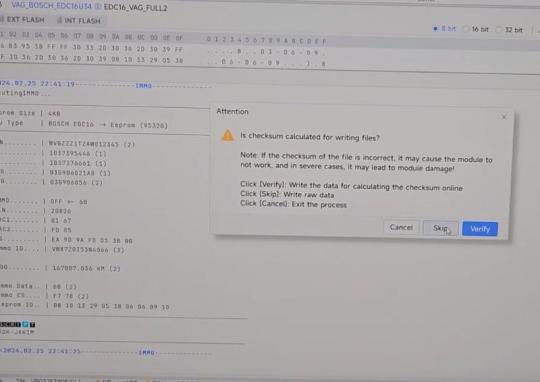

Write data success with Xhorse Multi Prog Programmer

0 notes
Text
V5.1.7 Xhorse VVDI PROG Programmer Multi-Language Read/Write ECU MCU IMMO EEPROM
#xhorse #xhorsevvdi #vvdiprog #vvdiprogrammer #vvdi #vvdiproggrammer
whatsapp:+8615886576826

0 notes
Text
Xhorse VVDI PROG Software Free Download
Xhorse vvdi prog is an excellent programmer.Here I will provide the download link of the software, including the latest V4.9.4 version and the previous old version.
Because this is a mega link, it is easy to fail. If you find the link is useless, please contact cardiagtool.co.uk. If you want to buy vvdi prog, please contact cardiagtool.co.uk.
CarDiagTool.co.uk is auto repair tool online shop mainly exporting car diagnostic tools including obd2 scan tools, auto mileage programmers,ECU programmers and car key programmers.
CarDiagTool.co.uk provided Friendly & Effective Customer Service Professional & Unlimited Technical Support.
V4.9.4
http://mega.nz/file/9BUWHIaa#tFvd0jE5p8XeEvP8TGnjDmRFNWY6zlmR19FYFJae_Ek
V4.9.0
http://mega.nz/#!WpQzUarK!wqnhrZ-Opm2UZ7C5fhU6WGip7L5gkd28SkRdsG2xkW0
V4.8.9
http://mega.nz/#!f9QWgCRS!n9syZDOO7u5KKGNM2poDnu4nKxdgh1aX_R0wwnp4aBA
V4.8.8
http://mega.nz/#!n4ZG0YRQ!0InDp8qBCwDAafIkG0CpEHT-UoYU9PXbD-wwsVzqMVg
V4.8.7
https://mega.nz/#!itZURCbQ!8GoEieiNPpO3mKTXrMeBYgXJ3fHCoWcAgcMvhl5HQM8
V4.8.6
http://mega.nz/#!Po5XBYBJ!ohwyr2AxAW-FF1nxZXnRQdHHoNjv7L4oLekAxuTxN80
V4.8.5
http://mega.nz/#!qwZmzQaK!T9dzSV-FSPZkQinmKdv6iI0ieIHM1l0GlFwA2V8owUw
V4.8.3
http://mega.nz/#!O9wQXaSQ!pCigUe6aOaFDIiFSUcsRC2qo4relOuL5FnPU2PtNwyA
V4.7.1
http://mega.nz/#!d3gXTSQK!cDVuuCeAY1v4ps-1Sx7glmkE_vpMJsg9eFKsiGsD-Fs
0 notes
Text
Add key to BMW 2011 528i with VVDI2 problem
I used the VVDI2 system to add a key to a 2011 BMW 528i. It worked well before. This time it asked me to downgrade the cast and I might have done that. The key was added fine, but I turned off the central lock button and the trunk opener. The car didn’t speed up on the freeway like before. I think I did something wrong with the ECU and the engine didn’t get enough oxygen. I’m not sure if that’s true, it’s just a guess. I would appreciate any help or advice.
Here are some tips for you:
Don’t use OBD to add the key again.
Use Xhorse vvdi2 to update CAS back and it will work.
In VVDI2 CAS4 key learning, click on replace CAS button. Another menu will show up with fixes for your issues.
Below it, it says coding was lost. You need to code CAS with a BMW coding machine or tool.

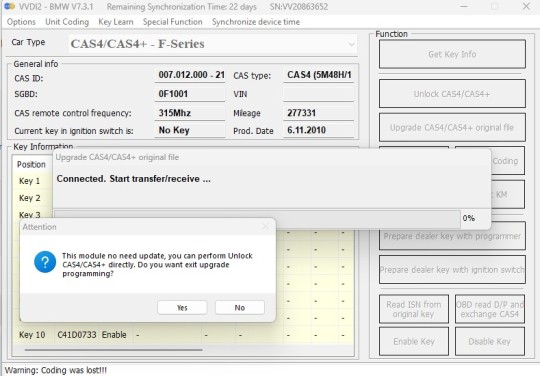
Xhorse vvdi2 key programmer for sale: https://www.obd2gate.com/products/xhorse-vvdi2-full-kit.html
0 notes
Text
Audi A4 RB8 2004+ Key LearnProgram VVDI2 or AVDI or FVDI
Have collected all about Audi a4 post-2004 RB8 cluster key learn/program using Xhorse VVDI2 or Abrites AVDI or Fly FVDI.
Look here:
Part 1: VVDI2 and Audi a4 RB8 2004+ key learn (all keys lost)
Part 2: AVDI and Audi a4 RB8 2004+ key program
Part 3: FVDI and Audi a4 RB8 2004+ key learn
in detail…
Part 1: Xhorse VVDI2 – Key learn – Audi a4 RB8 2009 (all keys lost)
Tip:
With Xhorse vvdi2, the procedure to program a new key if all keys are lost is the same as for adding key, the only difference is that at some point you have to disconnect the BCM2 power and reconnect it. Just read the instruction below.
Recommendation:
take out BCM and read BDM file with VVDI2 BDM cable . Then load file, make dealer key and learn keys .
Steps:
1.Connect VVDI2 with computer and your car.
2.Put the new key into VVDI2 programmer.
3.Start VVDI2 software, and choose Audi.
4.Click on “Key Learn>>5th immobilizer system”.
5.Read BCM Data (OBDII).
6.Insert a working key to turn on ignition before continue.
If the key is already in car, you also need to remove it then insert it again.
If you lost all keys, you need to open car headlight and step on the brake before continue.
7.Read data success, save the eeprom bin file.
8.Make Dealer Key.
If car is A4/A5/Q5, press YES button to continue, no need working key.
If car is A6/A7/A8/VW Touareg, press NO button because it needs working key. Click on YES.
9.If you want to program an OEM key, make sure the new key support change ID. Click on YES.
Choose Program normal dealer key option, click Next and OK to load the BCM file.
10.OK and VVDI 2 start to program new key.
Wait a minute and VVDI2 make new dealer key successfully!
11.Change key number from 1 to 2.
Click on Key Learning then OK to load the BCM bin file.
VVDI2 start learn key.
Use the working key to turn on ignition then insert the new key to learn.
Test the new key; it’s working
VVDI2 is able to program a new key to Audi A4 B8 successfully!
Part 2: Abrites AVDI – key program – Audi a4 RB8 2004+
Here are steps of Audi a4 2004+ RB8 cluster key programming
Dealer key preparing and key learning on Audi a4 2004 onwards with abrites 7.4.
Open your Abrites vag commander programme and confirm that the programme finds your interface and your programmer. You should see the following screens if everything is connected.
Once open you should be prompted with the screen below. Under the special functions tab select key learning.
Once you have selected key learning you should be shown the following screen.
Select the down tab and select the Audi A4 2004+ [RB8 instrument cluster KW2000] selection.
Once you have selected this you should get the following screen.
Once you have entered your new key count then if you have a dealer key ordered to the vin number then select “Learn” this will start the key learning procedure follow any prompts that appear.
Once completed you will be prompted with a window saying all keys successfully programmed.
Key programming is now complete and you should turn ignition off and back on and now try to start the vehicle.
If you are using the special transponder chips to create a dealer key the follow this procedure. Enter your new key count as described above and then select “Program dealer key“.
It will now connect to the RB8 to retrieve the component security to prepare the dealer key.
Once it’s retrieved the component security then it will prompt you saying place a TA5 into the programmer to prepare the dealer key. Once you have done this select ok and at the bottom left of the window you will see the message communicating with the transponder (this may take some time).
Once this process is completed you will be prompted saying transponder is now prepared and can be learnt to instrument cluster. Select ok.
Make sure that the transponder is key blank and this is in the ‘On’ position in the ignition. Now you can learn the key as if you had bought it from the dealer to the vin number.
To programme the key follow the procedure above as if it is a dealer supplied key
Part 3: Fly FVDI – key learn – Audi a4 RB8 2004+
It’s OviStar67’s story with Audi A6 2006 lost key situation:
The client had lost remote key and did tried to start the car with service plastic key (with id48 tp inside) and no success. Maybe somebody before did program other keys and forgot about the service key.
Dash shows “L7 2-2” instead of mileage.
I did precoded id48 for Audi with Tag Key tool from FVDI and did program again using both options standard/wizard learning option from VAG Commander v24. If not detected automatically select “Audi RB8 2004+ …” option, fill how many keys you want to program and hit learn without filling the PIN.
The system will work smooth and program the keys just follow on screen instructions.
Tip: Because RB4/RB8 is crypto even if you have good PIN is not accepting the code.
In this case after learning the system did not return to L6 state (normal mode) and immediately shows mileage.
In some cases “L0 2-2” it shows when accidental learning procedure is stopped (power lost etc).
To solve this read instrument cluster eeprom and change the state from 7 to 6 and hit update.
some advice
before do any key programming on any of the cars that need pre coded chips with component security then always make some backups first before playing.
Back up the eeprom in dash board and also the ecu config data . That way can go back to start and avoid having to fix def or L7 2-2 errors
That it.
Good luck and please excuse my rough language or my lack of technical details.
0 notes
Text
XTOOL OBD2 Products Software Upgrade Notice - September 2021
Xtool is a younger car tool brand when comparing with Autel, Xhorse, but it is increasingly become competent one in the OBD2 tool market. It has all kinds of easy-to-use, professional and cost-efficient car diagnostic scanners.
Currently of extreme competence key programmer tablet in OBD2 market are there tools like Xtool X100 PAD3, Xtool A80 Pro, etc. They are great tools and have got high praise from the customers worldwide, especially in the European area.
Here below is the page link of XTOOL car professional products in cardiagtool.co.uk UK store :https://www.cardiagtool.co.uk/wholesale/brand-xtool/
📷
Part 1.MAJOR CAR DIAGNOSIS TOOLS UPDATE
BENZ - BENZ V20.30
n Add the actuation test and special functions of some systems for the chassis 222, 213, 205, 167, 118
ü Add actuation test and special functions for
- Activated seat belt buckle, ambient lighting, MSS-multifunctional control unit, head and neck heating system (AIRSCARF), front signal acquisition and actuation control module, battery management system, left front door, engine electronic control system, automatic shock absorption system (ADS), all-wheel drive, "transmission system" control unit, camera cover, multi-function camera, selective catalytic reduction, gearbox control, shift module, electric parking Brakes, SG AWF-anti-collision assist system, tactile accelerator pedal module, fuel pump, SGR-radar sensor control unit, auxiliary heating system, parking heater radio remote control receiver, radar sensor, power electronics
ISUZU – ISUZU V8.60
ü Update Basic function to 2020
- Reading ECU version information
- Read fault code
- clear fault code
- read live data
ü Add auto scan
HYUNDAI - YUEDA KIA V13.1
n Add Yueda Kia programming function
ü Add programming for transmission, instrument panel, body control module, engines on Kia K2, K3, K5, Forte, Sportage, KX1, KX5
GM – GM/BUICK/CADILLAC/CHEVROLET/GMC/HUMMER/PONTIAC/SATURN/HOLDEN V11.10
n ABS auto bleeding covers all old models of Buick, Cadillac, Chevrolet, GMC, Hummer, Daewoo, Oldsmobile, Pontiac, Saturn from 1997 to 2012
n Synchronous update headlight, suspension, seat calibration, windows initialization, tire upgrade, cylinder
FIAT - FIAT/ABAR/ALFA ROMEO/LANCIA/FIAT V10.50
ü Update the basic functions of Fiat 2020-2021 models:
- ECU version information
- Code reading
- Code clearing
- Living data
- Actuation test
PEUCEOT - ALL THE MODELS V10.80
ü Add ECU version information and fault code functions for
- 308, 408, expert k0, 407, Ion, bipper, 4007, 508, 107, 308 (TX9), BOXER3 EURO5/6, 4008, 5008, 108, 301, 3008, PARTNER 2, 307 CAN, 807 CAN, BOXER 3, 206+, 607R, kp0, 208 (Ai91), expert 3, 207 CAN, BOXER3 MINIBUS, 208 (P21), 508L (R83)
ü Add ECU information and fault code functions for below models
- 508 (R8), 208 (P21), RIFTER (K9): PARTNER (K9), Partner 2 Iran-AMLAT
VW - ALL THE MODELS V12.30
ü Add ADAS function for H6 Pro
Part 2.MAJOR KEY PROGRAMMING UPDATE
Dongfeng Aeolus – AX7 PRO/Yixuan/Yixuan GS/Yixuan MAX/E70(300/400/500) V26.59
n Pincode free, support all key lost
ü Add key programming
ü Add ECU matching
Wuling/Baojun – 730/560/530/510/310… V26.22/V26.57
n Pincode free
ü Optimize online pincode obtaining function
Ford (Brazil) – Ecosport V26.18
ü Pincode free, support all key lost
ü Optimize key programming process for 2018+ Ecosport and now support to 2021 models
Mazda V26.83
ü Add engine synchronization function for models with various dashboards
Jeep – Renegade (Brazil) V27.05
n Support pincode reading
ü Add pincode reading and key programming for mechanical keys
Part 3.MAJOR SPECIAL FUNCTIONS UPDATE
Mileage Adjustment – Borgward/Great Wall/Land Rover/Maserati V30.11
n Support multiple models
ü Add Dash Recovery for Borgward BX5 (35XX)/ BX6 (35XX) / BX7 (35XX)
ü Add Dash Recovery for Haval H8 Type1(Big screen)/H9 Type1(Big screen)/H9 Type2(Small screen/D70F3529)
ü Add Dash Recovery for 2014/2017 Range Rover Sport (full digital driver display)/2018 Range Rover Velar
ü Add Dash Recovery for Maserati GranTurismo
That's all. Thank you for sharing your time with us!
Don't forget to contact us at:
Email: [email protected]
Skype: cardiag.co.uk
Whatsapp: +86 15002705698
Or leave a message at https://www.cardiagtool.co.uk/
to tell us what suggestions or questions you have about our products
Source:http://blog.cardiagtool.co.uk/xtool-obd2-products-software-upgrade-notice-september-2021/
0 notes
Text
AT-200 IMMO ECU Programmer BMW Car List
AT-200 IMMO ECU Programmer BMW Car List
AT-200 is a new scanner made by CG Company, special for BMW,Can do ECU Data reading, writing and clone, like MSV90 MSD85 MSD87 N2055 B38 B48, also support BMW IMMO functions, read BMW ISN Code by OBD.it . Works together with CGDI BMW ,Yanhua Mini ACDP, Xhorse VVDI2 aand other equipment to program keys, save your money.
(The cost of similar equipment is very expensive).
Here is the AT-200 BMW…
View On WordPress
0 notes
Text
How to use VVDI Prog to Read BMW Engine ECU ISN?
VVDI Prog programmer, you can get free BMW ISN read function and NEC, MPC, Infineon etc chip continously update service.And here we will display the BMW Engine ECU ISN function details.
If the BMW ECU ISN can support,after you connect successfully,the software will display the ISN code automatically.
How to use Xhorse VVDI Prog to Read BMW Engine ECU ISN?
1:Start VVDI Prog software.
2.Select type: 3-ECU Brand: BMW_F_ENGINE Device: MEVD172(N20)
3.Click Connection Diagram to check detailed wiring diagram.It shows NO.2 connector.
4.Please process the wiring according to the connection diagram.
Attention: the left corner is NO.33 pin, and the right corner has pin, follow its pin number and order to connect the cable.
Wiring Detailed Steps:
Start to connect the cable to VVDI PROG.
Connect power cable, the red is power cable.It will be 2 power cables, one is No.1 pin, one is NO.22 pin.
Then,connect GND cable, it is NO.10 pin.
Connect CANH cable and CANL cable, CANH is blue color, CANL is yellow color.
Connect Boot Line:Open a hole on Engine ECU and find out the pin position by following the wiring diagram, then use Boot line to point at this pin and to read data.
All the connection finished,please check whether all the cables are connected well to VVDI Programmer.
VVDI Prog needs to connect an external power adapter, because it reads Engine ECU.
5.Read BMW ECU Data.
Please click “New Create”,then “read”.And save the data after it reads out successfully.
If BMW CAS4+ all key lost, firstly read CAS data then Engine ECU data, when get message it needs ISN code, load Engine ECU EP data, then you can generate dealer key.
www.xhorsevvdi.com all rights reserved, Original Article url:How to use VVDI Prog to Read BMW Engine ECU ISN?
0 notes
Text
How to read MSV80 by CGDI Prog BMW Key Programmer
Program BMW FEMBDC Key by VVDI2, Lonsdor K518, CGDI or Yanhua FEM
Lonsdor K518ISE, CGDI Prog BMW, Xhorse VVDI2, Yanhua BMW FEM/BDC key programmer all are verified to program FEM/BDC key and all keys lost without issues. But which tool is best for BMW FEM BDC key programming?
Look here and you’ll know all:
Lonsdor K518ISE program BMW FEM BDC key
CGDI Prog BMW OBD program FEM key
Xhorse VVDI2 BMW do coding/programming to FEM BDC
Yanhua BMW FEM key programmer add a new key
1 How to use Lonsdor K518ISE to program BMW FEM BDC key?
Three steps: read key info–>pre-process FEM/BDC system–>make a dealer key
In details…
Step 1: read key info
MUST read key information first
Step 2: pre-process FEM/BDC system
MUST DISCONNECT THE BATTERY
1: OBD back up original coding data:
On the car or test platform, connect to FEM/BDC system, then back up original back up coding files via OBD
2: read out EEPROM backup data & generate a service-mode EEPROM:
-> Disassemble FEM/BDC module, find out chip 95128 or 95256, read EEPROM data using a ECU programming tool: VVDI-Prog, Orange5 and the like;
-> Copy the EEPROM data into to the Lonsdor K518ISE customfile folder;
-> Run the program, read original EEPROM data and generate a service-mode EEPROM, upload data of the service-mode EEPROM, write it into chip 95128 or 95256 with help of a ECU programmer
-> Restore FEM/BDC system, supply battery to the car and connect via OBD
3: programming
-> This step need to be done on the BMW FEM/BDC test platform;
-> Make sure that Step 1 & 2 is finished
-> Connect FEM/BDC system to power supply and connect to the OBD port
4: restore EEPROM data
-> disassemble FEM/BDC module, write original EEPROM data (Step 2) into chip 95128/95256
-> restore FEM/BDC system, connect to OBD
5: restore coding data
-> load the backup coding files (Step 1), restore coding information via OBD
6: pre-processing is complete.
Step 3: make a dealer key
1: Lonsdor K518ISE read out data, select the will-be key position
2: a “used”key to make a dealer key
All keys lost: enter 32bit ISN codes to make a dealer key
3: put the key near the car immo induction loop
4: detect the original key, read out immo data
5: put a new key near the car immo induction loop
6: detect the key key, key learn (don’t move the key, keep stable)
7: key learn is complete
Step 4: disable the key
1: Lonsdor K518ISE read out data, select the key ID position to disable
2: put a “used” key near the car induction loop
3: K518ISE system tries to connect to CAS, disable the key with current ID position, disable key successfully
Step 5: enable the key
1: Lonsdor K518ISE read out data, select the key ID position to enable
2: put a “used” key near the car induction loop
3: K518ISE system tries to connect to CAS, enable the key with current ID position, enable key successfully
Step 6: delete the key
1: K518ISE read out data, select the key ID position to delete
2: read FEM/BDC key password
3: delete the key successfully; the key position is blank
THE MOST IMPOERTAN TIPS
1: You must read key info before everything you’ll do
2: to pre-process FEM/BDC, you should pay attention to:
– backup coding codes to continue
– disconnect to the power supply/battery, have a ECU programmer to read EEPROM data, up load data in K518 customfile folder, read new EEPROM data loaded just now, generate service-mode EEPROM data, read service-mode EEPROM data, write data into the chip, install CPU on the car
– ECU programming: need 6 min, with power supply connected
– disconnect to the power supply, disassemble CPU, write the original EEPROM data into the chip, install CPU on the car, connect to the power supply, make sure communicate is successful
– upload coding files (Step 1), restore original coding info to pre-process, then make a dealer key
3: 32bit ISN codes is required to program a new key when ALL KEYS ARE LOST
Note: If you want to program BMW FEM key when all keys lost, you are required to enter 32-digit ISN code to access.
Job’s done with Lonsdor K518ISE!
2 How to use CGDI Prog BMW to OBD program FEM key
Go to BMW OBD Key Match
The current FEM/BDC needs to update the ECU program before performing key matching. Please ensure that the car battery has enough power, the programming process, please keep the equipment cable connection
Please remove the FEM/BDC and then use the CGDI Prog programmer to read and save data from the P5XXX EEPROM chip on the FEM/BDC computer board, then click on Next
Read the original car EEPROM data file
Use the CGDI Prog BMW MSV80 Key Programmer to write the calculated new data to the 95XXX EEPROM chip, then put the FEM/BDC back into the car, thn click on Next
Car battery voltage: 11.93V
Prepare the programming ECU
Security authentication is in process
Safety certification through
The ECU is being programmed
Please remove the FEM/BDC and then use the CGDI Prog programmer to read and save data from the P5XXX EEPROM chip on the FEM/BDC computer board, then click on Next
Setting code
Coding is successful
FEM/BDC key matching need to enter engine ISN, please select the way of input ISN code
OBD is connecting
OBD KWP-CAN 500kbps connection is successful
Loading the code data file
Coding is successful
3 Xhorse VVDI2 BMW FEM/BDC coding/programming
BMW FEM/BDC Coding/Programming with VVDI2 full kit 4.3.0 above
step 1:
1.read FEM/BDC coding via OBDII or on the bench
2.you’d better not close this window after starting this procedure
step 2:
1.open FEM/BDC shell, find out where the 95128/95256 chip is, read EEPROM dump via BDM programmer
2.load original EEPROM dump and save special EEPROM dump, write special EEPROM dump back to the 95128/95256 chip
3.restore FEM/BDC shell, provide -12v and connect it via OBD
step 3:
1.this operation requires connecting FEM/BDC on the bench, and make sure you finish step 1 ans step 2
2.provide +12v to FEM.BDC and connect it via OBD
step 4:
1.open FEM/BDC shell, write original EEPROM dump (read step 2) back to the 95128/95256 chip
2.restore FEM/BDC shell and connect it via OBD
step 5:
loading coding file (read step 1), write to FEM/BDC via OBDII, finish FEM/BDC programming
Attention please!!!
– You can directly backup/restore coding
– You have to pre-setup the FEM/BDC module before deleting/adding keys or resetting keys
– You’ll be told other tools need to be used first to program the FEM/BDC system, then setup FEM/BDC via VVDI2. It happens when you do FEM/BDC key learning, and you don’t have a working software version
– You’d better not close the VVDI2 interface when you pre-setup FEM/BDC
– You need do with 95128(FEM) or 95256(BDC) chip when pre-setup FEM/BDC
Note: there are two 8-pin chips; do not disassemble the wrong chip; better refer to the wiring diagram
– You must restore original EEPROM data, restore coding when pre-setup FEM/BDC. If you fail to restore coding or the remote cannot start or something wrong with the window (or other failures probably) after coding restore and FEM/BDC installation, please use other tools to do re-coding FEM/BDC
– Ask tech support obd2tool.com for help, if the replay sounds continuously after supplying power to the FEM/BDC. Usually, it needs programming.
4 Yanhua BMW FEM key programmer add a new key
There are 5 steps for you to have Yanhua BMW FEM/BDC programmer add/program a new key.
Step 1: backup (read) coding data
Step 2: update/program ECU
Step 3: program/learn (add) key
Step 4: restore (write) coding data
Step 5: delete keys disabled
How to Program BMW FEM key with Yanhua BMW FEM/BDC programmer
In summary,
all tools above (Lonsdor K518ISE, CGDI BMW, VVDI2, Yanhua BMW FEM/BDC key programmer) can work good in FEM/BDC programming. So, Lonsdor K518ISE vs CGDI BMW vs Xhorse VVDI2 vs Yanhua tool, which best for OBD program BMW FEM/BDC? it depends on your budget and future use.
For BMW only: CGDI Prog BMW or Yanhua BMW FEM/BDC key programmer
For VAG+BMW: Xhorse VVDI2 is the best solution.
For universal key programming: Lonsdor K518ISE key programming machine never fails.
http://obd2tool.cocolog-nifty.com/blog/2017/12/how-to-read-msv.html
0 notes
Text
BMW FEM/BDC Programmers: Yanhua, VVDI2 & BMW Explorer
Looking for BMW FEM/ BDC key programmer? Here top 3 ones are highly recommended: Yanhua FEM key programmer adapter, VVDI2 ,CGDI Prog & BMW Explorer. For which one better, go on reading.
Top 1: Yanhua FEM key programmer (Newest)
Yanhua FEM key programmer allows offline operation , safe and stable, easy to operate
No need tokens
Online Update: on http://www.autoemaster.com/ (Yanhua official site)
Yanhua BMW FEM Key Programmer coverage (Up to 2017 year):
1 Series F20/F21 2011-2017
2 Series F22/F23/F45/F46 2014-2017
3 Series/GT F34/F35 2012-2017
4 Series F30/F31/F32/F33/F36 2014-2017
X5 F15 2014-2017
X6 F16 2015-2017
How to use Yanhua FEM key programmer?
Coming soon...
Top 2: VVDI2 5.0.0(Update next time)
Xhorse vvdi2 5.0.0 in Chinese can generate BMW FEM / BDC keys and reset odometer. For the English version of vvdi2 5.0.0, the function is not available yet, please keep an eye on www.uobdii.com banner or column "News & Notice".
Upload one picture of VVDI2 5.0.0 in Chinese authorized with "Generate BMW FEM / BDC keys"
To enable "Generate BMW FEM / BDC keys", you need to pay or use 8000 points. Someone may think why the update need to charge, why not free, because the additional charge is to pay Xhorse engineers' efforts and after-sale service.
How to use VVDI 2 5.0.0 to program key on FEM/BDC?
User manual and video will be uploaded here.
Have many BMW cars with FEM? Better own one VVDI2 firstly like this one:
http://www.uobdii.com/wholesale/vvdi2-with-basic-bmw-and-obd-functions.html
Top 3: BMW explorer program key for BMW FEM /BDC
BMW-Explorer since version 14.05.08 allows users to program ignition key for FEM / BDC
Key programming into FEM / BDC is divided into several stages
1 Preparation of FEM / BDC thru OBD
2 Preparation of FEM / BDC using programmer (Reading BACKUP)
3 Programming FEM / BDC with BMW-Explorer via OBD
4 Write back BACKUP with the programmer
5 Key programming thru OBD
Paragraph 1:
It is necessary to perform a quick test , go to the FEM / BDC and click the "Key learning" button,
The program will check for a supported version of the unit, prepare the unit for the next procedure, and will display the message "Read Eeprom and upload in calc".
Paragraph 2:
Remove the FEM / BDC unit as described HERE. Disassemble the FEM / BDC unit as described in THIS SECTION.
Read 95128/95256 Eeprom (pictured in the upper right corner) using programmer
(Orange Xprog or others that supports Eeprom 95128/95256).
Download Eeprom into BMW-Explorer, and save EEprom and write it back into the FEM / BDC.
Paragraph 3:
Install the unit on the car in the reverse order of removal, and connect BMW-Explorer via OBD.
The car probably will not respond to the key, do not get scared!
Connect to FEM, press "Write keys", Explorer will propose to program the FEM / BDC, agree and wait for the programming to finish.
After successful programming, the program will write to you "Return the saved original Eeprom", then remove FEM again and using programmer, return the previously read contents of EEprom 95128/95256. Then you can install the unit back to the car.
Sometimes it is possible that after the last manipulation the FEM / BDC will stop responding to the diagnostics, then you need to flash this EEprom into the unit and program the unit with Esys or ISTA-P and start the unit preparation from step 1.
P.S: Follow the instructions and save your time.
Paragraph 4:
Connect to the FEM / BDC control unit using the BMW-explorer, press "Extra options" then "Key learning". Key programming window will open and will read the key data we need for programming.
If you have a working key, then you need to bring it to the emergency coil as pictured below and press the "Read crypto key" button.
About successful reading of the "Crypto" BMW-Explorer show "Crypto Ok" message.
If you do not have a working key, then you need to read the ISN from the DME and enter it into the "ISN from DME" window.
You can also enter 8 bytes of the "crypto" manually.
Now you can start to learn keys. To do this we must select a free track for the key and press "Learn key", bring a new key to the emergency coil on the steering column.
Supported ECU FEM:
swfl_0000155e_004_102_030, swfl_0000155e_004_102_040
swfl_0000155e_004_103_030, swfl_0000155e_004_104_040
swfl_0000155e_007_102_010, swfl_0000155e_008_101_030
swfl_0000155e_008_101_050, swfl_0000155e_008_101_070
swfl_0000155e_011_102_020, swfl_0000155e_012_104_010
swfl_0000155e_012_200_030, swfl_0000155e_014_102_040
swfl_0000155e_015_100_020, swfl_0000155e_015_102_020
swfl_0000155e_015_152_030, swfl_0000155e_015_154_010
swfl_0000155e_016_106_030
Supported ECU BDC:
swfl_00002419_005_016_130, swfl_00002419_005_016_140
swfl_00002419_005_017_092, swfl_00002419_005_018_031
swfl_00002419_005_019_040, swfl_00002419_005_019_101
swfl_00002419_005_019_120, swfl_00002419_005_028_060
swfl_00002419_005_028_160, swfl_00002419_005_028_170
swfl_00002419_005_028_245, swfl_00002419_005_031_110
swfl_00002419_005_031_200, swfl_00002419_005_042_030
swfl_00002419_005_042_050, swfl_00002419_005_042_070
swfl_00002419_005_118_030, swfl_00002419_005_118_050
swfl_00002419_005_118_140, swfl_00002419_042_100_040
swfl_00002419_052_010_030, swfl_00002419_052_030_010
swfl_00002419_052_040_010
Article Key Cutting Machine :BMW FEM/BDC Programmers: Yanhua, VVDI2 & BMW Explorer
0 notes