#wifi qr code show app
Text
কিভাবে গোপনে অন্যের ওয়াফাই পাসওয়ার্ড বের করবেন। How in Secret of others WiFi password find out.
youtube
#Youtube#কিভাবে গোপনে অন্যের ওয়াফাই পাসওয়ার্ড বের করবেন#How in Secret of others WiFi password find out.#wifi qr code show app#how to hack wifi password bangla#wifi password#how to find out wifi password#ওয়াইফাই পাসওয়ার্ড দেখা#wifi password show app#wifi#wifi 6 explained#wifi 6#wifi 6 router#ওয়াইফাই পাসওয়ার্ড হ্যাক
0 notes
Text
Free in 50 Languages: The Hedy Programming Language Phenomenon
Felienne Hermans is a middle school teacher one day a week, and college professor four days a week. She created a natural language programming tool in Dutch and English. After she released Hedy as open source, it became popular in many places and now has been translated into 50 languages and is spreading throughout the world. Hedy is a fantastic way to teach computational thinking and programming in an easy text-based way as students create flowers, music, and their own programs with the tool. Named after Hedy Lamar, both a movie star and electrical engineer who created a method used in today's wifi routers, let's talk about how every school can teach programming to kids in their native language and how teachers -- even those with no coding experience -- can get started!
Show notes and full transcript: https://www.coolcatteacher.com/e847
Show Sponsor: MAD-Learn is a free, easy tool for students to use to build apps of their own in a private space for just you and your students. You can publish it and share it with a limited audience, or design something bigger. When people ask me my favorite App-building tool, I always say MAD-Learn. MAD-Learn is an amazing collaborative app building tool. Not only have I used MAD-Learn for the first global collaborative app-building project, I love having my students build together and host a "shark tank competition." I love how my students can edit together but can also view live changes on their smartphones using a QR code demo that is still private just to them and me. Their site is full of every presentation, rubric, and even a full curricuulm to teach design thinking and app building. Go to coolcatteacher.com/freetrialmadlearn to start your trial today.
New Podcast Episode
0 notes
Text
0 notes
Text
How do you use the Microsoft Phone Link app?

One can interface an Android telephone to a Windows PC through aka.ms/phonelinkqrc. Specifically, Android and Windows telephones can utilize this component. A cell phone and a PC can be associated utilizing the Aka.ms/linkphone include with the goal that the PC can utilize the highlights of the cell phone.
How should I withdraw my cell phone from my PC?
You, without much of any hesitation, need to visit the power site of Microsoft and sign in with a relative email ID as in the past.
Eventually visit the "Gadget" section and an outline of connected gadgets will appear on the screen.
Tap on the inclined toward gadget which you truly need to take out, and affirm it.
Go to the cell phone however again open the application it will show segregated.
A relative methodology goes for the cell phone to discard the aka.ms/phonelinkqrc .
Open the mate application on your gadget, and open the settings choice. There you will track down the Records choice, open it.
Search for a tantamount Microsoft email ID, which is placed on the PC.
Post-finding taps on the record and presses the "Logout" button.
Complete the brief connections and your gadget will be unpaired from the PC.
What are Advantages of Connecting Your Telephone to PC
Akams phonelink is a connection for matching an Android gadget and a Windows PC. You can start using your telephone on the authentic PC through www.aka.ms/phone link qrc. Accepting for the time being that you're depleted on enlightening your photos, records and reports just to get them onto your PC then you should use this benefit of connecting your telephone to your PC.
Move content from the telephone to the PC.
Access applications presented on the telephone from your PC.
See the texts through notice spring up on the PC.
How To Set Up the Telephone Connection Application on Your Windows PC?
Interface your telephone and PC both to a conventional WiFi.
Type "Telephone Connection" in the Windows search bar.
Click on "Connection Your Telephone".
Tap on "Add a Telephone"
Click on Start.
Sign in with your Microsoft account login subtleties and snap Proceed.
Rules to Connection Your Android gadget to Aka.ms/linkphone ?
Look for Connection to Windows in the Google Play Store, then, at that point, download the application.
Examine a QR code that is shown to you on your PC. To get to the QR code, open your PC's program and go to aka ms telephone linkqrc .
Utilize the in-application camera on your Android gadget to check the QR code showed on your PC.
You may be instigated for several concurs coming about to checking the QR code. aka.ms/phonelinkqrc.
Chief Features - aka ms linkphone qr code
Work area QR Code peruser and generator for Windows
Makes QR codes for business or individual use.
Looks at QR codes right from pictures on a PC screen
Looking at QR codes from a record or the clipboard
QR Codes can be inspected with a webcam
Data about QR codes is saved to a record.
Free gadget
0 notes
Text
How to Query Ford Radio PinCode with OBDSTAR X300 DP Plus via OBDSTAR APP
Now OBDSTAR X300 DP Plus C Package Full Version (Key Master DP Plus) can support Radio Pincode query by OBDSTAR APP on Android phone. It has been tested on Ford M Serial (4 Pincode) M017666 successfully.
Operation guide:
Make sure the OBDSTAR APP is installed in the phone before the operation, and ensure the network is normal.
Main steps to check Radio pincode:
Bind OBDSTAR device and APP
Check PinCode on OBDSTAR APP
Verify Pincode on radio
1.Bind OBDSTAR device and APP
Plug the 12V 2A DC Charger into X300 DP Plus, and connect device with an available WiFi

In OBDSTAR tablet:
Tap Settings>> VCI Info >> Device QR code network required
In OBDSTAR APP:
Tap Me >> My device >> Device binding
Scan the device QR code with the Android phone, and click “TO BIND”
Bind successfully, the product name and serial number are the same between device and APP.
The related member benefits also can be seen on the screen.
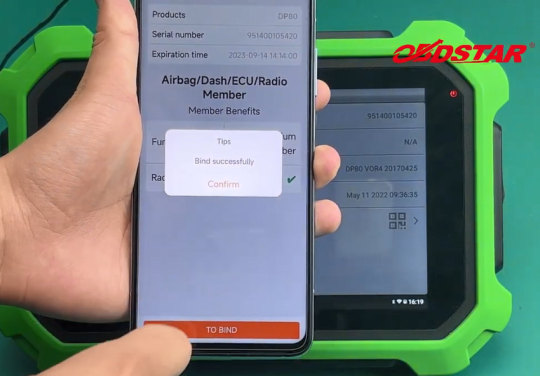
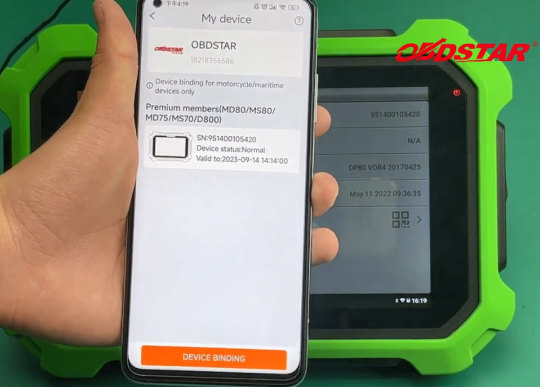
2.Check PinCode on OBDSTAR APP
The number of the radio can be determined by the label on the module.
If the model is unknown, you can open the cover to determine the specific model of the module on the chip.
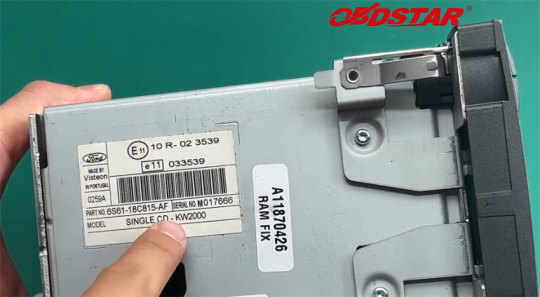
Run OBDSTAR APP, tap Airbag/Dash/ECU/Radio icon>> Radio Code>> FORD>> M Serial (4 Pincode)
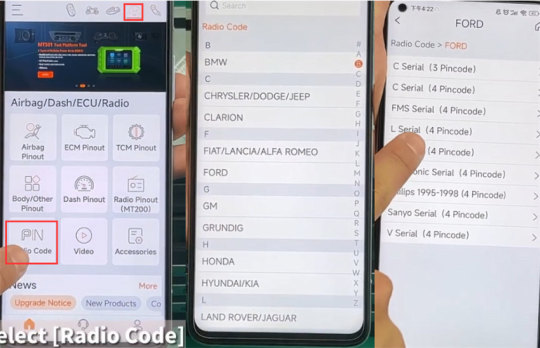
It will show the related support models, radio code conversion method, radio picture, and enter pincode method, which help users to operate easier.
Radio code conversion method:
Enter the 7-digit SN to convert the Radio Code
Enter pincode method:
1).Switch radio ON
2).When it displays “……”
3).Press preset “1” repeatedly for 1st digit
Press preset “2” repeatedly for 2nd digit
Press preset “3” repeatedly for 3rd digit
Press preset “4” repeatedly for 4th digit
4).Press preset “5” to enter the code
Follow the above method to type the 7-digit SN of Ford radio at the top of the screen
And click “INQUIRE” at the bottom
Inquiry is successful, and the Pin code is read out.
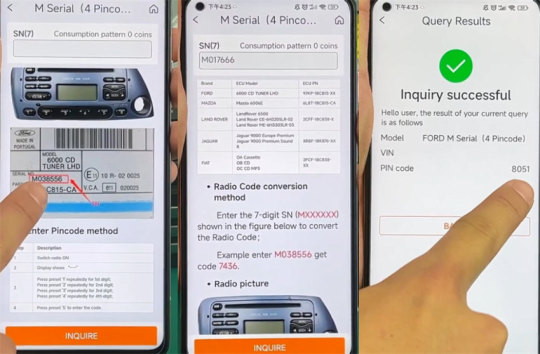
3.Verify Pincode on Radio
The Ford Radio is on and displays “……”.
Input the number of pincode on radio directly
The radio can be adjusted normally.
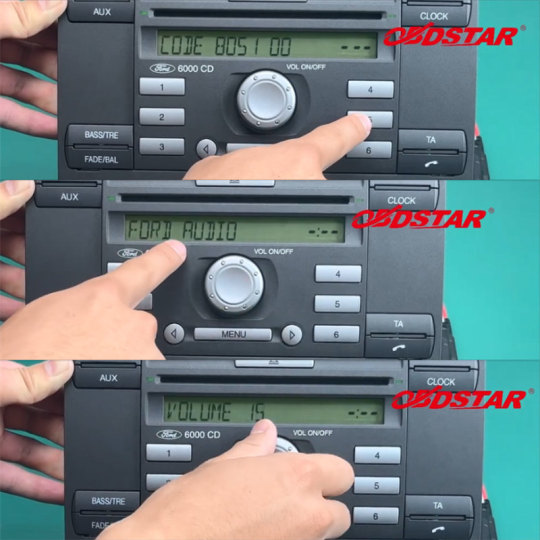
It’s successful to inquire the Ford Radio PinCode with X300 DP Plus Key Programmer and OBDSTAR APP.
Video Guide:
Besides, OBDSTAR MT200 also can work with OBDSTAR APP to read and change Ford Radio Code.
Check:
Ford TMS470/ NEC70F3357 Radio Code Read and Change with OBDSTAR MT200
How to Read and Change Ford 6000 CD Radio Code with OBDSTAR MT200 on Bench?
OBDSTAR MT200 Supported List
More info about OBDSTAR APP:
How to Get OBDSTAR APP Membership Rights and Benefits?
How to Bind OBDSTAR APP and OBDSTAR Tablets?
0 notes
Text
How do you use the Microsoft Phone Link app?

Aka.ms/linkphone permits you to communicate an Android phone to a Windows PC. Android and Windows phones are the ones specifically that can use this component. Using the aka.ms/phonelinkqrc feature, a smartphone and a PC can be related with the objective that the smartphone's components can be used on the computer.
How might I disconnect my smartphone from my computer?
• You, without skipping a beat, need to visit the power site of Microsoft and sign in with a comparable email ID as before.
• As of now visit the "Device" fragment and a summary of linked devices will appear on the screen.
• Tap on the inclined toward device which you really want to dispense with, and confirm it.
• Go to the smartphone but again open the application it will show disconnected.
• A comparable technique goes for the smartphone to dispose of the www.aka.ms phone linkqrc.
• Open the mate app on your device, and open the settings decision. There you will find the Records decision, open it.
• Look for a comparative Microsoft email ID, which is put on the PC.
• Post-finding taps on the record and presses the "Logout" button.
• Complete the concise links and your device will be unpaired from the PC.
What are Benefits of Linking Your Phone to PC
Akams phonelink is a link for matching an Android device and a Windows PC. You can begin utilizing your phone on the authentic PC through ms phonelinkqrc. Assuming that you're exhausted on illuminating your photographs, records and reports just to get them onto your PC then you ought to utilize this advantage of linking your phone to your PC.
• Move content from the phone to the PC.
• Access applications introduced on the phone from your PC.
• See the texts through notice spring up on the PC.
How To Set Up the Phone Link App on Your Windows PC?
• Interface your phone and PC both to an ordinary WiFi.
• Type "Phone Link" in the Windows search bar.
• Click on "Link Your Phone".
• Tap on "Add a Phone"
• Click on Start.
• Sign in with your Microsoft account login nuances and snap Continue.
Directions to Link Your Android device ?
• Search for Link to Windows in the Google Play Store, then, at that point, download the application.
• Inspect a QR code that is displayed to you on your computer. To get to the QR code, open your PC's program and go to akamsphonlink.
• Use the in-app camera on your Android device to check the QR code displayed on your computer.
• You might be impelled for a couple of agrees resulting to checking the QR code. aka.ms/phonelinkqrc.
Main Features - aka ms linkphone qr code
• Workspace QR Code peruser and generator for Windows
• Makes QR codes for business or individual use.
• Scrutinizes QR codes right from pictures on a PC screen
• Scrutinizing QR codes from a record or the clipboard
• QR Codes can be scrutinized with a webcam
• Information about QR codes is saved to a record.
• Free device
0 notes
Text
Aura
Many years ago, my wife and I gifted our parents digital picture frames. They were small, low resolution, and to put photos on them, you had to connect them to a computer with a USB cable. The frames were state-of-the-art, but their limitations made them more a novelty than a practical product.
This year, we again gifted digital picture frames, but technology has caught up to the concept, and Aura has invested in very thoughtful design, creating an outstanding user experience.
Aura’s frames are attractive objects, which they should be, if they’re going to decorate your space, and their UI is appropriate. Rather than including a touch screen, which would result in finger prints all over your photos, there is a touch bar on the top edge of the frame. You can swipe to move between photos, tap it to display information about a photo, long-press to display a few controls, and double-tap to like a photo. There’s a mobile app that provides access to settings, like time between changing photos. When it comes to a portrait-oriented photo, it finds another to pair it with, filling the screen. The UI design of all of that is very well done, but where the product really shines is the service that goes along with it.
Aura frames are WiFi enabled and internet connected. All of the photos are hosted in the cloud, which means that your photos can be crowd-sourced. You can invite friends and family to send photos to your frame, either through the mobile app or web app. This is the real value of the product. It makes a great gift for Grandma.
And Aura has capitalized on gifting. The bottom of the box has instructions for setting it up as a gift. Download the app, create an account, scan a QR code, and you’re able to add photos and invite others to do the same without even opening the box. As soon as Grandma connects the frame to the network, it starts showing all of the photos that her grandkids have sent. It’s even capable of showing Apple’s Live Photos and videos.
You’re probably wondering how much a subscription costs. Surprise! There isn’t a subscription. You purchase the product, and everything is included. There’s no storage limit.
This is an innovative, beautifully designed marriage of product and service.
1 note
·
View note
Text
Netgear Genie Setup

Netgear Genie setup is a desktop programme that works on both Windows and Mac computers. It can be set up to handle Netgear home routers and provides a simple dashboard for monitoring Netgear Genie setup , controlling, and repairing home networks. (Ensure that the router is running the most recent firmware; earlier firmware may not support all genie functionalities.
Features of Netgear Genie
Use Netgear Genie Smart Setup to connect. If you are not instantly sent to Netgear Genie, click here. Launch a web browser and type mywifiext.net into the address field before pressing the enter key. It will establish a connection with Netgear Genie Smart Setup. If you continue to have problems, contact our Experts for a free diagnosis of your connectivity concerns. WiFi Analytics is a feature that allows you to analyse your network.
Debug any network problems. So here are the main advantages of Netgear Genie :
Join, monitor, and manage your home wireless settings from your mobile device or tablet.
Stream films and audio files from My Media on your network to smartphones in real time.
By adding AirPrint capability to any printer, you may print from your phone or iPad.
Using the EZ mobile connect function, you may secure your connection through mobile or tablet with a QR code.
Smartphones make it simple to use the parental control feature.
Network settings in Network App may be simply checked and adjusted.
All Guest Access on the network is monitored in-house.
Using the WiFi Analytics Feature, you can keep track of your network's WiFi analytics.
Debug any network problems
Mywifiext.net and Mywifiext.local are the same words, so if you are still having issues, you may verify your default login IP address, call us at our toll-free number, or chat online with one of our professionals..
Netgear Genie Setup Process
Follow the steps below to connect your extender using the Netgear genie setup method:
You should use your extender to connect to a wifi network.
Connect any current network device.
Open a web browser.
Enter the website address mywifiext.net.
You should enter your id and password.
On your device, the Genie setup page will appear.
After that, make any required adjustments to the technical settings.
Netgear genie login procedure
To access the app, you should first download the Netgear genie. Netgear Genie is used in Windows 10.
The Netgear genie login procedure is comprised of simply five easy steps:
First, connect to the extension.
Start your browser.
Go to mywifiext.net right now.
Log in with your username and password.
To log in, click once more.
Please keep your extension in place while attempting to log in.
If you are still facing any problem regarding mywifiext.net or mywifiext.local ,they both are the same terms, so you can check via Default login IP address and also you can contact us on our toll free number and via live chat with our technicians.
Netgear Genie Login Guide
We show you how to set up your Netgear extender for Netgear Genie. Follow the on-screen instructions for Netgear Genie setup:
First, attach your extender.
Your device must be linked to a network that is available.
Launch your web browser.
Enter the address 192.168.1.250 or mywifiext.net.
Then, choose New Extender Setup.
You should enter your default login and password.
Then, set up your Netgear Genie by following the on-screen directions.
You have just completed the Netgear genie setup process. This guide will go through how to use Netgear genie.
How To Connect To Netgear Genie Setup
Follow these simple steps to update your Netgear extender:
Connect to the Netgear extender. Start your browser. Go to mywifiext.net.
Log in with your name and password.
From the menu, choose "Firmware update."
From the administrative bar, select the latest firmware.
The firmware upgrade should just take a few minutes, if not two.
When doing the update, do not turn off the power.
Your Netgear extender will then start to reset.
You may use this approach to upgrade the firmware on your Netgear router.
If your Netgear extender isn't working properly after you put it up.
These instructions will help you configure your Netgear Genie correctly. If you still face any problem , you may get in touch with one of our knowledgeable professionals by calling our toll-free number or via live chat. We are available to you 24*7
0 notes
Text
Screenshare tablet version 5.1.1

#SCREENSHARE TABLET VERSION 5.1.1 FOR ANDROID#
#SCREENSHARE TABLET VERSION 5.1.1 ANDROID#
#SCREENSHARE TABLET VERSION 5.1.1 SOFTWARE#
#SCREENSHARE TABLET VERSION 5.1.1 CODE#
If you use an alternative browser, you should look elsewhere. Screen Mirroring - Share Screen app provides you a secure connection between your mobile and TV to protect your data, files and applications.Chrome Remote Desktop has one glaring drawback-both computers need to have the Chrome browser installed. Sharing your screen with TV is very easy with the Mirror app. You can Play Videos, Music and Photos very easily from your phone. Screen Sharing app mirrors the entire mobile screen to your smart TV without any lag or buffering.
#SCREENSHARE TABLET VERSION 5.1.1 SOFTWARE#
No additional software on your remote device is needed for screen mirror. ✔️ Yes, screen sharing is as simple as that.
#SCREENSHARE TABLET VERSION 5.1.1 CODE#
Scan the QR code and screen sharing starts immediately.
#SCREENSHARE TABLET VERSION 5.1.1 ANDROID#
Start the screen mirror process on your Android device - Fast mirror cast. Open on your device - Share screen to any device. 🔥 Share screen with screen mirroring feature easily:🔥 You should use a device with a strong processor. For the best mirror cast results, ensure your WiFi connection is good. Please be aware that the transmission offset (the amount of time the share screen is delayed) highly depends on your Androids Device computation power and the speed of the WiFi connection.
#SCREENSHARE TABLET VERSION 5.1.1 FOR ANDROID#
It helps you to stream movies, music and photos to your TV! This is one of the best screen sharing apps for android users. With this Mirror app you can stream to TV from your phone without limitation. Share screen is simple and easy to use and most importantly a free app! It provides you a secure connection to protect your data, files and applications. This Mirror Cast App allows you to easily connect your device and your TV. With this Mirror App, you'll be able to cast your Android phone's screen on the TV screen. Screen Mirror your mobile screen on your TV can be useful when you're showing off photos from a recent trip, playing a game or giving a demonstration. Mirror Cast to TV and enjoy photos, videos, movies and games. ✔️ For more information, please watch our how-to video on youtube (name: Android Screen Mirroring - Mirror your screen with Screen Mirror - Screen Mirroring via WiFi). ✔️ Mirror app works great with Google Chrome, Apple Safari, Firefox, and Samsung MU Series. ✔️ Please be aware that Screen Mirroring transmits the content of your display (share screen), but not your device's audio signals. ✔️ Mirror app requires Android 5.0 or higher. ✔️ Furthermore, an internet connection is required for screen mirror - cast to TV or other devices. ✔️ SmartTV's might not work since some of their browsers do not support the needed features for Mirror app. ✔️ Screen Mirroring requires that your Android device and your target device are on the same WiFi network. 🔍 Screen Mirror app helpful information: Use the screen mirroring feature for instant mirror cast. Easily connect your device to any other android device. Screen Mirroring is ideal if you need a screen sharing to show your phone's screen at a presentation in front of an audience. Screen mirror your phone to a TV or any other android device with a screen mirroring feature! Screen sharing has never been easier! Share screen to a TV or other devices on your WiFi network. Stable and free screen sharing with the Screen Mirror app. Screen mirroring your phone screen to TV can be helpful when you're showing photos, videos, watching movies, or playing games. Duplicate screen of your phone or tablet to any device on your WiFi network. Enjoy flawless screen mirroring features. Now the screen sharing is instant and easy.

0 notes
Text
Free in 50 Languages: The Hedy Programming Language Phenomenon
Felienne Hermans is a middle school teacher one day a week, and college professor four days a week. She created a natural language programming tool in Dutch and English. After she released Hedy as open source, it became popular in many places and now has been translated into 50 languages and is spreading throughout the world. Hedy is a fantastic way to teach computational thinking and programming in an easy text-based way as students create flowers, music, and their own programs with the tool. Named after Hedy Lamar, both a movie star and electrical engineer who created a method used in today's wifi routers, let's talk about how every school can teach programming to kids in their native language and how teachers -- even those with no coding experience -- can get started!
Show notes and full transcript: https://www.coolcatteacher.com/e847
Show Sponsor: MAD-Learn is a free, easy tool for students to use to build apps of their own in a private space for just you and your students. You can publish it and share it with a limited audience, or design something bigger. When people ask me my favorite App-building tool, I always say MAD-Learn. MAD-Learn is an amazing collaborative app building tool. Not only have I used MAD-Learn for the first global collaborative app-building project, I love having my students build together and host a "shark tank competition." I love how my students can edit together but can also view live changes on their smartphones using a QR code demo that is still private just to them and me. Their site is full of every presentation, rubric, and even a full curricuulm to teach design thinking and app building. Go to coolcatteacher.com/freetrialmadlearn to start your trial today.
New 10 Minute Teacher Podcast episode
1 note
·
View note
Text
How do i download music

HOW DO I DOWNLOAD MUSIC INSTALL
HOW DO I DOWNLOAD MUSIC PC
HOW DO I DOWNLOAD MUSIC OFFLINE
HOW DO I DOWNLOAD MUSIC TV
The same goes for music streaming apps like Apple Music, Spotify, and Pandora. In apps like Netflix, Amazon Prime Video, Hulu and so on, you’ll find a download button.
HOW DO I DOWNLOAD MUSIC TV
While not all media can be downloaded this way, most movies and TV shows can.
HOW DO I DOWNLOAD MUSIC OFFLINE
No matter which app you’re using, most popular servers offer an offline feature now. Just connect to the server and start streaming from the server instantly.ĭownload: VLC (Free) 4. If you’re running a Plex server or a DLNA server, you don’t need to transfer anything either. Then select the files to transfer and wait while they get copied over wirelessly.
HOW DO I DOWNLOAD MUSIC PC
Then enter the address in the browser on your PC or Mac. Open the sidebar and tap on the Wi-Fi Transfer option to turn it on. While VLC doesn’t have a downloader built-in, its WiFi Transfer and media server tools are quite exquisite. If you’re not familiar with Shortcuts app, read our guide here. Once the video or audio has been downloaded, you can choose where to save it (in iCloud Drive or Dropbox), or open it in an app like VLC or Documents. In both shortcuts, all you have to do is open the video, share it, select Shortcuts and run the shortcut. It will give you the option to download just the audio from the video file. There’s also a shortcut called YouTube Ripper. This includes Facebook, YouTube, DailyMotion, Vimeo, Twitter and so on. One shortcut called Video Downloader basically lets you download videos from almost any major website. You can run complex automation workflows where multiple actions run one after the other, automatically.īut one thing you can also do run user-created shortcuts. Using it you can do things that you just can’t do using apps on the App Store. It’s Apple’s own user automation app for iOS 12. If you’ve felt hamstrung by the limitations of iOS, the new Shortcuts app is going to feel like a god-sent. RELATED : 13 iPhone Settings You Should Change Right Away 2.
HOW DO I DOWNLOAD MUSIC INSTALL
Now select files and they’ll be transferred to your iPhone or iPad instantly! No need to install iTunes or connect a Lightning cable. If you want to transfer videos from your PC or for your friend’s computer, make sure you’re connected to the same network and just go to and scan the QR code. If you wish, you can share it to an app like VLC as well (we’ll get to that below).ĭocuments also has a nifty way to transfer files from a PC or Mac. Documents will play most audio and video formats right in the app. Once downloaded, just tap on it to play it. You can also decide where to save the file. Just visit the website in Documents and hit the download button. If you’d rather forget that the Music app and the video app on the iPhone exists, Documents would be more than happy to take over the job for you. It’s an all-in-one app with a built-in browser, downloader, file manager and media player. The best way to download music and video from the internet and play it on your iPhone or iPad is by using the Documents by Readdle app. How to Download Music and Video on iPhone and iPad 1. But what if you want to download mixtapes online? Or watch TV shows on your iPhone? There are a couple of ways to download music and videos on the iPhone and iPad. Apple wants you to do things differently – stream using Apple Music, buy movies from iTunes and so on. When you press the download button on a music file in Safari, it doesn’t open automatically in the Music app. Unlike Android, iOS doesn’t have a downloader built-in.

0 notes
Text
How To Perform Wyze Camera Setup Process?
Wyze cameras are among the most recent home surveillance devices you can get for yourself. You can configure the camera settings easily by logging in through the Wyze app.
This page will walk you through some important information to complete the Wyze camera setup process. They have features like motion and sound detection, 24/7 recording, smoke and CO alerts, etc. The Wyze cam Setup process is given here for your assistance.
Things You’ll Need For Setup
You will need the Wyze camera app and a high-speed internet connection to line up your camera. You will also need a Wyze account to manage all of your cameras from one place. If you're using Android, you'll download and install the app from the play store or the app store just in case of iOS.
When you launch the app, tap on the Sign-up button to make an account with Wyze by providing the specified details just like the email address, and assigning a robust password. Once done, tap on the continue button, and your account is successfully created.
How To Setup Your Wyze Camera? (Methods)
If you're going to set up your Wyze camera outdoors, you can set up a Base Station. Here are some steps to follow to attach your camera to the wifi network at your home :
Launch the Wyze camera app and tap on the house button. Tap Cameras and select Wyze Base Station. Plug one end of the coax cable into the bottom station and then the other end into the rear of your router device. The status light will flash blue and eventually intercommunicate solid blue when connected to the network.
The base station of your Wyze camera is now ready. After that, select the radio button next to "The status light is solid blue" and tap on the subsequent button to complete the installation of your camera.
Wyze Camera Setup Instructions
The Wyze camera box contains the camera, a USB cable, an influence adapter, and a user manual. Initially, plug the Wyze cam into an influence outlet using the ability adapter. When the camera is powered on, the camera is going to be ready for the setup process. Once done, launch the Wyze app and tap on the house button to induce a start.
If you're employing a Wyze camera, you'll have to drag the bottom from the camera and press the Setup button on the underside once. You will hear the sound 'Ready to Connect' play on the camera. Simply, tap on the button and check the box next to the "I heard, able to Connect" button.
Wyze Camera Network Configuration
Wyze app shows you the available wireless networks within the area. Select the network band of the camera and set up a new wifi network you want to attach to. Hold your camera up for the phone to scan the QR code and say "QR code scanned, Please wait" and "setup complete".
The Wyze Camera Setup process is now complete. Now, on the Wyze app, select the radio button next to "I heard, QR Code Scanned" and tap on the subsequent button. If you face issues during the Wyze cam setup process, you may elicit help from our end.
0 notes
Text
7 links kamera bedienungsanleitung
7 LINKS KAMERA BEDIENUNGSANLEITUNG >> DOWNLOAD LINK
vk.cc/c7jKeU
7 LINKS KAMERA BEDIENUNGSANLEITUNG >> READ ONLINE
bit.do/fSmfG
7links wlan-repeater bedienungsanleitung
7links kamera verbindet sich nicht mit wlan
7links ip finder download
7links überwachungskamera
7links app
7links kamera reset7links probleme
pearl 7links
IP-Kamera inklusive Wandhalterung, Micro-USB-Stromkabel, Reset-Werkzeug, Montagematerial und deutscher Anleitung. WiFi-IP-Überwachungskamera - Außerdem relevant Antwort: Um die Kamera über den QR-Code mit der App zu verbinden, gehen Sie bitte gemäß den Hinweisen der Bedienungsanleitung ab der Seite 11 vor. Der QR-Code 7links Produkte mit Handbuch-PDF-, Treiber-Software- & Video-Anleitung- Download-Dateien. 7links Weiße Outdoor-IP-Kamera IPC-760HD mit QR-Connect, HD Wifi-ip-überwachungskamera mit hd, app, kompatibel zu echo show und spot (8 Seiten). Überwachungskameras 7links IPC-340.echo Bedienungsanleitung. Die vorliegende Anleitung ist eine allgemeine Bedie- nungsanleitung für Fernzugriff und Bedienung der. Kamera. Sie gilt für mehrere Modelle von 7Links (z.B.7links 2er-Set Pan-Tilt-Überwachungskameras, Full HD, WLAN, Akku 7links 2K-Mini-IP-Überwachungskamera mit WLAN, Nachtsicht, 4 Std. BESTSELLER. Ansicht Und Herunterladen 7Links Px-3671-675 Bedienungsanleitung Online. Px-3671-675 Ip Kamera Pdf Anleitung Herunterladen.
https://vajaqaxot.tumblr.com/post/691664772181164032/handbuch-natur-seehamer-verlag-freies, https://vajaqaxot.tumblr.com/post/691664772181164032/handbuch-natur-seehamer-verlag-freies, https://vawerisifepe.tumblr.com/post/691664749868515328/thomson-dti-series-1000-dvb-bedienungsanleitung, https://sijonigiri.tumblr.com/post/691664579054469120/korg-musikant-bedienungsanleitung-polar, https://vawerisifepe.tumblr.com/post/691664934495453185/sigma-ef-530-dg-st-bedienungsanleitung-w724v.
0 notes
Text
Netgear Genie Setup

Netgear Genie setup is a desktop programme that works on both Windows and Mac computers. It can be set up to handle Netgear home routers and provides a simple dashboard for monitoring Netgear Genie setup g, controlling, and repairing home networks. (Ensure that the router is running the most recent firmware; earlier firmware may not support all genie functionalities.
Features of Netgear Genie
Use Netgear Genie Smart Setup to connect. If you are not instantly sent to Netgear Genie, click here. Launch a web browser and type mywifiext.net into the address field before pressing the enter key. It will establish a connection with Netgear Genie Smart Setup. If you continue to have problems, contact our Experts for a free diagnosis of your connectivity concerns. WiFi Analytics is a feature that allows you to analyse your network.
Debug any network problems. So here are the main advantages of Netgear Genie :
Join, monitor, and manage your home wireless settings from your mobile device or tablet.
Stream films and audio files from My Media on your network to smartphones in real time.
By adding AirPrint capability to any printer, you may print from your phone or iPad.
Using the EZ mobile connect function, you may secure your connection through mobile or tablet with a QR code.
Smartphones make it simple to use the parental control feature.
Network settings in Network App may be simply checked and adjusted.
All Guess Access on the network is monitored in-house.
Using the WiFi Analytics Feature, you can keep track of your network's WiFi analytics.
Debug any network problems.
Netgear Genie Setup Process
Follow the steps below to connect your extender using the Netgear genie setup method:
You should use your extender to connect to a wifi network.
Connect any current network device.
Open a web browser.
Enter the website address mywifiext.net.
You should enter your id and password.
On your device, the Genie setup page will appear.
After that, make any required adjustments to the technical settings.
Netgear genie login procedure
To access the app, you should first download the Netgear genie. Netgear Genie is used in Windows 10.
The Netgear genie login procedure is comprised of simply five easy steps:
First, connect to the extension.
Start your browser.
Go to mywifiext.net right now.
Log in with your username and password.
To log in, click once more.
Please keep your extension in place while attempting to log in.
Netgear Genie Login Guide
We show you how to set up your Netgear extender for Netgear Genie. Follow the on-screen instructions for Netgear Genie setup:
First, attach your extender.
Your device must be linked to a network that is available.
Launch your web browser.
Enter the address 192.168.1.250 or mywifiext.net.
Then, choose New Extender Setup.
You should enter your default login and password.
Then, set up your Netgear Genie by following the on-screen directions.
You have just completed the Netgear genie setup process. This guide will go through how to use Netgear genie.
How To Connect To Netgear Genie Setup
Follow these simple steps to update your Netgear extender:
Connect to the Netgear extender. Start your browser. Go to mywifiext.net.
Log in with your name and password.
From the menu, choose "Firmware update."
From the administrative bar, select the latest firmware.
The firmware upgrade should just take a few minutes, if not two.
When doing the update, do not turn off the power.
Your Netgear extender will then start to reset.
You may use this approach to upgrade the firmware on your Netgear router.
If your Netgear extender isn't working properly after you put it up.
Mywifiext.net and Mywifiext.local are the same words, so if you are still having issues, you may verify your default login IP address, call us at our toll-free number, or chat online with one of our professionals.
0 notes
Text
BJYX III
Japan Trip
This is a compilation post explaining the Japan trip and related theories (along with my own thoughts). Most of the theories in here are well-known. If you know the general gist of the Japan trip, you probably won’t see anything new.
Warning: This is all fake. Don’t take what I say to heart. These are just my random thoughts.
Extremely long post. Please beware.
-
All my explanations and thoughts will be bracketed and italicized: [like this]. If you would like to just read about the theories, ignore the bracketed and italicized bits.
I suggest reading all of the theories first and creating your own opinion on the trip before reading my commentary, especially if you’re a new fan. (AKA ignore the bracketed & italicized parts for now).
[One last thing before I start (and a test for those who want to read the theories first… ignore this for now): I believe this Japan trip changed their relationship… In that, I believe they began their romantic relationship after this trip. A quick timeline mention: truthfully, their relationship before and during CQL filming isn’t too important for this theory. However, I do believe that there was some sort of confession from WYB at the end of filming, which may have played a role in XZ’s decision to take the trip to Japan. I’ll provide my reasoning later in the post. All my explanations and thoughts are going to be based on these particular assumptions; although, I will try to include rebuttals & explanations based on countering arguments.]
-
OUTLINE
DATES
PRE-JAPAN TRIP
Character Bleed
Changed Phone Number
MID-JAPAN TRIP
XZ’s 180911 Post + Story
POST-JAPAN TRIP
XZ’s 180913 Post & Story
XZ’s 181119 Post
WYB’s 181119 Post
Time Gap
WYB’s 190322 Post
FINAL THOUGHTS
-
Let’s get into it!
-
DATES:
180416 - 180823 Filming for CQL
180908 - 180912 XZ’s Japan trip
180913 - XZ posted his 521st Weibo post & 18th Weibo story
181005 - XZ’s Birthday
181119 @ 17:42 - XZ’s Japan trip post
181119 @ 18:47 - WYB’s response post
190322 - WYB’s Rome trip post
-
PRE-JAPAN TRIP:
Character Bleed
XZ’s reasoning behind his Japan trip in this interview @ 9:31
XZ explicitly says, “I told myself I had to walk out of it.” His reasoning being, “[I had to] leave him there. [I had to] return him to the one he loves.”
You can unpack a lot from that. I got two main things from it:
(“I had to walk out of it”): you can assume that XZ took everything from WWX and made it his own, including, and specifically, WWX’s love for LWJ. Essentially, by the end of filming, XZ himself was in love with LWJ.
(“return him to the one he loves”): XZ separates himself very clearly from WWX. He points out his reasoning to walk it off is him wanting to return WWX to the one he loves… the implication is that he figured out he doesn’t love the one WWX loves.
[The reason I think there was some sort of confession at the end of filming that pushed XZ to take this trip and figure himself out is because he already knew he loved LWJ. I think he may have attributed any romantic feelings he felt towards WYB to the fact that he plays the character he loves. So, if WYB confessed to wanting to pursue a romantic relationship with him, it makes sense that XZ would hesitate. I doubt he’d want to lead WYB on just to later realize all of his feelings were for LWJ and not him. I’m sure XZ would’ve walked off WWX eventually, but I think he did it as quickly as he could to give a certain person (and himself) answers.
Obviously, I don’t know how XZ goes about with his acting, so these are all just random assumptions.]
-
Changed Phone Number
I’ve gotten a few asks wanting me to clarify and give my opinion on the rumor about XZ changing his number and WYB asking around for it. I’ve heard two versions of this:
The first version has two variations:
XZ changed his number sometime after his DDU appearance in 2017 and before CQL began shooting, and WYB was asking the CQL crew for it.
XZ changed his number during CQL filming sometime, and WYB was asking the CQL crew for it.
The second version is that XZ changed his number before he left to Japan and WYB was asking around for it for months (who he was asking was undefined).
A related rumor I want to note: a fan who was at the airport when XZ was waiting for his flight to Japan supposedly saw him not answering his phone.
Let me clarify the relationship between WeChat & phone numbers:
In WeChat, every registered user gets a WeChat ID. There are three main ways people can add someone: (1) have the person’s WeChat ID (2) have the person’s phone number (3) have access to the person’s QR code. For (1) and (2), the other person must enable the option to be found via WeChat ID or phone number in order for you to find them. You can also choose to not show your phone number at all, so even if someone adds you via (1) or (3), they may still not have access to your number depending on your settings. To sum it up, you do NOT need to know another person’s phone number to message them on WeChat. Practically everyone in China uses WeChat as their main social messaging application… you can send messages (text & voice) and you can call (voice-only & video). People don’t use their actual given numbers to message or call too much (ex. iPhone messaging/ Facetime); phone numbers are typically used when making accounts on various social media apps, online payment, etc.
There’s a pretty well-backed up theory that WYB asked one of his DDU co-hosts (specifically DZW) if he could get XZ’s WeChat ID for him during/ after filming the episode with XNINE. If this theory is true, we can only be sure that he got XZ’s WeChat ID, not that he got his phone number.
If you do want to change your number or WeChat ID (prior to 2020, you could only change your WeChat ID once per account), you can simply go into the WeChat settings and update; this process won’t change your WeChat account and it won’t affect any of your contacts or chat history. If you want to stop receiving messages & calls from someone, you can either block or delete them from your contacts on the app.
I’m pointing all of this out because I’m pretty sure most of XZ’s & WYB’s communication takes place in WeChat. WYB has said in several interviews that he now prefers his phone and wifi access; he’s also said that he can’t go without WeChat now.
[I honestly don’t think this rumor is real. But, out of the two versions, I’d say the first version (either variation) makes more sense than the second version.
I have three reasons for thinking the second version is the most unlikely:
It’d be easier to block the other person for however long you need (and then unblock them or delete them depending on your choice later) rather than going through the hassle of changing your number. Remember when WYB’s phone number got leaked and he had to change it (August 2019)? He asked people to not use his number to log into accounts; he even mentioned that he would need to change all of them, which would be a large hassle. Sure, there could be circumstances where you’d want to change your phone number… but I don’t think this situation is that extreme, especially since it was supposedly at the airport before his trip and before he decided.
I don’t think XZ’s the type of person to leave someone hanging, no matter how much internal turmoil he may be dealing with, and especially not when that someone is close to him. I believe he’d at least inform others that he’ll be out of range and to not message or call him. Not to mention, if he told WYB to not contact him for the next couple of days, I’d like to believe WYB would respect that wish, whether he knew the reason or not. Since I do think that WYB confessed prior to the Japan trip, I believe he knew. But, even if he didn’t, he has integrity and self-respect. He’s going to respect others’ wishes, and even more so if he respects the other person… and he does respect XZ.
The theory specifically points out “months” … WYB literally celebrated XZ’s birthday with him about three weeks after this trip.
As for the first version:
Variation #1 implies that this happened at the start of filming/ bootcamp; it also implies that WYB got XZ’s number after he contacted him on WeChat. One assumption I have is: I don’t think celebrities/ people in the industry exchange phone numbers much, just their WeChat IDs. This is why I don’t think XZ & WYB exchanged numbers when they first met, only their WeChat IDs. As for WYB asking the crew for XZ’s number… if he already had XZ’s previous number, I kinda doubt he’d go around asking others when he could just ask XZ himself.
Variation #2 probably makes the most sense out of all three, and even then it’s a bit of a stretch. This variation implies that it’s a few months into filming, at which point XZ & WYB were extremely close. I doubt he’d be too nervous to ask XZ directly for his new number. The only rebuttal I could think of for this is that perhaps WYB asking around instead of asking XZ himself was him being coquettish.
In the end, this rumor doesn’t make too much sense to me. But take it as you will.]
-
MID-JAPAN TRIP:
XZ’s 180911 Post + Story
We know that he kept deleting his Weibo posts before the number could reach *520. (*520 & 521 are both kadian for “I love you” even though 520 is more widely used.)
XZ posted his 520th post on 180911 (right in the middle of his trip). It was an ad for AHC. AHC is the first brand both WYB & XZ shared and spoke for; I believe WYB stopped his spokesperson duties on 180829 & XZ began his on 180907.
XZ posted his 17th story, also on 180911, of him on a ferry during the trip.
[I burst out laughing when I realized he posted an ad for his 520th post. He kept deleting posts to make sure he stayed away from #520; he could’ve easily deleted another post to make the ad his 519th. A lot of solo fans were looking forward to his 520th post being dedicated to them (exhibit 1), and then he did that. Sly as per usual. And the 17th story... leading up to the 18th. I think XZ pretty much knew/ made his choice/ accepted his feelings by this point, which is why he posted like this.]
-
POST-JAPAN TRIP:
XZ’s 180913 Post & Story

XZ posted this video on Weibo on 180913. It was his *521th post & *18th story. (*52118 = “wo ai ni yi bo” A BXG posted about counting XZ’s posts to find these numbers.)
His caption was:
以为在拍照的找🤣... (夏天的风结束了,假期也结束了🌿🌿🎋)
which roughly translates to:
“I thought I was posing for a photo🤣... (The summer wind is over, the holiday is also over 🌿🌿🎋)”
There are several theories about the caption.
the emojis:
The bamboo emoji refers to WYB. In this behind the scenes footage, XZ compares WYB’s face to a bamboo stick.
the words:
XZ is referring to the season ending and the weather in the video where the wind is blowing across his face.
When XZ states that both the summer wind and his holiday are over, he is implying that he has left the character he became that summer (WWX) behind and moving forward.
XZ is referring to the song Summer Wind (夏天的风) by Liu Rui Qi (刘瑞琦). I’m not going to go too deep into this; the lyrics in question are:
夏天的风 我永远记得
清清楚楚地说你爱我
我看见你酷酷的笑容
也有腼腆的时候
roughly translates to
The summer wind, I will always remember
[you] saying clearly that you love me.
I saw your cool smile
[yet] there are times when you are shy.
Interpretations are: (line 1) “summer wind” & “always remember” - XZ is reminiscing on the things that have happened that summer when CQL was filmed. (line 2) “saying clearly… you love me” - a confession from a certain someone… we know of one on camera: “zhan-ge didi ai ni.” (lines 3-4) “cool smile” & “shy” - these adjectives fit a person we know.
[I didn't find out about half of these caption theories until way later, and once I had already formed my opinion on this trip. A lot of it seems like a stretch, but all the theories make some sort of sense. Meh, there’s a lot you can do with a caption, so just take it all in.
Personally, I didn’t pay attention to the caption too much. I knew about the lyrics, but I purposely avoided them precisely because they were lyrics; you can do a lot with them. I finally explored it for this post, and I actually like it a lot; it’s very sweet. I’m still leaning towards the reference being unlikely; however, XZ is very sneaky, so I wouldn’t put it past him. I also knew about the bamboo reference, but I never gave it much thought. I didn’t think that one scene of them joking around was enough to say that he used the emoji to refer to WYB. Though, if it was actually a reference, there’s definitely more to it that we don’t know about. Ultimately, for this one, my decision was based on the basics: the kadian (and later reinforced by the whole AHC ad post).]
-
XZ’s 181119 Post @ 17:42

A major theory for this post comes from his caption:
“一些存货...
现代人即将拥有姓名 [’silent giggling’ emoji]... ”
roughly translates to
“some stock [photos]...
modern man will soon be named...”
The main focus here is the “modern man.”
Once the behind the scenes footage and interviews began releasing, BXG started noticing how WYB got whenever XZ mentioned LWJ. His facial expressions always changed… immediate frowns. BXG speculated that WYB was trying to show himself as separate from his character, but XZ didn’t take notice. The character LWJ is figuratively and literally from the past; the actor on the other hand is from modern society. Thus, XZ mentioning modern man was taken to be a reference to XZ’s love for the actor alone, not the character.
[To those who have sent asks about the “modern man” quote, I hope this clears it up. My interpretation of it is the same. At the end of the day, XZ most definitely separated the two.]
Another theory for this one is that the horizontal middle row pictures spell out “王一博” going from left to right.
王 (“wáng”)
The lines on the building look like the character
He could’ve meant “look towards,” which is what he’s doing in the picture. It is a different character (“望”), and has a slightly different pronunciation (“wàng”)
He could’ve meant “going in one direction,” referring to the arrow on the sign, which is a different character (“往”), and has a slightly different pronunciation (“wǎng”)
一 (yī)
The image looks like the character
博 (bó)
Another meaning for “博” is “extensive” or “rich” which you can take the design on the outside of the to be
The building is a museum, whose word (“博物馆”) begins with “博”
[For the spelling, my interpretations were all of the #1s. (I’ll explain a little bit more when we get to WYB’s 190322 post.)]
One last theory about this post: BXG then witnessed XZ editing his post in real time to change the position of the first two pictures. There’s a theory that he saw this post (below) from the previous day and changed the positions to match.
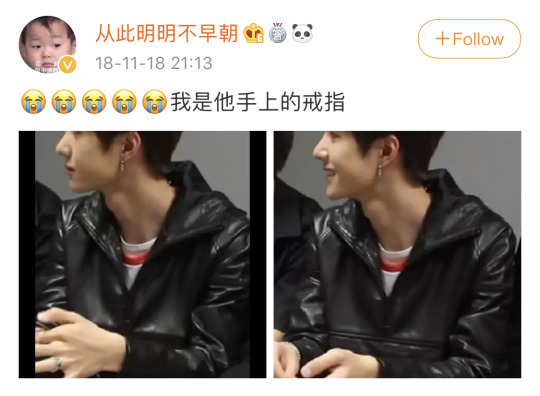

OP talking about the switch here and below.

[I was so enamored by this theory until I actually went looking for it. The post of WYB’s pictures is from a fan, and while I don’t doubt that they saw more of fans’ posts back then, this one wasn’t tagged or anything. It could easily have been XZ’s artist side popping up. But, maybe XZ was lurking on his private account. Even though it’s one of the more iffy ones, it’s such a cute theory that I actually don’t mind believing it.]
This is a side note and not part of the actual theory: On my search for all things related to this trip, I noticed one of WYB’s posts where he did a similar thing.
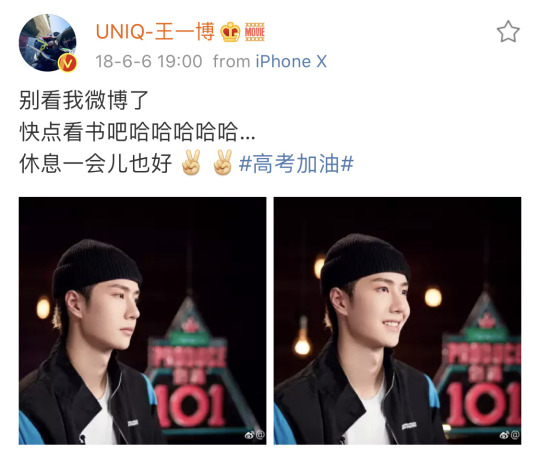
This was in June 2018, so before XZ’s post. Mayhaps inspiration.
-
WYB’s 181119 Post @ 18:47
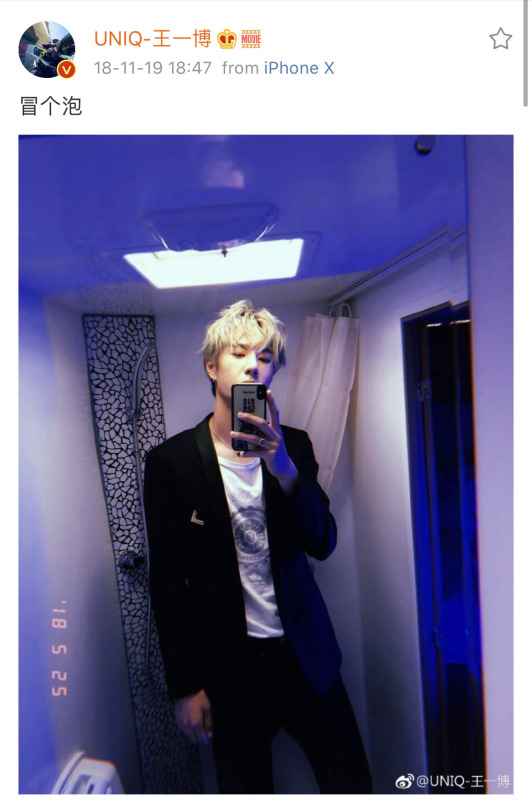
WYB posted exactly *1:05 hours after XZ posted. (*105 = 10/5, XZ’s birthday)
His caption was “冒个泡”
He was using internet slang; it can be vaguely translated to “I am here.” In context, he’s using the slang to refer to him not posting for a long time; he’s ‘showing his presence.’
Notable Things:
He posted the day prior on 181118; it wasn’t an ad, but it wasn’t exactly personal either.
He posted a picture of himself with his DDU brothers during a trip on 181104.
He had not posted a selfie since 181004. (Back then, he updated personal posts once or twice a week, whether it was a selfie or something about his life, such as what show he was watching. The month & a half time gap between personal posts would’ve been unusual.)
The caption & selfie work as a response to XZ’s “modern man will soon be named.”
Another thing fans were intrigued about was the time stamp on the photo, 180525.
WYB never really posts throwbacks, especially with selfies, yet he did one here to a date in the middle of CQL filming. He also usually never adds the date to his photos.
Isn’t it interesting that he captions the post with slang that tells people he’s back from a break, but uses an old photo instead of a new one? If someone’s announcing that they’re coming back from a break (especially a celebrity), wouldn’t it make more sense to post a recent photo rather than an old one (in this case, one from 6 months ago)? And, why even bother including the date in the first place?
[I can’t believe I barely noticed that WYB posted 1:05 hours after XZ. What in the world WYB? I’m losing my mind. It’s down to the damn minute, and their minutes weren’t a “0” or “5” multiple either. I usually try to pass off a lot of things regarding YiZhan (especially kadian) as coincidences, but what even is this? If it wasn’t intentional… What kind of connection do these two share?
Yes, I do think this was WYB’s response. The throwback picture was probably the most telling for me; him including the date he took the photo was like a flashing sign saying: ‘hey look at this date. it’s important.’ And when you add the caption into the mix, it’s taken to another level. I feel the combination of hints in and related to the post is too much and too telling to be coincidental.]
-
Time Gap
There’s an interesting time gap between the two XZ’s posts (180913 & 181119). There are a few theories about what could’ve happened in those two months. Some of the ones I’ve seen and heard are:
XZ & WYB could’ve been taking that time to tell their parents and settle things with their agencies
XZ & WYB could’ve begun dating exclusively after XZ’s return
Both of these theories imply that everything got settled or made official around 181119.
[I never really thought about the time gap between the posts… mostly because I kept forgetting there even was one. They’re both ridiculously romantic so I don’t doubt that 181119 is something of importance to them. I think it’s especially proving that both of them did a throwback to the same seemingly important time period.]
-
WYB’s 190322 Post
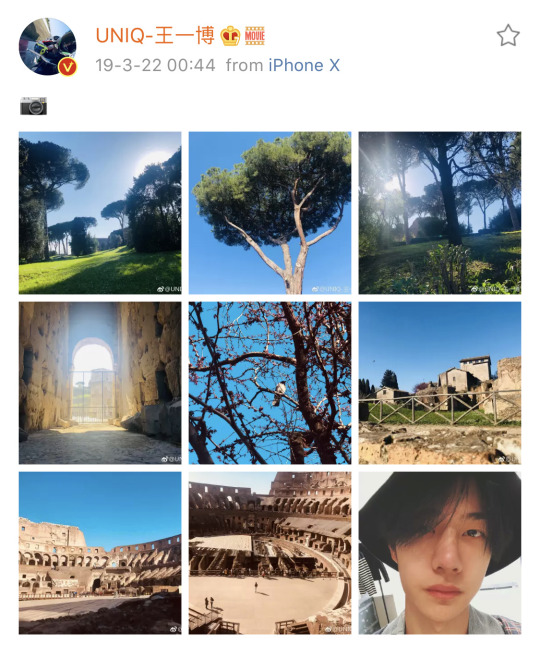
This post is pretty similar to XZ’s 181119 throwback post to the Japan trip. The theory for this one is that WYB spelled out “肖战” using the vertical middle row, going from top to bottom.
肖 - The tree looks like the top part of the “肖” character; the branches look like the bottom part of it.
战 - Since WYB placed an image of the entire Roman colosseum (where gladiator battles took place) in the last spot, he may have been alluding to how “战” means “battle” or “fight” (similar to how XZ may have been alluding to the meaning of “博” instead of getting a picture of the character).
WYB filmed the DDU episode on 3/22; I don’t believe there’s another significance to the date.
[WYB spelling out the “肖” using the first two pictures backs up my thinking that XZ spelled out the “王” and “一” characters in his first two pictures. This also leads me to think that both of them alluded to each other’s last character rather than spelling it out in their third pictures.]
-
FINAL THOUGHTS:
[The reason I like this overall theory a lot is because I think the happenings really fit with the things they’ve told us in interviews and suit their personalities. It makes sense to me that XZ would want to take some time to think about it; it makes sense to me that WYB was probably the one who took the first step.
As for the theories about the details… some of them are really out there, but all of them are fun to consider. As usual, take everything with a grain of salt.]
Some of these posts & events have several theories (i.e. XZ’s summer wind caption); they aren’t mutually exclusive… more than one can be true at the same time.
I tried to be as neutral as I could when explaining these theories. I tried to include counters and other possibilities, but I’m sure some bias came out. Just take it all in and take it for what it is.
My intention with this post was to put everything into perspective and give a good timeline. (As well as get everything in one place.) If you’re interested in my thoughts, feel free to go back and read the italicized & bracketed parts (if you hadn’t already).
-
The following is something I want to say about these theories and the BXG community in general:
Every theory has inconsistencies and exaggerations… that’s what makes it a theory. As long as we discuss things knowing this fact, that’s all that matters. We’re here to have fun, not to prove what’s right or wrong.
I love seeing the various theories everyone in this community puts out, no matter how different or similar they are to the ones I like/ believe in. It’s fun to look into these things with different perspectives. Don’t feel burdened if you believe in a less popular theory. Besides, we will never know anything for sure.
Be kind. And, have a good time.
-
Once again, this is all fake. I do not personally know XZ & WYB, and I will never know anything about them; this includes the intricacies of whatever relationship they share. So, CPN.
402 notes
·
View notes