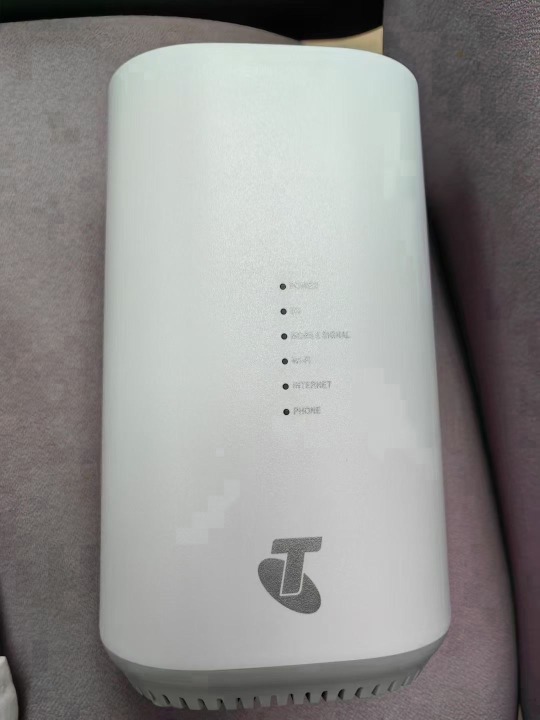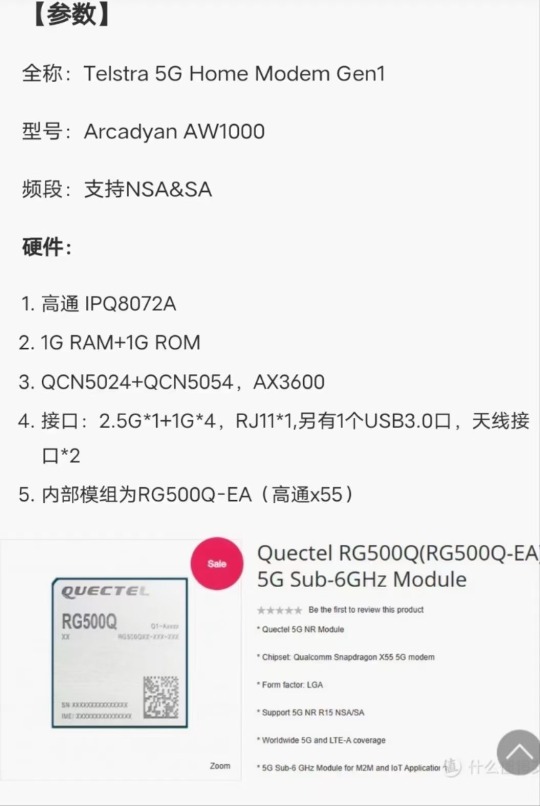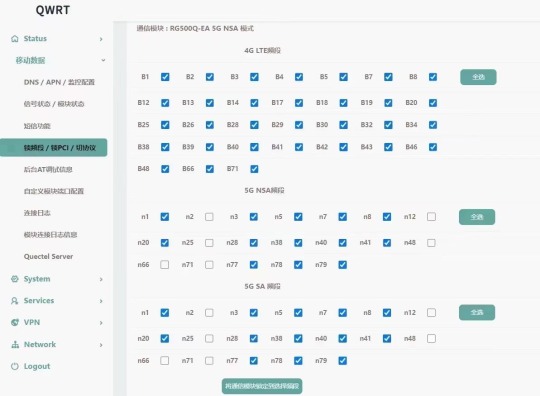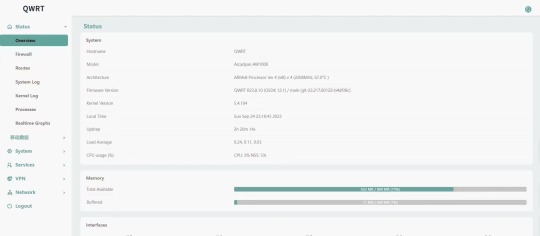#wifi mesh
Text
#Argentina - Nexxt Solutions fortalece la conectividad con su tecnología Wi-Fi Mesh

View On WordPress
0 notes
Video
youtube
Keenetic Hopper router incelemesi | AX1800 Mesh Wi-Fi 6
0 notes
Text
Wifi mesh và lợi ích khi sử dụng công nghệ wifi mesh
WiFi là mạng không dây sử dụng internet để kết nối máy tính, điện thoại, máy tính bảng và các thiết bị điện tử khác. Ví dụ: mạng WiFi cho phép bạn truy cập internet trên điện thoại thông minh, máy tính bảng và máy tính xách tay mà không cần kết nối với cáp. Bạn có thể tạo mạng không dây dễ dàng với sự trợ giúp của bộ định tuyến hoặc điểm truy cập (AP). Người dùng cũng có thể thiết lập điểm phát sóng WiFi tại nhà, văn phòng hoặc những nơi công cộng để chia sẻ kết nối với những người khác.
Ban đầu, dữ liệu chỉ có thể được truyền qua dây, nhưng giờ đây, cả mạng có dây và không dây đều được sử dụng vì mục đích này. Những tiến bộ công nghệ đã làm cho cả hai loại mạng truyền dữ liệu hiệu quả như nhau. Mạng có dây được tạo ra bằng cách kết nối nhiều bộ định tuyến và bộ chuyển mạch với nhau và mỗi bộ định tuyến có kết nối internet riêng. Mặt khác, mạng không dây được tạo ra bằng cách kết nối một số thiết bị như điện thoại thông minh, máy tính và máy tính bảng với một điểm truy cập (AP). Mỗi thiết bị có kết nối internet riêng .
Điểm phát sóng được tạo khi hai thiết bị kết nối với cùng một nguồn - thường là điện thoại thông minh hoặc máy tính bảng - và chia sẻ kết nối của nó. Để thiết lập điểm phát sóng WiFi, bạn cần một AP và ít nhất hai thiết bị có kết nối internet. Trước tiên, bạn cần kết nối cả hai thiết bị của mình với AP. Sau đó, bạn có thể bắt đầu truy cập internet trên cả hai thiết bị của mình. Bạn cũng có thể tạo nhiều kết nối giữa các thiết bị của mình với phạm vi khoảng 100 mét bằng cáp mở rộng .
Mạng WiFi lớn hơn nhiều so với kết nối truyền thống vì chúng yêu cầu ít kết nối hơn giữa các thiết bị. Ví dụ, một tòa nhà chung cư có 16 căn hộ có thể có 16 mạng WiFi thay vì một mạng có dây. Điều này cho phép nhiều người hơn kết nối với cùng một mạng mà không gặp phải hiện tượng chậm máy. Bạn chỉ cần sáu nút được kết nối với nhau để có một mạng lưới hiệu quả (không bao gồm thiết bị của chủ sở hữu nút). Đây là lý do tại sao mạng WiFi rất hiệu quả khi tạo web toàn cầu phi tập trung mà không có giới hạn biên giới.
Mạng WiFi rất dễ thiết lập và sử dụng vì bạn chỉ cần một số thiết bị và kiến thức nhất định để bắt đầu sử dụng. Các mạng không dây này cũng hiệu quả khi được sử dụng với số lượng lớn vì chúng sử dụng ít năng lượng hơn và kết nối giữa nhiều thiết bị hơn. Do đó, mạng WiFi sẽ tiếp tục hữu ích trong tương lai khi những tiến bộ công nghệ làm cho chúng trở nên thuận tiện và tương tác hơn.
0 notes
Text
I'm starting to wonder if my mac is the issue so I'm on the apple forum before I move onto a windows computer (I would probably have to install several tools that don't come preloaded) and there is some very detailed troubleshooting in the replies of this post and suddenly there is some rando "what is ssh" beloved where did you come from you should not be in this conversation...
#this is about the pi hole#I don't need a gui I don't need a gui I'm a man I don't need a gui#the most likely issue is my router cause I have an eero mesh#I didn't like the wifi extenders bc they create an entirely new ssid instead of the mesh where it just auto connects to the nearest source#so I put myself into debt buying 2 eeros and a new modem
2 notes
·
View notes
Video
youtube
TP-Link Deco M4 é bom? #shorts
#Deco M4#TP-Link Deco M4#tp-link deco#tp link deco m4#tp link m4#mesh m4#mesh deco m4#tp link extender#roteador tp link#tp link wifi#tp link ac1200#deco m4 é bom#deco m4 vale a pena#deco m4 funciona#deco m4 ac1200 review#deco m4 review#deco m4 ac1200#deco roteador#kit roteador mesh#top das ofertas#roteador mesh#rede mesh#tp link
2 notes
·
View notes
Text
4 notes
·
View notes
Text
every time people talk about ping in ff14 it scares me but i always try to look up my ping and i follow the instructions but it gives me back ''0'' and the two reasons given for this on the internet is either ''you have the literal best internet achievable'' or ''that means something fucked up. try it again'' and i can never get a number thats not 0
2 notes
·
View notes
Text
Guide on Mywifiext | www.mywifiext.net Login / Setup
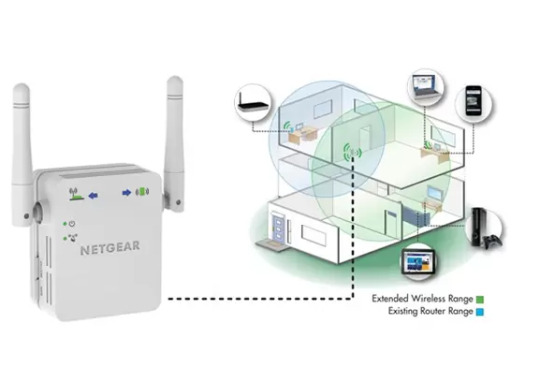
By asking you questions, Guided Assistance assists you in resolving the problem you are experiencing with your NETGEAR equipment.
You can log into your netgear WiFi range extender after installation to examine and modify the settings.
Visit NETGEAR Support and obtain the quick start guide for your model if you haven't installed and connected your WiFi range extender to your current WiFi network before continuing.
Check to see whether your model is listed under "This article pertains to:" If you own a Nighthawk Mesh or Mesh WiFi Extender, check How can I access my Nighthawk Mesh Extender or WiFi Mesh Extender?
To access your WiFi extender, log in as follows:
From a computer or mobile device linked to your extender's network, open a web browser.
It's possible that the names of your router and extender's WiFi networks differ (SSIDs). Check to see if you are linked to the network of your extension.
In the URL bar of your web browser, write www.mywifiext.net if your extender and router have distinct WiFi network names (SSIDs).
Enter http://extender's IP address> (for instance, http://192.168.1.3) into your browser's address bar if your extender and router share the same WiFi network name (SSID).
See How can I find the IP address of a device connected to my router? for additional details.
Hit the Enter key or press.
A login screen appears.
Enter your admin password and user name.
Note: An email address could be part of your user name.
Click the Username & Password Help link if you can't remember your user name or password.
To change your login information, see How can I reset my NETGEAR range extender to factory settings?
Tap or click LOG IN.
It shows the Status page.
Click or press the Menu symbol if your browser displays it.
A menu for the extender appears.
To view and modify the extender's settings, select Settings.
1 note
·
View note
Text
youtube
eero Pro 6E Tri-band Mesh Wi-Fi 6E System Review
1 note
·
View note
Link
Complete Troubleshooting Guide of Deco Mesh Wifi System
2 notes
·
View notes
Text
Toda banda sendo passada pelo wi-fi 6 mesh da Huawei...
Meu Resultado do Speedtest
Veja meu resultado do Speedtest! O quanto sua internet é rápida? https://www.speedtest.net/my-result/a/10097472319
0 notes
Text


















#seamless stretch wireless lightly lined comfo#eamless stretch wireless lightly lined comfort bra#cuddl duds intimates softwear with stretch wirefree bra on qvc#wireless mesh#seamless#best wireless mesh#wireless mesh router#best wireless router#home wireless networking#tp-link deco wireless mesh#wireless router vs mesh wifi#breezies infinite stretch brief set of 4 on qvc#anybody loungewear stretch lace bralette#breezies infinite stretch wirefree comfort bra on qvc
0 notes
Text
The Netgear ORBI AXE11000 Mesh WiFi System is a quad-band mesh system that delivers ultrafast speeds and better network coverage. If you want to make the most of your WiFi system, then access the admin page of the mesh WiFi. If want to understand the complete login, then drop us a line!
0 notes