#whatsaap templates
Text
Review Response Templates For Businesses

In today's digital world, online reviews hold a lot of power. They can make or break a business's reputation and influence people's decisions. Whether you're running a hotel, a restaurant, or an educational institute, managing online reviews well is key to keeping customers happy and loyal.
Responding to reviews is a crucial part of this process. Here, we'll share some simple templates to help you respond to reviews effectively, whether they're positive or negative.
Why Responding to Reviews Matters
Before we jump into the templates, let's talk about why responding to reviews is so important. When you respond to reviews, you show your customers that you care about their opinions. This builds trust and loyalty, and it can even turn a negative experience into a positive one.
Simple Tips for Crafting Great Responses
Here are some tips to keep in mind when crafting your responses:
Personalize Your Response: Address the reviewer by name if you can. This shows that you're taking the time to read their review and respond personally.
Say Thank You: Start your response by thanking the reviewer for their feedback. Even if the review is negative, it's important to show gratitude for their input.
Address Specific Feedback: If the reviewer mentions something specific about their experience, be sure to address it in your response. This shows that you're paying attention and taking their feedback seriously.
Apologize if Necessary: If the review is negative, apologize sincerely and offer to make things right if you can. This shows that you're committed to customer satisfaction.
Highlight the Positives: If the review contains positive feedback, be sure to highlight it in your response. This helps reinforce positive experiences and shows that you appreciate your customers' support.
Encourage Further Engagement: Finally, encourage the reviewer to reach out if they have any further questions or concerns. This shows that you're open to feedback and willing to address any issues that may arise.
Using Review Response Templates
Now, let's take a look at some simple review response templates you can use:
For Positive Reviews:
"Hi [Customer's Name], thank you so much for your kind words! We're thrilled to hear that you enjoyed your experience with us. We hope to see you again soon!"
For Negative Reviews:
"Hi [Customer's Name], we're sorry to hear about your experience. Please reach out to us directly at [contact information] so we can make things right."
For Neutral Reviews:
"Hi [Customer's Name], thank you for your feedback. We're always looking for ways to improve, so we appreciate your input."
Remember to customize these templates to fit your business's tone and style. And don't forget to monitor your reviews regularly so you can respond promptly to any feedback you receive.
Conclusion
Responding to reviews is an important part of managing your online reputation and building trust with your customers. By following these simple tips and using our review response templates, you can turn reviews into opportunities to strengthen your business and improve customer satisfaction.
#rannkly#online reviews#review management#customer reviews#whatsaap#sms templates#whatsaap templates
0 notes
Photo

Hurry up! Limited slots available!
If you are on the lookout for new job opportunities, then this course is for you!
Launching the first-ever 7-day WhatsApp course for job seekers from the 3rd of August, 2020.
How To Ace Your Job Search by Career Transition Coach Sarabjeet Sachar.
Learn how to become an expert in conducting a job-search successfully, even during slow market conditions.
During this 7-day WhatsApp course, Sarabjeet will be sharing effective techniques and tips in the form of videos, audio, and text content on a daily basis - one topic per day.
Also, you will be getting free ready-to-use templates of Resume, Linkedin, Pitch letter at the end of the course.
And if you have any specific doubt that needs to be cleared, Sarabjeet will answer one personalised question over email after the course too!
Best part? You can take up this course at your convenience because it will be delivered straight into your WhatsApp, daily for seven days!
Go grab this fantastic course now at an exclusive price of Rs 499/-
Register Now https://www.aspirationjobs.com/ace-your-job-search-with-7-days-whatsaap-course/
#AspirationJobs#whatsappcourse#7dayscourse#onlinecourse#onlinelearning#whatsapp#audiocourse#learmfromhome#learn#job#careergoals#careercoach#jobs#jobseekers#career#jobsduringcovid#resumewriting#recruitment#jobsearch#jobseeker#interviewcoaching#pitchletter#resumewritingservices#linkedinprofilewriting#cvwritingservices
0 notes
Quote
(adsbygoogle = window.adsbygoogle || []).push({});
4.000+ Orang Sudah Menggunakan Tools Whatsapp Marketing Ini!
Follow Up Ataupun Mengirim Pesan ke Whatsapp yang ada dalam database Anda dengan sangat singkat, tanpa harus manual satu persatu. Promosi nyaris tanpa biaya dengan WhatsApp Automation Tool, Sebuah Software yang Dapat Meledakkan Omset Penjualan dan memudahkan Anda Customer Relationship Management (CRM) melalui WhatsApp. Telah digunakan oleh 9300+ Pebisnis Online seperti Anda…
Sebentar !!
Bisa Jadi Anda Pernah Mengalami Kendala Seperti Ini :
Tidak memiliki waktu untuk mengirimkan pesan Whatsapp Marketing satu persatu?
Capek Follow Up ke Leads Calon Customer dengan cara manual?
Kesulitan saat ingin menyebut nama pelanggan satu persatu saat mengirimkan pesan?
Bingung mau promosi kemana karena tidak memiliki database pelanggan?
Punya Tools Whatsapp Marketing, tapi pusing harus bayar bulanan ataupun tahunan?
Pernah Mengalaminya kan? Oke Sekarang lihat Fakta Whatsapp Berikut Ini
Lewati bagian ini, karena pasti Anda sudah tahu!
Tahukah Anda Fakta Ini?
Pengguna WhatsApp di dunia telah mencapai 1,3 Miliar.
Pengguna di Indonesia 130 juta hampir mencapai separuh dari penduduk Indonesia
Pesan setiap harinya mencapai 55 miliar
4,5 miliar pesan berupa foto
dan 1 miliarnya adalah video. (Sumber: Digital Trends)
Apa artinya bagi bisnis Anda?
1. Potensi Calon Konsumen Sangat Besar
Dengan pengguna whatsaap yang sangat banyak, memungkinkan Anda untuk menemukan calon konsumen dengan sangat mudah.
2. Promosi Nyaris Gratis
WhatsApp merupakan platform gratis, sehingga promosi dengannya nyaris tanpa biaya dibanding dengan promosi melalui sms.
3. Open Rate Tinggi
Pesan masuk di aplikasi messenger seperti WhatsApp hampir dipastikan akan terbaca jika dibandingkan dengan email.
4. WhatsApp for Business
Saat ini whatsapp sudah melakukan pengembangan ke platform bisnis, apalagi WhatsApp akan terintegrasi dengan Facebook dan Instagram.
5. Dukungan Platform Semakin Lengkap
Dukungan paltform whatsapp tidak hanya untuk mobile device, tetapi juga web dan desktop. Artinya, akan semakin memudahkan user.
Dan ternyata WhatsApp adalah aplikasi yang paling banyak diinstall oleh orang Indonesia, melebihi Facebook dan Instagram
Lalu, Apa Manfaatnya Untuk Bisnis Anda
Inilah Manfaat Yang Bisa Anda Peroleh Dengan Fakta Diatas
Potensi calon pembeli menjadi sangat besar
Potensi pesan Whatsapp Anda dibaca pelanggan menjadi semakin tinggi.
Aktifitas Whatsapp Marketing menjadi lebih murah bahkan tanpa biaya.
Closing Rate naik, dan Omzet meningkat berkali-kali lipat.
Masalahnya Adalah Membutuhkan WAKTU YANG LAMA untuk MENGIRIM PESAN ke Pengguna WhatsApp yang aktif, meng-FOLLOW UP chat yang masuk, mem-PERSONALISASI PESAN, dan banyak lagi teknik marketing WhatsApp yang masih dilakukan secara MANUAL. Bukankah terlalu berharga waktu dan tenaga Anda jika terbuang untuk urusan teknis seperti itu?
TINGGALKAN CARA MANUAL ANDA SEKARANG
ALL IN ONE WHATSAPP BLAST SOFTWARE
WHATSAPP BLAST ANTI BANNED VERSI 7 Adalah sebuah perangkat lunak (software) desktop based dan hanya berjalan di windows operating system. Sebuah whatsapp marketing tool revolution yang sangat kaya akan fitur membuat Anda lebih maju beberapa langkah di depan kompetitor Anda dengan sangat mudah. Anda bakal melangkah lebih cepat dari sebelumnya, dengan amat sangat mudah, tanpa ribet-ribet melakukan hal teknis yang hanya membuang-buang waktu Anda!
Tinggalkan cara manual seperti yang dilakukan oleh kompetitor Anda, atau kompetitor Anda akan mendahului Anda jika Anda tidak segera memutuskan untuk mendapatkan aplikasi ini. Selalu Update dengan intensitas hitungan minggu
Kami memiliki team support yang secara khusus siap membantu Anda. Selalu update dan support sejak 2016 dan sudah membantu ribuan pengguna dari dalam maupun luar negeri, pebisnis UKM sampai perusahaan. 9,300 ++ Pengguna, 340++ Pengguna Coorporate dan 29+ Negara !!
Perkenalkan !!
Whatsapp Blast ANTI BANNED Versi 7 ini bisa digunakan di Windows & MacOS
Inilah Fitur-Fitur Terbaik dari WBSPro
1. Multi Akun Whatsapp
Anda bisa menggunakan No Whatsapp Berbeda untuk Setiap Proses Yang Anda Lakukan
2. Export & Import List
Anda Bisa Melakukan Import & Export Untuk Setiap Kontak Whatsapp Yang Anda Miliki Dengan Format TXT ataupun CSV
3. Mengirim Semua Jenis File
Anda juga bisa mengirimkan Pesan dalam Bentuk Text, Gambar, Video bahkan Dokumen (txt, doc, excell, pdf dll)
4. Personalisasi Dinamis
Fitur Paling Dicari, Dengan fitur ini Anda bisa mengirimkan pesan secara personal sesuai dengan data yang Anda miliki, seperti Tanggal Order, No. Invoice, Nominal, Nama Lengkap, Alamat Dll
5. Random Delay Time
Anda bisa mengatur Delay Time antar pesan secara random, sehingga proses pengiriman pesan yang Anda lakukan akan terlihat organik, dan ini dapat meminimalisir banned.
6. Generate Nomor WA
Anda Bisa Meng-Generate List Nomor Handphone Untuk Promosi Whatsapp Anda Berapapun Yang Anda Inginkan
7. Grab Kontak Group
Dengan Fitur Ini, Anda bisa mengambil No Kontak Dari Group-Group Yang Anda Sudah Join Di Dalamnya.
8. Scrape Group By Keyword
Dengan Fitur Ini, Anda bisa mencari Group-Group lain berdasarkan kata kunci yang Anda inginkan.
9. Bulk Join Group Hasil Scrape
Anda bisa melakukan Bulk Join (join sekaligus) pada semua Group yang Anda hasilkan dari Fitur Scrape Group.
10. Scrape Nomor WA Dari Google Maps
Dengan Fitur ini, Anda bisa mencari Data Nama Bisnis & Nomor Whatsapp yang terdaftar di Google Maps
11. Grab Nomor WA Dari Chat List
Fitur ini bisa membantu Anda untuk menarik data nomor wa yang berada pada chat list Anda saat ini.
12. Filter Nomor WA Aktif
Anda bisa mem-verifikasi Nomor-Nomor Kontak Hasil Generate Apakah Menggunakan Whatsapp atau Tidak.
13. Hapus Pesan Obrolan
Chat List menumpuk? Fitur ini bisa Anda gunakan untuk menghapus sekaligus Chat List yang ada di whatsapp Anda.
14. Support Multi Pesan & Spintext
Anda bisa mengatur format Pesan yang akan di kirimkan secara random, sehingga tidak terbaca sebagai spam
15. Random Akun WA Pengirim
Anda bisa memasukkan banyak akun whatsapp untuk mengirim secara random
16. Fitur Auto Reply
Fitur Penjawab Otomatis Sesuai Dengan Kata Kunci Yang Anda Buat di Aplikasi
17. Report Hasil Pengiriman
Setelah pengiriman Selesai, Anda akan melihat Laporan hasil pengiriman pesan Anda, baik yang Gagal maupun yang Sukses
18. Fitur Akun WA Familiar
Untuk meminimalisir Blokir, WBSPro memiliki Fitur Akun WA Familiar yang bisa Anda sisipkan di sela-sela Broadcast..
19. Support Windows & MacOS
Tools ini bisa Anda jalankan di Sistem Operasi Windows maupun MacOS
20. Save Profile Whatsapp
Fitur ini berguna untuk menyimpan profile akun whatsapp Anda sehingga Anda tidak perlu melakukan scan barcode berulang
21. Bulk Broadcast Whatsapp Group
Anda bisa mengirim pesan sekaligus ke banyak Group Anda sesuai dengan yang Anda inginkan
22. Scrape Nomor Berdasarkan Keyword
Anda bisa mencari Nomor Handphone berdasarkan kata kunci yang Anda inginkan
23. Import Dari Google Contacts
Anda bisa langsung mengimport Contact dari Google Contact Anda ke WBSPro tanpa harus Export/Import Manual
24. Template Pesan Text
Anda bisa menyimpan Pesan Text yang bisa Anda gunakan sewaktu-waktu tanpa harus mengetikkannya kembali
25. Kirim Pesan Terjadwal
Anda bisa mengirim pesan terjadwal sesuai dengan waktu yang Anda inginkan.
26. Grab Chat List By Label
Jika Anda menggunakan Whatsapp Bisnis, Anda bisa melakukan Grab Chat List berdasarkan Label yang sudah Anda buat.
27. Add Chat By Label
Anda juga bisa menambahkan Chat List ke Label Whatsapp yang sudah Anda buat sebelumnya
28. Broadcast Katalog Produk
Untuk Anda yang menggunakan Whatsapp Bisnis, bisa mengirimkan Broadcast Katalog Produk ke banyak Nomor sekaligus.
Follow Up Ataupun Mengirim Pesan ke Whatsapp yang ada dalam database Anda dengan sangat singkat, tanpa harus manual satu persatu, Whatsapp Blast ANTI BANNED Versi 7 Dapat Menghemat Waktu & Biaya saat melakukan Promosi yang Bisa Menghasilkan Lebih Banyak Penjualan & Calon Customer !
Untuk Anda Yang Ingin Memiliki Whatsapp Blast ANTI BANNED Versi 7, Dapatkan DISKON 50% Hari Ini Rp. 1.194.000,00
Hot Promo !! Penawaran Terbatas Hanya Untuk 10 Orang Pembeli Whatsapp Blast ANTI BANNED Versi 7 DI Hari Ini !! Cukup Bayar Rp 597.000,00
Miliki Whatsapp Blast ANTI BANNED Versi 7 Sekarang !!!
More Info - Click Chat Dan Gunakan Kode Kupon CARIBERKAH Untuk Mendapatkan DISKON 50%
Hal-Hal yang sering ditanyakan
Apakah Whatsapp Blast ANTI BANNED Versi 7 itu?
Whatsapp Blast ANTI BANNED Versi 7 adalah Tools untuk Follow Up Ataupun Mengirim Pesan ke Whatsapp yang ada dalam database Anda dengan sangat singkat, tanpa harus manual satu persatu.
Apakah ada Iuran bulanan atau tahunan?
Begini kawan-kawan, mengapa Whatsapp Blast ANTI BANNED Versi 7 merupakan produk yang dibayar oleh pembeli pertahun. Karena untuk memastikan fitur Whatsapp Blast ANTI BANNED Versi 7 dapat berjalan dengan baik, kami perlu melakukan maintenance dan update secara rutin.
Saya gaptek / pemula, apakah bisa menggunakan Whatsapp Blast ANTI BANNED Versi 7 ini?
Whatsapp Blast ANTI BANNED Versi 7 sangat mudah digunakan karena memiliki tampilan yang sangat sederhana, Disamping itu juga, Saya sudah menyiapkan Panduan-Panduan penggunaan dalam bentuk Video agar Anda bisa dengan cepat menguasainya.
Apakah ada jaminan nomor wa kita aman dari banned?
Potensi banned/blokir tetap ada, dan saya yakin Anda paham bahwa tidak ada tools pihak ke-3 seperti ini yang 100% aman dari banned. Tapi, di Whatsapp Blast ANTI BANNED Versi 7 terdapat 4 Fitur untuk meminimalisir Banned ataupun Blokir yakni,
Random Multi Akun Whatsapp Pengirim
Random Delay Time yang bisa Anda atur sendiri
Jeda antara beberapa pesan terkirim
dan, Fitur Akun Familiar sehingga pesan Anda tetap terlihat original dan tidak terlihat sedang menggunakan tools
Apakah Whatsapp Blast ANTI BANNED Versi 7 bisa saya jual lagi?
Tidak Bisa!, Whatsapp Blast ANTI BANNED Versi 7 berlisensi Personal Use, artinya tools ini hanya bisa Anda gunakan sendiri.
Apakah Whatsapp Blast ANTI BANNED Versi 7 bisa dijalankan di Smartphone atau Tablet ?
Belum bisa, Whatsapp Blast ANTI BANNED Versi 7 hanya bisa dijalankan di Laptop atau Komputer dengan Sistem Operasi Windows ataupun MacOS
Apakah ada Panduan dan Group Supportnya?
Tentu saja, terdapat Panduan lengkap dalam bentuk video yang mudah Anda pahami, Anda juga bisa join ke Group Support di Telegram maupun Group Facebook.
Apakah ada garansi uang kembali?
Tidak Ada, Pastikan Anda sudah membaca semua penjelasan yang ada di halaman ini sebelum melakukan pembelian. Jadi, tunggu apa lagi? Miliki sekarang!
Miliki Whatsapp Blast ANTI BANNED Versi 7 Sekarang
Semoga kehadiran Whatsapp Blast ANTI BANNED Versi 7 ini bisa membantu Anda dalam memecahkan segala masalah atau problematika bisnis online yang sedang dihadapi. Aamiin…
Marketing Specialist
Ada banyak alasan dan keuntungan bagi Anda untuk menggunakan Whatsapp Blast ANTI BANNED Versi 7 ini sesegera mungkin, tapi hanya satu alasan yang membuat Anda tidak memilikinya, yakni Penundaan. Semakin Anda menunda, semakin Anda lupa. Wajar. Namanya manusia, sering lupa. Dan ketika Anda lupa, maka segudang manfaat dan keuntungan di atas pun tidak akan Anda dapatkan. Sangat disayangkan. Miliki Whatsapp Blast ANTI BANNED Versi 7 Sekarang !!!
(adsbygoogle = window.adsbygoogle || []).push({});
http://www.iklanjempol.com/2020/08/jual-software-whatsapp-blast-anti.html
0 notes
Text
Create WhatsApp marketing templates with Rannkly!
Discover how to create WhatsApp marketing templates with the help of Rannkly create the WhatsApp template effectively and know the reason why the template gets rejected. Improve your marketing strategies to make a better relationship with your customer.
0 notes
Text
How To Create WhatsApp Marketing Templates With Rannkly!
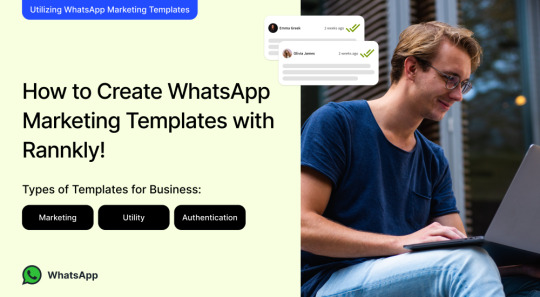
In the realm of digital communication, WhatsApp has emerged as a powerhouse for businesses seeking efficient and personalized customer engagement. The introduction of WhatsApp templates by Meta (formerly Facebook) has revolutionized the way companies interact with their customers. These WhatsApp marketing templates serve as structured formats for messages, enabling businesses to streamline and enhance their communication strategies.
Why opt for WhatsApp?
WhatsApp achieves an outstanding open rate of 98%, outperforming email (21.33%) and SMS (23%) as messaging platforms. This exceptional level of engagement can be attributed to several critical factors:
Vast User Base: WhatsApp has a massive user base of over 2.2 billion people globally, making it a top pick for communication.
Easy-to-Use Interface: WhatsApp's simple and user-friendly design means people of all tech levels can easily navigate it.
Instant Message Delivery: WhatsApp ensures speedy message delivery, even if the person you're sending to is offline, making communication efficient and prompt.
Convenient Features: WhatsApp offers a variety of features that enhance communication, including end-to-end encryption for security, group chats for collaborative interactions, and seamless media sharing.
Businesses can harness the power of WhatsApp's high open rate to connect with customers and prospects effectively. For instance, WhatsApp is a valuable platform for sending promotional messages, customer support alerts, and order updates.
It's worth noting that WhatsApp's open rate can fluctuate based on the type of message and the target audience. Promotional messages may have a lower open rate compared to customer support alerts, but in general, WhatsApp stands out as a highly efficient channel for engaging with customers and prospects.
Rannkly: WhatsApp Marketing Templates

Utilizing WhatsApp Campaigns facilitates direct interaction with your customer base, leveraging the widely used WhatsApp messaging app. With its extensive user base, WhatsApp offers businesses a unique platform to establish meaningful connections and nurture lasting relationships with their audience.
Rannkly's WhatsApp Automation feature empowers businesses to deliver tailored messages, images, exclusive offers, and diverse content types, informing customers about new services, products, or promotional events. These campaigns can vary from one-time broadcasts to triggered or recurring messages allowing precise targeting based on customer interests, location, or other relevant criteria.
The primary objectives of WhatsApp campaigns are to enhance brand visibility, foster increased customer engagement, and ultimately drive sales, establishing a more connected and responsive customer-business relationship.
How to create a template in Rannkly
Step 1: Go to the Campaigns Section of your Rannkly account.
Step 2: Select “Message-Template”.
Step 3: Select “Create WhatsApp template”.
Step 4: Provide your template's Business Account, Category, and Name.
Step 5: Customize your template by adding a header, composing your message, and adding buttons for customer interaction.
The preview is reflected on the right side of the dashboard.
Step 6: click on the “submit” button.
WhatsApp Template Messages typically undergo a review process lasting and it takes 1 minute to 24 hours��for approval. However, there are instances where a template might face rejection. Several reasons contribute to the rejection of WhatsApp templates:
However, they can be rejected for a few reasons:
1. Missing Important Information: Templates lacking crucial details may face rejection during the approval process.
2. Violation of WhatsApp Guidelines: Templates that contravene any of WhatsApp's guidelines are likely to be rejected.
3. Errors or Inappropriate Content: Templates containing errors or inappropriate content may face rejection.
4. Violation of WhatsApp Business Reader Policy: Templates not compliant with WhatsApp Business Reader Policy might be rejected.
5. Unauthorized Links: Including links in the content that don't belong to your business can lead to template rejection.
6. Duplicate Content: Templates with content similar to previously existing WhatsApp templates might face rejection.
7. Incorrect Formatting: Templates with incorrect formatting may be rejected during the approval process.

How to use the Rannkly WhatsApp template
To utilize pre-approved WhatsApp templates, please follow these steps:
Step 1: Access the Rannkly “Dashboard” and navigate to the message templates section.
Step 2: Select “Create new Campaigns”.
Step 3: Select “WhatsApp campaign”.
Step 4: Set up your Campaign Choose the desired pre-approved WhatsApp template from the available options.
Incorporate variables as necessary to personalize the message. For example, include the recipient's name, location, or any relevant personalized information within the template.
Step 5: Add customer contacts like name and contact.
(Note: You can also add contacts manually or import them from your contact list )
Step 6: Send a WhatsApp template.
Wrap up!!
In the ever-evolving digital communication landscape, WhatsApp stands tall as a powerful tool for businesses to engage with their customers directly. The advent of WhatsApp templates and campaign features has amplified the efficiency and reach of these interactions, allowing companies to personalize their messages, streamline operations, and foster stronger connections with their audience.
Rannkly's WhatsApp Campaign feature has become a pivotal resource for businesses seeking to leverage this platform effectively. With the ability to craft tailored messages, share diverse content, and target specific customer groups, Rannkly empowers businesses to maximize their impact and achieve their marketing objectives.
Creating WhatsApp templates within Rannkly is a straightforward process, enabling businesses to customize their campaigns seamlessly. The step-by-step guide simplifies template creation, from selecting the campaign type to choosing pre-approved templates and adding personalized variables. This streamlined process ensures efficient and targeted communication tailored to specific customer needs and preferences.
Through WhatsApp templates and campaigns, businesses can enhance their brand visibility and foster increased customer engagement. By leveraging the extensive user base of WhatsApp, these campaigns aim to create meaningful connections, nurture customer relationships, and ultimately drive sales, creating a more responsive and connected customer-business relationship.
Read Full Blog - https://blog.rannkly.com/create-whatsapp-marketing-templates-with-rannkly
#whatsaap#whatsapp marketing#WhatsApp templates#whatsaap business#whatsaap reach#technology#rannkly#online reviews#facebook#business
0 notes