#this is version 2 of my previous gifset only with texts because i love what he said on this scene hohoho
Text

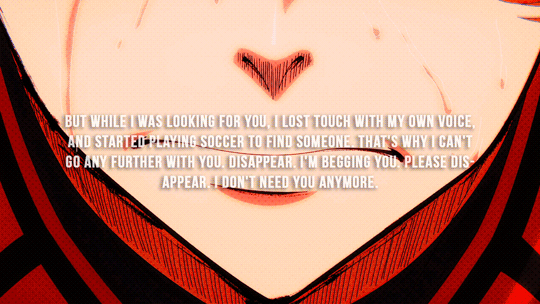
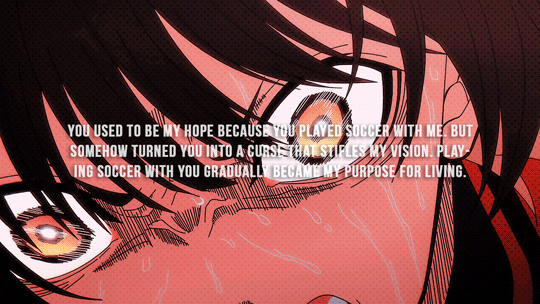
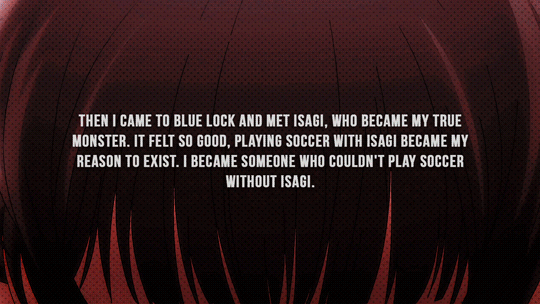
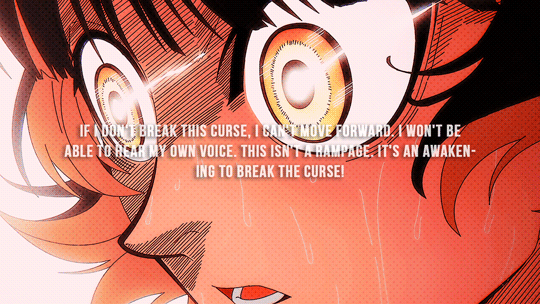
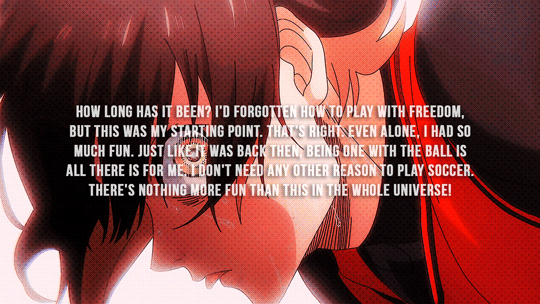

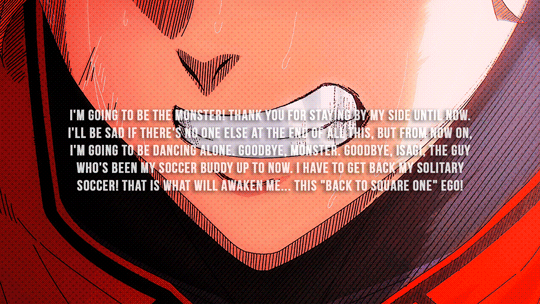
And Bachira Meguru starts to advance, only his voice guiding the way.
Blue Lock Episode 22: Voice
#blue lock#blue lock anime#bllkedit#bachira meguru#fysportsanime#sportsanimedaily#fyanimegifs#shounenedit#dailyanimatedgifs#artless#anime#anime gif#8bit really did a great job in animating this scene#i am always amazed by bllk's animation but this is just superb#super long post#this is version 2 of my previous gifset only with texts because i love what he said on this scene hohoho#artsgifs
179 notes
·
View notes
Note
1, 4, 19, 34, 36 for the GIF ask :dorime:
1. What are your top 3 favorite sets you’ve made
(in no particular order)
- Charles + name meanings: mostly because it’s just such a fun concept, I always love those etymology type gifsets and I got to play around with fonts and gradients here too which was fun. I struggled with this gifset for a long time (or rather it’s previous iteration) and then changed up the concept entirely and went with a black and white + grain and colourful text approach and I think that works much better
- Sebastian teaching Charles German phrases at the German Grand Prix 2019: This one was hell to make, between the text and constantly referring back to the video to make sure I was getting the subtitles right and then also some pixilation issues I had but I’m ultimately happy with how it turned out and oddly proud of myself for bringing that moment back into the spotlight for one night. Watching the dash freak out over this was pretty fun lmao
- Sebchal + Stacie Cassarino’s Summer Solstice: Again the font work was quite fun and I got to use some scenes I haven’t used before (Sauber Chal looking over at Seb in his Ferrari, the Singapore pit stop shenanigans, post-qualy moment from Japan.) Discovering the poem and having that connection was also fun. If I had to re-do it I would try to have a more neutral type coloring though because I feel like colourful edits/gifsets are generally hit or miss and most people seem to prefer more natural-looking colourings. But I couldn’t resist when this PSD looked so good across scenes *cries*. Maybe one day.
Also this makes me realise that I actually haven’t posted that many gifsets, lmao, I should probably do something about that...
4. A set that flopped but deserved better
I’m not sure that it deserved better, lmao, but I guess this one. I mean, I understand why --- the concept’s kinda niche and again the colouring issue (see above) so I get it. But damn it if I’m not proud of putting those garage scenes together. The ✨tension✨
19. What is your gifting process like
It’s just me having a string of mental breakdowns while Photoshop crashes on me.
Hm. Here’s the thing: I have two versions of Photoshop --- one is older but portable, meaning it takes up less space because it doesn’t have to be installed, and it works fine and is generally more efficient and less RAM-consuming but it’s missing some of my most-used features (or rather, they don’t work for me for ??? reasons???: Import Video Frames To Layers and the whole... thing where the text snaps to where you want it to be which is nice. There’s probably a manual option for that but I’m stupid and haven’t discovered it if it does exist. The second version of it is newer and has those features but it’s evil and RAM-consuming as all hell, meaning minimal background apps and a lot of interrupted giffing sessions because when you go to Sharpen it’ll tell you you can’t because he’s ran out of memory. Which... he hasn’t. it’s stupid. Anyway...
Step 1/2. VLC is a life saver, honestly one of my favourite programs. I use it to record shorter segments of the video I want to use --- say, only one particular scene from a DTS episode or a SkyF1 feature. The shorter the clip is the easier it is to manage once you open up Import Video Frames To Layers and get that little popup where you select the parts of the video you want to use. It’s easy to misjudge and miscalculate on a longer clip, select something that looks like a small segment and then end up with... 263 frames and a Photoshop on the verge of crashing.
3. I tend to crop and change the size of the imported frames first before doing anything else. Trying to play back a gif with like 60 layers in its full original size... see above. Then I’d play it back and decide where and if I want to chop some layers off. You ideally want to make the gif flow as naturally as possible. This is especially tricky when you’re doing subtitle gifs and you sort of have to do a bit of lip reading and/or referring back to the original clip and decide how much of the speaking part you want in there, again trying to make it seem as natural and seamless as possible.
4. Colouring. I’m lazy and untalented so I generally rely on the PSDs provided by the kind creative souls of Tumblr and Deviantart. Obviously I’d tweak them accordingly and add my own layers if need be --- usually Curves, Color Balance and Selective Color. Those can be life savers when trying to adjust the colouring, getting too-yellow or too-red scenes to look more neutral and natural.
5. Over that I put the text (if I’m using it.)
6. From there it’s Convert To Video Timeline (I hate using the Timeline but it has to be done) -> Select all your layers -> Convert for Smart Filters -> Smart Sharpen. Sometimes Add Noise and/or Grain for a bit more spice
7. Save for Web..., then possibly cry if the gif size is too big, chop some layers off, go again, etc.
8. Unfortunately PS is bwoken and you need to open your finished .gif and change the Delay to anywhere between 0.03-0.05, depending on what looks good/natural on the gif (0.05 for “normal” gifs, less if the footage is in slow-mo)
That’s... probably it. I learned almost everything from Tumblr tutorials, so ajsdkfg
34. A set that took you a long time/was really hard but you’re really proud of how it came out
A cop-out but I’m gonna say Sebastian teaching Charles German phrases at the German Grand Prix 2019 again for this one because it legit took about two days, unexpectedly.
36. Do you gif with something specific in mind or do you just wing it
I usually have an idea of what I want to do or at least which scenes I want to use, but the ~creative vision~ definitely changes. Sometimes things just don’t work out the way I wanted them to (the clip is infuriatingly short when transformed into layers, or the colouring just doesn’t want to work no matter what you do, or something else entirely) and then you try doing it a different way and maybe that works better
3 notes
·
View notes