#there will probably be a way to avoid this but expect for 24/7 vpn I have no idea how to do that
Text
#russia#okay so#I was morally prepared for youtube complete ban in russia#that would've hit hard but I think I could manage that#I have had (1) new game this year because you can buy discs#but like#gaming is the foundation for like 70% of my personality and 99% of my coping mechanism#I have no idea how I would continue living coping and moving forward if this will pass as an actual law#because it will pretty much ban any online or oficcial gamestore#this will throw the entire gaming as a hobby back in what 00s?#honestly#russians have Just Started to realise why it's important to buy official software and support developers#there will probably be a way to avoid this but expect for 24/7 vpn I have no idea how to do that#really none of this is important because there is a literal war going on and people on all sides are nedlessly dying every single day#since 24th#but my coping abilities are very much being tested here#if gaming takes a hit too I have no idea what to do#this is too long paranoid and personal#i guess it's achievemnt hunting for now#then I'll just have to endlessly play dmc5 untill I finish story on all difficulties and bloody palace#i'm so glad I still have my psp#only childhood games and rock band will be able to save my sanity
0 notes
Text
July 2022

(Series: Danmachi | Artist: Suzuhito Yasuda)
No. of Reviews: 5
Classroom of the Elite 2 - I got through two episodes before deciding that it was too ugly to continue. I was trying to hold out for episode 3 so that when I came back to it in a few months I wouldn’t be at the end of an arc but I woke up on the day episode 3 was released and my brain was like ‘I really don’t want to watch it,’ and I decided to heed my brain’s advice. It’s just so ugly that it’s hard to focus on anything other than how ugly it is. I will come back to it after it’s finished but I do not want to be stuck watching it week to week.
Danmachi 4 - Sadly, this ended up being a HiDive only but it is on AbemaTV which is a Japanese streaming service. I’ve used it before for Digimon Ghost Game back when I wasn’t a crunchyroll premium member and wanted to avoid spoilers. The downsides are that you have to use a Japanese VPN to access it, the new episodes for Danmachi are premium only for the first 24 hours, and there are no subtitles, even in Japanese, so you can only really use it if you’re confident in your Japanese listening. It takes a bit more brain power for me to watch it this way but I was fine watching the first two episodes and it helps that I’ve read the light novels so I’m not too stressed about missing a couple of lines here and there. I am really hyped for this season and I’m glad there’s a way for me to watch it without paying for HiDive (which I probably would do if I was able to pay for it in AUD instead of USD btw). This season’s going to be so good!
Digimon Ghost Game - I don’t think I have anything to say about this that I haven’t said before, other than that Monster Disco is a bop.
Love Live Superstar 2 - This season has been good so far but I’m not sure how I feel about the new members of Liella yet. I like what we’ve seen of Natsumi but the others don’t do much for me. I’m trying to keep an open mind about them but I can’t help but wish that this group would stick to 5 members. It doesn’t feel like it really needed more when the original cast was that charming.
Shadows House 2 - This is off to a good start with a lot of intrigue and creepy atmosphere. The voice acting is as impressive as ever and I’m really excited to see where this season goes.
The Devil is a Part-timer 2 - I don’t have much to say about this so far. It’s a faithful adaptation, it’s good to have Youko Hikasa back in this role, and I like the funny faces. I don’t think it holds a candle to White Fox’s adaptation of the first two volumes but I wasn’t expecting it to. I did find the latest episode a bit boring in parts but I’m still enjoying watching it every week.
Lycoris Recoil - I really like this one so far. It’s beautifully animated and I love Chisato and Takina and their relationship. I’ve loved seeing Takina develop over the first 4 episodes and I was smiling all the way through episode 4. Hopefully it continues to be this good.
List of Reviews:
YouZitsu 5
Danmachi 17
Youzitsu 6
Youzitsu 7
Youzitsu 7.5
0 notes
Text
Utorrent Slow Download Windows 10

Default download speed settings of uTorrent are acceptable for the average user. But these settings don’t meet higher expectations of serious users. Yes uTorrent is already optimized right of the box to speed up downloads, but not everybody has the same network scenario, the same ISP, same bandwidth or same computer.
I am using uTorrent 3.5.5 build 45231 I have many downloads and when the vpn is running it hurts my download speeds. For example a torrent went from 7-8MB/s to 1MB/s or lower when I turn the VPN on. Is this just how it has to be with a VPN or is there a fix for this issue.
Download: Utorrent slow download speed fix Actually, brother, Torrent speed d. Powered by Peatix: More than a ticket. How to Fix Slow Download/Upload Speed on Windows 10: I have mentioned the usual culprits behind the Internet slowdown. Perform these steps until your problem gets resolved. Also run a Speedtest each time you perform a step.
A number of things can be causing this issue. Let's eliminate these one-by one:
1. NO SEEDERS: The most common issue is the torrent does not have enough people sharing the file or 'seeders'. You can check to see if there are enough seeders for the file by checking the file using this website - https://checker.openwebtorrent.com/
2. WIFI ONLY MODE: Your app is in ‘wifi-only mode’ and you are not on a wifi network. To check this, tap on the menu button (three dots) in upper corner of the screen in portrait (vertical) mode, then tap on ‘Settings’. Turn off the switch for ‘Use Wi-Fi networks only’, then toggle it once to make sure it is off. This will turn it red.
3. POOR CONNECTION: Your network connection is poor (common). To check this, try streaming content on your browser or an app (e.g YouTube). If you can stream content without too much buffering, then you probably have a strong connection. Alternatively, check your wifi speed with the free Speed Test app from Google Play. Here's a popular one - https://play.google.com/store/apps/details?id=org.zwanoo.android.speedtest
This page will serve to list all known Console Commands and cheat codes on the PC Version of Kingdom Come: Deliverance. Like games such as Fallout and The Elder Scrolls, players on the PC can open. To use console commands in Kingdom Come: Deliverance, press the key on a keyboard, or the ` tilde key - either way, it's the key found just under Esc in the top left. If it does not work, try using different keys. Here is a list of known commands. This list needs expanding and help is wanted. Kingdom come deliverance console commands invincible.
4. BLOCKED WIFI: Your wifi network connection is blocked by the ISP. This means your network is blocking torrent files, or is blocking your outgoing port. To check this, try downloading a Featured Content torrent on another network. If you can download a torrent on another network (particularly a fast wifi network), then it’s likely that your wifi network is causing the issue. To fix this, tap on Menu, then Settings, then Incoming TCP Port in our app. Look at the TCP Port number, and increment it up by one. For example, if your port number is 6881, make it 6882. If this doesn’t work, your wifi network may be throttling BitTorrent traffic, in which case we can't help with a workaround. Open swf on mac.
5. PHONE ISSUE: The app isn't working well with your device. To check this, delete any unfinished torrents, then close the app. Next, delete BitTorrent app data by going to your phone’s Settings, then App, then BitTorrent, then Storage, then Clear Data. Next, reboot your phone, then uninstall and reinstall the app, then reboot your phone again. Then try downloading a test torrent here - https://webtorrent.io/free-torrents
6. NOT SHARING FILES: You are not seeding, and the swarm is ignoring you. If you are not seeding, you may be anonymously identified by the swarm as a leecher. Leeching means you download, but you don’t share. Some users reporting slowdowns after using the app for a long time are having this issue due to not seeding. To check this, go to your phone’s Menu, then Settings, then Upload limit, then change this to a reasonably number (not zero). Screen record on mac with audio quicktime. Try seeding a little, and see if your torrents start speeding up. But please don’t do this with your data plan. Use wifi-only mode, which is also under Settings.
If you’re one of those who download torrent files using uTorrent, you might be aware of how bandwidth speeds get slow. But, that’s also the fact that not one but many reasons involve which deters the torrenting performance.
Furthermore, if you already have a good internet speed, then here are some of the tips which can help boost overall Torrenting speed to give better uTorrent download experience.
Download Torrents who have a High Number of Seeders
Once you start downloading Torrent files, the uTorrent client picks a small portion of files from several computers, who are known as seeders, who share files even when the downloading is completed.
One of the ways is to boost download speed is to go for a torrent file which has a higher number of seeders, but at the same time do look at the comments given by other users. As that opinion may help you know about the file, whether it contains any virus/malware or safe to download.
Configuration of “Bandwidth” Settings for Boosting Speed
Changing the bandwidth settings of uTorrent is one another way which can help you boost the download speeds. Follow the below steps:
On the Top left corner click “Options” tab
Select “Preferences“
Locate and select tab marked “Bandwidth.”
Now, change the values of each field to limit the global upload and download rate
Note: It’s recommended to keep Global Upload Rate as 80% of the upload speed means 14 KB/S and change the value to “0” for the Global Download Rate.
One another simple way to boost uTorrent download speed is to make a change in the number of connections to avoid any overloading. For many users, below settings works perfectly well.
Change the global maximum number of connections to 2300
Change the maximum number of connected peers per torrent to 50
Change the number of upload slots per torrent to 14
Many times, the firewall settings of the seeders hinder the seeding process, which prevents uTorrent from downloading data through the Torrent file.
Now, to make a change or reconfigure firewall settings of all the seeders is not possible, but uTorrent client offers the option to retrieve all the data directly without messing around with firewalls. Below are the steps for the same:
Best online fps games for mac. And best of all, you aren’t limited to a catalogue of games! With Shadow, you have the freedom to bring your own games (with past achievements and in-game progress), mod your games, customize graphic settings, and use all peripherals like mouse & keyboard, gamepads, steering wheels, etc. Here are a few examples of Shadow running on Mac. Apex Legends Mac OS X The battle royale games are in a strong and continous ascent, with more and more titles coming out.
Select the “Options” menu and go to “Preferences“.
From the left tab, open “Connections“.
Checkmark “Enable UPnP Port Mapping“.
Checkmark “Enable NAT-PMP Port Mapping“.
Select uTorrent Option “Add Windows Firewall exception”
Many times, it happens that Windows Firewall blocks the torrent client which interrupts downloading and seeders coming from the BitTorrent connections, ultimately hindering the entire torrenting process.
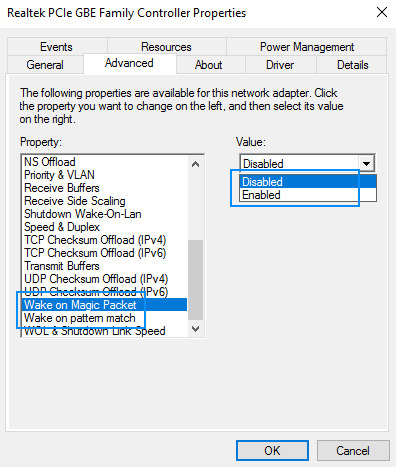
To overcome such situation, in the uTorrent application, select the option “Add Windows Firewall exception“. Simply, go to Options >Preferences > Connections.
Trackers are one of the useful ways to optimize and boost download speeds of torrent files. Adding additional trackers won’t do any harm, but eventually, it will help in improving the torrenting experience of the users, as they add more seeds/peers into the ongoing connection.
Lastly, in this process, users add new links under the existing trackers of a specific torrent file. Below are the step-by-step instructions for the same:
Select the torrent file and right-click on it and select “Properties.”
Locate the Trackers list under the “General” Tab
Under Trackers list, scroll down at the bottom, till the empty space
Paste the provided trackers from the list and enter into that empty space
Biggest Discount: 68% Discount on World's
Fastest VPN
Grab the Deal
Utorrent For Windows 8 Download
Unlimited devices
Supports P2P
30-day Money Back
24/7 expert support
Automatic Kill Switch
DNS leak protection
Use up to 6 devices
Best for Steaming
Utorrent For Windows 8
362+ VPN Servers
Fast Speeds
Good for Streaming
24/7 Support
Utorrent Slow Download Windows 10 64-bit
3,000+ VPN servers
Unlimited Speeds
Unblock Netflix, Hulu
Unlimited bandwidth
Utorrent Download Windows 10 32 Bit
Related Articles:

0 notes