#there sure is something cooking in my scrivener files
Text
By the fourth or fifth playthrough of the goblin camp I’ve finally landed on what makes Gut speaking for Gortash (and Bane) make sense to me: the concept of faith healing in charismatic christian churches. The sway held by a leader who can cure all your ills, so long as you go to the extremes. None of this will hurt you if you truly believe, the brand will save you, that snake won’t bite you. So often you find those that lead these congregations, these desperate believers, are fully aware of what they’re doing, fully cynical, fully prepared to leverage that belief to keep their own power.
#and that’s how I compared Enver Gortash to Jerry Falwell#there sure is something cooking in my scrivener files#not tagging this because it’s half baked#but I had to half bake something about it
8 notes
·
View notes
Text
WIP game
Thank you for the tag @spicychestnut !
I’ve moved some stuff around a bit since this last went around, so I’ll play again:
Rules: post the names of all the files in your WIP folder regardless of how non-descriptive or ridiculous. Let people send you an ask with the title that most intrigues them, and then post a little snippet of it or tell them something about it! And then tag as many people as you have WIPs. I have deemed that this isn’t just for writing either. Sketch titles? Comics? Dnd campaigns? If you have an unfinished project, it counts!
Here’s what I’ve got:
- Farore smut
- Gwen
- cats of Castletown
- Food truck
- Longest Night
- pony thing
- skyward
- the chambermaid
- miphas grace
I think this is it? I moved stuff from Google docs to Scrivener but I’m not sure I got them all as my google docs is a disorganized mess
Tags… @snidgetwidgeon @flutefemme @wanderingnightingale @bahbahhh @itcantbe @nendil @cooking-with-hailstones @novantinuum and @saltysaph
No pressure to play!
6 notes
·
View notes
Text
Reverse-Outlining Revision Method with Plottr
So in my editing guide, I give a step-by-step method for structural editing that I find really useful, and I wanted to do a visual follow-up to kind of show what that process looks like. I’m using Plottr for this, because I was gifted a copy of the software in exchange for them using my horror-writing beat-sheet as one of the templates, but you could just as easily do this with Scrivener, scrap paper, or any other organizational system you like.
Whether you’re a fellow pantser who struggles with story structure (hi!) or you’re an outliner who needs to make sure your draft matches up to your vision (or the second draft has a good structure), this will work for you!
Step One: Write a one-sentence log-line of the story + jot down the major themes

There’s space for this in Plottr. I’m doing Neverest.
Premise: A woman’s search for her missing husband’s body on Mount Everest sends her into the grip of ancient forces that don’t want her to leave.
Themes: Putting your name on something doesn't make it yours; colonialism and the urge to conquer and codify; relationships as a form of control and change vs understanding
You’ll also want to write a one-page overview summary of the story, similar to what you’d put in a query letter. Here’s mine:
One year ago, Sean Miller -- journalist and mountain climbing enthusiast -- reached the summit of Mt. Everest, and was never seen again. Unable to move on without knowing the truth of what happened, his wife Carrie flies to Nepal to meet with Sean’s best friend and former climbing partner, Tom. They assemble a small crew and begin an expedition up the peak in search of Sean’s body and a better understanding of what might have happened in his final days.
Guided by a travel journal left behind from her husband's expedition, Carrie ventures into the frozen, open-air graveyard of the world's tallest peak. But as Sean’s diary and Carrie’s experiences reveal, climbing the mountain is more than a test of endurance; it’s a battle of wills with an ancient and hostile force protecting the mountain — and the dead do not rest easy at the summit.
Doing this helps you to identify the core elements of your story -- the characters, the conflict, and the stakes. You should be able to answer the questions: who is the main character, what do they want, what’s stopping them, what happens if they succeed/fail.
In this case:
The main character is Carrie, the wife of a journalist who disappeared while summiting Mt. Everest (character)
She wants to find his body and get closure about his death/understand how and why he died (what does she want)
But there are supernatural forces at work that led to his death and now have the same in store for her (conflict/stakes)
Step Two: List out every scene in the book
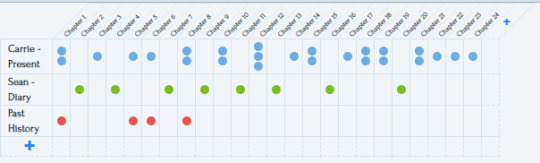
Plottr is an outlining software, so it makes this step really easy (and conveniently color-codes things for me at the same time!). There are multiple views this can take, but this one screenshots well so I used this one for the example.
Basically what you want to do is write down everything that happens, scene by scene. You can color-code them however you want -- in my case, I have three narrative threads, so I made a timeline for each one. Then I just mapped out all the scenes -- across 24 chapters, each dot is a scene, and you can see that some chapters have multiple scenes and also that the primary and secondary plot alternate chapters.
When you look at it this way, you can tell really clearly that the tertiary plot needs some work -- it’s only there for four scenes in the first third of the story. I either need to cut it completely and incorporate any essential information into the other plots, or I need to expand it.
In this particular case, I decided to expand because 1.) my word count is low, and I’d like to fill in more story and 2.) a big theme I want to explore in the story is what it’s like to love someone who’s deeply passionate about something you don’t understand -- so this tertiary plot is a great place to explore that and fill in more characterization that should add some depth to the primary and secondary stories.
I can also see at a glance that I have a variable number of scenes in each chapter. Sometimes that makes sense (the green ones are diary entries, so it’s logical that one chapter = one entry) but sometimes it hints that those chapters could be a little thin and need more content. If I’m looking to add additional conflict, I should do it in those blue chapters that only have one dot as opposed to the ones with multiple dots!
Step Three: Look at the overall shape and adjust for pacing and genre
Plottr has a bunch of templates pre-loaded into it that make this easy, but you can also just google various different story structures and beat sheets such as Save the Cat or the 3 Act Structure etc. But just look at the overall map of story beats and see how they line up with the outline you’ve made:
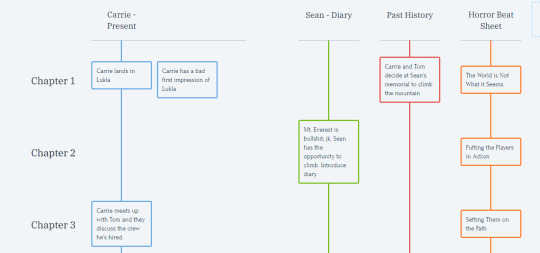
This is just a small snapshot view, but you get the idea -- when you look at the scenes side-by-side with the beat sheet, you can see some things. For example, it sure would make more sense if the flashback scene where Carrie decides to embark on this journey got its own chapter and lined up better with the “putting the players in action” plot point rather than being smooshed into the first chapter with the introduction to the world! The fact that I’ve got it smashed into that first chapter is probably a sign that my opening scenes/chapter itself is a bit thin and needs to be fleshed out a little more.
Step Four: Figure out what you need to adjust and make the changes accordingly
So after looking at everything mapped out this way, I’ve got a little list of things I need to do:
Come up with more scenes for that red plotline
Rearrange some things a little bit to better fit the structure I want
Figure out some more blue scenes to fill in the gaps caused by rearranging things and smooth over the pacing/amp up the conflict/alleviate some areas where critique partners hae expressed confusion
I also moved around the categories in Plottr (you can drag-and-drop storylines and chapters) to make it a bit easier to see everything all at once. Basically you can edit the story’s outline first, to save you the confusion of manually moving around whole paragraphs/chapters in your actual story document.
Now, I haven’t finished that step yet for this particular project (there’s a lot of brainstorming to do re: filling in those gaps!) BUT I did want to skip ahead to show you the next step (let’s pretend this is a TV cooking show where the finished pie is pulled right out of the oven).
Step Five: Re-Type everything based on your new scene list
This is a really neat thing about Plottr. If you swap from the “Timeline” view to the “Outline” view, you get these editable text windows where you can type whatever you want, and it’ll keep it organized into chapters and scenes.
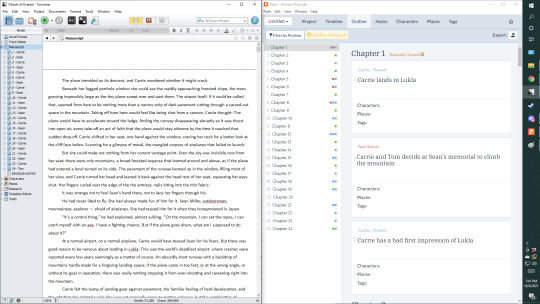
So, just pull up your original in one window, and the Plottr screen (or other outlining/drafting device) in another. Dual monitors are great for this but we make due. Now, retype the original document into the new document, making changes as you go to fit the new outline and also cleaning up language and so forth as you go. For example, this time around I’ll be changing Carrie’s blue timeline scenes to present-tense instead of past, so I’ll rewrite them in present tense in the new window.
Once all that is said and done, in Plottr you can export the file directly into Scrivener or Word. (If you’re not using Plottr, you’ll have to figure out for your own self how to transfer the final product into a final document -- I trust you can sort through that). From there you’ve got a fresh clean copy of a second draft all ready to go for the final copy-edit/proofread/polish/formatting and then you’re off to the races!
I hope this was helpful for you! I talk more about editing in my Gumroad guide here: https://tlbodine.gumroad.com/l/jkLpr
If you’d like to receive all of my existing + future guides and support me in making more content like this, consider subscribing to my Patreon: https://www.patreon.com/tlbodine
And you can pick up a copy of Plottr here: https://plottr.com/
This post isn’t sponsored or anything, but I did get a free copy of the software from the developer and I think it’s pretty neat. It’s still in beta so new features keep getting added, and the team that makes it are very nice and responsive to feedback.
#writing advice#writing tips#outlining#editing#how to edit#editing advice#writeblr#writing#share to save a writer
22 notes
·
View notes