#sims3 detective
Photo




“Catherine, I really think we should-” I could hear Dakota patter down the steps after me. “Wait, is there someone at the door?”
I didn’t answer her… I should have. I wish we had more time to talk but I didn’t want to keep him waiting! I didn’t want him to leave… He’s the best chance I have in finding my husband and I was not about to lose it.
“I’m so glad you came! It’s a pleasure to meet you, Mr. Frederick Crowe!”
#Dakota Harlowe#Frederick Crowe#Mini Story#sims3 Missing Persons Case#sims3 detective#sims3#ts3#sims#sims3legacy#lancasterlegacy#legacy#simesetwins#mydisimbility#bookofsims#thebookofsims#the-book-of-sims#simblr#simstagram#queue#ts3 Lancaster Legacy
19 notes
·
View notes
Photo

For some reason, whenever I’ve been thinking about Hina’s Bridgeport friend Joanne, all I could think of was Grace Makutsi from Number One Ladies Detective Agency. Which is why she looks the way she does.
For reference:

#Sims3#outtakes#Joanne Roberts#Number One Ladies Detective Agency#also#Anika Noni Rose is far too pretty to play that character#in the books she's pretty unimpressive in appearance#but you know how movies do it#they think if you put glasses on someone#they instantly become unattractive#yeah...
19 notes
·
View notes
Text
youtube
Watch the 2024 American Climate Leadership Awards for High School Students now: https://youtu.be/5C-bb9PoRLc
The recording is now available on ecoAmerica's YouTube channel for viewers to be inspired by student climate leaders! Join Aishah-Nyeta Brown & Jerome Foster II and be inspired by student climate leaders as we recognize the High School Student finalists. Watch now to find out which student received the $25,000 grand prize and top recognition!
#ACLA24#ACLA24HighSchoolStudents#youtube#youtube video#climate leaders#climate solutions#climate action#climate and environment#climate#climate change#climate and health#climate blog#climate justice#climate news#weather and climate#environmental news#environment#environmental awareness#environment and health#environmental#environmental issues#environmental education#environmental justice#environmental protection#environmental health#high school students#high school#youth#youth of america#school
16K notes
·
View notes
Text
yo spectrum keeps sending me notices of copyright infringement and threatening to shut my internet down bc it’s detecting illegal use of the sims3. now my real question is how to get it to not detect shit when i haven’t even opened the game in over a month. it’s just scanning my computer at startup? or what the fuck?
5 notes
·
View notes
Text
Sims 4 Mod Conflict Detector For Mac
Sims 4 Mod Conflict Detector For Mac Torrent
Sims 4 Mod Conflict Detector For Mac Os
Sims 4 Mod Conflict Detector 2021 Mac
A mod conflict detector for the Sims 4 is a well-built GUI (graphical user interface) tool that helps detect and solve mod conflicts in the game. It was first created by Dmitry Malfatto at Mod The Sims in February 2015 and regularly updated until 2018. Think of an unorganized Mods folder. For broken and unwanted cc: The Sims 4 Tray Importer by deevo is my favorite way to get rid of cc that I don't want anymore! Just go in cas or build mode and add the cc you want to get rid of to your sim/build, and save it to the gallery. Ts4 Package Conflict Detector. Mod Conflict Detector for The Sims 4 it’s a powerful GUI tool for detecting and solving mod conflicts in the game that’s allow you to get rid of trouble-making mods, empty mods, mods for another games, or technically-not-even-mods, that got in the Mods folder by mistake.
It’s a powerful GUI tool for detecting and solving mod conflicts in the game. This program will detect broken mods, duplicates, sims2/sims3 files, conflicts, disabled files, third party files, and technically-not-even-mods or wrong content type files, that got in the “Mods” folder by mistake. Credits: DmitryMalfatto.
It controls and fixes errors of modifications for The Sims 4.
Main Features:
Detect non-TS4 files.
Detect stray files (not *.package, *.zip et al, but something that doesn’t belong in your “Mods” folder).
Disable (particular) mods.
Open file in s4pi.
Show file in folder.
Delete file(s) straight from the program.
Search for duplicate mods.
Analyse files (to find out exactly in what way they modify the game).
Copy conflicting Resource Keys.
System Requirements:
Operating system: Vista, 7, 8, 8.1, 10*.
RAM: 1 GB.
.NET Framework 4.6.
XP No longer supported.
* Still no known version for MAC users. RT, Phone and Mobile editions are not supported.
DISCLAIMER:I did not create this program nor did I have any involvement in helping to create it, therefore I do not know how the internal factors in said program work. I am not a computer programmer, so I don’t have the knowledge to help you sort out any internal problems you may have with your system. Download and use at your own risk. Thank you.
Just unzip the “Mod Conflict Detector” folder to a folder on your desktop or in your downloads.
Note: It’s not a mod, it’s a program so don’t put it in your “Mods” folder or it won’t work.
Make a backup copy of your “Mods” folder just to be on the safe side.
You can copy this folder to another part of your hard drive, or to a spare hard drive if you have one. You could also compress the information (Zip or Rar) to save space.
Now that you have made a copy the “Mods” folder and can be sure that your sims won’t be affected in this process, it’s time to find the files that are most likely the problem.
Go to the “Mod Conflict Detector” folder and launch “.exe” file (right-click the app and RUN AS ADMINISTRATOR).
(OPTIONAL) If the language is not English by default, do next:
When you first open the program, there is a only one field that you can choose from a drop down menu that selects English. Click that, then at the very bottom click the left yellow button “save”. Reopen the program and it will be in English now.
Set the path to where your mods are installed in game and save the result.
Then you will scan. You can scan the entire directory, a single folder, or a single file.
On the left side of the window you will see a smiley face with the version number of the program. If a red sad face shows up, then it will have a file listed next to it. You need to find that file in your mods folder and remove it.
Then run the scan again. Repeat it until you get no sad faces.
Once it is able to make it all the way through your mods folder, it will automatically analyze the files it has scanned. That can take a bit of time if you have a lot of files. When it is finished, you will have a list of every mod file in the directory and they will be color coded. If you aren’t sure what a color means, mouse over the colors legend on the upper right.
When you complete the work in the program, close “Mod Conflict Detector”. DO NOT keep “Mod Conflict Detector” opened when starting your game up. It can/will break it.

Do I need to download Language package for English?
No, you don’t need. The “Languages.zip” file is only for other languages (FR, CN, TW, RU).
I don’t understand the duplicate mods part, it says I have A LOT of duplicate mods and they’re in blue of course, but if I delete the mods marked in blue am I deleting the whole mod or just a duplicate? Because I can’t find any duplicates when I look myself. I hope I’m making sense it’s just I have hundreds of mods and don’t want to risk deleting mods.
As long as you have the directory only set to your DocumentsElectronic ArtsThe Sims 4Mods folder, it only highlights one of them as a duplicate. So anything that says “Has Duplicates” would be ok to delete, the one it duplicates would be highlighted as “Ready”. You can sort it by File Name to be sure though and make a backup copy of your Mods folder just to be on the safe side.
Could I use this to see if I have broken cc that isn’t compatible or doesn’t have a mesh?
It will detect broken cc/mods, just look to the lower left hand side of the application to check what color represents broken cc/mods when you go to check your files.
I downloaded this today and it was working just fine until I switched it to advanced user mode. After I quit it and restarted, it wouldn’t stop loading . No matter how many times I redownload or delete the files it just keeps loading forever.
Seems this happens if you close the program in advanced mode while having an invalid game folder in the settings… You can go to %LOCALAPPDATA%Mod Conflict Detector and edit or delete the AppSettings.json file to make it load again.
The mod conflict detector 1.9.1 2017 has an error, when i open it it says: System.IO.PathTooLongException: The specified path, file name, or both are too long. The fully qualified file name must be less than 260 characters, and the directory name must be less than 248 characters. Please help.
It means that the total number of characters added up, for all the directories + the file name, is too long. So for example, if we have a mod called WeLoveModders.package in our Sims 4 mods folder, the path would be something like C://Users/kawaii93/Documents/Electronic Arts/Sims 4/Mods/WeLoveModders.package. There, we’ve used 57 characters for the specified path to the file and 21 characters for the file name, when we add up each letter, character and space. The grand total is 78 characters, which is below the 260 character limit that Windows has.
So if you have his program buried deep in folders and/or use long folder/file names, it’ll add up and then Windows gets cranky. You could try moving his folder to your desktop and opening the program from there to see if it works.
I downloaded and am running the program now. However, ALL of my CC and mods appear to be missing from the folders I had them in. The folders are still there, but the contents are missing. Did this program really just delete ALL of my cc and mods??!!
Unless you hit the delete button within the program it doesn’t auto delete your content. You can restore a backup of your “Mods” folder if you made its backup copy before.
Main file (required).
TS4 Mod Conflict Detector
TS4_Mod_Conflict_Detector.7z
Version: 2.2.300.0
It controls and fixes errors of modifications for The Sims 4.
Sims 4 Mod Conflict Detector For Mac Torrent
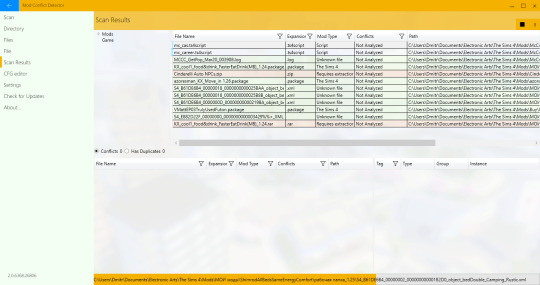
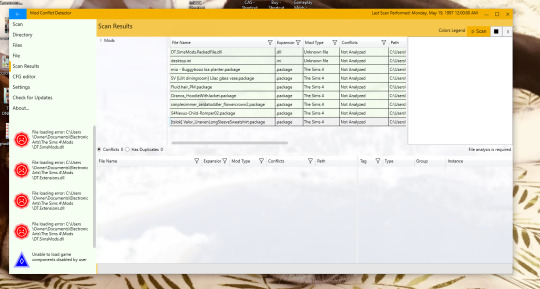
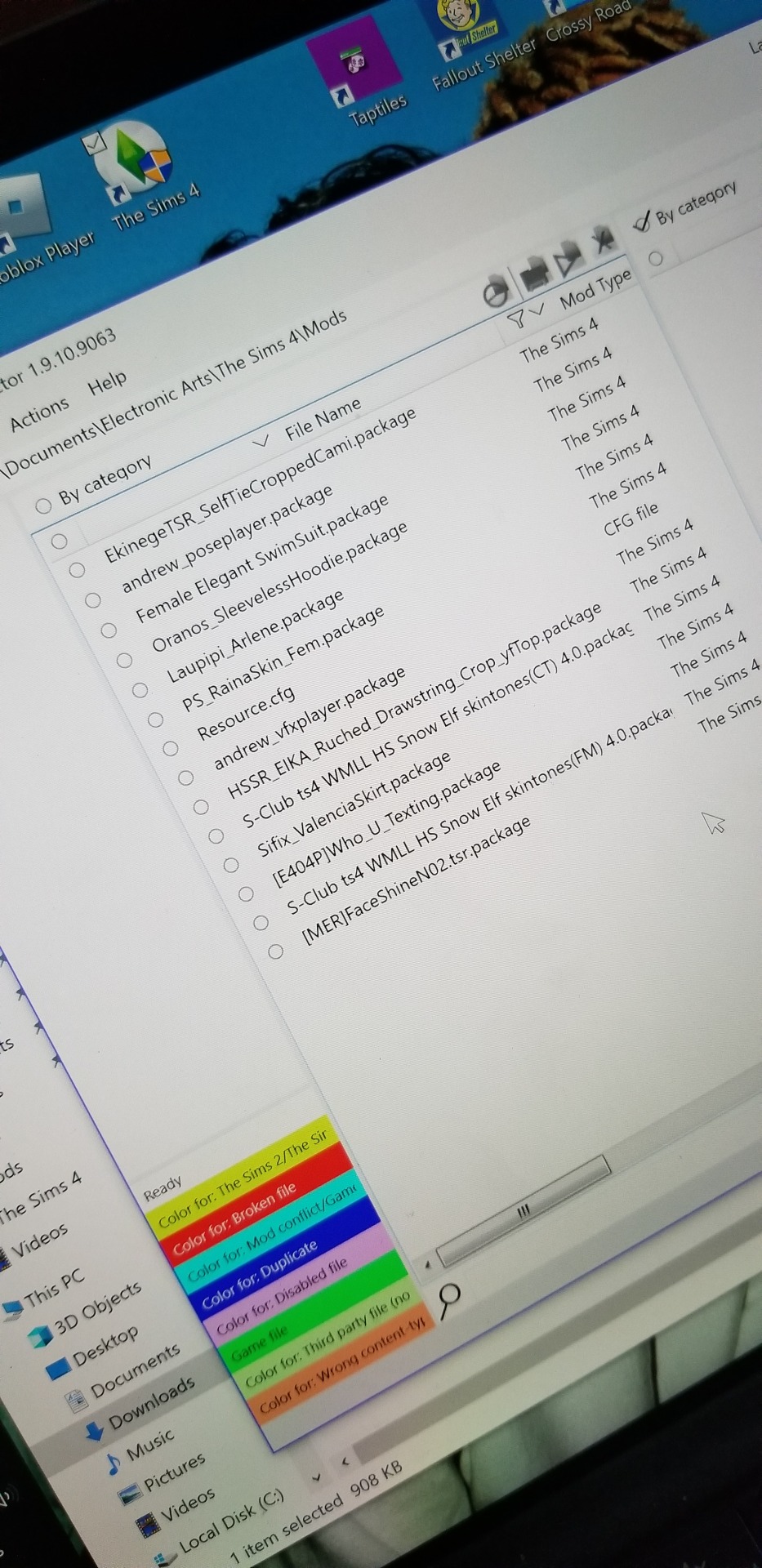
Author:DmitryMalfattoCategory:-Nude Game Tools-Date:February 6, 2021
Moshi monsters list. Language file (optional). Click Details.
Additional Languages for Mod Conflict Detector
Languages.zip
Includes FR, CN, TW, RU.
Installation:
Extract the separate file for the preferred language into the folder where the 'ModConflictDetector.exe' file is located.
Author:DmitryMalfattoCategory:-Nude Game Tools-Date:February 6, 2021
Best Related Nude Mods:
Sims 4 Mod Conflict Detector For Mac Os
Sims 4 Mod Conflict Detector Sims 4 Mods Sims 4 Sims
Tool To Detect Conflicting Mods For The Sims 4 Sims 4 Sims Mods Sims
Mod The Sims Mod Conflict Detector Update 03 03 2018 Sims Sims 4 Mod
Mod The Sims Mod Conflict Detector Update 03 03 2018 Sims Sims 4 Mod
Mod The Sims More Club Members Gender Requirements Club Gender Members
Sims 4 Studio For Windows 3 1 2 2 Wishes Open Beta Sims 4 Studio Sims 4 Studio Sims 4 Sims
Mods No Friendship Loss With Uncontrollable Hissing Weakness By Ulgrym From Mod The Sims Sims 4 Downloads Sims 4 Sims Sims 4 Cheats
Better High School Mod Sims 4 Game Sims 4 Mods Sims 4 Characters
Sarai Luther Sim Download And Lookbook In 2020 Sims Sims 4 Mm Cc Sims 4
Sunflower Top Alexaarr On Patreon Maxis Match Skirts Mini Skirts
Star Warfare Alien Invasion Hack Tool Hacks Alien Invasion Warfare
Makesims Waitress Dress In 2020 Waitress Dress Dresses Waitress
Soulcraft Hack Tool 2015 Fully Cracked Working Cheat Festival Hacks Tool Hacks School Hacks Diy
Home Business Journey 351 20180912121937 49 Office Home And Business 2016 For Mac Specs Lookup Peo Work From Home Business Business Ideas Uk Home Internet
Unlimited Gold Gems Elixir Shield Hack Max Xp Level In Clash Of Clans Download Clash Of Clans Clash Of Clans Gems Clash Of Clans Hack Clash Of Clans Cheat

Photo By Luca Bravo Unsplash Architecture Building Desktop Wallpapers Backgrounds
Sims 4 Mod Conflict Detector 2021 Mac
Source : pinterest.com
Random Posts
0 notes
Text
Disaster aftermath
I think I figured out what happened to my library folder. It was completely empty, and the files in it weren’t copied to another location, nor were they in the recycle bin. I used a recovery program, which found most of them, but already partially overwritten and therefore unrecoverable.
Lately, my game has been crashing/freezing a lot. Whenever that happens, I routinely delete the cache files in my Sims3 folder. I use shift-del for this so they don’t go to the recycle bin, to keep that from getting cluttered up with dozens (hundreds?) of cache files. What I think happened, is that I had the library folder already selected when I selected the cache files, and deleted that as well. The game will then create a new folder on startup to replace the one it detects missing.
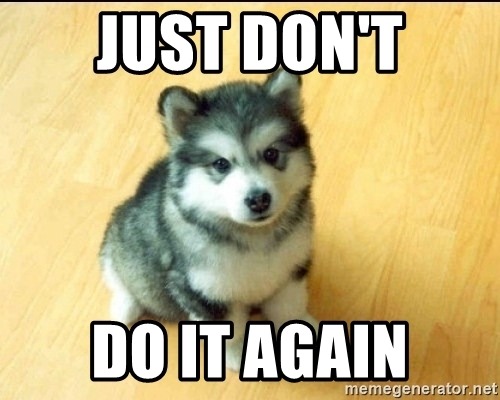
Of course this is just a theory, but I hope it’s true. I’d rather feel like a fool for doing something stupid than having to fear the same random glitch can happen again.
On the up side, I managed to recover a lot of lost sims and lots from saved games. Lucky for me the game stores those in a different folder.
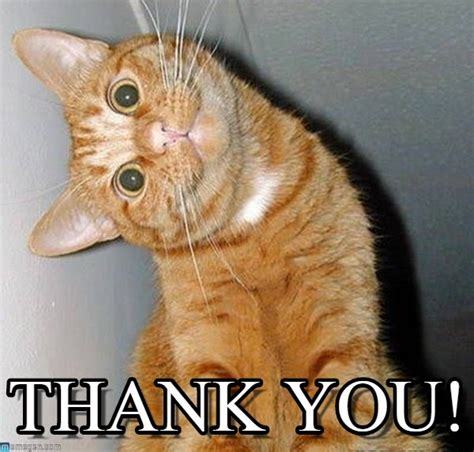
to @summerreverie and @fandomspoons for the commiserations. :)
3 notes
·
View notes
Photo




“I wasn’t thinking straight when I walked out on Dakota… I just got so angry! I didn’t want to admit it, but she was right. So I grabbed Joseph, held him tight, and went downstairs to cool off… Whenever I hold Joseph, he just buries his little face into my shoulder and snuggles me. He’s such a quiet, peaceful baby, even when I accidentally wake him from a nap… He calms me, like Scott does.
After I had a moment to pace and cool off, I couldn’t help but cry a little… I felt bad that I walked out, so I prayed… That’s always the best thing to do. I finally came to the conclusion to apologize, because Dakota was just trying to help. She saw something I didn’t see and did what a friend should do. She told me what I was doing wrong so I could see it myself and choose whether or not to correct it. However, before I could go apologize, I noticed someone at the door. It was Scott’s coworker! He finally came!
I raced back upstairs to put Joseph back in his crib, but once I took a minute to settle him in… I stopped. Should I keep going? Should I work with Scott’s coworker to find him? Or should I give it to God? Should I tell the man at the door that I changed my mind? But what would he think? Dakota’s right, God doesn’t need my assistance to find him… But what if I just keep God first and ask for help to find Scott? Joseph just stared at me the whole time, playing with his toes and cooing at me…
God, I don’t want my children to be fatherless…” -Catherine
#trigger warning?#just in case#mini prayer#sims3 Missing Persons Case#sims3 detective#sims3#ts3#sims#sims3legacy#lancasterlegacy#legacy#simesetwins#mydisimbility#bookofsims#thebookofsims#the-book-of-sims#simblr#simstagram#queue#ts3 Lancaster Legacy#Catherine's Daily Prayer
19 notes
·
View notes
Text
youtube
Watch the American Climate Leadership Awards 2024 now: https://youtu.be/bWiW4Rp8vF0?feature=shared
The American Climate Leadership Awards 2024 broadcast recording is now available on ecoAmerica's YouTube channel for viewers to be inspired by active climate leaders. Watch to find out which finalist received the $50,000 grand prize! Hosted by Vanessa Hauc and featuring Bill McKibben and Katharine Hayhoe!
#ACLA24#ACLA24Leaders#youtube#youtube video#climate leaders#climate solutions#climate action#climate and environment#climate#climate change#climate and health#climate blog#climate justice#climate news#weather and climate#environmental news#environment#environmental awareness#environment and health#environmental#environmental issues#environmental justice#environment protection#environmental health#Youtube
15K notes
·
View notes
Photo

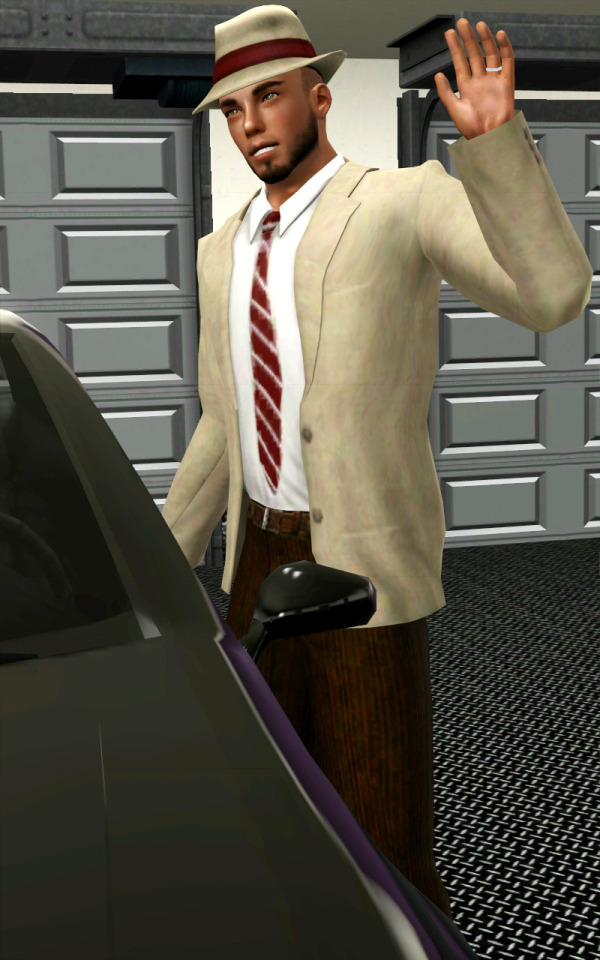


“I thank and praise God everyday that you come home safe and sound…” ❤
#16weeks#Scott+Catherine#my babies#Detective Scott#Home safe & sound#sims3#ts3#sims#sims3legacy#lancasterlegacy#legacy#simesetwins#mydisimbility#bookofsims#thebookofsims#the-book-of-sims#simblr#simstagram#queue#ts3 Lancaster Legacy
21 notes
·
View notes
Photo




“Breakfast and kisses with my husband before he goes to work!” ❤ -Catherine
#15weeks#Scott+Catherine#My babies#Detective Scott#Breakfast&Kisses#sims3#ts3#sims#sims3legacy#lancasterlegacy#legacy#simesetwins#mydisimbility#bookofsims#thebookofsims#the-book-of-sims#simblr#simstagram#queue#ts3 Lancaster Legacy
14 notes
·
View notes