#public. in friend groups I am always the one asking people to taking surveys. quizzes. making surveys and handing them out. etc.
Text
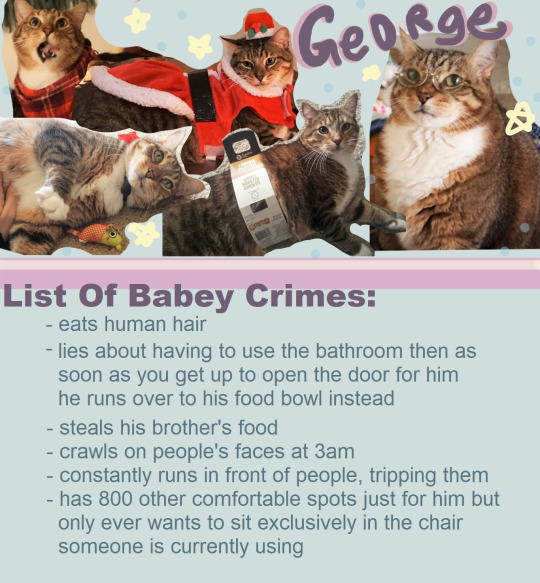
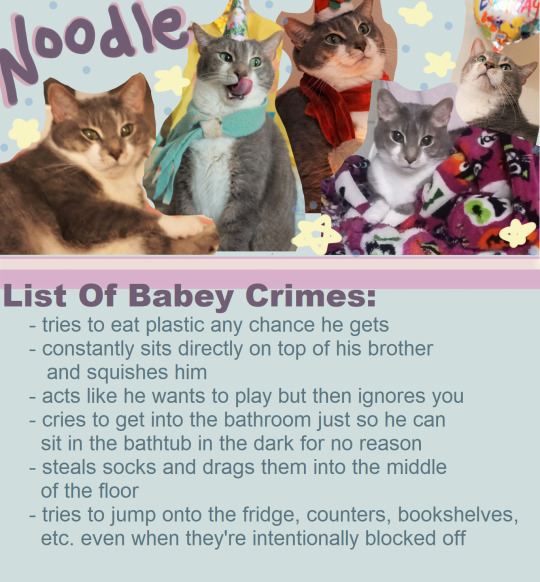
finally settling once and for all... with the evidence laid out plainly.. which of these brother boys is more stinkys ,,,
#also please for the love of gourd do not take this seriously i am joking I do not hold any of these behaviors against my cats I know that#all cats are a little stinky and weird I have had cats all of my life I am not genuinely condemning my cats i am being silly please lol#(some of my goofy cat posts in the past will always get like.. one or two people taking an issue with something incredibly#mundane. like me saying a cat is being rude or somehting and someone being like 'um actually cats cant process the concept of#rudeness. he has no idea he did anything wrong!' ........ yes...... i am aware.. that my cat has the brain of a cat lol#ANYWAY.... polls!!! so excited to have polls.. I will try not to be annoyig but I just love asking random things to the general#public. in friend groups I am always the one asking people to taking surveys. quizzes. making surveys and handing them out. etc.#the rare times I can partially overcome my social anhedonia/inability to socially function properly/etc. is when I'm interviewing people or#socializing specifically in the context of like Information Gathering lol#I love running questionairres and stuff . even about the most mundane pointless topics. there's just soemthing really interesting#about like....... being able to ask people stuff and then look at and analyze the results.#Even though that's an incredibly simple average thing. idk.. my brain loves information even if it's pointless silly information.#I Just Think It's Neat. I have so so sos os oso many ideas but I wanted to make the first poll about my cats#of course because I'm also obsessed with them lol. I was thinking of taking some of the pictures of them in front of a blank#canvas and doing a poll of 'what are they painting?' or 'what should they paint?' but I decided to go with babey crimes#for now. inspired by various baby crimes committed just this morning. Fresh on my mind..#I wish they had a middle option though between '1 day' and '1 week'. I think a week is too long for a poll like this but also#one day is not long enough because I dont really have THAT many active followers. if it was just a day it would probably reach like 5 poepl#people. I want to at least be able to reblog it a few times maybe. lol#I think 3-4 days would be ideal. Its a new feature though. I'm sure they'll modify things as time goes on.#Still feeling sick and bad and weird and not being that productive at all generally but... I have just enough energy stores..#using up every ounce of my power to make a goofy poll... a worthy sacrifice....
30 notes
·
View notes
Text
How to Grow Your Email List with Interact
New Post has been published on http://www.itsallblogsense.com/how-to-grow-your-email-list-with-interact/
How to Grow Your Email List with Interact
*I received a membership with Interact in exchange for this post. All opinions are my own.*
If you’re anything like me, I’m sure you find yourself up late at night doing random searches to help you better your blog. As bloggers, we’re always told we need to focus on our email list. Right? We probably get the same advice to use an opt-in. Am I right? While having the right opt-in will help you grow your email list, I have found a new little gem to help you grow your email list. Quizzes!
I can hear you now. “Quizzes?! She can’t be serious!!” I’m serious and I’m about to show you what I’m talking about and why. If I can promise you nothing else, I will have you considering quizzes to grow your email list by the end of this post.
You guys know I always keep it real with you, right? Well, when I first contacted about Interact and went to their site I was a little hesitant myself. It wasn’t because I thought anything negative about them. It was simply because I didn’t understand the concept of using quizzes to grow my email list. I’m glad I finally agreed, but I’ll be honest here too. I wanted to understand this concept and thought this was the perfect opportunity for me to do so.
So, what the heck is Interact?
Interact is a quiz platform that was built specifically to generate leads. They have hundreds of pre-made quizzes that have been tested for high conversions. You also have the ability to create your own quizzes using the Interact platform.
Do you know why quizzes are the new thing in growing your list? #blogchatter @tryinteract
Click To Tweet
Why Quizzes?
Well, that was my question too! Whenever I thought about quizzes (before Interact) I always grouped them together with the time-killing pointless surveys you see people post as statuses on Facebook. Go on and admit you’ve done this a time or two. I promise not to judge! Apparently quizzes are seriously the new thing when it comes to growing your email list. According to an IBM study, when you integrate your email subscription into a quiz you’re looking at an average conversion of 50%. 50% as an average?! SAY WHAT?! My email subscription rate was around 10% before I started using Interact.
Now I’ve only used Interact in 2 posts. So, I’ve decided to start a challenge for growing your email list in 5 days. I’ve decided to hack the heck out of Interact and use it to our full advantage. Who wants to grow their email list? I know all of you said “I do!” So, I hope all of you will join me in my free email challenge—Load Your List! And while it isn’t a requirement to be a subscriber to Integrate, I do highly recommend it!
Get ready to rock your email list with quizzes! #blogtips @tryinteract
Click To Tweet
So, how the heck do you use Interact?
I’m going to tell you right off the bat; Interact is one of the simplest tools I have ever used for something that packs so much power! If you’re a newbie, that is totally fine! You’ll have Interact growing your email list in no time at all, especially with the help of my free eCourse—Load Your List!
Step 1: Sign up for Interact
First thing’s first, go on over to Interact and get signed up! I promise you won’t regret it. When you click on ‘Pricing’ up at the top, you’ll get to choose the plan that’s right for you. They have a free plan where you can check things out and then they have 3 paid plans. You can choose to pay monthly or annually. I recommend annually if you can swing it because you will save 40%. Interact is also gracious enough to offer you with a 7-day trial for free on any of their plans. Pretty cool, right? It’s the whole try it before you buy it thing. If you aren’t happy for any reason, you can cancel your trial.
Step 2: Create your first quiz
Next, you’ll want to go in to create your first quiz. I highly recommend using one of their pre-made quizzes, at least to start because they’ve been tested for high conversions. Simply click on ‘+ Create New Quiz.’
The cool thing about starting out with a pre-made quiz is you can filter the pre-made quizzes using the options in the left-hand sidebar. You can choose as many or as little as you want. You can also choose to scroll through them all. I recommend filtering through for quizzes that relate to your site and your target audience. This will help your viewers to convert even more.
I have a lot of mom bloggers who visit my site, so I might use their pre-made quiz called ‘What Type of Mom Blogger Are You?‘ The cool thing about using a pre-made quiz is while they are pre-made, you can also edit anything to make it your own. This includes the cover image, description, buttons, questions, answers, etc. For my example, I’m going to leave it as is. I like doing this because they tested for high conversions using them as is.
Step 3: Integrate with your email subscription service
Interact integrates with many different email subscription services. However, MailerLite wasn’t one of them. MailerLite is still a pretty new company that grew quicker than expected, so they build their integrations as they become necessary. Interact has them on their list to get an integration built. However, even without a built-in integration, you can still get Interact and MailerLite to work together.
#1: The first thing you will want to do is setup your opt-in form. You want to be sure to enable lead capture and data collection for your quiz by turning it on in the top left.
#2: Once you do that, click on ‘Set up opt-in form.’ There you’l be able to edit your opt-in form and make it your own. You can even use your brand’s colors. Once you’re done. click on ‘Save Form & Continue.’
#3: Then you’ll be on the page to connect your email list. You’ll want to select your email subscription provider from the list.
#4 If your provider isn’t listed, you have two options—Zapier or download the .csv file. Because downloading and uploading a .csv file all the time would get old really fast, I went the Zapier route. It’s super easy! Let me show you!
#4-A: In a new tab, sign up for a Zapier account if you don’t already have one. If you do, login. Once you’re logged in, you can click on ‘Create a Zap’ at the top. That will bring you to the page to search for Interact to set as your trigger. You’ll go through the steps outlined in the image above. Make sure to test your steps just to ensure it works properly and all of your leads get captured. Then you can select which quiz to use.
#4-B: Then you’ll move on to setting MailerLite (or any other email subscription service Interact doesn’t work with directly yet). You don’t have to use all of the options provided. I generally just use email and first name. The most important thing is making sure you select the right group you want them added to.
#4-C: Then there’s just one last step in Zapier. Go to your Dashboard and click ‘Connected Accounts.’ Search ‘Interact.’ This is where you will enter your API Key. Once that’s done, head back to your Interact tab and click ‘I’m done, complete connecting to Zapier.’
Step 4: Publicize your quiz
Now all you have to do is put your quiz where you want it. I’ve been putting it at the end of my posts. What’s really cool about Interact is you can also share a direct URL in emails or share it on your social networks.
That’s all folks!
Now, I know that seems like a lot of work! But I want you to think for just a minute. Think about how much work you’re already putting into growing your email list. You’re creating opt-ins trying to find the right ones for your audience. You’re sharing your opt-ins all over social media. You’re emailing your current list asking them to share your opt-ins with their friends. It’s a lot of work! While this requires some up-front work, once it’s setup it does the rest for you. You’re more than likely going to use a pre-made quiz, go through the steps, and watch your email list grow. Right? It might take you 5-10 minutes to set it up initially, but then that’s it! Pretty cool, right? I thought you’d see things my way.
Then you can easily track the analytics for all of your quizzes by clicking on ‘Reporting’ under ‘Analyze’ in your Interact sidebar. This will tell you how many people have viewed your quiz, how many people have started your quiz, how many people have completed your quiz, how many leads your quiz has generated, and what your conversion rate is. Pretty cool, huh?
My Thoughts on Interact
I think this is a tool that totally rocks! Seriously! There are so many pre-made quizzes and you can make your own. I haven’t played with making my own yet, but I’m sure it’s super easy! I don’t mind the initial setup because any system you use as a blogger does take some work. I’m talking to you BoardBooster, Tailwind, HootSuite, and any other social media automation system out there. We schedule out our posts, but you know it takes time to do initially. Right? Same idea here!
I think Interact is super powerful and I can’t wait to hack the system for optimum results with other bloggers who are ready to run with their email list? Is that you? Join my new free eCourse, Load Your List! See you there!
0 notes