#playststion
Text

Siren 3: Blood Curse.
#forbidden siren#horror#creepy#video games#siren#siren: blood curse#playststion#ps3#playstation 3#wtf#shibito#zombies#scary#japanese#siren blood curse#siren new translation#undead#eerie#horror games#survival horror#2008#japan studio#stealth games#blood#project siren
49 notes
·
View notes
Photo
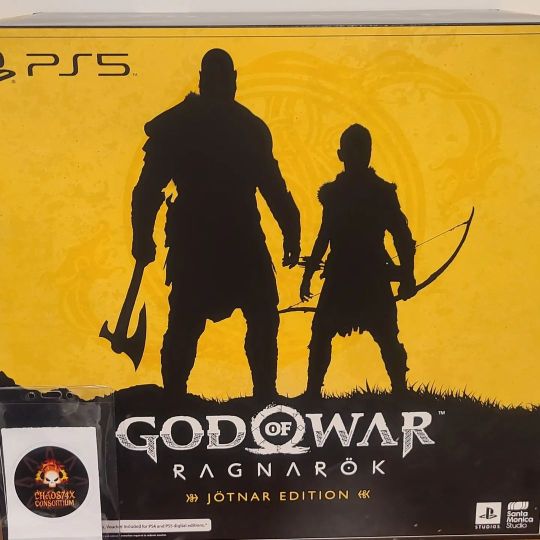
My b-day gift is finally here!! Thank you CHAOS!! Your welcome CHAOS!! @santamonicastudio @playstation @twitch @godofwar #PS5 #ps4 #PS3 #godofwar #santamonicastudio #streamer #playststion (at Indianapolis, Indiana) https://www.instagram.com/p/Ckw2KlFMxUt/?igshid=NGJjMDIxMWI=
0 notes
Text
Sony announced a new DualSense Edge Wireless Controller for PS5
Sony announced a new DualSense Edge Wireless Controller for PS5Know More - https://bit.ly/TechScico_PS5_Controller
#TechScico
#Sony #PlayStation #PlayStation5 #PS5 #PS5Controller #DualSenseEdge #DualSense #Controller #Gaming

#tech#techscico#sony#sony playstation#playstation#playstation 5#playststion 5 controller#ps 5#ps 5 controller
9 notes
·
View notes
Text
they should make the playststion 6 soft and fuckable fr 🗣
10 notes
·
View notes
Text
I just read “PSP” (as in the playststion portable) as “psps”… like… the cat call.
Oh god im turning
2 notes
·
View notes
Note
ngl the ps5 and xbox series have been pretty mid so far do you agree?
I think for $500 they do pretty well. Like it’s easy to say “get a PC” and that’s what I’d recommend to a lot of people but if you don’t want to deal with expensive graphics cards, it’s a pretty good option.
I think the real question is if you think enough great games have come to those consoles yet and that’s a tougher one to answer. I feel like we could do with more big first-party games out of both, though PlayStstion has done better there than Xbox.
16 notes
·
View notes
Text
Got the playststion + game catalog and I'm forcing my friend to play alphabetically the games that we can play together and so far we are having a blast
#maybe ill make a post of the games i recommend that are multiplayer#this has been fun lol#but wont be able to play as much this week
6 notes
·
View notes
Text
Omg omg omg
I still have tw finals to turn in tonight and it’s 10pm but I figured out what little treat I’m going to get myself for testing myself like a gremlins and getting through grad school
THE SIMS ON PLAYSTSTION 2
I have a ps2 and I can get the sims and the sims 2!!! I don’t have a computer that will support them but I can do it on pkaystion
Wooo hoo! But not like that kind of woo hoo 😉
0 notes
Text
can you download a vpn app on playststion 4
🔒🌍✨ Get 3 Months FREE VPN - Secure & Private Internet Access Worldwide! Click Here ✨🌍🔒
can you download a vpn app on playststion 4
VPN compatibility with PlayStation 4
Title: Enhance Your PlayStation 4 Experience with VPN Compatibility
In the realm of online gaming, ensuring privacy, security, and access to restricted content is paramount. With the ever-growing concerns surrounding cybersecurity, integrating a Virtual Private Network (VPN) with your PlayStation 4 (PS4) can offer a multitude of benefits.
VPN compatibility with PS4 allows gamers to encrypt their internet connection, shielding sensitive data from potential threats. By rerouting network traffic through secure servers located worldwide, VPNs establish a secure tunnel that prevents unauthorized access and protects against DDoS attacks, common among online gaming communities.
Moreover, VPNs enable gamers to bypass geographical restrictions and access region-locked content, including games, streaming services, and exclusive downloadable content (DLC). Whether it's accessing early game releases or enjoying content limited to specific regions, VPNs offer a gateway to a broader gaming experience.
Setting up a VPN on PS4 is relatively straightforward, with many VPN providers offering dedicated apps or step-by-step guides for manual configuration. Once configured, users can select preferred servers based on factors such as speed, latency, and geographical location to optimize gaming performance.
However, it's essential to choose a reputable VPN provider with a proven track record of reliability and performance. Factors to consider include server coverage, connection speeds, and customer support to ensure a seamless gaming experience.
In conclusion, integrating a VPN with your PS4 can elevate your gaming experience by providing enhanced security, privacy, and access to a global network of content. Whether you're safeguarding your online activities or exploring new gaming horizons, VPN compatibility with PS4 offers a versatile solution for modern gamers.
VPN app availability on PS4
A VPN app is a useful tool for enhancing online security and privacy, and it can also be beneficial for accessing geo-restricted content. If you are a PlayStation 4 (PS4) user looking to protect your online activities or unblock content not available in your region, you might be wondering about the availability of VPN apps on the PS4 platform.
As of now, the PS4 does not natively support VPN apps like some other devices. However, there are still ways to secure your PS4 connection with a VPN. One common method is to set up a VPN connection on a compatible router instead of directly on the PS4. By configuring the VPN on your router, you can protect all devices connected to your home network, including your PS4.
Another option is to share your VPN connection from a PC or laptop to your PS4 using an Ethernet cable. This method involves connecting your computer to the VPN and then sharing that VPN connection with your PS4 over a wired connection.
While these workarounds can provide VPN protection for your PS4, keep in mind that they may require some technical know-how to set up. Additionally, using a VPN on a gaming console like the PS4 can sometimes result in slower speeds due to the encryption process.
Overall, while VPN apps are not directly available on the PS4, there are alternative methods to secure your connection and access geo-blocked content on your gaming console. By exploring these options, you can enjoy a safer and more unrestricted online gaming experience on your PS4.
Installing VPN software on PlayStation 4
Installing VPN software on PlayStation 4 can enhance your gaming experience and protect your online privacy. A VPN (Virtual Private Network) creates a secure connection between your device and the internet, encrypting your data and providing anonymity. By installing a VPN on your PS4, you can access region-restricted games and content, reduce lag by connecting to faster servers, and prevent DDoS attacks from malicious players.
To install VPN software on your PlayStation 4, you have two main options: setting up a VPN connection on your router or sharing a VPN connection from a computer. Setting up a VPN on your router is the more convenient option as it will protect all devices connected to your home network, including your PS4. However, not all routers support VPN connections, so you may need to check your router's compatibility first.
If your router does not support VPN connections, you can still share a VPN connection from your computer to your PS4 using an Ethernet cable. This method involves connecting your computer to the VPN and then sharing that connection with your PS4. While this may be a bit more complicated than setting up a VPN on your router, it allows you to encrypt your PS4's internet traffic and protect your privacy while gaming.
Overall, installing VPN software on your PlayStation 4 is a great way to enhance your online gaming experience and stay safe while playing. Whether you choose to set up a VPN on your router or share a VPN connection from your computer, using a VPN on your PS4 can provide numerous benefits in terms of security, privacy, and accessibility.
Accessing geo-blocked content on PS4 with VPN
Accessing geo-blocked content on PS4 with VPN
Many PlayStation 4 (PS4) users encounter the frustrating restriction of geo-blocked content when trying to access certain streaming services or games based on their location. However, there is a solution that can bypass these limitations - using a Virtual Private Network (VPN).
By utilizing a VPN on your PS4, you can change your IP address to appear as though you are located in a different region. This enables you to access geo-blocked content that would otherwise be unavailable in your current location. Whether you are looking to stream movies, TV shows, or play region-locked games, a VPN can provide you with the access you need.
Setting up a VPN on your PS4 is relatively straightforward. You can either configure the VPN directly on your router to cover all devices connected to your network, including the PS4, or install the VPN software on your PC and share the connection with the console. Once connected, you can choose a server location from the VPN provider's list of options to unlock the desired content.
It's essential to select a reliable VPN service that offers fast connection speeds, strong encryption, and a wide range of server locations to ensure a smooth and secure streaming or gaming experience on your PS4. Additionally, be aware of any potential legal implications of circumventing geo-blocks in your region.
In conclusion, using a VPN to access geo-blocked content on your PS4 can enhance your entertainment options and gaming experience. With the right VPN provider and proper setup, you can enjoy a wider selection of content regardless of your physical location.
Setting up VPN on PlayStation 4
Setting up a VPN on your PlayStation 4 can enhance your online gaming experience by providing added privacy, security, and access to region-restricted game content. By rerouting your internet connection through a virtual private network (VPN) server, you can mask your IP address and encrypt your data to protect yourself from potential cyber threats while gaming. Additionally, a VPN can help you bypass geoblocks that limit your access to certain games or gaming servers based on your location.
To set up a VPN on your PlayStation 4, you can start by choosing a reputable VPN service provider that offers a dedicated app for gaming consoles. Once you have subscribed to a VPN service, follow the provider's instructions to download and install the app on your console. You will then need to configure the VPN settings on your PlayStation 4 by entering the server information provided by your VPN service.
After configuring the VPN settings, you can connect to a VPN server located in a region of your choice to enjoy benefits such as reduced latency, protection from DDoS attacks, and access to exclusive gaming content. Keep in mind that using a VPN may slightly affect your internet connection speed due to the encryption process, so it's recommended to choose a server that is geographically closer to your location for optimal performance.
In conclusion, setting up a VPN on your PlayStation 4 can be a valuable investment for any avid gamer looking to enhance their online gaming experience with added security, privacy, and accessibility benefits.
0 notes
Text
Broken Video Game Lot Console Controller Games For Parts-Playststion, Xbox, Wii
XBOX DEALS: Seller: mytrashyourtreasure101 (100.0% positive feedback)
Location: US
Condition: Used
Price: 69.99 USD
Shipping cost: 20.00 USD
Buy It Now https://www.ebay.com/itm/394558030298?hash=item5bdd7dc1da%3Ag%3Awf0AAOSwN5NkMkCb&mkevt=1&mkcid=1&mkrid=711-53200-19255-0&campid=5338743338&customid=&toolid=10049&utm_source=dlvr.it&utm_medium=tumblr
0 notes
Text
Long time xbox user operates playststion for the first time. What is wrong with this creature
#you prefer sleek over functionality? is that what this is? WHERE are the /buttons/#how do i turn this thing off#wht do you mean i need to 'hold the power button down until it beeps twice'. just let me press the power button and leave#why would i ever want to use rest mode. its off i want it off#potato rambles n speaks#squinting desperately trying to desphper decipher where the disk slot is
1 note
·
View note
Text
Tronje trlw-pt 120 bedienungsanleitung yamaha
TRONJE TRLW-PT 120 BEDIENUNGSANLEITUNG YAMAHA >> DOWNLOAD LINK
vk.cc/c7jKeU
TRONJE TRLW-PT 120 BEDIENUNGSANLEITUNG YAMAHA >> READ ONLINE
bit.do/fSmfG
Acer H9500BD. Tronje TRLW-PT 120 16:9. Playststion 3 ; Dreambox DM 800 HD. Nintendo Wii. HDMI Switch Digitus RLC-012 Ersatzlampe geizhals.de/yamaha-pjl-625-ersatzlampe-a198063.html gzhls.at/i/93/81/319381-n0.jpg Tronje TRLW-PT 120 (26797)rund 120 Watt, nicht gerade sparsam für einen LCD-TV, ist der Yamaha dennoch ein echter Preis-Leistungs-Tipp. Tronje TRLW-PT 120.
https://renevasac.tumblr.com/post/692217422430781440/finepix-s2000hd-bedienungsanleitung-huawei, https://semajowuda.tumblr.com/post/692217843700350976/pfaff-hobbymatic-947-bedienungsanleitung-medion, https://renevasac.tumblr.com/post/692217422430781440/finepix-s2000hd-bedienungsanleitung-huawei, https://semajowuda.tumblr.com/post/692217786146209792/bosch-wfx-2440-bedienungsanleitung-hp, https://jumimawipuw.tumblr.com/post/692217848931696641/alesis-samplepad-pro-bedienungsanleitung-deutsch.
0 notes
Text
Tronje trlw-pt 120 bedienungsanleitung yamaha
TRONJE TRLW-PT 120 BEDIENUNGSANLEITUNG YAMAHA >> DOWNLOAD LINK
vk.cc/c7jKeU
TRONJE TRLW-PT 120 BEDIENUNGSANLEITUNG YAMAHA >> READ ONLINE
bit.do/fSmfG
Acer H9500BD. Tronje TRLW-PT 120 16:9. Playststion 3 ; Dreambox DM 800 HD. Nintendo Wii. HDMI Switch Digitus RLC-012 Ersatzlampe geizhals.de/yamaha-pjl-625-ersatzlampe-a198063.html gzhls.at/i/93/81/319381-n0.jpg Tronje TRLW-PT 120 (26797)rund 120 Watt, nicht gerade sparsam für einen LCD-TV, ist der Yamaha dennoch ein echter Preis-Leistungs-Tipp. Tronje TRLW-PT 120.
https://cedobubaxub.tumblr.com/post/692196202253516800/le40b679t2s-bedienungsanleitung-huawei, https://devahefuv.tumblr.com/post/692196310440460288/indesit-widl-126-s-bedienungsanleitung-target, https://kawesojeliv.tumblr.com/post/692196271483748352/fanju-fj3373-manual, https://devahefuv.tumblr.com/post/692196310440460288/indesit-widl-126-s-bedienungsanleitung-target, https://kawesojeliv.tumblr.com/post/692196271483748352/fanju-fj3373-manual.
0 notes
Text
Ever play The Adventures of Lomax?
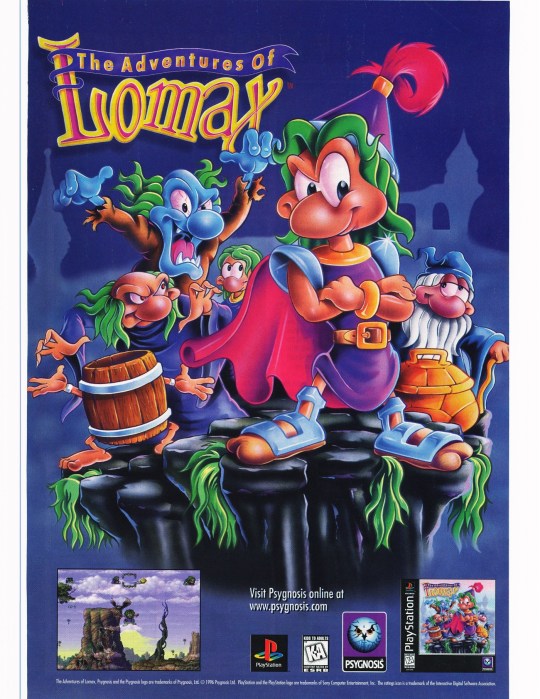
18 notes
·
View notes