#only other driver/tp i see commenting is max
Text
noooooooooo Williams how could you?
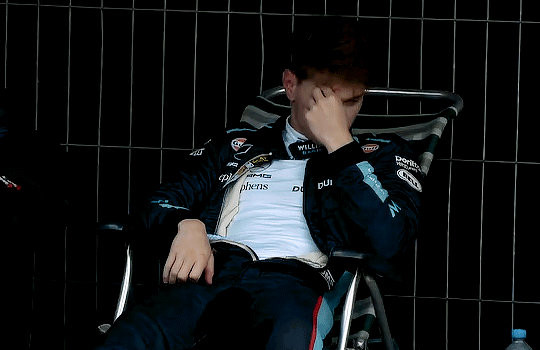
#logan sargeant#he was doing so well in Bahrain before the wheel incident#and in saudi before Haas train 😭😭😭😭#logang will never catch a break 💔#what next?#want his apendix too?#his knowledge of the imperial system?#i take back eveything i said about logan being galex child#(until the next williams pr video)#only other driver/tp i see commenting is max#logax plsss 🙏🙏🙏🙏#i need my 2 fav drivers to interact#daniel pls introduce them#give it back alex....#also the girl on twitter getting into the Williams garage during qualifying#you are my idol#i have a whole analysis in my drafts but i think i am a bit bias so it will never get out of my drafts#perhaps i will write something abt logan#but i also have write a speech due on monday#and i have spent too much time talking in the tags#it is a 5 minutes speech am i cooked?#i have started writing quidditch maxiel pt2 but i am not a very good writer so i am not sure if it will be finished...#logan please come on F1TV broadcast tomorrow during race we miss you
17 notes
·
View notes
Note
I worry about what is going on behind the scenes, Toto seems checked out, making weird comments, hardly being seen at the track or interviews and is arguing with Lewis who seems annoyed with him. I wouldn’t be surprised if he goes soon, it’d quite concerning what will happen if the big names left. This is the beginning I think of them slipping down.
I cant say much about what was going on yesterday because i didnt see it. However I think there are some things you're reading too much into.
Toto is not checked out. He is at every race. Hes playing expectations low, sure. But that's Toto he did that last year as well it was just less noticeable because that was never what we focused on.
He was the first Team principal critical of the way of communication with Masi and hes the only one who voiced that hes critical about it himself. Last year he got baited to fire back at Horner twice and it was always personal towards horner and never to Red Bull or Max. And yet, people hate him because they say hes worse than Horner. Drawing back from public a bit could be a result with that.
Arguing with Lewis. Well. The Mercedes wasnt in a good spot from what I understand and being critical of his team and drivers is his job as harsh as it is. He wants to see the team succeed as much as they all do and that will lead to frustrations. I am 100% sure that if medical focus would be as much on other Teams as it is on Mercedes we'd see that from other tps as well. Just with Mercedes everything gets blown out of proportion. Because people want to see them fail.
As for media presence: they're shifting a lot of attention to Shov, which as head of track side engineering makes sense. It's similar to what's going on at McLaren their job titles are just different. That's smart after the way people have been repeatedly changed the perspective of what Toto said and mistranslated him repeatedly (bc a lot of things said in German interviews that were not that deep suddenly got blown out of proportion).
I'm not saying totos comments in Saudi Arabia concerning the situation of the race and Tel Aviv were okay they were drenched in white privilege but everything else i think is justified and fits the image that I had of him last year.
He always plays it safe in front a microphone and he is always emotional in the garage.
Also one argument can mean nothing, do you know how often I had fights with people I'm close to and we came out even stronger? Stop focusing on the things the media shows us. Or well if you do shift your focus out of that laser focus on Mercedes, Lewis and Toto because remember. Stefano Domenicali wanted Lewis to fail last year. The people who call the big shots and are in charge of things such as camera perspectives still want Mercedes to lose. They are manipulating us by forcing our perspective.
In other words: I'm sure spicy horner has been mad about things (hes been vocal about other drivers than Max) why do we never see him speak to the drivers? I dont think it's because it doesnt happen.
Like. Think about toto what you want. But he a human, hes in charge of the team and he also gets to be frustrated. As long as we dont know what words fell between them dont fall for that "they're fighting".
2 notes
·
View notes
Text
Download Mi PC Suite For Windows and Mac
You want to connect your Xiaomi phone to your PC but your Xiaomi USB Drivers are not working on your PC? Well, except for USB Drivers, you have other alternatives for this purpose of connecting your device to PC. Xiaomi Mi PC Suite App which allows you to connect your device to your PC with ease.
Many times we need to connect our phone to our PC but the problem arises when the USB Drivers for your phone do not work on the PC.
At such times, with the help of this recently released own PC Suite from Xiaomi and updated Mi Phone Manager, you can with much ease and comfort connect your Xiaomi phone to your Personal Computer.
With this incredible app at your hand, you can perform complicated tasks such as Backup, Flash Stock Firmware, or Restore, and much more.
Also Check: Download ADB Driver, Mi Flash Tool and Mi account Unlock Tool
Download Mi PC Suite for Windows
File Name Mi Setup Version v.3.2.1.3111_2717 Last Update 14 March 2016 Size 37 MB Supports Windows 10-8-7-XP File Type exe
Download
First of all, download Xiaomi PC Suite on your PC by clicking on the button given above.
Once the program is downloaded, run it as an administrator to install it.
Click on the “Next” option you see and at the end, press the “Finish” button.
Once done that, you will come across a shortcut icon of Mi Suite PC on your desktop. And you are ready to go!
Must Check: Download SuperSu Zip, TWRP Recovery, And Download Magisk Manager
How to Use Mi PC Suite on Windows PC
Step 1. Download the Mi PC Suite by clicking the button above.
Step 2. Now click the install tab after having the download completed.
It does not matter if you are using a Chinese version then, it would automatically be updated to the English version soon.
Download USB Driver
Step 3. In the Main Window, you will see messages, contacts, apps, photos, videos, audios, manage files, notes, also phone backups, restore, system upgrade, and ROM flashing.
Step 4. At the Backup interface, you will be able to back up your phone’s data and manage all the previous backups of your device.
Step 5. In the Apps tab, you can check on, uninstall, update, restrict network access, and install new applications on your phone via the PC.
Step 6. In the updated interface, you can find all the latest updates regarding your phone. You can simply install or update new updates through your PC.
Step 7. Video Tabs help you in the management of video files through PC. You can have access to the Gallery Tab to import or export and watch over photos on your phone.
Step 8. With the Music Manager, you can hold over the access to handling a huge number of music files through your PC.
Step 9. Within the Contacts Tab, you will be able to organize all of your contacts and options like importing or adding through the PC.
Step 10. In the Notes tab, you will be displayed quick notes, reminders to guide you through To-Do Lists. You can also create new notes through your PC.
Step 11. In the end, we have our File Explorer or Manager, whatever you wish to call. Here, you can have a look at the whole content of your phone storage and also allowing you to view or change it through the PC.
Editor’s pick – Download Android Fastboot Reset Tool v1.2 for PC
FAQs
What is Mi PC Suite?
A PC Suite Mi is a software that syncs your phone with your PC so that you can manage it and download your content from the PC into your phone. Just as USB Drivers, it connects your phone to your computer.
The Mi Suite is a new and much convenient PC suite developed for the means of connecting your MI phone to your PC.
In this updated version of PC Suite for Mi, there are many more features you can make use of than the previous one.
Also see – Download Xiaomi TPS tool – Remove Mi Account
Why Should you Download Mi PC Suite?
The list of reasons for downloading and using Mi PC Suite is quite big and after downloading you may find additional features than this, however, we will be covering the noticeable topics for why should you download this suite:
Mi PC Suite lets you control your phone and transfer your data explicitly between your computer and your phone with the file explorer.
Via the App tab, you can Uninstall, restrict the network access, check, and also install new applications on your device through the personal computer.
You can organize the data in a way that the user will easily understand the access.
You can get an ability to access all the contents on your phone such as multimedia, contacts, call logs, texts, pictures, calendars, apps, and all other data on your phone.
With the help of a PC Suite, you can avoid any sort of unknown sudden data loss by creating a backup that would store copies of your files.
Do see – Download Moto Flash Tool for Windows [2020] (32 & 64 bit)
What is Mi PC suite compatible with?
Redmi Note 3
Redmi Note 4
Xiaomi Mi 5
Xiaomi Mi 4
Xiaomi Redmi Note 4G
Mi 5C
Mi 4i
Redmi 4A
Xiaomi 3/4/4i/Note/Pad
Xiaomi 2/2S/2A
Xiaomi 1/1S
Mi Mix
Mi Max/ Max2
Redmi 4A
What are the Features of Mi PC Suite?
The following are some major noticeable features that successfully drew my attention to mention them all, giving you all a reason more for why to download the MI PC Suite.
Update your Device from Mi PC Suite
This feature makes it possible for you to update your MIUI Version from this phone manager.
Also, if a device is bricked, you can unbrick it with the help of this application. With a requirement of only a strong internet connection.
File Manager
The file explorer is very much fast and with a great user interface, you will be able to share and transfer photos, media, audio, videos, and much more between your phone and computer.
Don’t miss – Unbrick OnePlus 8 pro using MSM Download tool
Screencast and Screenshot
You will be able to cast your device on your personal computer screen and that too without installing any third-party application.
And of course, you can also be free to take screenshots with the help of this app.
Backup and Restore Device Data
This feature allows you to make a backup of your media, photos, contacts, logs, and all of that data using the phone manager. You can also restore the same whenever you lose them.
Share PC Internet
This feature stands out to be the coolest among them all. I could not find this feature in any of the other PC Suites available over the internet.
As the name says, and as you have guessed, I assume, you will be able to share your PC’S internet connection with the phone you have without even rooting your device.
Do check – MSM Download Tool 2020 Latest Version
Final Verdict
Of all the PC Suites available to date, the most convenient I found of them all was Mi Assistant Mi PC Suite for Windows and Mac.
Although you can use the traditional USB Drivers for connecting your phone to the computer, for some of the additional features, you can make use of this very handy app that lets you do more than a general USB Cable connection.
This was all about Mi PC Suite! I hope you guys found the article useful. If you get any queries or suggestions, you can let us know in the comment section below.
For more such updates and android tools, make sure you do not miss any by subscribing to our Newsletter.
Also see –
How to Unlock Bootloader Without PC on Android
Download IDM Trial Reset | 100% Working
Download Tool All In One to Unlock Bootloader, Flash TWRP, Stock images
Download Mi Account Unlock Tool | Remove Mi Cloud Verification Easily
Happy Androiding:-)
The post Download Mi PC Suite For Windows and Mac appeared first on Android Jungles.
from WordPress https://bit.ly/2U8XwSP
via IFTTT
0 notes