#namib linux
Text
Linux Life Episode 51
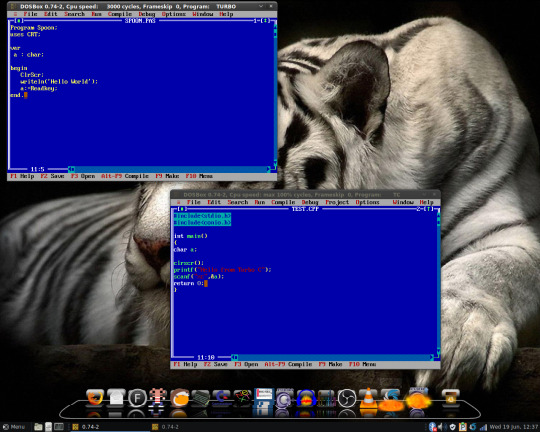
Hello folks as I have managed to get myself a quiet moment it’s time to check in with the blog. As I said I will be a bit more sporadic with the posting here this is due to family situations.
So what have I being doing with Linux since the last episode. Well my Kingston 120GB SSD I was running Linux on decided to have issues and for all of the attempts to save it I had to swap it out and replace it with my Integral 120GB SSD.
Luckily because I don’t keep my home directory on the SSD but on a separate 1TB Seagate hard drive no data was really lost. So I had to re-install Namib Linux onto the new drive. This was a bit odd but I got it working.
The installation went smooth but upon restart GRUB would start and then pixelate the screen as the video didn’t initialise correctly. So I went in using mode 3 to just a text prompt but upon signing in this way MATE actually started which was odd but handy.
At first I could not update as Pamac would not download any of the required 538 updates from the base Namib. So I opened a terminal and tried to use pacman. First attempt using ‘pacman -Syu’ it just sat there after updating the main repositories as it failed to download just as Pamac had.
In the end the way I managed to get it working was to use the ‘pacman -Syyuu’ which forces the update. So finally I managed to get the system updated and working. I also managed to install the Nvidia drivers while I was there and all of the previous programs I was using which luckily was not many as I have been pretty quiet on Linux at the moment.
After installing Grub Customizer from the AUR I was able to put Grub into a mode that I knew would work with my ageing monitor. I really must get a new one although this works it’s an old Dell 19 inch monitor with a max resolution of 1280x800 so it really is showing its age. It works fine however and there is no pixel damage so I really can’t complain.
So within an hour I was back up and running and even managed to get my desktop back including my Cairo Dock at the bottom of the screen with all its icons restored and reworking including the Vulkan drivers and DXVK to get games working through Lutris.
However I have not really been playing games lately but it is nice to have that capability should I start using it.
I have however been messing around with stuff. I was playing with the Previous emulator. If you remember I discussed this NeXT emulator before. Well I managed to get a few programs installed using ISOs of the Peanuts Archive including a few games and a few applications.
I have also been messing around with DosBOX and I decided to have a bit of fun playing with some old programming stuff to see if I can remember any of it. I honestly can’t but I installed Borland Turbo Pascal 6.0 for DOS and Borland Turbo C 3.0 for DOS and I was playing with them.
I vaguely managed to get a basic “Hello World” type program that cleared the screen and then waited for a key press to exit but it took me far longer than it should have as I have totally forgotten how to program Pascal and C++ and to begin with could not even remember the keywords.
This could be because the last time I actually did any programming in DOS has to be more than 25 years ago. However I did have fun playing with them and although it won’t lead to anything serious. Trust me I don’t desire to become a programmer as I just don’t have the patience, it is fun to mess around and do small things with.
I did create their own dosbox.conf files so they auto-start in DosBOX from a launcher and now they sit on my Cairo Dock bar along with everything else. I’m sure in time I will kill them off but for now it keeps me vaguely amused in this tricky time.
So that’s what has been happening in my little Linux world so until next episode. Take care.
#linux life#namib linux#linux arch#DOS#Turbo Pascal#Turbo C++#NeXT systems#Previous emulator#waffle#still here
5 notes
·
View notes
Text
2018-03-07 15 LINUX now
LINUX
Linux Academy Blog
AWS Security Essentials has been released!
Employee Spotlight: Sara Currie, Technical Recruiter
Linux Academy Weekly Roundup 108
Free SSL with Let’s Encrypt & NGINX
Michelle Gill – Becoming V.P. of Engineering
Linux Insider
Kali Linux Security App Lands in Microsoft Store
Microsoft Gives Devs More Open Source Quantum Computing Goodies
Red Hat Adds Zing to High-Density Storage
When It's Time for a Linux Distro Change
Endless OS Helps Tear Down Linux Wall
Linux Journal
Last chance: Subscribe now to get the highly anticipated comeback issue!
Best Laptop for Running Linux
diff -u: Linus Posting Habits
Chrome for Windows Now Built with Clang, March Android Security Bulletin, XCP-ng Release and More
PostgreSQL 10: a Great New Version for a Great Database
Linux Magazine
OpenStack Queens Released
Kali Linux Comes to Windows
Ubuntu to Start Collecting Some Data with Ubuntu 18.04
CNCF Illuminates Serverless Vision
LibreOffice 6.0 Released
Linux Today
Top Tools to Access Remote Linux Desktop
How to Configure NFS Server Clustering with Pacemaker on CentOS 7 / RHEL 7
A curiosity for Linux leads to an unexpected career
DDoS Record Broken Again as Memcached Attack Hits 1.7 Tbps
Namib Linux Makes Arch Linux a Dream for New Users
Linux.com
LFD420 Linux Kernel Internals and Development
Submit a Proposal to Speak at OS Summit Japan and Automotive Linux Summit By March 18
Most Useful Linux Commands You Can Run in Windows 10
Microservices 101
Building Open Source Security into DevOps
Reddit Linux
400k servers may be at risk of serious code-execution attacks. Patch now [Exim]
Should I give linux a try?
is there a program that will analyze my typing then open a typing tutor when i need to practice
Incoming @Mostly_Linux Giveaway: We're giving away a copy of just launched Linux native Space Tyrant!
As Debian comes to Windows 10, should we worry Microsoft will 'embrace, extend, and extinguish' Linux?
Riba Linux
SwagArch GNU/Linux 18.03 overview | A simple and beautiful Everyday Desktop
How to install Nitrux 1.0.9
Nitrux 1.0.9 overview | Change The Rules
Pixel OS 1.0 "Apu" Public Beta 1 overview | Meet Pixel OS
How to set up a FAMP server (FreeBSD, Apache, MySQL, PHP) + webmin admin panel on GhostBSD / FreeBSD
Slashdot Linux
US Calls Broadcom's Bid For Qualcomm a National Security Risk
Modders Get Intel's Coffee Lake CPUs To Run On Incompatible Motherboards
Uber Self-Driving Trucks Are Now Moving Cargo For Uber Freight Customers
FBI Paid Geek Squad Repair Staff As Informants
Google Lens Is Coming To All Android Phones Running Google Photos
Softpedia
Google Chrome 65.0.3325.146 / 66.0.3355.0 Dev
KaOS 2018.03
The Legend of Edgar 1.28
FET 5.35.3
GNOME Calculator 3.26.0 / 3.28.0 RC
Tecmint
How to Enable and Disable Root Login in Ubuntu
8 Best Tools to Access Remote Linux Desktop
How to Install NetBeans IDE 8.2 in Debian, Ubuntu and Linux Mint
How to Install NetBeans IDE in CentOS, RHEL and Fedora
Get Complete Full Stack Developer eBook Bundle [16 eBooks]
nixCraft
Book Review: SSH Mastery – OpenSSH, PuTTY, Tunnels & Keys
How to use Chomper Internet blocker for Linux to increase productivity
Linux/Unix desktop fun: Simulates the display from “The Matrix”
Ubuntu 17.10 no longer available for download due to LENOVO bios getting corrupted
Deleting all existing comment author urls in WordPress using mysql command
0 notes
Photo

DistroWatch Weekly, Issue 728 This week in DistroWatch Weekly: Review: Nitrux 1.0.2News: SUSE creates new community software repository, remote desktop tools coming to GNOME on Wayland, Bodhi publishes updated media, Mint rewrites backup tool, Manjaro dropping 32-bit supportTips and tricks: Void source packagesReleased last week: Redcore Linux 1708, Emmabuntus 8-1.03, Bodhi Linux 4.3.0Torrent corner: 4MLinux, BlackArch, Bodhi, Emmabuntus, IPFire, KaOS, Linux Lite, Live Raizo, Manjaro, ReactOS, Redcore, SabayonOpinion poll: Is the package manager important?New additions: BackSlash LinuxNew distributions: Namib GNU/LinuxReader commentsRead more in this week's issue of DistroWatch Weekly.... from DistroWatch.com: DistroWatch Weekly
0 notes
Text
Linux Life Episode 53

Hello folks and welcome back to Linux Life. I have finally found a bit of time to get another episode of my journey up. I admit I have been pretty busy sorting out certain family things so I have not had much time to sit for any computer.
However I was looking for a PIM similar to Lotus Organiser now I did try and run Lotus Smart Suite Millennium Edition using Wine but it would not install to the right place and it was being a complete pain in the neck.
After a bit of a search around I found In my Diary now there was a Linux version which was written but it was quite old and in Debian package format. I did attempt to convert it using Debtap. However it was i686 so it would not convert as I’m using 64-bit Namib Linux.
However the Windows version has been kept more up-to date so I ended up running it through Wine and I must admit I am actually enjoying it. Yes I am running more Windows programs but it works in Wine with no issue.
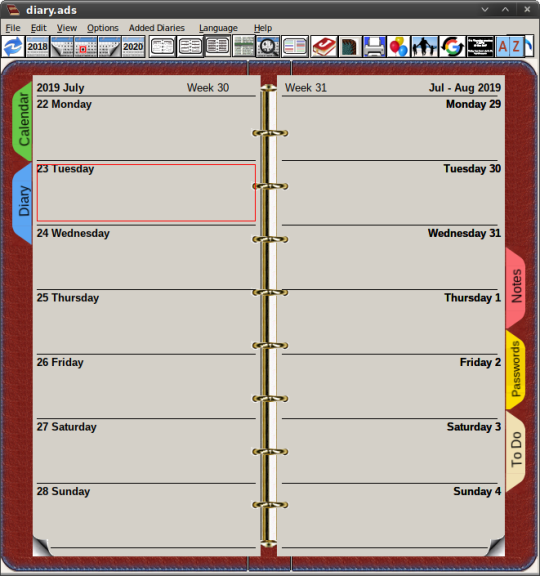
Now before anyone complains I would use a Linux version if it was updated but the developer admitted he stopped working on the Linux version a long time ago.
Now many moons ago I used to have a G5 Macintosh and one of my favourite programs to use was MacJournal (A personal diary type program) by Mariner Software. There was a Windows version but it died out rather quickly. So I had been looking for a replacement for years. After a long search I found Rednotebook. I may have mentioned this before but I think it needs a reminder it exists.
Being a guy who writes stuff regularly I like to keep notes or ideas of new stuff and yes I could use a word processor but this is good for just a few quick notes before I forget them. I have also used it as a diary to keep track of medical stuff when necessary as as it lists them by date you can keep track when the entries were made.
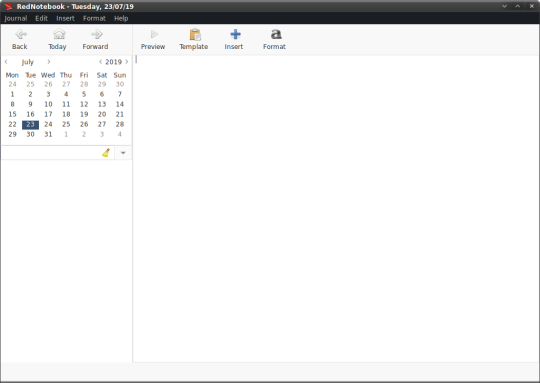
OK well that kind of lists what I have done with my Linux Life in the intervening time. However there is news in the Linux world that has peaked my interest so I thought it will cover them here.
If you know that if you have read any previous Linux Life entries I used Antergos Linux for quite a long time. About two months ago however Antergos closed their doors and decided they were not going to continue. I was not very happy and after a lot of testing moved to Namib Linux which I am still running.
Not long after the announcement a group of ex-Antergos enthusiasts started talking about picking up the Antergos project and run a similar idea but also add a few things. They decided the project would be called EndeavourOS. Now many thought as nice as this idea was it would take a long time for this to happen.
Well it seems EndeavourOS has just put out its first stable release just over two months later. Now the caveat. The first release is an offline installer and only installs XFCE as its DE. However once installed you can connect online and change the Desktop Environment to most as it has access to the repositories and the AUR. The only ones it admits it hasn’t converted across is i3 and Openbox but they may be in later releases.
Now EndeavourOS is quite interesting and they admit they hope to get the online installer using an updated Cnchi or some other installer by the middle of August. Also at the moment it doesn’t have all the files that were in the full Antergos repo but it does have over 50% of the files up so it runs most stuff and the rest is being updated and uploaded soon.
This is an interesting Arch distro as it will carry on the Antergos idea that support can be done their own forums and Telegram channel rather than having to refer to the Arch wiki which can sometimes be unhelpful when it comes to minor bugs. This means they can support both Beginners to arch and more experienced veterans of the system. Which is incredibly handy.
I will definitely keep an eye on this one. Not that I need a replacement Arch distro as Namib Linux is working just fine.
Next thing of interest for me is apparently Mac users who have been locked out of using Linux due to the new T2 security chip may be able to get it back on their system due to the Linux hackers working out how the T2 chip changes things.
According to the schedule they will start putting in support in kernel 5.3 for Mac keyboards and Mice but hard drive support will probably be in 5.4. Now this might be of interest to the people who own the new Macs which since 2018 have had these chips as they may be able to get Linux working again. However there is a catch. The kernel 5.3 and 5.4 updates that work with Macs could take up to two/three years to become available.
So yes it’s good that it is coming but time scale is pretty undetermined at this stage which is not so good. Altogether meaning a potential 5 year wait since 2018. Also assuming the Mac doesn’t issue the T3 security chip next year or move to ARM which many have speculated for years.
Apparently Deepin Linux 15.11 has been released. I have never really played with Deepin after hearing about its alleged spying upon the user. However I don’t know if that was ever really substantiated so it is pure speculation unless proven different.
One day I may look at it probably in a VM and if I do I will include a small write-up of things that interest me. Apparently some of its apps are quite good such as Deepin Video you can now drag subtitle files onto a playing video and they will automatically display.
Anyway I have rambled enough for now. So until next time...take care.
#linux life#endeavourOS#namib linux#deepin linux#T2 security chip Mac#Linux kernels#Linux Wine#waffle
0 notes
Text
Linux Life Episode 62

Well hello ladies and gentlemen and welcome back to my ongoing Linux adventure. If you are a regular you know the Xeon I was using broke so I replaced it with a G540 Intel machine.
Well that machine has now been retired back to its corner due to getting my i7 laptop repaired thanks to the guys at Project Reboot. So now I have my i7 laptop back under my fingers and to be honest I am quite enjoying using my old friend again.
It is the machine that keeps raising from the dead. It’s an Ivy Bridge i7-3630QM CPU running at 2.40GHz, 4 core, 8 thread machine but I jokingly refer to it as the potato as the on board graphics card is an Intel HD400 thing which is pretty useless.
So I have a reasonable spec laptop but a potato graphics card which kind of defeats the point of having such a good processor. But if it works which it does with simple things and can still do things beyond playing games (which I very rarely do) then its fine.
I have edited podcasts, ran Quark on the laptop and completely edited and designed Amigaville using it so I know its not completely useless. Sure it only has 8GB of RAM but to be honest it is more than capable of running things so I can’t complain.
So now I have it back I originally tried installing Namib Linux, now someone suggests a fix on their website and sure enough it mostly works, however various web sites just refused to load or search which was a little annoying. So Namib is still a no go for the moment. Bless it the guy who does Namib is working the whole thing on his own and he has been exceptionally busy with college and stuff. Maybe one day he will get there and sort it out.
So at the moment I am running Archman Linux which is using KDE. Now as I said last episode I previously had not been a huge KDE fan as it was always a problematic setup. However it has vastly improved over the years and initially I tested it using BlueStar Linux but it had its own issues such as the colour scheme although changeable several of the dialogues didn’t change making it very hard to read some of them.
Archman seems very competent and to be honest I am actually enjoying using this i7 laptop potato. Playing some minor games such as Terraria, Extreme Tux Racer, Gdash (Boulder Dash thing) and providing I am not trying to run anything slightly more game savvy than a toaster I’m fine.
Now I still don’t understand why my i7 desktop works completely fine yet every time i have installed Namib on any other machine it causes issues.
To be honest I have been pretty busy since we last spoke and virtually nothing has had to do with Linux. So this is a pretty short entry this episode.
If you want to offer any suggestions, topics, advice, criticism (constructive please) then feel free to send me an email at [email protected]
So until next episode ... Take care...
#Linux life#waffle#intel xeon#intel i7#i7 desktop#I7 Laptop#Linux Namib#Linux Archman#linux bluestar#terraria#tux racer#gdash#boulder dash#linux kde
1 note
·
View note
Text
Linux Life Episode 61

Hello ladies and gentlemen and welcome to my on going quest in the world of Linux.
Well a lot has happened since my last episode. The W3550 Xeon decide to fail on me as The PSU decided to give up the ghost with no warning or real errors. All I know is it refused to start a few times. Now I had been having problems with the AMD R9 270X graphics card so I swapped it out with a Nvidia 630 GT.
The 630GT was from the i7 desktop which I swapped out with the Nvidia 1050 which is still in there currently and working well. However when I switched it into the Xeon it worked upon initial installation then the Xeon started to fail upon start up but lights would come on. After two further attempted start ups it the refused to do anything whatsoever.
So unfortunately I don’t have a replacement power supply to hand as the Xeon requires a 750w PSU to work efficiently. The only one I have to had is a 450w one on hand which would not allow the Xeon to start. So the Xeon at the moment is on the shelf until I can source a new one at a reasonable price.
So I got another machine up and running. The Machine is an Intel G540 Celeron board I had lying about in an Acer case. It’s not an Acer system I just reused the case to install the G540 which is sitting on a Gigabyte H61M-S2PV motherboard.
I also installed the Nvidia 630GT as I had it to hand from the Xeon. I also used the 240GB V Series SSD from the Xeon as it was available. So once again I have a working system. Now the Intel G540 Celeron for those who don’t keep chip specs to hand is a Sandy Bridge dual core dual threaded machine so it is never going to be a speed demon however it is running at 2.50 GHz which is not bad.
I have also installed 8Gb of DDR3 RAM from the Xeon so although it’s ECC ram the machine doesn’t worry about that and is running perfectly fine.
So I naturally went to install Namib Linux and it installed fine initially but after its first update broke and pamac would not update any more. I managed to get pamac back after a bit of playing with terminal commands but it still wouldn’t synchronize the databases. More finagling later involving pulling down the required files from the AUR to my phone then transferring them using a program called Sweech via Wi-Fi. I got Pamac back to the tray
Restarted but still no synchronising databases. Updated keyrings and mirrorlists but still no avail. In the end I gave up as no matter what I did it would not update. Not happy.
The crazy thing is the i7 desktop is still running Namib Linux and I did exactly what I did regarding the Xeon and it works absolutely fine so I am confused. There must be a step on the i7 I did which I have completely forgotten, who knows one day I may remember. So Namib is out of the loop also at the moment.
So I decided since this is not a regularly used machine more of a test bed I remember quite a few episodes I liked the look of Solus 4 at the time. Well it just happened a few days before I typed this article Solus announced the update to Solus 4.1, new and improved and several bug fixes. So I downloaded the ISO on the i7 transferred it to USB using Etcher and installed it on the newly restored G540.
It installed fine and I even managed to install the Nvidia drivers without a problem and it worked fine. I used their software Centre which is based on the Ubuntu one to install my usual software however I came unstuck with the dock I use.
Now I use Cairo Dock. I use it because you can move its offset to move it up and down off the edge of the desktop so you can clear the main dock. Which you can’t do with Docky or Plank.
It’s not in their store. I look on Solus’ website. Many have requested it but they have not got it working. So i couldn’t use it. I tried Plank for about half a day before remembering why it annoyed me.
Another program I use is I-Nex to check the video driver it’s similar to CPU-Z which is used on Windows and Mac. Guess what its not in the store database either but CPU-X was.
However as good as Solus is their store is missing so many things and because they use their own package manager extension of eopkg there is no converter like Debtap which Arch uses to convert Debian files to allow them to install. So it makes life very awkward if you want specific software.
I’m sure someone is going to tell me of such a convertor and what it is called and I am going to feel kind of stupid, but I could not find it or any clue to such.
So I decide against Solus. In time I may go back should they update such but for now like every time I have tried Solus ,it is still in development and needs to catch up.
Maybe in about 2 years I may try again. So now I am current running Ubuntu Studio 19.10 it works OK. I have had to add a few PPAs to get certain programs but it has been reasonably easy to get most running.
However one thing that does annoy me is having to search the appropriate apt-get package name for certain things because it isn’t always what you think it would be.
Once again I was trying to install I-Nex. I added the PPA and sudo apt update, sudo apt-get install I-Nex. It failed could not get libcpuid version 14 or higher. So I found the deb file installed it and I-Nex still wouldn’t install.
Luckily CPU-X would install so I removed the I-Nex PPA aned installed the CPU-X one and it worked first time. Such an annoyance that even if you install the info even from the alleged website of an app. It isn’t always true.
That is one thing I will say about Arch if it changes someone updates the wiki immediately and tells you the new name or how to sort it. Not the case it seems with Ubuntu.
However after all that Ubuntu Studio is still on the G540. I have managed to get Steam, working, however because the 630GT doesn’t have Shaders 4.0 as it’s the Fermi model of the card not the Pascal which was produced later, I know I can’t use Lutris and Vulkan as it will not work sufficiently.
However it will play games just not high end ones which I can live with. So that brings us up-to date. How long it will remain with Ubuntu Studio 19.10 I don’t know. However I have got all the programs I want at the moment and it does work if albeit slower than the Xeon.
Have you any Linux distributions you would like me to examine... Zorin OS, MX Linux, Fedora Silverblue, Mint 19.3, Netrunner, the list goes on. If so give me a message at [email protected] with your suggestions.
OK well I think that’s enough for this episode...so until next time, take care.
#linux life#waffle#intel xeon w3550#intel celeron g540#linux solus#linux ubuntu studio#linux namib#psu failure#death of a pc
0 notes
Text
Linux Life Episode 60

Hello people and welcome back to my ongoing series about my time playing with Linux. Since I originally started this blog it is now been going for 2 years. That is unreal. I never thought it would manage to last this long, which makes it my longest ongoing project I think I have even done. Scary...
Anyway enough waffle onto the task at hand. Since we last spoke I have once again changed things with the Xeon. Over the last few months it has been many things. I have ran EndeavourOS, Namib Linux, Windows 10, Haiku, Hackintosh (Mac OS X High Sierra) and now the latest Linux Project it is now running is BlueStar Linux.
BlueStar Linux is another Arch based Linux from the team in the USA. It is using KDE for its main Desktop Environment. Now me and KDE have had a very strange relationship as it normally has crashed spectacularly on me. With about a million segmentation faults.
However this one I am using is working no problem. Maybe it’s because every time I have used KDE it has been with an Nvidia card and this is an AMD Radeon. It seems to be working fine, the transparency is working and all the programs are running fine without keeling over which was my main complaint.
Another thing I must say is that it seems to running things much faster than it did with Namib or EndeavourOS even though they were both installed on the same 240GB SSD. So KDE is working quicker than MATE which is something I never thought I would ever see. I know they have been working on refining it but it seems they have done a damned impressive job.
When it installed it included a dock called Latte which was quite nice but its icons were incredibly small for some reason. So after a bit of fiddling I in the end just changed across to Cairo Dock which is what I have been using for quite a while.
It initially covered the screen with quite a few widgets but they were quite easily removed. I don’t like my desktop been full of clutter I know some people like having CPU monitors and other extraneous stuff on screen I just find them annoying.
So I ended up with just a digital clock in the upper right and I can live with that.
Now I normally sit and try and get Vulkan and stuff working which means changing all of the drivers. To be honest I can’t be bothered as its not as if I play games on this machine given it’s the test bed machine so I have decided just to stick with the base Radeon driver and it is working fine for most things.
It manages to run Hedgewars and Gdash which is fine for me. I spend far too long trying to get games to work under Lutris and then never play them.
I did not like the original colour scheme of BlueStar Linux it was a Dark Green almost black setup with Yellow text and a very hard to see black cursor. Don’t get me wrong it looked aesthetically nice but not very practical. I also changed my cursor to Red Diamond which is still black but it has some nice red inflections and animations making it very visible.
It originally comes with Octopi to install software and update but I quickly changed it to Pamac as that’s what I prefer. Don’t get me wrong the Synaptic type installer is more than functional but very basic.
To be honest I really thought I was going to hate BlueStar but to be honest it’s actually quite impressed me. It runs quite smooth and to be honest hasn’t crashed on me once which is quite a surprise. SO I have to give credit to the KDE team who have obviously done a damned good job fixing bugs.
Would I say the same if it had a Nvidia card in here. I honestly can’t say. Considering when I had tried to install BlueStar Linux in the past on a machine with Nvidia I could not even get to the main desktop to install it would crash out as at the time Nouveau didn’t support the card I had.
One minor caveat I could not get it to install Shutter which is my preferred screen capture program due to not finding half the libraries similar to what i had with Manjaro but I installed Flameshot instead and can live it.
So what version of Linux would you like to see on the Xeon next? Let me know at [email protected] after all it is the test bed machine so it is designed for distro testing.
On the i7 due it being Christmas I have had very little time to sit in front of the machine. All it has been is regular system updates which I have had no problems with. I did play a few Commodore 64 games using VICE but other than that it has been having a quiet holiday.
Well that brings us up to date with everything that has been going on in My Linux Life. So thank you for reading and until next time, take care....
PS : I never thought I would manage to blog for 6 months, never mind 2 years and beyond...
#linuxlife#linux namib#linux bluestar#linux manjaro#linux arch#linux endeasvourOS#nvidia#amd#radeon#waffle
0 notes
Text
Linux Life Episode 59
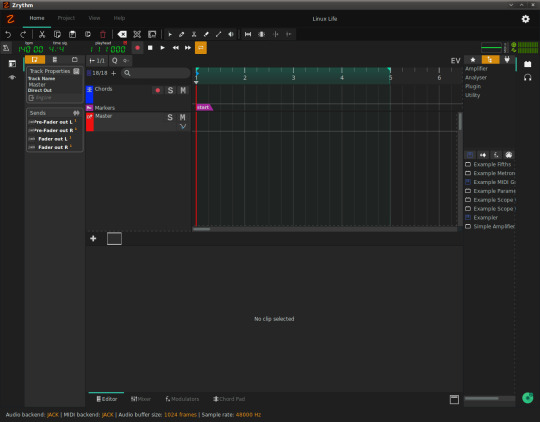
Well hello ladies and gentlemen to my continuing journey in the World of Linux. Sorry for the delay between episodes but real life keeps getting in the way.
So what have I been up to since we were here last. Well for a small amount of time I did try running Namib on the Xeon and for all it worked fine for most tasks. I hit a snag which I could not get around so I gave up.
The snag in question was I was trying to capture some video footage using OBS Studio but no matter what I did the capture was random gibberish.
I tried updating FFMpeg I tried updating the AMD driver to its latest ones. I even updated AMDVLK but no matter what I tried it just got progressively worse.
I even tried using a different video capture program in the form of Vokoscreen. I did try others but they refused to work. Vokoscreen did as it claimed however upon playback sound was patchy and out of sync.
Personally I think this AMD Radeon R9 card I have is a bit dodgy. The crazy thing is it works fine under Windows 10 it will even allow hardware encoding but in Linux it really doesn't want to play ball.
Now some say AMD cards are supposed to work better in Linux as the driver is built into the kernel. Well let's just say on the i7 desktop which is also running Namib it has an Nvidia 1050 and I can get it to work fine with OBS, Vulkan and things like Davinci Resolve as it can see the OpenCL driver and more.
Ok some complain the Nvidia driver is proprietary but I tell you one thing. It actually bloody works which I can't say the same for the AND drivers open source for otherwise.
No matter what I did with the AMD I never got OpenCL working. Vulkan worked fine but for some reason when you used it. It put a black border around the outside of the window. No matter of changing configuration would get rid of it.
So ultimately I have given up on the Xeon with Linux until I can change the graphics card to something much more workable.
I also had to change out the T9E Archer card from the Xeon as it just failed and would not work for some reason. It just gave up the ghost and that was it.
No warning no error message just sod you I have had enough. Good job I didn't buy it and was given it as I would have been annoyed more than I was upon its death.
It seems cards just give up on me. I had a similar experience with my Nvidia GT710 on the i7. It was working all good. I powered down the machine for the day.
The following morning power on and bugger all. Computer whirring away but no screen response. Hence why it now has the 1050.
I do have an old GT630 somewhere but it's the older model not the more modern Kepler version but the Pascal version without all the up to date shader capabilities.
I could stick it in the Xeon but to be honest I am tired of playing with the Xeon for the time being regards Linux. At the moment it's being used as a Windows 10 Emulation machine. So I have been sorting through ROMs and Tosecs.
However on the i7 side of things I have been trying to get JACK working. I installed Ardour and Zrythm, however they wanted to use the Jack Audio system to really work.
I did try with Alsa but it was equally problematic. It just wouldn't intialise correctly. I went through messing about setting up the config in /etc wherever and setting up the security.conf allowing the ports to visible.
I set up the user groups and added myself. No matter what I did JACK just wasn't playing ball.
In frustration I was just about to give up. I looked and saw that Jack2 was available. So I out of desperation thought well maybe Jack2 has updated the system.
Sure enough Jack2 installed and sorted out the issue and now the JACK system works fine using Jack2. Just proving that trying to use the older versions is not always the best idea.
Now I have JACK working I have no idea what I am actually going to do with it. It's not as if I have been working audio lately but I guess I can always say I can now if I wanted to.
I did attempt to use VSTs but after failing to get LinVST and a few others to work using Catalina I gave up on the idea.
What should I now do with a system that can use JACK audio on Linux. Suggestions and any other comments you wish to make feel free to send them to [email protected]
Anyway that's enough waffle for this episode. So until next time...take care.
#linux life#waffle#jack audio#intel xeon w3550#intel i7 desktop#zrythm#ardour#linux namib#obs studio issues#amd open source#emulators#vsts
0 notes