#mycc:recerberus
Text
TS3: re:Cerberus – Default Replacement Eye Mesh & Textures
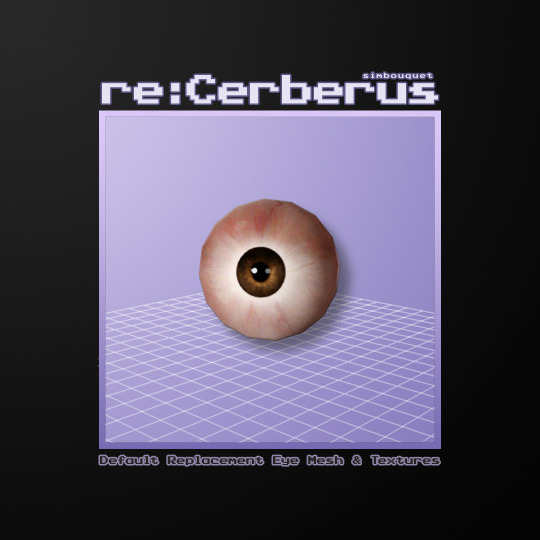
This is a little project I’ve been working on for the past month: a complete default replacement for the eye mesh and textures for Sims of all ages and genders. I realize it’s a bit niche and very specific to my personal taste, but I’m very happy to share it. 🙂
The name is a callback to an old piece of CC I made back in 2022, my first eye texture replacement, which I wound up disliking for a number of reasons and ultimately deleted from my blog.
More info and download under the cut!
Overview
I prefer for my Sims’ eyes to have smaller, more realistic looking irises. There are quite a few options out there, but I’ve never been 100% satisfied with how they looked.
On one hand, the vanilla EA eye mesh tends to stretch smaller eye textures, making them look slightly squared, and the occult eye glow creates an unsightly outline where the original texture would be.
On the other hand, aWT’s default replacement mesh does a good job at reducing the textures, but comes at the cost of sacrificing things like catchlights and occult eye effects. Buhudain does have a version of this mesh that restores them, but the catchlights can look a little wonky or jagged at times since the mesh wasn’t really intended to be used with them anyway.
Moreover, those defaults only had a LOD0, so in some cases where the game would use LOD1 in a few situations such as generating certain thumbnails, the vanilla EA eye mesh with massive irises would show up.
With all this in mind, I decided to try my hand at making my own version and ended up with a new mesh based on aWT’s eyes, which features the following:
A natural looking globe-like shape as opposed to a perfect sphere, which @justmiha97 helped me massively with. Though not 100% realistic, I do like the effect it gives and it doesn’t look weird or out of place.
Reduced iris size, pretty much the same as aWT’s mesh.
Slightly smaller catchlights, which I find pretty cute.
Available for all Sims, Toddler to Elder.
Includes LODs 0 and 1, allowing players on lower settings to use these replacements as well besides being cohesive where the game uses LOD1.
Lower poly than aWT’s mesh, but still a little higher than EA’s, thanks to @thornowl nearly halving the poly count from 608 to 320 triangles. See a comparison below.
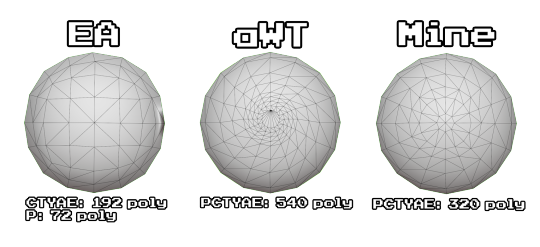
EA’s mesh: 192 poly for Child thru Elder; 72 poly for Toddler.
aWT’s mesh (+ Buckley’s Toddler & Child conversion): 540 poly for all ages.
My mesh: 320 poly for all ages.
For the textures, I edited escand’s beautiful Tiffany Glaze eyes, which I’d already been using on EA’s mesh for quite a while. I made the texture a bit larger, similar to EA’s default size, so that it won’t look too small on my mesh, and made some other small modifications to the texture.
I’ve included a replacement for the face overlay for all ages, which combines textures from @potatobuttcheek’s Eyelashes N1, @aikea-guinea’s teeth and missy harries’ sclera. The overlay also gets rid of the lip tint for female Sims and the sclera has a tiny bit of transparency that blends in subtly with the Sim’s skin color. It’s a neat little effect EA used with their own sclera texture, but I hadn’t seen it replicated in many other defaults.
Previews
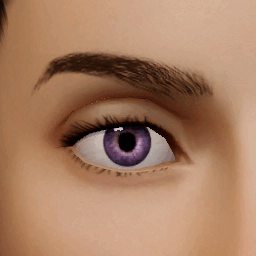
CAS preview of EA eye colors on the re:Cerberus mesh and textures.

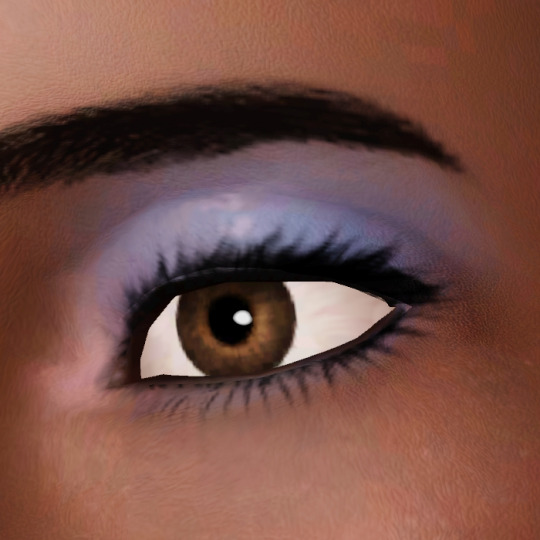


In-game previews of the eyes in light colors, dark colors and with occult effects.
All previews use my Eye Shader Tweaks and VirtualHugs’ ColorLash + Judson’s Bottom Eyelashes.
Compatibility & Known Issues
The mesh and textures are currently default replacements only. I don’t use contacts in my game, so I haven’t made a non-default version.
You can mix and match by using my mesh with other textures, or using my texture on a different mesh. For reference, my mesh reduces eye textures to about the same size as aWT’s mesh.
My mesh uses SimEyes shaders because I wanted to retain the catchlights and occult effects. I haven’t made a SimSkin version, but you can easily change the shader of the GEOM resources using s3pe if you really want to.
My mesh is incompatible with aWT’s eye sliders; they will not look right if you use them because they’re made specifically for aWT’s eye mesh. I’ve never really used these sliders so I haven’t looked into making them compatible.
My texture is incompatible with Gruesim’s heterochromia eye mesh. It will look bad if you try to use them together.
The occult eye glow is a mess by EA’s design. The effect is slapped on the eye mesh without any awareness as to where the iris is actually placed; in fact, it’s not even aligned correctly on their own eyes. I hope to be able to fix this one day and make it work properly with any eye textures, but shader modding is not an easy or fast task, so please bear with me.
Download: SFS / MTS
Place the .package files in your Packages or Overrides folder.
Credits & Thanks
s3pe: Exporting/Importing resources, creating the package file.
Blender: Creating the eye mesh.
Adobe Photoshop 2024: Editing the texture, creating the preview images.
aWT’s Eye Mesh: Basis for my mesh edit.
Buckley’s Toddler & Child Conversion of aWT’s Eye Mesh: Used as a reference for the positioning of my toddler and child mesh.
escand’s Tiffany Glaze eyes: Basis for my texture edit.
potatobuttcheek’s Eyelashes N1: Used in my face overlay.
Aikea Guinea’s Multifoiled eyes: Source for the teeth texture used in my face overlay.
missy harries’ EA Face Overlay fix: Source for the sclera texture used in my face overlay.
Thank you to @justmiha97 and @thornowl for their contribution to the mesh. ❤️
Thank you to @probablyzora’s Zoe Saora for modeling the occult eyes! 💋
115 notes
·
View notes