#kpoptradingguide
Text
How to guides
Here is a masterlist of every guide made to make your experience in the trading community a pleasent one
How to use Tumblr! A general guide for the kpop bst community
How to make your selling/trading/go posts
How to make a replacement of an instagram highlight - directory
Proofs, how to make them and use them
How to make an info highlight
How to host GOs on Tumblr
How to make a dwayor on Tumblr
How to make a side blog, a (close friend) story replacement
Feel free to ask any questions in the comments or through DMs, as I'd definetly be willing to help further
#kpop trade guide#kpoptradingguide#kpop trading guide#kpop bst#kpop trade#kpop bst how to#kpop bst guide
84 notes
·
View notes
Text
How to make your selling/trading/go posts
And PLEASE use the read more bar when making your posts
This is fairly easy but I wanted to set up a little guide anyway just to be thorough and explain everything.
Step 1: title the post
Here, but stuff like wts/wtt or maybe wtt/nfs, the group name, ect.
Step 2: Add the pictures
Easily done as well. So far everything is just like how to is on Instagram
Step 3: add the "read more" bar
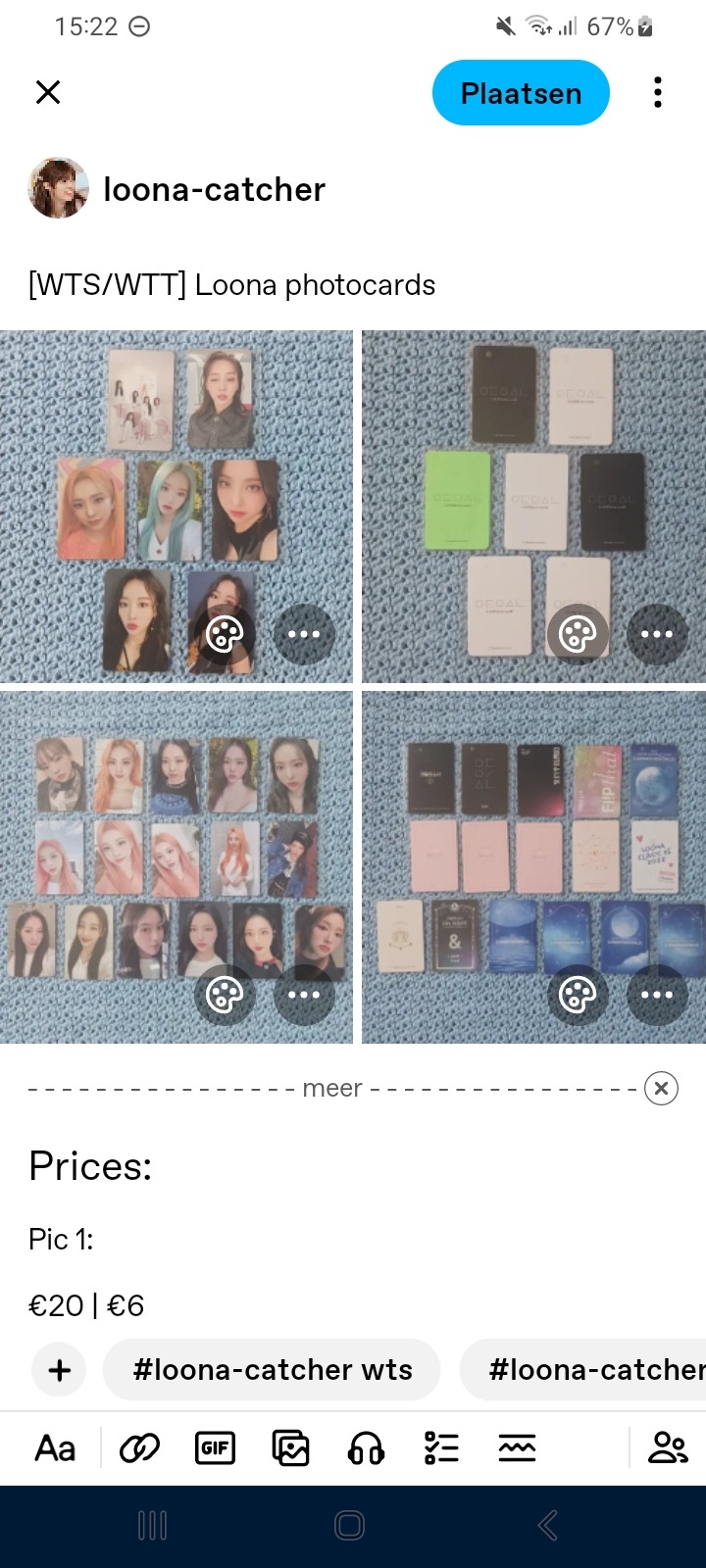
I want everyone to remember this! Posts with entire captions are long, especially compared to Instagram. If you don't add the read more bar, it'll always show the full caption.
Adding the bar AFTER the pictures and the title is enough for people who are interested to see if they want to click on read more or not. Below read more you can add any other info needed.
In the example above you can see I put the read more bar below the pictures as well.
Step 4: write the rest of the post just like how you'd write a caption in Instagram
This step is self-explanatory
Step 5: add your tags
In Instagram you'd do this in the caption or a comment, but for Tumblr there is a specific space for tags.
Make sure to put both your directory tags and regular trading tags!
Example:
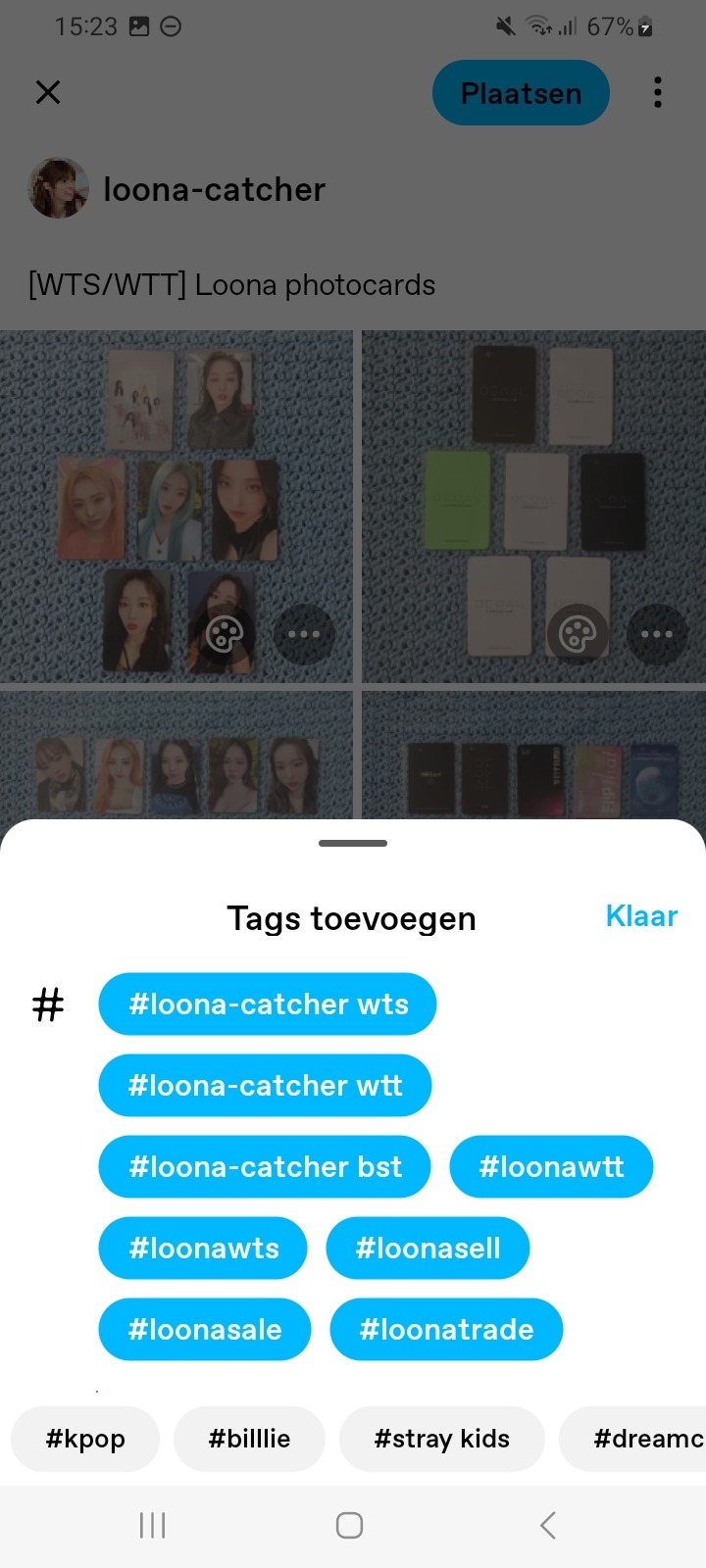
Here I use my directory tags, as well as general tags
That's all really! Thank you for reading! Feel free to comment or dm if you have questions
14 notes
·
View notes
Text
How to make a kpop trading/selling proof !
If you're used to trading on instagram, you'll know all about proof stories and proof highlights. As stories and highlights aren't possible when using Tumblr, this has to be done using tags.
The example used is NOT a real proof, and has since been deleted.
Step 1: how to post proof for someone
You can simply make a post that shows the mail that arrived in a picture. In the post, make sure to write who the proof is for in BIG letters! This way, if someone were to repost it who's not the person the proof was made for, it's very obvious.
Also make sure to watermark the image OVER the photocards, so someone else can't just reuse your image for fake proof
At the bottom, add a hashtag that does NOT include the word proof. This is important later.
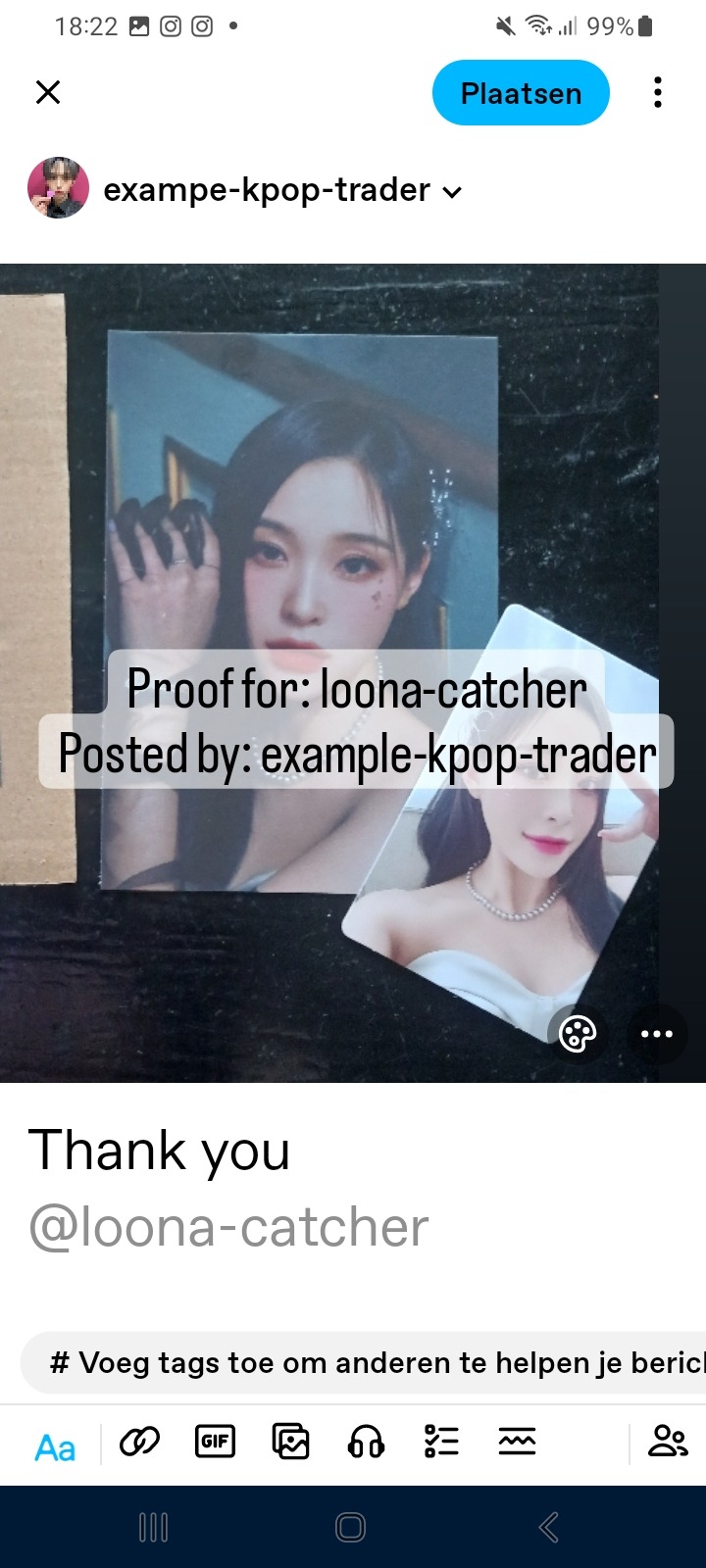
Once the post is up, send it to the person the proof is for, as they don't get notified when mentioned in a post with their @ (at the moment)
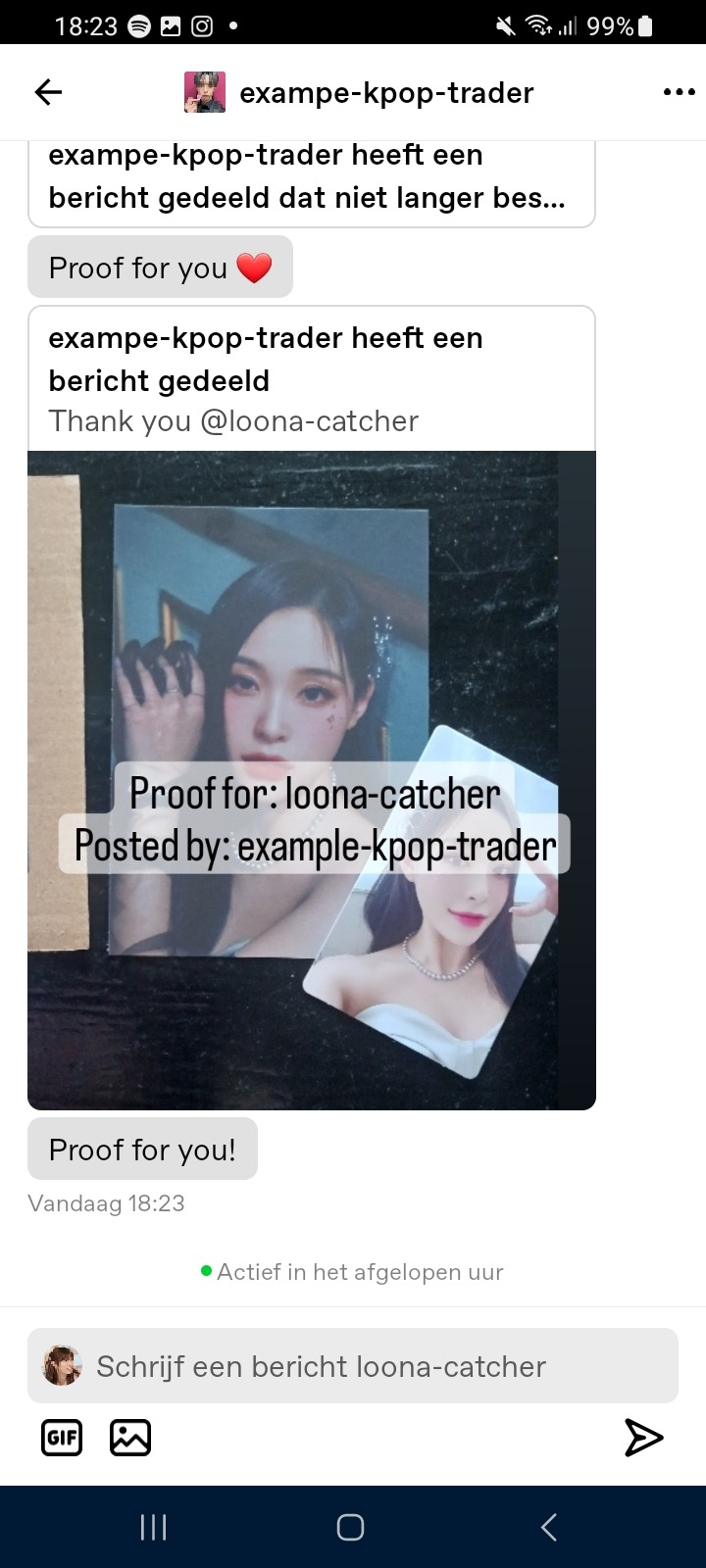
Step 2: How to repost the proof
In Tumblr you can reblog, so you can simply click reblog on the proof post.
When doing so, make sure to add your own proof hashtag from your diretory. Most people would use your username + proof as 1 tag.

Step 3: how to prevent someone else from reusing your proof
Now that the proof is reblogged by the seller, the original poster who received the mail can lock reblogs, so nobody else can reblog it to claim it as their own.
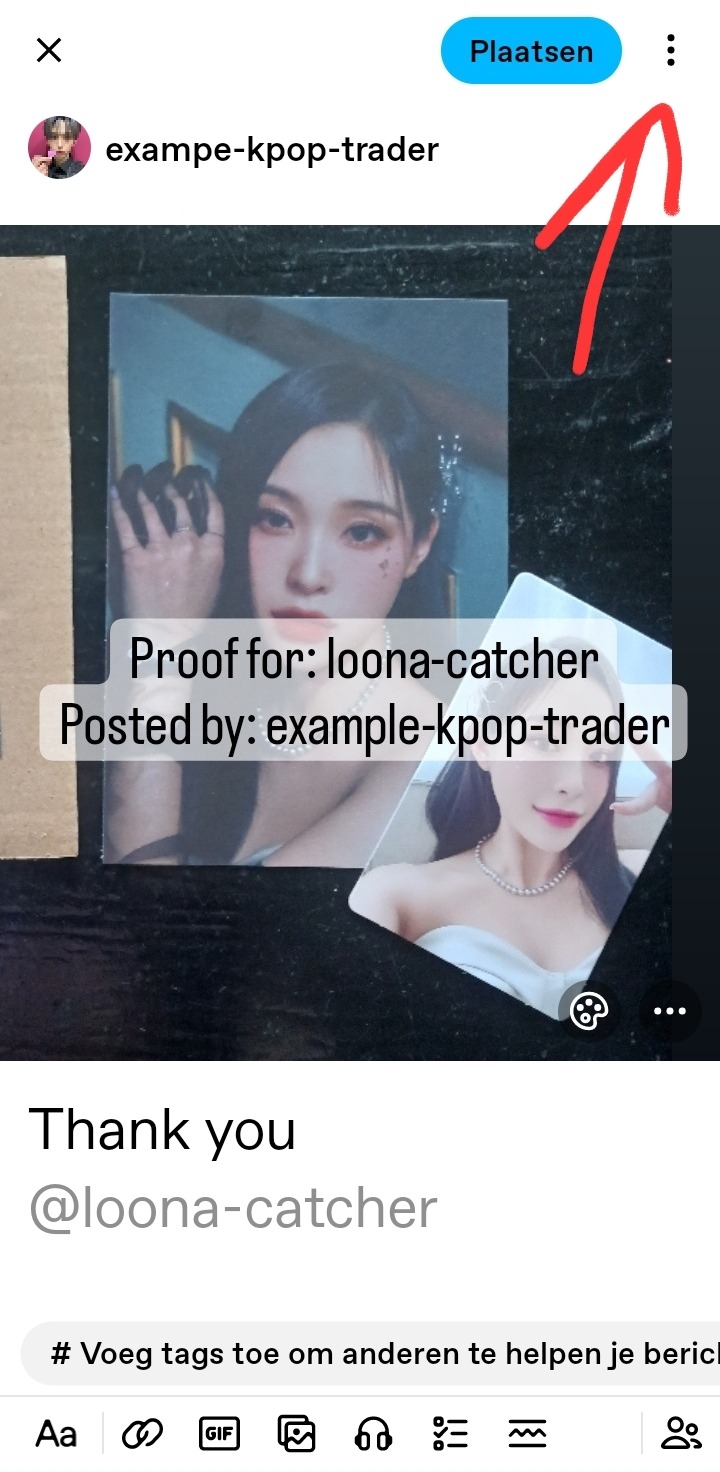
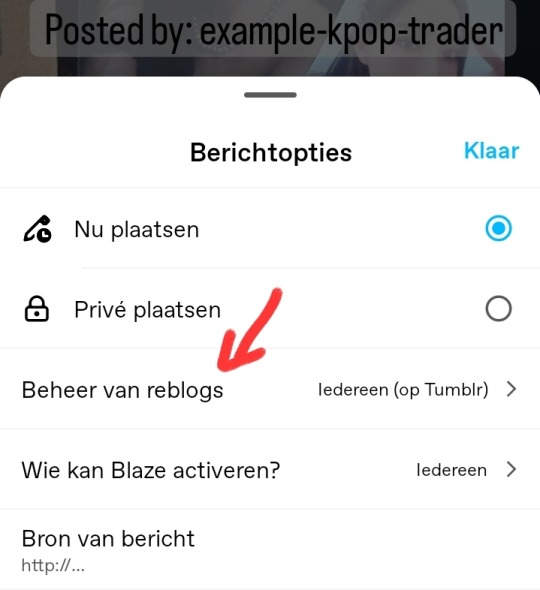
After locking reblogs the reblog button should be gray like this:
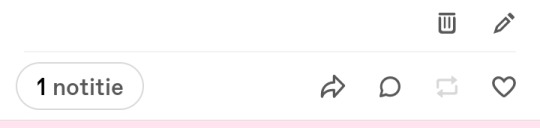
Since prior to you locking it anyone can repost it, it's smart to first let the seller know through DM that it arrived, and agree on a time to post the proof. This way the window of time where it is up for reblogging is as short as possible.
Important stuff to keep in mind
Someone else can just reuse your image of arrived mail if you don't watermark it properly. I recommend using a watermark that states both your own username, and the username of who it is for. Do this by writing proof by: your username, and proof for: the other person's username
As mentioned before, agree on a time and date through dms before you post the proof, so the other person can quickly reblog it and you can lock it from being reblogged further by people who's proof it isn't.
Don't use the word proof in the tags if you are posting the proof for someone else. Otherwise if someone wants to check out your proof as a seller, the proof you posted for other people will also show up.
The same goes for the caption. In the example I used "thank you @" , but you can also write "for @" or anything of the sort. As long as it doesn't include the word proof, and does mention the person it's for. Cause when you do include the word proof it will still show up in the search on your own account when people wanna look for your proofs. I realised this later, sorry for the confusion.
If you as a buyer want to check other people's proof, make sure you check thoroughly; is it a real reblog? Was it meant to be reblogged by this person? Much like how proof can be faked on instagram, it can be done on Tumblr as well, so don't blindly believe it to be real and watch out for fake proofs
You can also just link to your instagram proofs
Since this method isn't the most secure in the sense it takes a bit more effort than a simple Instagram story, you can of course also use Instagram for your proofs. This is however the method to be used when trading/selling to someone who does not have Instagram and would only post proofs on Tumblr for you
#kpop trading guide#kpop bst#kpop bst how to#kpop bst guide#kpop trade guide#kpoptradingguide#kpop trade
13 notes
·
View notes
Text
How to use Tumblr! A general guide for the kpop bst community
Okay so chances are many people migrating to Tumblr from other bst platforms have never used Tumblr before, so here are some basics
This guide will only cover basics, using the app as a reference point. Features that are different on desktop exist so keep that in mind
How to make a post
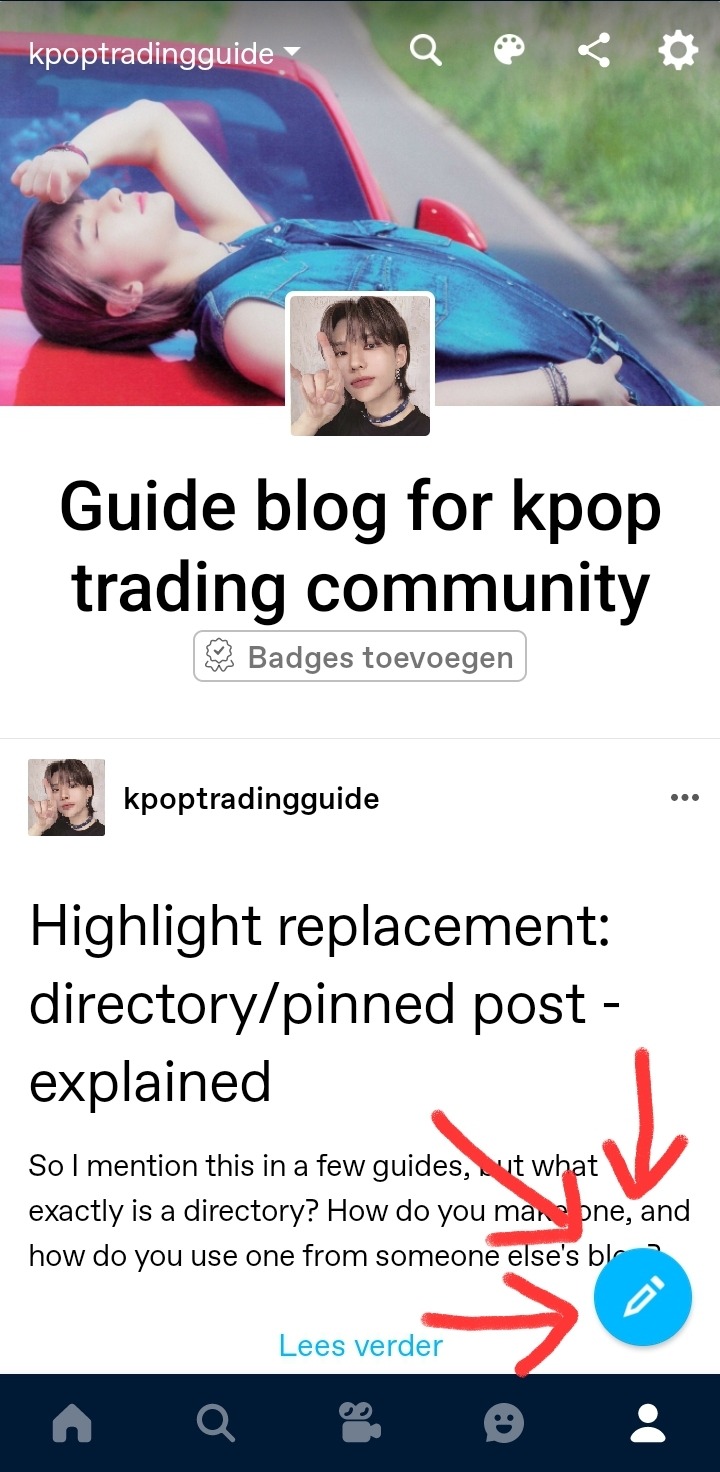
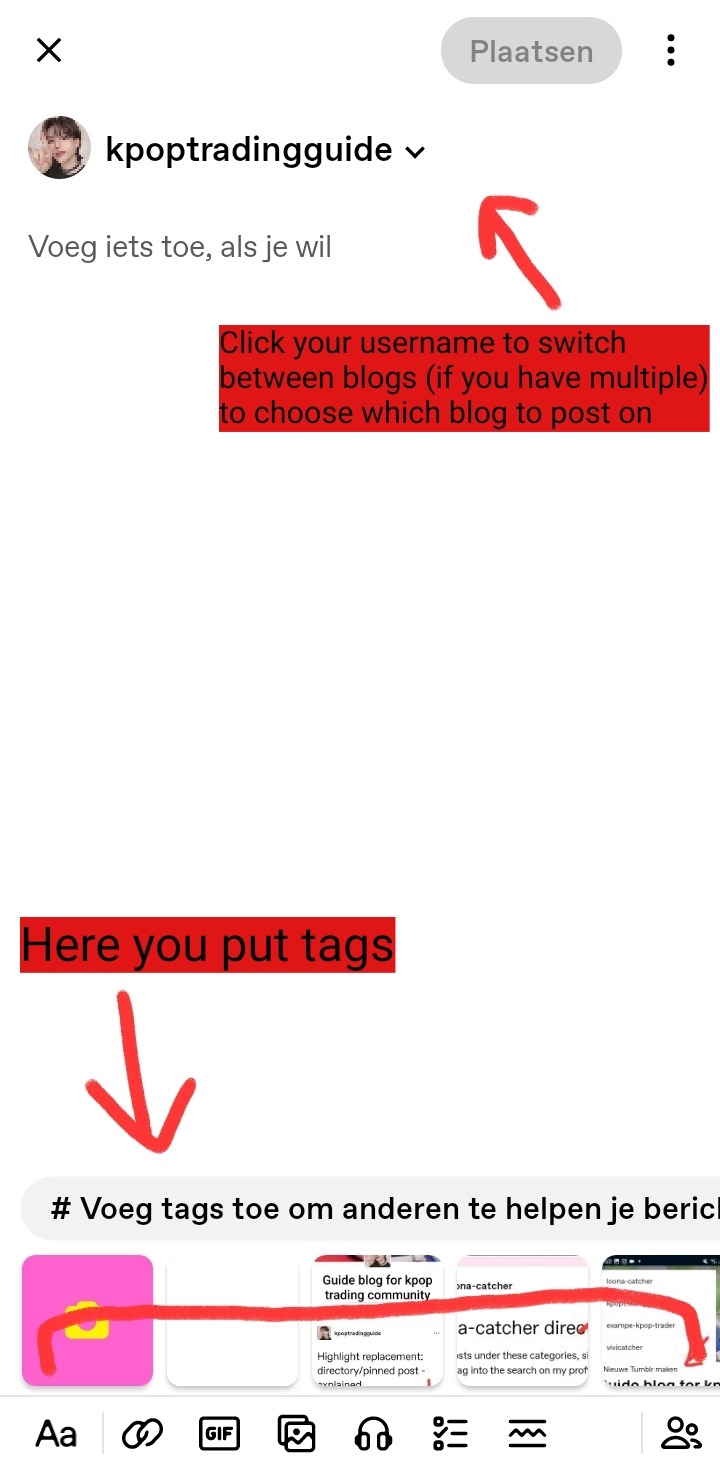
The bottom bar has a few buttons. From left to right that is:
Aa: change style of typing. You can switch between 3 sizes, a few fonts, bulletin points, numbered list, and text that's "tabbed forward".
Link input
Gif input
Image/video input
Audio input (spotify and soundcloud are supported)
Polls
"read more" selection
The 2 people: community settings. Here you can set your post as NSFW. I doubt you'll ever need it in the trading community, but you never know.
Once you've written your post you can post it in multiple ways

If you click on the menu there will be a few options: (mine are in Dutch do bare with me for a second as I translate)
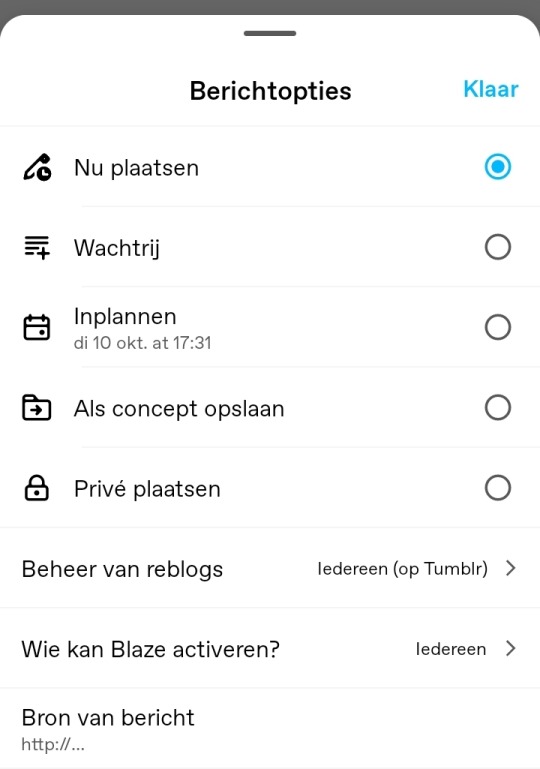
The first 5 are a selection on how to post
Post immediately
Add to queue
Plan specific date and time to post
Save as draft
Post privately (only you can see it)
Once you choose one of these 5, the button that was originally used to post immediately will change to whatever option you selected.
Below that you can also choose who is allowed to reblog your posts, who can Blaze is (blaze means paying so it shows up on random people's feed like an ad), and lastly mention a source in the form of a link. These mostly won't be useful for you here.
How to navigate the app
You made your posts, now you wanna see those by other people.
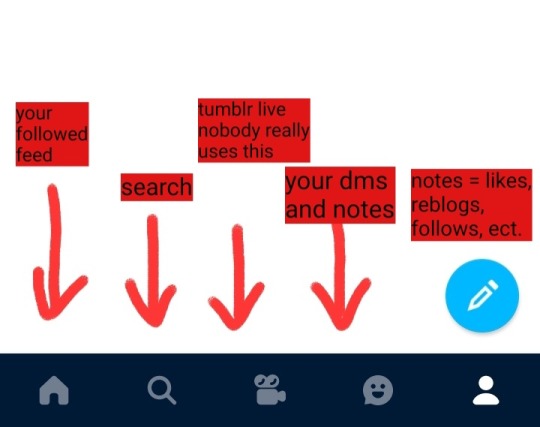
Below you see me using the search function. When looking up Loona, you can see it is possible to filter your results. Here I can choose to sort by popularity, or MOST RECENT! God I missed this, Instagram take notes
You can also choose what types of posts you want to see, and if you search by popularity you can also choose most popular of all time, most popular in the last year, month, week, day, ect.
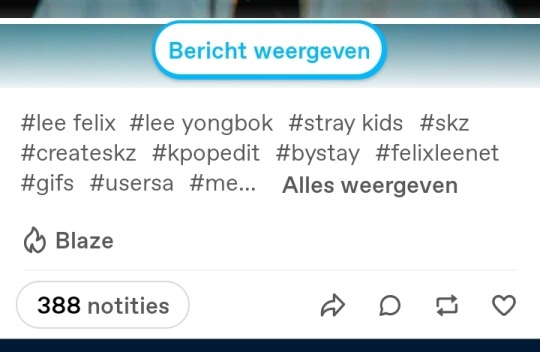
In the bottom bar (below the tags) you can click Blaze if you want to pay to advertise a post. Below that you can click notes to see who liked/reblogged a post, the arrow to share it, the speech bubble to comment, the 2 arrows to reblog, and then like.
This is the VERY basic of Tumblr!
Feel free to comment questions if you have any. I'd love to help people out in understanding this app so our community can use it as best as possible.
6 notes
·
View notes
Text
Highlight replacement: directory/pinned post - explained
So I mention this in a few guides, but what exactly is a directory? How do you make one, and how do you use one from someone else's blog?
A directory is a way to guide people through your blog. By having specific keywords you put in the tags of your posts, it's easier for people to find what they are looking for!
As highlights on Instagram aren't available here, my personal directory, which I'll use as an example here, replaces every highlight I had:

As you can see it starts easy with the neccesities; info, proof, wishlists, who I collect, and arrived mail.
If you use those words regularely in other posts, make sure to add the word highlight after the key word. For example, if a wts post says "read info before dm" it will pop up when looking for the directory tag "username info". To avoid this, put the word highlight in the tag as well. Same goes for wishlists!
After that I also list all post types! The reason I do this, and why I urge you to do the same, is cause otherwise any new proof you receive will push down your sale/trade posts, sinde they are on your blog in chronological order. By having a way to search for them, people can simply go to your account and look at them without having to scroll past every wishlist, proof, or other posts that aren't your wts/wtt posts!
For this I used:
Wts: sale posts
Wtt: trade posts
GO: grouporders
Iso: in search of posts
Bst: buy/sale/trade, all 4 above mentioned post types combined
So how do you make and use your directory?
Stel 1: decide on your tags.
The easiest would be to use your username + category as ONE tag.
Before you question if this is smart considering you might want to change username in the future, you can always edit the directory post and previously made posts that have the tag.
The reason why I suggest putting your username in your directory tag, is cause otherwise if someone were to just look up "proof" on the app-wide search, it'll show EVERYONE'S proofs.
You can choose to use something else as your directory tags. Just make sure it's unique to you!
Step 2: pin it to the top of your blog
This way any new potential buyer or visitor of your blog can easily know what directory tags to search when they want to find your posts.
You can pin it in the menu here:
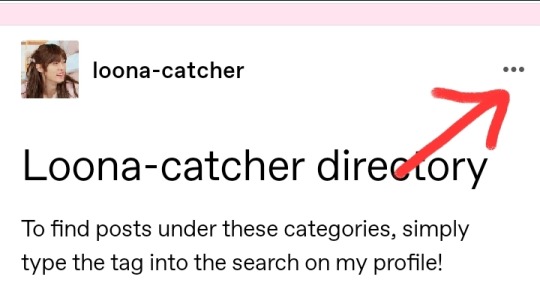
Step 3: add your chosen directory tag to any post under that category
For your posts to pop up when searching your directory tag, you of course have to tag the posts with that tag.
How to navigate someone's blog using a directory
So you said up your own directory, but now do others use it?
I'll again use my own account as an example.
Firstly, you go to the search function of that specific blog, located above the header image:

Here you type in any directory tag mentioned in their blog.
For this example, I'll use the directory tag "loona-catcher bst" (bst stands for buy/sell/trade by the way, not to be confused with the group BTS). On my blog this is the tag used for combining wts, wtt, go and iso posts all together
As you can see, any post with that tag shows up! This goes for any of the directory tags.
So that's how a directory can be used as a replacement for Instagram highlights! Thank you for reading ❤️
6 notes
·
View notes
Text
"I miss rambling on my story on Instagram but it'll clog up my blog here since it's in chronological order"
Make a side blog!
Okay so, you'll know now that stuff like proofs, wishlists, and anything else will push your sale posts down on your blog. We use a directory to make it easier for people to see your actual posts, but what about when you just want to talk about kpop without it being trading related?
Well, with 1 email, you can have an infinite amount of blogs! So you can have a second blog for this!
For example, with the email tied to this blog, I actually have 4 blogs right now (and will make s 5th too)
My sale/trade account
This guide
A random account made for screenshots for proof examples for this guide
My sideblog for talking about kpop when it's not trading related (so my replacement for a story)
(not yet made) my skzoo account
How to make a side blog:
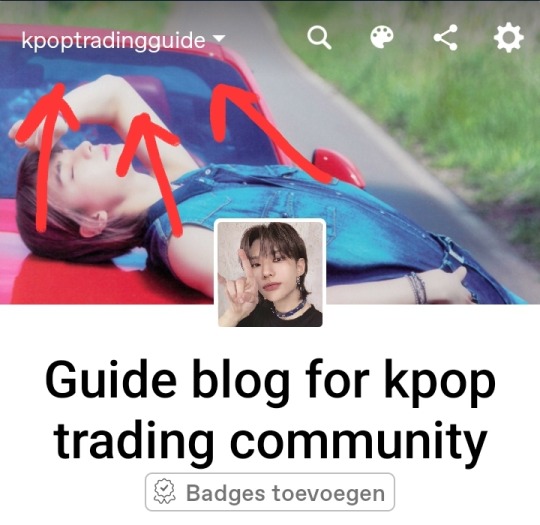

While on your profile page, click on your username in the top left corner. Here you can click "make a new tumblr" or whatever it is in English (sorry my app is set to Dutch)
After that the steps are self explanatory!
Some things to keep in mind
People who follow your main blog won't automatically follow your side blog. So mention the existence of your side blog on your trading account so your friends and anyone interested can check it out as well.
You can't follow people with your side blog. The people you follow, posts you like, and comments placed under post all are only done by the main blog. You can however reblog using the side blog!
#kpop trade guide#kpoptradingguide#kpop trading guide#kpop bst#kpop trade#kpop bst how to#kpop bst guide
3 notes
·
View notes
Text
How to make a kpop info highlight!
If you're used to trading on instagram, you'll know all about info highlights/carrds. While cards are obviously still possible, a highlight isn't anymore when using Tumblr.
As with every other highlight, you can use tags as a directory within your account.
Here is an example:

As you can see, there is a "read more" section added after the basic info. This way it won't be a very long post to scroll past if it pops up on your feed. Please do this always when making a long post like this!
At the bottom of the screenshot, you can see the hashtags used. This is the directory tag.
When searching for someone else's info, use their directory tag and put it into the search bad.
The search bar can be found here:

#kpop trading guide#kpop bst#kpop bst how to#kpop bst guide#kpop trade guide#kpoptradingguide#kpop trade
6 notes
·
View notes
Text
How to link to other sites in your bio
Hi everyone! I got this sent to me by one of you guys (thank you @ueanaluv)
This article explains how to link to stuff inside your bio. It'd allows you to directly link your instagrams and other selling platforms for better accessibility for everyone!
You could in theory also use it to directly link to a post (for example your info post) if you want to have it in your bio as well as your directory.
Keep in mind, this can only be done on desktop (or on the mobile browser if you set it to desktop version). It is not currently possible on the app as far as I know.
As always any questions and also any suggestions on things to share are always welcome!
#kpop bst#kpop trade guide#kpoptradingguide#kpop trading guide#kpop trade#kpop bst how to#kpop bst guide
1 note
·
View note
Text
How to make Dwayors on Tumblr
This is very self explanatory, just something to keep in mind
Don't make your directory tag you username + dwayor
On instagram we're used to making dwayors and putting the username of the person it's about as one of the tags. We do this so it's easy to find on app-wide searching.
So when making your directory tag your username + dwayor, people who look for your username on app-wide searching will find any dwayor you made and might think it's about you instead of by you.
So, make your dwayors like you normally would on Instagram. Put the username of the person who it is about in the hashtags so people can find it.
If you want to have a directory tag for dwayors, I suggest either simply using the word dwayor only, or "my dwayors" so it never has your username tied to it.
#kpop trade guide#kpoptradingguide#kpop trading guide#kpop bst#kpop trade#kpop bst how to#kpop bst guide
0 notes
Text
How to host GOs on Tumblr
Okay so this MIGHT seem self explanatory, but it actually isn't...
When you read this I assume you've already read the directory explanation as well as how to make posts in general. This will build up off of that information, so make sure to read those first.
Okay so you're a gom, how do you do that on Tumblr?
Much like on instagram, you can edit your posts here as well. So you can update availablity in a set just like you would on Instagram.
People have joined, have read your rules in your info, time to collect payments right? So you make a groupchat... Groupchats aren't a thing on tumblr...
I recommend you keep groupchats on Instagram or Whatsapp like we are used to doing. Since whatsapp requires a phone number, instagram is definitely the preferred option for most.
Apart from groupchats, everything works pretty much the same here for GO hosting as it would on Instagram! So I wish you luck in your future GOs ❤️
Small note:
You will probably want your joiners to share your GOs when they join, but keep in mind this would be done through reblogs. Once a post is reblogged, regardless of whether you edit your original post, the reblogged one will NOT update the availablity along with your edits.
So make sure you add in the text when you post it the first time that people who want to join have to check the blog of the gom for updated availability! Otherwise this might lead to some confusion.
1 note
·
View note