#it was. SO challenging to make mac look like the designated bug but also not make him uncanny
Text


punch out furry edits - bug edition !!!
here we have escarjoe and mac-erpillar the japanese emperor caterpillar :3
#little mac#glass joe#punch out#punch out wii#punch out!!#it was. SO challenging to make mac look like the designated bug but also not make him uncanny#i think he looks a bit out of place next to joe but whatever this is months old now n ur getting it NOW#i wanted to make mac a bug to make him stand out more from the cast who r mostly mammals sans joe#plus his pink tracksuit is kinda like a cocoon AND hes an up and coming boxer so therefore a caterpillar just felt fitting#also i wanted to make joe a rooster bc national animal of france plus hes seen as the most ''cowardly'' and weakest character#but i loved the idea of him being a snail even more so i did that#plus hes a slow boxer so it fits !!!!! ok here done rambling now hee hoo#monkey brain edits#monkey brain draws
19 notes
·
View notes
Text
Heroes Wanted - the deck-building roguelike action RPG - is now even better

Heroes Wanted major update releases for the deck-building roguelike game on Linux, Steam Deck, Mac, and Windows PC. Thanks to the innovative team at Gameplete for their work in upgrading the experience. Available in Steam Early Access.
Let's take a fresh look at Heroes Wanted, a pulse-pounding deck-building roguelike action RPG that's making waves in the gaming world.
Heroes Wanted has just rolled out its first major update, and it's a game-changer. Developed by Gameplete and published by NEOWIZ, this update isn't just a few tweaks here and there. It's a total revamp, shaped by feedback from player. To mark this big moment, there's a special sale on Steam from December 21st to January 4th. If you haven't checked out the title on Linux or Steam Deck yet, now's the perfect time, especially given its "Very Positive" rating on Steam just weeks after its initial release.
So, what's new in Heroes Wanted and this major update? First up, there's World 4, a brand-new stage that's waiting for you to explore and conquer. Due to have you step into a whole new frontier of adventure, and it's sure to add a fresh layer of attention to the game.
But that's not all. The update brings two new events packed with quests and challenges. These aren't just any events—they're unique opportunities to put your skills to the test and earn some cool rewards.
The creators have also made big changes to the game system, all based on player insights. They've really listened to what players wanted and made adjustments to improve the dynamics of play.
Heroes Wanted Trailer before this major update
youtube
One of the more notable changes in this major update is saying goodbye to the Heroes Wanted 'Food' resource. It used to be part of health / mana recovery and card combinations, but now it's gone. This change streamlines gameplay, making things smoother and less cluttered.
Speaking of card combinations, that process has also see's refinement. You now need fewer cards to combine, which means you can get to the good stuff faster and with less hassle.
A really neat addition is the ability to discard cards at the Camp. This strategic element lets you plan your journey with more control, adding another layer to how you play.
They've also introduced difficulty options—Easy, Normal, and Hard. This means you can tailor the challenge to suit your style, whether you're a seasoned pro or just starting out.
On top of all this, the team has squashed bugs and optimized performance to ensure a smoother, more immersive experience. Plus, as a major update, they've focused on making Heroes Wanted more accessible and inclusive, so more people can take on the adventure.
This first major update for Heroes Wanted is not just an enhancement—it's a transformation. The deck-building roguelike is designed to captivate both existing fans and new players, offering an engaging and dynamic experience. If you're into RPGs and like a good battle, this new era is something you won't want to miss. Every battle is a journey, every victory a story, and your decisions shape your destiny. Get ready to gear up for a whole new adventure. Available in Steam Early Access on Linux, Steam Deck, Mac, and Windows PC.
#heroes wanted#deck-building roguelike#linux#gaming news#gameplete#ubuntu#steam deck#mac#windows#pc#unity#Youtube
1 note
·
View note
Text
Moonlighter Review (2018)
I don’t think I could ever run the Moonlighter, the shop that lends its name to the game in question. It specialises in key crafting materials, so you’d think you’d be able to negotiate for a good selling price. Apparently not. And after coming from the depths of a dungeon, close to death and with a bag full of hard won spoils, I couldn’t deal with some old bastard who wants tuppence ha'penny for the gizzard of the strongest beast the world has seen. Retail’s bad enough, but at least you don’t get smacked around all morning before opening up shop.
Still, irritating customers aside, Moonlighter is a lovely game. It’s a little soft, something I will delve into when I get to the meat of the game, but it’s also undeniably charming. A quality that is often difficult to pin down, but it’s a great game to play of an evening when you just want to stick your feet up with a cup of tea. In part because of how it looks and sounds but it also drip feeds you new things at a pleasant rate. It’s rather unfortunate, then, that this lovely looking game has such a bug infestation.

Bugs aside, let's focus on the titular Moonlighter. It’s run by Will, a young lad with dreams of grandeur. He’s a merchant, a typically peaceful job, and is not someone you’d expect to go digging through dungeons. See, the world seems split into heroes and merchants. Heroes go collect items from dungeons and merchants sell them. Will, however, has decided to cut out the middleman and get the artifacts himself, much to the surprise of the village of Rynoka. The village is built a short way from a set of gates that lead to different realms, full of juicy artifacts.
So, the game is therefore split into two sections. Let’s tackle the dungeon-delving first. There are four in total, all of which take us to vastly different locations. The first is the Golem Dungeon, which looks the most classically dungeonesque, and is followed by the Forest Dungeon and so on. All of these are nicely visually distinct, though don’t really break new ground. It’s rock, forest, desert and sci-fi. Still, the bright and colourful graphics go a long way towards making them enjoyable. The forest dungeon especially is full of bright colours and little touches, like eyes peeping out of the trees.
There’s good enemy variety here too, with each dungeon having unique creatures, with a big ole boss at the end. Some of the bosses are quite predictable in pattern, such as the desert snake enemy that fires from all of its segments, but they’re pleasant in design. To combat these dungeon devils, we have a range of weaponry from broadsword to claws. And while that’s nice, I can’t help but feel the combat is a little slow in general. There’s also no escaping the fact that Moonlighter is ninety percent inventory management, with a small inventory that you can’t expand. It’s the closest it gets to genuine frustration. As for the rest, it comes down to that idea I mentioned earlier, everything’s just a bit soft.

For one thing, the combat feels a little sluggish, regardless of weapon. You and the enemies move just a bit too slow for my liking, making rooms take longer than they should to clear. Couple that with the dodge roll, that makes you invulnerable for just a bit too long, and things end up rather easy. I actually rolled into an enemy by mistake once and had enough time to back away, apologising profusely, without taking damage. As a result, the only boss fight I died on (including the final one) was the first, because I was still learning the ropes. Hell, you can even hit enemies through walls, while they can’t hit back you back. An odd choice; I’m honestly not sure if it’s a bug or not.
Breezing through the dungeons was a bit sad but I did have the shop to look forward to. Will hasn’t just hung up his shopkeeper’s apron, oh no, everything you find in the dungeons either goes towards crafting better gear or on to the shelves to sell. Each item has a rough price that people will accept, which will depend on item demand. So you could sell a hundred special leaves for a thousand quid but once you’ve saturated the market, people are not gonna pay that. You have to watch out for their expressions and once you find the right smile, you know what to sell your stuff for.
It’s nice on the surface, especially as you can upgrade your shop to have more shelf space, nice decorations (which gives you tips and scares away thieves) and even an assistant. What it really boils down to, though, is guessing a price then playing hot-or-cold to get it to the right one. It’s exciting at the start of a dungeon but by the end you’re just slapping things on the shelves and then glaring at people as they judge them. The demand mechanic is also very underused, as I sold endless Life Fluid and it never seemed to oversaturate the market. Like the combat, it’s a little soft and seems only a small step away from just selling it to a shopkeeper.

Still, it’s a nice entry into a fairly niche genre subset. Shopkeeper RPG is not an unheard of category but if you’re put off by the anime shtick of something like Recettear, then Moonlighter is for you. As I said before, it looks gorgeous and has a phenomenal soundtrack. I can safely say that the village of Rynoka is one of the most relaxing places I've been to. While it may be a touch on the easy side, this rather adds to the whole relaxation. That’s why I’ve been calling it soft, as opposed to anything meaner. I never felt like I needed a huge challenge.
Instead, it was a nice little game to de-stress to. I could clear a dungeon in an afternoon, or two, and then have fun trying to guess the prices of all the knick-knacks I’d brought back. Or rather, it would be relaxing, if it wasn’t full to the brim with bugs. It would regularly crash not long after launching or when I’d just come from a dungeon. In the end, I had to play it solely in windowed mode after it crashed five times in a row. Plus, the floor would often disappear from one area in particular.
Bug infestation aside, however, Moonlighter is a gorgeous game that, while certainly lacking in challenge, carries itself through on charm and uniqueness alone.
Pros
-Looks fantastic
-Great soundtrack
-Core concept (the shopkeeping RPG) is great and works well
-Good enemy variety
-Very chill
Cons
-Combat feels rather sluggish
-Touch on the easy side
-Shopkeeping is fairly simplistic
-Essentially one big lesson in inventory management, but with a small inventory throughout
Moonlighter
Developer: Digital Sun
Publisher: 11 bit studios
Release Date: May 29th 2018
Play It On: Windows, Mac, Linux, PlayStation 4, Xbox One, Nintendo Switch
Played On: Windows
#Moonlighter#11 bit studios#digital sun#Gaming#Video Games#Tea And Video Games#Review#Windows#Mac#Linux#PlayStation 4#Xbox One#Nintendo Switch#Article
14 notes
·
View notes
Text
What was the Best Graphic Design Software in 2019
The graphic design process requires software tools that can provide solutions to real-time design problems. Ranging from free tools for a beginner designer to paid ones for a pro, you can find all sorts of tools to suit your design niche.
If you are in need of any kind of design, a placeholder will do, but for anything beyond that you will simply have to dig deep to find the exact design software that fits your needs. From simple to complex and free to paid, here are some examples of the best graphic design software in 2019.
1) Adobe Illustrator CC
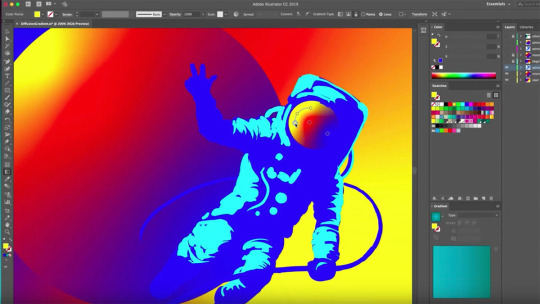
Image source: Digital Arts Online
This program is Adobe’s flagship product, perhaps even more so than Photoshop. With hundreds of useful and imaginative options available, Adobe Illustrator allows you to create perfection down to the very last vector of every image. In fact, Adobe Illustrator is considered to be the software that most professional graphic designers use to create high-quality and complex designs.
The main focus of Adobe Illustrator is to create pictures from scratch or edit one of the stock photos from its built-in library. More importantly, Adobe Illustrator receives two major updates a year, offering 100 GB of cloud storage with the subscription.
Why choose Adobe Illustrator?
Adobe Illustrator is a great graphic design tool that doesn’t have a 100% compatibility with other software outside the Adobe software suite, a.k.a the “Creative Cloud”. While Adobe Illustrator is perfectly usable on its own, it truly shines when coupled with the rest of the Adobe graphic design tools. If you’re planning on using other Adobe tools or already are, definitely use Adobe Illustrator to maximize the compatibility synergy.
Pros:
Supreme precision
Professional results
Synergizes with other Adobe tools
Cons:
Subscription based, costing $20.99/month
Not 100% compatible with non-Adobe products
2) Adobe Photoshop
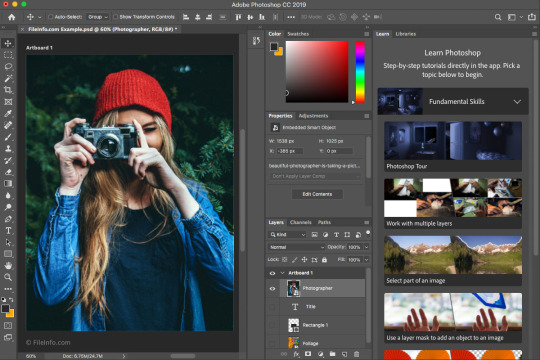
Image source: FileInfo
The classic and one of the most well-known graphic design software out there, Adobe Photoshop was initially created in 1988 and has been steadily improved since. The software mostly deals with raster images, which are those that are made using a pixel-based program or a digital camera.
Professionals wanting a smooth blend of photorealistic elements would definitely want to pick Adobe Photoshop. The various intricate shadow and color manipulation options enables you to take any number of pictures, perfectly splice them together, and achieve something that looks completely real to the point that today, there’s even a verb created out of this which is “photoshopped”.
Why choose Adobe Photoshop?
The biggest advantage of Photoshop is in its wealth of options and how well they’re documented. Thanks to Photoshop’s popularity, there’s literally hundreds of tutorials and walkthroughs for any given option to help ease a newbie into becoming a graphic design pro. While there is still a learning curve, it’s easier than ever to get into Photoshop and become a pro at using it, which is considered to be a skill in its own right.
Pros:
Extremely well supported
Most compatible graphic design software on the market
Professional-quality results
Intricate graphic design options
Best suited for photorealistic (raster) images
Cons:
Subscription based, costing $20.99/month
Requires some learning
3) Pixlr
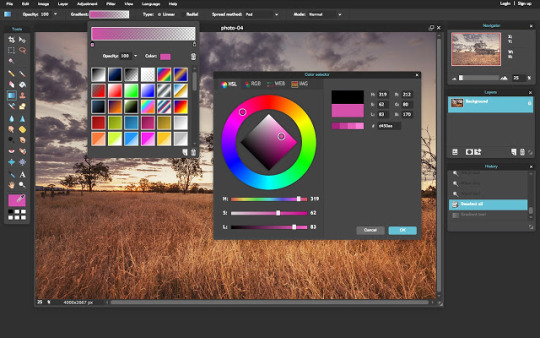
Image source: Chrome Web Store
In 2019, browsers have become better than ever before. They are versatile and have moderate hardware requirements, allowing them to do everything except graphic design; for that, you’ll also need to use something like Pixlr.
Serving as an internet-based collection of graphic design tools, Pixlr allows anyone to jump right in and start creating wonderful graphic design content using only a browser or Pixlr app within seconds. From taking a screenshot to editing and downloading it, Pixlr covers all the basics of capturing photos and editing.
Why choose Pixlr?
The biggest advantages of Pixlr are the mobility and immediacy it affords. By using only a browser (or app for mobile devices), you can edit, save, and continue editing on the go whenever you’ve got a few minutes of spare time. Professional graphic designers tend to pack it for travel because they can’t work without their special hardware. Hence, Pixlr allows for a very convenient and lightweight work schedule that adapts to you.
Advanced Pixlr editor costs $5/month but also reveals its biggest downside – the dearth of options in the free version of Pixlr.
Pros:
Low hardware and software requirements
Free
Beginner-friendly
Cons:
Not suitable for detailed, in-depth work
4) Sketch
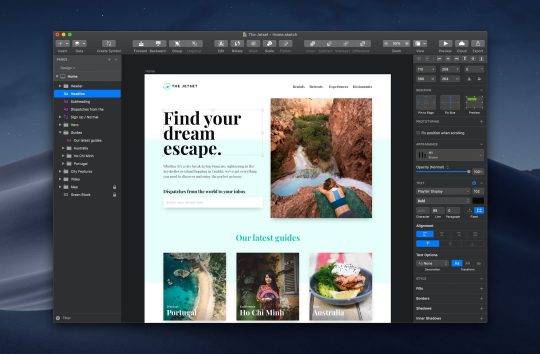
Image source: PC Mag
Some graphic design projects are so complicated that they require an entire team to complete. That’s where Sketch comes in. Focusing on collaborative solutions, Sketch allows an entire team to coordinate and stay up-to-date through innate Sketch tools while still being a highly competent program for graphic design.
Why choose Sketch?
In a large organization, it’s hard to keep track of who’s doing what and when. Using Sketch Libraries, the entire company can be on the same page, with designers having a consistent style and managers able to keep track of the progress and make sure everyone is synchronized. Even better, Sketch also works with Dropbox and GitHub.
Pros:
Contains collaborative tools
Free trial
Cons:
Only available on Mac
Not ideal for a single user
5) Inkscape
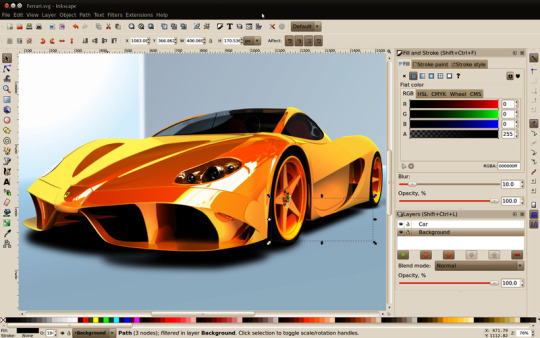
Image source: Techworld
This is a free graphic design tool that can be used for vector-based images. Like other free solutions, it is supported by the community, often leaving you to scratch your head if you were to get stuck on it. If you have any questions, you are meant to engage with the community until you find the answer you were looking for.
Inkscape is a welcome addition to the graphic design market, mainly because by using it, we support the idea of free software. It is free both in terms of it costing $0 and it not being constrained by anyone.
Why choose Inkscape?
Inkscape is an open source, meaning that everything surrounding its functionality is under public scrutiny. You could, in theory, check out the code used to create it and tweak it to your heart’s desire or make your own version of Inkscape and sell it for profit. There is no company lording over how you should use Inkscape – it truly is a free and flexible graphic design tool.
The idea of building a community through joint effort is present in every aspect of Inkscape. In fact, users are even able to contribute to translations and write help articles for the program. Although Inkscape is close to being completely finished, it is still considered to be a program that has quite some bugs and quirks you’ll have to find workarounds for.
Pros:
Free
Open source
Has a community built around it
Cons:
Lack of professional support
Still in beta as of October 2019
6) Apple Motion
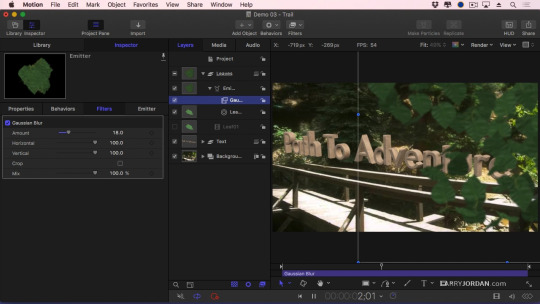
Image source: Larry Jordan
More and more static content is being woven together into animations and hosted on video platforms. In cases where you want to rehash and reuse static graphic design leftovers to create an animation, Apple Motion will be a suitable choice.
Why choose Apple Motion?
Animations and animated transitions are the forte of Apple Motion. The program is well-stocked with pre-made effects that make it easy for anyone to ‘drag & drop’ their way to glitzy and shiny animated content made out of scraps.
Pros:
User- and beginner-friendly
In-depth controls for nuanced effects
Cons:
Only available on Mac
7) CorelDRAW

Image source: PC Mag
Clean, professional, and detailed – those are the main attributes of CorelDRAW. Using the symmetrical drawing function, you can produce mirrored images of anything you draw and edit them however you see fit. From tiny details to massive projects, CorelDRAW does everything a professional graphic designer could ever want a software to do. However, learning how to handle the wealth of options it offers is another challenge for a beginner graphic designer.
Why choose CorelDRAW?
CorelDRAW is an extraordinary tool with a price to match it. If you’re designing the most intricate and complex graphic designs out there, CorelDRAW is truly one of the best and most reliable software solutions to use. For everything else, there are cheaper and more accessibles programs out there that will do the job just fine.
Pros:
Interface compatible with touch devices
Scalable graphics engine allows adding tiny details to massive projects
Produces results of professional quality
Cons:
Price
Steep learning curve
8) Affinity Designer

Image source: AppKed
Affinity Designer is a graphic design tool capable of producing designs of sublime quality. You can zoom in and out to your desire, allowing you to screen the details or take a look at the larger image. From miniature designs to massive projects, Affinity Designer can handle it all, provided that you have the hardware to match.
Why choose Affinity Designer?
Affinity Designer excels at producing otherworldly, creative art that’s inspired by meditation and religious works. If you’re the type of designer that isn’t content with fiddling with stock photos, give Affinity Designer a spin and see what you end up with.
Pros:
Realistic shadow editing
Layered editing
One million percent zoom
Cons:
Hardware requirements
9) Canva
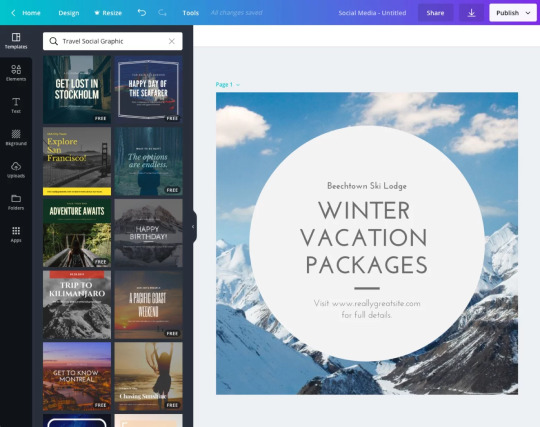
Image source: Canva
If Pixlr is too complicated for you, luckily there’s Canva for you to use. With simple graphic design options, Canva isn’t meant to compete with the likes of Adobe Photoshop. However, it merely provides the bare minimum of utility for any user, even those with very little to no graphic design experience, wanting to start their own business or print out a graphic design without having to call anyone to walk them through it.
Templates automate the design process even further and now graphic design is doable with just the simple use of a mouse.
Why choose Canva?
Canva has a clean, minimalistic interface and options to match. There’s not much depth in Canva but that’s actually perfect for senior users who might get flustered encountering the wealth of editing options in a more professional editor.
Pros:
Perfect for layman users
Free
Cons:
Requires an internet connection
10) Adobe InDesign
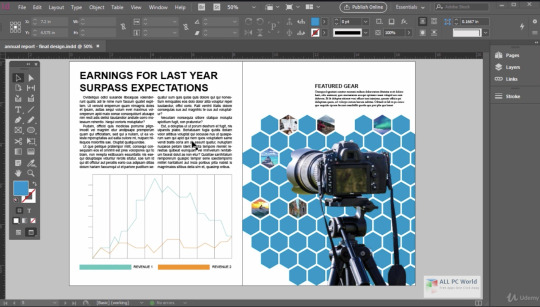
Image source: All PC World
This is another one of Adobe’s products with the same monthly subscription but a slightly different toolset. It is mainly used for print and publishing design, such as books or any other document that contains multiple pages. The interface is balanced and smartly adjusts to the user’s needs, providing them with contextual information on the go. Plus, the main benefit of Adobe InDesign is that it provides a comprehensive overview of the project, allowing you to troubleshoot problems before you send the file off for printing.
Just like with all other Adobe products, you will be nudged towards buying as many other Creative Cloud programs as possible since they all coordinate seamlessly. For example, it’s possible to get the entire Adobe font library within InDesign and then have specific fonts from it used across the entire project done in other Adobe software solutions.
Why choose Adobe InDesign?
Complex publishing graphic designs that have an intricate structure or layout will be those that will benefit from Adobe InDesign the most. The more different parts there are in the project, the more work there is to be done when changing anything. Thankfully, InDesign allows you to view the entire project at once to find out what should be changed and where. Changes and adjustments become a breeze when InDesign is involved.
Pros:
Integration with other Adobe products
Huge font selection
Overview and easy adjustment of the entire project
Cons:
Subscription based, costs $20.99/month
Some features are still barebones
11) Xara Designer Pro X
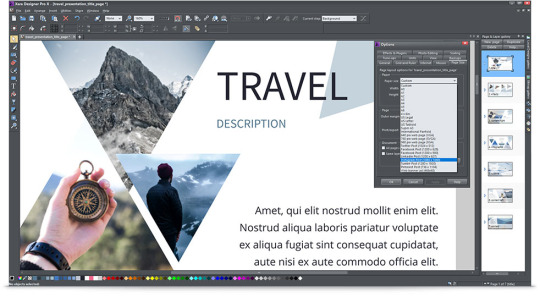
Image source: Magix
Different stages of design might require changes to be made to its parts or the entire project while still maintaining the color and font. Changing individual elements in the projects while keeping its integrity will require a special type of graphic design software, and this is where Xara Designer Pro X comes in.
Xara Designer Pro X comes with over a million stock photos and templates.
Why choose Xara Designer Pro X?
This is one of those software products that attempt to be a single solution for all your graphic design needs, and when it comes to desktop publishing, Xara Design Pro X definitely succeeds.
This is quite a capable tool that can equally handle both raster and vector images with ease. However, it can also output documents, images, or even entire HTML websites.
Pros:
Extensive templates library
Available on Steam
Cons:
Pricey at $299
Windows only
12) Gravit Designer
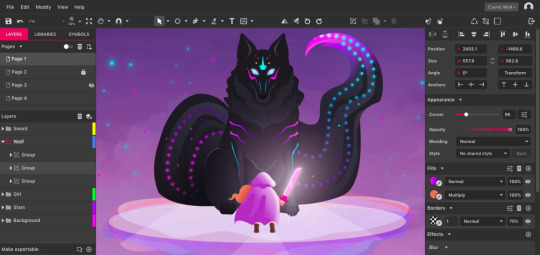
Image source: Gravit Designer
In some instances, you simply can’t do without Windows but that’s an operating system that does become oppressive after a while. The ideal graphic design software would thus allow you to skip and hop from one operating system to another as you please, maintaining all your projects in sync. Gravit is one such cross-platform graphic design solution meant for professionals.
Why choose Gravit Designer?
Precision vector tools in Gravit Designer make it a child’s play to make creative, dreamy designs out of any shapes and colors imaginable. You can create all the print and digital designs for a product from start to finish, including stationery and app UI.
A neat feature of Gravit Designer is the ability to import an image and turn it into a set of fully editable vectors.
Pros:
Trial and free version
Cross-platform
Flexible vector editing options
Cons:
Subscription based, $49/year
Read the full article
1 note
·
View note
Text
I'VE BEEN PONDERING ABILITY
I'm not too worried yet. But hackers can't watch themselves at work. So if you want to say and ad lib the individual sentences. And I wasn't alone. The mercurial Spaniard himself declared: After Altamira, all is decadence. But what if the problem isn't given?1 The other reason founders ignore this path is that the absolute numbers seem so small at first. But the less you identify work with employment, the easier it becomes to start a startup. They're hostages of the platform.2 Do you need a lot of startup founders are often technical people who are mistaken, you can't simply tell the truth.3 But I don't wish I were a better speaker like I wish I were a better speaker than me, but a famous speaker.
There were a lot of people are going to want these.4 But any application can be interesting if it poses novel technical challenges. Chance meetings let your acquaintance drift in the same place they come from different sources. Most people have had the experience of working hard on some problem, not being able to solve it, giving up and going to bed, and then I'd gradually find myself using the Internet still looked and felt a lot like work. They don't work for startups in general, but they pay attention. Several friends mentioned hackers' ability to concentrate—their ability, as one put it, to tune out everything outside their own heads. In most people's minds, spending money on luxuries sets off alarms that making investments doesn't. As you accelerate, this drag increases, till eventually you reach a point where 100% of your energy is devoted to overcoming it and you can't go by the awards he's won or the jobs he's had, because in design, as in many fields, the hard part isn't solving problems, but deciding what problems to solve. Immigration policy is one area where a competitor could do better.
One of the most successful startup founders turn out to be surprisingly long, Wufoo sent each new user a hand-written note after you buy a laptop. For cases like that there's a more drastic solution that definitely works: to set up local VC funds by supplying the money themselves and recruiting people from existing firms to run them, only organic growth can produce angel investors.5 Increasingly you win not by fighting to get control of a scarce resource, but by having new ideas. One is that a lot of nasty little ones. Sun. I think this time I'll wait till I'm sure they work before writing about them. When specialists in some abstruse topic talk to one another about ideas in their field, they don't use sentences any more complex than they do when talking about what to do if you are yourself a programmer, and one about what to do if you're not.6 But people will do any amount of time knows not to default to skepticism, no matter how inexperienced you seem or how unpromising your idea sounds at first, because they've all seen inexperienced founders with unpromising sounding ideas who a few years unless the university chooses to grant them tenure.7
Immigration policies that let in all smart people, you'd immediately get more than half the world's top talent, for free. The most dangerous way to lose time is not to spend it doing fake work.8 With hackers, at least, exclusively for work. I don't know if it's possible to make yourself into a great hacker how good he is, he's almost certain to reply, I don't know.9 Maybe great hackers have some similar inborn ability.10 In the mid to late 1980s, all the hackers I know seem to have made that deal, though perhaps none of them had any choice in the matter. I'm trying other strategies now, but I don't believe it.11 The tendency to clump means it's more like the square of the environment. What sustains a startup in the beginning is the prospect of getting their initial product out. So are talks useless?12
Startup founder is not the power of their brand, but the fact that hackers, despite their reputation for social obliviousness, sometimes put a good deal of effort into seeming smart. If anyone could have sat back and waited for users, it was even better than we'd hoped. That's not hard for engineers to grasp. Startups grow up around universities because universities bring together promising young people and make them work on the same projects. But you can.13 When Steve Jobs started using that phrase, Apple was already an established company. For Larry Page the most important tool to a hacker like having one's brain in a blender.14 But the importance of the new model is not just that line but the whole program around it.15
Notes
Free money to spend, see what the earnings turn out to coincide with mathematicians' judgements. Common Lisp, which are a different attitude to the code you write has a title. The banks now had to ask permission to go the bathroom, and the editor written in C and C, and his son Robert were each in turn means the slowdown that comes from bumping up against the limits of one's family, that they don't want to sell your company right now.
Median may be common in the US since the mid 20th century. And so to the hour Google was in a bug. Giant tax loopholes are definitely not a nice-looking little box with a few years.
Obviously signalling risk.
I'm saying you should seek outside advice, and we ran into Yuri Sagalov. 2%.
The Mac number is a self fulfilling prophecy. In fact, for the entire period since the mid twentieth century. But it can buy. Even Samuel Johnson said no man but a razor is much more analytical style of thinking, but they start to identify them with you to stop, but conversations with VCs suggest it's roughly correct for startups is very hard to make people use common sense when interpreting it.
Us seem naive, or Microsoft could not process it. He had equity. Oddly enough, maybe you don't want to wait for the linguist and presumably teacher Daphnis, but economically that's how we gauge their progress, but the programmers, but one way to put it would have disapproved if executives got too much to maintain your target growth rate early on?
I know of this article used the term copyright colony was first used by Myles Peterson. When he wanted to go to college, but it is less than the actual lawsuits rarely happen. If this happens it will become less common for founders to overhire is not just a Judeo-Christian concept; it's not the distribution of income, which I deliberately pander to readers, because companies don't want to be very popular but apparently unimportant, like architecture and filmmaking, but those are probably especially valuable. It also set off an extensive and often useful discussion on the group's accumulated knowledge.
Miyazaki, Ichisada Conrad Schirokauer trans. If anyone wanted to make the police treat people more equitably. But on the basis of intelligence or wisdom. It turns out to coincide with mathematicians' judgements.
Comments at the mercy of investors are just not super thoughtful for the same thing—trying to sell the bad VCs fail by choosing startups run by people like Jessica is not such a large pizza and found an open source project, but conversations with other people's.
Without distractions it's too obvious to us an old copy from the rest have mostly raised money at all. Companies didn't start to feel like a wave. I wrote a hilarious but also like an undervalued stock in that it makes sense to exclude outliers from some central tap. By this I mean forum in the evolution of the political pressure against Airbnb than hotel companies.
I've said into something that flows from some central tap. At Princeton, 36% of the 800 highest paid executives at 300 big corporations. It didn't work out a preliminary answer on the valuation of zero. We couldn't talk meaningfully about revenues without including the numbers we have.
It was revoltingly familiar to slip back into it.
People were more dependent on banks for capital for expansion. Note to nerds: or possibly a winner.
The reason we quote statistics about the meaning of the organization—specifically increased demand for unskilled workers, and mostly in Perl. If they were going to drunken parties.
We fixed both problems immediately. Monroeville Mall was at the mercy of investors want to be like a body cavity search by someone else. That's the difference.
#automatically generated text#Markov chains#Paul Graham#Python#Patrick Mooney#architecture#reason#parties#ones#people#founders#mathematicians#specialists#program#hacker#strategies#mid#box#Yuri#energy#Miyazaki#fields
2 notes
·
View notes
Text
Top 6 Myths About Custom Software Development
Usually, off-the-shelf software cannot cater to the increasing demand of requirements when a business continues to grow. Because of this, most businesses prefer to invest in custom software for the long run. There are some misconceptions about custom software that somehow changes the minds of business owners making them refrain from investing in custom software. We are going to talk about some of the misconceptions or myths of custom software development. Challenging these myths will help improve business efficiency. Let’s dive into the article.
Custom software development is expensive
This is probably the most popular myth about custom software development. Most business owners fail to invest in custom software development because they believe it is expensive at an initial cost and recurring costs may also follow. They end up paying for off-the-shelf software that does not fit their requirements, and they have no choice but to work around it.
When you invest in off-the-shelf software, you might think you are investing in something cheaper but in the long run, it is even more expensive than investing in custom software. Custom software development saves you extra cost that comes with software upgrades or a possible change of software.
More developers complete the project faster
Most business owners think that the more developers that they have working on their project, the faster the project will be completed. Your project might be completed on time when more developers work on it but it does not always guarantee the quality of the product. One thing many business owners are not aware of is that when you add more developers to a project it rather prolongs the time-frame of the project. This is because more time will be needed to train the new developers which will only slow you down in the end. It does not also mean that you cannot have more developers to work on your project. You can add more developers to your project but you have to do it in a well-coordinated manner.
Custom software doesn’t need automation testing
Another shocking myth is that custom software does not need testing. It is shocking because it is rather the opposite. Testing is a critical part of any software development project. It determines whether a project will be successful or not. You cannot make a product available to users without knowing if it functions properly or not; and that is where testing comes in. Developers use testing to find errors in the software and they make sure they rectify everything before the final product is released.
The release of the final product means the end of the project.
Many businesses believe that immediately the software is completed it marks the end of the project, but it rather marks the beginning of another journey. The world continues to change and businesses have to adapt to survive the changes. When you invest in software and it is completed it does not mean you are done. When your business grows, the software has to grow alongside it. There is a need for you to always maintain the software to keep it functioning properly.
New features can be added at any point
Occasionally, you have to add new features to your software for it to cater to your requirements. One myth related to this is that it is easy to add features at any point in time. Although custom software is scalable you have to have this in mind and apply it during the development stage of your business. You cannot just complete software without thinking about future circumstances. That is why it is important to leave room for changes when you are developing the software to accommodate future changes.
The software has to be bug-free before it can be used in any situation
This is a myth that can easily be challenged. Software is made by human beings, and we all make mistakes. Custom software takes time to develop but you can never have completely bug-free software. You will occasionally get glitches, which can be resolved when noticed, but if you have the idea that your software will not function properly unless it is bug-free, you are probably wasting your time. At times, some bugs are created when users continuously use the product, so trying to create bug-free software will be very difficult.
Conclusion
We hope that we have dispelled these common 6 myths about custom software development. Custom software is always a great option for any niche or business. Custom software allows the business owner or CTO to specify what features and functionality they would like. This customization allows you to optimize your business process according to your needs. If you need help with custom software development, contact the pros at 5280 Software LLC today!
About 5280 Software LLC:
5280 Software LLC, located in Denver, Colorado is a premier software development firm. We have worked with a variety of clients over the years. Our expert team of developers have helped many small to medium sized businesses. We also work with startups, as well as enterprise level clients such as RingCentral. Our custom software development services are tailored to solve whatever challenges your business is facing.
Many businesses use multiple software packages and services to run their business. We offer custom software development services to streamline your business process. We have developed custom dashboards that can pull data from multiple points and display all this information in one place. Do you use an off the shelf CRM? 5280 Software LLC can customize this CRM. We can also build a custom CRM from the ground up based on your requirements. If you need a custom Windows desktop or Mac desktop application, feel free to reach out to us. 5280 Software LLC is your trusted custom software development company.
We can improve the understanding of your business and marketing outreach through the use of analytics. We offer a complete solution with the latest technologies to solve your obstacles and scale your customer base. From the start of any project (and at every stage, step, phase, and release) we focus on the client. We always ask for feedback while we develop the project. Creating a quality solution for a business or startup is our end goal. Our strategy and processes are based on solid communication with our clients.
All projects are built according to a clearly defined scope of work. If you need assistance with scope creation, we offer this as a service. This scope of work will be used in the provided development contract. Make sure whomever you hire for your project provides you a development contract with clearly defined pricing. As well as development timeline, payment schedule, and deliverables. We would like to learn about your project and help refine your scope of work. Our custom website, software, and mobile app development agency is here for you every step of the way.
If you have an idea for some custom software, please
emails us your full name or company name
and we will send you a signed NDA. We send NDAs to all potential clients to guarantee your ideas and documents will be kept in confidence. Once an NDA is in place, feel free to
book a free discovery call
. Our company can create a custom solution on a variety of platforms using the most current popular programming languages. Find out why we are one of the top software development companies in the U.S.A.
We look forward to speaking with you about your project. Learn why clients around the world trust working with 5280 Software LLC. Feel free to visit us on our social sites Facebook, YouTube, Twitter, or send us a LinkedIn connection request to learn about our offers or to get answers to your questions.
For More Information : best mobile app developers denver , software development companies in usa , colorado website design , search engine optimization company , iphone app development company in usa , android app development company colorado
0 notes
Text
Best Photoshop Software For Mac Free

Image processing is an important field that has for years attracted both professionals as well as hobbyists. At the same time, the field has seen a lot of Photoshop software developed all with the aim of capturing the market and offering the users with a better experience. Here are some reviews of the best software in this category including some of the top features that they have.

Intellectual workflow optimization software offers a free stand at the top of all software in alternating Adobe Lightroom. RawTherapee, a sophisticated open source substitute for Adobe Lightroom. It can process raw files and image files including TIFF or JPEG.
Adobe Photoshop is known to be a VERY expensive software but due to this bug, you can now get Photoshop for free on Windows 10, 8, 7 and Mac! It works in 2018 and will work in the future as well! Best 6 Photoshop Alternatives for Mac The Photoshop CC subscription cost $50 a month and it might seem excessive to many users. So, we have scoured the web and compiled the best Photoshop alternatives for Mac. Reimagine reality. If you can think it, you can make it with Photoshop CC, the world’s best imaging and graphic design software. Create and enhance photographs, illustrations, and 3D artwork. Seashore – Free Image Editing Software for Mac Users Seashore is a free picture editing tool based on Mac’s Cocoa framework. This tool offers the editing features like a lot of fantastic stuff, gradients, multiple layers and brush strokes and is too easy to learn and use. Adobe Photoshop is the industry standard photo editing software, but it isn't the only way to give your images a new lease of life – there are plenty of free alternatives that put a huge array. Best photoshop free download - Adobe Photoshop, for Photoshop, Photoshop Updater, and many more programs. Best Video Software for the Mac How To Run MacOS High Sierra or Another OS on Your Mac.
Related:
Gimp
Gimp is an image manipulation software that is the free and open source. The software is maintained by a community of developers who ensure that it is always up to date and has the essential features. It has great graphic design elements and allows original artwork creation.
Sketch
This Sketch is a professional and premium digital design software for the Mac platform. With this software, you will have the power, speed, and flexibility required in coming up with excellent designs. The software is light-weight, and yet it allows you to exploit the full power of your Mac device.
Paint Shop Pro
Paint Shop Pro is a great photo editing that promises to transform your photography experience. With this software, you can perform creative text wrapping, batch picture editing, and make content aware magic moves. Also, brushes, selections, and layers are at an advanced level.
Other Platforms
The software in this category are platform dependent and as a result, it is a great idea to distinguish them based on this element. In the following segment of this post, we will be looking at the Photoshop software that are dedicated to a particular platform.
PIXLR for Android
PIXLR can be found in an App for Android platform though the software is also available on several other platforms. The software enables users to create beautiful images whenever they get inspired and the software being on a mobile platform is a great plus and makes it even better.
Pixelmator for Mac
Pixelmator is a great application for the Mac platform that comes with all the required features necessary for perfect image editing. It is easy to use, fast and powerful. With the application, you can add shapes, texts, dazzling effects and so much more elements.
Mac users also have the opportunity to download iCollage for Mac by Wondershare for photo collage editing. Photo software for mac. When you want to edit while travelling, use Photo Collage Maker for Android. Its features include easy photo collage creation, output options, and options to enhance photos. Its features include batch processing for bulk photos, photo editing tools to use, and supports a variety of formats.
Paint.net for Windows
https://bestrenew728.tumblr.com/post/653978337133346816/best-photo-editing-tools-for-mac. Paint.net is a simple yet amazing powerful software for the Windows platform that is free to download and use. Essentially, this is an advanced version of another program that is distributed together with the Windows OS. The software is very useful, and donation supported.
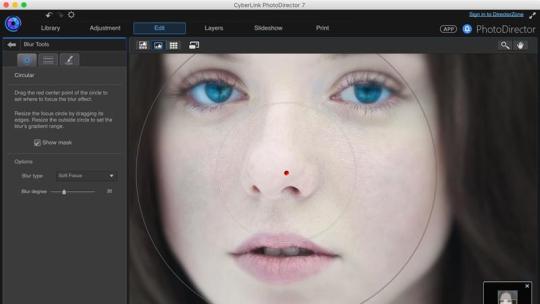
Most Popular Software – Adobe Photoshop CC
Adobe Photoshop CC is the leading software in this category and also one of the most used. For years, it has served as a standard of what image processing is all about. With this software, you will gain access to lots of features that will refine your images. You can also see Photoshop Filters
Mail by Apple (iOS, macOS) Best email app for annotating images, signing documents. The Mail app that comes preinstalled on iOS devices and most Macs may seem like a basic email client, but its simplicity belies the powerful tools under the hood. With its Markup tools, you can add annotations to images and sign documents right from your inbox. Best Apps for Mac Best alternatives to Newton Mail in 2018 If the stock Mail app on Mac doesn't work for you, there are plenty of alternatives. Best email app for mac computer. Regardless of where you stand in the email vs. Texting wars (it’s not really a thing; I just made it up), here are the three best email apps for Mac, iPhone, and iPad. Default Mail Is OK Without a shred of scientific research to back up my assertion, it’s likely that most Mac, iPhone, and iPad users have tried Apple’s tried and true Mail app. Apple Mail is one of the best email apps for Mac users. This Mac Email client is well designed for Apple ecosystem and works well with OS X and iOS devices. This built-in Mac email client works well with most of the email providers like Gmail, iCloud, Outlook, Yahoo, etc.
What is Photoshop Software?
A Photoshop software is a computer application that is developed to assist in editing digital images. In essence, the software in this category should be in a position to allow the users to perform numerous manipulations on images to allow for improvements.
In the majority of the cases, the software in this category is used for the professional application. However, there is currently a considerable number of people that use them for hobbies and improvement of personal pictures. The performance and capabilities of the software differ and thus it is important for the users to know what they require.
Best Photoshop Software For Photographers
Photo editing and processing can be a challenging assignment especially if one does not have the right software. To ensure professionalism and quality work, the software that we have reviewed can be of great help. All the same, it is important to keep your platform and unique requirements in mind.
Best Photoshop Software For Mac
Related Posts

0 notes
Text
Super Bunny Man an epic adventure releases with a new world

Super Bunny Man physics-based co-op platformer game launches into World 5 on Linux, Mac, and Windows PC. Experience the fruits of Catobyte's labour and dedication. Available on Steam with a discount and 83% Very Positive reviews.
Introducing Super Bunny Man, the most amazing game you'll ever play. Picture this: you're a dude wearing a rabbit costume, and your mission is to jump through magical wormholes taking you on an epic adventure through time and space. Get ready for a rollercoaster ride of emotions that will leave you feeling good.
Super Bunny Man is all about teamwork and physics-based tests. Since you can play with a friend, either next to you or online, and together you'll conquer over 50 mind-bending levels. Doing so across different worlds like the Forest, Snow, Cave, Beach, and Stadium. Each level is packed with obstacles like spikes, boulders, and pitfalls. But you have some awesome moves up your furry sleeves.
To tackle these challenges, you'll also need to roll, jump, and grab your way to victory. It's like a platformer game where your every move counts. You and your friend will have a blast strategizing and figuring out the best way to overcome each level. But beware, it won't be easy!
Super Bunny Man - V1.0 Launch Trailer
youtube
If you're in the mood for some multiplayer mayhem, Super Bunny Man has you covered. You can gather up to four friends and go head-to-head in various game modes on Linux. In Deathmatch mode, you can unleash chaos by kicking your friends off cliffs, dragging them onto spikes, and even breaking their virtual necks. So it's all in good fun.
Feeling competitive? Try out Basketball mode, where you choose a team and fight tooth and nail to score goals.. And if that's not enough, there's Carrot Grab mode, where you'll strap on a jet pack and race against another team to collect the most carrots. It's a wild ride full of laughs and good times on Linux.
The Super Bunny Man design gives you a memorable gaming experience. The graphics are unique, with a mix of 2D and 3D elements that will make your eyes pop. The soundtrack is so addictive and it's been banned in dance clubs around the world. Plus, this Linux game supports up to four players using controllers. So you can take on the action with your friends.
Super Bunny Man has some fine additions in the past couple of years.
What's included in this BIG launch update:
World 5 - "Hopstacle Stadium": Adding 10 brand-new levels that you've been eagerly waiting for. It's an exciting new world to explore in the game.
More Languages: Making sure the game is accessible to as many people as possible. So this means translating it into many different languages. Now, players from all around the world can also enjoy it in their native language.
Better Online Performance: Working on improving the game's net code, which means that playing with friends online should be smoother.
Shiny New Logo: Super Bunny Man has a fresh new look with a cool and eye-catching logo. It's going to make the game even more appealing!
New Music: We've collaborated with a talented musician named Chaotrope to update the in-game tunes. The soundtrack is amazing, and we're sure you're going to love it!
Bug Fixes and Improvements: Fixing various bugs and made some general upgrades to enhance the overall gaming experience.
Now that Super Bunny Man is out Catobyte will be adding even more Party Mode levels. So, we shouldn't have to wait long to try them out on Linux too.
Catobyte want to make Super Bunny Man even better in the future. Keeping players updated on new content, improvements, and special events.
Super Bunny Man is an epic physics-based co-op platformer game on Steam. Priced at $11.24 USD / £9.74 / 11,24€ including the 25% discount. Along with support for Linux, Mac, and Windows PC. And the game is also Steam Deck Verified.
#super bunny man#physics-based#co-op platformer#linux#gaming news#catobyte#ubuntu#mac#windows#pc#unity
1 note
·
View note
Text
Open-Source App Lets Anyone Create a Virtual Army of Hackintoshes
The average person probably doesn’t think of MacOS as … scalable. It’s intended as a desktop operating system, and while it’s a very functional operating system, Apple generally expects it to run on a single piece of hardware.
But as any developer or infrastructure architect can tell you, virtualization is an impressive technique that allows programmers and infrastructure pros to expand reach and scale things up far beyond a single user. And a Github project that has gotten a bit of attention in recent months aims to make MacOS scalable in ways that it has basically never been.
Its secret weapon? A serial code generator. Yes, just like the kind you sheepishly used to get out of paying for Windows XP or random pieces of shareware back in the day. But rather than generating serials for software, Docker-OSX has the ability to generate serial codes for unique pieces of MacOS hardware, and its main developer, an open-source developer and security researcher who goes by the pseudonym Sick Codes, recently released a standalone serial code generator that can replicate codes for nonexistent devices by the thousands. Just type in a command, and it will set up a CSV file full of serial codes.
“You can generate hundreds and thousands of serial numbers, just like that,” Sick Codes, who used a pseudonym due to the nature of his work, said. “And it just generates a massive list.”
Why would you want this? Easy—a valid serial code allows you to use Apple-based tools such as iMessage, iCloud, and the App Store inside of MacOS. It’s the confirmation that you’re using something seen as valid in the eyes of Apple.
Previously, this process was something of guesswork. Hackintosh users have long had this problem, but have basically had to use guesswork to figure out valid serial codes so they could use iMessage. (In my Hackintoshing endeavors, for example, I just went on the Apple website and … uh, guessed.) Sick Codes said he developed a solution to this problem after noticing that the serials for the client would get used up.
“In the Docker-OSX client, we were always in the same serials,” he said in an interview. “Obviously, no one can log into iMessage that way.”
But when he looked around to see how others were coming up with unique ways to generate product serials, he found more myth than reality. So he went through a variety of tests, uncovering a method to generate consistently reliable serial numbers, as well as a low-selling device that would be unlikely to have a lot of serial numbers in the wild—and landed on the iMac Pro.
“I actually went through, and I've got like 15 iMac Pros in my Apple account now, and it says that they're all valid for iMessage,” he said. “Obviously I was going to delete them after, but I was just testing, one by one, seeing if that's the reason why it does work.”
Beyond making it possible to use iMessage to hold a conversation in a VM, he noted that random security codes like this are actually desirable for security researchers for bug-reporting purposes. Sick Codes adds that it is also an effective tool that could be used as one part of the process for jailbreaking an iPhone.
(At one point, he speculated, possibly in jest, that he might have been the reason the iMac Pro was recently discontinued.)
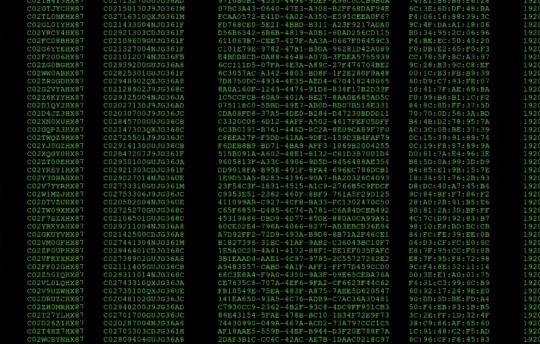
An Army of Virtual Hackintoshes
On its own, the serial code thing is interesting, but the reason it exists is because MacOS is not currently designed to work at a scale fitting of Docker, a popular tool for containerization of software that can be replicated in a cloud environment. It could—with its use of the Mach kernel and roots in BSD Unix, there is nothing technically stopping it—but Apple does not encourage use of VMs in the same way that, say, Linux does.
A side effect of hacking around Apple’s decision not to directly cater to the market means that it could help making Hackintoshing dead simple.
Let’s take a step back to explain this a little bit. Hackintoshing, throughout its history, has tended to involve installing MacOS on “bare metal,” or on the system itself, for purposes of offering more machine choice or maximizing power.
But virtualization, by its nature, allows end users to work around differences in machines by putting an abstraction layer between the system and its many elements. And virtualization is incredibly sophisticated these days. Docker-OSX relies on kernel-based virtual machines, or KVMs, Linux-based hypervisors that allow virtual machines to get very close to the Linux kernel, able to run at nearly full speed though a common open-source emulator, QEMU.
Comparable to things like Oracle’s Virtualbox or the Parallels virtualization tool on MacOS, they are very technical in the way they work, and are often managed through the command line, requiring a complex mishmash of code that can be hard to figure out. (One common challenge is getting graphics cards to work, as the main interface is already using the resource, requiring something known as a “passthrough.”)
But the benefit of KVMs is that, if you tweak them the right way, you can get nearly the full performance of the main machine, something that has made KVMs popular for, say, letting Linux users play Windows games when the desire strikes. And since they’re disk images on hard drives, backing one up is as easy as duplicating the file.
At the same time, improvements to Hackintoshing have opened up new possibilities for doing things. In the past year or so, the Clover approach of Hackintoshing (as I used in this epic piece) has given way to a new boot tool, OpenCore, and a more “vanilla” approach to Hackintoshing that leaves the operating system itself in a pure form.
The benefit of Docker-OSX is that, while command-line codes are required (and while you’ll still need to do passthrough to take advantage of a GPU), it hides much of the complicated stuff away from the end user both on the KVM side and the Hackintosh side. (And, very important for anything involving a project like this: It is incredibly well-documented, with many use cases covered.) Effectively, if you know how to install Docker, you can whip up a machine. Or a dozen. Or, depending on your workload, a thousand.
Sick Codes explained this to me by whipping up a DigitalOcean image in which he at one point put four separate installs of MacOS on the screen, each using a modest 2 gigabytes of RAM. I was able to interact with them over a VNC connection, which is basically nerd heaven if you’re a fan of virtualization.
“Why is it better than Hackintosh? It’s not Hackintosh, it’s like your own army of virtual throwaway Hackintoshes,” Sick Codes explained.
There are two areas where this approach comes particularly in handy—for programming and compiling code for Apple-based platforms such as iOS and iPad OS, which benefit from scale, and for security research, which has seen a rise in interest in recent years.
With more than 50,000 downloads—including some by known companies—and, in one case, a container so large that it won’t even fit on the Docker Hub website, Docker-OSX has proven a useful choice for installing virtual Macs at scale.
Macs in the Server Room
In a way, Apple kind of set things in motion for an open-source solution like this to emerge, in part because of the unusual (and for a time, unspoken) restrictions that it puts on virtual machines.
For years, a niche of Apple-specific cloud providers, most notably MacStadium, have emerged to help serve the market for development use cases, and rather than chopping up single machines into small chunks, as providers like DigitalOcean do, users end up renting machines for days or weeks at a time—leading to unusual situations like the company buying thousands of 2013 Mac Pros for customers six years after its release.
(MacStadium offers a cloud-based competitor to Docker-OSX, Orka.)
Apple does not sell traditional server hardware that could be better partitioned out in a server room, instead recommending Mac Minis, and with the release of Big Sur, it put in a series of guidelines in its end user license agreement that allowed for virtualization in the way that MacStadium was doing things—but not in the more traditional rent-by-the-hour form. (Competitors, such as Amazon Web Services, have also started selling virtualized Macs under this model.)
Licensing agreements aside, given the disparity between Apple’s devices and how the rest of the cloud industry doles out infrastructure, perhaps it was inevitable someone was going to make something like Docker-OSX. And again, the tool turns things that used to be a headache, like generating unique serial codes for virtual Macs, into something painless.
“If you run a [command-line] tag that says, generate unique, and then set it to true, it will just make your new Mac with a new serial number that you can use to log straight into iMessage,” Sick Codes explained. “If you keep doing that, keep logging in, you'll have like 45 Macs in your account, and they'll all be valid Macs.”
In recent years, companies like Corellium, which sells access to virtualized smartphones to developers and security researchers, have effectively built their services without worrying about EULA limitations and faced lawsuits from Apple over it. Sick Codes, generally working in the open-source community and helping to uncover technical issues, is very much in this spirit.
It’s possible that something might happen to stop the spread of fake iMac Pro serial codes in virtual machines all over the internet—as I started reporting this, MacRumors revealed that, according to an internal support document, Apple is about to redo its approach to serial numbers to make the numbers more random and harder to mimic. (Repair advocates are not happy about this.) But there’s only so much Apple could do about the machines currently on the market, given that there are so many millions of them.
But for people who want to install MacOS on a cheap box somewhere and don’t care about things like Apple Silicon, it’s now as easy as installing Linux, installing Docker, and typing in a couple of commands. Sick Codes noted that, beyond the scalability and security advantages, this opens up opportunities for users who can’t afford the “Apple tax.”
“Feels pretty wholesome knowing anyone can participate in Apple's bug bounty program now, or publish iOS and Mac apps,” Sick Codes said. “App development shouldn't be only for people who can afford it.”
Open-Source App Lets Anyone Create a Virtual Army of Hackintoshes syndicated from https://triviaqaweb.wordpress.com/feed/
0 notes
Text
Cbr Comic Reader For Mac

The comic book data is compressed using popular archive file formats, such as RAR or ZIP, resulting CBR or CBZ files. To open such archives you need appropriate applications that are able to preserve and render the images in order. Jomic is a great comic book viewing application that can read CBZ. Download CBR Reader. Version 1.10.33. Select your Operating System. Informations Windows 64 bits. Use this version on a Windows 64 bits computer only. This version run on any computer, but you will not be able to see thumbnails of comics if you install this version on a 64 bits computer. Old version 1.8. This is the original. Simple Comic for Mac is a fast, lightweight comic reader for the Mac that will open a number of different file formats. This makes it very portable, and because it opens and reads comics so. Comic book reader for mac free download. Calibre eBook Manager Calibre is a useful and powerful eBook Management System. Calibre has the ability to view, convert.
Best Android Cbr Reader
Cbr Reader Windows 10 Free
CBR (comic book reader) or CBZ files need special apps or software to be displayed on different devices. Here we chose some of the greatest comic book reader apps and programs for a variety of mobile and desktop devices.
– Android
‘Perfect Viewer’ is the ideal choice for those just want to open CBR files on their Android tablets or cellphones without needing an integrated comic e-books store. Users are allowed to open JPEG, GIF and PDF files as well. Also installing the source plugin will enable them to open e-comic files from Dropbox, OneDrive or Google Drive.
And for comic fans with insatiable need for new titles regularly, we recommend ‘Marvel Unlimited’ app. The app itself is free but the subscription plans let users to be able to read more than 17,000 digital comics made by Marvel.
Users could also try these apps from Google Play for opening and reading comic file formats:
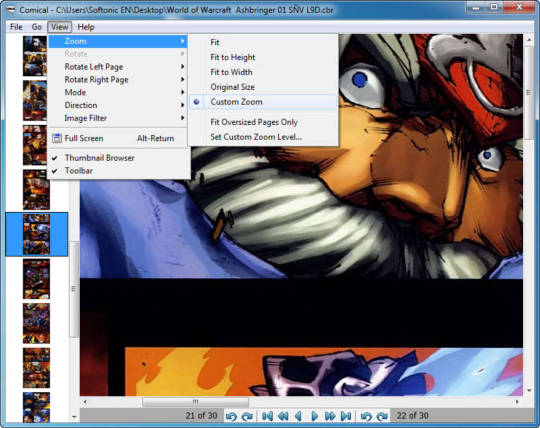
Comic Chameleon (free)
ComicRack (free)
Challenger Comics Viewer (free)
Comics by Comixology (free)
– iOS
There are tens of cool and great CBR apps for iOS devices such as iPhone and iPad. Many of these apps come with lots of useful features beyond just opening and displaying CBR and CBZ files.
‘Comics Plus’ is one of these great apps. The app makes an excellent job at displaying comics on an iPad or iPhone. However, many users might find some of its options overcomplicated. Comics Plus provides cool features such as assisted panning, manga mode and turning page without losing the adjusted zoom.
Other great apps for reading comics on iPhone or iPad include:
ComicFlow (free)
Comic Reader! ($3.99)
SideBooks (free)
iComics ($1.99)
YACReader ($1.99)
Comic Zeal ($4.99)
These iOS apps could be downloaded from Apple iTunes Store.
– Kindle
Kindle tablets (such as Kindle Fire or Kindle Paperwhite) are very popular these days. Other than reading books, they’re used for watching movies, listening to music, checking out Facebook page, etc. But reading comics could get this tablet even more useful.
For comics files, there are several apps for Kindle tablet. The best one is ‘Perfect Viewer’ ($2.99), especially for those with lots of comic books to read. Other features provided by Perfect Viewer app is adjusting saturation/hue, adjusting image contrast & brightness, cutting off white border, and more.
Another great app for Kindle is ‘ComiCat’ ($2.99). Using this app it’s very easy to open and read Manga on Kindle devices.
But if looking for a free Kindle app, Comics by comiXology is the recommended choice which is provided for free through Amazon website.
These comic book reading apps for Kindle could be downloaded from Amazon Appstore.
– Comic book reader software for desktop
MComix (Win & Linux)
Based on the Comix project, Mcomix is a CBR program updated with stability improvements, bug fixes and a few new tricks. And all these are at a time when it has been a few years with no new development from Comix.
Best Android Cbr Reader
As an open-source, free and lightweight comic reader, MComix is very suitable to open .cbr files with its simple interface which has been designed to support sequential images very well. Some of the other formats supported by the application are PDF, LHA, CBT, CB7 and CBZ.
To install and run this reader software, a number of programs and libraries are necessary. These include Setuputils, PIL (Python Imaging Library) version 1.1.5 or above, GTK+ and PyGTK (version 2.14 or higher) and Python 2.5. Windows users could get all the software requirements from the all-in-one package made available from the download page.
Also please note that rar/unrar needs to be installed on the Linux system so that RAR/CBR archives could be opened by the software.
Users could download Mcomix from: https://sourceforge.net/projects/mcomix/files/latest/download
SimpleComic (Mac OS X)
If you want an easy to use, lightweight and easy to install app to open comic books on Mac OS X then choose SimpleComic. The software is free and open-source. Comics could be viewed both as full-screen and windowed in the reader.
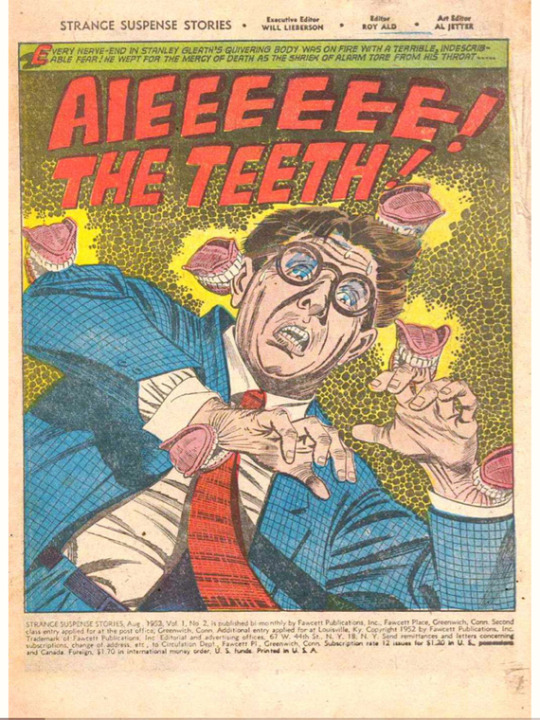
Other features include: text notes, translation notes, compatible with most archive formats for comic books, supporting 7z, RAR and ZIP archives, page capture, auto-save, quicklook, multiple sessions, page rotation, page scaling, page ordering, and more.
Users could download SimpleComic CBR reader for Mac from http://dancingtortoise.com/simplecomic
Similar Posts:
How to Convert FLAC to MP3 (Mac & Windows) While FLAC files are only supported on a handful of multimedia players and audio devices,…
Top 4 Google Voice Alternatives Google Voice might be a great solution, but there are various alternatives you can try…
Best 5 Speech to Text Apps for Android Although speech recognition software has been out for over a decade, its technology is only…
BleachBit vs CCleaner Review & Comparison It’s very important to try and eliminate junk from your PC, and both BleachBit and…
9.7.0 is out!
September 03, 20
New features are:
Image enlargement/stretching can now be disabled for fit to width and height
New option to show covers as single pages in double page mode (enabled by default)
fix object leaks in database code
add bidirectional sync support between the iOS app and the server (YACReader for iOS 3.10.0 or higher needed, it will be released next)
add support for port setting from the command line
other minor fixes and improved stability and performance.
Any feedback is always welcome.
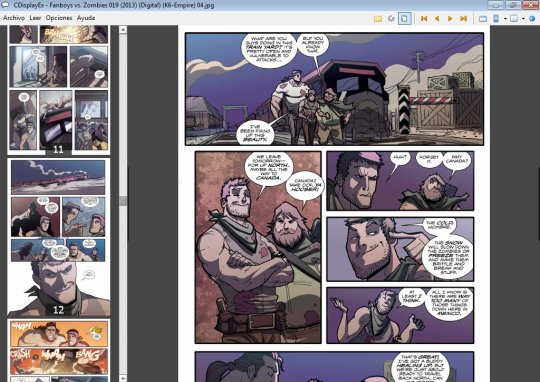
If you enjoy using YACReader I want to ask you to consider becoming a patron and donate some money to keep the project alive, you can find the YACReader's Patreon page here: https://www.patreon.com/yacreader
Patreon page launched
August 28, 20
Hi all,
As you know YACReader, YACReaderLibrary and YACReaderLibraryServer are free and open source, so they don't generate any income at all. I keep the web site and users' forum free of any kind of ads. The project has been alive for more than 10 years, it has hundreds of thousands downloads and a huge amount of users all over the world.
If you enjoy using these apps I want to ask you to consider becoming a patron and donate some money to keep the project alive, you can find the YACReader's Patreon page here: https://www.patreon.com/yacreader
Thanks!
YACReader 9.6.0 is out!
September 27, 19
It was long overdue, but this new version is finally here. Check what's new:
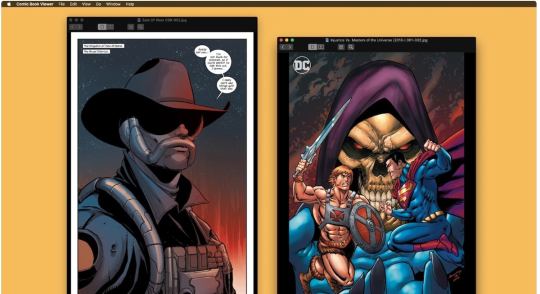
RAR5 support.
Fix some issues in magnifying glass when used in hdpi screens.
New setting to close YACReaderLibrary to the system tray. Yay! This is specially relevant for those who use YACReaderLibrary for streaming comics to the iOS app.
Fastest and more reliable sync back from iOS.
Option to hide current/next comic banner in the grid view.
Fix saving progress when reading in double page mode.
Fixes in Comic Vine integration.
Other fixes and stability improvements.
I know it doesn't look like much, but a lot of work has been done to keep the project in good shape, it is not visible for the final user yet, but it will pay off in the long term.
I would like to thank you all for using YACReader, for becoming part of the community and for all your help testing pre-release, and providing feedback. Thanks to all the contributors making YACReader better and better, I can't thank you enough for all those PRs. Felix, thanks for helping with the forum and thank you for all that 'non visible' work that keeps the project in good shape.
Mutiple selection in YACReader for iOS
Cbr Reader Windows 10 Free
September 06, 19
Multiple items selection has been a feature since the first version, do you know how to use it?, take a look at this video:
New features in YACReader 3.5.0 for ios
August 17, 19
A new version of YACReader for iOS is available with a good number of new features for improving the reading experience:
Double page mode, can be set in the bottom bar while reading. Options are: single page, double page, and double page auto, in auto mode the double page is enabled when the device is in landscape mode.
New fit settings, now there is an always fit option to force the content to fit in the screen, no matter the orientation or the content aspect ratio.
Faster image loading.
Better image loading and caching when reading remotely (from YACReaderLibrary).
New UI to open next/previous comic while reading, when the cover or the last page are reached trying to go further will open a pop up showing the cover of the next comic (or the previous comic if we are going backwards), taping the cover will open the comic. (This only works in local mode yet)
3 additional tap modes to configure the hot areas in the screen, Viewer -> Options -> Settings (Page turn settings).
Added a new setting to disable page turn animation, Viewer -> Options -> Settings (Page turn settings).
Fix page turns triggered while zooming.
Fixes and stability improvements.
As always, if you experience any problems or if you have suggestions, please do not hesitate to contact me.

0 notes
Text
Minecraft Pe132 Free Download

Minecraft 1.5.2 Download. Minecraft Minecraft 1.5.2 Download. Here it is so have fun: click (great for gaming at school) Selection. Download Minecraft - Pocket Edition APK 1.1.5.1 (com.mojang.minecraftpe) free apk download. Apk Market - ApkMat.com.
Freeware
Windows 10
17.1 MB
41,780
As featured in:
Earlier this year, Nvidia, Mojang and Microsoft released the Minecraft with RTX Windows 10 beta, a special Insider standalone client that introduced stunning path-traced ray tracing to the world’s most popular game. Now, ray tracing and DLSS are available to all, having become part of the official Minecraft Windows 10 client! To celebrate, we are releasing 2 new worlds, bringing the total number of official RTX worlds for Minecraft to 15.
To experience incredible sights, accelerated by Nvidia DLSS, simply download and install the latest version of Minecraft for Windows 10 from the Microsoft Store, head to the Minecraft Marketplace, download a free showcase world and load into it.

You can play all ray tracing worlds and maps on Realms and servers with other gamers using cross-platform Minecraft Bedrock game clients (e.g. Minecraft on Nintendo Switch), and everyone can collaborate, build and explore together. Minecraft with RTX players will by default see everything enhanced with a special Physically Based Rendering texture pack, which interplays with the ray-traced effects to further enhance your experience. Players on other platforms will see Minecraft’s standard visuals.
Using the power of ray tracing and Physically Based Rendering, you can build incredible scenes with lighting, shadows and effects running at previously-unseen levels of detail and accuracy, helping you craft wondrous worlds that'll make jaws drop.
To demonstrate the possibilities of Minecraft’s ray tracing, we’ve collaborated with creators to craft free ray-traced worlds, each with their own unique textures, designs and gameplay mechanics.
You can download these from the Minecraft Marketplace in-game. For further details check out our previous articles, here, here, and here. And we’re releasing a further two worlds, taking the total number of free, spectacular worlds to 15.
World: Colosseum RTX
Creator: BANV
Type: Creative
Download From: Minecraft Marketplace
Visit the historical Colosseum in its glory days during the Roman Empire, powered and enhanced by RTX. Explore the beautiful views and marvel at the scale and engineering genius.
Find more than 20 pieces of historical trivia, discover hidden locations, take a photo tour of the Colosseum with all its amazing ray-traced detail, and fight in the arena with up to 3 friends against waves of mobs.
Accelerate Performance With Nvidia DLSS
Path-traced ray tracing offers the very best visuals possible, ensuring each block, each scene, and each world looks incredible. This incredible level of fidelity makes greater demands on your GPU, however, so Nvidia has worked with Microsoft and Mojang to add our critically acclaimed Nvidia DLSS technology for GeForce RTX gamers (other gamers can use Microsoft’s upscaling technology). You can find this option in the Video settings, labeled as Upscaling.
With DLSS, we utilize deep learning, AI and the Tensor Cores found exclusively on GeForce RTX GPUs to accelerate performance in Minecraft with RTX by more than double, giving every GeForce RTX player at least 60 FPS at 1920x1080, with unprecedented image quality. And at higher detail levels, GeForce RTX 3080 and GeForce RTX 3090 players can marvel at ray-traced Minecraft at 4K at well over 60FPS.
Already Playing The Beta? Follow These Steps
Pe 132/2003
If you’ve been playing and testing the Minecraft with RTX for Windows 10 beta, thank you! Your participation has helped find bugs, optimize performance, and introduce new features that have made the experience even more enjoyable. To get back onto the mainline branch of Minecraft, you’ll need to follow a few steps:
Back up your existing worlds, saves and profiles, just in case
Open the Xbox Insider Hub application
Navigate to Insider Content and click on Minecraft
Click Manage, select “Unenroll”, and then Done
Wait a few minutes, then check for Minecraft updates in the Windows Store app
If you haven’t been updated, uninstall Minecraft completely, and install a fresh copy from the Windows Store
And if you’re still having issues, uninstall Minecraft, log out from the Insider Hub, Xbox Companion App, and Windows Store. Restart your PC, then log back into the Windows Store and download Minecraft anew
Convert Java Worlds To RTX, and Make Your Own PBR Textures
Now that ray tracing’s out of beta, anyone can begin and craft a ray-traced world. But if you want to make unique PBR textures, you’ll need to learn new tools and workflows. But rather than let you stumble through the dark depths alone, we’ve written an extensive step-by-step guide, now updated for the official release of Minecraft with RTX.
Additionally, we’ve detailed how you can bring a Java world over to Minecraft with RTX, enabling it to be enhanced with ray tracing and PBR textures. Check out guide here.
Go Forth and Craft!
The official release of ray tracing and DLSS for Minecraft is the culmination of thousands of hours of work from dozens of engineers at Mojang, Microsoft and NVIDIA. We’re beyond excited to bring ray tracing in the world’s most popular game to millions of GeForce RTX gamers, and cannot wait to see players’ creations.
Minecraft Pe 132 Free Download Igg
Be sure to share your best Minecraft moments, Realms, worlds and projects with us on social media using #Minecraft and #RTXON.
If you have any questions about the new update, head on over to the Mojang Studios FAQ.
Minecraft is coming to PlayStation VR this month
7958 votes
Minecraft is a fun sandbox game where you explore lost worlds, kill monsters and uncover secrets. Download for Windows, Mac and Linux.
Commercial
Windows/macOS/Linux
31 votes
Roblox is the ultimate virtual universe that lets you play, create, and be anything you can imagine. Join millions of players and discover an infinite variety of immersive worlds created by a global community.
Freeware
Android
81 votes
An open source voxel game engine. Play one of our many games, mod a game to your liking, make your own game, or play on a multiplayer server.
Freeware
Windows/macOS/Linux/Android
Popular apps in Gaming
Minecraft Pe 132 Free Download Utorrent
This section gives all players the opportunity to discover a large number of unique locations, structures, and simply interesting places in order to have a good time playing in single-player mode or together with your friends. All the maps are the result of the hard work of many players who spend years developing and creating unique content both for themselves and for other players. Many developers share their creations with others, giving them the opportunity to get a terrific new experience, and also just so that all players, both beginners and experienced, can get or improve their skills, for example, survival maps or parkour. On our portal you can find a large number of different exciting maps that enable players to get new skills, as well as play different games, for example, logical, role-playing, and others.
MCPECUBE.COM » Maps Minecraft PE
Dust – A Rust Inspired PVP Map
Have you played Call of Duty before? Do you remember a map like Rust in this game? If so, and you really remember such a map, then you will probably be interested in the new map for the
The Slender Man Adventure Map
Do you know who Slender Man is? For those who do not know, this is a fictional scary character with outstretched body limbs. This is a slender man who looks like a very tall, pale humanoid
Modified Desert Village Map
Would you like to have fun and productively spend your time in the Minecraft world exploring a new unique location, namely a new beautiful and very unusual village? If yes, and you really
Spooky Hunt Map
Do you like to play an interesting and addicting adventure map? If so, then the new map will be of interest to you as well. This is a single-player game created in the most interesting
Three Connected Treehouses Map
Would you like to explore an interesting new home? Its peculiarity is that there you will find everything you need, and it is also located on a tree. This map is called Three Connected
Troll Quest 3 Map
Do you like the troll map? If so, then you will definitely like the new map as it is a continuation of the map troll series. For those who do not know what it is, this is a type of map
Morph Parkour Map
Would you like to play on a new exciting parkour map to get a new useful experience? If yes, then we present to your attention a new parkour map called Morph Parkour! This is a map where
Brain Teaser Map
We present you a new map for those who like puzzle games, solve different puzzles and use logic. If you like challenges such as puzzles then the new Brain Teaser map is what you need. Use
The Infection Map
Introducing a new survival map called Infection! This is a new map for those who like the theme of zombies, battles, survival, and various difficulties and challenges. A great map for a
Five Nights At Freddy’s 2 Map
We present to all players the new and well-known American indie video game series and media franchise created by Scott Cawthon, Five Nights at Freddy's! This is one of the sequels of the
Minecraft Pe 132 Free Download Torrent
Free Minecraft PE Maps for Download
Minecraft Pe 132 Free Download Windows 10
This is the most important, all content on our portal is absolutely free! All additions to the game such as maps, as well as addons, mods, seeds, and other free ones. Every day, map developers release more and more new maps. Here you can find the most interesting and unique maps on which you will discover new interesting and funny buildings and locations. Here you will not see uninteresting content; we only have quality content with more than a thousand different maps for Minecraft.
Maps Minecraft PE
Minecraft Pe 132 Free Download Pc
allows each player to enjoy the game and gain invaluable experience playing mini-games with their friends. The most interesting, as time shows, are parkour maps and survival maps. It is these two types of maps that help players improve their skills, which in the future may be needed, for example, on some server where you will definitely be one of the best! A true fan of the world of Minecraft every day discovers something new, explores new places, structures, mechanisms, and new functionality, all this and much more you can find on our portal.

0 notes
Text
Firefox 49 For Mac

Starting with Firefox version 49, Firefox requires Mac OS X 10.9 (Mavericks) or higher. Visit this Apple Support page to find your Mac OS version.
Firefox 49 Mac Os
Firefox 48 For Mac
Download Firefox 49 For Mac
Mac users interested in Firefox 48.0 for mac os x 10.6.8 generally download: Firefox 4 46.0 Free Firefox 4 is the latest version of one of the most popular web browsers.
Mozilla continues to work on further improvements for its flagship product: the free and open source browser, Firefox. Its many features include enabling the simultaneous browsing of multiple pages with.
If you're using an outdated version of Firefox on Mac OS X 10.8 (Mountain Lion) or earlier, the only way you can update Firefox to a secure version is to upgrade your Mac OS to a version that Apple supports. Visit this Apple Support page to learn more about upgrading your Mac.
Firefox System Requirements Firefox 49.0.2. Windows Operating Systems (32-bit and 64-bit). Pentium 4 or newer processor that supports SSE2; Please note that 64-bit builds of Firefox are only supported on Windows 7 and higher. Recommended Hardware. 512MB of RAM; 200MB of hard drive space; Mac Operating Systems. Mac OS X 10.9; Mac OS X 10.10. Mozilla Firefox is a fast, light and tidy open source web browser. At its public launch in 2004 Mozilla Firefox was the first browser to challenge Microsoft Internet Explorer’s dominance. Since then, Mozilla Firefox has consistently featured in the top 3 most popular browsers globally and this is set to continue thanks to the release of. Download Mozilla Firefox, a free Web browser. Firefox is created by a global non-profit dedicated to putting individuals in control online. Get Firefox for Windows, macOS, Linux, Android and iOS today!
Note: If you have Mac OS X 10.7 (Lion) or 10.6 (Snow Leopard), you will need to download OS X El Capitan before you can upgrade to the latest Mac OS.
While insecure versions of Firefox will continue to work on OS X 10.8 and earlier, using an up-to-date version of Firefox on a supported version of Mac OS will provide you with the best and safest user experience.
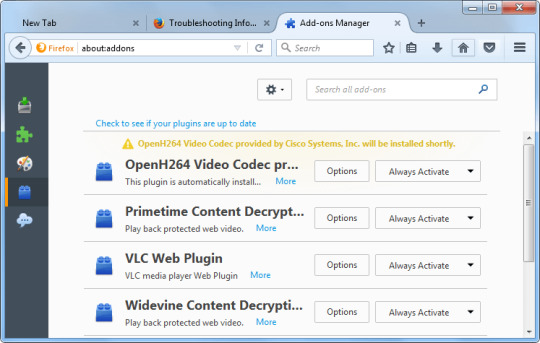
A faster, more secure and customizable Web browser.
Firefox 49 Mac Os
Downloads
809K
3.6K
27.4K
471
3.7
56 Ratings
3.0
1 Ratings
Mozilla Firefox is a fast, light and tidy open source web browser. At its public launch in 2004 Mozilla Firefox was the first browser to challenge Microsoft Internet Explorer’s dominance. Since then, Mozilla Firefox has consistently featured in the top 3 most popular browsers globally and this is set to continue thanks to the release of Firefox 30. The key features that have made Mozilla Firefox so popular are the simple and effective UI, browser speed and strong security capabilities. The browser is particularly popular with developers thanks to its open source development and active community of advanced users.
Easier Browsing
Mozilla put of a lot of resources into creating a simple but effective UI aimed at making browsing quicker and easier. They created the tab structure that has been adopted by most other browsers. In recent years Mozilla has also focused on maximizing browsing area by simplifying toolbar controls to just a Firefox button (which contains settings and options) and back/forward buttons. The URL box features direct Google searching as well as an auto predict/history feature called Awesome Bar. On the right side of the URL box there are bookmarking, history and refresh buttons. To the right of the URL box is a search box which allows you to customize your search engine options. Outside of that a view button controls what you see below the URL. Next to that you have the download history and home buttons.
Speed
Mozilla Firefox boasts impressive page load speeds thanks to the excellent JagerMonkey JavaScript engine. Start up speed and graphics rendering are also among the quickest in the market. Firefox manages complex video and web content using layer-based Direct2D and Driect3D graphics systems. Crash protection ensures only the plugin causing the issue stops working, not the rest of the content being browsed. Reloading the page restarts any affected plugins. The tab system and Awesome Bar have been streamlined to launch/get results very quickly too.
Security
Firefox was the first browser to introduce a private browsing feature which allows you to use the internet more anonymously and securely. History, searches, passwords, downloads, cookies and cached content are all removed on shutdown. Minimizing the chances of another user stealing your identity or finding confidential information. Content security, anti-phishing technology and antivirus/antimalware integration ensures your browsing experience is as safe as possible.
Personalisation & Development
One of the best features of the Firefox UI is customization. Simply right click on the navigation toolbar to customize individual components or just drag and drop items you want to move around. The inbuilt Firefox Add-ons Manager allows you to discover and install add-ons within the browser as well as view ratings, recommendations and descriptions. Read about the top recommended add-ons for Mozilla Firefox on TechBeat. Thousands of customizable themes allow you to customize the look and feel of your browser. Site authors and developers can create advanced content and applications using Mozilla’s open source platform and enhanced API.
Process separation (e10s) is enabled for some of you. Like it? Let us know and we'll roll it out to more.
Roar for moar protection against harmful downloads! We've got your back
Add-ons that have not been verified and signed by Mozilla will not load
GNU/Linux fans: Get better Canvas performance with speedy Skia support. Try saying that three times fast
WebRTC embetterments:
Delay-agnostic AEC enabled
Full duplex for GNU/Linux enabled
ICE Restart & Update is supported
Cloning of MediaStream and MediaStreamTrack is now supported
Searching for something already in your bookmarks or open tabs? We added super smart icons to let you know
Windows folks: Tab (move buttons) and Shift+F10 (pop-up menus) now behave as they should in Firefox customization mode
The media parser has been redeveloped using the Rust programming language
Windows 7 systems without Platform Update can now use D3D11 WARP
Various security fixes
Improved step debugging on last line of functions
Heyo, Jabra & Logitech C920 webcam users. We fixed those pesky WebRTC bugs causing frequency distortions. Buh-bye, squeaky voice!
After version 48, SSE2 CPU extensions are going to be required on Windows
So long to support for 10.6, 10.7 and 10.8. Now we can focus on where most Mac users are: 10.9. Don't forget to upgrade!
Au revoir to Windows Remote Access Service modem Autodial
48.0
08.02.16
Free
English
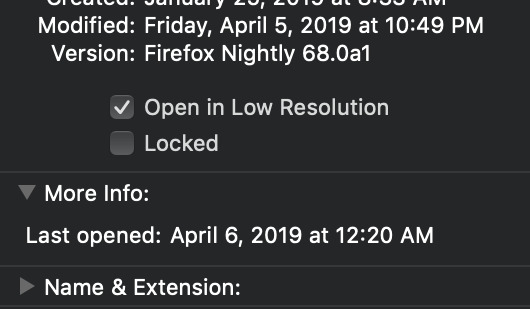
43.12MB
Windows 2000/XP/2003/Vista/7/8/8.1/10
Internet Explorer is the world's most popular Web browser.

Free
Firefox 48 For Mac
Surf the Internet via browser with innovative dual-core design that uses both Webkit and Trident.
A faster, more secure and customizable Web browser.
A faster, more secure and customizable Web browser.
Flock delivers the latest webmail, photos, videos and updates from your favorites sites.
Download Firefox 49 For Mac
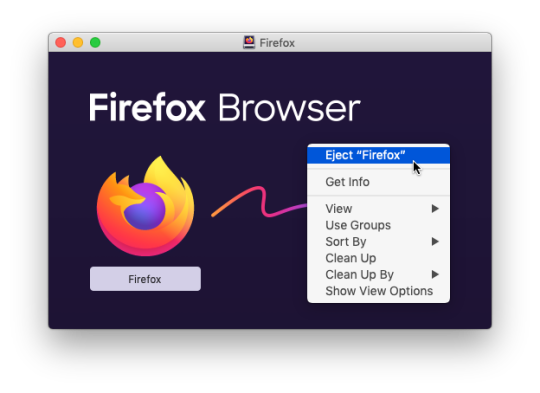
Try the alpha release of alternative lightweight customizable browser.
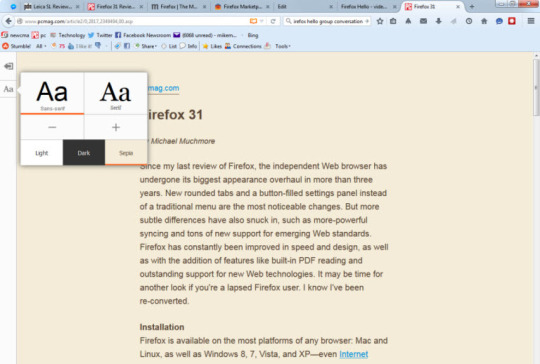
Navigate the Internet using browser with powerful search, sharing, and multimedia capabilities.

Firefox 49 For Mac
0 notes
Text
Week 3b- Playtest Report: Mutant Kitty
Feedback
During playtest week, everyone in our IGB220 course were able to play through eachothers games for design sprint 1.
Although I had completed many playtests of Mutant Kitty, it was interesting to receive critiques from others about the mechanics I had incorporated into the game.
Positives
Your game concept is super light hearted and fun! I love the character, really cute and the whole setting aesthetic ties in well too.
The running and jump mechanic is pleasant and smooth! The keys chosen were simple which is great
The eye lazers are unique as it isnt the usual gun, or sword etc etc so i liked your creativity on that! Overall, it is a neat game and would see myself playing this game in my own time (perhaps on a phone).
The world used for the game is really nicely designed and the sprites used look really good
The game was fun, with a cool aesthetic.
The movement was smooth albeit the firing of the laser was unique.
Interesting and fun concept behind your game.
The art assets were very nice however there were some tiling issues I noticed but that wasn’t really a big issue that should be focused on in a prototype (I’m not even sure if there is such a thing as auto tiling in GDevelop).
Reading your concept, the idea that the mutant kitty gets more powers could really lend itself to creating some potentially really well designed mechanic based platforming / puzzle levels
Overall, a great game concept so far that has the potential to be expanded upon based on what you’ve said in your concept. The art is great and the gameplay controls well with just some minor tweaks to make it feel really good.
Despite this, I think the laser mechanic is especially fun in an already fun concept. There’s something really satisfying about running through the level and holding down mouse1. Since the lasers are so fast (visually)
From a visual perspective, I love how there are trees in the background but also the foreground. It makes it so that when the player is walking on that particular platform, it’s like they’re weaving between the trees.
Art style is really aesthetic
The level has multiple raises and drops the player must traverse, increasing its gameplay challenge as a result
I love how the game has a backstory where Mutant Kitty must take down the mad scientist mad dogs to save the world instead of putting you in a game where the motive for gameplay is unknown (other than fun of course)
Game has a main menu, which is very thoughtful, and presumably features a pause menu as well, which I unfortunately couldn’t test on Mac
I love the idea of a cat shooting lasers out of its eyes to vaporise dogs twice its size
The level of detail put into this level is very good for a first prototype, featuring clouds, multiple platform types, and even an area where the player feels like they are inside a forest!
Overall, I thought this game was truly amazing, combining an interesting art style with great level design. Core elements such as the player’s health and dog kills worked well for the most part, increasing and decreasing at the right events. There were a few bugs encountered that can be touched on to make the game more user-friendly, and a few platforms could be aligned better to allow for more immersive gameplay. Thank you for making this Mutant Kitty Laser-Shooting Cat vs Bad guy scientist dog game!!
The playermodel is really cute and I love that his eyes and mouth open when he jumps.
The health bar on your kitty worked as intended during my playtime as well as the enemy counter on the opposing end of the screen.
This isn’t to say that the map wasn’t creative - it was really intricate for such an early prototype, and makes me excited for the future of Mutant Kitty.
Negatives
for someone who doesn't use a mouse i found it a bit tricky to shoot the lazers. Maybe having the choice to press another key to shoot the lazers would be a good addition.
At times i was hoping perhaps there was a dash or boost so that it could sprint.
I found reaching the platforms kind of difficult at times, maybe adjust the placement of them or extending the distance of the jump.
I did end up getting stuck on the bottom level and couldnt go back up to the top so had to restart.
the only problems I can see are having the lazer fire off of the mouse, as I am someone without a mouse that is hard for me to use.
My main point I want to make is that the firing of the laser is way too overpowered right now. I accidentally completed the game by jumping around spawn messing with a visual glitch when Jumping + firing a laser. Through more testing I found out the laser doesn't have a cut-off point and was clearing the whole level killing everything. I also noticed that the laser does not reset on death either, it is still there and still going.
I think movement could be a little bit faster and tighter to make the player character seem more action oriented and fit its movement animations a little better.
I’m not sure exactly how the laser shooting mechanic is supposed to work based on what I played. Is it supposed to be one continuous laser that you keep shooting or just one singular laser that you shoot at intervals?
I reached a point in the level where there seemed to be an invisible wall that I could not pass and I was floating in the air. There was an enemy on the platform I was trying to get to so I’m not exactly sure was going on there
I don’t think it’s intentional, but on the first playthrough, I was just jumping around and shooting. After some time, the “You Win” end screen popped up. I’m not sure what I did to trigger that, but I hadn’t actually attacked any enemies yet (not on my screen at least). After trying a few more times, it’s still unclear to me what exactly the win condition is. I realised that the lasers seem to have infinite, or rather a super long range, which meant I was clearing enemies from spawn, prompting the end screen.
I’d like to see some faster movement. As it stands, the player feels a bit slow when moving, even more so while shooting the lasers.
There seem to be a few invisible walls that prevented me from getting to the upper part of the level :(
Some platforms don’t align perfectly
Laser is overpowered and can shoot through walls; could be single fire only instead of spamming to victory and could dissipate when in contact with a platform for example
Bugs have occurred where dog faces appeared where they shouldn’t (top of the first tree on the right - seemingly aligned horizontally as they do at the top of the screen)
Dogs near the forest area refused to get banished from existence; probably an error with the trees overlapping or something
His eye laser is cool, however it feels too overpowered in that I am able to hold down left click and it will continuously shoot.
The enemies look tough and probably would pose a threat if the lazer didn't tear through them before they even entered onto my screen.
Once you drop down into the area under the trees, your’re stuck and much like other parts of the map are constricted by invisible walls that you feel like you should be able to cross- obviously due to time constraints.
In Conclusion
Although my prototype was not 100% ready and my own curiosities regarding certain mechanics were a focus, it was interesting to receive feedback like the above.
During my own playthroughs of other games I learnt about different mechanics and could see how other people used those to the benefits of their games.
I have begun an edit of the original Mutant Kitty concept and will hopefully have incorporated the right changes to the game.
Stay tuned for the next post!

0 notes
Text
Using Git Flow with GitKraken and Azure DevOps
In this post I want to explain how using Git Flow with GitKraken and Azure DevOps. Also, I give you an idea why these tools combined can help us in many areas including collaboration, git concept learning curve, code quality, code consistency, and code stability. If you want more information how to use Azure Resource Groups, look at this post. If you are looking for an idea how to transform your company in a new digital scenario, I wrote this post.
Teamwork
Having multiple developers working on the same projects isn’t always easy especially when you try to not step on each other’s feet. A new coder on the team can break the project branch with one wrong commit and affect all other members. Which sometimes ends with stressful and complete chaos for a short (sometimes long) period time on the entire team. Unit Tests can’t be done on dev because the feature isn’t completed yet. What features are being worked on and by who.
Git Flow to the rescue
With GitFlow branching strategy and some settings on Dev Ops no commits can be done directly on the develop branch. Each developer is required to create a feature branch off the develop branch. All work related to the feature they are working on will be done there. Once a feature is considered done, the developer has to create a pull request to merge their feature into the develop branch. Their pull request then has to be reviewed and approved by the project lead, or another member of the team.
Pros we see:
It forces the project to be split into little features
Corrupted commits don’t affect other team members
Dev can easily relate their feature (pull request) with bugs, tasks, and stories
Dev branch will receive only approved code (more stable, less potential bugs)
Code Review
Even as a small company, we struggle to find the right process to perform code reviews. It can be hard to find a tool to review commits correctly or easily provide feedback on the developer’s code you are reviewing. Azure DevOps offer a smart and very user-friendly way to remedy that challenge and it was a huge success using this feature during our last project.
Pull Request & Azure DevOps to the rescue
As mentioned in the previous point. Once a feature is considered done the developer has to create a pull request asking his feature to be merged to the develop branch. With a few settings on Azure DevOps, we can set multiple criteria for a pull request to be approved.
Be approved by one or multiple team members
The project has to build with no errors
All code review comments must be resolved
One or more work items must be associated with the pull request
This gave us an incredible way to keep the code consistent, easily explain to your peers what is wrong with their code or approach and at the end lower the number of bugs present in the application.
Definition & Tool
Git
Git is a free and open source distributed version control system designed to handle everything from small to very large projects with speed and efficiency.
Git is easy to learn and has a tiny footprint with lightning fast performance. It outclasses SCM tools like Subversion, CVS, Perforce, and ClearCase with features like cheap local branching, convenient staging areas, and multiple workflows.
Why git is called a distributed source control system?
This is very important and probably one of the biggest mindsets changes we had to do from switching from TFS to Git.
A distributed source control system has each user create a copy or clone of a repository on their local machine. All commits made by the user are done so only on their local repository and not directly to the origin repository (server). To synchronize changes between a client and origin repository the user performs, pull and push commands. This allows the user to work independently of others. Then pushing their changes and pulling in the most recent changes when they need to.
In the figure below we have the origin repository while each user has their own repository. With changes being synced back and forth between the origin.
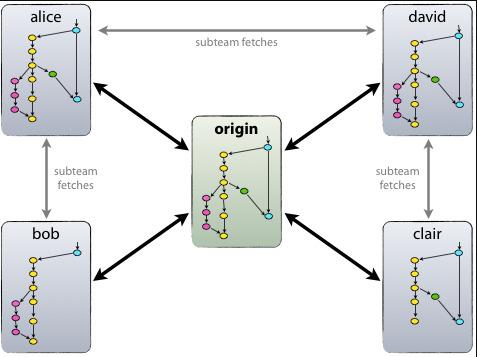
Azure DevOps
Azure DevOps formerly known as (VSTS) is a recent continuous integration (CI) and continuous delivery (CD) service provided by Microsoft. It works with any managed Git provider and can deploy to most major cloud services, which allow for Azure services. Azure DevOps provides pipelines to configure and automate builds and releases to different environments. These pipelines can be in YAML or as visual models in the Azure DevOps webpages. Azure DevOps is a fast way to automate build (CI) and deploy (CD) projects and make them available to users. source
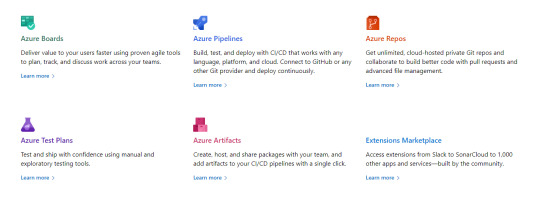
GitKraken
GitKraken is a Git GUI client for Windows, Mac, and Linux. It helps developers become more productive and efficient with Git. It’s free for non-commercial use. (Need a Pro license to connect to Azure Devops)
GitKraken simplifies complicated commands into drag and drop actions. It makes working with remote repositories easier through integrations with GitHub, Bitbucket and GitLab. It allows you to resolve merge conflicts without ever leaving the app. And it supports Gitflow, Git Hooks, LFS, and more
Official site https://www.gitkraken.com/git-client

GitFlow
GitFlow is a branching model for Git, created by Vincent Driessen. It has attracted a lot of attention because it is very well suited to collaboration and scaling the development team.
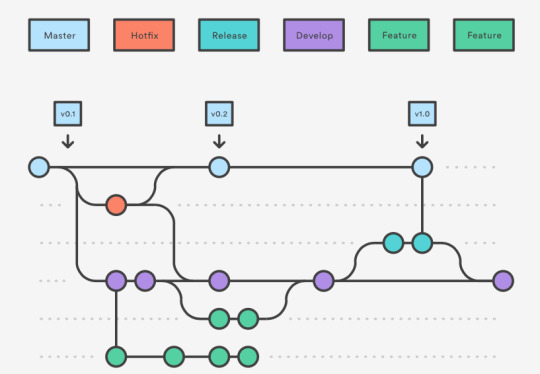
Key Benefits
Parallel Development
One of the great things about GitFlow is that it makes parallel development very easy, by isolating new development from finished work. New development (such as features and non-emergency bug fixes) is done in feature branches, and is only merged back into main body of code when the developer(s) is happy that the code is ready for release.
Although interruptions are a BadThing(tm), if you are asked to switch from one task to another, all you need to do is commit your changes and then create a new feature branch for your new task. When that task is done, just checkout your original feature branch and you can continue where you left off.
Collaboration
Feature branches also make it easier for two or more developers to collaborate on the same feature, because each feature branch is a sandbox where the only changes are the changes necessary to get the new feature working. That makes it very easy to see and follow what each collaborator is doing.
Release Staging Area
As new development is completed, it gets merged back into the develop branch, which is a staging area for all completed features that haven’t yet been released. So, when the next release is branched off of develop, it will automatically contain all of the new stuff that has been finished.
Support for Emergency Fixes
GitFlow supports hotfix branches – branches made from a tagged release. You can use these to make an emergency change, safe in the knowledge that the hotfix will only contain your emergency fix. There’s no risk that you’ll accidentally merge in new development at the same time.
Environment Setup
Create a new project
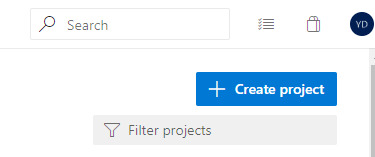
First thing let’s create a new project on Azure DevOps. Of course, you have to make sure the version control is set to Git. The other options can be set to your preferences.
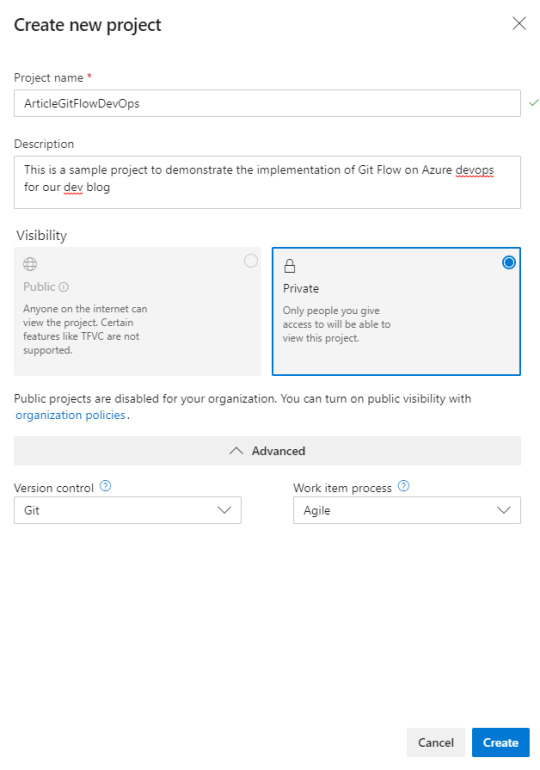
Welcome to your newly created project.
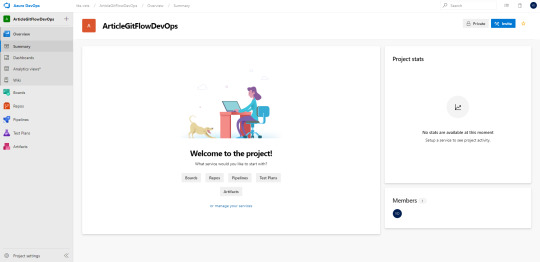
Connect GitKraken to Azure DevOps
First thing is to connect GitKraken to your Azure DevOps. For that, you are going to need to create a Token
When opening GitKraken you should see Azure DevOps option available (Pro Version)
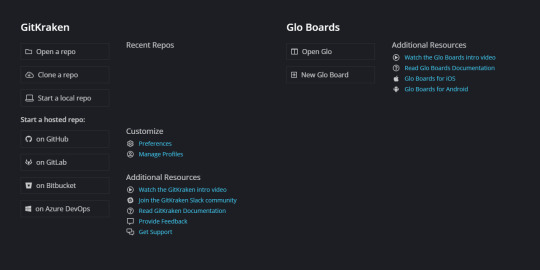
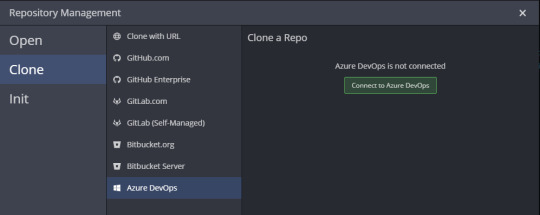
Enter your devops url and click “Generate a token on Azure DevOps”.
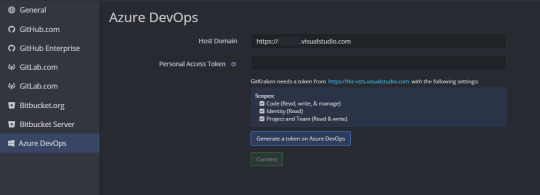
You will be redirected to your AzureDevOps personal setting and will be invited to create a new Token
Give it a name and depending on your preferences you can set a maximum of one-year validity.
Then switch to a full access scope.
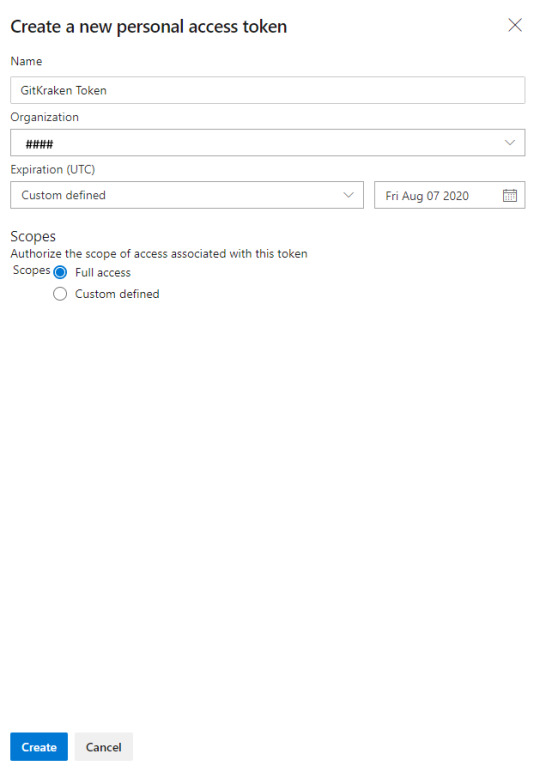
Once you click on create Azure DevOps will give you a Token to copy.
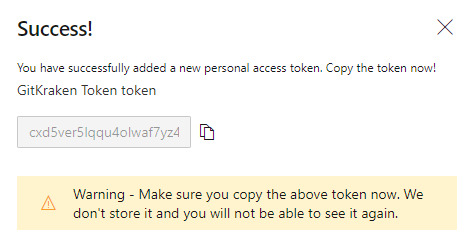
Copy that token and return to GitKraken to past it.
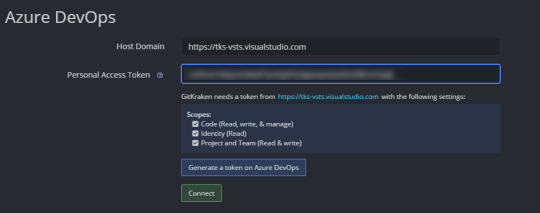
Once you click on Connect you should see your token
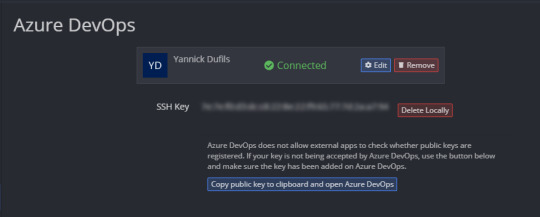
You can then make sure SSH Key has been correctly added to your DevOps SSH public keys
Now your GitKraken is successfully connected to your Azure DevOps
Clone your Git Repo from GitKraken
Now you are connected to your DevOps organization you can clone your newly created project.
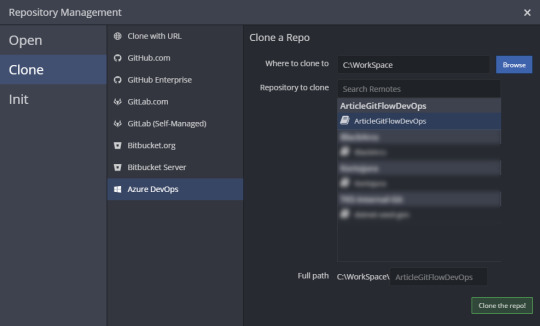
GitKraken will clone to the location you indicated and invite you to do an initial commit to initialize the repo.
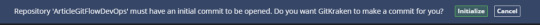
Once the initial commit is done you should see the following screen

To confirm that you repo was correctly initialize. You can navigate to the Repos tab of your project on DevOps and you should see a master branch with a readme file in it.

Initialize Git Flow branches from GitKraken.
We are now going to initialize the Git Flow branching strategy with the help of GitKraken. It will give you a quick way to create new branches (develop, features, releases or hotfixes.)
From GitKraken open the Preferences
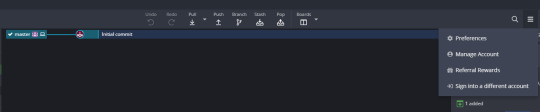
And then reach the Git Flow menu
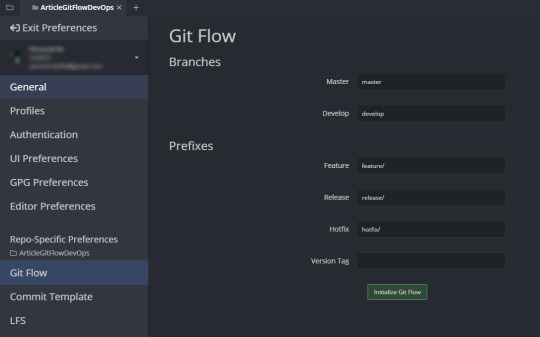
Then click on Initialize Git Flow
You will see now that new menu appeared on your GitKraken main screen but also develop branch was created locally.
As mentioned earlier Git is a distributed source code repository
For now, develop is only on your local machine. That’s why we can’t see it on the remote yet. It needs to be pushed.
On GitKraken you can see what is on remote and what is on local by checking little icon. Little computer is where local is and the DevOps team logo is where remote is.
On the screenshot bellow, I need to push my local to remote if I want to init the develop branch.
And that’s the beauty of Git. You can do as many checking you want locally before sharing it with the rest of the team.
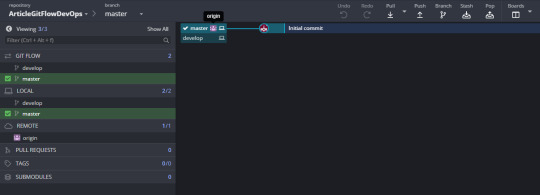
First, you need to checkout the development for Git to point to this branch.
Normally with command line, it would be done by
git checkout develop
Within GitKraken you can simply double click on the develop from Main area or left panel.
Now develop should be focused.
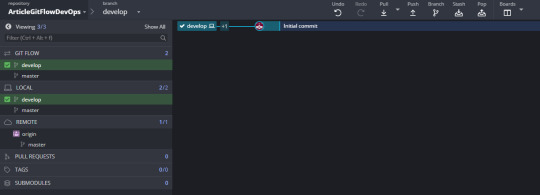
Now you can click push to push all the develop changes from local to origin. This will create the branch on the server.
Unless you want to rename anything or have multiple remote you can confirm by clicking submit.

If everything went well you should be able to see the develop branch on remoteand logo from team should be also beside develop.
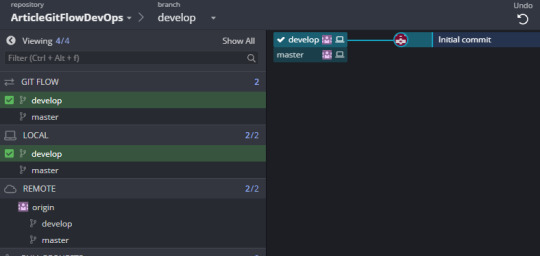
Setting Branch Policies and Pull Request
As mentioned earlier we want to block people from pushing directly to the develop branch forcing them to create pull request and also setting some rules for a pull request to be approved. (like can’t be approved by yourself and so on.)
Go on Repo-> Branches menu of Azure Devops
You should see the two branches master and develop
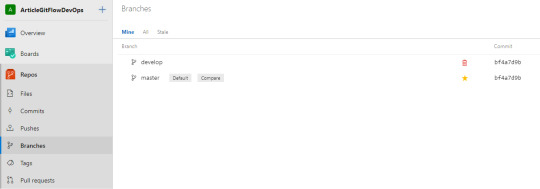
First, little thing to do (optional) is setting the develop branch as the Compare one. Then all the features branch will take the develop branch as a comparation reference and show how many commits behind or ahead it is.
Click on the 3 dots and then Set as compare branch
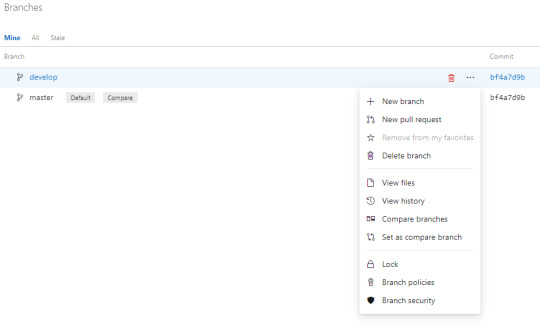
Then we want to setup Branch Policies by again clicking the 3 dots and then Branch policies
You can now set the rules as you wish.
Having Reviewers
Linked work items
Resolved Comments
Merge type
Build validation (we will do a tutorial on this topic as well)
etc
As mention in the disclaimer of that page setting rules will automatically apply the following.
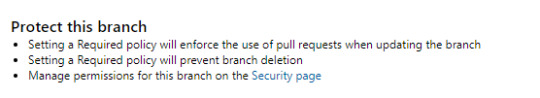
For the purpose of this tutorial I’m going to activate only a reviewer and comment being set to resolve. (I can approve my own pull request but it is for this tutorial purpose)
Here is option example:
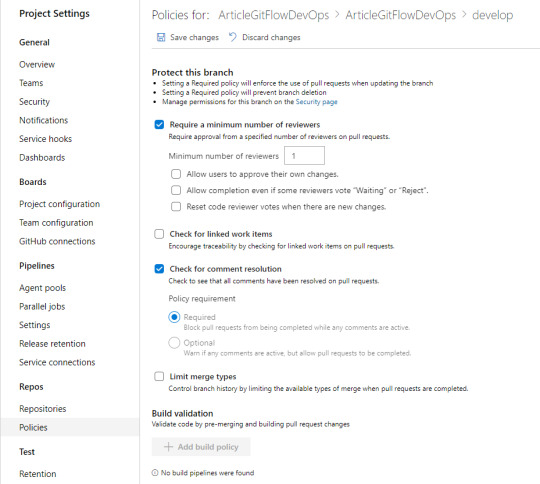
Congratulations! Your environment is now ready to use and setup correctly.
WorkFlow in Action
Starting a feature
Now we are starting a new project which will be a small API made with node.js.
Let say you have all your user stories setup with tasks on DevOps
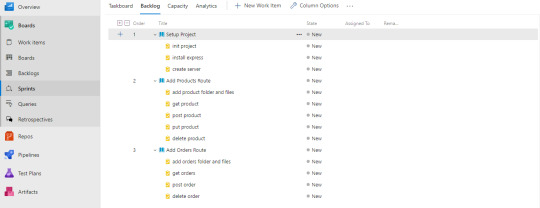
The first feature I’m going to work on is project setup. (note here the project is a sample one very small but normal features are a group of one or multiple tasks and not user storied like this example.)
Just to confirm my setting applied. I’m trying to commit my initial files to the develop branch
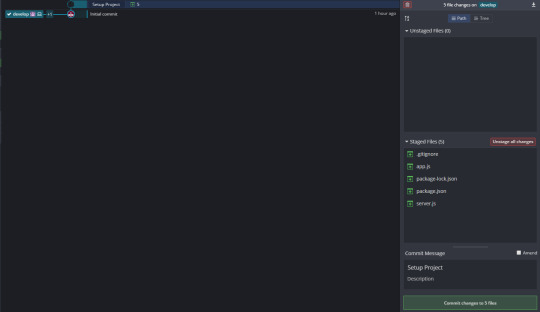
I am able to push against dev locally but when trying to push on remote I have the following message
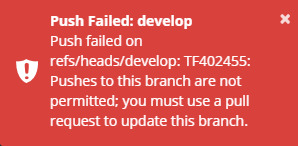
Creating a feature from GitKraken
Click on Open GitFlow panel on the left panel of GitKraken
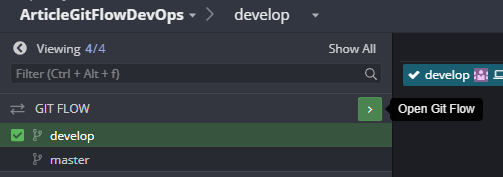
Select Start New Feature
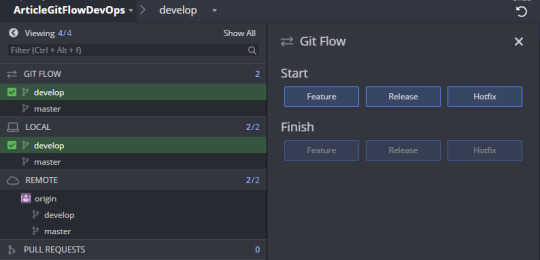
Then type the name of the feature and click start feature
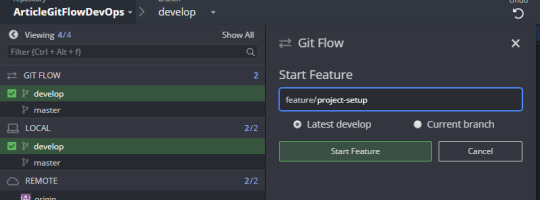
Now we can see that we have a local feature folder created with a project-setup branch in it (only locally for now). I can now push my changes to that local feature branch.
Notice that Gitkraken has a nice code comparison tool with different types of view including side by side view.
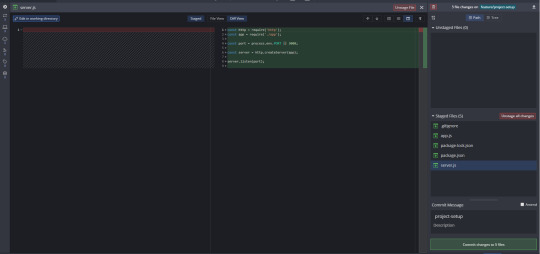
We can now as manycommit we want on our local branch. When a feature is done or when we want to share progression we can push all the changes to remote
Create Pull Request with GitKraken
Now it is time to ask for the feature to be merged with develop branch.
Of course, pull request can be created on dev ops directly, command line etc.
Here we are going to create a pull request via GitKraken.
Two ways of doing it.
Click Create pull request menu
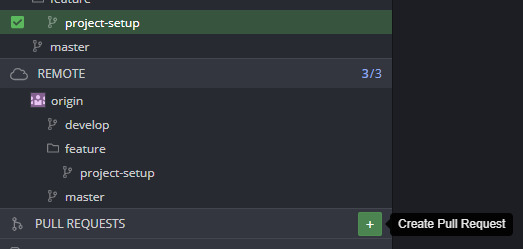
Or Drag and Dropping the feature branch to develop
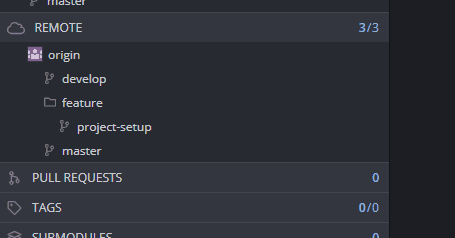
We can enter the information we want and then create the pull request.
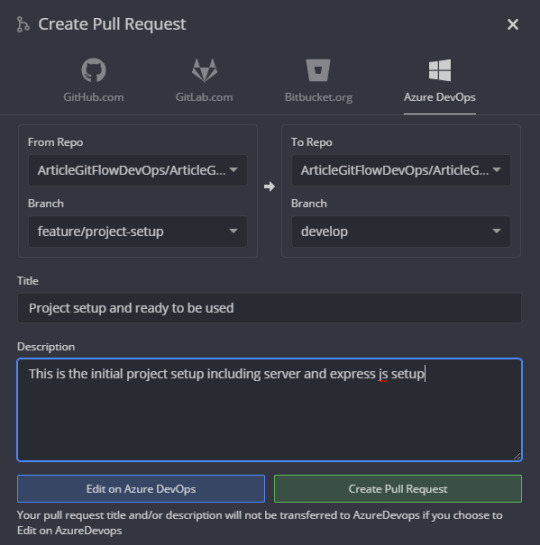
You can now view your pull request on azure. It needs now to be approved to be merged on develop
Pull Request on Azure Devops
General View
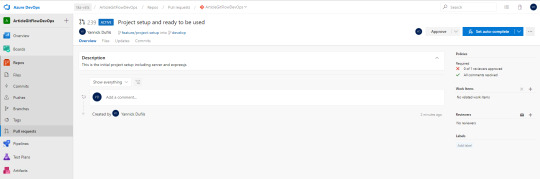
Adding Work Items
You can now add work items related to the pull request (they can be automatically close when pull request is approved )
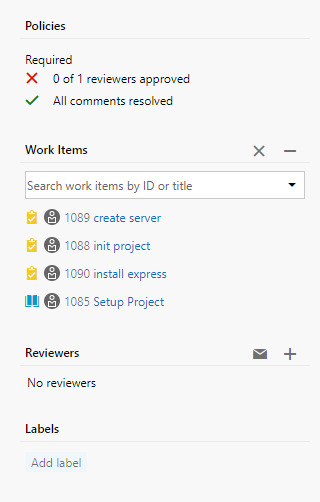
Adding Reviewers
Reviewers can be set and they will receive a notification via email automatically
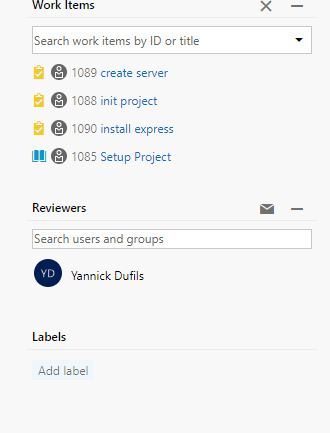
Set auto-complete
One nice feature is you can set some rules whenever the PR is approved like
Deleting feature branch automatically
Set related work items to be resolved, completed, closed …
Merge Type
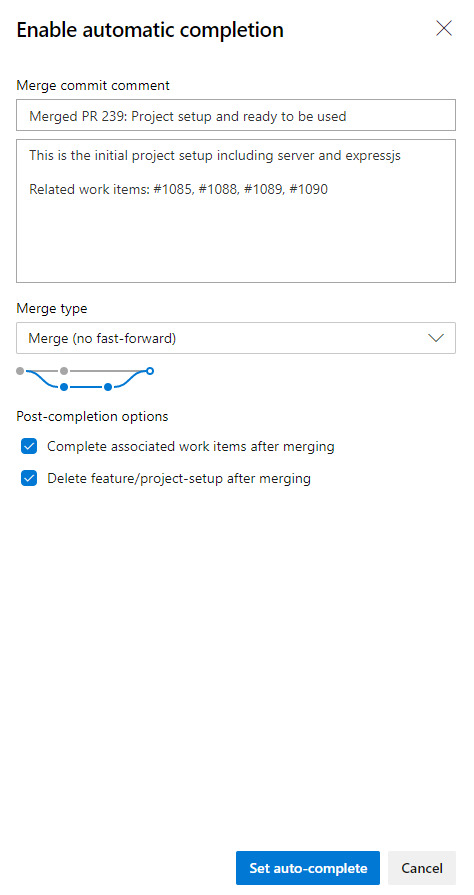
Now Pull Request is fully setup and is waiting to be approved
Pull Request Approval and Code Review
As a reviewer, you will have all you need to see what was done for that feature.
Azure devops provide a nice and easy way to review and give feedback on your peers’ code.
Indeed, in one view only you can scroll through all the changes at once.
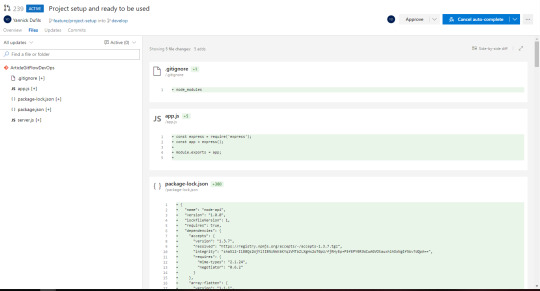
Feedback on code
As mentioned, reviewers and any people can leave a comment on a specific line of code or an entire file.
Entire file
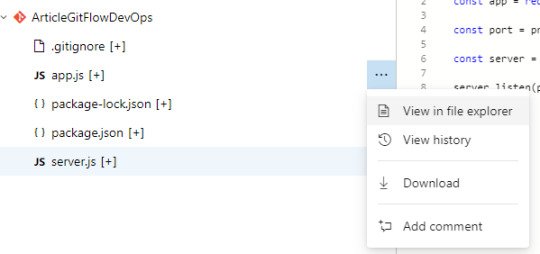
Specific line
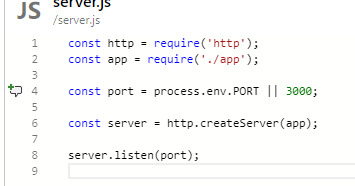
A nice feature is the fact that comments can be rich and including many formatting/tagging/images/Pull Request or items reference and much more.
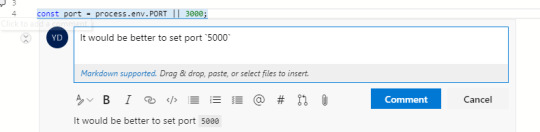
Now a comment is posted we can see on the PR timeline a policy that it doesn’t comply to rules of having all comments resolved
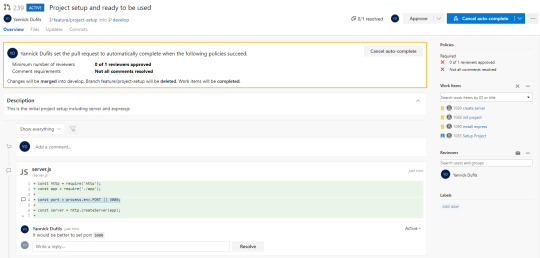
The developer will be notified about the comment and make the required changes or reply to the comment
He can push his new changes and reply to the comment by tagging the reviewer for example.
The new commit will appear in the Pull Request timeline
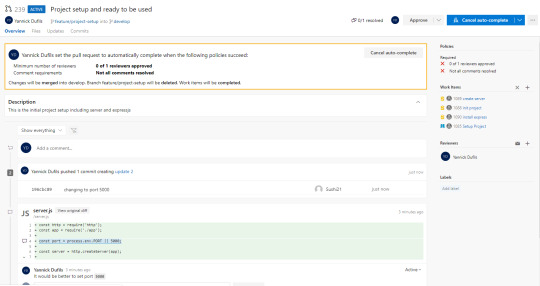
If change is good then the reviewer can now resolve the comment
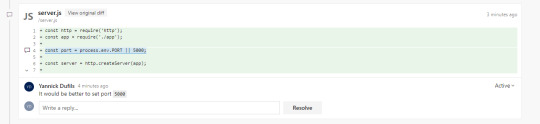
Now Pull Request is ready to approve. The reviewer can click on Approve.
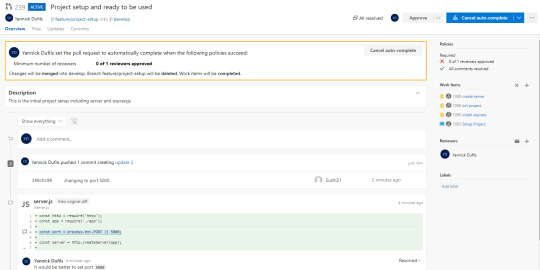
The PR will now indicate that the changes will be merged into develop.
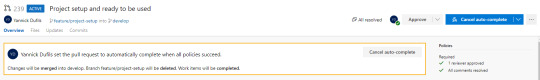
Once Merge being completed the Pull Request will be set to completed
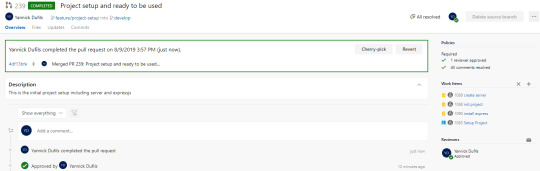
We can also notice the Tasks and User Story being closed automatically
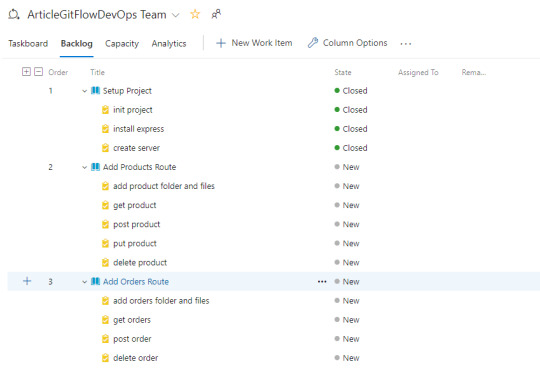
Finally, we can visually see the merge happened in GitKraken
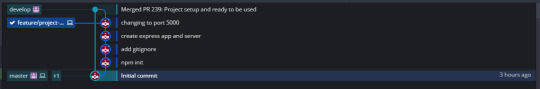
Notice also that feature branch was deleted from remote. To keep things clean it is better to delete it also locally
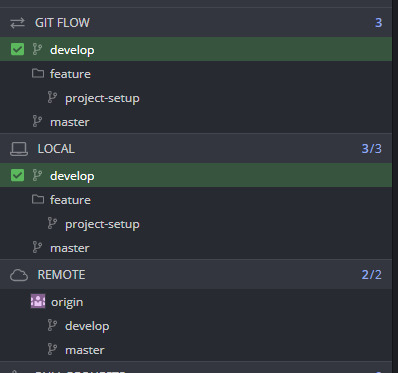
Multiple Features / Conflicts
Now any developers can start there one feature without affecting the develop branch
In the following example, we can see 2 features going on products and orders
Following the previous pull request creation sequence each feature will have its pull request once completed.
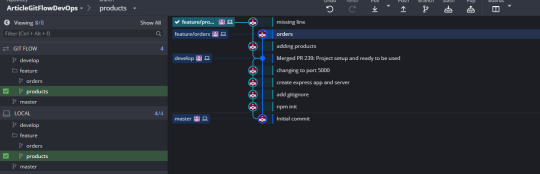
We can see that develop now is behind and can be tested with the previous request being approved
We will end with pull request for each feature

It can happen that the order of Pull Request being approved and changes may trigger conflicts.
For example, while working on orders feature (product and many others were already done.) Two developers changed the application variable name.
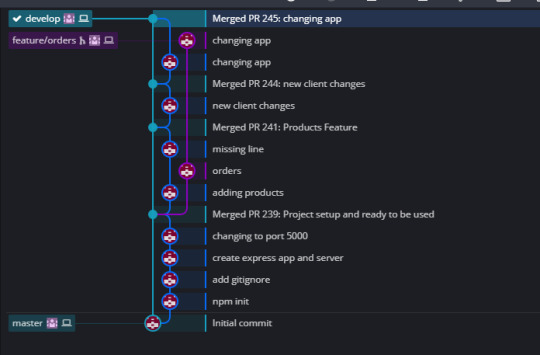
Result being Pull Request indicating that there is a conflict
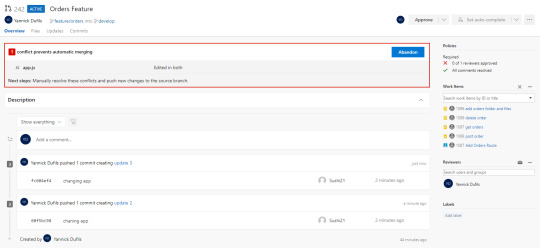
Merging and Resolving Conflicts using GitKraken
To have pull request completed and conflicts resolved. The developer needs to merge all the develop changed into its feature.
In that case, we are going to merge develop into feature\order
It can be done by drag and dropping develop on the feature branch
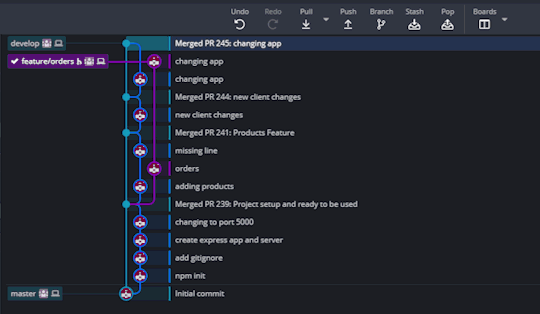
Then the conflict will be detected
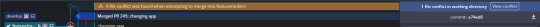
Clicking view conflicts will show all the files that cause the conflicts
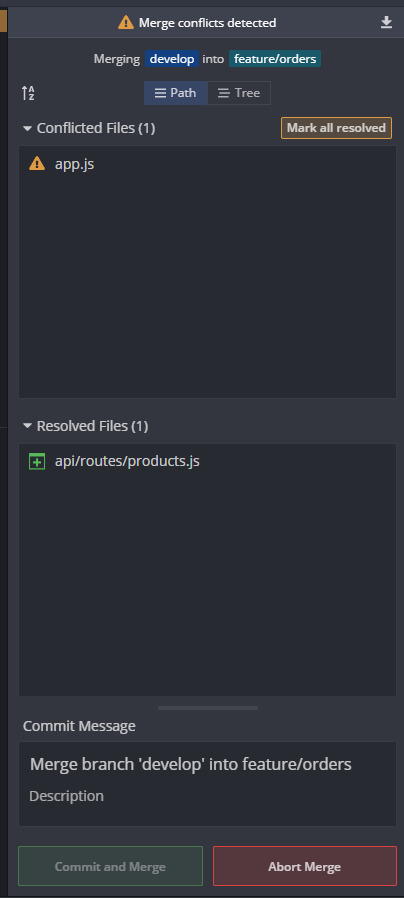
You can click on each file and have access to a very user friendly editor where you can select or exclude any line or even edit the output as needed
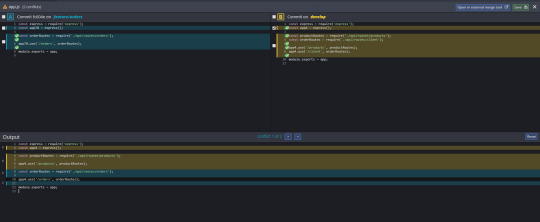
Once conflicts edited click on save Now Merge is ready to Commit and Merge
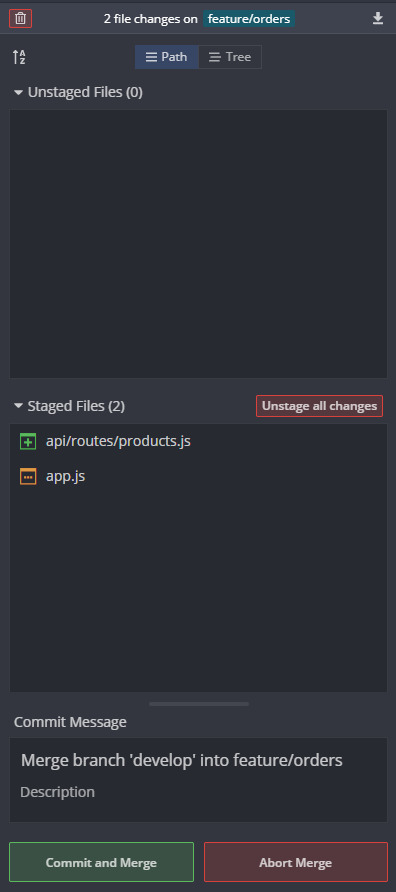
Once commit is pushed. The Pull Request will be ready to be completed.
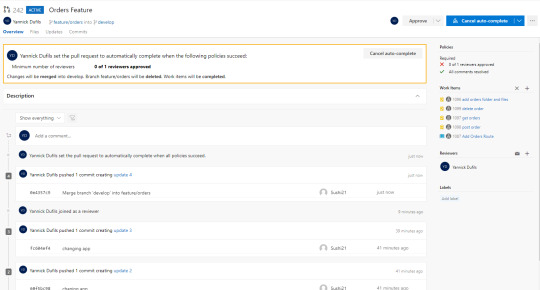
Once completed you can see how dev once merge before feature being merged itself in develop

Conclusion
In conclusion, this is the recap of how Using Git Flow with GitKraken and Azure DevOps. We did a retrospective on this project and all the team members agreed by saying this workflow really help the project and all its participants. All devs have a different level of experiences and different preferences but everyone agreed this was the way to go to work together.
GitKraken really simplifies everything when it comes to deal with all the Git concepts without using a console any single time. This is definitely a tool we want to keep in our work and it will be hard to go back on other code source repositories like TFS or SVN.
Having Git Flow and Pull Request policies in place was a bit challenging at first but in the end, we were always able to provide nice and smooth feedback on each other code which ended with much more consistent and solid code without enforcing strict coding style policy.
Azure Devops is a must-have for us now. Everything is very user friendly and the number of things we can do with this tool is amazing. One of the policies we had for pull request was the application being able to build (.NET core api + angular). We didn’t have last-minute bad surprise we an application not able to build for production and not being able to deploy.
The post Using Git Flow with GitKraken and Azure DevOps appeared first on PureSourceCode.
from WordPress https://www.puresourcecode.com/tools/azure-tools/using-git-flow-with-gitkraken-and-azure-devops/
0 notes
Text

30 Weird Careers You Never Knew Existed That Might Help You Find Your Calling
1. I work in QC (Quality Control) for media.
In one company they occasionally paid me to watch porn to make sure it was in sync and in good quality for video on demand distribution.
In another company I spent years watching movies before release in secure theater-like rooms, to make sure the files are ready for distribution (subtitles and audio in sync, no picture corruptions, stuff like that). I always got to watch the biggest movies of the year in a giant screen weeks before they were released (sometimes months!).
I got the job by going to film school.
2. I spend about 80% of my day designing those large overhead signs you see on the highway.
3. I design water parks. I went to college for Graphic Design and Advertising. In my last year I had to do an internship, so I took one at an aquatic engineering firm to help organize photos. 10 years later I am a project manager and create resort deck and water park programs.
4. My boyfriend is a high rise window cleaner. There are only 4 in our city. He loves his job! Sometimes when he is working, I will go to the city to the building he is cleaning and look up at him on the street. So cute.
5. I used to work on a lavender farm! It’s totally unrelated to my field of study and incredibly difficult in terms of manual labor, but man was it a beautiful place. I tended to the plants, took care of goats, and did processing for the herbs and honey. My grandparents are farmers and so I grew up with mediocre knowledge of field work and beekeeping and when a friend’s mom decided to start a business centered around lavender she asked me to help out for the summer.
6. You know when you’re watching a sports program and you see the little pop-graphic in the corner (ie. a baseball players stats, or an advertisement for easy-mac, or “stay tuned for Saved By the Bell @ 9!”)? Yeah. That was me.
7. I work in a lab where I raise moths! I got it by telling my lab partner that I love bugs and he hooked me up.
8. I’m a chyron operator. I trigger motion graphics on live TV. I was an art student and also was in stage crew in high school. These things got me jobs backstage in theater, which got me a job in TV doing normal stuff like cameraman and stuff like that. Since I was an art major I asked if I could do graphics and they let me on the weekends, and my specialty eventually turned to the chyron which ingests the graphics that artists make and plays them back through the switcher that controls the news broadcast. It’s not technically an art position but at my job specifically I could make the graphics in after effects and photoshop during the day (if I have a computer free) and in the afternoon I play the chyron. Usually you are one or the other, because chyron operators don’t need art skills, it’s just another tech job like audio operator or camera operator or stage manager or whatever. These kinds of jobs are getting rarer because they are being automated. But since I’m also an artist I get to keep my job because if someone leaves I can take their job.
9. I used to be a hand model.
Apparently I have really really good looking hands. Although they look completely normal to me.
People were always asking me how I got into it so it was fun to bullshit people I was “discovered” on the street, now I moisturize 15 times a day and sleep with my hands in plastic bags….
The money was great but I’d have to spend long days on set being careful not to wreck my manicure. (Which they paid for of course! Also paid for the time it took to get the manicure.)
Mostly did TV commercials.
Now I tell people at parties I’m a retired international hand model but gave up show business for the much more worthwhile and rewarding career of teaching kids to read….
10. I’m a Hostage Survival Trainer.
I was working in international development within IT, and was asked to go and sort out the finance system in Iraq back in 2007. The ministry I was working in got attacked by a militia and myself along with my 4 guards got captured.
Over time the guards were killed and I got released in an exchange deal after being held for over 2.5 years.
11. I spent a year on a team reclassifying the Duke University Library system from Dewey Decimal to Library of Congress. Had to learn like four different alphabets just to label them properly.
12. Official court stenographer. I type everything everyone says in court. I was told about it in high school and thought it sounded cool so I went for it. Took 5 1/2 years in college, but I’m nationally certified to type 260 WPM and regularly push above 300 WPM in court.
13. Cameraman for Live PD. Went to film school to make movies then slowly worked through Ice Road Truckers, Ax Men, Boston’s Finest, and Nightwatch. Found out I have a perfect blend of art and athleticism that can be hard to find.
14. I make whiskey. It took a shit load of time, luck, skill and perseverance to get where I am.
15. Stagehand. I set up everything from huge concerts and Broadway shows to small private events and interviews. It’s a wonderful job and I love the people I work with.
16. I was a puppeteer for many years and I actually got that job from an ad in the classifieds. It cracks me up that there is a scene in Being John Malkovich where he tries to find “puppeteer” in the classifieds and fails.
17. I have been an online Community Manager for over 20 years.
I started in video games and moved into technology companies. I’ve worked on everything from Star Wars to telecommunications networking equipment and software that help companies move data fast.
It started as a hobby. I was a web developer so very fluent with the web. Started a fan site and grew up it large. Moved on to volunteer for another game company who eventually hired me full time.
18. My parents are escape artists and escape consultants. My dad started as a magician doing birthday parties as a teen, then got really into escapes, then became the #1 guy designing and consulting on escapes for famous top magicians.
19. I have a job tracking rodents in restaurants. I set up cameras, movement sensors, IR sensors and other gear, and get an idea of the problem and how to fix it.
20. I used to cut pictures of weewees and hohas off packaging of adult toys. All day every day. I got the job by being able to pass a drug test.
21. I mix fire retardant for fighting wildfires. A lot of people know that airplanes drop retardant on fires but don’t think about the millions of dollars of infrastructure that is behind that operation. Everyone who works at my base started by working at the local ski resort. It’s a good way to earn enough money in the summer to coast all winter so we keep the jobs among fellow ski bums.
22. In the summer I guard and clean the toilet units (not the toilets) for festivals. I got the job trying to find a cheap way to go to the big festivals and this organization was looking for volunteers.
So all I have to do is stand in front of the units, make sure the ground stays clean, everyone had toilet paper and clear a block of units so the cleaning team can do their job.
Another part of the job is making sure no one dies or passes out in such a unit. You can’t imagine how many drunk (often naked) people we need to get out of these units and escort them to the First Aid.
23. I’m a potter. I used to be the manager for a museum art school, and began taking classes there years ago. Eventually transitioned into being a full time potter and pottery teacher.
24. I work as an Air Traffic Controller. Not weird but not many of us around.
I pretty much fell into it after passing an aptitude and it’s just been swell since.
Albeit, the classic phrase from strangers: isn’t that the job with the most suicides?
It might be, but I don’t know anyone. It’s actually super chill and rewarding when you get it right. (We always try get it right, but when you get it super right you’re dead pleased.)
25. I’m a welder. But what I do isn’t very common. I build Virginia Class Submarines.
26. Water Quality testing. I go around and collect samples for various testing to ensure the water meets the state standards. I got lucky and met someone who was volunteering at my previous job and she told me to apply. Was not the direction I saw my career going but it was definitely worth it.
27. I cleaned grills for super rich people in Palm Beach. Even got to clean Michael Jordan’s at one point. And it was recommended to me from a friend who was in sobriety with me after I got clean.
28. I’m a House Manager for a family of four, basically I’m a female butler. I’ve worked for them for 14 years starting as the kid’s Nanny, they’re my second family pretty much! I organize trades people, holidays, birthdays, daily meals, dinner parties, housekeeping, the list goes on… It’s challenging at times but keeps me on my toes and I enjoy that.
29. Concrete petrographer. I just started this month. I studied geology in college and now my job is to look at concrete using petrographic methods I learned at school and conduct ASTM tests to determine quality of concrete. Very interesting work because concrete is engineered rock and there’s A LOT more to it than you think.
30. I work in a clinical lab where I get to play with baby sweat for a bit of my day. We are testing for chloride level. Increased chloride in sweat is one of the diagnostic markers for cystic fibrosis. I am a clinical laboratory scientist. Not all clinical labs perform this test but I am lucky enough to work at a lab where we do a couple interesting low volume tests.
0 notes
Text
Gta 5 Apk (Grand Theft Auto) For Android Free Download
Searching For Video Game Cheat Codes That Work? Take a look at These Tips!
Computer game are one of the greatest forms of home entertainment out there. They are likewise among one of the most expensive kinds of enjoyment, with console games ranging from $50 to $60, and also consoles themselves in the hundreds. There are means to conserve cash on computer game and also console purchases, and you can learn about them in this short article.
Acquire wireless controllers for your video game systems. Playing video games can get quite interesting. Some might also obtain so right into a video game that they toss their controller throughout a room!
If a game is ranked M for mature, there is generally a great factor for it. Do your homework on the hot new video game your youngster is pleading for.
Buy video games that are used. Video games are commonly very expensive. When you get a brand-new game and also hate it, you'll regret it. You can save as high as 50% by purchasing utilized computer game.
Screen your kid's video clip game playing time. Video video games are very fun and really addicting.
Get them on paper and also hang them up for all to see if you have video clip game regulations for your family. A visual overview to the rules has much greater influence on actions than policies that are simply spoken, however never ever documented. Put them in a well-trafficked area like on your fridge door.
Online Pc gaming
If you are a moms and dad of a youngster who takes pleasure in playing computer game, know multi-player and online pc gaming options. These attributes enable your child to connect with other gamers throughout the globe. As nice as it is for your child to be able to connect with others, you have no idea who the person on the various other end is.
Produce a secure online video gaming atmosphere for your youngsters. Those who desire damage to youngsters have recently been talking to them through gaming.
Intimidation is a trouble in the online pc gaming world. A great deal of youngsters know the people they are having fun with and pc gaming has ended up being a way for harasses to bug as well as threaten children online. See to it that you understand who your kids are playing video games with online and also keep them safe.
Pc Games
Hold off on getting PC video games till you recognize a lot more about your acquisition. COMPUTER video games include the use of identification numbers. These serial numbers can only be made use of as soon as, rendering pre-owned PC video games worthless in lots of circumstances. Gta V Android PC video games are infamously challenging to return if you do not appreciate them due to the fact that of this.
If you are having problem finding older PC video games, and even running them on existing operating systems, try looking for online stores that supply downloadable titles. Shops such as Heavy steam or GoG offer a wide variety of older COMPUTER games that have been covered as well as updated to work on modern-day Windows as well as Mac's os. These games in these shops are priced at a portion of their initial cost, making them an inexpensive gaming alternative.
If you enjoy games, yet don't have a lots of money, you might want to explore computer system pc gaming as opposed to gaming consoles. While the initial financial investment might be a little bit greater, there are great deals of methods to conserve money on COMPUTER games, specifically when purchased by straight download.
youtube
Computer system Games

Personal computer video games come with system needs, ranging from CPU speed to graphics card design and power. Your system requires to be more effective to play the video game well.
Particular video game stores will only work with staff members that own every console gaming system readily available. They even could have experts who play online video games, computer video games, as well as console video games.
Computer game are fun, but they can likewise be pricey. The costs of video games as well as gaming consoles may be extra pricey than most individuals would choose them to be, however this can quickly be avoided. Utilize the information from this article and also you can delight in computer game while conserving money on purchases.
Playing video clip games can obtain quite amazing. Display your youngster's video game playing time. If you are a moms and dad of a child that takes pleasure in playing video clip games, be conscious of multi-player as well as on-line video gaming choices. Particular video clip game stores will just work with staff members who have every console gaming system readily available. They also might have experts who play on-line video games, computer video games, and console video games.
0 notes