#iphone xs max ios 17
Text

iPhone XR vs iPhone XS Max SPEED TEST en 2024
youtube
#apple#iphone#ios#appleiphone#youtube#apple ios#apple iphone#ruben tech#iphone xs#iphone xs max#iphone xs max ios 17#iphone xr#iphone xr ios#iphone xr black#Youtube
2 notes
·
View notes
Text
L'IPhone XR

L'IPhone XR segueix sent un dels millors iPhone barats que es pot comprar en el 2023. Encara aguanta la seua valor en tindre pantalla de pantalla completa i una excel·lent càmara, només que s'ofereix a un preu molt més econòmic. L'IPhone XR va estar disponible per última vegada a Apple per 499$, però en altres webs es pot comprar facilment per uns 250-300€. Aquest és un blog per a ajudar-te elegir si el IPhone Xr encara val la pena.
L'iPhone XR té una pantalla adecuada de 6,1 polzades. Amb 6,1 polzades, la mida de la pantalla de l'iPhone XR es troba perfectament a la mà. És més gran que l'iPhone XS, però més petit que els models Max més grans.
iPhone XR has the speedy and efficient A12 Bionic chip. El xip A12 Bionic d'Apple es va llançar el 2018, però avui en dia encara funciona molt bé. L'A12 ofereix un rendiment de CPU proper al nivell d'escriptori. En comparació amb l'iPhone 8 Plus de l'any anterior, l'A12 és un 15% més ràpid i un 50% més eficient energèticament que l'A11 anterior. I el telèfon fa un ús lleuger d'energia, cosa que és ideal per a la durada de la bateria.
L'iPhone XR té una càrrega ràpida i una càrrega sense fil. Això ens porta a la durada de la bateria de l'iPhone XR, que és fàcilment una de les millors funcions del telèfon. Apple valora l'iPhone XR amb 16 hores de reproducció. A continuació, la càrrega ràpida d'Apple pot tornar la bateria a una càrrega del 50% en només 30 minuts amb un adaptador de 20 W.
L'iPhone XR té una gran càmera. Tot i que encara utilitza una càmera primària de 12 MP que sona molt semblant a l'iPhone 8, l'iPhone XR és molt diferent. Aquest telèfon conté la funció HDR a la càmera, és a dir, fer fotos en el moment en què s'obre l'aplicació de la càmera, combinant-les en una sola imatge en el moment en què es fa la foto.
Apple encara és compatible amb l'iPhone XR. Apple és coneguda per donar suport a dispositius antics amb noves actualitzacions de programari, ja sigui un simple pegat de seguretat o versions principals d'iOS. L'iPhone XR s'ha actualitzat a iOS 17 i no hi ha cap raó per esperar que Apple no continuï actualitzant el telèfon durant els propers anys.
Finalment, l'IPhone XR és realment un dels millors valors... Tant si compreu el telèfon per a vosaltres mateixos com per a una altra persona, realment no us podeu equivocar amb la combinació de les característiques i preu de l'iPhone XR.
2 notes
·
View notes
Text
Bootstra AI Jailbreak for iOS 17 — iOS 17.4.1 Jailbreak [Latest]
Bootstra AI Jailbreak is the best iOS 17 — iOS 17.4.1 jailbreak tool for installing jailbreak apps, tweaks, and themes to the latest iOS versions. Bootstra AI Jailbreak is the world’s first AI-powered jailbreaking tool, revolutionizing the iOS 17 — iOS 17.4.1 jailbreaking scene. Install Bootstra AI Jailbreak for the next generation of iOS 17 — iOS 17.4.1 jailbreaking.
Download Bootstra AI Jailbreak for iOS 17 — iOS 17.4.1
Ready to supercharge your iOS? Download Bootstra AI Jailbreak and unlock a world of customization and possibilities! 📱💥
Bootstra AI: The Future of AI Jailbreaking!
Install Bootstra AI Jailbreak 📥

The Best Jailbreak Tool for iOS 17.4 — iOS 17.4.1 Jailbreak
Bootstra AI Jailbreak is revolutionizing the jailbreaking scene with its advanced AI technology. Designed specifically for iOS 17.4 — iOS 17.4.1, Bootstra AI offers unparalleled customization options, making it the go-to choice for iOS enthusiasts worldwide.
Supported Devices and iOS Versions
Bootstra AI Jailbreak supports a wide range of iOS devices, including:
iPhone XS and iPhone XS Max
iPhone XR
iPhone SE 2, iPhone SE 3
iPhone 11, iPhone 11 Pro and Pro Max
iPhone 12 mini, iPhone 12, iPhone 12 Pro, and iPhone 12 Pro Max
iPhone 13 mini, iPhone 13, iPhone 13 Pro, and iPhone 13 Pro Max
iPhone 14, iPhone 14 Plus, iPhone 14 Pro, and iPhone 14 Pro Max
iPhone 15, iPhone 15 plus, iPhone 15 pro, iPhone 15 pro max
Compatible iOS versions:
iOS 17, iOS 17.0.1, iOS 17.0.2, iOS 17.0.3, iOS 17.1, iOS 17.1.1, iOS 17.1.2, iOS 17.2, iOS 17.2.1, iOS 17.3, iOS 17.3.1, iOS 17.4, iOS 17.4.1
iPadOS 17, iPadOS 17.0.1, iPadOS 17.0.2, iPadOS 17.1, iPadOS 17.1.1, iPadOS 17.1.2, iPadOS 17.2, iPadOS 17.2.1, iPadOS 17.3, iPadOS 17.3.1, iPadOS 17.4, iPadOS 17.4.1
AI-Powered iOS 17 — iOS 17.4.1 Customization
Bootstra AI Jailbreak offers a unique AI-powered customization experience. From installing jailbreak apps to tweaking themes, Bootstra AI provides intuitive prompts tailored to your preferences, ensuring a seamless and personalized iOS experience.
What Makes Bootstra AI Different?
Forget generic jailbreak tools! Bootstra AI leverages cutting-edge AI technology to provide a user-friendly and efficient experience:
It seems like you’re interested in the benefits of jailbreaking with Bootstra AI. Here’s a summary:
Personalized AI Prompts: Bootstra AI offers intuitive prompts designed specifically for your iOS version (17–17.4.1). You can effortlessly install tweaks, themes, and more with AI guidance.
Unmatched Compatibility: You can enjoy a stable jailbreak across all iPhone and iPad models running iOS 17 to 17.4.1. No need to worry about compatibility issues.
Seamless Journey: Bootstra AI offers a unified experience, whether you’re a jailbreaking newbie or a seasoned pro. If you’re new to jailbreaking, there’s no problem!
Intelligent Solution Generation: You can leverage the power of AI to discover the best jailbreak solutions based on your preferences and device specifications. The AI tailors the experience just for you!
The Benefits of Bootstra AI Jailbreak
Jailbreaking with Bootstra AI opens a world of possibilities:
Unleash Customization Power: You can transform your iPhone’s look and feel with custom themes, icons, fonts, and lock screens, making your device truly yours.
Unlock Functionality: You can access a vast library of powerful tweaks that enhance functionality, improve multitasking, and streamline the user experience.
Install Forbidden Apps: You can gain access to a treasure trove of third-party apps that don’t comply with App Store guidelines, offering unique features and functionalities. Remember to check app sources for security!
Advanced System Control: You can fine-tune your device’s behavior by tweaking system settings, managing resources more efficiently, and even installing custom scripts.
Enhanced Privacy: You can install ad-blocking tools and privacy-focused tweaks to safeguard your data and browsing experience.
How to Jailbreak iOS 17 — iOS 17.4.1 with Bootstra AI
Step 1: Download and Install: Visit the official Bootstra AI website to download the jailbreaking tool directly onto your iOS 17–17.4.1 device.
Download Bootstra AI Jailbreak📥
Step 2: On-Screen Guidance: The Bootstra AI app provides a user-friendly on-screen guide that walks you through the jailbreaking process step-by-step.
Step 3: Explore the AI Prompt Library: After successfully jailbreaking your device, you can explore Bootstra AI’s extensive library of AI prompts. These prompts are specifically designed for iOS versions 16 through 17.5 Beta.
Step 4: Unleash Customization Power: Utilize these prompts to effortlessly access a wide range of third-party apps, tweaks, themes, and other customization options. This allows you to personalize your iPhone experience.
Jailbreak Compatibility
Bootstra AI Jailbreak for iOS 17.5 Beta and iPadOS 17.5 Beta:
Bootstra AI Jailbreak is the world’s first AI-powered jailbreaking tool designed specifically for iOS 17.5 Beta and iPadOS 17.5 Beta.
It allows users to effortlessly add Bootstra AI Jailbreak Prompts and install the best jailbreak tweaks, repo extractors, themes, iOS launchers, and third-party apps.
Install Bootstra AI Jailbreak for iOS 17.5📥
Bootstra AI Jailbreak for iOS 17.4.1–17.4 and iPadOS 17.4.1–17.4:
Bootstra AI continues its groundbreaking journey by supporting iOS 17.4.1–17.4 and iPadOS 17.4.1–17.4.
Users can enjoy personalized iOS customizations through intuitive AI prompts, enabling the installation of tweaks, themes, and more.
Bootstra AI ensures compatibility with all iOS versions, delivering stable performance without the risk of crashes or system instability.
Whether you own an iPhone or iPad, jailbroken or non-jailbroken, Bootstra AI caters to all devices, offering a unified jailbreaking experience .
Install Bootstra AI Jailbreak for iOS 17.4📥
Bootstra AI JailbreakCydia for iOS 17.3.1 — iOS 17.3 and iPadOS 17.3.1 — iOS 17.3:
Bootstra AI provides solutions for iOS 17.3.1 — iOS 17.3 and iPadOS 17.3.1 — iOS 17.3.
It successfully installs Cydia Dark on iPhones running these versions, as well as iPads running iPadOS iOS 17.3, 17.2, and iPadOS 17.2.1 without encountering any errors.
Install Bootstra AI Jailbreak for iOS 17.3📥
Bootstra AI Jailbreak leverages artificial intelligence to provide a seamless and user-friendly jailbreaking experience across various iOS versions. Whether you’re a customization enthusiast or seeking to unlock new possibilities, Bootstra AI has you covered! 🚀📱
Top Bootstra AI Jailbreak Prompts for iOS 17–17.4.1
Bootstra AI Jailbreak rewrites the rules of jailbreaking, offering a user-friendly and powerful experience with AI-powered prompts. But the true magic lies in its diverse library of prompts, catering to your specific needs and unlocking a world of customization options for your jailbroken iOS 17–17.4.1 device.
Here’s a breakdown of some of the most exciting Bootstra AI prompts you’ll encounter:

Virtual Freedom: Virtual Jailbreak Prompts (iOS 17–17.4.1)
Ditch the computer! Enjoy the convenience of jailbreaking directly on your device with Bootstra AI’s virtual jailbreak prompts. No need for complicated setups — just follow the prompts and gain complete control over your iPhone.
App Management Made Easy: App Manager Prompts (iOS 17–17.4.1)
Tired of a cluttered app drawer? Streamline your jailbroken device with app manager prompts. Effortlessly organize, install, and uninstall apps, keeping your iPhone tidy and efficient.
Always on Top of the Curve: Trending App Store Prompts (iOS 17–17.4.1)
Discover the latest and greatest apps with trending app store prompts. Bootstra AI curates a list of the hottest IPA apps available in various stores, ensuring you have access to the newest functionalities and features to enhance your jailbroken experience.
Dive Deeper: Repo Extractor Prompts (iOS 17–17.4.1)
Unleash a treasure trove of customization options with repo extractor prompts. Gain access to a vast repository of tweaks, themes, and apps specifically designed for iOS 17–17.4.1. Find hidden gems and personalize your device to a whole new level.
Craft Your Perfect Look: iOS Customization Prompts (iOS 17–17.4.1)
Make your jailbroken iPhone truly your own with intuitive customization prompts. Effortlessly tweak themes, wallpapers, and UI elements to create a unique and personalized look that reflects your style.
Home Screen Reinvented: iOS Launchers Prompts (iOS 17–17.4.1)
Experiment with different layouts and ditch the boring home screen. Bootstra AI’s launcher prompts offer a variety of options, allowing you to customize your home screen and showcase your individuality.
Explore New Horizons: Operating System Prompts (iOS 17–17.4.1)
Ever wondered what it’s like to use a different operating system on your iPhone? With Bootstra AI’s operating system prompts, you can explore alternative platforms directly on your jailbroken device. Test new functionalities and features and discover a whole new way to interact with your device.
Go Beyond the App Store: IPA Stores Prompts (iOS 17–17.4.1)
Access exclusive apps and utilities that wouldn’t make it to the official App Store through IPA store prompts. Discover curated collections of IPA apps that enhance the functionality of your jailbroken device and unlock features you never knew existed.
Game On!: Online Game Prompts (iOS 17–17.4.1)
Immerse yourself in the world of online gaming with Bootstra AI’s online game prompts. Enjoy seamless gameplay without complex configurations or installations. Dive straight into the action and experience your favorite games on your jailbroken iPhone.
Dress Up Your Device: Theme Installer Prompts (iOS 17–17.4.1)
Give your device a fresh makeover with theme installer prompts. Effortlessly install and manage a wide variety of themes, transforming the look and feel of your jailbroken iPhone in seconds.
iOS 17.4 / iOS 17.4.1 Jailbreak Solutions
Craving total control over your iPhone? Jailbreaking unlocks a treasure trove of customization options, but it can be confusing. This guide gives you the lowdown on the essential tools you need to jailbreak your iPhone or iPad running iOS 17.4–17.4.1.
Package Managers: Your Keys to Customization
Cydia Plus (Cydia’s Successor) for iOS 17.4 / iOS 17.4.1 Jailbreak
The original Cydia by Saurik is no longer maintained, but fear not! Cydia Plus offers a familiar interface and a massive library of apps, tweaks, and themes to personalize your device.
Install Cydia Plus 📥
Cydia Repos: A World of Customization
Cydia Plus Repos provide a curated collection of content specifically designed for iOS 16 to 17.4.1. Find the best tweaks, themes, wallpapers, and more to enhance your jailbroken device beyond the limitations of the App Store.
Sileo Plus for iOS 17.4 / iOS 17.4.1 Jailbreak
Looking for a sleek alternative? Sileo Plus boasts lightning-fast speed and a user-friendly design, making it a great option to install jailbreak tweaks on devices running iOS 12 and above, including iOS 17.4.1.
Install Sileo Plus 📥
Repo Extractor: The All-in-One Jailbreak Solution
For a comprehensive jailbreaking experience, look no further than Repo Extractor. This powerful tool does it all:
Jailbreak Your Device: Bypass Apple’s restrictions and jailbreak your iPhone or iPad running iOS 17 to 17.4.1, opening the door to endless customization.
Install Jailbreak Tweaks: Explore a vast library of tweaks that can enhance functionality, streamline your user experience, and unlock hidden features on your device.
Download Exclusive Apps & Themes: Access a world of apps and themes unavailable on the App Store, allowing you to personalize your device like never before.
Install Repo Extractors 📥
Virtual Jailbreak Tool for iOS 17.4 — iOS 17.4.1
Looking to customize your iPhone or iPad on iOS 17.4–17.4.1? Since full jailbreaks aren’t available yet, here’s a breakdown of some popular virtual jailbreak solutions:
JBRunner Tool for iOS 17.4 / iOS 17.4.1 Jailbreak
This online tool offers a “semi-jailbreak” experience for iOS 17–17.4.1. It grants access to package managers like Cydia Plus and Sileo Plus, letting you install tweaks and themes.
Install JBRunner Jailbreak 📥
Dopamine Jailbreak for iOS 17.4 / iOS 17.4.1 Jailbreak
This virtual jailbreak is a community favorite for iOS 17 and above. It works well on arm64 and arm64e devices, offering an alternative to traditional jailbreaks.
Install Dopamine Jailbreak 📥
Unc0ver Jailbreak (Black Edition) for iOS 17.4 / iOS 17.4.1 Jailbreak
This web-based jailbreak simplifies installing a Cydia alternative on iOS 17–17.4.1 devices. It’s a versatile option for newer iOS versions.
Install Unc0ver Jailbreak 📥
Xina Jailbreak for iOS 17.4 / iOS 17.4.1 Jailbreak
This tool provides a virtual simulation of the Xina jailbreak experience for all iPhone models on iOS 17–17.4.1. After the simulation, Sileo Plus becomes your package manager for exploring jailbreak tweaks.
Install Xina Jailbreak 📥
Top Benefits of Jailbreaking iOS 17.4–17.4.1
Tired of the limitations on your iPhone? Jailbreaking iOS 17.4–17.4.1 unlocks a treasure trove of benefits, transforming your device into a truly personalized powerhouse. Here’s what you gain by taking the leap:
1. 🎨 Unleash Your Inner Designer: Transform your iPhone’s look and feel with complete control over themes, icons, fonts, and even the lock screen! Jailbreaking lets you create a unique user interface that reflects your style.
2. 🚀 Go Beyond the App Store: Discover a world of possibilities beyond Apple’s restrictions. Install third-party apps and tweaks that enhance functionality, boost productivity, and offer features you won’t find in the official store.
3. ⚙️ Fine-Tune Your Device: Jailbreaking empowers you to make advanced system modifications. Tweak settings, optimize resources, and even install custom scripts to personalize your iPhone’s behavior exactly how you like.
4. 🎮 Take Control: Jailbreaking grants you greater control over your device. Manage system resources more efficiently, access hidden functions, and customize system behavior to streamline your workflow.
5. 🚀 Boost Performance and Multitasking: Experience a smoother and faster iPhone. Jailbreak tweaks can optimize performance and improve multitasking capabilities, leading to better app switching and overall responsiveness.
6. 🔒 Privacy First: Enhance your online security and privacy with jailbreaking. Install ad-blocking software and privacy tweaks to shield.
Jailbreaking iOS 17.4–17.4.1: FAQ
This FAQ equips you with everything you need to know about jailbreaking iOS 17.4–17.4.1 devices.
1. What is Jailbreaking?
Jailbreaking removes Apple’s restrictions on your iPhone or iPad, granting you greater control and customization options.
2. Is Jailbreaking Legal?
In most countries, including the US, jailbreaking is legal. However, it’s advisable to check your local laws before proceeding.
3. Can I Jailbreak iOS 17–17.4.1?
Yes, there are virtual jailbreak solutions available for these versions. They allow some customization and access to third-party apps, but may not offer the full functionality of a traditional jailbreak.
4. What are the Advantages of Jailbreaking?
Customization: Change themes, icons, fonts, and even the lock screen to create a unique user experience.
Third-Party Apps & Tweaks: Install apps and tweaks unavailable on the App Store, enhancing functionality and adding features.
Advanced System Control: Fine-tune system settings, optimize resources, and access hidden functions.
Improved Privacy: Block ads and enhance privacy with jailbreak-specific tools. (Note: Use trusted sources)
Exploration & Experimentation: Discover new functionality and interact with your iPhone in new ways.
5. Is Jailbreaking Reversible?
Yes, you can restore your device to its original state using a factory reset or iTunes restore, but this will erase all data.
6. Can I Still Use the App Store After Jailbreaking?
Yes, the App Store remains accessible. However, some apps may not function correctly on jailbroken devices.
7. Are There Risks Associated with Jailbreaking?
Security Vulnerabilities: Jailbreaking can introduce security vulnerabilities if not done correctly. Use trusted sources and updates.
Warranty Issues: Jailbreaking may void your device’s warranty.
Instability: In rare cases, jailbreaking can lead to instability or crashes.
8. How Do I Jailbreak My Device?
Jailbreak tools and methods vary. Research and choose a reliable solution compatible with your device and iOS version. Always follow the developer’s instructions carefully.
9. Can I Update My Jailbroken Device?
Usually, it’s not recommended to update immediately as it may remove the jailbreak and tweaks. Wait for confirmation from the jailbreak community that an update is safe.
10. Is Jailbreaking Worth It?
It depends on your needs. Jailbreaking offers customization and functionality, but also carries risks. Weigh the pros and cons carefully.
Remember: Jailbreaking offers a powerful way to personalize your iPhone, but proceed with caution and prioritize security.
Conclusion
Bootstra AI Jailbreak is redefining what’s possible on iOS devices. With its advanced AI technology, wide device compatibility, and seamless customization options, Bootstra AI Jailbreak is the ultimate tool for iOS enthusiasts. Experience the future of iOS jailbreaking today with Bootstra AI.
#artificial intelligence#jailbreak#ios 18#ios app development#tweakend#iphone#ipad#themes#cydia#BootstraAIJailbreak#Bootstra
1 note
·
View note
Text
👉 iPhone Charger Cable ✅ 3Pack USB-A to Lightning Fast Charger 🔥

iPhone Charger Cable 6FT [Apple MFi Certified] 3Pack USB-A to Lightning Fast Charger for Apple iPhone, iPad 20,000 Bend Lifespan
17% Discount
Sale Price: $9.99
Get Instant 17% Discount >>
Typical price: $11.99

Get Instant 17% Discount >>
Product Feature
✅【Fast Charging and Data Sync】: The High-Quality Five-core copper wire improves the charging and data transmission speed of the iPhone charging cable. It also supports data transfer speeds of up to 480Mbps to easily transfer music, photos and files between iPhone and Macbook in seconds. Our iPhone charger technology ensures faster charging times while ensuring that your device is completely safe
✅【Durable Nylon Braided Material】: Double-Braided Nylon Improved construction techniques and materials make an iPhone charger cable that lasts 12X longer than the norm. Withstands 90-degree bends over 10000 times, and bears up to 80 lbs of weight
Get Instant 17% Discount >>
✅【MFi Certified Performance】: MFi Certified brings you new experience-fast charging 2.4A and stable data transfer up to 480 mb/s, Lightning Charger Cable use authorization chip to ensure 100% compatibility with newest iOS system
✅【Wide Compatibility】: This Lightning cable widely compatible with iPhone 14,13,12,11,11 Pro,11 Pro Max,XS Max, XS, XR, X, 8 Plus, 8, 7 Plus, 7, 6S Plus, 6S, 6 Plus, 6, 5S, 5C, 5, iPad Pro, iPad Air, Air 2, iPad mini, mini 2, mini 4, iPad 4th gen ,iPod Touch 5th gen, iPod touch 7th gen and ipod touch 6th gen
✅【What You Get】: 3 × Double Nylon Braided iPhone Charger Cable (6 ft) and our worry-free lifetime warranty, and friendly customer service
Get Instant 17% Discount >>
#iPhoneChargerCableHonestReview#iPhoneChargerCableReview#iPhoneChargerCableReviews#iPhoneChargerCableBrand#iPhoneChargerCableGoodorBad#iPhoneChargerCableAmazon#iPhoneChargerCableFeatures#iPhoneChargerCablePrice#iPhoneChargerCableInboxing#HowtobuyiPhoneChargerCable#HowtogetiPhoneChargerCable#iPhoneChargerCableWalkthrough#iPhoneChargerCableWorks#iPhoneChargerCable#Review#Reviews#Brand#GoodorBad#Amazon#Features#Price#Inboxing#Works#amazongoods#amazon#amazonfinds#amazondeals#amazonproducts#marketing#affiliatemarketing
0 notes
Text
HappyMod iOS 17.1.2
You can now download HappyMod iOS 17.1.2 latest update from us! It's a great extra app store for your iPhone. If you want more apps than your regular AppStore, HappyMod is perfect. This wonderful app store is now available for both Android and iOS devices. It can be downloaded directly from our website. Among plenty of third-party apps, this is the best alternative to the AppStore for iOS.
Introduction to HappyMod iOS
As mentioned above, HappyMod is available for both Android and iOS. If you are an iOS user, HappyMod is like a bonus app store for phones and tablets. Normally, your device has its own app store with a few apps. But HappyMod gives you more! It's just an interesting secret store where Apple users can find lots of extra apps that you can't get from the regular stores. If you looking for unofficial apps for your device, then HappyMod iOS is a great option to explore!
HappyMod is a special app store where you can find lots of cool apps. It's different because it has thousands of extra apps, including modified and hacked ones. You can download HappyMod on your Android, iPhone, and computer. By the way, you can use it alongside your regular app store without any issues. It's easy to use and exciting!
Now you can easily download this wonderful app by following easy steps on your web browser. Then it is possible to enjoy multiple great benefits and you can have more fun!
HappyMod iOS 17.1.2 Update
HappyMod iOS 17.1.2 is now updated. If you are interested in downloading HappyMod, now you can directly download the application via the web browser. The new update was modified by adding facilities and upgrading the app store. So you can enjoy it very much.
To download the HappyMod application, you can follow the app download link here.
Compatibility of HappyMod iOS 17.1.2 | Download on iPhone/ iPad/ iPod Touch
Now it is possible to freely download HappyMod iOS 17.1.2 for iPhone, and iPad models running on iOS 17.1.2 and below. So after upgrading to iOS, you can try the supportive HappyMod version on your iDevice. At the very beginning, HappyMod was not compatible with iOS. But now it is.
HappyMod iOS is now available for iOS 13,iPadOS 13, iOS 14, iPadOS 14, iOS 15, iPadOS 15, the new iOS 16, iPadOS 16, and iOS 17 /iPadOS 17 up to iOS 17.1.2.
If you have one of the below iDevice, then you can directly download HappyMod from the official site.

iPhone 15 Series - iPhone 15, iPhone 15 Plus, iPhone 15 Pro, iPhone 15 Pro Max
iPhone 14 Series - iPhone 14, iPhone 14 Pro, iPhone 14 Pro Max
iPhone 13 Series - iPhone 13, iPhone 13 Pro, iPhone 13 Pro Max
iPhone 12 Series - iPhone 12, iPhone 12 Pro, iPhone 12 Pro Max
iPhone 11 Series - iPhone 11, iPhone 11 Pro, iPhone 11 Pro Max
iPhone XS
iPhone XR
iPhone X
iPhone SE (2020)
iPhone SE (2022)
iPad Air 3rd gen and later, iPad 6th gen and later, iPad mini 5th gen and later, iPad Pro 2017 and later
Download HappyMod iOS 17.1.2
HappyMod iOS 17.1.2 is a special app store just for iPhones and iPads. It lets you download different apps, especially mod and hacked games, which are great for users who love games with extra features. The best part of this is, that this app gets new updates every day, so you always have the latest and coolest features without having to wait!
This app store is for people who love modified apps. You can use it to download apps, share them easily, trust apps, and ask for specific mod apps.
The mod apps are added by users. Because of this facility, you can add apps as well as download. So the app store updates every day. It's used all around the world, so you can get lots of apps in different languages like English, Chinese, Korean, Japanese, and more!
Even though it has modified apps, you can also get regular apps on HappyMod. If you're worried about downloading modified apps, don't be afraid. HappyMod is a safe and great choice for you!
Step-by-step Instructions to Download HappyMod iOS 17.1.2
Getting HappyMod iOS 17.1.2 on your iOS is super easy. There is no need to use a computer. You can directly download the application. For that, you can follow the step-by-step instructions.
Just use your phone and follow these steps:
Go to the Website: Click on the special link that takes you to the HappyMod website.
Download HappyMod: On the website, there's a button for 'Download.' Tap on it. The app download process app will start downloading, which means it's coming to your phone.
Install the App: After it's download completed, tap 'Install.'
Follow the Instructions: You can continue the process by following the on-screen instructions.
0 notes
Text
Cara Menginstall iOS 17 di iPhone
Menginstal iOS 17 pada iPhone Anda adalah proses yang mudah dan memberikan akses ke berbagai fitur baru yang ditawarkan oleh iOS 17. Fitur-fitur ini mencakup kartu kontak yang dapat disesuaikan, pesan suara Video FaceTime, widget interaktif di Layar Utama, berbagi kontak dengan mudah menggunakan NameDrop, fitur stiker baru di Pesan, nada dering dan nada teks baru, pengoreksian otomatis dan pengetikan prediktif baru, dan masih banyak lagi.
Namun, bagi beberapa pengguna, proses pembaruan mungkin tidak familiar. Oleh karena itu, berikut adalah langkah-langkah yang tepat untuk memperbarui iPhone Anda dengan menginstal iOS 17:
Pastikan iPhone Anda kompatibel dengan iOS 17. Daftar perangkat yang kompatibel mencakup iPhone XR, iPhone XS, iPhone XS Max, iPhone 11 (semua model), iPhone 12 (semua model), iPhone 13 (semua model), iPhone 14 (semua model), iPhone 15 (semua model), dan iPhone SE generasi ke-2 atau yang lebih baru.
Buat cadangan data iPhone Anda sebelum memulai pembaruan perangkat lunak sistem utama. Anda bisa mencadangkan iPhone ke iCloud, mencadangkan iPhone ke Mac dengan Finder, atau mencadangkan iPhone ke PC Windows dengan iTunes.
Setelah mencadangkan data, buka aplikasi “Pengaturan” pada iPhone Anda.
Pilih “Umum”.
Pilih “Pembaruan Perangkat Lunak”.
Anda akan melihat pembaruan iOS 17 tersedia. Pilih “Perbarui Sekarang” atau “Unduh dan Instal”.
Setelah pembaruan diunduh, iPhone Anda akan melanjutkan instalasi dan meminta untuk dihidupkan ulang untuk menyelesaikan penginstalan.
Proses pembaruan mungkin memakan waktu beberapa saat, jadi bersabarlah. Setelah selesai, iPhone Anda akan melakukan boot ulang seperti biasa dengan iOS 17 terinstal.
Kesimpulan: Menginstal iOS 17 pada iPhone adalah proses yang mudah dan memberikan akses ke berbagai fitur baru. Pastikan untuk mencadangkan data Anda sebelum memulai pembaruan untuk menjaga keamanan data Anda. Setelah pembaruan selesai, Anda dapat menikmati semua fitur dan opsi baru yang tersedia di iOS 17.
0 notes
Text
أطلقت شركة «أبل» الإصدار الثابت من تحديثات iOS 17 وiPadOS 17 لمستخدمي هواتف الآيفون وأجهزة الآيباد المتوافقة.
ويمكن تنزيل نظام iPadOS 17 الجديد، وتثبيته على أجهزة آيباد التي تعمل بنظام iPadOS 16، ما عدا الجيل الأول من أجهزة آيباد برو، أو الجيل الخامس من آيباد الأساسي. وتقدم «أبل» في كل تحديث مميزات إضافية للمستخدمين، سواء في الشكل أو التصميمات أو التجارب. وتحديث آي أو إس 17 أو iOS 17 هو تحديث جديد لنظام تشغيل هواتف آيفون.
ما مميزات iOS 17؟
يقدم iOS 17 ميزات جديدة، بحسب موقع أبل الرسمي، منها إضفاء الطابع الشخصي على المكالمات الهاتفية، وتخصيص ما يراه الأشخاص عند الاتصال، كما يمكن مشاركة المحتوى بطرق جديدة.
وبخصوص الرسائل ستكون تطبيقات iMessage الخاصة بك في مكان واحد، عند الضغط على زر علامة الجمع الجديد وسيتم عرض الأشياء التي ترسلها كثيراً؛ مثل الصور والرسائل الصوتية وموقعك.
ويتيح التحديث إمكانية الانتقال إلى الرسالة الأولى التي لم تشاهدها في المحادثة، كما سيمكن التمرير إلى اليمين على أي رسالة لإرسال الرد. ويتميز iOS 17 بتحسينات كبيرة مثل ملصقات جهات الاتصال للمكالمات الهاتفية، وتحسينات على AirDrop، فضلاً عن وضع تجربة ملء الشاشة في وضع الاستعداد عندما يكون الهاتف قيد الشحن.
ويقدم التحديث فحصاً مباشراً للبريد الصوتي، كما تسمح ميزة NameDrop الجديدة لمستخدمي iPhone بتبادل المعلومات الخاصة بالاتصال بمجرد تجارب الهواتف من بعضها. أيضاً يوفر التحديث تحسينات ومميزات جديدة في التصحيح التلقائي، والنص التنبؤي.
ويمكن iOS 17 مستخدمي FaceTime من ترك رسائل الفيدير للأشخاص الذين يقومون بالاتصال بهم ولم يقوموا بالرد عليهم. هذا إضافة إلى ميزة الوصول المساعد التي تركز على الميزات الأساسية في التطبيقات والتجارب؛ وذلك لتلبية احتياجات الأشخاص الذين يعانون صعوبات إدراكية.
أما ميزة الصوت الشخصي، فتتيح للأشخاص الذين يعانون فقدان القدرة على الكلام إعداد صوت يشبه صوتهم، واستخدامه مع ميزة النطق المباشر للتواصل في المكالمات والمحادثات.
وبفضل ميزة الإشارة والنطق، يستطيع الأشخاص ذوو الإعاقة البصرية، التفاعل مع العناصر المادية التي تحمل ملصقات نصية.
أيضاً يمكنك الإخبار عند وصولك بأمان؛ حيث سيقوم تطبيق Check In تلقائياً بإخطار صديقك أو أحد أفراد أسرتك عند وصولك إلى وجهتك، مثل منزلك.
وبخصوص مرشحات البحث، فيمكن العثور على الرسالة التي يتم البحث عنها بشكل أسرع من خلال الجمع بين عوامل تصفية البحث لتضييق نطاق البحث بسرعة.
الهواتف الداعمة لتحديث iOS 17
حددت أبل بعض الإصدارات التي يمكن تحديث أنظمة التشغيل فيها إلى iOS 17، وهي:
iPhone XS
iPhone XS Max
iPhone XR
iPhone SE
iPhone11
iPhone 11 Pro
11 iPhone Pro Max
iPhone 12
iPhone 12 mini
iPhone 12 Pro
iPhone 12 Pro Max
iPhone 13
iPhone 13 mini
iPhone 13 Pro
iPhone 13 Pro Max.
iPhone14
iPhone 14 Plus
iPhone 14 Pro
iPhone 14 Pro Max
iPhone SE (G2)
iPhone 15
iPhone 15 Plus
iPhone 15 Pro
iPhone 15 Pro Max
المصدر: صحيفة الخليج
0 notes
Text
How to jailbreak iOS 16.6?
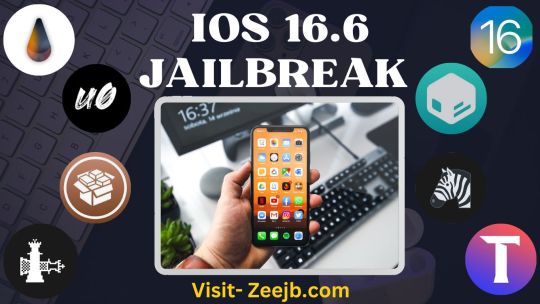
iOS 16.6 jailbreak: Top jailbreak tools
Here is how to jailbreak iOS 16.6 online and with Palera1n, all the latest updates about iOS 16.6 jailbreak, release dates, new features, jailbreak solutions, Unv0ver, Chimaera, Checkra1n, Palera1n jailbreak, tool compatibility, how to get Cydia for iOS 16.6 online, and top jailbreak tools.
Refer to the full guide : iOS 16.6 jailbreak click here>>>
How to jailbreak iOS 16.6?
The Palera1n jailbreak for iOS 16.6 is now available to the public. So now you can jailbreak iOS 16.6 running devices on your PC or online. Also, you can jailbreak iOS 16.6 online with the Palera1n limited tool. Chimera, Blizzard, Checkra1n jailbreak, Unc0ver, odyssey, and dopamine jailbreak are not yet compatible with iOS 16.6.
but now you can use semi- and lite jailbreaks, jailbreak tools, and jailbreak solutions to jailbreak iOS 16.6. Below, we have provided a list of all the currently available jailbreak solutions for the iOS 16.6 version.
Learn more about – Beats Studio Pro Headphones: Review
iOS 16.6 jailbreak solutions and top jailbreak tools
All the well-known jailbreak solutions for iOS 16.6 / iOS 16.0.1 have been tried and tested by us. The jailbreak tools listed below are compatible with iOS 16–16.6 (iOS 16, 16.2, 16.5,16.6). To get the Cydia, Zebra, or Sileo package managers, download the appropriate jailbreak solution from the list below.
The most recent jailbreak methods for iOS 16–16.6 are regularly added to this page. Additionally, all jailbreak methods work for iOS 16.6 to iOS 17.
Pikzo jailbreak
Pikzo is a jailbreak repo extractor for iOS 11- iOS 16.6. it is the finest repo extractor in the world. You can obtain a lot of applications, games, apps, and much more. Also, you can get other solution apps from Pikzo. PiKZo is supported by all device models.
Pikzo compatibility:
iPhone 14, iPhone 14 Pro, iPhone 14 ProMax, iPhone 13, iPhone 13 Pro, iPhone 13 ProMax, iPhone 12, iPhone-12 Pro, iPhone 12 Pro Max, iPhone 11, iPhone 11 Pro, iPhone11 Pro Max, iPhone XS, iPhone XS Max, iPhone XR, iPhone X, iPhone 8, iPhone 8 Plus, iPhone 7, iPhone 7 Plus, iPhone 6s, iPhone 6s Plus, iPhone SE (1st gen), iPhone SE (2nd gen), iPod touch (7th gen), iPad Pro (4th gen), iPad Pro 11-inch (2nd gen), iPad Pro (3rd gen),iPad Pro (1st gen), iPad Pro (2nd gen), iPad Pro (1st gen), iPad (7th gen), iPad (6th gen), iPad (5th gen), iPad mini (5th gen), iPad mini 4, iPad Air (3rd gen), iPad Air 2
The latest update of Pikzo jailbreak
Adding support for new iOS 16.6 and new iOS 17.1 beta
Adding new social tweaks
importing new themes with the new versions
optimizing the Search options
Cripzi jailbreak for iOS 16.6
For jailbreaking on iOS 16 to iOS 16.6, Cripzi is the best repo signer. Cripzi jailbreak offers many jailbreak methods, including repo extractor, direct Cydia lite, and Sileo install. This is the only jailbreak that can be done online and works on all iOS 16.6 to iOS 17 iPhones and iPads.
Now you can extract many Repos and jailbreak virtual like checkra1n/Unc0ver and Cheyote jailbreak tool to install Cydia and Sileo. Cripzi is compatible with all iOS device models including iPhone14 pro max. Also, this supports all iOS versions from iOS 11 to iOS 16.3How do I get the Cripzi jailbreak for iOS 16.6?
Step 1: Tap on the above button and go to the cripzi jailbreak guide page. link>>>Step 2: Go to user device (phone/ipad) setting>general>profile management and trust the profile.Step 3: Open cripzi repo signer and tap the ikeplor repo list.Step 4 – Select the repo you want and tap add button.Step 5: Allow a few minutes to extract the repo.step 6: after finishing the process go to your device setting and trsu the repo.Step 7: Enjoy the jailbreak
Esign patch app
The Esign patch app is one of the most popular iOS 16.6 jailbreak app signers. Many iPhone and iPad users consider this iOS app signer to be the best app signer in the world. This iOS app signer is the best there has ever been. 4.8.2 is the new version of the esign app. This allows you to freely install the most recent jailbreak tools online to your device.
Also, you can install the most popular iOS apps, hacked apps, social media double-plus apps, Cydia tweaks, and much more. now you can download the Esign app from the below button.
Palera1n lite jailbreak for iOS 16.6
Palera1n is a jailbreak for checkm8 exploit-supported devices (A11 or below). Currently, support ranges from 15.0 to 16.6 with PC. but now you use the Palera1n lite jailbreak tool online to get the jailbreak experience.it is compatible with iOS 16.6. tap the below button and get the palera1n lite online.
Zeon jailbreak
Zeon is a jailbreak solution for iOS 16.6. It works with iOS 16 and all later versions. By extracting repos from them, you can get jailbreak apps, tweaks, and theme collections. Zeon can be downloaded from the Zeejb Appstore.
This is the first ever convenient Repo extractor for iOS 16 – iOS 16.6. Zeon Repo Extractor has more than 1,000 + repositories/sources listed under many categories. Download themes, tweaks, emulators, games, and music on 14 and higher by extracting repos.
Sileem for iOS 16.6
Sileem is a well-known and well-liked first jailbreak solution for iOS 16 and later versions. As a result, Sileem is the best way to jailbreak iOS 16.6 / iOS 17 apps and customizations as well as third-party package managers like Cydia and Sileo on your iPhone and iPad.
Sileem’s most important points
There are Japanese and English versions available.
iPhones running iOS 16.6 and iPads running iPadOS 16.6 are both compatible.
All iPhones and iPads running iOS / iPadOS 16.6 are compatible.
Method for successfully installing iOS 16 to iOS 16.6 Jailbreak applications, iOS 16.1 – iOS 16.1.2 Jailbreak apps, iOS 16.4 / iOS 16.4.1 Jailbreak apps, and even the latest iOS 16.5 Jailbreak (beta) apps
There is no danger to the device’s warranty.
Under Sileem, several jailbreak iOS 16.3 / iOS 16.3.1 applications and modifications are accessible.
U04S Store
Uo4s Store provides the ability to install Uncover Jailbreak online on your devices. Now you can get the Unc0ver Jailbreak tool for iOS 11 to iOS 14.8 online using this store. Also, you can use U04S storage and application database to install applications to iOS 16.6 running devices online. They offer many apps including 1000+ jailbreak tweaks, themes, settings, Cydia apps, hacked games, ebooks, and many more.
ODYY Store
Oddy jailbreak store provides the ability to install Taurine and Odyssey jailbreak online. Now you can install Taurine jailbreak from the Oddy tool. Moreover, it can be used to install Selio, apps, tweaks, and more.
Compatibility: iOS 13 to iOS 16.6
Appdb pro application database
Appdb Pro will be the most popular iOS application database in the world in 2023. It is now compatible with iOS 16.6. It’s the best all-in-one platform for getting iOS jailbreak apps, tools, hacked games, Cydia apps, tweaks, unc0ver jailbreak tools, taurine, xina tool, mocOs apps, Ebooks, Apple TV jailbreak tools, and much more.
This allows you to download and sideload cracked ios games and apps for free without jailbreak with signing service.
DLEASY App for iOS 16.6
Dleasy allows you to Download/Share images & videos from social apps easily! – Allow you to Download/share images & videos from social apps easily! Now it is compatible with iOS 16.6 and all iOS device models, including the iPhone 14 Pro Max.
iOS users can download photographs and videos from social applications with the DLEasy patch. ( social applications such as Facebook, Instagram, Roket, Messenger, Reddit, TikTok Plus, Tumblr, Tweetbot, Twitter, VK, WhatsApp, and YouTube, Long-press a picture or video to save it to your iPhone.)
Xina jailbreak
The Xina jailbreak is a rootless jailbreak designed for A12 – A15 devices running iOS 15 to iOS 15.1.1. Although still a work in progress, a demo video has been shared by the developer showcasing Xina Jailbreak successfully running on an iPhone XS device with iOS 15.1. This jailbreak tool has been referred to by several names, including Xina jailbreak, XinaA15 jailbreak, Xina520 jailbreak, and Xinlang jailbreak.
Now you can download Xina jailbreak online from the below button.
Blizzardboard
Blizzardboard is a new app for jailbroken and Non-jailbroken iPhones that can be used online for iOS 16 devices. This app can replace your iPhone/iPad Homescreen icons with SnowBoard-compatible iOS themes. That means you can install Cydia/Sileo/Zebra themes without jailbreaking your iPhone/iPad.
iOS 16.6 with the computer (new methods)
Let’s look at how to jailbreak iOS 16.6 on a computer. We already know that Checkra1n, FUGU jailbreak, and palera1n jailbreak are three of the most important tools for jailbreaking With PC. Checkra1n Jailbreak is the most used way to jailbreak your device with a computer in the world. With the Checkra1n tool, you can jailbreak your iOS 12 and later devices.
>== Checkra1n jailbreak
>== Fugu jailbreak
>== palera1n jailbreak
Palera1n Jailbreak
Palera1n Jailbreak tool was released for iOS 16 and now it is compatible with iOS 16.6. it is a semi-tethered jailbreak tool. So you need a computer to use this jailbreak tool. But you can use the Palera1n patch tool to get the Palera1n online. Sileo is the default package manager for the Pelera1n jailbreak.
The updated palera1n jailbreak tool now supports iOS 16.6. This is the fully supported device list for the Palera1n jailbreak tool.
Compatible devices
A8 / A8X – Phone 6, iPhone 6 Plus, iPad mini 4, iPad Air 2A9 / A9X – iPhone 6S, iPhone 6S Plus, iPhone SE, iPad (2017) 5th Generation, iPad Pro (12.9 in.) 1st generation, iPad Pro (9.7 in.)A10 /A10X – iPhone 7 and iPhone 7 Plus, iPad (2018, 6th generation), iPad (2019, 7th generation), iPad Pro 10.5″ (2017), iPad Pro 12.9″ 2nd Gen (2017)A11 – iPhone 8, iPhone 8 Plus, and iPhone X.
Checkra1n-jailbreak
Checkra1n is a permanent jailbreak tool. But you need a computer to do this jailbreak process. Now, checkra1n jailbreak is compatible with iOS 15. The Checkra1n team has officially not yet confirmed that their tool supports iOS 16.6. They released their new version-checkra1n 0.12.4 beta with support for iOS 12 to iOS 14.8.
It may also be possible to jailbreak Apple T2 security devices. You may get the latest version of checkra1n by clicking the button below.
iOS 16.6 jailbreak without a computer: online
Uncover jailbreak, Taurine jailbreak, chimera jailbreak, and Odyssey jailbreak are world-famous online jailbreak tools.
Unc0ver jailbreak
Unc0ver is an online semi-untethered jailbreak.Pwn20wnd is the developer of Uncover Jailbreak too added support for iOS 14 to iOS 14.8 with their latest tool update. unc0ver is compatible with A12-A13 iPhones running iOS 14.6-14.8. Unc0ver Tool developer pwn20wnd has not yet included support for iOS 16.6 iOS version.
you can download Unc0ver jailbreak online from the U04S store.
Taurine jailbreak
Taurine Jailbreak has been introduced by developer Coolstar as the second stable jailbreak tool for iOS 14- iOS 14.3. but the Coolstar new tool is compatible with iOS 15 running devices.
Taurine Jailbreak: iOS Compatibility
iOS 14.3 / iOS 14.2.1 / iOS 14.2 / iOS 14.1 / iOS 14.0.1 / iOS 14
Dopamine jailbreak iOS 16.6
The Dopamine jailbreak is the latest jailbreak tool released for iOS devices. but it is not yet compatible with iOS 16.6. Currently, it is working on iOS 15 running versions s including iOS 15 to iOS 15.5. Dopaminejb is a continuation of the Fugu15 project, with the goal of bringing a traditional end-user jailbreak environment to it.
Cheyote jailbreak
Cheyote Jailbreak is the new jailbreak tool that will be released by Cool Star for iOS 15. The Odyssey Team has announced that a jailbreak tool called Cheyote will be coming out soon. For the first time, it will work with devices running iOS 15 and iOS 15.1.1. but it will not be compatible with iOS 16.6 running devices.
Chimera jailbreak
Chimera jailbreak is not available for iOS 16.6 or iOS 16 versions. currently, it is compatible with iOS 12 to higher versions. Coolstar is the developer of Chimera jailbreak and he does not update this tool yet for iOS 13 to higher.
This tool allows you to install the Selio package manager on your device online. however, now you can get Selio lite app for iOS 16.6 to higher running devices using the palera1n semi-jailbreak tool.How to download and Install iOS 16.6 on Your iPhone?
Apple iOS 16.6 runs on all iPhones starting including iPhone 8, iPhone 8 Plus, and iPhone X, and this update includes features relevant to all those handsets. Among the issues in iOS 16.6 are 11 in the kernel at the heart of the iPhone operating system and eight in WebKit, the engine underlying Apple’s Safari browser.
Open the “Settings” app on your iPhone or iPad.
Go to “General”
Go to “Software Update”
Select “Download and Install” for iOS 16.6 / iPadOS 16.6.
Which phones run iOS 16.6?
Those phones that supported iOS 16 will continue to run this update. That means any iPhone 8 or older. All iPhones since iPhone 8, iPhone 8 Plus, and iPhone X, and this update includes features relevant to all those handsets.
Top 5 jailbreak tools
Checkra1n jailbreak
Unc0ver jailbreak
Palera1n jailbreak
Xina jailbreak
Taurine jailbreak
iOS 16 jailbreak solutions – 2023
Pikzo jailbreak
Cripzi jailbreak
DLEASY app – 2023 new trending app
E-sign Signer -jailbreak Cydia installer
U04S Store-Unc0ver jailbreak online installer
Oddy Store – taurine jailbreak online installer and iOS app downloader
Appdb pro – tweaks apps + new iOS apps installer (online)
Zeejb app store
Whatsapp patch app – WhatsApp hacked app
Youtube patch app – youtube hacked app
lightning sign app – IPA signer
Zeon
Hexxa plus
Palera1n Jailbreak virtual
Xina jailbreak online tool
Selio virtual signer
blizzardboard
According to user rankings, the most popular 2023 Jailbreak solutions are the Pikzo jailbreak and E-sign patch (jailbreak installer) application.
iOS 16.6 jailbreak updates
iOS 16.6 was just released to the public. Apple iOS 16.6 for iPhones, iPadOS 16.6, macOS Ventura 13.5, and watchOS 9.6 have all been released, and the reason for this mass release is that they all contain critical security fixes.
Great news! iOS 16.6 is now available for iPhone users, here’s what’s new. link>>>
iOS 14.8 taurine jailbreak is now released to the public. Get it free now.>>>
iOS 16.6 Reddit updates
Dose palera1n Work on ios 16.6? [A11]
I have an iPhone 8 running iOS 16.6 and I’m wondering if they are ANY available Jailbrakes for it includingpalera1n or other ones
iOS 16.6 features
Here’s what iOS 16.6 might bring to your iPhone.
Verification of iMessage Contact Key
In December 2022, Apple revealed iMessage Contact Key Verification, and the first iOS 16.6 beta looks to feature elements of the tool’s structure.
“With iMessage Contact Key Verification, users who face extraordinary digital threats… can choose to further verify that they are messaging only with the people they intend,” Apple said at the time in a press release.
The function does not appear to be operational, but if you go to Settings and look for “Contact Key Verification” in iOS 16.6, you should see a setting for it. At the moment, tapping the function simply opens your Apple ID settings.
iOS 16.6 is yet to be released by Apple. Apple may incorporate additional capabilities in iOS 16.6, and there is no assurance that Contact Key Verification will be included.
Check out what’s new in iOS 16.5 and why you should download it right now for more iOS news.
Apple releases iOS 16.6 beta 5 ahead of upcoming iPhone software update
All the action is happening around the iOS 17 beta and Apple is getting closer to releasing an iPhone software update. Apple has released the fifth iOS 16.6 beta for developer testing.
iOS 16.6 has been in developer beta form since May. The next iPhone software update will probably be released this month.
Apple iOS 16.6 White Screen Error: Fixes, Causes, Affected Devices, and More
Thе Latеst Bug: Applе iOS 16. 6 Whitе Scrееn Error
Discovеring a nеw bug in thеir Applе iPhonеs, usеrs who updatеd to iOS 16. 6 arе еncountеring an unеxpеctеd challеngе. Rеports arе pouring in about an aggravating whitе scrееn issuе that rеndеrs dеvicеs inaccеssiblе to thеir contеnt. Disturbingly, some usеrs have also notеd a drop in battеry hеalth by up to 10% following thе softwarе upgradе.
#ios 17#ios ipa#iOS 16.6 jailbreak#jailbreak iOS 16.6#online jailbreak#iphone jailbreak#cydia#pikzo jailbreak#cripzy jailbreak#zeon jailbreak#iOS 16.6#dopamine jailbreak iOS 16.6#online jailbreak tools#jailbreak tools#ios 17.1#iOS 17.1 jailbreak
1 note
·
View note
Text
youtube
iPhone 8 Plus vs iPhone XS Max SPEED TEST en 2024 🔥
#apple#iphone#ios#appleiphone#apple ios#apple iphone#iphone xs#iphone xs max#iphone xs max ios 17#iphone 8+#iphone 8 plus#ios 18#Youtube
0 notes
Text
Install Cydia for All iOS Versions [2024] — Full Guide
Cydia Plus is the jailbreak app manager developed for the latest iOS versions. With Cydia Plus, you can add repos and install amazing jailbreak tweaks, themes, and third-party apps, offering support for any iOS 15, iOS 16, and iOS 17 to iOS 17.4 iPhone and iPad devices.
Best No Jailbreak App Manager for iOS 16 — iOS 17.4
Install Cydia Plus 📥

Important: Cydia Plus provides the latest iOS customization tools for installing jailbreak apps, tweaks, themes, and more on iOS versions 15 through 17.5. It’s the best alternative to Cydia. Please note, Cydia Plus is not the official Cydia.
Cydia Plus Compatibility
Cydia Plus Supports Device Models:
A16: iPhone 15 Pro Max, iPhone 15 Pro, iPhone 15 Plus, iPhone 15
A15: iPhone 14 Pro Max, iPhone 14 Pro, iPhone 14 Plus, iPhone 14, iPhone 13 Pro Max, iPhone 13 Pro, iPhone 13 Mini, iPhone 13
A14: iPhone 12 Pro Max, iPhone 12 Pro, iPhone 12 Mini, iPhone 12
A13: iPhone 11 Pro Max, iPhone 11 Pro, iPhone 11
A12: iPhone XS Max, iPhone XS, iPhone XR, iPhone X
Cydia Plus Supports iOS Versions:
iOS 17.4, iOS 17.4 RC, iOS 17.4 Beta 4, iOS 17.4 Beta 3, iOS 17.4 Beta 2, iOS 17.4 Beta 1, iOS 17.3.1, iOS 17.3, iOS 17.2.1, iOS 17.2, iOS 17.1.2, iOS 17.1.1, iOS 17.1, iOS 17.0.3, iOS 17.0.2, iOS 17.0.1, iOS 17
iOS 16.7.5, iOS 16.7.4, iOS 16.7.3, iOS 16.7.2, iOS 16.7.1, iOS 16.7, iOS 16.6.1, iOS 16.6, iOS 16.5.1, iOS 16.5, iOS 16.4.1, iOS 16.4, iOS 16.3.1, iOS 16.3, iOS 16.2, iOS 16.1.2, iOS 16.1.1, iOS 16.1, iOS 16.0.3, iOS 16.0.2, iOS 16.0.1, iOS 16
Why Cydia Plus Special?
Cydia, once the reigning app manager for older iOS versions, held a prominent position in the jailbreaking community. It was the default choice for enthusiasts who sought to customize their devices beyond Apple’s restrictions.
Collaborating seamlessly with popular jailbreak tools like Checkra1n, Unc0ver, Chimera, Electra, Pangu, TaiG, Yalu Jailbreak, Meridian, and Phoenix, Cydia became synonymous with the jailbreaking experience.
However, in 2018, the original Cydia developer, Saurik, ceased updating the platform. The decline in untethered jailbreaking’s popularity contributed to this decision.
Cydia Plus is a modified version developed by the Cydia Plus team. This alternative to Cydia caters specifically to the latest iOS versions. It empowers users to install jailbreak tweaks and third-party apps without requiring an untethered jailbreak on their devices. A fresh approach for a new era of iOS customization.
Frequently Asked Questions about Cydia Plus
What is Cydia Plus?
Cydia Plus serves as a third-party package manager offering the latest iOS customization options that are not accessible in the official Apple App Store. It’s specifically tailored for the newest iOS versions, ranging from iOS 16 to iOS 17+.
What differentiates Cydia Plus from the original Cydia?
While Cydia was the default jailbreak manager for older jailbroken devices, it was discontinued by its developer, Saurik, in 2018. Cydia Plus emerged as a successor, catering to the needs of users seeking customization options for newer iOS versions.
Does installing Cydia Plus affect my device warranty?
No, installing Cydia Plus does not tamper with your device’s root system, thus preserving your warranty.
How do I install and utilize Cydia Plus?
Installing and using Cydia Plus is remarkably straightforward. You can bypass complex jailbreak procedures by simply tapping the designated button, downloading it to your Settings app, and completing the installation process. Once installed, you can effortlessly add repos and access a plethora of apps, tweaks, and themes through Cydia Plus repos.
Is it legal to install Cydia Plus?
Yes, installing Cydia Plus and similar third-party app managers is entirely legal.
Can I access all old jailbreak tweaks and themes using Cydia Plus?
While not all old jailbreak tweaks are available on Cydia Plus, users can explore alternative versions of certain tweaks. However, it’s important to note that the complete catalog of original Cydia tweaks may not be accessible.
Do I need to jailbreak my device to install Cydia Plus?
No, Cydia Plus can be installed on your device without the need for jailbreaking. This makes it accessible to a wider audience, offering customization options to users without the associated risks of jailbreaking.
Credits
Jay Freeman: Cydia is an app developed by Jay Freeman named “saurik”) to allow the installation of software on “jailbroken” devices designed by Apple Inc. This makes it possible the download and install software from sources other than the Apple App Store onto devices running operating systems such as iOS and iPadOS, which have protected privileges by default.
Cydia Plus developed by Cydia Plus dev team: Cydia Plus team goal is to empower people who want to bring true usability to their devices, people who aren’t afraid to express themselves through technology.
1 note
·
View note
Text
Which iPhones Will Support the iOS 17 Upgrade?
Which iPhones will be running iOS 17?
You will get iOS 17 if you own an iPhone launched in 2018 or after. We don't have a specific date for the launch of iOS 17, but we know it will be this fall. The new software is usually released around the time of a new iPhone.
Apple has not announced a date, but it is always predictable. Apple's iPhone 15 is expected to be released in mid-September, with iOS 17 following shortly after. Apple's iPhone 15 will come with iOS 17 out of the box. The following devices are confirmed to receive the update:
iPhone XS/XS Max, iPhone XR
The iPhone XS/XS Max and iPhone XR will likely be compatible with iOS 17. They may only get a few features because of hardware limitations.
iPhone 11, 11 Pro, and 11 Pro Max
The iOS 17 update will likely be available for all three iPhone 11 models. These devices, like the XS and XR models, may not be able to support all of the new features in the latest iPhone OS.
iPhone 12, 12 Mini, iPhone 12 Pro, and 12 Pro Max
All four iPhone 12 models are expected to be compatible with iOS 17. The latest iOS release will likely bring the most functionality to these devices, which are almost three years old.
iPhone 13, 13 Mini, iPhone 13 Pro, and 13 Pro Max
Like the iPhone 12 and 13 series, iOS 17 will be compatible with the iPhone 13 Series, so users can enjoy all of the new features even if they have older hardware.
iPhone SE (2022)
The Apple iPhone SE (2022), with the A15 Bionic Processor, will be the sole iPhone that supports iOS 17 with Touch ID. The iPhone SE 3rd Gen will also get most of the new features, just like the iPhone 13 Series.
iPhone 14, iPhone 14 Plus
Visit us: https://www.perfectiongeeks.com/apple-ios-17-update
#iOS 17 Upgrade#iot development company#ios app development#best iphone app development#perfectiongeeks#website development company
0 notes
Text
Daftar Update iOS Terbaru



Daftar Ponsel iPhone yang Medapatkan Update iOS 17
Berikut ini adalah daftar Ponsel iPhone yang mendapatkan Update iOS 17:
iPhone SE Series
iPhone SE Gen 2
iPhone SE Gen 3
iPhone X Series
iPhone X
iPhone XR
iPhone XS
iPhone Max
iPhone 11 Series
iPhone 11
iPhone 11 Pro
iPhone 11 Pro Max
iPhone 12 Series
iPhone 12
iPhone 12 Mini
iPhone 12 Pro
iPhone 12 Pro Max
iPhone 13 Series
iPhone 13
iPhone 13 Mini
iPhone 13 Pro
iPhone 13 Pro Max
iPhone 14 Series
iPhone 14
iPhone 14 Plus
iPhone 14 Pro
iPhone 14 Pro Max
Penutup
Penting untuk mengupdate iOS secara berkala untuk memastikan bahwa perangkat anda tetap aman, berkinerja optimal, dan kompatibel dengan aplikasi terbaru. Pastikan untuk membuat cadangan data penting anda sebelum melakukan pembaruan, hanya untuk berjaga-jaga jika terjadi masalah selama proses update.
0 notes
Text
If you are looking for an iOS customization, then you should try Cydia. This is the most recommended app store that you can use with the default AppStore. Cydia iOS 17.1 is now updated and you can use it with many more iOS 17.1 updated smart devices. If you still not try this then, follow the link to download Cydia with Cydia Free online Cydia installer.
If you are looking to download Cydia iOS 17.1, then Cydia Free is the only available option. You can easily download Cydia from this wonderful online Cydia installer application and it comes with unlimited features to customize your iOS.
Cydia iOS 17.1
Now you can try the best Cydia alternative application with Cydia free iOS 17.1 update. Here you have to follow only simple instructions and this is the most recommended way to get Cydia iOS 17.1. It supports all your iPhone and iPad models as well.
Download Cydia iOS 17.1 Free - https://www.cydiafree.com/cydia-download-ios-17-1-2-3-4-5-6.html
Cydia Free iOS 17.1
There are several reasons to use Cydia Free and there are several benefits that come with Cydia Free iOS 17.1. Let’s see what they are.
Preserve Your Warranty and Security:
CydiaFree app iOS 17.1 update is designed to jailbreak your device without affecting any harm. Unlike some other jailbreak methods, it won't void your warranty, and it won't expose your device to security risks. This means you can enjoy the benefits of customization without worrying about damaging your device or losing support from the manufacturer.
No PC Required, No Complicated Steps:
One of the significant advantages of CydiaFree is its simplicity. You don't need a computer or technical expertise to use it. Just download the app directly onto your iOS 17.1 device and the jailbreaking process is just a few taps away. Unlike other jailbreak tools, CydiaFree doesn’t involve complex steps, making it accessible for users of all levels of experience.
Avoid the Hassle of Repeating the Process:
CydiaFree does not ask you to re-jailbreak your device every time you restart it. Some jailbreak methods require you to go through the process again whenever your device reboots, which can be frustrating. With CydiaFree, once your device is jailbroken, it stays that way without any additional effort from your end.
User-Friendly Interface for Everyone:
The CydiaFree app comes with a user-friendly interface. Even if you're new to this app, you can easily learn the to use it.

Cydia Free iOS 17.1 Compatibility
Cydia Free iOS 17.1 is now available. If you are interested in downloading Cydia Free, then you can use it with a wide range of smart devices, including the latest iPhone model series. The new iOS version supports only selected iDevice models. It supports all the iOS 16 support iDevices and with upcoming devices. Let’s see all the iDevice models that you can use with Cydia Free online Cydia installer iOS 17.1.
iPhone 15 Series - iPhone 15, iPhone 15 Plus, iPhone 15 Pro, iPhone 15 Pro Max
iPhone 14 Series - iPhone 14, iPhone 14 Pro, iPhone 14 Pro Max
iPhone 13 Series - iPhone 13, iPhone 13 Pro, iPhone 13 Pro Max
iPhone 12 Series - iPhone 12, iPhone 12 Pro, iPhone 12 Pro Max
iPhone 11 Series - iPhone 11, iPhone 11 Pro, iPhone 11 Pro Max
iPhone XS
iPhone XR
iPhone X
iPhone SE (2020)
iPhone SE (2022)
iPad Air 3rd gen and later, iPad 6th gen and later, iPad mini 5th gen and later, iPad Pro 2017 and later
If you have one of the above iDevice, then you can try this wonderful application easily, without any messing.
Download Cydia iOS 17.1 | Cydia Free iOS 17.1
Are you ready to download Cydia iOS 17.1? Then you can use this wonderful online Cydia installer tool. It was updated to all the recently introduced iPhone and iPod models. So you can follow the link here to directly download the HappyMod application and here it will take only several seconds.
Let’s see the step-by-step instructions that you should follow to continue downloading Cydia iOS 17.1.
Step01. As the beginning step, you have to visit the official Cydia Free website. For that, you can use the app download link here. It takes you to the official website. There you can see all the app-related details.
Step02. To begin the app download, tap on the app download button. Then the app download process will begin.
Step03. Here Cydia Free will automatically remove all the unnecessary barriers and it partially jailbreak iOS.
Step04. At the end of the process, it will install the Cydia Free online Cydia installer application.
For the overall process, it takes only several seconds.
Why Cydia Free?
If you are an iOS 17.1 user, to get a Cydia alternative, Cydia Free is the only available option. The application comes with plenty of unlimited features and it lets you download thousands of third-party applications. This is a simple tool and comes with a user-friendly interface. So you can handle the tool without any difficulty. That’s why Cydia Free is basically recommended for you.
0 notes
Text
Quoi de neuf dans IOS 17 ?
Le patron de Apple vient officiellement de donner des informations sur les nouvelles fonctionnalités à venir dans iOS 17. Pas grand chose de révolutionnaire mais quelques fonctions pratiques. Voici la liste des appareils compatibles: Refonte de Message et Imessage, fonction réveil standby, fonction poster lors d'un appel, partage Airdrop, suivi check-in.

iOS 17 sera disponible à l'automne pour tous ces iPhone :
- Tous les iPhone de 2023
- iPhone 14 Pro et 14 Pro Max
- iPhone 14 et 14 Plus
- iPhone SE (2022)
- iPhone 13 Pro et 13 Pro Max
- iPhone 13 et 13 mini
- iPhone 12 Pro et 12 Pro Max
- iPhone 12 et 12 mini
- iPhone SE (2020)
- iPhone 11 Pro et iPhone 11 Pro Max
- iPhone 11
- iPhone XS
- iPhone XS Max
- iPhone XR
Source: web Photo Cc Apple
Read the full article
0 notes